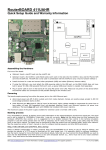Download RouterBOARD 450G Series
Transcript
RouterBOARD 450G Series User's Manual (1-Sep-2011) Copyright Copyright © MikroTikls SIA. This manual contains information protected by copyright law. No part of it may be reproduced or transmitted in any form without prior written permission from the copyright holder. Trademarks RouterBOARD, RouterOS, RouterBOOT and MikroTik are trademarks of MikroTikls SIA. All trademarks and registered trademarks appearing in this manual are the property of their respective holders. Limited Warranty Copyright and Trademarks. Copyright MikroTikls SIA. This manual contains information protected by copyright law. No part of it may be reproduced or transmitted in any form without prior written permission from the copyright holder. RouterBOARD, RouterOS, RouterBOOT and MikroTik are trademarks of MikroTikls SIA. All trademarks and registered trademarks appearing in this manual are the property of their respective holders. Hardware. MikroTikls SIA warrants all RouterBOARD series equipment for the term of one year from the shipping date to be free of defects in materials and workmanship under normal use and service, except in case of damage caused by mechanical, electrical or other accidental or intended damages caused by improper use or due to wind, rain, fire or other acts of nature. If you have purchased your product from a MikroTik Reseller, please contact the Reseller company regarding all warranty and repair issues, the following instructions apply ONLY if you purchased your equipment directly from MikroTik Latvia To return failed unit or units to MikroTikls you must perform the following RMA (Return Material Authorization) procedure. Follow the instructions below to save time, efforts, avoid costs, and improve the speed of the RMA process. Take into account that all goods have one year warranty. Instructions are located on our webpage here: http://rma.mikrotik.com Manual. This manual is provided “as is” without a warranty of any kind, expressed or implied, including, but not limited to, the implied warranty of merchantability and fitness for a particular purpose. The manufacturer has made every effort to ensure the accuracy of the contents of this manual, however, it is possible that it may contain technical inaccuracies, typographical or other errors. No liability is assumed for any inaccuracy found in this publication, nor for direct or indirect, incidental, consequential or other damages that may result from such an inaccuracy, including, but not limited to, loss of data or profits. Please report any inaccuracies found to [email protected]. RouterBOARD 450G Series User's Manual Table of Contents Copyright....................................................................................................................................... 1 Trademarks.................................................................................................................................... 1 Limited Warranty............................................................................................................................1 System Board View.........................................................................................................................3 System Board Layout.......................................................................................................................3 Hardware Guide.............................................................................................................................. 4 Memory and Storage Devices...................................................................................................4 Onboard Memory...........................................................................................................4 Onboard NAND Storage Device........................................................................................4 Extension Slots......................................................................................................................4 MiniPCI Slots.................................................................................................................4 Input/Output Ports..................................................................................................................4 LAN1 Port with PoE.........................................................................................................4 LAN2-5 Port..................................................................................................................5 DB9 Serial Port..............................................................................................................5 LEDs..................................................................................................................................... 5 Power LED....................................................................................................................5 User LED......................................................................................................................5 User's Guide................................................................................................................................... 5 Assembling the Hardware........................................................................................................5 Powering............................................................................................................................... 5 Booting options......................................................................................................................5 Onboard NAND Storage Device........................................................................................6 Booting from network.....................................................................................................6 Operating System Support.......................................................................................................6 System Architecture.......................................................................................................6 MikroTik RouterOS.........................................................................................................6 RouterBOOT................................................................................................................................... 6 Boot Loader Configuration........................................................................................................6 Configurable Options......................................................................................................7 Boot Loader Upgrading............................................................................................................7 Backup Bootloader..................................................................................................................8 RouterOS on RouterBOARD 450........................................................................................................8 Health monitor.......................................................................................................................8 Firware information.................................................................................................................8 Firmware Settings..................................................................................................................8 Software Reset.......................................................................................................................9 Appendix....................................................................................................................................... 9 Connector Index.....................................................................................................................9 Button Index..........................................................................................................................9 Jumper Index.........................................................................................................................9 Ethernet Cables......................................................................................................................9 Serial Null-modem (Console) Cable with Loopback.....................................................................10 Board Dimensions.................................................................................................................12 2 RouterBOARD 450G Series User's Manual System Board View RB450G Top RB450G Bottom System Board Layout 3 RouterBOARD 450G Series User's Manual RouterBOARD 450G CPU AR7161 680MHz Memory 256MB DDR SDRAM onboard memory Boot loader RouterBOOT Data storage Ethernet 512MB onboard NAND memory chip, microSD card slot (on reverse) Five 10/100/1000 Mbit/s Gigabit Ethernet ports supporting Auto-MDI/X MiniPCI slot none Serial port One DB9 RS232C asynchronous serial port LEDs Power and User LED Beeper Present Power Power over Ethernet: 14..28V DC (except power over datalines) Power jack: 10..28V DC Fan control none Dimensions 90 mm x 115 mm (3.5 in x 4.5 in) Weight 95 g Temperature Humidity Operational: -20°C to +65°C (-4°F to 149°F) Operational: up to 70% relative humidity (non-condensing) Power consumption 6.4W at maximum load Hardware Guide Memory and Storage Devices Onboard Memory The RB450G equipped with 256 DDR SDRAM onboard memory. Onboard NAND Storage Device The boards are equipped with one 64MB NAND nonvolatile memory chip. Extension Slots MiniPCI Slots The board has no miniPCI slots or other expansion abilities Input/Output Ports LAN1 Port with PoE This Fast Ethernet port is recognized as the first LAN interface. It is compatible with passive (non-standard) Power over Ethernet. The board accepts voltage input from 10 to 28 V DC. It is suggested to use the higher voltage for power over long cables because of better efficiency (less power is lost in the cable itself and power supply is more efficient). See Connector Index for pinout of the standard cable required for PoE. All cables made to EIA/TIA 568A/B cable specifications will work correctly with PoE. Note that this port supports automatic cross/straight cable correction (Auto MDI/X), so you can use either straight or cross-over cable for connecting to other network devices. 4 RouterBOARD 450G Series User's Manual LAN2-5 Port These Fast Gigabit Ethernet ports are recognized as the second-fifth LAN interface. These ports do not support Power over Ethernet. All cables made to EIA/TIA 568A/B cable specifications will work correctly (see Connector Index for pinout). Note that this port supports automatic cross/straight cable correction (Auto MDI/X), so you can use either straight or cross-over cable for connecting to other network devices. DB9 Serial Port The RS232C standard male DB9 asynchronous serial port may be used for initial configuration, or for attaching a modem or any other RS232 serial device. TxD (pin 3) of this port has -5V DC power when idle. Some signals are not connected, so this implementation may not be considered to support full hardware flow-control, so software flow-control (XON/XOFF) or none at all should be used. LEDs Power LED Power LED is on when the board is powered. User LED User LED may be programmed at user's option. It is lit by default when the board starts up, then it is turned off when the bootloader runs kernel. User's Guide Assembling the Hardware First to use the board: ● Connect ethernet cables ● Connect power cable You can also order a pre-assembled system with RouterBOARD already installed in a case. Powering Power options: ● J9 power jack: 10..28V DC (cut-off voltage - 30V) ● Power over Ethernet (PoE) on the J601 LAN1 Ethernet port: 14..28V DC (18..28 V suggested; cut-off voltage - 30V) non-standard PoE powering support The board has two direct-input power jacks J801 and J803 for use with different cases (5.5mm outside and 2mm inside diameter, female, pin positive plug) and can as well be powered with PoE. All power inputs are always active, but only one should be used at the same time. RouterBOARD 450 series boards are equipped with a reliable 25W onboard power supply with overvoltage protection. 12..28 V DC input voltages are accepted, but when powered over long cables, it is suggested to use at least 18V. The system is tested with 24V solar/wind/RV systems with 27.6 charge voltage. Overvoltage protection starts from about 27.8V-29V (depends on some part physical options, works up to 60V), so the board will not be damaged if connected to a 48 or 60 V power line. RouterBOARD 450 series boards are compatible with non-standard (passive) Power over Ethernet injectors (except power over datalines) and accept powering over up to 100m (330 ft) long Ethernet cable connected to the Ethernet port (J8). The board does not work with IEEE802.3af compliant 48V power injectors. The maximum output of the power supply to the extension cards is normally at about 5.5A. Booting options First, RouterBOOT loader is started. It displays some useful information on the onboard RS232C asynchronous serial port, which is set to 115200bit/s, 8 data bits, 1 stop bit, no parity by default. The loader 5 RouterBOARD 450G Series User's Manual may be configured to boot the system from the onboard NAND module or from Ethernet network. See the respective section of this manual for how to configure booting sequence and other boot loader parameters. Onboard NAND Storage Device The RouterBOARD may be started from the onboard NAND storage chip. As there is no partition table on the device, the boot loader assumes the first 4MiB form a YAFFS filesystem, and executes the file called “kernel” stored in the root directory on that partition. It is possible to partition the rest of the medium by patching the kernel source. Booting from network Network boot works similarly to PXE or EtherBoot protocol, and allows you to boot a RouterBOARD 450 series computer from an executable image stored on a TFTP server. It uses BOOTP or DHCP (configurable in boot loader) protocol to get a valid IP address, and TFTP protocol to download an executable (ELF) kernel image combined with the initial RAM disk (inserted as an ELF section) to boot from (the TFTP server's IP address and the image name must be sent by the BOOTP/DHCP server). To boot the RouterBOARD computer from Ethernet network you need the following: ● An ELF kernel image for the loader to boot from (you can embed the kernel parameters and initrd image as ELF sections called kernparm and initrd respectively) ● A TFTP server which to download the image from ● A BOOTP/DHCP server (may be installed on the same machine as the TFTP server) to give an IP address, TFTP server address and boot image name See the RouterBOOT section on how to configure loader to boot from network. Note that you must connect the RouterBOARD you want to boot, and the BOOTP/DHCP and TFTP servers to the same broadcast domain (i.e., there must not be any routers between them). Operating System Support System Architecture RouterBOARD 450 series embedded boards are fully compatible with the standard e300 architecture with PCI bus. CPU. RouterBOARD 450 series has Atheros MIPSBE architecture based embedded processor. RB450G has a Atheros AR7161 680MHz CPU. Ethernet. RouterBOARD 450 series has five onboard 10/100/1000 Gigabit Ethernet ports. MikroTik RouterOS MikroTik RouterOS, starting from version 3.0, is fully compatible with RouterBOARD 450 series embedded boards. RouterBOOT The RouterBOOT firmware (also referred as boot loader here) provides minimal functionality to boot an Operating System. It supports serial console via the onboard serial port at the boot time. The loader supports booting from the onboard NAND device and from a network server (see the respective section for details on this protocol). Boot Loader Configuration Loader parameters may be configured through the onboard RS232C DB9 asynchronous serial interface. To connect to it, use a standard null-modem cable. By default, the port is set to 115200bit/s, 8 data bits, 1 stop bit, no parity. Note that the device does not fully implement the hardware (RTS/CTS) flow control, so it is suggested to try to disable hardware flow control in the terminal emulation program in case the serial console does not work as expected, and if it does not help, make a new cable using the pinout given in the Appendix. To enter the loader configuration screen, press any key (or only [Delete] key (or [Backspace] key – see the note for the respective configurable option), depending on the actual configuration) just after the boot loader is asking for it: 6 RouterBOARD 450G Series User's Manual RouterBOOT booter 2.9 RouterBoard 450 CPU frequency: 680 MHz Memory size: 256 MB Press any key within 2 seconds to enter setup RouterBOOT-2.9 What do you want to configure? d - boot delay k - boot key s - serial console o - boot device f - cpu frequency r - reset configuration e - format nand g - upgrade firmware i - board info p - boot protocol t - do memory testing x - exit setup your choice: To select a menu point, press the key written at the beginning of this line. Pressing [Enter] selects the option marked with '*'. Configurable Options boot delay – how much time to wait for a key stroke while booting (1..9 seconds; 2 second by default). boot key – which key will cause the loader to enter configuration mode during boot delay (any key | <Delete> key only; any key by default). Note that in some serial terminal programs, it is impossible to use the [Delete] key to enter the setup – in this case it might be possible to do this with the [Backspace] key. serial console – to configure initial serial console bitrate (1200 | 2400 | 4800 | 9600 | 19200 | 38400 | 57600 | 115200; 115200 bps by default). cpu-frequency – CPU frequency (680MHz and 800MHz. 680MHz default, 800MHz – overclock. use with caution). boot device – initial boot device (boot over Ethernet | boot from NAND | boot Ethernet once, then NAND; boot from NAND by default). You can also select boot chosen device option to boot from the device selected immediately, without saving the setting. reset configuration – whether to reset all the boot loader settings to their respective default values (yes | no; no by default). format nand – perform a low-level NAND format. During this operation, all previously marked bad sectors are retested to find out if they are faulty indeed. upgrade firmware – receive a new boot loader image using XModem protocol over serial line or using DHCP/BOOTP and TFTP protocols through the Ethernet network (upgrade firmware over ethernet | upgrade firmware over serial port). board info – prints the serial number, boot loader version, CPU frequency, memory size and MAC addresses of the onboard Ethernet ports boot protocol – network booting protocol (bootp protocol | dhcp protocol; bootp protocol by default). do memory testing – performs a full memory test. Boot Loader Upgrading The boot loader is needed to initialize all the hardware and boot the system up. Newer loader versions might have support for more hardware, so it's generally a good idea to upgrade the loader once a newer version is available. You can upgrade the loader through the onboard serial port using XModem protocol (programs available for all major OSs). For example, you can use HyperTerminal for Windows or Minicom for Linux to upload the boot loader. Alternatively if you have a DHCP/BOOTP and TFTP servers available, you can specify the loader image as a boot image and choose the bios upgrade over ethernet option in the boot loader configuration menu. The loader will get the image from the TFTP server and upgrade itself. The most current 7 RouterBOARD 450G Series User's Manual loader image is available for download on www.routerboard.com. The boot loader upgrading is supported also from MikroTik RouterOS. The procedure is described in the MikroTik RouterOS manual. Backup Bootloader There are two boot loaders present on the NOR flash memory chip. The main one, that is executed by default, and the Backup, which is built-in failsafe. In case something goes wrong in the upgrade process, or you have set some incorrect settings that render it unusable, you can load the Backup boot loader by holding the Software Reset 1 button (S301) connecting the power, and then releasing the button/jumper. The Backup boot loader uses Default settings, which can not be changed. It is also not possible to upgrade it. In case the Main Bootloader is damaged, RouterOS v3.23 supports Permanently setting the Backup Boot Loader as Main (thus avoiding the need to hold the button). RouterOS on RouterBOARD 450 Health monitor This menu shows the current input voltage and fan status. [admin@MikroTik] > system health print fan-mode: manual use-fan: main active-fan: main voltage: 18.8 [admin@MikroTik] > fan-mode – whether to use automatic fan failover (auto | manual; manual by default). use-fan – which fan to use in manual mode (main | auxiliary; main by default). Firware information This menu displays RouterBOARD model number, serial number, the current boot loader version and the version available in the current software packages installed. [admin@MikroTik] > system routerboard print routerboard: yes model: "450" serial-number: "154201C1DD3C" current-firmware: "2.16" upgrade-firmware: "2.16" [admin@MikroTik] > The firmware version can be upgraded using “/system routerboard upgrade” command, if a new firmware file has been uploaded to the RouterOS “Files” menu. Also new firmware is present in the routerboard.npk package, which is usually installed by default. In this case new firmware becomes available after a software upgrade. Availability of new BootLoader versions is displayed in “upgrade-firmware” Firmware Settings Boot loader settings are also accessible through this menu. [admin@MikroTik] > system routerboard settings print baud-rate: 115200 boot-delay: 2s boot-device: nand-if-fail-then-ethernet enter-setup-on: any-key cpu-frequency: 680MHz boot-protocol: bootp enable-jumper-reset: yes [admin@MikroTik] > The Software Reset jumper (RESET) button, which resets both boot loader settings and RouterOS setting by default, can be disabled in this menu (it will still reset the boot loader settings). 8 RouterBOARD 450G Series User's Manual Software Reset It is possible to reset all software configuration by short-circuiting the reset-hole during the power-up (see ROS reset in layout diagram). No confirmation or passwords will be asked, so use with caution. This feature can be disabled in the “system routerboard settings” menu by switching the “enable-jumper-reset” parameter to “no”. Appendix Connector Index J301 RS232C male DB9 serial port 1 4 Connected together 6 2 RxD (Receive Data) 3 TxD (Transmit Data) 5 GND 7 8 Connected together J505 RJ45 Fast Ethernet 100Base-TX port LAN1 with passive PoE extension (next to serial connector) J501J504 RJ45 Fast Ethernet 100Base-TX port LAN3 (no PoE) J801/ J803 Power jack (12..28 V DC, positive contact is the central pin) Button Index S301 Bootloader Reset button. Loads the Backup boot loader Jumper Index RESET Software Reset jumper hole. Resets RouterOS settings. Ethernet Cables Note: When using the MikroTik Gigabit PoE injector, PoE is passed on pins 4,5 (+) and 7,8 (-).When using other PoE injectors, power can be passed on any other pins, depending on PoE injector model. RJ45 Pin Color Function (100Mbit) Function (1Gbit) RJ45 pin for Straight cable (MDI, EIA/TIA568A) RJ45 pin for Crossover cable (MDI-X, EIA/TIA568B) 1 Green TX+ Data Data A+ 1 3 2 Green/White TX- Data Data A- 2 6 3 Orange RX+ Data Data B+ 3 1 4 Blue - Data C+ 4 4 5 Blue/White - Data C- 5 5 6 Orange/White RX- Data Data B- 6 2 7 Brown - Data D+ 7 7 8 Brown/White - Data D- 8 8 9 RouterBOARD 450G Series User's Manual Serial Null-modem (Console) Cable with Loopback DB9f Function 1 + 4 + 6 CD + DTR + DSR N/C DB25f N/C N/C CD + DTR + DSR 1 + 4 + 6 6 + 8 + 20 2 RxD 3 2 3 TxD 2 3 5 GND 5 7 7+8 RTS + CTS N/C N/C N/C RTS + CTS 7+8 4+5 N/C – not connected. 10 DB9f