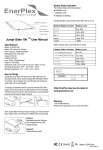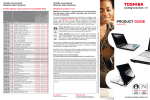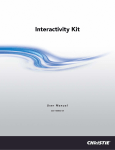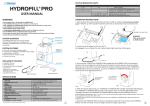Transcript
Product Introduction User Manual Charge the Jumpr Slate 5KL with a micro USB cable from any associated power source. During charging the LED Battery Indicator will flash. Once charged, four solid LED lights will indicate the Jumpr Slate 5KL is fully charged. Lightning Cable Output Jumpr Slate 5KL Micro-USB Input USB Output Port Power/Battery Indicator Button LED Battery Indicator Specification Model: JU-SLATE-5KLI Battery Cell: Lithium-ion Polymer Total Output Power: 5V/3140mAh (15.7Wh) Battery Capacity: Li-Polymer 3.7V/5100mAh (18.87Wh) Recharging Cycle: 500 cycles USB Output: 5V/1A MAX Lightning Cable Output : 5V/1A MAX Input: 5V/0.5~2.0A(self-adapt) Weight: 0.441lb(200g) Dimension:6.69 x 3.74 x 0.3 inch(170.0x95.0x7.5mm) 1 The LED Battery Indicator Status Explanation How to charge Remaining battery capacity while Jumpr Slate 5KL not in use To charge your devices: A. Using the included USB cable, simply connect the cable to the USB interface on the Jumpr Slate 5KL then connect the cable to the desired device, your device will begin charging immediately. *Some devices will require the user to press the Power/ Battery Indicator Button to begin charging your device. B. Connecting the built-in Cable to the iPod, iPhone & iPad once connected press the Power/Battery Indicator Button to begin charging. During Charging, the device may indicate the power level has reached 100% but still appears to be charging. This indicates the battery HAS reached a 100% charge, and is simply trickle charging to keep the battery at full capacity. This is normal and will not affect or damage your devices battery. Battery capacity while Jumpr Slate 5KL in charge (If the Jumpr Slate 5KL does not begin charging your device after connection and/or pressing the Power/Battery Indicator Button, please make sure the Slate is charged before reconnecting) 2 3 4 5