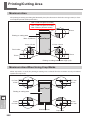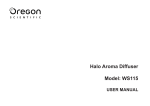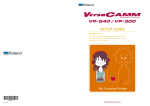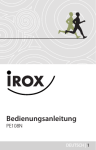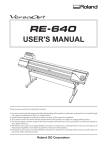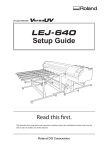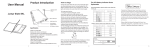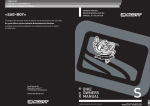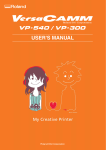Download USER`S MANUAL
Transcript
USER'S MANUAL Thank you very much for purchasing this product. To ensure correct and safe usage with a full understanding of this product's performance, please be sure to read through this manual completely and store it in a safe location. Unauthorized copying or transferral, in whole or in part, of this manual is prohibited. The contents of this document and the specifications of this product are subject to change without notice. The documentation and the product have been prepared and tested as much as possible. If you find any misprint or error, please inform us. Roland DG Corp. assumes no responsibility for any direct or indirect loss or damage which may occur through use of this product, regardless of any failure to perform on the part of this product. Roland DG Corp. assumes no responsibility for any direct or indirect loss or damage which may occur with respect to any article made using this product. Contents Chapter 7 Main Specifications.......................................................................................161 Printing/Cutting Area.................................................................................................162 Maximum Area.................................................................................................................................................... 162 Maximum Area When Using Crop Marks................................................................................................... 162 The Media-cutoff Location During Continuous Printing..................................................................... 163 About the Blade.........................................................................................................164 Locations of the Power Rating and Serial Number Labels........................................165 Specifications............................................................................................................166 This document is the Use's Manual for four models: VS-640/540/420/300. This document uses the following notation to distinguish between the four models where necessary. VS-640 — 64-inch model VS-540 — 54-inch model VS-420 — 42-inch model VS-300 — 30-inch model Also, most of the figures in this document depict the VS-640 Company names and product names are trademarks or registered trademarks of their respective holders. Copyright © 2010 Roland DG Corporation 4 http://www.rolanddg.com/ To Ensure Safe Use This machine weighs 200 kg (441 lb.). Media weighs 40 kg (88 lb.). Install the machine in a location that is level, stable, and able to bear the weight of the machine. The total weight may reach over 200 kg (441lb.) for the 64-inch model (, 170kg (375lb.) for the 54-inch model, 150 kg (331lb.) for the 42-inch model, and 130 kg (287lb.) for the 30-inch model). Installation in an unsuitable location may cause a major accident, including tip over, fall, or collapse. Be sure to lock the stand's casters. If the machine should begin to topple, a major accident may result, including crushing of the appendages or the body. Unloading and emplacement are operations that must be performed by 6 persons or more (, by 4 persons or more for the 30-inch model). Tasks that require undue effort when performed by a small number of persons may result in physical injury. Also, if dropped, such items may cause injury. Handling roll media is an operation that must be performed by two persons or more, and care must be taken to prevent falls. Attempting to lift heavy media in a manner that taxes your strength may cause physical injury. When storing roll media, implement adequate safety measures to ensure that the stored media will not roll, fall, or topple over. Danger exists of becoming pinned under the media and suffering serious injury. Danger of fire, burns, or toxic gas emissions WARNING Caution: high temperatures Areas such as the dryer become hot. Exercise caution to avoid fire or burns. WARNING Never use media that cannot withstand heat. Doing so may degrade the media, or may result in fire or the release of toxic gases. When printing is not being performed, remove any loaded media or switch off the power. The continued application of heat at a single location may cause the release of toxic gases from the media or pose a fire hazard. 19 Machine WARNING Highlights WARNING 1 Pour utiliser en toute sécurité Le poids de cet appareil est de 200 kg (441 lb.) Le poids du support est de 40 kg (88 lb.) Le déchargement et la mise en place doivent être faits par au moins 6 personnes on plus (, 4 personnes ou plus pour le modèle de 30 pouces). Les tâches qui exigent un effort trop grand si elles sont exécutées par un petit nombre de personnes peuvent être cause de blessures. La chute d'articles très lourds peut aussi causer des blessures. ATTENTION S'assurer de verrouiller les roulettes de la base. Si l'appareil devait commencer à basculer, il s'ensuivrait un accident grave, par exemple l'écrasement de membres ou du corps. Prendre les mesures de sécurité adéquates pour l'entreposage des rouleaux de support pour s'assurer qu'ils ne rouleront pas, ne tomberont pas et ne se renverseront pas. Il y a risque d'être écrasé par le support et de subir des blessures graves. La manutention du support en rouleau doit être faite par deux personnes ou plus et il faut prendre des précautions pour éviter les chutes. Tenter de soulever des objets trop lourds peut causer des blessures. Risque d'incendie, de brûlures ou d'émissions de gaz toxiq ATTENTION Attention : températures élevées. Les zones comme le séchoir chauffent. Faire preuve de prudence pour éviter un incendie ou des brûlures. Quand aucun travail d'impression n'est en cours, retirer tout support de l'appareil ou couper l'alimentation électrique. L'application continue de chaleur à un point unique peut causer l'émission de gaz toxiques ou créer un risque d'incendie. ATTENTION Ne jamais utiliser un support qui ne peut pas supporter la chaleur. L'utilisation d'un support qui ne supporte pas la chaleur peut détériorer le support, créer un risque d'incendie ou causer l'émission de gaz toxiques. 27 Machine Installer l'appareil à un endroit stable et plat et capable de supporter son poids. Le poids total de l’appareil peut être de 200 kg (441 lb.) ou plus pour le modèle de 64 pouces (170 kg (375 lb.) ou plus pour le modèle de 54 pouces, 150 kg (331 lb.) ou plus pour le modèle de 42 pouces,130 kg (287 lb.) ou plus pour le modèle de 30 pouces). Installer l'appareil à un endroit inapproprié peut provoquer un accident grave comme le renversement, la chute ou l'écrasement. Highlights ATTENTION 1 Prepare the Media Usable Media This machine cannot necessarily print every kind of media. When selecting media, be sure to carry out testing in advance to make sure that satisfactory printing quality is obtained. Size Width (For both Roll Media and sheet media) 2 A) Cuttable media thickness (For both Roll Media and sheet media) 0.08 mm to 0.22 mm (0.3 to 1 mil) (depending on media composition) B) Maximum media thickness (For both Roll Media and sheet media) Printing only:1.0 mm (4mil) When performing cutting: 0.4 mm (1.6 mil) Roll outer diameter 210 mm (8.2 inches) Paper tube (core) inner diameter 76.2 mm (3 inches) or 50.8 mm (2inches) Note: To use 2 inches media, the optional media flanges are required. For information about optional items, contact your authorized dealer or us. Roll weight 64-inch model: 40 kg (88 lb.) 54-inch model: 30 kg (66 lb.) 42-inch model: 25 kg (55 lb.) 30-inch model: 25 kg (55 lb.) Note: When using the take-up unit, conditions are dependent on the usable media of the take-up unit. Other conditions Media such as the following cannot be used. Media whose end is attached to the paper tube (core) Media which is severely warped or which has a strong tendency to reroll Media that cannot withstand the heat of the media heating system Media whose paper tube (core) is bent or crushed Media that bends under its own weight when loaded Media on a sagging roll Media that is rolled unevenly 33 Basic Operation 64-inch model: 210 to 1625 mm (8.3 to 64 inches) 54-inch model: 210 to 1371 mm (8.3 to 54 inches) 42-inch model: 210 to 1071 mm (8.3 to 42 inches) 30-inch model: 210 to 762 mm (8.3 to 30 inches) Loading Media Loading Roll Media CAUTION Roll media weighs about 40 kg (88 lb.). To avoid injury, handle with care. CAUTION Never load media that weighs over 40 kg (88lb.) for the 64-inch model (, 30 kg (66lb.) for the 54-inch model, and 25 kg (55lb.) for the 42-inch or the 30-inch model). The machine may fail to withstand the weight and tip over or cause the media to fall. Install the media to the media holder. Note: The media holder of this machine is exclusive use for the media of paper tube (core) inner diameter 3 inches. To use 2 inches media, the optional media flanges are required. For information about optional items, contact your authorized dealer or us. Open the front cover. Move the media clamps to the left and right ends respectively. Front cover Media clamp Loosen the retaining screws of the media holders. Move the media holders all the way to the left and right. 35 2 Basic Load roll media correctly. Otherwise the media may fall and cause injury. Operation 1. CAUTION Replacing Consumable Parts Replacing the Wiper The wiper is a component that you use when cleaning the print head. When the screen displays a message like the one shown, it means the item needs to be replaced. Replace with new items. TIME FOR WIPER REPLACE Regarding the purchase of the wiper, contact your authorized Roland DG Corp. dealer. CAUTION 1. Maintenance 3 Be sure to perform operations as specified by the following instructions, and never touch any area not specified in the instructions. Sudden movement of the machine may cause injury. Display the [REPLACE WIPER] menu. When the message shown in the figure appears, press TIME FOR WIPER REPLACE Remove any media from the platen. Press . Press appears. Press several times until the screen shown on the left , and then . SUB MENU MAINTENANCE Press , and then . MAINTENANCE REPLACE WIPER Press . MENU SUB MENU The print-head carriage moves to a location where wiper replacement is possible, and then the screen shown in the figure appears. OPEN COVER R Screw Cover R Hook 84 . Remove the cover R. Printing/Cutting Area Maximum Area The printing or cutting area along the horizontal plane (the direction in which the carriages move) is determined by the position of the pinch rollers. Max. 1,600 mm (64-inch model) Max. 1,364 mm (54-inch model) Max. 1,064 mm (42-inch model) Max. 736 mm (30-inch model) 90 mm Printing or cutting area Max. 24,998 mm 10 mm 1.5 mm 1.5 mm 10 mm Pinch roller 75 mm 75 mm Printing or cutting coordinates origin (0,0) Maximum Area When Using Crop Marks When crop marks are used, the printing or cutting area is reduced from the maximum area by an amount equal to the crop marks. 12.5 mm 12.5 mm 10 mm 10 mm Printing or cutting area Specifications Main 7 10 mm 10 mm 12.5 mm 12.5 mm Maximum area 162 Crop mark Specifications *1 Note: The media holder of this machine is exclusive use for the media of paper tube (core) inner diameter 3 inches. To use 2 inches media, the optional media flanges are required. *2 The length of printing or cutting is subject to the limitations of the program. *3 Media type: Media specified by Roland DG Corp. (Cutting only) Temperature: 25°C (77°F), humidity: 50% Roll media must be loaded correctly. Applicable when all pinch rollers available to the media width are used. Side margins: 25 mm or more for both the left and right margins Front margin: 35 mm or more Excluding expansion/contraction of the media Not assured when the print heater or dryer is used. All correction or adjustment function of this machine has been made properly. *4 With Roland PET film, print travel: 1 m *5 [PREFEED] menu item must be set to "ENABLE." Range for assured repetition accuracy 64-inch model For media with a width exceeding 610 mm: Length 4,000 mm For media with a width of 610 mm or less: Length 8,000 mm 54-inch model For media with a width exceeding 610 mm: Length 4,000 mm For media with a width of 610 mm or less: Length 8,000 mm 42-inch model Length 3,000 mm 30-inch model Length 3,000 mm *6 Provided that media length is under 3,000 mm Excludes the effects of slanted movement and of expansion and contraction of the media. *7 Data size: 64-inch model:1,000 mm in the media-feed direction, 1,600 mm in the carriage-movement direction 54-inch model:1,000 mm in the media-feed direction, 1,600 mm in the carriage-movement direction 42-inch model:1,000 mm in the media-feed direction, 1,346 mm in the carriage-movement direction 30-inch model:1,000 mm in the media-feed direction, 736 mm in the carriage-movement direction No lamination Automatic detection of crop marks at 4 points when media is reloaded. During cutting, [PREFEED] menu item must be set to "ENABLE." Excluding possible shift caused by expansion/contraction of the media and/or by reloading the media. 7 *8 Depending on the ambient temperature and media width, the preset temperature may fail to be reached. *9 Operating environment Use in an operating environment with this range. 167 Main Specifications Warm-up is required after power up. This may require 5 to 20 minutes, depending on the operating environment. This product is using GNU General Public License (GPL) / GNU Lesser General Public License (LGPL) software. You have the right to acquire, modify, and distribute the source code for this GPL/LGPL software. You can obtain the GPL/LGPL source code used in this product by downloading it from the following website. URL: http://www.rolanddg.com/gpl/ RolandDG Corp. has licensed the MMP technology from the TPL Group. R2-100701