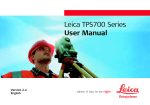Download warning
Transcript
20
30
40
50
TPS400 Series
User Manual TC(R)403/405/407
Version 1.0
English
Electronical Total Station
Symbols used in this manual
Congratulations on your purchase of a new
Leica Geosystems Total Station.
The symbols used in this User Manual have the
following meanings:
DANGER:
Indicates an imminently hazardous situation
which, if not avoided, will result in death or serious
injury.
This manual contains important safety
directions (refer to section "Safety directions") as well as instructions for setting
up the instrument and operating it.
Please read this User Manual carefully
to achieve maximum efficiency from
your Instrument.
WARNING:
Indicates a potentially hazardous situation
or an unintended use which, if not avoided, could
result in death or serious injury.
CAUTION:
Indicates a potentially hazardous situation
or an unintended use which, if not avoided, may
result in minor or moderate injury and / or appreciable material, financial and environmental
damage.
Product identification
The type and the serial number of your instrument is
indicated on the label in the battery compartment.
Write the type and serial number of your instrument
in the space provided below, and always quote this
information when you need to contact your agency
or service workshop.
Type: ____________
TC(R)403/405/407-1.0.0en
!
Important paragraphs which must be
adhered to in practice as they enable the product to
be used in a technically correct and efficient manner.
Serial no.: ____________
2
Contents - Overview
Introduction .................................................... 7
Data Transfer ............................................... 83
Operating the Instrument....................... 15
System Info ................................................... 84
Measuring Preparation / Setting up... 21
Safety Directions........................................ 85
FNC Key.......................................................... 35
Care and Storage ..................................... 103
Programs ....................................................... 39
Technical Data........................................... 114
Settings........................................................... 66
Index............................................................... 124
EDM Settings ............................................... 71
File Management ........................................ 75
Calibrations .................................................. 78
COMM Parameters .................................... 82
Contents - Overview
3
TC(R)403/405/407-1.0.0en
Contents
Introduction .................................................... 7
Measuring Preparation / Setting up .. 21
Special features ............................................... 8
Important parts................................................. 9
Technical terms and abbreviations ............ 10
Area of applicability ....................................... 13
PC Program Package
Leica Survey Office ....................................... 13
Unpacking ....................................................... 21
Inserting / Replacing Battery ....................... 22
Setting up the tripod...................................... 23
Centring with laser plummet,
coarse level-up .............................................. 25
Fine tuning in the horizontal with the
electronic bubble ........................................... 26
Laser intensity ................................................ 27
Hints for positioning ...................................... 27
Functions ........................................................ 28
Installation on the PC ..................................... 13
Program content............................................. 14
Operating the Instrument....................... 15
Keypad ............................................................ 15
Input mode ..................................................... 28
Edit mode ....................................................... 28
Erasing characters ......................................... 29
Inserting characters........................................ 29
Numerical and Alphanumerical input ......... 30
Pointsearch .................................................... 32
Wildcard search ............................................. 33
Measuring ....................................................... 34
Fixed keys ...................................................... 16
Trigger key...................................................... 16
Softkeys .......................................................... 17
Symbols .......................................................... 19
Status symbol "EDM type" ............................. 19
Status symbol "Battery capacity" ................... 19
Status Symbol "Compensator" ....................... 19
Menu tree........................................................ 20
TC(R)403/405/407-1.0.0en
4
Contents
FNC Key.......................................................... 35
Settings........................................................... 66
Light On /Off ................................................... 35
Level/Plummet ............................................... 35
IR/ RL Toggle ................................................. 35
Laserpointer ................................................... 35
Target Offset .................................................. 36
Height Transfer .............................................. 38
EDM Settings ............................................... 71
File Management ........................................ 75
Calibrations .................................................. 78
Line-of-sight error (Hz-collimation)............. 79
V-Index (Vertical index error) ...................... 79
Programs ....................................................... 39
COMM Parameters .................................... 82
Application pre-settings ................................ 39
Setting job ...................................................... 39
Setting Station................................................ 40
Orientation...................................................... 41
Applications .................................................... 42
Introduction .................................................... 42
Surveying ....................................................... 42
Setting out ...................................................... 43
Free Station.................................................... 46
Reference Line............................................... 52
Tie Distance ................................................... 59
Area (plan) ..................................................... 61
Height determination of remote points ........... 62
Coding ............................................................. 63
Contents
Data Transfer ............................................... 83
System Info ................................................... 84
5
TC(R)403/405/407-1.0.0en
Safety Directions........................................ 85
Care and Storage ..................................... 103
Permitted uses ............................................... 85
Adverse uses ................................................. 85
Limits of use ................................................... 86
Responsibilities .............................................. 87
Hazards of use............................................... 88
Laser classification........................................ 92
Integrated distancer (infrared laser) ............... 92
Integrated distancer (visible laser) ................. 94
Guide Light EGL............................................. 96
Laser plummet ............................................... 97
Electromagnetic acceptability ..................... 99
FCC statement (applicable in U.S.) ......... 101
In the field..................................................... 103
Inside vehicle ............................................... 104
Shipping ....................................................... 104
Storage.......................................................... 104
Cleaning ....................................................... 105
Checking and adjusting .............................. 106
Tripod ........................................................... 106
Circular level ................................................ 107
Circular level on the tribrach ........................ 107
Laser plummet ............................................. 108
Reflectorless EDM ....................................... 109
Battery charging .......................................... 111
Intended use of instrument .......................... 85
Transport ...................................................... 103
Technical Data........................................... 114
Atmospheric correction .............................. 120
Reduction formulae ...................................... 122
Index............................................................... 124
TC(R)403/405/407-1.0.0en
6
Contents
Introduction
The Leica Geosystems TC(R)403/405/407 is a highquality electronic total station designed for the
construction site.
Its innovative technology makes the daily surveying
jobs easier.
The instrument is ideally suited for simple construction surveys and setting out tasks.
The easy operation of the instrument functions can
be learned without problems in no time.
TC400Z1
Introduction
7
TC(R)403/405/407-1.0.0en
Special features
•
•
•
•
•
•
•
Easy and quickly to learn !
Interactive keys; with large and clear LCD.
Small, light-weight and easy-to-use.
Measurements without reflector with the integrated visible laser beam (TCR instruments).
Additional trigger key on side cover.
Continuous drives for horizontal and vertical
angles (tangent screws).
With laser plummet as standard.
TC(R)403/405/407-1.0.0en
8
Introduction
Important parts
1)
2)
3)
4)
5)
6)
7)
8)
9)
10)
11)
12)
13)
14)
15)
16)
17)
18)
Optical sight
Integrated guide light EGL (optional)
Vertical drive
Battery
Battery stand for GEB111
Battery cover
Eyepiece; focussing graticule
Focussing telescope image
Detachable carrying handle with mounting
screws
Serial interface RS232
Foot screw
Objective with integrated Electronic Distance
Measurement (EDM); Beam exit
Display
Keyboard
Circular level
On/Off key
Trigger key
Horizontal drive
TC400Z2
Introduction
9
TC(R)403/405/407-1.0.0en
Technical terms and abbreviations
ZA = Line of sight / collimation axis
Telescope axis = line from the reticle to the centre
of the objective.
SA = Standing axis
Vertical rotation axis of the telescope.
KA = Tilting axis
Horizontal rotation axis of the telescope (Trunion
axis).
V = Vertical angle / zenith angle
VK = Vertical circle
With coded circular division for reading the V-angle.
Hz = Horizontal direction
HK = Horizontal circle
With coded circular division for reading the Hzangle.
TC400Z3
TC(R)403/405/407-1.0.0en
10
Introduction
Introduction
Standing axis inclination
Angle between plumb line and standing axis. Standing axis tilt is not an
instrument error and is not eliminated by measuring in both faces.
Any possible influence it may have
on the Hz-direction resp. V-angle is
elliminated by the dual axis
compensator.
Plumb line / Compensator
Direction of gravity. The compensator defines the plumb line within
the instrument.
Line-of-sight error (Hz-collimation)
The line-of-sight error is the deviation from the perpendicular
between tilting axis and line-ofsight. This could be eleminated by
measuring in both faces.
Zenith
Point on the plumb line above the
observer.
V-Index (Vertical index error)
With horizontal line-of-sight the Vcircle reading should be exactly
90°(100gon). The deviation from
this values is termed V-index (i).
Reticle
Glass plate within the telescope
with reticle.
11
TC(R)403/405/407-1.0.0en
hr
hi
E0
N0
H0
E
N
H
Indicated meteorological corrected slope
distance between instrument tilting axis and
centre of prism/laser spot (TCR).
Indicated meteorological corrected horizontal distance.
Height difference between station and
target point.
Reflector height above ground
Instrument height above ground
Station coordinate (Easting)
Station coordinate (Northing)
Station height
Easting of target point
Northing of target point
Height of target point
TC400Z4
TC(R)403/405/407-1.0.0en
12
Introduction
Area of applicability
PC Program Package
Leica Survey Office
This User Manual is valid for all instruments of the
TPS400 Series.
TC Instruments are equipped with an invisible
infrared EDM and TCR Instruments with a visible
red laser for reflectorless measuring.
Sections only valid for TCR instruments are marked
accordingly.
The program package Leica Survey Office is used
for the data exchange between the TPS400 and the
PC. It contains several auxiliary programs in order to
support your use of the Instrument.
Installation on the PC
The installation program for the Leica Survey Office
can be found on the CD-ROM supplied. Please note
that Survey Office can only be installed on computers with MS Windows 95/ 98, ME and Windows NT
4.0/ 2000/ XP operating systems.
!
Any previous versions of Survey Office on
your computer must be uninstalled first before installing the new version.
For the installation call program "setup.exe" in the
directory \SOffice\"Language"\Disk1 on the CDROM and follow the input instructions of the installation program.
Introduction
13
TC(R)403/405/407-1.0.0en
•
Program content
After successful installation the following programs
appear:
Settings (menu bar)
•
•
!
Before the Software Upload, always insert a
charged battery into the instrument.
General settings for all applications of Survey
Office (settings for communication).
User's own software can be configured and
integrated (User configurations). These are
displayed in the Tool directory under "Additional
applications".
TPS300-700 & DNA-Tools
Accesses the format manager (user defined
output format) and configuration manager (user
defined instrument settings).
!
For more informationen about Leica Survey
Office refer to the comprehensive Online Help.
Main-Tools
•
•
•
Data Exchange Manager
For data exchange of coordinates, measurements, codelists and output formats between
instrument and PC.
Coordinate Editor
Import/Export as well as creating and processing of coordinate files.
Codelist Manager
For creating and processing of codelists.
TC(R)403/405/407-1.0.0en
Software Upload
For loading/deleting system software, application programs and EDM-software as well as
system/application texts.
14
Introduction
Operating the Instrument
The on / off key is located on the side cover of the
TC(R)403/405/407.
1) Focus
Actively measured field.
2) Symbols
3) Fixed keys
Keys with firmly assigned functions.
4) Navigation keys
Control of input bar in edit and input mode or
control of focus bar.
5) Function keys
Are assigned the variable functions displayed at
the bottom of the screen.
6) Softkey bar
Displays functions that can be called up with the
function keys.
!
All shown displays are examples. It is
possible that local software versions are different to
the basic version.
Keypad
TC400Z5
Operating the Instrument
15
TC(R)403/405/407-1.0.0en
Fixed keys
[PAGE]
[MENU]
[USER]
[FNC]
[ESC]
Trigger key
Scrolls to next page when a dialogueconsists of several pages.
Accesses programs, settings, the data
manager, adjustments, communications parameters,system information
and data transfer.
Key, programmable with function from
the FNC menu.
Quick-access to measurement-supporting functions.
Quit a dialog or the edit mode with activation of the "previous" value. Return to
next heigher level.
Confirm an input; continue to the next
field.
TC(R)403/405/407-1.0.0en
The measurement trigger (see "Most important
elements"; index 17) has three settings (ALL,DIST,
OFF).
The key can be activated in the configuration menu.
16
Operating the Instrument
General softkeys:
[ALL]
Starts distance and angle measurements and saves measured values.
[DIST]
Starts distance and angle measurements without saving measured values.
[REC]
Saves displayed values.
[ENTER] Deletes current value in the display and
is ready for the input of a new value.
[ENH]
Opens the coordinate input mode.
[LIST]
Displays the list of available points.
[FIND]
Starts the search for the point entered.
[EDM]
Displays EDM settings.
[IR/RL]
Toggles between infra-red and reflectorless measurement modes.
[SetHz]
Sets the horizontal direction to a value
entered.
[Hz=0]
Sets horizontal direction to 0.
[HOLD]
Holds the current horizontal direction
and can be set with [RELEASE].
[PREV]
Back to last active dialog.
[NEXT]
Continue to next dialog.
Softkeys
TC400Z6
Under softkeys, a selection of commands and
functions is listed at the bottom of the screen. They
can be activated with the corresponding function
keys. The available scope of each function depends
on the applications / functions currently active.
Operating the Instrument
17
TC(R)403/405/407-1.0.0en
[SET]
[OK]
!
Returns to highest softkey level.
To next softkey level.
Set displayed value and quit dialog.
Set displayed message or dialog and
quit dialog.
Find further information about menu/application-specific buttons in the relevant sections.
TC(R)403/405/407-1.0.0en
18
Operating the Instrument
Status symbol "EDM type"
Symbols
Infrared EDM (invisible) for measuring
to prisms and reflective targets.
Reflectorless EDM (visible) for measuring to all targets.
Depending on software version different symbols
are displayed indicating a particular operating
status.
A double arrow indicates choice fields.
Status symbol "Battery capacity"
Using the navigation keys the
desired parameter can be
selected.
Quits a selection with the enter
key or the navigation keys.
The battery symbol indicates the level of
the remaining battery capacity (75% full
shown in the example).
Status Symbol "Compensator"
Compensator is on.
Indicates that several pages are
available which can be selected with
[PAGE].
Compensator is off.
Indicates telescope position I or II.
Indicates that Hz is set to "left side angle
measurement" (anti-clockwise).
Operating the Instrument
19
TC(R)403/405/407-1.0.0en
Menu tree
[MENU] >
Confirm menu selection.
[PAGE]
Scroll to next page.
!
Depending on user interface sequence and
arrangement of menu items may be different.
TC400Z8
TC400Z7
TC(R)403/405/407-1.0.0en
20
Operating the Instrument
Measuring Preparation / Setting up
1) Data cable (optional)
2) Zenith eyepiece or eyepiece for steep angles
(optional)
3) Counterweight for eyepiece for steep angles
(optional)
4) Removable tribrach (optional)
5) Battery charger and accessories (optional)
6) Two Allen keys each, Adjusting pins
7) Battery (optional)
8) Sun filter (optional)
9) Replacement battery (optional)
10) Mains adapter for battery charger (optional)
11) Spacing bracket GHT 196 for instrument height
meter (optional)
12) Instrument height meter GHM 007 (optional)
13) Mini prism rod (optional)
14) Total station
15) Mini prism + holder (optional)
16) Mini target plate (only for TCR instruments)
17) User Manual
18) Protective cover / Lens hood
19) Tip for mini prism (optional)
Unpacking
Remove TC(R)403/405/407 from transport case and
check for completeness:
Kur
zan
mömlk
lko o
md
kol okd
jod kok
kdk ojo
ung jkm k9
diü
leit
300 klk
TC kod
okl
klk
ok
TC400Z9
Measuring Preparation / Setting
21
TC(R)403/405/407-1.0.0en
Inserting / Replacing Battery
1. Remove battery holder.
3. Insert battery into battery holder.
TC400Z12
4. Insert battery holder into instrument.
TC400Z13
TC400Z10
!
Insert battery correctly (note pole markings
on the inside of the battery holder). Check and insert
battery holder true to side into the housing.
• To charge the battery refer to chapter "Charging
the batteries".
• For the type of battery refer to chapter "Technical data".
2. Remove battery.
TC(R)403/405/407-1.0.0en
!
When using the GEB121 battery, remove the
spacer for the GEB111 from the battery compartment.
TC400Z11
22
Measuring Preparation / Setting
1. Loosen the clamping screws on the tripod legs,
pull out to the required length and tighten the
clamps.
2. In order to guarantee a firm foothold sufficiently
press the tripod legs into the ground. When
pressing the legs into the ground note that the
force must be applied along the legs.
Setting up the tripod
!
TC400Z15
When setting up the tripod pay attention to a
horizontal position of the tripod plate.
Slight corrections of inclination can be made with the
foot screws of the tribrach. Larger corrections must
be done with the tripod legs.
!
When using a tribrach with an optical
plummet, the laser plummet cannot be used.
TC400Z14
Measuring Preparation / Setting
23
TC(R)403/405/407-1.0.0en
TC400Z16
Careful handling of tripod
• Check all screws and bolts for correct fit.
• During transport always use the cover supplied.
• Use the tripod only for surveying tasks.
TC(R)403/405/407-1.0.0en
24
Measuring Preparation / Setting
Centring with laser plummet,
coarse level-up
1. Place the instrument onto the tripod head.
Tighten central fixing screw of tripod slightly.
2. Turn footscrews of tribrach into its centre position.
3. Switch on the laser plummet with [FNC] >
[Level/Plummet]. The electronic bubble is
displayed.
4. Position tripod legs so that the laser beam is
aimed to the ground point.
5. Firmly press in tripod legs.
6. Turn the footscrews of the tribrach to centre the
laser beam exactly over the ground point.
7. Move the tripod legs to centre the circular level.
The instrument is now roughly levelled-up.
TC400Z17
Measuring Preparation / Setting
25
TC(R)403/405/407-1.0.0en
Fine tuning in the horizontal with the
electronic bubble
When the electrical bubble is centered, the instrument is leveled.
1. Switch on the electronic bubble with [FNC] >
[Level/Plummet]. In case of insuffient levellingup an inclined level symbol appears.
2. Center the electronic bubble by turning the foot
screws.
TC400Z19
3. Check centring with the laser plummet and recentre if necessary.
4. Switch off the electronic bubble and the laser
plummet by pressing [OK] .
TC400Z18
TC(R)403/405/407-1.0.0en
26
Measuring Preparation / Setting
Laser intensity
Hints for positioning
Changing the laser intensity
External influences and the surface conditions may
require the adjustment of the intensity of the laser.
The laser can be adjusted in 25% steps as required.
TC400Z20
TC400Z21
Positioning over pipes or depressions
Under some circumstances the laser spot is not
visible (e.g. over pipes). In this case, the laser spot
can be made visible by using a transparent plate so
the the laser spot can be easily aligned to the centre
of the pipe.
Measuring Preparation / Setting
27
TC(R)403/405/407-1.0.0en
Functions
Input mode
Edit mode
In entry mode, enter text or numeric values.
Existing characters are changed in the edit mode.
Info4:
PREP
Info4:
PROP
TC400Z23
TC400Z22
[INPUT]
[>>>]
-
[ESC]
1. Start edit mode. Vertical edit bar is
positioned flush right.
Edit bar is positioned flush left.
1. Delete entry, display numeric/ alphanumeric softkey bar. Flashing cursor
indicates that the instrument is ready
for input.
2. Selection of range of characters/
range of numbers.
Additional characters/ numbers.
3. Select the desired character.
Character shifts to the left.
4. Confirm entry.
2. Select range of characters/ range of
numbers.
Addional characters / numbers.
-
3. Overwrite existing characters.
[>>>]
4. Confirm input.
[ESC]
Deletes input and restores previous
value.
TC(R)403/405/407-1.0.0en
-
28
Deletes change and restores
previous value.
Measuring Preparation / Setting
Erasing characters
Inserting characters
1. Place cursor on character to be
deleted.
2. Pressing the navigation key deletes
the relevant character.
3. Confirm input.
[ESC]
If a character was skipped (e.g. -15 instead of -125)
you can insert it later.
Deletes the change and restores the
previous value.
TC400Z24
1. Place cursor on "1".
2. Inserts an empty character on the
right of "1".
-
3. Select range of characters /range of
numbers.
-
4. Select relevant character.
5. Confirm input.
Measuring Preparation / Setting
29
TC(R)403/405/407-1.0.0en
Numerical input
Numerical and Alphanumerical input
Input is made with the softkey bar and the assigned
function keys.
Position the marker in the relevant field.
[INPUT]
1. Calls up the input dialogue.
[>>>]
2. Select range of characters /range of
numbers.
Additional characters / numbers.
3. Confirm input.
TC400Z25
!
Alphanumerical input
Selection is limited to valid digits for entries,
that due to their display characteristics, fall into a
certain range (e.g. angles in degrees).
TC400Z26
TC(R)403/405/407-1.0.0en
30
Measuring Preparation / Setting
Character set
Entry mode contains the following characters for
numeric and alphanumeric input.
Numerical
"+"
"-"
"."
"0-9"
(ASCII 43)
(ASCII 45)
(ASCII 46)
(ASCII 48 - 57)
The character entry "*" can be used in data fields
where point numbers or codes can be searched for.
Signs
+/- In the alphanumeric character set "+" and "-" are
treated as normal alphanumeric characters with
no mathematical function.
Additional characters
* Place holder during Wildcard point search (see
chapter "Wildcard search").
Alphanumerical
" "
"!"
"#"
"$"
"%"
"&"
"("
")"
"*"
"+"
","
"-"
"."
"/"
":"
"<"
"="
">"
"?"
"@"
" A - Z"
"_"
"‘"
Measuring Preparation / Setting
(ASCII 32) [space]
(ASCII 33)
(ASCII 35)
(ASCII 36)
(ASCII 37)
(ASCII 38)
(ASCII 40)
(ASCII 41)
(ASCII 42)
(ASCII 43)
(ASCII 44)
(ASCII 45)
(ASCII 46)
(ASCII 47)
(ASCII 58)
(ASCII 60)
(ASCII 61)
(ASCII 62)
(ASCII 63)
(ASCII 64)
(ASCII 65 .. 90)
(ASCII 95)
[Underscore]
(ASCII 96)
!
!
"+" / "-" appears only in the front position of
an input.
In the edit mode the position of the decimal
place cannot be changed. The decimal place is
skipped.
31
TC(R)403/405/407-1.0.0en
Pointsearch
Pointsearch is a global function used by applications
to e.g. find internally saved measured or fixed
points.
It is possible for the user to limit the point search to
a particular job or to search the whole storage.
The search procedure always finds fixed points
before measured points that fulfill the same search
criteria. If several points meet the search criteria,
then the points are listed according to their age. The
instrument finds the most current (youngest ) fixed
point first.
TC400Z27
Direct search
By entering an actual point number (e.g. "P13") all
points with the corresponding point number are
found.
TC400Z28
[VIEW]
[ENH]
[OK]
[JOB]
TC(R)403/405/407-1.0.0en
32
Displays the coordinates of the
selected point.
For manual input of coordinates.
Confirm selected point.
To select a different job.
Measuring Preparation / Setting
Wildcard search
The Wildcard search is indicated by a "*". The asterisk is a place holder for any following sequence of
characters.
Wildcards are always used if the point number is not
fully known, or if a batch of points is to be searched
for.
*1 All points of any length with a "1" as the second
character are found (e.g.: A1, B12, A1C).
A*1 All points of any length with an "A" as the first
character and a "1" as the third character are
found.
(e.g.: AB1, AA100, AS15).
TC400Z29
Starts point search.
Examples:
* All points of any length are found.
A All points with exactly the point number "A" are
found.
A* All points of any length starting with "A" are
found (e.g.: A9, A15, ABCD).
Measuring Preparation / Setting
33
TC(R)403/405/407-1.0.0en
Example of a possible measuring display:
Measuring
After switching on and setting up correctly, the total
station is immediately ready for measuring.
In the measurement display it is possible to call up
fixed keys and function keys, as well as trigger keys
and their functions
!
All shown displays are examples. It is
possible that local software versions are different to
the basic version.
TC400Z30
-
TC(R)403/405/407-1.0.0en
34
Calling up the assigned function.
Measuring Preparation / Setting
FNC Key
Under [FNC] several functions can be called up.
Their applications are described below.
IR/ RL Toggle
Functions can also be started directly from
the different applications.
Change between the two EDM types IR (Infrared)
and RL (Reflectorless). New setting is displayed for
about one second.
!
!
Each function from the FNC menu can be
assigned to the [USER]-key (see chapter
"Settings").
IR: Infrared: Distance measurements with prisms.
RL: Visible laser: Distance measurements without
prisms up to 80m; with prisms from 1 km.
Light On /Off
Find more information in chapter "EDM Settings".
Switches display light on / off.
Laser Pointer
Level/Plummet
Switches on or off the visible laser beam for illuminating the target point. The new settings are
displayed for about one second and then saved.
This function enables the electronic bubble and the
range of intensity settings of the laser plummet.
FNC Key
35
TC(R)403/405/407-1.0.0en
Target Offset
If it is not possible to set up the reflector directly, or
it is not possible to aim the target point directly, the
offset values (length, cross and/or height offset) can
be entered. The values for the angle and distances
are calculated directly for the target point.
t+
Offset Pt.
Measurement Pt.
L_
T_Offse
TC400Z32
Procedure:
1. Enter the point ID and the reflector height.
2. Enter the offset values (length, cross and/or
height) as per the sketch.
3. Define the period for which the offset is to apply.
[RESET]: Sets eccentricity to zero.
4. [SET]: calculates the corrected values and
jumps to the application from which the offset
function was started. The corrected angle and
distances are displayed as soon as a valid
distance measurement has been triggered or
exists.
L_
Of
fse
t-
Of
fse
T_Offse
tt+
TC400Z31
H_Offset +: Offset point is higher than measurement
TC(R)403/405/407-1.0.0en
36
FNC Key
The period of applicability can be set as follows:
Reset after REC
The offset values are reset to 0
after the point is saved.
Permanent
The offset values are applied to all
further measurements.
!
The offset values are always reset to 0 when
the application is quit.
FNC Key
37
TC(R)403/405/407-1.0.0en
Height Transfer
Example:
This function determines the height of the instrument from measurements to a maximum of 5 target
points, with known heights, in two faces.
With measurements to several targets, the improvement is indicated in the "delta" value.
Procedure:
1. Select known point and input reflector height.
2. After triggering the measurement with [ALL], the
calculated height H0 is displayed.
[AddPt]
Add another height of a known
point.
[FACE]
Measure to the same target in
second face.
3. [SET]
Save the changes and set the
station.
TC400Z33
1)
2)
3)
4)
Reflector 1
Reflector 2
Reflector 3
Instrument
TC(R)403/405/407-1.0.0en
38
FNC Key
Programs
!
Find further information about individual
start-up programs on the subsequent pages !
Application pre-settings
These are programs that precede the application
programs and are used to set up and organize data
collection. They are displayed after selecting an
application. The user can select the start programs
individually.
Setting job
All data is saved in JOBS, like directories. Jobs
contain measurement data of different types (e.g.
measurements, codes, fixed points, stations,...) and
are individually manageable and can be readout,
edited or deleted separately.
[NEW]
Creating a new job.
[SET]
Setting the job and back to start-up
programs.
!
!
All subsequent recorded data is stored in
this job/directory.
If no job was defined and an application was
started or if in "Meas & Rec" [ALL] or [REC] was triggered, then the system automatically creates a new
job and names it "DEFAULT".
[ • ] Settings made.
[ ] Settings not made.
Programs
TC400Z34
39
TC(R)403/405/407-1.0.0en
Setting Station
Known Point
Each coordinate computation relates to the currently
set station.
At least plan coordinates (E, N) are required for the
station. The station height can be entered if
required. The coordinates can be entered either
manually or read from the internal memory.
1. Select a ptID stored in internal memory.
2. Input instrument height.
[H-Trans] Starts transfer function (Details in
chapter FNC).
[OK]
Sets the station.
Set manually
1. [ENH]
Calls up manual point input
dialogue.
2. Input PtID and coordinates.
3. [SAVE]
Saves station coordinates. Continues to the input of the instrument
height.
4. [OK]
Sets the station.
!
If no station was set and no application
started and if in "Meas & Rec " [ALL] or [REC] was
activated, then the last station is set as the current
station.
TC400Z35
TC(R)403/405/407-1.0.0en
40
Programs
Orientation
Method 2: with coordinates
With the orientation, Hz-direction can be input
manually or points with known coordinates can be
set.
To determine the orientation, a target with known
coordinates can also be used.
1.
As orientation with coordinates.
2. Input of the orientation point number and to
determine the point found.
3. To input and confirm the reflector height.
4. [ALL]
Triggers measurement and sets the
orientation.
[OK]
Records Hz-direction and sets the
orientation.
Method 1: Manual input
1.
To input a random Hz-orientation.
2. Input of Hz-direction, reflector height and PtID.
3. [ALL]
Triggers measurement and sets
orientation.
[REC]
Records Hz-direction and sets
orientation.
Programs
!
If no orientation was set and an application
was started resp. if in "Meas & Rec" [ALL] or [REC]
was triggered, then the current Hz-direction and Vangle are set as orientation.
41
TC(R)403/405/407-1.0.0en
Surveying
Applications
With the program Surveying the measurement of an
unlimited number of points is supported. It is comparable to "Meas & Rec", but includes stationing, orientation and coding.
Introduction
Applications are predefined programs, that cover a
wide spectrum of surveying duties and facilitate
daily work in the field.
The following applications are available:
• Surveying
• Setting Out
• Tie Distance
• Area (plan)
• Free Station
• Reference Line
• Remote Height
[MENU]
1. Press the [MENU] fixed key.
2. Selecting the "Program" option.
-
3. Calling up applications and activating start programs.
[PAGE] Scroll to next page.
TC(R)403/405/407-1.0.0en
TC400Z36
Procedure:
1. Input PtID, codes and the reflector height if
desired.
2. [ALL] Triggers and records measurements.
42
Programs
Two coding methods are available:
1. Simple coding:
Input a code into the relevant box. The code is
stored along with the corresponding measurement.
2. Expanded coding:
Press the [CODE] softkey. The code that was
input is searched for within the code list and it is
possible to add attributes to the code.
Programs
Setting out
This program calculates the required elements to
stakeout points from coordinates or manualy
entered angles, horizontal distances and heights.
Setting out differences can be displayed continuously.
Setting out coordinates from memory
Procedure:
Select the point.
[DIST]
Starts measurement and calculation of
the stake-out elements.
[REC]
Saves the displayed values.
[Dir&Dis] Input direction and Hz-distance of stake
out point.
[MANUAL] Enables simplified input of a point
without ptID and without the possibility
of storing the data of the point.
43
TC(R)403/405/407-1.0.0en
Polar setout
Orthogonal setout
Normal indication of polar setout offsets !Hz,
!
,!
.
The position offset between measured point and
setout point is indicated in a longitudinal and transversal element.
TC400Z38
1) Actual
2) Point to be setout
!L:
Longitudinal offset: positive if nominal
point further away.
!T:
Transversal offset, perpendicular to
line-of-sight: positive if nominal point is
to the right of measured point.
TC400Z37
1) Actual
2) Point to be setout
!Hz:
!
:
!
:
Angle offset: positive if point to be setout is to the right of the actual direction.
Longitudinal offset: positive if point to be
setout is further away.
Height offset: positive if point to be
setout is higher than measured point.
TC(R)403/405/407-1.0.0en
44
Programs
Cartesian setout
Setting out is based on a coordinate system and the
offset is divided into a north and east element.
TC400Z39
1) Actual
2) Point to be setout
!E
Easting offset between setout and actual
point.
!N
Northing offset between setout and actual
point.
Programs
45
TC(R)403/405/407-1.0.0en
The following measurements sequences to
target points are possible:
1. Hz- and V-angles only (resection)
2. Distance and Hz- and V-angle (3 point
resection)
3. Hz- and V-angles to some point(s) and Hz- and
V-angle plus distance to other point(s).
Free Station
The application "Free Station" is used to determine
the instrument position from measurements to a
minimum of two known points and a maximum of
five known points.
The final computed results are Easting, Northing
and Height of the present instrument station, including the instruments Hz-circle orientation.
Standard deviations and residuals for accuracy
assessments are provided.
TC400Z40
TC(R)403/405/407-1.0.0en
46
Programs
Measuring facilities
Computation procedure
Single face I or II or dual face I + II measurements
are always possible. No specific point sequence or
specific face sequences are required.
Gross errors checks are made for dual face measurements to ensure the same point(s) are sighted
with the other face.
The measuring procedure automatically determines
the mothod of evaluation, e.g. resection, 3 point
resection, etc.
If more than the minimum required measurements
are performed, the processing routine uses a least
squares adjustment to determine the plan position
and averages orientation and heights.
1. The original averaged face I and face II measurements enter the computation process.
2. All measurements are treated with the same
accuracy, whether these are measured in single
or dual face.
3. Easting and northing is determined by the
method of least squares, including standard
deviation and improvements for Hz-direction
and horizontal distances.
4. The final height (H) is computed from averaged
height differences based on the original measurements.
5. The Hz-circle orientation is computed with the
original averaged face I and face II measurements and the final computed plan position.
!
If a target point is measured several times in
the same telescope position the last valid measurement is used for computation.
Measurement restrictions:
• 2 face measurements
When measuring the same target in both faces,
the reflector height may not be altered when
changing the telescope position.
• Target points with 0.000 height
Target points with 0.000 height are discarded for
height processing. If target points have a valid
height of 0.000 m, use 0.001 m to enable it for
height processing.
Programs
47
TC(R)403/405/407-1.0.0en
[COMPUTE]
Procedure:
1. Input of the name of the station and the height of
the instrument.
2. Input of the target ptID and the reflector height.
3/I
3/I II
Calculates and displays the station
coordinates, if at least 2 points and
a distance were measured.
Indicates that the third point in telescope position I was measured.
Indicates that the third point in telescope positions I and II.
TC400Z41
[ALL]
[REC]
[AddPt]
Triggers angle and distance measurement (3 point resection).
Saves Hz-direction and V-angle
(resection).
Input another backsight point.
TC(R)403/405/407-1.0.0en
48
Programs
!
If the instrument height was set to 0.000 in
the setup screen, then the station height refers to
height of trunnion axis.
Results
Displays calculated station coordinates:
Displays standard deviations:
TC400Z42
[AddPt]
[RESID]
[STDEV]
[SET]
Programs
Switches to measurement display,
to measure additional points.
Displays residuals.
Displays standard deviation.
Sets the displayed coordinates and
instrument height as new station.
TC400Z43
S.Dev E0, N0, H0 Standard deviation of the
station coordinates
S.Dev Ang
Standard deviation of the orientation
49
TC(R)403/405/407-1.0.0en
This dialog shows the computed residuals:
Improvement = Calculated value - Measured value
TC400Z44
With the function keys, scroll
between the improvements of the
individual backsight points.
TC(R)403/405/407-1.0.0en
50
Programs
Warnings / Messages
Important messages
Meaning
Selected point has no valid data !
This message occurs if the selected target point has no easting or northing
coordinate.
Max 5 points supported !
If 5 points have already been measured and another point is selected. The
system supports a maximum of 5 points.
Invalid data - no position computed !
The measurements may not allow final station coordinates (Eastings, Northings) to be computed.
Invalid data - no height computed !
Either the target height are invalid or insufficient measurements are available
to compute a final station height.
Insufficient space in job !
The present selected job is full and does not allow further storage.
Hz (I - II) > 0.9 deg, measure point again !
This error occurs if a point was measured in one face and the measurement
in the other face differs by more than 180° ±0.9° for the horizontal angle.
V (I - II) > 0.9 deg, measure point again !
This error occurs if a point was measured in one face and the measurement in
the other face differs by more than 360° - V ±0.9° for the vertical angle.
More points or distance required !
There is insufficient data measured to be able to compute a position. Either
there are not enough points used or not enough distances measured.
Programs
51
TC(R)403/405/407-1.0.0en
2. Base points with coordinates:
[FIND]
Starts to search for the ptID
entered.
[ENH]
Manually input coordinates.
[LIST]
Displays the list of available points.
Reference Line
This program facilitates the easy setting out or
checking of lines for buildings, straight sections of
road, simple excavations, etc.
A reference line can be defined by referencing a
known base line. The reference line can be offset
either longitudinally or in parallel to the base line, or
be rotated around the first base point as required.
Analogue procedure for the second base point.
Definition of the Base line
The base line is fixed by two base points
that can be defined in three ways:
• Measured points
• Enter co-ordinates using keypad
• Select point from memory.
Definition of the base points
Procedure:
1. Measuring base points:
Input ptID and measure base points with [ALL]
or [DIST] / [REC].
TC(R)403/405/407-1.0.0en
TC400Z451
1)
2)
3)
4)
52
1st base point
2nd base point
Base line
Reference line
Programs
Input of the parameters:
Use the navigation keys to select the shifting and rotation parameters of the reference line.
Base line
ce
en
fer
2nd base
point
Re
Base lin
e
lin
e
The base line can be offset longitudinally and
parallel, or rotated. This new line is called the reference line. All measured data refers to the reference
line.
Rot+
TC400Z47
Reference point
Line+
The following entries are possible:
Offset+:
Parallel offset of the reference line
to the right, referred to the direction
of the base line (1-2).
Line+:
Longitudinal offset of the start point
(=reference point) of the reference
line in the direction of base point 2.
Offs+
1st base point
TC400Z46
Programs
53
TC(R)403/405/407-1.0.0en
H-Offset+:
Rotation of the reference line clockwise around the reference point.
Height offset; the reference line is
higher than the first base point.
Reference Line
e
Rotate+:
lin
Meaning of the softkeys:
[NewBL]
Return to the definition of a new
base line.
[L&O]
Opens the "Orthogonal Setout"
application.
[RefLine]
Opens the "Reference Line" application.
[SHIFT=0]
Sets offset / rotation to zero.
Re
fer
en
ce
measured point
!Offs
!
Lin
e+
et+
1st reference point
TC400Z48
The [RefLine] function calculates from measurements or coordinates longitudinal, cross and height
differences of the target point relative to the reference line.
TC(R)403/405/407-1.0.0en
54
Programs
1st reference point
Height diff.+
Reference height
!Height+
!Height-
1st base point
TC400Z49
!
The height of the first reference point is always used
as the reference height for the calculation of height
differences (!
).
Programs
TC400Z50
If tracking mode is activated (see "EDM
Settings section"), correction values for the position
of the reflector are displayed continuously.
55
TC(R)403/405/407-1.0.0en
Example "orthogonal methods"
Orthogonal Setout
Lin
e+
Re
fer
en
ce
lin
e
You can enter longitudinal, transverse and height
offsets for the target points to be set-out relative to
the reference line. The program calculates the difference between a measured point and the calculated
point. The program displays the orthogonal (!Line,
!Offset,!
) and the polar (!Hz, !
,!
)
differences.
!
Procedure:
1. Input the orthogonal stake out elements or call
up of a point from internal memory.
2. [SET]
Confirm entry and start calculation.
!Offs
et+
setting out point
measured
point
1st reference point
TC400Z51
TC(R)403/405/407-1.0.0en
56
Programs
+!Hz
Display in measure mode:
+!
+!
Turn telescope clockwise to the setting
out point.
The setting out point is further away
than the point measured.
The setting out point is higher than the
measured point.
TC400Z52
TC400Z53
The signs for the distance and angle differences are
exactly the same as for the "Setout" application.
These are correction values (required minus actual).
Programs
57
TC(R)403/405/407-1.0.0en
Warnings / Messages
Important
Messages
Meaning
Save via RS232 !
Data output (system setting
menu) via RS232 interface is
activated. To be able to succesfully start reference line, the
"INTERN" setting must be
enabled.
Base line too short !
Base line is shorter than 1 cm.
Choose base points such that
the horizontal separation of both
points is at least 1 cm.
Co-ordinates invalid !
No co-ordinates or invalid coordinates for a point. Ensure that
a point used has at least one
Easting and one Northing coordinate.
TC(R)403/405/407-1.0.0en
58
Programs
Radial Method:
Tie Distance
The application Tie Distance computes slope
distance, horizontal distance, height difference and
azimuth of two target points measured online,
selected from the Memory or entered using the
Keypad.
The user can choose between two different
methods:
Polygonal (A-B, B-C)
Radial (A-B, A-C)
Slope distance 1-2
Slope distance 1-3
Centre point
Slope distance 1-4
Polygonal Method:
TC400Z55
In pricipal both methods are the same.
Any differnces will be described.
Procedure:
1. Determine first target point.
[ALL]
Starts measurement to the target
point.
[FIND]
Searches internal memory for point
entered.
2. Determine second target point.
Proceed as with first target point.
TC400Z54
Programs
59
TC(R)403/405/407-1.0.0en
3. Result is displayed.
Brg
Azimuth between point1 and point2.
Slope distance between point1 and
point2.
!
Horizontal distance between point1
and point2.
!
Height difference between point1
and point2.
Softkeys - polygonal method:
[NewPt 1]
An additional missing line is
computed. Program starts again (at
point 1).
[NewPt 2]
Point 2 is set as starting point of a
new missing line. New point (Pt 2)
must be measured.
[RADIAL]
Switches to radial method.
!
Softkeys - radial method:
[NewPt 1]
Determine new central point.
[NewPt 2]
Determine new radial point.
[POLY]
Switch to polygonal method.
TC(R)403/405/407-1.0.0en
60
Programs
Area (plan)
Procedure:
1. Determine the first area point
[ALL]
Starts the measurement to the
point.
[FIND]
Searches internal memory for point
entered.
[XYZ]
For manual input of the coordinates.
2. Determine additional area points
Proceed as with first area point.
[RESULT] Displays additional results (Circumference).
The application areas (plane) computes online
areas from an unlimited number of points connected
by straights. The points can be measured, selected
from memory or input with the keyboard.
!
The area is calculated and displayed once
three points have been measured or selected.
TC400Z56
a) Start
b) Polygonal length, from starting point to the
actual measured point.
c) Actual area, always closed to the starting
point (1).
Programs
61
TC(R)403/405/407-1.0.0en
Procedure:
1. Input ptID and reflector height
[ALL]
Starts measurement to base point
and continues to 2.
[hr?]
Starts the program that determines
an unknown reflector height.
1.1 [ALL] Starts measurement to base point.
1.2
Aim at top of reflector and confirm
with [Set_V].
2. Aim at inaccessible height point
[SAVE]
Saves the measured data.
[BasePt]
Input and measurement of a new
base point.
Height determination of remote points
Points directly above the base prism can be determined without a prism at the target point.
TC400Z57
1)
2)
3)
4)
Remote point
Height diff.
Slope distance
Base point
TC(R)403/405/407-1.0.0en
62
Programs
Procedure:
1. Move cursor to field "Code".
2. Input code.
3. [ALL]
Starts the distance measurement
and saves the values including the
entered code.
[CODE]
Searches for the entered code and
offers the option of adding attributes.
Coding
Codes contain information about recorded points.
With the help of coding, points can be assigned to a
particular group simplifying later processing.
More information on coding can be found under
"Data management".
GSI-coding
Code: Code name
Desc.: Additional remark
Info1: more, freely editable
...
information
Info8: lines
TC400Z58
[ATTRIB]
[SET]
Programs
63
Displays the attributes.
Sets the code block.
TC(R)403/405/407-1.0.0en
Manual code input
Individual code blocks can be entered directly via
keypad.
Extending / editing code
1. Call available code from code list.
2. Attributes can be overwritten freely.
Exceptions:
With the codelist editor of Survey Office a status can
be assigned to the attributes.
• Attributes with "fixed status" (see Survey Office)
are write-protected. They cannot be overwritten
or edited.
• For attributes with status "Mandatory" an input
or a confirmation is required.
• Attributes with status "Normal" can be edited
freely.
Recording code block
[SET] Sets the code block temporarily in the system
after ending the code functions. Recording only with
measurement and always with reference to the
actual point number.
TC400Z59
1. [INPUT]
Enter desired code.
2.
Confirm with ENTER.
3. Enter the attributes 1-4.
[More]
To the attributes 5-8.
4. [SET]
Sets the code block.
TC(R)403/405/407-1.0.0en
64
Programs
Warnings / Messages
Important
Messages
Meaning
Attrib. cannot be
changed !
Attribute with fixed status cannot
be changed.
No codelist available !
No codelist in memory. Manual
input for code and attributes are
called automatically.
Entry required !
Code missing. Extend input.
!
Individually entered code blocks are not
added to the code list.
Leica Survey Office
Codelists can be easily created and uploaded to the
instrument using the supplied "Leica Survey Office"
Software.
Programs
65
TC(R)403/405/407-1.0.0en
Settings
V-Setting
The "0"- orientation of the vertical circle can be
either selected for the zenith, the horizontal plane or
in %.
• Zenith:
Zenith=0°; Horizon=90°
• Horizon: Zenith=90°; Horizon=0°
• V-(%):
45°=100%; Horizon=0°
This menu enables extensive user-specific settings
in order to adapt the instrument to their own requirements.
Contrast
Setting the display contrast in 10% steps.
Trigger key
Configuration of the trigger key on side cover.
Off
Trigger key deactivated.
ALL
Trigger key with same function as
the [ALL]-key.
DIST
Trigger key with same function as
the [DIST]-key.
USER Key
Configure the USER Key with a function from the
FNC-menu.
!
The % value increases rapidly. "--.--%"
appears on the display above 300%".
Tilt Correction
Off
Tilting compensation switched off.
1-axis
V-angles relate to the plumb line.
2-axis
V-angle refer to the plummet line and
the Hz-directions are corrected by the
standing axis tilt.
If the instrument is used on an unstable base (e.g.
shaking platform, ship, etc.) the compensator should
be switched off.
TC(R)403/405/407-1.0.0en
66
Settings
This avoids the compensator drifting out of it's
measuring range and interupting the measuring
process by indicating an error.
!
The compensator setting remains active
even after the instrument is switched off.
Sector Beep
Off
Sector Beep switched off
On
Sector Beep sounds at right angles (0°,
90°, 180°, 270° or 0, 100, 200, 300 gon)
Example Sector Beep:
From 95.0 to 99.5 gon (or from 105.0 to 100.5 gon)
a "Fast beep" sounds whilest from 99.5 to 99.995
gon (or from 100.5 to 100.995 gon) a "Permanent
beep" sounds.
TC400Z60
1) No beep
2) Fast beep (interrupted)
3) Permanent beep
Settings
67
TC(R)403/405/407-1.0.0en
DSP Heater
On
Is automatically activated when the
display illumination is on and the instrument temperature is ≤ 5°C.
Beep
The beep is an acoustic signal after each key stroke.
Off
Beep switched off
Normal
Normal volume
Loud
Increased volume
Data Output
RS232
Data is recorded via the serial interface.
For this purpose, a data storage device
must be connected.
Intern
All data is recorded in the internal
memory.
Hz Incrementation
Right
Set right Hz for "Clockwise direction
measurement".
Left
Set left Hz for "Counter-clockwise direction measurement". "Counter-clockwise" directions are only displayed but
saved as "Clockwise direction".
GSI 8/16
Select GSI output format.
GSI 8:
81..00+12345678
GSI 16:
81..00+1234567890123456
Reticle Illumin.
The reticle illumination is only switched on if the
display illumination is on.
Low
Low illuminaton
Medium
Medium illuminaton
High
High illuminaton
TC(R)403/405/407-1.0.0en
Mask 1/2
Select GSI output mask.
Mask 1:
PtID, Hz, V, SD, ppm+mm, hr, hi
Mask 2:
PtID, Hz, V, SD, E, N, H, hr
68
Settings
Hz Collimation
On
Hz Collimation is switched ON.
Off
Hz Collimation is switched OFF.
If option "Hz Collimation ON" is active, each
measured Hz-angle is corrected (depending on
V-angle).
For normal operation the Hz-collimation remains
switched on.
Min. Reading
The displayed angle format can be selected in three
steps.
• For 360°'":
0° 00' 01" / 0° 00' 05" / 0° 00' 10"
Always " are indicated.
• For 360°:
0.0005° / 0.001° / 0.005°
• For gon:
0.0005 gon / 0.001 gon / 0.005 gon
• For mil:
0.01 mil / 0.05 mil / 0.10 mil
!
More information on Hz-collimation can be
found under "Adjusments".
Auto-OFF
Enable
The instrument is switched off after 20
minutes without any acticn (= no key
pressed; V and Hz angle deviation
≤ ±3' / ±600cc).
Disable
The instrument is switched on permanently. Battery discharges quicker.
Sleep
Economy mode. Instrument is recovered by any key stroke.
Settings
69
TC(R)403/405/407-1.0.0en
Temperature
°C
Degree Celsius
°F
Degree Fahrenheit
Angle Unit
°'"
(degree sexagesimal)
possible angle values:
0° to 359°59'59''
DD
(degree decimal)
possible angle values:
0° to 359.999°
gon
possible angle values:
0 gon to 399.999 gon
mil
possible angle values:
0 to 6399.99mil
Pressure
mbar
hPa
mmHg
inHg
Millibar
Hecto Pascal
Millimeter mercury column
Inch mercury column
The setting of the angle units can be changed at any
time.
The actual displayed values are converted according to the selected unit.
Distance Unit
meter
Meter
ft-in1/8
US-feet-Inch-1/8 inch
US-ft
US-feet
INT-ft
International feet
TC(R)403/405/407-1.0.0en
70
Settings
EDM Settings
The EDM-settings contain a detailed menu with
selection boxes.
EDM Mode
With TCR instruments different settings for measurements with visible (RL) and invisible (IR) EDM
type are available.
Depending on selected measuring mode the selection prism types are different.
IR-Fine
Fine measuring mode for high
precision measurements with
prisms
(2mm + 2 ppm)
IR-Fast
Quick measuring mode with
higher measuring speed and
reduced accuracy
(5mm + 2 ppm)
IR-Track
Continuous distance measuring
(5mm + 2 ppm)
IR-Tape
Distance measurement using
Retro targets
(5mm + 2 ppm)
TC400Z61
EDM Settings
71
TC(R)403/405/407-1.0.0en
RL-Short
Prism type
Calling the function in the EDM settings.
Short range. For distance
measurements without prisms
with a target distance up to 80 m
(3mm + 2 ppm)
RL-Track
Continuous distance measurement without prisms
(5mm + 2 ppm)
RL-Prism
Long range. For distance
measurements with prisms
(5mm + 2 ppm)
Leica
Prisms
Standard
prism
GPH1 +
GPR1
!
Constants
[mm]
0.0
360° prism
GRZ4
+23.1
Miniprism
GMP101/102
+17.5
JPMINI
+34.4 Mini prism
Reflective
targets
+34.4
With the RL-EDM each object in the beam is
measured (possibly also branches, cars, etc.).
USER
RL
TC(R)403/405/407-1.0.0en
72
is set at ""Prismconst""
-- (-mm + 34.4; e.g.: mm = 14 ->
input = -14 + 34.4 = 20.4)
+34.4 Reflectorless
EDM Settings
Prism Constant
Calling the function in the EDM settings.
Entry of a user specific prism constant. Input can
only be made in [mm].
Limit value: -999 mm to +999 mm
Laser Pointer
Off:
Visible laser beam is switched off.
On:
Visible laser beam for visualising the target
point is switched on.
Guide Light
The person at the prism can be guided by the
flashing lights directly to the line of sight. The light
points are visible up to a distance of 150 meters.
This is useful when setting out points.
TC400Z62
1) Flashing red diode
2) Flashing yellow diode
Operat. range: 5 - 150 m (15 -500 ft)
Divergence:
12 m (40 ft) at 100 m (330 ft)
EDM Settings
73
TC(R)403/405/407-1.0.0en
[PPM]
Input of individual scaling parameters.
In order to take into consideration these influences
distance measurements are corrected using
atmospheric correction parameters.
• Ht. a. MSL
Height above sea level at instrument location.
• Temperature
Air temperature at instrument location.
• Pressure
Air pressure at instrument location.
• Atmos PPM:
Calculated and indicated atmospheric PPM.
[P/Temp]
Input of atmospheric parameters.
Atmospheric Parameters (ppm):
Distance measurement is influenced directly by the
atmospheric conditions of the air in which distance
measurement are taken.
Signal
[SIGNAL]
Displays EDM-S signal strength (reflection strength) in steps of 1%. Permits
optimal aiming at distant barely visible
targets.
TC400Z63
TC(R)403/405/407-1.0.0en
74
EDM Settings
File Management
The File Manager contains all functions for entering,
editing and for checking data in the field.
Job
Jobs are a summary of data of different types, e.g.
fixed points, measurements, codes, results, etc.
The job definition consists of the input of job name
and user.
Additionally, the system generates time and date at
the time or creation.
Job search:
Scrolling through jobs.
TC400Z64
[DELETE]
Deletes selected job.
[SET]
Sets the selected job.
[NEW]
Starts new job.
TC400Z65
File Management
75
TC(R)403/405/407-1.0.0en
Fixpoints
Valid fixed points contain at least the ptID and the
coordinates (E, N) or (H).
[DELETE]
Deletes selected fixed point.
[FIND]
Starts point search. Exact ptIDs can
be entered or the * wildcard-criteria
used.
[NEW]
Opens input for ptID and coordinates.
Measurements
Measurement data available in the internal memory
can be searched and displayed or erased.
[FIND]
Starts point search dialogue.
[VIEW]
Displays all measurements.
TC400Z66
Codes
To each code a description and a maximun of 8 attributes with up to 16 characters can be assigned.
TC(R)403/405/407-1.0.0en
TC400Z67
[SAVE]
[VIEW]
[ATTRIB]
76
Save data.
Starts search dialogue.
Input of attributes.
File Management
Initialize Memory
Deletes jobs, single data areas of a job or all
data.
[DELETE]
Starts deleting process within the
selected area.
[ALL]
Deletes all data in memory. All data
will be lost !
!
Deleting the memory cannot be undone.
After confirming the message all data is deleted
permanently.
Memory Statistic
Displays job specific memory information such as:
• Number of stored fixpoints.
• Number of recorded data blocks (measured
points, codes, etc.).
• Number of free or not defined jobs.
File Management
77
TC(R)403/405/407-1.0.0en
Calibrations
!
Determining Line-of-sight error and V-Index
The calibration contains the determination of the
following instrument errors:
• Hz-collimation
• V-index (simultaneously electronic level)
For determining the Hz-collimation or the V-index it
is necessary to measure in both telescope positions.
The procedure can be started in any telescope position.
The user is guided clearly through the procedure. A
wrong determination of instrument error is thus
eliminated.
The instruments are adjusted in the factory prior to
shipping.
Instrument errors can change with time and temperature.
TC(R)403/405/407-1.0.0en
These errors should be determined before
the instrument is used for the first time, before precision surveys, after long periods of transport, before
and after long periods of work, and if the temperature changes by more than 10°C (18°F).
Before determining the instrument
errors, level-up the instrument using the
electronic bubble. The instrument should
be secure and firm, and should be
protected from direct sunlight in order to avoid
thermal expansion on one side only.
78
Calibrations
Line-of-sight error (Hz-collimation)
V-Index (Vertical index error)
TC400Z68
TC400Z69
The line-of-sight error or collimation error (C) is the
deviation from the perpendicular between the tilting
axis and the line of sight.
The effect of the line-of-sight error to the Hz-angle
increases with the vertical angle.
For horizontal aimings the error of Hz equals the
line-of-sight error.
Calibrations
The vertical circle should read exactly 90° (100 gon)
when the line of sight is horizontal. Any deviation
from this figure is termed vertical index error (i).
By determining the vertical index error the electronic
level is adjusted automatically.
!
Procedures and conditions required to
correct line-of-sight and height index errors are the
same. Thus the procedure will only be described
once.
79
TC(R)403/405/407-1.0.0en
For checking the horiontal aiming Hz and V are
displayed.
Hz-collimation
V-index
Display adjustment value:
Summarizes saved values.
Procedure:
1. Level instrument with electronic bubble.
2. Aim at a point approximately 100m from the
instrument which is within 5° of the horizontal.
TC400Z71
5. [ALL]: Starts measurement
6. Displays the old and new calculated values.
[SET]
Sets new calibration data.
[ESC]
Quits program without setting new
calibration data.
TC400Z70
3. [ALL]: Trigger measurement.
4. Change telescope position and aim to the point
again.
TC(R)403/405/407-1.0.0en
80
Calibrations
Warnings / Messages
Important Messages
Meaning
Measures
V-Angle not suitable for
calibration (Check V-angle
or face) !
Aiming tolerance not met or telescope position/face not changed.
Aim on the target point with an accuracy of
min. 5 gon. The target point must be approximately in the horizontal plane.
Confirmation of the message required.
Calibration result out of
tolerance. Previous values
retained !
Computed values out of tolerance.
Previous values retained.
Repeat measurements.
Confirmation of the message required.
Hz-Angle out of limit !
Hz-angle in second face/telescope pos.
deviates more than 5 gon from the target
point.
Aim on the target point with an accuracy of
min. 5 gon.
Confirmation of the message required.
Measurement Error. Try
again.
Measurement error appeared (e.g. instable
set up or period between measuring in telescope position I and II too long).
Repeat the process.
Confirmation of the message required.
Calibrations
81
TC(R)403/405/407-1.0.0en
COMM Parameters
Stopbits
Fixed setting 1.
Interface plug connections:
For data transfer between PC and instrument the
communication parameters of the serial interface
RS232 must be set.
Leica Standard setting
19200 Baud, 8 Databit, No Parity, 1 Stopbit, CR/LF
Baudrate
Data transfer speed 2400, 4800, 9600, 19200
[bits / second]
Databits
7 Data transfer is realized with 7 databits. Is set
automatically if parity is "Even" or "Odd".
8 Data transfer is realized with 8 databits. Is set
automatically if parity is "None".
Parity
Even
Even parity
Odd
Odd parity
None
No parity (if data bit is set to 8)
Endmark
CRLF
Carriage return; line feed
CR
Carriage return
TC(R)403/405/407-1.0.0en
TC400Z72
1)
2)
3)
4)
5)
External battery
Not connected / inactive
GND
Data reception (TH_RXD)
Data transfer (TH_TXD)
TH ... Theodolite
82
COMM Parameters
Data Transfer
82..00-00005736 83..00+00000091
87..10+00001700
If the receiver is to slow in processing data
the data could be lost. With this type of data transfer
the instrument is not informed about the performance of the receiver (no protocol).
With this special function measured data can be transfered via the serial interface to a receiver (e.g. a
Laptop). Using this type of transfer the success of the
transfer is not checked.
Job:
Selection of job from which data should
be transfered.
Data:
Select the data range to be transferred
(measurements, fixed points)
Format:
Select output format. Select Leica-GSIformat, or your own format created in
the "Format Manager" and transfer to
the Survey Office.
[SEND]
Starts the transmission.
!
GSI-ID’s
11
21
22
31
32
33
41-49
51
58
81-83
84-86
87
88
Example:
Within the "data" setting "MEASUREMENTS" a data
set could be shown as follows:
11....+00000D19 21.022+16641826
22.022+09635023 31..00+00006649
58..16+00000344 81..00+00003342
Data Transfer
83
PtID
Horizontal direction
Vertical angle
Slope distance
Horizontal distance
Height difference
Codes and attributes
ppm [mm]
Prism constants
(E, N, H) Target point
(E, N, H) Stand point
Reflector height
Instrument height
TC(R)403/405/407-1.0.0en
System Info
Displays helpful information and date / time are set.
•
Battery
Remaining battery power (e.g. 40%).
•
Instr.Temp.
Measured instrument temperature.
•
Date
Displays the current date.
•
Time
Displays current time.
[SW-Info]
The software of the instrument is
composed of different software
packages. Depending on the package,
different versions are possible.
Op-System:
Operating System
App.-SW:
Applications, functions
and menu
Layout:
User displays
[DATE] Change date and format.
Format:
There are three display formats:
• DD.MM.YYYY
• MM.DD.YYYY
• YYYY.MM.DDT
Date:
Input date
[TIME] Set time.
TC(R)403/405/407-1.0.0en
84
System Info
Safety Directions
The following directions should enable the person
responsible for the TC(R)403/405/407, and the
person who actually uses the instrument, to anticipate and avoid operational hazards.
The person responsible for the instrument must
ensure that all users understand these directions
and adhere to them.
Intended use of instrument
Permitted uses
The electronic total stations are intended to the following applications:
• Measuring horizontal and vertical angles.
• Measuring distances.
• Recording measurements.
• Computing by means of application software.
• Visualising the standing axis (with laser
plummet).
Adverse uses
•
•
•
•
•
Safety Directions
85
Use of the total station without previous instruction.
Use outside of the intended limits.
Deactivating safety features.
Removing notice and warning labels.
Opening the instrument using tools
(screwdriver, etc.), unless this is specifically
permitted for certain functions.
TC(R)403/405/407-1.0.0en
•
•
•
•
•
•
•
Modification or conversion of the instrument.
Use after misappropriation.
Use with accessories from other manufacturers
without the prior express approval of Leica
Geosystems.
Aiming directly into the sun.
Inadequate safeguards at the surveying site
(e.g. when measuring on roads, etc.).
Controlling machines, or controlling moving
objects or similar, with the integrated distancer
(visible laser).
Deliberate dazzling of third parties.
Limits of use
Environment:
Suitable for use in an atmosphere appropriate for
permanent human habitation: not suitable for use in
aggressive or explosive environments. Use in rain is
permissible for limited periods.
Refer to section "Technical Data".
WARNING:
Adverse use can lead to injury, malfunction,
and material damage. It is the task of the person
responsible for the instrument to inform the user
about hazards and how to counteract them. The
electronic total stations are not to be used until the
user has been properly instructed how to use them.
TC(R)403/405/407-1.0.0en
86
Safety Directions
Responsibilities of the person in charge of the
instrument:
Responsibilities
Area of responsibility for the manufacturer of
the original equipment Leica Geosystems AG,
CH-9435 Heerbrugg (hereinafter referred to as
Leica Geosystems):
Leica Geosystems is responsible for supplying the
product, including the User Manual and original
accessories, in a completely safe condition.
WARNING:
The person responsible for the instrument
must ensure that it is used in accordance with the
instructions. This person is also accountable for the
training and deployment of personnel who use the
instrument and for the safety of the equipment when
in use.
The person in charge of the instrument has the following duties:
• To understand the safety instructions on the
product and the instructions in the User Manual.
• To be familiar with local regulations relating to
accident prevention.
• To inform Leica Geosystems immediately if the
equipment becomes unsafe.
!
Responsibilities of the manufacturers of
non-Leica Geosystems accessories:
The manufacturers of non-Leica Geosystems
accessories for the TC(R)403/405/407 electronic
total stations are responsible for developing, implementing and communicating safety concepts for
their products, and are also responsible for the
effectiveness of those safety concepts in combination with the Leica Geosystems product.
Safety Directions
87
TC(R)403/405/407-1.0.0en
WARNING:
If you open the charger, either of the following actions may cause you to receive an electric
shock:
• Touching live components
• Using the charger after incorrect attempts to
carry out repairs
Precautions:
Do not open the charger. Only a Leica Geosystemsapproved service technician is entitled to repair it.
Hazards of use
WARNING:
The absence of instruction, or the inadequate imparting of instruction, can lead to incorrect
or adverse use, and can give rise to accidents with
far-reaching human, material, financial and environmental consequences.
Precautions:
All users must follow the safety directions given by
the manufacturer and the directions of the person
responsible for the instrument.
Because of the risk of electrocution, it is very dangerous to use reflector poles
and extensions in the vicinity of electrical installations such as power cables
or electrical railways.
Precautions:
Keep at a safe distance from electrical installations. If
it is essential to work in this environment, first contact
the safety authorities responsible for the electrical
installations and follow their instructions.
WARNING:
The battery charger is not designed for use
under wet and severe conditions. If instrument
becomes wet it may cause you to receive an electric
shock.
Precautions:
Use charger only in dry rooms and protect instrument from humidity. Do not use instruments becoming wet.
TC(R)403/405/407-1.0.0en
DANGER:
88
Safety Directions
WARNING:
By surveying during a thunderstorm you are
at risk from lightening.
Precautions:
Do not carry out field surveys during thunderstorms.
CAUTION:
If a target lamp accessory is used with the
instrument the lamp's surface temperature may be
extreme after a long working period. It may cause
pain if touched. Replacing the halogen bulb before
the lamp has been allowed to cool down may cause
burning to the skin or fingers.
Precautions:
Use appropriate heat protection such as gloves or
woollen cloth before touching the lamp, or allow the
lamp to cool down first.
CAUTION:
Be careful not to point the instrument
directly towards the sun, because the telescope
functions as a magnifying lens and can injure your
eyes or damage the distance measuring device and
the Guide Light EGL.
Precautions:
Do not point the telescope directly at the sun.
WARNING:
If computers intended for use indoors are
used in the field there is a danger of electric shock.
Precautions:
Adhere to the instructions given by the computer
manufacturer with regard to field use in conjunction
with Leica Geosystems instruments.
WARNING:
Inadequate securing of the surveying site
can lead to dangerous situations, for example in
traffic, on building sites and at industrial installations.
Precautions:
Always ensure that the surveying site is adequately
secured. Adhere to the local regulations governing
accident prevention and road traffic.
Safety Directions
89
TC(R)403/405/407-1.0.0en
CAUTION:
During the transport or disposal of charged
batteries it is possible for inappropriate mechanical
influences to constitute a fire hazard.
Precautions:
Before transporting or disposing of equipment,
discharge the battery (e.g. by running the instrument
in tracking mode until the batteries are exhausted).
•
Leakage of silicone oil from the compensator
can damage the optical and electronic subassemblies.
Precautions:
Dispose of the equipment appropriately in accordance with the regulations in force in your country.
Always prevent access to the equipment by
unauthorized personnel.
WARNING:
If the equipment is improperly disposed of,
the following can happen:
• If polymer parts are burnt, poisonous gases are
produced which may impair health.
• If batteries are damaged or are heated strongly,
they can explode and cause poisoning, burning,
corrosion or environmental contamination.
• By disposing of the equipment irresponsibly you
may enable unauthorized persons to use it in
contravention of the regulations, exposing themselves and third parties to the risk of severe
injury and rendering the environment liable to
contamination.
TC(R)403/405/407-1.0.0en
CAUTION:
If the accessories used with the instrument
are not properly secured, and the equipment is
subjected to mechanical shock (e.g. blows, falling
etc.), the equipment may be damaged, safety
devices may be ineffective or people may sustain
injury.
Precautions:
When setting-up the instrument, make sure that the
accessories (e.g. tripod, tribrach, etc.) are correctly
adapted, fitted, secured and locked in position.
Avoid subjecting the equipment to mechanical
shock.
90
Safety Directions
Never position the instrument on the tripod baseplate without securely tightening the central fixing
screw. If the screw is loosened always remove the
instrument immediately from the tripod.
CAUTION:
Watch out for erroneous measurements if
the instrument is defective or if it has been dropped
or has been misused or modified.
Precautions:
Periodically carry out test measurements and
perform the field adjustments indicated in the User
Manual particularly after the instrument has been
subjected to abnormal use and before and after
important measurements.
Safety Directions
91
TC(R)403/405/407-1.0.0en
harmful to the eyes provided that the products are
used and maintained in accordance with the instructions.
Laser classification
CAUTION:
Allow only authorized Leica Geosystems
service workshops to service the instrument.
WARNING:
It can be dangerous to look into the beam
with optical equipment (e.g. binoculars, telescopes).
Precautions:
Do not look directly into the beam with optical equipment.
Integrated distancer (infrared laser)
The EDM module built into the total stations
produces an invisible infra-red laser beam which
emerges from the telescope objective.
The product is a Class 1 laser product in accordance
with:
• IEC 60825-1: 1993 "Radiation safety of laser
products".
• EN 60825-1 : 1994 "Radiation safety of laser
products".
The product is a Class I laser product in accordance
with:
• FDA 21CFR Ch.I §1040: 1988 (US Department
of Health and Human Service, Code of Federal
Regulations).
Class 1/I laser products are safe under reasonably
foreseeable conditions of operation and are not
TC(R)403/405/407-1.0.0en
TC400Z73
a) Infrared laser beam exit (invisible)
92
Safety Directions
Labelling
TC400Z74
Beam divergence:
1.8 mrad
Pulse duration:
800 ps
Maximum radiant power:
0.33 mW
Maximum radiant power per pulse:
4.12 mW
Measurement uncertainty:
± 5%
Safety Directions
93
TC(R)403/405/407-1.0.0en
WARNING:
It can be dangerous to look into the beam
with optical equipment (e.g. binoculars, telescopes)
Precautions:
Do not look directly into the beam with optical equipment.
Integrated distancer (visible laser)
As an alternative to the infrared beam, the EDM
incorporated into the total station produces a visible
red laser beam which emerges from the telescope
objective.
The product is a Class 2 laser product in accordance
with:
• IEC 60825-1: 1993 "Radiation safety of laser
products".
• EN 60825-1: 1994 "Radiation safety of laser
products".
The product is a Class II laser product in accordance
with:
• FDA 21CFR Ch.I §1040: 1988 (US Department
of Health and Human Service, Code of Federal
Regulations)
Class 2/II laser products:
Do not stare into the beam or direct it unnecessarily
at other persons. Eye protection is normally afforded
by aversion responses including the blink reflex.
TC(R)403/405/407-1.0.0en
TC400Z75
a) Exit for laser beam (visible)
94
Safety Directions
Labelling
2
1/4s
TC400Z76
Beam divergence:
0.15 x 0.35 mrad
Pulse duration:
800 ps
Maximum radiant power:
0.95 mW
Maximum radiant power per pulse:
12 mW
Measurement uncertainty:
± 5%
TC400Z77
Safety Directions
95
TC(R)403/405/407-1.0.0en
Guide Light EGL
The integrated Guide Light produces a visible LED
beam from the upper front side of the telescope.
The product is a Class 1 LED product *) in accordance with:
• IEC 60825-1: 1993 "Radiation safety of laser
products"
• EN 60825-1: 1994 "Radiation safety of laser
products"
*) Within the specified working range of > 5 m (>
16 ft).
Class 1 LED products are safe under reasonably
foreseeable conditions of operation and are not
harmful to the eyes provided that the products are
used and maintained in accordance with the instructions.
TC400Z78
Flashing LED
yellow
red
Beam divergence:
2.4 °
2.4 °
Pulse duration:
2 x 105 ms
105 ms
Maximum radiant
power:
0.28 mW
0.47 mW
Maximum radiant
power per pulse:
0.75 mW
2.5 mW
Measurement
uncertainty:
± 5%
± 5%
CAUTION:
Use the Guide Light only within the specified working range of > 5 m (> 16 ft) from the telescope.
TC(R)403/405/407-1.0.0en
96
Safety Directions
Laser plummet
The integrated laser plummet produces a visible
laser beam which emerges from the base of the
instrument.
The product is a Class 2 laser product in accordance
with:
• IEC 60825-1: 1993 "Radiation safety of laser
products".
• EN 60825-1 : 1994 "Radiation safety of laser
products".
The product is a Class II laser product in accordance
with:
• FDA 21CFR Ch.I §1040: 1988 (US Department
of Health and Human Service, Code of Federal
Regulations).
TC400Z79
1) Exit for flashing red LED
2) Exit for flashing yellow LED
Class 2/II laser products:
Do not stare into the beam or direct it unnecessarily
at other persons. Eye protection is normally afforded
by aversion responses including the blink reflex.
Safety Directions
97
TC(R)403/405/407-1.0.0en
Labelling
2
1/4s
TC400Z80
TC(R)403/405/407-1.0.0en
98
Safety Directions
Beam divergence:
0.16 x 0.6 mrad
Pulse duration:
c.w.
Maximum radiant power:
0.95 mW
Maximum radiant power per pulse:
n/a
Measurement uncertainty:
± 5%
Electromagnetic acceptability
The term "electromagnetic acceptability" is taken to
mean the capability of the instrument to function
correctly in an environment where electromagnetic
radiation and electrostatic discharges are present,
and without causing electromagnetic disturbances
in other equipment.
WARNING:
Electromagnetic radiation can cause disturbances in other equipment.
Although electronic total stations meet the strict
regulations and standards which are in force in this
respect, Leica Geosystems cannot completely
exclude the possibility that other equipment may be
disturbed.
TC400Z81
1) Exit for laser beam (visible)
2) Laser beam (visible)
Safety Directions
99
TC(R)403/405/407-1.0.0en
CAUTION:
There is a risk that disturbances may be
caused in other equipment if the total station is used
in conjunction with accessories from other manufacturers, e.g. field computers, personal computers,
walkie-talkies, non-standard cables, external batteries.
Precautions:
Use only the equipment and accessories recommended by Leica Geosystems. When combined
with total stations, they meet the strict requirements
stipulated by the guidelines and standards. When
using computers and walkie-talkies, pay attention to
the information about electromagnetic acceptability
provided by the manufacturer.
CAUTION:
Disturbances caused by electromagnetic
radiation can result in the tolerance limits for measurements being exceeded.
possibility that the total station may be disturbed by
very intense electromagnetic radiation, e.g. near
radio transmitters, walkie-talkies, diesel generators,
power cables.
Check the plausibility of results obtained under
these conditions.
WARNING:
If the total station is operated with connecting cables attached at only one of their two ends
(e.g. external supply cables, interface cables), the
permitted level of electromagnetic radiation may be
exceeded and the correct functioning of other instruments may be impaired.
Precautions:
While the total station is in use, connecting cables
(e.g. instrument to external battery, instrument to
computer) must be connected at both ends.
Although the total stations meet the strict regulations
and standards which are in force in this connection,
Leica Geosystems cannot completely exclude the
TC(R)403/405/407-1.0.0en
100
Safety Directions
•
FCC statement (applicable in U.S.)
WARNING:
This equipment has been tested and found
to comply with the limits for a Class B digital device,
pursuant to part 15 of the FCC Rules.
These limits are designed to provide reasonable
protection against harmful interference in a residential installation.
This equipment generates, uses and can radiate
frequency energy and, if not installed and used in
accordance with the instructions, may cause
harmful interference to radio communications.
However, there is no guarantee that interference will
not occur in a particular installation.
•
•
Increase the separation between the equipment
and receiver.
Connect the equipment into an outlet on a circuit
different from that to which the receiver is
connected.
Consult the dealer or an experienced radio/TV
technician for help.
WARNING:
Changes or modifications not expressly
approved by Leica Geosystems for compliance
could void the user's authority to operate the equipment.
If this equipment does cause harmful interference to
radio or television reception, which can be determined by turning the equipment off and on, the user
is encouraged to try to correct the interference by
one or more of the following measures:
• Reorient or relocate the receiving antenna.
Safety Directions
101
TC(R)403/405/407-1.0.0en
Labelling:
This device complies with part 15 of the FCC
Rules. Operation is subject to the following two
conditions: (1) This device may not cause harmful interference, and (2) this device must accept
any interference received, including interference
that may cause undesired operation.
TC400Z82$
TC(R)403/405/407-1.0.0en
102
Safety Directions
Care and Storage
In the field
Transport
When transporting or shipping the equipment
always use the original Leica Geosystems
packaging (transport case and shipping cardboard).
!
After a longer period of storage or transport
of your instrument always check the field ajustment
parameters indicated in this manual before using the
instrument.
TC400Z83
When transporting the equipment in the field,
always make sure to
• either carry the instrument in its original transport case or,
• carry the tripod with its legs splayed across your
shoulder, keeping the attached instrument
upright.
Care and Storage
103
TC(R)403/405/407-1.0.0en
Inside vehicle
Never transport the instrument loose inside the
vehicle.
The instrument can be damaged by blows and vibrations. It must always be transported in its case and
be properly secured.
Storage
Shipping
For shipping the instrument by rail, aircraft or ship
use the Leica Geosystems original packaging
(transport case or shipping cardboard) or another
suitable packaging securing the instrument against
blows and vibrations.
!
TC400Z84
When storing the equipment, particularly in
summer and inside a vehicle, take the temperature
limits into account.
When storing the intrument inside a building also
use the transport case (if possible, in a safe place).
TC(R)403/405/407-1.0.0en
104
Care and Storage
Cleaning
!
TC400Z85
If the instrument becomes wet, leave it
unpacked. Wipe down, clean, and dry the instrument (at not more than 40 °C/ 104°F), transport
case, foam inserts, and accessories. Pack up the
equipment only when it is perfectly dry.
When using the instrument in the field always close
the transport case.
Care and Storage
!
TC400Z86
Objective, eyepiece and prisms:
• Blow dust off lenses and prisms.
• Never touch the glass with fingers.
• Use only a clean, soft and lint-free cloth for
cleaning. If necessary, moisten the cloth with
pure alcohol.
Use no other liquids; these may attack polymer
components.
105
TC(R)403/405/407-1.0.0en
!
Fogging of prisms:
Reflector prisms that are cooler than the ambient
temperature tend to fog. It is not enough simply to
wipe them. Keep them for some time inside your
jacket or in the vehicle to allow them to adjust to the
ambient temperature.
Checking and adjusting
Tripod
!
Cables and plugs:
Keep plugs clean and dry. Blow away any dirt
lodged in the plugs of the connecting cables.
TC400Z87
The connections between metal and timber
components must always be firm and tight.
• Tighten the Allen screws (2) moderately.
• Tighten the articulated joints on the tripod head
(1) just enough to keep the tripod legs open
when you lift it off the ground.
TC(R)403/405/407-1.0.0en
106
Care and Storage
Circular level
Circular level on the tribrach
TC400Z88
Level-up the instrument in advance with the electronic level. The bubble must be centered. If it
extends beyond the circle, use the Allen key supplied to center it by turning the adjustment screws.
After adjustment no screw must be loose.
Care and Storage
TC400Z89
Level the instrument and then remove it from the
tribrach. If the bubble is not centred, adjust it using the
adjusting pin.
Turning the adjustment screws:
• to the left: the bubble approaches the screw
• to the right: the bubble goes away from the
screw.
After adjustment no screw must be loose.
107
TC(R)403/405/407-1.0.0en
Laser plummet
The laser plummet is integrated into the vertical axis
of the instrument. Under normal circumstances
setting of the laser plummet is not necessary. If an
adjustment is necessary due to external influences
the instrument has to be returned to any Leica
service department.
Checking by turning the instrument by 360°:
1. Install the instrument on the tripod approx. 1.5 m
above ground and level up.
2. Switch on laser plummet and mark the centre of
the red spot.
3. Turn instrument slowly by 360° and observe the
red laser spot.
Inspecting the laser plummet should be carried out
on a bright, smooth and horizonal surface (e.g. a
sheet of paper).
If the centre of the laser spot makes a clearly circular
movement or if the centre of the point is moving
away more than 3 mm from the first marked point an
adjustment is possibly necessary. Call your nearest
Leica service department.
TC(R)403/405/407-1.0.0en
TC400Z90
Depending on brightness and surface the size of the
laser spot can vary. At a distance of 1.5 m an
average value of 2.5 mm diameter must be estimated.
The maximum diameter of the circular movement
described by the centre of the laser point should not
exceed 3 mm at a distance of 1.5m.
108
Care and Storage
Reflectorless EDM
The red laser beam used for measuring without
reflector is arranged coaxially with the line of sight of
the telescope, and emerges from the objective port.
If the instrument is well adjusted, the red measuring
beam will coincide with the visual line of sight.
External influences such as shock or large temperature fluctuations can displace the red measuring
beam relative to the line of sight.
!
The direction of the beam should be
inspected before precise measurement of distances
is attempted, because an excessive deviation of the
laser beam from the line of sight can result in imprecise distance measurements.
target plate. Generally speaking the red spot cannot
be seen through the telescope, so look at the target
plate from just above the telescope or from just to
the side of it.
If the spot illuminates the cross, the achievable adjustment precision has been reached; if it lies outside
the limits of the cross, the direction of the beam
needs to be adjusted.
If the spot on the more reflective side of the plate is
too bright (dazzling), use the white side instead to
carry out the inspection.
Inspection
A target plate is provided. Set it up between five and
20 metres away with the grey reflective side facing
the instrument. Move the telescope to face II. Switch
on the red laser beam by activating the laser-point
function. Use the telescope crosshair to align the
instrument with the centre of the target plate, and
then inspect the position of the red laser spot on the
Care and Storage
109
TC400Z91
TC(R)403/405/407-1.0.0en
Adjusting the direction of the beam
Pull the two plugs out from the adjustment ports on
the top side of the telescope housing.
To correct the height of the beam, insert the
screwdriver into the rear adjustment port and turn it
clockwise (spot on target plate moves obliquely
upwards) or anticlockwise (spot moves obliquely
downwards).
To correct the beam laterally, insert the screwdriver
into the front adjustment port and turn it clockwise
(spot moves to the right) or anticlockwise (spot
moves to the left).
TC400Z92
!
!
Throughout the adjustment procedure, keep
the telescope pointing to the target plate.
After each field adjustment, replace the
plugs in the adjustment ports to keep out damp and
dirt.
TC400Z93
TC(R)403/405/407-1.0.0en
110
Care and Storage
Battery charging
WARNING:
Use a battery charger in a dry room only,
never outdoors. Charge the batteries under ambient
temperatures of 0°C to +35°C (32°F to 95°F). We
recommend a temperature of 0°C to +20°C (32°F to
68°F) for storing the batteries.
!
!
Only use batteries, charging sets and
accessories recommended by Leica Geosystems.
In order to fully extend battery capacity it is
absolutely necessary, with the new GEB111/121
batteries, to carry out 3 to 5 complete charging/
discharging cycles.
Care and Storage
TC400Z94
Your Leica Geosystems instrument is operated with
rechargable plug-in batteries. For theTC(R)403/405/
407 instruments the GEB111 or GEB121 batteries
are recommended.
111
TC(R)403/405/407-1.0.0en
GKL122 charger:
GKL111 charger:
.
TC400Z96
TC400Z95
1) Battery charger GKL111
2) Mains connection cable
3) Vehicle connection cable
The GKL111 charges GEB111 and GEB121 batteries. It can be connected to a mains or with a adapter
cable to a vehicle (12V).
TC(R)403/405/407-1.0.0en
1)
2)
3)
4)
5)
Vehicle connection cable
Battery charger GKL122
Adapter plate GDI121
Battery charger cable
Power cable
The GKL122 will charge up to four batteries, either
from a 230V or 115V mains using the mains plug or
from the 12V or 24V source provided by the cigarette lighter in a vehicle. At any one time, either two
GEB111/121 batteries and two batteries with 5-pin
112
Care and Storage
sockets can be charged or, by using the adapter
plate (GDI121), four batteries. For instructions on
how to use the charger, refer to the User Manual of
the charger.
Connect battery charger GKL111/121 to mains or
inside the vehicle.
Insert battery GEB111/121 into the charger so that
the metal contacts of the charger and of the battery
connect and the battery is locked in place.
The continuously lit green lamp indicates the charging process.
When the lamp turns green, the battery is charged
and can be removed from the charger.
Insert charged battery into the battery holder of your
instrument. Pay attention to the correct polarity
(corresponding with indication in the battery cover).
TC400Z98
Pull battery holder with inserted battery into the
instrument. Now the instrument is ready for measuring and can be switched on.
TC400Z97
Care and Storage
113
TC(R)403/405/407-1.0.0en
Technical Data
Telescope
• Transit fully
• Magnification:............................................. 30x
• Image: ................................................... upright
• Free Objective aperture: ....................... 40 mm
• Shortest focussing distance: ........1.7 m (5.6 ft)
• Focusing: ................................................... fine
• Field of view: ..............................1°30' (1.7gon)
• Telescope field of view at 100m.............. 2.6 m
Angle measurement
• absolute, continuous,
• Updates each 0.3 seconds
• Units selectable
360° sexagesimal, 400gon,
360° decimal, 6400 mil, V%, ±V
• Standard deviation
(acc. to DIN 18723 / ISO 12857)
TC(R)403 ...................................... 3" (1 mgon)
TC(R)405 ................................... 5" (1.5 mgon)
TC(R)407 ...................................... 7" (2 mgon)
TC(R)403/405/407-1.0.0en
•
Display resolution
gon ........................................................ 0.0005
360d ...................................................... 0.0005
360s ..............................................................1"
mil ............................................................. 0.01
Level sensitivity
• Circular level: ...................................... 6'/2 mm
• Electronic bubble: ..............................20"/2mm
Laser plummet
• Location: ..............in vertical axis of instrument
• Accuracy: .................................. Deviation from
.............................................plumbline 1.5 mm
............................................ (2 sigma) at 1.5 m
............................................. instrument height
• Diameter of laser point............. 2.5 mm / 1.5 m
114
Technical Data
Compensator:
• 2-axis-oil compensator
• Setting range.............................. ±4' (0.07 gon)
• Setting accuracy ..............................................
TC(R)407 ................................... 2" (0.7 mgon)
TC(R)405 ................................ 1.5" (0.5 mgon)
TC(R)403 ................................... 1" (0.3 mgon)
Keyboard:
• Tilt angle: ....................................................70°
• optional 2nd keyboard
Display:
• Backlit
• Heatable................................... (Temp. < -5°C)
• LCD:........................................ 280 x 160 Pixel
• 8 lines with 31 characters each
Type of tribrach:
• Tribrach removable GDF111
Thread diam.:.............................................5/8"
.........................................(DIN 18720 / BS 84)
Technical Data
Dimensions:
• Instrument: .......................................................
Height (including tribrach and carrying handle):
- with tribrach GDF111.....................................
............................................... 360 mm ± 5 mm
Width:.................................................. 150 mm
Length: ................................................ 145 mm
• Case: ................................... 468x254x355mm
............................................................ (LxBxH)
Weight:
(including battery and tribrach)
• with tribrach GDF111 ............................. 5,2 kg
Tilting axis height:
• without tribrach ................................... 196 mm
• with tribrach GDF111 ............. 240 mm ± 5 mm
Power supply:
• Battery GEB111: ......................................NiMh
Voltage:........................................................6V
Capacity: ..........................................1800 mAh
• Battery GEB121: ......................................NiMh
Voltage:........................................................6V
Capacity: ..........................................3600 mAh
115
TC(R)403/405/407-1.0.0en
•
External supply
(via serial interface)
............................. If an external cable is used,
........................ then the voltage range must lie
..................................between 11.5V and 14V.
No. of measurements (angle + distance):
• GEB111: ..................................... approx. 4000
• GEB121: ..................................... approx. 9000
Recording:
• RS232 interface ......................................... Yes
• Internal Memory ........................................ Yes
Total capacity....................................... 576 KB
................................... ≈ 10000 data blocks or
.............................................. ≈ 7000 fixpoints
Temperature range:
• Storage: ...................................-40°C to +70°C
............................................... -40°F to +158°F
• Operating: ................................-20°C to +50°C
................................................. -4°F to +122°F
Automatic corrections:
• Line-of-sight error.......................................Yes
• Vertical-index error.....................................Yes
• Earth curvature ..........................................Yes
• Refraction...................................................Yes
• Tilt correction .............................................Yes
TC(R)403/405/407-1.0.0en
116
Technical Data
Distance measurement (IR: infrared):
• Type .....................................................infrared
• Carrier wavelength............................ 0.780 µm
• Measuring system....special frequency system
.................................. basis 100 MHz
1.5 m
• EDM type ..............................................coaxial
• Display (least count) ............................... 1 mm
EDM
measuring
program
Accuracy *
(Standard
deviation)
Time per
measurement
IR_Fine
2 mm + 2 ppm
<1 sec.
IR_Fast
5 mm + 2 ppm
<0.5 sec.
Tracking
5 mm + 2 ppm
<0.3 sec.
IR Tape
5 mm + 2 ppm
<0.5 sec
* Beam interruptions, severe heat shimmer and
moving objects within the beam path can result in
deviations of the specefied accuracy.
Technical Data
Range: (normal and rapid measurement)
Standard
prism
3 prisms
(GPH3)
360°
reflector
Tape
60mm x
60mm
Mini
prism
1
1800 m
(6000 ft)
2300 m
(7500 ft)
800 m
(2600 ft)
150 m
(500 ft)
800 m
(2600 ft)
2
3000 m
4500 m
1500 m
(10000 ft) (14700 ft) (5000 ft)
250 m
(800 ft)
1200 m
(4000 ft)
3
3500 m
5400 m
2000 m
(12000 ft) (17700 ft) (7000 ft)
250 m
(800 ft)
2000 m
(7000 ft)
1) Strong haze, visibility 5km; or strong sunlight,
severe heat shimmer
2) Light haze, visibility about 20km; or moderate
sunlight, slight heat shimmer
3) Overcast, no haze, visibility about 40km; no
heat shimmer
117
TC(R)403/405/407-1.0.0en
Distance measurement (RL: visible)
• Type ........................................ visible red laser
• Carrier wavelength............................ 0.670 µm
• Measuring system....special frequency system
................................... basis 100 MHz 1.5 m
• EDM type ..............................................coaxial
• Display (least count) ............................... 1 mm
• Laser spot size:........ approx. 7x 14 mm / 20 m
.............................. approx. 10 x 20 mm / 50 m
Distance measurement (reflectorless)
• Range of measurement: ............ 1.5 m to 80 m
...................................(to target plate 710 333)
• Display unambiguous:........................ to 760 m
• Prism constant (additive constant):. + 34.4 mm
TC(R)403/405/407-1.0.0en
Range (without reflector)
Atmospheric
conditions
No reflector
(white target)*
No reflector
(grey, albedo 0.25)
4
60 m (200 ft)
30 m (100 ft)
5
80 m (260 ft)
50 m (160 ft)
6
80 m (260 ft)
50 m (160 ft)
*
Kodak Grey Card used with exposure meter for
reflected light
4) Object in strong sunlight, severe heat shimmer
5) Object in shade, or sky overcast
6) Day, night and twilight
118
Technical Data
EDM measuring program
Accuracy **
(Standard deviation)
Time per measurement
Short
3 mm + 2 ppm
3.0 sec.
+1.0 sec./10m > 30m
Prism
5 mm + 2 ppm
2.5 sec.
Tracking
5 mm + 2 ppm
1.0 sec.
+0.3 sec./10m > 30m
** Beam interruptions, severe heat shimmer and
moving objects within the beam path can result in
deviations of the specefied accuracy.
Technical Data
Distance measurement (with reflector)
• Range of measurement: .......... from 1000m up
• Display unambiguous: ....................... to 12 km
Range (with reflector)
Atmospheric
conditions
Standardprism
3 prisms
(GPH3)
1
1500 m (5000 ft)
2000 m (7000 ft)
2
5000 m (16000 ft)
7000 m (23000 ft)
3
> 5000 m (16000 ft) > 9000 m (30000 ft)
1) Strong haze, visibility 5km; or strong sunlight,
severe heat shimmer
2) Light haze, visibility about 20km; or moderate
sunlight, slight heat shimmer
3) Overcast, no haze, visibility about 40km; no
heat shimmer
119
TC(R)403/405/407-1.0.0en
Atmospheric correction
The distance displayed is correct only if the scale
correction in ppm (mm/km) which has been entered
corresponds to the atmospheric conditions prevailing at the time of the measurement.
The atmospheric correction takes air pressure and
air temperature into account.
For utmost precision in distance measurements,
atmospheric correction must be determined with
1 ppm accuracy, air temperature to 1°C and air pressure to 3mb accuracy.
TC(R)403/405/407-1.0.0en
120
Technical Data
Atmospheric correction in ppm with °C, mb, H
(metres) at 60% relative humidity
Atmospheric correction in ppm with °F, inch Hg,
H (feet) at 60% relative humidity
TC400Z99
Technical Data
121
TC400Z100
TC(R)403/405/407-1.0.0en
The instrument calculates slope distance, horizontal
distance and height difference in accordance with
the following formula. Earth curvature and mean
refraction coefficient (k = 0.13) are taken into
account automatically. The calculated horizontal
distance relates to the station height, not to the
reflector height.
Reduction formulae
= D0 · (1 + ppm · 10-6) + mm
=
D0
displayed slope distance [m]
=
uncorrected distance [m]
ppm =
scale correction [mm/km]
mm
prism constant [mm]
=
=Y-A·X·V
TC400Z101
Height measurement
1) Mean sea level
2) Instrument
3) Reflector
TC(R)403/405/407-1.0.0en
= X + B · Y2
122
=
horizontal distance [m]
=
height difference [m]
Technical Data
· |sin ζ |
Y
=
X
=
ζ
=
A
=
=
1.47 · 10-7 [m-1]
B
=
=
6.83 · 10-8 [m-1]
· cos ζ
vertical-circle reading
k
=
0.13
R
=
6.37 · 106 m
Technical Data
123
TC(R)403/405/407-1.0.0en
Index
A
Abbreviations ..................................................... 10
Additional characters ......................................... 31
Adverse uses ..................................................... 85
Alphanumerical input ......................................... 30
Angle measurement ........................................ 114
Angle Unit .......................................................... 70
Application default settings ................................ 39
Applications ....................................................... 42
Area (plan) ......................................................... 61
Atmospheric correction .................................... 120
Automatic corrections ...................................... 116
Auto-OFF ........................................................... 69
Azimuth ............................................................. 60
B
Base Line .................................................... 52, 53
Base points ........................................................ 52
Battery ............................................................... 84
TC(R)403/405/407-1.0.0en
Battery capacity ................................................. 19
Battery charging .............................................. 111
Baudrate ............................................................ 82
Beep .................................................................. 68
Brg ..................................................................... 60
C
Calibration ......................................................... 78
Care and Storage ............................................ 103
Centring ............................................................. 25
Character set ..................................................... 31
Charger ........................................................... 112
Checking and adjusting ................................... 106
Circular level ................................................... 107
Cleaning .......................................................... 105
Coarse level-up ................................................. 25
Codelist ............................................................. 76
Codelist Manager .............................................. 14
Collimation axis ................................................. 10
124
Index
Communication parameters .............................. 82
Compensator ............................................. 19, 115
Computation procedure ..................................... 47
Contrast ............................................................. 66
Coordinate Editor .............................................. 14
D
Data Exchange Manager ................................... 14
Data Output ....................................................... 68
Data Transfer .................................................... 83
Databits ............................................................. 82
Date ................................................................... 84
Dimensions ...................................................... 115
Display ............................................................. 115
Distance measurement ................... 117, 118, 119
Distance Unit ..................................................... 70
DSP Heater ....................................................... 68
E
Edit mode .......................................................... 28
EDM Mode ........................................................ 71
EDM Settings .................................................... 71
Index
EDM type .......................................................... 19
EGL ................................................................... 73
Electromagnetic acceptability ............................ 99
Electronic bubble ............................................... 26
Endmark ............................................................ 82
Erasing characters ............................................ 29
ESC ................................................................... 16
Extending / editing code .................................... 64
F
FCC statement ................................................ 101
File Management .............................................. 75
Fine tuning ........................................................ 26
Fixed keys ......................................................... 16
Fixpoints ............................................................ 76
FNC ............................................................. 16, 35
Free Station ....................................................... 46
Function keys .................................................... 15
Functions ........................................................... 28
125
TC(R)403/405/407-1.0.0en
G
GKL111 ........................................................... 112
GKL122 ........................................................... 112
GSI 8/16 ............................................................ 68
GSI output format .............................................. 68
GSI output mask ................................................ 68
GSI-coding ........................................................ 63
GSI-ID’s ............................................................. 83
Guide Light ........................................................ 73
Guide Light EGL ................................................ 96
H
Hazards of use .................................................. 88
Height determination of remote points .............. 62
Height transfer ................................................... 38
Horizontal circle ................................................. 10
Horizontal direction ............................................ 10
Hz Collimation ................................................... 69
Hz Incrementation ............................................. 68
I
Initialize Memory ............................................... 77
TC(R)403/405/407-1.0.0en
Input mode ........................................................ 28
Inserting / Replacing Battery ............................. 22
Inserting characters ........................................... 29
Instr.Temp. ........................................................ 84
Integrated distancer .................................... 92, 94
Interface ............................................................ 82
Interface plug connections ................................ 82
IR ....................................................................... 35
IR/ RL Toggle .................................................... 35
IR-Fast .............................................................. 71
IR-Fine .............................................................. 71
IR-Tape ............................................................. 71
IR-Track ............................................................ 71
J
Job .................................................................... 75
JPMINI .............................................................. 72
K
Keyboard ......................................................... 115
Keypad .............................................................. 15
Known Point ...................................................... 40
126
Index
L
Labelling ........................................ 93, 95, 98, 102
Laser classification ............................................ 92
Laser intensity ................................................... 27
Laser plummet ............................. 25, 97, 108, 114
Laser Pointer ............................................... 35, 73
Leica Survey Office ..................................... 13, 65
Level sensitivity ............................................... 114
Level/Plummet ................................................... 35
Light On /Off ...................................................... 35
Limits of use ...................................................... 86
Line of sight ....................................................... 10
Line-of-sight error ........................................ 11, 78
M
Manual code input ............................................. 64
Mask 1/2 ............................................................ 68
Measurements ............................................. 46, 76
Measuring .......................................................... 34
Measuring facilities ............................................ 47
Memory ............................................................. 77
Index
MENU .......................................................... 16, 20
Menu tree .......................................................... 20
Min. Reading ..................................................... 69
N
Navigation keys ................................................. 15
No. of measurements ...................................... 116
Numerical input ................................................. 30
O
Orientation ......................................................... 41
Orthogonal Setout ............................................. 56
P
P/Temp .............................................................. 74
PAGE ................................................................ 16
Parity ................................................................. 82
Permitted uses .................................................. 85
Plumb line ......................................................... 11
Pointsearch ....................................................... 32
Polar setout ....................................................... 44
Polygonal Method ............................................. 59
Positioning ......................................................... 27
127
TC(R)403/405/407-1.0.0en
Power supply ................................................... 115
PPM ................................................................... 74
Pressure ............................................................ 70
Prism Constant .................................................. 73
Prism type ......................................................... 72
Programs ........................................................... 39
R
Radial Method ................................................... 59
Range .............................................. 117, 118, 119
Recording ........................................................ 116
Recording code block ........................................ 64
Reduction formulae ......................................... 122
Reference Line ............................................ 52, 54
Reflective targets ............................................... 72
Reflectorless EDM ........................................... 109
Responsibilities ................................................. 87
Reticle ............................................................... 11
Reticle Illumin. ................................................... 68
RL ...................................................................... 35
RL-Prism ........................................................... 72
RL-Short ............................................................ 72
TC(R)403/405/407-1.0.0en
RL-Track ........................................................... 72
RS232 ............................................................... 68
S
Safety Directions ............................................... 85
Sector Beep ...................................................... 67
Set manually ..................................................... 40
Setting job ......................................................... 39
Setting out ......................................................... 43
Setting Station ................................................... 40
Settings ............................................................. 66
Signal ................................................................ 74
Signs ................................................................. 31
Softkeys ............................................................ 17
Software Upload ................................................ 14
Standard prism .................................................. 72
Standing axis ..................................................... 10
Standing axis inclination .................................... 11
Start programs .................................................. 39
Statistics ............................................................ 77
Stopbits ............................................................. 82
Storage ............................................................ 104
128
Index
Survey Office ..................................................... 13
Surveying .......................................................... 42
Symbols ............................................................. 19
System Info ....................................................... 84
U
T
Vertical angle .................................................... 10
Vertical circle ..................................................... 10
V-Index ........................................................ 11, 78
V-Setting ........................................................... 66
Target Offset ..................................................... 36
Technical Data ................................................ 114
Technical terms ................................................. 10
Telescope ........................................................ 114
Temperature ...................................................... 70
Temperature range .......................................... 116
Tie Distance ...................................................... 59
Tilt Correction .................................................... 66
Tilting axis ......................................................... 10
Tilting axis height ............................................. 115
Time .................................................................. 84
TPS300-700 & DNA-Tools ................................ 14
Transport ......................................................... 103
Tribrach ................................................... 107, 115
Trigger key .................................................. 16, 66
Tripod ........................................................ 23, 106
Index
USER ................................................................ 16
USER Key ......................................................... 66
V
W
Weight ............................................................. 115
Wildcard search ................................................ 33
Z
Zenith ................................................................ 11
Zenith angle ...................................................... 10
129
TC(R)403/405/407-1.0.0en
Leica Geosystems AG, Heerbrugg,
Switzerland, has been certified as
being equipped with a quality system
which meets the International
Standards of Quality Management
and Quality Systems (ISO standard
9001) and Environmental
Management Systems (ISO standard
14001).
731037-1.0.0en
Printed in Switzerland - Copyright Leica Geosystems AG,
Heerbrugg, Switzerland 2002
Translation of original text (731038-1.0.0de)
Total Quality ManagementOur commitment to total customer
satisfaction.
Ask your local Leica agent for more
information about our TQM program.
Leica Geosystems AG
CH-9435 Heerbrugg
(Switzerland)
Phone +41 71 727 31 31
Fax +41 71 727 46 73
www.leica-geosystems.com