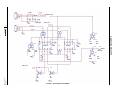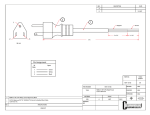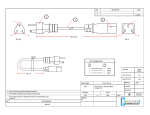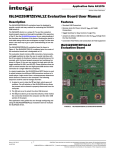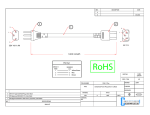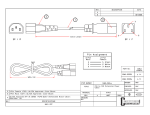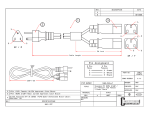Download ISL45041EVAL1Z User Guide
Transcript
ISL45041EVAL1Z User’s Manual ® Application Note Description The ISL45041EVAL1Z is the evaluation board for the ISL45041 I2C LCD Module Calibrator. All materials of the kit are RoHS compliant. The evaluation kit comes complete with: ISL45041EVAL1Z board, USB to I2C converter board, USB cable to connect the converter board to a PC, Power and I2C cables for the ISL45041EVAL board. The Software and related documentation for the eval kit are downloadable from Intersil’s website at www.intersil.com. The USB to I2C converter board (USB-I2CIO Rev B2) allows the user to adjust and program the ISL45041 VCOM voltage using a PC. This application note will guide the user through the process of installing the USB to I2C drivers, ISL45041 Graphical User Interface (GUI) and configuring the ISL45041EVAL1Z board for evaluation of the ISL45041. Additional equipment required are two power supplies, one volt meter and a PC (Windows 98/XP/2000 machine with a standard USB port). The board is designed to operate from an AVDD supply (5V to 18V), and VDD supply (2.5V to 3.6V). Installing the ISL4504x Software 1. Log on to www.intersil.com/cda/home. 2. In the upper right corner of the webpage, type in ISL45041 in the white box and click search. This will bring you to the product information page. Click on the data sheet link Datasheets, Related Docs & Simulations. Now October 16, 2006 AN1275.0 click on the Design Model(s) link Intersil ISL4504x I2C DCP Installer V201. 3. Click on Run. If another screen pops up with the message “The publisher could not be verified. Are you sure you want to run this software?” Click Run. A software setup wizard will appear, click: next, next, next, install. The install will create a directory call “Intersil” in the “C:\Program Files” Windows (All Programs) directory. Then a sub directory called ISL4504x is created in the Intersil directory. All files needed, including an Uninstall program, will be placed there. The USB installation is self-registering. However, should a "New USB Device Detect: screen appear when the USB controller is connected, then select "Have Disk" and browse to the same directory and the application "C:\Program Files\Intersil\ISL4504x" This directory will contain the needed files the USB installer needs." 4. Before initializing the software GUI, you need to connect the hardware. Reference the section titled “Connecting the Hardware” on page 4 and “Warning/Status LEDs” on page 5. Once the hardware is connected, Click Start->All Programs->Intersil->ISL4504x ->ISL4504x (Figure 2) to initialize the software GUI. The user screen will appear as shown in Figure 3. (Note if the USB Contoller is not connected, you will see two message boxes. The first informs of the inability to get device information from the controller. The second message box tells you to click OK then connect the USB controller and re-start the application. Click Start->All Programs->Intersil->ISL4504x -> ISL4504x). LEDs FIGURE 1. USB-I2CIO BOARD (MADE BY INTERSIL) 1 CAUTION: These devices are sensitive to electrostatic discharge; follow proper IC Handling Procedures. 1-888-INTERSIL or 1-888-468-3774 | Intersil (and design) is a registered trademark of Intersil Americas Inc. Copyright Intersil Americas Inc. 2006. All Rights Reserved All other trademarks mentioned are the property of their respective owners. Application Note 1275 FIGURE 2. INSTALLING ISL4504x EVALUATION SOFTWARE FIGURE 3. GUI SCREEN AT START-UP 2 AN1275.0 October 16, 2006 Application Note 1275 WARNING /STATUS LEDs SELECTION REGISTER OR EEPROM WRITTEN DATA READ DATA SELECT FOR REPETITIVE WRITE OR READ CYCLES SETS INTERVAL TIME BETWEEN WRITE OR READ COMMANDS STOPS WRITE OR READ CYCLES SHOWS JUMPERS TO CONFIGURE THE ISL45041 WRITE MANUALLY (ALSO WRITTEN EVERY TIME THE POSITION IS CHANGED) READ THE REGISTER VALUE (COULD BE SELECTED TO READ BACK EVERY TIME THE REGISTER IS WRITTEN -- “AUTO READ” SET AND READ REGISTER POSITION CLICK TO EXIT PROGRAM FIGURE 4. GUI SCREEN TO PROGRAM ISL45041 3 AN1275.0 October 16, 2006 Application Note 1275 Connecting the Hardware 1. Connect the ISL45041EVAL1Z board to the Intersil USB controller board as shown in Figure 5. Note: Connect the I2C cable as shown in Figure 5. 2. Set the VDD power supply (green wire) to 3.0V. Set the AVDD power supply (red wire) to 10.0V. 3. Connect the power supply cable to the ISL45041EVAL1Z board. Note: Connect the power cable as shown in Figure 5. Turn on the power supplies to power up the ISL45041EVAL1Z board (make sure the cables are connected properly -- RED = AVDD; GREEN = VDD; BLACK = GND). POWER CABLE I2C CABLE I2C CABLE FIGURE 5. ISL45041EVAL1Z TEST SETUP J10: SET RESISTOR SELECTION J16: SCL/SCL_C CLOCK INPUT SELECTION I2C CONNECTOR (SCL, SDA, GND) ISL45041IR OUTPUT VOLTAGE CAN BE OBSERVED ON J8 J5 AND J9: ISL45041 POWER SUPPLY (AVDD AND VDD) SELECTION POWER CONNECTOR (GND, AVDD, VDD) J6 AND J7: EXTERNAL RESISTOR DIVIDER SELECTION J4: WPp POLARITY CONTROL (ISL45041) FIGURE 6. JUMPER SETTINGS FOR THE ISL45041EVAL1Z BOARD 4 AN1275.0 October 16, 2006 Application Note 1275 Warning/Status LEDs USB Status - Green = Communications with the USB Controller board is working DCP Comm - Green = I2C Communications between controller and the DCP is working (Clicking the "Open USB" button tests both of these conditions) Note: (USB communications is opened and closed for each DCP access. The controller may be removed and reconnected between operations. Do not disconnect controller if the Write/Read TImer is running.) Write DCP - Green/Dark Green = Toggles between colors every time a write to the DCP is performed. Read DCP - Green/Dark Green = Toggles between colors every time a read from the DCP is performed. (Both Write and Read LEDs will turn red if an error is detected. The DCP COMM will also turn red if an error is detected.) Timer Status - Changes color every time a timer controlled Write and/or Read is performed Using the GUI to Control the VCOM Output Voltage Expected Output Voltage The ISL45041 provides an output sink current which lowers the voltage on the external voltage divider (VCOM output voltage). Equation 1 and Equation 2 can be used to calculate the output current (IOUT) and output voltage (VOUT) values. Setting AVDD IOUT = --------------------- X ----------------------------128 20 ( RSET ) (EQ. 1) R2 Setting R1 VOUT = ⎛ ----------------------⎞ AVDD ⎛ 1 – --------------------- X -----------------------------⎞ ⎝ R1 + R2⎠ ⎝ 128 20 ( RSET )⎠ (EQ. 2) NOTE: Where setting is an integer between 1 and 128. Table 1 gives the calculated value of VOUT for the eval board using the on board resistors values of: RSET = 24.9k, R1 = 200k, R2 = 243k, and VADD = 10V. Also provided in Table 1 are the HEX values for several settings when writing to either the Register or EEPROM. TABLE 1. Configuring the ISL45041EVAL1Z Jumpers VOUT HEX VALUE WRITING TO REGISTER HEX VALUE WRITING TO EEPROM 1 5.468 01 00 10 5.313 13 12 20 5.141 27 26 30 4.969 3B 3A J4 is used for the Write Protect function test. To be able to program the part, J4 needs to be in the 1-2 position connecting the WP pin to VDD. The WP pin of the ISL45041 has an internal pull-down resistor. If J4 is open or in the 2-3 position (connecting this pin to GND) the part is write protected. 40 4.797 4F 4E 50 4.625 63 62 60 4.453 77 76 70 4.281 8B 8A J6 and J7 enable the user to change the external resistor values on the OUT voltage divider. To use the on board resistors (R13, R14) J6 and J7 need to be in the 2-3 position. To customize the output voltage the user can populate R11 and R12 with their desired resistor values and move J6 and J7 to the 1-2 position. 80 4.109 9F 9E 90 3.936 B3 B2 100 3.764 C7 C6 110 3.592 DB DA 128 3.282 FF FE Jumpers The board is equipped with jumpers to enable the user to adjust the SET current limit and values of output voltage with different values of R1 and R2 (reference schematic in Figure 7). Jumpers not used for the ISL45041 are J3, J6 and J16. These jumpers should be left open. J8 provides a convenient connection to monitor the VCOM output voltage. J10 enables the user to program the output current limit of the part. J10 needs to be in the 2-3 position to use the on board resistor R19. To customize the output current limit the user can populate R16 with their desired resistor value and move J10 to the 1-2 position. J5 and J9 provide the power to the ISL45041. You are now ready to adjust the VCOM output voltage using the ISL45041EVAL1Z GUI. 5 SETTING VALUE Controlling the Output VCOM Voltage Using the GUI Figure 4 shows the Graphical User Interface for controlling the ISL45041EVAL1Z board VCOM output voltage on jumper J8. The brief definition of the GUI’s application screen follows: I2C Slave Address The I2C 8 bit Slave Address for this part is HEX code 9E or 9F. The I2C 7 bit Save Address for this part is HEX code 4F. Note the LSB sets the condition for writing to EEPROM (0) or Register (1). Reference Figure 8. AN1275.0 October 16, 2006 Application Note 1275 Wrt - DATA - Rd release the mouse, the new HEX value will appear in the Wrt window. The Hex number displayed on the left is the logic string written to the ISL45041. The Hex number displayed on the right is the logic string read from the ISL45041. Once again, the LSB sets the condition for writing to EEPROM (0) or Register (1). This results in the first address being HEX 01 and the last being HEX FF when writing to the Register and 00 and FE when writing to the EEPROM (see Table 2). The window directly below the slide bar shows the set bar position. The true decimal value of the logic code being written is one less than the number shown. This results because the ISL45041 has 128 resistive taps for programming. The digital logic designates 0 to 127 for the possible 128 steps. The slide bar starts at 1 and ends at 128. Clicking in the box to the left of the “Write Timer Controlled” or the “Read Timer Controlled”, will enable the user to select a time interval between Write or Read commands. Once you check the box the Stop Timer tab will appear. This will enable the automatic Write or Read cycle to stop. This feature is handy when evaluating the operation with a scope. For single Write or Read cycles click on the I2C-Write button or the I2C-Read button in the middle of the screen. Read Position To read the value of the Register or EEPROM click on the I2C-Read button in the middle of the screen. This gives a visual representation of the either the EEPROM or Register value. The window directly below the slide bar shows the bars position read from either the Register or EEPROM. The true decimal value of the logic code being read is one less than the number shown, for the same reason as above. Programming Mode Selects either the EEPROM or the Register to write to or read from. Click on the auto read box in the bottom middle of the screen to automatically read any value selected. Set Position I2C Timing Diagram This is how you adjust the ISL45041 output VCOM voltage. Placing your curser on top of the slide bar, click and hold then drag the mouse to adjust the VCOM voltage. When you Figure 8 shows the I2C timing diagram and expected scope photos of SCL and SDA when writing all zeros or all ones. ISL45041EVAL1Z Bill of Materials TABLE 2. ISL45041EVAL1 BOM PART NUMBER REF. DES. QTY VALUE TOLERANCE POWER PACKAGE JEDEC SM0805 MANUF. DESCRIPTION H1046-00104-25V20 C13, C19-21 4 0.1µF 20% SMD-10% Kemet Multilayer Cap T353K106K050AS C15, C17 2 10µF 10% Radial-10% TANT-200 Kemet Tantulum Cap 5000 TP 4 SIP 68000-236-1X3 J3-4 , J6-7, J10, J16 4 1X3 Berg/FCI Connector/Header 68000-236-1X5 Power, I2C 2 1X5 Berg/FCI Connector/Header 69190-202 J5, J9 2 1X2 Berg/FCI Connector/Header CONN-GEN Keystone Mini Test Point H2512-01002-1/10W1-T R7-8 2 10k 1% 1/10W SMD-1% SM0805 Generic TFC Resistor H2512-02003-1/10W1-T R13 1 200k 1% 1/10W SMD-1% SM0805 Generic TFC Resistor H2512-02433-1/10W1-T R14 1 243k 1% 1/10W SMD-1% SM0805 Generic TFC Resistor H2512-02492-1/10W1-T R19 1 24.9k 1% 1/10W SMD-1% SM0805 Generic TFC Resistor ISL45041IR 1 TDFN 8DFN-3X3A Intersil U7 Three Twisted Wire Male Banana Jack 1 +10V, +3V, GND 3 1’ VCOM Red, Green, Black Red, Green, Black All Intersil U.S. products are manufactured, assembled and tested utilizing ISO9000 quality systems. Intersil Corporation’s quality certifications can be viewed at www.intersil.com/design/quality Intersil products are sold by description only. Intersil Corporation reserves the right to make changes in circuit design, software and/or specifications at any time without notice. Accordingly, the reader is cautioned to verify that data sheets are current before placing orders. Information furnished by Intersil is believed to be accurate and reliable. However, no responsibility is assumed by Intersil or its subsidiaries for its use; nor for any infringements of patents or other rights of third parties which may result from its use. No license is granted by implication or otherwise under any patent or patent rights of Intersil or its subsidiaries. For information regarding Intersil Corporation and its products, see www.intersil.com 6 AN1275.0 October 16, 2006 AVDD = 10.0V VDD = 3.0V 7 J16 J9 J6 J10 ISL45043 J5 R13 200k ISL45041 J8 VCOM OUTPUT R16 USER R19 24.9k VOLTAGE J7 R12 USER VDD = 3.0V J3 AN1275.0 October 16, 2006 R7 10k J4 R8 10k FIGURE 7. ISL45041EVAL1Z SCHEMATIC R14 243k Application Note 1275 R11 USER I2C Diagrams 7 BIT ADDRESS 4 F 0 TO WRITE TO EEPROM 8 BIT ADDRESS 9 E 8 Application Note 1275 FIGURE 8. ISL45041EVAL1Z TIMING DIAGRAM AN1275.0 October 16, 2006