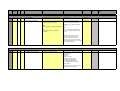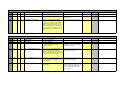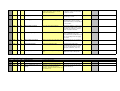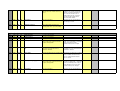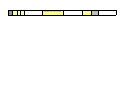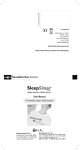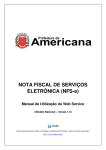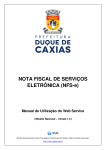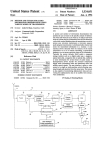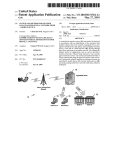Download Collecting and Analysing Confidential Mobile Broadband Logs
Transcript
allåmt
Secure Collection and Analysis of Mobile
Broadband Logs
Master of Science Thesis in Software Engineering & Technology
JÉRÉMY L. H. P. HALLDÉN
ERIK B. L. SVEDLUND
Department of Computer Science and Engineering
Division of Software Engineering
CHALMERS UNIVERSITY OF TECHNOLOGY
Göteborg, Sweden, 2009
The Author grants to Chalmers University of Technology and University of Gothenburg
the non-exclusive right to publish the Work electronically and in a non-commercial
purpose make it accessible on the Internet.
The Author warrants that he/she is the author to the Work, and warrants that the Work
does not contain text, pictures or other material that violates copyright law.
The Author shall, when transferring the rights of the Work to a third party (for example
a publisher or a company), acknowledge the third party about this agreement. If the
Author has signed a copyright agreement with a third party regarding the Work, the
Author warrants hereby that he/she has obtained any necessary permission from this
third party to let Chalmers University of Technology and University of Gothenburg
store the Work electronically and make it accessible on the Internet.
Secure Collection and Analysis of Mobile Broadband Logs
JÉRÉMY L. H. P. HALLDÉN
ERIK B. L. SVEDLUND
© JÉRÉMY L. H. P. HALLDÉN, September 2009.
ERIK B. L. SVEDLUND, September 2009.
Examiner: WOLFGANG AHRENDT
Department of Computer Science and Engineering
Chalmers University of Technology
SE-412 96 Göteborg
Sweden
Telephone + 46 (0)31-772 1000
Department of Computer Science and Engineering
Göteborg, Sweden, 2009
1
2
3
Abstract
This thesis report contains a description of two successful system developments at the Mobile
Broadband Modules department at Ericsson, the first being a system for secure collection of
mobile broadband logs; the second being a system for analyzing such logs. Relevant fields
studied to solve the different problems imposed by the systems’ requirements, such a field
being cryptography, and the solutions chosen for the systems and their software design and
implementation are presented. The confidentiality of the log collection was fulfilled by
implementing a solution using .NET library classes for the cryptographic algorithms RSA and
AES. The log collection itself was realized by using various APIs. The analysis of the logs was
made by translating network messages via an algorithm using resource files. High performance
was reached by optimizing the string usage and high usability by system prototyping.
Sammanfattning
Denna examensavhandling innehåller en beskrivning över två framgångsrika
systemutvecklingar på Mobile Broadband Modules-avdelningen på Ericsson. Det första är ett
system för säker insamling av mobilt bredbandsloggar; det andra ett system för att analysera
sådana loggar. Relevanta fält studerade för att lösa de problem förelagda av systemkraven,
exempelvis kryptografi, och de valda lösningarna för systemen och deras mjukvarudesign och
implementation presenteras. Konfidentialiteten av logginsamlingen åstadkoms genom att
implementera en lösning som använder sig av .NET-biblioteksklasser för de kryptografiska
algoritmerna RSA och AES. Själva Logginsamlandet genomfördes genom att använda diverse
API:er. Logganalyserandet gjordes genom att översätta nätverksmeddelanden via en algoritm
som använder sig av resursfiler. Hög prestanda nåddes genom att optimera stränganvändandet och hög användbarhet genom systemprototypning.
Keywords: Log collection, log analysis, Cryptography, Encryption, Decryption, RSA, AES, .NET,
C#, String optimization, String comparison, Mobile broadband
4
5
Preface
This report was written as part of a Master Thesis at the department of Computer Science and
Engineering at Chalmers University of Technology. We authors, Jérémy Halldén and Erik
Svedlund, both have Bachelor of Science degrees in Information Technology and this thesis is
part of our Master of Science degrees in Software Engineering and Technology.
The actual project was carried out at the Integration and Verification unit of the Mobile
Broadband Modules department at Ericsson, Gothenburg, Sweden.
We would like to thank our supervisor at Ericsson, Johanna Boström, and our examiner at
Chalmers University of Technology, Wolfgang Ahrendt, for their guidance and support
throughout this thesis. We would of course also like to thank our friends, fellow students,
colleagues, and also families, for their everyday support.
Finally, we hope that you as a reader will enjoy this report and find it useful and interesting.
6
7
Table of Contents
1
2
3
Introduction ........................................................................................................................ 10
1.1
Background.................................................................................................................. 10
1.2
Goal ............................................................................................................................. 10
1.3
Methodology ............................................................................................................... 10
1.4
Limitations and Delimitations ..................................................................................... 11
1.5
Overview ..................................................................................................................... 11
1.6
Related Work............................................................................................................... 11
Context ............................................................................................................................... 14
2.1
Mobile Broadband Modules........................................................................................ 14
2.2
Technical Description .................................................................................................. 14
Log Collection ..................................................................................................................... 18
3.1
Rationale ..................................................................................................................... 18
3.2
Pre-study ..................................................................................................................... 18
3.2.1
Requirements ...................................................................................................... 19
3.2.2
Confidential Logging and Cryptography .............................................................. 19
3.2.2.1
Symmetric Key Encryption .............................................................................. 20
3.2.2.2
Public Key Encryption ...................................................................................... 23
3.2.3
3.2.3.1
Tool A............................................................................................................... 24
3.2.3.2
Other Tools ...................................................................................................... 25
3.2.4
Possible Means of Software Reuse ..................................................................... 25
3.2.4.1
Proprietary Software ....................................................................................... 26
3.2.4.2
Software Components..................................................................................... 26
3.2.4.3
Libraries ........................................................................................................... 27
3.2.5
3.3
Tools Currently Used ........................................................................................... 24
Conclusions.......................................................................................................... 30
Solution ....................................................................................................................... 31
3.3.1
System ................................................................................................................. 31
3.3.2
Logger .................................................................................................................. 32
3.3.2.1
Functionality .................................................................................................... 33
3.3.2.2
Design and Implementation ............................................................................ 33
3.3.3
Decryptor............................................................................................................. 38
3.3.3.1
Functionality .................................................................................................... 38
3.3.3.2
Design and Implementation ............................................................................ 38
8
3.3.4
4
6
3.3.4.1
Functionality .................................................................................................... 40
3.3.4.2
Design and Implementation ............................................................................ 40
Log Analysis ........................................................................................................................ 42
4.1
Rationale ..................................................................................................................... 42
4.2
Pre-study ..................................................................................................................... 42
4.2.1
Requirements ...................................................................................................... 42
4.2.2
Tools Currently Used ........................................................................................... 43
4.2.3
Usability ............................................................................................................... 44
4.2.4
Performance ........................................................................................................ 45
4.2.5
3GPP Message Translation .................................................................................. 47
4.2.6
Conclusions.......................................................................................................... 48
4.3
5
KeyGenerator ...................................................................................................... 40
Solution ....................................................................................................................... 48
4.3.1
Functionality ........................................................................................................ 48
4.3.2
Design and Implementation ................................................................................ 49
4.3.2.1
Usability ........................................................................................................... 50
4.3.2.2
Performance .................................................................................................... 52
4.3.2.3
3GPP Message Translation .............................................................................. 52
Results ................................................................................................................................ 58
5.1
Log Collection .............................................................................................................. 58
5.2
Log Analysis ................................................................................................................. 59
Discussion ........................................................................................................................... 62
6.1
Methodology ............................................................................................................... 62
6.2
Log Collection .............................................................................................................. 62
6.3
Log Analysis ................................................................................................................. 64
7
Acronyms and Abbreviations ............................................................................................. 66
8
References .......................................................................................................................... 68
Appendix A. EMBLA Software Requirements Specification
Appendix B. EMBLA Administrator Manual
Appendix C. EMBLA Logger Customer Manual
Appendix D. EMBLA Logger Test Specification
9
1 Introduction
This introduction explains the goals for this master thesis work and gives some background
information motivating the thesis. The methodology used for reaching these goals and some
limitations and delimitations are also stated.
1.1 Background
The main reason for this thesis proposal by the Mobile Broadband Modules department [1] at
the telecommunications company Ericsson [2] is the need to make their field testing and
customer support more efficient, which is especially needed because of recent growth. More
information about the department and their products and services will be given in section 2.
Two important activities have been identified as candidates for improvement.
Firstly, the collection of mobile broadband logs needed to troubleshoot problems could be
improved. The data contained in the logs is seen as confidential and should therefore not be
revealed to customers, which today hinders the log collection. Furthermore, too many tools
for log collection are being used.
Secondly, the analysis of these collected logs could be improved. Also here, too many tools are
being used, many also suffering from poor performance and usability.
1.2 Goal
The main goal of this work is to find solutions to the problems of how to log confidential
information with sufficient security for a specific context and how to analyze log data with high
enough performance and usability for the same context.
Solutions to these problems are provided by introducing two new systems at Ericsson Mobile
Broadband Modules solving the problems in an industrial context. One system allows the
department’s customers to securely log different kinds of confidential information and the
other one facilitates the analysis of the collected logs at the department. These introductions
can be realized via both existing commercial systems or via the development of new systems.
By solving these problems the end goal is to make the internal work at Ericsson Mobile
Broadband Modules more efficient, therefore providing means to better meet customer
demands.
1.3 Methodology
This thesis report, and the actual thesis work itself, is divided into two distinct parts
corresponding to the two system introductions, one being Log Collection and the other one
being Log Analysis. The software development in the phases was influenced by a traditional
waterfall model [3], together with some principles and values from agile methods, such as
Extreme Programming [3]. Some pair programming was done and communication was valued
higher than documentation, allowing the development to better cope with changes due to
ambiguity in elicited requirements.
The pre-studies started with an initial requirements elicitation. The elicitations were primarily
accomplished by having meetings and workshops with employees and by observing the
current workflow. Some informal discussions with employees also took place. Having elicited
and specified the requirements, literature studies were performed in order to find possible
theoretical solutions to solve the problems. Having decided on theoretical solutions, the
10
means of introducing a system having those theoretical features were studied. Finally, the
systems were designed, implemented and lastly evaluated.
Both systems were designed to make maintenance, and possible further development, as
efficient as possible after delivery. An administrator manual (See Appendix B) and a customer
user manual (See Appendix C) were also written for the system intended to be used by
customers to ease the hand-over of it. Releasing beta versions 1 continuously during
development was done to receive quick user feedback in order to better meet the
expectations and needs of the users. During system testing, demo versions2 were distributed
to get the final feedback required for the final adjustments and to evaluate the systems. After
that, focus was put on robustness testing and bug fixing. Test specifications were also created
and then used by Ericsson employees to test the correctness of the systems on the different
operating systems supported (See Appendix D for an example of a test specification).
1.4 Limitations and Delimitations
When searching for solutions to help reach the goals set out for this thesis, many options were
discarded because of context specific aspects. A complete study of the fields log collection and
log analysis was therefore not performed. Despite this, some general conclusions and
guidelines are given.
Regarding the performance optimization in the Log Analysis section, optimizations done by the
compiler were not studied. Instead, performance tests were done to make sure that the
theoretically best solutions found also were preferable in practice.
1.5 Overview
This report commences by giving some information about the context of the thesis work. The
two following sections describe the two phases of the thesis work. Finally, this report ends
with the results and some conclusions. A list of the used acronyms and abbreviations is present
in the end as well.
1.6 Related Work
The theoretical aspects of the first part of the report, log collection, have their roots in data
logging3 and applied cryptography. The theoretical parts of the latter half of the report have
their roots in data analysis4 and data visualization5, or more specifically log analysis and log
visualization.
The field of applied cryptography is widely covered in literature. Schneier [4] gives a
comprehensive overview to the field of cryptography. Partida and Andina [5] study the
suitability and performance of Java for implementing security, but much has happened to Java
since it was written, 1999. Shen and Zheng [6] give an overview of the Java Cryptography
1
Versions with limited functionality
Versions with full functionality, but still not the final version
3
“Data logging is the practice of recording sequential data, often chronologically.” [61]
4
“Data analysis is the process of looking at and summarizing data with the intent to extract useful
information and develop conclusions.” [63]
5
“Data visualization is the study of the visual representation of data, defined as information which has
been abstracted in some schematic form, including attributes or variables for the units of information.”
[62]
2
11
Architecture. There is a wide body of literature documenting and describing the security of
programming languages.
Data analysis, logging, and visualization are also fields about which much has been written. The
problem is that, though some general conclusions sometimes are made, most of the literature
found is very domain specific. By looking at some definitions of these fields (See footnotes 3, 4
and 5), this is not a surprising fact, since all data is different and each context for analyzing and
visualizing it is unique. Unfortunately, no paper regarding this thesis’ specific domain was
found.
In the field of log analysis, Andrews and Zhang [7] show how log analysis can help checking test
results to a broad range of tests. Vaarandi [8] presents an algorithm for finding patterns in
event logs. Razavi and Kontogiannis [9] present a framework for doing a similar task.
Regarding data logging, specifically confidentially, not much information has been found
except for Ohtaki’s paper [10] on how to create encrypted logs which provide a way to disclose
only some parts of the log.
In the field of data visualization, Ahlberg and Shneiderman [11] show how data filtering can be
enhanced by using progressive user querys that enable more detailed analysis. Roberts [12]
describes the advantages of using multiple views in data visualization in order to facilitate data
analysis. A more strongly-related paper on data visualization is Takada and Koike’s paper on
MieLog [13]. MieLog is a generic tool for visualizing log contents by using information
visualization and statistical analysis. Unfortunately, the tool is not freely available because of
supposed plans to commercialize it.
Literature regarding some technical details and aspects of the two systems exist and have been
studied and used for this thesis, but no paper that adequately addresses this thesis’ goal has
been found, even though similar systems likely exist at other companies.
12
13
2 Context
To get a better overview of the environment for this thesis, the department and their activities
will firstly be presented, followed by a technical description of the main product.
2.1 Mobile Broadband Modules
Ericsson Mobile Broadband Modules (MBM) offers a module portfolio and various services to
portable PCs manufacturers in order for them to offer mobile broadband to their customers.
The developed modules support most mobile standards (HSPA, WCDMA, EDGE, GSM) and can
therefore also be integrated into other devices suitable for mobile broadband. [1]
The module portfolio consists of the mobile broadband module, a customizable dash board,
and a software development kit. The module is the piece of hardware integrated into devices
offering mobile broadband connectivity (See Figure 1 for an example of a module); the
customizable dash board is an application which allows customization of the connection
manager, an application for monitoring the data connection; the software development kit is a
kit that enables customers to develop their own connection managers. Mobile Broadband
Modules design, develop and market the whole portfolio mentioned. [1]
The team requesting this thesis work is the Firmware6 Support team which is part of the
integration and verification unit of the department. Their primary task is to work with
customers, i.e. telecommunication operators and laptop vendors, to get the mobile broadband
modules approved by them and to solve their issues. To be able to troubleshoot modules’
firmware issues, logs must be collected and sent to MBM Firmware Support. The log collection
is done by a set of different tools and then, most often, sent to MBM via the File Transfer
Protocol (FTP). These logs are then analyzed, also here using a number of different tools, so
that the issues can be pin-pointed and appropriate actions taken. Some of the different tools
used to collect and analyze logs will be presented later in this report.
2.2 Technical Description
The module out on market at the time of publication, F3507g (See Figure 1), is a Peripheral
Component Interconnect (PCI) Express Mini Card7 module which support the mobile standards
HSPA, UMTS, EDGE, GPRS, SMS and UMTS/CSD, and both tri-band8 and quad-band 9 , in
combination with an ordinary Subscriber Identity Module card10 (SIM card). With the, at the
moment, fastest data service, HSPA, enabled, this module supports downlink speeds up to
7.2Mbps and uplink speeds of up to 2.0Mbps (See Table 1). [14]
The module also has a Global Positioning System (GPS) receiver which can be used in
combination with positioning applications. The module does not support voice calls, because
of its always-on property, but Voice Over IP11 (VoIP) can instead be used. [14]
6
Read-only programs that internally control various electronic devices
A standard computer expansion card format
8
Tri-band describes mobile platforms supporting three operating frequencies
9
Quad-band describes mobile platforms supporting four operating frequencies
10
A removable card used in mobile telephony devices to store data needed for mobile communication
11
General term for a family of transmission technologies for voice communications over IP networks
7
14
Figure 1. The F3507g module [15] (Cropped with permission)
Module drivers are based on regular Universal Serial Bus12 (USB) functionality and the module
is, in Microsoft Windows operating systems, presented in the device manager as a
multifunctional device offering modem, networking, USB and COM-port13 interfaces. The
module is also open for application developers via a high level application programming
interface (API) and a standard AT command14 interface. [14]
Newer modules, such as the F3607gw [16], with different functionality and supporting newer
telecommunication protocols are under development and have been publicly announced.
12
Common physical computer interface for serial communication
A common physical serial communication port
14
Command set developed by Hayes Microcomputer Products, most often used for communication with
modems
13
15
Table 1. F3507g technical facts [17]
16
17
3 Log Collection
This section contains the first part of this master thesis work, the introduction of a system
which allows customers to securely log information and provides the modularity needed to
gather the different kinds of data needed.
Firstly, the rationale behind the system is described. Secondly, the pre-study performed to
acquire the knowledge and insight needed to solve the problem is presented. Finally, the
actual solution is presented.
3.1 Rationale
As already mentioned, the collection of mobile broadband logs is seen as an activity that is
possible to improve by incorporating confidentiality to the collection of logs and also by
reducing the number of tools used for the collection.
When troubleshooting customers’ problems, live network testing is often required to obtain
the information needed. This means that the collection of that information can only be done
while in the actual network. The problem is that the tools used today are impossible to
distribute to the customers themselves because of confidentiality issues. The tools would
reveal information seen as confidential by Ericsson and therefore require Non-Disclosure
Agreements15 (NDA) to be written. Today, to be able to troubleshoot, they therefore have to
send employees to the actual different physical locations to gather the information, in the
form of mobile broadband logs. This is seen as harmful to the environment, expensive, and not
optimal time-wise for neither the customers themselves nor the support at MBM.
Another reason for this thesis proposal is that the logging of different data (such as driver
activity, firmware activity etc.) is today done by different tools which is not seen as an optimal
way of working. A modular system could improve the efficiency and also help the process of
introducing new employees since knowledge about fewer tools would be needed. Having
multiple tools for logging different data sources is also not seen as an optimal way of working
since customers might not have the knowledge of what data source to log.
Because of these issues there is a big need for a system that can be used by customers to
collect log data without revealing any confidential information. Such system would also be
required to log different data sources simultaneously to make logging convenient for
customers.
3.2 Pre-study
With the rationale in mind, a pre-study was needed to find a solution to the described issues.
The first step was to elicit and specify the requirements possible solutions would need to
meet. The next step was to study the different areas needed to find the best solution. Firstly,
the most important requirement, that the log data must be kept confidential and inaccessible
for the user, was investigated. Secondly, the currently used tools were studied, and then what
possible alternative solutions exist which could help solve the problem. This section is
concluded by describing and motivating the chosen solution.
15
A legal confidentiality contract, between at least two parties, to restrict access to materials or
knowledge that the parties wish to share amongst each other
18
3.2.1 Requirements
With the rationale in mind, the fundamental functional requirements of the system were
elicited and specified (See Appendix A).
The operating environment where the system is to be used put some requirements on it.
Microsoft Windows XP and Microsoft Windows Vista are the operating systems installed on
the computers. Also, compatibility with upcoming operating system Microsoft Windows 7 is
desirable.
The absolutely most important requirement is that the logs should not be readable by anyone
other than MBM employees, even in real-time. Therefore, the log data must be made hidden
for the customers, and visible for MBM employees.
The logs of most interest to the Firmware Support team are, unsurprisingly, firmware logs.
Different data providers16 for each module must be possible to log, even simultaneously. The
modules have two loggable data providers, one being the access-side, the part of the firmware
handling the network signaling, and the other one being the application side, which handles
everything else, such as SIM Application Toolkit 17 and GPS amongst others. These data
providers also support so called interactive logging, which means that they can receive
commands that affect what is being output by them. The startup of the module firmware is
also important to be able to log. Other data sources to log might also be of interest to reduce
the number of tools used, but none is of equally high importance as the firmware.
As earlier described, the modules can be accessed via for example COM-port interfaces. What
COM-port to use, when communicating with the modules, must also be selectable.
Last, but not least, the system must be simple to use since it is to be used by customers,
ussually not having technical knowledge about the module. It must be simple to select what to
log and when to do so. Some feedback regarding the logging is also important since the actual
log data is hidden. Because of these requirements and the amount of functionality needed, a
graphical user interface (GUI) is required. The program should also be robust and not crash,
and give appropriate feedback if the connection to a module is lost etc.
3.2.2 Confidential Logging and Cryptography
To prevent customers using the logging tool from accessing the log data, the data had to be
hidden, which can be done in a number of ways.
The perhaps first, and somewhat naive, approach is to simply write to a file hidden somewhere
on the file system. This approach was instantly discarded because of poor security. Finding the
actual file is enough to get access of the entire logs.
Another approach is to store the collected data in the computer’s volatile memory. A problem
with this approach is that the memory is readable by anyone. This can be done on many
systems by for example putting the computer into hibernation and reading the memory dump
created by the operating system on non-volatile memory in such situations. Software for doing
this is easily available, an example being Sandman [18]. An adjustment that would solve this
16
17
A module data channel, either outputting or receiving data
The application handling the SIM card and its possible applications
19
issue would be to use some kind of cryptographic algorithm and encrypt the data in real-time.
The problem with this approach is that the amount of log data collected in this environment
can reach hundreds of megabytes, which is simply too much to store in volatile memory.
A possible viable solution is instead to use a well-established cryptographic algorithm and
encrypt the data in real-time to a file instead. Using this method, a limited amount of readable
log data is kept in memory for a short time, and if kept reasonably low, this is seen as
acceptable. To be able to retrieve log chunks from the memory, one would have to dump huge
amounts of memory with very short time intervals, making the retrieval of logs infeasible. Log
data from the module is being outputted at high speeds, so the encryption speed is important
in order to not have too much log data stored in buffers, both because of performance and
security reasons. Different principles in cryptography and some of the most well-known
algorithms will now therefore be described to find a suitable solution.
Four main characteristics describing different situations common in cryptography are stated by
Trappe and Washington [19], using the well known cryptography placeholder names Alice, Bob
and Eve:
Confidentiality: Eve should not be able to read Alice’s message to Bob.
Data integrity: Bob wants to be sure that Alice’s message has not been altered.
Authentication: Bob wants to be sure that only Alice could have sent the message he
received.
Non-repudiation: Alice cannot claim she did not send the message.
By analyzing the context and the requirements one has, the needed characteristics can be
determined. The characteristics then influence what cryptographic principles that are
appropriate to use. In this specific case, the only needed characteristic is confidentiality. There
is nothing to be gained for a person changing logs, which rules out data integrity, or claiming a
log does not originate from him/her, which rules out non-repudiation. Authentication is given
by the FTP accounts used by customers to upload logs.
Having this knowledge, it is now possible to study the well-established suiting cryptographic
algorithms available, all having their respective advantages and disadvantages. Not only is a
strong algorithm required, but also an appropriate key size, since the security is a function of
both [4]. Too long keys are not desirable either since they are likely to affect the computation
speed. The forthcoming sections describe and evaluate some of these well-established
cryptographic algorithms with regard to the requirements for this system.
3.2.2.1 Symmetric Key Encryption
Symmetric key encryption algorithms are algorithms where the same key is used for
encryption as decryption (See Figure 2), or there is a simple mathematical relation between
them. One advantage of symmetric key algorithms is that they generally are computationally
faster than asymmetric ones. They can also be used to encrypt parts (blocks) of a message
separately [19]. These characteristics are positive for this context since the speed of the
outputted data to encrypt will be high and because the block-by-block encryption allows realtime encryption.
20
Figure 2. Symmetric key encryption and decryption
There are however also difficulties with a symmetric key algorithm. Both parties must agree on
a secret key, which could be difficult to arrange in a secure way [19]. Another major problem is
that a symmetric key, or information on how to easily compute it, must be stored on the users’
systems to enable encryption and decryption. Storing the key on the customers’ systems
would allow them to also decrypt and read the logs, which would be devastating.
The two types of algorithms within symmetric key cryptography, stream ciphers and block
ciphers [19], will now be described.
3.2.2.1.1 Stream Ciphers
Stream ciphers are algorithms where messages are consumed in small pieces (bits or
characters) and the output is pieces of corresponding size. Stream ciphers are generally fast
and with low memory usage since only small pieces needs to be kept in the memory at the
same time. The speed of the most widely used stream cipher Rivest Cipher 4 (RC4) can for
example be estimated to around ten times faster than the well-established block cipher Data
Encryption Standard (DES). The speed comes at a cost though. Stream ciphers are not as
secure as many other common cryptographic algorithms, such as block ciphers and public key
systems, which will be described later. The reason for this is that encrypted messages are
vulnerable to frequency attacks since each bit/character is encrypted independently. This
vulnerability is seen as very negative for this setting. [19]
3.2.2.1.2 Block Ciphers
Block ciphers are algorithms that encrypt a block of characters, i.e. a number of bits,
simultaneously. One change in the original message will lead to a lot of potential changes in
the encrypted message, depending on the mode of operation used. When encrypting a text
larger than the block size, different modes of operation have different effect on how the
different blocks are encrypted.
The simplest mode of operation is Electronic Codebook mode (ECB) where each block is
encrypted separately using the key. This results in identical blocks being encrypted to identical
ciphertexts18. This is a weakness since the ciphertexts give information about the contents of a
message to an adversary. Another mode of operation is Cipher-Block Chaining (CBC), which is
18
Encrypted text
21
the most commonly used one. In CBC an XOR19 operation is performed between the plaintext20
block to encrypt and the previous encrypted block. After the XOR operation the block is
encrypted using the key. This results in a chaining effect where a change in one plaintext block
results in changes in all following encrypted blocks. It also prevents ECB’s issue with identical
plaintext blocks resulting in identical encrypted blocks. For this to work the plaintext message
must be padded to make the length of it a multiple of the block size. An initialization vector
(IV) is used in CBC for performing the XOR operation on the first plaintext block. Using the
same IV for encryption of identical messages results in identical ciphertexts and it is therefore
common to use randomized IVs. Using randomized IVs also requires the IV to be transmitted to
the recipient. One weakness with CBC compared to ECB is that encryption must be sequential
due to the chaining of blocks. For this setting, encryption will only be required sequentially
making CBC still suitable. CBC would also be suitable due to its security properties. There are
also other modes of operation available designed to for example handle errors in the
ciphertext by avoiding error propagation. This feature is not required for this setting since data
integrity is not an issue, as described earlier. [19]
Using block ciphers with large enough block sizes is secure against frequency attacks, unlike
stream ciphers. Block ciphers are in general not as fast as stream ciphers, but still a lot faster
than public key systems [19]. The ability to encrypt blocks separately and the performance
attributes make block ciphers interesting for the current setting. Two well-established block
ciphers will therefore now be described.
Data Encryption Standard (DES)
DES was the first encryption standard endorsed by the U.S. government [20]. Its development
was initiated in 1973 and it was in 1977 made the official data encryption standard by the
National Bureau of Standards21 (NBS). DES was at the time of its creation considered secure,
but with modern computational power brute force attacks22 has become feasible and DES is
therefore not of interest for this system. The need for other standards with support for larger
key sizes triggered the development of algorithms such as Rijndael [19], which is described
later in this section.
Advanced Encryption Standard (AES)
Advanced Encryption Standard is a cryptography standard issued by the U.S department of
commerce agency National Institute of Technology (NIST). It was created to replace its
predecessor DES since it had become feasible to break with modern computational resources.
The algorithm chosen for AES was an algorithm called Rijndael, designed by, and named after,
Vincent Rijmen and Joan Daemen. The Rijndael algorithm was chosen as standard not only
because of its security, but also because of its high performance speed, low memory
requirement and agility in terms of keys. Three of the key sizes included in the algorithm were
included in AES (128 bits, 192 bits and 256 bits). These three key sizes are considered adequate
for U.S federal government applications [21]. AES handles blocks of 128 bits each [22]. AES is
expected to eventually replace DES as the most commonly used block cipher because of its
19
Logical operation for exclusive disjunction
Unencrypted text
21
A measurements standards laboratory today known as The National Institute of Standards and
Technology (NIST)
22
A method of breaking a cryptographic algorithm by trying a large number of possibilities, often keys
20
22
strong features and improved security. AES is considered theoretically unbreakable [23], and is
also expected to remain secure for a few decades because of its large key sizes. Because of
these strong features AES is of much interest for the current setting.
3.2.2.2 Public Key Encryption
Public key encryption algorithms are algorithms where a user’s public key is used for
encryption and the same user’s private key for decryption. All users have one public and one
private key. A user’s public key is accessible for other users and is used to encrypt messages to
him/her. His/her private key, that is not accessible for anyone else, is then used to decrypt the
message (See Figure 3). Public key algorithms rely on having a complex mathematical relation
between the public and the private key making it computationally unfeasible to calculate the
private from the public.
Figure 3. Public key encryption and decryption
Public key systems are considered very powerful, but slower than for example symmetric key
algorithms because of their mathematical characteristics. The one most widely used today is
RSA (named from Rivest, Shamir and Adleman), which is described in the following section.
[19]
Public key cryptography is of interest for the current setting because of the use of different
keys for encryption and decryption. This would allow encryption of data in the customers’
computers without making decryption possible, because of the need for the private key to
decrypt. Using this pattern would only require distributing a public key to customers and
having the corresponding private key accessible only at MBM. Customers would not need a
private key because of the messages only being sent from customers to MBM and not the
other way. Private keys are also used for signing messages, but since that is not a requirement
having a public key is enough for customers. Using this pattern would also be cryptographically
secure, the only security risk being if MBM’s private key is leaked or lost. The negative side of
this alternative is that small parts of the logs would have to be encrypted independently to
avoid having an entire log in the runtime memory at once. The amount of encryptions required
makes the speed demands of the encryption high to be able to log in real-time and thus a
public key algorithm unsuitable.
23
3.2.2.2.1 RSA
RSA is an implementation of a public key system which uses the fact that factorization of large
integers into their primes is computationally time-consuming to ensure the complexity of the
relation between public and private keys [19]. RSA was designed in 1977 by Rivest, Shamir and
Adleman and is still, at time of publication, considered unbreakable when used properly. Since
there is no element of randomness in RSA and due to a risk involved with encrypting too short
messages, padding is commonly used. With no randomness the encryption would be
vulnerable to chosen plaintext attacks, which is trying encrypting different plaintexts and
comparing them to the ciphertext to break. If the ciphertexts are equal, the adversary has
found the original plaintext. One padding scheme commonly used together with RSA designed
to solve these issues is Optimal Asymmetric Encryption Padding (OAEP) [19]. OAEP includes an
element of randomness in the padding and makes sure the plaintext to encrypt is of
appropriate length [24].
RSA can be used with different key sizes, but to provide sufficient long-term security it is
recommended to use at least 2048 bit keys [25]. Like other public key systems RSA is not as
fast as symmetric key algorithms and is not suitable for large quantities of data. A common use
of RSA is instead to use it for transmission of keys for use in symmetric algorithms (like DES or
AES) [19].
3.2.3 Tools Currently Used
To be able to find the best possible solution to this problem, some of the existing tools for
collecting logs where studied. The main firmware log collection tool, here called Tool A, and
some other tools will now be presented.
3.2.3.1 Tool A
Tool A was created to test mobile equipment based on Ericsson’s mobile platforms [26] and is
used by MBM to log information from the modules firmware. Tool A consists of both a server
application and a logger application. The server is registered as an ActiveX23 component and
communicates with the module. The logger then communicates with the server to get logs.
The logging is realized by connecting to the modules via COM ports, either standard PC and
laptop COM ports, PCMCIA card24 COM ports or 8-port Digiboard25 COM ports. Windows’
virtual COM ports can also be used if Tool A is used over Universal Serial Bus26 (USB), IrDA27 or
Bluetooth28. [27]
Tool A runs on, amongst others, on the operating systems Microsoft Windows XP and
Microsoft Windows Vista, both 32 and 64-bit, which are the operating systems required to be
supported [26].
23
A framework by Microsoft for defining reusable software components
Form factor of peripheral computer interfaces by the international standards body Personal Computer
Memory Card International Association
25
Boards with multiple asynchronous serial interfaces developed by the company Digi International
26
Serial bus standard to connect devices to a host computer
27
Communication protocol specification, by The Infrared Data Association, for short-range exchange of
data over infrared light
28
A wireless protocol for exchanging data over short distances over radio frequencies
24
24
Unfortunately, Tool A is a proprietary piece of software and the logging is done to an ordinary
text file and directly shown in the GUI, which is the main reason to why this tool cannot be
distributed to customers by MBM. MBM has some permission to use the server, which is of
interest for this system. The Tool A server is interfaced through a C++ API.
3.2.3.2 Other Tools
There are other loggable data sources that are of interest for MBM when troubleshooting the
module and its software. When in need of driver logs and logs for one of the mobile
broadband connection managers, a free tool called DebugView [28] is used. DebugView is
developed by Windows Sysinternals[29] and logs both kernel-mode (DbgPrint29), which the
modules’ drivers use, and WinAPI30 debug output (OutputDebugString31), which Wireless
Manager uses.
Another data source sometimes of interest is the network traffic. Packets from the protocols
for network communication, Transmission Control Protocol (TCP) and User Datagram Protocol
(UDP), are then logged with the free software tool Wireshark [30].
As with Tool A, both these tools display the log output in their GUI in real-time and both write
this information to plain-text non-encrypted text files. This does of course not comply with the
confidentiality requirements. Since DebugView may be freely installed and used, one might
consider the option of modifying or further developing it to suit MBM’s requirements.
Unfortunately, DebugView’s End User License Agreement (EULA) clearly states that one may
not “work around any technical limitations in the binary versions of the software”, nor “reverse
engineer, decompile or disassemble the binary versions of the software (…)”.
3.2.4 Possible Means of Software Reuse
This section presents different possible means of software reuse to help meet the
requirements described (See section 3.2.1). To be able to most efficiently introduce the new
system, the possibility to use proprietary software, software components, and libraries was
investigated. Proprietary software is here considered to be software being legal property of
another party with the terms of use being defined by contracts or licenses. Software
components are considered to be independent pieces of software that could make up parts of
the new system. Libraries are collections of classes and subroutines created to facilitate
implementation of other applications.
By evaluating the possibility of using existing proprietary software, components and libraries,
i.e. software reuse, the most efficient way of introducing the system could be found. Efficiency
here refers not only to time needed for development, but also to aspects such as security and
dependability [3]. For software reuse to be efficient it is important that it must be both easier
to reuse the artifacts and quicker to find them than it is to develop software from scratch [31].
Useful, complex components tend to be complex to reuse, and much time is needed to
understand the abstractions, which might defeat the purpose of reuse [31].
29
Routine in “Windows Driver Kit: Driver Development Tools” that sends messages to the kernel
debugger [60]
30
The core set of APIs available in Microsoft’s Windows operating systems [59]
31
Function in WinAPI that sends strings to the debugger for display
25
Using already well-documented and well-tested software is more secure than developing from
scratch, since implementing cryptographic algorithms without errors is very hard due to their
complexity. It is also very difficult prove the correctness of an implementation [32]. Using
existing cryptographic implementations following well-established standards is therefore
preferred. Reusing software for can also have effect on the system architecture, which needs
to be taken into account.
3.2.4.1 Proprietary Software
The log collection system has some unique requirements, such as the communication with the
broadband module, the confidentiality aspect, and some usability requirements. This makes it
unrealistic to find existing proprietary applications that meet the requirements.
Even if found, there are some negative aspects of adopting proprietary applications. Because
of lack of ownership, problems regarding support and maintenance might occur in the future,
and the applications might also require unwanted license fees to be paid.
Furthermore, it is sometimes seen as questionable if such an application can be trusted
because of lack of access to the source code [33], meaning that the security of the system can
not be verified, except by reverse-engineering. “With proprietary software, it is ultimately a
matter of trust *…+” [34] and “For proprietary software *…+ history tends to show that bad
cryptography is much more frequent than good cryptography *…+” [34]. This is particularly of
interest because of the confidentiality requirement for this application, meaning that
proprietary software with poor quality could lead to lacking security. Finding a third-party
application is therefore excluded.
3.2.4.2 Software Components
Another strategy when introducing the new system would be to make use of existing software
components. When looking for components, two main parts of the system were identified as
candidates: The cryptographic part, and the log collection part. Finding a component for the
GUI was discarded because of the nature of GUIs. GUIs most often directly correspond to the
functionality of applications, and having unique functionality, such as the communication with
the broadband module and the simultaneous logging of specific desired data sources, require a
GUI to be implemented from scratch.
Regarding the cryptographic part, there are many implementations of cryptographic
algorithms available that could be used as components in the system [35]. A benefit of using
existing cryptographic components is that a component that has been thoroughly tested and in
use for a while in different systems can be more secure than a new implementation of an
algorithm. This is because of the risk that an algorithm’s complexity causes mistakes to be
made that lead to poor security, as mentioned earlier.
The problem with some of the existing cryptographic implementations is that they are blackbox components, meaning that no information about their internal workings is accessible,
which can make them insecure to use since the correctness of their implementation cannot be
verified, as described earlier.
There are also white-box components, meaning that information about the internal workings
is available, and source code components available. Having this knowledge, correctness
26
verification and thorough testing could be done to guarantee that the components comply
with certain requirements, but with a high degree of cryptographic expertise needed. One
might think that white-box components are well-studied, since the source code is open, and
therefore secure, but the openness does not guarantee any quality attributes by itself, since it
does not imply that experts have verified the source code [34]. There is one famous example
of a well-used open source component with a major security flaw, namely a part of the GNU
Privacy Guard32 (GnuPG or GPG). This component is included in most GNU/Linux distributions,
but despite this, the flaw was present for almost four years [34].
There are also negative sides to using white-box components. One negative side of using such
components could be the overhead in integration. Unless the features provided and the
properties of the component are perfectly suitable for the system, modifications to either the
component or the rest of the system would be required leading to more work overhead. Such
modifications also risk negatively affecting the architecture, the performance, and the security
of the system. This, because the sum of separate components’ properties is not the same as
the properties of a system using them combined. Therefore, one needs to be careful when
integrating, especially security-critical components, to make sure that the quality attributes of
the components are not affected and that no unexpected emergent properties appear
because of poor integration [36].
Regarding the log collection, no tools where found which log several of the different data
sources of interest. Most tools found where also GUI-based and non-open source, which
hinders them from being used as components in this system. Even if possible, the workload for
integration and adaptation was seen as, in this case, heavier than to implement the collection
from scratch. Also, the likely negative impact on the system architecture was not desired.
3.2.4.3 Libraries
As a combination of both well-tested, high-quality implementations and flexibility, libraries can
be good to use. Libraries generally provide higher flexibility than larger components due to the
contents of libraries being smaller pieces giving developers more freedom when assembling.
Regarding what programming language to scan for appropriate libraries, the in-house
developed tools at MBM are mostly implemented in C# or Java. Since the new system needs to
be maintained within the organization, using one of these two languages is preferable.
Therefore, these two programming languages’ frameworks’ match to the problem domain is
now presented. Other libraries possible to use with these languages exist, but the native
implementations are preferred because they are heavily used and therefore thoroughly tested.
Firstly, the Java Standard Edition (Java SE) framework [37] and then the .NET framework [38],
used by C#, are presented.
3.2.4.3.1 Java
Java is a well-established object-oriented programming language providing libraries that could
be used for the desired functionality. Java’s compiler compiles the source code to bytecode 33
that can then be executed by the Java Virtual Machine (JVM). When compiled the code is
verified to for example make sure that only code conforming to the Java language specification
32
33
A free implementation of the OpenPGP standard, a common standard for securing e-mail
Machine-independent code generated by the Java compiler and executed by JVM
27
and not violating memory management or using illegal typecasts is run. The JVM also provides
a level of security by preventing malicious code from corrupting the runtime environment [39]
[40]. The JVM is available for different operating systems making Java applications executable
on Microsoft Windows, Solaris OS, Linux, and Mac OS [41].
Besides offering security through the platform itself, the Java platform provides frameworks
supporting many of the existing common cryptographic algorithms, mechanisms, and
protocols to developers [40]. These frameworks are found in the platform’s Java Cryptography
Architecture (JCA) and Java Cryptography Extension (JCE), which is part of JCA [42]. The
frameworks contain implementations of common algorithms, such as for example RSA, AES
and DES [39], which were evaluated earlier (See section 3.2.2). There are also pseudo random
number generators provided for use in for example key generation. Support for different
cipher modes and padding, such as OAEP, is also provided [42].
The APIs for cryptography are designed to allow developers to use multiple interoperable
implementations of algorithms, thereby allowing them to use both native implemented
algorithms and services or to easily plug-in custom services [40]. Apart from the cryptographic
features provided, the platform also contains APIs for other security areas such as
authentication, access control, and secure communication.
To verify the security of the cryptographic features provided, the library documentation was
studied. The implementations of the algorithms found most interesting, AES and RSA, follow
their specifications. One feature interesting to evaluate is the pseudo random number
generation used when generating keys. Generation of keys would be of interest in the system
developed, but in order to use it, the properties of it have to be analyzed. The functions for
generation of seemingly random keys for encryption/decryption in Java use interoperable
implementations of sources of randomness. There is also a default random number generator
provided (See the SecureRandom class [43]) that complies with the statistical random number
generation tests specified in the Federal Information Processing Standard (FIPS) 140-2,
“Security Requirements for Cryptographic Modules” [44]. FIPS are public standards developed
by the United States Federal government.
Since Java follows a standard for cryptographically secure random number generation and due
to how well-established and thoroughly tested the implementations of the algorithms are, the
usage of Java’s cryptographic libraries is considered secure.
Another positive aspect of using Java for this development is that Java’s class library provides
classes facilitating the development of graphical user interfaces through its Java Foundation
Classes (JFC), containing amongst others the Swing library. Java is also a language commonly
used at the department, which would ease maintenance and possible further development of
the system.
3.2.4.3.2 Microsoft .NET
The Microsoft .NET framework is a Microsoft Windows component providing an objectoriented programming environment and a code-execution environment for developing
Microsoft Windows applications. The two main parts of the framework are the class library
and the common language runtime (CLR). The CLR runs the code and provides services making
development easier and more secure, such as for example memory management and thread
28
management. Source code that targets this runtime is known as managed code. It is also
possible to write unmanaged code bypassing this runtime environment if desired. The class
library is a set of classes providing common functionality supporting development. [45]
One part of the class library of particular interest for this system is the cryptographic features.
Microsoft .NET provides features for, amongst others, symmetric key encryption, public-key
encryption, digital signatures, and random number generation. This includes implementations
of RSA, AES and algorithms for key generation, all of interest for this system [46]. To verify the
security of these implementations, documentation of their internal workings were studied.
The algorithms for AES and RSA are implemented according to their specifications, with the
possibility for developers to set variables such as key size. There are also implementations of
different cipher modes available that could be used for the block cipher AES, such as CBC and
ECB (See CipherMode Enumeration [47]), described in section 3.2.2.1.2. For using RSA there is
implemented support for OAEP padding. The key generation feature provided generates
seemingly random keys of a chosen size for a specific cryptographic algorithm. The
randomness in the key generation uses features from the cryptographic API (CAPI) included in
Microsoft Windows. CAPI stores a user specific seed allowing different applications to
contribute to the randomness. When an application calls the random function it passes the
information it might have, such as keyboard timing input for example. This application-specific
information is then combined with both the current seed and system data, such as the system
counter and free disk clusters. This seed is then used by the pseudorandom number generator
(PRNG). The PRNG in Microsoft Windows Vista service pack 1 and later versions use an
implementation of the AES counter-mode based PRNG specified by National Institute of
Standards and Technology (NIST), an agency of the United States Department of Commerce, in
special publication 800-90 [48]. In Microsoft Windows Vista, without service pack 1, and
Microsoft Windows XP a PRNG specified by Federal Information Processing Standard (FIPS)
186-2 is used [49].
Since Microsoft Windows operating systems follow government standards for generation of
pseudo random cryptographically secure numbers, the key generation in the .NET framework
can be considered secure. Due to how well-established and thoroughly tested the framework
is, the implementations of AES and RSA are here also assumed to be correct and secure.
Since the system has high demands on usability, the possibility to quickly develop a good GUI is
needed. The .NET framework offers this possibility by providing library classes, trough both
Windows Forms (WinForms) and Windows Presentation Foundation (WPF), facilitating the
development of graphical user interfaces. [50]
There are several positive aspects of the .NET framework for the development of this system.
It contains implementations of the algorithms desired designed to give flexibility when
developing and also functionality for generating keys for the algorithms in a secure way. Using
.NET with C# is common at MBM, so using .NET would also support maintenance and possible
further development. The support in the framework for developing graphical user interfaces is
also a positive aspect, since it has been proven efficient and easy to use from personal
experiences. One negative side of using .NET is that applications developed using it only run on
Microsoft Windows operating systems. It is however only a requirement for the system to be
developed to run on these operating systems.
29
3.2.5 Conclusions
The new system is required to handle large amounts of log data without making it accessible to
the user. Based on the pre-study for confidential logging (See section 3.2.2), cryptography is
chosen to handle the confidentiality. The encryption needs to be able to encrypt large
amounts of data in real-time to avoid having to store too much of the logs in plaintext
temporarily first. It must also be secure in terms of key handling. The key available in the users’
computers should not be able to use for decryption since it could, even if hidden in the code,
theoretically be accessible through reverse engineering for example.
AES is, as mentioned earlier (See section 3.2.2.1.2), a block cipher, which would be useful since
it allows encryption block-by-block in real-time to solve the issue with having to store logs in
plaintext first. It is also secure and very fast. Using a stream cipher would also allow encryption
in real-time, but because of the poor security stream ciphers are discarded. The downside of
AES for this particular setting is that it uses the same key for both encryption and decryption
since it is symmetric. That means that the key used for encryption could also be used for
decrypting the logs and, even if hidden in code, the key could theoretically be accessed.
RSA is, as mentioned in section 3.2.2.2.1, a public key algorithm that uses different keys for
encryption and decryption, one public and one private. This is a feature that would be very
useful for the system to be implemented, and only one pair of keys would be needed since no
authentication is required. RSA does not however have the feature to encrypt block-by-block,
unlike AES. Using only RSA would mean that either the whole log would have to be stored in
plaintext first, or that pieces of the logs would be encrypted separately when receiving the log
data. The second alternative would not be fast enough and also would also increase the log
sizes, because of the minimum size of ciphertexts and padding.
Both AES and RSA are considered unbreakable and have different useful features for the
system, so the decision was made to use a combination of both to get the features needed.
AES, in CBC cipher mode, will be used to encrypt the log data block-by-block in real-time to a
file when logging. The key, 128 bits long, and IV for AES will be randomized at each run. When
a log session has stopped, the randomized AES parameters, the key and IV, will be encrypted
with a public 2048-bits RSA key using OAEP padding. The corresponding private RSA key will
only be accessible when decrypting. By using this scheme the encryption will be both fast and
theoretically unbreakable. The setup of encrypting AES keys with RSA is used in many
applications for these reasons [19].
Since existing solutions and tools do not provide sufficient functionality in terms of
confidentiality and modularity the decision was made to develop a new system. Investigating
the possible means of software reuse for this system, the most appropriate alternative seemed
to be to make use of libraries to get both well-tested, high-quality implementations and
flexibility.
The .NET framework was chosen as provider for these libraries, mostly because of its features,
regarding security and GUI development, but also based on general previous experiences.
According to Piliptchouk [51], the cryptographic features of Java and .NET are pretty even, with
Java having some a bit more complicated solutions because of the US cryptography export
restrictions. Noticeable is that this comparison originates from 2003, and a lot has happened
to the platforms since then. Regarding encryption speed, the performance of both platforms’
30
AES implementations was seen as important. According to Mel and Baker [52] (referenced by
[53]), AES performs consistently in a wide range of computing environments. This performance
consistency of AES (128-bits) was also shown in performance tests between .NET 2.0 and Java
2 by Francia and Francia [53]. Looking only into security and cryptography, neither of the
platforms outstood the other. Looking into the libraries for GUI development, .NET’s WinForms
and WPF were seen as superior to the libraries provided by Java’s JFC. The older WinForms
was chosen over WPF, mostly because much more information is present in case support is
needed, and because of previous experiences.
Regarding the log data collection, the .NET framework was also seen as superior for this
setting. The Tool A server was namely decided to be used, since this re-usage was encouraged
by MBM and seen as very beneficial time-wise. The cross-language integration between C# and
C++, which the server API is written in, is supported by the .NET CLR [54] and should therefore
not cause too many problems. Also, accessing WinAPI was seen as likely to be easier with
the.NET framework.
3.3 Solution
Given the conclusions from the pre-study, described in 3.2.5, this section will firstly describe
the overall system design. Secondly, the different applications forming the system will be
described, together with some relevant design and implementation information.
3.3.1 System
Because the log collection is done by customers and the log reading, and analyzing, is done by
MBM employees, separating these tasks into different applications seemed appropriate to
facilitate the distribution and key accessibilities. To have all the functionality in one single
application would mean that both the encryption and decryption keys could be possible to
retrieve for both customers and MBM employees.
The system created was made part of a new application suite named Ericsson Mobile
Broadband Logging Applications (EMBLA) and three different applications for log collection
were made part of it. The three different applications were named Logger, Decryptor, and
KeyGenerator. Logger is used to confidentially log data, Decryptor is used to decrypt the logs
encrypted by Logger, and KeyGenerator is used to generate new sets of RSA keys.
This third application, KeyGenerator, was created because of the risk with leaked or lost keys.
Because of this, it was seen as necessary to be able to easily switch keys in the applications,
even though default keys are included at installation. The solution that was thought to be the
simplest for the managers of the system was to have the decryption key as an external file in
the decrypting applications and the encryption key as an embedded file in the logging
application. The embedded solution is to prevent an attack where a malicious user could
replace an external key file with a custom one that he/she has the corresponding decryption
key to. Both key files are of the same format as the output from KeyGenerator. The keys are
stored in XML34 files, since the format is supported by the used cryptographic classes. Logger
will only have a public key for encryption and Decryptor will have the corresponding private
key for decryption.
34
A specification for creating custom markup languages
31
A system overview showing the new flow for the log collection is pictured in Figure 4. Logger
will be used by customers to gather log data and produce logs, encrypted with MBM’s public
key, without ever making plaintext log data accessible. The encrypted logs will then be sent to
MBM employees who will use Decryptor with the corresponding private key to decrypt the
logs into plaintext files. The RSA keys used have first been generated by a manager of the
system with KeyGenerator. The outputted public key is distributed with Logger and the private
key with Decryptor.
Figure 4. System overview
3.3.2 Logger
As described earlier, Logger is an application used by customers to confidentially log data. This
section will describe the main functionality of Logger, its usage and management, and some
relevant software design and implementation information.
32
3.3.2.1 Functionality
Logger’s main task is to collect log data and continuously encrypt it as it is collected. It is
therefore possible to select what data sources to log and to start/stop logging sessions when
desired, the sources being firmware, WinAPI and the network. Simultaneous logging of several
sources is also possible.
While logging, statistics, such as current size of logged data and spent time etc., are shown in
the GUI making the logging progress more visible. This is especially important since the actual
log data is not visible and the user would not know that any data is being logged without
statistics. It is also possible to add markers, i.e. custom text messages, in the logs while logging.
These markers can be used by the user to indicate that a certain action has been or will be
taken, which might make it easier for the reader to locate specific action’s impacts in the logs.
After a logging session, the user is offered to save the logged data as files, one per data source
logged.
To log firmware, the application allows the user to connect to the module via a COM interface.
When logging a firmware data source it is also possible to send scripts, series of text
commands, to the module via so called interactive data providers.
Often, the actual startup of modules is of interest when analyzing logs. Since the modules are
started together with the computer and the operating system, it is not possible to capture that
startup. Luckily, a module restart can be triggered by sending AT commands. Logger therefore
offers this functionality together with the option of automatically starting to log data sources
of choice as soon as technically possible.
3.3.2.2 Design and Implementation
Logger is a Windows Forms application, and not a console application or alike, due to the
requirements on usability and the amount of functionality present. The GUI (See Figure 5) has
a tree view to the left showing all possible data sources to log. The different icons show what
actions are possible to perform on the different tree view nodes, some examples being script
sending, resetting, or selecting for logging. On the right side, there is a control section where
the starting and stopping of log sessions is made. Below is a sub-section for adding markers to
the logs and another showing the statistics. At the bottom of the window, a help section with
recommended actions is also present.
MBM’s public RSA key used for encryption is embedded at build time from a XML-file and part
of the application when installed. It is therefore possible to easily switch the key to another
one generated by KeyGenerator if needed.
The application was designed to have high error tolerance. For example, logging is not
interrupted regardless of the status of the broadband module, even in the case of a crash. This
is important since logging is used to capture erroneous behavior, sometimes including module
crashes.
Logger uses the Tool A server application (described in section 3.2.3.1) for communicating with
the mobile broadband module. The server is installed together with Logger and is then started
by Logger at startup and stopped when exiting.
33
Figure 5. Screenshot of Logger’s GUI
The application consists of many different classes with separate functionality structured in
different namespaces, providing an intuitive architecture supporting maintenance and further
development. A diagram showing the namespaces and their main classes can be seen in Figure
6. This distribution of functionality amongst different modules supports modularity [55]. To
achieve modularity, efforts when designing was spent on minimizing the coupling 35 and
maximizing the cohesion36 of the modules, as suggested by Blundell et al. [55].
One particular part of the architecture that was designed for modularity is the implementation
of the data sources used, since it is desirable to relatively easily add or remove new data
sources. This is achieved by using the same pattern for the data sources with a monitor class
handling the communication with the external data source and a logger class deriving from the
base class ChannelLogger responsible for the actual logging. This provides an architecture
where an implementation handling a new data source can easily be plugged in by
implementing a monitor class and a logger class.
35
36
A metric for the degree to which modules rely on other modules
A metric for the singularity of purpose of a module
34
Figure 6. Simplified namespace diagram
3.3.2.2.1 Log Data Collection
The application can log debug messages from the modules’ firmware, Windows debug
messages from WinAPI, and network communication in the form of TCP and UDP packets. It
uses the Microsoft Windows Dynamic-Link-Library 37(DLL) kernel32.dll, exposing applications to
parts of WinAPI, for collecting debug messages. Network log data is collected by using the .NET
framework’s functionality for sockets38 to receive TCP and UDP packets.
To communicate with the firmware, the Tool A server is used and interfaced via a C++ API
implemented in a DLL file. Logger uses this API to register as a client to the server by providing
a pointer to a callback function. This allows the server to make asynchronous calls to Logger
when events occur in the broadband module. The server provides functionality for connecting
to different data providers available. When connecting to a data provider, Logger provides
another pointer to a callback function. When connected, the server asynchronously calls the
callback functions provided when new data to log is available from that data provider,
triggering the encryption and logging in Logger. The server application is started by Logger on
startup and closed on exit. How C# and C++ are combined to be able to communicate with the
server is described in the following section.
37
38
A library of executable functions or data that can be used by Windows applications
Endpoints of bidirectional communication over IP-based networks.
35
Combining C# and C++
The Tool A server client API used for communicating with the mobile broadband module is a
Dynamic-Link Library file (DLL) written in C++. Since the DLL does not support a COM interface,
calls to the API are done using .NET’s Platform Invoke Services (P/Invoke) functionality, which
enables native code, unmanaged code, to be called from managed code. To do this, the
function signatures in the API were studied and the native types used by the functions were
converted from/to managed C# types.
Using P/Invoke to call functions in unmanaged code from managed code also requires explicit
handling of memory allocation, since the unmanaged code cannot write to the managed
memory used by .NET’s CLR. This is needed in the cases where the server writes its return
values to parameters passed when calling it. In these cases, managed memory is allocated
before the call and a pointer to that memory is passed as parameter. After the return value
has been used, that memory must be freed again. The .NET framework provides support for
allocating unmanaged memory and for marshalling39 data from unmanaged memory to objects
in managed memory.
This procedure can be unreliable since features such as type safety and garbage collection are
lost. To make sure memory is released properly after each time the Resource Acquisition Is
Initialization (RAII) idiom is used. RAII is a design pattern in object-oriented programming that
ensures resources are released by tying them to the lifespan of objects [56]. By using this
idiom the memory is guaranteed to be released even in the case of exceptions when execution
is not successful. The RAII idiom is used in this application by allocating memory through a
separate class and taking advantage of the “using” keyword in C# which provides support for
deterministic finalization since the Dispose() method of the object is guaranteed to be called
after the using block. The following is an example of the RAII idiom:
Class (UnmanagedMemory.cs):
public UnmanagedMemory(int amountToAllocate){
strPointer = Marshal.AllocHGlobal(amountToAllocate);
}
public void Dispose(){
Marshal.FreeHGlobal(strPointer);
}
Usage:
using (UnmanagedMemory um = new UnmanagedMemory(STRING_BUFFER_SIZE)){
//Do something with um.strPointer here
}
3.3.2.2.2 Confidentiality
As described the pre-study conclusions (See section 3.2.5), cryptography was chosen to handle
the confidentiality requirements. AES encrypts log data block-by-block in real-time and RSA is
used to encrypt the AES key.
39
The process of preparing data for processing
36
Since RSA was to be used in all three applications and AES in both Logger and Decryptor, a
namespace, package, called EMBLA.Cryptography was created. This namespace contains a
base class for the RSA classes, called RSA and a base class for the AES classes, called AES. These
base classes have references to instances of their algorithm implementation classes and some
algorithm settings. The RSA class uses RSACryptoServiceProvider as its implementation of the
RSA algorithm and the AES class uses RijndaelManaged as its implementation. Logger has, in its
cryptography namespace, an AESEncryptor class and an RSAEncryptor class. Having presented
the cryptography namespace, the encryption workflow will now be described (See Figure 7)
Figure 7. The encryption workflow
37
The Encryption Workflow
The AESEncryptor is initialized when a logging session is started. At initialization, new key
parameters used for that session are generated and a cryptographic file stream to the log file is
opened. The key size used is 128 bits, the block size is 128 bits and the mode is CBC. As log
data is received asynchronously, it is consumed by the AESEncryptor class block-by-block and
encrypted to the log file. When a logging session is terminated, the encryption is finalized by
adding padding and closing the cryptographic file stream. The next step is now to encrypt the
AES key parameters with the public RSA key. For this purpose, the RSAEncryptor is initialized
by importing the key from the embedded XML-file in the application. The key-size used here is
2048 bits and OAEP padding is used to prevent certain attacks (See section 3.2.2.2.1).
The Log Scheme
Having the AES-encrypted log data and the RSA-encrypted AES parameters, this data had to be
packaged into a single log file, to be easily communicated. A simple log scheme was therefore
designed for this purpose (See Figure 8). A new file created after a logging session where the
RSA-encrypted AES key parameters, the key and IV, are written to the beginning of the file,
both preceded by an integer indicating their size in bytes. This is necessary for being able to
parse, unpack, the log file later. By parsing log files by following this scheme, it is therefore
possible to extract and decrypt all individual parts of the file.
Figure 8. The log scheme
3.3.3 Decryptor
This section will describe the main functionality of Decryptor and its design, together with
some relevant software design and implementation information.
3.3.3.1 Functionality
Decryptor’s main function is to decrypt the logs encrypted by Logger, allowing multiple
encrypted files to be loaded at once for convenience. The decryptions, plain text log files, are
then stored to a directory chosen by users. As with Logger, the private key can be exchanged if
needed.
3.3.3.2 Design and Implementation
Decryptor is a Windows Forms application. This decision was made because it was seen as
preferable from a usability point of view, even though a console application would have been
adequate for the functionality provided. To be able to decrypt multiple files at once, and have
the possibility to both browse for the files or drag and drop them, a Windows Forms
application seemed more appropriate.
38
Since the amount of functionality available and the information needed for users are limited,
the GUI was decided to be kept simple. A screenshot of Decryptor’s GUI is seen in Figure 9.
Figure 9. Screenshot of Decryptor’s GUI
Regarding the software architecture, a simplified class diagram of Decryptor can be seen in
Figure 10. Decryptor also has an exception namespace, resource files and a settings file.
MainForm is the main GUI class controlling the main window shown in Figure 9. When files are
loaded and decryption is triggered by users, the files are parsed by the DecryptionController
class according to the log scheme described in section 3.3.2.2.2. If the parsing of the RSAencrypted AES key and IV was successful, we now have the byte offset in the file to the log
data and the AES parameters encrypted with MBM’s public RSA key. DecryptionController now
therefore triggers the two RSA-encrypted AES parameters to be decrypted by the
RSADecryptor class, inheriting functionality from the RSA class in the EMBLA.Cryptography
namespace. Having the offset to the log data and the AES parameters needed to decrypt it,
DecryptionController now triggers the AESDecryptor class to decrypt the log data. After
decrypting, the application prompts feedback about the decryption and queries for a location
to save the files. If the file parsing or the decryption fails, the application gives feedback to
users.
39
Figure 10. Simplified class diagram
3.3.4 KeyGenerator
This section will describe the main functionality of KeyGenerator and its design, together with
some relevant software design and implementation information.
3.3.4.1 Functionality
KeyGenerator’s only task is to generate new sets of RSA keys to be used with by Logger and
Decryptor. The output is stored in one public key file and one private key file, both in XMLformat. For the sake of user-friendliness it is also possible to specify the output directory for
the keys via console arguments, and their filenames via the application configuration file.
3.3.4.2 Design and Implementation
KeyGenerator is a Windows console application. The reason for this is the simplicity and singlefunctionality characteristic of the application. Because of the lack of options for users a
console application was found most suitable. The output filenames are specified in the
application config.exe file and the output directory is given as console argument to the
application. An example execution of KeyGenerator is seen in Figure 11.
40
Figure 11. Screenshot of an execution
The software design of the application is very basic because of its simplicity (See Figure 12).
The main class, Program, controls the flow of the program and parses possible arguments
given. To generate the keys, the RSAKeyGenerator class is used, inheriting functionality from
the RSA class in the EMBLA.Cryptography namespace. KeyGenerator also has, as the previous
two applications, an exception namespace and a settings file.
Figure 12. Simplified class diagram
The actual key generation is provided by the RSACryptoServiceProvider class in the
System.Security.Cryptography namespace. As mentioned in section 3.2.4.3.2, the PRNGs used
for key generation in .NET all follow specifications from well-established agencies and are
considered secure.
41
4 Log Analysis
This section contains the second part of this master thesis work, the introduction of a system
which facilitates the analysis of the collected logs at the department. The collected logs might
originate from systems such as the one introduced in the first part of the report, Log Collection
(See section 3).
As in section 3, the rationale behind the system is firstly described. The following section then
presents the pre-study made to acquire the knowledge and insight to solve the problem.
Finally, the actual solution is presented.
4.1 Rationale
As earlier mentioned, many tools are currently used by MBM to analyze the logs collected by
employees or received from customers. The high amount of tools has lead to many different
ways of working amongst the employees. Therefore, the communication amongst them of
how to solve certain problems suffers. An application tailored according to their needs, making
as many of the existing tools as possible redundant, is therefore requested.
Some tools providing some of the requested functionality exist, but they are most often
licensed and cost money, or/and suffer from poor performance and poor usability. Some even
suffer from poor stability.
The performance is seen as crucial since logs of over 100MB are not uncommon. The analysis
of logs of this size therefore takes valuable time away from the employees if not done with
high performance. Regarding usability, existing tools are not very user-friendly which disturbs
the employees work. The poor performance also increases the sense of poor usability, since
many operations are slow and inflexible. Finally, stability is of high importance, not only for
usability, but also for not losing any work not yet saved.
4.2 Pre-study
Having described the rationale, the pre-study performed, with the aim of finding a solution to
the described issues, is now presented. This section starts with a description of the
requirements and the tools currently used. The following sections present the pre-studies
performed to find solutions to the most important requirements, namely: Usability,
performance and 3GPP message translation. This section is then concluded by describing and
motivating the chosen solution.
4.2.1 Requirements
With the rationale in mind, the fundamental functional requirements of the application were
decided and documented (See Appendix A).
First of all, users must be able to open any plain text log file and get it displayed by the
application. Some of the messages in the firmware that are most often analyzed are log
messages containing data according to standards by the 3rd Generation Partnership Project40
(3GPP). These 3GPP messages, containing data in hexadecimal format, should be translated
according to the standards so that they are more easily understood by employees, by
40
A collaboration between telecommunications associations groups specifying 3G mobile phone
systems
42
displaying simplified information about their meaning. To translate messages in detail, another
application exists. It is therefore a requirement that this application should be able to interact
with that application.
Many times, logs contain a lot of data that is of no interest for the analyst. It is therefore a
requirement that the application allows custom made filters to be created and used in order to
be able to better focus on certain events etc. Some users also like to mark certain lines and be
able to extract them from the application and send them other employees or customers. These
marked lines should be displayed in a separate view. It is also important to have some kind of
linking between the original log and the other different views in order to be able to easily jump
between the different views without losing orientation.
Another desirable requirement is that the above mentioned functionality with filtering and
translation should work in real-time when tailing a file, i.e. changes done to an opened log file
that is being written to should be visible in the application. A search function must also exist,
as well as standard editing commands such as cut, copy, paste, delete, where appropriate.
The application is going to be used at MBM where the operating environment consists of
Microsoft Windows PCs with fairly good performance. There are requirements on the speed of
the analysis though, since the analyses of big log files with existing tools are seen as slow and
lock up the computer while working.
One important finding during the requirements elicitation was that many people have the
need for different features and very different ideas about how to use the application. A
consequence of this is to make the system as configurable and flexible as possible.
Since the application should be tailored for the needs of the department and many
requirements are very specific, searching for existing solutions matching the requirements was
discarded. The decision was instead made to develop a system from scratch since it was
believed to be faster and more efficient than trying to locate reusable existing software
components, frameworks and libraries excluded, and applications. It was also decided to use
the .NET framework and C# for the development because of positive personal previous
experiences, because they are commonly used at the department, and because of consistency
with the log collection system (See section 3).
4.2.2 Tools Currently Used
As written in the rationale, section 4.1, too many tools are used for analyzing logs. Most of the
tools are advanced text editors with filters, highlighting and other features. Exactly what tools
are used is seen as confidential, but the most commonly used tool for 3GPP message
translation will now be briefly presented in order to highlight the problems with it. This tool,
from now called Tool B, will also be used as a performance benchmark.
Tool B supports functionality such as: 3GPP message translation, filtering, and searching, and is
also linked to an external application for displaying detailed information about 3GPP messages,
which is described later in this section. One issue with Tool B is that it does not support tailing
functionality. Another issue is that the application is very slow. Opening very large log files
with 3GPP message translation and filters enabled takes a lot of time. This problem becomes
even more severe since the GUI locks and does not show any progress while loading and
43
analyzing. The application is also not very stable either and crashes happen occasionally. The
application has the fundamental functionality required, but it is not very user-friendly and does
not support all the features wanted.
The application displaying detailed information about 3GPP messages is being used by Tool B
to show additional information about 3GPP messages that it is not capable of displaying itself.
When opening a 3GPP message, the hexadecimal part of the message is translated and the
contained information is displayed. The user can choose which external 3GPP message
descriptions the application should use allowing the user to switch between different versions
of descriptions and easily use new ones when available. This application is seen as a useful tool
for analyzing 3GPP messages and is therefore desired to be externally linked to the application
to be developed.
4.2.3 Usability
To be able to develop an application with high usability, not only the requirements are
important to understand and implement. The user interface (UI) design is of high importance
too, since a poor design might hide functionality and features from the users [3]. Therefore,
this section will present the pre-study performed regarding both some UI design principles and
the UI design process.
When designing user interfaces, one needs to take human factors into account [3].
Sommerville [3] has, based on these factors, presented a list of UI design principles. These
principles and their definitions are cited in Table 2. Tidwell also describes this process in the
book “Designing Interfaces” [57].
Principle
Description
User familiarity
The interface should use terms and concepts drawn from the
experience of the people who will make most use of the system.
Consistency
The interface should be consistent in that, wherever possible,
comparable operations should be activated in the same way.
Minimal surprise
Users should never be surprised by the behaviour of a system.
Recoverability
The interface should include mechanisms to allow users to recover
from errors.
User guidance
The interface should provide meaningful feedback when errors
occur and provide context-sensitive user help facilities.
User diversity
The interface should provide appropriate interaction facilities for
different types of system users.
Table 2. User interface design principles [3]
The UI design process itself is also important in order to strive towards the principles wanted.
Sommerville [3] presents three core activities for the UI design process: User analysis, system
prototyping and interface evaluation, each with their own benefits which can improve the
process.
44
4.2.4 Performance
The functions identified as having poor performance in the currently used tool are, not
surprisingly, the filtering and translation of the logs. The filters in the existing tools are plain
text filters, which is also what is requested for this application, and therefore require many
string operations. The 3GPP message translations also require many string operations since the
3GPP messages themselves must be identified in the logs and then translated. Since all rows in
a log file, potentially millions, must be processed, it is crucial to have an efficient handling of
strings and string operations to have high performance. Another part identified as crucial for
performance is the actual translation of the 3GPP messages, when already identified, which
will be described in section 4.2.5.
One aspect of string operations that is important is that strings in C# are immutable41 (See the
String class [47]). All modifying operations on strings result in new strings being constructed
and therefore memory allocated. By minimizing these kind of operations a lot of performance
could potentially be gained.
One example of where this is useful to consider is when doing case-insensitive operations to
check if a string is contained within another string. Intuitively, these checks are made by
making both strings either uppercase or lowercase and then using the string.Contains(string
value) method. The problem with that approach is that the string.ToUpper() and
string.ToLower() methods allocate new memory since they construct new strings. It is a lot
more efficient to use the string.IndexOf(string value, StringComparison comparisonType)
method, which uses the .NET StringComparison class [47] to choose if the comparison should
be case-sensitive or not. The result of this call can then be compared to -1 to check if the string
was contained, since -1 is returned if the string is not found. Below are examples of the
intuitive, but slow, approach and the faster preferred approach:
Intuitive:
if (s1.ToUpper().Contains(s2.ToUpper())) { ; }
Fast:
int result = s1.IndexOf(s2, StringComparison.OrdinalIgnoreCase);
if (result != -1) { ; }
The StringComparison class also provides support for both culture-sensitive and cultureinsensitive, ordinal, string comparisons. Culture-sensitive comparison rules can be useful when
for example sorting a list of strings containing language specific characters. When using culture
specific comparison rules the relative order of all characters, even culture specific ones, is
handled. This is not the case when using an ordinal string comparison, where the characters’
corresponding integer values are compared which makes it a lot more efficient in terms of
speed. For this application, using culture specific rules is not required and ordinal string
comparison is instead used to provide higher performance.
To find a rough estimate on the difference in performance between these two approaches, a
simple test was constructed. The performance depends on the size and contents of the strings
used, so strings with values corresponding to a likely filter word and a log line were used. The
41
Cannot be modified after creation
45
test showed that when running the two pieces of code ten millions each the intuitive pattern
required 21 seconds of execution time, while the faster only required 9 seconds, which is an
improvement of about 60%. This gave a rough indication on the performance that could be
gained.
Another example of where string comparisons can be optimized is where the same string value
is used many times for comparisons. To be able to easily read the code and see what value is
actually used in the comparison, the following pattern is often used:
string s1 = "VALUE";
if (s1 == "VALUE"){ ; }
The problem with this approach is that a new string is constructed and allocated in new
memory with the text “VALUE” each time the comparison is made. If that string is used for
many comparisons, this pattern becomes inefficient. A more efficient way is to declare the
string once and use its reference for all comparisons, preventing new strings from being
constructed each time. A further step in optimizing this scenario is to only declare the string
once and use the runtime’s internal string pool, which contains a table with references to each
unique string value. Multiple declared strings with the same value share the same reference in
that table. By using this internal string pool for equality comparisons only references are
compared, which is faster than comparing most string values. This approach becomes very
efficient when a string value is used for many comparisons and is not modified. The
constructing of a string becomes slightly more time consuming though. Below is an example of
how the runtime’s internal string pool can be used for string comparisons:
string s1 = string.Intern("VALUE");
string s2 = string.Intern("VALUE");
if (object.ReferenceEquals(s1, s2)) { ; }
To get an indication of the possible performance gain a simple test was again constructed. The
performance of the equality comparisons described is very much depending on the size of the
strings compared, so strings of sizes likely to be used in this application were used. The
identified candidates for the test values were the keywords used when translating logs,
described later in 4.2.5. Therefore, strings of short lengths, 6 characters, were used. When
running the two latter mentioned approaches for equality comparisons a hundred million
times each, the first more intuitive approach required 6 seconds while the next approach,
using the internal string pool, required 4 seconds. Using the internal string pool can
consequently give a rough performance gain of 30%. It should also be kept in mind that the
difference in performance is much bigger when comparing large strings, so if the keywords
used are changed in the future the performance gains could get even bigger.
Another approach possible for handling string operations is to use regular expressions42.
Support for regular expressions is provided in the .NET framework, via the Regex class [47],
and could be used for identifying strings of interest in log files. Using regular expressions is
very flexible and advanced pattern matching can easily be done. For this application though,
42
Flexible means in computing for identifying strings and character patterns.
46
the required operations are only equality comparisons and checking if one string contains
another. Much of the functionality in regular expressions is therefore abundant for this
application. Using regular expressions for these simple operations required was identified as
slower than using the approaches mentioned above, possibly because of the abundant
functionality provided, and was therefore discarded.
4.2.5 3GPP Message Translation
To be able to translate 3GPP messages, the first step is to be able to identify them in logs. By
using other tools, one can observe that 3GPP messages are log lines containing certain
keywords followed by a string in hexadecimal format. Depending on the keyword, the
hexadecimal string should be translated differently. The information on how to translate the
hexadecimal strings was found to exist in the form of two resource files, text files, used at
other parts of Ericsson, which are based on information from 3GPP. Since these files are used
in other applications and the information in them is seen as satisfying, these files where
decided to be beneficial to use in the developed application.
The first file, the rules file, contains rules for how to parse the hexadecimal strings, but bitwise. These rules are formatted into so called scripts (See Figure 13), which correspond to a
single keyword. The scripts themselves consist of several steps, each denoted by a step
number, an action, the number of bits to handle, a value, and an action to perform if the
current action succeeds and an action if it fails.
Figure 13. An example of a script
The different actions types are: Check, skip, check table and call. The check action is a binary
comparison between the value and the value represented by the number of bits to handle,
from the current position in the binary message. The skip action means that one should skip
forward the number of bits specified from the current position in the message. A call step is a
call to a sub-routine, another script of the same format, specifying the sub-routine number in
the success action field. Lastly, the check table action specifies a table id and row, with the
number of bits to handle from the message representing the row and the value representing
the table id. This table id and row are lookup values for the other resource file, namely the
tables file.
The tables file is a text file containing several tables (See Figure 14), each having an id and
multiple rows, each of them also having an id. The rows themselves are actual text messages
giving simplified information about 3GPP messages. Each 3GPP message keyword script makes
two table lookups, thereby giving two simplified information messages.
47
Figure 14. An example of a table
4.2.6 Conclusions
Based on the problems with existing tools and the need for a tailored solution, it was decided
that a new application was to be developed, supporting all the features wanted and with high
usability and performance. C# and the .NET framework were decided to be used again
To reach high usability, many principles for good UI design were found in literature from
Sommerville and Tidwell (See section 4.2.3). Regarding the UI design process, user analysis in
the form of workshops and informal discussions will be used in order to get a clear picture of
how the employees work with current tools. System prototyping will also be used in order get
quick feedback on the UI. It is much easier for users to express what they want regarding UIs
when they see something tangible [3]. Prototypes with limited functionality will therefore be
developed and shown to the employees, as often as possible. Beta versions with satisfying
amount of functionality will also be distributed. A formal interface evaluation will not be
performed, since the prototyping is seen as adequate and the process is too time-consuming
for a project of this size [3]. Prototyping will instead be done until a certain level of satisfaction
amongst the employees is reached.
Regarding performance, some interesting details regarding string operations in C# were found
(See section 4.2.4), which will improve performance if used thoughtfully.
The application will also use the 3GPP resource files found and studied for translation of 3GPP
messages (See section 4.2.5). It will also have support for interacting with the tool giving
detailed information about 3GPP messages (See section 4.2.2).
4.3 Solution
Given the conclusions from the pre-study, described in 4.2.6, the new application will now be
described. The application is called Analyzer and was decided to be part of the new EMBLA
suite, described in section 3.3.1. This section will describe the system design of Analyzer,
together with some relevant design and implementation information.
4.3.1 Functionality
The application was designed to provide functionality meeting the requirements described and
facilitate the analysis of logs for users as much as possible. This section describes the main
features provided.
One of the application’s main functions is to translate 3GPP messages by showing simplified
information about them. The application uses external files as specifications for how 3GPP
messages should be translated. Settings for these external files’ file paths can be set by the
user in the application. When translating, users can choose whether both 2G43 and 3G44
43
Second generation of telecommunication hardware standards
48
messages should be translated, or just one of them. 3GPP messages are also possible to open
with an external application, launched by Analyzer with the currently selected message loaded,
to get more detailed information about them.
Another main function is the filtering of logs. The application gives users the possibility of
creating, importing, editing and exporting filters that can be used for this purpose. When
importing a filter, in the form of a text file, each line in the file will correspond to one text item
to search for when filtering. Filters can also be edited to add or remove individual text items to
search for and there is also the option of choosing case sensitivity for each text item. When
multiple filters are loaded, i.e. have been created or imported, users can choose which of them
that should currently be active.
The original log contents, the filtered parts of the log, the translated 3GPP messages, and the
marked lines, which are explained later, are shown in separate views. There is functionality
provided for synchronizing the views, which will cause them to mark their lines closest to the
line chosen by the user. This allows users to easily investigate lines from the same point in time
in all views.
Two ways of opening a log file are provided, with or without tailing. It is also possible to start
and stop tailing a file which has been opened without tailing. With tailing activated, the
application is updated when data is written to the loaded log file by another application. The
new data is then presented, translated and filtered so that all views are fully updated with the
log contents. To make the newly added data visible, users have the option of enabling and
disabling automatic scrolling of all views. With automatic scrolling enabled all views
automatically scroll to their last line when new lines are added, allowing users to easily
monitor the activity in tailed logs.
If the contents of one of the views are of certain interest, a function is provided for users to
save the entire views of choice to text files. This could be useful when for example sharing
information between employees when interesting results are found using the application. If
only certain lines are of interest in the different views, users can mark these lines, adding them
to a view which displays these marked lines. This prevents users from having to go back and
forth between positions of interest, which would be cumbersome, especially when working
with big log files. Lines from the view of marked lines can also be removed when desired.
Analyzer also provides a search function which can be used to either find the next/previous
matching line or to find all matching lines and showing them in a different view.
There is also functionality provided to copy, cut and paste lines using the Microsoft Windows
clipboard. Using the clipboard allows users to copy and paste selections, single or multiple
lines, as text into any text editor.
4.3.2 Design and Implementation
Analyzer is a Windows Forms application since such a GUI was seen as essential when working
with data visualization of this kind. The application is designed to focus on the GUI because of
its usability requirements, but is also designed to be fast at analyzing logs. Some focus was also
put on maintainability, since the 3GPP information describing how to translate 3GPP messages
44
Third generation of telecommunication hardware standards
49
will change over time. For simplicity, an installer was developed for installing Analyzer and its
resource files.
The architecture of Analyzer consists of many different classes with specialized functionality,
grouped together into appropriate namespaces (See Figure 15). Since much focus was put on
speed, some aspects of the architecture are neither generic nor very maintainable. Instead,
maintainability was favored in the parts of the application where further development or
possible changes were likely to occur in the future, such as the 3GPP resource files. Despite
this, the design still aims at reaching high modularity by minimizing the coupling and
maximizing the cohesion of the modules, as suggested by Blundell et al. [55].
Figure 15. Simplified namespace diagram
The design and implementation fulfilling the usability requirements, the performance
requirements and the 3GPP message translation will now be described.
4.3.2.1 Usability
During the user analysis it was discovered that the employees have a wide range of different
opinions and ways of working, which inevitably creates a challenge when designing the UI.
Because of the implicated need for configurability and versatility, the GUI features are
important. When configurability was seen as inappropriate or impossible, what is thought to
be generally good has been implemented, as supported by Tidwell [57].
The design chosen for the main window is a tiled pane design [57]. The main window is divided
into two parts where the log file is shown in its original format to the right and a configurable
workspace to the left (See Figure 16). This kind of design is appropriate for users who need to
50
see a lot of information at the same time [57], which is the case here. Having so called floating
views could have improved this even more, but most users preferred the implemented
configurable workspace with its tabbing system. The two panes are also color-coded
differently for users to be able to quickly distinguish them from each other, as supported by
Tidwell [57]. Colors are also used to enhance usability in the displayed logs via row striping,
which makes it easier to distinguish rows from each other [57].
Figure 16. Screenshot of Analyzer's GUI
The configurable workspace area consists, as already mentioned, of tabs where the currently
accessible tabs can be configured to support user diversity (See section 4.2.3) and that
different tasks might require different configurations. Tabs containing the 3GPP message
translation, the output from filters, the marked lines, and possible search results can be
chosen. Each filter output, filtered log lines from the original log, is shown in a separate tab,
but multiple filters can also be combined to one using a feature in the application’s filter
settings. This design allows users to choose only the features currently needed to make the
interface easy to use. It is also beneficial for the performance of the application since the
filtering and the translation of logs are very time consuming and only the work needed to fulfill
the user’s current wish can instead be done.
Regarding the very time consuming filtering and 3GPP message translation, users have the
possibility to track the progress via a progress bar and also to cancel the work via a cancel
button. Progress indicators make users more patient and cancelability is positive since users
change their minds [57]. If the progress bar indicates that very long time will be spent on that
action, users might want to abort for now and continue with other tasks. If users choose to
cancel the current action the data loaded so far is displayed in the views. This makes
cancelability also useful if only the beginning of a log file is of interest and the full analysis too
time-consuming.
51
When the application is closed all the current settings, regarding everything from window
positions and sizes to the workspace settings, are stored and loaded on the next startup. This
also includes the currently open tabs and active filters, allowing users to easily continue
working from the same configuration as when the application was closed last time.
Tidwell [57] also claims that is it beneficial to support both mouse and keyboard actions.
Therefore, keyboard shortcuts have been added for all common tasks, using the same shortcut
keys as the existing tools used for the sake of familiarity (See section 4.2.3).
If a 3GPP translation fails, because of incomplete resource files, an error message is displayed
giving information on what needs to be updated in the resource files if possible. This kind of
user guidance is supported by Sommerville [3] (See section 4.2.3).
Some design elements used in the GUI that are also supported by Tidwell [57] are: Prominent
“done” buttons, smart menu items, auto-completion and new-item rows and many more.
Using these design elements further improve the usability of the GUI.
4.3.2.2 Performance
As mentioned in the requirements section, 4.2.1, having an efficient implementation of the
translation and filtering of the logs was crucial since the application should be able to handle
log files of very large file sizes. Since a lot of the operations performed when translating and
filtering are string operations, optimizing the handling of strings was important. The results
from the performance pre-study (See section 4.2.4) were used when implementing to make
sure that as high performance as possible could be gained.
The filtering of logs is done by checking for each row if it contains any of the active filter words.
This results in a huge number of checks, making the efficiency of their implementation crucial.
This was implemented by using the approach described in the pre-study, i.e. to only use
ordinal string comparisons and only use case-insensitive comparisons when needed. By using
ordinal comparisons culture-specific comparison rules are not handled, for the benefit of
performance, but these kinds of comparisons are not relevant for this context.
The runtime’s internal string pool, also described in the performance pre-study, is used when
translating logs, since keywords in the scripts are used many times for equality comparisons.
This large number of times makes the approach very beneficial even though the constructing
of the strings takes slightly more time than standard string declarations. This difference in
construction time is insignificant compared to the decrease in loading time gained, and is also
done at application startup only once.
4.3.2.3 3GPP Message Translation
As decided in the 3GPP Message Translation pre-study (See section 4.2.6), the scripts text file
and the tables text file are used in Analyzer as resource files for 3GPP specifications. To keep
the performance to a high level, the parsing of hexadecimal messages, via scripts, and the
table lookups needed to be fast. To achieve this, both resource files are read and parsed by the
application at startup and corresponding internal data structures are created. This requires a
slightly longer loading time of the application, but the startup is still fast and the performance
gains high.
52
Since the resource files are loaded automatically on startup, the replacement of them is very
easy. Users can simply replace the text files in the application folders. A settings window for
replacing, or relocating, any of the files is also present, which triggers a new parsing if needed.
This allows users to have multiple files and switching back and forth between them in case
different versions of the 3GPP specifications are needed. The 3GPP standards are also updated
regularly, so replacing the files will be necessary. If the loaded files are corrupt or non-existing,
the application can still be run, but a warning is given and the translation of 3GPP messages
will not be done until the issue is solved.
The internal data structures created are a list of Table objects and a list of Script objects, both
present in the Analyzer._3GPPEntities namespace (See Figure 17). The Table class contains an
id and an array of rows, located at the array index corresponding with their row id for instant
lookups. The Script class contains the script keyword it is identified with, a counter called
numberOfHits and an instance of BinaryScriptStepTree. BinaryScriptStepTree is a class
representing a binary tree structure, having the class BinaryScriptStepTreeNode as node type.
These nodes hold instances of the class ScriptStep as values, a class representing the step text
rows in the script file. The tree structure is binary because each step has one action to perform
if the current action succeeds and one action if it fails, as explained in section 4.2.5. The
numberOfHits counter is a hit counter which is incremented every time a particular script’s
keyword is found in a log. The list of scripts is then sorted based on the scripts’ counters so
that the log lines are compared against the most common keywords first for performance.
53
Figure 17. Simplified class diagram of the 3GPPEntities namespace
54
Having created the proper internal data structures, it is now possible to translate the 3GPP
messages to a more readable format. Each line in the loaded logs is scanned for any of the
keywords in the Script list, scanning in order of previous number of occurrences. If a keyword
is found, that script’s counter is increased and the following hexadecimal message is extracted.
This hexadecimal message is then sent to its corresponding Script object, which translates it
into a binary string, since the 3GPP script steps handle the hexadecimal messages bit-by-bit.
The Script then starts the translation by sending the binary string to its BinaryScriptStepTree
object. BinaryScriptStepTree then lets its nodes themselves handle the message and pass the
message down the tree structure, by sending it to their left or right child depending on the
result of their actions. When a leaf is finally reached, two table lookups will have been made
on the way and two simplified messages corresponding to the initial hexadecimal message can
be displayed. This workflow is illustrated in a sequence diagram for clarification (See Figure 18
and Figure 19).
This choice of data structures was seen as both intuitive, since the mapping is closely related
to the resource files, and high performing in combination with the string optimization used
(See section 4.3.2.2).
55
Figure 18. 3GPP Message Translation (“sd LookupBinaryString” is found in Figure 19)
56
Figure 19. LookupBinaryString (Continuation of “sd 3GPP Message Translation”)
(Note that the LookupBInaryString(…) calls are calls on the node’s children, re-iterating the flow illustrated in this
diagram)
57
5 Results
The resulting systems of both parts of this thesis work were encapsulated into a new
application suite, named EMBLA (Ericsson Mobile Broadband Logging Applications),
consequently consisting of four applications. The possible interaction between the two new
systems can be seen in Figure 20. Both systems fulfilled all of their individual requirements and
some late additional features where even implemented. The results for both systems will now
be presented.
Figure 20. The possible interaction between the two systems
5.1 Log Collection
As already mentioned, all the requirements on the log collection system were fulfilled and
implemented. The new system consists of three applications, called Logger, Decryptor and
KeyGenerator. Logger is used to confidentially log data, Decryptor to decrypt the logs
encrypted by Logger, and KeyGenerator to generate new sets of RSA keys.
58
The most important requirement, the required confidentiality, was fulfilled by using
cryptography. Log data outputted from the modules, or collected from other data sources, is
encrypted continuously, block-by-block, with AES, using a new key and IV for each logging
session. The AES keys and IVs are then encrypted using MBM’s public RSA key and appended
to the encrypted log files. Employees can then decrypt the files, after receiving them from
customers, using Decryptor. Decryptor decrypts the AES keys and IVs using MBM’s private RSA
key, and then uses these to decrypt the AES-encrypted log data into plaintext.
Both AES and RSA are known as unbreakable and by combining these, a system with high
performance, high security, and with the benefit of only having the encryption key located in
the application distributed to customers, Logger, and the decryption key in the application
used at MBM, Decryptor, is realized.
Regarding the software quality, Logger is believed to have high modularity, which will facilitate
the possible introduction of new data sources to log in the future. Decryptor and KeyGenerator
both provide very little functionality, thus have very simple software architectures. All
applications also have high error tolerance, which is important in this context.
No future work is planned on this system at the time of publication, but new data sources to
log will probably be implemented in the future. Logger has been sent to a couple of customers,
and so far, everything seems to work as desired.
5.2 Log Analysis
As with the log collection, all the requirements were fulfilled and implemented. The result is a
new application called Analyzer. Analyzer translates all 3GPP messages, according to resource
files, and even displays information when translations fail, making it easier for the employees
to know what to update in the resource files. The application also supports filtering of logs and
many other features.
Regarding the speed, Analyzer is a lot faster than all of the other tools used at MBM for the
same purpose (See Table 3 for a speed comparison with Tool B). Analyzer is also believed to
have reached high user-friendliness and flexibility. The system prototyping and the feedback
received during the prototype workshops, in combination with theory on usability, helped in
achieving this.
The software design of Analyzer is also believed to be of high quality, even though some focus
was put on speed. The parts that are likely to be updated in the future provide the modularity
and maintainability needed to do so.
Some future work regarding another type of filters, being more context sensitive, is planned,
which should be easy to incorporate into the current software architecture. The application
has also started to be used by the employees, with positive responses so far.
59
Table 3. Speed comparison between Analyzer and Tool B
60
61
6 Discussion
With the results in hand, we are very satisfied with our work and the outcomes of it. A lot has
been learned and the work done has given us many interesting things to reflect upon. Some of
these lessons learned and reflections, regarding the methodology used and the two systems,
will now be described.
6.1 Methodology
Regarding the split of the thesis work into two distinct phases, we think that the right decision
was made. While studying the log collection process, a lot was learnt about how people at the
department work which helped us in the second phase which was highly dependent on the
employees’ ways of working. It was also positive to have a closure on the first phase, since
software development of products can go on forever without final milestones or other kinds of
closures.
Requirements engineering was something we learnt a lot from in general. Even though the
rationales for the two systems were clear, specifying the requirements turned out to be quite
difficult. It was not possible to freeze the requirements specification at the start of the project
and end up with good systems, especially when high user-friendliness was required. To
continuously refine and update the requirements seemed optimal, but required a lot of
additional work. Even if software architectures themselves are flexible, the processes around
them require flexibility. Updating release notes, help files, and re-testing the applications took
a lot of resources. Not only did the applications need to be re-tested, late changes, when the
systems were already in use, sometimes required verification using a formal internal process
(See Appendix D for an example of a test specification). Despite this, we think that our flexible
requirements process was the right choice, despite the work effort it required.
The testing of the applications turned out to be quite difficult, especially regarding Logger
which has a large amount of parallel threads, creating a huge amount of possible timing
scenarios. Using formal verification45 for proving the correctness of Logger would have been an
option, but creating such a verification model was unfortunately seen as far too timeconsuming. Furthermore, the amount of testing, on a system level, possible to perform
amongst us two developers was really small compared to the amount of testing done when
the systems were to be in real use by employees. A log outputting framework, log4net [58],
was therefore incorporated into all the applications to be able to trace the execution logs if
employees would discover erroneous behavior. These logs were also of great use when testing
our application on mobile broadband computers, not debugging from the Integrated
Development Environment (IDE) otherwise used. This worked out very well and will hopefully
help the department solve possible future errors found in the systems.
6.2 Log Collection
We are really satisfied with the results of the log collection system and its three applications.
The cryptographic solution decided in the pre-study worked out very well in practice with help
of the .NET framework’s cryptographic libraries. We experienced some issues with the
importing and exporting of cryptographic parameters in .NET and had trouble finding proper
documentation, but the framework worked nicely in general and performed well.
45
A method for proving correctness using mathematics
62
Despite the cryptographically safe solution used, one must not forget that 100% security
cannot be reached and that logs are still possible to retrieve in some ways. When log data is
sent from the broadband module, unencrypted, it must at some point in time be stored in the
computer’s volatile memory before it can be encrypted and made impossible to read by
malicious users. We have tried hard to minimize the amount of log data stored in memory
during logging, by encrypting with a block cipher in real-time, making these kinds of attack
harder to perform. There are features provided by the .NET framework for protecting sensitive
data in the runtime memory, but those features use a similar approach to the one
implemented in the system. Using these redundant features would hurt performance and not
contribute to the security since the data is still being received unencrypted from the module
whether or not the data is protected when managed by the application. Having the physical
module, it is also possible to retrieve log data directly via hardware connectors.
Another security issue is that the server that communicates with the firmware of the module is
installed when Logger is installed. The API for communicating with the server is also part of the
installation. Using the Tool A server for communicating with the module’s firmware is not
optimal for security, but the level of security achieved when using it was considered enough
for this context.
Regarding the log collection, the decision to ourselves implement it for the other data sources
than firmware is also a decision we are satisfied with. The server used to communicate with
the firmware to be able to collect those logs also functioned very well. The API to
communicate with it was well-documented and well-structured, providing the expected
functionality. Despite this, there were some uncertainties regarding the underlying behavior of
it. Timing issues when sending scripts to data sources’ interactive channels where for example
found. These kinds of issues had to be solved by work-around solutions such as using timers.
Even though the server’s functionality was very thoroughly documented, some of its behavior
was still unclear, which gave us useful insight in how difficult and important it is to write and
document APIs, which should not be disregarded when developing software. How to collect
log data from WinAPI sources was actually not very well documented by Microsoft, but good
online examples helped us understand the API and collect this data. The network data was
quite easy to collect via the .NET framework, but the parsing of the network data turned out to
be more cumbersome than expected. The network log data collected, the TCP and UDP
packets, is formatted using the packet headers and corresponding values to a nonstandardized format. The formatting of these logs could potentially be improved by using a
well-known format, which could have allowed employees to analyze the files with existing
network traffic analysis tools. The collection of the network log data is an area in the system
where further development is possible, but this feature was seen as very low prioritized.
When designing the real-time encryption of log data, performance was important to ensure
that large chunks of log data would not be temporarily stored in plaintext in the runtime
memory before being encrypted. The implemented solution was heavily tested and was found
to have the required performance, dependent on the output speed of log data from the data
sources. It is important to remember though that the required performance might be higher in
future versions of the broadband module due to larger amounts of log data being outputted at
higher speeds. Also, adding more data sources, thereby increasing the possible amount of data
sources users can log simultaneously, will increase the performance requirements. No testing
63
was unfortunately done to test the maximum performance capacity, but the application can
handle the logging of all implemented data sources simultaneously without any problems.
6.3 Log Analysis
The log analysis system also has satisfying results. The performance of the application really
exceeded our expectations, especially comparing to the currently used Tool B (See Table 3).
What is noticeable is that implementation details, such as the ones regarding string
optimization (See section 4.2.4), made the biggest difference in performance. Another huge
performance boost, not documented in section 4, was achieved by simply turning off the
automatic resize of columns for the.NET framework class DataGridView [47], the graphical
component used to display logs. Letting the component automatically resize its columns was a
huge performance bottleneck. This bottleneck could only be identified after testing, since no
implementation details about it were available in the .NET framework’s documentation.
Instead, a custom column resize was implemented.
During the pre-study, tests were conducted to estimate how much performance could be
gained by optimizing the string handling. It was at first difficult to identify any major
differences in performance of the different approaches tested. It was then found that we
needed to force runtime construction of the strings, by using for example console input, to
avoid compiler optimizations. This showed the approaches’ true performance, since most
strings handled in the application are constructed at runtime from log files and resource files.
This experience shows that trying to optimize performance of code can be difficult, especially
when using a programming language where the code is compiled and then executed under a
controlled environment, since the programmer’s control over what is actually executed is
limited. It is therefore important to always evaluate if any performance optimization really is
beneficial.
Evaluating the performance of the system is difficult since it is difficult to judge what should be
considered fast and what should be considered slow. To assess the performance of the system
Tool B was used as a benchmark, since it is the most commonly used tool at MBM for log
analysis. The developed system is a lot faster than Tool B, but an important consideration is
that being faster than a poorly implemented system does not necessarily imply high
performance. Since the source code of Tool B was not accessible, the quality of its
implementation could not be evaluated. The log analysis system developed provides satisfying
performance for its users, but some parts likely still exist where more optimizations can be
made.
Using prototyping for designing the GUI was clearly beneficial when considering the feedback
obtained and the effects it had on the final design. Without prototyping it would have been
much harder to capture the users’ opinions and preferences, most probably lowering the
usability of the final product. Since usability was highly prioritized the extra effort required for
prototyping was definitely worthwhile.
The problems with the requirements engineering mentioned in section 6.1 were predominant
in this phase. It was hard, if not impossible, to please everyone, but we think that a good
balance between the different preferences was found. Despite this, new tools always require,
more or less, new ways of working and it will therefore probably take some time before the
new system is fully adopted amongst the employees.
64
65
7 Acronyms and Abbreviations
2G
Second-generation
3G
Third-generation
3GPP
3rd Generation Partnership Project
AES
Advanced Encryption Standard
API
Application Programming Interface
CAPI
Cryptographic API
CBC
Cipher-Block Chaining
CE
Conformité Européenne
CLR
Common Language Runtime
CSD
Circuit Switched Data
D/L
Downlink
DES
Data Encryption Standard
DLL
Dynamic-Link Library
ECB
Electronic Codebook
EDGE
Enhanced Data rates for GSM Evolution
EMBLA
Ericsson Mobile Broadband Logging Applications
FCC
Federal Communications Commission
FIPS
Federal Information Processing Standard
FTP
File Transfer Protocol
GCF
Global Certification Forum
GnuPG
GNU Privacy Guard
GPG
GNU Privacy Guard
GPRS
General Packet Radio Service
GPS
Global Positioning System
GSM
Global System for Mobile communications
GUI
Graphical User Interface
HSPA
High Speed Packet Access
IDE
Integrated Development Environment
IOT
Interoperability Testing
IP
Internet Protocol
IrDA
Infrared Data Association
IV
Initialization Vector
Java SE
Java Standard Edition
JFC
Java Foundation Classes
66
JVM
Java Virtual Machine
MBM
Mobile Broadband Modules
Mbps
Megabit per second
NBS
National Bureau of Standards
NDA
Non-Disclosure Agreement
NIST
National Institute of Standards and Technology
OAEP
Optimal Asymmetric Encryption Padding
OpenPGP
Open Pretty Good Privacy
PC
Personal Computer
PCI
Peripheral Component Interconnect
PCMCIA
Personal Computer Memory Card International Association
PCS
Personal Communications Service
PRNG
Pseudorandom Number Generator
PTCRB
PCS Type Certification Review Board
R&TTE
The Radio and Telecommunications Terminal Equipment Directive
RAII
Resource Acquisition Is Initialization
RC4
Rivest Cipher 4
RoHS
Restriction of Hazardous Substances Directive
RSA
Rivest (Ron), Shamir (Adi), and Adleman (Leonard)
SIM card
Subscriber Identity Module card
SMS
Short Message Service
TCP
Transmission Control Protocol
U/L
Uplink
UDP
User Datagram Protocol
UI
User Interface
UMTS
Universal Mobile Telecommunications System
USB
Universal Serial Bus
VoIP
Voice Over IP
WCDMA
Wideband Code Division Multiple Access
WinAPI
Windows API
WinForms
Windows Forms
WPF
Windows Presentation Foundation
XML
Extensible Markup Language
67
8 References
[1] Ericsson. (n.d.). Retrieved Mars 26, 2009, from Ericsson - Mobile Broadband Modules:
http://www.ericsson.com/solutions/page.asp?ArticleId=2EFE4BB4-E0FF-426E-822174CE8926A030
[2] Ericsson. (n.d.). Retrieved May 21, 2009, from Ericsson - Corporate Information:
http://www.ericsson.com/ericsson/corpinfo/index.shtml
[3] Sommerville, I. (2004). Software Engineering (7th ed). Pearson Education Limited.
[4] Schneier, B. (1996). Applied Cryptography (2nd ed). John Wiley & Sons, Inc.
[5] Partida, A., & Andina, D. (1999). Applied Cryptography in Java. Proceedings of IEEE 33rd
Annual International Carnahan Conference on Security Technology, (pp. 345-348).
[6] Shen, G., & Zheng, X. (2008). Java Cryptography Architecture and Security of Electronic
Commerce. Proceedings of the 4th International Conference on Wireless Communications,
Networking and Mobile Computing, (pp. 1-4).
[7] Andrews, J. H., & Zhang, Y. (2000). Broad-spectrum Studies of Log File Analysis. Proceedings
of the 22nd International Conference on Software Engineering, (pp. 105-114).
[8] Vaarandi, R. (2003). A Data Clustering Algorithm For Mining Patterns From Event Logs.
Proceedings of the 3rd IEEE Workshop on IP Operations and Management, (pp. 119-126).
[9] Razavi, A., & Kontogiannis, K. (2008). Pattern and Policy Driven Log Analysis for Software
Monitoring. Proceedings of the 32nd Annual IEEE International Computer Software and
Applications Conference, (pp. 108-111).
[10] Ohtaki, Y. (2005). Constructing a Searchable Encrypted Log using Encrypted Inverted
Indexes. Proceedings of the International Conference on Cyberworlds, (pp. 130-138).
[11] Ahlberg, C., & Shneiderman, B. (1994). Visual Information Seeking: Tight Coupling For
Dynamic Query Filters with Starfield Displays. Proceedings of the ACM Conference on Human
Factors, (pp. 313-317).
[12] Roberts, J. C. (2000). Multiple-view and Multiform Visualization: Visual Data Exploration
and Analysis VII. Proceedings of SPIE, (pp. 176-185).
[13] Takada, T., & Koike, H. (2002). MieLog: A Highly Interactive Visual Log Browser Using
Information Visualization and Statistical Analysis. Proceedings of the 16th USENIX conference
on System administration, (pp. 133-144).
[14] Ericsson. (2007). F3507g Technical Description (1424_LZT1089714_01 - Rev PC1)
[confidential].
[15] Ericsson. (2009, June 4). Retrieved June 5, 2009, from Mobile Broadband Modules Press
Material: http://www.ericsson.com/solutions/mobile_broadband_modules/press.shtml
68
[16] Engadget. (2009, March 31). Retrieved May 05, 2009, from Ericsson's F3607gw wake-on
wireless HSPA module offers remote kill switch and recovery for laptops:
http://www.engadget.com/2009/03/31/ericsson-outs-f3607gw-wake-on-wireless-hspa-gpsmodule-with-remo/
[17] Ericsson. (2007). Retrieved April 15, 2009, from Mobile Broadband Module F3507g:
http://www.ericsson.com/solutions/mobile_broadband_modules/docs/mobile_broadband_m
odule_datasheet_print.pdf
[18] Suiche, M., & Ruff, N. (2008, October 8). Retrieved April 10, 2009, from SandMan Project:
http://sandman.msuiche.net/index.php
[19] Trappe, W., & Washington, L. (2006). Introduction to Cryptography with Coding Theory
(2nd ed.). Pearson Education International.
[20] Smid, M. E., & Branstad, D. K. (1988). The Data Encryption Standard: Past and Future.
Proceedings of the IEEE Vol.76 (5) , 550-559.
[21] National Institute of Standards and Technology. (2006, May). Retrieved June 06, 2009,
from Recommendation for Key Management - Part 1: General (Revised):
http://csrc.nist.gov/publications/nistpubs/800-57/SP800-57-Part1.pdf
[22] National Institute of Standards and Technology. (2001, November 26). Retrieved May 20,
2009, from Announcing the Advanced Encryption Standard (AES):
http://csrc.nist.gov/publications/fips/fips197/fips-197.pdf
[23] Jamil, T. (2004). The Rijndael Algorithm. IEEE Potentials Vol.23 (2) , 36-38.
[24] Liu, J., Chen, G., & Li, J. (2008). Revision of Security Proof on f-OAEP. Proceedings of the
International Conference on Information Security and Assurance, (pp. 280-284).
[25] RSA Laboratories. (2009). Retrieved June 09, 2009, from RSA Laboratories - 4.1.2.1 What
key size should be used?: http://www.rsa.com/rsalabs/node.asp?id=2264
[26] Ericsson Mobile Platforms. (2007). Tool A User Guide (LZN 901 0345 R4C) [confidential].
[27] Ericsson Mobile Platforms. (2007). Tool A User Guide (LZN 901 0345 R4C) [confidential].
[28] Russinovich, M. (2008, October 16). DebugView for Windows. Retrieved April 1, 2009,
from Microsoft Technet: http://technet.microsoft.com/en-us/sysinternals/bb896647.aspx
[29] Microsoft Corporation. (2009, June 9). Retrieved June 26, 2009, from Windows
Sysinternals: Documentation, downloads and additional resources:
http://technet.microsoft.com/en-us/sysinternals/default.aspx
[30] Wireshark Foundation. (n.d.). Retrieved April 1, 2009, from Wireshark: About:
http://www.wireshark.org/about.html
[31] Krueger, C. W. (1992). Software Reuse. ACM Computing Surveys Vol.24 (2) , 131-183.
[32] Dzung, D., Naedele, M., von Hoff, T. P., & Crevatin, M. (2005). Security for Industrial
Communication Systems. Proceedings of the IEEE Vol.93 (6) , 1152-1177.
69
[33] Ven, K., Verelst, J., & Mannaert, H. (2008, May-June). Should You Adopt Open Source
Software? Software, IEEE Vol.25 (3) , 54-59.
[34] Nguyen, P. Q. (2004). Can We Trust Cryptographic Software? Cryptographic Flaws in GNU
Privacy Guard v1.2.3. Proceedings of Eurocrypt ’04, (pp. 555-570).
[35] Heng, C. (2008, December 20). Free Encryption / Cryptographic Software. Retrieved Maj
28, 2009, from http://www.thefreecountry.com/security/encryption.shtml
[36] Bate, I. (2005). Dealing with Emergent Properties in Embedded Systems. Proceedings of
the 11th IEEE International Conference on Embedded and Real-Time Computing Systems and
Applications, (pp. 63-66).
[37] Sun Microsystems. (2009). Retrieved April 20, 2009, from Java SE Overview - at a glance:
http://java.sun.com/javase/
[38] Microsoft Corporation. (2008). Retrieved April 15, 2009, from Microsoft .NET Framework:
http://www.microsoft.com/NET/
[39] Sun Microsystems. (2009). Retrieved April 14, 2009, from Java SE Security:
http://java.sun.com/javase/technologies/security/
[40] Sun Microsystems. (n.d.). Retrieved April 15, 2009, from Overview of Java SE Security:
http://java.sun.com/javase/6/docs/technotes/guides/security/overview/jsoverview.html
[41] Sun Microsystems. (2008, February 14). Retrieved June 03, 2009, from About the Java
Technology: http://java.sun.com/docs/books/tutorial/getStarted/intro/definition.html
[42] Sun Microsystems. (n.d.). Retrieved April 14, 2009, from Java Cryptography Architecture
(JCA): http://java.sun.com/javase/6/docs/technotes/guides/security/crypto/CryptoSpec.html
[43] Sun Microsystems. (2008). Retrieved June 03, 2009, from Java Platform, Standard Edition
6 API Specification: http://java.sun.com/javase/6/docs/api/
[44] National Institute of Standards and Technology. (2001, May 25). Retrieved February 26,
2009, from FIPS PUB 140-2 - Security Requirements For Cryptographic Modules:
http://csrc.nist.gov/publications/fips/fips140-2/fips1402.pdf
[45] Microsoft Corporation. (2009). Retrieved June 01, 2009, from Microsoft Developer
Network: .NET Framework Conceptual Overview: http://msdn.microsoft.com/enus/library/zw4w595w.aspx
[46] Microsoft Corporation. (2009). Retrieved June 02, 2009, from Microsoft Developer
Network: Cryptography Overview: http://msdn.microsoft.com/en-us/library/92f9ye3s.aspx
[47] Microsoft Corporation. (2009). Retrieved June 11, 2009, from Microsoft Developer
Network: .NET Framework Class Library: http://msdn.microsoft.com/enus/library/ms229335.aspx
[48] Barker, E., & Kelsey, J. (2007, March). Retrieved June 2, 2009, from NIST Special
Publication 800-90: Recommendation for Random Number Generation Using Deterministic
70
Random Bit Generators (Revised): http://csrc.nist.gov/publications/nistpubs/800-90/SP80090revised_March2007.pdf
[49] Microsoft Corporation. (2009). Retrieved May 28, 2009, from Microsoft Developer
Network: CryptGenRandom Function: http://msdn.microsoft.com/enus/library/aa379942(VS.85).aspx
[50] Microsoft Corporation. (2009). Retrieved June 2, 2009, from Microsoft
WindowsClient.NET: Windows Forms, WPF - Get Started: http://windowsclient.net/getstarted/
[51] Piliptchouk, D. (2003, December 10). Retrieved June 4, 2009, from Java vs. .NET Security,
Part 2 - Cryptography and Communication:
http://www.onjava.com/pub/a/onjava/2003/12/10/javavsdotnet.html
[52] Mel, H. X., & Baker, D. M. (2000). Cryptography Decrypted. Addison-Wesley Professional.
[53] Francia, G. I., & Francia, R. R. (2007). An Empirical Study on the Performance of Java/.Net
Cryptographic APIs. Information Security Journal: A Global Perspective Vol.16 (6) , 344-354.
[54] Microsoft Corporation. (2009). Retrieved Mars 15, 2009, from Microsoft Developer
Network: Cross-Language Interoperability: http://msdn.microsoft.com/enus/library/730f1wy3.aspx
[55] Blundell, J. K., Hines, M. L., & Stach, J. (1997). The Measurement of Software Design
Quality. Annals of Software Engineering Vol.4 (1) , 235-255.
[56] Boehm, H.-J. (2003). Destructors, Finalizers, and Synchronization. Proceedings of the 30th
ACM SIGPLAN-SIGACT symposium on Principles of Programming Languages, (pp. 262-272).
[57] Tidwell, J. (2006). Designing Interfaces. O'Reilly Media, Inc.
[58] Apache Software Foundation. (2007, August 30). Retrieved June 09, 2009, from Apache
log4net: http://logging.apache.org/log4net/index.html
[59] Microsoft Corporation. (2009, May 7). Retrieved May 21, 2009, from Microsoft Developer
Network: Windows API Reference (Windows): http://msdn.microsoft.com/enus/library/aa383749(VS.85).aspx
[60] Microsoft Corporation. (2009, May 20). Retrieved May 21, 2009, from Microsoft
Developer Network: DbgPrint: http://msdn.microsoft.com/en-us/library/ms792790.aspx
[61] Various authors. (2009, June 22). Retrieved June 23, 2009, from Data logging - Wikipedia,
the free encyclopedia: http://en.wikipedia.org/wiki/Data_logging
[62] Various authors. (2009, May 27). Retrieved May 29, 2009, from Data visualization Wikipedia, the free encyclopedia: http://en.wikipedia.org/wiki/Data_visualization
[63] Various authors. (2009, May 27). Retrieved May 29, 2009, from Data visualization #Data
analysis - Wikipedia, the free encyclopedia:
http://en.wikipedia.org/wiki/Data_visualization#Data_analysis
71
Public
EMBLA SOFTWARE REQUIREMENTS
SPECIFICATION
Prepared (also subject responsible if other)
No.
EHALJER/EERISVE
Approved
Checked
Date
Rev
2009-05-18
PA4
Reference
Appendix A. EMBLA Software Requirements Specification
Abstract:
This document contains the software requirements for the
implementation of EMBLA.
1 (16)
Public
EMBLA SOFTWARE REQUIREMENTS
SPECIFICATION
Prepared (also subject responsible if other)
2 (16)
No.
EHALJER/EERISVE
Approved
Checked
Date
Rev
2009-05-18
PA4
Reference
Table of Contents
1
INTRODUCTION ...................................................................... 3
1.1
1.2
1.3
1.4
1.5
Purpose ........................................................................................... 3
Scope .............................................................................................. 3
Abbreviations ................................................................................. 3
References ...................................................................................... 3
Revision History ............................................................................. 3
2
SYSTEM OVERVIEW .............................................................. 4
3
REQUIREMENTS .................................................................... 6
3.1
3.1.1
3.1.2
3.1.3
3.1.4
3.2
3.2.1
3.2.2
3.2.3
3.2.4
Operating environment requirements ........................................... 6
EMBLA Logger ................................................................................. 6
EMBLA Decryptor ............................................................................. 6
EMBLA KeyGenerator ...................................................................... 6
EMBLA Analyzer .............................................................................. 6
Functional requirements ................................................................ 7
EMBLA Logger ................................................................................. 7
EMBLA Decryptor ........................................................................... 10
EMBLA KeyGenerator .................................................................... 12
EMBLA Analyzer ............................................................................ 13
Public
EMBLA SOFTWARE REQUIREMENTS
SPECIFICATION
Prepared (also subject responsible if other)
3 (16)
No.
EHALJER/EERISVE
Approved
Checked
1
Date
Rev
2009-05-18
PA4
Reference
Introduction
EMBLA (Ericsson Mobile Broadband Logging Applications) is a set of tools to
be developed as a part of a Master Thesis project, with the goal of facilitating
customer support. This will be done by introducing a system which allows
customers to safely log confidential information and provides the modularity
needed to gather and analyze the different kinds of data needed.
1.1
Purpose
This document shall form a base for the design and implementation of the
product. It is not intended for the customer or the user of the product.
1.2
Scope
This document will cover the system requirements at a functional level.
1.3
Abbreviations
EMBLA
1.4
Ericsson Mobile Broadband Logging Applications
References
-
[1]
1.5
Revision
PA1
PA2
PA3
PA4
Revision History
Date
2009-02-25
2009-03-26
2009-04-24
2009-05-18
Prepared
EHALJER/EERISVE
EHALJER/EERISVE
EHALJER/EERISVE
EHALJER/EERISVE
Changes made
Created
Updated
Updated
Updated
Public
EMBLA SOFTWARE REQUIREMENTS
SPECIFICATION
Prepared (also subject responsible if other)
4 (16)
No.
EHALJER/EERISVE
Approved
Checked
2
Date
Rev
2009-05-18
PA4
Reference
System overview
This section contains an overview of the system. The applications included in
EMBLA are:
EMBLA Logger
Logs data confidentially and saves the output as encrypted files. (used by
customers/operators)
EMBLA Decryptor
Decrypts logs created by EMBLA Logger and saves the outputs as
plaintext files. (used by MBM Support)
EMBLA KeyGenerator
Generates the files necessary for EMBLA Logger & Decryptor to
encrypt/decrypt. (used by MBM Support)
EMBLA Analyzer
Opens log files, for example decrypted by EMBLA Decryptor, and displays
them and allows the user to easier analyze the logs. (used by MBM
Support)
The following figure (See Figure 1) illustrates the interaction between the
applications in EMBLA:
Public
EMBLA SOFTWARE REQUIREMENTS
SPECIFICATION
Prepared (also subject responsible if other)
No.
EHALJER/EERISVE
Approved
Checked
Date
Rev
2009-05-18
PA4
Figure 1. System Overview
Reference
5 (16)
Public
EMBLA SOFTWARE REQUIREMENTS
SPECIFICATION
Prepared (also subject responsible if other)
6 (16)
No.
EHALJER/EERISVE
Approved
Checked
3
Date
Rev
2009-05-18
PA4
Reference
Requirements
This section describes the operating environment requirements for the
EMBLA applications and the functional requirements for each of them. The
functional requirements are also classified as mandatory, desirable or
optional.
3.1
Operating environment requirements
The section contains the operating environments required to run the
applications. Existing performance attributes are omitted.
3.1.1
EMBLA Logger
3.1.1.1
Microsoft Windows XP, Microsoft Windows Vista or Microsoft Windows 7
3.1.1.2
Microsoft .Net version 2.0 or above
3.1.1.3
Double the log files' size as free space on the device from which the
application is run
3.1.2
EMBLA Decryptor
3.1.2.1
Microsoft Windows XP, Microsoft Windows Vista or Microsoft Windows 7
3.1.2.2
Microsoft .Net version 2.0 or above
3.1.2.3
Double the log files' size as free space on the device from which the
application is run
3.1.3
EMBLA KeyGenerator
3.1.3.1
Microsoft Windows XP, Microsoft Windows Vista or Microsoft Windows 7
3.1.3.2
Microsoft .Net version 2.0 or above
3.1.4
EMBLA Analyzer
3.1.4.1
Microsoft Windows XP, Microsoft Windows Vista or Microsoft Windows 7
3.1.4.2
Microsoft .Net version 3.5 or above
3.1.4.3
At least the log files' size as free RAM memory
Public
EMBLA SOFTWARE REQUIREMENTS
SPECIFICATION
Prepared (also subject responsible if other)
7 (16)
No.
EHALJER/EERISVE
Approved
Checked
3.2
Date
Rev
2009-05-18
PA4
Reference
Functional requirements
This section states the functional requirements for the EMBLA applications
together with a description and a prioritization classification.
3.2.1
3.2.1.1
EMBLA Logger
Select what to log
The user should be able to select what type of logging that will be performed.
CLASSIFICATION: Mandatory
3.2.1.2
Start logging
The user should be able to trigger the logging to start.
CLASSIFICATION: Mandatory
3.2.1.3
Stop Logging
The user should be able to trigger the logging to stop.
CLASSIFICATION: Mandatory
3.2.1.4
Log firmware activity
The user should be able to log activity in firmware.
CLASSIFICATION: Mandatory
3.2.1.5
Log WinAPI-debug messages
The user should be able to log WinAPI-debug messages.
CLASSIFICATION: Mandatory
3.2.1.6
The logs should not be readable by anyone else than Ericsson
The log files should not be readable without decrypting them with EMBLA
Decryptor.
CLASSIFICATION: Mandatory
3.2.1.7
The logs should be unreadable even during logging
The log data should be made unreadable in real-time to avoid leakage of
data.
CLASSIFICATION: Mandatory
Public
EMBLA SOFTWARE REQUIREMENTS
SPECIFICATION
Prepared (also subject responsible if other)
8 (16)
No.
EHALJER/EERISVE
Approved
Checked
3.2.1.8
Date
Rev
2009-05-18
PA4
Reference
Save logs to files
The user should be able to save logs to files.
CLASSIFICATION: Mandatory
3.2.1.9
Log time stamps
The user should be able to log time stamps.
CLASSIFICATION: Mandatory
3.2.1.10 COM-port selectable
The user should be able to select which COM-port to use when
communicating with the module.
CLASSIFICATION: Mandatory
3.2.1.11 Load scripts for interactive debug of firmware
The user should be able to load scripts used for interactive debug of firmware
CLASSIFICATION: Desirable
3.2.1.12 Interactively add markers to a log
The user should be able to place markers in logs during logging.
CLASSIFICATION: Desirable
3.2.1.13 Show feedback during logging
The user should be given feedback during logging to make visible that data is
really being logged.
CLASSIFICATION: Desirable
3.2.1.14 Simultaneous logging of multiple data sources
The user should be able to log multiple data sources simultaneously.
CLASSIFICATION: Desirable
3.2.1.15 Logging is not interrupted by module crash
The logging session should not be aborted if a module crashes or is
disconnected
CLASSIFICATION: Desirable
Public
EMBLA SOFTWARE REQUIREMENTS
SPECIFICATION
Prepared (also subject responsible if other)
9 (16)
No.
EHALJER/EERISVE
Approved
Checked
Date
Rev
2009-05-18
PA4
Reference
3.2.1.16 Log module startup
The user should be able to log the startup of a module
CLASSIFICATION: Desirable
3.2.1.17 Change the input key filename
The user should be able to specify the filename of the input key to use for
encryption.
CLASSIFICATION: Optional
Public
EMBLA SOFTWARE REQUIREMENTS
SPECIFICATION
Prepared (also subject responsible if other)
10 (16)
No.
EHALJER/EERISVE
Approved
Checked
3.2.2
3.2.2.1
Date
Rev
2009-05-18
PA4
Reference
EMBLA Decryptor
Load encrypted file
The user should be able to load encrypted files created by EMBLA Logger.
CLASSIFICATION: Mandatory
3.2.2.2
Load multiple encrypted files
The user should be able to load multiple encrypted files created by EMBLA
Logger.
CLASSIFICATION: Desirable
3.2.2.3
Load encrypted files by drag-n-drop
The user should be able to load multiple encrypted files created by EMBLA
Logger by drag-n-dropping them onto the GUI.
CLASSIFICATION: Optional
3.2.2.4
Decrypt logs
The user should be able to decrypt loaded files.
CLASSIFICATION: Mandatory
3.2.2.5
Decrypt multiple logs
The user should be able to decrypts multiple loaded files at once.
CLASSIFICATION: Desirable
3.2.2.6
Save decrypted logs
The user should be able to save a decrypted log as a plaintext file.
CLASSIFICATION: Mandatory
3.2.2.7
Save multiple decrypted logs
The user should be able to save multiple decrypted logs as plaintext files.
CLASSIFICATION: Desirable
3.2.2.8
Change the input key filename
The user should be able to specify the filename of the input key to use for
decryption.
Public
EMBLA SOFTWARE REQUIREMENTS
SPECIFICATION
Prepared (also subject responsible if other)
No.
EHALJER/EERISVE
Approved
Checked
Date
Rev
2009-05-18
PA4
CLASSIFICATION: Optional
Reference
11 (16)
Public
EMBLA SOFTWARE REQUIREMENTS
SPECIFICATION
Prepared (also subject responsible if other)
12 (16)
No.
EHALJER/EERISVE
Approved
Checked
3.2.3
3.2.3.1
Date
Rev
2009-05-18
PA4
Reference
EMBLA KeyGenerator
Generate files necessary to encrypt/decrypt
The user should be able to generate files that can be used by EMBLA Logger
and EMBLA Decryptor for for encyption/decryption.
CLASSIFICATION: Mandatory
3.2.3.2
Change the output filenames
The user should be able to specify the filenames of the generated keys.
CLASSIFICATION: Optional
3.2.3.3
Change the output directory
The user should be able to specify the directory to where the generated keys
are saved.
CLASSIFICATION: Optional
Public
EMBLA SOFTWARE REQUIREMENTS
SPECIFICATION
Prepared (also subject responsible if other)
13 (16)
No.
EHALJER/EERISVE
Approved
Checked
3.2.4
3.2.4.1
Date
Rev
2009-05-18
PA4
Reference
EMBLA Analyzer
Open log files
The user should be able to open log files.
CLASSIFICATION: Mandatory
3.2.4.2
Translate 2G and 3G messages
The application should translate 2G and 3G messages in logs according to
3GPP standards.
CLASSIFICATION: Mandatory
3.2.4.3
Filter logs
The user should be able to filter desired messages when displaying logs.
CLASSIFICATION: Mandatory
3.2.4.4
Choose active filters
The user should be able to choose which filters that should be active.
CLASSIFICATION: Mandatory
3.2.4.5
Edit filters
The user should be able to edit filters.
CLASSIFICATION: Desirable
3.2.4.6
Combine filters
The user should be able to combine different filters in one view.
CLASSIFICATION: Optional
3.2.4.7
Intelligent filtering
The application should be able to filter logs by using analyzing sequences of
messages for patterns.
CLASSIFICATION: Optional
3.2.4.8
Customizable user interface
The user should be able to customize the color scheme used by the
application.
Public
EMBLA SOFTWARE REQUIREMENTS
SPECIFICATION
Prepared (also subject responsible if other)
14 (16)
No.
EHALJER/EERISVE
Approved
Checked
Date
Rev
2009-05-18
PA4
Reference
CLASSIFICATION: Desirable
3.2.4.9
Mark lines in logs
The user should be able to mark lines in logs and show them in a separate
view.
CLASSIFICATION: Desirable
3.2.4.10 Search
The user should be able to search for lines in logs.
CLASSIFICATION: Mandatory
3.2.4.11 Set external files’ paths
The user should be able to set the path to external files used by the
application.
CLASSIFICATION: Desirable
3.2.4.12 Save external files’ paths
The paths to external files set by the user should be saved to file.
CLASSIFICATION: Desirable
3.2.4.13 Save color scheme settings
The color scheme settings should be saved to file.
CLASSIFICATION: Desirable
3.2.4.14 Import filers
The user should be able to import filters from text files.
CLASSIFICATION: Mandatory
3.2.4.15 Create new filters
The user should be able to create new filters.
CLASSIFICATION: Desirable
3.2.4.16 Delete filters
The user should be able to delete filters.
CLASSIFICATION: Desirable
Public
EMBLA SOFTWARE REQUIREMENTS
SPECIFICATION
Prepared (also subject responsible if other)
15 (16)
No.
EHALJER/EERISVE
Approved
Checked
Date
Rev
2009-05-18
PA4
Reference
3.2.4.17 Export filters
The user should be able to export filters to text files.
CLASSIFICATION: Optional
3.2.4.18 Save filters
The filters should be saved to file by the application.
CLASSIFICATION: Desirable
3.2.4.19 Open files with tailing
The application should be able to display, translate and filter new contents of
a log file when it is changed.
CLASSIFICATION: Desirable
3.2.4.20 Choose type of messages to translate
The user should be able to choose if 2G messages, 3G messages or both
should be translated by the application.
CLASSIFICATION: Optional
3.2.4.21 Open 2G and 3G messages with external message application
The user should be able to open 2G and 3G messages with an external
message viewer.
CLASSIFICATION: Desirable
3.2.4.22 Copy
The user should be able to copy lines from the application to the Microsoft
Windows clipboard.
CLASSIFICATION: Desirable
Public
EMBLA SOFTWARE REQUIREMENTS
SPECIFICATION
Prepared (also subject responsible if other)
16 (16)
No.
EHALJER/EERISVE
Approved
Checked
Date
Rev
2009-05-18
PA4
Reference
3.2.4.23 Paste
The user should be able to paste log lines from the Microsoft Windows
clipboard.
CLASSIFICATION: Desirable
3.2.4.24 Cut
The user should be able to cut log lines from the application adding them to
the Microsoft Windows clipboard.
CLASSIFICATION: Optional
3.2.4.25 Go to corresponding lines in other active views
The user should be able to go from a line in one log view to corresponding
line in other open log views.
CLASSIFICATION: Mandatory
3.2.4.26 Auto scroll
The user should be able choose auto scroll to automatically show lines added
to the log when tailing is active.
CLASSIFICATION: Desirable
3.2.4.27 Go to a specified line
The user should be able to go to a specified line number in all logs opened
log views.
CLASSIFICATION: Mandatory
3.2.4.28 Choose visible views
The user should be able to choose which different views that should be
displayed.
CLASSIFICATION: Desirable
Public
EMBLA ADMINISTRATOR MANUAL
Prepared (also subject responsible if other)
No.
EHALJER/EERISVE
Approved
Checked
Date
Rev
2009-05-18
PA2
Reference
Appendix B. EMBLA Administrator Manual
Abstract:
This document contains the administrator manual for the
management of EMBLA.
1 (7)
Public
EMBLA ADMINISTRATOR MANUAL
Prepared (also subject responsible if other)
2 (7)
No.
EHALJER/EERISVE
Approved
Checked
Date
Rev
2009-05-18
PA2
Reference
1
INTRODUCTION ...................................................................... 3
1.1
1.2
1.3
1.4
1.5
Purpose ........................................................................................... 3
Scope .............................................................................................. 3
Abbreviations ................................................................................. 3
References ...................................................................................... 3
Revision History ............................................................................. 3
2
SYSTEM OVERVIEW .............................................................. 4
3
DISTRIBUTION ........................................................................ 6
3.1
3.2
3.3
3.4
EMBLA Logger ............................................................................... 6
EMBLA Decryptor ........................................................................... 6
EMBLA KeyGenerator .................................................................... 6
EMBLA Analyzer ............................................................................. 6
4
KEY MANAGEMENT ............................................................... 6
5
3GPP RESOURCE FILES MANAGEMENT ............................ 7
Public
EMBLA ADMINISTRATOR MANUAL
Prepared (also subject responsible if other)
3 (7)
No.
EHALJER/EERISVE
Approved
Checked
1
Date
Rev
2009-05-18
PA2
Reference
Introduction
EMBLA (Ericsson Mobile Broadband Logging Applications) is a set of tools
developed, as a part of a Master Thesis project, with the goal of facilitating
customer support. This is done by introducing a system which allows
operators to safely log confidential information and provides the modularity
needed to gather and analyze the different kinds of data needed.
1.1
Purpose
This document shall form a base for the management of the system when in
use. It is not intended for the customers or the users of the product, or for
maintenance of software source code.
1.2
Scope
This document will give an overview of the system and explain how the
system is intended to be managed.
1.3
Abbreviations
EMBLA
1.4
Ericsson Mobile Broadband Logging Applications
References
-
[1]
1.5
Revision
PA1
PA2
PA3
Revision History
Date
2009-03-26
2009-05-18
2009-08-06
Prepared
EHALJER/EERISVE
EHALJER/EERISVE
EHALJER/EERISVE
Changes made
Created
Updated
Updated
Public
EMBLA ADMINISTRATOR MANUAL
Prepared (also subject responsible if other)
4 (7)
No.
EHALJER/EERISVE
Approved
Checked
2
Date
Rev
2009-05-18
PA2
Reference
System overview
This section contains an overview of the system. The applications included in
EMBLA are:
EMBLA Logger
Logs data confidentially and saves the output as encrypted files. (used by
customers/operators)
EMBLA Decryptor
Decrypts logs created by EMBLA Logger and saves the outputs as
plaintext files. (used by MBM Support)
EMBLA KeyGenerator
Generates the files necessary for EMBLA Logger & Decryptor to
encrypt/decrypt. (used by MBM Support)
EMBLA Analyzer
Opens log files, for example decrypted by EMBLA Decryptor, and displays
them and allows the user to easier analyze the logs. (used by MBM
Support)
The following figure (See Figure 1) illustrates the interaction between the
applications in EMBLA:
Public
EMBLA ADMINISTRATOR MANUAL
Prepared (also subject responsible if other)
No.
EHALJER/EERISVE
Approved
Checked
Date
Rev
2009-05-18
PA2
Figure 1: System Overview
Reference
5 (7)
Public
EMBLA ADMINISTRATOR MANUAL
Prepared (also subject responsible if other)
6 (7)
No.
EHALJER/EERISVE
Approved
Checked
3
Date
Rev
2009-05-18
PA2
Reference
Distribution
This section describes how the different applications should be distributed.
3.1
EMBLA Logger
EMBLA Logger should be used by customers and operators and is installed
by running the installation file ‘EMBLA Logger Setup.exe’. The application is
then run by starting ‘Logger.exe’ or any of the shortcuts placed on the desktop
and in the start menu.
3.2
EMBLA Decryptor
EMBLA Decryptor should be used by MBM and is deployed by extracting the
file ‘EMBLA Decryptor.zip’. The application is then run by starting
‘Decryptor.exe’.
3.3
EMBLA KeyGenerator
EMBLA KeyGenerator should be used by MBM and is deployed by extracting
the file ‘EMBLA KeyGenerator.zip’. The application is then run by starting
‘KeyGenerator.exe’.
3.4
EMBLA Analyzer
EMBLA Analyzer should be used by MBM and is installed by running the
installation file ‘EMBLA Logger Analyzer.exe’. The application is then run by
starting ‘Analyzer.exe’ or any of the shortcuts placed on the desktop and in
the start menu.
4
Key management
The manageable cryptography mechanism in the EMBLA system uses so
called asymmetric keys, which means that the key used for decryption is not
the same as the one used for encryption. These two keys must be generated
as a pair though to work together mathematically. The encryption keys in
asymmetric key cryptography are called public keys, and the decryption keys
are called private keys. EMBLA KeyGenerator generates such a key pair.
An encryption key (public key) is included in the EMBLA Logger executable
when the application is built and its corresponding decryption key (private
key) is included in the EMBLA Decryptor folder. Therefore, EMBLA
KeyGenerator is not needed unless the private key has been leaked or lost. In
this case, it is just a matter of generating a new pair and replacing the key
files in the build projects’ Config-folders (EMBLA Logger, used by
customers/operators, must only have the public key).
Public
EMBLA ADMINISTRATOR MANUAL
Prepared (also subject responsible if other)
7 (7)
No.
EHALJER/EERISVE
Approved
Checked
5
Date
Rev
2009-05-18
PA2
Reference
3GPP resource files management
Two kinds of resource files are used by EMBLA Analyzer to translate network
log messages into a more readable format. One file contains so called scripts
(See Figure 2) that specify how to get translation table lookup values from the
hexadecimal part of the log messages.
Figure 2. A script
The found table lookup values are then used to lookup the translation in the
other resource file containing the translation tables (See Figure 3).
Figure 3. A table
These files need to be updated in order to correctly translate all network
messages found in logs. EMBLA Analyzer handles if no lookup values are
found and if table lookup values are found, but the actual table lookup fails,
the displayed translation message indicates which table id/row id is missing.
Which resource files to use is changeable graphically in the EMBLA Analyzer
settings window.
Public
EMBLA LOGGER CUSTOMER MANUAL
Prepared (also subject responsible if other)
No.
EHALJER/EERISVE
Approved
Checked
Date
Rev
2009-05-18
PA2
Reference
Appendix C. EMBLA Logger Customer Manual
Abstract:
Logger.
This document contains the customer manual for EMBLA
1 (8)
Public
EMBLA LOGGER CUSTOMER MANUAL
Prepared (also subject responsible if other)
2 (8)
No.
EHALJER/EERISVE
Approved
Checked
Date
Rev
2009-05-18
PA2
Reference
1
INTRODUCTION ...................................................................... 3
1.1
1.2
1.3
1.4
1.5
Purpose ........................................................................................... 3
Scope .............................................................................................. 3
Abbreviations ................................................................................. 3
References ...................................................................................... 3
Revision History ............................................................................. 3
2
EMBLA .................................................................................... 4
2.1
System overview ............................................................................ 4
3
EMBLA LOGGER .................................................................... 5
3.1
3.1.1
3.1.2
3.1.3
3.1.4
3.1.5
3.1.6
Product overview............................................................................ 5
Features ........................................................................................... 5
System Requirements ...................................................................... 5
Quick guides..................................................................................... 6
GUI Symbols .................................................................................... 6
FAQ .................................................................................................. 7
Error reporting .................................................................................. 8
Public
EMBLA LOGGER CUSTOMER MANUAL
Prepared (also subject responsible if other)
3 (8)
No.
EHALJER/EERISVE
Approved
Checked
1
Date
Rev
2009-05-18
PA2
Reference
Introduction
EMBLA (Ericsson Mobile Broadband Logging Applications) is a set of tools
developed at Ericsson Mobile Broadband Modules, with the goal of facilitating
customer support. EMBLA Logger is the application used by customers and
operators to log data confidentially.
1.1
Purpose
This document shall form a base for the customer usage of EMBLA Logger. It
is intended for the customers and the users of the product.
1.2
Scope
This document will give an overview of the system and the application and
explain how the application is intended to be used.
1.3
Abbreviations
EMBLA
1.4
Ericsson Mobile Broadband Logging Applications
References
-
[1]
1.5
Revision
PA1
PA2
Revision History
Date
2009-04-24
2009-05-18
Prepared
EHALJER/EERISVE
EHALJER/EERISVE
Changes made
Created
Updated
Public
EMBLA LOGGER CUSTOMER MANUAL
Prepared (also subject responsible if other)
4 (8)
No.
EHALJER/EERISVE
Approved
Checked
2
EMBLA
2.1
System overview
Date
Rev
2009-05-18
PA2
Reference
The following figure (See Figure 1) illustrates the interaction between EMBLA
Logger and the other applications in EMBLA.
Figure 1: System Overview
Public
EMBLA LOGGER CUSTOMER MANUAL
Prepared (also subject responsible if other)
5 (8)
No.
EHALJER/EERISVE
Approved
Checked
3
EMBLA Logger
3.1
Product overview
Date
Rev
2009-05-18
PA2
Reference
EMBLA Logger logs data confidentially and saves the output as encrypted
files. The outputted encrypted files are then sent to Ericsson for analysis and
support.
3.1.1
3.1.2
Features
Logs firmware activity
Logs Windows debug messages from OutputDebugString() in WinAPI
Logs network traffic (TCP and UDP packets)
Logging is not stopped even in the case of a module crash. Instead, a
warning is given
Encrypts log data "in real-time"
Is not restricted by large log file sizes since only small chunks are
saved in memory
Decrypted log data is never exposed in large chunks even in memory
Can log different sources simultaneously
Which COM-port to connect to is selectable
Can reset specific module
Can automatically start logging selected channels after reset
Can also send reset command while not connected to a COM-port,
which sometimes solves the 'no carrier', 'searching for device' and
'configuration conflict'-problems
Can add markers while logging
Possible to load scripts to 'interactive channels' to enable extra output
Shows statistics while logging - data logged, elapsed time, number of
markers added, number of connections
System Requirements
Windows XP, Windows Vista, Windows 7
.NET version 2.0.50727 or above
At least double the log files' size as free space on the device from
which the application is run
Public
EMBLA LOGGER CUSTOMER MANUAL
Prepared (also subject responsible if other)
6 (8)
No.
EHALJER/EERISVE
Approved
Checked
3.1.3
Date
Rev
2009-05-18
PA2
Reference
Quick guides
Standard logging:
Choose which channels to log by either double clicking on them or by right
clicking on them and choosing 'Select'. Click the play button to start logging.
At least one channel must be selected to be able to start.
Automatically start logging after module reset:
Choose which channels that should automatically be logged after a module
reset. This is done by right clicking on loggable nodes and choosing 'Auto-log
after module reset'. The actual reset is then done by right clicking on the node
representing the broadband module and choosing 'Reset'. The application will
then automatically start logging the chosen channels as soon as they are
available.
3.1.4
GUI Symbols
Icons:
The default icon for a node
Indicates that the node is loggable but not currently selected for logging
Indicates that the node is chosen for logging
Indicates that the node is chosen for automatic logging after module
reset
Indicates that the node is chosen for logging and also chosen for
automatic logging after module reset
Indicates that the node is configurable. This option is accessed by right
clicking on the node and choosing 'Configure'
Indicates that scripts can be sent to the node. Scripts are sent by right
clicking on the node and choosing 'Load script'
Indicates that scripts can be sent to the node and that some script(s) are
already loaded
Represents a module and indicates that the node allows reset
Indication for the force reset function in the treeview context menu
Public
EMBLA LOGGER CUSTOMER MANUAL
Prepared (also subject responsible if other)
7 (8)
No.
EHALJER/EERISVE
Approved
Checked
Date
Rev
2009-05-18
PA2
Reference
Buttons:
Adds markers to the logs during logging
Adding markers to the logs is currently not possible
Starts logging the selected nodes
Start logging is currently not possible
Stops logging
Stop logging is currently not possible
3.1.5
FAQ
Symptom
Suggested action
No nodes are shown under 'Firmware'
Make sure that the application is
connected to the broadband module
by right clicking 'Firmware' and
choosing 'Configure'
A connection cannot be established to Right clicking ‘Firmware’ and
the module in the firmware
choosing 'Force Reset' sometimes
configuration window, i.e. only
solves this issue
'configuration conflict', 'no carrier' or
'searching for device' is shown as
status
Public
EMBLA LOGGER CUSTOMER MANUAL
Prepared (also subject responsible if other)
8 (8)
No.
EHALJER/EERISVE
Approved
Checked
3.1.6
Date
Rev
2009-05-18
PA2
Reference
Error reporting
If an error is found, please send the file 'ApplicationLog.txt' found in the
application folder, together with an error description to
[email protected]. Note that this file is overwritten at each run, so
please copy this file before re-starting the application.
Known issues:
Application sometimes malfunctions after sleep (S3) and hibernate
(S4)
Unexpected behavior sometimes occur when using this application at
the same time as another application also using the Tool A server,
such as the Tool A logger
Uninstalling the Tool A logger causes the Tool A server to be
unregistered from the system. This prevents this application from
starting and uninstalling properly. To be able to uninstall, first reinstall
the Tool A logger
The name of the module can sometimes be different after a reset
It is not possible to send reset commands through the Data Modem
port
Appendix D. EMBLA LOGGER TEST SPECIFICATION
Product
Date
Name of tester
Release
Computer brand
Operating system
Location
EMBLA Logger
IOV/MBM LINDHOLMEN
If an error is found, please attach the file 'ApplicationLog.txt' found in the application folder.
Note that this file is overwritten at each run, so please copy this file before re-starting the application.
Test no Priority Area
class
Categ Test
ory
Action
Expected result
Tools, etc.
Clean system
Bootable usb stick
0 - Preparation
0.001
Full
Pre
All
Ghost Computer.
Insert USB-Stick, reboot and follow the
instructions on the screen.
0.002
Full
Pre
All
Complete driver installation.
After the system has booted, the OS should 1. The driver installation completes
automatically detect the new hardware and without any errors or warnings.
2. Device names presented during
complete the driver installation.
installation are according to branding
sheet.
Vista:
Let the installation complete automatically.
Vista:
XP:
Drivers should install automatically. A
Go trough the guide to complete the
tray icon should give feedback on the
process.
installation.
XP:
User will be prompted that a new
hardware has been found. After the
guide for all driver components
completes a tray icon should notifiy the
user that the hardware has been installed
and is working properly.
1 - Installation
1.001
Full
Pre
All
(PRE) Preparation
Do steps in 0-Preparation.
1.002
Full
Inst
All
Run EMBLA Logger Setup.exe.
Complete the installation wizard.
Verify that the following files exist in the
chosen directory:
log4net.dll
Logger.exe
Logger.exe.config
\Config\ComPortNames.xml
\Config\EricssonPubKey.xml
\Core\DebugMuxClientAPI.dll
\Core\DebugMuxSrv.exe (hidden)
\Help\help.chm
Verify that shortcuts are placed on the
desktop and in the start menu.
Branding sheet
Pass / Fail / Notes, Comments, and Log File
NT
Names
2 - Startup
2.001
Full
Pre
All
(PRE) Preparation
Do steps in 0-Preparation.
2.002
Full
Pre
All
(PRE) Installation
Do steps in 1-Installation.
2.003
Full
Strt
All
Start EMBLA Logger.
Run Logger.exe.
2.004
Full
Strt
All
Check firmware connectivity.
Right-click on the 'Firmware' node and
Verify that sub nodes are shown under
choose 'Configure'. Make sure that a port
'firmware'.
belonging to the module is checked and is
showing 'connected' (If impossible to get
status connected for any of the ports, first
make sure that the ports are not being used.
If not, try closing the configuration box, rightclick the 'firmware' node and choose 'force
reset').
Verify that the program starts without
error messages.
3 - Standard logging
3.001
Full
Pre
All
(PRE) Preparation
Do steps in 0-Preparation.
3.002
Full
Pre
All
(PRE) Installation
Do steps in 1-Installation.
3.003
Full
Strt
All
(PRE) Startup
Do steps in 2-Startup.
3.004
Full
Std
All
Choose a firmware data source to
log.
Double-click on a treeview node that has a
blue circle next to the name and is a
subnode to 'Firmware'.
3.005
Full
Std
All
Choose a network data source to
log.
Double-click on a treeview node that has a Verify that the icon on the chosen node
blue circle next to the name and is a
is changed to a green arrow.
subnode to 'Network' (If no nodes with a blue
circle is shown under network, make sure the
computer has an external IP-address).
3.006
Full
Std
All
Choose a WinAPI data source to log. Double-click on a treeview node that has a
blue circle next to the name and is a sub
node to 'WinAPI'.
3.007
Full
Std
All
Start logging.
Verify that the icon on the chosen node
is changed to a green arrow and that the
start button is enabled.
Verify that the icon on the chosen node
is changed to a green arrow.
Click the start button (the green button with a Verify that the stop button (the red button
white triangle).
with a white square) is enabled, the start
button is disabled, the 'Add a marker'
section is enabled and the 'Statistics'
section is started.
3.008
Full
Std
All
Add marker.
Write something in the text box in the 'Add a Verify that the 'Markers added' counter in
marker' section. Press enter or click the
the 'Statistics' section is increased and
button next to the text box.
the text box is cleared.
3.009
Full
Std
All
Stop logging.
Press the stop button.
Verify that a box for choosing where to
save the log(s) is shown.
3.010
Full
Std
All
Save the log(s).
Choose where to save the log(s) and press
ok.
Verify that a message box is shown
containing "File(s) were successfully
saved" and file name(s) corresponding to
the chosen folder.
3.011
Full
Std
All
Check logging is stopped.
Press ok to close the message box.
Verify that the 'Statistics' section is reset
and stopped, the 'Add a marker' section
is disabled, the start button is enabled
and the stop button is disabled.
3.012
Full
Std
All
Check saved log file(s).
Browse to the folder selected in step 3.010.
Verify that file(s) exist in the folder with
names containing the name of the
chosen data source(s) and the date and
time corresponding to when the logging
was started.
3.013
Full
Std
All
Check contents of log file(s).
Open the log file(s) in the folder with a text
editor.
Verify that the file(s) do not contain any
readable log data.
3.014
Full
Std
All
Check temporary file(s).
Browse to the application folder.
Verify that no file(s) with a name
containing the name of the chosen data
source(s), the date and time of when
logging was started and "_tmp" exist.
3.015
Full
Std
All
Check log file(s) contents.
Use the EMBLA Decryptor to decrypt the log Verify that the output files contains the
file(s).
added marker and possible log data.
4 - Automatic logging after reset
4.001
Full
Pre
All
(PRE) Preparation
Do steps in 0-Preparation.
4.002
Full
Pre
All
(PRE) Installation
Do steps in 1-Installation.
4.003
Full
Strt
All
(PRE) Startup
Do steps in 2-Startup.
4.004
Full
Auto
All
Choose a firmware data source to
auto-log.
Right-click on a treeview node that has a
Verify that the chosen node has a blue
blue circle next to the name and is a
arrow shown next to it.
subnode to 'Firmware' and choose 'Auto-log
after module reset'.
EMBLA Decryptor
4.004
Full
Auto
All
Reset the module.
Right-click on the sub node to 'Firmware'
with the name of the module and choose
Reset.
Verify that all the sections in the GUI are
disabled for 30 seconds, except for the
'Statistics' section that should start as
soon as the chosen data source is
available again. After 30 seconds the
stop button and the 'Add a marker'
section should be enabled.
4.005
Full
Auto
All
Stop logging.
Press the stop button.
Verify that a box for choosing where to
save the log(s) is shown.
4.006
Full
Auto
All
Discard the log file(s).
Press cancel in the message box for
choosing folder. Press yes for discarding.
5 - Load script
5.001
Full
Pre
All
(PRE) Preparation
Do steps in 0-Preparation.
5.002
Full
Pre
All
(PRE) Installation
Do steps in 1-Installation.
5.003
Full
Strt
All
(PRE) Startup
Do steps in 2-Startup.
5.004
Full
Script All
Load script.
Right-click on 'APP - Interactive Debug' and Verify that a message box containing
choose load script. Load the text file 'Ok
"Sctipt successfully loaded" is shown and
script.txt' from appendix.
that the icon next to the 'APP Interactive Debug' node is changed.
5.005
Full
Script All
Choose a firmware data source to
log.
Double-click on a treeview node that has a
blue circle next to the name and is a
subnode to Firmware.
5.006
Full
Script All
Start logging.
Click the start button (the green button with a Verify that the stop button (the red button
white triangle).
with a white square) is enabled, the start
button is disabled, the 'Add a marker'
section is enabled and the 'Statistics'
section is started.
5.007
Full
Script All
Load script during logging.
Right-click on 'ACC - Interactive Debug' and Verify that a message box containing
choose load script. Load the file 'Erroneous "Error when sending script." + "XXX" (the
script.txt' from appendix.
erroneous command(s) of the script) is
shown and that the icon next to 'ACC Interactive Debug' is not changed.
5.008
Full
Script All
Stop logging.
Press the stop button.
Verify that the icon on the chosen node
is changed to a green arrow and that the
start button is enabled.
Verify that a box for choosing where to
save the log(s) is shown.
5.009
Full
Script All
Discard the log file(s).
Press cancel in the message box for
choosing folder. Press yes for discarding.