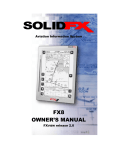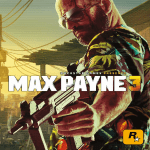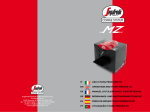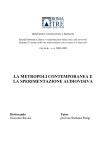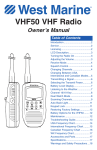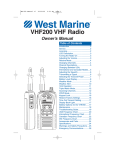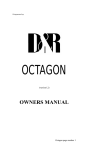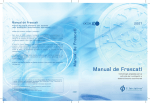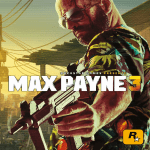Download Improving the ALEXA
Transcript
Improving the ALEXA AIMAR BERGAN Bachelor of Science Thesis Stockholm, Sweden 2011 Improving the ALEXA AIMAR BERGAN Bachelor’s Thesis in Computer Science (15 ECTS credits) at the School of Computer Science and Engineering Royal Institute of Technology year 2011 Supervisor at CSC was Maria Svedin Examiner was Leif Dahlberg URL: www.csc.kth.se/utbildning/kandidatexjobb/datateknik/2011/ bergan_aimar_K11036.pdf Royal Institute of Technology School of Computer Science and Communication KTH CSC SE-100 44 Stockholm, Sweden URL: www.kth.se/csc Abstract Improving the Alexa “The path of less resistance.” In today's high technology world the goal of a manufacturer is not only to make the most advanced and groundbreaking device or machinery, but also the easiest to use. No matter how advanced or groundbreaking your machine is, if nobody knows how to use it nobody will buy it. A good example of how a technical inferior device can conquer a whole market by making a device easy to use and understand is Apple's iPhone which has conquered the market in no time. The main focus of this thesis is to look at the user interface of the Arriflex Alexa A-EV to see in what ways its usability can be improved. This is achieved by thoroughly studying the current user interface of the Alexa, studying the existing literature on the topic and performing user interviews and contextual analysis. The conclusion of the thesis is that although the Alexa is a great camera with a transparent and intuitive user interface, it can still be improved according to the proposals stated in this report. Referat Förbättring av Alexa. ”Minsta motståndets lag.” I dagens högteknologiska värld är de inte längre nog för en tillverkare att deras produkt är den mest avancerade eller banbrytande produkten på marknaden, den måste också vara lätt att använda. Det spelar ingen roll hur avancerad och banbrytande din produkt är för om ingen vet hur man använder den, så kommer ingen att köpa den. Ett bra exempel på hur en tekniskt underlägsen produkt (hårdvara) har kunnat ta över en hel marknad igenom att göra produkten lätt att använda är Apple's iPhone. Fokuset för denna rapport ligger på Arriflex Alexa A-EV och hur man kan förbättra kamerans användargränssnitt. Detta uppnås genom en noggrann studie av det nuvarande användargränssnittet, den existerande litteraturen på området och intervjuer med användare samt kontextuell analys. Rapportens slutsats är att även om Alexan är en bra kamera med transparenta och intuitiva menyer, så kan användargränssnittet fortfarande förbättras enligt de förslag som är givna i denna rapport. Acknowledgments This thesis could not have been written without the invaluable help I got from my colleagues in the film industry, who gave their time for my interviews and their great ideas and Ljud & Bildmedia AB and Kameraten AB for letting me play around with the Alexas as well as answering all my questions. I would also like to thank my mentor Maria Svedin for taking time to adjust our meeting to fit my hectic schedule and giving me good constructive feedback. Content 1 Introduction 1.1 Introduction........................................................................................ 1.2 Purpose …......................................................................................... 1.3 Problem definition.............................................................................. 1.4 Delimitation........................................................................................ 1.5 Structure of thesis............................................................................. 1 2 2 3 3 2 Theory 2.1 Background of the film camera and the department.......................... 2.2 Usability.............................................................................................. 2.3 Designing for usability........................................................................ 2.4 User interface definition..................................................................... 2.5 User interface design......................................................................... 2.6 The Alexa and its user interface........................................................ 3 5 6 7 8 8 3 Methodology 3.1 Work process..................................................................................... 3.2 Literature............................................................................................ 3.3 Rental house support diaries............................................................. 3.4 Rental house support Interviews........................................................ 3.5 User Interviews.................................................................................. 3.6 Contextual analysis …....................................................................... 3.7 Comments on methodology ….......................................................... 16 16 16 17 17 17 17 4 Result 4.1 Preliminary study................................................................................ 4.2 Rental house support diaries............................................................. 4.3 Rental house support Interviews........................................................ 4.4 User Interviews.................................................................................. 4.5 Contextual analysis............................................................................ 18 18 18 19 20 5 Analysis 5.1 Proposal of improvements................................................................. 5.1.1 Main user interface......................................................................... 5.1.2 Home screen................................................................................. 5.1.3 Operators user interface................................................................ 5.2 Pitfalls................................................................................................ 21 21 23 24 25 6 Conclusions................................................................................................... 26 7 Recommendations for future work. …........................................................ 26 8 References. …............................................................................................... 28 Appendix 1: Rental house support Interview questions.............................. Appendix 2: User interview questions........................................................... Appendix 3: Transcripts of Camera rental/support interviews.................... Appendix 4: Transcripts of user interviews. …............................................. Appendix 5: Contextual analysis: Date, projects and production companies.................................................................................. 30 31 32 33 37 1 Introduction 1.1 Introduction The digital film camera is starting to become more and more popular among professional film makers, high profile directors such as David Fincher, James Cameron and Peter Jackson have all shot their latest movies with digital cameras [25]. In the beginning it was a second option and was only chosen when the budget couldn't afford a movie to be shot on 35mm. Now with the advances in sensor size and resolution, durability, and usability along with the fact that it is more cost effective to use it, it has more often become the number one choice for directors and producers. The fact that the movie Slumdog millionaire won an academy award for best cinematography 2009 [2] and that Avatar, the highest grossing movie in the history of cinema [24], both were shot with digital cameras has further boosted the acceptance of its usage. Since 2007 the sales of professional digital cameras has surpassed the sales of mechanical cameras, and all the leading manufacturers latest models are digital [13]. As we all know the digital evolution doesn't only make it easier and faster for you to perform your tasks, it can often lead to new problems such as bugs in the software, sensitivity to humidity, high and low temperatures for the hardware as well as interfaces and manuals that are hard to understand. In this thesis I will concentrate on the user interface of the Arriflex Alexa (the Alexa). When you look at the conditions in which the camera will be used you can clearly see that there are many aspects that a user interface designer needs to address: Illustration 1: Alexa 3D rig 5 Illustration 2: Camera car rig for the set of children of men6 1 Illustration 4: A camera operator in bad weather7 1.2 Purpose The purpose of this report is to try and find ways of improving the user interface of the Alexa and in that way make the workflow easier and less time consuming. The film industry is an industry where the saying “time is money” is one of the main mantras; an hour of overtime can cost tens of thousands of dollars, so the producers are always eager to try and find the most time effective way of shooting. As a gaffer (A lighting electrician on a motion-picture or television set, responsible for the design and execution of the lighting plan for a production) I have worked on several motion picture films and commercials [12] and have thus been on site to see the devastating effects that bad interfaces may have. If the Alexa is the easiest to use combined with the best hardware it will be the producer's number one camera when deciding on which camera to use on their production. It is therefore in Arri's and the users best interest that Arri make their camera’s user interface as intuitive as possible. They have done a great job so far, and this report will see if it is possible to take it further. The reason for choosing the Alexa as the subject for this thesis is that it is the newest camera on the marked and Arri are known for having the cameras with the highest usability in the business. There are other older professional digital motion picture cameras out on the market that are more complicated to use and that would be easier to improve, but where is the challenge in that? 1.3 Problem definition In what ways can the user interface design of the Arriflex Alexa A-EV (the Alexa) be improved? 2 1.4 Delimitation This thesis will focus on the Arriflex Alexa A-EV running on the Alexa software 3.0 and compare it to the older software. Future changes will not be taken in to account in this report. The users are all members of Swedish camera departments and the rental houses are both Swedish. The users mostly work on feature films and commercials. 1.5 Structure of thesis This thesis is divided into six chapters. The first chapter is an introduction to the thesis and its subject. The second is focused on the background of the Alexa, the Swedish camera department and the interaction design field of science. This is important because to be able to understand the future you first have to understand the history. The third chapter centers on the methods used for gathering scientific information. In the fourth chapter the results from the information gathering will be presented. Chapter five will be used to summarize these results and analyze them. Chapter six the final chapter, will give a conclusion on what can be done and a summation of the thesis. 2 Theory 2.1 Background of Arri Arri was founded in 1917 in Munich Germany, by August Arnold and Robert Richter. They started out in a small scale by manufacturing and selling film printers and by working on the camera department on several feature films, to later gradually expand in to the camera and lighting industry. In addition to manufacture and selling their products they also rented them out, which laid the ground for Arri rental. ARRI is now the largest worldwide supplier of motion picture film equipment [5]. Their camera lines are [4]: Model Release year Info Kinarri 35 1924 Arri's first camera. Shoots on 35mm Kinarri 16 1928 Arris first 16 mm Arriflex 35 1937 The first reflex 35mm motion picture camera. Arriflex II 1946 Updated version of Arriflex Arriflex 16ST 1952 First 16mm camera using the reflex technique Arriflex 16M 1962 16mm Arriflex 16BL 1965 16mm Arritechno 35 1971 35mm Arriflex 35BL 1972 35mm Arriflex 16SR 1975 Silent 16mm reflex cam 3 Arriflex III 1979 Updated Arriflex 35mm Arriflex 765 1989 First 65mm camera Arriflex 535 1990 35mm Arriflex 435 1995 35mm Arricam 2000 35mm and fusion of the mechanical design of the Moviecam and the interchangeable accessories and complex electronic integration of the Arriflex Arriflex 235 2004 35mm Arriflex D-20/21 2005 Arri's first film-style digital motion picture camera Arriflex 416 2006 16mm Arriflex Alexa 2010 Arri's latest camera. And a new breed of film-style digital camera Table 1: Table of Arri cameras The Swedish Camera Department Since the interviews are carried out with members of Swedish camera crews I feel that it is important for the reliability and understanding of the interviews to give a short presentation of how the work is divided among the different positions on the camera crew her in Sweden. Different countries may have divided the responsibilities in different ways. A-foto (DOP Director of Photography) In charge of the camera crew. He makes the artistic decisions and the one who sets the framing, lighting, exposure and depth of field. Kamera operatör (CO Camera Operator) In charge of operating the camera to make it follow the actor or the action in the order stated by the DoP. B-foto (FP Focus Puller) The FP's primary task is to keep the focus of the picture. For example if the actor moves up closer to the camera from 3 m to 1m. It is also the FP's task to set the camera settings to fulfill the DOP's requirements for the picture. The FP is generally the most knowledgeable about the camera and it's user interface. C-foto (CL Clapper Loader) The CL's responsibilities are to serve the FP, to bring him fresh batteries and SxS cards or film magazines and load and unload the magazines. It is also the CL's task to operate the clapperboard and marking the actors positions. 4 VTR (VTR Video Tape Recorder) The VTR responsibilities are to set up the different monitors for director and clients, to help the CL serve the FP and to record the scenes on an external recording device, mostly used on mechanical film cameras since you can not display the exposed film. They also need to record it on external digital or tape recorders, to be able to provide playback. DIT (DIT Digital Image Technician) DIT is a new position that came along with the digital era of motion picture making. A DIT's responsibilities are many (maybe too many). They are responsible for giving the DOP who is more likely to have worked with film stock advice on which format will be the best to achieve the artistic look of the picture. They are also in charge of checking the data on the SxS cards for any problems in the stored media, for example dropped frames or faulty settings. In addition to this they might be asked to do the job of a CL or VTR as well or even to make dailies or real time editing. In many cases they are looked upon as an on set camera support. 2.2 Usability The definition of usability tends to vary from user to user. If you ask different users on how useful a certain cellphone is they will probably give you different answers and grade the usability of it's functions in differently. This is because they will give you an answer based on their subjective interpretation of usability and judges it only on how useful it is to them, they will not look at the cellphone as a tool for the general population. I therefore feel that I need to define usability and what I believe is the best definition of usability. The international ISO (International organization for standards) standard of usability ISO_9241-11 defines Usability as [14]: The extent to which a specified user can use a product to achieve specific goals, with effectiveness, efficiency and satisfaction, in a given context of use. This definition can be a bit vague on what constitutes the usability of a product and what you should focus on when trying to determine its usability. I therefor present you with Nielsen's definition which is what I would say is best definition of usability and how you determine it. Nielsen, by many regarded as “The king of usability”, states on his website that usability is a quality attribute that assesses how easy user interfaces are to use and that the word "usability" also refers to methods for improving ease-of-use during the design process [19]. He then continues to state five quality components that define usability [19]: − Learnability: How easy is it for users to accomplish basic tasks the first time they encounter the design? − Efficiency: Once users have learned the design, how quickly can they perform tasks? 5 − Memorability: When users return to the design after a period of not using it, how easily can they reestablish proficiency? − Errors: How many errors do users make, how severe are these errors, and how easily can they recover from the errors? − Satisfaction: How pleasant is it to use the design? Armed with these questions, I feel that you can better determine a products’ usability with a more scientific approach and credibility. Nielsen's definition of Usability will be the one that I will use in this report. 2.3 Designing for usability Designing for usability is not an easy task. You can never please everyone, but you should always try. The goal of usability design as I see it is to make a product or system easy to use, easy to learn and easy to remember as possible without compromising the products aesthetics too much. A more lectured definition of usability is that of Gulliksen and Göransson [10, p.155]: Usability design is a user centric approach to develop usable interactive systems by combining usability engineering with interaction design, and have a deep and active user participation in the iterative process. To try and reach these goals a company or manufacturer should always hire a usability designer as soon as possible when starting on a new project. This is because it is much more expensive to make changes on an almost finished project and you might have closed the the doors one some possibilities. The usability design is just as important as the visual design, otherwise it will be like a gorgeous man/woman that never can do anything right. To prevent this from happening Davin Benyon has created a list of high-level design principles based on Dan Norman [8, p.90] and Jakob Nielsen and others design principles [21]. 1. Visibility – Try to ensure that things are visible so that people can see what functions are available and what the system is currently doing. 2. Consistency – Be consistent in the use of design features and be consistent with similar systems and standard ways of working. 3. Familiarity – Use language and symbols that the intended audience will be familiar with. 4. Affordance – Design things so it is clear what they are for. 5. Navigation – Provide support to enable people to move around the system. 6. Control – Make it clear who or what is in control and allow people to take control. 7. Feedback – Rapidly feed back information from the system to the users so that they know what effect their actions have had. 8. Recovery – Enable recovery from actions, particularly mistakes and errors quickly and 6 effectively 9. Constraints – Provide constraints so that people do not try to do things that are inappropriate. 10. Flexibility – Allow multiple ways of doing things so as to accommodate people with different levels of experience and interest in the system. 11. Style – Designs should be stylish and attractive. 12. Conviviality – Interactive systems should be polite, friendly and generally pleasant. This is a shorter presentation of the list, Benyon gives a more in dept explanation of it's content in his book Designing Interactive Systems. If you look at the Alexa user interface and it's visual design you will see that the design team at Arri has tried to follow all of the principles and to a great extent succeed in this. I think this knowledge and way of designing came as a result of the wisdom gathered from the Arriflex D21 (D21) [3], Arri's first digital filmstyle motin picture camera. This wisdom came with a great cost to Arri after their launch of the D21, as the camera was considered to be a great digital film camera with superior image quality , but it was to hard to use. The D21 interface was considered outdated from the start, with little transparency and to many different standards and options. There is only one D21 in Sweden and it never became popular here. As a contrast to this there are today currently 13 Alexas in Sweden, and they are on set almost every day. Based on this I would say that user interface design is one of the most important parts of usability design. 2.4 User interface definition According to David Benyon the user interface is all those parts of the system with which people come into contact, physically, perceptually and conceptually [8]. Physically is when you interact with the device by pressing buttons or moving levers and the system might give a mechanical feedback through changes in pressure or speed etc. Perceptually is when the feedback is given by information shown on a screen, lamps that light up or makes noises by ringing in alarms. Conceptually is when we interact with a device by trying to work out what it does and what we should be doing to make it work. The device provides information on what needs to be done. The main task of the user interface is to build a bridge between man and machine. It needs to provide some mechanisms for the user in which he can give the device an input and in return the device needs to be able to give an output. In between the input and the output it also preferably provides the device a way of telling people that the device is working on processing the input. This description is the one that I find is the most accurate description of what a user interface is, and it's tasks. This is what I mean when I later refer to a user interface in this report. 7 2.5 User interface design. User interface design is the design of the interaction platform of mobile phones, computers, machines, robots etc. In an article [22] Dr. Reinhard Opperman at the institute of applied Information Technology at GMD Forschungszentrum Informationstechn states that the most relevant issues of interface design is orientation and that the goal of the user interface designer is to make the interaction as easy and simple as possible. How do you get the machine or system to perform the tasks at hand and where is it in the process of performing them? Many would say that this part of the design should lay the foreground of the whole design of the machine or system. Like Deborah Mayhews says [18]: User interface design is key. I present Usability Engineering tasks in the foreground, with less emphasis on the overall software engineering tasks, to communicate my belief that user interface design should drive the overall development process, rather than be driven by it or be incidental to it. After all, the whole point of interactive products is to serve the users, and as far as users are concerned, the user interface is the product. Mayhews has a good point in her argument that for the users the interface is the product, because again it doesn't mater how technically advanced your product is, if nobody knows how to use it the nobody will want it. 2.6 The Alexa and its user interface. This is a short presentation of the Alexa and its user interface. The Arriflex Alexa is a 35mformat film-style digital camera line, consisting of three cameras [7]: Illustration 5: A comparison chart giving you an overview of the differences in the three cameras 8 The Alexa's are designed for the motion picture and the broadcast markets. They have a high image quality and can offer a wide range of workflow's and budget solutions. Based on Arri's 90 years of experience in the field the Alexa's are ergonomic, reliable and simple to operate. To make the Alexa's the cameras for the future they are built with an open architecture, this allows the cameras to be used with third party products (monitors and lenses etc.) and several of the key components can be changed to work with the future industry standards of tomorrow. The user interfaces of these cameras are almost identical. This is one of the most important parts when designing a user interface for a camera range; if you know one you know them all. In this report I will only give a short introduction of the user interfaces. To gain a higher understanding of the interfaces that lays the ground for this report I strongly recommend you to download the user manual at http://www.arridigital.com/downloads or to test the main interface on the simulator at http://www.arridigital.com/technical/simulator . Here follows a short introduction of the Alexa's user interfaces [6]. For those of you who already are familiar with this type of equipment even this shorter presentation of the user interface can seem a bit unnecessary, but keep in mind that this report is meant for the general public to be able to read and understand. 1 Main controls Located on the camera right side. Consist of a 3" LCDscreen with screen buttons changing their behavior depending on the screen content, a jogwheel to navigate through menus and adjust parameters and a range of function buttons with dedicated behavior. 2 Operator controls Located on the camera left side. Consist of three assignable function buttons plus three function buttons for quick-and-easy operator interaction. 3 EVF controls Located on the electronic viewfinder. Allow adjustment of viewfinder parameters and the most important image related parameters. 9 We start out with the user interface of main controls for the Alexa: Illustration 6: Main user interface of the Alexa running on 2.2 The tasks that are preformed by the different function buttons are: Button Function ON/OFF Press shortly to switch the camera on. To switch off the camera, the button must be pressed for several seconds. In the Homescreen, a countdown is displayed. If the button is released before the countdown has elapsed, the camera does not shut down. REC Starts/stops internal recording to SxS-PRO cards. LOCK Press long to lock/unlock the user interface. Buttons USER, RE C, HOME, INFO and ON/OFF are not affected by the lock. GRAB Grabs a still frame to an internal cache, from where the image is written to the SD card. When storing the image is finished, a new frame can be grabbed. TC Enters the screen for configuring Time code. PLAY Activates playback on MON OUT and EVF. Opens the play screen and loads the last active clip of the SxS-PRO cards in pause. 10 Button Function INFO Enters the Status Info screen, where you get information on the system's state. Also available is version info, where you get information on camera hard- and firmware, storage info giving details about SxS-PRO cards, and system info. USER Enters the user screen, where you can assign the three user buttons of the operator controls, as well as the five screen buttons of the user screen (Note: the top three screen buttons of the user screen reflect the behavior of the three user buttons that are part of the operator controls). MENU Starts the menu, where most camera settings can be adjusted. Navigate inside the menu with the jogwheel. BACK When navigating, this button brings you back to the previous screen. When editing, this button reverts your adjustment and quits edit mode. HOME Returns to the Homescreen from any other screen. SCREEN BUTTONS Addressed by the interface you are in. JOG WHEEL By turning the wheel you navigate up and down in the menu and by pressing the wheel you select the marked option. Table 2: Name of buttons on the main user interface and their function. The Homescreen The Homescreen is the interface main channel of system and settings feedback and also provides the opportunity to quickly change the settings with the screen buttons: Illustration 7: Home screen of the Alexa running on 3.0 Alexa software 11 Screen buttons Function FPS Currently set frame rate of sensor, adjustable from 0.750-60.000 fps. AUDIO Shows current level of audio. If Audio is set to Off, the audio input is swicthed off, no audio is embedded to HD-SDI outputs, and no audio tracks are recorded on the SxSPRO cards. The same applies if audio is disabled, which is the case if the sensor frame rate is not equal to the project fps setting (=over- or undercranking). SHUTTER Currently set shutter angle of sensor, adjustable from 5.0-358.0°. Shutter Angle and sensor fps determine exposure time of the sensor in seconds by the following equation: Angle/(360*Fps). EI Currently set exposure index rated in ASA. ALEXA has a base sensitivity of 800 ASA, the camera rating can be adjusted from 160-3200 ASA. Note: ASA rating is identical to ISO rating. Note: Exposure Index is not applied to ARRIRAW signals. COLOR Shows gamma of SxS and REC OUT. WB Camera white balance. This is the color temperature of the light source the camera is currently adjusted for. Can be adjusted from 2000-11000 Kelvin in steps of 100K. In addition to the red/blue correction of the white balance, ALEXA can also compensate for a green/magenta tint. This value, called CC (after color compensation), is shown as an exponent of the WB value. Positive values are marked with a "+" and negative values with a "-". CENTER INFO BAR TC Displays current time code including source (INT=internal or EXT=external source). Frames are not displayed, instead the timebase of the time code is shown in small digits. Camera is set to Ext sync: MASTER Camera is set to Ext sync: SLAVE Settings sync is active BAT 1 Voltage level power source present at BAT connector, or percentage of remaining capacity of attached battery if it transmits this information. BAT 2 Voltage level of battery attached to onboard battery adapter, or percentage of remaining capacity of attached battery if it transmits this information. REEL Identifies current reel. Consists of camera index and reel counter. CLIP Identifies current clip. Consists of Clip index and clip counter. 12 DUR Duration of current clip during recording or length of last recorded clip during standby. Shown as h:mm:ss. CARD Section Displays capacity information of SxS-PRO cards. Capacity of currently active card in minutes. Calculated for currently set framerate and codec. Green capacity bar showing remaining capacity in percentage. Grey if card slot is empty. Red if card cannot be recorded. < Marks the active card. The camera is in standby and ready to record. The camera is recording. An error occured. Recording is not possible. Press the INFO button for more info. If nothing is shown, the camera works properly,but no SxS-PRO card is present for recording. Icons General warning. Important information waiting on the INFO screen. General Error An error occured. Check the INFOs creen for more info. Temperature Warning Small sensor temperature offset. Image quality might be affected slightly. Temperature Error Large sensor temperature offset. Image quality might be affected seriously. 13 Lock Camera is locked. SD Card SD card present. Turns orange when card is accessed. Grab Still frame is currently grabbed to the SD card. Tropical mode Sensor is in tropical mode (=40° C temperature) Tabell 3: Icons on the homescreen and their meaning. The user interface of the operator controls: Illustration 8: User interface of the operator controls on the left side of the camera. The operator controls are located on the camera left side and consist of three function buttons and three assignable buttons. The buttons functions are presented in the table below: 14 1 User button 1. Can be assigned with functions through the USER button on the main UI. 2 Same as 1 3 Same as 1 REC Starts and stops internal recording. LED tally goes red during record. PLAY Short press loads last clip. Short press again to toggle between play and pause. Press for 2 seconds to stop playback. LOCK Long pressing of the button locks the main and the operator controls. LED indicates if lock is active. Long pressing again deactivates the locking. Homescreen must be loaded to activate lock. Tabell 4: Operator interface buttons and their tasks . The user interface of the EVF(Electronic view finder) : Illustration 9: User interface of the EVF Here follows a short description of buttons and their functions: Button Function CAM Opens the viewfinder CAM menu EVF Opens the viewfinder EVF menu. ZOOM Zooms into the image with a 2.25x magnification for focus checking. This results in matching one sensor pixel to one viewfinder pixel. Zoom remains active as long as button is pressed. To keep it activated, press the EXP button while the ZOOM button is pressed. The ZOOM function will remain activated until the ZOOM button is pressed again. 15 EXP Loads the false color display as long as the button is pressed. To keep it activated after the button press, press the ZOOM button while the EXP button is pressed. The false color display will remain active until the EXP button is pressed again. JOGWHEEL Navigates up and down the internal menus and selects by pressing. Tabell 5: EVF buttons and their tasks. 3 Methodology 3.1 Work process The methodology work process will be comprised of: − A literature study. − Diaries that will be given to workers at the camera rental companies Ljud & Bildmedia [17] and Kameraten [16]. − Interviews conducted with the camera support crew at Ljud & Bildmedia and Kameraten. − Interviews conducted with several users of the Alexa. − Contextual analysis. These methods were chosen after a study of the different ways of user interface design methods and the design process as given by David Benyon [8], Jan Gulliksen and Bengt Göransson [10]. 3.2 Literature The field of HCI (human computer interaction) and HMI (Human Machine interaction) has had a rapid expansion over the last 20 years and are now prominent fields of science of their own. This has resulted in a giant wave of books, articles and science reports on the subjects. But where ever quantity goes quality doesn't always follow, I have tried to sort out the best reports and books on this subject. It seems to me that one major fault in this field of science is that all the focus lies on GUI (Graphical User Interface) design, which basically is how you should design software products and on screen menu's for websites or computer programs. There is unfortunately very little focus on how the hardware and the software should be designed to work in a symbiosis for the best user experience possible. These findings are very similar to the ones of Anker Jörgensen and Brad Myers. Who state that over the years, only some papers on the history of Human-Computer Interaction and User Interfaces have appeared, primarily focusing on the graphical interface [15]. 3.3 Rental house support diaries The ones that should have the best overview of the Alexa's user interface and the user problems with using the Alexa should be the workers at the camera rental houses. Therefore I asked the company contacts for the Alexa at the camera support of Ljud och bildmedia and Kameraten to write down any questions or complaints that they got from the users and any ideas for improvement over a period of 3 weeks. This is also to help them to better remember what have been the main questions from the users and make them well prepared for the 16 coming interviews. 3.4 Rental house support Interviews The interviews will be carried out in a semi structural way, which is the preferred method to perform interviews for interaction designers according to David Benyon [8]. This format makes it possible to ask questions that are meant to give answers that will result in follow up questions as well as straight answers. 3.5 User Interviews According to David Benyon interviews is one of the most effective ways of finding out what people wants and what problems they are having. A group of users with different positions in the camera department has been chosen to participate in these interviews. The format of the interviews will be the same as for the camera rental crew interviews. 3.6 Contextual analysis In their book Användarcentrerad system design (User centered system design) Jan Gulliksen and Bengt Göransson defines Contextual analysis as an activity whose characteristics are field studies, investigation, analysis and collecting data on the demands that are put upon the system/machine. This helps the designer to get a clear picture of the users, their work tasks, working environment, needs, conditions under which they can perform their work, etc. The working situations are very important. The system's/Machine's goal, design criteria and usability are revealed. Therefore, as a part of the study, I have performed a contextual analysis and teamed up with the camera department on several commercials and one feature film. 3.7 Comment's on methodology These methods seem to me as the best way to gather the information I need to be able to find ways to improve the Alexa. I hope that the different methods give me material from different angels and that this will help me find different ways of improving the Alexa. I have also looked at other options such as questionnaires and focus groups. The questionnaires where turned down because of its statistical lack of contributors [11] and the fact that the group of users in Sweden is relatively small, so the statistics from the questionnaires would be unreliable. The method of using focus groups was also turned down. This because of the simple fact that it would be almost be impossible to gather a group of users that all are freelancers and that has to accept job offers at a very short notice. Just trying to agree upon a time for an interview was hard enough. 17 4 Results 4.1 Preliminary study As a preliminary study I read up on some of the existing literature in this field of science and made some inquiries in the Swedish film industry about whom I should talk to about the Alexa. Then I went to Kameraten and Ljud & Bildmedia, two of the largest camera rentals in Stockholm, and introduced my purpose and myself. I was given a short introduction of the Alexa and I was told that I was free to come at any time and try it out and test its user interface as long as they were in. After spending some time with the Alexa I quickly realized that the Alexa interface designers seemed to have thought of everything. The user interface is open and transparent. It is easy to navigate and the number of buttons are minimized by addressing 6 of the buttons with different functions for each of the sub menus. The jog wheel makes it easy to go trough the different options and to quickly change different settings. If the designer had not come up with the idea of the wheel the menus would have had to be less transparent and many more layers would have had to be added in order for the user to operate the camera, only using the buttons. The overall appearance of the camera tells you that a lot of thought has been put in to it and that Arri has asked the users what they want and not only made a camera that to them seems to be the best. 4.2 Rental house support diaries The diaries, which seemed a good idea when I started this project, actually turned out to be a flop. Almost nothing was written in them. My conclusion is that you cannot make anyone write something for you without rewarding him or her or making it a part of their job, and since I am not their employer I cannot ask them to do it. It is a stressful environment and job so I definitely understand why they did not have the time to write in them. The next time I am performing a study like this I will find a way of rewarding the effort of the contributors. 4.3 Rental house support Interviews The rental house support interviews gave me the first indications that although the user interface is good, it is not perfect. They also gave a very good clue of why my contextual analysis didn't turn up any real cases of interaction problems, and that is the fact that almost everyone on the camera crew came in a day before using the camera to familiarize themselves with the new camera and it's interface. This is so that any initial problems would be avoided on the set the next day. The changes/improvements that the support worker interviews turned up was: • Making the scroll bar in the menus lager and also move it to the right hand side of the screen, which is a standard on most computers and other devices with a graphical user interface. 18 • When changing the format of one category of REC, MON OUT and SxS, having an information message informing the user that this will not affect the other categories could be useful. They also mentioned that the main causes of interaction problems are that the users are stressed and ill prepared. 4.4 User Interviews After some days of contextual analysis, preliminary studies and camera support interviews I felt that I had enough knowledge of the Alexa, to start my user interviews. They turned up some interesting results: • Most users felt that the Audio button and information on the home screen should be optional. One even wanted to be able to change it into an SxS button. • The time remaining on the SxS card should me shown in minutes and seconds, so that you can be more sure if you can take one more shot before changing cards. • A small home screen on both sides of the camera, or at least a home screen button on the left side to make it possible to always lock the camera. Because this cannot be achieved by pressing the lock button if the menus are open on the right side. • Not to interested in having icons but different colors on objects that can be confused with each other. For example WB (White balance) and EI (ISO/ASA). • When zooming in on the image to check the focus you should be able to vary the size of the zoomed area of the image, so that there are no blind spots created where the borders of the zoomed areas meet. • The format shown on the MON OUT (monitor out) should also be shown on the home screen and on the monitor image (Log C is shown but not REC 709 and DCI P3) • The REC button on the right side of the camera should be moved up to the front of the camera. • The led light indicating when the camera is standby and when it is recording is now red when recording and green when standby. This is completely opposite to how it has always been done on the professional mechanical cameras. So why change something that is a standard and already works? • The when you scroll through a recoded clip the image lags. This can cause you to scroll to far into the clip and should be improved. • The led light on the left side of the camera on the operator interface that indicates if the 19 camera is locked or not, should be moved so that you can see if its on or off when pressing in the button. Today your finger covers this button, when pressing it. • Possibility to see the grabbed frame, when you have grabbed one. This is useful as feedback to see if you need to take any more. Should be put under the play button. 4.5 Contextual analysis The contextual analysis was performed on set on productions using the Alexa. I had informed production coordinators of the production companies, that I would join them on their productions to observe the Alexa and it's users in action. As we started I informed the camera crew of my presence and my reason for being there. I told them that I was there to observe the Alexa in action and take notes on how they interacted with it and on how it is used and also the conditions of the location or studio. I was always on set the whole workdays, so that I did not miss anything. As soon as I started my contextual analysis I could see that it would be difficult to find anything that could be done to improve the Alexa, we had long days of snow rain and freezing temperatures on location and tropical heat in the studio and none of this affected it's performance or the users possibility to interact. The camera crew seemed to know it like the palm of their hand, there was never a time when they needed to call the support or even have a discussion on how to interact with the Alexa. I have been on set with the Alexa for fifteen days of shooting, where the workdays have ranged from 8 to 21 hours (For a full list of projects, dates and production companies see appendix 5). As the camera crew is pushed to their limit, the usability of the user interface is also tested to its limits. After working for more than 20 hours the users ability to make quick and good decisions is reduced, as the risk of making errors is proportional to the time you work. I can therefor clearly say that any major problems with the interaction as a result of the user interface design would have showed up by now. Although I could not report any major problems, there was a small problem that I encountered. It only occurred one time and was when the FP and the DP could not seem to find a way of fast forwarding or rewinding the clips in the play list. This is done with the jog wheel and is even stated in the center bar when you are playing a clip. They did not give it too much of an effort to find out if this could be done, and quite quickly stated that this could not be done. This was probably because they were also using an external recording device and could go trough the clips on that. It also offered the option of forwarding and rewinding the clips. Even if the contextual analysis did not turn up any concrete results for improvement it still laid the ground for some of the questions that were outlined for the user interviews part. During the contextual analysis I got to talk to many of the workers on the camera crew's and they were able to point me in different directions on what could be an interesting topic for my questions. I would say that it was a good idea to perform a contextual analysis. 20 5 Analysis 5.1 Proposal of improvements Here I will show some of the improvements I would suggest Arri to use on the Alexa. Some of the improvements came from the interviews and some I have thought of after reviewing the camera based on the literature on HCI and Graphical user interfaces. 5.1.1 Main user interface Original main user interface of the Alexa running on the 3.0 software package: Illustration 10: Original main user interface of the Alexa running on the 3.0 software package. The Alexa main user interface after the changes have been implied: Illustration 11: The main user interface after the changes have been implied. 21 The changes that have been implied are: Moving the rec button up to the front of the camera to make it more ergonomic to press when you are holding it in your left hand (no need to cross hands.), and closer at hand for the FP when concentrating on the focus. The rec button has always been on the front of the camera, which is more or less like a standard on the mechanical cameras. When moving the rec button to the front I had to move the jog wheel up a bit, I cannot find a better way of doing it, nor can I see that this affects its usability. The on/off button was also moved up to where the others are on the left hand side of the camera. Another change is that now the green light means that the camera is recording. This is a cause of familiarity and recognition, but it is also a better choice since the eye is more sensitive to green and it is therefore easier to see if the camera is recording, e.g. in sunny condition. The reason to why Arri changed the indicator color could be as David Benyon presents that in the western part of the world we associate the color RED with danger, stop or hot and GREEN with go, okay, clear, vegetation and safety. As for those in the crew who do not work with the camera, it can be useful to use the current setup of colors, so that they stop and do not walk in front of the camera when it is recording [8]. If you look at these standard meanings of the colors with the perspective of someone on the camera crew the old way of the color indications (green=recording) you can see that they make perfect sense, when the camera is recording all systems are good and running. Another reason for Arri’s change could be that the color red is normally used on amateur DV cameras to display that it is recording, many of today's young up and coming DOP's, FP's and CL's probably started their film making careers in their youth with this type of camera and are therefore accustomed with these color combinations. A further change to the indicator lights for the rec button that is not displayed in the picture is that in the case of system failure/error, the button led should flash and light up as orange. This is to further help the user to avoid and detect errors as early as possible. The buttons have also been changed to a harder material so that you get a better feedback when pressing them, in today's version they are soft and therefore some users are uncertain if they have pressed the button hard enough. 22 5.1.2 Homescreen Original homescreen of the Alexa running on the 3.0 software: Illustration 12: Original home screen of the Alexa running on the 3.0 software package. The homescreen after the changes have been implemented: Illustration 13: Homescreen with the suggested changes implemented 23 The changes made to the home screen are: The standby icon is now red. This to further implement the old color scheme when recording and standby. The WB is now indicated with the color of its color temperature, 5600K is blue and 3200K will be orange. This is to help the users to not confuse the EI and the WB when the EI is running on high levels. I have also added the MON OUT: color setting to the home screen. This is important since the DCI P3 image is 1- 1,5 f-steps under the Log C or REC 709 and could lead to over exposure of the recorded image if you set the light after the DCI P3 image on the monitor The Audio option has now been removed, and is given as an option under the user button to set that area of the home screen. This is so that the user can get rid of what is to them redundant information. 5.1.3 Operator user interface Original operator user interface of the Alexa running on the 3.0 software package: Illustration 14: Original operator user interface of the Alexa. 24 Operator user interface with proposed changes. Illustration 15: Operator user interface with changes implied These are the changes that I made: A home screen button has been added so that you can press home and then lock the camera. This is because if the camera is not in the home screen but in a sub menu you cannot lock it from the operator side. The led indicator lamps under the lock and rec button has been moved up because you seldom stand underneath the camera when pressing these buttons and therefore your finger will cover the light. 5.2 Pitfalls. The fact that all of the users are members of Swedish and some of the changes are back to how it used to be. Sometimes a user doesn't know what is best for them and they can resist something that is new even though it can be better for them in the long run. This can be the cause of some of the changes that I have suggested, but without Arris comments on why they have made these changes I am only left to the users and their opinions. The interviews were performed in a semi structural way(For the questions see appendix 1 & 2), which allows for follow up questions to be made. Follow up questions can be good to use to clarify what the users mean, but it can also lead to leading questions from the interviewer because he/she does not get enough time to think through the way the question should be asked. This can be the case of some of my follow up questions, and this may have alerted the user of a problem that they never before had seen as a problem. Further more it is probably 25 the result of lack of previous experience with this kind of research on my part. Most of the changes that were recommended from the users were not a result of follow up questions and therefore this does not have a critical effect on the credibility of my findings. The contextual analysis and it's result or rather lack of result where probably caused by the simple fact that the Alexa is a great camera and it's designers have studied their users well. I can not see that my presence there would affect the users efforts to not make any mistakes or to not have any interaction problems. This because loosing face in front of me compared with causing a mistake that could cost thousand of kroners to correct is not much more of an incentive. The only thing that I think could affect the result of the contextual analysis is if the users have kept quiet about their shortcomings in understanding the user interface, when on set, so not to loose face in the eyes of the other camera crew members. This could be the reason for why my interviews still gave good proposals of improvements, when the contextual analysis did not. 6 Conclusions My problem definition of this thesis was to find out in what ways the user interface design of the Arriflex Alexa A-EV (The Alexa) can be improved. As my research has shown its interface without any doubt has a high level of usability. The extensive contextual analysis did not yield any critical errors in the interface design and the support workers also stated that they seldom got any calls concerning the Alexa interface. But this may not be because of a lack of errors; it is possible that it is a result of the camera users work ethic, which is highly professional and adaptive to new technology. Another reason can be that even though something is not a problem it can still be improved, which some of the interviews revealed. The conclusion of this thesis is therefore that although the Alexa is a great camera and its user interface is transparent and intuitive, it can still be improved according to the proposed changes in this thesis (5.1 Proposal of improvements). 7 Recommendations for future work A copy of this report will be sent to JD Vandenberghe who is a Digital Service Engineer at ARRI Digital with whom I have been in contact with. Hopefully the engineers at Arri will take the result of my findings into consideration for the next update of the Alexa. Has this happened and what should be Arri's next move to improve the usability for their coming generations of digital motion picture cameras? How does the industry look upon setting some industry standards for interfaces? The industry is constantly evolving but the job of the camera hasn't changed, so why does everyone need to make their own type of interface that all does the same type of job. This is 26 only confusing for the users. The Alexa interface is constantly evolving and for this they rely very much on the feedback of the users. A smart way of gathering information from the users is by enabling them to store the cameras history on an SD card, sort of like a black box. So if there is a problem with the camera the information of what has happened and what has led up to the problem can be saved and sent to Arri for analysis. Since the Alexa plus has built in wifi you could see if this could be used for remote support directly from Arri HQ? So that if you have a problem an Arri technician can log in directly on the camera from his computer in Munich and try to fix it. 27 8 References 1. Adam Smith College (2011), “BAFTA cameraman in Adam Smith masterclass”, http://www.adamsmithcollege.ac.uk/relations/public/pressreleases/default.aspx? prid=20071128N01 [Date of access 2011-03-10] 2. AMPAS (2011), Academy Awards Database – AMPAS, http://awardsdatabase.oscars.org/ampas_awards/DisplayMain.jsp;jsessionid=F3629D94A616163E 931015039A5DAE66?curTime=1303322974060 [Date of access 2011-03-09] 3. ARRI (2009), “ARRIFLEX D-21 CAMERA SPECS”, http://www.arridigital.com/technical/cameraspecs#d21 [Date accessed 21/05-2011] 4. ARRI (2011a), “ARRI Cameras – Capture Your Imagination”, http://www.arri.com/camera/introduction.html [Date of access 2011-03-11] 5. ARRI (2011b), “ARRI Group: About Arri”, http://www.arri.com/arri_news/about_arri.html [Date of access 2011-03-11] 6. ARRI (2011c), User Manual ARRI ALEXA For ALEXA Software Update Packet 3.0 2011 7. ARRI (2011d), “Welcome to ALEXA. Beauty, Flexibility, Power and Economy”, http://www.arridigital.com/alexa [Date of access 2011-03-14] 8. Benyon, D. Turner, P. Turner, S. Designing interactive systems 2010 2 nd edition. Pearson Education, US 9. Fauer, J. (2010), “Film and Digital Times”, http://www.fdtimes.com/news/author/Fauer/page/6/ [Date of access 2011-03-10] 10. Gulliksen, J. Göransson, B. Användarcentrerad Systemdesign 2002. Studentlitteratur. Sweden 11. Hratsinski, S. lecture Litteratur och Empiriska studier, 2011 Sweden 12. IMDB (2011a), “Aimar Bergan. Camera and Electrical Department”, http://www.imdb.com/name/nm3942072/ [Date accessed 22/05-11] 13. IMDB (2011b), “All-Time Box Office: World-wide”, http://www.imdb.com/boxoffice/alltimegross?region=world-wide [Date of access 2011-03-09] 14. ISO (2011), “International Standards for Business, Government and Society”, http://www.iso.org/iso/search.htm?qt=ISO 28 %E2%80%909241&published=on&active_tab=standards [Date accessed 21/05-2011] 15. Jørgensen, A.H., and Myers,B.A.(2008), User interface history. In CHI '08 extended abstracts on Human factors in computing systems (CHI EA '08). 16. kameraTENab (2011), “filmequipment for proffessionals”, http://www.kameraten.se/ 17. Ljud & Bildmedia AB (2011), “PRO Audio, Video, Light & Grip Rental”, http://www.ljud-bildmedia.se/ 18. Mayhew, D. (1999), The Usability Engineering Lifecycle. Academic Press US 19. Nielsen, J. (2003), “Usability 101: Introduction to Usability”, http://www.useit.com/alertbox/20030825.html [Date accessed 21/05-2011] 20. Nielsen, J. (2009), “About Jacob Nielsen”, http://www.useit.com/jakob/ [Date accessed 21/05-2011] 21. Norman D. (2010), “ Don Norman’s jnd website. Author of the book The design of everyday things. “, http://www.jnd.org/ [Date accessed 21/05-2011] 22. Opperman, R. (2002) “User-interface design” 23. Seymour, M. (2007), “Children of Men – Hard Core Seamless vfx”, http://www.fxguide.com/featured/Children_of_Men_-_Hard_Core_Seamless_vfx/ [Date of access 2011-03-10] 24. Wikipedia (2011a), “Digital cinematography: List of major films shot in digital”, http://en.wikipedia.org/wiki/Digital_cinematography#List_of_major_films_shot_in_digital of access 2011-03-09] [Date 25. Wikipedia (2011b), “List of films shot in digital”, http://en.wikipedia.org/wiki/List_of_major_films_shot_in_digital [Date of access 2011-02-25] 29 Appendix 1: Rental house support Interview questions Before the interviews these questions were prepared: 1. 2. 3. 4. 5. 6. 7. Who are you and which company do you work for (optional) How long have your company had the Alexa? How many Alexas does your company have Which version of Alexa are your cameras running on now? How often do you have customers calling you about interaction with the Alexa? What are the most common problems? Has there been more or less complaints or questions after the changes made from Alexa software 2.1 – 3.0? 8. Can you remember if there were any difference in the number of complaints/questions about the Alexa compared to the D-2. 9. What was shown on the display of the mechanical cameras? 10. Is there anything in the user interface that you would like to change? 30 Appendix 2: User Interview questions The questions that will be asked are: 1. 2. 3. 4. Who are you? (optional) What is your occupation? How well do you know the Alexa? What kind of productions have you used it on? (Tv-series, comercial , feature film etc ) 5. What do you think about the difference in the home screen of Alexa 2.1 and Alexa 3.0 ? 6. What do you think about having icons and text instead of only text? 7. What would you say is the most important change that you want to see made to the Alexa interface? 8. How would you say the interface of the Alexa compares to the D-21 interface? 9. What button are the most important ones for you? . (choose 4)? 10. What is the most vital information that you need feedback on from the display? 11. How is work divided Between DP,FP and CL? 12. When choosing a camera for a job how important on a scale of 1-10 is it that the camera is easy to use? 13. What do you think about the solution of using the wheel instead of buttons to ffw and rew? 14. What do you think about the solution of having to press both EXP and ZOOM to show the false color in the EVF 31 Appendix 3: Transcripts of Camera rental/support interviews 1. Mattias A. Pallin Employer: Kameraten AB http://www.kameraten.se/ 2. August/September 2010 3. 3 Alexas where as one is an A-EV Plus 4. Version 3.o on A-EV and 3.1 beta RC om A-EV plus 5. Users seldom call. They almost always come in and test the cameras before using them and therefore are less likely to have a problem with understanding the user interface. The ones who call are always stressed and have not tried to find an answer in the manual. Kameraten gets a call only every other week concerning the Alexa and its user interface. To put that into a perspective they rent out at least one of the Alexas every day. 6. Where is this where is that. No common question, usually as a result of lack of preparation. But also as a change in position in the sub menus in between the models and updates. Like that there is a special 3d menu now. 7. No changes as I can think of. 8. Never had the D21 at Kameraten 9. Speed, Shutter, how much the camera had rolled. (As svedlund remarked, they used to tape the magazines in different colors to be able to distinguish the type of film inside.) 10. A larger scroll bar on the side. And preferably on the Right side like it is on pc and mac. Rikard and Elias Åkerblom Employer: Ljud & Bildmedia AB http://www.ljud-bildmedia.se/ 2. 3. 4. 5. August 2010 8 The majority runs on 3.0 When they first got the Alexa's there were some questions about the user interface but now they get a question about it around every other week. 6. How do you change the codecs? But most people come in and familiarizing themselves a day before using it. The most common question is if changing the format in one of the categories in: Recording Monitor Project Affects the other categories? (It doesn’t) 7. No 8. No 9. Never had the D-21 10. Be able to record on two sxs cards at the same time on different formats. (Not a HCI problem in the first place) 32 Appendix 4: Transcripts of user interviews 1 Matias A. Pallin http://www.massassi.se 2 Main FP (Focus Puller) , Also DOP 3 Good knowledge, Used on 6 jobs 4 Commercial, Feature film. 5 The 3.0 home screen seems to crowded. Maybe having Audio as an option, not permanent would improve the home screen, and maybe even having color as an option to because you often just set it when you start up and then you use the same setting for the rest of that day. 6 The icons would be to small. 7 If the time remaining on the sxs card would be given in seconds and minutes instead of only minutes, so that you can be sure that you can manage one more take. 8. Not used the D21 enough 9. Rec and the wheel 10. FPS WB EI Shutter 12 7 or 8 less preparation time 13 The wheel is a good solution. 14 not natural to press those buttons combined, hard to know without reading the manual. Further comments: it is good that there are interfaces on both sides of the camera , though it would be great to have a home screen on both sides Grab – never used but a good idea, so that the DOP can bring home a picture which he can use to set the grading. On the question if he would like to be able to set his own home screen he answered: No I think it would just be confusing and that it would just mess things up. And the User button function does that job today. Kenneth Svedlund http://www.imdb.com/name/nm2634360/ http://kennethsvedlund.com 2. Main DOP other FP 3. Commercial 4. On I scale 1-10 he would say a 8 33 5. The Audio button should be optional if possible, Really likes that the recording Log C / REC709 and signal out are shown in the home screen. REALY LIKES THE ALEXA user interface because it is really transparent and unfolds like a fan. 6. If the icons are made an options then maybe he would like to have that, could be useful for newcomers to the industry. 7. Having the Audio button on the home screen as an option When zooming in on the digital image, to check for focus, being able to move around with step less so that you can check the whole frame because the boxes makes blind spots. For example of solution look at notes from interview. 8. Not enough knowledge of the D-21 9. Rec , Zoom 10. False color 11. Answered from previous interviews 12. 8 13. Smart solution but thought there were buttons for that. Erik Nordlund - http://www.imdb.com/name/nm2021622/ www.doperiknordlund.com 2. Main DOP other FP OP 3. Has used the Alexa on 5 commercials as FP, Television -series 2 projects, Pilot as DOP and he would say his knowledge of the camera is an 8 on a scale from 1-10 4. As previously said commercials and television series 5. Loves the 3.0 version of the Alexa. The best thing with the update is that you get the feedback from which format you are recording on, like SxS : Log C and REC : Rec709 He would also like that mon out: format would be shown in the home screen. Audio does not concern him and he would like to have that button as an option and not permanent on the home screen. He would like to change that button an SxS button instead. 6. Could be a good idea. But just different colors on buttons or information that could me misunderstood or confused with each other. One example is when the EI count becomes four digits like 1600 it can be confused with the WB. 7. The possibility to look at frame grabs on the camera or connected monitor. Display with the four corners on the left side as well. False color on button on the EV to be constant on or of not flashing. 8. Not used enough 9. Rec – (this brought up another change he wanted made) He would like to move the rec button to the front of the camera house on the right side, This is because when the DOP uses the alexa as a hand cam he wants to let go of it asap, and when he does the FP takes the camera with his left hand and it is then hard to push the rec button to stop it with his right hand. 10. He says he needs feedback on everything that influences the exposure; he thinks it's good that everything has the same amount of space on the display. But he would want to have some more information shown about the gamma curve. 34 11. DOP- only the art part of filming FP Makes all the adjustments and actions needed to give the DOP what he wants. CL serves the FP and gives him what he needs 12. Really important as long at it doesn't compromise the picture. 13. Not an obvious option but good. One problem is that the image lags and therefore you might scroll to far. 14. Previously answered 15. Not a bad idea but can result in people not learning the camera as well. Another thing we discussed at the end was the Grab button, Needs more feedback, When does it take the picture since it takes like 45 sec to take a picture and will it be possible to view it on the Alexa? If not already there it would be nice to have under play. After the interview I received a MMS from Erik Nordlund where he points out that the led indicating that the menu is locked on the left hand side of the Alexa shold not be under the button because you can not see when it is on because your finger is in the way. Jens Harvard http://www.imdb.com/name/nm2634140/ FP 15 Jobs so very well Mostly commercial, one short and a music video The 3.0 I much better, it gives you easier access to the color settings, and a more transparent interface. 6. It seems like a good idea, maybe not with pictures but different colors. 7. He would like to have all the buttons on one side of the lcd display and not on both. More options for the user buttons. 8. 9. Rec Home User. 10. That the camera is recording. 11. Previously answered. 12. Very important. 13. Good when you know that this is the way it works. 1. 2. 3. 4. 5. Mak & Adi Omanovic http://www.omanovic.se/ DIT 20 jobs Commercials and music videos It is better with more information because you always start the day by checking if all the settings are correct, and with that information displayed on the home screen it saves you a lot of time and worries. 6. If there were an industry standard of standard colors it would work, and be a great 1. 2. 3. 4. 5. 35 idea. 7. No changes. It is good that there are not to many alternative settings and set ups. A good idea cold be to change the color of the Kelvins displayed for the WB so that 5600K is blue and 3200K is red. 8. 9. 10. 11. 12. Very important it makes you able to get that extra shot right before the sun goes down, or a complicated shot could be made easy. 13. A lot better and it is becoming an industry standard. Quick freestyle interview with “Stickan” Olsson http://www.imdb.com/name/nm1041091/ What do you think of the Alexa? It's a great camera; it takes almost no time to learn how to use it. It is very intuitive. What could be done to improve it, if it can be improved? Usually on the mechanical cameras the led light is green when recording, but on the Alexa it is red, and green when standby. The led light should also be able to indicate if there is something wrong, with another color, for example orange. It would be smart to move the REC button to the front of the camera. 36 Appendix 5: Contextual analysis: Date, projects and production companies Here follows a list of the projects dates and the production companies where I performed my contextual analysis: Commercial: Palladium Film AB, Bauhouse – “när det måste bli bra”, 28-29/01-11 House of Radon, Nokia, 02/02-11 B-Reel films AB, Magnum, 15-16/02-11 B-Reel films AB, Telia Videofilm, 18-19/02-11 Visual Art AB, Ica, 24/03-11 Socialclub AB, Unicef - “för varenda unge” 01/04-11 Feature film: Yellowbird AB, Nobel's testamente, 09-11 and 22-23/03-11 37 www.kth.se