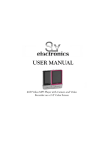Download Module 3: Role Play
Transcript
MODULE 3 Role Play By the end of this session you will be able to: 1. To use Role Play as a teaching and learning strategy. 2. Identify issues related to the introduction of mobile technology in your school and classroom. 3. Use Role Play to illuminate issues and source solutions. 4. Collaborative group work. 5. Create a school strategy regarding the use of mobile technology. 6. Ensure learner safety in a connected context. 7. Earn the ROLE PLAY and TWITTER BADGE. 8. Explore the use of a mobile device: a. Record and watch a video. b. Use your mobile device to pick learners randomly. c. Use spreadsheets for assessment. d. Use an app Timer e. Choose a learner randomly 9. Use the following suggested Apps: Kingsoft office, ES File Explorer, Android video, Swiss Army Knife Timer, Memoires, Bluetooth, Random Student Picker. 1 10 min During this module you will experience role play as you examine the issues related to the introduction of mobile technology kits in your school. This is part of a bigger process which will involve the development of technology implementation plans and policies on the use of technology in the school. Reflection 15 min Reflect in your groups on what you have learned and applied since the previous session. You may need to consult the reflection notes you made in your Memoires app. How-to tutorials • How to use the Memoires app for reflection and timelines What worked and what did not work? Why? • How did you use your mobile device? • Explain how you used the Story Telling strategy in your classroom. • How does the Story Telling strategy support 21st century skills (the 4 C’s)? 2 How does Role Play work? 25 min You explored different roles in the previous module where you each were assigned the tasks of a presenter, a time keeper, a facilitator and/or a recorder. You further investigated how to use storytelling to harvest information. In this module we will use Role Play to have fun while dealing with serious issues that will impact on the use of mobile devices in our classroom and school. Role Play in this instance refers to acting out a relevant scenario in order to get a better understanding of issues and to design strategies to cope with situations which might arise. In a role play you will put yourself in the shoes of your character and argue a point that will best examine your point of view. • Your facilitator will use the Random Student Picker app to randomly select coparticipants to demonstrate how role play works. • He/She will walk you through the following given scenario: A teacher did not do the compulsory badge and the facilitator is very upset. One person in the group plays the role of the facilitator and another person the role of the teacher. They have to act out the problem using an animated (energetic) discussion to reach a point where the facilitator and the teachers agree on some of the issues and possible solutions. As observers you will evaluate the role players by using the peer assessment role play checklist: Role Play checklist You can identify a main problem They are convincing in their roles They are demonstrating variety of relevant issues They are working toward to a solution The speech was clear with appropriate volume and tone ×/ √ This is an example of formative assessment. It is a self- assessment exercise and the tool is a checklist The role play captured and maintained audience interest 3 Role Play 50 min In this activity you will try to come up with feasible solutions to some of the issues around implementing mobile devices in the classroom and school. You will demonstrate the issues and highlight solutions using Role Play as a teaching strategy. THE PROBLEM Your school has been given a kit of 20 tablets. As a result of this: • a delegation of teachers has told the principal that students will lose or damage these devices; • other teachers have requested to use these devices full time in their classes; • student council has asked the principal to let students take these devices home; • parents are lobbying against taking the devices home because of safety issues. 1. Your facilitator will ask you to divide into groups of 4. Three of the group members will act in the role play and one will video it. (You may use the Random Student Picker app if you can’t agree on roles). 2. Draw one of the given scenarios. Plan how you are going to demonstrate the issues and possible solutions. Use the Role Play Planner in your Module 3 Resource folder to plan your role play. Scenario II Teacher and Teacher: Both teachers want to use the Mobikit and the data projector during the same lesson. Who should get to use the equipment? 4 Scenario IV Scenario III Students and Principal: The Student Council appeals to the principal to take the tablets home. Should it be allowed or not? 3. 4. 5. Parents and Principal: The parents are unhappy about the learners bringing home mobile devices. They are worried about the learners’ safety and theft. Find a quiet spot where your group can act out the role play while one group member video it on his/her tablet using a video recording app (e.g. Android Video Maker- Pro). The video may not be longer than two minutes. Remember to talk loud and clear while you do the role play. Do some minor editing by inserting a title page consisting of a group photo, your group name and scenario into your video. Consult the video creation tutorial in your Module 3 How to folder for some assistance. (Optional). Remember to save your video in Documents on your mobile device using the filename “Group name-role play”. 5 Role Play Assessment 55 min In this activity you will watch one other group’s role play and assess their efforts. You will make a note of all the issues and how it can possibly be resolved. 1. Swap your group’s tablet with another group and watch the role play video. 2. Use the Role Play Evaluation template below (or the electronic version in your Module 3 resource folder) to make notes about the scenario, issues and solutions. Role Play Evaluation Group Name:_____________ Scenario (What is the Role Play about?) Issues (Can you identify the problems? What are they?) Solutions (Do they propose workable solutions? Name them) 6 3. Open the Peer-Assessment Role Play spreadsheet in your Module 3 resource folder using the Kingsoft Office app and complete the scores in Column B by awarding a mark between 1 and 5. Excellent, cannot be better: 5 Very good, above average: 4 Satisfactory, average: 3 Fair, but not quite satisfactory: 2 Poor: 1 How-to tutorials How to use Kingsoft Office User Manual. Role Play checklist This an example of formative assessment. This assessment tool is a scoring checklist done by peers. Score You can identify a main problem They are convincing in their roles They are demonstrating variety of relevant issues They are working toward to a solution The speech was clear with appropriate volume and tone The role play captured and maintained audience interest You learnt a lot from this role play 4. Participate in a whole group discussion om how to create a school policy addressing the issues role played: Should learners be able to take the tablets home or should the tablets be kept at school? What should we do if a student damage a tablet? How can we arrange the fair use of the mobikit among all the teachers? How can we deal with safety issues? 5. Use the ES File Explorer app and bluetooth the role play videos to the facilitator (or the facilitator will collect the videos using a USB Cable and his/her laptop). How-to tutorials How to Bluetooth a file using ES File Explorer. How to transfer files and folders between your tablet and PC. 7 25 min 1. Read the following article in your Module 3 resource folder Role play as a teaching strategy. DBE ICT Management guidelines. Student’s guidelines for Role Playing. Teacher’s guidelines for role play. 2. Use the Memoires app to reflect on the module 3 session: a. What worked and what did not work? Why? b. How can I use the Role Play teaching strategy in my classroom? c. How does the Role Play strategy support 21st century skills (the 4 C’s)? All reflection activities will count towards a REFLECTIVE PRACTITIONER BADGE Make sure that your Memoires app shows the time line of all your reflective entries. (See the tutorial How to use the Memoires app for reflection and timelines in your How-to resource folder). 3. Do the compulsory ROLE PLAY BADGE, making sure that you know how to access the required artefacts on your mobile device. 4. Attempt the optional TWITTER BADGE. For additional information, consult the badge explanation on page 9. 5. Complete the Outcomes Checklist on page 11. Badges are examples of summative assessments. The assessments of the badges will count towards your ICT4RED course accreditation 8 Compulsory Badge Instructions: Conduct a role-play activity with your class, a group of students, peers or community members. Plan the role play, showing clearly what curriculum outcomes you want to achieve as well as the issues and solutions. Then create a video of the role play. Assessment criteria What to do 1 Plan a role play activity using the Role Play planner. 2 Record a video of the role play. What to provide √ A completed Role play planner, clearly stating the context, issues to be discussed, how the issues will be resolved, possible solutions and curriculum /school alignment. A video that reflects the planned actions in 1. Optional badge: Twitter Twitter has become a mainstream communication tool globally and not only facilitates quick and easy information flow but also encourages effective resource and knowledge sharing between teachers. Work through the Twitter tutorial presentation in your Module 3 resource folder if you want to learn how to tweet and be part of a global learning community. You will be able to connect seamlessly with other #ict4red teachers and it is also the easiest way to get help as well as resources. Note: You will need Internet access or a mobile data plan to be able to use twitter. 9 TWITTER BADGE Instructions: Register for a twitter account and change your profile picture and Bio so that we know who you are and where you teach. Follow other educators, communicate with them using tweets and retweet some of the interesting things shared. Remember to add the hashtag #ict4red to all your tweets. Assessment criteria What to do 1 Register for a twitter account and update your profile to include ○ a photograph ○ a bio: e.g. where you teach and what you do 2 Follow at least 20 other educators and @ict4red. 3 Send at least 20 educational tweets with the hashtag #ict4red included in the tweet. 4 Retweet at least 5 tweets. 5 Reply to at least 5 tweets. 6 Send a tweet with a photo attached. What to provide √ Your twitter handle e.g. @ict4red You have a photo in your profile You have inserted a bio about yourself. Your “Following” list shows 20 educators and @ict4red. You have send at least 20 tweets with the hashtag #ict4red somewhere in the tweet. It will show under your tweets send. Retweets shows in your twitter stream. Conversations show in your twitter stream. A photo tweet must show in your stream. Outcome Checklist klist 10 Outcome Checklist I can do the following: Role Play teaching strategy. klist 1 Use the 1. Identify issues related to the introduction of mobile 2 Identify issues related to the introduction of mobile technology in technology in your school. my school. 2. Create a schools strategy regarding the use of mobile school policy regarding the use of mobile technology. 3 Create atechnology. 4 Earn3.theEarn ROLE and TWITTER BADGE.BADGE. thePLAY ROLE PLAY and TWITTER 4. aMake 5 Make video.a video. yourdevice mobile pick learners randomly. 6 Use5. myUse mobile todevice choosetostudents randomly. 6. Use spreadsheets for assessment. 7 Use a spreadsheet for assessment. 7. Use the following suggested Apps: 8 Communicate twitter. (Optional) Kingsoftusing office, Andriod video, Swiss Army Knife, App following suggested Apps: Student Picker. 9 Use theTimer, Bluetooth, Random Kingsoft Office Android Video Maker Pro √ Swiss Army Knife App Timer Memoires ES File Explorer Random Student Picker Twitter (optional) 11 This course has been designed for classrooms where all learners and teachers have access to their own mobile device. In contexts where this is not possible, you will need to reflect on how you will use your particular technology provisions within the given teaching strategy. One device Examples You can use the Role Play strategy without any embedded technology. For instance to explore various educational issues and their solutions. = Life orientation: Explore the difficulties around choosing a career, or drug and alcohol problems. ExpertYou can do a role Foundation Phase: play about “do not talk to strangers” and ask the learners to identify the problems and what they should do. Mathematics: Explore the issues around not being able to do “word problems”. Geography: Issues around climate change and who is responsible. If you only have one device, for example if only the teacher has a device, you can still use it to bring technology into the jigsaw strategy. 5 or more devices If you borrow 4 more devices from your colleagues or have the use of a Mobikit/trolley of devices, you can give each group a device to record their role play. You can add or share additional reading about role play or the topic Expert under discussion with the learner group to access on their group’s device. The learner group can also prepare their role play planning on the mobile device. You can ask them to edit their role play video by adding captions and cutting out unnecessary footage. You can put some topic related material into the device and learner groups can take turns to Expert watch/read/interact with the content in preparation for their role play. Teacher can use the one device to record what the groups are doing and the final role plays. 1 to 1 device This is the ideal scenario for embedded technology and ideal where each member can prepare their point of view on his/her device. You can share some material for the learners to access and work through in preparation for their role play. Expert Each learner can prepare their role play part on their device to use on the day of the role play. Learners record the various role plays on their devices. They can also edit and add to their recordings. 12














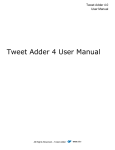

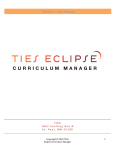


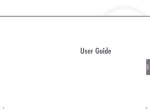
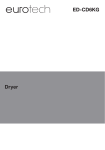




![to a copy of the presentation! [ PDF 3659 kB ]](http://vs1.manualzilla.com/store/data/005993145_1-0ef1bf04b92f9350e985abe9a695cb4d-150x150.png)