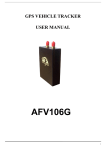Download G P S T R A C K E R
Transcript
GPS TRACKER USER MANUAL VEHICLE TRACKER GSM / GPRS / GPS LOCATION INDIVIDUAL You can call from any mobile phone tracker, it will respond with a text message including the position of latitude and longitude. If you set an authorized number the device does not respond any text message including the positioning of latitude and longitude. Call the tracker, the call will ring and then lose, it will respond with a text message indicating latitude and longitude in real time. The message will include a link to internet where you can see your vehicle where it is in googlemaps maps worldwide. AUTHORIZED NUMBERS: You can authorize up to 5 numbers as numbers that will be recognized by the device which will be the only ones where it will respond with management functions. If you call and / or block the device for 10 consecutive times from your cell phone, this will make the cell phone number is automatically recorded as authorized number, you send a text message "add master ok". Authorization: Send a text message "admin + password + space + cell phone number" to set an authorized number, the other authorized numbers should be set by the first principal authorized number, if the number is successfully authorized, the unit will respond "admin OK" for a text message. Remove authorization: Send a text message "noadmin + password + space + authorized number" to delete the authorized number. If you want to track the tracker device when it enters into another country, you must add the country code before the cell phone number, for example, send SMS "admin123456 008613322221111" to the device. HTTP://WWW.GPSTRACKER.COMUV.COM CHANGE PASSWORD: (password123456 000000) Send a text message "password + password + space + new password" to the unit to change the password. The default password is 123456. For example: send SMS "password123456 888888" unit. If successful he sent the unit responds, "password ok". Make sure the new password are 6 issues, or else the tracker can not recognize the password. The "+" in the command, please type "+", this is just a sign to show what to write but should not be written in the message. OFF THE VEHICLE: (stop123456) Send a text message with the "stop + password" to the device, this command will shut off the vehicle and answer "stop engine succeed". This will remain off and not start until I send cancel this function. ON THE VEHICLE: (resume123456) Send a text message with the command "resume + password" to the device, it will respond "resume engine succeed", which means that the vehicle can be started. MICROPHONE: (monitor123456) (tracker123456) The command to switch between the trace and monitor are "track" and "monitor". Send a text message "monitor + password" to the unit, and it will reply "monitor ok!" And change to "monitor" mode. You can call and activate the microphone to listen to conversations inside the vehicle, such as a call. Then you must remember to send a text message "tracker + password" to the unit, it will reply "track ok!" And restore mode tracking to locate your vehicle dare GPS system. CHECK IMEI (SERIAL ELECTRONIC DEVICE): (imei123456) Send a text message with the "imei + password" command to the unit. For example, Send "imei123456" to the device, the unit will respond with the IMEI number which is 15 numbers, this is the electronic serial number of the equipment. TESTING DEVICE STATUS: (check123456) Send a text message with the "check + password" to the tracker device, this command will reply with a message. Example "check123456" ITEM POWER BATTERY GPRS GPS ACC DOOR GSM DESCRIPTION ON: vehicle battery connected OFF: vehicle battery disconnected Capacity of the internal battery percentage ON: connection to the web service OFF: No connection to the web service OK: connection to the TV set NO GPS: no connection to the satellite ON: car ignition OFF: auto off ON: door open vehicle OFF: closed door vehicle Indicates the level of the GSM signal connection with WEB server EXAMPLE MESSAGE INDICATING VERIFICATION RIGHT POWER:ON BATTERY:100% GPRS:ON GPS:ON REGULARLY TO VERIFY THE OPERATING SYSTEM AND TRACKING DEVICE AT LEAST TWICE A MONTH MAKING THE FOLLOWING PROCEDURE: 1. SEND A TEXT MESSAGE (check + password) - WAITING FOR THE ANSWER 2. TURN YOUR VEHICLE SENDING A TEXT MESSAGE (stop + On Password) - WAITING FOR THE ANSWER 3. YOUR VEHICLE ON SENDING A TEXT MESSAGE (resume + password) - WAITING FOR THE ANSWER 4. CHECK THE PLATFORM OR ACCESS TO YOUR WEBSITE NOTE 1: REMEMBER THE PAYMENT OF THE INCOME OF THE TELEPHONE LINE OF GPS OR OTHERWISE THE COMPUTER TO SHUTDOWN OF CAUSING THE INABILITY TO HIS OR LOCATION TRACKING SYSTEM. NOTE2: ALL COMMANDS MUST BE POSTED IN LOWER CASE LETTERS HTTP://WWW.GPSTRACKER.COMUV.COM GPS TRACKER ADVANCED USER MANUAL VEHICLE TRACKER GSM / GPRS / GPS The following functions are only activated and run if you own the device, so it should place the authorized numbers, remember if you own the vehicle alone will respond location messages and programming to the authorized numbers, it is your responsibility if you own your equipment, remember that all these functions be answered only to the authorized numbers and failing to serve the platform if it allows, this varies depending on the version of the internal programming of the device, remember that some of these functions could deplete balance of the phone line from your device before the time of the court date, causing if your device does not have balance not connect to service tracking platform AUTHORIZED NUMBERS: You can authorize up to 5 numbers as numbers that will be recognized by the device which will be the only ones where it will respond with management functions. If you call and / or block the device for 10 consecutive times from your cell phone, this will make the cell phone number is automatically recorded as authorized number, you send a text message "add master ok". Authorization: Send a text message "admin + password + space + cell phone number" to set an authorized number, the other authorized numbers should be set by the first principal authorized number, if the number is successfully authorized, the unit will respond "admin OK" for a text message. Remove authorization: Send a text message "noadmin + password + space + authorized number" to delete the authorized number. If you want to track the tracker device when it enters into another country, you must add the country code before the cell phone number, for example, send SMS "admin123456 008613322221111" to the device. INTERNAL BATTERY ALARM: (lowbattery123456 on) (lowbattery123456 off) The computer uses an internal battery, if it starts to download and is below 3.5 volts, the system will send two notifications every 15 minutes with the latitude and longitude ENABLE FUNCTION DISABLE FUNCTION FUNCTION PERFORMED SMS SENT lowbattery+password+space+on lowbattery+password+space+off SMS RECEIVED lowbattery on ok lowbattery off ok low battery + latitude and longitude VEHICLE BATTERY ALARM: (extpower123456 on) (extpower123456 off) If you disconnect the vehicle battery system will send notifications every 3 minutes with the latitude and longitude ENABLE FUNCTION DISABLE FUNCTION FUNCTION PERFORMED SMS SENT extpower+password+space+on extpower+password+space+off SMS RECEIVED extpower on ok extpower off ok power alarm + latitude and longitude HTTP://WWW.GPSTRACKER.COMUV.COM ALARM LOSS OF SATELLITE CONNECTION: (gpssignal123456 on) (gpssignal123456 off) If the device loses connection to the TV automatically send him a message validates last coordinate location ENABLE FUNCTION DISABLE FUNCTION FUNCTION PERFORMED SMS SENT gpssignal+password+space+on gpssignal+password+space+off SMS RECEIVED gpssignal on ok gpssignal off ok no gps + latitude and longitude ALARM ON THE VEHICLE: (ACC123456) (noACC123456) Every time you turn on or turn off your vehicle this will send a notification with latitude and longitude SMS SENT ACC+password noACC+password ENABLE FUNCTION DISABLE FUNCTION VEHICLE ON VEHICLE OFF SMS RECEIVED ACC ok noACC off ACC on + latitude and longitude ACC off + latitude and longitude MOTION ALARM: (move123456 0200) (nomove123456) When the vehicle is five minutes without moving, the user can activate this function, if the vehicle is driven site that will send notifications every 3 minutes with the latitude and longitude ENABLE FUNCTION DISABLE FUNCTION FUNCTION PERFORMED SMS SENT move+password + space + 0200 nomove+password SMS RECEIVED move OK nomove OK Move + latitude and longitude The number 0200 is equivalent to the distance of review, this number should always be 4 digits completed with zero, and must be indicated in meters, the number 0200 means that if the vehicle is moved above the 200 the device will activate the alarm, it is recommended not to use a smaller distance 50 meters, 0050 ARM VEHICLE: (arm123456) (disarm123456) Allows you to activate automatic alarms for whether a vehicle door is open, if the vehicle was turned on or if the motion sensor detects that hit, you are advised to user before using this feature, you must make a Review sensors vehicle doors can even connect sensors trunk or engine cover, if for some reason one of these sensors is damaged and accidentally activated the device send the wrong message, this is your responsibility, if a door is open may not activate the function, if the vehicle is on this send an error message, notifications will be sent at intervals of three minutes with latitude and longitude ENABLE FUNCTION DISABLE FUNCTION ACTIVATION ERROR OPEN DOOR SHOCK SENSOR VEHICLE ON SMS SENT arm+password disarm+password SMS RECEIVED Tracker is activated Tracker is desactivated Set up fail! Door alarm + latitude and longitude Sensor alarm + latitude and longitude ACC alarm + latitude and longitude HTTP://WWW.GPSTRACKER.COMUV.COM SPEED ALARM: (speed123456 080) (nospeed1234556) If the vehicle exceeds the set speed to send an SMS to your cell phone text every 3 minutes while the vehicle is exceeding the speed limit, you should note that the speed is measured in km / h, and this will be placed in 3 digits by completing the missing digits to the left with zero. We recommend not using this feature speeds below 30 km / h, remember that there is a margin of error in the GPS EXAMPLE SPEED 80 Km/H ENABLE FUNCTION DISABLE FUNCTION FUNCTION PERFORMED SMS SENT speed+password+space+080 nospeed+password SMS RECEIVED speed OK! nospeed OK! speed 080 + latitude and longitude ALARM BY ACCIDENT: (accident123456 on) (accident123456 off) This function requires having the vibration or impact sensor installed, if the sensor detects a high vibration caused by a strong impact send an SMS text message to authorized phones ENABLE FUNCTION DISABLE FUNCTION FUNCTION PERFORMED SMS SENT accident+password+space+on accident+password+space+off SMS RECEIVED accident on ok accident off ok Accident! + latitude and longitude SETTING VIBRATION SENSOR: (sensitivity123456 1) (sensitivity123456 2) (sensitivity123456 3) This function requires having the vibration or impact sensor installed is not compatible with all devices, some devices do not respond to this function because you can not adjust the sensitivity of the sensor and this is automatic level 1 = small vibrations level 2 = 8 vibration in 2 seconds level 3 = 25 vibration in 5 seconds LEVEL 1 LEVEL 2 LEVEL 3 SMS SENT sensitivity+password+space+1 sensitivity+password+space+2 sensitivity+password+space+3 SMS RECEIVED sensitivity OK! sensitivity OK! sensitivity OK! FEATURE PHOTO TO GPS WITH CAMERA: (photo123456) With this command your device to take a photo and send an SMS message to authorized phones with a link text, then open the link to see the photo ENABLE FUNCTION SMS SENT photo+password SMS RECEIVED HTTP://WWW.GPSTRACKER.COMUV.COM GPS FUNCTION TO TEMPERATURE SENSOR: (temperature123456 ***C, ***C) (temperature123456 ***F, ***F) (notemperature123456) If the sensor detects a change between the temperature ranges established the device will send a SMS text message to your cell phone every 3 minutes, the temperature range available is from -050 ° C to 125 ° C, the number must be 3 digit completing the missing digits with leading 0, the temperature unit must be capitalized in the command sent, you can use the unit ° C or ° F ENABLE FUNCTION DISABLE FUNCTION FUNCTION PERFORMED SMS SENT temperature+password+space+ minimum temperature+ temperature unit +,+space+ maximum temperature+ temperature unit SMS RECEIVED temperature OK! notemperature+password notemperature OK! temperature ***C temperature ***F HTTP://WWW.GPSTRACKER.COMUV.COM