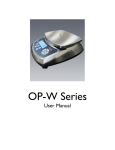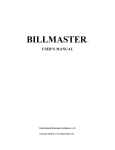Download to manual
Transcript
Optima OP-924 Series User Manual Warnings • For safety operation of the weighing indicator, please follow the following warning/safety instructions: • Calibration inspection and maintenance of the indicator are prohibited by nonprofessional staff • Please ensure that the indicator has good ground • The indicator is a static and sensitive equipment; Please cut off power during electrical connections; Touching the internal components by hand is prohibited; Please take anti-static prevention measures Optima OP-924 Series User Manual / Table of Contents Getting Started ..............................................................................................................................4 Overview ...........................................................................................................................4 Technical Parameters ........................................................................................................4 Battery Instruction ............................................................................................................5 Specification .....................................................................................................................5 Using Crane Scale .........................................................................................................................6 Basic Operation .................................................................................................................6 Power On ..........................................................................................................................7 Power Off ..........................................................................................................................7 Zero ...................................................................................................................................7 Tare ...................................................................................................................................7 Hold...................................................................................................................................7 2nd Mode............................................................................................................................8 Accumulation Function .....................................................................................................8 Weight Display .................................................................................................................8 Kg/Lb Conversion .............................................................................................................9 Preset Tare ........................................................................................................................9 Parameter Setting ..............................................................................................................9 Battery Power Level Checking .......................................................................................11 Internal Code Checking ..................................................................................................11 Display Code ...................................................................................................................11 More Info ...............................................................................................12 Troubleshooting ..............................................................................................................12 Technical Support .................................................................................................. 12 3/12 Optima OP-924 Series User Manual / Getting Started Overview Thank you for using Optima’s OP-924 series crane scale for your important application. This crane scale has a die-cast enclosure with the option of LED (OP-924A) or LCD display (OP-924B) The OP-924 series crane scale can be used for many type of applications. The function features are as follows: • High capacity hook and ring, professional designed load cell with high safety • Good weighing performance, display accurate data quickly • Advanced technology, reliable circuit, suitable for harsh conditions • Low power design, long battery usage time • Easy operation with infrared remote control • Low-battery detection and warning: shutdown automatically when low battery • Hold function • Accumulation function: add, clear and check accumulation weight • 10 times weight data store, save the data automatically before shutdown • Power saving function, idle mode, and auto power off function • Preset tare weight function Technical Parameters • • • • • • 4/12 Accuracy class: III Tare range: 100% max capacity Initial zero range: ±10% max capacity Manual zero range: ±2% max capacity Operation temperature & humidity: -10~+40℃; ≤90%RH Storage temperature: -40~+70℃ Optima OP-924 Series User Manual / Getting Started Battery Instruction The crane scale use 6v/4.5Ah rechargeable battery and lasts for about 80~150 hours. When “low battery” detected (low battery indicator light on), please charge the battery. If not charged in a timely manner, the crane scale will shut down automatically. The battery, charge interface, and battery indicator light are located at the back of the crane scale. When the indicator light turns yellow to green, the charging is finished (about 8~12 hours). Specification L W CRANE SCALE Hold STB Tare kg Low Battery H Zero lb Outline size W*L*H Net weight (lb) (in.*in.*in.) (lb) 500 0.1 5.75*8.50*15.16 9.5 1,000 0.2 5.75*8.50*15.16 9.5 1,500 0.2 5.75*8.50*15.16 9.5 OP-924B 2,000 0.5 5.75*8.50*15.16 9.5 (LCD) 3,000 0.5 5.75*8.50*15.16 9.5 OP-924A (LED), 5/12 2nd Division Product No. Maximum Capacity (lb) ↖ ↖ ON/OFF Optima OP-924 Series User Manual / Using Crane Scale Basic Operation Key/ function Weighing mode 2nd mode On/Off Exit Zero kg/lb unit change Tare Preset tare weight Hold Parameter setting 2nd Calibration mode Accumulate Clear last accumulation Clear all the accumulation Check the accumulation serial interface send the data once Check the last weight Check the battery Store the weight Reserve 6/12 Set the serial interface Check the internal code Data input Parameter setting Exit Add 1 to the data cursor flashing to the right confirm Reduce 1 to the data cursor flashing to the right page up Enter to next step Page down Optima OP-924 Series User Manual / Using Crane Scale Power On Press for 1 second, then power on self-test and battery voltage check. If zero range exceeded, display will show [ERR6], else the displayed weigh will go to zero. Power Off Press on the crane scale or remote control, and the battery voltage check will be performed. Then the scale will power off. If the battery is under voltage, the crane scale will power off automatically. If there is no operation in 30 minutes, the crane scale will power off automatically as well. Zero In the manual zero range, when not in hold mode with stable weighing, press , then the scale will zero out. Tare In stable weighing, press to enter into net weight mode, tare the current weight as tare weight, and displays net weight zero; Press goes back to gross weight mode and displays gross weight . again, and scale Hold Press function. 7/12 to keep the current weighing data; Press again to release the hold Optima OP-924 Series User Manual / Using Crane Scale 2nd Mode Press and display [ 2nd ], then press different combination keys for the different function, and press to exit. Accumulation Function Load weight and wait for it to be stable, then press , accumulate to the current weight and display[ ACC ]; If Upper limit exceeded, then display [noACC]. Press to clear the last accumulation data, and display [dEL ]; If not, it will display [nodEL]. Press and display [n*** ], meaning the times of accumulation, then display the total weight after about 3 seconds. Then it will go back to weighing mode. Press and display [ 2nd ], then press data, and it will display [CLEAr]. to clear all the accumulation Weight Display Press ,display [StorE]; it will save the current weight value. Press ,display [LASt0],press or to choose different serial number(current weight save as 0, the first weight save as 9),press display the corresponding weight 2 seconds, then back to weighing mode. 8/12 , Optima OP-924 Series User Manual / Using Crane Scale Kg/Lb Conversion Press , display [ 2nd ], then press to convert between kg and lb. Preset Tare Weight Press , display [ 2nd ]. Then press , display [00000]; press combination keys to input tare weight value, then press input value. After that the crane scale goes to net weight mode. to confirm the Parameter Settings Press , display [ 2nd ], then press to enter into system parameter setting: adjust division, delay automatic off, delay idle, filter intensity, display brightness, zero range, stable intensity, hold mode, warning tone, kg/lb conversion. After every operation, please press Press 9/12 to exit. to confirm and enter into next step; Optima OP-924 Series User Manual / Using Crane Scale Content Display Display division E Automatic power off oFF Idle mode 1] idL Kg/lb conversion Hold mode UnS Zero range ZEro Filter intensity FIL Stable intensity Stb Warning tone beep Display brightness LEdb Zero speed 10/12 hoLd track ZtS Parameter instruction Default value 0.02 = 0.02kg/lb 1 0.05 = 0.05kg/lb 0.1 = 0.1kg/lb 0.2 = 0.2kg/lb 0.5 = 0.5kg/lb 1 = 1kg/lb 2 = 2kg/lb 00 = close this function 10 10 = 10 minutes delay 30 = 30 minutes delay 60 = 60 minutes delay 90 = 90 minutes delay 00 = close this function 30 10 = 10 minutes delay 30 = 30 minutes delay 60 = 60 minutes delay 90 = 90 minutes delay 0 stop kg/lb conversion 1 1= kg/lb conversion is ok 0 =close hold function 2 1 =Peak hold 2 =Data Hold 3 =Auto Hold 4 =Animal scale function 0=close manually zero setting and 1 Initial zero range 1=Initial zero range±10%, manually zero range±2% 2= Initial zero range 100%, manually zero range 100% 0=close the function 2 1=weak 2=moderate 3=strong 0=weak 1 1=moderate 2=strong 0 close warning tone 1 1 open warning tone 1=light 1 2= moderate 3=dark 0= no zero tracking 1 1=±0.5d/s 2=±1d/s 3=±2d/s 4=±5d/s Optima OP-924 Series User Manual / Using Crane Scale Battery Power Level Checking Press , display [ 2nd ], then press 2 seconds, back to weighing mode. , display [U 6.**] battery power level Internal Code Checking Press , display [ 2nd ], then press Maintenance and debugging) Press , display [ 2nd ], then press , display internal code (only used in to go back to weighing mode. Display Code Screen Display Err6 U 6.28 uuuuuu nnnnnn 2nd oFF ACC noACC dEL nodEL CLEAr StorE LASt0 11/12 Instructions Exceed zero range Battery power Overload Lower than the minimum value 2nd model,wait for combination key Power off Accumulate Cannot be accumulated Clear the last accumulation value data Cannot be cleared Clear all the accumulation data Save the display value data Check the weight serial number Remark Check the crane load or not Reduce the weight Optima OP-924 Series User Manual / More Info Q: The scale does not turn on. A: Make sure the power cord is plugged in, and that there is power. One easy way to test this is by connecting another appliance to the same outlet and see if it’s operational. Technical Support Please email [email protected] if you have any further questions. 12/12