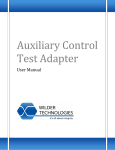Download User Manual - Parts Express
Transcript
Introduction HDMI Signal Tester HDMI allows you to connect your high-definition sources to your HDTV using one easy cable that transmits digital video, digital audio and control data. With so much data running through the cable, care must be taken on installation to guarantee your display produces the highest quality picture. Poor signal will result in less than expected video quality such as color shift and sparkle or worse no picture at all. Testing your HDMI installation for proper signal transmission is now easier than ever. Connect the HDMI tester between the source and display to verify that all components of the signal are being transmitted for the best high-definition experience. Connection User Manual The HDMI Signal Tester is designed to be connected in-line with the video system. Placement of the HDMI Signal Tester can be at the source or display end of the system. 2 Operation Troubleshooting The HDMI Tester will display the status of each component of the HDMI signal. Use the tables below to determine if and which components of the signal are transmitting correctly over your cable. • All HDMI connectors must be firmly seated. A partially inserted connector will result in video loss. For the display to produce an image, all components of the HDMI signal must operate properly. TMDS D+ (Green) D- (Red) RX0 RX1 RX2 RXC Picture = No Picture = No Picture = No Picture = No Picture = No Picture = No Picture = No Picture = No HPD / +5V 5V HPD DDC / CEC DA CK CEC Picture = No None None D+ and D(Orange) Picture = Yes Picture = Yes Picture = Yes Picture = Yes Picture = Yes Red Green • Verify that there are no kinks or drastic bends in the cable. Kinks and bends will cause reflections that can cancel out all or part of the digital signal. • Install a larger diameter (gauge) HDMI cable. Larger conductors will reduce signal lost to attenuation in longer length HDMI cables. NOTE: Most HDMI problems are related to DDC errors in which the source and display do not negotiate the proper video and audio formats. This error will result in incorrect color and/or resolution. Status Green = Data transmitting Green = Data transmitting Green = Data transmitting DDC: Although the two DDC channels (DA and CK) must be transmitting, the data stream is not constant. The green status light will illuminate only while the data stream is active. CEC: Consumer Electronics Control allows the user to control multiple CEC connected devices from one remote control. The CEC LED will only illuminate if a CEC signal is present and will not affect the performance of the HDTV device. 3 Warranty This product is warranted free from defects in material and workmanship for one year from date of purchase. Warranty does not apply to misuse, abuse, neglect, accident, improper use, etc. Contact your reseller for a Return Merchandise Authorization. 4