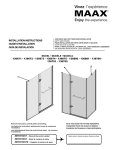Download Technical guide
Transcript
5. Semi-Automatic Batching with Batch Controllers ManuFlo ®™ (c) Manu Electronics 2015 1 Semi-Automatic Batching Batch Controller starts and stops flow so that a requested quantity is accurately dispensed. Batch Controller Contactor Admix Storage Tank optional 3-Way Valve (calibration point) Gate Valve restricts flow tank Valve Filter Non-Return Valve Non-Return Valve Pulse Output Flowmeter Pump outlet line at same level as Storage Tank Solenoid (OPTIONAL) e.g. MES20 Quantity set by: operator Delivery controlled by: batch controller In use in various countries. e.g. AsiaPacific, South America, Middle-East ManuFlo ®™ (c) Manu Electronics 2015 2 Semi-Automatic Batching (1) Operator sets batch quantity Batch Controller Contactor Admix Storage Tank optional 3-Way Valve (calibration point) Gate Valve restricts flow tank Valve Filter Non-Return Valve Non-Return Valve Pump Pulse Output Flowmeter Outlet line at same level as Storage Tank Solenoid e.g. MES20 ManuFlo ®™ (c) Manu Electronics 2015 3 Semi-Automatic Batching (2) Operator presses RESET, then STARTs batch. All LEDs off. Contactor Admix Storage Tank Batch Controller optional 3-Way Valve (calibration point) Gate Valve restricts flow tank Valve Filter Non-Return Valve Non-Return Valve Pump Pulse Output Flowmeter outlet line at same level as Storage Tank Solenoid e.g. MES20 ManuFlo ®™ (c) Manu Electronics 2015 4 Semi-Automatic Batching (3) Batch Controller starts pump / opens solenoid to start flow. Contact Drive LED goes on. Contactor Admix Storage Tank Batch Controller optional 3-Way Valve (calibration point) Gate Valve restricts flow tank Valve Filter Non-Return Valve Non-Return Valve Pump Pulse Output Flowmeter outlet line at same level as Storage Tank Solenoid e.g. MES20 ManuFlo ®™ (c) Manu Electronics 2015 5 Semi-Automatic Batching (4) Batch Controller monitors pulses from flowmeter to determine quantity delivered. Contact Drive & FLow LEDs on. Contactor Admix Storage Tank Batch Controller optional 3-Way Valve (calibration point) Gate Valve restricts flow tank Valve Filter Non-Return Valve Non-Return Valve Pump Pulse Output Flowmeter outlet line at same level as Storage Tank Solenoid e.g. MES20 ManuFlo ®™ (c) Manu Electronics 2015 6 Semi-Automatic Batching (5) When desired quantity dispensed, Batch Controller stops pump / closes solenoid to stop flow. CD, then FL LED, go off. Contactor Admix Storage Tank Batch Controller optional 3-Way Valve (calibration point) Gate Valve restricts flow tank Valve Filter Non-Return Valve Pump Pulse Output Flowmeter Non-Return Valve outlet line at same level as Storage Tank Solenoid e.g. MES20 ManuFlo ®™ (c) Manu Electronics 2015 7 ME995 Series Batch Controllers - Safety Features • LIMIT (LM) LED - illuminates if: • batch cycle reaches locked internal maximum limit, or • circuit diagnostics detect internal chip problem, with subsequent automatic shutoff of voltage contact drive. • PULSE FAIL (PF) LED - activates if: • no flowmeter pulses arrive within initial 1.5 seconds (variable), or • pulses are interrupted or intermittent during batch cycle (fall below variable pulse scanning time, typical 30 Hz) with subsequent automatic shutoff of voltage drive to pump. • FLOW (FL) LED - indicates pulses coming from field flowmeter, or if test is used. • CONTACT DRIVE (CD) LED - output drive activated to pump or solenoid. Audible ALARM sounds: • momentarily upon completion of batch cycle, • continuously if PULSE FAIL or LIMIT occurs LEDs are activated or if overflow runs 1000 ml (variable) past selected batch quantity. Warning: If Contact or Flow LED indicators are on, but contoller is not counting, discontinue use and call for service. ManuFlo ®™ (c) Manu Electronics 2015 8 Batch Controllers – Selection Questions (1) What is pulses per Litre of the connected flowmeter? (2) Is Variable Dosage required? If so: (3) What dose units do you want? (4) What is the maximum doserate? (5) What batch quantity units do you want? (6) What is the minimum & maximum batch quantity? (7) What is the display to show – total dose, or delivered batch quantity? ManuFlo ®™ (c) Manu Electronics 2015 9 Batch Controllers NEW MODELS: ME995-2CS Direct: MLS / CUBIC METRE m3 Dosage version ME995-3KS Direct: MLS / KG’S of CEMENT Dosage version ManuFlo ®™ (c) Manu Electronics 2015 Ne w 10 Older Model Batch Controllers – ME188 Series ME995 Built 1995 to present ME188 Built 1982 to 1994 ME188-1 superseded by ME995-1A ME188-2 superseded by ME995-2C ME188-3 superseded by ME995-3K ME188-6 superseded by ME995-6 ME188-7 superseded by ME995-7 ManuFlo ®™ (c) Manu Electronics 2015 11 ME995-2 Batch Controller • For use with Manu AMM15, MES20 and MEA15 1000 ppl flowmeters Doserate • Mainly used in computer/PLC controlled batch plants Max 99 x10 e.g. 35 x 10 mls/cubic metre Shows delivered Dose in ML MILLILITRE S Batch Quantity up to 9.0, increment 0.1 e.g. 2.0 cubic metres ManuFlo ®™ (c) Manu Electronics 2015 12 ME995-2 Batch Controller • For use with Manu AMM15, MES20 and MEA15 1000 ppl flowmeters • Mainly used in computer/PLC controlled batch plants Doserate e.g. 35 = 350 mls/cubic metre Shows delivered Dose in ML 700 MILLILITRE S Batch Quantity up to 9.0, increment 0.1 e.g. 2.0 cubic metres ManuFlo ®™ (c) Manu Electronics 2015 13 ME995-2C Batch Controller • For use with Manu MES20 and MEA15 1000 ppl flowmeters. • Mainly used in manual batch plants Shows delivered Batch Quantity in cubic metres Doserate e.g. 35 = 350 mls/cubic metre 2.0 Batch Quantity up to 9.0, increment 0.1 e.g. 2.0 cubic metres ManuFlo ®™ (c) Manu Electronics 2015 14 ME995-2C Batch Controller • For use with ManuFlo AMM15, MES20 and MEA15 1000 ppl flowmeters Doserate • Mainly used in manual batch plants e.g. 35 = 350 mls/cubic metre Shows delivered Batch Quantity in cubic metres 2.0 Batch Quantity up to 9.0, increment 0.1 e.g. 2.0 cubic metres ManuFlo ®™ (c) Manu Electronics 2015 15 ME995-3 Batch Controller Ideal for Computer plants to compare volumetric display in MLs. • 5 Digit LED display. * • 4 x LED status indicators. • Variable doserate selection. Doserate mls x 10 per 100kg max 99 x 10 • Display counts in total millilitres of dosage. • Preact function and preset maximum limit Shows Total • Missing pulse detection Dosage in ML • Interchangeable with earlier ME188 models • For use with Manu MES20, MEA15 1000 ppl flowmeters. Batch Quantity up to 9000, increment 10 • Optional PLC and computer interface. • Mainly used in computer/PLC controlled batch plants ManuFlo ®™ (c) Manu Electronics 2015 16 ME995-3 Batch Controller For use with Manu AMM20 and MES20 1000 ppl flowmeters Doserate Max 99 x10 e.g. 20 x 10ml/100kg • Mainly used in computer/PLC controlled batch plants Shows delivered Dose in ML Batch Quantity up to 9000, increment 10 e.g. 1000 kg ManuFlo ®™ (c) Manu Electronics 2015 17 ME995-3 Batch Controller • Mainly used in computer/PLC controlled batch plants Doserate e.g. 20 = 200ml/100kg Shows delivered Dose in ML 2000 Batch Quantity up to 9000, increment 10 e.g. 1000 kg ManuFlo ®™ (c) Manu Electronics 2015 18 ME995-3K Batch Controller • Variable doserate blending preset batch controller • Rotary knob selector switches, for easy select of: o Doserate (top 2 selectors) o Batch Quantity (bottom 4 selectors) • 4 Digit LED display - Display counts upward in 10 kg lots to kilograms of cement selected • 4 x LED status indicators. MLs x 10 per 100KG Max. Setting: 99x10 • Preact (overflow deduct) function • Preset maximum batch limit Shows Batch Quantity in KG • Contact output drive is via 1 (or optionally 2) relays • Missing pulse detection • For use with Manu MES20, MEA15 1000 ppl flowmeters • Optional PLC and computer interface • Mainly used in manual batch plants Batch Quantity up to 9000, increment 10 ManuFlo ®™ (c) Manu Electronics 2015 19 ME995-3K Batch Controller For use with ManuFlo AMM20 and MES20 1000 ppl flowmetersDoserate max 99 x 10 e.g. 20 x 10mls/100kg Shows delivered Batch Quantity in kg Batch Quantity up to 9000, increment 10 e.g. 1000 kg cement. ManuFlo ®™ (c) Manu Electronics 2015 20 ME995-3K Batch Controller Doserate e.g. 20 = 200ml/100kg Total for 1000kg batch = 2000ml Shows delivered Batch Quantity in kg 1000 Batch Quantity up to 9000, increment 10 e.g. 1000 kg cement ManuFlo ®™ (c) Manu Electronics 2015 21 ME995-4 Batch Controller For use with Manu AMM20 and MES20 1000 ppl flowmeters Shows delivered Batch Quantity in Litres 03.000 Batch Quantity up to 99.990, increment 0.01 L e.g. 3.000 Litres ManuFlo ®™ (c) Manu Electronics 2015 22 ME995-6 Batch Controller For use with ManuFlo AMM20 and MES20 1000 ppl flowmeters Shows delivered Batch Quantity in Litres 01.0 Batch Quantity up to 99.9, increment 0.1 L e.g. 1.0 Litres ManuFlo ®™ (c) Manu Electronics 2015 23 Batch Controller Pre-act Explained PREACT: Calibrating inflight overflow deduct: • Is via two rotary knobs marked (on ME995-3K) “HUNDREDS” and “TENS" of mls located at the rear of the Batch Controller. • As the batch display will indicate total kilograms of cement at the selected doserate, a calculation must be performed to convert the overrun displayed into actual overflow millilitres of dose. PREACT KNOBS ManuFlo ®™ (c) Manu Electronics 2015 24 Batch Controller Pre-act Total Quantity Overrun target Time Total Quantity target Preact Time ManuFlo ®™ (c) Manu Electronics 2015 25 Batch Controller Preact ME995-3K, Example 1 • Doserate was 10 x 10 mls/100kg (i.e. 100 mls/100 kg, • Total kgs cement load selected was 2000kg, • Actual quantity delivered shown on display was 2060kg (60 kgs over at the selected doserate). overbatch x Doserate Dose Overflow = 60 kg x 10x10 mls = 60 x 100 mls = 60 mls = 60 mls overflow 100 kg 100 Set the preact to HUNDREDS=0 and TENS=6 (0x100 + 6x10 = 0 + 60 = 60 mls) MILLILITRES PREACT HUNDREDS TENS When doserate is set to 10x10 mls/100kg, then it is easy to calculate preact: Preact, in mls = qty delivered, in kg (shown on display) – qty requested, in kg (dialed by operator) i.e. 2060 – 2000 = 60 mls preact ManuFlo ®™ (c) Manu Electronics 2015 26 Batch Controller Preact ME995-3K, Example 2 • Doserate was 27 x 10 mls/100kg (i.e. 270 mls/100 kg), • Total kgs cement load selected was 2000kg, • Actual quantity delivered shown on display was 2060kg (60 kgs over at the selected doserate). overbatch x Dose Overflow = Doserate 60 kg x 27x10 mls = 60 x 270 mls = 162 mls = ~ 160 mls overflow 100 kg 100 Set the preact to HUNDREDS=1 and TENS=6 (1x100 + 6x10 = 100 + 60 = 160 mls) MILLILITRES PREACT HUNDREDS TENS ManuFlo ®™ (c) Manu Electronics 2015 27 Batch Controller Preact ME995-3K, Example 3 • Doserate 38 x 10 mls/100kg. • Total kgs cement load selected was 3150 kg. • Actual quantity delivered shown on display was 3290 kg. What should preact be set to? ManuFlo ®™ (c) Manu Electronics 2015 2 8 Batch Controller Preact ME995-3K, Example 3 • Doserate 38 x 10 mls/100kg. • Total kgs cement load selected was 3150 kg. • actual quantity delivered shown on display was 3290 kg (i.e. overran 140 kg). Dose Overflow = 140 kg x 38x10 mls = 140 x 380 mls = 532 mls = ~ 530 mls overflow 100 100 kg Set the preact to HUNDREDS=5 and TENS=3 (5x100 + 3x10 = 500 + 30 = 530 mls) MILLILITRES PREACT HUNDREDS ManuFlo TENS ®™ (c) Manu Electronics 2015 2 9 Batch Controller - Service Adjustments to Safety Timings and Limits for ME995 INITIAL START (T2): • • • • Once start toggle is pressed, controller allows 1.5 seconds for pulses to arrive from the flowmeter. CAUTION If there are no pulses within the 1.5 second time period, controller will shut down the output voltage drive, and will turn on the pulse fail LED and alarm warnings. In some applications, the 1.5 second delay may not be long enough, due to slow opening solenoids or slow pressure buildup pumps etc. The initial start time period can be increased by soldering a tantalum capacitor in parallel with the standard capacitor value, found on the rear of the PCB. FLOWRATE (T1): • • • • If pulses do arrive within the allocated initial start time, the controller then locks in pulserate safety. Most ManuFlo Batch Controllers have a standard 30 counts per second (30Hz) pulserate safety setting. If the pulses from the flowmeter drop below the 30Hz, the controller will shut down the output voltage drive, and turn on the Pulse Fail LED and alarm warnings. The 30Hz standard setting is typical with concrete admixture dispensing systems using MES20 (1ml/1 pulse) flowmeters, where if the flowrate drops below 30 millilitres per second the pulse fail safety will activate. T • The flowrate (frequency) minimum setting can be adjusted by soldering a capacitor in parallel with the standard capacitor found on the PCB. Physical mods not needed for ME3000 (is programmable). Note: The flowrate safety timing is changed if required: • because of viscosity changes due to seasonal temperatures, or • by very low flowrate applications, or • when using flowmeters other than the most commonly used (MES20 20mm 1 pulse/1ml output flowmeter) with Batch Controllers that have K-factor (ppl) calibration. When controller/flowmeter systems are ordered, we supply the safety timing setting to suit your chosen flowmeter, thus always providing the safest possible watchdog system. DOSERATE LIMIT (DRLM), on Doserate models only: BATCH LIMIT (LM): • The maximum permissible batch is determined by the internal limit value. • The factory setting is always at the maximum value. • The limit setting can be reduced by simply desoldering the limit lead wire (connected to the rear of the rotary switch solder pads) and resoldering to set the desired quantity. • The maximum permissible doserate is determined by the internal limit value. • The factory setting is always at the maximum value. • The limit setting can be reduced by simply repositioning the limit wire at the rear of the rotary switch solder pads. DRLM limit wire (on Doserate models only) T2 initial start cap T1 flowrate cap. LM limit wire Note: Setting are programmable in the ME3000. Rear view of ME995 PCB ManuFlo ®™ (c) Manu Electronics 2015 To access PCB, unscrew 6x screws located at rear of controller case. 30 Batch Controller – T2 (Initial Start) and T1 (Flowrate) Timing CAUTION Factory capacitor is on other side of PCB. Physical mods not needed for ME3000 (is programmable). + Initial Start capacitor T2. Add Tantalum capacitor in parallel to adjust. + T1 flowrate capacitor. Add capacitor in parallel to adjust. Standard factory set values are T2: 1 µF capacitor, T1: 0.02 µF. Use the following tables to change factory set values. Table 1. INITIAL START TIMING (T2) Extra Capacitor value Table 2. FLOWRATE TIMING (T1) Extra timing Total Capacitor value Frequency Hz (pulses per second) 1 µF 1.5 seconds 0.01 µF 30 Hz 2 µF 3.0 seconds 0.02 µF 25 Hz 3.3 µF 4.1 seconds 0.03 µF 20 Hz (low flowrate MES20) 4.7 µF 5.8 seconds 0.1 µF 07 Hz 0.2 µF 03 Hz 1.0 µF 0.2 Hz (PSM20-T flowmeters) ManuFlo ®™ (c) Manu Electronics 2015 31 Batch Controller – DRLM Dose Rate Limit (Doserate Models Only) To change doserate limit, move this end of the DRLM limit wire to a new pad on the rotary. Doserate Limit wire is connected to the right-most installed Doserate dial 1N4148 signal diode (as seen on this view). Doserate Limit Values, According to DRLM Limit Wire Position 0 0 0 1 2 3 9 8 4 5 6 7 ManuFlo ®™ (c) Manu Electronics 2015 32 Batch Controller – LM Batch Limit CAUTION Start pad of Limit Wire is marked LM 0 1 0 2 3 Physical mods not needed for ME3000 (is programmable). Batch Limit wire is connected to the right-most installed batch dial 9 8 4 (as seen on this view). 7 5 6 To change batch limit, move this end of the LM limit wire to a new pad on the rotary. Batch Limit Values, According to LM Limit Wire Position ManuFlo ®™ (c) Manu Electronics 2015 33 Plumbing Install Guide (Admixtures) Typical admixure dispensing system setup with MES flowmeters If the outlet point is above the top of the storage tank (the most commonly used setup), you will at least require the following equipment: • A pump, • Non-return valves or spring loaded check valves (12psi), • Flow restriction gate or ball valve, a flowmeter with pulse output and, optionally: A solenoid valve (air-assisted ball valve type) for instant shut off of flow, recommended to prevent the Venturi effect when injecting into water lines, but may not be required if the installation has reasonable head height. A 3-Way Valve to provide an easily accessible calibration point. outlet line above level of Storage Tank (most common) ADMIX STORAGE TANK tank Valve Batch Controller optional 3-Way Valve (calibration point) Contactor Filter Non-Return Valve PUMP Gate Valve restricts flow Flowmeter ManuFlo ®™ (c) Manu Electronics 2015 optional Solenoid – to prevent Venturi effect when injecting into water lines. Non-Return Valve 34 Plumbing Install Guide (Admixtures) If the outlet point is below the level of the storage tank, then the equipment you will at least require is: • a flow control solenoid valve, • a flow restriction gate or ball valve, and • a flowmeter with pulse output. outlet line below level of Storage Tank AD MIX STOR AGE TANK tank Valve Batch Controller an optional pump may be used to speed up flowrate Gate Valve restricts flow Filter PUMP Flowmeter Solenoid ManuFlo ®™ (c) Manu Electronics 2015 35 Plumbing Install Guide (Admixtures) Selection of Pipeline Diameters (for MES20 20mm ) ► For low flowrates and small batch quantities of liquid (approx < 2000mls), use ½” diameter pipe or hose (after the flowmeter). ► For medium to high flowrates, use ¾” to 1” diameter pipe. ► For very high flowrates, use 1¼”. NOTE: Pipeline can be • Flexible reinforced hose (NOT flexible expandable soft hose) • Rigid PVC • Metallic • For higher density chemicals, higher head requirements or injecting into water lines, consider positive displacement pumps to maintain or increase flowrates. • For faster flow, consider larger flowmeters e.g. MES25, MES32, MES40. or Magflows ManuFlo ®™ (c) Manu Electronics 2015 36 Pump Selection -Admixtures ► When 20mm MES20 flowmeters are used with fluids of specific gravity 1 - 1.25, then use centrifuge pumps of 0.5 - 1 horse power (e.g. 1" Onga 413 or Davey XF171 pumps. When using larger capacity flowmeters, a proportionally larger pump will apply). A flowrate upto 1.0 Litre per second can be achieved, depending on head height. You can restrict pump speed without damage to these type of pumps. ► For higher density fluids, positive displacement (PD) pumps or other types of positive displacement pumps (e.g. Mono) are more suitable. Because of the pressures generated by PD pumps, the flow is best controlled by using an inletto-outlet bypass flow valve to recirculate the flow line. outlet inlet PUMP Note: This method of restriction of flow eliminates air being counted by MES flowmeters when admix storage tank is empty. ManuFlo ®™ (c) Manu Electronics 2015 37 Batch Controller Housing Boxes SHB - SINGLE HOUSING BOX • The SHB/DHB housing boxes are for wall or bench mounting ME995 Batch Controllers. • Metal black powder-coated paint finish. • These boxes are also available fully wired with 110 or 240vac 15amp industrial contactors, pump plug-in 240vac power entries, power cord and 10-pin Weidmuller mating plug. • Also available in a terminal strip entry version. SHB1 - SINGLE BOX WIRED DHB - DUAL HOUSING BOX DHB2 - DUAL HOUSING BOX Order Code Description SHB Single metal box (houses one ME995) SHB1 Single, with contactor, pump outlet SHB2 Single, with 2 contactors, 2 pump outlets DHB Dual metal box (houses two ME995s) DHB2 Dual, with 2 contactors, 2 pump outlets Order Code DHB3 Dual, with 3 contactors, 3 pump outlets -T Terminal strip entry (in lieu of outlets) HB2500 HB2510 IP65 Enclosure. IP65 Enclosure with S/S316 hingesNew Product! Options -SSR Start/Stop/Reset command buttons. HB2500/2510 - WATERPROOF ENCLOSURES -C240 Select a good viewing AND operating position for the Batch Controller. ManuFlo ®™ (c) Manu Electronics 2015 Contactor, internally wired. 15 Amp, 240vac, 1phase. 38 Batch Controller Housing Box Use Do not install ME995 / ME3000 with SHB/DHB boxes outside exposed to rain or washdown areas ,,,use the HB2510 IP65 waterproof/dust proof box ManuFlo ®™ (c) Manu Electronics 2015 39 ME995 Series Batch Controllers - Connections Weidmuller 10-pin recepticle – changeover and replacement is instant with no rewiring necessary. Calibration knobs (only on ME995-7 and ME995-7D), to set to flowmeter’s K-Factor (the pulses/Litre). Serial No. SPECIFICATIONS Power supply 220-260 vac (optional 110 vac or 12-24 VDC) Output to flowmeter 12 VDC up to 100mA Relay outputs Max. 240 vac, 30 VDC 1 Amp Frequency input 5 KHz: x1 input, 340 Hz: x17 inputs Display 7 segment LED (14mm H) Connection 10-pin Weidmuller mating plug and socket Fuse 1 Amp (5 x 20mm case) Batch selection Visual rotary select switches Batch commands Push toggle switches Rear of ME995-7 controller Mounting Panel mount Instrument housing ABS hi-impact case External dimensions 206 L, 130 H, 90 D mm Panel cutout 190 L, 122 H mm Weight 1 kg Fuse ManuFlo ®™ (c) Manu Electronics 2015 Preact knobs to adjust for overrun. 40 Batch Controller Wiring • Remove the detachable Weidmuller 10-pin plug from the rear of Batch Controller. • Connect the flowmeter signal cable into the 10pin Weidmuller plug. When wiring the flowmeter, use 2-core shielded cable (use more cores if wiring more flowmeters) - this will supply the flowmeter with 12VDC from the Manu Batch controller. • Wire the 240VAC supply cables. • Wire the Active/contact drive, Neutral and Earth from the solenoid valve or return from the external contactor if driving a pump. If starting a pump, make sure the contactor is of sufficient amperage rating to handle the pump current draw (e.g. 10 Amps for Onga413 pump). • Don’t use cheap plug-in relays in your installation – they cannot handle pump surge currents and can stick/fuse. Must have industrial grade contactors (available from ManuFlo: Order Code C240, rated 3kW 1.5hp). • Consider wiring an override button (N.O. with spring return) for manual batching or top-up of admix, which will be counted by the controller display. Power up the system. Reset and start a number of times to prime the system, until fluid appears at the outlet line and the Batch Controller digits begin counting. ManuFlo ®™ (c) Manu Electronics 2015 41 ME995 Batch Controller Wiring ManuFlo ®™ (c) Manu Electronics 2015 42 Batch Controller Calibration Test Volumetric Calibration Test should be performed when commissioning installation: • place a calibrated vessel at the discharge point • on the Batch Controller, select an amount of liquid e.g. 1000 mls. • press Reset, then Start to batch the quantity • at the calibrated container, check that the amount dispensed is as requested. An overflow may occur due to the inability of the pump to stop instantly. The amount of overflow will depend on how fast the liquid is being dispensed and/or the closing time of the solenoid valve. The Batch Controller will count the overflow as part of the displayed total dispensed. • if the system is totally controlled via PLC/Computer, overflow will be adjusted by the computer; otherwise, • where a ME995 series Batch Controller is fitted with a Preact, simply set the Preact to the amount of overflow i.e overflow = (actual amount dispensed, as shown on the Batch Controller display) minus (amount requested). If required: • slow down flow velocity by using a restriction gate valve; • avoid over-batching by using the Preact function, or installing a quick-acting solenoid valve. Note: If the flow is restricted excessively, Batch Controller Pulse Fail circuitry will shut down the system for safety reasons, in which case open up the restriction gate valve. ManuFlo ®™ (c) Manu Electronics 2015 43 Batch Controllers – Common Operational Issues Common causes of batch overrun: • Pump slow to stop. To fix: adjust preact. • Flowmeter is clutching, or chamber is worn out. Clutching can cause more liquid to be dispensed than is measured, but if significant then the Batch Controller will Pulse Fail consistantly. clean or replace chamber. • After flowmeter, any restriction (e.g. valve) at end of flexible hose will allow expansion of hose line in hot conditions, introducting a contraction/expansion “squeegee” effect that affects the amount dispensed at the end of a batch. Move valve to before meter move restriction to before flowmeter; valve use rigid/reinforced hose/pipe. flexible hose flowmeter • Fluid particles block meter. Use rigid hose instead. clean measuring chamber; install filter prior to flowmeter (800 – 1000 micron recommended). ManuFlo ®™ (c) Manu Electronics 2015 44 Batch Controllers - Maintenance • A calibration check should be performed periodically (say every 6 months). • Return for service after 5-10 years, especially for manual plants. • In winter, liquid can thicken because of the cold, and so can flow slower. If Pulse Fail continually happens in winter on a ME188/ME995 series Batch Controller, THROTTLE UP PUMP SPEED or fit a 0.01 uF capacitor to change flowrate timing T1. Note: The ME3000 Batch Controller is programmable, and so does not require any hardware modification. ManuFlo ®™ (c) Manu Electronics 2015 45 Batch Controllers – Troubleshooting IMPORTANT Questions to ask the batcher upon a batching problem: • Which LEDs are on? • Describe what faults are evident? If there is repeated pulse fail, ensure truck is removed from under the sock to avoid chemical overdose. ManuFlo ®™ (c) Manu Electronics 2015 46 Batch Controllers – Troubleshooting Incorrect Batching 1. The selector knob number dials on the Batch Controller may not be aligned correctly, and therefore do not correspond to the rotary switch numeric values. 2. To test, set all numbered dials to the zero position, then press the RESET toggle. The alarm should beep momentarily. This will indicate correct alignment of dials. If alarm does not beep, this indicates incorrect alignment of number dials. • To rectify, remove the grey-colored cap from each dial, unscrew knobs and pull knobs off. • Check that the exposed switch black shaft flat sides are horizontal. If not, turn shafts horizontal and refit the numbered dial knob to the zero number setting. • For dosage switches, position to zero and push the TEST button. Digits should not count (except in the ME995-3 model). If digits count, then remove grey knob and check the numbered dial alignment. 3. If batch controller is tested and found to be operating correctly, then proceed to checking and testing flowmeter components. ManuFlo ®™ (c) Manu Electronics 2015 47 Batch Controllers – Troubleshooting PROBLEM POSSIBLE CAUSE o No power to batch controller, displays not on o Blown fuse or holder not tight o +12vdc and O.V. shorted o No main power supply o Pulse fails at start of batch o o o o o o o o Air pocket Restriction gate valve closed Empty liquid tank Pump not turning Solenoid valve not opening Seized flowmeter chamber Flowmeter pulsehead faulty Signal cable cut or bad joint SUGGESTED SOLUTION o Check fuse, tighten fuse holder (at rear of controller) o Check wiring, rear of controller & at flowmeters, replace cables. o Check power supply, check wiring o Prime line by shorting output drive (C=Contact & A=Active) o Open gate valve o Check liquid level o Check and service pump o Check and service solenoid valve or non return valve stuck closed o Service and clean flowmeter chamber, replace if required o Replace with new pulsehead, or connections corroded. o Check signal cable WARNING: In any pulse-fail or repeat malfunction condition, remove the truck mixer from the sock loading point. NOTE: In winter, liquid may flow slower causing Pulse Fail. We recommend: • Opening up the restriction valve or • Fitting the capacitor to change Batch Controller T1 timing ManuFlo ®™ (c) Manu Electronics 2015 48 Batch Controllers – Troubleshooting PROBLEM POSSIBLE CAUSE Flowrate too slow Flowrate too fast Blocked filter restricting flow Measuring chamber clutching SUGGESTED SOLUTION o Pulse fails during batch cycle o o o o o Display digits count slowly after batch complete o Non return valve faulty (jammed open) o Clean, service or replace o Batch target display counter above batch selection o Flowrate too fast, excessive overflow o Turn down gate valve to restrict flowrate or set preact (overflow deduct) function to compensate (ME995 models) o Reduce delivery pipe diameter o During calibration test more admix collected than indicated o Flowmeter chamber part missing o Chamber excessively worn, liquid is slipping through without registration o S.G. below 1.0 o MES20 under excessive pressure with AEA slippery admix o Check flow chamber, check O rings are seated correctly (MEK20/MES20 roller bush or O ring) o Replace with new chamber, recheck calibration o Replace chamber and restrict flowrate or recalibrate via controller (certain models only) or recalibrate via card o Place restriction valve after pump and prior to flowmeter o Open restriction gate valve or increase flowrate pulse fail timing capacitor (see service guide). o Chamber clutching, slow down flowrate via restrictor valve. Check flowmeter specs for performance operating range o Cleanout filter o Cleanout chamber or replace o Clean, service or replace NOTE: After servicing any flowmeter, always perform a volumetric calibration test. Make sure glands are sealed, pulse cable is lopped downward, and meters are under cover and protected from water ingress. ManuFlo ®™ (c) Manu Electronics 2015 49 Batch Controllers – Troubleshooting PROBLEM POSSIBLE CAUSE SUGGESTED SOLUTION o Less admix collected than displayed o Possible syphoning effect if fed (mixing) into flowing water line o Liquid flows backward after batches o Fit ball valve solenoid or do not feed into flowing water line, or check valve o Non-return valve faulty, service or replace o Controller starts counting when power switched on, does not stop at batch complete o Active and contact power drive short circuited o Contactor sticky or fused o Short circuit on PCB, check PCB or replace o External pump contractor relay fused or need higher ampere rating, replace contractor o Controller not counting but flow and/or contact drive LED’s are on o Controller malfunction, IC failure o Replace controller, ring ManuFlo for urgent advice o Controller counts although pump off (contact drive LED off) o Dried out main electro capacitor o Replace electrolytic capacitor (Pre ME995 units) o Controller counts up a batch cycle but no admixture delivered o Flowmeter (MES) measuring air o Can occur with positive displacement pumps. Fit a recirculation line on inlet/outlet of pump. See install guide brochure. ManuFlo ®™ (c) Manu Electronics 2015 50 New ME995 Models No x10 Scaling on Doser Dials ME9953KS ME995-2CS Straight mls /m3 selection o o o Straight mls /100kg selection 3 dials for direct selection of doserate No longer mls x10 calculation required First dial is fixed at zero Introduced due to some batchers miscalculating with the doserate mls x 10 option. ManuFlo ®™ (c) Manu Electronics 2015 51 ME3000 Next Generation ManuFlo Batch Controller • Single channel. • 2 line x 16 character LCD display with batch set and target • Alarm messages shown on LCD display • More safety features • Internal event log • RS232 output to printer/computer • Fully programmable • Can use with any flowmeter size See User Manual for full instructions: http://www.manuelectronics.com.au/pdfs/ME3000_uman.pdf ManuFlo ®™ (c) Manu Electronics 2015 52 ME3000 – Next Generation ManuFlo Batch Controller Displays • Set/Run • Flowrate • Backflow • Grand Total (resetable) • Batch Id (resetable) • 6 digits Alarms • Batch Limit • Max Flow Limit • Min Flow Limit • Backflow • Output Rate • Overbatch Features • Event log (500 batches) • Run/flow/output indicator LEDs Features (Optional) • Computer control interface • RS232 interface for printing batch tickets and/or downloading event log • Front Port RS232 for easy access ManuFlo ®™ (c) Manu Electronics 2015 Configuration • Calibration I/P • Output Pulse • Max output rate • Max. batch limit • Max. backflow • Min. flow alarm level • Max. flow alarm level • Start delay • Stop delay • 4-20 mA current o/p • Preact overrun • Time & date • Date last calibrated 53 ME995/ME3000 NEW Configuration Updates Now available with: • 24Vac or 24VDC powered options • With open contact output drive (to drive any voltage) • ME995-2CS and ME995-3KS models ManuFlo ®™ (c) Manu Electronics 2015 54 Portable Kits - Batch Controller / Flowmeter Systems 5. Concrete Batch Plant Admix System Kit Batch Controller:‐ order ME995 model of your choice, to suit Batch Controller Housing Box: order SHB, DHB, HB2500 options to suit. Flowmeters: ‐ order MES or MM flowmeter to suit. Pump:‐ order pump to suit Ancillary Kit:‐ with filter, gate valve, non‐return valve, elbows & camlocks. Cable:‐ order length of cable from flowmeter to Batch Controller. ManuFlo ®™ (c) Manu Electronics 2015 55










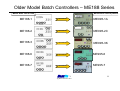



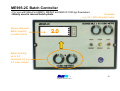
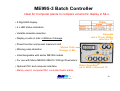


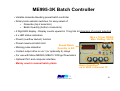












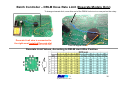
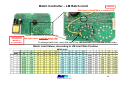




















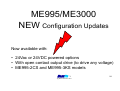



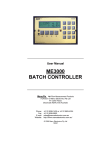
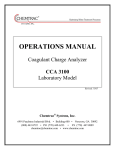












![Compression Test Machine Automation [CTM]](http://vs1.manualzilla.com/store/data/005689373_1-fbebbd60727252c31d96e8e1d4d5f20d-150x150.png)