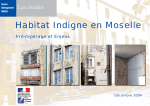Download file attachment
Transcript
Tektronix, Inc. 14150 SW Karl Braun Drive P.O. Box 500 Beaverton, Oregon 97077 1-800-833-9200 www.tektronix.com PA1000 Power Analyzer Version 1.3.15 Firmware Release Notes Contents General Information .................................................................................................................................................... 2 Supported models ................................................................................................................................................... 2 Installation instructions ........................................................................................................................................... 2 Upgrade considerations .......................................................................................................................................... 2 Version 1.3.15 Release .............................................................................................................................................. 3 Overview ................................................................................................................................................................. 3 Critical fixes............................................................................................................................................................. 3 Enhancements ........................................................................................................................................................ 3 Noncritical fixes ....................................................................................................................................................... 3 Known issues .......................................................................................................................................................... 3 Version 1.3.14 Release .............................................................................................................................................. 4 Overview ................................................................................................................................................................. 4 Critical fixes............................................................................................................................................................. 4 Enhancements ........................................................................................................................................................ 4 Noncritical fixes ....................................................................................................................................................... 4 Version 1.2.16 Release .............................................................................................................................................. 6 Overview ................................................................................................................................................................. 6 Critical fixes............................................................................................................................................................. 6 Enhancements ........................................................................................................................................................ 6 Version 1.1.6 Release ................................................................................................................................................ 7 Overview ................................................................................................................................................................. 7 Compatibility concerns ............................................................................................................................................ 7 Critical fixes............................................................................................................................................................. 7 Enhancements ........................................................................................................................................................ 7 Noncritical fixes ....................................................................................................................................................... 7 066-1651-06 / October 2015 1 General Information: Supported models PA1000 Firmware Release Notes General Information Supported models This firmware is intended for use on the following Tektronix product models: PA1000 Installation instructions Updating the instrument firmware requires the use of the Power Analyzer Firmware Update Utility. Download the latest version of this utility from the Tektronix web site before updating your firmware. For detailed firmware installation instructions, refer to the “PA1000 firmware update utility” topic in the “Software” section of the PA1000 Power Analyzer User Manual (document number: 077-0912-xx). This manual is available online at http://www.tektronix.com. If you decide to upgrade the firmware in your instrument, follow the instructions in the manual. Upgrade considerations The following table lists the considerations that should be made when deciding whether or not to upgrade your Power Analyzer firmware to version 1.3.15. 1 2 2 Consideration for upgrade From version 1.0.0 Recalibration required? Backward compatibility concerns? Requalification recommended? Should you upgrade? No Yes1 No Review2 From versions 1.1.6 1.2.16 No No No Review2 From version 1.3.14 No No No Yes See the “Compatibility concerns” section of the Version 1.1.6 Release for details. Review the entire list of changes made in all firmware versions between your current version and version 1.3.15. Upgrade if any of the fixes or enhancements are desired. 066-1651-06 / October 2015 PA1000 Firmware Release Notes Version 1.3.15 Release: Overview Version 1.3.15 Release Overview Version 1.3.15 is a maintenance release of the PA1000 firmware. This release provides one critical fix. Critical fixes CR513110 Symptom: Performing a manual zero adjustment may generate a set of erroneous zero offset values that affect peak voltage and peak current measurements when the 1A Internal shunt is selected and the bandwidth is set to 10 kHz. The issue is most noticeable on the peak voltage measurements. Measurements on all other shunts and all other bandwidth settings are unaffected. Resolution: This issue has been corrected. Enhancements There were no enhancements in this release. See the “Critical fixes” section for more information about release content. Noncritical fixes There were no noncritical fixes in this release. See the “Critical fixes” section for more information about release content. Known issues CR505018 Symptom: Harmonic results are not blanked when the corresponding RMS value is low enough to be blanked. 066-1651-06 / October 2015 3 Version 1.3.14 Release: Overview PA1000 Firmware Release Notes Version 1.3.14 Release Overview Version 1.3.14 is a feature enhancement release of the PA1000 firmware. This release provides 3 enhancements and resolves a few noncritical issues. Critical fixes There were no critical fixes included in this release. See the “Enhancements” and “Noncritical fixes” sections for more information about release content. Enhancements E-1 Enhancement: Support for IEC pre-compliance testing was added. This feature requires the use of the PWRVIEW software. E-2 Enhancement: USB device (command interface) operation has been optimized. Response messages are now returned considerably faster. This is especially true with large response messages. CR499051 Enhancement: A 50 kHz low-pass digital filter selection has been added. The 50 kHz filter can be selected by using the front panel or by using the parameter value 2 with the :BDW command. Noncritical fixes CR489316 Symptom: When logging results to a USB memory stick, if too many harmonics are enabled the instrument will fall behind and miss readings. When this happens, missing results can be identified by gaps in the result numbers. Resolution: This issue has been corrected. CR489343 Symptom: CR496509 Some configuration settings are not restored when the instrument is turned off and back on again. CR496671 Resolution: This issue has been corrected. CR496247 Symptom: Pressing the PRINT key causes the results to stop updating. Resolution: This issue has been corrected. CR496509 Symptom: Some configuration settings are not saved to user configurations. 4 066-1651-06 / October 2015 PA1000 Firmware Release Notes Version 1.3.14 Release: Noncritical fixes Resolution: This issue has been corrected. CR496511 Symptom: THD measurements fluctuate when averaging is enabled. Resolution: This issue has been corrected. CR499755 Symptom: THD results are not returned as invalid when the frequency cannot be determined. Resolution: This issue has been corrected. CR502705 Symptom: On some PCs, performing a VISA read operation over USB when the instrument has no response message will cause the PC to terminate the USB communication to the instrument. Once the PC terminates USB communication with the instrument, all VISA reads and writes with the instrument are not performed by the PC. To restore USB communication with the instrument, the USB cable must be unplugged and plugged back in, the instrument rebooted, or the PC rebooted. Workaround: Only perform VISA reads after sending a query command that generates a response message. Resolution: This issue has been corrected. 066-1651-06 / October 2015 5 Version 1.2.16 Release: Overview PA1000 Firmware Release Notes Version 1.2.16 Release Overview Version 1.2.16 is an enhancement release of the PA1000 firmware. This release provides three feature enhancements and resolves some minor issues with instrument operational robustness and performance. Critical fixes There were no critical fixes included in this release. See the “Enhancements” and “Noncritical fixes” sections for more information about release content. Enhancements CR456850 Enhancement: CR464225 The instrument now displays a popup message when loading or saving a configuration is complete. CR482878 Enhancement: (A) To improve low-power accuracy, a manual zero offset feature has been added. The following commands have been added to support manual zero: :SYST:MZERO?, Run and store a manual zero. The command returns a 1 if the manual-zero process ran successfully. It returns 0 if unsuccessful. :SYST:MZERO:STATUS?, Check the manual-zero status. The query returns a 1 if the manualzero process ever ran successfully. It returns 0 if the manual-zero process was never successfully run. :SYST:MZERO:RESET, Zero all saved manual-zero values. CR482878 Enhancement: (B) To improve low-power accuracy, a 10 kHz low-pass digital filter feature has been added. The filter can be enabled via the front panel or by communication interface commands. The following commands control the low-pass filter: 6 :BDW <bandwidth>, Set the bandwidth. Use 0 for <bandwidth> to select high bandwidth (the 10 kHz filter is disabled). Use 1 for <bandwidth> to enable the 10 kHz filter. :BDW?, Query the bandwidth setting. 066-1651-06 / October 2015 PA1000 Firmware Release Notes Version 1.1.6 Release: Overview Version 1.1.6 Release Overview Version 1.1.6 is an enhancement release of the PA1000 firmware. This release provides two enhancements and resolves one minor issue. Compatibility concerns The values returned by the :FRF? query has changed. See the E-1 enhancement below for details. Critical fixes There were no critical fixes included in this release. See the “Enhancements” and “Noncritical fixes” sections for more information about release content. Enhancements E-1 Enhancement: The :FRF? query now additionally returns the number of parameters and the number of results to be returned. The values returned are now consistent with those returned from a Tektronix PA4000 Power Analyzer. For backward compatibility with version 1.0.0 of the PA1000 firmware, use the :FRF_LEGACY? query. That query command does not include the addition values in the response message. CR433545 Enhancement: The :SYST:ONTIME? query was added. This query command returns the number of seconds elapsed since the instrument was powered on. Noncritical fixes CR459555 Symptom: Ethernet IP addresses are reset when the instrument power is turned off and back on again. Resolution: This issue has been corrected. 066-1651-06 / October 2015 7