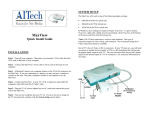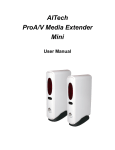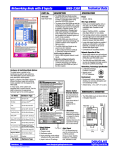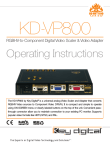Download WEB CABLE PLUS
Transcript
W EB C ABLE P LUS PC- TO -TV C ONVERTER C ABLE U SER M ANUAL P/N: 10-001-001-58 INTRODUCTION AITech is a world-leading manufacturer of PC to TV video converter products. The Web Cable Plus is the latest offering to this highly acclaimed product line. The Web Cable Plus accepts any incoming VGA (640X480), SVGA (800X600), or XGA (1024 x 768) signal from your personal computer and converts it to a standard NTSC or PAL compatible video signal for displaying on your TV, projector, or recording to a VCR. Control buttons allow the user to zoom and position the image. THE PRODUCT Based on AITech's widely successful scan conversion technology, the Web Cable Plus pushes the performance threshold by superior image resolution, flexibility, and functionality at an affordable price. The Web Cable Plus is light, compact, the most portable, and the most affordable on the market. Setup consists of plugging in just three cables, which takes less than a minute. Wherever you go, from the boardroom to the hotel room, or in a production studio, Web Cable Plus brings the PC, television, and your audience together! THE TECHNOLOGY The Web Cable Plus uses extremely complex and effective patented digital signal processing technology to convert the computer's VGA signal to the NTSC or PAL television standard. With this technology you can now enjoy Flic-Free™ graphics and crisp clear images. The Web Cable Plus accepts any VGA signal (up to 1024x768) from a PC or Mac and converts it to a NTSC or PAL signal for displaying on a TV of any size. Control keys allow you to zoom and pan the image. PLUG AND PLAY Installation is as easy as 1-2-3. No software drivers are required! No settings to make in your computer! Just 3 cable connections to make: 1) the video output cable to the TV or display device, 2) the VGA input cable to the VGA connector on the rear of your computer, 3) the PS/2 cable to the PS/2 keyboard port on the rear of your computer, or use the AC power adapter. Then you are all set to impress your audience with that winning presentation. FEATURES • • • • • • • • External VGA-to-TV Digital Scan Converter Plug and Play. No software needed. Superior image quality with resolution support up to 1024x768 x 16.7 million colors. Wider horizontal and vertical frequencies (24 kHz-56 kHz and 50 Hz to 85 Hz respectively). Advanced digital signal processing technology VSPro and Flic-Free digital filter technology provide a clean and stable video display Simultaneous display on personal computer or laptop and TV. Simultaneous Composite and S-Video outputs Supports: • PC • Laptop • Macintosh 1 SPECIFICATIONS Control Buttons • • • pUp, qDown, tLeft, uRight, NTSC / PAL switch Reset • • • • • 15-pin VGA analog RGB signal Multiple input frequencies 640x480 @ 60-85 Hz 800x600 @ 60-85 Hz 1024x768 @ 60-70 Hz • • • S-Video Composite (RCA) VGA bypass Zoom Input Output Output Device • TV, VCR and other devices with VGA input • • PS/2 or STD keyboard port 5 volt AC power adapter (included) Power Minimum System Requirements • • • IBM PC Compatible with DOS, Windows 3.x, or Windows 95 VGA Output (640 x 480 x 16.7 million colors) Available PS/2 or STD Keyboard port Warranty Registration Please register online at www.AITech.com to guarantee efficient warranty service and to receive new product notification. 2 HARDWARE INSTALLATION 1. Turn computer off. 2. Disconnect your computer monitor from the PC. 3. Connect the WEB CABLE PLUS to the VGA connector on the rear of your computer. 4. Connect your computer monitor to the WEB CABLE PLUS. 5. Connect one of the WEB CABLE PLUS’ video output cables (S-Video or composite) to the video input of your TV, VCR, or Projector. Note: The S-Video connection is a newer video standard. This type of connection improves color, clarity, and resolution. We recommend using the S-Video connection whenever possible. 6. Connect the WEB CABLE PLUS PS/2 power connector to the 5V power adapter. You may optionally connect the PS/2 power connector to your PC’s PS/2 keyboard port. If your computer has the older AT style keyboard port, you may use the PS/2-to-AT adapter. Note: For the best possible image quality, we recommend using the included 5 Volt AC power adapter. 7. Turn on computer and TV. If necessary, adjust the range of VGA resolution and frequency. The supported resolutions are: 640x480 @ 60-85 Hz, 800x600 @ 60-85 Hz, and 1024x768 @ 60-70 Hz. Computer Monitor TV S-Video RCA Composite Video • VGA-OUT • VGA card VGA-IN Ž AC Power Adapter ‘ PS/2 Keyboard Connector PS/2 to AT Adapter 3 TV MODE SWITCH CONTROL KEYS Reset: Restores the original default settings. TV Mode Switch: Switches between NTSC and PAL mode (up is PAL, down is NTSC). Zoom: Press the button to zoom in 400%. Position: When in Zoom mode, use the Position buttons ? Up, ? Down, ? Left, ? Right to view other areas of the image. When not in Zoom mode, the Position buttons can be used to adjust the position of the entire image on the TV screen. Troubleshooting Display Problems If you are having difficulty seeing your computer display on the TV, check the following: Connections: • • • Check the power connection to the Web Cable Plus. Check the VGA connection from the Web Cable Plus to the PC. Check the connections from the Web Cable Plus to the TV. TV (or VCR): • • • RCA connections to a TV or VCR must be to the Video Input (yellow) connector. If you are connected directly to a TV, ensure that the TV has been configured to accept auxiliary video input. If you are connected to the TV through a VCR, ensure that the TV and VCR have been configured to accept auxiliary video input. An input button on the TV or VCR’s original remote control often sets the video input mode. This mode is needed for both S-Video and RCA video connections. The button may be marked Video, Video-1, Aux, Input, Vid, Line, Line-In, TV/VCR, etc. On some TV’s and VCR’s, selecting Channel 2, then pressing the Down Channel button, makes this setting. If this does not work, refer to your TV (or VCR) manual. Settings: Check that the computer’s Display Settings are set correctly. • • • 640x480 at 60-85Hz 800x600 at 60-85Hz 1024x768 at 60-70Hz Laptops: Laptops must be set to External-only or Simultaneous VGA display mode. This is usually done with a hot-key combination (Fn + function key). Refer to your laptop manual for further details. 5 Warranty Information If it becomes necessary to forward the Web Cable Plus for repair or modification, you must first obtain a Return Merchandise Authorization Number (RMA#) from AITech. Any product sent to AITech without an RMA# will be returned to the sender. Please call, e-mail AITech Technical Support, or visit AITech’s website to obtain a RMA#. Outside of the United States: Please contact your local distributor. Please ensure your product is adequately cushioned to prevent damage during shipping. Please include all hardware (and software – if any) that came with your Web Cable Plus, in the original packaging, so the integrity of these items can be verified by AITech technicians. It is recommended that you ship your Web Cable Plus fully insured. AITech is not responsible for loss or damage caused by shipping. Software License Agreement AITech International Corporation (AITech) grants the original purchaser a limited, non-exclusive license, without the right to sublicense, to use this copy of AITech software on a single computer at a time. AITech reserves all rights not expressly granted and retains title and ownership of the software including subsequent copies in any media. Its is strictly prohibited to copy this software except to load the software from the supplied diskette(s) or compact disc (CD) onto the computer’s hard disk solely for the purpose of executing the program and for backup purposes in support of your use of the software on a single computer. You are granted no other rights to copy, duplicate, sell, or otherwise distribute this AITech software product. Software Limited Warranty As the only warranty under this agreement, and in the absence of accident, abuse or misapplication, AITech warrants, to the original licensee only, that the diskettes or CD on which the software is recorded are free from defects in material and workmanship under normal use and service for a period of one year from the date of original purchase as evidenced by a copy of the purchase receipt. AITech’s only obligation under this warranty is, at AITech’s sole option, to replace the diskette that does not meet AITech’s warranty, and which is returned to AITech, postage prepaid with a copy of the purchase receipt. This warranty gives you limited specific legal rights. You may have other rights, which vary from state to state, except as expressly provided above, the software and accompanying written materials (including the User’s Guide) are provided “as is” without warranty of any kind including the implied warranties of merchantability and fitness for a particular purpose. AITech specifically does not warrant the operation of the hardware and will not be liable for any direct, indirect, consequential or incidental damages arising out of the use or inability to use such product even if AITech has been advised of the possibility of such damages. Some states do not allow the exclusion or limitation of liability for consequential or incidental damage, so the above limitation may not apply. Hardware Limited Warranty AITech imaging products are warranted to be free from failures due to defects in material and workmanship for one year from the date of original purchase as evidenced by a copy of the purchase receipt. During the warranty period, AITech, at AITech’s sole discretion, will repair or replace at no charge, the product that, in its opinion, is defective. The original purchaser is responsible for packing the product for shipment and charges to ship the failed product to AITech. AITech is responsible for charges to ship the repaired or replaced product. If any charge to you is involved, the replacement product will be shipped C.O.D. If the failed product has been modified in any way without the consent of AITech or if the failure is the result of misuse, abuse, or misapplication, AITech has no obligation to repair or replace the failed product. Except as expressly provided above, the hardware and accompanying written materials (including the User’s Guide) are provided “as is” without warranty of any kind including the implied warranties of merchantability and fitness for a particular purpose. AITech specifically does not warrant the operation of the hardware and will not be liable for any direct, indirect, consequential or incidental damages arising out of the use or inability to use such product even if AITech has been advised of the possibility of such damages. Some states do not allow the exclusion or limitation of liability for consequential or incidental damage, so the above limitation may not apply. 6 AITech International Corporation 47987 Fremont Blvd. Fremont, CA 94538 USA Tel: 1-510-226-8960 Fax: 1-510-226-8996 Email: [email protected] Website: http: //www.aitech.com P/N: 10-001-001-58 © 2000-2001 AITech International Corporation. All rights reserved. Specifications and User's Manual subject to change without notice. AITech, VSPro, Flic-Free are registered trademarks of AITech International Corporation.