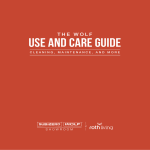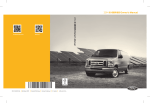Download Hydrolab Multiprobe User`s Manual (Revision E)
Transcript
® DataSonde 4 ® and M i n i S o n d e Water Quality Multiprobes User’s Manual HYDROLAB CORPORATION 12921 Burnet Rd. Austin, TX 78727 Phone (512) 255-8841 or 800-949-3766 • FAX (512) 255-3106 This User’s Manual contains trade secrets and confidential information which are proprietary to Hydrolab Corporation. Its use, reproduction, or disclosure in whole or part without the express written permission of Hydrolab Corporation is prohibited. This User’s Manual is also an unpublished work protected under copyright laws of the United States of America. If this work becomes published, the following shall apply: Copyright © 1997 Hydrolab Corporation All Rights Reserved HL#003078, REVISION E, April 1998 DataSonde, MiniSonde, SensorFlex, FreshFlow, ProFiler, and Surveyor are trademarks or registered trademarks of Hydrolab Corporation. All other marks mentioned are trademarks or registered trademarks of their respective owners. Contents Customer feedback form (inside front pocket) Introduction ........................................................................................................ 9 Conventions ........................................................................................................ 10 SAFETY FIRST CHECKLIST CHAPTER 1: ASSEMBLY, BASIC MENUS, AND INTRODUCTORY EXERCISES ......................................................................................................... 1-1 1. How to assemble your water monitoring system ...................................... 1-1 2. Basic menus .................................................................................................. 1-6 Header lines ........................................................................................................ 1-6 Prompt line ......................................................................................................... 1-6 Menu line ............................................................................................................ 1-6 Data header and measurement display lines ....................................................... 1-7 Status line ........................................................................................................... 1-7 3. Introductory exercises ................................................................................. 1-8 CHAPTER 2: MENUS ........................................................................................ 2-1 1. Refresher exercise ........................................................................................ 2-1 2. Sensor information ...................................................................................... 2-3 3. Security levels ............................................................................................... 2-6 4. Displays ......................................................................................................... 2-10 Parameter display ............................................................................................... 2-10 File capture ......................................................................................................... 2-12 5. Special features ............................................................................................ 2-13 Custom display ................................................................................................... 2-13 Displaying your battery’s voltage on the screen ................................................. 2-13 Choosing your date format ................................................................................. 2-15 Displaying values with a decimal point or a comma .......................................... 2-17 Selecting and using the teletype (TTY) display mode ....................................... 2-19 Changing the real-time display interval ............................................................. 2-23 Terminal baud rate options ................................................................................. 2-24 Switching to the multidrop mode ....................................................................... 2-25 6. Other functions ............................................................................................ 2-27 7. Menu hierarchy ............................................................................................ 2-33 CHAPTER 3: MAINTENANCE, CALIBRATION, AND STORAGE .......... 3-1 1. Introduction to maintenance ...................................................................... 3-1 When do I need to service or maintain the sensors? .......................................... 3-1 What do I need to prepare for maintenance? ...................................................... 3-1 2. Introduction to calibration ......................................................................... 3-4 When do I need to calibrate the sensors? ........................................................... 3-4 What do I need to prepare for calibration? ......................................................... 3-4 Sensor identification ........................................................................................... 3-6 How do I calibrate the multiprobe using a computer? ....................................... 3-6 3. Dissolved Oxygen ......................................................................................... 3-13 Maintenance ....................................................................................................... 3-13 Calibration .......................................................................................................... 3-16 4. Conductivity , specific conductance, resistivity, TDS, and salinity ......... 3-21 Maintenance ....................................................................................................... 3-21 Calibration .......................................................................................................... 3-22 5. pH .................................................................................................................. 3-33 Maintenance ....................................................................................................... 3-34 Calibration .......................................................................................................... 3-39 6. Redox ............................................................................................................ 3-42 Maintenance ....................................................................................................... 3-43 Calibration .......................................................................................................... 3-43 7. Temperature ................................................................................................. 3-46 Maintenance ....................................................................................................... 3-46 Calibration .......................................................................................................... 3-46 8. Depth ............................................................................................................. 3-47 Maintenance ....................................................................................................... 3-47 Calibration .......................................................................................................... 3-48 9. Quick calibration troubleshooting guidelines ........................................... 3-50 10. How to maintain and service your multiprobe and its accessories ........ 3-51 When do I need to service or maintain the multiprobe? ..................................... 3-51 What can I easily service and replace on my own? ............................................ 3-51 What do I need to service my equipment? ......................................................... 3-51 The multiprobe ................................................................................................... 3-52 The dryer ............................................................................................................ 3-53 The FreshFlow™ miniature sample circulator ................................................... 3-55 The batteries ....................................................................................................... 3-56 11. Storage recommendations ......................................................................... 3-57 Multiprobe and sensor storage ............................................................................ 3-57 DOs and DON’Ts for electrical cables ............................................................... 3-57 CHAPTER 4: LOGGING AND DATA RETRIEVAL...................................... 4-1 1. The Hydrolab memory and logging system............................................... 4-1 2. The Files menu in the menu tree hierarchy ............................................... 4-3 3. File handling and communications ............................................................ 4-5 Creating a file ..................................................................................................... 4-8 Transferring a file ............................................................................................... 4-11 Checking the status of a file ............................................................................... 4-19 Deleting a file ..................................................................................................... 4-20 The AutoLog feature ........................................................................................... 4-22 File Setup ............................................................................................................ 4-24 CHAPTER 5: DEPLOYMENT AND FIELD APPLICATIONS .................... 5-1 1. Deployment in open waters ......................................................................... 5-1 Introduction ........................................................................................................ 5-1 Long-term deployment in open waters ............................................................... 5-1 Short-term deployment in open waters ............................................................... 5-6 2. Using the circulator ..................................................................................... 5-8 3. Using the flow cell ........................................................................................ 5-10 4. Pressure and temperature extremes .......................................................... 5-11 5. Data transmission lines ............................................................................... 5-13 6. Internal battery replacement ...................................................................... 5-14 CHAPTER 6: TROUBLESHOOTING .............................................................. 6-1 1. Communications .......................................................................................... 6-1 2. Sensor-specific issues ................................................................................... 6-2 3. Additional troubleshooting ......................................................................... 6-3 CHAPTER 7: QUICK REFERENCE ............................................................... 7-1 1. Introduction .................................................................................................. 7-1 2. Contents ......................................................................................................... 7-1 3. Abbreviations ................................................................................................ 7-2 4. Definitions ..................................................................................................... 7-3 5. Equipment characteristics ........................................................................... 7-7 6. Expected battery life information and currents ........................................ 7-9 Battery packs ...................................................................................................... 7-9 Lithium battery ................................................................................................... 7-10 Frequently asked questions and battery life tables ............................................. 7-10 7. Battery replacement ..................................................................................... 7-13 Multiprobe lithium battery replacement ............................................................. 7-13 8. Multiprobe error message directory ........................................................... 7-17 9. ProComm Plus for DOS basic commands .................................................. 7-18 10. HyperTerminal basic commands............................................................... 7-20 11. Menu trees ................................................................................................... 7-22 APPENDIX 1: SERVICE AND WARRANTY FORMS ...............................A1-1 APPENDIX 2: TOTAL DISSOLVED GAS SENSOR .................................... A2-1 1. Introduction ............................................................................................... A2-1 2. Maintenance ............................................................................................... A2-2 3. Calibration ................................................................................................. A2-3 APPENDIX 3: TURBIDITY ..............................................................................A3-1 1. Maintenance ............................................................................................... A3-1 2. Setup ........................................................................................................... A3-2 3. Calibration ................................................................................................. A3-5 4. Troubleshooting turbidity ......................................................................... A3-8 APPENDIX 4: AMMONIUM ............................................................................A4-1 1. Maintenance ............................................................................................... A4-1 2. Calibration ................................................................................................. A4-2 3. Ammonium sensor replacement ............................................................... A4-10 4. Storage ........................................................................................................ A4-10 5. Troubleshooting ......................................................................................... A4-11 6. Technical Hints ........................................................................................... A4-12 APPENDIX 5: CHLORIDE ..............................................................................A5-1 1. Maintenance ............................................................................................... A5-1 2. Calibration ................................................................................................. A5-2 3. Chloride sensor replacement .................................................................... A5-11 4. Storage ........................................................................................................ A5-11 5. Troubleshooting ......................................................................................... A5-12 6. Technical Hints ........................................................................................... A5-12 APPENDIX 6: NITRATE ..................................................................................A6-1 1. Maintenance ............................................................................................... A6-1 2. Calibration ................................................................................................. A6-2 3. Nitrate sensor replacement ....................................................................... A6-10 4. Storage ........................................................................................................ A6-10 5. Troubleshooting ......................................................................................... A6-11 6. Technical Hints ........................................................................................... A6-12 APPENDIX 7: SDI-12 .......................................................................................A7-1 1. Introduction ............................................................................................... A7-1 2. A brief theory of operation ........................................................................ A7-1 Measure .................................................................................................................... A7-1 Data .......................................................................................................................... A7-1 3. Setting your SDI address and delay ......................................................... A7-2 APPENDIX 8: RS-422/RS-485 ..........................................................................A8-1 1. Introduction ............................................................................................... A8-1 2. Connections ................................................................................................ A8-2 3. Operation .................................................................................................... A8-3 4. Cable Selection ........................................................................................... A8-5 APPENDIX 9: USING A MODEM WITH A HYDROLAB MULTIPROBE .....A9-1 1. Field Modem Installation .......................................................................... A9-1 2. Office Modem Installation ........................................................................ A9-3 3. Operation .................................................................................................... A9-4 NOTES SHIPPING LABELS (inside back pocket) 10 Introduction Thank you for choosing Hydrolab’s new line of water quality multiprobe loggers. As a global company and market leader, Hydrolab prides itself in the advanced technology, reliability, and serviceability of its instruments. Our customer support services are built on years of experience in the field and are ready to answer your questions and help you “get the job done.” Hydrolab created the first multiprobe in the mid-1960’s. Although our development has remained focused on quality, our instruments’ names have changed due to the wide range of products we offer. We recommend that you refer to your instrument using its specific name (e.g. for multiprobes: DataSonde 4 or MiniSonde; for display loggers: Surveyor 4), when calling for technical support or customer assistance. Your multiprobe is shipped with a user’s manual, a basic maintenance kit, a temperature sensor, a weighted sensor guard, and a material safety data sheet. Please note that... The product specifications and other information contained in this manual are subject to change without notice. Hydrolab Corporation has made a concerted effort to provide in this manual complete, accurate, and current information for the proper use of the equipment that you have purchased. Hydrolab may not be held responsible for any errors or omissions contained in this user’s manual. If you have any questions or comments regarding this manual or the proper use of your equipment, contact Hydrolab Corporation at 800-949-3766 (in the United States of America and Canada only) or (512) 255-8841. DataSonde® 4 / MiniSonde® User’s Manual Revision E 11 Conventions This manual follows a number of conventions. Take a few minutes to read the following information. We used the metric system and included American-English equivalents in parentheses: e.g. 250 m (820 ft). The same applies to other units including degrees Fahrenheit (˚F) and Celsius (˚C). All figures were rounded off to the next or previous digit, e.g. 250 m = 820 ft (not 820.20 ft). Conversion tables and equations are provided in this manual. The American-English date format - month, day, year - is the multiprobe’s default date format. All data menus in this manual are representative of IBM®, Apple ®, or other personal computer screens, using ProComm Plus ® communications software. If you are using a Surveyor® 4, please refer to the appropriate menu tree in the Surveyor 4 manual for display configurations. If not using ProComm Plus, set your terminal to ANSI terminal emulation, 19200 baud, eight bits, no parity, and one stop bit (19200, N, 8, 1). The instrument’s Main Menu and submenu options appear in the format that they will be displayed on your screen: e.g. Login, Setup, Calibrate, Files, etc. Computer keystrokes are shown in boldface and match the keys on your computer, e.g. Ctrl, Esc or ESCAPE, ENTER, etc. Keystrokes connected by a + sign mean that you must hold down the first key and press the second one. For instance, Ctrl+X means that you have to hold down the Control key and press X. The multiprobe screens and messages appear between two horizontal bars: _________________________________________ _________________________________________ Time Temp DO HH:MM:SS ˚C %Sat 23:11:15 24.59 48.3 _________________________________________ _________________________________________ The term “Multiprobe” refers to your water quality multiprobe (DataSonde 4 or MiniSonde). The use of “he,” “him,” or “his” was chosen as a typographical convention and also stands for “she,” “her,” or “hers” throughout the publication. For additional information or technical support, call 800-949-3766 (in the United States of America and Canada only) or (512) 255-8841. DataSonde® 4 / MiniSonde® User’s Manual Revision E SAFETY FIRST CHECKLIST This document contains general precautions and warnings to follow when operating Hydrolab instruments and their peripherals. Please, keep this document handy for all operators. R POWER SUPPLIES: To avoid potential fatal electrical shock and/or instrumentation damage, we suggest that you avoid using AC current to power your multiprobe. When deploying your multiprobe outdoors, you should only use battery power (with a combined voltage not to exceed 15 volts). If you elect to deploy your multiprobe outdoors using any power supply that is in any way connected to the AC mains (110 or 220 VAC), your AC power supply cable MUST be protected by a Ground Fault Interrupt (GFI) device. The installation of the GFI device MUST be done by a licensed electrician. This device may save your life! R OPENING A MULTIPROBE: When loosening removable parts from a multiprobe, always point those parts away from your body and other people. In extreme conditions, excess pressure may build up inside any underwater housing, causing the caps, sensors, or other removable parts to disengage with force sufficient to cause serious injury. R COMPONENT PROTECTION: The multiprobe maximum immersion depth is 225 meters (738 feet). To protect your 0-10 and 0-25 meter depth sensors, install the depth’s seal screw (provided in the MS/DS4 basic maintenance kit) in the face of the multiprobe sensor cap. To protect your total dissolved gas sensor, install the protective cap in place of the membrane cartridge. The circulator impeller contains two magnets. To prevent damage, we recommend keeping diskettes or similar computer components away from the circulator’s impeller. If you do not use a sensor or the circulator, insert an optional sensor expansion port plug in the vacant sensor expansion port to prevent any contamination or damage during maintenance, operation, or storage. R WATER AND THE INSTRUMENTS: Water can get trapped between the multiprobe battery cap contact surface and the top of the multiprobe battery compartment o-rings. To avoid water leaks into the multiprobe battery compartment during maintenance or replacement, place the multiprobe horizontally on the work surface when removing the battery cap. To avoid water contact with multiprobe internal components during battery replacement, we recommend that you avoid replacing the batteries close to a water source. If water leaks into the multiprobe battery compartment, remove the batteries, pour the water out, and thoroughly dry the compartment with a hair dryer (on low heat) or a towel. Then, install the new batteries. R SOFTWARE ISSUES: To avoid erasing your multiprobe’s main software or any other related data, do not attempt to log on to level 3 unless you have assistance from Hydrolab. For more information, call 800-949-3766 (in the United States of America and Canada only) or (512) 255-8841. DataSonde® 4 / MiniSonde® User’s Manual Revision E CHAPTER 1: ASSEMBLY, BASIC MENUS, AND INTRODUCTORY EXERCISES 1-1 In this chapter, we will go through an overview and a quick start on setting up your multiprobe and the other components of your new water quality monitoring system. You are going to learn how to get the show on the road in an interactive way, on-line that is! In this manual, the standard water monitoring system consists of your multiprobe and your PC. If you are using a Surveyor 4, please refer to the Surveyor 4 user’s manual for setup and display configurations. 1. How to assemble your water monitoring system This section will help you through the assembly process and show you the first communication screen which comes up on your computer. STEP 1: Please open the shipping boxes and check that all the components you ordered are included and have not been damaged during transportation. STEP 2: If you have a fixed cable, your cable is directly attached to your multiprobe. You can skip this step. Otherwise, remove all protective plugs and keep them in a safe place, since you will need them when moving or storing your equipment. Connect the calibration or detachable cable to your multiprobe (see figure 1, on the next page). Note the connector’s keying. You need to align the bigger pin on the multiprobe male connector to the indicator dots on your cable’s connector (see figure 1-3, on the following pages). To avoid bending or damaging the connectors’ pins, do not force the pins into the connectors. STEP 3: If you need external power, use an external power adapter and select the proper system to provide power for your multiprobe. Figure 1-2 - on the following pages - shows several power configurations. ! ▲ DANGER: Operate your multiprobe only with batteries (with a combined voltage not to exceed 15 volts) or with a Hydrolab power supply (as shown on figure 1-2 on the following pages). Connection to any other power supply can result in potentially fatal electrical shock and/or instrumentation damage. If you use a battery, make sure that your battery’s voltage is between 5 and 15 volts. PLEASE READ THE WARNINGS ON FIGURE 1-2. DataSonde® 4 / MiniSonde® User’s Manual Revision E 1-2 ASSEMBLY, BASIC MENUS, AND INTRODUCTORY EXERCISES Figure 1-1: Assembly options IBM®, Apple®, or other PC Id: n/a DataSonde 4 Serial No. 00000000 / MiniSonde (C)1996, Hydrolab __________________ __________________ __________________ Main Menu: __________________ Press -> or ___________ <- to move, HL ENTER to select.. Login Setup . _________________ Calibrate _________________ Files _________________ Time _________________ _________________ Temp ORP ___ HH:MM:SS pH SpCond ˚C DO mV Units mS/cm %Sat 23:11:15 24.59 500 23:11:15 13.00 0.565 24.59 48.3 500 23:11:15 13.00 0.565 24.59 48.3 500 23:11:15 13.00 0.565 24.59 48.3 500 ________________ 13.00 0.565 48 There are many ways to connect a multiprobe to a display or a personal computer. Here are several of the most common configurations. Surveyor® 4 I. 1 1 II. 1 1 1 1 1 1 1 1 External power adapter* (013170) Calibration cable (013470)† 12 12 12 12 12 12 12 12 P P 1 1 1 Detachable cable (015XXX)†† IV. III. 11 11 Detachable cable (015XXX)†† External power adapter (013170) 1 1 1 11 12 12 12 11 1 1 Fixed cable (Several part numbers)†† 12 12 Detachable installation cable of IBP in †† multiprobe, (015XXX) unless you use a Surveyor 4 DataSonde ® 4 MiniSonde ® DataSonde® 4 / MiniSonde® User’s Manual 12 12 12 ! Requires ▲ * See next page for “Power options” SDI-12 or RS-485 RS-422 adapter** (013510) P 123 123 123 P 11 Revision E This is an external power option for use with earlier multiprobes (via the Surveyor 4 adapter), the calibration cable, the detachable cable, or the fixed cable. ** This cable usually connects to a data logger, data collection platform, or other third-party device. † These numbers stand for Hydrolab part numbers. They were placed here for your convenience. †† These cables are available in several lengths. To choose the appropriate length, call Hydrolab at 800-949-3766 (in the U.S.A. and Canada only) or (512) 255-8841. P 1-3 ASSEMBLY, BASIC MENUS, AND INTRODUCTORY EXERCISES Figure 1-2: Power options ! WARNING: To avoid potential fatal electrical shock, never connect your multiprobe to a power ▲ source which exceeds 15 volts. ! WARNING: To avoid potential fatal electrical shock, we suggest that you avoid using AC current ▲ (the first two power adapters below) to power your multiprobe. When deploying your multiprobe outdoors, you should only use battery power. If you elect to deploy your multiprobe outdoors using any power supply that is in any way connected to the AC mains (110 or 220 VAC), your AC power supply cable MUST be protected by a Ground Fault Interrupt (GFI) device. The installation of the GFI device MUST be done by a licensed electrician. This device may save your life! (2) SCEPTRE Power supply UL 12 12 12 110 VAC 12VDC power adapter (013450) (1) (2) 12 12 12 P 220 VAC 12VDC power adapter (013460) 12 12 12 12 12 Cigarette lighter adapter (013210) 12 12 HYDROLAB External battery pack (110 VAC 12 VDC) (011050) (220 VAC 12 VDC) (012480) Battery adapter (011530) 12 12 12 P Cables from “Figure 1: Assembly options” Vehicle battery (1) You need to connect your country’s corresponding power cord to this IEC 320 connector. (2) To prevent damage to your instruments, we recommend that you use a regulated 12 VDC adapter, an unregulated 12 VDC adapters could exceed your instruments voltage limit rating. DataSonde® 4 / MiniSonde® User’s Manual Revision E 1-4 ASSEMBLY, BASIC MENUS, AND INTRODUCTORY EXERCISES Figure 1-3 to 1-6: Connectors and plugs indicator dots bigger pin 6-Pin Male marine bulkhead connector 6-Pin Female marine connector multiprobe FIGURE 1-3: MARINE CONNECTORS AND INDICATOR DOTS 11 12 12 4-Pin female 4 Pin Male FIGURE 1-4: METAL SHELL CONNECTORS 12 12 9-Pin Male Sub D 9-Pin Female Sub D FIGURE 1-5: SUB D CONNECTORS penetrator multiprobe FIGURE 1-6: FIXED CABLE WITH PENETRATOR (INSTALLED POSITION) DataSonde® 4 / MiniSonde® User’s Manual Revision E 1-5 ASSEMBLY, BASIC MENUS, AND INTRODUCTORY EXERCISES STEP 4: Turn on your computer and boot the communications program (such as ProComm Plus for DOS for the IBM PC compatible, or MacTerminal for the Apple Macintosh). Set the terminal to ANSI terminal emulation, 19200 baud, eight bits, no parity, and one stop bit (19200, N, 8, 1). For more information about specific commands, refer to your ProComm Plus for DOS User’s Manual or the “ProComm Plus for DOS basic commands” in chapter 7. If you are using a 100 meter or longer cable, you need to set your terminal baud rate to 9600 to accommodate data transmission over such lengths. STEP 5: Connect the other end of your calibration, detachable, fixed cable, or external power adapter to your computer’s serial port. At this point your multiprobe will begin communicating with your computer. The Main screen will appear: Menu _________________________________________ _________________________________________ Id: n/a DataSonde 4 / MiniSonde 04/12/96 Serial No. 00000000 (C)1996, Hydrolab 23:11:20 _____________________________________________________________________________________________________________ Main Menu: Press -> or <- to move, ENTER to select... HL Login Setup Calibrate Files Software ____________________________________________________________________________________________________________ Time Temp DO HH:MM:SS ˚C %Sat 23:11:15 24.59 48.3 23:11:16 24.59 48.3 23:11:17 24.59 48.3 23:11:18 24.59 48.3 23:11:19 24.59 48.3 23:11:20 24.59 48.3 _____________________________________________________________________________________________________________ Int Batt:12.3 Circltr:Off Logging:Off AutoLog:Off Security:2 SDI:N/A _________________________________________ _________________________________________ NOTE: } The data header and menus shown in this manual are examples. Your display may vary depending on the parameter(s) you selected. If you do not get the first screen, refer to “Communications” in chapter 6. DataSonde® 4 / MiniSonde® User’s Manual Revision B 1-6 ASSEMBLY, BASIC MENUS, AND INTRODUCTORY EXERCISES 2. Basic menus This section will show you how to use the multiprobe with your computer to meet your specifications and needs. Header lines The first two lines of the Main Menu contain your multiprobe’s identification information, the date, and the current time. You can enter up to 20 characters (text or numbers) after Id. Your multiprobe’s Serial No. is factory-set and cannot be changed. Later in this chapter, we will show you how to set your multiprobe’s Date and Time. _________________________________________ _________________________________________ Id: n/a DataSonde 4 / MiniSonde 04/12/96 Serial No. 00000000 (C)1996, Hydrolab 23:11:20 _________________________________________ _________________________________________ Prompt line The next line contains the prompt: _________________________________________ _________________________________________ Main Menu: Press -> or <- to move, ENTER to select... _________________________________________ _________________________________________ This line shows the current menu level on your computer, here Main Menu. Menu line The line under the prompt is referred to as the menu line. The dark grey area over HL, means that your cursor is currently placed on HL. You can use your computer’s arrow keys (-> or <-) to move the cursor (the highlighted text: HL ) left or right on the menu line. _________________________________________ _________________________________________ HL Login Setup Calibrate Files Software _________________________________________ _________________________________________ DataSonde® 4 / MiniSonde® User’s Manual Revision B 1-7 ASSEMBLY, BASIC MENUS, AND INTRODUCTORY EXERCISES Data header and measurement display lines The center of your screen displays the data header, the measurement units or standard, and real-time parameter lines that scroll upward at an adjustable rate. In the example below, the sample data header displays time, temperature, and dissolved oxygen (D.O.) with their corresponding chosen units or standards and readings, i.e. HH:MM:SS = 23:11:15, ˚C = 24.59, and %Sat = 48.3. _________________________________________ _________________________________________ Time Temp DO HH:MM:SS ˚C %Sat 23:11:15 24.59 48.3 _________________________________________ _________________________________________ Status line The last line is referred to as the status line. The status line shows the status of the multiprobe’s external or internal batteries (voltage), the circulator (On/Off), the logging (Armed, Off, or N/A), the AutoLog (Armed, Off, or N/A), the security level (0-3), the SDI address (N/A or 0-9), and other menu items or messages, depending on the multiprobe configuration you have chosen. For instance, on the sample screen below, no external battery is connected to the multiprobe, the internal battery shows a 12.3 voltage output, the circulator (Circltr), Logging, and AutoLog are disabled, the login security is on level 2, and the SDI address has not been set. _________________________________________ _________________________________________ Int Batt:12.3 Circltr:Off Logging:Off AutoLog:Off Security:2 SDI:N/A _________________________________________ _________________________________________ NOTE: } Should you decide to turn your circulator off from the Setup:System:Circulator menu but choose Y when prompted to enable the circulator when you create a file, you will notice that the status of your circulator, on the status line, will change from Off to On during the time of your logging run. DataSonde® 4 / MiniSonde® User’s Manual Revision C 1-8 ASSEMBLY, BASIC MENUS, AND INTRODUCTORY EXERCISES 3. Introductory exercises In this section, you will learn how to navigate within the menu and submenu structure with three introductory exercises. How to access menus and submenus As seen in the previous section, the first menu which appears on your computer screen is the multiprobe’s Main Menu. To understand the Hydrolab user interface and to learn how easy it is to access other menu levels or submenus, we recommend that you practice the following three exercises on your computer. You should be on security level 2. If not, refer to the next chapter under “Security levels”. Exercise 1 This exercise guides you through the first menu available on your screen. STEP 1: Move the cursor with the -> to Setup, as shown below, and press ENTER. _________________________________________ _________________________________________ Id: n/a DataSonde 4 / MiniSonde 04/12/96 Serial No. 00000000 (C)1996, Hydrolab 23:11:20 _________________________________________________________________________________________________________________ Main Menu: Press -> or <- to move, ENTER to select... HL Login Setup Calibrate Files Software _________________________________________ _________________________________________ The next screen appears: _________________________________________ _________________________________________ Setup: System Display I/O Parameters Sensors _________________________________________ _________________________________________ DataSonde® 4 / MiniSonde® User’s Manual Revision C 1-9 ASSEMBLY, BASIC MENUS, AND INTRODUCTORY EXERCISES STEP 2: Leave the cursor on System and press ENTER. You will get: _________________________________________ _________________________________________ Setup: System: Clock Circulator Audio Interval Security Id Reset Battery-Type _________________________________________ _________________________________________ STEP 3: Leave the cursor on Clock and press ENTER. _________________________________________ _________________________________________ Setup: System: Clock: Set-Date Set-Time _________________________________________ _________________________________________ STEP 4: Leave the cursor on Set-Date and press ENTER. _________________________________________ _________________________________________ Setup: System: Clock: Set-Date: Enter the date (MMDDYY): << _________________________________________ _________________________________________ STEP 5: You have reached the last submenu for this choice. Now you can type the current date - this example shows 041396 - and press ENTER. _________________________________________ _________________________________________ Setup: System: Clock: Set-Date: Enter the date (MMDDYY): 041396<< _________________________________________ _________________________________________ STEP 6: You will automatically be returned to the Main Menu. Your new date will appear on the top right-hand corner of your screen: _________________________________________ _________________________________________ Id: n/a Serial No. 00000000 DataSonde 4 / MiniSonde (C)1996, Hydrolab 04/13/96 23:15:54 _________________________________________ _________________________________________ Do you need a little more practice? Please, try out the next exercise. DataSonde® 4 / MiniSonde® User’s Manual Revision E 1-10 ASSEMBLY, BASIC MENUS, AND INTRODUCTORY EXERCISES Exercise 2 You are going to change the time of your multiprobe’s internal clock to match the current time at your location. STEP 1: From the Main Menu, move the cursor to Setup and press ENTER. _________________________________________ _________________________________________ Id: n/a DataSonde 4 / MiniSonde 04/13/96 Serial No. 00000000 (C)1996, Hydrolab 23:15:54 _________________________________________________________________________________________________________________ Main Menu: Press -> or <- to move, ENTER to select... HL Login Setup Calibrate Files Software _________________________________________ _________________________________________ STEP 2: Then, leave the cursor on System and press ENTER. _________________________________________ _________________________________________ Setup: Display System I/O Parameters Sensors _________________________________________ _________________________________________ STEP 3: Next, leave the cursor on Clock and press ENTER. _________________________________________ _________________________________________ Setup: System: Clock Circltr Audio Interval Security Id Reset Battery-Type _________________________________________ _________________________________________ DataSonde® 4 / MiniSonde® User’s Manual Revision E 1-11 ASSEMBLY, BASIC MENUS, AND INTRODUCTORY EXERCISES STEP 4: Finally, move the cursor to Set-Time and press ENTER. _________________________________________ _________________________________________ Setup: System: Clock: Set-Date Set-Time _________________________________________ _________________________________________ STEP 5: You can now type the new time - this example shows 011000 - and press ENTER. _________________________________________ _________________________________________ Setup: System: Clock: Set-Time: Enter the time (HHMMSS): 011000<< _________________________________________ _________________________________________ STEP 6: You will automatically be returned to the Main Menu. Your new time will appear on the top right-hand corner of your screen: _________________________________________ _________________________________________ Id: n/a Serial No. 00000000 DataSonde 4 / MiniSonde 04/13/96 (C)1996, Hydrolab 01:10:00 _________________________________________ _________________________________________ Congratulations! You have completed the second level of training. Please, move on to exercise 3. DataSonde® 4 / MiniSonde® User’s Manual Revision E 1-12 ASSEMBLY, BASIC MENUS, AND INTRODUCTORY EXERCISES Figures 1-7 to 1-12: Miscellaneous parts FIGURE 1-10: MINISONDE CALIBRATION AND STORAGE CUP (There is only ONE cup for the MiniSonde) 1234567890123456789012 1234567890123456789012 1234567890123456789012 1234567890123456789012 1234567890123456789012 1234567890123456789012 1234567890123456789012 1234567890123456789012 FIGURE 1-7: DATASONDE 4 LID (screws on top of the storage cup) FIGURE 1-8: DATASONDE 4 CAP (covers the bottom of the calibration cup) FIGURE 1-11: MINISONDE CALIBRATION AND STORAGE CAP (screws on the MiniSonde cup) FIGURE 1-9: DATASONDE 4 CALIBRATION AND STORAGE CUP (SIDE VIEW) (The calibration cup is a storage cup with its bottom removed) DataSonde® 4 / MiniSonde® User’s Manual Revision E FIGURE 1-12: MINISONDE CALIBRATION AND STORAGE CAP AND CUP (Assembled) 1-13 ASSEMBLY, BASIC MENUS, AND INTRODUCTORY EXERCISES Exercise 3 For this exercise, let’s try calibrating the depth sensor. For your convenience and further reference, we have included the basic multiprobe calibration components on the previous page. Calibration is carried out by entering zero for the standard at your deployment site, or at the laboratory (if the barometric pressure at the laboratory is the same as that of the field site) to cancel the effect of changes in barometric pressure. Steps to follow STEP 1: In the Main Menu, move the cursor to Calibrate and press ENTER. __________________________________________ ________________________________________ Id: n/a DataSonde 4 / MiniSonde 04/12/96 Serial No. 00000000 (C)1996, Hydrolab 23:11:26 _____________________________________________________________________________________________________________ Main Menu: Press -> or <- to move, ENTER to select... HL Login Calibrate Setup Files Software _________________________________________ _________________________________________ STEP 2: First, move the cursor to Depth25 (or any other depth option) and press ENTER. _________________________________________ _________________________________________ Calibrate: Temp Cond Oxygen Depth25 _________________________________________ _________________________________________ STEP 3: Next, move the cursor to Dep25:meters, Dep25:feet, or Dep25:psi and select the unit you want to use. Let’s choose Dep25:meters and then press ENTER. __________________________________________ ________________________________________ Calibrate: Depth25: Dep25:meters Dep25:feet Dep25:psi _________________________________________ _________________________________________ DataSonde® 4 / MiniSonde® User’s Manual Revision C 1-14 ASSEMBLY, BASIC MENUS, AND INTRODUCTORY EXERCISES STEP 4: Finally, type 0 after Enter zero value: [0.0]<< and press ENTER. __________________________________________ ________________________________________ Calibrate: Depth25: Dep25:Meters Enter zero value: [0.0]0<< _________________________________________ _________________________________________ Your depth sensor is now calibrated. You also have completed your last exercise and have passed the Hydrolab basic menu on-line training with flying colors. You can now move on to the next chapter. DataSonde® 4 / MiniSonde® User’s Manual Revision C 2-1 CHAPTER 2: MENUS This chapter takes a more detailed look at the Hydrolab menu and submenu structure. You will learn your way beyond the Main Menu level through the submenu structure. Note that maintenance, calibration, and logging procedures are the object of separate chapters. 1. Refresher exercise Practice the following refresher exercise as an introduction to the first submenu. STEP 1: This is a shorter version of the first screen displayed on your computer. The highlighted text ( HL ) means that the cursor is currently on HL. _________________________________________ _________________________________________ Id: n/a DataSonde 4 / MiniSonde 04/12/96 Serial No. 00000000 (C)1996, Hydrolab 23:11:20 _____________________________________________________________________________________________________________ Main Menu: Press -> or <- to move, ENTER to select... HL Login Setup Calibrate Files Software _________________________________________ _________________________________________ STEP 2: Press ENTER and the following submenu will appear: _________________________________________ _________________________________________ Id: n/a DataSonde 4 / MiniSonde 04/12/96 Serial No. 00000000 (C)1996, Hydrolab 23:11:22 _____________________________________________________________________________________________________________ HL: Main Sensors _________________________________________ _________________________________________ DataSonde® 4 / MiniSonde® User’s Manual Revision E 2-2 MENUS STEP 3: Press ENTER again and the real-time parameters are momentarily replaced with the following screen: _________________________________________ _________________________________________ Id: n/a DataSonde 4 / MiniSonde 04/10/98 Serial No. 00000000 (C)1998, Hydrolab 23:11:24 _____________________________________________________________________________________________________________ HL: Main: Main Sensors _____________________________________________________________________________________________________________ Instrument name: DataSonde 4 Logging Memory size (bytes): 241750 Memory left (bytes): 241750 Max number log files: 1 Instrument abbreviation: DS4 Software revision: 1.36 Loader revision: 1.10 Serial number: 00000000 Date of manufacture: 4/10/98 Int batt AmpHrs: 0 % Internal power left: 0 Ext batt AmpHrs: 7 % External power left: 100 Press any key... _________________________________________ _________________________________________ Press any key to return to the Main Menu. This information represents your instrument’s configuration and is specific to this particular instrument. Depending on the instrument and the options you have installed, the screen above may show different values than your screen. For instance, your logging memory size could read 497750. Max number log files refers to the maximum number of log files currently supported by this instrument. This value can be changed using the Files:Setup menu. You can decrease the minimum logging interval by selecting a lower number of log files. identifies the software release installed in your instrument. Refer to this number when contacting Hydrolab Customer Support. Loader revision identifies the release of the separate program in the multiprobe that is used to install new software. Software revision DataSonde® 4 / MiniSonde® User’s Manual Revision E 2-3 MENUS The last four lines of the display show the status of your instrument’s power supplies. Int batt and Ext batt AmpHrs show the maximum capacity for the two possible power sources. These values may vary depending on the type of batteries you have installed. These values are used by the logging status display to estimate the life of a logging event. If you change the type of batteries used for either of the two power sources, you must update these values using the Setup:System:Battery-Type menu. % Internal power left and % External power left indicate the capacity of the respective power source that is currently remaining. AmpHrs The information on this screen is helpful to Hydrolab Customer Support to assist you with any problems that may arise. Now that you have reviewed the way the software works, you can start learning more about the other levels of the multiprobe’s menu and submenus. 2. Sensor information An important menu you should be aware of is the Sensors submenu. As a continuation of the refresher exercise, we are going to show you how you can retrieve sensor information on-line. STEP 1: Leave your cursor on HL and press ENTER. _________________________________________ _________________________________________ Id: n/a DataSonde 4 / MiniSonde 04/12/96 Serial No. 00000000 (C)1996, Hydrolab 23:11:20 _____________________________________________________________________________________________________________ Main Menu: Press -> or <- to move, ENTER to select... HL Login Setup Calibrate Files Software _________________________________________ _________________________________________ The next screen will appear: _________________________________________ _________________________________________ Id: n/a DataSonde 4 / MiniSonde 04/12/96 Serial No. 00000000 (C)1996, Hydrolab 23:11:22 _____________________________________________________________________________________________________________ HL: Main Sensors _________________________________________ _________________________________________ DataSonde® 4 / MiniSonde® User’s Manual Revision E 2-4 MENUS STEP 2: Move the cursor to Sensors and press ENTER to get: _________________________________________ _________________________________________ Id: n/a DataSonde 4 / MiniSonde 04/12/96 Serial No. 00000000 (C)1996, Hydrolab 23:11:24 _____________________________________________________________________________________________________________ HL: Sensors: General User-Service _________________________________________ _________________________________________ Leave the cursor on General and press ENTER. STEP 3: The real-time parameter display lines are momentarily replaced with the following screen: _________________________________________ _________________________________________ Id: n/a DataSonde 4 / MiniSonde 04/12/96 Serial No. 00000000 (C)1996, Hydrolab 23:11:26 _____________________________________________________________________________________________________________ HL: Sensors: General: General User-Service _____________________________________________________________________________________________________________ Channel Sensor Name Revision 0 1 2 3 4 5 6 Temp Ions-1 Cond Oxygen 1.03 1.07 1.08 1.03 Depth25 1.03 Press any key... _________________________________________ _________________________________________ As you can see on the screen above, each sensor has been assigned a specific place or channel. In this example, channels 4 and 5 are free and ready for new sensor and driver installation. Note that your screen may differ, depending on your instrument’s configuration. STEP 4: If you press any key on your computer, you will be returned to the Main Menu. From there, repeat Step 1, then move the cursor to Sensors and press ENTER. Next, move the cursor to User-Service and press ENTER to get: DataSonde® 4 / MiniSonde® User’s Manual Revision E 2-5 MENUS _________________________________________ _________________________________________ Id: n/a DataSonde 4 / MiniSonde 04/12/96 Serial No. 00000000 (C)1996, Hydrolab 23:11:26 _____________________________________________________________________________________________________________ HL: Sensors: User-Service: Temp Ions-1 Cond Oxygen * * Depth25 ____________________________________________________________________________________________________________ Time Temp DO HH:MM:SS ˚C %Sat 23:11:23 23:11:24 23:11:25 23:11:26 24.59 24.59 24.59 24.59 48.3 48.3 48.3 48.3 _________________________________________ _________________________________________ These are the sensors currently available on the multiprobe used in this example. This submenu helps you identify the meaning of any special characters appended to the data. Let’s look at an example. STEP 5: Leave the cursor on Temp and press ENTER, leave the cursor on Temp:˚C and press ENTER. _________________________________________ _________________________________________ Id: n/a DataSonde 4 / MiniSonde 04/12/96 Serial No. 00000000 (C)1996, Hydrolab 23:11:30 _____________________________________________________________________________________________________________ HL: Sensors: User-Service: Temp: Temp:˚C: No service required _________________________________________ _________________________________________ The message No service required indicates that there are no special conditions applied to the data. This does NOT indicate that the sensors do not require service. The sensors must be maintained and calibrated at regular intervals even though No service required is shown. Table 2 on page 3-6 shows the compete list of possible messages. DataSonde® 4 / MiniSonde® User’s Manual Revision E 2-6 MENUS 3. Security levels When your multiprobe starts sending data to your computer upon initial receipt from the factory, the Main Menu comes up in a default security level. This security level will determine your access privileges to the software’s submenus. Level 2 is the factory-set default level. Except for a few details, your screen should look like this: _________________________________________ _________________________________________ Id: n/a DataSonde 4 / MiniSonde 04/12/96 Serial No. 00000000 (C)1996, Hydrolab 23:11:26 _____________________________________________________________________________________________________________ Main Menu: Press -> or <- to move, ENTER to select... HL Login Setup Calibrate Files Software ____________________________________________________________________________________________________________ Time Temp DO HH:MM:SS ˚C %Sat 23:11:15 24.59 48.3 23:11:16 24.59 48.3 23:11:17 24.59 48.3 23:11:18 24.59 48.3 23:11:19 24.59 48.3 23:11:20 24.59 48.3 23:11:21 24.59 48.3 23:11:22 24.59 48.3 23:11:23 24.59 48.3 23:11:24 24.59 48.3 23:11:25 24.59 48.3 23:11:26 24.59 48.3 _____________________________________________________________________________________________________________ Int Batt 12.3 Circltr Off Logging Off AutoLog: Off Security 2 SDI:N/A _________________________________________ _________________________________________ Level 0 Level-0 does not typically require a password. You can assign or remove passwords for this level by accessing Setup, System, Security, and choosing between Password or Default-Level. DataSonde® 4 / MiniSonde® User’s Manual Revision E 2-7 MENUS STEP 1: From the Main Menu, move the cursor to Setup and press ENTER. _________________________________________ _________________________________________ Id: n/a DataSonde 4 / MiniSonde 04/12/96 Serial No. 00000000 (C)1996, Hydrolab 23:11:26 _________________________________________________________________________________________________________________ Main Menu: Press -> or <- to move, ENTER to select... HL Login Calibrate Setup Files Software _________________________________________ _________________________________________ STEP 2: Then, leave the cursor on System and press ENTER. _________________________________________ _________________________________________ Setup: System Display I/O Parameters Sensors _________________________________________ _________________________________________ STEP 3: Next, move the cursor to Security and press ENTER. _________________________________________ _________________________________________ Setup: System: Clock Circulator Audio Security Id Reset Battery-Type _________________________________________ _________________________________________ STEP 4: Finally, leave the cursor on Password and press ENTER. _________________________________________ _________________________________________ Setup: System: Security: Password Default-Level _________________________________________ _________________________________________ STEP 5: You can now enter the desired password and press ENTER. _________________________________________ _________________________________________ Setup: System: Security: Password: Enter new password for this level: << _________________________________________ _________________________________________ DataSonde® 4 / MiniSonde® User’s Manual Revision E 2-8 MENUS To access levels 0 through 3 from the Main Menu, move the cursor to Login and press ENTER. _________________________________________ _________________________________________ Login: Level-0 Level-1 Level-2 Level-3 _________________________________________ _________________________________________ On level 0, your access is restricted to HL which provides basic system information, including the loader version (i.e. the loader software used to load new drivers) and sensors installed, and to Login which allows you to access a new security level. The cursor will skip inaccessible submenus (such as Setup or Calibrate for level 0). Level 1 Level-1 does not typically require a password. You can assign or remove passwords for this level by accessing Login, System, Security, and choosing between Password or Default-Level. To do so, follow the instructions in the previous section entitled “Level 0”. On level 1, your access is restricted to HL, Login, and Files (if your multiprobe is equipped with the logging feature.) Login allows you to change security levels. Files allows you to transfer files or review the status of files. Level 2 Level-2 does not typically require a password. You can assign or remove passwords for this level by accessing Login, System, Security, and choosing between Password or Default-Level.” To do so, follow the instructions in the above section entitled Level 0. On level 2, your access is restricted to HL, Login, Setup, Calibrate, and Files (if your multiprobe is equipped with the logging feature.) Setup allows you to change System information, except for Reset and Battery-type which are Level 3 functions. Setup also gives you access to Display to add or remove the parameters displayed on your computer screen or open a capture file. An “*” represents a slot or channel available for a new parameter. The next accessible submenu in Setup is I/O which allows you to establish the SDI and Modbus™ setup options (see “Appendix 7: SDI-12” in “Appendices”). Then, come Parameters and Sensors which let you access parameter and sensor setup, they are both Level 3 functions. The Calibrate submenu is designed to access all parameters available on your multiprobe for calibration (except for temperature, which is factory-calibrated). You are then prompted to enter the measurement unit or standard you want to select for a specific parameter reading. The Files submenu has 5 options that are accessible in Level 2: DataSonde® 4 / MiniSonde® User’s Manual Revision E Create, Transfer, Status, 2-9 MENUS Delete, and AutoLog. These options provide access to the multiprobe’s logging features. ! ▲ WARNING: To avoid erasing your multiprobe’s main software or any other related data, do not attempt to log on to level 3 unless you have assistance from Hydrolab. For more information, call 800-9493766 (in the United States of America and Canada only) or (512) 255-8841. Level 3 Level-3 requires a password at all times. This password is factory-installed and can only be changed with the assistance of Hydrolab’s technical support or customer service. You can now access HL, Login, Setup, Calibrate, Files, (if your multiprobe is equipped with the logging feature) and Software (to load main code and new sensor drivers on your multiprobe). For more information on how to obtain the latest software and upgrading instructions, please call Hydrolab at 800-949-3766 (in the U.S.A. and Canada only) or (512) 255-8841. Setup allows you to change System information, including the Reset option which resets all information associated with the multiprobe’s main circuit board: the main software or the individual sensor software and drivers. An * under the Sensors submenu represents a slot or channel available for a new parameter and its associated driver. The Parameters submenu allows you to choose the type of parameter setup for calibration. TABLE 1: SECURITY LEVELS QUICK REFERENCE Select Password To access Level-0 N O T R E Q U IR E D HL, Login Level-1 N O T R E Q U IR E D HL, Login, Files (transfer and file status) Level-2 N O T R E Q U IR E D HL, Login, Setup (except for Reset, Parameters, and Sensors), Calibrate, Files (create, delete, transfer, status, and AutoLog) Level-3 R E Q U IR E D HL, Login, Setup (see Level-2), Calibrate, Files, and Software. DataSonde® 4 / MiniSonde® User’s Manual Revision E 2-10 MENUS 4. Displays Parameter display A data header line can display up to ten or eleven parameters, depending on the field’s width. Temperature is the only parameter that will always appear on your display when you receive your instrument from the factory. You can then add other parameters to the display line. To display or remove a parameter, follow the next sequence of actions and repeat it for the other parameters you wish to display or remove. Note that the sample displays do not necessarily represent what will appear on your screen. STEP 1: From the Main Menu, move your cursor to Setup and press ENTER. _________________________________________ _________________________________________ Id: n/a DataSonde 4 / MiniSonde 04/12/96 Serial No. 00000000 (C)1996, Hydrolab 23:11:20 _____________________________________________________________________________________________________________ Main Menu: Press -> or <- to move, ENTER to select... HL Login Calibrate Setup Files Software _________________________________________ _________________________________________ STEP 2: Then, move the cursor to Display and press ENTER. _________________________________________ _________________________________________ Setup: System Display I/O Parameters Sensors _________________________________________ _________________________________________ STEP 3: The next submenu will appear: _________________________________________ _________________________________________ Setup: Display: Parameters Battery Date-Time Capture Radix TTY Interval _________________________________________ _________________________________________ Press ENTER and a list of parameters will appear. DataSonde® 4 / MiniSonde® User’s Manual Revision E 2-11 MENUS STEP 4: Let’s choose Ions-1 (or any other parameter you wish to add to your display). Move the cursor to Ions and press ENTER. _________________________________________ _________________________________________ Setup: Display: Parameters: Temp Ions-1 Cond Oxygen * * Depth25 _________________________________________ _________________________________________ NOTES: } Your multiprobe display may vary and show more or less asterisks. This depends on the number of sensors installed on your unit. } To be able to add or remove a parameter in the Display submenu, you need to have the corresponding sensor installed on your multiprobe. STEP 5: Next, a list of parameters and associated measurement units available in the selected sensor driver appear. For our example, we have pH:Units, ORP:mV, NH4+:mg/l-N, NH4Tot:mg/l-N, NO3-:mg/l-N, NH4+:mV, and NO3-:mV. Let’s select pH:Units and press ENTER. _________________________________________ _________________________________________ Setup: Display: Parameters: Ions-1: pH/Units ORP:mV NH4+:mg/l-N NH4Tot:mg/l-N NO3-:mg/l-N NH4+:mV NO3-:mV _________________________________________ _________________________________________ STEP 6: Move your cursor and press ENTER to Add or Remove the selected parameter. _________________________________________ _________________________________________ Setup: Display: Parameters: Ions-1: pH:Units: Add Remove _________________________________________ _________________________________________ After completing the previous selection, you will be returned to the Main Menu. Repeat the procedure until your Main Menu display screen meets your deployment specifications. DataSonde® 4 / MiniSonde® User’s Manual Revision D 2-12 MENUS File capture Under Setup:Display, you have another choice next to Parameters, it is called Capture. This feature allows you to store the data being currently received from the multiprobe to a file in your computer or on a diskette. In this example we are using ProComm Plus for DOS and will refer to the commands corresponding to this application. If you have a different terminal emulator, follow the prompts to open a capture file or refer to your user’s manual. You can also refer to chapter 7 under “HyperTerminal basic commands”. STEP 1: For ProComm Plus for DOS users, press Alt+S to enter the setup utility. Move the cursor down to FILE/PATH OPTIONS and press ENTER. STEP 2: Type C to change the default path for downloaded files, or just remember what the default is when you need to retrieve the capture file. Then, press ENTER when done and Esc twice to exit the setup utility and return to your multiprobe’s screen. STEP 3: From the Main Menu, move the cursor to Setup and press ENTER. Next, move to Display and press ENTER. Finally, move the cursor to Capture and press ENTER, the realtime parameters temporarily disappear and the next screen comes up: _________________________________________ _________________________________________ Setup: Display: Capture: Open capture file; press a key to start, press a key to stop... ____________________________________________________________________________________________________________ Time Temp DO HH:MM:SS ˚C %Sat _________________________________________ _________________________________________ The message tells you to open a capture file. For ProComm Plus for DOS users, press Alt+F1, you are now prompted to enter the log file name, or you can hit ENTER to accept the default which is determined by the setup utility under FILE/PATH OPTIONS. For this example, we have chosen Capture1. Then, press ENTER. Press any key to start the capture file and once you have decided you have sufficient data, close the capture file and press any key to stop. DataSonde® 4 / MiniSonde® User’s Manual Revision D 2-13 MENUS You will then be returned to the Main Menu. ProComm Plus for DOS users can press Alt+F4 to switch to their DOS prompt. There, they can choose the default path for downloaded files (C:\PCPLUS, for instance), then type Dir and press ENTER, they can see that the last file created was “Capture1” (or the name you assigned). Within ProComm Plus for DOS, Alt+V will allow users to view the capture file. Instead of capturing data to a file, you can capture data directly to a printer by pressing Alt+L instead of Alt+F1. 5. Special features Custom display Your multiprobe displays real-time readings on your screen while you are moving through the menus and submenus or performing an operation, such as calibration. You can repeat a parameter on the real-time parameter display line. For instance you can choose to have Temp (in ˚C) as the first parameter on your display, followed by ORP, pH, SpCond, DO, Depth25, and then for the last one, you can repeat Temp (in ˚F this time). For this example, your final display would look like this: _________________________________________ _________________________________________ Id: n/a DataSonde 4 / MiniSonde 04/12/96 Serial No. 00000000 (C)1996, Hydrolab 23:11:20 _____________________________________________________________________________________________________________ Main Menu: Press -> or <- to move, ENTER to select... HL Login Setup Calibrate Files Software ____________________________________________________________________________________________________________ Time Temp ORP pH SpCond DO Depth25 Temp HH:MM:SS ˚C mV Units mS/cm %Sat meters ˚F 23:11:15 24.59 500 13.00 0.565 48.3 25.00 76.2 _________________________________________ _________________________________________ Displaying your battery’s voltage on the screen This next feature allows you to display your internal or external battery voltage next to other real-time parameters on your computer screen. Follow the next steps to add your battery’s readings to or remove it from your computer screen. DataSonde® 4 / MiniSonde® User’s Manual Revision E 2-14 MENUS STEP 1: Move the cursor to Setup and press ENTER. _________________________________________ _________________________________________ Id: n/a DataSonde 4 / MiniSonde 04/12/96 Serial No. 00000000 (C)1996, Hydrolab 23:11:20 _____________________________________________________________________________________________________________ Main Menu: Press -> or <- to move, ENTER to select... HL Login Calibrate Setup Files Software _________________________________________ _________________________________________ STEP 2: Then, move the cursor to Display and press ENTER. _________________________________________ _________________________________________ Id: n/a DataSonde 4 / MiniSonde 04/12/96 Serial No. 00000000 (C)1996, Hydrolab 23:11:22 _____________________________________________________________________________________________________________ Setup: System I/O Display Parameters Sensors _________________________________________ _________________________________________ STEP 3: Next, move the cursor to Battery and press ENTER. _________________________________________ _________________________________________ Id: n/a DataSonde 4 / MiniSonde 04/12/96 Serial No. 00000000 (C)1996, Hydrolab 23:11:24 _____________________________________________________________________________________________________________ Setup: Display: Parameters Date-Time Battery Capture Radix TTY Interval _________________________________________ _________________________________________ STEP 4: You now have the choice to display information about your multiprobe’s power supplies on the screen, like any other parameter: _________________________________________ _________________________________________ Id: n/a DataSonde 4 / MiniSonde 04/12/96 Serial No. 00000000 (C)1996, Hydrolab 23:11:26 _____________________________________________________________________________________________________________ Setup: Display: Battery: Intbatt:volts Extbatt:volts Intbatt:%Left Extbatt:%Left _________________________________________ _________________________________________ You can choose to display the voltage or the capacity percentage remaining for the internal and external power sources. DataSonde® 4 / MiniSonde® User’s Manual Revision E 2-15 MENUS STEP 5: For our example, we chose to display the internal battery voltage. Now you can Add or Remove the chosen parameter. Make your selection and press ENTER. _________________________________________ _________________________________________ Id: n/a DataSonde 4 / MiniSonde 04/12/96 Serial No. 00000000 (C)1996, Hydrolab 23:11:28 _____________________________________________________________________________________________________________ Setup: Display: Battery: Intbatt:volts: Add Remove _________________________________________ _________________________________________ STEP 6: We have chosen to add the reading to our screen and were returned to the Main Menu automatically after our choice. Now the internal battery reading is displayed on the screen: _________________________________________ _________________________________________ Id: n/a DataSonde 4 / MiniSonde 04/12/96 Serial No. 00000000 (C)1996, Hydrolab 23:11:32 _____________________________________________________________________________________________________________ Main Menu: Press -> or <- to move, ENTER to select... Login Setup Calibrate Files Software HL ____________________________________________________________________________________________________________ Time Temp IBatt HH:MM:SS ˚C Volts 23:11:31 24.59 12.0 23:11:32 24.59 12.0 23:11:33 24.59 12.1 23:11:34 24.59 12.1 _____________________________________________________________________________________________________________ Int Batt 12.1 Circltr Off Logging Off AutoLog: Off Security 2 SDI:N/A _________________________________________ _________________________________________ Note that the battery with the highest reading is still displayed at the bottom of your screen. Choosing your date format This feature allows you to specify the date format that will be used by Hydrolab’s multiprobe software. The choices are: MMDDYY (“English” date format), DDMMYY (“European” date format), and YYMMDD (“Asian” date format). Follow the next steps to configure your multiprobe according to your specific needs. DataSonde® 4 / MiniSonde® User’s Manual Revision E 2-16 MENUS STEP 1: In the Main Menu, move the cursor to Setup and press ENTER. _________________________________________ _________________________________________ Id: n/a DataSonde 4 / MiniSonde 04/12/96 Serial No. 00000000 (C)1996, Hydrolab 23:11:20 _____________________________________________________________________________________________________________ Main Menu: Press -> or <- to move, ENTER to select... HL Login Setup Calibrate Files Software _________________________________________ _________________________________________ STEP 2: Leave the cursor on System and press ENTER. _________________________________________ _________________________________________ Id: n/a DataSonde 4 / MiniSonde 04/12/96 Serial No. 00000000 (C)1996, Hydrolab 23:11:22 _____________________________________________________________________________________________________________ Setup: System Display I/O Parameters Sensors _________________________________________ _________________________________________ STEP 3: Then, leave the cursor on Clock and press ENTER. _________________________________________ _________________________________________ Id: n/a DataSonde 4 / MiniSonde 04/12/96 Serial No. 00000000 (C)1996, Hydrolab 23:11:24 _____________________________________________________________________________________________________________ Setup: System: Clock Circulator Audio Security Id Reset Battery-Type _________________________________________ _________________________________________ STEP 4: Next, move the cursor to Date-Format and press ENTER. _________________________________________ _________________________________________ Id: n/a DataSonde 4 / MiniSonde 04/12/96 Serial No. 00000000 (C)1996, Hydrolab 23:11:26 _____________________________________________________________________________________________________________ Setup: System: Clock: Set-Date Set-Time Date-Format _________________________________________ _________________________________________ DataSonde® 4 / MiniSonde® User’s Manual Revision E 2-17 MENUS STEP 5: You can now choose between the “English” date format (MMDDYY), the “European” date format (DDMMYY), and the “Asian” date format (YYMMDD). Once you have made your selection, press ENTER. _________________________________________ _________________________________________ Id: n/a DataSonde 4 / MiniSonde 04/12/96 Serial No. 00000000 (C)1996, Hydrolab 23:11:28 _____________________________________________________________________________________________________________ Setup: System: Clock: Date-Format: MMDDYY DDMMYY YYMMDDD _________________________________________ _________________________________________ NOTE: } You can add the current date to your multiprobe real-time display by going to Setup:Display:Date-Time and choosing Date. The date will scroll on your screen along with the rest of your parameters. The same applies to Time, which is already automatically displayed on the first column on the left hand side of your screen, and can be added anywhere else on your screen (for instance: Time Temp SpCond TDG pH DO Time). Displaying values with a decimal point or a comma This feature allows you to choose the radix (either a decimal point or a comma) used within a numeric value. For example, to choose to display your battery readings (and the rest of your readings) as Int Batt: 12.1 (with a decimal point) or as Int Batt: 12,1 (with a comma), follow the next steps. STEP 1: Move the cursor to Setup and press ENTER. _________________________________________ _________________________________________ Id: n/a DataSonde 4 / MiniSonde 04/12/96 Serial No. 00000000 (C)1996, Hydrolab 23:11:20 _____________________________________________________________________________________________________________ Main Menu: Press -> or <- to move, ENTER to select... HL Login Setup Calibrate Files Software _________________________________________ _________________________________________ STEP 2: Then, move the cursor to Display and press ENTER. DataSonde® 4 / MiniSonde® User’s Manual Revision D 2-18 MENUS _________________________________________ _________________________________________ Id: n/a DataSonde 4 / MiniSonde 04/12/96 Serial No. 00000000 (C)1996, Hydrolab 23:11:22 _____________________________________________________________________________________________________________ Setup: System I/O Display Parameters Sensors _________________________________________ _________________________________________ STEP 3: Next, move the cursor to Radix and press ENTER. _________________________________________ _________________________________________ Id: n/a DataSonde 4 / MiniSonde 04/12/96 Serial No. 00000000 (C)1996, Hydrolab 23:11:22 _____________________________________________________________________________________________________________ Setup: Display: Parameters Battery Date-Time Capture Radix TTY Interval _________________________________________ _________________________________________ STEP 4: You have now the choice between a decimal point or a comma to separate the values that appear on your screen. Make your selection and press ENTER. _________________________________________ _________________________________________ Id: n/a DataSonde 4 / MiniSonde 04/12/96 Serial No. 00000000 (C)1996, Hydrolab 23:11:26 _____________________________________________________________________________________________________________ Setup: Display: Radix: Decimal-point Comma _________________________________________ _________________________________________ If you select Decimal-Point, your files will automatically have comma separated values. If you choose Comma, your files will automatically have tab separated values. STEP 5: For our example, we chose Comma. You will automatically be returned to the Main Menu. The changes will appear on your display as in the example below. DataSonde® 4 / MiniSonde® User’s Manual Revision D 2-19 MENUS _________________________________________ _________________________________________ Id: n/a DataSonde 4 / MiniSonde 04/12/96 Serial No. 00000000 (C)1996, Hydrolab 23:11:28 _____________________________________________________________________________________________________________ Main Menu: Press -> or <- to move, ENTER to select... HL Login Setup Calibrate Files Software ____________________________________________________________________________________________________________ Time Temp IBatt HH:MM:SS ˚C Volts 23:11:27 24.59 12.0 23:11:28 24,59 12,0 23:11:29 24,59 12,1 23:11:30 24,59 12,1 _____________________________________________________________________________________________________________ Int Batt 12,1 Circltr Off Logging Off AutoLog: Off Security 2 SDI:N/A _________________________________________ _________________________________________ Selecting and using the teletype (TTY) display mode This feature allows you to switch from the ANSI mode (used to display your multiprobe readings) to the TTY (teletype) mode. TTY mode is a very simple interface that provides data and limited menu access for external devices that interface with earlier generations of multiprobes. Follow the next steps to switch modes. STEP 1: Move the cursor to Setup and press ENTER. _________________________________________ _________________________________________ Id: n/a DataSonde 4 / MiniSonde 04/12/96 Serial No. 00000000 (C)1996, Hydrolab 23:11:20 _____________________________________________________________________________________________________________ Main Menu: Press -> or <- to move, ENTER to select... HL Login Setup Calibrate Files Software _________________________________________ _________________________________________ STEP 2: Then, move the cursor to Display and press ENTER. _________________________________________ _________________________________________ Id: n/a DataSonde 4 / MiniSonde 04/12/96 Serial No. 00000000 (C)1996, Hydrolab 23:11:22 _____________________________________________________________________________________________________________ Setup: System Display I/O Parameters Sensors _________________________________________ _________________________________________ DataSonde® 4 / MiniSonde® User’s Manual Revision D 2-20 MENUS STEP 3: Next, move the cursor to TTY (which stands for teletype format) and press ENTER. _________________________________________ _________________________________________ Id: n/a DataSonde 4 / MiniSonde 04/12/96 Serial No. 00000000 (C)1996, Hydrolab 23:11:24 _____________________________________________________________________________________________________________ Setup: Display: Parameters Battery Date-Time Capture Radix TTY Interval _________________________________________ _________________________________________ STEP 4: A message indicates that the multiprobe is changing to the TTY mode: Entering TTY display mode... _________________________________________ _________________________________________ Id: n/a DataSonde 4 / MiniSonde 04/12/96 Serial No. 00000000 (C)1996, Hydrolab 23:11:26 _____________________________________________________________________________________________________________ Setup: Display: TTY: Entering TTY display mode... _________________________________________ _________________________________________ STEP 5: After a few seconds, and a blank screen, the new display appears, like in the example below. _________________________________________ _________________________________________ 231140 231142 231143 231144 231145 231146 24.59 24.59 24.59 24.59 24.59 24.59 12.1 12.1 12.1 12.0 12.0 12.0 _________________________________________ _________________________________________ The TTY mode responds to several commands which are explained below. STEP 6: To understand the parameters on the screen, press the SPACEBAR key. The next prompt appears on your screen, which is now “frozen”, waiting for a command. DataSonde® 4 / MiniSonde® User’s Manual Revision D 2-21 MENUS _________________________________________ _________________________________________ 231140 231142 231143 231144 231145 231146 HM?: _ 24.59 24.59 24.59 24.59 24.59 24.59 12.1 12.1 12.1 12.0 12.0 12.0 _________________________________________ _________________________________________ STEP 7: Press the ? key to get: _________________________________________ _________________________________________ 231140 231142 231143 231144 231145 231146 HM?: ? 24.59 24.59 24.59 24.59 24.59 24.59 12.1 12.1 12.1 12.0 12.0 12.0 Main Menu (H)eader (M)easure (Q)uit TTY Mode Please enter your choice: _ _________________________________________ _________________________________________ The Main Menu gives you 3 choices, a (H) for Header, an (M) for Measure, and a (Q) for Quit. Let’s see what these choices will display on your screen. STEP 8: Let’s start with (H)eader by pressing the letter H on your computer keyboard. _________________________________________ _________________________________________ 231140 231142 231143 231144 231145 231146 HM?: ? 24.59 24.59 24.59 24.59 24.59 24.59 12.1 12.1 12.1 12.0 12.0 12.0 Main Menu (H)eader (M)easure (Q)uit TTY Mode DataSonde® 4 / MiniSonde® User’s Manual Revision D 2-22 MENUS Please enter your choice: H n/a Time HH:MM:SS Temp ˚C IBatt Volts 231203 24.59 12.0 _________________________________________ _________________________________________ The header which gives you the name and the unit of the parameters displayed appears on your screen and the data will continue to scroll up. STEP 9: Now, for (M)easure, you need to press the SPACEBAR key and then type M on your keyboard. This feature allows you to display a line of data on your screen without waiting for the normal display time. For instance, if you have set your multiprobe to send a line of data every 10 minutes and want to bypass this long interval, you can press the SPACEBAR key and M to obtain a line of data. _________________________________________ _________________________________________ HM?: M 231302 24.59 12.0 _________________________________________ _________________________________________ STEP 10: Finally, if you want to exit the TTY mode, you will need to press the SPACEBAR key and then Q on your computer keyboard. _________________________________________ _________________________________________ 231346 24.59 12.0 HM?: Entering ANSI display mode... _________________________________________ _________________________________________ After a few seconds, you will be returned to the ANSI mode and to your familiar Main Menu display. NOTES: } Remember that you will need to press the SPACEBAR key whenever you want to select a new command (such as H, M, Q, or ?) in the TTY mode. } All multiprobe options, such as display interval, baud rate, etc, must be set while you are in the ANSI mode. Once you switch to TTY, these options are no longer accessible. } The multiprobe will remain in TTY mode until you exit (or (Q)uit) to the ANSI mode. DataSonde® 4 / MiniSonde® User’s Manual Revision D 2-23 MENUS Changing the real-time display interval This feature allows you to change the rate at which the real-time parameter readings are scrolled on your display (such as a PC or a Surveyor 4). STEP 1: Move the cursor to Setup and press ENTER. _________________________________________ _________________________________________ Id: n/a DataSonde 4 / MiniSonde 04/12/96 Serial No. 00000000 (C)1996, Hydrolab 23:11:20 _____________________________________________________________________________________________________________ Main Menu: Press -> or <- to move, ENTER to select... HL Login Calibrate Setup Files Software _________________________________________ _________________________________________ STEP 2: Then, move the cursor to Display and press ENTER. _________________________________________ _________________________________________ Id: n/a DataSonde 4 / MiniSonde 04/12/96 Serial No. 00000000 (C)1996, Hydrolab 23:11:22 _____________________________________________________________________________________________________________ Setup: System Display I/O Parameters Sensors _________________________________________ _________________________________________ STEP 3: Next, move the cursor to Interval and press ENTER. _________________________________________ _________________________________________ Id: n/a DataSonde 4 / MiniSonde 04/12/96 Serial No. 00000000 (C)1996, Hydrolab 23:11:24 _____________________________________________________________________________________________________________ Setup: Display: Parameters Battery Date-Time Capture Radix TTY Interval _________________________________________ _________________________________________ STEP 4: Type the new interval in HHMMSS format (hours, minutes, and seconds) and press ENTER. DataSonde® 4 / MiniSonde® User’s Manual Revision D 2-24 MENUS You will then be returned to the Main Menu. Terminal baud rate options Follow the next steps to select your terminal baud rate. To interface with a multiprobe, your terminal baud rate is usually set on 19200 or 9600 (depending on the length of your cables). STEP 1: Move the cursor to Setup and press ENTER. _________________________________________ _________________________________________ Id: n/a DataSonde 4 / MiniSonde 04/12/96 Serial No. 00000000 (C)1996, Hydrolab 23:11:20 _____________________________________________________________________________________________________________ Main Menu: Press -> or <- to move, ENTER to select... HL Login Setup Calibrate Files Software _________________________________________ _________________________________________ STEP 2: Next, move the cursor to I/O and press ENTER. _________________________________________ _________________________________________ Id: n/a DataSonde 4 / MiniSonde 04/12/96 Serial No. 00000000 (C)1996, Hydrolab 23:11:22 _____________________________________________________________________________________________________________ Setup: System Display I/O Parameters Sensors _________________________________________ _________________________________________ STEP 3: Then, move the cursor to Terminal-BaudRate and press ENTER. _________________________________________ _________________________________________ Id: n/a DataSonde 4 / MiniSonde 04/12/96 Serial No. 00000000 (C)1996, Hydrolab 23:11:24 _____________________________________________________________________________________________________________ Setup: I/O: SDI-Address SDI-Delay MODBUS-Address Terminal-BaudRate Multidrop _________________________________________ _________________________________________ DataSonde® 4 / MiniSonde® User’s Manual Revision D 2-25 MENUS STEP 4: You will get the following screen: _________________________________________ _________________________________________ Setup: I/O: Terminal-BaudRate: 300 1200 2400 4800 9600 19200 _________________________________________ _________________________________________ Make your selection and press ENTER. NOTE: } For terminal baud rates of 9600 and less, your multiprobe will revert to 9600 for operation with a Surveyor 4. Switching to the multidrop mode This feature allows you to switch from the ANSI mode (used to display your multiprobe readings) to the multidrop mode. The multidrop mode is an interface mode which allows the user to “drop” several lines of communication to several multiprobes through a device that supports a multidrop interface (such as a Surveyor 4 data display, a device using the ProFiler software, or another user device). Follow these steps to switch from the ANSI to the multidrop mode. This feature requires Level-3 security access. ! ▲ WARNING: To be able to switch back to ANSI mode, you need to make sure that you have a multidrop master (such as a Surveyor 4 data display, a device using the ProFiler software, or another user device), BEFORE you switch to the multidrop mode. Otherwise, you will not be able to reestablish communications with your multiprobe in ANSI mode. Note that ProComm Plus will allow you to switch to multidrop mode, but it will not allow you to switch back to ANSI mode. STEP 1: Move the cursor to Setup and press ENTER. _________________________________________ _________________________________________ Id: n/a DataSonde 4 / MiniSonde 04/12/96 Serial No. 00000000 (C)1996, Hydrolab 23:11:20 _____________________________________________________________________________________________________________ Main Menu: Press -> or <- to move, ENTER to select... HL Login Calibrate Files Software Setup _________________________________________ _________________________________________ DataSonde® 4 / MiniSonde® User’s Manual Revision D 2-26 MENUS STEP 2: Next, move the cursor to I/O and press ENTER. _________________________________________ _________________________________________ Id: n/a DataSonde 4 / MiniSonde 04/12/96 Serial No. 00000000 (C)1996, Hydrolab 23:11:22 _____________________________________________________________________________________________________________ Setup: System Display Parameters I/O Sensors _________________________________________ _________________________________________ STEP 3: Then, move the cursor to Multidrop and press ENTER _________________________________________ _________________________________________ Id: n/a DataSonde 4 / MiniSonde 04/12/96 Serial No. 00000000 (C)1996, Hydrolab 23:11:24 _____________________________________________________________________________________________________________ Setup: I/O: SDI-Address SDI-Delay MODBUS-Address Terminal-BaudRate Multidrop _________________________________________ _________________________________________ STEP 3: You are now prompted to choose to Enter Multidrop mode (ANSI communication will stop)? (Y/N): _________________________________________ _________________________________________ Id: n/a DataSonde 4 / MiniSonde 04/12/96 Serial No. 00000000 (C)1996, Hydrolab 23:11:22 _____________________________________________________________________________________________________________ Setup: I/O: Multidrop: Enter Multidrop mode (ANSI communication will stop)? (Y/N): << _________________________________________ _________________________________________ Make your selection and press ENTER. If you select Y, your screen will display the following message: Entering Multidrop mode... A blank screen will appear. To interface in the multidrop mode and to be able to return to the ANSI mode, you need to connect your multiprobe to a multidrop master (such as a Surveyor 4 data display, a device using the ProFiler software, or another user device). If you select N, you will be returned to the Main Menu. DataSonde® 4 / MiniSonde® User’s Manual Revision D 2-27 MENUS 6. Other functions Tips and hints To return to the Main Menu (i.e. the first screen) or to correct a typing error, press the ESCAPE or Esc key. If you make a mistake, the multiprobe software will display error messages on your screen. For instance, if you entered 99:56:00 for the current time, the message Invalid entry... will appear for a couple of seconds and you will be returned to the Main Menu. The menu and submenus path When accessing submenus, it is helpful to keep an eye on the prompt line. This line displays the path you followed for each level you reach. Take a look at the next example: STEP 1: Let’s start from the Main Menu and move the cursor to Setup, and press ENTER. _________________________________________ _________________________________________ Id: n/a DataSonde 4 / MiniSonde 04/12/96 Serial No. 00000000 (C)1996, Hydrolab 23:11:20 _____________________________________________________________________________________________________________ Main Menu: Press -> or <- to move, ENTER to select... HL Login Calibrate Setup Files Software _________________________________________ _________________________________________ STEP 2: Now, leave the cursor on System, and press ENTER. Keep an eye on the first line on the next sample screen. _________________________________________ _________________________________________ Setup: System Display I/O Parameters Sensors _________________________________________ _________________________________________ STEP 3: Finally, move the cursor to another level. Audio and press ENTER. The first line has gained DataSonde® 4 / MiniSonde® User’s Manual Revision E 2-28 MENUS _________________________________________ _________________________________________ Setup: System: Clock Circulator Audio Security Id Reset Battery-Type _________________________________________ _________________________________________ STEP 4: This is the final screen you will see for this path. Use your arrow keys to move the cursor and turn your multiprobe’s sound (sharp beep) On or Off, then press ENTER to accept the selection. Note the detailed hierarchy on the first line of the following sample screen: _________________________________________ _________________________________________ Setup: System: Audio: On Off _________________________________________ _________________________________________ The header Another important user-friendly feature of your multiprobe’s software is the information contained in the header. To personalize your DataSonde 4 or MiniSonde, you can select an ID for your multiprobe by following this sequence: STEP 1: From the Main Menu, move your cursor to Setup and press ENTER. _________________________________________ _________________________________________ Id: n/a DataSonde 4 / MiniSonde 04/12/96 Serial No. 00000000 (C)1996, Hydrolab 23:11:20 _____________________________________________________________________________________________________________ Main Menu: Press -> or <- to move, ENTER to select... HL Login Calibrate Setup Files Software _________________________________________ _________________________________________ STEP 2: Then, leave the cursor on System and press ENTER. _________________________________________ _________________________________________ Setup: System Display I/O Parameters Sensors _________________________________________ _________________________________________ DataSonde® 4 / MiniSonde® User’s Manual Revision E 2-29 MENUS STEP 3: Next, move the cursor to Id and press ENTER. _________________________________________ _________________________________________ Setup: System: Clock Circulator Audio Security Id Reset Battery-Type _________________________________________ _________________________________________ STEP 4: Type your instrument identification label after the next prompt and press ENTER. Note that the Id can be a series of up to 20 characters (text or numbers). _________________________________________ _________________________________________ Setup: System: Id: Enter new Instrument Id: << _________________________________________ _________________________________________ The power You can change the battery specifications used to compute remaining capacity for the two possible multiprobe power sources. STEP 1: Log-in to security level 3 and then from the Main and press ENTER. Menu, move your cursor to Setup _________________________________________ _________________________________________ Id: n/a DataSonde 4 / MiniSonde 03/13/98 Serial No. 000000 (C)1997, Hydrolab 10:11:39 _____________________________________________________________________________________________________________ Main Menu: Press -> or <- to move, ENTER to select... HL Login Setup Calibrate Files Software _________________________________________ _________________________________________ STEP 2: Then, leave the cursor on System and press ENTER. DataSonde® 4 / MiniSonde® User’s Manual Revision E 2-30 MENUS _________________________________________ _________________________________________ Id: n/a DataSonde 4 / MiniSonde 03/13/98 Serial No. 000000 (C)1997, Hydrolab 10:13:51 _____________________________________________________________________________________________________________ Setup: Display System I/O Parameters Sensors _________________________________________ _________________________________________ STEP 3: Next, move the cursor to Battery-Type and press ENTER. _________________________________________ _________________________________________ Id: n/a DataSonde 4 / MiniSonde 03/13/98 Serial No. 000000 (C)1997, Hydrolab 10:15:19 _____________________________________________________________________________________________________________ Setup: System: Clock Circulator Audio Security Id Reset Battery-Type _________________________________________ _________________________________________ STEP 4: Select the power source that you wish to modify. _________________________________________ _________________________________________ Id: n/a DataSonde 4 / MiniSonde 03/13/98 Serial No. 000000 (C)1997, Hydrolab 10:17:25 _____________________________________________________________________________________________________________ Setup: System: Battery-Type: Internal External _________________________________________ _________________________________________ STEP 5: Now you are asked to enter the amp hour capacity of the battery or batteries that you are using. _________________________________________ _________________________________________ Id: n/a DataSonde 4 / MiniSonde 03/13/98 Serial No. 000000 (C)1997, Hydrolab 10:18:56 _____________________________________________________________________________________________________________ Setup: System: Battery-Type: Internal: Batt Amp-Hrs: [0.0]« _________________________________________ _________________________________________ DataSonde® 4 / MiniSonde® User’s Manual Revision E 2-31 MENUS This value can be obtained from manufacturer’s data sheets. Some typical room temperature values are listed below. TABLE 1A: TYPICAL BATTERY SPECIFICATIONS Battery Type Batt Amp-Hrs Start Voltage End Voltage 4 “AA” Alkaline 2.85 6.0 3.2 8 “AA” Alkaline 2.85 12.0 6.4 4 “AA” Lithium 3.70 6.0 3.2 8 “C” Alkaline 7.8 12.0 6.4 7 12.0 10.5 External Batt Pack For cells that are connected in series such as those used in the multiprobe internal battery, the amp-hour capacity is that of a single cell. STEP 6: Next, you are asked to enter the starting battery voltage. _________________________________________ _________________________________________ Id: n/a DataSonde 4 / MiniSonde 03/13/98 Serial No. 000000 (C)1997, Hydrolab 10:42:32 _____________________________________________________________________________________________________________ Setup: System: Battery-Type: Internal: Start Voltage: [0.0]« _________________________________________ _________________________________________ Select a value from the table above. This is the sum of the cell voltages in a series connected pack when the cells are new and unused. STEP 7: Last, you are asked for the end voltage of the battery. DataSonde® 4 / MiniSonde® User’s Manual Revision E 2-32 MENUS _________________________________________ _________________________________________ Id: n/a DataSonde 4 / MiniSonde 03/13/98 Serial No. 000000 (C)1997, Hydrolab 10:45:42 _____________________________________________________________________________________________________________ Setup: System: Battery-Type: Internal: End Voltage: [0.0]« _________________________________________ _________________________________________ Select a value from the table on the previous page. This is the sum of the cell voltages in a series connected pack when the cells are considered to be dead. After completing the appropriate changes, you will be returned to the Main Menu. Hydrolab uses Duracell alkaline batteries at 25 °C for its battery tests and capacity estimates. The capacities of other brands and types may be different. Also, the capacity of alkaline batteries degrades substantially at cold temperatures (20% capacity reduction at 0°C). Generally, lithium batteries are able to retain their rated capacity at much colder temperatures. Parallel connected cells are not recommended due to the possibility of gas discharge caused by charging of individual cells by other cells. The internal battery will need to be re-specified if new software is loaded or the multiprobe has been reset. The external battery will default to the specifications for Hydrolab’s external battery pack. Since your instrument can be powered by different sources, it will always use the highestvoltage power source available. For instance, if your multiprobe is equipped with internal batteries with a voltage reading of 12.3 and is connected to an external battery with a voltage rating of 12.2, your instrument will continue using its internal batteries as its main power source, until the voltage drops below that of the external battery’s. There are two possible display combinations for the external and internal battery status bar. The numbers given are examples, your instrument readings may be different. Your MiniSonde internal battery reading should read around 6 volts (for 4 AA cells), when you use new batteries. 1. You are running on external battery power which is reading 12.2 volts. The voltage of the internal battery, if any, is lower than the voltage of the external battery. _________________________________________ _________________________________________ 23:11:26 24.59 48.3 _____________________________________________________________________________________________________________ Ext Batt 12.2 Circltr Off Logging Off AutoLog:Off Security 2 SDI:0 _________________________________________ _________________________________________ 2. You are running on internal battery power which is reading 12.3 volts. The voltage of the external battery, if any connected, is lower than the voltage of the internal battery. DataSonde® 4 / MiniSonde® User’s Manual Revision E 2-33 MENUS _________________________________________ _________________________________________ 23:11:26 24.59 48.3 _____________________________________________________________________________________________________________ Int Batt 12.3 Circltr Off Logging Off AutoLog:Off Security 2 SDI:0 _________________________________________ _________________________________________ If you have no internal batteries and did not connect any external battery, your screen will not show any data at all, it will be blank! So, make sure that you use at least one of either power sources or that you use a Surveyor 4 Data Display which will provide power to your multiprobe. 7. Menu hierarchy The screen format shown, up to now, was the display as it comes up on your computer screen. To help you develop a comprehensive understanding and a practical training of the Hydrolab multiprobe menu and submenu hierarchy, we have developed the following interactive exercise. This quick training exercise will allow you to navigate easily through the menu hierarchy using the nine menu trees that you will find in chapter 7 of this manual. To give an example of the correlation between the Main Menu screens and the menu trees, repeat the exercise given in the section on page 2-24 entitled “The menu and submenus path.” This time, instead of using the display screens as guidelines, refer to the following menu tree portion: Main Menu Setup System Audio On Once you have mastered the technique, it becomes easy to navigate through the menus. As shown in the previous sections, the menu structure is extensive and depends on the sensors you selected when purchasing your equipment. There are multiple-level accesses and submenus. The multiprobe menu trees will provide you with a comprehensive understanding and a quick reference of the menu hierarchy. DataSonde® 4 / MiniSonde® User’s Manual Revision E CHAPTER 3: MAINTENANCE, CALIBRATION, AND STORAGE 1. 3-1 Introduction to maintenance ! ▲ WARNING: When loosening removable parts from a multiprobe, always point those parts away from your body and other people. In extreme conditions, excess pressure may build up inside any underwater housing, causing the caps, sensors, or other removable parts to disengage with force sufficient to cause serious injury. To ensure continued and reliable operation of your Hydrolab water quality monitoring system, we recommend that you schedule thorough and regular maintenance programs. To determine the appropriate maintenance intervals required for your deployment site, make a periodic visual inspection of your equipment and sensors, compare your pre- and post-calibration results, and monitor your sensors’ response time. To standardize and control all maintenance activities, we encourage that you to implement company standards (forms, logs, procedures, regular backups, quality control, etc.). When do I need to service or maintain the sensors? • • • • When you are taking your multiprobe out of storage When you have deployed your multiprobe and notice fouling of the sensors When you are ready to calibrate the sensors However, you do not need to service your sensors if you have just received your equipment from Hydrolab. You still need to calibrate your sensors to meet your deployment needs. What do I need to prepare for maintenance? • • • • • • • • Deionized water Methanol (isopropyl alcohol may be substituted) Soap A very mild abrasive, such as toothpaste, jeweler’s rouge, or a fine polishing strip Very clean, soft, nonabrasive lint-free cloths Cotton balls or cotton swabs 1 pair of scissors or 1 pocket knife 1 standard screwdriver DataSonde® 4 / MiniSonde® User’s Manual Revision E 3-2 MAINTENANCE, CALIBRATION, AND STORAGE Hydrolab’s MS basic maintenance kit (Ref. No. 013280) which contains: • 1 Allen wrench (3/32 in.) • 1 Allen wrench (7/64 in.) • 1 spanner wrench • 2 o-rings (1.400 x .075 in.) • 2 screws (No. 4-40 x 1/8 in.) • 2 screws (No. 6-32 x 3/16 in.) • 1 seal screw (No. 4-40 x 3/8 in.) • Silicone grease • 1 optional sensor expansion port plug Hydrolab’s DS4 basic maintenance kit (Ref. No. 013490) which contains: • 1 calibration cup • 1 storage cup • 1 Allen wrench (9/64 in.) • 1 spanner wrench • 4 o-rings (568-118) • 2 o-rings (568-233) • 2 screws (No. 8-32 x 1/4 in.) • 1 seal screw (No. 8-32 x 1/4 in.) • Silicone grease • 1 optional sensor expansion port plug Hydrolab’s MS/DS4 pH maintenance kits (Ref. No. 013410 or 013930) which contain: • Reference electrolyte: 3 molar potassium chloride (3M KCl) saturated with silver chloride (AgCl) • 1 Teflon® junction (shipped in a plastic bottle with liquid to protect the junction in Ref. No. 013410) for rebuildable standard reference electrode (use only if your old junction needs to be replaced) • 1 small blue o-ring (40-180) for the spare Teflon junction (Ref. No. 013410 only) • 1 hypodermic syringe • 1 soft-bristle brush (Ref. No. 013410 only) • 1 standard screwdriver (Ref. No. 013410 only) ((SAME I N PH CAL SECTION LATER IN THIS CHAPTER, UPDATE WHEN CHGED)) NOTES: } A powder pH buffer kit is available from Hydrolab. This kit includes dry pH buffer powders for mixing pH calibration solutions. Powders for 4, 7, and 10 buffers, plus three 50 ml bottles (for dilution with deionized water) are included in the kit (No. 013630). } pH calibration solutions are also available from Hydrolab. They are NIST-traceable and come in 473 ml bottles. pH solutions 4 (No. 013660), 7 (No. 013670), and 10 (No. 013680). DataSonde® 4 / MiniSonde® User’s Manual Revision E 3-3 MAINTENANCE, CALIBRATION, AND STORAGE Figures 3-1 to 3-6: Miscellaneous parts FIGURE 3-4: MINISONDE CALIBRATION AND STORAGE CUP (There is only ONE cup for the MiniSonde) 1234567890123456789012 1234567890123456789012 1234567890123456789012 1234567890123456789012 1234567890123456789012 1234567890123456789012 1234567890123456789012 1234567890123456789012 FIGURE 3-1: DATASONDE 4 LID (screws on top of the storage cup) FIGURE 3-2: DATASONDE 4 CAP (covers the bottom of the calibration cup) FIGURE 3-5: MINISONDE CALIBRATION AND STORAGE CAP (screws on the MiniSonde cup) FIGURE 3-3: DATASONDE 4 CALIBRATION AND STORAGE CUP (SIDE VIEW) (The calibration cup is a storage cup with its bottom removed) FIGURE 3-6: MINISONDE CALIBRATION AND STORAGE CAP AND CUP (Assembled) DataSonde® 4 / MiniSonde® User’s Manual Revision E 3-4 MAINTENANCE, CALIBRATION, AND STORAGE Hydrolab’s MS/DS4 D.O. maintenance kit (Ref. No. 013430) which contains: • One 60 ml bottle of D.O. electrolyte, 2M KCl • 1 white D.O. electrolyte screw-on bottle cap • 1 D.O. standard membrane pack (approximately 20 count) • 2 o-rings (568-110) Sensor maintenance is probably the most important action you can take to keep your multiprobe operational and to improve the quality of your field measurements. A contaminated, worn-out, or damaged sensor will not produce a reliable reading. Once your service routine is in place, we recommend that you service all sensors and allow them to equilibrate in tap water overnight before calibration. 2. Introduction to calibration When loosening removable parts from a multiprobe, always point those parts away from your body and other people. In extreme conditions, excess pressure may build up inside any underwater housing, causing the caps, sensors, or other removable parts to disengage with force sufficient to cause serious injury. Proper maintenance of all sensors should precede calibration. Always allow sufficient time for thermal stabilization of your standards. To reduce the time for stabilization, try to keep all calibration standards and your Hydrolab equipment stored at the same temperature before you begin parameter calibration. Always use fresh standards and do not let anyone tamper with them. When do I need to calibrate the sensors? • • • • Before leaving the factory, all sensors are checked for calibration. However, you need to calibrate them for your specific site and applications. When fouling has occurred or is noticeable. This is also site-specific. The frequency of your multiprobe deployments will also determine calibration intervals. When adding or removing certain components for different applications (e.g. the circulator) or when replacing components (e.g. the Teflon junction of the pH reference electrode). Some of your system’s components are affected by time, usage, and the environment. To ensure instrument accuracy, we recommend that you periodically confirm proper operation by performing routine tests of the system under standard conditions. Your multiprobe can be calibrated in the field or at your facilities. Equipment checks and adjustments made before going to the field tend to be more precise than those made under field conditions. What do I need to prepare for calibration? • • • Deionized water Methanol (isopropyl alcohol may be substituted) Specific conductance or salinity standards. The value of the calibration standard should DataSonde® 4 / MiniSonde® User’s Manual Revision E 3-5 MAINTENANCE, CALIBRATION, AND STORAGE • • • • • • • • • be close to the highest conductivity likely to be measured. Conductivity calibration standards are available from Hydrolab. They are NIST-traceable and come in 946 ml bottles: 100 µmhos/cm (No. 013610), 500 µmhos/cm (No. 013770), 1,412 µmhos/cm (No. 013620), 12,856 µmhos/cm (No. 013640), 47,600 µmhos/cm (013650). pH standards: 7-buffer, and one of the values approximating that of your sample site Redox standards (prepared by dissolving four grams of quinhydrone in 500 ml of 4 or 7 pH buffers). Redox calibration solutions are also available from Hydrolab. The first solution is Zobell’s solution (473 ml bottle, No. 013860) and is APHA-approved. The second one is Light’s solution (473 ml bottle, No. 013870) and is APHA- and ASTM-approved. Lint-free cloths 1 DS4 calibration cup (see figure 3-3, on the previous pages) 1 DS4 cap (see figure 3-2, on the previous pages) 1 DS4 lid (see figure 3-1, on the previous pages) 1 MS cup (see figure 3-4, on the previous pages) 1 MS cap (see figure 3-5, on the previous pages) Standard and Phillips screwdrivers ((SAME COND & ORP STANDARDS ABOVE IN COND/ORP CAL SECTIONS IN THIS CHPTR)) ((ADD NEW OPTIONAL SENSORS WHEN NEW APPENDICES ARE ADDED!!)) For other sensors, such as total dissolved gas, turbidity, ammonium, chloride, or nitrate, see “Appendices” at the end of this manual. Calibrating your multiprobe sensors is quick and easy 1. Calibration for specific conductance and salinity, pH, and redox is achieved by pouring a calibration standard into the DS4 calibration or MS cup or immersing the entire multiprobe in a bucket of standard solution. Then, you select the sensor to be calibrated, allow time for the solution to stabilize, and enter the value of the standard. 2. Dissolved oxygen (D.O.) and % D.O. saturation (%Sat) are calibrated in the DS4 calibration or MS cup, a bucket or large tub of water, or using the Winkler titration method. 3. Depth calibration is achieved by zeroing the sensor at the surface of the water at your deployment site. 4. Temperature calibration is factory-set, and does not require any recalibration. The multiprobe has built-in checks for calibration acceptance. If the Calibration failed! message appears on your screen, it means that your calibration wasn’t accepted. Review the table on the next page to locate any visual prompts which will appear next to or in place of certain parameter values. DataSonde® 4 / MiniSonde® User’s Manual Revision E 3-6 MAINTENANCE, CALIBRATION, AND STORAGE TABLE 2: MULTIPROBE SOFTWARE SYMBOLS Symbols (Blank) N/A What does this mean? What should you do? It indicates that this reading is within expected range and does not present any anomalies. No service is required. This parameter does not have a sensor installed. # It indicates that the reading cannot be taken for this parameter, it is outside of allowable range (below or beyond the multiprobe's measurement capability). For instance, the temperature you are measuring is 60˚C; your multiprobe will display the maximum temperature reading with a # sign: 55.00#. ? It indicates that the data is questionable or compromised. Contact Hydrolab at 800-949-3766 (in the United States of America and Canada only) or (512) 255-8841. * It indicates that this is the default value for this parameter (calibration is required). When it appears after "Time", it is a reminder that you need to set the time after a clock battery change. ~ Indicates that this parameter is not temperature-compensated. Check the condition of your temperature sensor, something may be wrong. If this symbol is displayed by the SpCond reading (mS/cm or µS/cm), it means that the reading is non-temperature compensated SpCond, i.e. conductivity. To remove this symbol, you need to apply a temperature compensation method under Setup:Parameters:Cond: SpCond:mS/cm (or µS/cm), which is a Level 3 function. @ Indicates that the reading is not compensated for another parameter other than temperature. You need to check what other parameter is needed for compensation (e.g. D.O. mg/l is compensated for the effects of conductivity). Sensor identification Before you start, we recommend that you refer to figures 3-7 and 3-10, entitled “Sensor identification” on the following pages to identify the sensors mounted on your multiprobe. Once you have defined your multiprobe’s sensor configuration, proceed according to the instructions detailed in the next sections. How do I calibrate the multiprobe using a computer? Once you have serviced all sensors and established the interface between your computer (IBM compatible, Apple, or other personal computer) and the multiprobe, your computer will start showing readings. When the readings stabilize (i.e. the effects of temperature and of other factors have disappeared), do the following: In the Main Menu, move the cursor with the arrow keys to Calibrate and press ENTER. You have now on your computer screen all the sensors available on your multiprobe. Move the cursor to the parameter you want to calibrate and press ENTER. This parameter’s respective standard(s) or unit(s) will appear. You can now select the standard or unit that will best suit your needs. The next section, after the figures, will guide you through specific parameter calibration. DataSonde® 4 / MiniSonde® User’s Manual Revision E 3-7 MAINTENANCE, CALIBRATION, AND STORAGE Figure 3-7: Sensor identification (sensor cap end view, kit Ref. No. 013410) Your sensor configuration may differ from this illustration, but your sensors will look like their representations below. pH electrode circulator pH reference and Teflon junction redox electrode D.O. and conductivity sensor optional sensor expansion port plugs* sensor end of the multiprobe temperature sensor optional sensor expansion port plug* depth sensor’s seal screw** * These sensor expansion ports are designed for installation of optional sensors, such as ion-specific electrode, turbidity, etc. ** The seal screw may not be installed on your multiprobe. ! WARNING TO AVOID IRREPARABLE DAMAGE TO YOUR INSTRUMENT, INSERT A SENSOR EXPANSION PORT PLUG IN ANY VACANT SENSOR PORT. DataSonde® 4 / MiniSonde® User’s Manual Revision E 3-8 MAINTENANCE, CALIBRATION, AND STORAGE Figure 3-8: Sensor identification (sensor cap end view, kit Ref. No. 013930) Your sensor configuration may differ from this illustration, but your sensors will look like their representations below. pH electrode circulator pH reference and Teflon junction D.O. and conductivity sensor optional sensor expansion port plugs* sensor end of the multiprobe temperature sensor optional sensor expansion port plug* depth sensor’s seal screw** * These sensor expansion ports are designed for installation of optional sensors, such as ion-specific electrode, turbidity, etc. ** The seal screw may not be installed on your multiprobe. ! WARNING TO AVOID IRREPARABLE DAMAGE TO YOUR INSTRUMENT, INSERT A SENSOR EXPANSION PORT PLUG IN ANY VACANT SENSOR PORT. DataSonde® 4 / MiniSonde® User’s Manual Revision E 3-9 MAINTENANCE, CALIBRATION, AND STORAGE Figure 3-9: Sensor identification (side view, kit Ref. No. 013410) Your sensor configuration may differ from this illustration, but your sensors will look like their representations below. circulator D.O. and conductivity sensor pH and redox sensor, and reference electrode temperature sensor 12345678 12345678 12345678 12345678 12345678 12345678 12345678 12345678 12345678 123456789 123456789 123456789 123456789 123456789 optional sensor expansion port plugs* sensor end of the multiprobe * ! WARNING These sensor expansion ports are designed for installation of optional sensors, such as ion-specific electrode, turbidity, etc. TO AVOID IRREPARABLE DAMAGE TO YOUR INSTRUMENT, INSERT A SENSOR EXPANSION PORT PLUG IN ANY VACANT SENSOR PORT. DataSonde® 4 / MiniSonde® User’s Manual Revision E 3-10 MAINTENANCE, CALIBRATION, AND STORAGE Figure 3-10: Sensor identification (side view, kit Ref. No. 013930) Your sensor configuration may differ from this illustration, but your sensors will look like their representations below. circulator D.O. and conductivity sensor pH sensor redox platinum band Teflon junction temperature sensor fill hole 12345678 12345678 12345678 12345678 12345678 12345678 12345678 12345678 12345678 123456789 123456789 123456789 123456789 123456789 optional sensor expansion port plugs* sensor end of the multiprobe * ! WARNING These sensor expansion ports are designed for installation of optional sensors, such as ion-specific electrode, turbidity, etc. TO AVOID IRREPARABLE DAMAGE TO YOUR INSTRUMENT, INSERT A SENSOR EXPANSION PORT PLUG IN ANY VACANT SENSOR PORT. DataSonde® 4 / MiniSonde® User’s Manual Revision E 3-11 MAINTENANCE, CALIBRATION, AND STORAGE DataSonde 4 personalized configuration Hydrolab SensorFlex™ technology permits you to choose a multiprobe sensor configuration that meets your specific needs. Use this page (make copies, if you have several multiprobes) to label your multiprobe configuration on the figure below where the sensor expansion ports have been left blank. 2 3 1 4 D T 6 5 temperature sensor depth sensor Multiprobe serial number: ___________________ Software revision number: ___________________ Loader revision number: _____________________ Last maintenance date: ______________________ Last calibration date: ________________________ DataSonde® 4 / MiniSonde® User’s Manual Revision E 3-12 MAINTENANCE, CALIBRATION, AND STORAGE MiniSonde personalized configuration Hydrolab SensorFlex™ technology permits you to choose a multiprobe sensor configuration that meets your specific needs. Use this page (make copies, if you have several multiprobes) to label your multiprobe configuration on the figure below where the sensor expansion ports have been left blank. 1 2 D T 3 temperature sensor 4 depth sensor Multiprobe serial number: ___________________ Software revision number: ___________________ Loader revision number: _____________________ Last maintenance date: ______________________ Last calibration date: ________________________ DataSonde® 4 / MiniSonde® User’s Manual Revision E 3-13 MAINTENANCE, CALIBRATION, AND STORAGE: D.O. 3. Dissolved Oxygen Dissolved oxygen sensor sensor housing 12345 12345 12345 12345 12345 12345 12345 12345 1 12 12 1 12 1 12 1 12 1 12 1 12 1 12 1 12 1 12 1 12 1 12 1 12 1 12 1 12 1 12 1 12 1 12 1 12 1 12 12 1 12 1 121 1 12 1 12 1 12 1 12 1 12 12 1 12 1 121 1 12 1 o-ring probe collar seal insert 12345 12 1 12 1 12 12 12 1 12345 12 1 12 1 12 12 12 1 12345 1 12 1 12 12 12 1 1234512 12 1 12 1 12 12 12 12 112 12 112 12 121 12 1 12345 12345 12 1 12 1 12 1 12345 12 1 12 1 12 12 12 1 12 1 12 1 12 12 12 12345 1234512 12 121 1 o-rings FIGURE 3-11: D.O. SENSOR (SIDE VIEWS) o-ring female socket cathode male pin anode FIG. 3-12: D.O.SENSOR (CONNECTOR END VIEW) FIG. 3-13: D.O. SENSOR (SENSOR END VIEW) Maintenance Dissolved oxygen (D.O.) sensor maintenance is usually required when calibration becomes impossible or when the membrane covering the cell becomes wrinkled, bubbled, torn, dirty, or otherwise damaged. Follow a regular schedule for membrane replacement. What do I need to service the D.O. sensor? • • • • Hydrolab’s MS/DS4 D.O. maintenance kit (Ref. No. 013430) Deionized water 1 pair of scissors or 1 pocket knife 1 lint-free cloth DataSonde® 4 / MiniSonde® User’s Manual Revision E 3-14 MAINTENANCE, CALIBRATION, AND STORAGE: D.O. Steps to follow STEP 1: Remove the o-ring securing the membrane. Shake out the old electrolyte. STEP 2: Rinse the sensor cavity with deionized water. Refill with fresh D.O. electrolyte (provided in the maintenance kit, or use 2M KCl) until a perceptible meniscus of electrolyte forms above the entire electrode surface of the sensor. To remove any bubbles trapped in the electrolyte, tap gently, on the side of the D.O. sensor. STEP 3: To replace the membrane, hold both ends of a new membrane with both hands between your thumbs and index fingers. Hold the membrane above the top and carefully drop the membrane over the top of the sensor. STEP 4: Place the new o-ring over the gold cathode (use the old o-ring, if it is not damaged). Do not use any type of grease on the o-ring. Secure the membrane with the o-ring by pushing down with your thumbs on both sides of the o-ring. Carefully trim the excess membrane extending below the o-ring with the pair of scissors or the pocket knife. o STEP 5: Allow the membrane to soak overnight in tap water before calibration. STEP 3 Ele ctr STEPS 2 FIGURE 3-14 FIGURE 3-15 STEP 5 FIGURE 3-17 STEP 4 FIGURE 3-16 membrane o-ring 12345 1234 12345 123451234 1234 DataSonde® 4 / MiniSonde® User’s Manual Revision E 3-15 MAINTENANCE, CALIBRATION, AND STORAGE: D.O. Setup The solubility of oxygen in water is a function of the conductivity of the water. This is a correction that is applied to the DO mg/l parameter. This function is derived from the oxygen vs. chlorinity data in the 1985 edition of Standard Methods. The function for a specific conductance C (mS/cm) at a temperature T(°C) is: F = 1 - C(3.439(10-3) + 0.361/(22.1 + T)2) You can disable this compensation using the following steps: STEP 1: Log-in to security level 3 and from the Main press ENTER. Menu, move the cursor to Setup and _________________________________________ _________________________________________ Id: n/a DataSonde 4 / MiniSonde 03/16/98 Serial No. 000000 (C)1997, Hydrolab 12:56:56 _____________________________________________________________________________________________________________ Main Menu: Press -> or <- to move, ENTER to select... HL Login Calibrate Setup Files Software _________________________________________ _________________________________________ STEP 2: Next, move the cursor to Parameters and press ENTER. _________________________________________ _________________________________________ Id: n/a DataSonde 4 / MiniSonde 03/16/98 Serial No. 000000 (C)1997, Hydrolab 12:55:57 _____________________________________________________________________________________________________________ Setup: System Display I/O Sensors Parameters _________________________________________ _________________________________________ STEP 3: Then move the cursor to Oxygen and press ENTER. _________________________________________ _________________________________________ Id: n/a DataSonde 4 / MiniSonde 03/16/98 Serial No. 000000 (C)1997, Hydrolab 12:59:14 _____________________________________________________________________________________________________________ Setup: Parameters: Temp Oxygen Cond Turbidity Depth100 * Ions-1 _________________________________________ _________________________________________ STEP 4: Move the cursor to DO:mg/l and press ENTER. DataSonde® 4 / MiniSonde® User’s Manual Revision E 3-16 MAINTENANCE, CALIBRATION, AND STORAGE: D.O. _________________________________________ _________________________________________ Id: n/a DataSonde 4 / MiniSonde 03/16/98 Serial No. 000000 (C)1997, Hydrolab 14:08:21 _____________________________________________________________________________________________________________ Setup: Parameters: Oxygen: DO%:Sat DO:mg/l BP:mmHg _________________________________________ _________________________________________ STEP 5: You are now asked to enter either a 1 (On) or a 0 (off). Type a zero to disable the compensation. _________________________________________ _________________________________________ Id: n/a DataSonde 4 / MiniSonde 03/16/98 Serial No. 000000 (C)1997, Hydrolab 14:13:42 _____________________________________________________________________________________________________________ Setup: Parameters: Oxygen: DO:mg/l: Salinity Compensation (1:On 0:Off):[1]« _________________________________________ _________________________________________ Note that the DO:mg/l parameter now is appended with an @ to indicate that the compensation has been disabled. If you see a ? appended to the data, the multiprobe has become unable to operate the DO sensor and the data is considered questionable. After completing the appropriate changes or selecting the default values, you will receive a Setup completed! message and will be returned to the Main Menu. Calibration The following procedure will calibrate D.O., % saturation, or mg/l. Calibration can be performed in the DS4 calibration cup or MS cup, a bucket or large tub of water, or using the Winkler titration method. A membrane is installed on your multiprobe when it leaves the factory. Check if the membrane is properly installed (no wrinkles, tears, or bubbles). The Hydrolab membrane allows fast and accurate D.O. measurements. If you have replaced the membrane, allow it to soak overnight in tap water before calibration. What do I need to calibrate for dissolved oxygen readings? • • • 1 lint-free cloth 1 DS4 calibration cup (see figure 3-20) 1 DS4 lid (see figure 3-18) DataSonde® 4 / MiniSonde® User’s Manual Revision E 3-17 MAINTENANCE, CALIBRATION, AND STORAGE: D.O. • • 1 MS cup (see figure 31) 1 MS cap (see figure 29) 123456789012345678901 123456789012345678901 123456789012345678901 123456789012345678901 123456789012345678901 123456789012345678901 123456789012345678901 FIGURE 3-18: DATASONDE 4 LID FIGURE 3-19: MINISONDE CAP FIGURE 3-20: DATASONDE 4 CALIBRATION CUP (SIDE VIEW) FIGURE 3-21: MINISONDE CUP (SIDE VIEW) FIGURE 3-22: MINISONDE CALIBRATION AND STORAGE CAP AND CUP (Assembled) DataSonde® 4 / MiniSonde® User’s Manual Revision E 3-18 MAINTENANCE, CALIBRATION, AND STORAGE: D.O. Steps to follow STEP 1: Secure your multiprobe to the work surface, sensors pointing toward the ceiling, and install the DS4 calibration or MS cup. Fill the DS4 calibration or MS cup with tap water (specific conductance less than 0.5 mS/cm) until the water is just level with the o-ring used to secure the D.O. membrane. STEP 2: Carefully remove any water droplets from the D.O. membrane with the corner of the lint-free cloth. STEP 3: Cover the DS4 calibration or MS cup with the inverted DS4 lid or MS cap. Allow a few minutes for D.O. readings to stabilize. STEP 4: The sensor is ready for calibration once the readings on your display have stabilized. In the Main Menu, move the cursor with the arrow keys to Calibrate and press ENTER. _________________________________________ _________________________________________ Id: n/a DataSonde 4 / MiniSonde 04/12/96 Serial No. 00000000 (C)1996, Hydrolab 23:11:26 _____________________________________________________________________________________________________________ Main Menu: Press -> or <- to move, ENTER to select... HL Login Setup Calibrate Files Software _________________________________________ _________________________________________ STEP 5: First, move the cursor to Oxygen and press ENTER. ____ _________________________________________ _____________________________________ Calibrate: Temp Oxygen _________________________________________ _________________________________________ STEP 6: Next, leave the cursor on DO: %Sat and press ENTER. _________________________________________ _________________________________________ Calibrate: Oxygen: DO:%Sat DO:mg/l BP:mmHg _________________________________________ _________________________________________ STEP 7: Then, type the barometric pressure in millimeters of Mercury (mmHg) at your site and DataSonde® 4 / MiniSonde® User’s Manual Revision E 3-19 MAINTENANCE, CALIBRATION, AND STORAGE: D.O. press ENTER. Note that the last number typed will appear between brackets ([760.0] below). _________________________________________ _________________________________________ Calibrate: Oxygen: DO:%Sat: Barometric pressure (mmHg):[760.0] << _________________________________________ _________________________________________ To calibrate to a known D.O. concentration (for instance, a Winkler titration, or another D.O. instrument), follow the next steps: NOTE: } If you will be comparing your multiprobe readings with the Winkler titration results, make sure that the conductivity driver has been installed on your multiprobe. This will take care of the salinity compensation issue related to this specific calibration method. STEP 1: Fill a bucket or large tub with deionized water. Immerse your instrument in the water. Allow time for the liquid to stabilize and reach room temperature. Stabilization may take several hours. Stirring the liquid may speed up the calibration process. Wait until the readings have completely stabilized (to ±0.5 %Sat within one hour). STEP 2: Take a sample from the bucket or tub. Proceed with your Winkler titration. STEP 3: In the Main Menu, move the cursor with the arrow keys to ENTER. Calibrate and press _________________________________________ _________________________________________ Id: n/a DataSonde 4 / MiniSonde 04/12/96 Serial No. 00000000 (C)1996, Hydrolab 23:11:26 _____________________________________________________________________________________________________________ Main Menu: Press -> or <- to move, ENTER to select... HL Login Setup Calibrate Files Software _________________________________________ _________________________________________ STEP 4: Then, move the cursor to Oxygen, and press ENTER. _________________________________________ _________________________________________ Calibrate: Temp Oxygen _________________________________________ _________________________________________ DataSonde® 4 / MiniSonde® User’s Manual Revision E 3-20 MAINTENANCE, CALIBRATION, AND STORAGE: D.O. STEP 5: Next, move the cursor to DO:mg/l and press ENTER. _________________________________________ _________________________________________ Calibrate: Oxygen: DO:%Sat DO:mg/l BP:mmHG _________________________________________ _________________________________________ STEP 6: Next, type the barometric pressure in mmHg at your site and press ENTER. _________________________________________ _________________________________________ Calibrate: Oxygen: DO:mg/l: Barometric pressure (mmHg):[760.0] << _________________________________________ _________________________________________ STEP 7: Finally, type the known concentration, or the value in mg/l produced by the Winkler titration, after Standard: << and press ENTER. _________________________________________ _________________________________________ Calibrate: Oxygen: DO:mg/l: Standard:[8.33]<< _________________________________________ _________________________________________ Your D.O. sensor is now calibrated. Otherwise, repeat the procedure and refer to the “Quick calibration troubleshooting guidelines” (after depth calibration) and the “Troubleshooting” chapter. ((S AME AS IN TDG CHPTR, 1ST NOTE ONLY!)) NOTES: } The standard barometric pressure is 760 mmHg at sea level. Call your local weather bureau or airport to find out the barometric pressure of your specific site. You can estimate this number using: BP = 760 - 2.5 (A/100), where A is your local altitude above sea level in feet. Also, if you are using the BP given by your local weather bureau, be aware that their numbers are corrected to sea level, and you must use BP’, the uncorrected atmospheric pressure: BP’ = BP - 2.5 (A/100). } You can also use the built-in barometer in your Surveyor 4, carry a pocket barometer, or have one at your deployment site. DataSonde® 4 / MiniSonde® User’s Manual Revision E 3-21 MAINTENANCE, CALIBRATION, AND STORAGE: CONDUCTIVITY 4. Conductivity (sensor), specific conductance, resistivity, TDS, and salinity (parameters) Maintenance Hydrolab multiprobes now use a new sensor to measure conductivity. The sensor consists of a pair of annular rings placed face to face inside a slot in the sensor housing. There is no longer a removable cell block. The sensor may foul over time. To determine the appropriate maintenance intervals required for your deployment site, carry out a periodic visual inspection of the sensor, and compare your pre- and post-calibration results. sensor housing dissolved oxygen sensor 1234 1234 1234 1234 1234 1234 1234 1234 1 12 12 1 12 1 12 1 12 1 12 1 12 1 12 1 12 1 12 1 12 1 12 1 12 1 12 1 12 1 12 1 12 1 12 1 12 1 12 1 12 1 12 1 12 1 12 1 12 1 12 1 12 1 12 1 12 1 12 1 12 1 12 1 12345 12345 12345 12345 12345 12345 12345 12345 12345 1 12 1 12 1 12 1 12 1 12 1 12 1 12 1 12 1 12 12 1 12 1 12 1 1 12 1 12 1 12 1 12 1 12 1 12 1 12 1 12 1 12 1 12 1 12 1 12 1 12 1 12 1 12 1 12 1 12 1 12 1 12 1 12 1 conductivity sensor probe collar seal insert o-rings FIGURE 3-23: CONDUCTIVITY SENSOR (SIDE VIEWS) DataSonde® 4 / MiniSonde® User’s Manual Revision E 3-22 MAINTENANCE, CALIBRATION, AND STORAGE: CONDUCTIVITY female socket male pin FIG. 3-24: CONDUCTIVITY SENSOR (CONNECTOR END VIEW) What do I need to service the conductivity sensor? • Hydrolab’s MS/DS4 basic maintenance kit Steps to follow STEP 1: Use a small bottle brush with some mild detergent and water to clean the annular rings inside the slot in the sensor housing. Do not use sandpaper or any other abrasive to clean the sensor. Methanol and a cotton swab may be used to remove any films or deposits on the annular rings. STEP 2: Rinse the sensor with deionized water to completely remove any soap film. The sensor is now ready for calibration. (The 24-hour equilibration period is no longer required). Calibration Before you start, note that specific conductance ranges are divided to maximize measurement resolution as well as to enhance stability and performance. When calibrating specific conductance, use a standard with a specific conductance as close to your field samples as possible. For instance, if the highest conductivity likely to be measured is 0.7 mS/cm, then you should calibrate with 0.005 M KCl (0.718 mS/cm). Higher or lower standards would not be appropriate. DataSonde® 4 / MiniSonde® User’s Manual Revision E 3-23 MAINTENANCE, CALIBRATION, AND STORAGE: CONDUCTIVITY What do I need to calibrate for specific conductance readings? • • • • • • Deionized water Specific conductance or salinity standard 1 DS4 calibration cup 1 DS4 cap 1 MS cup 1 MS cap The conductivity sensor is based on a 0-100 mS/cm scale divided into 3 ranges: 0 to 1.5, 1.5 to 15, and 15 to 100 mS/cm. Unless you are practiced in quantitative preparations, or know someone who is, we recommend that you purchase prepared specific conductance standards. The table on the next page shows several potassium chloride (KCl) solutions and their specific conductance values. ((SAME NOT E BELOW AS TEXT IN “WHAT YOU NEED?” ON PAGE 3-5, UPDT WHEN CHGD)) NOTE: } Conductivity calibration standards are available from Hydrolab. They are NIST-traceable and come in 946 ml bottles: 100 µmhos/cm (No. 013610), 500 µmhos/cm (No. 013770), 1,412 µmhos/cm (No. 013620), 12,856 µmhos/cm (No. 013640), 47,600 µmhos/cm (013650). TABLE 3: SPECIFIC CONDUCTANCE VALUES KCI Molar Concentration Specific Conductance in mS/cm 0.5 58.64 0.2 24.82 0.1 12.90 0.05 6.668 0.02 2.76 0.01 1.413 0.005 0.718 0.002 0.292 0.001 0.147 0.0005 0.074 DataSonde® 4 / MiniSonde® User’s Manual Revision E 3-24 MAINTENANCE, CALIBRATION, AND STORAGE: CONDUCTIVITY Selecting conductance setup ((SIMILAR IN “SELECTING COMP METH FOR SAL” ON PG 3-23, UPDT WHEN CHGD)) Changin the setup configuration for specific conductance requires a password (it is a Level-3 function). Unless you know why and what you are changing, we recommend that you move on to the “Calibration steps to follow” section on the following pages. The default setting for conductivity temperature compensation is fresh water. Specific conductance readings are conductivity readings that are corrected (compensated) to 25˚ C, regardless of the current measurement temperature, following the equation: Specific Conductance = conductivity x f(T) where the function f(T) is a nonlinear equation using temperature (T) in ˚C as an input. NOTE: } You will need to have the conductivity driver revision 1.08 or higher in order to be able to choose a computation method shown on the following pages. If you do not have the proper driver, please call Hydrolab Technical Support at 800-949-3766 (in the United States of America and Canada only) or (512) 255-8841. There are five functions available to compute specific conductance. STEP 1: Log-in to Level 3 and in the Main Menu, move the cursor to Setup and press ENTER. _________________________________________ _________________________________________ Id: n/a DataSonde 4 / MiniSonde 04/12/96 Serial No. 00000000 (C)1996, Hydrolab 23:11:26 _____________________________________________________________________________________________________________ Main Menu: Press -> or <- to move, ENTER to select... HL Login Setup Calibrate Files Software _________________________________________ _________________________________________ STEP 2: Next, move the cursor to Parameters and press ENTER. _________________________________________ _________________________________________ Setup: System Display I/O Parameters Sensors _________________________________________ _________________________________________ STEP 3: Then, move the cursor to Cond and press ENTER. DataSonde® 4 / MiniSonde® User’s Manual Revision E 3-25 MAINTENANCE, CALIBRATION, AND STORAGE: CONDUCTIVITY _________________________________________ _________________________________________ Setup: Parameters: Temp Oxygen Cond _________________________________________ _________________________________________ STEP 4: Now, either leave the cursor on SpCond:mS/cm and press ENTER, or move the cursor to SpCond:µS/cm and press ENTER. We selected SpCond:mS/cm. _________________________________________ _________________________________________ Setup: Parameters: Cond: SpCond:mS/cm SpCond:µS/cm Res:kΩ-cm Sal:ppt TDS:g/l _________________________________________ _________________________________________ STEP 5: You are now prompted to select the function you want to use to compute specific conductance. _________________________________________ _________________________________________ Setup: Parameters: Cond: SpCond:mS/cm: Cond Temp Comp (1:Fresh 2:Salt 3:StdMth 4:None 5:Custom):[1]<< _________________________________________ _________________________________________ The first one is based on Hydrolab’s freshwater temperature compensation function. This is the function selected when shipped from the factory. This function is derived from 0.01N KCl: f(T) = c1T5 + c2T4 + c3T3 + c4T2 + c5T + c6 where c1 = 1.4326 x 10-9, c2 = -6.0716 x 10-8, c3 = -1.0665 x 10-5, c4 = 1.0943 x 10-3, c5 = -5.3091 x 10-2, c6 = 1.8199. To select this function, type a 1 after the prompt above. The second method is based on Hydrolab’s saltwater compensation function. This function is based on standard seawater: f(T) = c1T7 + c2T6 + c3T5 + c4T4 + c5T3 + c6T2 + c7T + c8 where c1 = 1.2813 x 10-11, c2 = -2.2129 x 10-9, c3 = 1.4771 x 10-7, c4 = -4.6475 x 10-6, c5 = 5.6170 x 10-5, c6 = 8.7699 x 10-4, c7 =-6.1736 x 10-2, c8 =1.9524. To select this function, type a 2 after the prompt above. The third option relies on the function outlined in section 2510 of “Standard Methods for the Examination of Water and Wastewater”, 18th edition. This method uses the following function: f(T) = 1/(1 + 0.0191(T - 25)). To select this function, type a 3 after the prompt above. The fourth choice will remove any temperature compensation, so that the readings are equivalent to conductivity: f(T) = 1. To select this function, type a 4 after the prompt above. Finally, type a 5 after the prompt above to choose the fifth and last function which is a custom function and which will give you a compensation function that you can define according to the following function: f(T) = aT7 + bT6 + cT5 + dT4 + eT3 + fT2 + gT + h. The coefficients a DataSonde® 4 / MiniSonde® User’s Manual Revision E 3-26 MAINTENANCE, CALIBRATION, AND STORAGE: CONDUCTIVITY through h are entered in the Setup:Sensors:Cond:SpCond:mS/cm submenu. Due to the nature of the change, you will need to first enter security level 3 in order to have access to the Sensors submenu. Here is a representation of the screen when you are at the SpCond:mS/cm submenu level and are prompted to enter the different coefficients. Press ENTER to accept defaults. For coefficient a: _________________________________________ _________________________________________ Setup: Sensors: Cond: SpCond:mS/cm: a:[1.2813E-11]<< _________________________________________ _________________________________________ For coefficient b: _________________________________________ _________________________________________ Setup: Sensors: Cond: SpCond:mS/cm: b:[-2.2129E-9]<< _________________________________________ _________________________________________ For coefficient c: _________________________________________ _________________________________________ Setup: Sensors: Cond: SpCond:mS/cm: c:[1.4771E-7]<< _________________________________________ _________________________________________ For coefficient d: _________________________________________ _________________________________________ Setup: Sensors: Cond: SpCond:mS/cm: d:[-4.6475E-6]<< _________________________________________ _________________________________________ For coefficient e: _________________________________________ _________________________________________ Setup: Sensors: Cond: SpCond:mS/cm: e:[5.6170E-5]<< _________________________________________ _________________________________________ For coefficient f: _________________________________________ _________________________________________ Setup: Sensors: Cond: SpCond:mS/cm: f:[8.7699E-4]<< _________________________________________ _________________________________________ For coefficient g: _________________________________________ _________________________________________ Setup: Sensors: Cond: SpCond:mS/cm: g:[-6.1736E-2]<< _________________________________________ _________________________________________ DataSonde® 4 / MiniSonde® User’s Manual Revision E 3-27 MAINTENANCE, CALIBRATION, AND STORAGE: CONDUCTIVITY For coefficient h: _________________________________________ _________________________________________ Setup: Sensors: Cond: SpCond:mS/cm: h:[1.9524]<< _________________________________________ _________________________________________ If your function does not require all terms in the function on the previous page, remove the terms by entering a zero for the corresponding coefficient when prompted. Values such as 1.25 x 10-9 are entered as 1.25E-9. You can check your entries (if you have the multiprobe software revision 1.36 or higher) by reentering the above submenu and looking at the value in brackets. Pressing ENTER without typing a value will select the value that is between brackets. Next, you are asked to select an operating range for the conductivity sensor. _________________________________________ _________________________________________ Id: n/a DataSonde 4 / MiniSonde 03/13/98 Serial No. 000000 (C)1997, Hydrolab 12:40:34 _____________________________________________________________________________________________________________ Setup: Parameters: Cond: SpCond:mS/cm: Set Range (1:Auto 2:High 3:Mid 4:Low):[1]« _________________________________________ _________________________________________ The first choice (the default choice) allows the multiprobe to automatically select the most appropriate range to measure conductivity. The multiprobe will dynamically change the range based on the current measurement conditions over 0 - 100 mS/cm. The resolution of the displayed data will also change to accommodate the current range in use. The remaining choices force the multiprobe to measure conductivity using a fixed range. If you select the low range, the readings will indicate an over-ranged condition for values above 1.5 mS/cm. The Mid range will over-range at 15 mS/cm. These choices also force the displayed readings to a fixed point or constant resolution format primarily only needed for certain SDI-12 data loggers. Otherwise, it is best to always select the Auto choice as this gives the best accuracy and performance for the conductivity sensor. After completing the appropriate changes or selecting the default values, you will receive a Setup completed! message and will be returned to the Main Menu. Selecting a computation method for salinity ((SIMILAR IN “SELECTING COMP METH FOR SP CON” ON PG 3-20, UPDT WHEN CHGD)) Selecting a computation method for salinity requires a password (it is a Level-3 function). Unless you know why and what you are changing, we recommend that you do not change the salinity setup. The default setting for the salinity computation method is Paper 2311. DataSonde® 4 / MiniSonde® User’s Manual Revision E 3-28 MAINTENANCE, CALIBRATION, AND STORAGE: CONDUCTIVITY The salinity parameter can also now be computed based on a user selection of one of two algorithms by entering the Setup:Parameters:Cond:Sal:ppt submenu as follows: _________________________________________ _________________________________________ Setup: Parameters: Cond: Sal:ppt: Salinity Method (1:2311 2:StdMth):[1]<< _________________________________________ _________________________________________ Then, either enter a 1 or a 2. If you enter 1, salinity will be computed using an algorithm adapted from the United States Geological Survey Water-Supply Paper 2311 titled “Specific Conductance: Theoretical Considerations and Application to Analytical Quality Control”. This is the default method as shipped from the factory and has been used by Hydrolab since May of 1991. This salinity function is only defined from salinities in the 30 to 40 ppt range (mild concentrations and dilutions of sea water). This salinity function uses specific conductance values C in mS/cm compensated using the function you have selected above. Salinity = c1C4 + c2C3 + c3C2 + c4C + c5 where c1 = 5.9950 x 10-8, c2 = -2.3120 x 10-5, c3 = 3.4346 x 10-3, c4 = 5.3532 x 10-1, c5 = -1.5494 x 10-2. If you enter a 2, the salinity will be computed using the Practical Salinity Scale (1978). This algorithm is defined for salinities ranging from 2 to 42 ppt and uses conductivity values corrected to 15 ˚C, regardless of the compensation function selected for specific conductance. This algorithm is described in section 2520B of “Standard Methods for the Examination of Water and Wastewater”, 18th edition. This driver does not implement the 0-40 extension or the pressure correction. For both choices, you will receive a Setup completed! message and will be returned to the Main Menu. If you do not receive this message, repeat the selection procedure and make sure you enter either 1 or 2 and no other number. Calibration steps to follow Conductivity requires a two-point calibration. You need to calibrate your sensor to zero and then to the slope buffer you are using. Refer to figures 36 to 40 on the following pages, when calibrating conductivity. STEP 1: Make sure that the sensor is clean. Screw the DS4 calibration or MS cup onto the multiprobe. Have the DS4 calibration or MS cup handy. STEP 2: Fill the DS4 calibration or MS cup half-full with deionized water. Place the DS4 or MS cap on top of the cup. Shake the multiprobe to rinse. Repeat. STEP 3: Secure your multiprobe to the work surface, sensors pointing toward the ceiling. Remove the DS4 or MS cap and cup. Dry the inside of the conductivity sensor slot thoroughly. DataSonde® 4 / MiniSonde® User’s Manual Revision E 3-29 MAINTENANCE, CALIBRATION, AND STORAGE: CONDUCTIVITY STEP 4: In the Main Menu, move the cursor to Calibrate and press ENTER. _________________________________________ _________________________________________ Id: n/a DataSonde 4 / MiniSonde 04/12/96 Serial No. 00000000 (C)1996, Hydrolab 23:11:26 _____________________________________________________________________________________________________________ Main Menu: Press -> or <- to move, ENTER to select... HL Login Setup Files Calibrate Software _________________________________________ _________________________________________ STEP 5: Next, move the cursor to Cond and press ENTER. _________________________________________ _________________________________________ Calibrate: Temp Oxygen Cond _________________________________________ _________________________________________ STEP 6: Choose the appropriate unit or standard. The choices are: mS/cm or µS/cm for specific conductance, kΩ-cm for resistivity, ppt for salinity, and g/l for TDS. Let’s choose SpCond:mS/cm and then press ENTER. _________________________________________ _________________________________________ Calibrate: Cond: SpCond:mS/cm SpCond:µS/cm Res:kΩ-cm Sal:ppt TDS:g/l _________________________________________ _________________________________________ STEP 7: Type 0 when prompted to enter the specific conductance standard, then press ENTER. The number between brackets [ ] represents the last value you entered and will be used again if you just press ENTER without typing a value. _________________________________________ _________________________________________ Calibrate:Cond: SpCond:mS/cm: Enter Spcond standard (mS/cm): [0.0]0<< _________________________________________ _________________________________________ STEP 8: You will get a Calibration completed! message and you will shortly be returned to the Main Menu. You have finished the first calibration point, now let’s move to the slope calibration. STEP 9: Screw the DS4 calibration cup or MS cup on the multiprobe. In a similar manner, rinse the sensors twice with a small portion of the specific conductance or salinity standards that you will use for calibration. Discard the rinse each time. DataSonde® 4 / MiniSonde® User’s Manual Revision E 3-30 MAINTENANCE, CALIBRATION, AND STORAGE: CONDUCTIVITY STEP 10: Fill the cup with the conductivity standard to a point just above the D.O. cell. To avoid trapping bubbles inside the conductivity sensor slot, pour the standard down the side of the cup. STEP 11: Allow time (1-3 minutes) for the readings to stabilize. Once they have stabilized, the sensor is ready for calibration. STEP 12: In the Main Menu, move the cursor with the arrow keys to Calibrate and press ENTER. STEP 13: Next, go to Cond and press ENTER. STEP 14: Choose the same unit or standard used to set the zero point - for this example, we chose SpCond:mS/cm - and press ENTER. STEP 15: Type the value of your standard (1.413 mS/cm for specific conductance in the example below) and press ENTER. STEP 16: The Calibration completed! message will appear. You will be returned to the Main Menu. You can now see that the specific conductance reading is calibrated and displayed as 1.413. Any asterisk after the reading has been removed. _________________________________________ _________________________________________ Id: n/a DataSonde 4 / MiniSonde 04/12/96 Serial No. 00000000 (C)1996, Hydrolab 23:11:26 _____________________________________________________________________________________________________________ Main Menu: Press -> or <- to move, ENTER to select... HL Login Setup Calibrate Files Software _____________________________________________________________________________________________________________ Time Temp DO SpCond HH:MM:SS ˚C %Sat mS/cm 23:11:15 23:11:16 24.59 24.59 48.3 48.3 1.413 1.413 _________________________________________ _________________________________________ STEP 17: If you make a mistake, an error message will appear on your screen and you will be returned to the Main Menu screen: __________________________________________ ________________________________________ Calibrate: Cond: SpCond:mS/cm: Calibration failed... _________________________________________ _________________________________________ Repeat the procedure and enter the correct unit or standard. Your conductivity sensor is now calibrated. Otherwise, repeat the procedure and refer to the “Quick calibration troubleshooting guidelines” (after depth calibration) and the “Troubleshooting” chapter. DataSonde® 4 / MiniSonde® User’s Manual Revision E 3-31 MAINTENANCE, CALIBRATION, AND STORAGE: CONDUCTIVITY STEP 2 FIG. 3-25* ed Deioniz r te a W 12345 12345 12345 12345 1234 1234 1234 1234 12 12 12 1234 1234 1234 12341234 1234 * Note: If you are using a MiniSonde, you can substitute the MiniSonde cap where the DataSonde 4 calibration cap is used. STEP 9 FIG. 3-26 Specific or Salinity standa 12345 12345 12345 12345 12345 12345 12345 12345 12345 12 12 12 12345 123451234 1234 DataSonde® 4 / MiniSonde® User’s Manual Revision E 3-32 MAINTENANCE, CALIBRATION, AND STORAGE: CONDUCTIVITY STEP 10 STEP 11 FIG. 3-27 FIG. 3-28 Specific or Salinity standa 1234 12341234 1234 1234 12341234 1234 STEP 12-16 FIGURE 3-29 Id: n/a DataSonde 4 / Serial No. 00000 MiniSonde 000 (C)1996, Hydrolab 0 ___________________ ___________________ ___________________ 23 Main Menu: Press ___________________ ___________________ -> or <- to move, _______ ENTER HL to select... Login Setup Calib ___________________ rate Files ___________________ Software ___________________ Time ___________________ Temp ___________________ ORP ____________ pH HH:MM:SS SpCond ˚C DO mV Depth Units mS/cm %Sat meters 23:11:15 24.59 500 13.00 23:11:15 0.565 24.59 48.3 500 25.00 13.00 23:11:15 0.565 24.59 48.3 500 25.00 13.00 23:11:15 0.565 24.59 48.3 500 25.00 13.00 ___________________ 0.565 _______ 48 3 25 DataSonde® 4 / MiniSonde® User’s Manual Revision E 3-33 MAINTENANCE, CALIBRATION, AND STORAGE: PH 5. pH sensor housing electrodes 12345 112 12 12 1 1 1 1 12345 12 12 12 123451 1 1 1 1 1 12 12 12 1 1 1 1 12345 1 12 12 12 12345 1 1 1 1 1 12 12 12 12345 1 1 12 1 12 1 12 1 1 1 1 12345 1 12 12 12 112 112 11 1 12345 1 12 12345112 12 12 probe collar seal insert o-rings FIGURE 3-30: PH SENSOR* (SIDE VIEW, KIT REF. NO. 013410) redox platinum band pH sensor Teflon junction fill hole 12345 123451 1 1 12 1 12 1 12 1 1 12345 1 12 1 12 1 12 1 1 12345 1 12 1 12 1 12 1 1 12345 1 12 1 12 1 12 1 1 12345 1 12 1 12 1 12 1 123451 1 12 1 12 1 12 1 1112 12345 1 1 12345112 112 12 112 11 12 1 probe collar seal insert o-rings FIGURE 3-31: PH SENSOR* (SIDE VIEW, KIT REF. NO. 013930) pH reference and Teflon junction pH reference and Teflon junction female socket OR male pin pH electrode pH electrode KIT REF. NO. 013410 KIT REF. NO. 013930 FIGURE 3-32: PH AND REFERENCE (ELECTRODES SENSOR END VIEW) FIG. 3-33: PH SENSOR (CONNECTOR END VIEW) NOTE: * If you have chosen this sensor, your multiprobe may be equipped with either a pH sensor and a pH reference or a redox/ORP sensor, a pH sensor, and a pH reference electrode. DataSonde® 4 / MiniSonde® User’s Manual Revision E 3-34 MAINTENANCE, CALIBRATION, AND STORAGE: PH Maintenance What do I need to service the pH sensor? • • • • Hydrolab’s MS/DS4 pH maintenance kit (Ref. No. 013410 or 013930) Methanol Soap Cotton balls, cotton swabs, or a very clean, soft, nonabrasive cloth pH glass electrode maintenance The pH glass electrode requires maintenance when obviously coated with oil, sediment, or biological growth. Slow response or non-reproducible measurements are signs that the electrode has become coated or was scratched. Steps to follow STEP 1: Wet a cotton ball or swab, or a clean, soft, non-scratching cloth with methanol. Carefully clean the pH glass electrode. This procedure will help remove any film on the glass and restore the speed of response. STEP 2: Rinse the electrode with deionized water. Steps to follow for standard pH reference electrode maintenance (kit Ref. No. 013410) STEP 1: Unscrew the Teflon junction. Pour out the old electrolyte (see figures 3-34 to 3-36 on the following pages). STEP 2: Use the hypodermic syringe to refill the reference electrode housing to the top with standard electrolyte which is provided in the maintenance kit (3M KCl saturated with silver chloride). Rinse once first. Make sure that no bubbles are trapped in the reference electrode housing after it has been filled. STEP 3: Use a standard screwdriver to screw the Teflon junction back on. ((SIMILAR IN CAL. & PREVIOUS SECTION, UPDT WHEN CHGD)) Air and electrolyte should emerge through the Teflon junction. If this is not the case, repeat steps 1 and 2. If the second attempt fails, replace the old junction with the spare provided in the MS/DS4 pH maintenance kit. You need to insert the small blue o-ring (provided with the Teflon junction) over the junction before screwing it on the sensor. DataSonde® 4 / MiniSonde® User’s Manual Revision E 3-35 MAINTENANCE, CALIBRATION, AND STORAGE: PH STEP 1 FIG. 3-34 Teflon junction 1 other sensors and accessories 12 12 12 12 sensor end of the multiprobe 123456789 123456789 123456789 123456789 123456789 123456789 123456789 123456789 2 123456789 123456789 123456789 123456789 123456789 STEP 2 FIG. 3-35 1 syringe 12 12 12 12 3 2 reference electrode housing 123456789 123456789 12345678 123456789 123456789 12345678 123456789 123456789 123456789 123456789 12345678 12345678 syringe DataSonde® 4 / MiniSonde® User’s Manual Revision E 3-36 MAINTENANCE, CALIBRATION, AND STORAGE: PH STEP 3 FIG. 3-36 1 2 Teflon junction other sensors and accessories 123456789 123456789 123456789 123456789 123456789 123456789 123456789 123456789 123456789 123456789 123456789 123456789 sensor end of the multiprobe Steps to follow for standard pH reference electrode maintenance (kit Ref. No. 013930) STEP 1: Pull off the Teflon junction sleeve. Pour out the old electrolyte (see figures 3-37 to 3-40 on the following pages). STEP 2: Point the multiprobe sensors toward the floor and push the sleeve partially over the pH sensor. Make sure the electrolyte fill hole is not blocked. STEP 3: Use the hypodermic syringe to completely fill the Teflon junction sleeve through the fill hole with standard electrolyte provided in the maintenance kit (3M KCl saturated with silver chloride). ((SIMILAR IN CAL. & PREVIOUS SECTION, UPDT WHEN CHGD)) STEP 4: Point the multiprobe sensors toward the ceiling and push the Teflon junction sleeve the rest of the way onto the pH sensor body. Air and electrolyte should emerge through the Teflon junction. If this is not the case, repeat steps 1, 2 and 3. If the second attempt fails, replace the old junction with the spare provided in the MS/DS4 pH maintenance kit. ((REMOVED LISREF SECTION, SEE “DS4 PSTRV” & PLACE HERE WHEN READY)) DataSonde® 4 / MiniSonde® User’s Manual Revision E 3-37 MAINTENANCE, CALIBRATION, AND STORAGE: PH STEP 1 FIG. 3-37 1 Teflon junction sleeve other sensors and accessories 2 123456789 123456789 123456789 123456789 123456789 123456789 123456789 123456789 123456789 123456789 123456789 123456789 sensor end of the multiprobe STEP 2 FIG. 3-38 12345678 12345678 12345678 12345678 12345678 123456789 123456789 123456789 123456789 123456789 123456789 123456789 123456789 123456789 fill hole DataSonde® 4 / MiniSonde® User’s Manual Revision E 3-38 MAINTENANCE, CALIBRATION, AND STORAGE: PH STEP 3 FIG. 3-39 123456789 12345678 123456789 123456789 12345678 123456789 123456789 12345678 123456789 123456789 123456789 12345678 123456789 123456789 syringe STEP 4 FIG. 3-40 123456789 123456789 123456789 123456789 123456789 123456789 123456789 123456789 123456789 123456789 123456789 123456789 123456789 123456789 DataSonde® 4 / MiniSonde® User’s Manual Revision E 3-39 MAINTENANCE, CALIBRATION, AND STORAGE: PH Calibration pH calibration is accomplished by filling the DS4 calibration cup or MS cup, first with the “zero” buffer (value between 6.8 and 7.2) and then with a “slope” buffer with a pH near that of the anticipated samples that you will be measuring (but not between 6.8 and 7.2). Once the reading has stabilized, follow the calibration procedure for each buffer. What do I need to calibrate for pH readings? • • • • Deionized water 4, 7, and 10 pH buffers (see notes below) 1 DS4 calibration cup 1 MS cup ((SAME AT BEG. OF THIS CHAPTER ON PAGE 3-2, UPDATE WHEN CHGED)) NOTES: } A powder pH buffer kit is available from Hydrolab. This kit includes dry pH buffer powders for mixing pH calibration solutions. Powders for 4, 7, and 10 buffers, plus three 50 ml bottles (for dilution with deionized water) are included in the kit (No. 013630). } pH calibration solutions are also available from Hydrolab. They are NIST-traceable and come in 473 ml bottles. pH solutions 4 (No. 013660), 7 (No.013670), and 10 (No. 013680). Steps to follow STEP 1: Screw the DS4 calibration cup or MS cup on. Thoroughly rinse the sensors with deionized water. Repeat. STEP 2: Rinse the sensor with a small amount of the 7 pH buffer (or whatever “zero” buffer - 6.8 to 7.2). Discard the liquid. Secure your multiprobe to the work surface. STEP 3: Fill the calibration cup or MS cup with the 7 pH buffer (or “zero” buffer - 6.8 to 7.2) to a point just above the D.O. cell. Allow time (1-3 minutes) for the solution to stabilize. STEP 4: In the Main Menu, move the cursor with the arrow keys to ENTER. Calibrate and press _________________________________________ _________________________________________ Id: n/a DataSonde 4 / MiniSonde 04/12/96 Serial No. 00000000 (C)1996, Hydrolab 23:11:26 _____________________________________________________________________________________________________________ Main Menu: Press -> or <- to move, ENTER to select... HL Login Setup Calibrate Files Software _________________________________________ _________________________________________ DataSonde® 4 / MiniSonde® User’s Manual Revision E 3-40 MAINTENANCE, CALIBRATION, AND STORAGE: PH STEP 5: Next, move the cursor to Ions-1 and press ENTER. _________________________________________ _________________________________________ Calibrate: Temp Cond Oxygen Ions-1 _________________________________________ _________________________________________ STEP 6: Then, leave the cursor on pH:Units and press ENTER. _________________________________________ _________________________________________ Calibrate: Ions-1: pH:Units ORP:mV NH4+:mg/l-N NH4Tot:mg/l-N NO3-:mg/l-N NH4+:mV NO3-:mV _________________________________________ _________________________________________ STEP 7: Now, type 7 (or “zero” buffer - 6.8 to 7.2) after standard: <<, followed by ENTER. _________________________________________ _________________________________________ Calibrate: Ions-1: pH/Units Enter standard:[7.0]7<< _________________________________________ _________________________________________ STEP 8: Thoroughly rinse the sensors with deionized water. Discard the liquid. Repeat. STEP 9: Rinse the sensors with a small amount of the pH buffer that will be similar to the pH of your sample site. Discard the liquid. Then, fill the calibration cup or MS cup with this buffer to a point just above the D.O. cell. Allow time (1-3 minutes) for the readings to stabilize. STEP 10: In the Main Menu, move the cursor with the arrow keys to Calibrate and press ENTER. _________________________________________ _________________________________________ Id: n/a DataSonde 4 / MiniSonde 04/12/96 Serial No. 00000000 (C)1996, Hydrolab 23:11:26 _____________________________________________________________________________________________________________ Main Menu: Press -> or <- to move, ENTER to select... HL Login Setup Calibrate Files Software _________________________________________ _________________________________________ DataSonde® 4 / MiniSonde® User’s Manual Revision E 3-41 MAINTENANCE, CALIBRATION, AND STORAGE: PH STEP 11: Next, move the cursor to Ions and press ENTER. _________________________________________ _________________________________________ Calibrate: Temp Cond Oxygen Ions-1 _________________________________________ _________________________________________ STEP 12: Then, leave the cursor on pH:Units and press ENTER. _________________________________________ _________________________________________ Calibrate: Ions-1: pH:Units ORP:mV NH4+:mg/l-N NH4Tot:mg/l-N NO3-:mg/l-N NH4+:mV NO3-:mV _________________________________________ _________________________________________ STEP 13: Now, type the value of the slope buffer after standard: << , followed by ENTER. _________________________________________ _________________________________________ Calibrate: Ions-1: pH/Units: Enter standard:[7.0](Slope buffer value)<< _________________________________________ _________________________________________ Your pH sensor is now calibrated. Otherwise, repeat the procedure and refer to the “Quick calibration troubleshooting guidelines” (after depth calibration) and the “Troubleshooting” chapter. DataSonde® 4 / MiniSonde® User’s Manual Revision E 3-42 MAINTENANCE, CALIBRATION, AND STORAGE: REDOX 6. Redox sensor housing electrodes 12345 12 1 12 1 12 12 12 1 12345 1 12 1 12 12 12 1 1234512 12 1 12 1 12 12 12 1 12345 12 1 12 1 12 12 12 1 12345 12 1 12 1 12 12 12 1 1234512 1 12 1 12 12 12 1 12 1 12 1 12 12 12 1 12345 1234512 12 112 12 112 12 12 1 12345 12 1 probe collar seal insert o-rings FIGURE 3-41: REDOX SENSOR* (SIDE VIEW, KIT REF. NO. 013410) redox platinum band pH sensor Teflon junction fill hole 12345 1 1 12 1 12 1 12 1 12345 1 1 12 1 12 1 12 1 12345 1 1 12 1 12 1 12 1 1 1 12 1 12 1 12 1 12345 12345 1 1 12 1 12 1 12 1 12345 1 1 12 1 12 1 12 1 123451 1 1 12 1 12 1 112 1 12 1 12 1 12 1 12345 12 12 12345 12 probe collar seal insert o-rings FIGURE 3-42: REDOX SENSOR* (SIDE VIEW, KIT REF. NO. 013930) pH reference and Teflon junction pH reference and Teflon junction female socket OR male pin redox platinum band redox electrode KIT REF. NO. 013410 KIT REF. NO. 013930 FIGURE 3-43: REDOX SENSOR (SENSOR END VIEW) FIG. 3-45: REDOX SENSOR (CONNECTOR END VIEW) NOTE: * If you have chosen this sensor, your multiprobe may be equipped with either a pH sensor and a pH reference or a redox/ORP sensor, a pH sensor, and a pH reference electrode. DataSonde® 4 / MiniSonde® User’s Manual Revision E 3-43 MAINTENANCE, CALIBRATION, AND STORAGE: REDOX Maintenance Generally, the redox sensor requires maintenance only when obviously coated with oil, sediment, or biological growth. What do I need to service the redox sensor? • • • • • Hydrolab’s MS/DS4 pH maintenance kit (Ref. No. 013410 or 013930) Deionized water Methanol Cotton balls, cotton swabs, or one very clean, soft, nonabrasive cloth 1 very mild abrasive, such as toothpaste, jeweler’s rouge, or a fine polishing strip Steps to follow STEP 1: Wet a cotton ball or swab, or the very clean, soft, nonabrasive cloth with methanol. Carefully clean the redox electrode. This procedure will help remove any films on the platinum tip and restore the speed of response. STEP 2: To remove discoloration on the platinum tip or band of the redox electrode, polish it with the very mild abrasive (e.g. jewelers rouge or a polishing strip). Rinse with deionized water. Be careful not to scratch the nearby pH glass electrode. STEP 3: Soak the electrode overnight in tap water to allow the platinum surface to restabilize before calibration. NOTE: } As long as the platinum tip or band of the redox sensor and the reference electrode are kept properly serviced, you may not need to check the redox system calibration frequently. Since the redox sensor uses the pH reference electrode, when servicing the redox sensor, we recommend that you also carry out the standard pH reference electrode maintenance procedure (see the pH maintenance and calibration section of this chapter for details). ((DELETED LISREF, PLACE HERE WHEN READY)) Calibration The redox calibration procedure is performed by completing the following steps. DataSonde® 4 / MiniSonde® User’s Manual Revision E 3-44 MAINTENANCE, CALIBRATION, AND STORAGE: REDOX What do I need to calibrate for redox readings? • • • Deionized water Quinhydrone or another redox standard 4 and 7 pH buffers (for preparation of your redox standard) Steps to follow Redox standard preparation: Dissolve four grams of quinhydrone in 500 ml of 4.0 and 7.0 pH buffers. You can also use another redox standard. NOTE: } Redox calibration solutions are also available from Hydrolab. The first solution is Zobell’s solution (473 ml bottle, No. 013860) and is APHA-approved. The second one is Light’s solution (473 ml bottle, No. 013870) and is APHA- and ASTM-approved. STEP 1: Thoroughly rinse the sensors with deionized water. Discard the liquid. Repeat. STEP 2: Rinse with a small amount of the redox standard. Discard the liquid. Then, fill the DS4 calibration cup or MS cup with this standard to a point above the D.O. cell. Allow time (13 minutes) for the standard to stabilize. Note the temperature. STEP 3: In the Main Menu, move the cursor with the arrow keys to ENTER. Calibrate and press ____________________________________________ ______________________________________ Id: n/a DataSonde 4 / MiniSonde 04/12/96 Serial No. 00000000 (C)1996, Hydrolab 23:11:26 _____________________________________________________________________________________________________________ Main Menu: Press -> or <- to move, ENTER to select... HL Login Setup Calibrate Files Software _________________________________________ _________________________________________ STEP 4: First, move the cursor to Ions-1 and press ENTER. ____________________________________________ ______________________________________ Calibrate: Temp Cond Oxygen Ions-1 _________________________________________ _________________________________________ DataSonde® 4 / MiniSonde® User’s Manual Revision E 3-45 MAINTENANCE, CALIBRATION, AND STORAGE: REDOX STEP 5: Next, move the cursor to ORP:mV and press ENTER. ____________________________________________ ______________________________________ Calibrate: Ions-1: pH:Units ORP:mV NH4+:mg/l-N NH4Tot:mg/l-N NO3-:mg/l-N NH4+:mV NO3-:mV _________________________________________ _________________________________________ STEP 6: Then, type the appropriate value from the table below or off the label of your redox standard after Standard:[0.0]<< and press ENTER. _________________________________________ _________________________________________ Calibrate: Ions-1: ORP:mV: Standard:[0.0](value)<< _________________________________________ _________________________________________ TABLE 4: QUINHYDRONE REDOX VALUES 20 ˚C or 68 ˚F or 293.15 K 25 ˚C or 77 ˚F or 298.15 K 30 ˚C or 86 ˚F or 303.15 K pH buffer of 7 295 mV 285 mV 275 mV pH buffer of 4 470 mV 462 mV 454 mV * These redox values are reported based on the Normal Hydrogen Electrode (NHE) reference, and should only be used when you are calibrating your sensor with a Redox standard prepared with Quinhydrone. STEP 7: Thoroughly rinse the sensors with deionized water. Repeat. STEP 8: To check for linearity, rinse with a second redox standard. Discard the liquid. Then, fill the DS4 calibration cup or MS cup with this standard to a point just above the D.O. cell. Allow time (1-3 minutes) for the standard to stabilize. Note the temperature. STEP 9: Verify that the value falls within 20 mV of the value in the table above or of the expected value for the redox standard that you are using. NOTES: } Select a standard value and temperature near that of your field samples. } As long as the platinum tip of the redox sensor and the reference electrode are kept properly serviced, you may not need to check the redox system calibration frequently. Your redox sensor is now calibrated. Otherwise, repeat the procedure and refer to the “Quick calibration troubleshooting guidelines” (after depth calibration) and the “Troubleshooting” chapter. DataSonde® 4 / MiniSonde® User’s Manual Revision E 3-46 MAINTENANCE, CALIBRATION, AND STORAGE: TEMPERATURE 7. Temperature FIG. 3-46: TEMPERATURE SENSOR* (SIDE VIEW) FIG. 3-47: TEMPERATURE SENSOR* (SENSOR END VIEW) * This sensor is not removable. Maintenance Keep the thermistor tube clean (no barnacles or other deposits). Otherwise, the temperature sensor does not require any maintenance. Calibration Temperature does not require any calibration. This sensor is factory-calibrated. TABLE 5: TEMPERATURE CONVERSION From Celsius Fahrenheit Kelvin Celsius 1 ˚C (9/5) + 32 e.g. 25 ˚C = 77˚F ˚C + 273.15 e.g. 25 ˚C = 298.15 K Fahrenheit ˚F - 32 (5/9) e.g. 77˚F = 25 ˚F 1 ˚F + 459.67 (5/9) e.g. 77 ˚F = 298.15 K Kelvin K - 273.15 e.g. 298.15 K = 25 ˚C K (9/5) - 459.67 e.g. 298.15 K = 77 ˚F 1 To DataSonde® 4 / MiniSonde® User’s Manual Revision E 3-47 MAINTENANCE, CALIBRATION, AND STORAGE: DEPTH 8. Depth 12345 12345 12345 12345 12345 12345 FIG. 3-48: DEPTH SENSOR* (SIDE VIEW) 1234 1234 1234 1234 1234 1234 1234 1234 FIG. 3-49: DEPTH SENSOR* (END VIEW) FIG. 3-50: DEPTH SENSOR’S SEAL SCREW** * This sensor is not removable. The sensor is located inside the multiprobe and is not visible from the outside. ** The seal screw may not be installed on your multiprobe. Maintenance Your multiprobe may be equipped with one of the following depth options: 0 to 10 meters (33 feet), 0 to 25, 0 to 100, and 0 to 200 meters (82, 328, and 656 feet). The first option is often used to detect level changes, for instance during tidal flows or rainfalls, and automatically compensates for barometric pressure changes by using a vent tube on the fixed cable. The second, third, and fourth options are usually used to determine the depth in the water column at which the other parameter readings are made. ! ▲ WARNING: The 0-10 meter vented depth sensor should be protected from depths over 15 meters (49 feet) by installing the seal screw (provided in the MS/DS4 basic maintenance kit) in the face of the multiprobe sensor cap. Likewise, the 0-25 depth sensor should be protected from depths over 50 meters (164 feet) by installing the same seal screw. However, the 100- and 200-meter depth sensors do not require installation of the seal screw. DataSonde® 4 / MiniSonde® User’s Manual Revision E 3-48 MAINTENANCE, CALIBRATION, AND STORAGE: DEPTH ! ▲ WARNING: The multiprobe maximum immersion depth is 225 meters (738 feet). Generally, the depth sensor does not need any maintenance. But if you notice any deposits (calcium, biological growth, etc.) forming in the port, squirt a very weak acid (such as acetic acid) into the port with a hypodermic syringe. You can also use a cotton swab. Rinse with deionized water. Discard the liquid. Repeat. Calibration ((SAME AS IN ASSBLY, EX. 3, UPDATE WHEN CHANGED)) Calibration is carried out by entering zero for the standard at your deployment site, or at the laboratory (if the barometric pressure at the laboratory is the same as that of the field site) to cancel the effect of changes in barometric pressure. Steps to follow If the seal screw is installed, you need to remove it before calibration. STEP 1: In the Main Menu, move the cursor to Calibrate and press ENTER. __________________________________________ ________________________________________ Id: n/a DataSonde 4 / MiniSonde 04/12/96 Serial No. 00000000 (C)1996, Hydrolab 23:11:26 _____________________________________________________________________________________________________________ Main Menu: Press -> or <- to move, ENTER to select... HL Login Setup Calibrate Files Software _________________________________________ _________________________________________ STEP 2: First, move the cursor to Depth25 (or any other depth option) and press ENTER. ___________________________________________ _______________________________________ Calibrate: Temp Cond Oxygen Depth25 _________________________________________ _________________________________________ DataSonde® 4 / MiniSonde® User’s Manual Revision E 3-49 MAINTENANCE, CALIBRATION, AND STORAGE: DEPTH STEP 3: Next, move the cursor to Dep25:meters, Dep25:feet, or Dep25:psi and select the unit you want to use. Let’s choose Dep25:meters and then press ENTER. __________________________________________ ________________________________________ Calibrate: Depth25: Dep25:meters Dep25:feet Dep25:psi _________________________________________ _________________________________________ STEP 4: Finally, type 0 after Enter xero value: [0.0]<< and press ENTER. __________________________________________ ________________________________________ Calibrate: Depth25: Dep25:Meters Enter zero value: [0.0]0<< _________________________________________ _________________________________________ Your depth sensor is now calibrated. Otherwise, repeat the procedure and refer to the “Quick calibration troubleshooting guidelines” (on the next page) and the “Troubleshooting” chapter. DataSonde® 4 / MiniSonde® User’s Manual Revision E 3-50 MAINTENANCE, CALIBRATION, AND STORAGE 9. Quick calibration troubleshooting guidelines If you notice a problem in calibration, try the following basic troubleshooting tips: 1. Check your Parameter submenu (under: Setup:Display). The parameter unit displayed on the data header should match the unit chosen for calibration. 2. Make sure that you have entered the correct units for each parameter reading. 3. Verify that the standards used have not been contaminated. 4. Make sure the equipment and solutions are at the correct temperature for the calibration being performed. 5. Check your logs to see when the last maintenance was done. It may be time to service your sensors. 6. Clean all sensors, except D.O., with 3% hydrogen peroxide (H2O2). Rinse them with deionized water. Discard the liquid. Repeat. 7. Make sure that no bubbles are trapped in the D.O. membrane or the slot in the conductivity sensor. To avoid trapping bubbles while calibrating, slightly tilt the multiprobe and pour the solutions down the side of the DS4 calibration cup or MS cup. 8. Verify that you have removed all storage or protection caps. These caps will corrupt or prevent readings. 9. Check the multiprobe housing and sensors for physical damage (cracked or bent electrodes, wrinkled or cut membranes) and fouling (tarnished, soiled, or otherwise coated electrodes). 10. Check the multiprobe battery voltage in the Main Menu (DS4 size C alkaline batteries, MS size AA alkaline batteries), it should be reading between 5 and 15 volts. 11. For additional information, please refer to chapter 6 of this manual and “Appendices”. 12. If you do not notice any improvement, call Hydrolab’s technical support at: 800-9493766 (in the United States of America and Canada only) or (512) 255-8841. DataSonde® 4 / MiniSonde® User’s Manual Revision E 3-51 MAINTENANCE, CALIBRATION, AND STORAGE 10. How to maintain and service your multiprobe and its accessories When do I need to service(1) or maintain(2) the multiprobe? • • • When you have stored your multiprobe for a certain period of time. When you have deployed your multiprobe and notice fouling. When it is time for its scheduled maintenance. What can I easily service and replace on my own? • • • • The multiprobe housing (when dirty) (1) Multiprobe accessories (1) (2) Peripheral items (e.g. protective plugs, some seals, etc.) (1) (2) Internal and external batteries (1) (2) What do I need to service my equipment? • • • • • • • • • • • • • • • • Deionized water Methanol or alcohol Soap 1 cleaning brush 1 DS4 calibration cup with 1 lid (see figures 3-51 and 3-53, on the following page) 1 DS4 storage cup (see figure 3-53, on the following page) 1 MS cup (see figure 3-54, on the following page) 1 MS cap (see figure 3-52, on the following page) Hydrolab’s carrying case or 1 large plastic container Replacement batteries: 8 alkaline size C for the DS4, 4 or 8 alkaline size AA for the MS, and 1 lithium (Panasonic® reference: CR 2032, or equivalent) for each multiprobe. Silicone grease (provided in the MS/DS4 basic maintenance kit) 1 Allen wrench (provided in the MS/DS4 basic maintenance kit) 1 spanner wrench (provided in the MS/DS4 basic maintenance kit) 1 pair of plastic tweezers 1 standard screwdriver Loctite™ 242 threadlocker (or equivalent) DataSonde® 4 / MiniSonde® User’s Manual Revision E 3-52 MAINTENANCE, CALIBRATION, AND STORAGE 123456789012345678901 123456789012345678901 123456789012345678901 123456789012345678901 123456789012345678901 123456789012345678901 123456789012345678901 123456789012345678901 FIGURE 3-51: DATASONDE 4 LID FIGURE 3-52: MINISONDE CAP FIGURE 3-53: DATASONDE 4 CALIBRATION AND STORAGE CUP (SIDE VIEW) (The calibration cup is the storage cup with its bottom removed) FIGURE 3-54: MINISONDE CUP (SIDE VIEW) The multiprobe Besides normal maintenance of the sensors and the internal batteries, clean the outside of your multiprobe housing using a cleaning brush, soap, and water. Always use the DS4 storage cup or the MS cup (filled with one inch of tap water) to protect the sensors from damage, and especially from drying out, whenever the multiprobe is not deployed. Do not expose your equipment to extreme temperatures (below 1 ˚C or 34 ˚F or above 50 ˚C or 122 ˚F) when going to or coming back from your deployment site, or when storing your multiprobe. Note that the multiprobe operating temperature is -5 ˚C (23 ˚F) to 50 ˚C (122 ˚F). To prevent the sensors from freezing, fill the cup with half an inch of tap water and half an inch of alcohol. Rinse with deionized water before calibration or deployment. In warmer weather, to prevent the sensors from dehydrating, fill the cup with one inch of clean tap water. The multiprobe maximum immersion depth is 225 meters (738 feet). Always rinse the multiprobe with clean tap water soon after returning from deployment. DataSonde® 4 / MiniSonde® User’s Manual Revision E 3-53 MAINTENANCE, CALIBRATION, AND STORAGE: DRYER The dryer The in-line vented level dryer is a part of the cable and penetrator assembly, if your multiprobe has the vented depth sensor (0-10 meters). The GORE-TEX® patch (round patch on the dryer) allows gases to come into the dryer without any water leaks. Any water leaks inside the dryer can block the tube which goes to the multiprobe. If you notice any water leaks, call Hydrolab at 800-949-3766 (in the United States of America and Canada only) or (512) 255-8841. The dryer contains desiccant bag(s) (white bag) to keep condensation from forming inside the vented tube which goes from the dryer to the multiprobe. Should you detect moisture inside the dryer, follow the next steps to replace the bag(s). We recommend that you refer to figures 3-55 to 3-57 below and on the next page. STEP 1: Unscrew both dryer nuts. STEP 2: Unscrew the dryer cap. STEP 3: Look at the indicator stripe on the desiccant bag(s). If the stripe is dark blue, your bag(s) will not need to be replaced. If the stripe is light pink or purple, remove, discard, and replace the old bag(s). STEP 4: To reassemble the dryer, screw the dryer cap and both dryer nuts. multiprobe dryer nuts (2) 12 12 12 12 12 12 123 123 123 123 123 123 123 123 123 123 12 12 12 12 dryer cap GORE-TEX® patch penetrator dryer STEP 1 FIGURE 3-55: PENETRATOR WITH DRYER DataSonde® 4 / MiniSonde® User’s Manual Revision E 3-54 MAINTENANCE, CALIBRATION, AND STORAGE: DRYER 1234 1234 1234 1234 1234 1234 1234 1234 1234 1234 1234 123 123 dryer cap STEP 2 FIGURE 3-56: PENETRATOR WITH DRYER DO NOT EAT KEEP IN CONTAINER ___ DO NOT EAT 123 123 new desiccant bag KEEP IN CONTAINER ___ 123 123 123 123 123 123 123 123 123 123 123 old desiccant bag indicator stripe (on back of desiccant bag) STEP 3 FIGURE 3-57: PENETRATOR WITH DRYER DataSonde® 4 / MiniSonde® User’s Manual Revision E 3-55 MAINTENANCE, CALIBRATION, AND STORAGE: CIRCULATOR The FreshFlow™ miniature sample circulator ! ▲ CAUTION: The circulator impeller contains two magnets. To prevent damage, we recommend keeping diskettes or similar computer components away from the circulator’s impeller. impeller circulator housing 1234 1234 1234 1234 1234 1234 1234 1234 1234 1 12 1 12 1 12 1 1 12 1 12 1 12 1 11 1 1 12 12 1 12 1 1 1 12 1 12 1 12 1 1 1 12 1 12 1 12 1 1 1 12 1 12 1 12 1 1 1 1 12 12 1 12 1 1 12 1 12 1 12 1 11 1 probe collar seal insert o-rings FIGURE 3-58: CIRCULATOR (SIDE VIEW) retaining screw impeller impeller female socket male pin retaining screw FIG. 3-59: CIRCULATOR (TOP VIEW) FIG. 3-60: CIRCULATOR (ENLARGED SIDE VIEW) FIG. 3-61: CIRCULATOR (CONNECTOR END VIEW) DataSonde® 4 / MiniSonde® User’s Manual Revision E 3-56 MAINTENANCE, CALIBRATION, AND STORAGE: CIRCULATOR What do I need to service the circulator? • • • 1 spanner wrench (provided in the MS/DS4 basic maintenance kit) 1 small soft bristle brush (provided in the MS/DS4 pH maintenance kit) 1 pair of plastic tweezers Steps to follow STEP 1: If the circulator is clogged with twigs or other small debris, you can clean the impeller in some tap water using a soft bristle brush. You can also use a pair of tweezers to remove the debris. Rinse with tap water. STEP 2: If there is excessive build-up on the impeller, you can remove the retaining screw to clean the build-up. After cleaning the impeller, and before inserting the retaining screw, aplly a very small amount of Loctite™ 242 threadlocker (or equivalent) on the tip of the screw. The screw will not “bottom out” (see figure 64 on the previous page). Do not overtighten the screw. ! ▲ CAUTION: If you do not use the circulator, you can turn it off by accessing the S y s t e m submenu and turning the circulator off. The batteries For internal battery replacement (8 size C alkaline batteries for the DS4 and 4 or 8 size AA alkaline batteries for the MiniSonde), refer to chapter 5, under “Internal battery replacement.” For lithium battery replacement (for both multiprobes), refer to chapter 7, under “Multiprobe lithium battery replacement.” DataSonde® 4 / MiniSonde® User’s Manual Revision E 3-57 MAINTENANCE, CALIBRATION, AND STORAGE 11. Storage recommendations Multiprobe and sensor storage ! WARNING: If you do not use a sensor, insert an optional sensor expansion port ▲ plug in the vacant sensor expansion port to prevent any contamination or damage during maintenance, operation, or storage. Fill the DS4 storage cup or MS cup with one inch of clean tap water and screw the cup on the multiprobe. In freezing weather, fill the cup with half an inch of tap water and half an inch of alcohol. If your multiprobe is equipped with batteries (8 size C for the DataSonde 4 and 4 or 8 size AA for the MiniSonde ), remove them before any long-term storage. Do not remove the lithium battery which powers the multiprobe’s internal clock. Use the Hydrolab’s carrying case (No. 013390) or a large plastic container to store your equipment. Lay the cable in coils of at least 6 inches (15 cm) in diameter at the bottom of the plastic container. Place the multiprobe in Hydrolab’s custom carrying case or in the center of the container on a circular piece of foam rubber for shock protection. ((DELETED LISREF STORAGE SECTION, SEE “DS4 PSTRVR” & PLACE HERE)) DOs and DON’Ts for electrical cables Your multiprobe cables are important components of your water quality monitoring system. They have been designed to be lightweight, portable, and durable. These cables serve two functions. First, raising, lowering, or deploying your multiprobe, and second, connecting your instrument with the surface computer or Surveyor 4 and providing power and data transfers. Protect all nonwaterproof cables (i.e. all cables except the waterproof underwater cable) from any water source during operation in the field. Keep all connectors dry at all times. Properly lubricate the sealing surfaces of all underwater connectors, using silicone grease (provided in the MS/DS4 basic maintenance kit). Do not use any other kind of grease. Use protective plugs when your connectors (for the underwater and calibration cables) are not connected to any instrument. DataSonde® 4 / MiniSonde® User’s Manual Revision E 3-58 MAINTENANCE, CALIBRATION, AND STORAGE Keep all of your cables clean, dry, and stored - neatly coiled - in a large plastic container. DO NOT knot the cables or use clips to mark a certain depth. DO NOT place your instrument where the cable might be severed or damaged by boat propellers or other moving parts of your water monitoring system. Protect all cables from abrasion, unnecessary tension, repetitive flexure, or bending over sharp radii (like the edge of the side of a boat or of a bridge). Do not bend or run the cable over the sheave or pulleys with less than a 6-inch diameter. Use a battery-powered or hand-cranked reel with electrical slip-rings to lower and raise your instrument, if your cables are very long. You can also use a lighter reel without slip-rings for shorter cables. A last option, if you have sufficient deck space, is to mount the reel horizontally in the fashion of a “lazy Susan” (see “Definitions” in chapter 7) with the instrument and a battery installed in the hub. Use the V-shaped support bail to lift and lower your multiprobe, if so equipped. DO NOT apply more than 10 pounds (5 kilograms) of sinking weight to your multiprobe. This can greatly increase the possibility of cable breakage due to stress on the mold and attachment points. If you need more weight, use a wire line to support your instrument by its bail, if so equipped. DataSonde® 4 / MiniSonde® User’s Manual Revision E CHAPTER 4: LOGGING AND DATA RETRIEVAL 4-1 1. The Hydrolab memory and logging system The Hydrolab memory logging system comes in several options. Your multiprobe’s logging capacity will depend on the size of the memory installed. Memory is available in sizes zero (no memory or logging software), 55,000 readings or 120,000 readings. Your multiprobe’s memory size is shown on its label. A logging multiprobe can be powered by several sources (refer to figure 4-1, on the following page): • The DataSonde 4 has an optional internal battery pack (IBP) holding 8 size C alkaline batteries (See the chapter 7 for “Expected battery life information”); • The MiniSonde can be equipped with one of the two optional internal battery packs (IBP) holding 4 or 8 size AA alkaline batteries (See chapter 7 for “Expected battery life information”); • Both multiprobes can use the external battery pack (RBP-6AH); • Both multiprobes can use either of the following Hydrolab power supplies: the 110 VAC 12VDC power adapter or the 220 VAC 12VDC power adapter; • Both multiprobes can use a 12-volt vehicle battery connected via the battery adapter or the cigarette lighter adapter and an external power adapter or a cable with a 4-pin female metal shell connector. DataSonde® 4 / MiniSonde® User’s Manual Revision E 4-2 LOGGING AND DATA RETRIEVAL Figure 4-1: Power options ! WARNING: To avoid potential fatal electrical shock, never connect your multiprobe to a power ▲ source which exceeds 15 volts. ! WARNING: To avoid potential fatal electrical shock, we suggest that you avoid using AC current ▲ (the first two power adapters below) to power your multiprobe. When deploying your multiprobe outdoors, you should only use battery power. If you elect to deploy your multiprobe outdoors using any power supply that is in any way connected to the AC mains (110 or 220 VAC), your AC power supply cable MUST be protected by a Ground Fault Interrupt (GFI) device. The installation of the GFI device MUST be done by a licensed electrician. This device may save your life! (2) SCEPTRE Power supply UL 12 12 12 110 VAC 12VDC power adapter (013450) (1) (2) 12 12 12 P 220 VAC 12VDC power adapter (013460) 12 12 12 12 12 Cigarette lighter adapter (013210) 12 12 12 HYDROLAB External battery pack (110 VAC 12 VDC) (011050) (220 VAC 12 VDC) (012480) Battery adapter (011530) 12 12 12 P For cables from “Figure 67: Assembly options” that you will find on the following pages. Vehicle battery (1) You need to connect your country’s corresponding power cord to this IEC 320 connector. (2) To prevent damage to your instrument, we recommend that you use a regulated 12 VDC adapter, an unregulated 12 VDC adapter could exceed your instrument’s voltage limit rating. DataSonde® 4 / MiniSonde® User’s Manual Revision E 4-3 LOGGING AND DATA RETRIEVAL 2. The Files menu in the menu tree hierarchy STEP 1: The menus pertaining to multiprobe data files and data retrieval can be accessed from the Main Menu. ____________________________________________ ______________________________________ Id: n/a MiniSonde / DataSonde 4 04/12/96 Serial No. 00000000 (C)1996, Hydrolab 23:11:26 _____________________________________________________________________________________________________________ Main Menu: Press -> or <- to move, ENTER to select... HL Login Setup Calibrate Files Software ____________________________________________________________________________________________________________ Time Temp DO HH:MM:SS ˚C %Sat 23:11:15 24.59 48.3 _________________________________________ _________________________________________ STEP 2: Move your cursor to the Files submenu and press ENTER. The next screen will appear: ________________________________________________ __________________________________________ Id: n/a MiniSonde / DataSonde 4 04/12/96 Serial No. 00000000 (C)1996, Hydrolab 23:11:27 _____________________________________________________________________________________________________________ Files Create Transfer Status Delete Setup Autolog _________________________________________ _________________________________________ ! ▲ HINT: To understand and be able to create files, transfer files, check files status, delete files and use the AutoLog feature, refer to the F i l e s menu tree on the next page and the subsequent sections. DataSonde® 4 / MiniSonde® User’s Manual Revision E 4-4 DataSonde® 4 / MiniSonde® User’s Manual Files tree Files Create Transfer Revision E Status Delete AutoLog The items present in the Files submenu above may differ from the ones on your screen, depending on the system configuration that you have selected. LOGGING AND DATA RETRIEVAL Setup 4-5 LOGGING AND DATA RETRIEVAL 3. File handling and communications Introduction If you have already established communications with your multiprobe, turn the page and continue with the “Notice” on the next page. If this is not the case, first boot your communications program (such as ProComm Plus for DOS, any other communications program). Set the terminal to ANSI terminal emulation, 19200 baud, eight bits, no parity, and one stop bit (19200, N, 8, 1). Then, connect your multiprobe to your computer with either the calibration cable, detachable cable, fixed cable, or external power adapter, using an appropriate power source. Refer to figure 3-2 on the next page for detailed information. If you are using a 100 meter or longer cable, you need to set your terminal baud rate to 9600 to accommodate data transmission over such lengths. When the multiprobe begins communicating with your computer, your screen should look like this (your multiprobe configuration will determine the items displayed): ________________________________________________________________________________________________________ Id: n/a MiniSonde / DataSonde 4 04/12/96 Serial No. 00000000 (C)1996, Hydrolab 23:11:26 _____________________________________________________________________________________________________________ Main Menu: Press -> or <- to move, ENTER to select... HL Login Setup Calibrate Files Software ____________________________________________________________________________________________________________ Time Temp DO HH:MM:SS ˚C %Sat 23:11:15 23:11:16 23:11:17 23:11:18 23:11:19 23:11:23 23:11:24 23:11:25 23:11:26 24.59 24.59 24.59 24.59 24.59 24.59 24.59 24.59 24.59 48.3 48.3 48.3 48.3 48.3 48.3 48.3 48.3 48.3 _____________________________________________________________________________________________________________ Int Batt 12.3 Circltr Off Logging Off AutoLog:Off Security 2 SDI:N/A _________________________________________ _________________________________________ DataSonde® 4 / MiniSonde® User’s Manual Revision E 4-6 LOGGING AND DATA RETRIEVAL Figure 3-2: Assembly options IBM®, Apple®, or other PC Id: n/a DataSonde 4 Serial No. 00000000 / MiniSonde (C)1996, Hydrolab __________________ __________________ __________________ Main Menu: __________________ Press -> or ___________ <- to move, HL ENTER to select.. Login Setup . _________________ Calibrate _________________ Files _________________ Time _________________ _________________ Temp ORP ___ HH:MM:SS pH SpCond ˚C DO mV Units mS/cm %Sat 23:11:15 24.59 500 23:11:15 13.00 0.565 24.59 48.3 500 23:11:15 13.00 0.565 24.59 48.3 500 23:11:15 13.00 0.565 24.59 48.3 500 ______________ 13.00 0 565 4 There are many ways to connect a multiprobe to a display or a personal computer. Here are several of the most common configurations. Surveyor® 4 I. 1 1 II. 1 1 1 1 1 1 External power adapter* (013170) Calibration cable (013470)† 12 12 12 1 1 1 11 1 12 12 P P 11 11 Detachable cable (015XXX)†† External power adapter (013170) 12 12 12 Detachable cable (015XXX)†† IV. III. 12 12 12 11 12 12 12 12 DataSonde ® 4 MiniSonde ® DataSonde® 4 / MiniSonde® User’s Manual Revision E 12 12 12 12 12 ! Requires ▲ Detachable installation cable of IBP in †† multiprobe, (015XXX) unless you use a Surveyor 4 Fixed cable (Several part numbers)†† * See figure 66 at the beginning of this chapter for “Power options” SDI-12 or RS-485 RS-422 adapter** (013510) P 12 12 12 P 11 This is an external power option for use with earlier multiprobes (via Surveyor 4 adapter), the calibration cable, the detachable cable, or the fixed cable. ** This cable usually connects to a data logger, data collection platform, or other third-party device. † These numbers stand for Hydrolab part numbers. They were placed here for your convenience. †† These cables are available in several lengths. To choose the appropriate length, call Hydrolab at 800-949-3766 (in the U.S.A. and Canada only) or (512) 255-8841. P 4-7 LOGGING AND DATA RETRIEVAL ! ▲ NOTICE: Although the default security level is “2”, you might need to change the security access level. The previous operator might have set the multiprobe to another security level. To change security levels, move the cursor to L o g i n and press ENTER. Then, move the cursor to L e v e l - 2 and press ENTER. L e v e l - 2 does not normally require a password. If you are prompted for a password, check with your organization. After you have accessed security level 2, move the cursor to Files and press ENTER. _________________________________________ _________________________________________ Id: n/a MiniSonde / DataSonde 4 04/12/96 Serial No. 00000000 (C)1996, Hydrolab 23:11:26 _____________________________________________________________________________________________________________ Main Menu: Press -> or <- to move, ENTER to select... HL Login Setup Calibrate Files Software _________________________________________ _________________________________________ The next menu will appear: _________________________________________ _________________________________________ Id: n/a MiniSonde / DataSonde 4 04/12/96 Serial No. 00000000 (C)1996, Hydrolab 23:11:27 _____________________________________________________________________________________________________________ Files Create Transfer Status Delete Setup Autolog _________________________________________ _________________________________________ The following six sections will detail these six menu choices. DataSonde® 4 / MiniSonde® User’s Manual Revision E 4-8 LOGGING AND DATA RETRIEVAL Creating a file As described in the previous section, your first choice is Create. You can create up to four files depending on the setup options chosen. Please see “File Setup” in this chapter for details. Carefully follow the steps and explanations, they will guide you through the Files submenu structure. Leave the cursor on Create and press ENTER. The following screen will be displayed: _________________________________________ _________________________________________ Files: Create: Enter Log File Name: << ____________________________________________________________________________________________________________ Log file Name: _________________________________________ _________________________________________ STEP 1: Enter the file name of your choice. For this example, we have chosen Hydrolab 1. _________________________________________ _________________________________________ Files: Create: Enter Log File Name: Hydrolab 1<< ____________________________________________________________________________________________________________ Log file Name: _________________________________________ _________________________________________ NOTES: } If the file name you entered already exists in your multiprobe directory, the new file will not replace the existing file. You will end up with two files with the same name but different data, so you can still tell them apart. } If your directory is full, the message Directory is FULL! Press any key... will appear. You will need to check your files in the current directory and maybe delete some of them to be able to create a new file. Your screen will look as follows: _________________________________________ _________________________________________ Files: Create: Directory is FULL! Press any key... _________________________________________ _________________________________________ } Please see “Deleting a file” close to the end of this chapter for details. DataSonde® 4 / MiniSonde® User’s Manual Revision E 4-9 LOGGING AND DATA RETRIEVAL STEP 2: The next prompt asks you to enter the starting date of the file you are about to create. For this example, we have chosen to press ENTER and accept the default starting date: 041296 (for the example below). You can also enter the starting date of your choice. _________________________________________ _________________________________________ Files: Create: Enter Starting Date: << ____________________________________________________________________________________________________________ Log file Name: Hydrolab 1 Starting Date (MMDDYY): 041296 _________________________________________ _________________________________________ Repeat the same instructions to set the Starting Time. Then enter the Stopping Date, Stopping The Sensor warmup option lets you specify the amount of time that the multiprobe will allow the sensors to stabilize before recording the data. This stabilization time is important, particularly if your multiprobe is going to be alternatively turned on and off in an unattended mode and if you want to record accurate readings. Warm-up time will vary according to the sensors you are using on your multiprobe and on your field conditions (e.g. temperature). The Circltr warmup option lets you turn the circulator on independently of the sensors (the time you enter must be greater than or equal to 5 seconds and less than or equal to the Sensor warmup) or off (enter 000000). Time, Interval (of the logging run),Sensor warmup, and Circltr warmup. NOTE: } The minimum logging interval is 000030 (30 seconds) if the multiprobe is setup to log a maximum of 4 files (not including the AutoLog file). The minimum logging interval can be lowered at the expense of the maximum number of files that can be logged. See the section titled File Setup at the end of this chapter. The maximum logging interval is 235959 (24 hours). If you enter 000060 for the interval, you will get an error message. You need to enter 000100 if you wish to have a one minute interval. _________________________________________ _________________________________________ Files: Create: Circltr warmup (HHMMSS): << ____________________________________________________________________________________________________________ Log file Name: Hydrolab 1 Starting Date (MMDDYY): 041296 Starting Time (HHMMSS): 232000 Stopping Date (MMDDYY): 011333 Stopping time (HHMMSS): 122459 Interval (HHMMSS): 001000 Sensor warmup (HHMMSS): 00200 Circltr warmup (HHMMSS): 00200 Enable audio? (Y/N): N _________________________________________ _________________________________________ DataSonde® 4 / MiniSonde® User’s Manual Revision E 4-10 LOGGING AND DATA RETRIEVAL STEP 3: After Circltr warmup, the next prompt will ask you to choose the status of your instrument’s audio feature. This feature, characterized by a sharp beep, means that your sensors are on and that your multiprobe is acquiring data. The default setting always appears on the display until you decide to change it. The default Y will appear on your screen, press ENTER to accept it. You can also type N if you want to disable the audio during your logging event and press ENTER. NOTES: } In our previous example, the Stopping date is 011133. This date stands for January 11th, 2033. } Should you decide to turn your circulator off from the Setup:System:Circulator menu but choose Y when prompted to enable the circulator for your logging file, you will notice that the status of your circulator, on the status line, will change from Off to On during the time of your logging run. STEP 4: After the last entry choice has been selected, the following prompt will appear: _________________________________________ _________________________________________ Files: Create: File Created! Press any key... ____________________________________________________________________________________________________________ Log file Name: Hydrolab 1 Starting Date (MMDDYY): 041296 Starting Time (HHMMSS): 232000 Stopping Date (MMDDYY): 011333 Stopping time (HHMMSS): 122459 Interval (HHMMSS): 001000 Sensor warmup (HHMMSS): 00200 Circltr warmup (HHMMSS): 00200 Enable audio? (Y/N): N _________________________________________ _________________________________________ Press any key to return to the Main Menu. NOTE: } The logging positions for your multiprobe are Armed, Off, or N/A. Armed is displayed either when a logging run has been entered or when logging is running. N/A will be displayed after Logging on the status line, if your multiprobe is not equipped with the logging feature. DataSonde® 4 / MiniSonde® User’s Manual Revision E 4-11 LOGGING AND DATA RETRIEVAL Transferring a file File transfer is the next option on the Files menu line. NOTE: } For file transfer between your Surveyor 4 and your PC, see your Surveyor 4 user’s manual for instructions. STEP 1: In the Main Menu screen, move the cursor to Files and press ENTER. _________________________________________ _________________________________________ Id: n/a MiniSonde / DataSonde 4 04/12/96 Serial No. 00000000 (C)1996, Hydrolab 23:11:26 _____________________________________________________________________________________________________________ Main Menu: Press -> or <- to move, ENTER to select... HL Login Setup Calibrate Files Software _________________________________________ _________________________________________ The next menu will appear: _________________________________________ _________________________________________ Id: n/a MiniSonde / DataSonde 4 04/12/96 Serial No. 00000000 (C)1996, Hydrolab 23:11:27 _____________________________________________________________________________________________________________ Files: Create Transfer Status Delete Setup Autolog _________________________________________ _________________________________________ STEP 2: Move the cursor to Transfer and press ENTER. _________________________________________ _________________________________________ Files: Create Transfer Status Delete Setup Autolog _________________________________________ _________________________________________ DataSonde® 4 / MiniSonde® User’s Manual Revision E 4-12 LOGGING AND DATA RETRIEVAL The following submenu will appear on your screen: _________________________________________ _________________________________________ Files: Transfer: Power down probes during dump? (Y/N): << ____________________________________________________________________________________________________________ Time Temp DO HH:MM:SS ˚C %Sat 23:11:28 23:11:29 23:11:30 24.59 24.59 24.59 48.3 48.3 48.3 _________________________________________ _________________________________________ You have the choice between turning off your multiprobe or keeping it running in the background, while transferring your data. If you are using batteries and choose to turn your multiprobe off during data transfer, your internal or external battery consumption will be reduced. This will also increase the life of your D.O. sensor if you are doing a long file transfer. However, turning your multiprobe power down during data transfer means that the probes will have to power back up after the transfer and a sensor warm-up time will be necessary before your multiprobe is fully operational. Make your choice and press ENTER. File selection STEP 1: The first step in data transfer is file selection. Enter the file number you wish to transfer (1 through 4, 0 is reserved for the AutoLog file) - let’s select 1 for this example - and press ENTER. _________________________________________ _________________________________________ Files: Transfer: Select Log File: 1<< ____________________________________________________________________________________________________________ ### Log file Name Start Stop Interval MMDDYY HHMMSS MMDDYY HHMMSS HHMMSS 1 2 3 4 Hydrolab Hydrolab Hydrolab Hydrolab 1 2 3 4 041296 061796 061796 070296 232000 122500 140500 120000 011333 011169 010884 121478 122459 234500 120000 100000 001000 010000 004000 005000 _________________________________________ _________________________________________ DataSonde® 4 / MiniSonde® User’s Manual Revision E 4-13 LOGGING AND DATA RETRIEVAL STEP 2: Your next choice is the type of transfer output that you would like. To select the appropriate transfer output, move the cursor to Printer-Ready or Spreadsheet-Importable: and press ENTER. _________________________________________ _________________________________________ Files: Transfer: Printer-Ready Spreadsheet-Importable _________________________________________ _________________________________________ “Printer-Ready” file transfer STEP 1: After you have chosen to send your file in a printer-ready format, you are prompted to choose the type of statistics (or information about your logging run) which will be sent to the printer you have designated. _________________________________________ _________________________________________ Files: Transfer: Printer-Ready: Statistics:None Daily Total Daily&Total ____________________________________________________________________________________________________________ ### Log file Name Start Stop Interval MMDDYY HHMMSS MMDDYY HHMMSS HHMMSS 1 Hydrolab 1 041296 232000 011333 122459 001000 2 3 4 Hydrolab 2 Hydrolab 3 Hydrolab 4 061796 061796 070296 122500 011169 140500 010884 120000 121478 234500 010000 120000 004000 100000 005000 _________________________________________ _________________________________________ STEP 2: You can select Statistics:None and press ENTER. _________________________________________ _________________________________________ Files: Transfer: Printer-Ready: Statistics:None Daily Total Daily&Total _________________________________________ _________________________________________ DataSonde® 4 / MiniSonde® User’s Manual Revision D 4-14 LOGGING AND DATA RETRIEVAL If you selected Statistics:None, information similar to the following will be sent to the printer and/or to the capture file. _________________________________________ _________________________________________ Log File Name: Hydrolab 1 Setup Date (MMDDYY): 041296 Setup Time (HHMMSS): 232000 Starting Date (MMDDYY): 041296 Starting Time (HHMMSS): 232000 Stopping Date (MMDDYY): 011333 Stopping Time (HHMMSS): 122459 Sensor warmup (HHMMSS): 00200 Circltr warmup (HHMMSS): 00200 _____________________________________________________________________________________________________________ Time Temp DO HH:MM:SS ˚C %Sat Date (MMDDYY) : 041296 Late probe turn on at 041296 232002 23:21:15 24.59 48.3 23:22:16 24.59 48.3 23:23:17 24.59 48.3 Recovery finished at 041296 235000 _________________________________________ _________________________________________ STEP 3: You can alternatively move the cursor to Daily and press ENTER. _________________________________________ _________________________________________ Files: Transfer: Printer-Ready: Statistics:None Daily Total Daily&Total _________________________________________ _________________________________________ If you selected Daily, information similar to the following about your file’s statistics for each day will be sent to the printer and/or to the capture file following each day’s data. You will receive information regarding the number of readings, the minimum value with the data and the time it was recorded, the maximum value with the data and the time it was recorded, the maximum change between two points with the data and the time it was recorded, and the mean standard deviation for that day’s data. The printout will look as follows: DataSonde® 4 / MiniSonde® User’s Manual Revision D 4-15 LOGGING AND DATA RETRIEVAL _________________________________________ _________________________________________ Log File Name: Hydrolab 1 Setup Date (MMDDYY): 041296 Setup Time (HHMMSS): 232000 Starting Date (MMDDYY): 041296 Starting Time (HHMMSS): 232000 Stopping Date (MMDDYY): 011333 Stopping Time (HHMMSS): 122459 Sensor warmup (HHMMSS): 00200 Circltr warmup (HHMMSS): 00200 Time Temp HH:MM:SS ˚C Date (MMDDYY) : DO %Sat 041296 Late probe turn on at 041296 23:21:15 24.59 48.3 23:22:16 24.59 48.3 23:23:17 24.59 48.3 Recovery finished at 041296 232002 235000 Daily Time Stats HH:MM:SS Out rng 0 Temp ˚C 0 DO %Sat 0 Num rdg 5 5 5 Minimum 0.00 MMDDYY 041296 HHMMSS 232115 24.59 041296 232116 48.3 041296 232116 Maximum 0.00 MMDDYY 041296 HHMMSS 232115 24.59 041296 232116 48.3 041296 232116 Max chg 0.00 MMDDYY 041296 HHMMSS 232115 0.00 041296 232116 0.0 041296 232116 Mean 0.00 0.00 0.0 Std Dev 0.00 0.00 0.0 _________________________________________ _________________________________________ DataSonde® 4 / MiniSonde® User’s Manual Revision D 4-16 LOGGING AND DATA RETRIEVAL STEP 4: You can also choose Total and press ENTER. _________________________________________ _________________________________________ Files: Transfer: Printer-Ready: Statistics:None Daily Total Daily&Total _________________________________________ _________________________________________ Total statistics are similar to Daily statistics. The difference is that Total statistics give you the overall statistics over the entire logging run and not just on a daily basis. STEP 5: Finally, you can move the cursor to Daily&Total and press ENTER. _________________________________________ _________________________________________ Files: Transfer: Printer-Ready: Statistics:None Daily Total Daily&Total _________________________________________ _________________________________________ If you selected Daily&Total statistics, daily and overall statistics will be calculated. Just before the data transfer or ‘dump’ takes place, the next message will appear on your screen: _________________________________________ _________________________________________ Activate printer and/or open capture file, then Press any key... _________________________________________ _________________________________________ For ProComm Plus for DOS press Alt+F1 and follow the software prompts. Otherwise refer to your software manual for capture file instructions. Just after the data transfer has taken place, the next message will be displayed on your screen, and you will be returned to the Main Menu screen: _________________________________________ _________________________________________ Deactivate printer and/or close capture file, then Press any key... _________________________________________ _________________________________________ DataSonde® 4 / MiniSonde® User’s Manual Revision D 4-17 LOGGING AND DATA RETRIEVAL “Spreadsheet-Importable” file transfer To get to the Spreadsheet-Importable file transfer submenu, from the Main Menu, select the Files submenu and press ENTER. Then, select Transfer and press ENTER. You will then be asked to choose between Printer-Ready or Spreadsheet-Importable file transfer. Since we have already covered Printer-Ready in the previous section, let’s move the cursor to Spreadsheet-Importable and press ENTER. STEP 1: After you have chosen to send your file in a Spreadsheet-Importable format from the submenu, you are prompted to select the file transfer protocol. Transfer _________________________________________ _________________________________________ Files: Transfer: Spreadsheet-Importable: XMODEM XMODEM-1K _________________________________________ _________________________________________ The difference between XMODEM and XMODEM-1K is the block size of the data transferred, XMODEM-1K allows you to send larger blocks of data, resulting in faster data transmissions. Make your selection and press ENTER. NOTE: } If in the Setup:Display:Radix submenu you chose to have Decimal-Point as the radix, your files will automatically have comma separated values when you import them to a spreadsheet. If you chose Comma as the radix, your files will automatically have tab separated values when you import them to a spreadsheet. STEP 2: In this example, we selected XMODEM. The following screen appears: _________________________________________ _________________________________________ Files: Transfer: Spreadsheet-Importable: XMODEM: Starting XMODEM transfer... ____________________________________________________________________________________________________________ ### Log file Name Start Stop Interval MMDDYY HHMMSS MMDDYY HHMMSS HHMMSS 1 2 3 4 Hydrolab Hydrolab Hydrolab Hydrolab 1 2 3 4 041296 061796 061796 070296 232000 122500 140500 120000 011333 011169 010884 121478 122459 234500 120000 100000 001000 010000 004000 005000 _________________________________________ _________________________________________ DataSonde® 4 / MiniSonde® User’s Manual Revision C 4-18 LOGGING AND DATA RETRIEVAL STEP 3: If you are using ProComm Plus for DOS communications software, press the PgDn key and select the X option to select the XMODEM protocol and to start the downloading process (or select O for XMODEM-1K). Then, enter the file name when prompted. Press Ctrl+X to abort the file transfer. See chapter 7 for ProComm Plus for DOS instructions. Otherwise, follow your software prompts. STEP 4: When the file transfer is complete, the following screen will appear: _________________________________________ _________________________________________ Files: Transfer: Spreadsheet-Importable: Transfer completed! Press any key... ____________________________________________________________________________________________________________ ### Log file Name Start Stop Interval MMDDYY HHMMSS MMDDYY HHMMSS HHMMSS 1 2 3 4 Hydrolab Hydrolab Hydrolab Hydrolab 1 2 3 4 041296 061796 061796 070296 232000 122500 140500 120000 011333 011169 010884 121478 122459 234500 120000 100000 001000 010000 004000 005000 _________________________________________ _________________________________________ Press any key to return to the Main Menu screen. DataSonde® 4 / MiniSonde® User’s Manual Revision C 4-19 LOGGING AND DATA RETRIEVAL Checking the status of a file To obtain information about your files, your instrument’s memory, or any other component of your system (the IBP in this example), you can access the Files submenu. Then, move the cursor to Status and press ENTER. The following screen will be appear: _________________________________________ _________________________________________ Files: Status: Estimates only, see manual for details. Press any key... ____________________________________________________________________________________________________________ ### Log file Name Start Stop Interval MMDDYY HHMMSS MMDDYY HHMMSS HHMMSS 1 2 3 4 Hydrolab Hydrolab Hydrolab Hydrolab 1 2 3 4 041296 061796 061896 070296 232000 122500 140500 120000 041396 061796 061996 070496 122459 234500 120000 100000 001000 010000 004000 005000 Status at 041296 232500 Memory: 125750 bytes left (2831 scans or 28314 rdgs w/current parameters) IBP: 100% left Status at 070496 100000 Memory: 70250 bytes left (1765 scans or 1765 rdgs w/current parameters) IBP: 70% left _________________________________________ _________________________________________ Here is why the message reads: Estimates only, see manual for details... The first Status at... line represents your instrument’s date time at the moment of status inquiry. The first Memory:... line represents your instrument’s memory left (in bytes) at the moment of status inquiry. The first IBP:... line represents the multiprobe’s internal battery pack (IBP) voltage status (in percentage) at the moment of status inquiry. The next three lines represent your instrument’s status at the end of the logged file (date and time, memory, and IBP percentage) after the last logging has been completed. The completion of a logging run is the only time when both status line groups are identical. If your memory is full and/or your internal battery pack is exhausted, the following display will appear: DataSonde® 4 / MiniSonde® User’s Manual Revision C 4-20 LOGGING AND DATA RETRIEVAL _________________________________________ _________________________________________ Status at 121496 100000 Memory: used up at 121496 100000 IBP: used up at 121496 100000 Status at 121496 100000 Memory: used up at 121496 100000 IBP: used up at 121496 100000 _________________________________________ _________________________________________ The memory and IBP status lines let you estimate how much memory space and battery power you need to allocate for your logging run. If you request a file status and no files are stored in the memory, your instrument will display the following message: _________________________________________ _________________________________________ No Log Files available! Status at 041296 232500 Memory: 125750 bytes left (2831 scans or 28314 rdgs w/current parameters) IBP: 100% left _________________________________________ _________________________________________ Deleting a file This section will show you how you can delete a file from your directory. STEP 1: In the Main Menu, move the cursor to Files and press ENTER. _________________________________________ _________________________________________ Id: n/a MiniSonde / DataSonde 4 04/12/96 Serial No. 00000000 (C)1996, Hydrolab 23:11:26 _____________________________________________________________________________________________________________ Main Menu: Press -> or <- to move, ENTER to select... HL Login Setup Calibrate Files Software _________________________________________ _________________________________________ STEP 2: In the Files submenu, move the cursor to Delete and press ENTER. DataSonde® 4 / MiniSonde® User’s Manual Revision C 4-21 LOGGING AND DATA RETRIEVAL _________________________________________ _________________________________________ Files: Create Transfer Status Delete Setup Autolog _________________________________________ _________________________________________ STEP 3: Then, the following screen will appear: _________________________________________ _________________________________________ Files: Delete: Select Log File: << ____________________________________________________________________________________________________________ ### Log file Name Start Stop Interval MMDDYY HHMMSS MMDDYY HHMMSS HHMMSS 1 2 3 4 Hydrolab Hydrolab Hydrolab Hydrolab 1 2 3 4 041296 061796 061796 070296 232000 122500 140500 120000 011333 011169 010884 121478 122459 234500 120000 100000 001000 010000 004000 005000 _________________________________________ _________________________________________ STEP 4: Your file choices are 1 through 4 (0 is the AutoLog file number). Type the appropriate number and press ENTER. Your instrument prompts you to confirm that you really want to delete the selected file. We used Hydrolab 1 in the example below. You will also hear two bells to alert you. The warning prompt will read as follows: _________________________________________ _________________________________________ Files: Delete: Are you sure you want to delete “Hydrolab 1”? (Y/N): << ____________________________________________________________________________________________________________ ### Log file Name Start Stop Interval MMDDYY HHMMSS MMDDYY HHMMSS HHMMSS 1 Hydrolab 1 2 Hydrolab 2 3 Hydrolab 3 4 Hydrolab 4 WARNING: Data will be lost 041296 061796 061796 070296 ! 232000 122500 140500 120000 011333 011169 010884 121478 122459 234500 120000 100000 001000 010000 004000 005000 _________________________________________ _________________________________________ STEP 5: If you choose not to delete the file Hydrolab next message will appear on your computer screen: 1 (by pressing N and then ENTER), the DataSonde® 4 / MiniSonde® User’s Manual Revision E 4-22 LOGGING AND DATA RETRIEVAL _________________________________________ _________________________________________ Files: Delete: “Hydrolab 1” has NOT been DELETED! Press any key... ____________________________________________________________________________________________________________ ### Log file Name Start Stop Interval MMDDYY HHMMSS MMDDYY HHMMSS HHMMSS 1 Hydrolab 1 041296 232000 011333 122459 001000 2 Hydrolab 2 061796 122500 011169 234500 010000 3 Hydrolab 3 061796 140500 010884 120000 004000 4 Hydrolab 4 070296 120000 121478 100000 005000 WARNING: Data will be lost ! _________________________________________ _________________________________________ STEP 6: If you have chosen Y, pressed ENTER, and deleted the file message will appear on your screen: Hydrolab 1, the next _________________________________________ _________________________________________ Files: Delete: “Hydrolab 1” has been DELETED! Press any key... ____________________________________________________________________________________________________________ ### Log file Name Start Stop Interval MMDDYY HHMMSS MMDDYY HHMMSS HHMMSS 1 Hydrolab 1 2 Hydrolab 2 3 Hydrolab 3 4 Hydrolab 4 WARNING: Data will be lost 041296 061796 061796 070296 ! 232000 122500 140500 120000 011333 011169 010884 121478 122459 234500 120000 100000 001000 010000 004000 005000 _________________________________________ _________________________________________ The AutoLog feature The AutoLog feature is the last Files submenu choice. The AutoLog feature, once turned on, works as a back up logging file, in case something happens to your log files. The AutoLog feature captures - once every hour with a two-minute warm-up - a reading of all available parameters, your battery voltages, and it also turns on the audio and the circulator with a two-minute warm-up (if installed). STEP 1: To turn on or “arm” the AutoLog, from the Main Menu, move your cursor to Files and press ENTER. Then, move the cursor to AutoLog and press ENTER. STEP 2: The next screen appears: DataSonde® 4 / MiniSonde® User’s Manual Revision E 4-23 LOGGING AND DATA RETRIEVAL _________________________________________ _________________________________________ Files: AutoLog: Off On _________________________________________ _________________________________________ Press ENTER to arm the AutoLog feature, otherwise press Esc to abort. If you have pressed ENTER, look at the bottom of your screen, under AutoLog, you can now see the mention Armed, which means that your instrument is now in AutoLog mode until you disable it. If you go to Files and the Status, you will see the following screen showing you the AutoLog file (file “0”) with a 010000 (a one-hour interval), and the last line estimating when your multiprobe memory and internal battery pack (if installed) will run out. _________________________________________ _________________________________________ Files: Status: Estimates only, see manual for details. Press any key... ____________________________________________________________________________________________________________ ### Log file Name Start Stop Interval MMDDYY HHMMSS MMDDYY HHMMSS HHMMSS 0 1 2 3 => AutoLog <= Hydrolab 2 Hydrolab 3 Hydrolab 4 010170 061796 061796 070296 000000 122500 140500 120000 123169 011169 010884 121478 235959 234500 120000 100000 010000 010000 004000 005000 Status at 041296 234000 Memory: 125200 bytes left (2831 scans or 28314 rdgs w/current parameters) IBP: 100% left Status at 041296 234000 Memory : used up at 061797 174559IBP IBP: 100% left : used up at 041397 174113 _________________________________________ _________________________________________ If you turn this feature off, the => AutoLog in the Interval column. And both Status logging file running in the background. <= line in the Status submenu will have a Disabled reports will be identical, unless you have a at ... Should you decide to resume the AutoLog feature, the AutoLog file you initially created is reopened or “armed” again, and all new data will be added to the same => AutoLog <= file. DataSonde® 4 / MiniSonde® User’s Manual Revision E 4-24 LOGGING AND DATA RETRIEVAL File Setup The last sub-menu choice allows to customize the file handling capability of your multiprobe. If you need to record data at an interval faster than 30 seconds, you will have to reduce the maximum number of files that can be handled by the multiprobe. This feature is accessed in the Files:Setup menu. You must be in security level 3 and the files directory must be completely empty of all files except the AutoLog file before you can make this change. STEP 1: To change the files setup, move your cursor to Files and press ENTER. Then move the cursor to Setup and press ENTER. STEP 2: The next screen appears: _________________________________________ _________________________________________ Id: n/a DataSonde 4 / MiniSonde 03/13/98 Serial No. 000000 (C)1997, Hydrolab 14:02:51 ____________________________________________________________________________________________________________ Files: Setup: 1-File(5-sec) 2-Files(10-sec) 3-Files(20-sec) 4-Files(30-sec) _________________________________________ _________________________________________ The first choice allows you to create a log file with an interval a small as five seconds. However, you are limited to one log file not including the AutoLog file. You can select 2 files with a minimum interval of 10 seconds, 3 files with a minimum interval of 20 seconds, or 4 files with a minimum interval of 30 seconds. If the directory is not empty, you will see a Directory is not empty! message. You have now successfully mastered file handling with your new Hydrolab multiprobe. DataSonde® 4 / MiniSonde® User’s Manual Revision E CHAPTER 5: DEPLOYMENT AND FIELD APPLICATIONS 1. 5-1 Deployment in open waters Introduction ! ▲ DANGER: Operate your multiprobe only with batteries (with a combined voltage not to exceed 15 volts) or with a Hydrolab power supply (as shown on figure 1-2 in chapter 1). Connection to any other power supply can result in potentially fatal electrical shock and/ or instrumentation damage. If you use a battery, make sure that your battery’s voltage is between 5 and 15 volts. PLEASE READ THE WARNINGS ON FIGURE 1-2 IN CHAPTER 1. ! ▲ WARNING: To avoid irreparable damage to your instrument, insert an optional sensor expansion port plug in any vacant sensor expansion port (see figures 5-1 and 5-2, on the next page). To correctly power and assemble your multiprobe, we recommend that you refer to chapter 1 and associated figures 1-1 and 1-2. Long-term deployment in open waters The multiprobe can be anchored by running a rope or chain through the bail, if your multiprobe is equipped with a support bail (see figure 5-3, on the next page). The bail is fixed into the two eyebolts on the top of the multiprobe by turning one eyebolt 90° (and then back) so that the bail can be looped through it (see figures 5-5 to 5-8, on the following pages). Securely tighten the lock nut on each eyebolt. If your multiprobe is not equipped with internal batteries, it may not have a bail but can be secured by using the locking sleeve (see figure 5-4, on the following pages). If you have a MiniSonde equipped with an internal battery pack, you need to use the MiniSonde mooring fixture which screws onto the multiprobe’s bulkhead connector and provides an eyelet for rope or wire mooring when no cable is used during deployment (see fig. 5-3 on next page). If you are using the multiprobe in open water, try to locate the multiprobe strategically where it will not get damaged or stolen. For instance, to protect your multiprobe from being hit by floating debris in a moderate- to high-flow level river, anchor the multiprobe to the downstream side of a bridge piling (see figures 5-10, on the following pages). To protect your multiprobe, you can also use the Hydrolab DS4 or MS pipe kit (see figures 5-9 and 5-10, on the following pages). Likewise, in a recreational lake deployment, use a marking buoy that will not attract the attention of vandals (see figure 5-12 , on the following pages). DataSonde® 4 / MiniSonde® User’s Manual Revision E 5-2 DEPLOYMENT AND FIELD APPLICATIONS circulator sensor depth sensor’s seal screw sensors sensor expansion port plug (side view) sensor expansion port plugs sensor end of the multiprobe 12 1 12 1 12 1 12 1 12 1 12 1 12 1 12 1 12 1 12 1 12 1 12 1 12 1 12 1 12 1 12 1 12 1 12 1 12 1 12 1 12 1 12 1 12 1 12 1 12 1 12 1 12 1 12 12 112 12 111 12 1 FIGURE 5-2: EXPANSION PORT PLUG FIGURE 5-1: SENSORS AND ACCESSORIES CONFIGURATION 123 123 123 123 123 123 123 123 123 123 123 123 123 123 123 123 123 123 123 123 123 123 123 123 123 123 123 123 123 123 123 123 123 123 123 123 123 123 123 123 123 rope or Quick-Link™ 123 123 123 123 123 123 123 123 123 12345 1234 123 12345 12345 1234 123 12345 123 12345 1234 12345 12345 1234 123 12345 12345 1234 123 12345 12345 1234 12345 12345 1234 12345 bail cable mooring fixture eyebolt MiniSonde with internal battery pack FIGURE 5-3: MOORING FIXTURE AND SUPPORT BAIL ANCHORING DataSonde® 4 / MiniSonde® User’s Manual Revision E 5-3 DEPLOYMENT AND FIELD APPLICATIONS 6-Pin Male marine bulkhead connector locking sleeve with 6-Pin Female marine connector multiprobe FIGURE 5-4: LOCKING SLEEVE INSTALLATION eyebolt HYDROLAB CORP MADE IN USA SERIAL NO. 31252 bail HYDROLAB CORP MADE IN USA SERIAL NO. FIGURE 5-5: SUPPORT BAIL INSTALLATION (1) 31252 FIGURE 5-6: SUPPORT BAIL INSTALLATION (2) DataSonde® 4 / MiniSonde® User’s Manual Revision E 5-4 DEPLOYMENT AND FIELD APPLICATIONS HYDROLAB CORP MADE IN USA SERIAL NO. 31252 FIGURE 5-7: SUPPORT BAIL INSTALLATION (3) 1. 2. HYDROLAB CORP MADE IN USA SERIAL NO. 31252 3. 4. FIGURE 5-8: SUPPORT BAIL INSTALLATION (4) DataSonde® 4 / MiniSonde® User’s Manual Revision E 5-5 DEPLOYMENT AND FIELD APPLICATIONS 1234567890123456789012345678901212345678901234567890123 1234567890123456789012345678901212345678901234567890123 1234567890123456789012345678901212345678901234567890123 1234567890123456789012345678901212345678901234567890123 1234567890123456789012345678901212345678901234567890123 1234567890123456789012345678901212345678901234567890123 1234567890123456789012345678901212345678901234567890123 1234567890123456789012345678901212345678901234567890123 locking cap multiprobe protective PVC pipe 123456789012345678901 123456789012345678901 123456 123456 123456 123456 123456 123456 123456 123456 123456 123456 123456789012345678901 123456789012345678901 slotted cap FIGURES 5-9 & 5-10: BRIDGE DEPLOYMENT AND PIPE KIT 123456 123456 123456789 123 123456789 123 123 123 123 123 123 123 123 123 123 123 123 123456789 123456789 FIGURE 5-11: STRUCTURE DEPLOYMENT FIGURE 5-12: LAKE DEPLOYMENT DataSonde® 4 / MiniSonde® User’s Manual Revision E 5-6 DEPLOYMENT AND FIELD APPLICATIONS Try to fix the multiprobe in an upright or on-side position, and avoid areas that might see deep deposits of sand, gravel, or silt during heavy rainfalls. We recommend use of duct or electrical tape over the sealing areas around the sensor end of the multiprobe to avoid deposits, silt, and grit. To prevent multiprobe damage and/or loss, avoid deploying your instrument in waters where icing might trap the multiprobe. When securing the multiprobe to a structure, carefully place the straps on both extremities of the multiprobe housing as shown on figure 5-11, on the previous page. We recommend using web belts and bungee cords. To avoid damage and leaks, do not use clamps. Take similar precautions with the cable to protect it from floating debris, navigation, and vandals (see figure 5-11, on the previous page). Always make sure the screw-on weighted sensor guard is installed (see figure 5-13, on the next page) to protect the sensors and provide additional sinking weight to the multiprobe. Some sensors may not stay calibrated for long periods in certain situations. For instance, a D.O. cell may become extremely fouled after just a few days in a warm, shallow, biologically active lake. Likewise, a reference electrode’s performance will begin to deteriorate quickly in a flowing stream of low ionic-strength water. On the other hand, if the only parameters being measured are temperature and conductivity, the multiprobe can be left for weeks in a cleanwater lake. The decisions regarding deployment time are best based on experience; however, deployment time can be judged by making periodic - say, daily - measurements of sensitive parameters with another instrument. The day on which the spot-measurements and the logged data begin to diverge significantly may be considered the maximum deployment time for that particular water and season. Short-term deployment in open waters Generally, short-term deployment implies hand-held operation. Just follow common sense; for instance, don’t lower the multiprobe into the water without screwing on the weighted sensor guard. Do not place your instrument where the cable might be severed or damaged by boat propellers or any moving parts of your monitoring system. Protect the PC from dampness and mechanical shock. Protect all cables from abrasion, unnecessary tension, repetitive flexure, or bending over sharp radii (like a boat gunwale or a bridge railing). Do not bend or run the cable over the sheave or pulleys with less than a 3-inch radius or 6 inches in diameter (see figure 5-14, on the next page). Use the V-shaped support bail to lift and lower your multiprobe, if so is equipped. This way, the weight of the multiprobe is suspended from the bail and no weight is on the cable’s connectors. If your multiprobe is equipped with a locking sleeve instead of a support bail (see figure 5-4, on the previous pages), you should make sure that the locking sleeve or the MiniSonde mooring fixture are properly screwed on your multiprobe 6-pin male marine bulkhead connec- DataSonde® 4 / MiniSonde® User’s Manual Revision E 5-7 DEPLOYMENT AND FIELD APPLICATIONS 1. 1234 1234 1234 1234 1234 1234 1234 1234 1234 1234 1234 1234 1234 1234 1234 1234 1234 1234 1234 1234 1234 1234 1234 1234 2. 1234 1234 1234 1234 1234 1234 1234 1234 1234 1234 1234 1234 1234 1234 1234 1234 1234 1234 1234 1234 FIGURE 5-13: WEIGHTED SENSOR GUARD INSTALLATION 6 inches 1 1 6 inches FIGURE 5-14: CABLES DOS AND DON’TS 123456 123456 12 12 12 12 12 12 12 12 FIGURE 5-15: BOAT DEPLOYMENT DataSonde® 4 / MiniSonde® User’s Manual Revision E 5-8 DEPLOYMENT AND FIELD APPLICATIONS tor before deployment. You can weight the multiprobe (for faster sinking) by attaching weights up to 5 kilograms (or 10 pounds) maximum. If you need more weight, use a wire line to support your instrument by its bail, if so equipped. Use a battery-powered or hand-cranked reel with electrical slip-rings to lower and raise your instrument, if your cables are very long. You can also use a lighter reel without slip-rings for shorter cables (see figure 5-15, on the previous page). A last option, if you have sufficient deck-space, is to mount the reel horizontally in the fashion of a “lazy Susan” with the instrument and a battery installed in the hub (see figure 5-15, on the previous page). You can also use Hydrolab’s cable reel which stores up to 150 meters (or 490 feet) of underwater cable (the reel must be ordered with your initial underwater cable purchase). 2. Using the circulator When deploying your multiprobe in waters flowing at less than one foot per second (or 25 cm/s), we recommend that you use the circulator to provide adequate flow for reliable D.O. readings. The circulator is activated via the multiprobe menus: STEP 1: First, let’s start with the Main Menu and move the cursor to Setup, and press ENTER. _________________________________________ _________________________________________ Id: n/a DataSonde 4 / MiniSonde 04/12/96 Serial No. 00000000 (C)1996, Hydrolab 23:11:26 _____________________________________________________________________________________________________________ Main Menu: Press -> or <- to move, ENTER to select... HL Login Calibrate Setup Files Software _________________________________________ _________________________________________ STEP 2: Now, leave the cursor on System, and press ENTER. _________________________________________ _________________________________________ Setup: System Display I/O Parameters Sensors _________________________________________ _________________________________________ DataSonde® 4 / MiniSonde® User’s Manual Revision E 5-9 DEPLOYMENT AND FIELD APPLICATIONS STEP 3: Finally, move the cursor to Circulator and press ENTER. _________________________________________ _________________________________________ Setup: System: Clock Circulator Audio Security Id Reset Battery-Type _________________________________________ _________________________________________ STEP 4: This is the final screen you will see for this path. Leave the cursor on On and press ENTER to accept the selection. _________________________________________ _________________________________________ Setup: System: Circulator: On Off _________________________________________ _________________________________________ Your circulator is now on, until you turn it off via the multiprobe software. After the last screen appears, you will automatically be returned to the Main Menu. Turning the circulator on or off will help you during profiling and logging D.O., depending on the flow rate of the water at your site. If you are profiling and notice insufficient flow rate at your site, turn the circulator on via the software route. If you do not need data for an extended period of time and would like to extend your battery’s life, turn the circulator off. If you are logging data in a unattended mode, and need to have sufficient flow for accurate measurements, turn the circulator on, but note that this will reduce your multiprobe battery life. For information about expected battery life, refer to chapter 7. When the multiprobe is powered back on, it takes some time to “warm-up”. The warm-up time refers to your sensors’ time to be ready to record accurate data. Warm-up time will vary according to the sensors you are using and your field conditions (e.g. temperature). NOTE: } If the circulator is turned off and you decide to turn it on when creating a file, it will come on periodically while the multiprobe is recording data. DataSonde® 4 / MiniSonde® User’s Manual Revision E 5-10 DEPLOYMENT AND FIELD APPLICATIONS 3. Using the flow cell pipe or hose (connected) (1/2” for MS;3/4” for DS4) 12345 12345 12345 12345 OUT 12345 12345 1234 12345 nipple 1234 123456 123456 nipple 1234 IN 1234 1234 1234 1234 1234 1234567 1234567 12345678901 1234567 12345678901 1234567 12345678901 1234567 12345678901 1234567 12345678901 1234567 12345678901 1234567 1234567 1234567 1234567 pipe or hose (1/2” for MS; 3/4” for DS4) multiprobe FIGURE 5-16: FLOW CELL For process or pump-through situations, attach the Hydrolab low-pressure flow cell to your multiprobe. This configuration allows you to study the water without submerging the multiprobe in the water being studied. The flow cell simply screws on in place of the DS4 storage cup or MS cup (see figure 5-16, above). If you are measuring dissolved oxygen, and if you have a circulator, we recomend that you use it in conjunction with the flow cell. If you do not have a circulator, you should use a flow rate of more than 4 liters per minute. You need to use a 1/2 inch hoses for the MS flow cell and a 3/4 inch hoses for the DS4 flow cell. ! WARNING: Do not let the pressure in the flow cell or its feed line exceed 15 pound ▲ per square inch gage (psig). Higher pressures can burst the flow cell, possibly causing serious bodily injury to you and/or bystanders. Filter debris from the feed line if necessary. If possible, invert the multiprobe, so that bubbles will tend to float away from the sensors and out the port on the bottom of the flow cell. DataSonde® 4 / MiniSonde® User’s Manual Revision E 5-11 DEPLOYMENT AND FIELD APPLICATIONS 4. Pressure and temperature extremes Your multiprobe can be equipped with one of the following depth options: 0 to 10 meters (or 33 feet), called vented depth, 0 to 25, 0 to 100, and 0 to 200 meters (82, 328, and 656 feet). Please, read the next two warnings carefully before deploying your instrument. ! ▲ WARNING: The 0-10 meter vented depth sensor should be protected from depths over 15 meters (49 feet) by installing the seal screw (provided in the DS4 basic maintenance kit) in the face of the multiprobe sensor cap (see figures 5-18 and 5-19 below). Likewise, the 0-25 meter depth sensor should be protected from depths over 50 meters (164 feet) by installing the same seal screw. However, the 100- and 200-meter depth sensors do not require installation of the seal screw. ! ▲ WARNING: The multiprobe maximum immersion depth is 225 meters (738 feet). Please, refer to figure 5-17 below. 0 meters depth sensor’s seal screw (side view) 12345678 12345678 12345678 12345678 FIGURE 5-18: SEAL SCREW 100 circulator sensor 200 sensors 12 12 12 12 MAXIMUM sensor expansion port plugs 225 meters FIGURE 5-17: DEPTH EXTREMES depth sensor’s seal screw sensor end of the multiprobe FIGURE 5-19: SENSORS AND ACCESSORIES CONFIGURATION DataSonde® 4 / MiniSonde® User’s Manual Revision E 5-12 DEPLOYMENT AND FIELD APPLICATIONS The multiprobe’s storage temperature range is 1 ˚C (or 34 ˚F) to 50 ˚C (or 122 ˚F) when going to or coming back from your deployment site, or when storing your multiprobe (see figure 5-20 below). The multiprobe’s operating temperature range is -5 ˚C (or 23 ˚F) to 50 ˚C (or 122 ˚F). Exposure of the multiprobe to temperatures outside of this range might result in mechanical damage or faulty electronic performance. To prevent the sensors from freezing, fill the DS4 storage cup or MS cup with half an inch of tap water and half an inch of alcohol. Rinse with deionized water before calibration or deployment. In warmer weather, to prevent the sensors from dehydrating, fill the DS4 storage cup or MS cup with one inch of clean tap water. Always rinse the multiprobe with clean tap water after deployments. 1234567890123456789012345 1234567890123456789012345 1234567890123456789012345 1234567890123456789012345 1234567890123 1234567890123456789012345 1234567890123 1234567890123456789012345 1234567890123456789012345 1234567890123 1234567890123456789012345 1234567890123 1234567890123456789012345 1234567890123 1234567890123 1234567890123 1234567890123 1234567890123 1234567890123 1234567890123 1234567890123 1234567890123 1234567890123 1234567890123 1234567 1234567 1234567890123 1234567890123 1234567890123 1234567890123 1234567890123 1234567890123 OPERATING: 50 ˚C MAXIMUM -5 ˚C MINIMUM STORAGE: 50 ˚C MAXIMUM 1 ˚C MINIMUM 1234567 1234567 1234567 FIGURE 5-20: STORAGE AND OPERATING TEMPERATURE EXTREMES DataSonde® 4 / MiniSonde® User’s Manual Revision E 5-13 DEPLOYMENT AND FIELD APPLICATIONS 5. Data transmission lines If you are adding a transmission cable to your multiprobe, the added cable must be large enough to carry the operating current and transfer data without distortion. For up to a total of 305 meters (or 1 000 feet) of cable, three #26 AWG wires are suitable for data transmission, but two #18 AWG must be used for the power wires. Alternatively, smaller power wires can be used if the power supply is located closer to the multiprobe. For instance, if a lake is 15 meters (or 50 feet) deep and the computer to which the multiprobe is connected is 290 meters (or 950 feet) away from the lake, we recommend that you buy a 25meter Hydrolab cable for the multiprobe and supply the other 290 meters yourself with more economical wire. You can use a cable extension for above-ground applications only (See figure 5-21 below). Attaching the battery at the shore of the lake (instead of near the computer) will further save you the cost of the large wires required for power transmission. You will need to lower the multiprobe baud rate for reliable data transmission over long cable lengths. Alternatively, if you need to transmit the data from your multiprobe over extremely long distances, consider installing the RS-422/RS-485 interface in the multiprobe. This interface will accommodate distances up to 4000 feet (1219 meters) using fast baud rates and low cost cable. See Appendix A8 for further details. 123 1234567 12345678 1 23 1234567 12345678 123 1234567 12345678 123456789 1234567 12345678 12345678 9 112345678 234567899 123456789 112345678 99 2345678 123456789 your cable (e.g.: 290 m) Hydrolab detachable cable (e.g.: 25 m) sealed junction box 12 12 12 12 FIGURE 5-21: CABLE EXTENSION DataSonde® 4 / MiniSonde® User’s Manual Revision E 5-14 DEPLOYMENT AND FIELD APPLICATIONS You have now covered most of the deployment DO’s and DON’Ts. Should you have any further questions for a specific field application, please call Hydrolab technical support at 800949-3766 (in the United States of America and Canada only) or (512) 255-8841. 6. Internal battery replacement Your multiprobe is equipped with the following internal batteries: • • 8 size C alkaline batteries (for the DataSonde 4). 4 or 8 size AA alkaline batteries (for the MiniSonde). • A lithium battery (for both multiprobes). For lithium battery replacement, refer to chapter 7, under “Multiprobe lithium battery replacement”. What do I need to replace these batteries? • • • Silicone grease (provided in the MS/DS4 basic maintenance kit) 8 size C alkaline batteries for the DS4 4 or 8 size AA alkaline batteries for the MS ! ▲ CAUTION: Water can get trapped between the multiprobe battery cap contact surface and the top of the multiprobe battery compartment o-rings. To avoid water leaks into the multiprobe battery compartment during maintenance or replacement, place the multiprobe horizontally on the work surface when removing the battery cap. ! ▲ CAUTION: To avoid water contact with your multiprobe’s internal components during battery replacement, we recommend that you avoid replacing the batteries close to a water source. Steps to follow for the DataSonde 4 To replace the multiprobe’s internal batteries, follow these steps with the figures on the following pages. STEP 1: Set the multiprobe horizontally on the work surface. To loosen the thumbscrew, hold it between your thumb and index finger and turn the screw with a counterclockwise motion. DataSonde® 4 / MiniSonde® User’s Manual Revision E 5-15 DEPLOYMENT AND FIELD APPLICATIONS If you have difficulties removing the thumbscrew, pressure may have built up inside of the multiprobe housing. To avoid serious injuries, use extreme caution when loosening the battery cap thumbscrew. STEP 2: Pull the cap out of its housing. Slide the old batteries out of their compartment. STEP 3: Discard the old batteries. Insert the new batteries in the multiprobe battery compartments, observing polarity markings (see labels inside the multiprobe). STEP 4: Coat the 4 battery cap o-rings sparingly with silicone grease. STEP 5: Insert the cap back into its multiprobe housing. Tighten the thumbscrew using a clockwise motion, finger-tight only. ! ▲ CAUTION: If water leaks into the multiprobe battery compartment, remove the batteries, pour the water out, and thoroughly dry the compartment with a hair dryer (on low heat) or a towel. Then, install the new batteries. DataSonde® 4 / MiniSonde® User’s Manual Revision E 5-16 DEPLOYMENT AND FIELD APPLICATIONS Figures 5-22 & 5-23: DataSonde 4 battery cap spring screw washer o-rings thumbscrew FIGURE 5-22: DATASONDE 4 BATTERY CAP (1) DataSonde 4 battery cap DataSonde 4 + DURACELL ® ALKALINE BATTERY FIGURE 5-23: DATASONDE 4 BATTERY CAP (2) DataSonde® 4 / MiniSonde® User’s Manual Revision E x8C 5-17 DEPLOYMENT AND FIELD APPLICATIONS Steps to follow for the MiniSonde To replace the multiprobe’s internal batteries, follow the next steps with the figures on the following page. ! ▲ CAUTION: Water can get trapped between the multiprobe battery cap contact surface and the top of the multiprobe battery compartment o-rings. To avoid water leaks into the multiprobe battery compartment during maintenance or replacement, place the multiprobe horizontally on the work surface when removing the battery cap. ! ▲ CAUTION: To avoid water contact with your multiprobe’s internal components during battery replacement, we recommend that you avoid replacing the batteries close to a water source. Your MiniSonde can have one of two types of internal battery arrangements; 4 or 8 AA size alkaline cells. Each group of 4 cells is housed in a separate compartment. Be sure to change all 4 or 8 cells at the same time with fresh batteries. STEP 1: Set the MiniSonde horizontally on a flat work surface. Loosen and remove the two Allen screws that hold the top cap to the first battery compartment. If you have difficulty removing the screws, pressure may have built up inside the multiprobe housing. To avoid serious injury, use extreme caution when loosening the Allen screws. STEP 2: Pull the top cap out of the first battery housing. Slide the old batteries out of the battery housing and discard. STEP 3: If your MiniSonde has the 8 cell option installed, loosen and remove the two Allen screws that connect the first battery compartment to the second battery compartment. STEP 4: If your MiniSonde has the 8 cell option installed, pull the first battery compartment out of the second battery compartment. Slide the remaining 4 batteries out of the housing and discard. STEP 5: Insert the 4 new batteries in the second battery compartment (if equipped) and four new batteries into the first compartment. Be sure to observe the polarity markings on the labels inside each of the compartments. DataSonde® 4 / MiniSonde® User’s Manual Revision E 5-18 DEPLOYMENT AND FIELD APPLICATIONS STEP 6: Coat all of the o-rings sparingly with silicone grease. STEP 7: Insert the top battery housing into the second battery housing (if equipped). The metal pins must line up with the corresponding holes. Do not attempt to twist the housing. Insert the top cap into the top of the first battery housing. Install the two or four Allen screws, but do not overtighten. ! ▲ CAUTION: If water leaks into the multiprobe battery compartment, remove the batteries, pour the water out, and thoroughly dry the compartment with a hair dryer (on low heat) or a towel. Then, install the new batteries. Figures 5-24 & 5-27: MiniSonde battery cap Allen screw MiniSonde Allen screw MiniSonde battery pack o-rings penetrator (or bulkhead connector) MiniSonde battery cap (Side view) FIGURE 5-24: MINISONDE ASSEMBLY WITH 8 CELLS) DataSonde® 4 / MiniSonde® User’s Manual Revision E 5-19 DEPLOYMENT AND FIELD APPLICATIONS (Top view) MiniSonde springs Allen screw MiniSonde battery cap o-rings springs penetrator (or bulkhead connector) (Side view) FIGURE 5-26: MINISONDE BATTERY CAP (1) FIGURE 5-25: MINISONDE ASSEMBLY (WITH 4 CELLS) MiniSonde battery cap MiniSonde + DURACELL ALKALINE BATTERY ® penetrator (or bulkhead connector) x 4 AA FIGURE 5-27: MINISONDE BATTERY CAP (2) DataSonde® 4 / MiniSonde® User’s Manual Revision E CHAPTER 6: TROUBLESHOOTING 1. 6-1 Communications If you do not see the first screen appear on your computer, after booting up your communications software and connecting your multiprobe to your computer, please check the following items: 1. Your PC and terminal emulation or communications software: Boot up your communications software before connecting your instrument. Verify that your PC is “on” and that the communications software is running. Verify that you selected the correct communication port (COM1, 2, 3, 4). Verify that you set your terminal to ANSI terminal emulation, and that you selected the correct baud rate (19200), eight bits, no parity, and one stop bit (19200, N, 8, 1). If you are using a 100 meter or longer cable, you need to set your terminal baudrate to 9600 to accommodate data transmission over such lengths. NOTE: } If your are using Procomm Plus for DOS emulation software, refer to your Procomm Plus User’s Manual or the “Procomm Plus for DOS basic commands” in chapter 7. } If your are using another communications program, such as HyperTerminal for Widows 95, please refer to the corresponding section at the end of chapter 7. 2. Your power cables and connections: Verify that your PC and multiprobe are properly connected to the wall power outlet or external battery if used. Refer to figures 1 and 2 in chapter l, and carefully read all associated warnings. Verify that the input voltage to the multiprobe is between 5 and 15 volts. If your multiprobe is equipped with an internal battery pack, verify that you properly installed the battery pack. Check the batteries’ polarity and voltages. 3. Internal components: To open the multiprobe, refer to chapter 7, under “Battery replacement”, and read all associated warnings. Make sure that all internal connections are securely seated. DataSonde® 4 / MiniSonde® User’s Manual Revision E 6-2 TROUBLESHOOTING Check for the presence of water in the unit. If damp or wet, dry out thoroughly using a hair dryer on low heat or a lint-free cloth or towel. Determine where the leak occurred and carry out repairs if possible. ! ▲ WARNING: When loosening removable parts from a multiprobe, always point those parts away from your body and other people. In extreme conditions, excess pressure may build up inside any underwater housing, causing the caps, sensors, or other removable parts to disengage with force sufficient to cause serious injury. Please notify Hydrolab technical support by calling 800-949-3766 (in the United States of America and Canada only) or (512) 255-8841, so we can help you prevent further leaks in your unit. If these checks do not reveal the problem, try to substitute other instruments, cables and terminals to determine the failing component. 2. Sensor-specific issues The following list is not an extensive account of the problems you may encounter. We recommend that you refer to chapter 3 under “Quick calibration troubleshooting guidelines”, the “Appendices” chapter for optional sensor troubleshooting, and the “Quick Reference” chapter under “Multiprobe error message directory”. • D.O. readings are too low to calibrate and/or pH and/or Redox readings are very high or very low: Are you sure of the value of your sample solution? Have the sensors been properly maintained? • D.O. readings seem wrong: Has the D.O. sensor been properly serviced and calibrated? • Conductivity, Temperature and/or Depth readings seem wrong: Have the sensors been properly serviced and calibrated? Are you sure of the readings being displayed (for Depth: meters, feet, or psi!) If these checks do not reveal the problem, try to substitute other sensors to determine DataSonde® 4 / MiniSonde® User’s Manual Revision E 6-3 TROUBLESHOOTING the failing component. 3. Additional troubleshooting You can find additional troubleshooting reference in the “Maintenance, calibration, and storage” chapter of this manual, under “Multiprobe software symbols table”. You can also refer to the “Quick reference” chapter, under “Multiprobe error message directory”, for valuable information regarding error messages produced by your instrument and the actions that need to be taken. Additional troubleshooting information on additional sensors can be found in “Appendices.” DataSonde® 4 / MiniSonde® User’s Manual Revision E CHAPTER 7: QUICK REFERENCE 7-1 1. Introduction This section of your manual will provide you with important information about detailed multiprobe features and reference. Some of the sections and tables will seem familiar, since most of them are part of a certain chapter or section that you have probably already read. The definitions include dictionary definitions as well as Hydrolab-specific terms which will help you with the water monitoring terminology used in this manual. We recommend that you detach this reference chapter and place it in a plastic sheet protector. Bring this reference chapter with you when deploying your equipment, collecting or transferring data, or setting up a logging run. 2. Contents Abbreviations 7-2 Definitions 7-3 Equipment characteristics 7-7 Expected battery life information and currents 7-9 Battery replacement 7-13 Multiprobe error message directory 7-17 ProComm Plus for DOS basic commands 7-18 HyperTerminal basic commands 7-20 Multiprobe menu and submenu tree structure - Main menu 7-23 HL tree 7-24 Login tree 7-25 Setup tree 7-26 Calibrate tree 7-29 Files tree 7-30 Software tree 7-31 DataSonde® 4 / MiniSonde User’s Manual Revision B 7-2 QUICK REFERENCE 3. Abbreviations AgCl Ah AWG BDR BP CC ˚C CSV DS4 EPA ˚F GFI IBP IC K KCl l or L mmHg mil ... M KCl µm m µS/cm m Ω MS mS/cm mV nm PA PCB ppt psu psia psig RBP RGA SDI STDREF CIRCLTR SVR4 WSG 4PF 4PM 6PF 6PM 9PF 9PM Silver Chloride Ampere hour American wire gage Basic data recorder Battery pack; barometric pressure Calibration cable Degrees Celsius (centigrade) (The conversion to obtain the temperature in ˚C: the temperature in (˚F - 32) (5/9); e.g. (77 ˚F - 32) (5/9) = 25 ˚F) Comma-separated value (for data transmission) DataSonde® 4 External power adapter Degrees Fahrenheit (The conversion to obtain the temperature in ˚F: 32 + 9/5 of the temperature in ˚C; e.g. 32 + (9/5 25 ˚C) = 77 ˚F) Ground fault interrupt (device) Internal battery pack Interface cable Degrees Kelvin, or kelvin. A unit of absolute temperature Potassium chloride Liter Millimeter of mercury (hectoPascal and millibar are also used in Europe) A unit of length, equal to 0.001 inch ... molar potassium chloride Micrometer Millimho = milliSiemens (mS) MicroSiemens per centimeter = micromho per cm Meter (1 meter = 3.281 feet; all equivalents in this manual are given based on this conversion and have been rounded off) MiniSonde® MilliSiemens per centimeter Millivolt Nanometer Probe assembly Printed circuit board Parts per thousand Practical salinity unit Pound per square inch absolute Pound per square inch gage Rechargeable battery pack (usu. RBP-6AH (i.e. 6 Ah) Returned goods authorization Serial-digital interface Standard reference electrode FreshFlow™ miniature sample circulator, also referred to as circulator Surveyor® 4 Weighted sensor guard 4-pin female connector 4-pin male connector 6-pin female connector 6-pin male connector 9-pin female connector 9-pin male connector DataSonde® 4 / MiniSonde User’s Manual Revision B 7-3 QUICK REFERENCE 4. Definitions This short list will help the reader find a definition or an explanation of terms used in this manual. All the boldface words are followed by their dictionary definition. ITM stands for “In This Manual” and provides a definition or further explanations and information which apply directly to specific uses of the terms in this multiprobe manual. Ammonia Data collection platform Ammonia: Ammonia is a colorless gaseous alkaline compound which is very soluble in water. NH3 is the symbol for ammonia. It has a characteristic pungent odor, and is used as a fertilizer. In water and soil, ammonia is present primarily as NH4+ ions and is readily assimilated by plants during nutrition. Ammonium: Ammonium is a form of ammonia by the addition of a hydrogen ion (H+) to an ammonia molecule (NH3). Ammonia is converted to ammonium as the pH of a solution drops. Ammonium is less harmful to aquatic life than ammonia. Below a pH of 7.3, more than 99% of the total ammonia is present as ammonium. Its symbol is NH4+. Assembly: A unit containing the component parts of a mechanism, machine, or similar device. (ITM) Probe Assembly: The unit containing the component parts of a sensor (e.g. D.O.: component consisting of the D.O. sensor which is made up of 2 electrodes the cathode and the anode). Chloride: Chloride is a common anion, present in both fresh and sea water. It is essentially non-toxic, and is present in all living cells. It has the symbol Cl-. Conductivity: Conductivity is inversely related to the resistance of a solution. Conductivity is the ratio of the electric current density to the electric field in a material, also known as electrical conductivity. In limnology, conductivity is a measure of the ability of water to pass an electrical current. Compensation of this measurement to 25 ˚C constitutes specific conductance. This parameter indicates the amount of dissolved substances (salts). Salts and their concentration dictate osmoregulatory (salt-balancing) functions in plants and animals. The ionic “strength” of water also regulates the toxicity of many substances. (See: Specific conductance) Data collection platform (or DCP): Hardware system and system software used with a computer program to collect data at one or more locations. Depth: (ITM) The vertical distance between the water surface and another level (for a multiprobe: 0-10, 0-25, 0-100, or 0-200 meters). (See: Vented depth) Derating: The reduction of the rating of a device to improve reliability or to predict operation at higher or lower ambient temperatures. Dissolved oxygen (or D.O.): A measure of the amount of oxygen present in water and available for respiration. (ITM) The amount, or concentration, of D.O. is controlled by many factors including: consumption by aerobic (requiring D.O.) organisms (bacteria, fish, amphibians, and invertebrates); consumption by plants (algae, vascular plants, particularly during dark hours); and water temperature, water flow, and depth. Drift: (ITM) The long-term lack of repeatability caused by influences such as fouling of the sensor, shifts in the calibration of the system, or slowly failing sensors. Dump: To copy the contents of all or part of a storage, usually from an internal storage device to an external storage device. Eh: (See: Redox potential) Electrode: An electric conductor which either measures the potential of a solution (pH, reference, redox, and ammonium electrodes) or forces electric current into or out of a solution (D.O. and conductivity electrodes). Emery cloth: An abrasive cloth or paper with an adherent layer of emery powder; used to polish and clean metal. (Hydrolab recommends No. 400 or finer.) DataSonde® 4 / MiniSonde User’s Manual Revision B 7-4 QUICK REFERENCE Hysteresis error pH Hysteresis error: The maximum separation due to hysteresis between upscale- and downscale-going indications of a measured value. (ITM) A difference in parameter readings which occurs due to a variation in the conditions under which the sensor approached the readings. (See: Response time) Isopotential point: The point at which the ion activity is the same on both sides of a sensor membrane. At the isopotential points, there is a zero potential across the membrane. The observed potential of the sensor may not be zero, due to the differences in reference electrodes. Lazy Susan: A large, revolving tray for food, condiments, etc., placed at the center of a dining table. (ITM) Refers to the way and orientation a reel is mounted on a boat to lower and raise the multiprobe. Milliohm (mΩ): Unit of resistance (not conductivity or conductance.) MilliSiemens (mS) = millimho (m ): Units of electrical conductance. Millimho (m ): (See: MilliSiemens) Molar concentration: Molar solution: Aqueous solution that contains one mole (unit = gram-molecular weight) of solute in one liter of water. For example: KCl (potassium chloride) molar concentration. Multiprobe: (ITM) The combination of several sensors, electrodes, or probe assemblies into a complete, stand-alone piece of equipment which simultaneously measures several parameters for profiling, spot-checking, or logging readings and data. A multiprobe is a multiparameter instrument. Nitrate: Nitrate is the most oxidized form of nitrogen, and is the primary form of biologically available nitrogen present in aerobic environments. Nitrate is a less toxic form of nitrogen than ammonia, and is readily assimilated by plants and bacteria. It has the symbol NO3-. Oxidation reduction potential (or ORP): (See: Redox potential) Parameter: A quantity which is constant under a given set of conditions, but may be different under other conditions. (ITM) Depth, pH, D.O., and specific conductance are examples of parameters. pH: Term used to describe the hydrogen-ion activity of a system: pH 0-7: acid solution, pH 7: neutral, pH 714: alkaline (or basic) solution. The “p” in pH stands for power (“puissance”) of the hydrogen ion (H+) activity. (ITM) pH is a major factor affecting the availability of nutrients to plants and animals. It controls in part the concentration of many biochemically active substances dissolved in water, and it affects the efficiency of hemoglobin in the blood of vertebrates (e.g. fish) and invertebrates (e.g. shrimp), as well as the toxicity of pollutants. Probe: A small tube containing the sensing elements of electronic equipment. (ITM) The probe is an essential part of the water quality monitoring system, since it can obtain measurements and data which can be stored, analyzed, and eventually transferred to a computer. Probe assembly: (See: Assembly) Profiling: Electrical exploration wherein the transmitter and receiver are moved in unison across a structure to obtain a profile of mutual impedance between transmitter and receiver = lateral search. (ITM) In water quality, this term is used as the contrary of unattended monitoring. An operator connects the multiprobe to a computer equipped with a communications software. Then, he lowers the multiprobe in the water and receives measurements from the instrument. The data is displayed on the computer screen. The multiprobe can be lowered to different locations along the sample area in order to study the nature of the water based on several points of reference. Quinhydrone: C6 H4 O2 . C6 H4 (OH)2; green, water-soluble powder. (ITM) Quinhydrone is used to calibrate redox sensors. The quinhydrone’s redox potential is dependent on the pH of the solution. Ω Ω DataSonde® 4 / MiniSonde User’s Manual Revision B 7-5 QUICK REFERENCE Reading Salinity Reading: The indication shown by an instrument. Redox potential = Oxidation-reduction potential (or ORP) = Eh: Voltage measured at an inert electrode immersed in a reversible oxidation-reduction system; measurement of the state of oxidation of the system. (ITM) The redox potential measures the tendency of electrons to “flow” either toward or away from a noble metal electrode. A substance gains electrons in a reduction reaction and loses electrons in an oxidation reaction. ORP varies from substance to substance, and oxidation-reduction reactions occur simultaneously, hence the determination of the “potential” rather than of a discrete or qualitative value. Oxidation and reduction are in a constant state of flux, continuously seeking equilibrium. Applications for ORP measurement include, but are not limited to, the following: monitoring oxidation of cyanide and chromate wastes (e.g. metal plating), bleaching pulp (e.g. paper manufacturing), manufacture of bleach (e.g. monitoring chlorination), water pollution (e.g. acid mine drainage) and monitoring ozone treatment (e.g. water disinfection). ORP data has been used to understand more about how substances in sediments affect the water quality at the bottom of lakes, reservoirs, and ponds. Reduction: (ITM) A reaction that increases the electron content of a substance. Reference electrode: A nonpolarizable electrode that generates highly reproducible potentials; used for pH, ORP, and ammonium measurements and polarographic analyses (e.g. silver-silver chloride electrode). Resistivity: Resistivity is the electrical resistance offered by a material to the flow of current, times the cross-sectional area of current flow and per unit length of current path. It is the reciprocal of conductivity and is also known as electrical resistivity and specific resistance. Resistance declines as ion content increases. Response time: (ITM) The time required for a system to react, by a prescribed amount, to a step change in some variable. The extent of the response must be stated, as in “to 95% of total change” or “to within 0.1 mg /l of the final read- ing” (example for D.O.). Salinity: Salinity is the measure of the total quantity of dissolved salts in water. Salinity refers to the ionic strength of natural waters. Salinity and salt concentration are the only terms that can be used when referring to the relative concentration of certain salts in bays, estuaries, and oceans. SDI-12: SDI-12 is a standard used to interface data recorders with microprocessor-based sensors. SDI-12 stands for serial-digital interface at 1200 baud. SDI12 is intended for applications with the following requirements: battery-powered operation with minimal current drain, low system cost, use of a single data recorder with multiple sensors on one cable, and up to 200 feet of cable between a sensor and a data recorder. Sensor: The generic name for a device that senses either the absolute value or a change in a physical quantity such as temperature, pressure, flow rate, or pH, and converts that change into a useful input signal for an information-gathering system. Service loop: A loop in a wire or cable to reduce the load on the wire or cable. Slope: Slope is the operation applied to the system’s response once the zero has been set. Slope is a measure of the sensitivity of a sensor. Slope scales the sensor’s output to the correct units. (Also see: Zero) Specific conductance = conductivity at 25 ˚C: The ratio of the electric current density to the electric field in a material. The ability of a fluid to conduct electricity. Specific conductance is the inverse of electrical resistivity, corrected at 25 ˚C, since fluids conduct more at higher temperatures. Spot-checking: The collection of data using readings at irregular intervals. Temperature: (ITM) A measure of heat present in water. Aside from dissolved oxygen, temperature is considered the single most important parameter. Knowledge of water tem- DataSonde® 4 / MiniSonde User’s Manual Revision E 7-6 QUICK REFERENCE Temperature Turbidity perature is essential to the measurement of dissolved oxygen, conductivity (salinity), pH, alkalinity, biological/biochemical oxygen (needed to meet the metabolic needs of aerobic - requiring D.O. - organisms) and virtually every other water quality parameter. Temperature controls metabolism (utilization of inorganic and organic matter for life processes) of aquatic animals and plants. Temperature is largely responsible for biochemical reactions and is one of the most important cues for beginning and ending of spawning, migration, and many other phenomena. Titration: A method of analyzing the composition of a solution by adding known amounts of standardized solution until a given reaction - color change, precipitation, or conductivity change - is produced. (ITM) Winkler titration (in calibration): A wet chemical method for estimating the D.O. in water. Tolerance: Used to refer to the maximum difference between the true value of a parameter and the actual “operator-acceptable” reading. Usually used as a synonym for accuracy. Total dissolved gas (or TDG): The amount of gaseous compounds dissolved in a liquid. Total dissolved solids (or TDS): Total dissolved solids refer to the amount of materials in a body of water that are either dissolved or too small to be filtered. These solids include ions, which are important to the internal water balance in aquatic organisms. (ITM) The amount of substances (calculated in Kg/l) dissolved in one liter of water. A measure primarily of alkaline earth metals and their salts dissolved or in very fine suspension. This parameter provides information regarding the potential buffering capacity of water, water hardness, and the potential lethality of toxins. The concentration of dissolved solids affects osmoregulation (salt balancing) and is often a cue for migration and spawning. TDS concentration affects the buoyancy of fish eggs and other organisms. Transducer: Any device or element which converts an input signal into an output signal of a different form (ex: doorbell, microphone,...). (ITM) The depth or vented level transducer. Turbidity: The measure of the clarity of a liquid by using colorimetric scales. It is also the expression of the optical property that causes a light to be scattered and absorbed rather than transmitted in straight lines through a sample. Turbidity is the opposite of clarity. (ITM) A measure of the opacity or translucence of water. Turbidity is measured by several methods. The main objective is to determine the scattering of light by particles of a body of water and report that scattering in some unit of measurement, usually nephelometric turbidity units (or NTU) based on a primary turbidity standard called formazin. Turbidity is caused by plankton (both animal and plant), clay, suspended clay, silt, etc. Although these substances impart “color”, color resulting from turbidity is referred to as “apparent color” and should not be confused with true color (resulting from dissolved substances). Apparent color can also result from overshading by vegetation or substrate (bottom material) color. Vented depth: (ITM) The multiprobe transducer measuring depth from 0 to 10 meters. (See: Depth) Zero: (ITM) A system’s “zero” is an anchor point set either temporarily by calibration or permanently by design. This point can easily be established either electronically or by using laboratory standards. (Also see: Slope) DataSonde® 4 / MiniSonde User’s Manual Revision E 7-7 QUICK REFERENCE 5. Equipment characteristics The following tables give you an overview of the standard and optional instrument interfaces, connections, features, accessories, sensors, and parameters compatible or available on your multiprobe. TABLE 6: INTERFACES AND CONNECTIONS Available or compatible Standard interface or connection IBM, Apple, other PC for viewing & storing data ü ü Surveyor 4 Display Logger: for profiling, spot-checking, & logging ü ü Modem remote access (with modem adapter option) ü ü Third-party data logger remote data collection ü ü Using SDI-12 + Cable + IBM, Apple, or other PC ü ü Using a communications software (ProCommPlus for PC) + RS-232 ü ü TABLE 7: FEATURES AND ACCESSORIES Standard features Maximum immersion (with depth sensor only) Factory-installed optional features ü ü Internal data logger Readings with all parameters enabled ü ü Internal battery pack (IBP) ü External rechargeable battery pack, 12 V (RBP-6AH) ü Weighted sensor guard (WSG) TDG sensor retainer assembly Underwater cable Detachable cable Fixed cable External power adapter ü ü Surveyor 4 charger cable Surveyor 4 power adapter Surveyor 4 to PC adapter Expansion port and port plug ü ü ü ü ü ü ü ü ü ü DataSonde® 4 / MiniSonde User’s Manual Revision B 7-8 QUICK REFERENCE TABLE 8: SENSORS AND PARAMETERS Standard Factory-installed Optional ü Temperature Conductivity (not a parameter) ü Specific conductance* ü Resistivity* ü Total dissolved solids (TDS)* ü Salinity* ü Dissolved oxygen (D.O.) ü Standard pH ü Low-ionic strength pH ü Ion-specific electrodes ü Redox (ORP) ü Depth (non-vented) 0-25 m (82 ft), 0-100 m (328 ft), and 0-200 m (0-656 ft) ü Vented depth 0-10 m (0-33 ft) ü Total dissolved gas (TDG) ü Turbidity ü Ammonium and Ammonia* ü * denotes that this parameter is not a sensor. The rest of the entries are sensors and parameters. DataSonde® 4 / MiniSonde User’s Manual Revision B 7-9 QUICK REFERENCE 6. Expected battery life information and currents Your multiprobe uses several different battery types. These batteries, their corresponding voltage, purpose, equipment they are used in, and their expected life are presented in the chart below and on the next pages. Hydrolab uses Duracell® batteries for its battery tests and estimates, including the following calculations and results. With a different name brand, results may vary. TABLE 9: EXPECTED BATTERY LIFE BATTERY TYPE VOLTAGE PURPOSE EXPECTED LIFE LOCATION Lithium 3V Clock power 2 years MS and DS4 PCB DS4 Size C alkaline (8 required) 1.5 V Internal power (1) DS4 MS Size AA alkaline (4 required) 1.5 V Internal power (1) MS Battery packs DataSonde 4 internal battery pack (IBP) This self-contained waterproof battery compartment is installed in the DataSonde 4. The IBP provides operating power. (1) When replacing batteries, make sure that all battery contact areas are free from dirt, oil, or other contaminants. Clean and dry all soiled or wet areas (see chapter 5 under “Internal battery replacement” for details). MiniSonde internal batteries This self-contained waterproof battery compartment is installed in the MiniSonde. The batteries inside the compartment provide an independent source of power. They consist of 4 or 8 size AA nonrechargeable alkaline batteries that power the multiprobe during unattended operation. (1) When replacing batteries, make sure that all battery contact areas are free from dirt, oil, or other contaminants. Clean and dry all soiled or wet areas (see chapter 5 under “Internal battery replacement” for details). External rechargeable battery pack (RBP-6AH) This battery pack can provide continuous power for the multiprobe.(1) The RBP-6AH is recommended for field operation and can be used in a laboratory. Connect your instruments with a calibration, a detachable, or a fixed cable. The last two cables also need to be connected to an external power adapter. ___________________________ 1) See following pages for detailed information. DataSonde® 4 / MiniSonde User’s Manual Revision E 7-10 QUICK REFERENCE Lithium battery This battery has different discharge characteristics from alkaline batteries. Refer to this battery’s expected life in the table on the previous page when determining replacement intervals. Frequently asked questions and battery life tables Q: How long will the batteries in my multiprobe last? (1) A: Battery life depends on your instrument’s use (continuous operation, with or without the circulator, etc.) Expected battery lives for continuous operation at 25 ˚C (2) follow. If your data collection is critical, consider shorter deployments and test your assumptions. The DataSonde 4 internal battery pack (or IBP) requires 8 size C alkaline batteries that are user-replaceable but not rechargeable. The external battery pack is the Hydrolab rechargeable battery pack (or RBP-6AH) (3). The multiprobe sensor configuration for the tables below is as follows: temperature, pH, ORP, conductivity, D.O., nitrates, and depth, with or without the circulator. For the following tables, it is assumed that the circulator warmup time is set equal to the sensor warm-up time. TABLE 10: DATASONDE 4 BATTERY LIFE WITHOUT THE CIRCULATOR OPERATING Interval (min.) Warm-up (min.) DS4 Internal (days) DS4 External (days) Continuous N/A 11 13 15 2 86 95 15 0.5 313 344 30 2 167 183 30 0.5 557 611 60 2 313 344 60 0.5 911 999 120 2 557 611 120 0.5 1334 1464 Notes: (1) Hydrolab uses Duracell alkaline batteries at 25 ˚C for its battery tests and estimates, including the above calculations and results. With a different name brand and/or type, results may vary. (2) RBP-6AH: you will notice a 20% derating if you are operating at -5 ˚C. DS4-IBP and MS-IBP: you will notice a 25% derating if you are operating at 0 ˚C. (3) Hydrolab’s external battery pack is rated at 12 volts DC, 7 Amp-hours. Other 12 volt batteries may be used. DataSonde® 4 / MiniSonde User’s Manual Revision E 7-11 QUICK REFERENCE TABLE 11: DATASONDE 4 BATTERY LIFE WITH THE CIRCULATOR OPERATING Interval (min.) Warm-up (min.) DS4 Internal (days) DS4 External (days) Continuous N/A 8 9 15 2 62 68 15 0.5 232 255 30 2 121 133 30 0.5 425 466 60 2 232 255 60 0.5 726 797 120 2 425 466 120 0.5 1125 1234 The MiniSonde internal batteries consist of 4 or 8 size AA alkaline batteries that are user-replaceable but not rechargeable. The external battery pack is the Hydrolab rechargeable battery pack (RBP-6AH) (1). TABLE 12: MINISONDE BATTERY LIFE WITHOUT THE CIRCULATOR OPERATING Interval (min.) Warm-up (min.) MS 4 'AA' (days) MS 8 'AA' (days) MS External (days) Continuous N/A 2 4 13 15 2 13 31 95 15 0.5 48 114 344 30 2 26 61 183 30 0.5 86 203 61 1 60 2 48 114 344 60 0.5 141 332 99 9 120 2 86 203 611 120 0.5 207 487 1464 Notes: (1) Hydrolab’s external battery pack is rated at 12 volts DC, 7 Amp-hours. Other 12 volt batteries may be used. DataSonde® 4 / MiniSonde User’s Manual Revision E 7-12 QUICK REFERENCE TABLE 13: MINISONDE BATTERY LIFE WITH THE CIRCULATOR OPERATING Interval (min.) Warm-up (min.) MS 4 'AA' (days) MS 8 'AA' (days) MS External (days) Continuous N/A 1 3 9 15 2 9 22 68 15 0.5 36 84 255 30 2 19 44 133 30 0.5 66 155 46 6 60 2 36 84 255 60 0.5 113 265 79 7 120 2 66 155 466 120 0.5 175 41 1 1234 TABLE 14: DATASONDE 4 AND MINISONDE POWER SUPPLY CURRENTS (AT 12 VDC) Operating mode DS4/MS supply current * Standby/Sleep (SDI disabled) µ 70 - 100 µA RS-422/RS485 Standby µ 350 - 500 µA Standby/Sleep (SDI enabled) 0.7 - 1 mA RS232 Mode (without circulator) 20 - 25 mA RS232 Mode (with circulator) 25 -35 mA RS-422/RS-485 (without circulator) 20 - 25 mA RS-422/RS-485 (with circulator) 25 - 35 mA SDI mode “command response” 10 -15 mA * The multiprobe sensor configuration for this table is: temperature, pH, ORP, conductivity, D.O., nitrates, and depth. DataSonde® 4 / MiniSonde User’s Manual Revision E 7-13 QUICK REFERENCE 7. Battery replacement For internal battery replacement, refer to the chapter 5, under “Internal battery replacement.” ! WARNING: When loosening removable parts from the multiprobe, always ▲ point those parts away from your body and other people. In extreme conditions, excess pressure may build up inside any underwater housing, causing the caps, sensors, or other removable parts to disengage with force sufficient to cause serious injury. Multiprobe lithium battery replacement Your multiprobe is equipped with a lithium battery which powers the multiprobe’s internal clock. The expected life for this battery is 2 years. We recommend replacing the lithium battery before the end of this two-year period. Note that there is no loss of data if the battery “dies”. What do I need to replace the lithium battery? • • • • Silicone grease 1 lithium battery (Panasonic reference: CR 2032, or equivalent) 1 Allen wrench (provided in the MS/DS4 basic maintenance kit) 1 standard screwdriver Steps to follow Refer to the figures 7-1 to 7-9 on the following pages, when replacing the lithium battery. STEP 1: To remove the multiprobe sensor cap, unscrew the Allen screws with the Allen wrench. To facilitate removal on the DataSonde 4, insert the screwdriver’s head into the notches on the multiprobe’s housing at the bottom of the sensor cap. STEP 2: To avoid damaging the PCB, slowly pull the sensor cap straight out of the multiprobe housing. DataSonde® 4 / MiniSonde User’s Manual Revision E 7-14 QUICK REFERENCE STEP 3: Detach the 10-pin connector. STEP 4: To remove the battery, slide your thumbnail under the battery clip. Pull the clip away from the battery and let the battery slide out of the clip and fall on the work surface. STEP 5: Insert the new battery. Observe the polarity: match the “+” on the battery with the “+” on the battery clip. Reattach the 10-pin connector. To facilitate the connector’s reattachment, close the two black retainer clips halfway before inserting the 10-pin connector. STEP 6: Apply some silicone grease on the sensor cap o-rings. To insert the PCB and sensor cap assembly, carefully align the board with its compartment. STEP 7: Tighten the Allen screws. Do not overtighten. STEP 8: Reset the time and date after replacing the lithium battery. To do so, go to the HL menu on your computer screen, under System, Clock, Set-Date, and Set-Time. Then, enter the time at your location and press ENTER. DataSonde® 4 / MiniSonde User’s Manual Revision E 7-15 QUICK REFERENCE Allen screw ladder wires PCB notch multiprobe’s housing STEPS 1-2 multiprobe sensor cap FIG. 7-1 10-pin connector (with wires) 12345678901234567890123456789012123456 12345678901234567890123456789012123456 12345678901234567890123456789012123456 12345678901234567890123456789012123456 12345678901234567890123456789012123456 12345678901234567890123456789012123456 12345678901234567890123456789012123456 12345678901234567890123456789012123456 retainer clips (2) 12345678901234567890123456789012123456 12345678901234567890123456789012123456 12345678901234567890123456789012123456 12345678901234567890123456789012123456 12345678901234567890123456789012123456 12345678901234567890123456789012123456 12345678901234567890123456789012123456 12345678901234567890123456789012123456 printed circuit board (PCB) STEP 3 FIG. 7-2 & 7-3 DataSonde® 4 / MiniSonde User’s Manual Revision E 7-16 QUICK REFERENCE lithium battery battery clip battery clip PCB 12345678901234567890123456789012123456 12345678901234567890123456789012123456 12345678901234567890123456789012123456 12345678901234567890123456789012123456 12345678901234567890123456789012123456 12345678901234567890123456789012123456 12345678901234567890123456789012123456 12345678901234567890123456789012123456 FIG. 7-4 & 7-5 (TOP AND SIDE VIEW) Panasonic CR 2032 3V STEP 4 PCB 123456789012345678901234567890121234567 123456789012345678901234567890121234567 123456789012345678901234567890121234567 123456789012345678901234567890121234567 123456789012345678901234567890121234567 123456789012345678901234567890121234567 123456789012345678901234567890121234567 123456789012345678901234567890121234567 STEP 5 STEPS 6-7 DataSonde® 4 / MiniSonde User’s Manual FIG. 7-6 & 7-7 FIG. 7-8 & 7-9 Revision E 7-17 QUICK REFERENCE 8. Multiprobe error message directory The following table provides you with a quick reference for general error messages that may appear on your computer screen when working with the multiprobe. The menu tree column refers to the general menu where the error message can be found, not to the specific place or places where it is displayed. TABLE 15: ERROR MESSAGES Message Calibration is out of tolerance... Menu tree Calibrate Cancelled... Invalid entry... Calibration not available for this parameter. Meaning You entered the wrong number for the standard or unit. You need to reenter the correct one. Any time you press Esc. Login You have entered the wrong number. You need to repeat the procedure and enter the correct one. Calibrate This parameter is factory-calibrated. You do not need to calibrate this parameter. Directory is FULL! Press any key ... Files Your files directory is full. You need to delete or transfer one or more files to make room. WARNING: Data will be lost! Files You won't be able to recover the file you are about to delete. Press Esc to abort. Setup not available for this parameter. Setup This parameter does not require any setup. (Status line) The multiprobe is unable to obtain correct measurements. Call Hydrolab Technical Support at 800-949-3766 (in the U.S.A. and Canada only) or (512) 255-8841. Hardware Measurement Error! Parameter readings are outside of allowable range! (Several) A reading cannot be taken for a certain parameter. Review calibration procedures and check sensor ranges (minimum and maximum) DataSonde® 4 / MiniSonde® User’s Manual Revision E 7-18 QUICK REFERENCE 9. ProComm Plus for DOS basic commands Hydrolab sells and uses Datastorm Technologies, Incorporated’s ProComm Plus ® communications software. This software provides all features required to communicate with Hydrolab instruments. You will only need a working knowledge of this software to set up communications between your multiprobe and your computer. When installing ProComm Plus, accept all defaults and let the software update your CONFIG.SYS and AUTOEXEC.BAT files. You should set up for “direct connection”. Type PCPLUS at the prompt, then press ENTER. To enter terminal mode, press any key. Set the terminal to: ANSI terminal emulation, 19200 baud, eight bits, no parity, and one stop bit (19200, N, 8, 1). Hardware flow control (RTS/CTS) must be disabled and software flow control (XON/XOFF) must be enabled. To do so with ProComm Plus, press Alt+S and select Terminal options within this screen. Turn OFF the hardware flow control and turn ON the software flow control. NOTE: } If you are using a 100 meter or longer cable, you need to set your terminal baud rate to 9600 to accommodate data transmission over such lengths. After entering terminal mode, connect your multiprobe to the correct communications port of your computer. Note the status line along the bottom of your screen. To display or hide this status line, press Ctrl+]. This line tells you important information about the communications status. To access the on-line help screen, type the following key sequence when in terminal mode, Alt+Z. The primary commands and setup information for configuring ProComm Plus to communicate with your multiprobe are listed in a table format on the next page. Although there are many other ProComm Plus commands, setup, and features, the ones listed in the next table should be sufficient to communicate with or recover information from your multiprobe. DataSonde® 4 / MiniSonde® User’s Manual Revision E 7-19 QUICK REFERENCE TABLE 16: PROCOMM PLUS COMMANDS PRESS OR COMBINE: TO: ALT+X Exit ProComm Plus. ALT+Z Bring up the on-line help screen. Take your time to review the features offered by ProComm Plus. ALT+P Bring up the line/port setup menu. To select any parameter press the key(s) located to the left of the parameter. Note CURRENT SETTINGS change as you select the various parameters. To save these settings press ALT+S. ALT+S Bring up the setup menus used to configure ProComm Plus to suit your environment. This feature allows you to select the terminal type and setup default directories for capture files and downloaded files. ALT+L Turn the printer on. ALT+F1 Enable the capture file to store print-ready transfers (or "dumps") from the multiprobe, or to log the data being currently received to a disk file. If you only enter a file name when asked for "filename," the data received will be saved under that file name in the current DOS directory (probably the PCPLUS directory). If you just press ENTER and accept the default file name, the data will go into the file name specified in the setup (see "ALT+S"). If you already have data in the default file, the new data will be added to the existing data. Page Down or Pg Dn Open the download file when transferring data from the multiprobe in a spreadsheet format. You must enter a file name or the complete path including the file name. If you only enter the file name, the data will be saved in the default directory identified in your setup under the file name you specified. ALT+B Send the break command to the attached device. This command can be used to restart the multiprobe without power removal. ALT+F4 Toggle between the DOS prompt and ProComm Plus without restarting. To return to terminal mode, just type in Exit then press ENTER. This feature is helpful to check which directory you are in, and to verify if the data was transferred into the specified file. To view the file, just use the DOS command "TYPE" followed by the directory path and filename. Ex: TYPE c:\pcplus\data\filename. ALT+V View a file. This feature can be used to view the results of a recent file transfer. This command can be used instead of the ALT+F4 "TYPE" command above. * For a more complete list of ProComm Plus commands, refer to your ProComm Plus User’s Manual. DataSonde® 4 / MiniSonde® User’s Manual Revision B 7-20 QUICK REFERENCE 10. HyperTerminal basic commands If you are using Windows 95, you will probably prefer to use HyperTerminal instead of the communications software Hydrolab provides with your initial shipment. This software also allows communicate with Hydrolab instruments. You will only need a working knowledge of this software to set up communications between your multiprobe and your computer. After launching Windows 95, go to Start, then Programs, HyperTerminal, and finally click on this last choice. In HyperTerminal, you can create an icon that will preserve your settings for future use. Let’s double click on the Hypertrm icon and enter a new icon name under Name and click OK. Then, in the next window, go to Connect using and select your Direct to COM port (select a COM port) and click OK. Your next window should look like this: ? Port Settings Bits per second: Data bits: 19200 8 Parity: None Stop bits: 1 Flow control: Xon/Xoff Advanced... OK Restore Defaults Cancel Apply Although there are many other HyperTerminal commands, setup, and features, the ones listed above and in the next table should be sufficient to communicate with or recover information from your multiprobe. DataSonde® 4 / MiniSonde® User’s Manual Revision B 7-21 QUICK REFERENCE TABLE 17: HYPERTERMINAL COMMANDS FOLLOW THE PATH*: TO: Help: Help Topics: Index: HyperTerminal Bring up the on-line help utility. File: Properties: Phone number: Configure: Maximum speed Access and select your modem's transfer speed (e.g. 19200 bps). File: Properties: Phone number: Configure: Connection Access and select the connection settings (e.g. N, 8, 1). Transfer: Capture Text Enable a capture file, to log the data currently received to a disk or to a hard drive. You will be prompted for a file name and a path. File: Capture to printer Turn the printer on. Transfer: Send File Upload a file and choose the transfer protocol (e.g. Xmodem). You will be prompted for a file name and a path. Transfer: Receive File Download a file and choose the transfer protocol (e.g. Xmodem). You will be prompted for a file name and a path. File: Open To view a file or find a file you created and saved in your HyperTerminal folder. * When you are in “HyperTerminal” mode. NOTE: } HyperTerminal should be configured so that the functions, arrows, and Ctrl keys act as terminal keys, not window keys. Also, be sure to select the ANSI terminal emulation. These setup options are located under the File: Properties: Settings. DataSonde® 4 / MiniSonde® User’s Manual Revision B 7-22 QUICK REFERENCE 11. Menu trees We suggest that you take a close look at the multiprobe menu trees on the following pages and refer to the appropriate one(s) whenever you need to communicate with your multiprobe. Due to the number of functions and choices within the menu structure, we have divided the menu hierarchy into nine menu trees, as follows: 1. Main Menu tree (the first level of communication with your multiprobe) 2. HL tree (for basic system and maitenance information) 3. Login tree (security levels and passwords) 4. Setup tree 1 (system information) 5. Setup tree 2 (parameter display information and file capture) 6. Setup tree 3 (parameter display, I/O, and sensors’ information) 7. Calibrate tree (for parameter calibration) 8. Files tree (to create, transfer, delete, review the status of files, and the Autolog feature) 9. Software tree (for main or driver software installation) Please note that due to your multiprobe’s specific configuration, some of the menu and submenu items may differ from and/or be missing from your multiprobe’s screens as they appear on your computer. For instance, if you have purchased a multiprobe without the logging feature, the Files menu will not appear on your display and on the status line, Logging: Armed/Off will be replaced with Logging: N/A. DataSonde® 4 / MiniSonde User’s Manual Revision B Main Menu QUICK REFERENCE Multiprobe menu and submenu tree structure Main Menu tree HL Login DataSonde® 4 / MiniSonde User’s Manual Setup Calibrate Files 7-23 Revision C Software HL tree 7-24 DataSonde® 4 / MiniSonde User’s Manual HL Sensors Main Revision C General User-Service Sensor channel, name, and revision level Temp Instrument configuration Ions-1 Ions-2 Service and maintenance messages Cond The sensors’ order and name may vary depending on the parameters that you have installed in your multiprobe. Oxygen * A number (10, 25, 100, or 200) should be displayed after Depth, showing your multiprobe’s depth option. Depth* QUICK REFERENCE TDG Level-3 Level-2 Level-1 Password required DataSonde® 4 / MiniSonde User’s Manual Level-0 QUICK REFERENCE Login tree Login 7-25 Revision E Setup tree (1) 7-26 DataSonde® 4 / MiniSonde User’s Manual Setup System Clock Revision E Circulator Audio Security Set-Date On On Password Set-Time Off Off DefaultLevel Date-Format Id Reset Main BatteryType Sensor Temp Ions-1 Ions-2 Cond * A number (10, 25, 100, or 200) should be displayed after Depth, showing your multiprobe’s depth option. TDG Oxygen Depth* QUICK REFERENCE The sensors’ order and name may vary depending on the parameters that you have installed in your multiprobe. QUICK REFERENCE Setup tree (2) Setup Display Date-Time Battery Parameters Date IntBatt:%Left ExtBatt:%Left Internal-battery External-battery Add Remove Add Remove Add Remove DataSonde® 4 / MiniSonde User’s Manual Temp Temp:˚C Temp:˚F Ions-1 Temp:˚K pH:Units Add Remove Radix TTY Interval Time Add Remove Add Remove Decimal-Point Comma Cond Ions-2 CL-:mg/l Capture SpCond: mS/cm SpCond: µS/cm TDG Res: KΩ-cm Sal:ppt TDS:g/l TDG: mmHg TDG: psia Add Add ORP:mV CL-:mV Add Remove Add Remove Add Remove NH4+: mg/l-N NH4Tot: mg/l-N NO3-: mg/l-N Add Add Add Add Add Remove Remove Remove Remove Remove Add Remove Remove Remove NH4+:mV Add Remove The sensors’ order and name may vary depending on the parameters that you have installed in your multiprobe. 7-27 Revision E NO3-:mV 7-28 DataSonde® 4 / MiniSonde User’s Manual Setup tree (3) Setup Display Oxygen Depth* Revision E D.O.: %Sat D.O.: mg/l BP: mmHg Depth*: Meters Add Add Add Add Add Remove Remove Remove Remove Remove Depth*: Feet Depth*: psi Add Remove I/O Parameters SDIAddress List of parameters SDIDelay MODBUSAddress TerminalBaudRate * A number (10, 25, 100, or 200) should be displayed after Depth, showing your multiprobe’s depth option. QUICK REFERENCE Multidrop The sensors’ order and name may vary depending on the parameters that you have installed in your multiprobe. Sensors QUICK REFERENCE Calibrate tree Calibrate Temp Temp:˚C DataSonde® 4 / MiniSonde User’s Manual Temp:˚F Ions-1 Ions-2 Cond TDG pH:Units CL-:mg/l SpCond: mS/cm TDG: mmHg ORP:mV CL-:mV SpCond: uS/cm TDG: psia Oxygen D.O.: %Sat Depth* Depth*: Meters D.O.: mg/l Depth*: Feet BP: mmHg Depth*: psi NH4+: mg/l-N Temp:˚K NH4Tot: mg/l-N Res: KΩ-cm NO3-: mg/l-N Sal:ppt NH4+:mV TDS:g/l NO3-:mV * A number (10, 25, 100, or 200) should be displayed after Depth, showing your multiprobe’s depth option. 7-29 Revision E The sensors’ order and name may vary depending on the parameters that you have installed in your multiprobe. 7-30 Files Create Transfer DataSonde® 4 / MiniSonde User’s Manual Files tree Revision E Status Delete Setup On Off QUICK REFERENCE AutoLog Software Main QUICK REFERENCE Software tree Sensor Temp DataSonde® 4 / MiniSonde User’s Manual Ions-1 Ions-2 Cond TDG The sensors’ order and name may vary depending on the parameters that you have installed in your multiprobe. Depth* 7-31 Revision B * A number (10, 25, 100, or 200) should be displayed after Depth, showing your multiprobe’s depth option. Oxygen APPENDIX 1: SERVICE AND WARRANTY FORMS This first appendix contains all the necessary forms to return your instruments for service or repairs. Make sure you follow the directions on these forms and fill out all the requested information. You will also find a limited 2-year warranty form detailing the coverage period, related information, and service and shipping instructions. An extended warranty is now available from Hydrolab Sales Department, please call our toll-free lines at 800-949-3766 (in the United States of America and Canada only) or you can also dial (512) 255-8841. For your convenience, we have provided some self-adhesive shipping labels placed at the end of this manual in the inside back pocket. DataSonde® 4 / MiniSonde® User’s Manual Revision B SERVICE, REPAIR, AND RETURN FORM ☞ LOOK When calling, please have the following information readily available to speed up your request: 1. Instrument type (e.g. Datasonde 4): ____________________________ 2. Model and serial number: (on the tag found on your instrument) oooooo (5 or 6 Numbers) ☞ LOOK 3. Parameters’ settings (in the Main Menu, under S e t u p and D i s p l a y for the multiprobes, and under T a b u l a r : D i s p l a y for the Surveyor 4): _____________________________________________________________ _____________________________________________________________ _____________________________________________________________ _____________________________________________________________ 4. Deployment and site information: _______________________________ _____________________________________________________________ _____________________________________________________________ _____________________________________________________________ When returning your instrument for service, proceed according to the following steps: STEP 1: Call Hydrolab’s Technical Support to obtain a returned good’s authorization (RGA) number. Dial 800-949-3766 (in the United States of America and Canada only) or (512) 255-8841. STEP 2: Complete a service memorandum. STEP 3: Properly pack and protect all connectors with protective plugs and the sensors with the storage cup (fill the cup with 1 inch of water maximum). STEP 4: Carefully package your instrument for shipping. STEP 5: Legibly write the RGA number on the outside of the shipping box. ☞ LOOK When calling to inquire about the status of a repair or return, please provide the RGA number. SERVICE, REPAIR, AND RETURN FORM ☞ LOOK When calling, please have the following information readily available to speed up your request: 1. Instrument type (e.g. Datasonde 4): ____________________________ 2. Model and serial number: (on the tag found on your instrument) oooooo (5 or 6 Numbers) ☞ LOOK 3. Parameters’ settings (in the Main Menu, under S e t u p and D i s p l a y for the multiprobes, and under T a b u l a r : D i s p l a y for the Surveyor 4): _____________________________________________________________ _____________________________________________________________ _____________________________________________________________ _____________________________________________________________ 4. Deployment and site information: _______________________________ _____________________________________________________________ _____________________________________________________________ _____________________________________________________________ When returning your instrument for service, proceed according to the following steps: STEP 1: Call Hydrolab’s Technical Support to obtain a returned good’s authorization (RGA) number. Dial 800-949-3766 (in the United States of America and Canada only) or (512) 255-8841. STEP 2: Complete a service memorandum. STEP 3: Properly pack and protect all connectors with protective plugs and the sensors with the storage cup (fill the cup with 1 inch of water maximum). STEP 4: Carefully package your instrument for shipping. STEP 5: Legibly write the RGA number on the outside of the shipping box. ☞ LOOK When calling to inquire about the status of a repair or return, please provide the RGA number. R.G.A. No. ________________ Date Shipped to Hydrolab ____________________ SERVICE MEMORANDUM The following information is requested in order to process your order for warranty or non-warranty service. Please include this form, fully completed, with your return shipment. Customer Contact Name ________________________________________________________________________________ Customer Phone Number _______________________________________________________ Customer FAX Number Ext. _________________ _______________________________________________________ Customer E-Mail Number _______________________________________________________ I can be reached by phone during these hours : __________________________________________________________ Address for return City ____________________________________________________________________________ shipment of State ___________________________________________________________________________ repaired equipment. Zip _____________________________________________________________________________ Address for billing _________________________________________________________________________________ (or purchase authority) _________________________________________________________________________________ for repair charges City ____________________________________________________________________________ not covered State ___________________________________________________________________________ by warranty. Zip ____________________________________________________________________________ In the event that your equipment is NOT Method of payment: under a Hydrolab ❏ ❏ warranty, please fill in ❏ VISA/MC ❏ P.O. No. ___________________________ Other _______________________________________ If charges are less than $_______ , proceed with work; otherwise please call me first. this information: SHIPPING INSTRUCTIONS – Please refer to the instructions given under the SERVICE and LIMITED 2YEAR WARRANTY form (found after this SERVICE MEMORANDUM) before packaging your instrument for shipment to Hydrolab. Address each carton to: HYDROLAB CORPORATION SERVICE DEPARTMENT 12921 BURNET ROAD AUSTIN, TX 78727 U.S.A. Note: Please install protective plugs and fill storage cups with 1 inch of water maximum. Clearly mark each box with: R.G.A. No. __________________ Carton # ________ of _________ IMPORTANT: Please include RGA# on your purchase order. Describe equipment symptoms on the reverse side of this memorandum. HYDROLAB CORPORATION P.O. Box 50116 Austin, TX 78763 U.S.A. • Street: 12921 Burnet Rd. Austin, TX 78727 Phone (512) 255-8841 or 800-949-3766 • FAX (512) 255-3106 INVENTORY OF EQUIPMENT BEING RETURNED Instrument Type and Description Serial No. _____________________________________________________________ _____________________________ _____________________________________________________________ _____________________________ _____________________________________________________________ _____________________________ _____________________________________________________________ _____________________________ _____________________________________________________________ _____________________________ _____________________________________________________________ _____________________________ _____________________________________________________________ _____________________________ _____________________________________________________________ _____________________________ Description of Symptom(s) or Explanation (Thorough descriptions can increase the speed of the repair.) Please include how the instrument was being used (application) when symptom occurred. _________________________________________________________________________________________________ _________________________________________________________________________________________________ _________________________________________________________________________________________________ _________________________________________________________________________________________________ _________________________________________________________________________________________________ _________________________________________________________________________________________________ _________________________________________________________________________________________________ _________________________________________________________________________________________________ _________________________________________________________________________________________________ _________________________________________________________________________________________________ _________________________________________________________________________________________________ _________________________________________________________________________________________________ _________________________________________________________________________________________________ _________________________________________________________________________________________________ _________________________________________________________________________________________________ _________________________________________________________________________________________________ SERVICE and LIMITED 2-YEAR WARRANTY LIMITED 2-YEAR WARRANTY THIS WARRANTY IS EXPRESSLY MADE BY HYDROLAB CORPORATION AND ACCEPTED BY PURCHASER IN LIEU OF ALL OTHER WARRANTIES. HYDROLAB EXPRESSLY DISCLAIMS ALL OTHER WARRANTIES, INCLUDING ANY IMPLIED WARRANTY OF MERCHANTABILITY OR FITNESS FOR A PARTICULAR PURPOSE, WHETHER WRITTEN OR ORAL, EXPRESS OR IMPLIED, OR STATUTORY. HYDROLAB DOES NOT ASSUME ANY OTHER LIABILITIES IN CONNECTION WITH ANY PRODUCT. What We Will Do All new Hydrolab products listed above are warranted by Hydrolab against defects in materials and workmanship for two years (or for the term of an optional extended warranty) from date of invoice. During the warranty period, we will repair or, at our option, replace at no charge a product that proves to be defective provided that you return the product, shipping prepaid, to Hydrolab. Hydrolab’s liability and obligations in connection with any defects in materials and workmanship are expressly limited to repair or replacement, and your sole and exclusive remedy in the event of such defects shall be repair or replacement. What Is Covered This warranty statement applies specifically to the MiniSonde®, DataSonde®4, DataSonde®3, Recorder™, NH4 Plus™ Recorder™, H20®, Reporter™ and H20®G Multiprobes, the Surveyor®4, Surveyor®3, and Scout®2 Data Displays, and all Hydrolab instruments introduced to market after January 1, 1991, unless specifically excluded in the warranty statement. What Is Not Covered This warranty does not apply to products or parts thereof which may be used or connected to Hydrolab equipment but which are not manufactured by Hydrolab. Our obligation to repair or replace dissolved oxygen or ion-specific electrodes does not apply to those that have been consumed through normal use. This warranty specifically excludes batteries of any type. This warranty does not apply to products or parts thereof which have been altered or repaired outside of a Hydrolab factory or other authorized service center, or products damaged by improper installation or application, or subjected to misuse, abuse, neglect or accident. Hydrolab’s obligations under this warranty are conditional upon it receiving prompt written notice of claimed defects within the warranty period and its obligations are expressly limited to repair or replacement as stated above. What We Will Not Do Hydrolab shall not be liable for any contingent, incidental, or consequential damage or expense incurred by you due to partial or complete inoperability of its products for any reason whatsoever or due to any inaccurate information generated by its products. Hydrolab’s obligations and your remedies are limited as described above. Products are sold on the basis of specifications applicable at the time of sale. Hydrolab Corporation shall have no obligation to modify or update products once sold. Warranty Information If you have any questions concerning this warranty, please call 800-949-3766 (valid in the U.S.A. and Canada only) or 512-255-8841. SERVICE and SHIPPING You may have your instrument repaired at Hydrolab any time it needs service, whether it is in warranty or not. There is a charge for repairs after the warranty period. Hydrolab instruments are normally repaired and shipped (transportation paid, via UPS) within 10 working days of receipt at Hydrolab. How to Obtain Repair Service 1) Contact Hydrolab by telephone, fax, letter, or e-mail. Hydrolab Corporation 12921 Burnet Road, Austin, TX, 78727, USA Telephone: 800-949-3766* or 512-255-8841 Fax: (512) 255-3106 e-mail: [email protected] 2) Should you be advised by Hydrolab to return an item, a returned goods authorization number (RGA No.) will be issued. The RGA No. must be shown on the Service Memorandum, the address label of each shipping carton, and any correspondence related to the equipment returned for repair. 3) Please carefully pack your equipment in its original shipping case (or other protective package) to avoid in-transit damage. Such damage is not covered by warranty, so we suggest that you insure the shipment. We also recommend that the entire instrument, including the battery pack and charger (when applicable), be returned unless a particular faulty component has been clearly isolated. 4) Send the instrument and a completed Service Memorandum to Hydrolab, using the address shown on the Service Memorandum. For your convenience, several copies of the Service Memorandum are included in your User’s Manual. Whether or not the unit is under warranty, it is your responsibility to pay shipping charges for delivery to Hydrolab. * This number is valid in the United States of America and Canada only. All Hydrolab instruments are manufactured in Austin, Texas, U.S.A. AN EXTENDED WARRANTY IS NOW AVAILABLE, PLEASE CALL HYDROLAB FOR DETAILS. Call for more assistance: 800-949-3766* HYDROLAB CORPORATION P.O. Box 50116 / Austin, Texas / 78763 800-949-3766* or 512-255-8841 / FAX 512-255-3106 R.G.A. No. ________________ Date Shipped to Hydrolab ____________________ SERVICE MEMORANDUM The following information is requested in order to process your order for warranty or non-warranty service. Please include this form, fully completed, with your return shipment. Customer Contact Name ________________________________________________________________________________ Customer Phone Number _______________________________________________________ Customer FAX Number Ext. _________________ _______________________________________________________ Customer E-Mail Number _______________________________________________________ I can be reached by phone during these hours : __________________________________________________________ Address for return City ____________________________________________________________________________ shipment of State ___________________________________________________________________________ repaired equipment. Zip _____________________________________________________________________________ Address for billing _________________________________________________________________________________ (or purchase authority) _________________________________________________________________________________ for repair charges City ____________________________________________________________________________ not covered State ___________________________________________________________________________ by warranty. Zip ____________________________________________________________________________ In the event that your equipment is NOT Method of payment: under a Hydrolab ❏ ❏ warranty, please fill in ❏ VISA/MC ❏ P.O. No. ___________________________ Other _______________________________________ If charges are less than $_______ , proceed with work; otherwise please call me first. this information: SHIPPING INSTRUCTIONS – Please refer to the instructions given under the SERVICE and LIMITED 2YEAR WARRANTY form (found after this SERVICE MEMORANDUM) before packaging your instrument for shipment to Hydrolab. Address each carton to: HYDROLAB CORPORATION SERVICE DEPARTMENT 12921 BURNET ROAD AUSTIN, TX 78727 U.S.A. Note: Please install protective plugs and fill storage cups with 1 inch of water maximum. Clearly mark each box with: R.G.A. No. __________________ Carton # ________ of _________ IMPORTANT: Please include RGA# on your purchase order. Describe equipment symptoms on the reverse side of this memorandum. HYDROLAB CORPORATION P.O. Box 50116 Austin, TX 78763 U.S.A. • Street: 12921 Burnet Rd. Austin, TX 78727 Phone (512) 255-8841 or 800-949-3766 • FAX (512) 255-3106 INVENTORY OF EQUIPMENT BEING RETURNED Instrument Type and Description Serial No. _____________________________________________________________ _____________________________ _____________________________________________________________ _____________________________ _____________________________________________________________ _____________________________ _____________________________________________________________ _____________________________ _____________________________________________________________ _____________________________ _____________________________________________________________ _____________________________ _____________________________________________________________ _____________________________ _____________________________________________________________ _____________________________ Description of Symptom(s) or Explanation (Thorough descriptions can increase the speed of the repair.) Please include how the instrument was being used (application) when symptom occurred. _________________________________________________________________________________________________ _________________________________________________________________________________________________ _________________________________________________________________________________________________ _________________________________________________________________________________________________ _________________________________________________________________________________________________ _________________________________________________________________________________________________ _________________________________________________________________________________________________ _________________________________________________________________________________________________ _________________________________________________________________________________________________ _________________________________________________________________________________________________ _________________________________________________________________________________________________ _________________________________________________________________________________________________ _________________________________________________________________________________________________ _________________________________________________________________________________________________ _________________________________________________________________________________________________ _________________________________________________________________________________________________ R.G.A. No. ________________ Date Shipped to Hydrolab ____________________ SERVICE MEMORANDUM The following information is requested in order to process your order for warranty or non-warranty service. Please include this form, fully completed, with your return shipment. Customer Contact Name ________________________________________________________________________________ Customer Phone Number _______________________________________________________ Customer FAX Number Ext. _________________ _______________________________________________________ Customer E-Mail Number _______________________________________________________ I can be reached by phone during these hours : __________________________________________________________ Address for return City ____________________________________________________________________________ shipment of State ___________________________________________________________________________ repaired equipment. Zip _____________________________________________________________________________ Address for billing _________________________________________________________________________________ (or purchase authority) _________________________________________________________________________________ for repair charges City ____________________________________________________________________________ not covered State ___________________________________________________________________________ by warranty. Zip ____________________________________________________________________________ In the event that your equipment is NOT Method of payment: under a Hydrolab ❏ ❏ warranty, please fill in ❏ VISA/MC ❏ P.O. No. ___________________________ Other _______________________________________ If charges are less than $_______ , proceed with work; otherwise please call me first. this information: SHIPPING INSTRUCTIONS – Please refer to the instructions given under the SERVICE and LIMITED 2YEAR WARRANTY form (found after this SERVICE MEMORANDUM) before packaging your instrument for shipment to Hydrolab. Address each carton to: HYDROLAB CORPORATION SERVICE DEPARTMENT 12921 BURNET ROAD AUSTIN, TX 78727 U.S.A. Note: Please install protective plugs and fill storage cups with 1 inch of water maximum. Clearly mark each box with: R.G.A. No. __________________ Carton # ________ of _________ IMPORTANT: Please include RGA# on your purchase order. Describe equipment symptoms on the reverse side of this memorandum. HYDROLAB CORPORATION P.O. Box 50116 Austin, TX 78763 U.S.A. • Street: 12921 Burnet Rd. Austin, TX 78727 Phone (512) 255-8841 or 800-949-3766 • FAX (512) 255-3106 INVENTORY OF EQUIPMENT BEING RETURNED Instrument Type and Description Serial No. _____________________________________________________________ _____________________________ _____________________________________________________________ _____________________________ _____________________________________________________________ _____________________________ _____________________________________________________________ _____________________________ _____________________________________________________________ _____________________________ _____________________________________________________________ _____________________________ _____________________________________________________________ _____________________________ _____________________________________________________________ _____________________________ Description of Symptom(s) or Explanation (Thorough descriptions can increase the speed of the repair.) Please include how the instrument was being used (application) when symptom occurred. _________________________________________________________________________________________________ _________________________________________________________________________________________________ _________________________________________________________________________________________________ _________________________________________________________________________________________________ _________________________________________________________________________________________________ _________________________________________________________________________________________________ _________________________________________________________________________________________________ _________________________________________________________________________________________________ _________________________________________________________________________________________________ _________________________________________________________________________________________________ _________________________________________________________________________________________________ _________________________________________________________________________________________________ _________________________________________________________________________________________________ _________________________________________________________________________________________________ _________________________________________________________________________________________________ _________________________________________________________________________________________________ APPENDIX 2: TOTAL DISSOLVED GAS SENSOR 1. A2-1 Introduction The sensor is composed of a housing fitted with a connector that interfaces directly to a port in the bottom cap of a DataSonde 4 or a MiniSonde. The other end of the housing is threaded to accept a membrane cartridge holding a length of tubing acting as a gas permeable membrane. This sensor will measure the pressure of all dissolved gases in the water sample from 200 to 1400 millimeters of mercury (mmHg). sensor body detachable membrane cartridge FIG. A1-1: TOTAL DISSOLVED GAS SENSOR (SIDE VIEW) The membrane cartridge is removable by using the small sensor spanner wrench included in the maintenance kit. ! CAUTION: The membrane tubing is very thin and fragile. To avoid damag▲ ing the membrane, do not touch the membrane with the wrench or any other hard object. ! CAUTION: The maximum immersion depth for this sensor is 30 meters. If the ▲ multiprobe must be lowered to depths exceeding 30 meters, you must remove the membrane cartridge and install the protective cap included with the sensor. In this case, the TDG sensor will not be usable. Exposing the TDG sensor to depths beyond 30 meters may cause subtle, undetectable errors in the data readings. ! ▲ CAUTION: Do not remove the membrane tubing from the carrier. The sensor will not operate correctly if you cut, stretch, puncture, or otherwise damage the fine silicone tubing. DataSonde® 4 / MiniSonde® User’s Manual Revision E A2-2 TOTAL DISSOLVED GAS SENSOR 2. Maintenance What do I need to service the total dissolved gas sensor? • • • • • • • Dishwasher liquid or a “gentle” detergent Bleach 1 small bucket or container 1 soft bristle brush 1 pair of plastic tweezers 1 spanner wrench (provided) Protective cap Steps to follow STEP 1: Dry the entire area around the membrane cartridge and remove the membrane cartridge from the sensor body. Position the multiprobe so that the sensor body remaining on the multiprobe points upward. This will prevent the oil filling from leaking out through the membrane cartridge hole. STEP 2: Fill the small container with water and add a few drops of the dishwasher liquid. STEP 3: Immerse the membrane cartridge in the soap water. To remove oil, grease, twigs, or other large deposits, vigorously, but carefully, stir the cartridge in the container. STEP 4: Remove the cartridge from the soap water. To remove smaller deposits, carefully but thoroughly brush the surface of the membrane with the soft bristle brush following the grain of the tubing. STEP 5: Rinse the membrane cartridge by adding 1/4 cup of bleach into the soap water. To kill all micro-organisms left on the sensor, immerse and stir the cartridge in the container. Rinse with tap water. STEP 6: If you are going to calibrate the sensor, do not re-install the cartridge onto the sensor body. Otherwise, thread the cartridge onto the sensor body. Do not touch the membrane tubing with your hands when trying to start the threads. Tighten very lightly with the spanner wrench. DataSonde® 4 / MiniSonde® User’s Manual Revision E A2-3 TOTAL DISSOLVED GAS SENSOR 3. Calibration Introduction The TDG sensor requires four factory installed calibration constants. These constants are included with the sensor. These constants are unique to each sensor and are stored in the multiprobe memory. The sensor and the multiprobe are a matched pair and should not be interchanged without changing the sensor constants. In addition to the sensor constants, a two pressure point user calibration is required. The two pressure points together determine a best fit line to correct the sensor output for offset and gain errors. Any calibration pressure less than or equal to 800 mmHg will automatically be used to set the first point. You can use the ambient barometric pressure for this point. Any calibration pressure greater than 800 mmHg will automatically be used to set the second point. You will need a small manually operated pressure pump to generate pressure for the second calibration point. What do I need to calibrate the TDG sensor? • • • • • Tubing (e.g. MasterFlex® 6424-16) An accurate pressure source 1 towel 1 spanner wrench (provided) Calibration tubing adapter Steps to follow STEP 1: If not done already, very carefully remove the membrane cartridge from the sensor body and store in a safe place. STEP 2: Holding the multiprobe with the attached sensor body in an upright position, and thread the tubing adapter onto the threads on the end of the sensor body. The tubing adapter is a specially machined part that has a barbed tubing fitting on one end and matching female threads for the sensor body. Contact Hydrolab for details concerning this adapter. STEP 3: Attach a few feet of the tubing to the adapter. If you will be using ambient barometric pressure as the first calibration point, leave the other end of the tubing disconnected. Otherwise, connect the free end of the tubing to a pressure source that cannot exceed the maximum sensor rating of 1400 mmHg. STEP 4: Pressurize the sensor to the first calibration value or obtain the current barometric pressure. From the Main Menu, move the cursor to the Calibrate submenu and press ENTER. DataSonde® 4 / MiniSonde® User’s Manual Revision E A2-4 TOTAL DISSOLVED GAS SENSOR _________________________________________ _________________________________________ Id: n/a DataSonde 4 / MiniSonde Serial No. 000000 03/16/98 (C)1997, Hydrolab 16:16:00 _____________________________________________________________________________________________________________ Main Menu: HL Press -> or <- to move, ENTER to select... Login Setup Calibrate Files Software _________________________________________ _________________________________________ STEP 5: Then move the cursor to TDG and press ENTER. _________________________________________ _________________________________________ Id: n/a DataSonde 4 / MiniSonde Serial No. 000000 03/16/98 (C)1997, Hydrolab 16:19:26 _____________________________________________________________________________________________________________ Calibrate: Temp Oxygen Cond Turbidity Depth100 TDG Ions-1 _________________________________________ _________________________________________ STEP 6: Next, leave the cursor on TDG:mmHg or move it to TDG:psia and press ENTER. For our example, we will use the psia units. _________________________________________ _________________________________________ Id: n/a DataSonde 4 / MiniSonde Serial No. 000000 (C)1997, Hydrolab 03/16/98 16:21:47 _____________________________________________________________________________________________________________ Calibrate: TDG: TDG:mmHg TDG:psia TDG:mV _________________________________________ _________________________________________ STEP 7: Type in the pressure applied in pounds per square inch absolute. If your pressure meter is a gage unit, you must add the ambient barometric pressure to the value. Press ENTER. You will see a Calibration completed! or a Calibration failed! message before being returned to the Main Menu. DataSonde® 4 / MiniSonde® User’s Manual Revision E A2-5 TOTAL DISSOLVED GAS SENSOR _________________________________________ _________________________________________ Id: n/a Serial No. 000000 DataSonde 4 / MiniSonde (C)1997, Hydrolab 03/16/98 16:24:04 _____________________________________________________________________________________________________________ Calibrate: TDG: TDG:psia: Calibration point (psia): [0.0]« _________________________________________ _________________________________________ STEP 8: Change the pressure to the value you wish to use for the second calibration point (> 800 mmHg). STEP 9: Enter the Calibrate sub-menu again and repeat steps 5 to 7, entering the pressure value for the second calibration point. Remember to add the ambient barometric pressure if your pressure meter is a gage unit. The asterisk (*) if any should disappear. STEP 10: Remove the tubing and the calibration adapter and very carefully, install the membrane cartridge onto the sensor body. Do not touch the membrane tubing and lightly tighten with the spanner wrench. The TDG sensor is now calibrated and ready for use. DataSonde® 4 / MiniSonde® User’s Manual Revision E A3-1 APPENDIX 3: TURBIDITY lenses 123456 123456 123456 123456 1234567 12345 123456 12345 123456 12345 123456 12345 probe collar seal insert 123456 123456 123456 123456 1234567 12345 123456 12345 123456 12345 123456 12345 o-rings FIGURE A3-1: HYDROLAB TURBIDITY SENSOR* (SIDE VIEWS) female socket male pin FIG. A3-2: SENSOR END VIEW 1. FIG. A3-3: CONNECTOR END VIEW Maintenance The Hydrolab turbidity sensor consists of infrared emitter and a photodiode detector. These components are mounted in the sensor body. The turbidity sensor uses the nephelometric measurement method. The ranges are 0-100 and 0-1,000 NTU. This method is based on ISO 7027 (International Standard, Second Edition 1990-04-15). The Hydrolab turbidity sensor measures the intensity of light scattered at 90˚ from an infrared light source of 880 nm. The display mode produces readings in NTU. Turbidity sensor maintenance is required when any of the lenses have a visible coating. To evaluate the frequency of maintenance, monitor the rate and type of fouling and the deployment technique used at your deployment site. ___________________ * Your MiniSonde turbidity sensor will have a longer stem to accommodate the MiniSonde’s sensor configuration. DataSonde® 4 / MiniSonde® User’s Manual Revision E A3-2 TURBIDITY What do I need to service the turbidity sensor? • • • • • Deionized water Methanol 1 very clean, soft, nonabrasive lint-free cloth Cotton swabs 1 small soft-bristle brush Steps to follow STEP 1: Rinse your sensor with water directed at the lenses to remove any large caked deposits and loose residue. Use the brush to remove any additional residue such as sand or grit. Be careful not to scratch the lenses. STEP 2: Wet the cloth with methanol. Wipe the lenses. STEP 3: Rinse the sensor and lenses with deionized water. Repeat. 2. Setup The turbidity sensor has a couple of setup options that should be set before starting the calibration procedure. You can set the number of data points that are averaged to produce the displayed reading : STEP 1: Log-in to security level 3 and from the Main Menu, move the cursor to Setup and press ENTER. _________________________________________ _________________________________________ Id: n/a DataSonde 4 / MiniSonde Serial No. 000000 03/16/98 (C)1997, Hydrolab 12:56:56 _____________________________________________________________________________________________________________ Main Menu: HL Press -> or <- to move, ENTER to select... Login Setup Calibrate Files Software _________________________________________ _________________________________________ STEP 2: Next, move the cursor to Parameters and press ENTER. DataSonde® 4 / MiniSonde® User’s Manual Revision E A3-3 TURBIDITY _________________________________________ _________________________________________ Id: n/a DataSonde 4 / MiniSonde Serial No. 000000 03/16/98 (C)1997, Hydrolab 12:55:57 _____________________________________________________________________________________________________________ Setup: System Display I/O Sensors Parameters _________________________________________ _________________________________________ STEP 3: Then move the cursor to Turbidity and press ENTER. _________________________________________ _________________________________________ Id: n/a DataSonde 4 / MiniSonde Serial No. 000000 03/16/98 (C)1997, Hydrolab 12:59:14 _____________________________________________________________________________________________________________ Setup: Parameters: Temp Oxygen Cond Turbidity Depth100 * Ions-1 _________________________________________ _________________________________________ STEP 4: Just press ENTER to select the Turb:NTUs parameter. _________________________________________ _________________________________________ Id: n/a Serial No. 000000 DataSonde 4 / MiniSonde (C)1997, Hydrolab 03/16/98 13:00:48 _____________________________________________________________________________________________________________ Setup: Parameters: Turbidity: Turb:NTUs _________________________________________ _________________________________________ STEP 5: You are now asked to enter a number between 1 and 60 to select the number of data points used to compute an averaged reading. The data points are measured at roughly one per second regardless of the display interval you have selected. A large number will produce a very stable reading but will require a long time to show significant changes. A small number will produce readings that are not as stable, but will show changes in the data much faster, such as for profiling work. The current setting is shown in the brackets; just pressing ENTER will accept this value. DataSonde® 4 / MiniSonde® User’s Manual Revision E A3-4 TURBIDITY _________________________________________ _________________________________________ Id: n/a Serial No. 000000 DataSonde 4 / MiniSonde (C)1997, Hydrolab 03/16/98 13:01:44 _____________________________________________________________________________________________________________ Setup: Parameters: Turbidity: Turb:NTUs: Averaging(1 - 60):[5]« _________________________________________ _________________________________________ Type in your number and press ENTER. STEP 6: Next you are asked to select an operating range for the turbidity sensor. _________________________________________ _________________________________________ Id: n/a Serial No. 000000 DataSonde 4 / MiniSonde (C)1997, Hydrolab 03/16/98 13:07:09 _____________________________________________________________________________________________________________ Setup: Parameters: Turbidity: Turb:NTUs: Set Range (1:Auto 2:High 3:Low):[1]« _________________________________________ _________________________________________ The first choice (the default choice) allows the multiprobe to automatically select the most appropriate range to display turbidity. The multiprobe will dynamically change the resolution of the displayed data based on the current measurement conditions over 0 - 1000 NTU. The remaining choices force the multiprobe to display turbidity using a fixed range. If you select the low range, the readings will indicate an over-ranged condition for values above 100 NTU. These choices force the displayed readings to a fixed point or constant resolution format primarily only needed for certain SDI-12 data loggers. Otherwise, it is best to always select the Auto choice as this gives the best accuracy and performance for the turbidity sensor. After completing the appropriate changes or selecting the default values, you will receive a Setup completed! message and will be returned to the Main Menu. DataSonde® 4 / MiniSonde® User’s Manual Revision E A3-5 TURBIDITY 3. Calibration Calibration can be performed in a calibration cup or in a stirred vessel. The latter is preferred for high turbidity standards or time-intensity studies. Prepare the zero and slope standards. The slope standard should be close to the expected NTU value of your deployment site. What do I need to calibrate for turbidity readings? • • • • • • “Turbidity-free” water for the zero calibration. It may be purchased from many supply houses or prepared by passing distilled water through a membrane filter with 0.2 µm precision-sized holes Dilutions of formazin or styrene divinylbenzene beads (AMCO-AEPA-1) may be used for the slope calibration. The slope standard should be close to the expected NTU value of your deployment site 1 lint-free cloth 1 DataSonde 4 calibration cup 1 beaker (if you select this method for MiniSonde turbidity calibration) 1 stirred vessel (consisting of a beaker, a stirring bar, and a stirring plate) for the second calibration option ! ▲ WARNING: Formazin is a suspected carcinogen. A material safety data sheet has been included with the formazin contained in your maintenance kit. Please read, understand, and follow all safety instructions before using this material. Formazin may be prepared as per Standard Methods or purchased from many supply houses. The dilution may be performed using standard lab glassware and the following formula: Standard = NTUSTOCK * VOLSTOCK / (VOLSTOCK + VOLTF) where: NTU STOCK is the NTU value of the stock, VOLSTOCK is the volume of stock used, and VOLTF is the volume of “turbidity-free” water used. Note that the final volume of the standard is VOLSTOCK + VOLTF. For example, if you want 500 ml of 90 NTU as your slope standard and you are using 4,000 NTU stock, then you would add 11.3 ml of stock to 489 ml of turbidity-free water. Generally, good measurement technique requires that standards at or near the expected field value be used for slope calibration. NOTES: } Make sure that the standard is well mixed before making the dilution. Failure to do so can create an inaccurate calibration and eventually ruin the quality of the stock standard. } Standard Methods recommends daily preparation of formazin dilutions. } Hydrolab has its own calibration standards. Hydrolab turbidity standards will not DataSonde® 4 / MiniSonde® User’s Manual Revision E A3-6 TURBIDITY produce the same readings if used with other turbidimeters. Additional standards may be prepared to check the linearity and inter-ranging of the turbidity system. If so, all dilutions should originate from the same stock solution. Notice that the stock formazin solutions have a tolerance of + 5%, which, even with a perfect instrument, could produce an apparent 10% error. Certified AMCO-AEPA-1 is available from Advanced Polymer Systems of Redwood, California. Do not dilute API standards. First calibration option (in the calibration cup*) Use this calibration method when calibrating turbidity with API standards. STEP 1: Rinse the sensors and the calibration cup with turbidity-free water several times and then dry them as much as possible with the lint-free cloth. You can also use compressed air if it is available to you. Any residue or fluids left behind can affect the zero and slope calibrations. STEP 2: Fill the calibration cup with turbidity-free water. To prevent excess bubbles, slowly pour on the side of the cup. Wait for equilibrium (usually 1 to 2 minutes). STEP 3: In the Main Menu, move the cursor with the arrow keys to ENTER. Calibrate and press _________________________________________ _________________________________________ Id: n/a DataSonde 4 / MiniSonde 04/12/96 (C)1996, Hydrolab 23:11:26 Serial No. 00000000 _____________________________________________________________________________________________________________ Main Menu: HL Press -> or <- to move, ENTER to select... Login Setup Calibrate Files Software _________________________________________ _________________________________________ STEP 4: First, move the cursor to Turbidity and press ENTER. _________________________________________ _________________________________________ Calibrate: Temp Cond Depth Oxygen Ions-1 Turbidity _________________________________________ _________________________________________ ___________________ * MiniSonde turbidity sensor calibration MUST be done in a vessel with at least a 2 inch clearance between the vessel wall and the sensor’s face, in a DataSonde 4, or in an earlier generation of multiprobe calibration cup. Due to the room needed, we do not recommend that turbidity calibration be done in the MiniSonde calibration cup. DataSonde® 4 / MiniSonde® User’s Manual Revision E A3-7 TURBIDITY STEP 5: Next, leave the cursor on Turb:NTUs and press ENTER. _________________________________________ _________________________________________ Calibrate: Turbidity: Turb:NTUs _________________________________________ _________________________________________ STEP 6: Then, type 0 and press ENTER. _________________________________________ _________________________________________ Calibrate: Turbidity: Turb:NTUs: Enter turbidity standard (NTUs): 0<< _________________________________________ _________________________________________ STEP 7: Discard the turbidity-free water and dry the sensors with the lint-free cloth as much as possible. You can also use compressed air. STEP 8: Rinse once with the slope calibration standard. Dry the sensors with the lint-free cloth as much as possible. STEP 9: Fill the calibration cup with the well-mixed slope standard. To prevent excess bubbles, slowly pour on the side of the cup. Wait for equilibrium (usually 1 to 2 minutes). STEP 10: In the Main Menu, move the cursor with the arrow keys to Calibrate and press ENTER. First, move the cursor to Turbidity and press ENTER. STEP 11: Next, move the cursor to Turb:NTUs and press ENTER. Then, enter the value of your slope standard (e.g. 100 NTUs) and press ENTER. The slope is now set. Discard the slope standard. Rinse the sensors and the calibration cup with deionized water. Repeat. Checking for linearity You should check the linearity of your calibration with a known standard, such as 50 NTUs. STEP 1: Rinse the sensors with turbidity-free water and the dry them as much as possible. You can also use compressed air. STEP 2: Fill the calibration cup with the 50 NTU standard. Wait for equilibrium. Your reading should be within ±5 NTU of 50 NTU. If this is not the case, repeat this procedure with a fresh standard and if the reading is not within the ±5 NTU range, rinse the sensors and DataSonde® 4 / MiniSonde® User’s Manual Revision E A3-8 TURBIDITY the calibration cup with deionized water and repeat the calibration procedure. Repeat the linearity check. Your turbidity sensor is now calibrated. Second calibration option (in a stirred vessel) Use this calibration method when calibrating turbidity with formazin. STEP 1: Rinse the sensors and the calibration cup with turbidity-free water several times. Dry the sensors with the lint-free cloth as much as possible. STEP 2: Fill the stirred vessel with turbidity-free water. Invert the multiprobe sensors into the stirred vessel. Wait for equilibrium. STEP 3: In the Main Menu, move the cursor with the arrow keys to Calibrate and press ENTER. First, move the cursor to Turbidity and press ENTER. Next, move the cursor to Turb:NTUs and press ENTER. Then, type 0 and press ENTER. STEP 4: Repeat Steps 1 to 3 for the slope standard entering your slope value. Discard the standard and rinse the s and calibration cup with deionized water. Repeat. Dilutions to track linearity may be performed in a similar manner by adding stock. Allow time for equilibrium and note the result. Your turbidity sensor is now calibrated. 4. Troubleshooting turbidity Most problems experienced with turbidity are a result of bubbles or other contaminates interfering with the LED or lens. The following is a checklist of things to consider: • Verify proper maintenance has been performed. • If you cannot calibrate the zero, ask yourself the following questions: Is the standard turbidity-free water? Has the sensor been properly cleaned? Did you enter exactly zero for the standard? DataSonde® 4 / MiniSonde® User’s Manual Revision E A3-9 TURBIDITY • If you cannot calibrate the slope, ask yourself the following questions: Were errors made in the dilution calculation/execution? Was stock or dilution allowed to settle before use? Is stock standard correct? Has the sensor been properly cleaned? Was the correct standard value entered? • Verify the value of the standard being used has been correctly entered. • Verify the standards used to calibrate are properly prepared and have not been contaminated. Also, verify standard is well mixed and no settling has occurred. This is especially important if using high NTU value standards derived from formazin. • If a ? is displayed adjacent to the turbidity reading there may be to much ambient light seen by the sensor. Or it may indicate that the sensor LED has failed or degraded. • The orientation of the weighted sensor guard for the MiniSonde can affect turbidity readings. A 6% non-linearity can be observed by rotating the guard by only 30 degrees from the optimum location. When installing the weighted sensor guard on the MiniSonde, make sure that one of the three “openings” of the guard is centered over the turbidity sensor lenses’ field of vision. Note that at this position the adjacent web has just left the turbidity sensor lenses’ field of vision. For the DataSonde 4, the turbidity sensor is placed with sufficient distance from the other sensors that you do not need to concern yourself with the placement of the weighted sensor guard. • Temperature is another factor that you need to take into account. To avoid nonrepresentative readings, we recommend that you calibrate your turbidity sensor in water at the same temperature as the water at your deployment site. • If turbidity values are unstable, you need to check if large particles or bubbles are present in the water, or if the sensor is close to other objects in the water. Try to secure the multiprobe where the turbidity sensor will not “see” other objects. These object include docks, bushes, cables, etc. During operation, water currents can cause the multiprobe to move toward and away from these objects, creating unreliable turbidity results. DataSonde® 4 / MiniSonde® User’s Manual Revision E A4-1 APPENDIX 4: AMMONIUM replaceable sensor black sensor body 12345 12 12 1 1 12345 12 1 12 1 12 1 12 1 12345 12 1 12 1 12 1 12 1 12345 12 1 12 1 12 1 12 1 12345 12 1 12 1 12 1 12 12 12 11 1 1234512 1 1 12 12 1 12 1 12 1 12 1 12345 12345 12 1 12 1 12 1 12 1 1234512 111 12 12 12 1 probe collar seal insert o-rings HYDROLAB AMMONIUM SENSOR (SIDE VIEW) female socket male pin SENSOR END VIEW 1. CONNECTOR END VIEW Maintenance The Hydrolab ammonium sensor is an ion-specific electrode designed to measure the concentration of ammonium ions in a solution. Hydrolab software can calculate total ammonia based on ammonium and pH using an algorithmic equation. ! ▲ CAUTION: To avoid inaccurate ammonia readings, closely follow the maintenance and calibration procedures for pH, reference, conductivity, and temperature. The ammonium sensor is composed of a replaceable sensor made of a black plastic housing, a membrane, and two o-rings. This replaceable sensor fits on an adapter which plugs into the multiprobe’s ammonium sensor port. The ammonium ion concentration (NH4+) may be displayed as milligrams per liter as nitrogen (mg/l-N) or as the direct output of the sensor in millivolts (mV). The total ammonia nitrogen content of water is composed of ammonia gas (NH3) and ammonium ions (NH4+) and can be displayed as total NH4 (NH4Tot) in milligrams per liter as nitrogen (mg/l-N). DataSonde® 4 / MiniSonde® User’s Manual Revision E A4-2 AMMONIUM The Hydrolab ammonium sensor requires maintenance when coated with oil, sediment, or biological growth. ! WARNING: To avoid damaging the ammonium membrane, place the ammo▲ nium hydration cap over the sensor when using soaps, detergents, or any active solvents such as methanol, alcohol, or acetone to clean the other sensors. Use caution. What do I need to service the ammonium sensor? • • • • Hydrolab’s MS/DS4 basic maintenance kit Deionized water 3% hydrogen peroxide solution Cotton swabs Steps to follow STEP 1: Damp a cotton swab with the 3% hydrogen peroxide solution. STEP 2: Thoroughly clean the tip and body of the ammonium sensor with the cotton swab. STEP 3: Rinse the sensor with deionized water. Repeat. Ammonia is calculated from ammonium based on the pH and temperature interdependence of ammonium and ammonia. To insure accurate ammonia readings, it is necessary that your pH, reference, temperature, and conductivity systems be properly maintained and calibrated. 2. Calibration Ammonium calibration is a two-, three-, or four-point calibration. You can select the calibration option that will best suit the needs of your deployment site. If you selected the four-point calibration, for example, ammonium is not calibrated until all four points are calibrated. To prepare your instrument for ammonium calibration, you need to add the ammonium output in millivolts (mV) and in milligrams per liter as Nitrogen (mg/l-N) to your display. In the Main Menu, move the cursor with the arrow keys to Setup and press ENTER. First, move the cursor to Display and press ENTER. Then, move the cursor to Ions-1 and press ENTER. Next, move the cursor to NH4+:mV and press ENTER. Repeat the procedure for NH4+:mg/l-N. DataSonde® 4 / MiniSonde® User’s Manual Revision E A4-3 AMMONIUM What do I need to calibrate for ammonium readings? • • • • • Hydrolab’s NH4 calibration standards (Low: ref. No. 002587; High: ref. No. 002588) Deionized water 1 lint-free cloth 1 ammonium sensor hydration cap 1 calibration cup Choosing your calibration points Before starting the calibration procedure, you need to choose the number of points you wish to calibrate. To do so, follow the next steps. STEP 1: From the Main Menu screen, move the cursor to Setup and press ENTER. _________________________________________ _________________________________________ Id: n/a DataSonde 4 / MiniSonde 04/12/96 (C)1996, Hydrolab 23:11:26 Serial No. 00000000 _____________________________________________________________________________________________________________ Main Menu: HL Press -> or <- to move, ENTER to select... Login Setup Calibrate Files Software _________________________________________ _________________________________________ STEP 2: Next, move the cursor to Parameters and press ENTER. _________________________________________ _________________________________________ Setup: System Display I/O Parameters Sensors _________________________________________ _________________________________________ STEP 3: Then, move the cursor to Ions-1 and press ENTER. _________________________________________ _________________________________________ Setup: Parameters: Temp Ions-1 Cond Oxygen * * Depth25 _________________________________________ _________________________________________ DataSonde® 4 / MiniSonde® User’s Manual Revision C A4-4 AMMONIUM STEP 4: From the list of parameters, move the cursor to NH4+:mg/l-N and press ENTER. _________________________________________ _________________________________________ Setup: Parameters: Ions-1: pH:Units ORP:mV NH4+:mg/l-N NH4Tot:mg/l-N NO3-:mg/l-N NH4+:mV NO3-:mV _________________________________________ _________________________________________ The next screen appears: _________________________________________ _________________________________________ Setup: Parameters: Ions-1: NH4+:mg/l-N: Cal pts (2,3,4): << _________________________________________ _________________________________________ STEP 5: You are now prompted a number - 2, 3, or 4 - which will determine the number of points to calibrate (2-, 3-, or 4-point calibration) that you will follow next. Type the desired number and press ENTER. _________________________________________ _________________________________________ Setup: Parameters: Ions-1: NH4+:mg/l-N: Cal pts (2,3,4): 4<< _________________________________________ _________________________________________ STEP 6: Your setup has been entered, and you will be returned to the Main Menu. _________________________________________ _________________________________________ Setup: Parameters: Ions-1: NH4+:mg/l-N: Setup completed! _________________________________________ _________________________________________ Now you are ready for sensor calibration. Make sure that you calibrate all points according to the number you specified when choosing the number of calibration points above. Two-point calibration This first calibration option is suitable for laboratory bench work or field work. The temperature should not change more than 1 ˚C from the original calibration temperature. Two calibration solutions will be used to represent a high and low ammonium concentration. DataSonde® 4 / MiniSonde® User’s Manual Revision C A4-5 AMMONIUM STEP 1: Let the calibration solutions reach room temperature. Ideally, we recommend that the temperature of both solutions be at the expected field operation temperature. For accurate calibration, the temperature of both solutions should be within 0.2 ˚C. STEP 2: Place the calibration cup on the sensor end of the multiprobe. Pour a small amount (approximately 1/4 of an inch) of the Hydrolab low concentration ammonium standard in the cup. Place the calibration cap over the cup and shake vigorously. Discard the solution. STEP 3: Secure your multiprobe to the work surface, with the sensors facing up. Fill the calibration cup with the Hydrolab low concentration ammonium standard to a point just above the D.O. cell, covering the ammonium sensor. A typical reading is -70 mV. If after five minutes, the mV value is unstable, drifting, or more than 100 mV from the expected value, follow these troubleshooting procedures: 1. The ammonium sensor and reference electrode have not thermally equilibrated. Let all your multiprobe components reach room or field temperature and repeat the two-point calibration. 2. The ammonium membrane has not completed hydration. Rinse the sensor with deionized water. Repeat. 3. Fill the ammonium sensor hydration cap with the Hydrolab high concentration ammonium standard. With the sensors pointing to the floor, place the cap over the ammonium sensor. Push the cap half way over the sensor. With the sensors pointing to the ceiling, secure your multiprobe to the work surface. Push the cap all the way down. Wait for several hours and repeat STEPS 1 through 3 above. If your sensor does not respond after following the above-listed troubleshooting tips, you may need to replace the sensor (see “Ammonium sensor replacement” later in this chapter). Otherwise, let’s proceed with the calibration procedure: STEP 4: Once the solution has stabilized, move your cursor to Calibrate and press ENTER. _________________________________________ _________________________________________ Id: n/a DataSonde 4 / MiniSonde 04/12/96 (C)1996, Hydrolab 23:11:26 Serial No. 00000000 _____________________________________________________________________________________________________________ Main Menu: HL Press -> or <- to move, ENTER to select... Login Setup Calibrate Files Software _________________________________________ _________________________________________ DataSonde® 4 / MiniSonde® User’s Manual Revision C A4-6 AMMONIUM STEP 5: Next, move the cursor to Ions-1 and press ENTER. _________________________________________ _________________________________________ Calibrate: Temp Cond Depth Oxygen Ions-1 _________________________________________ _________________________________________ STEP 6: Then, move to NH4+:mg/l-N and press ENTER. _________________________________________ _________________________________________ Calibrate: Ions-1: pH:Units ORP:mV NH4+:mg/l-N NH4Tot:mg/l-N NO3-:mg/l-N NH4+:mV NO3-:mV _________________________________________ _________________________________________ STEP 7: Since we have chosen to use the low concentration standard, type in a 2 and press ENTER to select the low concentration, room temperature point. You can also press ENTER to accept the number between brackets [1.0]. _________________________________________ _________________________________________ Calibrate: Ions-1: NH4+:mg/l-N: 1: Hi-Room 2: Lo-Room: [1.0]2<< _________________________________________ _________________________________________ STEP 8: You are now prompted to enter the standard. This number must represent the activity of your calibration solution - not its concentration - and it can be found on the label of your Hydrolab solution. _________________________________________ _________________________________________ Calibrate: Ions-1: NH4+:mg/l-N: Standard: [4.613] 4.613<< _________________________________________ _________________________________________ The next message should appear on your screen: _________________________________________ _________________________________________ Calibrate: Ions-1: NH4+:mg/l-N: Calibration completed! _________________________________________ _________________________________________ DataSonde® 4 / MiniSonde® User’s Manual Revision C A4-7 AMMONIUM If this is not the case, start the calibration process over. You might want to check the troubleshooting section at the end of this chapter. Now, discard the low concentration standard and let’s move to the second point of this calibration procedure. STEP 9: Pour a small amount (approximately 1/4 of an inch) of the Hydrolab high concentration ammonium standard in the calibration cup. Place the calibration cap over the cup and shake vigorously. Discard the solution. STEP 10: Secure your multiprobe to the work surface. Fill the calibration cup with the Hydrolab high concentration ammonium standard to a point just above the D.O. cell, covering the ammonium sensor. The readings should be approximately 50-60 mV more positive than the low concentration calibration mV reading. STEP 11: Repeat Steps 4 to 6 above. STEP 12: Since we have chosen to use the high concentration standard, type a 1 and press ENTER to select the high concentration, room temperature point. _________________________________________ _________________________________________ Calibrate: Ions-1: NH4+:mg/l-N: 1: Hi-Room 2: Lo-Room: [2.0]1<< _________________________________________ _________________________________________ STEP 13: You are now prompted to enter the standard. This number must represent the activity of your calibration solution - not its concentration - and it can be found on the label of your Hydrolab solution. _________________________________________ _________________________________________ Calibrate: Ions-1: NH4+:mg/l-N: Standard: [46.13] 46.13<< _________________________________________ _________________________________________ Your ammonium sensor is now calibrated. If after five minutes, the difference between the two calibration points is greater than 0.2 ˚C, we recommend that you recalibrate one or both of the points with temperatures within ±0.2 ˚C of each other. You should also check for the following signs: ? @ N after your ammonium reading. Refer to the “Troubleshooting” section at the end of this chapter, if these signs are displayed. DataSonde® 4 / MiniSonde® User’s Manual Revision C A4-8 AMMONIUM Three-point calibration Repeat steps 1 through 13 of the “Two-point calibration” option. Make sure that you have configured the NH4+:mg/l-N parameter for 3 calibration points. See “Choosing your calibration points” at the beginning of this chapter for details. The next steps are used to determine the isopotential point which is required to temperaturecompensate the ammonium and ammonia outputs. Follow these steps to calibrate the third point: STEP 1: Cool your multiprobe and the high concentration solution down from 10 to 15 ˚C lower than your original room temperature calibration points. STEP 2: Secure your multiprobe to the work surface. Fill the calibration cup with the Hydrolab high concentration solution. STEP 3: Once your instrument and solution have reached the required temperature, type a 3 and press ENTER to select the high concentration, low temperature point. _________________________________________ _________________________________________ Calibrate: Ions-1: NH4+:mg/l-N: 1: Hi-Room 2: Lo-Room 3: Hi-Lo: [1.0]3<< _________________________________________ _________________________________________ STEP 4: You are now prompted to enter the standard. This number must represent the activity of your calibration solution - not its concentration - and it can be found on the label of your Hydrolab solution. _________________________________________ _________________________________________ Calibrate: Ions-1: NH4+:mg/l-N: Standard: [46.13] 46.13<< _________________________________________ _________________________________________ Note the mV value and the temperature of this calibration point. The mV values for cold standards are usually within 30 mV of their room temperature values. DataSonde® 4 / MiniSonde® User’s Manual Revision C A4-9 AMMONIUM Four-point calibration Repeat steps 1 through 13 of the “Two-point calibration” option and steps 1 through 4 of the “Three-point calibration” option. Make sure that you have configured the NH4+:mg/l-N parameter for 4 calibration points. See “Choosing your calibration points” at the beginning of this chapter for details. The next steps are used to refine the isopotential point for this sensor. Follow these steps to calibrate the fourth point: STEP 1: Pour a small amount (approximately 1/4 of an inch) of the Hydrolab low concentration ammonium standard in the calibration cup. Place the calibration cap over the cup and shake vigorously. Discard the solution. STEP 2: Secure your multiprobe to the work surface. Fill the calibration cup with the Hydrolab low concentration solution. STEP 3: Let the multiprobe, filled with the low concentration solution, cool down to ±0.2 ˚C of the high concentration at low temperature calibration point. The readings should remain approximately 55 mV lower than the reading displayed for the high concentration at low temperature calibration. STEP 4: Once your instrument and solution have reached the required temperature, type a 4 and press ENTER to select the low concentration, low temperature point. _________________________________________ _________________________________________ Calibrate: Ions-1: NH4+:mg/l-N: 1: Hi-Room 2: Lo-Room 3: Hi-Lo 4: Lo-Lo: [3.0]4<< _________________________________________ _________________________________________ STEP 5: You are now prompted to enter the standard. This number must represent the activity of your calibration solution - not its concentration - and it can be found on the label of your Hydrolab solution. _________________________________________ _________________________________________ Calibrate: Ions-1: NH4+:mg/l-N: Standard: [4.613] 4.613<< _________________________________________ _________________________________________ Note the mV value and the temperature of this calibration point. If after five minutes, the difference between the two low temperature calibration points is greater than 0.2 ˚C, we recommend that you recalibrate one or both of the points with temperatures within ±0.2 ˚C of each other. DataSonde® 4 / MiniSonde® User’s Manual Revision E A4-10 AMMONIUM 3. Ammonium sensor replacement When calibration cannot be completed, the sensor needs to be replaced. To replace the sensor, you need to order the “Ammonium sensor replacement kit” (Ref. No. 01082) from Hydrolab. This kit includes a new ammonium sensor, new o-rings, and an installation wrench. STEP 1: Rinse the sensors with tap water and dry the ammonium sensor and adapter. STEP 2: Remove the ammonium sensor from its adapter with the installation wrench. STEP 3: Install the o-rings on the new sensor. Insert the new sensor on the adapter and tighten until snug. To avoid breaking the sensor, do not overtighten. STEP 4: Remove the hydration cap from the new ammonium sensor. Proceed with the calibration steps. If the readings are still overranging, follow the hydration procedure described under the ammonium sensor storage section below. 4. Storage To operate properly, the ammonium sensor requires hydration. During use, the sensor should remain in contact with water as much as possible. Should the sensor dry out, a rehydration period of 24 hours is necessary for the sensor to stabilize. Short-term storage STEP 1: Fill the ammonium sensor hydration cap with the Hydrolab high concentration ammonium standard. STEP 2: With the sensors pointing to the floor, place the cap over the ammonium sensor. Push the cap half way over the sensor. STEP 3: With the sensors pointing to the ceiling, secure your multiprobe to the work surface. Push the hydration cap all the way down. Long-term storage Should you decide to store your multiprobe for an extended period of time, be aware that long exposure of the sensor to water or even to the hydration solution will leach out the active ingredients from the sensor. Apply the following procedure to maximize your sensor’s life. DataSonde® 4 / MiniSonde® User’s Manual Revision E A4-11 AMMONIUM STEP 1: Thoroughly dry the ammonium sensor and the hydration cap with the lint-free cloth. STEP 2: Place the cap over the ammonium sensor. ! ▲ CAUTION: When redeploying the sensor, a rehydration period of 24 hours is necessary for the sensor to stabilize and be fully operational. 5. Troubleshooting This section was designed to assist you with questions you might have about solving some of the common ammonium sensor problems. If you need to clean your sensors with methanol to remove grease and other deposits, place the ammonium hydration cap over the ammonium sensor to protect it from methanol and other solvents. Clean all sensors with methanol. Rinse them with deionized water. Repeat. Remove the hydration cap before calibrating ammonium. If you are not getting any readings from your ammonium sensor, verify if you have removed all storage, protection, or hydration caps. These caps will corrupt or prevent readings. If the ? sign appears after your ammonium reading, it means that you have a questionable or compromised reading and should use fresh standard for calibration or start the calibration process over. You need to keep in mind that ammonium requires multiple calibration points. You could get questionable readings until all points are calibrated. If the @ sign appears after your ammonium reading, it means that your pH and /or your conductivity sensors have not been installed. You need to install these sensors. If N/A appears in place of your ammonium reading, it means that the sensor has not been installed. You need to check your multiprobe and install the sensor. Make sure that you have installed an ammonium sensor in the correct optional sensor expansion port of the sensor end of the multiprobe and not a sensor for another type of ion, such as chloride or nitrate. DataSonde® 4 / MiniSonde® User’s Manual Revision E A4-12 AMMONIUM 6. Technical Hints What is ammonium? Ammonium, NH4+, is an ionized form of nitrogen. There are many naturally-occurring forms of nitrogen, including the nitrogen gas that comprises nearly 80% of the atmosphere. Nitrogen compounds dissolved in water are usually classified as organic or inorganic. Soluble inorganic nitrogen compounds include ammonia, nitrite, and nitrate. Nitrate is related to ammonia in that nitrifying bacteria convert ammonia to nitrate, which is less toxic to animal life. Ammonia has two forms - the ammonium ion, and un-ionized, dissolved ammonia gas (NH3). The form depends on pH, with ammonium predominating when the pH is below 8.75, and ammonia predominating above pH 9.75. The forms are freely interconverted during a change in pH. Total ammonia is the sum of ammonium and ammonia concentrations. How is ammonium measured? Ammonium ion concentration is measured with a number of wet-chemistry or instrumental methods. Ammonium ion concentration is also measured with an ammonium ion-selective electrode (ISE). Inside the ammonium ISE is a reference electrode immersed in a solution of fixed ammonium ion concentration. This solution is separated from the sample by a polymer membrane containing a chemical compound that reacts, selectively, with ammonium ions. Ammonium ions on each side of the membrane equilibrate with the reactive compound at the inner and outer membrane surfaces. A result of the partitioning into the membrane surface of the ammonium ions from the internal solution and the ammonium ions from the sample is a measurable electrical potential that varies with the concentration of ammonium ions in the sample. This potential is measured with an external reference electrode (which is not the same reference electrode immersed in the sealed solution), and then scaled to ammonium ion concentration (provided the ISE has been calibrated with ammonium ion calibration solutions). Because the relationship between ammonium ion concentration and dissolved ammonia gas concentration is controlled by pH, total ammonia can be calculated if the ammonium ion concentration and the pH of the water are known. However, if the pH of the sample is above 10, most of the total ammonia is in the form of dissolved ammonia gas (which is not measured by the ammonium sensor). Accurate measurements become difficult as the ammonium ion form becomes very small compared to total ammonia. Notice that ISEs are sensitive only to the ionized form of the chemical in question. Un-ionized forms of the chemical (for instance, insoluble salts or organic compounds), will not be detected by the ISE. DataSonde® 4 / MiniSonde® User’s Manual Revision E A4-13 AMMONIUM How is ammonium measurement useful in water quality monitoring applications? Nitrogen is an essential nutrient for all forms of life, including all levels of aquatic organisms. Biologically-available nitrogen is found in both suspended solids and dissolved compounds in natural waters. Many natural waters are nitrogen-limited, meaning that nitrogen compounds are the limiting nutrients. Thus even small changes in biologically-available nitrogen levels can dramatically effect the levels of microbiological, plant, and eventually, animal life. High levels of accessible nitrogen, of which total ammonia is one form, can lead to an over abundance of microorganisms, a situation which often results in mortality to higher organisms (such as fish and shrimp) because of depleted dissolved oxygen. Excessive total ammonia can also result in mortality to the higher organisms, especially when high pH levels favor dissolved ammonia gas, which is more toxic than the ammonium form. Applications of ammonium ion measurement include tracing the movement of point- or nonpoint source pollutants (for instance, runoff from agricultural operations), monitoring aquaculture projects for excessive waste concentrations, and surveying nutrient levels in natural water bodies. How is ammonium measurement implemented in Hydrolab instruments? Hydrolab uses the ammonium ISE, and the same external reference electrode used for pH measurement, for ammonium measurement. Because the electrical response of the ammonium ISE changes with temperature, ammonium readings are corrected automatically for temperature effects. However, the temperature response can vary between ammonium sensors - so calibration at a second temperature is needed if the temperature of the sample will be different from that of the calibration standards. Three- or four-point calibrations are recommended: two different standards at room temperature, and at least one standard at a temperature close to that expected of the samples. The ammonium ISE response also changes with the ionic strength of the sample, since the ammonium ion appears less “active” when surrounded by other ions. Hydrolab corrects for ionic strength by measuring the conductivity of the sample water, calculating the approximate ionic strength of the water (assuming “typical” river water ionic composition) and then adjusting the ammonium reading for any difference between the ionic strengths of the calibration standards and the sample. For example, suppose you calibrate your ammonium ISE with a solution whose ammonium concentration is 5 mg/l-N, and whose conductivity (an approximation of ionic strength) is 100 µmhos. Suppose then that you made a measurement in a sample whose ammonium concentration was also 5 mg/l-N, but whose conductivity was 1000 µmhos. The higher ionic strength of the sample would cause the ammonium ion to appear less active, meaning the ammonium ISE DataSonde® 4 / MiniSonde® User’s Manual Revision E A4-14 AMMONIUM reading would be approximately 0.4 mg/l-N lower than the calibration standard – even though the true concentrations are both 5 mg/l-N. The Hydrolab system largely prevents this error by measuring conductivity, calculating an approximate ionic strength, and then correcting the ISE reading. As a result of Hydrolab’s ionic strength correction, the ammonium activity, rather than the ammonium concentration, of the standard is used for calibration. Hydrolab supplies calibration standards labeled with ammonium activity, rather than concentration. For instance, a deionized water solution that is: 0.00357 ± 0.00001 molar in ammonium chloride, 0.000477 ± 0.000004 molar in magnesium acetate, 0.000954 ± 0.000004 molar in acetic acid, with 0.055% glutaraldehyde preservative added, has an ammonium concentration of 50 mg/l-N, but an ammonium activity of just 46.2 mg/l-N. For a lower ammonium concentration, Hydrolab supplies a solution that is: 0.000357 ± 0.000001 molar in ammonium chloride, 0.001548 ± 0.00001 molar in magnesium acetate, 0.003095 ± 0.00001 molar in acetic acid, with 0.055% glutaraldehyde preservative added, resulting in a 5 mg/l-N ammonium concentration, and a 4.62 mg/l-N activity. The ammonium sensor has a measurement range of 0.1 - 50 mg/l-N (mg/l-N means mg/l of nitrogen, present, in this case, in the ammonium form), with a 90% response in less than one minute, at depths to 200 meters. Leaching of chemicals from the membrane, coating of the membrane with surfactants or biological growth, or damage to the membrane can lead to a decreased sensitivity of the sensor. Eventually, the sensor will no longer calibrate or operate properly. The lifetime of the sensor depends greatly on deployment conditions. The ammonium sensor will last longer in clean waters than in severely contaminated waters. All ammonium ISEs suffer interferences from other ions, especially sodium and potassium. Even though the sensor is most selective to ammonium, other ions, when found in high concentrations, can dominate the sensor response. For example, concentrations of 23 mg/l of potassium ion, 821 mg/l of sodium ion, or 4,340 mg/l of magnesium ion all “look like” about 1 mg/ l-N of ammonium ion to an ammonium ISE. Significant interferences are not likely to be encountered in water with conductivity below 1,000 µS, but in sea water, which contains over 10,000 mg/l of sodium ion, an ammonium sensor would read over 12 mg/l-N for ammonium concentration, even in the absence of ammonium, because of the sodium interference. Because of the sodium ion interference, the ammonium sensor performs poorly in salt water. DataSonde® 4 / MiniSonde® User’s Manual Revision E A4-15 AMMONIUM Benefits of using Hydrolab ammonium sensor Hydrolab ammonium measurement provides these benefits: • “ruggedized” sensor operating to depths of 200 meters; • range of 0.1 - 50 mg/l-N ammonium; • automatic calculation of ammonia and total ammonia concentrations; • field-serviceable reference electrode; • automatic correction for temperature; • superior automatic compensation for ionic strength effects; • application advice from Hydrolab’s excellent customer support team. DataSonde® 4 / MiniSonde® User’s Manual Revision E A5-1 APPENDIX 5: CHLORIDE replaceable sensor green sensor body 12345 12 12 1 1 12345 12 1 12 1 12 1 12 1 12345 12 1 12 1 12 1 12 1 12345 12 1 12 1 12 1 12 1 12345 12 1 12 1 12 1 12 12 12 11 1 1234512 1 1 12 12 1 12 1 12 1 12 1 12345 12345 12 1 12 1 12 1 12 1 1234512 111 12 12 12 1 probe collar seal insert o-rings HYDROLAB CHLORIDE SENSOR (SIDE VIEW) female socket male pin SENSOR END VIEW 1. CONNECTOR END VIEW Maintenance The Hydrolab chloride sensor is an ion-specific electrode designed to measure the concentration of chloride ions in a solution. ! ▲ CAUTION: To avoid inaccurate chloride readings, closely follow the maintenance and calibration procedures for pH reference, conductivity, and temperature. The chloride sensor is composed of a replaceable sensor made of a green plastic housing, a silver chloride pellet, and two o-rings. This replaceable sensor fits on a green adapter which plugs into the multiprobe’s chloride sensor port. The chloride ion concentration (Cl-) may be displayed as milligrams per liter (mg/l) or as the direct output of the sensor in millivolts (mV). The Hydrolab chloride sensor requires maintenance when coated with oil, sediment, or biological growth, or when the sensor fails to calibrate properly. If the sensor response time becomes DataSonde® 4 / MiniSonde® User’s Manual Revision E A5-2 CHLORIDE slow (more than 5 minutes to stabilize) or if the sensor will not calibrate (the sensitivity is too low), polishing the surface until it has a shiny mirror finish will usually rejuvenate the sensor. Often, a failing sensor can completely be rejuvenated via polishing. What do I need to service the chloride sensor? • • • • Hydrolab’s MS/DS4 basic maintenance kit Deionized water 50% alcohol solution Cotton swabs Steps to follow STEP 1: Damp a cotton swab with the 50% alcohol solution. STEP 2: Thoroughly clean the tip and body of the chloride sensor with the cotton swab. STEP 3: Rinse the sensor with deionized water. Repeat STEPS 1-3. STEP 4: If the surface of the sensor looks dull or if the sensor exhibits insufficient sensitivity to calibrate properly, the surface of the sensor may need to be polished using the polishing kit provided (Ref. No. 004194). Place a small amount of the alumina powder on the felt pad, and wet it with a few drops of water to form a damp paste. STEP 5: Press the tip of the chloride sensor firmly against the pad and polish it for 1-5 minutes, moving it in a circular motion. STEP 6: Rinse the alumina paste off of the sensor and thoroughly clean the tip and body with a cotton swab. You will also need to recalibrate your sensor. The chloride concentration is corrected for changes in the sample temperature and conductivity. To insure accurate chloride readings, it is necessary that your pH reference, temperature, and conductivity systems be properly maintained and calibrated. 2. Calibration Chloride calibration is a two-, three-, or four-point calibration. You can select the calibration option that will best suit the needs of your deployment site. If you selected the four-point calibration, for example, chloride is not calibrated until all four points are calibrated. To prepare your instrument for chloride calibration, you need to add the chloride output in millivolts (mV) and in milligrams per liter (mg/l) to your display. In the Main Menu, move the DataSonde® 4 / MiniSonde® User’s Manual Revision E A5-3 CHLORIDE cursor with the arrow keys to Setup and press ENTER. First, move the cursor to Display and press ENTER. Then, move the cursor to Ions-2 and press ENTER. Next, move the cursor to Cl-:mV and press ENTER. Repeat the procedure for Cl-:mg/l. What do I need to calibrate for chloride readings? • • • • • • Hydrolab’s calibration solutions (46.2 mg/l, ref. No. 013830; 319 mg/l, ref. No. 013620) Deionized water 50% alcohol solution 1 lint-free cloth 1 chloride sensor hydration cap 1 calibration cup NOTES: } To calibrate at higher chloride concentrations, you need to prepare or purchase additional standards and determine the conductivity-corrected activity of each standard (see table below). } Calibration below 25 mg/l chloride is not recommended. Chloride rapidly leaks from the reference electrode and contaminates the standard. If you wish to calibrate below 25 mg/l chloride, please call Hydrolab Technical Support at 800-949-3766 (in the United States of America and Canada only) or (512) 255-8841. TABLE A5-1: EQUIVALENT CHLORIDE ACTIVITIES OF VARIOUS HYDROLAB CONDUCTIVITY STANDARDS * Conductivity standard (µS) µ Salt Activity (mg/l Cl-) Fresh water equivalent Actual concentration 100 NaCl 27.7 28.7 28.6 500 NaCl 135.4 145.7 145.6 1,413 KCl 319.3 361.7 354.5 12,856 KCl 2,729 3,693 3,536 47,600 NaCl 12,410 18,019 18,002 These conductivity calibration standards are commonly available from Hydrolab and other sources (but MUST be made of the same salts to use these Activities). Values are in mg/l Cl-. For calibration standard information and ordering, please call us at 800-949-3766 (in the United States of America and Canada only) or (512) 255-8841. DataSonde® 4 / MiniSonde® User’s Manual Revision D A5-4 CHLORIDE Choosing your calibration points Before starting the calibration procedure, you need to choose the number of points you wish to calibrate. To do so, follow the next steps. NOTE: } If the sample temperature changes more than 1 ˚C from the original calibration temperature, at least a three-point calibration is recommended, and a four-point calibration is best. STEP 1: From the Main Menu screen, move the cursor to Setup and press ENTER. _________________________________________ _________________________________________ Id: n/a DataSonde 4 / MiniSonde 04/12/96 (C)1996, Hydrolab 23:11:26 Serial No. 00000000 _____________________________________________________________________________________________________________ Main Menu: HL Press -> or <- to move, ENTER to select... Login Setup Calibrate Files Software _________________________________________ _________________________________________ STEP 2: Next, move the cursor to Parameters and press ENTER. _________________________________________ _________________________________________ Setup: System Display I/O Parameters Sensors _________________________________________ _________________________________________ STEP 3: Then, move the cursor to Ions-2 and press ENTER. _________________________________________ _________________________________________ Setup: Parameters: Temp Ions-2 Cond Oxygen * * Depth25 _________________________________________ _________________________________________ STEP 4: From the list of parameters, move the cursor to Cl-:mg/l and press ENTER. _________________________________________ _________________________________________ Setup: Parameters: Ions-2: Cl-:mV Cl-:mg/l _________________________________________ _________________________________________ DataSonde® 4 / MiniSonde® User’s Manual Revision D A5-5 CHLORIDE The next screen appears: _________________________________________ _________________________________________ Setup: Parameters: Ions-2: Cl-:mg/l: Cal pts (2,3,4): << _________________________________________ _________________________________________ STEP 5: You are now prompted a number - 2, 3, or 4 - which will determine the number of points to calibrate (2-, 3-, or 4-point calibration) that you will follow next. Type the desired number and press ENTER. _________________________________________ _________________________________________ Setup: Parameters: Ions-2: Cl-:mg/l: Cal pts (2,3,4): 4<< _________________________________________ _________________________________________ STEP 6: Your setup has been entered, and you will be returned to the Main Menu. _________________________________________ _________________________________________ Setup: Parameters: Ions-2: Cl-:mg/l: Setup completed! _________________________________________ _________________________________________ Now you are ready for sensor calibration. Make sure that you calibrate all points according to the number you specified when choosing the number of calibration points above. NOTES: } The circulator MUST BE ON when calibrating the Chloride sensor, since Chloride (KCl) slowly leaks out of the reference electrode and can interfere by drifting in front or the chloride sensor. } To minimize contamination, do not reuse the solution. DataSonde® 4 / MiniSonde® User’s Manual Revision D A5-6 CHLORIDE Two-point calibration This first calibration option is suitable for laboratory bench work or field work. The temperature should not change more than 1 ˚C from the original calibration temperature. Two calibration solutions will be used to represent a both calibration concentrations. STEP 1: Let the calibration solutions reach room temperature. Ideally, we recommend that the temperature of both solutions be at the expected field operation temperature. For accurate calibration, the temperature of both solutions should be within 0.2 ˚C. STEP 2: Place the calibration cup on the sensor end of the multiprobe. Pour a small amount (approximately 1/4 of an inch) of the Hydrolab 46.2 mg/l chloride standard in the cup. Place the calibration cap over the cup and shake vigorously. Discard the solution. STEP 3: Secure your multiprobe to the work surface, with the sensors facing up. Fill the calibration cup with the Hydrolab 46.2 mg/l chloride standard to a point just above the D.O. cell, covering the chloride sensor. Turn on the circulator. A value near 225 mV is usually observed. If after five minutes, the mV value is unstable, drifting, or more than 100 mV from the expected value, follow these troubleshooting procedures: 1. The chloride sensor and reference electrode may have not thermally equilibrated. Let all your multiprobe components reach room or field temperature and repeat the two-point calibration. 2. The silver chloride pellet has not completed hydration. Soak the sensor in tap water or low standard for 10-60 minutes, and repeat calibration. If your sensor does not respond after following the above-listed troubleshooting tips, you may need to polish the sensor (see the maintenance section at the beginning of this chapter). Otherwise, let’s proceed with the calibration procedure: STEP 4: Once the solution has stabilized, move your cursor to Calibrate and press ENTER. _________________________________________ _________________________________________ Id: n/a DataSonde 4 / MiniSonde 04/12/96 (C)1996, Hydrolab 23:11:26 Serial No. 00000000 _____________________________________________________________________________________________________________ Main Menu: HL Press -> or <- to move, ENTER to select... Login Setup Calibrate Files Software _________________________________________ _________________________________________ DataSonde® 4 / MiniSonde® User’s Manual Revision D A5-7 CHLORIDE STEP 5: Next, move the cursor to Ions-2 and press ENTER. _________________________________________ _________________________________________ Calibrate: Temp Cond Depth Oxygen Ions-2 _________________________________________ _________________________________________ STEP 6: Then, move to Cl-:mg/l and press ENTER. _________________________________________ _________________________________________ Calibrate: Ions-2: Cl-:mV Cl-:mg/l _________________________________________ _________________________________________ STEP 7: Type in a 2 and press ENTER to select the low concentration (46.2 mg/l chloride standard), room temperature point. You can also press ENTER to accept the number between brackets [1.0]. _________________________________________ _________________________________________ Calibrate: Ions-2: Cl-:mg/l: 1: Hi-Room 2: Lo-Room: [1.0]2<< _________________________________________ _________________________________________ STEP 8: You are now prompted to enter the standard. This number must represent the activity of your calibration solution - not its concentration - and it can be found on the label of your Hydrolab solution. _________________________________________ _________________________________________ Calibrate: Ions-2: Cl-:mg/l: Standard: [46.2] 46.2<< _________________________________________ _________________________________________ The next message should appear on your screen: _________________________________________ _________________________________________ Calibrate: Ions-2: Cl-:mg/l: Calibration completed! _________________________________________ _________________________________________ DataSonde® 4 / MiniSonde® User’s Manual Revision D A5-8 CHLORIDE If this is not the case, start the calibration process over. You might want to check the troubleshooting section at the end of this chapter. Now, turn off the circulator and discard the 46.2 mg/l chloride standard and let’s move to the second point of this calibration procedure. STEP 9: Pour a small amount (approximately 1/4 of an inch) of the Hydrolab 319 mg/l chloride standard (or your “high” chloride standard) in the calibration cup. Place the calibration cap over the cup and shake vigorously. Discard the solution. STEP 10: Secure your multiprobe to the work surface. Fill the calibration cup with the Hydrolab 319 mg/l chloride standard to a point just above the D.O. cell, covering the chloride sensor. Turn on the circulator. The readings should be approximately 50-60 mV more negative than the 46.2 chloride calibration mV reading. STEP 11: Form the Main Menu screen, go to Calibrate:Ions2:Cl-:mg/l. STEP 12: Type a 1 and press ENTER to select Hi-Room. _________________________________________ _________________________________________ Calibrate: Ions-2: Cl-:mg/l: 1: Hi-Room 2: Lo-Room: [2.0]1<< _________________________________________ _________________________________________ STEP 13: You are now prompted to enter the standard. This number must represent the activity of the calibration solution you chose - not its concentration - and it can be found on the label of your Hydrolab solution. We selected the 319 mg/l solution. You can now turn off your circulator. _________________________________________ _________________________________________ Calibrate: Ions-2: Cl-:mg/l:: Standard: [46.2] 319<< _________________________________________ _________________________________________ Your chloride sensor is now calibrated. If after five minutes, the difference between the two calibration points is greater than 0.2 ˚C, we recommend that you recalibrate one or both of the points with temperatures within ±0.2 ˚C of each other. You should also check for the following signs: ? @ N after your chloride reading. Refer to the “Troubleshooting” section at the end of this chapter, if these signs are displayed. DataSonde® 4 / MiniSonde® User’s Manual Revision D A5-9 CHLORIDE Three-point calibration Repeat steps 1 through 13 of the “Two-point calibration” option. Make sure that you have configured the Cl-:mg/l parameter for 3 calibration points. See “Choosing your calibration points” at the beginning of this chapter for details. The next steps are used to determine the isopotential point which is required to temperaturecompensate the chloride outputs. Follow these steps to calibrate the third point: STEP 1: Pour cold 319 mg/l chloride solution (our “high” solution for this example) in the calibration cup (from 10 to 15 ˚C lower than your original room temperature calibration points). STEP 2: Secure your multiprobe to the work surface. Fill the calibration cup with the Hydrolab 319 mg/l chloride solution. Turn on the circulator. STEP 3: Once your instrument and solution have reached a relatively stable temperature, type a 3 and press ENTER to select the 319 mg/l chloride solution, low temperature point. _________________________________________ _________________________________________ Calibrate: Ions-2: Cl-:mg/l: 1: Hi-Room 2: Lo-Room 3: Hi-Lo: [1.0]3<< _________________________________________ _________________________________________ STEP 4: You are now prompted to enter the standard. This number must represent the activity of your calibration solution - not its concentration - and it can be found on the label of your Hydrolab solution. _________________________________________ _________________________________________ Calibrate: Ions-2: Cl-:mg/l: Standard: [319] 319<< _________________________________________ _________________________________________ Note the mV value and the temperature of this calibration point. The mV values for cold standards are usually within 30 mV of their room temperature values. Turn off the circulator. Four-point calibration Repeat steps 1 through 13 of the “Two-point calibration” option and steps 1 through 4 of the “Three-point calibration” option. Make sure that you have configured the Cl-:mg/l parameter for 4 calibration points. See “Choosing your calibration points” at the beginning of this chapter for details. DataSonde® 4 / MiniSonde® User’s Manual Revision D A5-10 CHLORIDE The next steps are used to refine the isopotential point for this sensor. Follow these steps to calibrate the fourth point: STEP 1: Pour a small amount (approximately 1/4 of an inch) of the Hydrolab 46.2 mg/l chloride standard in the calibration cup. Place the calibration cap over the cup and shake vigorously. Discard the solution. STEP 2: Secure your multiprobe to the work surface. Fill the calibration cup with the Hydrolab 46.2 mg/l chloride solution. Turn on the circulator. STEP 3: Let the multiprobe, filled with the 46.2 mg/l chloride solution, cool down to ±0.2 ˚C of the 319 mg/l solution at low temperature calibration point. The readings should remain approximately 55 mV higher than the reading displayed for the 319 mg/l solution at low temperature calibration. STEP 4: Once your instrument and solution have reached the required temperature, type a 4 and press ENTER to select the 46.2 mg/l solution, low temperature point. _________________________________________ _________________________________________ Calibrate: Ions-2: Cl-:mg/l: 1: Hi-Room 2: Lo-Room 3: Hi-Lo 4: Lo-Lo: [3.0]4<< _________________________________________ _________________________________________ STEP 5: You are now prompted to enter the standard. This number must represent the activity of your calibration solution - not its concentration - and it can be found on the label of your Hydrolab solution. _________________________________________ _________________________________________ Calibrate: Ions-2: Cl-:mg/l: Standard: [319] 46.2<< _________________________________________ _________________________________________ Note the mV value and the temperature of this calibration point. If after five minutes, the difference between the two low temperature calibration points is greater than 0.2 ˚C, we recommend that you recalibrate one or both of the points with temperatures within ±0.2 ˚C of each other. DataSonde® 4 / MiniSonde® User’s Manual Revision D A5-11 CHLORIDE 3. Chloride sensor replacement When calibration cannot be completed, the sensor needs to be replaced. To replace the sensor, you need to order the “Chloride sensor replacement kit” (Ref. No. 004195) from Hydrolab. This kit includes a new chloride sensor, new o-rings, a polishing kit, and an installation wrench. STEP 1: Rinse the sensors with tap water and dry the chloride sensor and adapter. STEP 2: Remove the chloride sensor from its adapter with the installation wrench. STEP 3: Install the o-rings on the new sensor. Make sure that the connection is dry. Insert the new sensor on the adapter and tighten until snug. To avoid breaking the sensor, do not overtighten. STEP 4: Remove the hydration cap from the new chloride sensor. Proceed with the calibration steps. If the readings are still overranging, follow the hydration procedure described under the chloride sensor storage section below. 4. Storage To operate properly, the chloride sensor requires hydration. During use, the sensor should remain in contact with water as much as possible. Should the sensor dry out, a rehydration period of approximately one hour is necessary for the sensor to stabilize. Short-term storage STEP 1: Fill the chloride sensor hydration cap with tap water or low standard. STEP 2: With the sensors pointing to the floor, place the cap over the chloride sensor. Push the cap half way over the sensor. STEP 3: With the sensors pointing to the ceiling, secure your multiprobe to the work surface. Push the hydration cap all the way down. Long-term storage Should you decide to store your multiprobe for an extended period of time, be aware that long exposure of the sensor to water will slowly dissolve the silver chloride pellet. Apply the following procedure to maximize your sensor’s life. DataSonde® 4 / MiniSonde® User’s Manual Revision E A5-12 CHLORIDE STEP 1: Thoroughly dry the chloride sensor and the hydration cap with the lint-free cloth. STEP 2: Place the cap over the chloride sensor. ! ▲ CAUTION: When redeploying the sensor, a rehydration period of at least 1 hour is necessary for the sensor to stabilize and be fully operational. 5. Troubleshooting This section was designed to assist you with questions you might have about solving some of the common chloride sensor problems. If you are not getting any readings from your chloride sensor, verify if you have removed all storage, protection, or hydration caps. These caps will corrupt or prevent readings. If the ? sign appears after your chloride reading, it means that you have a questionable or compromised reading and should use fresh standard for calibration or start the calibration process over. You need to keep in mind that chloride requires multiple calibration points. You could get questionable readings until all points are calibrated. If the @ sign appears after your chloride reading, it means that your conductivity sensor has not been installed. You need to install this sensor. If N/A appears in place of your chloride reading, it means that the sensor has not been installed. You need to check your multiprobe and install the sensor. Make sure that you have installed a chloride sensor in the correct optional sensor expansion port of the sensor end of the multiprobe and not a sensor for another type of ion, such as ammonium or nitrate. 6. Technical Hints What is chloride? Chloride, Cl-, is an ionized form of chlorine. Because most chloride salts are ubiquitous and DataSonde® 4 / MiniSonde® User’s Manual Revision E A5-13 CHLORIDE highly soluble, chloride is one of the most common ions found in natural waters, and is the prevalent ion in sea water. Though not considered a nutrient, chloride is abundant in all living cells. How is chloride measured? Chloride ion concentration is measured with a number of traditional, wet-chemistry methods (titrations), instrumentally (colorimeters), or by correlation with electrical conductivity measurements. Chloride ion concentration is also measured with a chloride ion-selective electrode (ISE). The chloride ISE is a pellet of silver chloride in direct contact with the sample water. Because silver chloride has extremely low solubility in water, the silver chloride pellet never reaches chemical equilibrium with the sample water. Instead, a small amount of chloride ion dissolves into the sample. The resulting relative surplus of silver ions at the surface of the pellet creates a measurable electrical potential that varies with the concentration of chloride ions in the sample. This potential is measured with an external reference electrode, and then scaled to chloride ion concentration (provided the ISE has been calibrated with chloride ion calibration solutions). Notice that ISEs are sensitive only to the ionized form of the chemical in question. Un-ionized forms of the chemical (for instance, insoluble salts or organic compounds), will not be detected by the ISE. How is chloride measurement useful in water quality monitoring applications? The chloride ion does not react with, or adsorb to, most components of rocks and soils, and so is easily transported through water columns. Thus chloride is an effective tracer for pollution from chemicals moving from man-made sources into natural water bodies, or for salt water intrusion. Applications of chloride ion measurement include monitoring landfills for leaks, tracing the movement of point- or non-point source pollutants (for instance, storm water runoff) within a natural water body, monitoring estuarine waters for changes in salinity, and detection of salt water intrusion into drinking water supplies (ground or surface waters). How is chloride measurement implemented in Hydrolab instruments? Hydrolab uses the chloride ISE, and the same external reference electrode used for pH measurement, for chloride measurement. Because the electrical response of the chloride ISE changes with temperature, chloride readings are corrected automatically for temperature effects. However, the temperature response can vary between chloride sensors - so calibration at a second temperature is needed if the temperature of the sample will be different from that of the calibration standards. Three- or four-point calibrations are recommended: two different standards at DataSonde® 4 / MiniSonde® User’s Manual Revision E A5-14 CHLORIDE room temperature, and at least one standard at a temperature close to that expected of the samples. The chloride ISE response also changes with the ionic strength of the sample, since the chloride ion appears less “active” when surrounded by other ions. Hydrolab corrects for ionic strength by measuring the conductivity of the sample water, calculating the approximate ionic strength of the water (assuming “typical” river water ionic composition at low conductivities, or sea water ionic composition at high conductivities), and then adjusting the chloride reading for any difference between the ionic strengths of the calibration standards and the sample. For example, suppose you calibrate your chloride ISE with a solution whose chloride concentration is 46 mg/l, and whose conductivity (an approximation of ionic strength) is 500 µmhos. Suppose then that you made a measurement in a sample whose chloride concentration was also 46 mg/l, but whose conductivity was 5,000 µmhos (due to presence of other ions). The higher ionic strength of the sample would cause the chloride ion to appear less active, meaning the chloride ISE reading would be below 40 mg/l - even though the true concentration is 46 mg/l. The Hydrolab system largely prevents this error by measuring conductivity, calculating an approximate ionic strength, and then correcting the ISE reading. As a result of Hydrolab’s ionic strength correction, the chloride activity, rather than the chloride concentration, of the standard is used for calibration. Hydrolab supplies calibration standards labeled with chloride activity, rather than concentration. For instance, a de-ionized water solution that is: 0.001410 ± 0.000003 molar in potassium chloride, 0.00359 ± 0.00003 molar in potassium nitrate, with 0.055% Glutaraldehyde preservative added, has a chloride concentration of 50 mg/l, but a chloride activity of just 46.2 mg/l. For a higher chloride concentration, Hydrolab supplies a solution that is: 0.0100 ± 0.00005 molar in potassium chloride, resulting in a 354.5 mg/l chloride concentration, and a 319.3 mg/l activity. (This solution, 0.1 molar potassium chloride, is also used as a 1.413 mS conductivity calibration standard.) The chloride sensor has a measurement range of 1 - 20,000 mg/l, with a 90% response in less than one minute, at depths to 200 meters. All chloride sensors suffer interferences from other ions, working best when the concentrations of bromide, iodide, cyanide, silver, and sulfide ions are much lower than the chloride ion concentration. Benefits of using Hydrolab chloride sensor Hydrolab chloride measurement provides these benefits: • “ruggedized” sensor operating to depths of 200 meters; DataSonde® 4 / MiniSonde® User’s Manual Revision E A5-15 CHLORIDE • range of 1 - 20,000 mg/l chloride; • field-serviceable reference electrode; • automatic correction for temperature; • superior automatic compensation for ionic strength effects; • application advice from Hydrolab’s excellent customer support team. DataSonde® 4 / MiniSonde® User’s Manual Revision E A6-1 APPENDIX 6: NITRATE replaceable sensor red sensor body 12345 12 12 1 1 12345 12 1 12 1 12 1 12 1 12345 12 1 12 1 12 1 12 1 12345 12 1 12 1 12 1 12 1 12345 12 1 12 1 12 1 12 12 12 11 1 1234512 1 1 12 12 1 12 1 12 1 12 1 12345 12345 12 1 12 1 12 1 12 1 1234512 111 12 12 12 1 probe collar seal insert o-rings HYDROLAB NITRATE SENSOR (SIDE VIEW) female socket male pin SENSOR END VIEW 1. CONNECTOR END VIEW Maintenance The Hydrolab nitrate sensor is an ion-specific electrode designed to measure the concentration of nitrate ions in a solution. ! ▲ CAUTION: To avoid inaccurate nitrate readings, closely follow the maintenance and calibration procedures for pH reference, conductivity, and temperature. The nitrate sensor is composed of a replaceable sensor made of a red plastic housing, a membrane, and two o-rings. This replaceable sensor fits on an adapter which plugs into the multiprobe’s nitrate sensor port. The nitrate ion concentration (NO3-) may be displayed as milligrams per liter as nitrogen (mg/ l-N) or as the direct output of the sensor in millivolts (mV). The Hydrolab nitrate sensor requires maintenance when coated with oil, sediment, or biological growth. DataSonde® 4 / MiniSonde® User’s Manual Revision E A6-2 NITRATE ! WARNING: To avoid damaging the nitrate membrane, place the nitrate hy▲ dration cap over the sensor when using soaps, detergents, or any active solvents such as methanol, alcohol, or acetone to clean the other sensors. Use caution. What do I need to service the nitrate sensor? • • • • Hydrolab’s MS/DS4 basic maintenance kit Deionized water 3% hydrogen peroxide solution Cotton swabs Steps to follow STEP 1: Damp a cotton swab with the 3% hydrogen peroxide solution. STEP 2: Thoroughly clean the tip and body of the nitrate sensor with the cotton swab. STEP 3: Rinse the sensor with deionized water. Repeat. Nitrate is compensated for changes in conductivity. To insure accurate nitrate readings, it is necessary that your pH reference, temperature, and conductivity systems be properly maintained and calibrated. 2. Calibration Nitrate calibration is a two-, three-, or four-point calibration. You can select the calibration option that will best suit the needs of your deployment site. If you selected the four-point calibration, for example, Nitrate is not calibrated until all four points are calibrated. To prepare your instrument for Nitrate calibration, you need to add the Nitrate output in millivolts (mV) and in milligrams per liter as Nitrogen (mg/l-N) to your display. In the Main Menu, move the cursor with the arrow keys to Setup and press ENTER. First, move the cursor to Display and press ENTER. Then, move the cursor to Ions-1 and press ENTER. Next, move the cursor to NO3-:mV and press ENTER. Repeat the procedure for NO3-:mg/l-N. DataSonde® 4 / MiniSonde® User’s Manual Revision E A6-3 NITRATE What do I need to calibrate for nitrate readings? • • • • • Hydrolab’s NO3 calibration standards (Low: ref. No. 013800; High: ref. No. 013810) Deionized water 1 lint-free cloth 1 nitrate sensor hydration cap 1 calibration cup Choosing your calibration points Before starting the calibration procedure, you need to choose the number of points you wish to calibrate. To do so, follow the next steps. STEP 1: From the Main Menu screen, move the cursor to Setup and press ENTER. _________________________________________ _________________________________________ Id: n/a DataSonde 4 / MiniSonde 04/12/96 (C)1996, Hydrolab 23:11:26 Serial No. 00000000 _____________________________________________________________________________________________________________ Main Menu: HL Press -> or <- to move, ENTER to select... Login Setup Calibrate Files Software _________________________________________ _________________________________________ STEP 2: Next, move the cursor to Parameters and press ENTER. _________________________________________ _________________________________________ Setup: System Display I/O Parameters Sensors _________________________________________ _________________________________________ STEP 3: Then, move the cursor to Ions-1 and press ENTER. _________________________________________ _________________________________________ Setup: Parameters: Temp Ions-1 Cond Oxygen * * Depth25 _________________________________________ _________________________________________ DataSonde® 4 / MiniSonde® User’s Manual Revision C A6-4 NITRATE STEP 4: From the list of parameters, move the cursor to NO3-:mg/l-N and press ENTER. _________________________________________ _________________________________________ Setup: Parameters: Ions-1: pH:Units ORP:mV NH4+:mg/l-N NH4Tot:mg/l-N NO3-:mg/l-N NH4+:mV NO3-:mV _________________________________________ _________________________________________ The next screen appears: _________________________________________ _________________________________________ Setup: Parameters: Ions-1: NO3-:mg/l-N: Cal pts (2,3,4): << _________________________________________ _________________________________________ STEP 5: You are now prompted a number - 2, 3, or 4 - which will determine the number of points to calibrate (2-, 3-, or 4-point calibration) that you will follow next. Type the desired number and press ENTER. _________________________________________ _________________________________________ Setup: Parameters: Ions-1: NO3-:mg/l-N: Cal pts (2,3,4): 4<< _________________________________________ _________________________________________ STEP 6: Your setup has been entered, and you will be returned to the Main Menu. _________________________________________ _________________________________________ Setup: Parameters: Ions-1: NO3-:mg/l-N: Setup completed! _________________________________________ _________________________________________ Now you are ready for sensor calibration. Make sure that you calibrate all points according to the number you specified when choosing the number of calibration points above. Two-point calibration This first calibration option is suitable for laboratory bench work or field work. The temperature should not change more than 1 ˚C from the original calibration temperature. Two calibration solutions will be used to represent a high and low nitrate concentration. DataSonde® 4 / MiniSonde® User’s Manual Revision C A6-5 NITRATE STEP 1: Let the calibration solutions reach room temperature. Ideally, we recommend that the temperature of both solutions be at the expected field operation temperature. For accurate calibration, the temperature of both solutions should be within 0.2 ˚C. STEP 2: Place the calibration cup on the sensor end of the multiprobe. Pour a small amount (approximately 1/4 of an inch) of the Hydrolab low concentration nitrate standard in the cup. Place the calibration cap over the cup and shake vigorously. Discard the solution. STEP 3: Secure your multiprobe to the work surface, with the sensors facing up. Fill the calibration cup with the Hydrolab low concentration nitrate standard to a point just above the D.O. cell, covering the nitrate sensor. A typical reading near 145 mV is usually observed. If after five minutes, the mV value is unstable, drifting, or more than 100 mV from the expected value, follow these troubleshooting procedures: 1. The nitrate sensor and reference electrode have not thermally equilibrated. Let all your multiprobe components reach room or field temperature and repeat the two-point calibration. 2. The nitrate membrane has not completed hydration. Rinse the sensor with deionized water. Repeat. 3. Fill the nitrate sensor hydration cap with the Hydrolab high concentration nitrate standard. With the sensors pointing to the floor, place the cap over the nitrate sensor. Push the cap half way over the sensor. With the sensors pointing to the ceiling, secure your multiprobe to the work surface. Push the cap all the way down. Wait for several hours and repeat STEPS 1 through 3 above. If your sensor does not respond after following the above-listed troubleshooting tips, you may need to replace the sensor (see “Nitrate sensor replacement” later in this chapter). Otherwise, let’s proceed with the calibration procedure: STEP 4: Once the solution has stabilized, move your cursor to Calibrate and press ENTER. _________________________________________ _________________________________________ Id: n/a DataSonde 4 / MiniSonde 04/12/96 (C)1996, Hydrolab 23:11:26 Serial No. 00000000 _____________________________________________________________________________________________________________ Main Menu: HL Press -> or <- to move, ENTER to select... Login Setup Calibrate Files Software _________________________________________ _________________________________________ DataSonde® 4 / MiniSonde® User’s Manual Revision C A6-6 NITRATE STEP 5: Next, move the cursor to Ions-1 and press ENTER. _________________________________________ _________________________________________ Calibrate: Temp Cond Depth Oxygen Ions-1 _________________________________________ _________________________________________ STEP 6: Then, move to NO3-:mg/l-N and press ENTER. _________________________________________ _________________________________________ Calibrate: Ions-1: pH:Units ORP:mV NH4+:mg/l-N NH4Tot:mg/l-N NO3-:mg/l-N NH4+:mV NO3-:mV _________________________________________ _________________________________________ STEP 7: Since we have chosen to use the low concentration standard, type in a 2 and press ENTER to select the low concentration, room temperature point. You can also press ENTER to accept the number between brackets [1.0]. _________________________________________ _________________________________________ Calibrate: Ions-1: NO3-:mg/l-N: 1: Hi-Room 2: Lo-Room: [1.0]2<< _________________________________________ _________________________________________ STEP 8: You are now prompted to enter the standard. This number must represent the activity of your calibration solution - not its concentration - and it can be found on the label of your Hydrolab solution. _________________________________________ _________________________________________ Calibrate: Ions-1: NO3-:mg/l-N: Standard: [4.613] 4.613<< _________________________________________ _________________________________________ The next message should appear on your screen: _________________________________________ _________________________________________ Calibrate: Ions-1: NO3-:mg/l-N: Calibration completed! _________________________________________ _________________________________________ DataSonde® 4 / MiniSonde® User’s Manual Revision C A6-7 NITRATE If this is not the case, start the calibration process over. You might want to check the troubleshooting section at the end of this chapter. Now, discard the low concentration standard and let’s move to the second point of this calibration procedure. STEP 9: Pour a small amount (approximately 1/4 of an inch) of the Hydrolab high concentration nitrate standard in the calibration cup. Place the calibration cap over the cup and shake vigorously. Discard the solution. STEP 10: Secure your multiprobe to the work surface. Fill the calibration cup with the Hydrolab high concentration nitrate standard to a point just above the D.O. cell, covering the nitrate sensor. The readings should be approximately 50-60 mV more negative than the low concentration calibration mV reading. STEP 11: Repeat Steps 4 to 6 above. STEP 12: Since we have chosen to use the high concentration standard, type a 1 and press ENTER to select the high concentration, room temperature point. _________________________________________ _________________________________________ Calibrate: Ions-1: NO3-:mg/l-N: 1: Hi-Room 2: Lo-Room: [2.0]1<< _________________________________________ _________________________________________ STEP 13: You are now prompted to enter the standard. This number must represent the activity of your calibration solution - not its concentration - and it can be found on the label of your Hydrolab solution. _________________________________________ _________________________________________ Calibrate: Ions-1: NO3-:mg/l-N: Standard: [46.13] 46.13<< _________________________________________ _________________________________________ Your nitrate sensor is now calibrated. If after five minutes, the difference between the two calibration points is greater than 0.2 ˚C, we recommend that you recalibrate one or both of the points with temperatures within ±0.2 ˚C of each other. You should also check for the following signs: ? @ N after your nitrate reading. Refer to the “Troubleshooting” section at the end of this chapter, if these signs are displayed. DataSonde® 4 / MiniSonde® User’s Manual Revision C A6-8 NITRATE Three-point calibration Repeat steps 1 through 13 of the “Two-point calibration” option. Make sure that you have configured the NO3-:mg/l-N parameter for 3 calibration points. See “Choosing your calibration points” at the beginning of this chapter for details. The next steps are used to determine the isopotential point which is required to temperaturecompensate the nitrate output. Follow these steps to calibrate the third point: STEP 1: Cool your multiprobe and the high concentration solution down from 10 to 15 ˚C lower than your original room temperature calibration points. STEP 2: Secure your multiprobe to the work surface. Fill the calibration cup with the Hydrolab high concentration solution. STEP 3: Once your instrument and solution have reached the required temperature, type a 3 and press ENTER to select the high concentration, low temperature point. _________________________________________ _________________________________________ Calibrate: Ions-1: NO3-:mg/l-N: 1: Hi-Room 2: Lo-Room 3: Hi-Lo: [1.0]3<< _________________________________________ _________________________________________ STEP 4: You are now prompted to enter the standard. This number must represent the activity of your calibration solution - not its concentration - and it can be found on the label of your Hydrolab solution. _________________________________________ _________________________________________ Calibrate: Ions-1: NO3-:mg/l-N: Standard: [46.13] 46.13<< _________________________________________ _________________________________________ Note the mV value and the temperature of this calibration point. The mV values for cold standards are usually within 30 mV of their room temperature values. DataSonde® 4 / MiniSonde® User’s Manual Revision C A6-9 NITRATE Four-point calibration Repeat steps 1 through 13 of the “Two-point calibration” option and steps 1 through 4 of the “Three-point calibration” option. Make sure that you have configured the NO3-:mg/l-N parameter for 4 calibration points. See “Choosing your calibration points” at the beginning of this chapter for details. The next steps are used to refine the isopotential point for this sensor. Follow these steps to calibrate the fourth point: STEP 1: Pour a small amount (approximately 1/4 of an inch) of the Hydrolab low concentration nitrate standard in the calibration cup. Place the calibration cap over the cup and shake vigorously. Discard the solution. STEP 2: Secure your multiprobe to the work surface. Fill the calibration cup with the Hydrolab low concentration solution. STEP 3: Let the multiprobe, filled with the low concentration solution, cool down to ±0.2 ˚C of the high concentration at low temperature calibration point. The readings should remain approximately 55 mV higher than the reading displayed for the high concentration at low temperature calibration. STEP 4: Once your instrument and solution have reached the required temperature, type a 4 and press ENTER to select the low concentration, low temperature point. _________________________________________ _________________________________________ Calibrate: Ions-1: NO3-:mg/l-N: 1: Hi-Room 2: Lo-Room 3: Hi-Lo 4: Lo-Lo: [3.0]4<< _________________________________________ _________________________________________ STEP 5: You are now prompted to enter the standard. This number must represent the activity of your calibration solution - not its concentration - and it can be found on the label of your Hydrolab solution. _________________________________________ _________________________________________ Calibrate: Ions-1: NO3-:mg/l-N: Standard: [4.613] 4.613<< _________________________________________ _________________________________________ Note the mV value and the temperature of this calibration point. If after five minutes, the difference between the two low temperature calibration points is greater than 0.2 ˚C, we recommend that you recalibrate one or both of the points with temperatures within ±0.2 ˚C of each other. DataSonde® 4 / MiniSonde® User’s Manual Revision E A6-10 NITRATE 3. Nitrate sensor replacement When calibration cannot be completed, the sensor needs to be replaced. To replace the sensor, you need to order the “Nitrate sensor replacement kit” (Ref. No. 004193) from Hydrolab. This kit includes a new nitrate sensor, new o-rings, and an installation wrench. STEP 1: Rinse the sensors with tap water and dry the nitrate sensor and adapter. STEP 2: Remove the nitrate sensor from its adapter with the installation wrench. STEP 3: Install the o-rings on the new sensor. Insert the new sensor on the adapter and tighten until snug. To avoid breaking the sensor, do not overtighten. STEP 4: Remove the hydration cap from the new nitrate sensor. Proceed with the calibration steps. If the readings are still overranging, follow the hydration procedure described under the nitrate sensor storage section below. 4. Storage To operate properly, the nitrate sensor requires hydration. During use, the sensor should remain in contact with water as much as possible. Should the sensor dry out, a rehydration period of 24 hours is necessary for the sensor to stabilize. Short-term storage STEP 1: Fill the nitrate sensor hydration cap with the Hydrolab high concentration nitrate standard. STEP 2: With the sensors pointing to the floor, place the cap over the nitrate sensor. Push the cap half way over the sensor. STEP 3: With the sensors pointing to the ceiling, secure your multiprobe to the work surface. Push the hydration cap all the way down. DataSonde® 4 / MiniSonde® User’s Manual Revision E A6-11 NITRATE Long-term storage Should you decide to store your multiprobe for an extended period of time, be aware that long exposure of the sensor to water or even to the hydration solution will leach out the active ingredients from the sensor. Apply the following procedure to maximize your sensor’s life. STEP 1: Thoroughly dry the nitrate sensor and the hydration cap with the lint-free cloth. STEP 2: Place the cap over the nitrate sensor. ! ▲ CAUTION: When redeploying the sensor, a rehydration period of 24 hours is necessary for the sensor to stabilize and be fully operational. 5. Troubleshooting This section was designed to assist you with questions you might have about solving some of the common nitrate sensor problems. If you need to clean your sensors with methanol to remove grease and other deposits, place the nitrate hydration cap over the nitrate sensor to protect it from methanol and other solvents. Clean all sensors with methanol. Rinse them with deionized water. Repeat. Remove the hydration cap before calibrating nitrate . If you are not getting any readings from your nitrate sensor, verify if you have removed all storage, protection, or hydration caps. These caps will corrupt or prevent readings. If the ? sign appears after your nitrate reading, it means that you have a questionable or compromised reading and should use fresh standard for calibration or start the calibration process over. You need to keep in mind that nitrate requires multiple calibration points. You could get questionable readings until all points are calibrated. If the @ sign appears after your nitrate reading, it means that your conductivity sensor has not been installed. You need to install this sensor. If N/A appears in place of your nitrate reading, it means that the sensor has not been installed. You need to check your multiprobe and install the sensor. Make sure that you have installed a nitrate sensor in the correct optional sensor expansion port of the sensor end of the multiprobe and not a sensor for another type of ion, such as ammonium or chloride. DataSonde® 4 / MiniSonde® User’s Manual Revision E A6-12 NITRATE 6. Technical Hints What is nitrate? Nitrate, NO3-, is an ionized form of nitrogen. There are many naturally-occurring forms of nitrogen, including the nitrogen gas that comprises nearly 80% of the atmosphere. Nitrogen compounds dissolved in water are usually classified as organic or inorganic. Soluble inorganic nitrogen compounds include ammonia, nitrite, and nitrate. Nitrate is related to ammonia in that nitrifying bacteria convert ammonia to nitrate, which is less toxic to animal life. How is nitrate measured? Nitrate ion concentration is measured with a number of wet-chemistry or instrumental methods. Nitrate ion concentration is also measured with an nitrate ion-selective electrode (ISE). Inside the nitrate ISE is a reference electrode immersed in a solution of fixed nitrate ion concentration. This solution is separated from the sample by a polymer membrane containing a chemical compound that reacts, selectively, with nitrate ions. Nitrate ions on each side of the membrane equilibrate with the reactive compound at the inner and outer membrane surfaces. A result of the partitioning into the membrane surface of the nitrate ions from the internal solution and the nitrate ions from the sample is a measurable electrical potential that varies with the concentration of nitrate ions in the sample. This potential is measured with an external reference electrode (which is not the same reference electrode immersed in the sealed solution), and then scaled to nitrate ion concentration (provided the ISE has been calibrated with nitrate ion calibration solutions). Notice that ISEs are sensitive only to the ionized form of the chemical in question. Un-ionized forms of the chemical (for instance, insoluble salts or organic compounds), will not be detected by the ISE. How is nitrate measurement useful in water quality monitoring applications? Nitrogen is an essential nutrient for all forms of life, including all levels of aquatic organisms. Biologically-available nitrogen is found in both suspended solids and dissolved compounds in natural waters. Many natural waters are nitrogen-limited, meaning that nitrogen compounds are the limiting nutrients. Thus even small changes in biologically-available nitrogen levels can dramatically effect the levels of microbiological, plant, and eventually, animal life. High levels of accessible nitrogen, of which nitrate is one form, can lead to an over abundance of microorganisms, a situation which often results in mortality to higher organisms (such as fish and shrimp) because of depleted dissolved oxygen. DataSonde® 4 / MiniSonde® User’s Manual Revision E A6-13 NITRATE Applications of nitrate ion measurement include tracing the movement of point- or non-point source pollutants (for instance, runoff from agricultural operations), monitoring aquaculture projects for excessive waste concentrations, and surveying nutrient levels in a natural water bodies. How is nitrate measurement implemented in Hydrolab instruments? Hydrolab uses the nitrate ISE, and the same external reference electrode used for pH measurement, for nitrate measurement. Because the electrical response of the nitrate ISE changes with temperature, nitrate readings are corrected automatically for temperature effects. However, the temperature response can vary between nitrate sensors - so calibration at a second temperature is needed if the temperature of the sample will be different from that of the calibration standards. Three- or four-point calibrations are recommended: two different standards at room temperature, and at least one standard at a temperature close to that expected of the samples. The nitrate ISE response also changes with the ionic strength of the sample, since the nitrate ion appears less “active” when surrounded by other ions. Hydrolab corrects for ionic strength by measuring the conductivity of the sample water, calculating the approximate ionic strength of the water (assuming “typical” river water ionic composition), and then adjusting the nitrate reading for any difference between the ionic strengths of the calibration standards and the sample. For example, suppose you calibrate your nitrate ISE with a solution whose nitrate concentration is 5 mg/l-N, and whose conductivity (an approximation of ionic strength) is 100 µmhos. Suppose then that you made a measurement in a sample whose nitrate concentration was also 5 mg/l-N, but whose conductivity was 1000 µmhos. The higher ionic strength of the sample would cause the nitrate ion to appear less active, meaning the nitrate ISE reading would be approximately 0.4 mg/l-N lower than the calibration standard – even though the true concentrations are both 5 mg/l-N. The Hydrolab system largely prevents this error by measuring conductivity, calculating an approximate ionic strength, and then correcting the ISE reading. As a result of Hydrolab’s ionic strength correction, the nitrate activity, rather than the nitrate concentration, of the standard is used for calibration. Hydrolab supplies calibration standards labeled with nitrate activity, rather than concentration. For instance, a de-ionized water solution that is: 0.00357 ± 0.00001 molar in potassium nitrate, 0.000477 ± 0.000004 molar in potassium sulfate, with 0.055% glutaraldehyde preservative added, has a nitrate concentration of 50 mg/l-N, but an nitrate activity of just 46.2 mg/l-N. For a lower nitrate concentration, Hydrolab supplies a solution that is: 0.000357 ± 0.000001 molar in potassium nitrate, DataSonde® 4 / MiniSonde® User’s Manual Revision E A6-14 NITRATE 0.001548 ± 0.00001 molar in potassium sulfate, with 0.055% glutaraldehyde preservative added, resulting in a 5 mg/l-N nitrate concentration, and a 4.62 mg/l-N activity. The nitrate sensor has a measurement range of 0.1 - 50 mg/l-N (mg/l-N means mg/l of nitrogen, present, in this case, in the nitrate form), with a 90% response in less than one minute, at depths to 200 meters. Leaching of chemicals from the membrane, coating of the membrane with surfactants or biological growth, or damage to the membrane can lead to a decreased sensitivity of the sensor. Eventually, the sensor will no longer calibrate or operate properly. The lifetime of the sensor depends greatly on deployment conditions. The nitrate sensor will last longer in clean waters than in severely contaminated waters. All nitrate ISEs suffer interferences from other ions, especially chloride, bromide, bicarbonate, perchlorate, and chlorate. Even though the sensor is most selective to nitrate, other ions, when found in high concentrations, can dominate the sensor response. For example, concentrations of 250 mg/l of chloride ion, 115 mg/l of bromide ion, 40 mg/l of bicarbonate, or 0.3-0.4 mg/l of chlorate or perchorate ion all “look like” about 1 mg/l-N of nitrate ion to an nitrate ISE. Significant interferences are not likely to be encountered in water with conductivity below 1,000 µS, but in sea water, which contains over 18,000 mg/l of chloride ion, a nitrate sensor would read over 70 mg/l-N for nitrate concentration, even in the absence of nitrate, because of the sodium interference. Because of the chloride ion interference, the nitrate sensor performs poorly in salt water. Benefits of using Hydrolab nitrate sensor Hydrolab nitrate measurement provides these benefits: • “ruggedized” sensor operating to depths of 200 meters; • range of 0.1 - 50 mg/l-N nitrate; • field-serviceable reference electrode; • automatic correction for temperature; • superior automatic compensation for ionic strength effects; • application advice from Hydrolab’s excellent customer support team. DataSonde® 4 / MiniSonde® User’s Manual Revision E A7-1 APPENDIX 7: SDI-12 1. Introduction SDI-12 is an industry-originated, serial digital interface bus designed to allow an operator to connect a wide variety of transducers (meteorological, hydrological, water quality, etc.) to a single data recorder (SDI-12 Controller) with a single cable bus. This means that you could, for instance, connect both your Hydrolab multiprobe and a Paroscientific pressure transducer to a Campbell CR-10 data recorder and not have to worry about combinations of RS-232, parallel analog, binary-coded decimal (BCD), serial analog, RS-422, etc., types of sensor output. This note assumes that you are familiar with the operation of both the multiprobe and the SDI12 Controller - called the “Controller”, e.g., Basic Data Recorder (BDR) - which will be used with the multiprobe. 2. A brief theory of operation When the Controller sends a “break signal”, your multiprobe wakens and captures the Controller command following the break signal. If the command is valid, your multiprobe reads its address setting to see whether or not its address (i.e., its name) is in fact being called, or if the address of some other device (at another location) is being sought. If the Controller is looking for a different address, your multiprobe will “go back to sleep” until another break signal is received. If the address being sent belongs to your multiprobe, the multiprobe will scan the instructions coming from the Controller to see what action is required. The two most important commands at this time are: Measure If your multiprobe receives the Measure command, it will report back to the Controller the number of parameters enabled for measurement, and the number of seconds that must pass before the readings can be sent. The multiprobe then applies power to the multiprobe’s sensormeasuring circuits, waits for the delay period to pass, and captures all the parameter readings. The multiprobe then turns those circuits off and sends a message to the Controller that the readings are now available for transmission. Data If your multiprobe receives the Data command, it will send the last parameter readings measured to the Controller for storage. Parameters enabled for display in the terminal mode will be reported as SDI-12 data in the order presented on the display. Please note that the delay in data transmission for the multiprobe is adjustable. You should make sure the delay is long enough for the multiprobe to “warm-up”; this is dependent mainly on the warm-up requirements of the D.O. parameter. DataSonde® 4 / MiniSonde® User’s Manual Revision E A7-2 SDI-12 3. Setting your SDI address and delay If your instrument is equipped with SDI capability, the status line at the bottom of your screen will show that SDI is not enabled: SDI:N/A. Once you have connected your multiprobe to your computer, launched your communications program, you can enable your multiprobe’s SDI address via the software route by following the next steps. SDI address STEP 1: First, from the Main Menu, move your cursor to Setup and press ENTER. _________________________________________ _________________________________________ Id: n/a DataSonde 4 / MiniSonde Serial No. 00000000 04/12/96 (C)1996, Hydrolab 23:11:17 _____________________________________________________________________________________________________________ Main Menu: HL Press -> or <- to move, ENTER to select... Login Setup Calibrate Files Software ____________________________________________________________________________________________________________ Time Temp DO HH:MM:SS ˚C %Sat 23:11:15 24.59 48.3 23:11:16 24.59 48.3 23:11:17 24.59 48.3 _____________________________________________________________________________________________________________ Int Batt:12.3 Circltr:Off Logging:Off AutoLog:Off Security:2 SDI:N/A _________________________________________ _________________________________________ STEP 2: Next, move the cursor to I/O. _________________________________________ _________________________________________ Setup: System Display I/O Parameters Sensors _________________________________________ _________________________________________ DataSonde® 4 / MiniSonde® User’s Manual Revision E A7-3 SDI-12 STEP 3: Leave the cursor on SDI:Address and press ENTER. _________________________________________ _________________________________________ Setup: I/O: SDI-Address SDI-Delay MODBUS-Address Terminal-Baud rate _________________________________________ _________________________________________ STEP 4: Now, you can set your SDI address to 0-9. In this example, we have chosen 0 and pressed ENTER to validate our choice. _________________________________________ _________________________________________ Setup: I/O: SDI-Address: Enter new SDI-12 Address (0-9, X to disable): 0<< _________________________________________ _________________________________________ The status line displays the change: _________________________________________ _________________________________________ Int Batt:12.3 Circltr:Off Logging:Off AutoLog:Off Security:2 SDI:0 _________________________________________ _________________________________________ NOTE: } Changing the SDI address from X to 0-9 will increase the standby power consumption. If you are using your internal batteries, and want to save power, it is recommended to enable the SDI interface just before deployment. SDI delay The SDI delay is allows the sensors to warm-up and stabilize for accurate measurements. You need to set the delay, according to your needs, by following these steps: STEP 1: Repeat Steps 1-2 on the previous page. STEP 2: Then, move the cursor to SDI-Delay and press ENTER. DataSonde® 4 / MiniSonde® User’s Manual Revision B A7-4 SDI-12 _________________________________________ _________________________________________ Setup: I/O: SDI-Address SDI-Delay MODBUS-Address Terminal-BaudRate _________________________________________ _________________________________________ STEP 3: The default settings is 30 seconds, but you can choose between 5 to 994. We recommend that you type the default value (30) unless your specific sensors need a longer warm-up time. Finally, you can press ENTER. _________________________________________ _________________________________________ Setup: I/O: SDI-Delay: Enter new SDI-12 Delay (5-994 seconds): 30<< _________________________________________ _________________________________________ At this point, you can exit your communications program and disconnect your multiprobe from your computer. Using the SDI-12 / RS-485 / RS-422 adapter (Ref. No. 013510), you can connect your multiprobe to the Controller and connect your multiprobe to the appropriate power source, if needed. From the Controller, you can send a query to the multiprobe to find out what the SDI address is and if it is the correct one for this Controller (the address choices are 0-9). You are now ready to use your multiprobe with your Controller. The next table will help you define the wire composition for your SDI cable and its related functions. TABLE A4-1: SDI WIRING 9 Pin DIN Male Cable (reference) SDI function 4 Brown + 12 volts 5, shell Red, shield Ground 8 Orange SDI DataSonde® 4 / MiniSonde® User’s Manual Revision B A8-1 APPENDIX 8: RS-422/RS-485 1. Introduction Hydrolab’s DataSonde 4 and MiniSonde can be optionally equipped with an RS-422/RS-485 interface that replaces the standard RS-232/SDI-12 interface. RS-422 and RS-485 are standards that specify a particular method to transmit and receive digital signals. This standard is maintained by the Electronic Industries Association in a document titled “Standard for Electrical Characteristics of Generators and Receivers for Use in Balanced Digital Multipoint Systems” for RS-485 and a document titled “Electrical Characteristics of Balanced Voltage Digital Interface Circuits” for RS-422. These standards can be purchased from: Global Engineering Documents 1990 M Street N.W. Washington, DC 20036 Phone: (202)429-2860 Fax: (202)331-0960 The proper nomenclature for RS-422 and RS-485 is TIA/EIA-422-B and EIA-485 respectively. For simplicity, the RS prefix will be used. RS-422/RS-485 involves sending an inverted or out of phase copy of the signal simultaneously on a second wire. This is called a balanced transmission. Any outside electrical noise adds coherently to both signal copies. The receiver electrically subtracts the two signals to reproduce the original signal. The advantage in the subtraction is that only the intended signal gets reproduced since they are out-of-phase. The in-phase noise on the two wires are also subtracted from each other to produce a net zero noise component in the reproduced signal. This noise immunity allows the RS-422/RS485 interface to transmit digital signals at faster rates over longer distances than the RS-232/SDI-12 interface. The RS-232/SDI-12 interface does not use balanced transmission and is therefore susceptible to noise interference which considerably limits the transmission distance and speed. 2. Connections The RS-422 interface uses two wires to transmit and another two wires to receive data which allows data to be sent and received between devices simultaneously. Device 1 Device 2 Transmitter Receiver Gnd Gnd Receiver Transmitter 4-Wire Interconnect DataSonde® 4 / MiniSonde® User’s Manual Revision E A8-2 RS-422/RS-485 RS-485 can use two wires to both transmit and receive data. A common software protocol must be shared between devices to prevent data collisions on the wires. RS-485 also allows for multiple transmitters and receivers to be easily connected together. Device 1 Device 2 Transmitter Receiver Receiver Transmitter Gnd Gnd 2-Wire Interconnect Be sure to connect the signal grounds of all devices on the network together. The connection can be made using a conductor in the transmission cable or each device can be connected to a good earth ground. This connection keeps the common mode voltage (the voltage which the signal must overcome to be reproduced) low. The network devices may operate without the signal ground connection, but may not be reliable. Most RS-485 applications require impedance termination because of fast data rates or long cables. The purpose of the termination is to prevent reflections. Reflections occur when a signal encounters a different impedance and is reflected back towards the source. This can corrupt the intended data transmission. The most popular termination involves installing a 1/2 watt resistor across the two signals lines at the receivers at each end of the network. The value of the resistor should be equal to the characteristic impedance of the cable; typically 120 ohms but not less than 90 ohms. Device 1 Device 2 Transmitter Receiver Receiver Transmitter Gnd Gnd 2-Wire Interconnect Alternatively, the network may be AC terminated by placing a 0.01µF capacitor in series with the terminating resistor. The capacitor appears as a short circuit during signal transitions but appears as an open circuit to any DC loop current. This will reduce the power supply current required to operate the network and still provide the proper terminating impedance. DataSonde® 4 / MiniSonde® User’s Manual Revision E A8-3 RS-422/RS-485 Do not add a terminating resistor to every receiver in the network. For networks with more than about four nodes, the transmitters will be unable to drive the cable. Only terminate both ends of the main cable. Hydrolab’s DataSonde 4 and MiniSonde equipped with an RS-422/RS-485 interface is wired as follows: DataSonde 4/MiniSonde Transmitter 2 89 Receiver Connect pins 2 and 3 together and pins 8 and 9 together for RS-485 3 89 +12 VDC 64 5 DB9 Female Connector Gnd Hydrolab offers an RS-422/RS-485 interface cable that connects to the DB9 connector on the underwater cable and provides wire connections for the signals. The wire connections can be used to connect to a variety of terminal blocks and other connectors as the specific application requires. 3. Underwater DB9 RS-422/485 Interface Connect to 2 Green R- 9 Blue or Black T+ 3 Yellow T- 8 Orange R+ 4 Brown +12 VDC 5 Red GND Operation To operate an RS-422 installed DataSonde 4/MiniSonde with a PC, you will need an RS-422/ RS-485 interface. A complete line of inexpensive converters that convert the RS-232 interface available on most PCs to RS-422/RS-485 is available from: DataSonde® 4 / MiniSonde® User’s Manual Revision E A8-4 RS-422/RS-485 B & B Electronics Manufacturing Company 707 Dayton Road Ottawa, IL 61350 Phone: (815)434-0846 Fax: (815)434-7094 Telebyte Technology, Inc. 270 Pulaski Road Greenlawn, NY 11240 Phone: (516)423-3232 Fax: (516)385-8184 Hydrolab’s RS-422/RS-485 interface automatically senses a connection to an active network. If the network goes inactive or the cable is disconnected, then the DataSonde 4/MiniSonde will enter a low-power standby mode. During active operation, pins 3 and 9 must be externally biased to force the interface to maintain an active connection. This can be done on the interface converters by setting a jumper. Other devices may need to have resistors installed to force an active line. Select the resistors to provide at least 200 mV across the conductor pair. For balance, the two resistors should be the same value. The resistors are used to pull pin 9 to a high level and pin 3 to a low level and yet still allow the transmitters to operate. Hydrolab’s DataSonde 4/MiniSonde have some built-in software features to assist RS-422/ RS-485 communications. The Multidrop operating mode forces the DataSonde 4/MiniSonde to exclusively use the MODBUS interface. This is an addressed query/response protocol that can access data and menus in the DataSonde 4/MiniSonde. The MODBUS interface operating in Multidrop mode is required for RS-485 networked instruments. ! WARNING: To be able to switch back to the standard ANSI mode, you must have ▲ a multidrop master (such as a Surveyor 4 or a PC using Hydrolab’s Profiler software) BEFORE you switch to multidrop mode. Note that ProComm Plus will allow you to switch to multidrop mode, but will not allow you to switch back to ANSI mode. Since the multidrop mode is an addressable protocol, you can change the address to which your multiprobe will respond. STEP 1: From the Main Menu, move the cursor to Setup and press ENTER. _________________________________________ _________________________________________ Id: n/a DataSonde 4 / MiniSonde Serial No. 000000 03/16/98 (C)1997, Hydrolab 12:56:56 _____________________________________________________________________________________________________________ Main Menu: HL Press -> or <- to move, ENTER to select... Login Setup Calibrate Files Software _________________________________________ _________________________________________ DataSonde® 4 / MiniSonde® User’s Manual Revision E A8-5 RS-422/RS-485 STEP 2: Next, move the cursor to I/O and press ENTER. _________________________________________ _________________________________________ Id: n/a DataSonde 4 / MiniSonde Serial No. 000000 03/16/98 (C)1997, Hydrolab 12:55:57 _____________________________________________________________________________________________________________ Setup: System Display I/O Parameters Sensors _________________________________________ _________________________________________ STEP 3: Then move the cursor to MODBUS-Address and press ENTER. _________________________________________ _________________________________________ Id: n/a DataSonde 4 / MiniSonde Serial No. 000000 (C)1997, Hydrolab 03/16/98 13:24:34 _____________________________________________________________________________________________________________ Setup: I/O: SDI-Address SDI-Delay Modbus-Address Terminal-BaudRate Multidrop _________________________________________ _________________________________________ STEP 4: You are now asked to enter a number between 1 and 247 to select an address. Zero is reserved for the general broadcast address. 4. Cable Selection Hydrolab’s DataSonde 4 and MiniSonde can operate at data transmission rates up to 19,200 bit/sec. At this rate, cable lengths up to 4000 feet can be easily accommodated (at long lengths, a local source of power will be required). A good choice would be to use 24 AWG twisted pair telephone cable although the power and ground connections will require a heavier gage wire such as 16 AWG. Twisted conductor pairs couple external noise more symmetrically than nontwisted pair conductors. This helps preserve noise rejection characteristics of the receiver. The use of shielded cable will help prevent coupling of external noise to the network and will also limit emissions from the network. The shield should be connected to a solid ground and generally only at one point on the cable to prevent DC ground loop currents from disrupting data transmission. DataSonde® 4 / MiniSonde® User’s Manual Revision E APPENDIX 9: USING A MODEM WITH A HYDROLAB MULTIPROBE Field Modem Installation All Hydrolab multiprobes require a Hydrolab Modem Adapter to enable communications with a commercial telephone modem. The Modem Adapter provides the necessary handshaking and connections to allow a modem to properly answer the incoming call and power down the multiprobe when the call is terminated. The Modem Adapter has a connector (labeled “modem”) that connects directly to the RS232 connection of the modem. The other connector (labeled “multiprobe”) on the Modem Adapter connects to the multiprobe using a Hydrolab interface cable (IC) and underwater cable (UW), or a calibration cable, or a detachable cable. You will also need a 25- to 9-pin adapter for the new Hydrolab cables (Series 4 cables). Field modem Telephone line MODEM P AT 12 Volt DC power supply modem Modem adapter multiprobe 1. A9-1 25- to 9-pin adapter NOTES: † 12 12 12 12 12 12 12 12 †† ††† Calibration cable or External power adapter † Detachable cable †† 12 12 12 For the External power adapter, you need to connect a detachable cable or a fixed cable. This cable requires installation of IBP in multiprobe. See your multiprobe manual for details on power options and read all associated warnings. ††† P DataSonde ® 4 or Series 3 Sonde MiniSonde ® DataSonde® 4 / MiniSonde® User’s Manual Revision E A9-2 USING A MODEM WITH A HYDROLAB MULTIPROBE The Modem Adapter does not require a power supply. However, the multiprobe and the modem will require power (refer to chapter 1 for power options). Usually, commercial modems are supplied with a wall-cube power supply that converts the AC mains voltage to 9 - 12 volts DC. You can use most modems with the multiprobe power supply (either internal batteries or external battery connected to the multiprobe with an external power adapter) by making a cable with the correct connector for the modem power input. Note that the modem, Modem Adapter, power supply, and associated cabling are not waterproof, and should be installed in a watertight enclosure. ! ▲ WARNING: If AC power is used, then a GFI (ground fault interrupt) device should be installed in the AC wiring to prevent electrocution. READ ALL WARNINGS IN CHAPTER 1 OF YOUR MULTIPROBE USER’S MANUAL BEFORE USING AC POWER. The field modem used for this application is a ZOOM® faxMODEM™ V.34PLUS and is currently available at most computer retail stores in the United States. The modem should be programmed as follows: Command Function AT&C1 Enable carrier detection AT&D3 Enable DTR detection AT&K4 Enable XON/XOFF handshaking AT&Q0 No error correction or buffering AT&S0 Force continuous DSR AT%C0 Disable data compression ATS0=1 Answer on first ring AT&W0 Save current settings The modem will automatically use this setup every time it is turned on. DataSonde® 4 / MiniSonde® User’s Manual Revision E A9-3 USING A MODEM WITH A HYDROLAB MULTIPROBE 2. Office Modem Installation The office modem is connected to the computer serial port using a standard RS232 connection. Telephone line Id: n/a DataSonde 4 Serial No. 00000000 / MiniSonde (C)1996, Hydrolab __________________ __________________ __________________ Main Menu: __________________ Press -> or __________ <- to move, HL ENTER to select.. Login Setup . _________________ Calibrate _________________ Files _________________ Time _________________ _________________ Temp ORP ___ HH:MM:SS pH SpCond ˚C DO mV Units mS/cm %Sat 23:11:15 24.59 500 23:11:15 13.00 0.565 24.59 48.3 500 23:11:15 13.00 0.565 24.59 48.3 500 23:11:15 13.00 0.565 24.59 48.3 500 _______________ 13.00 0.565 48 Office modem MODEM AT P 12 Volt DC power supply The modem for this application is a ZOOM® faxMODEM™ V.34PLUS and is currently available at most computer retail stores in the United States. The modem should be programmed as follows: Command Function AT&C1 Enable carrier detection AT&D3 Enable DTR detection AT&K4 Enable XON/XOFF handshaking AT&Q0 No error correction or buffering AT&S0 Force continuous DSR AT%C0 Disable data compression The modem will automatically use this setup every time it is turned on. The computer will need a terminal emulation program to communicate with the remote multiprobe. We recommend using ProComm Plus® (V4.0) for Windows 95™ for this application. Setup the program to provide ANSI terminal emulation, 19200 baud, no parity, 8 data bits, and 1 stop bit for Series 4 multiprobes. Series 3 multiprobes use a default baud rate of 1200. In any case, the baud rate of the software must match that of the remote multiprobe. The software should also be setup to provide a direct connection to the COM port connected to the modem. DataSonde® 4 / MiniSonde® User’s Manual Revision E A9-4 USING A MODEM WITH A HYDROLAB MULTIPROBE 3. Operation See if the modem is communicating with your PC by typing AT and pressing ENTER. The modem should respond with “OK”. To access the remote site from the office, type ATD followed by the phone number; for example, ATD15122558841. Remember to add the proper prefixes to the phone number. For example, in the United States, “9” (for office systems) or “1” (for long distance). Press ENTER. You should hear the modem dialing the phone number and then negotiating the connection. Series 4 multiprobes may require as long as 15 seconds to show the start-up screen. If you don’t see the screen, send a “break” command by typing ALT+B. Telephone line noise and delay may prevent the Series 4 multiprobe from properly determining the presence of an ANSI terminal. You will not be able to access a Series 4 multiprobe if a logging event is currently active. This can be avoided by setting the interval to no less than 2 minutes to allow you enough time to call the modem between logging events (a logging event occurring during a call will not cause a problem). When the start-up screen appears, you have complete control of the multiprobe as if you had a direct connection. ProComm Plus® for Windows 95 allows you to setup a Meta key which automatically sends the dialing command at the press of a key. Use the Meta key editor in the Tools menu. The Meta key entry for the remote connect would be, for instance, ATD15122558841^M. The call is terminated by “hanging-up” the modem. This is done by first typing +++ to force the modem back into the command mode. The modem will respond with an “OK”. Hang-up the modem by typing ATH0^M and pressing ENTER. The modem will terminate the call and respond with an “OK”. The remote modem will also hang-up and the multiprobe will powerdown. You can assign a Meta key using the following entry: +++~~~ATH0^M. DataSonde® 4 / MiniSonde® User’s Manual Revision E NOTES DataSonde® 4 / MiniSonde® User’s Manual Revision B NOTES DataSonde® 4 / MiniSonde® User’s Manual Revision B NOTES DataSonde® 4 / MiniSonde® User’s Manual Revision B NOTES DataSonde® 4 / MiniSonde® User’s Manual Revision B