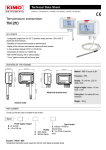Download Use and Maintenance of CO2 Incubator
Transcript
PC-POD-CA-007-v01 PERFORM Operating Document Use and Maintenance of CO2 Incubator PC-POD-CA-007-v01 Revision History Version 01 Reason for Revision Date New POD 30-Sep-13 Summary The content of this PERFORM Operating Document (POD) provides guidelines for the use and maintenance of the CO2 incubator. PC-SOP-CA-007-v01 Printed copies are not controlled. Page 1 of 8 PC-POD-CA-007-v01 Table of Contents 1. LIST OF ABBREVIATIONS ------------------------------------------------------------------------ 3 2. INTRODUCTION ---------------------------------------------------------------------------------- 3 2.1 OVERVIEW OF CO2 INCUBATOR ------------------------------------------------------------------------- 3 2.2 TRAINING REQUIREMENTS --------------------------------------------------------------------------------- 4 2.3 GENERAL PRECAUTIONS ----------------------------------------------------------------------------------- 4 3. PROCEDURE ---------------------------------------------------------------------------------------- 4 3. 1 CONTROL PANEL OPERATION --------------------------------------------------------------------------- 4 3. 2 FILLING HUMIDITY PAN ----------------------------------------------------------------------------------- 5 3. 3 FILLING WATER JACKET------------------------------------------------------------------------------------ 5 3.4 PREVENTIVE MAINTENANCE ------------------------------------------------------------------------------- 5 3.4.1 CLEANING HUMIDITY PAN ---------------------------------------------------------------------------- 5 3.4.2 CLEANING CABINET EXTERIOR ----------------------------------------------------------------------- 5 3.4.3 CLEANING THE INTERIOR ------------------------------------------------------------------------------ 5 3.4.4 HEPA FILTER MAINTENANCE -------------------------------------------------------------------------- 6 3.4.7 DRAINING THE WATER JACKET ----------------------------------------------------------------------- 6 4. GAS CHANGEOVER SYSTEM ----------------------------------------------------------------- 6 4.1 BASIC OPERATION ------------------------------------------------------------------------------------------ 6 4.2 GAS CYLINDER/TANK REPLACEMENT -------------------------------------------------------------------- 7 4.3 MAINTENANCE---------------------------------------------------------------------------------------------- 7 APPENDIX I ---------------------------------------------------------------------------------------------- 8 SOP TRAINING RECORD FORM PC-SOP-CA-007-v01 Printed copies are not controlled. Page 2 of 8 PC-POD-CA-007-v01 1. List of abbreviations POD PERFORM Operating Document CO2 Carbon di oxide O2 Oxygen Incubator CO2 incubator IR Infrared 2. Introduction Thermo Scientific™ Forma Series II Water-Jacketed 3120 CO2 Incubators combine precise CO2 control with an IR sensor. These Thermo Scientific Forma incubators feature precise CO2 control, unsurpassed temperature stability, and superior parameter recovery characteristics, with innovative continuous contamination control technology. 2.1 Overview of CO2 Incubator Performance § § § § § Validatable in-chamber HEPA air filtration system maintains Class 100 air quality Enviro-Scan™ microprocessor control Set points and calibration: Temperature, over temperature, CO2, O2 Audio/visual alarms with alarm silence Configure Audible On/Off, Access Code, HEPA Filter Change Reminder, RS-485 Interface, Automatic Tank Selector, Audible/Visual Alarms, Display Temp/RH (selectable), Display CO2/O2 (selectable) Construction § § § § § § Durable triple-wall cabinet construction ensures optimal temperature uniformity Exclusive, heated dual pane inner glass door minimizes condensation, enables faster temperature recovery CFC-free foam insulated outer door (field-reversible) Magnetic outer door gasket Accessory outlet Alarm contacts PC-SOP-CA-007-v01 Printed copies are not controlled. Page 3 of 8 PC-POD-CA-007-v01 2.2 Training requirements Prior to using the incubator individuals should: · Read and sign this POD. · Undergo appropriate incubator training and/or provide a proof of an external training to the clinical analysis supervisor prior to use. 2.3 General precautions · The incubator must be installed in a well-ventilated area. · The changeover system is connected with two CO2 tanks for constant supply of CO2. Make sure both tanks are open. Change the direction of the arrow towards the CO2 tank in use. The pressure settings on the regulator should be less than 15 psi. Do not change the settings on the changeover system. · The CO2 gas should have a purity of 99.5%. · The calibration is performed automatically using an Auto Zero system. Auto Zero occurs every 24 hours. If during the Auto Zero cycle, a CO2 correction of more than 0.45% is detected, the IR AUTOZ ERR alarm will occur. Refer to user manual for possible problems and inform Clinical Analysis Supervisor. · Protective equipment and clothes and other safety instructions should be used at all times. · Verify the temperature and CO2 concentration before use. · Verify the water level in the humidity pan inside the incubator. · Do not overload the incubator and leave enough space between the items for proper airflow. 2.4 Relevant documents Model 3100 series Forma II Water Jacket CO2 Incubator Operating and Maintenance Manual 3. Procedure 3. 1 Control Panel Operation There are 4 basic modes which allow incubator set up. The modes are as follows: Run, Set points, Calibration and System Configuration. · Run is the default mode that the incubator will normally be in during operations. · Set is used to enter system set points for incubator operation. · Cal is used to calibrate various system parameters to the customer’s satisfaction. · Config is the system configuration mode that allows for custom set up of various options. PC-SOP-CA-007-v01 Printed copies are not controlled. Page 4 of 8 PC-POD-CA-007-v01 Scroll for various parameter keys. The right arrow goes to the next parameter, the left arrow returns to the previous parameter. For the operation details contact Clinical Analysis Supervisor or delegate. Refer to user manual for specific operation procedure. 3. 2 Filling Humidity Pan For best operation, sterilized, distilled, demineralized or deionized water should be used in the humidity pan. Fill the humidity pan to within ½ inch of the top with sterile, distilled water. Place the pan directly on the incubator floor to ensure optimum humidity and temperature response. Check the level and change the water frequently to avoid contamination. Do not allow the water level to fluctuate significantly. “Dry-outs” will have an adverse effect on the humidity level as well as CO2 calibration. 3. 3 Filling Water Jacket Water jacket has been filled with DI water (43.5 Liters) at the time of installation. The rust inhibitor is added to the water inside the unit at the time of shipping. The rust inhibitor must be replenished every two years. Refer to user manual for complete instructions. 3.4 Preventive maintenance 3.4.1 Cleaning Humidity Pan Clean the humidity pan with soap and water and a general use laboratory disinfectant. Rinse with distilled water and spray with 70% alcohol. The pan may be autoclaved. 3.4.2 Cleaning Cabinet Exterior Clean the incubator exterior with a damp sponge or soft cloth and mild detergent dissolved in water. Dry with a soft cloth. 3.4.3 Cleaning the Interior Disconnect the power cord connector before cleaning. Use an appropriate disinfectant. Do not use bleach to clean as it may cause pitting and rusting. Remove the shelves. All surfaces must be thoroughly cleaned, rinsed and rough-dried. Use 70% alcohol in a wellventilated area that is free from open flame. Allow the alcohol to fully dry before running power on. Refer to section 5 of the user manual for detailed procedure. PC-SOP-CA-007-v01 Printed copies are not controlled. Page 5 of 8 PC-POD-CA-007-v01 Clean door gasket with a mild detergent, water and a soft cloth or sponge. The gasket should be clean and smooth. 3.4.4 HEPA Filter maintenance Replace the HEPA filter when the REPLACE HEPA reminder is displayed. It can be set to alarm after a specified time from 1 to 12 months or more. Refer to user manual for detailed procedure. 3.4.5 Replacing Air Sample Filter The air sample filter should be replaced whenever the HEPA filter is replaced. Refer to user manual for detailed procedure. 3.4.6 Replacing Access Port Filter The access port filter should be replaced whenever the HEPA filter is replaced. Refer to user manual for detailed procedure. 3.4.7 Draining the Water Jacket Turn off the unit and remove the plug from the power source. Remove the front cover plate below the door. Refer to user manual for detailed procedure. To fill the Jacket always use distilled water and add rust inhibitor to the water when filling. 4. Gas Changeover System The changeover system is designed to provide continuous gas flow for applications requiring stored gas supplies. This combines a changeover regulator, three gauges, bracket and a line regulator. 4.1 Basic operation When the primary supplies to the changeover system (supply A) are consumed, the secondary supply (supply B) feeds the line regulator. By turning the changeover regulator hand knob counterclockwise 180°, supply A can then be replenished. When Supply B is depleted, supply A will then began to feed the line regulator. PC-SOP-CA-007-v01 Printed copies are not controlled. Page 6 of 8 PC-POD-CA-007-v01 Diagram showing the set-up of changeover system In service Supply A 180° Supply B Inspect the regulator, valve and accessories for physical damage and contamination. Do not connect the device if you detect oil, grease or damaged parts. Do not operate a gas handling system under any circumstances if it is leaking or otherwise malfunctioning. Do not attempt to fix any leaks while the line is pressured. Damage to equipment and/or personal injury may result. 4.2 Gas Cylinder/Tank replacement Close the shutoff valve for the side of the exhausted cylinder. On that side close all the cylinder valves. Disconnect exhausted cylinder and replace with a full cylinder. Close vent valve if equipped and open the cylinder valve. 4.3 Maintenance Periodically check the operation of the regulator and the rest of the changeover system. Annual maintenance may be required if the performance is not optimum and if there is a leak or problem with the regulator. PC-SOP-CA-007-v01 Printed copies are not controlled. Page 7 of 8 PC-POD-CA-007-v01 APPENDIX I POD Training Record Form PC-SOP-CA-007-v01 Printed copies are not controlled. APPENDIX 1 PC-POD-CA-007-v01 SOP Title Use and Maintenance of CO2 Incubator Ownership Document type Area SOP Number Version PC POD CA 007 V01 Training Record Full Name Institution/PI Contact (e-mail or phone number) Signature Sign here Date