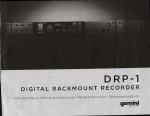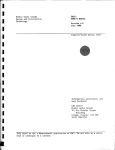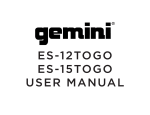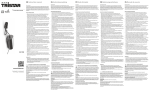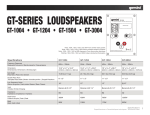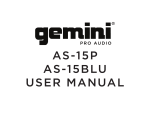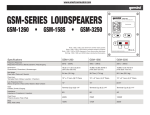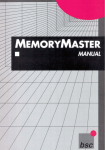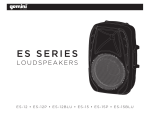Download CDMP-1400 Manual
Transcript
en | es | fr | de Contents | Contenidos | Sommaire | Inhaltsverzeichnis 4 5 6 Warning | Advertencia | Avertissement | Warnungen ............................................................................................................... 7 Diagrams | Diagramas | Diagrammes | Darstellungen ........................................................................................................... 8 9 Introduction | Introducción | Introduction | Einleitung ........................................................................... 10 11 Connections and System Control | Conexiones y Control de sistema Connexions & Utilisation | Anschlüsse und Systemeinstellungen ................................. 12 Troubleshooting | Solución de problemas 13 Problèmes et solutions | Problembeseitigung....................................................................... 14 15 Specifications | Especificaciones | Caractéristiques techniques | Technische Daten ................................. 16 Product Registration | Registro de Producto | Enregistrement du produit | Produktregistrierung...... Support | Servicio al cliente | Assistance | Support Kontakt 17 ....................................................................................... 18 19 20 Contents Contenidos | Sommaire | Inhaltsverzeichnis 2 WARNING • ADVERTENCIA • AVERTISSEMENT • WARNUNGEN PLEASE READ CAREFULLY BEFORE PROCEEDING POR FAVOR LEA DETENIDAMENTE ANTES DE PROCEDER LIRE LES INSTRUCTIONS AVANT TOUTE UTILISATION BITTE UNBEDINGT VOR INBETRIEBNAHME LESEN Always follow the basic precautions listed below to avoid the possibility of serious injury or even death from electrical shock, short-circuiting, damages, fire or other hazards. Siguiendo siempre las precauciones básicas indicadas a continuación para evitar la posibilidad de lesiones serias incluso la muerte por descarga eléctrica, cortocircuito, daños, fuego u otros peligros. Veuillez prendre connaissance des instructions suivantes afin de prévenir tout accident et/ou mauvaise utilisation du produit. Le non respect de ces principes de base peut entraîner différents risques: blessure, choc électrique , court-circuit, dommage & risque d’incendie. Folgen Sie stets den nachfolgenden Vorsichtsmaßnahmen, um die Möglichkeit von schweren Verletzungen oder gar eines tödlichen elektrischen Schlages sowie Kurzschluss, Beschädigung, Feuer oder anderer Gefahren zu verhindern. • READ INSTRUCTIONS: - All the safety and operating instructions should be read before the product is operated. • RETAIN INSTRUCTIONS: - The safety and operating instructions should be retained for future reference. -All the safety and operating instructions should be read before the product is operated. • HEED WARNINGS: - All warnings on the product and in the operating instructions should be adhered to. • FOLLOW INSTRUCTIONS: - All operating and use instructions should be followed. • CLEANING: - The product should be cleaned only with a polishing cloth or a soft dry cloth. - Never clean with furniture wax, benzine, insecticides or other volatile liquids since they may corrode the cabinet. • WATER AND MOISTURE: - Do not use this product near water, for example, near a bathtub, wash bowl, kitchen sink, or laundry tub; in a wet basement; or near a swimming pool; and the like. • DO NOT OPEN: - Do not open the device or attempt to disassemble the internal parts or modify them in any way. The device contains no user- serviceable parts. If it should appear to be malfunctioning, discontinue use immediately and have it inspected by qualified GEMINI service personnel. • REPLACEMENT PARTS: - When replacement parts are required, be sure the service technician has used replacement parts specified by the manufacturer or have the same characteristics as the original part. Unauthorized substitutions may result in fire, electric shock, or other hazards. 3 Warning Advertencia • Avertissement • Warnungen • LEA LAS INSTRUCCIONES: - Todas las instrucciones de seguridad y funcionamiento deben ser leídas antes de hacer funcionar el producto. .• CONSERVE LAS INSTRUCCIONES: - Las instrucciones de seguridad y funcionamiento se deben conservar para futuras consultas.Todas las instrucciones de seguridad y funcionamiento deben ser leídas antes de hacer funcionar el producto. • PRESTEN ATENCION A LAS ADVERTENCIAS: - Todas las advertencias e instrucciones de funcionamiento del producto deben ser tenidas en cuenta. • SIGAN LAS INSTRUCCIONES: - Todas las instrucciones de funcionamiento y uso deben ser seguidas. • LIMPIEZA: - El producto debe ser limpiado solamente con un paño limpio o un paño seco. Nunca limpien con cera para muebles, gasolina, insecticidas u otros líquidos volátiles que puedan corroer el recinto. • AGUA Y HUMEDAD: - No use este producto cerca del agua, por ejemplo, cerca de la bañera, lavamanos, fregadero o la lavadora; en un sótano húmedo, o cerca de una piscina; o parecidos. • NO LO HABRA: - No habrá el aparato o intente desmontar las partes internas o modificarlas de alguna manera. El aparato no contiene partes inservibles. Caso de que pareciera que no funcionara, deje de usarlo inmediatamente y haga que sea revisado por un técnico cualificado de GEMINI. • PIEZAS DE RECAMBIO: - Cuando son necesarias piezas de recambio, tengan por seguro que el servicio técnico ha usado piezas de recambio específicas de la marca o de las mismas características como las originales. Recambios no autorizados pueden ocasionar incendios, descargas eléctricas u otros peligros. • LIRE LES INSTRUCTIONS: - Toutes les notifications techniques et de sécurité doivent être lues avant utilisation du produit. • CONSERVATION DU MANUEL D’INSTRUCTIONS: - Le manuel d’instructions doit être conservé à l’abri pour un usage futur. Veuillez vous y reporter en cas de nécessité et avant toute utilisation du produit. • MISES EN GARDE: - Vous devez prendre connaissance de toutes les mises en garde et y adhérer avant toute utilisation du produit. • SUIVI & RESPECT DES INSTRUCTIONS: - Toutes les instructions de fonctionnement & d’utilisation doivent être respectées. • ENTRETIEN/NETTOYAGE: - Cet appareil ne doit être nettoyé qu’avec un chiffon légèrement humide ou tissu de polissage. Ne jamais utiliser de produit de nettoyage pour meuble, benzine, insecticide ou tout autre produit volatile qui pourrait entraîner une corrosion de l’enceinte. • EAU & HUMIDITE: - Ne pas utiliser cet appareil à proximité d’un robinet, d’un évier, d’une douche, d’une baignoire, d’une piscine. Ne pas installer l’enceinte sur un sol humide. • NE PAS OUVRIR: - Ne pas démonter l’appareli afin d’accéder aux composants internes en vue d’une éventuelle réparation/ modification. Cet appareil ne contient pas de pièces/ composants qui puissent être réparés par l’utilisateur. En cas de panne/dysfonctionnement, veuillez contacter votre revendeur ou le service technique de GEMINI au 01 69 79 97 79 (FRANCE). • REMPLACEMENT DE PIECES DETACHEES: En cas d’intervention technique, veillez à ce que le technicien n’utilise que des pièces d’origine ou recommandées par le constructeur. L’utilsation de composants non spécifiés par le constructeur pourrait entrainer un mauvais fonctionnement, ainsi que divers risques (Incendies, choc électrique, court-circuit...) & l’annulation de la garantie. • ANWEISUNGEN LESEN: - Lesen Sie alle Sicherheits- und Bedienungsanweisungen, bevor Sie mit dem Produkt arbeiten. • AUFBEWAHRUNGSHINWEIS: - Bewahren Sie alle Sicherheits- und Bedienungsanweis ungen gut auf. • WARNHINWEISE: - Alle Warnhinweise für das Produkt und die Bedienungsan weisungen müssen genau eingehalten werden. • ANWEISUNGEN BEFOLGEN: - Alle Anweisungen zum Betrieb des Produkts sollten befolgt werden. • REINIGUNG: - Das Produkt sollte nur mit einem Polier- oder einem weichen trockenen Tuch gereinigt werden. Benutzen Sie dazu niemals Möbelwachs, Benzine, Insektenmittel oder andere flüchtige Reinigungsmittel, denn Sie könnten zur Korrosion des Gehäuses führen. • WASSER&FEUCHTIGKEIT: - Benutzen Sie dieses Produkt nicht in der Nähe von Wasser, z. B. in der Nähe einer Badewanne, einer Waschschüssel, eines Küchenspülbeckens, eines Waschbeckens, in einem feuchten Keller, in der Nähe eines Schwimmbeckens oder an ähnlichen Orten. • NICHT ÖFFNEN: - Öffnen Sie niemals das Produkt und versuchen Sie nicht, interne Baugruppen zu entnehmen oder zu modifizieren. Das Produkt enthält keine vom Nutzer zu wechselnde Ersatzteile. Sollten Sie eine Fehlfunktion feststellen stellen Sie unverzüglich den Betrieb des Produktes ein und lassen Sie es von qualifiziertem GEMINI Servicepersonal prüfen. • ERSATZTEILE: - Wenn Ihr Produkt Ersatzteile benötigt, achten Sie darauf, dass der Servicetechniker nur vom Hersteller erlaubte Ersatzteile oder Ersatzteile, die gleichen Eigenschaften wie die originalen Teile aufweisen, einsetzt. Falsche Ersatzteile können zu Bränden, elektrischen Schlägen oder anderen Risiken führen. We Want You Listening For A Lifetime Selecting fine audio equipment such as the unit you have just purchased is only the start of your musical enjoyment. Now it’s time to consider how you can maximize the fun and excitement your equipment offers. This Manufacturer and the Electronic Industries Association’s Consumer Electronics Group want you to get the most out of your equipment by playing it at a safe level, one that lets the sound come through loud and clear without annoying blaring or distortion-and, most importantly, without affecting your sensitive hearing. Sound can be deceiving. Over time your hearing “comfort level” adapts to higher volumes of sound. So what sounds “normal” can actually be loud and harmful to your hearing. Guard against this by setting your equipment at a safe level BEFORE your hearing adapts. To establish a safe level: - Start your volume control at a low setting. - Slowly increase the sound until you can hear it comfortably and clearly, and without distortion. Once you have established a comfortable sound level: - Set the dial and leave it there. Taking a minute to do this now will help to prevent hearing damage or loss in the future. After all, we want you listening for a lifetime. Used wisely, your new sound equipment will provide a lifetime of fun and enjoyment. Since hearing damage from loud noise is often undetectable until it is too late, this Manufacturer and the Electronic Industries Association’s Consumer Electronics Group recommend you avoid prolonged exposure to excessive noise. This list of sound levels is included for your protection. Sound Level (in dB) 30 40 50 60 70 80 Quiet library, soft whispers Living room, refrigerator, bedroom away from traffic Light traffic, normal conversation, quiet office Air conditioner at 20 feet, sewing machine Vacuum cleaner, hair dryer, noisy restaurant Average city traffic, garbage disposals, alarm clock at two feet 90 100 120 140 180 Subway, motorcycle, truck traffic, lawn mower Garbage truck, chain saw, pneumatic drill Rock band concert in front of speakers, thunderclap Gunshot blast, jet plane Rocket launch pad Information courtesy of the Deafness Research Foundation. 5 Introduction Introduction Congratulations on purchasing a Gemini CDMP-1400 series professional 1U Single CD/ MP3/USB player. This state of the art unit includes the latest features and is backed by a one year limited warranty. Prior to use, we suggest that you carefully read all the instructions. Unpacking Your Gemini CDMP-1400 series CD/MP3/USB player has been carefully inspected and tested before packing and shipping. After unpacking your unit, carefully inspect it for exterior damage and immediately report any physical damage during transit to your shipping carrier. Save the shipping boxes and all packaging materials in case the unit needs to be returned to your local dealer or GCI Technologies. Additional contents (1) Power Cord (1) User Manual (1) Pair of standard RCA cables (1) Remote w/ 2 AAA Batteries Features -Audio CD, CD-R & MP3 compatible -Plays MP3 and WAV files from USB storage device* -Balanced XLR outputs, RCA output, Record output -¼” front MIC input, rear Combo XLR MIC input -IR Remote control -Anti-shock using RAM buffer memory -Multifunction scroll rotary for MP3 folder navigation -Instant-start & cue with preview -Single & continuous play modes -Seamless loop with reloop -Pitch bend buttons and rotary knob -Two mode time selection -Frame accurate search -Bright VFD display -Variable pitch control with three settings +/- 8,16 & 24% (FAT, FAT 32, and NTFS formatted storage devices ) Safety Specifications Laser Diode Properties Material: Ga - Al - As Wavelength: 755 - 815 nm (25° C) Laser Output: Continuous Wave, max. 0.5 mW Precautions 1. Do not use this CD player at temperatures below 41°F/5°C or higher than 95°F/35°C. 2. The apparatus should not be exposed to dripping or splashing, and no objects filled with liquids such as vases should be placed on the apparatus. 3. Place the unit in a clean and dry location. 4. Do not place the unit in an unstable location. 5. When disconnecting the power cord from the AC outlet, always grasp it by the plug. Never pull the power cord. 6. To prevent electric shock, do not remove the cover or the bottom screws. 7. There are NO USER SERVICEABLE PARTS INSIDE. Please refer to a qualified technician. 8. Do not use chemical solvents to clean the unit. 9. Keep the laser pickup clean by keeping the tray closed. 10. Keep this manual in a safe place for future reference. Connections and System Controls POWER MAIN POWER RECEPTACLE (1): This is a Standard 3-prong IEC power connector. Connect the detachable line cord (included in the box with your CDMP-1400 to the power receptacle, and plug the other end of the line cord into an AC outlet. The CDMP-1400 has a universal power supply that can accept any AC voltage from 100 VAC to 240 VAC. No need for voltage select switches. It will work virtually anywhere in the world. It is less susceptible to voltage sags or spikes than conventional power supplies, providing greater electro magnetic isolation and better protection against AC line noise. OUTPUT LINE/ REC OUTPUT JACKS (2): Plug one end of the RCA cable into LINE/ REC output jacks on the rear panel. Plug the other end of the RCA connectors into any available LINE/ REC IN input jacks on your mixer. If you are connecting the CDMP-1400 through a receiver, you can plug the RCA connectors into the CD or AUX INPUT JACKS on your receiver. If there are no CD or AUX INPUTS use any line level inputs. BALANCED XLR (3) outputs: The back of the unit also contains a pair of standard 3-pin XLR outputs that accept a balanced female XLR connector. Pin 1 = shield/ground, pin 2 = hot or positive (+) and pin 3 = cold or negative (-) for pro installations. *Note: both RCA and XLR can be used at the same time. INPUT XLR MIC IN (4): On the rear of the unit is an XLR input jack that accepts a balanced male connector. Pin 1 = shield/ground, pin 2 = hot or positive (+) and pin 3 = cold or negative (-). 1/4” (6.35mm) MIC INPUT (5): The front of the unit houses a 1/4” (6.35mm) input jack that allows a signal to come in through the front of the machine. FUNCTIONS POWER (6): Once all cables are connected, the CDMP-1400 can be turned on by pressing the POWER button. Pressing the CDMP-1400’s POWER button a second time will turn off the unit. DISC SLOT (7): The DISC SLOT is where the CD is loaded, unloaded and stored during playback. It holds both 12 cm and 8cm CDs and reads WAV as well as MP3 files. (DO NOT FORCE THE CD IN THE SLOT. EXCESIVE FORCE WILL DAMAGE THE CD MECHANISM.) EJECT (8): Pressing the EJECT button will eject the CD from the DISC SLOT (7). If a CD is playing, you must press the PLAY/ PAUSE (19) button before ejecting your disc. FOLDER TRACK SEARCH (9): The FOLDER TRACK SEARCH allows you to navigate through folders or tracks similarly in either USB or CD mode. When navigating a standard CD turn the knob to the right to advance the selection, or turn the rotary to the left to decrease the selection. The ROTARY knob also allows you to search through music libraries on your MP3, CD, or USB memory stick. Rotate the knob until you have reached the folder you wish to explore (folders will be identified by a (+) sign before and after their name for example: +DANCE MUSIC+). If you have not created a folder the song (track), files will appear with just the name of the file which will scroll once across the display when selected, then hold for easier viewing of track titles. When you have reached the desired folder, press the FOLDER TRACK SEARCH knob to open it, or when you have reached the desired track, press the FOLDER TRACK SEARCH knob to load it. If the unit is in SINGLE mode, the track will load and the PLAY/PAUSE button will flash indicating that the song is ready for PLAY. If you are in CONTINUOUS mode, the desired track will start playing immediately. Once a song/track is playing you may once again navigate through your folders and tracks by simply turning the FOLDER TRACK SEARCH knob. The display will go back to the last song or folder you were viewing. You may then navigate from that point until you find your next song. The display will show your choice for 10 SECONDS then go back to the song information of the song playing. If you wish to go back and LOAD the song you chose, simply PRESS THE KNOB TWICE, ONCE for the display to go back to the last song VIEWED and SECOND to LOAD that song. You can also search from that point as well. *NOTE: ONCE YOU HAVE SKIPPED TO ANOTHER TRACK, YOU MAY NOT GO BACK TO YOUR PROGRAMMED CUE POINT. YOU MUST BEGIN YOUR CUE SELECTION OVER AGAIN. THE CUE WILL BE PRESET TO THE BEINNING OF THE NEWLY SELECTED TRACK. BACK (10): The BACK button is used when navigating through folders. When pressed ONCE it will navigate one level BACK, To navigate to the ROOT level or Beginning PRESS and HOLD the BACK button. VFD DISPLAY (11): The VFD DISPLAY shows the playback search bar, track number, pitch value, single on/off (off for continuous play), loop, BPM, play/pause, time display, repeat and USB/CD modes, track and folder name or track number as well as two different TIME display modes. These TIME displays are TIME ELAPSED on the track and TIME REMAINING on the track. Time is measured in minutes, seconds and frames. TIME (12): The TIME button switches the time display between two available sources: TIME ELAPSED on the track and TIME REMAINING on the track. TIME ELAPSED indicates how much time has currently gone by since the play button was pressed and TIME REMAINING ON TRACK counts down the time that is left before the end of the track. SINGLE (13): Pressing the SINGLE button engages SINGLE mode. This mode will play one song and then stop. Pressing the SINGLE button again will then activate CONTINUOUS Connections and System Control 6 mode, causing the unit to play continuously until the last track on the CD or currently selected FOLDER. PITCH BUTTON (14 A): Pushing the PITCH button activates the PITCH control function. There are three settings: 8%, 16% and 24% which can be toggled by pressing the PITCH button once for each setting. PITCH ROTARY (14 B): In PITCH mode, moving the PITCH rotary clockwise will raise the pitch percentage and moving the PITCH rotary counter clockwise will lower the pitch percentage. PITCH BEND (15): Pushing the PITCH BEND buttons will automatically bend the pitch up to +26% or bend the pitch down to -26% depending on the setting of the PITCH (14) rotary. Releasing the buttons will return the pitch to the original pitch setting. You can use this function to match the beat when mixing from one song to another. LOOP FUNCTION (16, 17, 18): A LOOP repeats the section between the entry point IN (16) and the exit point OUT (17). To set a loop while the unit is playing, start by pressing the IN (16) button (the adjacent LED will light up) and when you reach the desired end loop point, press the OUT (17) button (corresponding LED will light up). The loop will continue playing until you press the OUT (17) button again allowing the music to continue from that point on, to re-engage the loop you must press the RELOOP (18) button. When you have released your loop, both lights will stay ON to indicate that your loop is stored in the CDMP-1400 memory. Pressing the IN BUTTON again while the unit is playing will erase the previously saved loop while saving your new loop entry point. Press OUT to exit the loop and save a new complete loop. Press RELOOP to return to the beginning of the previously saved loop from normal play. Press RELOOP repeatedly to cause the loop to stutter. PLAY/PAUSE (19): Each press of the PLAY/PAUSE button causes the operation to change from PLAY to PAUSE or from PAUSE back to PLAY. The PLAY/PAUSE button remains lit when in PLAY mode, while it blinks in PAUSE mode. CUE (20): With the CDMP-1400, creating and memorizing cue points is quick and easy. By default, when there is no CUE Point set (or memorized), pressing the CUE button returns the 7 Troubleshooting unit to the beginning of the track (0:00.00) and pauses it. To set a CUE Point during playback at a time of your choice, simply press PAUSE, and then use the SEARCH (27) function to make any adjustments by frame. When Play is pressed to resume playback, the CUE POINT will be stored. additional compatibility information. REPEAT (21): Press the REPEAT button once to engage or repeat the selected track. Press REPEAT again to engage the ALL setting which will repeat all the tracks on the CD. Press REPEAT (21) again to disengage the repeat function. CONSTANT BIT RATE (CBR) vs. VARIABLE BIT RATE (VBR) MP3: Files are created (Encoded) using two basic methods, Constant Bit Rate (CBR) and Variable Bit Rate (VBR). VBR files while saving some space, are decoded on-the-fly, causing a slight lag or stutter when setting a CUE point. They can also cause a slight skip during playback if the units memory buffer is over run. CBR files, conversely, take up a little more room but are quick to process which means no lag in CUE setting or playback. USB PORT (22): The USB PORT allows the connection of any USB mass storage device*. USB/CD (23): The USB/CD select button allows you to toggle from the CDMP-1400 internal CD drive and the mass storage device connected to the USB port. MASTER VOL (24): The MASTER VOL (25) rotary governs the overall volume level output by the CDMP-1400. MIC VOL (26): The MIC VOL rotary governs the LEVEL of the MIC INPUT signal. SEARCH (27): Use the SEARCH function when playing a file to fast forward or rewind. Also, this function can be used to finely adjust CUE points. BPM (28): (NOTE-THE BPM FUNCTION IS AVAILABLE ONLY ON THE REMOTE CONTROL) Press and hold the BPM button to turn on the BPM read out. Once on, you may TAP the button to the beat of the music. After a few TAPS the DISPLAY (11) will read out the average BEATS PER MINUTE of the track. *NOTE: If there is a BPM value present in the MP3’s ID3-tag, it will be displayed. If there is none it will display 0 until you TAP the value in. *The (A type) USB connection on the face of this unit is for connecting USB storage devices such as flash drives, MP3 players and external hard drives. While this player is capable of connecting to and loading music from most types of USB storage devices and MP3 players, we can not guarantee playback from all such devices due to the varying nature of the devices and their storage methods, most storage devices and storage class MP3 players are compatible for playback. Check with the devices manufacturer for The player pre-reads the entire directory structure and locates all valid MP3 files within those folders, thus a LARGE CAPACITY storage device will take a LONG TIME TO LOAD. VBR files can easily be converted to CBR using any commercially available MP3 ripping software. Media support types: CD, CD-R. CD-RW, USB Media support formats: CD AUDIO, CD-MP3, and USB WAV/MP3 USB support disk format: FAT, FAT32 and NTFS Specifications General: Type..........................................Compact Disc Player & USB Mp3 Reader Disc Type...................................Standard Compact discs (12 cm & 8 cm) Time Display.................................................Track Elapsed, Track Remain Variable Pitch.........................................................................± 24% Slider Pitch Bend......................................................................± 26% Maximum Instant Start...............................................................Within 0.03 seconds Installation....................................................................................19” each Dimensions............................... 19” x 3.5” x 10” (482.6 x 88.9 x 254 mm) Weight Per Unit................................................................. 5.5 lbs. (2.5 kg) AUDIO SECTION: Quantization......................................1 Bit Linear/Channel, 3 Beam Laser Oversampling Rate........................................................................8 Times Sampling Frequency.....................................................................44.1 kHz Frequency Response........................................................20 Hz to 20 kHz Total Harmonic Distortion...............................................Less Than 0.05% Signal to Noise Ratio........................................................................85 dB Dynamic Range.................................................................................85 dB Channel Separation..............................................................85 dB (1 KHz) Output Level................................................................2.0 +/- 0.2V R.M.S. Power Supply........................................................AC 100/240V, 60/50 Hz SPECIFICATIONS AND DESIGN ARE SUBJECT TO CHANGE WITHOUT NOTICE FOR PURPOSE OF IMPROVEMENT. LIMITED WARRANTY A. Gemini warrants its products to be free from defects in materials and workmanship for One (1) year from the original purchase date. Exceptions: Laser assemblies on CD Players, cartridges, and crossfaders are covered for 90 days. B. This limited warranty does not cover damage or failure caused by abuse, misuse, abnormal use, faulty installation, improper maintenance or any repairs other than those provided by an authorized Gemini Service Center. C. There are no obligations of liability on the part of Gemini for consequential damages arising out of or in connection with the use or performance of the product or other indirect damages with respect to loss of property, revenues, of profit, or costs of removal, installation, or reinstallation. All implied warranties for Gemini, including implied warranties for fitness, are limited in duration to One (1) year from the original date of purchase, unless otherwise mandated by local statutes. RETURN/REPAIR A. In the U.S.A., please call our helpful Customer Service Representatives at (732)738-9003, and they will be happy to give you a Return Authorization Number (RA#) and the address of an authorized service center closest to you. B. After receiving an RA#, include a copy of the original sales receipt, with defective product and a description of the defect. Send by insured freight to: Gemini Sound Products Corp, and use the address provided by your customer service representative. Your RA# must be written on the outside of the package, or processing will be delayed indefinitely! C. Service covered under warranty will be paid for by Gemini and returned to you. For non-warrantied products, Gemini will repair your unit after payment is received. Repair charges do not include return freight. Freight charges will be added to the repair charges. D. On warranty service, you pay for shipping to Gemini, we pay for return shipping within the continental United States. Alaska, Hawaii, Puerto Rico, Canada, Bahamas, and the Virgin Islands will be charged for freight. E. Please allow 2-4 weeks for return of your product. Under normal circumstances your product will spend no more than 10 working days at Gemini. We are not responsible for shipping times. GCI Technologies Corp. Worldwide Headquarters 280 Raritan Center Dr Edison, NJ 08837 USA Tel: (732) 346-0061 Fax: (732) 346-0065 IN THE UNITED KINGDOM In the event that you need service on your Gemini product under warranty, simply write a letter describing the problem, along with your contact information. Make sure to enclose a copy of your receipt for proof of warranty information. A return number is not required. You will be responsible for shipping charges to Gemini UK, and Gemini UK will pay to return the unit to you if it is considered under warranty. GCI Technologies Ltd Unit 44 Brambles Enterprise Centre Waterlooville P07 7TH, UK Tel: 087 087 00880 Fax: 087 087 00990 EN ESPAÑA En caso de mal funcionamiento de esta unidad, por favor contacte con el Servicio de Atención al Cliente en el teléfono 93 436 37 00 que le asesorará sobre el procedimiento correcto para solucionarlo. En caso de ser necesario enviar la unidad para su reparación, el Servicio de Atención al Cliente le proveerá de un número de incidencia, así como de la dirección del Servicio de Asistencia Técnica más cercano a su residencia. GCI Technologies S.A. Caspe, 172 - 5º A 08013 Barcelona, Spain Tel: 34 93 436 37 00 Fax: 34 93 347 69 61 EN FRANCE En cas de panne, merci de contacter votre revendeur. Tout appareil en panne doit y être retourné, accompagné de sa facture d’achat, de son emballage d’origine et d’un descriptif de panne. L’appareil sera expédié au SAV de GCI Technologies France. Tout produit reçu sans facture sera réparé hors garantie. L’appareil sera ensuite ré-expédié au revendeur. GCI Technologies s.a.r.l 2bis, rue Léon Blum 91120 Palaiseau, France Tél: + 33 1 69 79 97 70 Fax: + 33 1 69 79 97 80 IN DEUTSCHLAND Die allgemeinen gesetzlichen Gewährleistungen bleiben von den Herstellergarantien unberührt. Der Garantieanspruch erlischt bei Eingriffen durch den Käufer oder durch Dritte sowie bei unsachgemässer Behandlung. Gewährleistungsansprüche sind ausschließlich gegenüber Ihrem Fachhändler geltend zu machen. GCI Technologies GmbH Lerchenstraße 14 80995 München, Germany Tel: 089 - 319 019 8 - 0 Fax: 089 - 319 019 8 - 18 Register your product online at www.geminidj.com to be eligible for great prize giveaways! If you do not have internet access, fill out the form below and mail it to the appropriate address listed at the left side of this page. First and Last Name Address (Number and Street) Apartment Number City and State or Province Country Zip Code or Postal Code Email Address Telephone Number Date of Birth Date of Purchase Purchase Price (Excluding Tax) City of Purchase Model Number (Example: CDT-05) Cut along the dotted line. Warranty and Repair: All Gemini products are designed and manufactured to the highest standards in the industry. With proper care and maintenance, your product will provide years of reliable service. Serial Number (Located on the back of most units) Product Registration Registro de Producto • Enregistrement du produit • Produktregistrierung 8