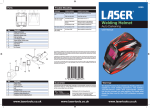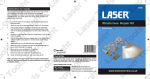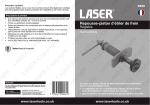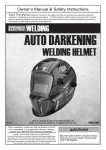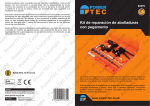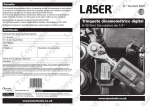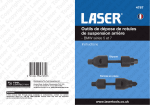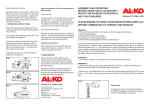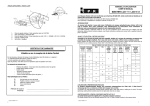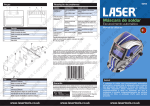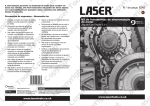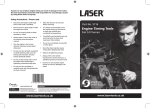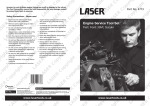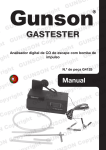Download Welding Helmet - Paddock Spares
Transcript
Parts PROBLEM(S) POSSIBLE CAUSE(S) SUGGESTED SOLUTION(S) Difficult to see through filter Front cover lens dirty Clean or replace front cover lens Filter cover lens dirty Clean filter cover lens Grind Mode Selected Adjust Shade from 9 to 13 Sensors or Solar Panel blocked Make sure sensors or solar panel are exposed to weld arc without blocking Set Sensitivity to LOW Adjust sensitivity to required level Filter darkens without arc Set Sensitivity to HIGH Adjust sensitivity to required level Filter remains dark after welding Set Delay to MAX Adjust sensitivity to required level Filter does not darken when arc is struck Part 1 2 3 4 5 6 6094 Trouble Shooting Description LCD Delay Control Knob Sensitivity Control Knob Solar Panel Arc Sensors UV/IR Filter Instructions Welding Helmet Auto Darkening User Manual Our products are designed to be used correctly and with care for the purpose for which they are intended. No liability is accepted by the Tool Connection for incorrect use of any of our products, and the Tool Connection cannot be held responsible for any damage to personnel, property or equipment when using the tools. Incorrect use will also invalidate the warranty. If applicable, the applications database and any instructional information provided has been designed to offer general guidance for a particular tool’s use and while all attention is given to the accuracy of the data no project should be attempted without referring first to the manufacturer’s technical documentation (workshop or instruction manual) or the use of a recognised authority such as Autodata. It is our policy to continually improve our products and thus we reserve the right to alter specifications and components without prior notice. It is the responsibility of the user to ensure the suitability of the tools and information prior to their use. Part 1 2 3 4 5 6 7 8 Description Helmet Shell Shade Control Knob Front Cover Lens ADF Retaining Frame Headgear Angle Adjusting Knobs Headgear Height Adjusting Pin Headgear Diameter Adjusting Knob www.lasertools.co.uk Warning! Guarantee If this product fails through faulty materials or workmanship, contact our service department direct on: +44 (0) 1926 818186. Normal wear and tear are excluded as are consumable items and abuse. Distributed by The Tool Connection Ltd Kineton Road, Southam, Warwickshire CV47 0DR T +44 (0) 1926 815000 F +44 (0) 1926 815888 [email protected] www.toolconnection.co.uk www.lasertools.co.uk The Solar-Powered Auto-Darkening Welding Helmet is suitable for most welding applications. This helmet’s 1/25,000-second switch time automatically darkens the lens the moment you start welding. No matter what shade the filter is set to, the UV/IR protection is always present. www.lasertools.co.uk Safety Operation ARC Rays can injure eyes and burn skin • Before welding, always inspect helmet and autodarkening filter (ADF) to be sure they are fitted properly and in good condition. • Keep the sensors, solar cell and filter lens clean. Clean the filter cartridge using a soapy water solution and soft cloth. Do not use solvents or abrasive cleaning detergent. • Do not weld in the overhead position while using this helmet. • Inspect the filter lens frequently and immediately replace any scratched, cracked, or pitted filter lens or cover lenses. • Always wear safety glasses or goggles under the welding helmet, and protective clothing to protect your skin from radiation, burns and spatter. Specifications Viewing Area 92×42mm Cartridge Size 110×90mm UV/IR Protection UP to shade DIN 16 at all times Light State/Grind Mode DIN 4 Dark State Variable shade, DIN 9 ~ 13 Switch Time 1/2,5000S, from Light to Dark Headgear Adjustment 1. Adjust the headgear diameter with the twist knob on the back. The knob is locked until pushed in. Once unlocked, twist clockwise to tighten and counterclockwise to loosen. 2. Adjust the height by snapping the pin into the hole to lock securely in place. 3. To adjust the viewing angle, loosen the knob and push the helmet forward and back to the desired tilt position. Once the angle is correct, tighten the knobs until snug. The helmet should still swing up, but it should not drift downward when in place for welding. 4.To adjust the distance between the user’s face and ADF, loosen the outside tension knobs to allow for headgear to be repositioned to a different location. This should be done one side at a time and both sides should be located the same for proper auto-darkening filter operation. Shade Control/Grind Mode Select the shade 9 to 13 based upon the welding process you will use by consulting the “Shade Guide Table”. The variable shade control knob is mounted to shell for external adjustment. The welding helmet can also be used to protect the face when grinding. Grind mode prevents filter lens from auto-darkening. Sensitivity Control The sensitivity can be set to LOW or HIGH by using the infinitely dial knob on the back of the cartridge. The LOW setting suits excess ambient light or with another welding machine close by. The HIGH setting suits low amperage welding and welding in areas with low light conditions, especially low amperage argon arc welding. Selections between LOW and HIGH are suitable for most of indoor and outdoor welding operations. Operation Front Cover Lens Replacement Replace the front cover lens if it is damaged (cracked, scratched, pitted or dirty). Place your finger or thumb into the recess in the bottom of frame and flex the front cover lens upwards until it releases from one edge. Then remove any protective film before installing the new one. Inside Cover Lens Replacement Replace the inside cover lens if it is damaged (cracked, scratched, pitted or dirty). Place your finger or thumb into the recess as marked below and flex the inside cover lens upwards until it releases from one edge. Then remove any protective film before installing the new one. Dark to Light Time/Delay Control 0.1-1.0S, by infinitely dial knob Sensitivity Control Low - High, by infinitely dial knob Power Supply Solar cell and non-replaceable lithium battery Power On/Off Fully automatic Arc Sensor 2 TIG AMP Rating DC≥10, AC≥10 Operating Temperature -5°C to +55°C Storing Temperature -20°C to +70°C Compliance DIN EN 379:2009-07, DIN EN 175:1997-08 Delay Control When welding ceases, the viewing window automatically changes from dark back to light but with a pre-set delay to compensate. The delay time can be set to MIN (0.1 sec) or MAM (1.0 sec), by infinitely dial knob inside the cartridge. The minimum delay suits spot or short welds. The maximum delay suits heavy current welding and reduces eye fatigue from the arc. Selections between MIN and MAX are suitable for most of indoor and outdoor welding operations. Cleaning and Storing Keep the sensors, solar cell and filter lens clean. Clean filter cartridge and helmet shell by using a soapy water solution and soft cloth. Do not use solvents or abrasive cleaning detergent. Switch the product to Grind Mode and put it in a clean, dry location for storage.