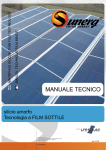Download Operating instruction Platform scale
Transcript
KERN & Sohn GmbH Ziegelei 1 D-72336 Balingen E-Mail: [email protected] Tel: +49-[0]7433- 9933-0 Fax: +49-[0]7433-9933-149 Internet: www.kern-sohn.com Operating instruction Platform scale KERN FIS Version 1.2 07/2005 GB FIS-BA-e-0512 GB KERN FIS Version 1.2 07/2005 Operating instruction Platform scale List of contents: 1 TECHNICAL DATA (VERIFIABLE) ..........................................................................................................4 2 DECLARATION OF CONFORMITY .........................................................................................................6 3 GENERAL .................................................................................................................................................9 3.1 3.2 3.3 3.4 4 CONSTRUCTION OF THE OPERATING INSTRUCTION:................................................................................9 WARRANTY .......................................................................................................................................10 SAFETY INFORMATION ........................................................................................................................11 IMPORTANT INFORMATION ..................................................................................................................11 INSTALLATION AND COMMISSIONING, OPERATING INSTRUCTIONS...........................................12 4.1 CONDITIONS APPLICABLE TO THE PLACE OF INSTALLATION ...................................................................12 4.2 INSTALLATION OF THE WEIGHING SYSTEM ............................................................................................12 4.3 FUNCTION TEST/READY-TO-OPERATE ..................................................................................................12 4.4 SCOPE OF DELIVERY ..........................................................................................................................13 4.5 LEVELLING THE WEIGHING SYSTEM .....................................................................................................13 4.6 MAINS CONNECTION ..........................................................................................................................13 4.7 POWER SUPPLY .................................................................................................................................13 4.7.1 Installation of the power supply by the customer .......................................................................13 5 CALIBRATION INFORMATION .............................................................................................................14 5.1 5.2 5.3 6 INFORMATION ON RECALIBRATION .......................................................................................................17 CALIBRATION INFORMATION FOR NON EU COUNTRIES ..........................................................................17 LEVELLING DEVICE .............................................................................................................................17 OVERALL VIEW OF THE EQUIPMENT.................................................................................................18 6.1 DISPLAY AND CONTROL PANEL............................................................................................................18 6.1.1 Display ........................................................................................................................................19 6.1.2 Keyboard.....................................................................................................................................19 6.1.3 General function keys .................................................................................................................20 6.1.4 Keys for weighing, recording and application functions .............................................................20 6.2 COMBINED FUNCTIONS .......................................................................................................................21 6.3 OPERATION AND CONTROL WHEN IN THE PARAMETER AND SERVICE MENU ............................................22 6.4 ALLOCATION OF THE FUNCTION KEY ....................................................................................................23 7 WEIGHING OPERATION........................................................................................................................25 7.1 FUNCTION TEST .................................................................................................................................25 7.2 WEIGHT DISPLAY ...............................................................................................................................26 7.3 ZERO SETTING...................................................................................................................................26 7.4 TARE FUNCTIONS...............................................................................................................................26 7.4.1 Net weighing with tare balancing................................................................................................26 7.4.2 Net weighing with fixed tare value ..............................................................................................27 7.5 GROSS WEIGHT, DISPLAY ...................................................................................................................27 7.6 TARE VALUE, DISPLAY ........................................................................................................................27 7.7 WEIGHT DISPLAY WITH INCREASED RESOLUTION (NON-VERIFIABLE) ......................................................28 7.8 UNIT SWITCH-OVER KG/LB OR LB/KG ...................................................................................................28 7.9 STORAGE VALUES AND OPERATING MODES .........................................................................................29 7.9.1 Fixed tare value ..........................................................................................................................29 2 FIS-BA-e-0512 8 TOLERANCE CHECK WEIGHING.........................................................................................................30 8.1 GENERAL ..........................................................................................................................................30 8.2 INPUT OF NOMINAL VALUE AND TOLERANCE LIMITS, FUNCTION START ....................................................31 8.2.1 Weighed nominal value and tolerances .....................................................................................31 8.2.2 Weighed nominal value, tolerance limits ± 2,5%, ± 5,0%, ± 7,5% .............................................32 8.2.3 Manual entry of Tu and To nominal value ..................................................................................33 8.3 OPERATING MODES, SETTINGS ...........................................................................................................34 9 COUNTING OPERATION .......................................................................................................................35 9.1 9.2 9.3 9.4 10 RECORDING (TOTALIZING)..................................................................................................................39 10.1 10.2 10.3 11 IMPORTANT NOTES CONCERNING PIECE COUNTING ..............................................................................35 START OF COUNTING PROCEDURE ......................................................................................................37 START OF COUNTING PROCEDURE WITH NUMBER OF REFERENCE PIECE RECOMMENDATION ...................38 CLOSING OF COUNTING PROCEDURE...................................................................................................38 ITEM RECORDING, ADDING ..................................................................................................................39 TOTAL DISPLAY ..................................................................................................................................40 TOTAL RECORDING ............................................................................................................................40 APPLICATION AND OPERATIONAL SEQUENCES ............................................................................41 11.1 WEIGHING, RECORDING, TOTALIZING...................................................................................................41 11.1.1 Additive weighing, recording, totalizing ..................................................................................41 11.1.2 Subtractive weighing, recording, totalizing.............................................................................42 11.2 COUNTING, RECORDING, TOTALIZING ..................................................................................................43 11.2.1 Additive weighing, counting, recording, totalizing ..................................................................43 12 PARAMETER AND SERVICE MENU.....................................................................................................45 12.1 SERVICE PASSWORD..........................................................................................................................45 12.2 GENERAL PARAMETERS .....................................................................................................................46 12.3 BALANCE PARAMETERS ......................................................................................................................47 12.3.1 QSF-Filter ...............................................................................................................................48 13 CALIBRATION (CAL) .............................................................................................................................49 13.1 13.2 13.3 14 GENERAL ..........................................................................................................................................49 CALIBRATION OF THE BALANCE BY SETTING THE “GEO“ VALUE .............................................................50 CALIBRATION OF THE BALANCE USING TEST WEIGHTS ..........................................................................52 MISCELLANEOUS..................................................................................................................................53 DISTURBANCES, CAUSES, REMEDIAL ACTION ...................................................................53 14.1 14.2 CLEANING .........................................................................................................................................55 14.2.1 Weighing terminal...................................................................................................................55 15 APPENDIX – BRIEF OPERATING INSTRUCTIONS.............................................................................56 16 ATTACHMENT (TERMINAL DIMENSIONS)..........................................................................................57 16.1 16.2 TABLE MODEL ....................................................................................................................................57 WALL MODEL .....................................................................................................................................58 FIS-BA-e-0512 3 1 Technical Data (verifiable) Model FIS 3K1 IPM FIS 6K2 IPM FIS 15K5 IPM Readability (d) 1g 2g 5g Weighing range (max.) 3 kg 6 kg 15 kg Calibration value (e) 1g 2g 5g Minimum load (min.) 20 g 40 g 100 g Reproducibility 1g 2g 5g ±1g ±2g ±5g 0.1 g 0.2 g 0.5 g 3 kg (M1) 6 kg (M1) 15 kg (M1) Linearity Minimum single weight, piece counting Calibration weight (not added) Net weight 12 kg Weighing plate, stainless steel, width x depth x height in mm 335 x 260 x ( min. 92 – max. 107) Permissible ambient temperature - 10° .... + 40° C Max. air humidity Display unit; width x depth x height in mm Protective system Mains supply depending on design (see type plate) Model max. 80 % (non-condensing) 380 x 150 x 260 Terminal IP68 Weighing system IP 67 without switch either 230 V AC; +0.6%/-10%; 50 – 60 Hz o or 120 V AC; +10%/-15%; 50 – 60 Hz FIS 30K10 IPM FIS 60K20 IPM FIS 150K50 IPM Readability (d) 10 g 20 g 50 g Weighing range (max.) 30 kg 60 kg 150 kg Calibration value (e) 10 g 20 g 50 g Minimum load (min.) 200 g 400 g 1000 g Reproducibility 10 g 20 g 50 g ± 10 g ± 20 g ± 50 g 1g 2g 5g 30 kg 60 kg 150 kg Linearity Minimum single weight, piece counting Calibration weight (not added) Net weight Weighing plate, stainless steel, width x depth x height in mm Permissible ambient temperature Max. air humidity Display unit; width x depth x height in mm Protective system Mains supply depending on design (see type plate) 4 30,5 kg 500 x 400 x ( min. 86 – max. 101) - 10° .... + 40° C max. 80 % (non-condensing) 380 x 150 x 260 Terminal IP68 Weighing system IP 67 without switch either 230 V AC; +0.6%/-10%; 50 – 60 Hz o or 120 V AC; +10%/-15%; 50 – 60 Hz FIS-BA-e-0512 Technical Data (not verifiable) Model FIS 6K1 IP FIS 12K2 IP Readability (d) 1g 2g Weighing range (max.) 6 kg 12 kg Reproducibility 1g 2g ±2g ±4g 0.1 g 0.2 g 6 kg (M1) 12 kg (M1) Linearity Minimum single weight, piece counting Calibration weight (not added) Net weight 12 kg Weighing plate, stainless steel, width x depth x height in mm 335 x 260 x ( min. 92 – max. 107) Permissible ambient temperature - 10° .... + 40° C Max. air humidity Display unit; width x depth x height in mm Protective system Mains supply depending on design (see type plate) Model Readability (d) Weighing range (max.) Reproducibility Linearity Minimum single weight, piece counting Calibration weight (not added) Net weight Weighing plate, stainless steel, width x depth x height in mm Permissible ambient temperature Max. air humidity Display unit; width x depth x height in mm Protective system Mains supply depending on design (see type plate) FIS-BA-e-0512 max. 80 % (non-condensing) 380 x 150 x 260 Terminal IP68 Weighing system IP 67 without switch either 230 V AC; +0.6%/-10%; 50 – 60 Hz o or 120 V AC; +10%/-15%; 50 – 60 Hz FIS 30K5 IP FIS 60K10 IP FIS 120K20 IP 5g 10 g 20 g 30 kg 60 kg 120 kg 5g 10 g 20 g ± 10 g ± 20 g ± 40 g 1g 2g 5g 30 kg(M1) 60 kg(M1) 120 kg(M1) 30,5 kg 500 x 400 x ( min. 86 – max. 101) - 10° .... + 40° C max. 80 % (non-condensing) 380 x 150 x 260 Terminal IP68 Weighing system IP 67 without switch either 230 V AC; +0.6%/-10%; 50 – 60 Hz o or 120 V AC; +10%/-15%; 50 – 60 Hz 5 2 Declaration of Conformity KERN & Sohn GmbH D-72322 Balingen-Frommern Postfach 4052 E-Mail: [email protected] Tel: 0049-[0]7433- 9933-0 Fax: 0049-[0]7433-9933-149 Internet: www.kern-sohn.de Declaration of conformity for apparatus with CE mark Konformitätserklärung für Geräte mit CE-Zeichen Déclaration de conformité pour appareils portant la marque CE Declaración de conformidad para aparatos con distintivo CE Dichiarazione di conformità per apparecchi con contrassegno CE English Deutsch Français Español Italiano We hereby declare that the product to which this declaration refers conforms to the following standards. Please consider the chapter Calibration information in the user manual. Wir erklären hiermit, dass das Produkt, auf das sich diese Erklärung bezieht, mit den nachstehenden Normen übereinstimmt. Unbedingt Kapitel Hinweise zur Eichung (Kap. 5 Eichhinweise) in der Bed.-Anleitung beachten. Nous déclarons par la présente que le produit auquel se rapporte cette déclaration est conforme aux normes citées ci-après. Il est impératif de prendre en considération les indications concernant l´étalonnage (chap. 5 Remarques relatives à l'étalonnage) dans le manuel d´utilisation. Manifestamos por medio de la presente que el producto al que se refiere esta declaración está de acuerdo con las siguientes normas. Le rogamos tener en consideración el capítulo "Indicaciones para la calibración" del presente manual de instrucciones. Dichiariamo con la presente che il prodotto al quale la dichiarazione si riferisce è conforme alle norme di seguito citate. Attenersi in ogni caso alle indicazioni relative alla taratura (Cap. 5 Istruzioni per la taratura) riportate nelle Istruzioni per l’uso della bilancia. Electronic Balance: Mark applied [year] 1) [code] M 1) KERN FIS 3K1 IPM KERN FIS 6K2 IPM KERN FIS 15K5 IPM EU Directive KERN FIS 30K10 IPM KERN FIS 60K20 IPM KERN FIS 150K50 IPM Standards 89/336/EEC EMC EN 50082-1,2 73/23/EEC Low voltage EN 50081-1,2 EN 55011 90/384/EEC Non EN45501:1992 1) automatic weighing Instruments 1) Approval/Testcertificate N° D02-09-001 1) applies only to certified balances gilt nur für geeichte Waagen valable uniquement pour les balances étalonnées sólo aplicable a balanzas verficadas la dichiarazione vale solo per le bilance omologate Date: 11.02.2004 Signature: Gottl. KERN & Sohn GmbH Management Gottl. KERN & Sohn GmbH, Ziegelei 1, D-72336 Balingen, Tel. +49-07433/9933-0,Fax +49-074433/9933-149 6 FIS-BA-e-0512 KERN & Sohn GmbH D-72322 Balingen-Frommern Postfach 4052 E-Mail: [email protected] Tel: 0049-[0]7433- 9933-0 Fax: 0049-[0]7433-9933-149 Internet: www.kern-sohn.de Declaration of conformity for apparatus with CE mark Konformitätserklärung für Geräte mit CE-Zeichen Déclaration de conformité pour appareils portant la marque CE Declaración de conformidad para aparatos con disitintivo CE Dichiarazione di cofnromitá per apparecchi contrassegnati con la marcatura CE English Deutsch Français Español Italiano We hereby declare that the product to which this declaration refers conforms with the following standards. Please consider the chapter Calibration information in the user manual. Wir erklären hiermit, daß das Produkt, auf das sich diese Erklärung bezieht, mit den nachstehenden Normen übereinstimmt. Unbedingt Kapitel Hinweise zur Eichung (Kap. 5 Eichhinweise) in der Bed.-Anleitung beachten. Nous déclarons avec cela responsabilité que le produit, auquel se rapporte la présente déclaration, est conforme aux normes citées ci-après. Veuillez prendre en considération le chapitre Indication concernant l'étalonnage dans le mode d'emploi. Manifestamos en la presente que el producto al que se refiere esta declaración est´´a de acuerdo con las normas siguientes Le rogamos de considerar el capítulo Indicación para la calibración en el manual. Dichiariamo con ciò che il prodotto al quale la presente dichiarazione si riferisce è conforme alle norme di seguito citate. In ogni caso rispettare gli indicazioni quanto riguarda l'omologazione nel manuale di uso della bilancia Electronic Balance: Mark applied Date: 11.02.2004 KERN FIS 3K1 IP KERN FIS 6K1 IP KERN FIS 12K2 IP EU Directive 89/336EEC EMC KERN FIS 30K5 IP KERN FIS 60K10 IP KERN FIS 120K20 IP Standards EN 50081-1 EN 50082-1 EN 55022 Signature: Gottl. KERN & Sohn GmbH Management Gottl. KERN & Sohn GmbH, Ziegelei 1, D-72336 Balingen, Tel. +49-07433/9933-0,Fax +49-074433/9933-149 FIS-BA-e-0512 7 Notice Certified balances and balances used for legal applications have the EU type approval. The year of the initial verification is shown next to the CE mark. Such balances are verified in the factory and carry the „M“ mark on the actual balance. The year of initial verification is shown next to the CE mark. The GEO value of verified balances explains for which location of use the balance has been verified. This GEO value is shown on the balance itself and on the packing. Further details see GEO value table. Hinweise Für geeichte/eichpflichtige Waagen liegt eine EU Bauartzulassung vor. Das Jahr der ersten Eichung ist neben dem CE Zeichen aufgeführt. Solche Waagen sind ab Werk geeicht und tragen die Kennzeichnung „M“ auf dem Gerät. Der GEOWert gibt bei vom Hersteller geeichten Waagen an, für welchen Aufstellungsort die Waage geeicht ist. Dieser GEO-Wert befindet sich auf der Waage sowie der Verpackung. Genaueres ist der GEO-Wert-Tabelle zu entnehmen. Remarques Il existe une homologation UE pour les balances étalonnées/soumises à l´obligation d´étalonnage. L’année du premier étalonnage est indiquée à côté de la marque CE. Ces balances sont vérifiées à la sortie d´usine et portent la marque „M“ sur l’appareil lui-même. Dans le cas des balances étalonnées par le fabricant, la valeur GEO indique le lieu d’utilisation pour lequel la balance été étalonnée. Cette valeur GEO se trouve sur la balance ainsi que sur l’emballage. Vous trouverez plus de détails dans le tableau de valeurs GEO. Notas Las balanzas verificadas/verificables cuentan con una aprobación de modelo UE. El año de la primera verificación está indicado al lado del distintivo CE. Estas balanzas están verificadas en fábrica y llevan la designación „M“ sobre el propio aparato. El valor GEO indica el lugar de ubicación por lo cual la balanza está verificado. El valor se encuentra sobre la balanza así como sobre el embalaje. Por favor toman demás detalles de la tabla GEO. Avvertenza Per le bilance sottoposte/sottoponibili a verifica esiste un’approvazione CE del tipo. L’anno della verifica prima è riportato a fianco del contrassegno CE. Queste bilance sono sottoposte a verifica in fabbrica e sono marcate con contrassegno ”M“. Il valore GEO nelle bilance verificate in fabbrica indica il luogo d’impiego per il quale la bilancia è stata verificata. Questo valore GEO è riportato sulla bilancia e sull’imballo. Ulteriori dettagli si possono ricavare dalla tabella “valori GEO”. Tableau de valeurs GEO / GEO-value table geographische Breite/ geographicallatitude 0° 9° 15° 19° 22° 25° 28° 30° 33° 35° 37° 40° 42° 44° 46° 48° 51° 53° 55° 58° 60° 63° 66° 69° 73° 77° 8 0‘ 52‘ 6‘ 2‘ 22‘ 21‘ 6‘ 41‘ 9‘ 31‘ 50‘ 5‘ 19‘ 32‘ 45‘ 58‘ 13‘ 31‘ 52‘ 17‘ 49‘ 30‘ 24‘ 35‘ 16‘ 52‘ - 9° 15° 19° 22° 25° 28° 30° 33° 35° 37° 40° 42° 44° 46° 48° 51° 53° 55° 58° 60° 63° 66° 69° 73° 77° 85° Höhe über Meer in Metern / height above sea level 52‘ 6‘ 2‘ 22‘ 21‘ 6‘ 41‘ 9‘ 31‘ 50‘ 5‘ 19‘ 32‘ 45‘ 58‘ 13‘ 31‘ 52‘ 17‘ 49‘ 30‘ 24‘ 35‘ 16‘ 52‘ 45‘ 0-650 650-1300 1300-1950 1950-2600 2600-3250 4/5 5/6 6/7 7/8 8/9 9 / 10 10 / 11 11 / 12 12 / 13 13 / 14 14 / 15 15 / 16 16 / 17 17 / 18 18 / 19 19 / 20 20 / 21 21 / 22 22 / 23 23 / 24 24 / 25 25 / 26 26 / 27 27 / 28 28 / 29 29 / 30 3/4 4/5 5/6 6/7 7/8 8/9 9 / 10 10 / 11 11 / 12 12 / 13 13 / 14 14 / 15 15 / 16 16 / 17 17 / 18 18 / 19 19 / 20 20 / 21 21 / 22 22 / 23 23 / 24 24 / 25 25 / 26 26 / 27 27 / 28 28 / 29 2/3 3/4 4/ 5 5/6 6/7 7/8 8/9 9 / 10 10 / 11 11 / 12 12 / 13 13 / 14 14 / 15 15 / 16 16 / 17 17 / 18 18 / 19 19 / 20 20 / 21 21 / 22 22 / 23 23 / 24 24 / 25 25 / 26 26 / 27 27 / 28 1/2 2/3 3/4 4/5 5/6 6/7 7/8 8/9 9 / 10 10 / 11 11 / 12 12 / 13 13 / 14 14 / 15 15 / 16 16 / 17 17 / 18 18 / 19 19 / 20 20 / 21 21 / 22 22 / 23 23 / 24 24 / 25 25 / 26 26 / 27 0/1 1/2 2/3 3/4 4/5 5/6 6/7 7/8 8/9 9 / 10 10 / 11 11 / 12 12 / 13 13 / 14 14 / 15 15 / 16 16 / 17 17 / 18 18 / 19 19 / 20 20 / 21 21 / 22 22 / 23 23 / 24 24 / 25 25 / 26 FIS-BA-e-0512 3 General Please read the operating instructions carefully before working with your new balance. After unpacking, please check the equipment for any signs of external damage. Keep all packaging in case it should be necessary to despatch the equipment. This can help to prevent unnecessary damage. Please go through carefully and observe the operating conditions in chapter 4 and the entire operating instructions before carrying out installation and commissioning. 3.1 Construction of the operating instruction: Explanation of symbols: Information/reference to another explanation, limitation or extension. Important additional information for correct operation or function of the equipment. SAFETY INFORMATION ; please always observe! Help, e.g. in cases of disturbances Function sequence description: Operation of Display content after operation of the keys keys 0 FIS-BA-e-0512 Description of the function/process Associated process 9 3.2 Warranty The weighing system is installed by staff members who have received training in weighing techniques. We cannot accept any liability for damage resulting from: - non-observance of our operating conditions and operating instructions - improper installation - faulty electrical installation by the user - modifications to our equipment - removal of verification and protective marks - improper operation - improper handling of foil keyboard (for example, using sharp objects) - natural wear and tear - media/liquids which affect the following materials Components Material Weighing terminal Load carriers Type WS . . . G sensors Stainless steel 1.4301, Stainless steel 1.4301 Stainless steel 1.4301, internal AlCuMg 2, silicone caoutchouc diaphragms, polyethylene cover Housing seal Frame: Polyamid Seals: Polyurethan Keyboard foil Polyester Adjusting knobs for slope of Plastic, including brass nut and washer equipment (EPDM) Mains line PVC hose line, H05VV-F 3G0,75 incl. integrally cast shockproof plug, 2.5 metres long, or with plug for Switzerland or USA/Canada. Line screw fitting Nickel-faced brass Any claim to warranty is forfeited if faults/damages are caused due to intervention by unauthorised persons, especially due to not using original KERN spare parts or operating material. All wear parts are excluded from warranty. No warranty is offered for faults caused by the equipment being operated outside its prescribed protective system. Damages caused due to environmental influences such as sea water and unsuitable cleaning material are also excluded from warranty. 10 FIS-BA-e-0512 When installing the equipment or changing equipment settings, always carry out a test run with the known test weight at cyclic intervals. This avoids incorrect results and evaluations. Ensure that only trained personnel operate and take care of the equipment. Please check that our products are handled appropriately. Our products are regularly subjected to further development and are governed by various regulations specific to the country. Illustrations and graphics used in the operating instructions may differ from the model supplied. 3.3 Safety information The equipment may only be opened by trained service engineers in compliance with KERN directives. Please disconnect the equipment from the mains before opening. Warranty is forfeited if the equipment is opened. The FIS weighing system may not be used in hazardous areas. 3.4 Important information The measured values are stabilised by a short warm-up period lasting a few minutes after switching on. Apply the items to be weighed carefully. Do not place a permanent load on the weighing plate. Be sure to avoid knocks and overloading in excess of the maximum load (max.), as this can cause damage to the balance. Switch the balance off for a short period of time following a disturbance in programme sequence. The weighing process must now be repeated. Check the balance regularly using external test weights. Guarantee/warranty are forfeited if the balance is opened and following use of the balance outside the prescribed directives. Keep the packaging in case if should be necessary to return the equipment. Only use the original packaging to return the equipment. FIS-BA-e-0512 11 4 Installation and commissioning, operating instructions 4.1 Conditions applicable to the place of installation - Level installation surface - It must be ensured that the location is free from vibrations and that installation is carried out in as dry an area as possible that is not subjected to drafts. - Arrange the equipment in such a way as to facilitate operation, working procedures and service. - As far as systems subjected to compulsory calibration are concerned, the person weighing must have an unobstructed view from the evaluation equipment to the place of weighing. The weighing system is not suitable for the following environmental areas: - Potentially explosive areas - 4.2 Areas subjected to vibrations and jarring External temperature ranges with temperatures below -10°C or above +40°C Installation of the weighing system Unpack the weighing system carefully at the place of installation paying special attention to the connecting cables. Weighing belts or roller conveyor tracks may only be installed on the load carrier after consulting with KERN. Moving parts must not be able to re-charge. Power-driven weighing belts or roller conveyor tracks must comply with the requirements of the 98/37/EC directive on machinery. 4.3 Function test/ready-to-operate An automatic function test is carried out as soon as the FIS is connected to the mains supply. The weighing terminal is operative when a weight value is displayed. Maximum weighing accuracy is reached following a short warm-up period. It is favourable to leave the weighing terminal connected to the mains voltage for the entire working day. A consistent operating temperature and highest possible balance accuracy are achieved in this way. Please be sure to observe chapter 13 on calibration (CAL). 12 FIS-BA-e-0512 4.4 Scope of delivery The weighing system is supplied with the following components: 4.5 - Load carriers - FIS weighing terminal - Operating instructions Levelling the weighing system The weighing system is levelled in the factory using the foot screws. Please check that all 4 foot screws rest evenly on the supporting area. The bubble level may also be installed underneath the load plate on small load carriers. Please compensate for any unevenness by adjusting the foot screws. 4.6 Mains connection A separate mains switch is not available. Maximum weighing accuracy is reached following a short warm-up period. It is favourable to leave the weighing terminal connected to the mains voltage for the entire working day. A consistent operating temperature and highest possible balance accuracy are achieved in this way. 4.7 Power supply 4.7.1 Installation of the power supply by the customer Installation of the power supply for the connection of our equipment must be carried out in compliance with the international standards and the regulations deriving from these. They mainly include the recommendations of at least one of the following commissions: - International Electrotechnical Commission (IEC) - European Committee for Electrotechnical Standardisation (CENELEC) - Association of German Electrical Engineers (VDE) Our equipment is designed according to VDE protection class III (protective low voltage ). FIS-BA-e-0512 13 5 Calibration Information Weight symbol flashing: Calibration switch (hardware seal) is not in secured condition. Calibration switch (=equalising plug) Traditionally, backup of the data relevant to calibration is carried out by means of hardware backup (equalising plug on the circuit board in the terminal). Equalising plug Status on the circuit board in the terminal Plug not inserted Plug inserted Calibration data not saved Calibration data saved The calibration switch (equalising plug) can be seen through the right-hand window on the terminal. This switch is secured by means of a sticker (stamp) when in calibrated condition. Balance calibration is not valid without the valid sticker. The four screws on the rear side of the terminal must be opened in order to reach the calibration switch (equalising plug). Caution: Please remove the mains plug before opening the terminal. The GEO value can only be changed or the balance calibrated if the calibration switch (equalising plug) has been pulled out. 14 FIS-BA-e-0512 Position of the security mark above the calibration switch (equalising plug) Security mark Balances that are subject to compulsory calibration must be taken out of operation if: The weighing result of the balance is outside the error limit. Therefore, apply a known test weight (approx. 1/3 of the nominal load) to the balance at regular intervals and compare with the display value. The recalibration deadline has been exceeded. FIS-BA-e-0512 15 6 0,04 0,002 2002 20 M 1787281 1478071 Definition of the individual markings: 4591930100 = Identification plate no. KERN = Manufacturer FIS = Type designation (basic type) CE 2002 = CE identification including the figures of the year in which the CE identification was applied. 0103 = Identification number of the named office “Calibration Management Stuttgart“ D02-09-001 = No. of the EU design approval M = Square green sticker (metrology) GEO 20 = Calibrated for geo value area 20 = Balance accuracy class III Made in Germany = Manufacturing country 230V; 50/60 Hz 0.08 A = Electric data IP 68 = Protective system of the FIS terminal according to EN 60529. 6: Protection against dust contamination 8: Protection against water penetration The weighing system is fitted with an IP 67 protective system A security mark is fitted in the evaluation equipment. In compliance with the legal regulations, recalibration is to be arranged by the operator of the balance. 16 FIS-BA-e-0512 5.1 Information on recalibration A balance is recalibrated according to the legal requirements applicable to the individual countries. For instance, the calibration validity period for balances in Germany is normally 2 years. The period of time for calibration validity begins when the balance is put into operation (installation and commissioning). Also see the identification plate (2002 in the preceding example as designated CE 2002). 5.2 Calibration information for non EU countries The statutory provisions of the relevant countries are to be observed. 5.3 Levelling device The FIS is fitted with a bubble level. This must be checked following every change in location and the balance re-levelled if necessary. The bubble level may also be installed underneath the load plate on small load carriers. FIS-BA-e-0512 17 6 Overall view of the equipment 6.1 Display and control panel Illuminated LCD display Additional display for plusminus weighing Minus weight LED red Weight w. tolerance LED green Plus weight LED yellow Status display Window for checking protective mark ON OFF 0 T Service functions Basic weighing functions Standby/Test Recording functions Weight and application values 18 Application functions FIS-BA-e-0512 6.1.1 Display 1 1 2 1 = Status symbols: : gross weight NET : net weight battery voltage, battery depleted recharge or change the battery : recording procedure : weighing application : tolerance check weighing application : counting application 2 = weight, tare and application values including dimension : multiple-range scale; effective range = (1 or 2 or 3) 6.1.2 Keyboard The balance is operated using fixed function keys. For relevant applications, the function key adjusted to individual operational procedures. FIS-BA-e-0512 F can be changed and 19 6.1.3 General function keys ON OFF ON OFF Test (press key briefly) 2s Actuation time: at least 2 seconds: standby disconnection Service functions key is used for service purposes and is not documented 6.1.4 Keys for weighing, recording and application functions Tare T 0 Cancel tare Set to zero Addition F 20 Freely assignable function key FIS-BA-e-0512 6.2 Combined functions Additional functions can be activated within the function test phase (chapter 7.1) after operating the Selection ON OFF (test) key for at least 2 seconds (2s): Function/parameter group User group “Test” appears in the display ON OFF Operator F Chapter 6.4 2s hold depressed for 2 seconds whilst “test“ is seen on the display Assignment function key F “Test” appears in the display ON OFF Selection of free parameter menu 0 Explanation 2s Service engineer Chapter 7.9.1 8.3 hold depressed for 2 seconds whilst “test“ is seen on the display FIS-BA-e-0512 21 6.3 Operation and control when in the parameter and service menu Meaning of the function keys after selecting the parameter and service menu Function keys F T Symbol ↓ Acceptance of the selected table value. Relaying of selection or menu step ↑ Switch back selection or menu step Prescribed value, relay to next decade, from left to right. The decade of the highest value follows on again from the lowest value. The activated decade is marked on the FIS by a line segment. 0 22 Meaning/explanation ↓ Selection of the next table value/figure ↑ Selection of the preceding table value/figure FIS-BA-e-0512 6.4 Allocation of the function key ON OFF during “test” appears F 2s Selection of function key assignment Selection T F ↑ ↓ ↑ Sub-selection Symbol 0 display Explanation Counting function - ↑ ↓ Reference figure 5 - ↑ ↓ Reference figure 10 - ↑ ↓ Reference figure 15 - ↑ ↓ Reference figure 20 - ↑ ↓ Reference figure 25 - ↑ ↓ Reference figure 50 - ↑ ↓ Reference figure 100 - ↑ ↓ Reference figure 200 - ↑ ↓ Reference figure 250 ↓ FIS-BA-e-0512 F Plus-minus control Determination of the tolerance limits by weighing - ↑ ↓ Percentage deviation of ± 2.5% of nominal value - ↑ ↓ Percentage deviation of ± 5% of nominal value - ↑ ↓ Percentage deviation of ± 7.5% of nominal value 23 Selection T F Sub-selection Symbol 0 display Explanation - ↑ ↓ Nominal value and tolerance limit entry using the cursor keys (as nominal value entry, chapter 8.2.3) ↑ ↓ - - - Fine resolution Weight display with 10 times greater resolution ↑ ↓ - - - Display of total ↑ ↓ - Call up fixed tare value stores tare value - - - New weighing, tare value ↑ ↓ - - - Dimension switch-over kg/lb and lb/kg ↑ ↓ - - - Tare value display ↑ ↓ - - - Gross weight display After selection of the desired function and sub-selection, close assignment function and save after operating the ON OFF key. The executable functions are described in chapters 7.5. to 10.2. The factory setting for the 24 F function key is marked with a ¿ . FIS-BA-e-0512 7 Weighing operation 7.1 Function test Automatic function test by applying voltage or activating the ON OFF ON OFF key (test). All display segments and LEDs are activated. Display of the installed programme version (example). (6.459.51) Version no. of approved software Version no. functions Amendment status Changeover to weighing operation. The balance is now ready for operation ON OFF Applying voltage or activating the key after a stand-by disconnection causes an automatic initial zero setting to be carried out if the weight value is less than +/- 10% of the weighing range. FIS-BA-e-0512 25 7.2 Weight display The current weight is displayed continuously. 7.3 Zero setting 0 7.4 Zero setting of weight display; this function will be executed when the weight value lies within a range of ± 2% of the maximum capacity range and when it has stabilized. Tare functions The tare functions as described hereunder vary from country to country and are subject to the applicable national Weights and Measures regulations. A tare function is closed by means of the function key or by opening a new tare function (sequential counterbalancing), i. e. only the last called up or weighed tare value is active. 7.4.1 Net weighing with tare balancing Counterbalancing with a weighed tare value. This function is executed when the weight value lies within the weighing range and has stabilized. 26 FIS-BA-e-0512 7.4.2 Net weighing with fixed tare value F The key is assigned to and a fixed tare value stored. Note: See chapters 6.2 – 6.4 for assignment of the function key Counterbalancing by calling up the fixed tare value. A tare value of 5.48 kg has been stored. F 7.5 Gross weight, display F The key is assigned to . Note: See chapters 6.2 – 6.4 for assignment of the function key Gross weight display F Return to weighing mode F 7.6 Tare value, display F The key is assigned to . Note: See chapters 6.2 – 6.4 for assignment of the function key Subtractive weighing Tare value display F Return to weighing mode F FIS-BA-e-0512 27 7.7 Weight display with increased resolution (non-verifiable) F The key is assigned to , fine resolution. Note: See chapters 6.2 – 6.4 for assignment of the function key Selection of weight display with increased resolution. F The resolution of the weight display is 10 times higher. Return to normal weight display after activating the 5 second control period. F key or after expiry of the Recording functions/addition are disabled in the 'weight display with increased resolution' operating mode. 7.8 Unit switch-over kg/lb or lb/kg F The key is assigned to . Note: See chapters 6.2 – 6.4 for assignment of the function key. The total memory and a fixed tare value memory are available for each unit, i.e. kg and lb. Unit switch-over from kg to lb F Unit switch-over from lb to kg F Unit change-over is not possible if the tare or counting function is active. 28 FIS-BA-e-0512 7.9 Storage values and operating modes 7.9.1 Fixed tare value A new fixed tare value can be stored by weighing if the (chapter 6.4.). FIS-BA-e-0512 F key is assigned 29 8 Tolerance check weighing 8.1 General In many weighing applications, it is not the absolute weight of an item that is of interest, but the deviation of this weight from a nominal value. These applications, for example, are weight control of packages of equal weight or the process control of parts during a manufacturing process. The FIS balance offers a variety of functions so as to ensure that these tests can be carried out efficiently. The results of this kind of tolerance check are displayed with the help of three different display possibilities: • Pilot lamps (yellow-green-red) The quickest information as to whether or not the item to be weighed lies within the tolerance limits is supplied by the coloured pilot lamps located in the upper section of the display housing. These pilot lamps are only in operation while the tolerance check is active, otherwise they are not visible. The pilot lamps provide the following information: - item to be weighed within tolerance range - green pilot lamp illuminated - item to be weighed below lower tolerance limit - red pilot lamp illuminated - item to be weighed above upper tolerance limit - yellow pilot lamp illuminated • Bar graph (display bar) Further information is supplied by the bar graph in the upper section of the LC display. This bar graph gives an analogue indication (by the length of the presented bar) of where the weight of the item to be weighed lies within the tolerance range. For this purpose, the tolerance range between the nominal value and the upper or lower limiting value is always standardized in such a way that it just corresponds to the length of the bar of the bar graph. • Weight value (numerical display) The exact weight value is supplied by the numerical display which is also online during this operating mode. The following displays may be selected: - display of the absolute weight value, - display of the difference between the current weight value and the nominal value (see chapter 8.3 operating modes, settings). This type of display can be selected in “equipment settings“ (symbol display 9). When delivered the standard equipment is set to absolute values display. 30 FIS-BA-e-0512 8.2 Input of nominal value and tolerance limits, function start F key is assigned to a tolerance check input function. The Input function selection is carried out as described in chapter 6.4. 8.2.1 Weighed nominal value and tolerances F The key is assigned to Note: See chapters 6.2 – 6.4 for assignment of the function key A nominal weight of 2.000 kg is on the balance Start the tolerance check function. F The nominal weight is weighed on start-up of the function. Weigh the lower Tu tolerance. Apply a Tu weight of 1.800 kg The weight value is indicated The value for Tu has been adopted. F Start weighing Weigh the upper To tolerance A To weight of 2.100 kg has been applied The value for To has been adopted F Start weighing The tolerance check is started after the To has been measured The green pilot lamp indicates the result of the weight evaluation. Further weights can now be checked. Nominal value and tolerance limits are maintained until the function is switched off using the FIS-BA-e-0512 F key. 31 8.2.2 Weighed nominal value, tolerance limits ± 2,5%, ± 5,0%, ± 7,5% F 2.5%, 5% or 7.5% are assigned to the key Note: See chapters 6.2 – 6.4 for assignment of the function key A nominal weight of 1.700 kg is on the balance F Start the tolerance check function. Setting, for example, ±5% symmetrical to nominal value The nominal weight is weighed upon start-up of the function. Tu and To are calculated. The result is displayed on the bar graph and the signal LEDs. Apply a new weight of 1.790 kg. The weight is above To. The yellow signal LED is turned on. 32 FIS-BA-e-0512 8.2.3 Manual entry of Tu and To nominal value F key is assigned to The Note: See chapters 6.2 – 6.4 for assignment of the function key Start the tolerance check function. F Enter the nominal value The active decade is displayed on the bar graph 0 → Change the decade F ↑ Decade + 1 ↓ Decade - 1 Use this key to adopt the value of 3.125 kg Lower tolerance Tu 3.000 kg F Use this key to adopt the value of 3.000 kg Upper tolerance, To = 3.200kg F Use this key to adopt the value of 3.200 kg. Start weight evaluation Apply weight to balance. Check weighing display by means of the bar graph and the green LED. FIS-BA-e-0512 33 8.3 Operating modes, settings Selection of service parameter menu ON OFF 2s if “test“ appears Selection of general parameters F Selection T F ↑ ↓ Sub-selection Symbol 0 display 9 Explanation - ↑ ↓ 0 +/- Operating mode 0 Weighing from zero, display of absolute - ↑ ↓ 1 Weighing towards zero, display of weight value difference to the nominal value ↑ ↓ 10 - - ↑ ↑ ↑ Automatic recording within the tolerance range ↓ 0 Excluding automatic recording within the ↓ tolerance range when the balance has stabilized 1 Including automatic recording within the tolerance range when the balance has stabilized ↓ - ↑ ↓ - ↑ ↓ 11 0 +/- LED operating mode 0 Signal LEDs are always active 1 Signal LEDs only active when the balance 12 has stabilised ↑ 34 ↓ - ↑ ↓ 0 Tare after addition 0 Off - ↑ ↓ 1 On FIS-BA-e-0512 9 Counting operation F key is assigned to and a reference number, e.g. The pre-selected. Note: See chapters 6.2 – 6.4 for assignment of the function key 9.1 , Important notes concerning piece counting Counting of pieces with the aid of a balance is based on a weight comparison between the items to be counted and the base weight of an item, the so-called reference weight. The determination of the reference weight is decisive with regard to piece counting accuracy. This is clearly shown by the following example. Let us assume that one of the items to be counted weighs 1g. This piece must be weighed in order to determine the piece weight. Let us also assume that the weight of this piece is determined with an accuracy of 0.01g. The relative accuracy, i. e. the relative error for this weight determination, is thus 0.01g divided by 1g, i. e. 1%. If, for example, a large batch consisting of about a thousand pieces is to be counted, this batch is weighed and the obtained weight value of this batch divided by the reference weight, i. e. the weight of one piece. The “n” number of pieces is thus derived from the division. If the individual weight is determined within a margin of 1%, this error will be transferred to the determination of the total number of pieces. This means that when counting about 1000 pieces in this example, an error of ± 10 pieces is to be expected which, in turn, corresponds to 1% of 1000 pieces. From this example it can be seen that the error (expressed in number of pieces) during piece counting depends on the ratio of the number of pieces to be counted to one piece (i.e. the reference piece). In practice, a measuring error in the determination of the reference weight is unavoidable. On the one hand, the accuracy of the balance is limited and on the other, not all the pieces to be counted are of identical weight. They show a weight tolerance which may easily fall within a percentage range. If one happens to choose one of the lighter pieces as the reference piece, it is obvious that the counting result will be different from the result which would be obtained when choosing a reference piece with a weight in the upper section of the dispersion range. FIS-BA-e-0512 35 There are several ways of increasing the accuracy in piece counting. • When determining the reference weight, use, for example, 10 rather than one reference piece (weigh 10 pieces and divide the obtained weight value by 10). - This yields a number of advantages. The first is that the ratio between the number of pieces to be counted and the number of reference pieces reduces (figures from the above example), the ratio now being 1000/10 = 100 instead of 1000/1 = 1000 as before. Let us assume that the weight of the 10 pieces has been determined with a balance error of 1%. This error now only results in an uncertainty of ± 1 piece when counting approximately 1000 pieces. - The second advantage of using several reference pieces is that the error caused by the differing weights of the individual pieces is covered up by the use of several pieces as reference size. In accordance with the rules of mathematics, it is to be expected that this error is reduced by the factor of the square root of the number of reference pieces, in this case by a factor of approximately 3 (the square root of 10 is about 3). When weighing reference pieces, external error sources should be eliminated as far as possible. Such error sources might be: - Wind pressure acting on the load plate as a result of air movements - Vibrations and shocks - Electrical disturbances The first error source in particular may involve considerable errors when determining the reference weight of very light parts. When using several reference pieces, (particularly when these pieces are very light), place them on the load plate together and not one by one. The reason for this lies in certain equipment functions, which are normally not noticed by the user and which serve to optimize the accuracy of the unit (automatic zero plotting). These functions attempt to detect whether small weight changes are ‘real’ changes or faults caused by vibrations, great temperature changes or wind pressure. If the reference pieces are very light and if the pieces are placed on the load plate slowly one after another, the functions working in the background may interpret the associated, small weight changes as interference and eliminate them. 36 FIS-BA-e-0512 9.2 Start of counting procedure F Calculation of reference weight with the pre-selected reference number. Number of pieces = number of reference pieces Continuous display Number of pieces according to balance load F F Change-over to weighing mode Return to counting mode without new calculation of reference weight Note: See chapter 11 “Application and Operational Sequences“ for a detailed description of counting procedure FIS-BA-e-0512 37 9.3 Start of counting procedure with number of reference piece recommendation Reference weight mass too small. Proposal: apply 3 additional reference pieces. F Apply 3 additional reference pieces Automatic calculation Reference weight with calculated number of reference pieces Continuous display Number of pieces according to the loading of balance Even if a proposal is made to apply additional reference pieces, the counting function can be started by activating the 9.4 key. Closing of counting procedure ON OFF 38 F Return to weighing mode (counting procedure can be re-started) FIS-BA-e-0512 10 Recording (Totalizing) Weighed items are stored in a memory to form totals. ∗ Total memory • Net weight, tare weight, gross weight, (number of pieces) • Item counter starting at 0 and item counter starting at 1 Note: See chapter 11 „“Application and Operational Sequences“ for detailed description of recording. 10.1 Item recording, adding − Recording procedure. − The weight value is added to the memory *kg. − The consecutive number and the item counter are increased. FIS-BA-e-0512 39 10.2 Total display F The key is assigned to or call up function using Note: See chapter 6.2 – 6.4 for function key assignment 2s 2s Only active during counting procedure: Display of total piece number Display of total net weight F Item counter display F Return to weighing mode F 10.3 Total recording Total recording is only possible after total display has been activated (chapter 10.2). − Recording procedure. − The *kg memory contents are deleted. − The item counter is set to 0. Return to counting or weighing mode. 40 FIS-BA-e-0512 11 Application and operational sequences The following sections give practical examples of weighing, counting and operating sequences using recording and totalizing as well as the required parameter settings 11.1 Weighing, recording, totalizing Recording of individual and total weights. Parameter settings Assignment F Total display 11.1.1 Additive weighing, recording, totalizing Outgoing goods: Pack parts in a cardboard box / container. Operational sequences Balance is not loaded, set to 0 and the total memory cancelled. 0 Place cardboard box/container on the balance. Tare balance to 0. Place the first item parts in the cardboard box/container. Record the first item. Apply any further packaging material and tare balance to 0. FIS-BA-e-0512 41 • • • • • • Place further parts/items in cardboard box/container. Record Tare Place parts of any other item in the cardboard box/container. Record the item. F Display of total net weight Items 1 to x. Cancel out total memory. 11.1.2 Subtractive weighing, recording, totalizing Incoming goods, remove parts from cardboard box/container. Operational sequences Balance is not loaded, set to 0, and the total memory cancelled. 0 Place cardboard box/container and contents on the balance. Tare balance to 0. Remove first item from the cardboard box/container. Record the first item. 42 FIS-BA-e-0512 • • • • • • Remove any further packaging material and tare balance to 0. Remove further parts/items from cardboard box/container. Record Tare Remove next (last) item from the cardboard box/container. Record the next (last) item. Display of total net weight items 1 to x. F Cancel out total memory. 11.2 Counting, recording, totalizing Recording of individual weight/number of pieces and total weight/number of pieces. 11.2.1 Additive weighing, counting, recording, totalizing Parameter settings Assignment F counting function with reference number 10 Note: See chapter 6.2 – 6.4 for assignment of the function key Operational sequences Balance is not loaded, set to 0 and total memory cancelled. 0 Place cardboard box/container on the balance. FIS-BA-e-0512 43 Tare balance to 0. Place 10 reference parts in the cardboard box/container. Start counting with reference weight calculation. Number of pieces = reference figure. F Put the required number of the 1st item into the cardboard box/container Record the first item. Balance is not loaded. Place the empty cardboard box/container on the balance if the number of items does not equal 0, then press • • • • • • . Processing/weighing of further items. Place nominal number of pieces in cardboard box/container, next item. b Display of total number of pieces items 1 to x. 2s Cancel out total memory. 44 FIS-BA-e-0512 12 Parameter and service menu The service menu allows parameters to be set for a diversity of tasks and requirements. • Metrological functions • Functions and applications Functions are also made available for commissioning, tests and analyses. The settable application and parameter functions are divided into 3 groups and provided for the following user groups: Function/parameter groups Assignment of function key F User group Operators Free parameter menu Customer technicians Service parameter menu Service technicians /adjusting function Verifiable balance parameters and adjustment data This data can only be changed if the calibration jumper is plugged into the relevant position (chapter 5). All other parameters can be changed whenever necessary. 12.1 Service password Access to the service parameter menu and balance adjustment is protected by a password. FIS-BA-e-0512 45 12.2 General parameters Selection of the service parameter menu. ON OFF Selection of general parameters. when “test“ appears 2s F Selectio n T ↑ F Sub-selection Symbol 0 display ↓ Explanation 01 - ↑ ↑ ↑ ↓ ↓ ↓ - ↑ ↓ - 09 8 Standard setting 0 +/- Operating mode 0 Weighing from zero, display of absolute weight value 1 Weighing towards zero, display of difference to nominal value ↑ ↓ 10 - ↑ ↑ Automatic recording within the tolerance range ↓ 0 Without automatic recording within the tolerance range at stabilization of balance 1 With automatic recording within the tolerance range at stabilization of balance - ↑ ↓ - ↑ ↓ 0 +/- LED operating mode 0 Signal LEDs always active - ↑ ↓ 1 Signal LEDs only active when balance has ↓ 11 stabilized ↑ ↑ ↑ ↑ ↑ ↑ ↓ ↓ ↓ ↓ ↓ ↓ 12 - ↑ ↓ - ↑ ↓ → → → → → ↑ ↑ ↑ ↑ ↑ ↓ ↓ ↓ ↓ ↓ 34 40 41 42 43 0 Tare after recording 0 Off 1 On 25 Resting time 80 QSF digital filter 250 16 40 same as described in section. 12.3 To close the general parameter menu with data storage in the EEPROM, press ON OFF 46 key. FIS-BA-e-0512 12.3 Balance parameters Selection of the service parameter menu. ON OFF 2s when “test“ appears 0 PASS Selection of the balance parameters Hidden input of the service password. Without the input of a password, the parameters can only be displayed but not changed. Pass code is 0001. The position is selected using 0 . The figure is entered using Adopt and check service menu F Selection T F ↑ ↓ ↑ Sub-selection Symbol 0 display 20 - ↑ ↓ - ↑ ↓ - ↑ ↓ ↓ FIS-BA-e-0512 31 Explanation 0 Verification flat 0 verified 1 non-verified 000 g-Factor, g/kg Value pre-setting for decades 010 corresponds to 0.10 g/kg Correction value according to GEO value table (see chapter 13 Calibration) 47 ↑ ↑ ↓ ↓ 34 - ↑ ↓ → ↑ ↓ → ↑ ↓ 40 25 Resting time for determination of stabilised weight Value pre-setting for decades Value X 40 ms OFF 0 QSF digital filter (see chap. 12.3.1) 80 Value presetting ↑ ↓ → → ↑ ↑ ↓ ↓ 41 ↑ ↓ - ↑ ↑ ↓ ↓ 42 ↑ ↓ → → ↑ ↑ ↓ ↓ 43 Threshold value, scale unloaded ON 0 to 999 0 QSF digital filter (see chap. 12.3.1) 250 Value presetting Threshold value, scale 0 to 999 loaded 0 QSF digital filter (see chap. 12.3.1) 16 4 / 8 / 16 / 32 / 64 Capacity of average value memory 0 QSF digital filter (see chap. 12.3.1) 40 Value presetting Creep factor 0 to 999 12.3.1 QSF-Filter The default filter settings by the manufacturer are ideal for ordinary use. However, a change of settings might be useful for special use. We recommend that such a change of settings is carried out by specialist staff. Steps - Setup Menu: 40 Lower threshold factor: Default value = 80 Permitted values: 1 - 999 Important parameter for (potential) balance equilibrium: This parameter determines the lowest tolerance limit within which the computed incline of the non-linearized curve must remain, in order to allow the corresponding nonlinearized value to be rated at a potential neutral position. The stated value gives the percentage of a display digit. The higher the value, the greater is the tolerance of the filter close to null position. Settings - Rules of thumb: As low as possible, as high as necessary. Values exceeding the default value are usually only required in cases where a strong interfering signal occurs. 41 Upper threshold factor: Default value = 250 Parameter for (potential) balance equilibrium: Permitted values: 1 - 999 This parameter determines the maximum tolerance limit within which the computed incline of the non-linearized curve must remain, in order to allow the corresponding non-linearized value to be rated at a potential neutral position. The stated value gives the percentage of the lowest threshold factor. The higher the value, the greater is the tolerance of the filter close to maximum load. The tolerance limit above the null position and below the maximum load is interpolated between the lower and the upper threshold factor. Settings – rules of thumb: As low as possible, as high as necessary. Values exceeding the default value are usually only required in cases where a strong interfering signal occurs. 48 FIS-BA-e-0512 42 Main Filter Quantity: Default value = 16 Permitted values: 4/8/16/32/64 This parameter determines how many of the most recent data values are maximally included in the computation of the filter value in the case of a neutral position. The higher the figure, the steadier is the filter value and the more robust it will also be against single freak values. Values below the default value are mainly required for apportioning applications or, if the small weight changes to be registered are very minor. There are only very few occasions when values below 4 would be meaningful. 43 Slow action factor: Default value = 40 Possible value: 1-999 Important parameter for balance equilibrium: This parameter determines the tolerance limit within which the filtered non-linearized curve must remain, in order to ensure a continuing neutral position for the balance. The stated value gives the percentage of the lower as well as the upper threshold factor. The higher this value, the greater is the filter's tolerance towards short disturbances as well as slow weight changes. Settings – rules of thumb: As low as possible, as high as necessary. Values exceeding the default value are usually only required in cases where a strong interfering signal occurs. If slow weight changes are to be recognized, select small values. 13 Calibration (CAL) 13.1 General When we weigh a material mass, we are attempting to determine its weight in a weight unit. As the “g” acceleration of the fall and other factors vary from location to location, the balance must be calibrated following every change in location, as otherwise a 30 kg material mass would be displayed as such at one location and as 30.08 kg at another. This would be wrong, but can be prevented by placing a correct material mass on the scale (let’s say 30 kg) and then informing the balance that this is actually the amount that corresponds to 30 kg at that location and that 30 kg should thus be displayed – this is known as calibration. A balance must be calibrated when first installed (if the balance has not already been calibrated for the location), if it has been moved over a significant distance or if required by the local regulations. This is necessary, because the weight of a material mass at one location does not necessarily correspond to the value at another location. Please see chapter 5 “Calibration Information“. FIS-BA-e-0512 49 13.2 Calibration of the balance by setting the “GEO“ value The balance can be set to the local acceleration of the fall without using calibration weights by applying the following GEO value table. Caution: The GEO value information refers to brand new equipment. If calibration has already been carried out using calibration weights, the information in the GEO value table may no longer be used. Procedure when using the GEO values: 1) Read off the GEO value in the table: geographische Breite/geographical latitude 0° 9° 15° 19° 22° 25° 28° 30° 33° 35° 37° 40° 42° 44° 46° 48° 51° 53° 55° 58° 60° 63° 66° 69° 73° 77° 50 0‘ 52‘ 6‘ 2‘ 22‘ 21‘ 6‘ 41‘ 9‘ 31‘ 50‘ 5‘ 19‘ 32‘ 45‘ 58‘ 13‘ 31‘ 52‘ 17‘ 49‘ 30‘ 24‘ 35‘ 16‘ 52‘ - 9° 15° 19° 22° 25° 28° 30° 33° 35° 37° 40° 42° 44° 46° 48° 51° 53° 55° 58° 60° 63° 66° 69° 73° 77° 85° 52‘ 6‘ 2‘ 22‘ 21‘ 6‘ 41‘ 9‘ 31‘ 50‘ 5‘ 19‘ 32‘ 45‘ 58‘ 13‘ 31‘ 52‘ 17‘ 49‘ 30‘ 24‘ 35‘ 16‘ 52‘ 45‘ Höhe über Meer in Metern / Height above sea level in metres 0-650 4/5 5/6 6/7 7/8 8/9 9 / 10 10 / 11 11 / 12 12 / 13 13 / 14 14 / 15 15 / 16 16 / 17 17 / 18 18 / 19 19 / 20 20 / 21 21 / 22 22 / 23 23 / 24 24 / 25 25 / 26 26 / 27 27 / 28 28 / 29 29 / 30 650-1300 3/4 4/5 5/6 6/7 7/8 8/9 9 / 10 10 / 11 11 / 12 12 / 13 13 / 14 14 / 15 15 / 16 16 / 17 17 / 18 18 / 19 19 / 20 20 / 21 21 / 22 22 / 23 23 / 24 24 / 25 25 / 26 26 / 27 27 / 28 28 / 29 1300-1950 2/3 3/4 4/ 5 5/6 6/7 7/8 8/9 9 / 10 10 / 11 11 / 12 12 / 13 13 / 14 14 / 15 15 / 16 16 / 17 17 / 18 18 / 19 19 / 20 20 / 21 21 / 22 22 / 23 23 / 24 24 / 25 25 / 26 26 / 27 27 / 28 1950-2600 1/2 2/3 3/4 4/5 5/6 6/7 7/8 8/9 9 / 10 10 / 11 11 / 12 12 / 13 13 / 14 14 / 15 15 / 16 16 / 17 17 / 18 18 / 19 19 / 20 20 / 21 21 / 22 22 / 23 23 / 24 24 / 25 25 / 26 26 / 27 2600-3250 0/1 1/2 2/3 3/4 4/5 5/6 6/7 7/8 8/9 9 / 10 10 / 11 11 / 12 12 / 13 13 / 14 14 / 15 15 / 16 16 / 17 17 / 18 18 / 19 19 / 20 20 / 21 21 / 22 22 / 23 23 / 24 24 / 25 25 / 26 FIS-BA-e-0512 2) Read off the correction factor in the following table GEO value Kern & Sohn 0 1 2 3 4 5 6 7 8 9 10 11 12 13 14 15 16 17 18 19 20 21 22 23 24 25 26 27 28 29 30 31 Correction factor (g/kg) 3.793196 3.588993 3.384772 3.180633 2.976372 2.772195 2.567998 2.363781 2.159648 1.955394 2.775476 1.547032 1.342822 1.138539 0.934448 0.730182 0.525999 0.321798 0.117577 -0.086559 -0.290817 -0.494991 -0.699183 -0.903394 -1.107623 -1.311768 -1.515932 -1.720215 -1.924415 -2.128532 -2.332768 -2.537021 3) Call up the scale parameter menu as described in chapter 12.3. Then enter the correction value (ensure the digit sign is correct). The positions are selected using The figures are entered using FIS-BA-e-0512 0 . . 51 13.3 Calibration of the balance using test weights Exercise particular care when carrying out the calibration procedure. The GEO values are overwritten following calibration using test weights. These may then no longer be used. Selection of the service parameter menu. ON OFF 2s when “test“ appears PASS Selection of balance parameters. Hidden entry of service password. Programme start is carried out if a pass word is not entered. Pass code is 0001. The positions are selected using 0 F F F 0 . 0--- The figures are entered using Dotted segments flashing Adopt and check service menu. Balance completely installed with load plate/pre-load and stabilized 0 % max. Zero calibration, Zero calibration until the count of the counter no longer changes. Apply max. load to the balance 100 % max. Range calibration, Calibration of range until the count of the counter no longer changes. F Use close/confirm 52 to FIS-BA-e-0512 14 Miscellaneous 14.1 Disturbances, causes, remedial action Continuous automatic check and test routines are carried out. Status and error messages are the result of these test routines. Soft Error F key. This permits operations to Activate the be continued on the weighing terminal Hard Error The error cannot be corrected. Activating the started Disturbances ON OFF key causes a function test to be Causes No power supply or plug not connected Pre-load missing or load plate jamming. Remedial Action Connect the direct plug-in transformer unit Apply the pre-load. Ensure that load plate has free play. Weighing range exceeded. Unload the scale. Vibrations at place of installation Material to be weighed in contact with other parts Weighing material unstable Material to be weighed not positioned properly on the scale. In contact with other parts. Error in weighing terminal. Error in load carrier Eliminate disturbances at the place of installation. Adapt parameter settings. Position the material to be weighed properly. Position it in such a manner as to prevent it from coming into contact with other parts. ON OFF Activate the key; Inform KERN quoting the error number. ON OFF Activate the key to remedy momentary disturbances. FIS-BA-e-0512 53 The most important error numbers ADW error numbers Err 20951 RAM error Err 20952 ROM error Err 20100 Weighing cell parameter too small for verifiable balances (acknowledge using the tare cancel key) Err 20101 Weighing cell zero point too small Err 20102 Weighing cell zero point too large Err 20800 Faulty data entered ( divided by zero ) Err 20851 ADW timeout, no ADW interrupt Err 20900 Error on pre-load adaptation EEPROM error numbers Err 21049 Calibration attempt without EEPROM plug-in bridge 54 Err 21050 EEPROM writing error, e.g. calibration bridge not plugged in Err 21051 Checksum error verifiable data RAM Err 21052 Checksum error EEPROM block 1 Err 21053 Checksum error EEPROM block 2 Err 21054 Checksum error EEPROM block 3 Err 21055 Checksum error EEPROM block 4 Err 21056 Checksum error consecutive number FIS-BA-e-0512 14.2 Cleaning Pressure compensation Pressure compensation The weighing terminal has a pressure compensation device for the weighing cell. This is located next to the measuring cable inlet and consists of a fixed connecting piece with adhesive diaphragm and a screw plug. There are three openings on the circumference of the fixed connecting piece and these must not be clogged by dirt. Depending on the degree of contamination, these openings must be cleaned at certain intervals. Unscrew the hexagonal screw plug and remove any dirt. Be particularly careful not to damage the diaphragm. Hand-tighten the screw plug after cleaning. 14.2.1 Weighing terminal Clean the weighing terminal from time to time using a damp cloth. Do not use aggressive cleaning agents. Provide the unit with a water-tight cover when cleaning by means of a pressure washer. FIS-BA-e-0512 55 15 Appendix – Brief Operating Instructions General Functions: ON OFF ON OFF 2s Test Activate for at least 2 seconds if “test“ appears. Standby disconnection Weighing mode functions: Zero setting 0 Tare Cancel tare T Recording mode functions: Record items + Display total ON OFF 2s Record total ON OFF ON OFF 2s F Selection Function Key Assignment F Sub-selection Symbol F 0 display ↑ ↓ - ↑ ↓ ↑ ↓ - ↑ ↓ ↑ ↓ - ↑ ↓ Counting function, number of ref. pieces 5/10/15/20/25/50/100/200/250 Manual tolerance check 2.5: 5.0; 7.5; Fine resolution display ↑ ↓ - ↑ ↓ Total display ↑ ↓ - ↑ ↓ ↑ ↓ - ↑ ↓ Call up fixed tare value New weighing of fixed tare value Unit changeover ↑ ↓ - ↑ ↓ Display tare value ↑ ↓ - ↑ ↓ Display gross weight T 56 2s Explanation FIS-BA-e-0512 16 Attachment (Terminal Dimensions) 16.1 Table model Equipment infinitely slewable 382 90 354 28 13 40 5 128 10 11 Instrument leads Pressure compensation Connecting line 18 Data line Control line 140 200 Front view: FIS-BA-e-0512 6 R1 338 57 16.2 Wall model (100) 10 135 Equipment infinitely slewable 18 40 60 Instrument leads Connecting line 28 Data line 90 382 Pressure compensation Contol line 125 Front view 58 6 R1 338 100 140 200 354 140 FIS-BA-e-0512