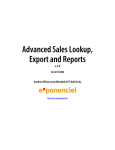Download User`s Manual
Transcript
Another efficient and affordable ACT! Add-On by On-Off Edit Mode for ACT! 2008 On-Off Edit Mode User’s Manual 2 Table of contents Purpose of the add-on .........................................................................................................3 How it works.......................................................................................................................3 Installation procedure ........................................................................................................3 Options ...............................................................................................................................4 Registering the add-on........................................................................................................4 Support...............................................................................................................................4 On-Off Edit Mode User’s Manual Purpose of the add-on The add-on adds a long-time missing feature in ACT!: an on-off edit mode which locks fields in the contact, company and group layouts unless you click an icon on the toolbar to unlock them. This is essential to avoid accidentally deleting or changing information. How it works Once the add-on installed the fields are locked and you can’t modify their content. To unlock all your fields, you click the unlock icon that was added to the toolbar. The fields are now unlocked and the icon has changed to a lock icon. Once you are done editing the record, you can lock the record by clicking the lock icon or move to another contact which automatically locks all fields again. You also have the option to lock/unlock by double-clicking the layout background. This option can be de-activated. NOTE: The add-on does not disable neither the record manager nor the access level fields. Installation procedure Download the program file from our download page and double-click it to start the installation. The unlock icon (see above) should have been added to your toolbars. Under the Tools menu, you should see an On-Off Edit Mode item to open the user interface. 3 On-Off Edit Mode User’s Manual 4 Options The add-on interface is very simple. You access it through the Tools > On-Off Edit Mode menu item. You can set up a background color for your fields in Edit and Lock mode. You may also enable/disable the ability to switch mode through a double-click on the layout background. NOTE: If your layout background is a photo or image, then you won’t be able to switch modes by double-clicking the photo or image. Registering the add-on You may buy licenses from Exponenciel. Registration is based on ACT! usernames, so you will have to supply your ACT! username when registering so that our server may calculate the registration number for your specific username. Once you get your registration number, simply enter it in the Help | About window. Support For support, please contact [email protected]. Rev. January 16, 2008 – v. 6.0