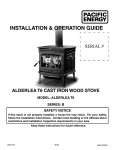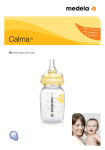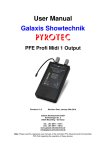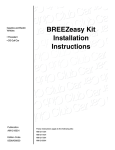Download SPC - iuclid
Transcript
IUCLID 5
Guidance and Support
Report Generator
Summary of Product
Characteristics (SPC)
User Manual
January 201
Version 1.1
IUCLID 5 is developed by the European Chemicals
Agency in association with the OECD
Report Generator User Manual – SPC
January 2014
PREFACE
The aim of this guidance document is to provide insight into what kind of information the Report
Generator plug-in captures from IUCLID 5 documents to create a draft Summary of Product
Characteristics (SPC). The principle rules underlying the automatic generation of a SPC rtf document
are explained.
This guide also provides hints and tips on how to optimise data entry in the IUCLID 5 source records
in such a way that any manual revision work is limited to a minimum.
ORGANISATION OF THIS GUIDANCE DOCUMENT
This document is organised into the following two main parts:
Part I: Principles of SPC generation
Describes the general rules and format underlying the generation of a SPC template using the
Report Generator including examples and practical hints.
Part II: Specifications of the SPC Template
Provides the specifications of the SPC Template showing the IUCLID source fields and how
they are inserted in the SPC, together with specific rules where appropriate. The general rules
used are not re-iterated, but described in Part I.
RELATED DOCUMENT
The installation of the Report Generator is described in the Report Generator Installation Guide
available on the IUCLID website: http://iuclid.eu.
2
Report Generator User Manual – SPC
January 2014
TABLE OF CONTENTS
PART I: PRINCIPLES OF SPC GENERATION .................................................................................................... 4
1
GENERAL INTRODUCTION ................................................................................................................................ 4
1.1
SPC REQUIREMENTS UNDER BPR ................................................................................................................................... 4
1.2
PURPOSE OF THE REPORT GENERATOR (IN THE SCOPE OF THE SPC) ......................................................................... 4
2
HOW TO INSTALL AND RUN THE SPC PLUG-IN .................................................................................................. 4
3
FORMAT AND GENERAL RULES UNDERLYING THE SPC GENERATION ................................................................ 5
3.1
LAYOUT AND FORMAT OF THE GENERATED SPC .............................................................................................................. 5
3.1.1
3.1.2
3.1.3
3.1.4
4
STRUCTURE ............................................................................................................................................................................... 5
DOCUMENT FILE FORMAT .......................................................................................................................................................... 5
GENERAL RULES ON RETRIEVING INFORMATION FROM IUCLID ................................................................................................ 6
HANDLING INFORMATION CAPTURED FROM TEXT FIELDS AND RICH TEXT AREAS...................................................................... 6
GUIDANCE ON SPECIFIC SPC SECTIONS ............................................................................................................ 6
4.1
PRODUCT DATASET CREATION ........................................................................................................................................ 7
4.2
SPC SECTION 1.1 TRADE NAME OF THE PRODUCT (IUCLID SECTION 2.1) ........................................................................ 8
4.3
SPC SECTION 1.3. MANUFACTURER(S) OF THE PRODUCT (IUCLID SECTION 1.3) ............................................................. 9
4.4
SPC SECTION 1.4. MANUFACTURER (S) OF THE ACTIVE SUBSTANCE(S) (IUCLID SUBSTANCE DATASET, SECTION 1.3) .... 12
4.5
SPC SECTION 2. PRODUCT COMPOSITION AND FORMULATION (IUCLID SECTION 2.3) .................................................... 13
4.6
SPC SECTION 3. AUTHORISED USE(S) (IUCLID SECTIONS 7.1 AND 7.6) ......................................................................... 14
4.7
IUCLID SECTION 6.1 (TARGET ORGANISMS) ................................................................................................................. 16
4.8
IUCLID SECTION 12 (PACKAGING INFORMATION) ......................................................................................................... 17
4.9
SPC SECTION 4.1. CLASSIFICATION AND LABELLING OF THE PRODUCT ACCORDING TO THE REGULATION (EC) 1272/2008
(IUCLID SECTION 12.1 AND 12.2) ............................................................................................................................................. 19
4.10
SPC SECTION 4.2 ..................................................................................................................................................... 26
4.11
SPC SECTION 5.1. INSTRUCTIONS FOR USE (IUCLID SECTION 7.6) ............................................................................ 29
4.12
SPC SECTION 5.2. PARTICULARS OF LIKELY DIRECT OR INDIRECT EFFECTS, FIRST AID INSTRUCTIONS AND EMERGENCY
MEASURES TO PROTECT THE ENVIRONMENT (IUCLID SECTION 11)............................................................................................. 31
4.13
SPC SECTION 5.3. INSTRUCTIONS FOR SAFE DISPOSAL OF THE PRODUCT AND ITS PACKAGING (IUCLID SECTION 11) . 32
4.14
SPC SECTION 5.4. CONDITIONS OF STORAGE AND SHELF-LIFE OF THE PRODUCT UNDER NORMAL CONDITIONS OF
STORAGE (IUCLID SECTION 11) ................................................................................................................................................ 33
4.15
SPC SECTION 6. OTHER INFORMATION (IUCLID SECTION 13) .................................................................................. 33
PART II: SPECIFICATIONS OF THE SPC TEMPLATE .................................................................................... 34
3
Report Generator User Manual – SPC
January 2014
PART I: PRINCIPLES OF SPC GENERATION
1
GENERAL INTRODUCTION
1.1 SPC REQUIREMENTS UNDER BPR
The scope of the summary of the biocidal product characteristics (SPC) is defined by the article 22 of
the Biocidal Products Regulation (BPR, Regulation (EU) 528/2012). ECHA in cooperation with the
European Commission, Member States Competent Authorities and Industry representatives
developed a template that is used in the IUCLID Report Generator. All information that appears in the
generated report has to be previously inserted into IUCLID, in a structured way.
The draft report should be readily understandable as a stand-alone document.
The draft report can be generated in rtf and xml format.
1.2 PURPOSE OF THE REPORT GENERATOR (IN THE SCOPE OF THE SPC)
The Report Generator has been designed to assist in preparing a draft SPC.
It generates the complete structure of the SPC report including all main sections and subsections.
The plug-in can generate a SPC document as rtf file (rich text format), which reflects the underlying
data contained in the relevant IUCLID documents. Although possible, editing of the generated SPC
using any text processing program, should be limited to cases where data cannot be edited upfront in
the data source(s).
The SPC report can be generated several times, if some corrections are needed in the data source in
IUCLID.
Hint:
It is good to start by generating a draft SPC based on a biocidal product dataset
(instead of a biocidal product authorisation dossier), to see if all fields are filledin correctly, and then insert all missing information in the relevant IUCLID fields.
It is strongly recommended to update the IUCLID dataset instead of changing
IUCLID data in the draft SPC. Be aware of the risk that any manual changes
made to IUCLID 5-born information in the SPC may result in inconsistencies, if
the IUCLID 5 records are not updated accordingly.
The capture of IUCLID 5 data is controlled by a number of rules used to extract and transfer the most
relevant information. The user is responsible to verify the quality of the generated SPC.
2
HOW TO INSTALL AND RUN THE SPC PLUG-IN
A separate manual which gives guidance on how to install and run the plug-in (Report Generator
Installation Guide) is available on the IUCLID website: http://iuclid.eu).
4
Report Generator User Manual – SPC
3
January 2014
FORMAT AND GENERAL RULES UNDERLYING THE SPC GENERATION
In this section the general rules underlying the SPC generation are explained and exemplified. It is
demonstrated how the Report Generator works in the scope of SPC generation and what kind of
IUCLID 5 information is captured.
3.1 LAYOUT AND FORMAT OF THE GENERATED SPC
3.1.1 Structure
The Report Generator generates the complete structure of the SPC report including all main sections
and subsections:
1.
2.
Administrative information
1.1.
Trade name of the product
1.2.
Authorisation holder
1.3.
Manufacturer(s) of the product
1.4.
Manufacturer(s) of the active substance(s)
Product composition and formulation
2.1.
Qualitative and quantitative information on the composition of the product
2.2.
Type of formulation
3.
Authorises use(s)
4.
Hazard and precautionary statements
5.
6.
4.1.
Classification and labelling of the product according to the Regulation (EC) 1272/2008
4.2.
Classification and labelling of the product according to the criteria in Directive 67/548/EEC
(DSD) and Directive 1999/45/EC (DPD)
Directions for use
5.1.
Instructions for use
5.2.
Particulars of likely direct or indirect effects, first aid instructions and emergency measures
to protect the environment
5.3.
Instructions for safe disposal of the product and its packaging
5.4.
Conditions of storage and shelf-life of the product under normal conditions of storage
Other information
The information on Authorisation holder is not retriewed from IUCLID 5 and has to be inserted
manually by the user, based on R4BP 3 data.
3.1.2 Document file format
The document can be created in XML DocBook format (Extensible Markup Language) or in rtf format
(rich text format). The rtf format is used for cross-platform document interchange. Most word
processors are able to read and write rtf documents.
After the title page of the SPC, a table of contents is generated; it includes the page numbers and
hyperlinks that can be used to navigate to the bookmarked destinations.
5
Report Generator User Manual – SPC
January 2014
Predefined styles are applied to headings (e.g. SPC Heading 1) and the Word field code for ToC
(Table of contents) is inserted by the plug-in.
When a SPC is generated by the plug-in, only the heading Table of contents is printed and the
following message: "Please press CTRL+a and afterwards F9 to update the index". As instructed, the
index is created if you:
press the key combination CTRL+A (press and hold down the CTRL key and the press the A
key on the keyboard) to mark the entire document and then
press the F9 key on the keyboard.
3.1.3 General rules on retrieving information from IUCLID
All general rules concerning information captured from IUCLID 5 are described in PART II of this
document which contains the Specifications of the Summary of Product Characteristics template.
3.1.4 Handling information captured from text fields and rich text areas
In IUCLID 5, different text field types are provided. Information captured from these fields is handled
as follows:
Single-line text field: the content of these fields is transferred without any changes.
Multi-line text field: the content of these fields is transferred as it is, including line breaks. Only
in some cases the latter may be removed.
Rich text (html) area: allows to specify fonts, colours, bullets, and other text attributes and to
insert tables. The plug-in keeps most of the formatting, including tables.
Some of the IUCLID 5 fields do not allow rich text. In these cases, the user can edit the retrieved
content manually.
4
GUIDANCE ON SPECIFIC SPC SECTIONS
In the following section, examples of IUCLID data and the outcome in the generated draft SPC are
presented. All data appearing in the example SPC used in this document are used for exemplification
purposes only. The data might be unrealistic.
Hint:
Please see refer to the ‘BPR dossier creation IUCLID Quick Guide’ on the
IUCLID website before creating a biocidal product dataset, if you are not familiar
with IUCLID. A video-tutorial is also available.
http://www.iuclid.eu/index.php?fuseaction=home.documentation#bprmanual
6
Report Generator User Manual – SPC
January 2014
4.1 PRODUCT DATASET CREATION
To start inserting data in the biocidal product dataset follow the path shown on the screen shots below,
starting from the home page of IUCLID 5.5.
If you need to create a new biocidal product, select New. If you have already created a biocidal
product for which you aim to generate a draft SPC, select Update to retrieve your dataset.
Select the product you would like to edit.
Double click to open a document. The Section tree appears. Make sure you select the ‘BPR Biocidal
product authorisation’ view as illustrated below.
7
Report Generator User Manual – SPC
January 2014
On the left side of the window you can see the sections where the information should be inserted. To
see them all, select ‘Expand all’.
Each time you aim at inserting data in IUCLID, switch to the Edit mode.
4.2 SPC SECTION 1.1 TRADE NAME OF THE PRODUCT (IUCLID SECTION 2.1)
Go to Other names and click Add:
Select Trade name from the picklist Name Type, click OK. Then insert Name. You can also make a
selection in the Country list if relevant.
8
Report Generator User Manual – SPC
January 2014
IUCLID data
Outcome in the generated SPC
4.3 SPC SECTION 1.3. MANUFACTURER(S) OF THE PRODUCT (IUCLID SECTION 1.3)
Click
to add a record.
9
Report Generator User Manual – SPC
Link a Legal Entity clicking
January 2014
.
Click on blue arrow to open the Legal Entity information and there fill in the information in the tab
Contact information if not already available.
10
Report Generator User Manual – SPC
January 2014
IUCLID data
11
Report Generator User Manual – SPC
January 2014
Outcome in the generated SPC
4.4 SPC SECTION 1.4. MANUFACTURER (S ) OF THE ACTIVE SUBSTANCE (S) (IUCLID
SUBSTANCE DATASET, SECTION 1.3)
Information on Manufacturer(s) of the active substance(s) is linked to the Legal Entity (Legal Entities)
of this (these) substance(s).
The way of inserting data is similar to the one described in chapter 4.1., for a biocidal product
manufacturer, but the insertion of data should start in section 1.3 of the active substance dataset.
12
Report Generator User Manual – SPC
January 2014
4.5 SPC SECTION 2. PRODUCT COMPOSITION AND FORMULATION (IUCLID SECTION
2.3)
Note: The small dot next to section 2.4 means the visual link between section 2.4 and
2.3. Therefore the information on formulation type should be inserted in section 2.3. To
see detailed guide how to create the composition of the biocidal product please refer to
the BPR dossier creation IUCLID Quick Guide on the IUCLID website.
http://www.iuclid.eu/index.php?fuseaction=home.documentation#bprmanual
IUCLID data
Only one biocidal product composition endpoint is allowed for a single biocidal product dataset.
Please note that if there is more than one endpoint in section 2.3 Biocidal product composition, only
the first block will be transferred to the SPC. The generation of SPC for an entire product family is not
supported by the Report Generator.
13
Report Generator User Manual – SPC
January 2014
Outcome in the generated SPC
Finally note that in the current version of the Report Generator only information related to the active
substance(s) and the substance(s) of concern are transferred to the SPC document.
4.6 SPC SECTION 3. AUTHORISED USE (S) (IUCLID SECTIONS 7.1 AND 7.6)
Note: The small dots next to some sections, e.g. 7.2 or 7.3 mean the visual link between
these sections and section mentioned in the brackets (7.1). Therefore the information
related to these sections should be inserted in the section mentioned between brackets.
14
Report Generator User Manual – SPC
January 2014
The fields that have to be filled in IUCLID section 7.1 to be transferred to the draft SPC are marked in
red in the screenshot below.
Each row in the above displayed table (i.e. each use) should have its corresponding endpoint study
record in section 7.6.
15
Report Generator User Manual – SPC
January 2014
In each document of section 7.6 there is an indication to which use(s) this very specific endpoint
relates to.
If the all content of the section 7.6 is the same for more than one use, then the endpoint can be linked
to several relevant uses.
The fields that have to be filled-in in IUCLID section 7.6 to be transferred to the draft SPC are marked
in red on the screenshot below.
4.7 IUCLID SECTION 6.1 (TARGET ORGANISMS )
Note: The small dot next to section 6.3 means the visual link between this section and
section mentioned in brackets (6.1). Therefore the information related to target
organism(s) should be inserted in section 6.1.
16
Report Generator User Manual – SPC
January 2014
IUCLID data
To add new blocks, the user needs to click
.
4.8 IUCLID SECTION 12 (PACKAGING INFORMATION)
The fields that have to be filled in IUCLID section 12 for the packaging before the generation of the
SPC are marked in red on the screen shot below.
17
Report Generator User Manual – SPC
January 2014
Outcome in the generated SPC (the content of some rows in the example below was truncated).
Each use from section 7.1 has its own table. The title of the table is composed of the use number and
the use name.
18
Report Generator User Manual – SPC
January 2014
Please note that there is no link established between section containing information on target
organisms (6.1), section containing information on the packaging (12.4) and the uses in section 7.1.
Therefore information on all target organisms and packaging will be repeated for each use in the draft
SPC. Please ensure that the content specific to each use is inserted only to the relevant table, by
adapting it manually. The detailed instruction concerning the content of this SPC section is also
displayed in the generated SPC, as a NOTE.
4.9
SPC SECTION 4.1. CLASSIFICATION AND LABELLING OF THE PRODUCT ACCORDING
TO THE REGULATION (EC) 1272/2008 (IUCLID SECTION 12.1 AND 12.2)
Please note that if there is more than one endpoint in section 12.1 GHS, only the first block will be
transferred to the draft SPC.
An example of the data transferred from section 12.1 to the SPC has been divided in seven smaller
parts below.
19
Report Generator User Manual – SPC
January 2014
IUCLID data (1)
Outcome in the generated SPC (1)
20
Report Generator User Manual – SPC
January 2014
IUCLID data (2)
21
Report Generator User Manual – SPC
January 2014
Outcome in the generated SPC (2)
22
Report Generator User Manual – SPC
January 2014
IUCLID data (3)
Outcome in the generated SPC (3)
IUCLID data (4)
Outcome in the generated SPC (4)
23
Report Generator User Manual – SPC
January 2014
IUCLID data (5)
Outcome in the generated SPC (5)
IUCLID data (6)
24
Report Generator User Manual – SPC
January 2014
Outcome in the generated SPC (6)
IUCLID data (7)
Outcome in the generated SPC (7)
Please note that in the example above all fields were filled in. If a field in IUCLID section 12.1 is
empty, then the corresponding heading is not displayed in the SPC.
25
Report Generator User Manual – SPC
January 2014
4.10 SPC SECTION 4.2
Please note that if there is more than one endpoint in section 12.2 DSD-DPD, only the first block will
be transferred to SPC.
An example of the data transferred from the section 12.1 to the SPC has been divided in four smaller
parts below.
IUCLID data (1)
Outcome in the generated SPC (1)
26
Report Generator User Manual – SPC
January 2014
IUCLID data (2)
27
Report Generator User Manual – SPC
January 2014
Outcome in the generated SPC (2)
IUCLID data (3)
Outcome in the generated SPC (3)
IUCLID data (4)
28
Report Generator User Manual – SPC
January 2014
Outcome in the generated SPC (4)
Please note that in the example above all fields were filled in. If a field in IUCLID section 12.1 is
empty, then the corresponding heading is not displayed in the SPC.
4.11
SPC SECTION 5.1. INSTRUCTIONS FOR USE (IUCLID SECTION 7.6)
Note: The small dots next to some sections, e.g. 7.7 or 7.8 mean the visual link between
these sections and the section mentioned between brackets (i.e. 7.6). Therefore the
information related to sections marked with dots should be inserted in the section
mentioned in the brackets.
29
Report Generator User Manual – SPC
January 2014
The field below marked in red has to be filled in before the generation of the instruction for use in the
SPC.
The above field should contain the necessary instructions for use. For example: period of time needed
for the biocidal effect; the interval to be observed between applications of the biocidal product or
between application and the next use of the product treated, or the next access by humans or animals
to the area where the biocidal product has been used, including particulars concerning
decontamination means and measures and duration of necessary ventilation of treated areas;
particulars for adequate cleaning of equipment; particulars concerning precautionary measures during
transport; precautions to be taken to avoid the development of resistance.
The instruction for use is to be prepared separately for each use described in section 7.1.
In each endpoint of section 7.6 there is an indication to which use this very specific endpoint relates:
If the whole content of section 7.6 is the same for more than one use, then the endpoint can be linked
to all relevant uses.
The instructions for use displayed in the SPC are named using the rlevant use number(s) and use
name(s).
30
Report Generator User Manual – SPC
January 2014
Outcome in the generated SPC
4.12
SPC SECTION 5.2. PARTICULARS OF LIKELY DIRECT OR INDIRECT EFFECTS, FIRST
AID INSTRUCTIONS AND EMERGENCY MEASURES TO PROTECT THE ENVIRONMENT
(IUCLID SECTION 11)
IUCLID data (part of the IUCLID section 11)
31
Report Generator User Manual – SPC
January 2014
Outcome in the generated SPC
4.13
SPC SECTION 5.3. INSTRUCTIONS FOR SAFE DISPOSAL OF THE PRODUCT AND ITS
PACKAGING (IUCLID SECTION 11)
IUCLID data (part of the IUCLID section 11)
Outcome in the generated SPC
32
Report Generator User Manual – SPC
4.14
January 2014
SPC SECTION 5.4. CONDITIONS OF STORAGE AND SHELF -LIFE OF THE PRODUCT
UNDER NORMAL CONDITIONS OF STORAGE ( IUCLID SECTION 11)
IUCLID data (part of the IUCLID section 11)
Outcome in the generated SPC
4.15 SPC SECTION 6. OTHER INFORMATION (IUCLID SECTION 13)
In IUCLID section 13, a field is available in which the user can insert any other information important
for the SPC. Tables can be included.
33
Report Generator User Manual – SPC
January 2014
PART II: SPECIFICATIONS OF THE SPC TEMPLATE
In the specifications below, the IUCLID section numbering has been used whereas in the first part of
this manual, the numbering of the sections in the IUCLID view for ‘BPR Biocidal product authorisation’
was used.
To see the numbering used in specification, the ‘Complete’ view has to be selected in IUCLID.
34
Report Generator User Manual – SPC
January 2014
SPECIFICATIONS OF THE SUMMARY OF PRODUCT
CHARACTERISTICS TEMPLATE
This document provides specifications of the Summary of Product Characteristics (SPC)
template for biocidal product.
This template will allow the applicant to generate a draft SPC from the information stored
in IUCLID. The document should be editable. Printing and saving in xml and rtf format
will be possible in the same way as for the CSR generated by the CSR plug-in.
The IUCLID sections numbering used in the document follows the ‘Complete’ template.
The only exception to this rule is the ‘NOTE text’ for the applicant, in section 3,
Authorised use(s), where the ‘BPR Biocidal product authorisation’ template numbering is
used; however these are just information that should be printed for the user and are not
describing a rule to extract data from IUCLID into the SPC.
The xpaths for the relevant fields from the flexible parts are listed in a separate
document: xpaths.doc.
CONVENTIONS
The following conventions are used:
Placeholders for IUCLID 5.5 source fields are set between less than / greater than
signs, i.e., <placeholder>. Example: <Trade name>.
Annotations (additional information useful for the specifications but not to be
inserted in the generated report) are set between brackets and formatted in
italics. Example: [IUCLID source: section 1.1 Identification], [This information
should be retrieved from linked Legal entity (Sites)]
The content between >>>NOTE: and <<< should be displayed to the applicant
according to the specified rule, but should not be considered as a part of the SPC
(i.e. it is expected that the user will remove these notes while further editing the
draft SPC automatically generated).
Whenever the option ‘other:’ is chosen, the word ‘other’ should not be displayed,
only the content of the additional text field, e.g. If material of packaging is
defined as ‘other: plastic PP, PE, PCV, PS’, only ‘plastic PP, PE, PCV, PS’ should be
displayed in the SPC.
35
Report Generator User Manual – SPC
1
January 2014
Administrative information
1.1 Trade name of the product
[IUCLID source: section 1.1 Identification]
Trade name
Country (if relevant)
<Trade name>
<Country>
[In case the product would have more than one
trade name specified in the table ‘Other names’, all
trade names should be retrieved in separate rows]
[If for one of the ‘Trade name’ items,
the field ‘Country’ is filled, the
content should be retrieved in the
relevant row]
1.2 Authorisation holder
[This section will contain information that are not stored in IUCLID and will be added in a later
stage of the authorisation process (these data will be stored in R4BP 3). Therefore these fields
should be kept empty when the draft SPC is generated (as text fields).]
>>>NOTE: Please insert the following information related to the authorisation manually once
available<<< [Rule: Always printed]
Name and address of the
authorisation holder
Name
Address
>>>NOTE:
Address:
Postal code:
Town:
Region/State:
Country:
Fax:
E-mail:
Web site:<<<
[Rule: Always printed]
Authorisation number
>>>NOTE: in the case of a
product belonging to a biocidal
product family, the authorisation
number should be that of the
biocidal product family and a
suffix added for that individual
product)<<<
Date of the authorisation
Expiry date of the authorisation
36
Report Generator User Manual – SPC
January 2014
1.3 Manufacturer(s) of the product
[IUCLID source: mixture/product dataset, section 1.7 Suppliers]
Name of manufacturer
<Legal entity name>
Address of manufacturer
Address 1: <Address>
Address 2: <Address>
Postal code: <Postal code>
Town: <Town>
Region/State: <Region/State>
Country: <Country>
Fax: <Fax>
E-mail: <E-mail>
Web site: <Web site>
[This information should be retrieved from the linked Legal
entity (Contact address)]
Location of manufacturing
sites
Address 1: <Address>
Address 2: <Address>
Postal code: <Postal code>
Town: <Town>
Region/State: <Region/State>
Country: <Country>
Fax: <Fax>
E-mail: <E-mail>
Web site: <Web site>
[This information should be retrieved from the linked Legal
entity (Contact persons identified with Contact type =
‘other: site))]
[For each plant location a separate row should be added]
[For each manufacturer listed in each block in section 1.7 a separate table should be provided]
37
Report Generator User Manual – SPC
January 2014
1.4 Manufacturer(s) of the active substance(s)
[IUCLID source: substance dataset, section 1.7 Suppliers if not stated otherwise in the table below]
Active substance
<Public name>
[Public name should be retrieved from section 1.1 of the
substance referred in section 14.3.1 (Product composition), of
the product dataset, as Active Substance – option Active
Substance selected in the field Function]
Name of manufacturer
<Legal entity name>
[Using the same logic as above, section 1.7 of the active
substance dataset, linked Legal entity]
Address of manufacturer
Address 1: <Address>
Address 2: <Address>
Postal code: <Postal code>
Town: <Town>
Region/State: <Region/State>
Country: <Country>
Fax: <Fax>
E-mail: <E-mail>
Web site: <Web site>
[This information should be retrieved from the linked Legal
entity in section 1.7 (Contact information, Contact address),
for the relevant active substance]
Location of manufacturing
sites
Address 1: <Address>
Address 2: <Address>
Postal code: <Postal code>
Town: <Town>
Region/State: <Region/State>
Country: <Country>
Fax: <Fax>
E-mail: <E-mail>
Web site: <Web site>
[This information should be retrieved from the linked Legal
entity in section 1.7 (Contact information, Contact persons
identified with the Contact type ‘other: site’), for the relevant
active substance]
[For each plant location a separate row should be added]
[For each manufacturer, specified in section 1.7 of each active substance referred in section
14.3.1 a separate table should be provided]
2
Product composition and formulation
2.1 Qualitative and quantitative information on the composition of the
product
[IUCLID source for columns 1-2 and 4-5: section 1.1 of the substance of mixture dataset, identified
as product components in the Biocidal product dataset flagged either as active substance or
38
Report Generator User Manual – SPC
January 2014
substance of concern, section 14.3.1, and in the linked reference substance in the same section of
the substance dataset]
[IUCLID source for column 3 and 6: section 14.3.1 Product composition: endpoint study record]
Common
name [1]
<Chemical
name or
Mixture/Product
name>
[From section
1.1 of the
product
component]
IUPAC
name [2]
<IUPAC
name>
Function
[3]
<Function>
CAS
number [4]
EC
number
[5]
<CAS
number>
<EC
number>
[Only for
substance
dataset,
from the
reference
substance
linked to
section 1.1]
[Only for
substance
dataset,
from the
reference
substance
linked to
section
1.1]
Content (%)
[6]
<Concentration
%>
See below
[Only for
substance
dataset,
from the
reference
substance
linked to
section 1.1]
[Separate rows should be added for all product components identified as active substance or
substance of concern listed in section 14.3.1 of the product dataset.]
2.2 Type of formulation
[IUCLID source: section 14.3.1 Product composition: endpoint study record]
<Formulation type>
[As formulation type is a pick list with multiple selections allowed, there would be many items to be
listed. They could be separated by a coma, i.e.:
OD Oil dispersion, OL Oil miscible liquid, unspecified oil]
39
Report Generator User Manual – SPC
January 2014
3. Authorised use(s)
[IUCLID source: Product dataset, section 14.3.4 Intended uses and exposure, 14.3.6 Directions for
use, 10.1 Effectiveness against target organisms and intended uses – general information, 14.3.9
Packaging]
[Whenever there is more than one endpoint study record in the section 14.3.4 Intended uses and
exposure or more than one row in the table ‘Use(s) pattern’, the table below should be repeated.
The following items, belonging to section 14.3.4 will be retrieved for each use in each endpoint:
Product type (the same for all uses in one endpoint)
The same ‘description of the authorised use’ should be repeated, per use in the same
endpoint study record
Field(s) of use
Category(ies) of users
The following items, belonging to section 14.3.6, will also be retrieved according to the link
between section 14.3.6 and 14.3.4 (reference use):
Application method(s)
Application rate(s) and frequency
For the following items, the content will be the same for each table:
Target organism (including development stage), from section 10.1
Pack sizes and packaging material, from section 14.3.9]
Table <x>: Use # <Use number> - <Use Name>
[Each table should have a title created in the following way: Table x (where x – successive
number): <Use number><Use Name>]
Product Type
<Product type>[from section 14.3.4
As Product type is a pick list with multiple selections allowed, there
would be many items to be listed. They could be listed, one per
line, e.g.:
EU BPR Product type 1: Human hygiene (Disinfectants)
EU BPR Product type 3: Veterinary hygiene (Disinfectants)
…]
Where relevant, an
exact description of
the authorised use
<Detailed description of uses including in treated articles>
Target organism
(including
development stage)
Scientific name: <Scientific name>, common name: <Common
name>, development stage: <Developm. stage>
[From section 14.3.4]
[Group of fields to be repeated for each repeatable block ‘Target
organisms’, under the label ‘Pest / target organisms to be
controlled, from section 10.1 of the product dataset]
Field of use
<Field of use>
[From section 14.3.4. Several values are possible: list of values in
40
Report Generator User Manual – SPC
January 2014
all fi]
Application
method(s)
Method of application: <Method of application> Detailed
description of the method: <Detailed description of method of
application>
Application rate(s)
and frequency
<Application dose, qualifier> <Application dose, value>
<Application dose, qualifier> <Application dose, value>
<Application dose, unit> <Number and timing of application>
[The content of more than one field would be retrieved in here.
Also, the applicant is allowed to provide several option of
application rate, depending on dilution. Therefore there is a need to
provide additional phrases, and use as well a dilution value. It could
be:
The application rate is <Application dose, qualifier> <Application
dose, value> <Application dose, qualifier> <Application dose,
value> <Application dose, unit> for the dilution <Dilution (%)>
%. Number and timing of application: <Number and timing of
application>
The sentence ‘The application rate is… %’ would be repeated for
each row in the IUCLID table.
For the dilution value 100 or whenever the field <Dilution (%)> is
left empty, the phrase ‘for the dilution <Dilution (%)> %’ would not
be displayed.
In case when the table ‘Application dose and final concentration of
active substance and biocidal product in treated article or system’ is
empty, the sentence ‘The application rate is … for the dilution … %.’
Will not be displayed.
Number and timing of application described in one field, for all
dilutions, therefore the content of this field should be retrieved only
once.]
Category(ies) of
users
<User>
Pack sizes and
packaging material
<Size of packaging in contact with the product (container size),
qualifier> <Size of packaging in contact with the product (container
size), value> <Size of packaging in contact with the product
(container size), qualifier> <Size of packaging in contact with the
product (container size), value> <Size of packaging in contact with
the product (container size), unit> <Material of packaging in
contact with the product (container material)><Further description
of the packaging in contact with the product>
[The content of more than one field would be retrieved in here.
Therefore there is a need to provide additional phrases. It could be:
Pack size is: <Size of packaging in contact with the product
(container size), qualifier> <Size of packaging in contact with the
product (container size), value> <Size of packaging in contact with
the product (container size), qualifier> <Size of packaging in
contact with the product (container size), value> <Size of
packaging in contact with the product (container size), unit>, and
the packaging material is <Material of packaging in contact with
the product (container material)> Further description of the
41
Report Generator User Manual – SPC
January 2014
packaging: <Further description of the packaging in contact with
the product> Safety features: <Safety features of the
packaging>]
>>>NOTE: In case that there is more than one row in the table ‘Use(s) pattern’ or more than one
endpoint in section 7.1 Field(s) of uses envisaged for biocidal products and treated articles, the
following items have been retrieved for each use in each endpoint to the relevant table (one table –
one use):
Product type (the same for all uses in one endpoint)
Where relevant, an exact description of the authorised use (the same description for all
uses in one endpoint, might be adapted manually to each use if needed)
Field of use
Category(ies) of users
The following items, belonging to section 7.6 Method of application and a description of this
method, have been retrieved accordingly to the link between section 7.6 and 7.1 (reference use) to
the relevant table (one table – one use):
Application method(s)
Application rate(s) and frequency
For the following items, the content provided to all tables (for all endpoints) will be the same.
Therefore, please ensure that the content specific to each use is inserted to the relevant table, by
adapting it manually:
Target organism (including development stage)
Pack sizes and packaging material]
<<< [Rule: Printed whenever there is more than one row in the table ‘Use(s) pattern’ or more than
one endpoint study record in the section 14.3.4 Intended uses and exposure]
42
Report Generator User Manual – SPC
4
January 2014
Hazard and precautionary statements
4.1 Classification and labelling of the product according to the
Regulation (EC) 1272/2008
[IUCLID source: section 2.1 GHS]
No relevant information available [Rule: Print if none of the fields specified below is populated and
the checkbox "not classified" is not ticked. Note: This default text is not printed if any field
"Reason for no classification" is populated with the IUCLID default phrase "data lacking".]
Classification:
The biocidal product is not classified [Rule: Print if the checkbox "not classified" is selected.]
The biocidal product is classified as follows: [Rule: Print if either of the "Classification" fields is
populated. Rule 2: This also triggers the output of the following table(s). Rule 3: Print each item
(row) if any of the fields ("Hazard category", "Hazard statement) is populated.]
Table 1. Classification and labelling according to CLP/GHS for physicochemical properties
Hazard class
Hazard category
Hazard statement
Explosives:
<category>
<hazardStatement>
Flammable gases and chemically
unstable gases:
<category>
<hazardStatement>
Aerosols:
<category>
<hazardStatement>
Oxidising gases:
<category>
<hazardStatement>
Gases under pressure:
<category>
<hazardStatement>
Flammable liquids:
<category>
<hazardStatement>
Flammable solids:
<category>
<hazardStatement>
Self-reactive substances and
mixtures:
<category>
<hazardStatement>
Pyrophoric liquids:
<category>
<hazardStatement>
Pyrophoric solids:
<category>
<hazardStatement>
Self-heating substances and
<category>
<hazardStatement>
43
Report Generator User Manual – SPC
Hazard class
January 2014
Hazard category
Hazard statement
Substances and mixtures which in
contact with water emit flammable
gases:
<category>
<hazardStatement>
Oxidising liquids:
<category>
<hazardStatement>
Oxidising solids:
<category>
<hazardStatement>
Organic peroxides:
<category>
<hazardStatement>
Corrosive to metals:
<category>
<hazardStatement>
mixtures:
Table 2. Classification and labelling according to CLP/GHS for health hazards
Hazard class
Hazard category
Hazard statement
Acute toxicity - oral:
<category>
<hazardStatement>
Acute toxicity - dermal:
<category>
<hazardStatement>
Acute toxicity - inhalation:
<category>
<hazardStatement>
Skin corrosion / irritation:
<category>
<hazardStatement>
Serious damage / eye irritation:
<category>
<hazardStatement>
Respiratory sensitisation:
<category>
<hazardStatement>
Skin sensitisation:
<category>
<hazardStatement>
Aspiration hazard:
<category>
<hazardStatement>
Reproductive Toxicity:
<category>
<hazardStatement>
Specific effect: <Specific
effect>
Route of exposure: <Route
44
Report Generator User Manual – SPC
Hazard class
January 2014
Hazard category
Hazard statement
of exposure>
Reproductive Toxicity. Effects on or
via lactation:
<category>
<hazardStatement>
Germ cell mutagenicity:
<category>
<hazardStatement>
Route of exposure: <Route
of exposure>
Carcinogenicity:
<category>
<hazardStatement>
Route of exposure: <Route
of exposure>
Specific target organ toxicity –
single exposure:
<category>
<hazardStatement>
Affected organs: <Affected
organs>
Route of exposure: <Route
of exposure>
Specific target organ toxicity –
repeated exposure:
<category>
Affected organs: <Affected
organs>
Route of exposure: <Route
of exposure>
45
<hazardStatement>
Report Generator User Manual – SPC
January 2014
Table 3. Classification and labelling according to CLP/GHS for the environment
Hazard class
Hazard category
Hazard statement
Hazards to the aquatic environment <category>
(acute/short-term):
<hazardStatement>
Hazards to the aquatic environment <category>
(chronic/long-term):
<hazardStatement>
Hazardous to the ozone layer:
<hazardStatement>
<category>
Table 4. Classification and labelling according to CLP/GHS for additional hazard classes
Additional hazard classes:
<Additional hazard classes>
Additional hazard statements:
<Additional hazard statements>
Labelling:
Signal word: <Signal word>
Hazard pictogram: <Hazard pictogram>
Hazard statements: <Hazard statement> (<Additional text>)
Precautionary statements: <Precautionary statement> (<Additional text>)
Additional labelling requirements (CLP supplemental hazard statement):
<CLP supplemental hazard statement> (Additional text: <Additional text>)
[No heading] <Additional labelling>
Notes:
<Notes>
>>>NOTE: For micro-organisms based products: indication of the need for the biocidal product to
carry the biohazard sign specified in Annex II to Directive 2000/54/EC (Biological Agents at Work).
<<< [Rule: Always printed]
46
Report Generator User Manual – SPC
January 2014
4.2 Classification and labelling of the product according to the criteria
in Directive 67/548/EEC (DSD) and Directive 1999/45/EC (DPD)
[IUCLID source: section 2.2 DSD - DPD]
No relevant information available [Rule: Print if none of the fields specified below is populated and
the checkbox "not classified" is not ticked. Note: This default text is not printed if any field "Reason
for no classification" is populated with the IUCLID default phrase "data lacking".]
Classification
The biocidal product is not classified [Rule: Print if the checkbox "not classified" is selected.]
The biocidal product is classified as follows: [Rule: Print if either of the "Classification" fields is
populated.]
Table 5. Classification and labelling for physicochemical properties
Category of danger
Classification
Explosive:
<Explosiveness>
Oxidising:
<Oxidising properties>
Flammable:
<Flammability>
Table 6. Classification and labelling for health hazards
Category of danger
Classification
Acute toxicity:
<Acute toxicity>
Acute toxicity - irreversible damage
after single exposure:
<Acute toxicity - irreversible damage after single
exposure>
Repeated dose toxicity:
<Repeated dose toxicity>
Corrosive / Irritant:
<Irritation / Corrosion>
Sensitisation:
<Sensitisation>
Carcinogenicity:
<Carcinogenicity>
Mutagenicity - Genetic Toxicity:
<Mutagenicity - Genetic Toxicity>
Toxicity to reproduction - fertility:
<Toxicity to reproduction - fertility>
Toxicity to reproduction development:
<Toxicity to reproduction - development>
47
Report Generator User Manual – SPC
January 2014
Category of danger
Classification
Toxicity to reproduction - breastfed
babies:
<Toxicity to reproduction - breastfed babies>
Table 7. Classification and labelling for the environment
Category of danger
Classification
Environment:
<Environment>
Labelling
Symbol
Indication of danger: <Indication of danger>
R-phrases: <Risk phrases>
S-phrases: <Code> (<Additional text>)
Notes:
<Notes>
>>>NOTE: For micro-organisms based products: indication of the need for the biocidal product to
carry the biohazard sign specified in Annex II to Directive 2000/54/EC (Biological Agents at Work).
<<< [Rule: Always printed]
48
Report Generator User Manual – SPC
5
January 2014
Directions for use
>>>NOTE: All elements in the section 5 would need to appear on the labelling<<< [Rule: Always
printed]
5.1 Instructions for use
[IUCLID source: section 14.3.6 Directions for use]
<Proposed instruction for use>
[There could be several items to be retrieved here, as there should be specific directions for use for
each document in section 14.3.4]
>>>NOTE: Describe the necessary instructions for use like for example: period of time needed for
the biocidal effect; the interval to be observed between applications of the biocidal product or
between application and the next use of the product treated, or the next access by humans or
animals to the area where the biocidal product has been used, including particulars concerning
decontamination means and measures and duration of necessary ventilation of treated areas;
particulars for adequate cleaning of equipment; particulars concerning precautionary measures
during transport; precautions to be taken to avoid the development of resistance. <<< [Rule:
Always printed]
5.2 Particulars of likely direct or indirect effects, first aid instructions
and emergency measures to protect the environment
[IUCLID source: section 14.3.8 Measures to protect humans, animals and the environment]
< Particulars of likely direct or indirect adverse effects> < First aid instructions, antidotes> <
Emergency measures to protect environment in case of accident>
[The content of more than one field would be retrieved in here. Therefore it would be justifiable to
keep internal headings:
Particulars of likely direct or indirect effects: < Particulars of likely direct or indirect adverse
effects>
First aid instructions: < First aid instructions, antidotes>
Emergency measures to protect the environment: < Emergency measures to protect
environment in case of accident>]
5.3 Instructions for safe disposal of the product and its packaging
[IUCLID source: section 14.3.8 Measures to protect humans, animals and the environment]
<Instructions for safe disposal of the biocidal product and its packaging for different groups of
users (relevant for products only)>
5.4 Conditions of storage and shelf-life of the product under normal
conditions of storage
[IUCLID source: section 14.3.8 Measures to protect humans, animals and the environment]
< Recommended methods and precautions concerning storage of active substance/biocidal
product; shelf-life of product>
49
Report Generator User Manual – SPC
6
January 2014
Other information
[IUCLID source: section 14.3.10 Summary and evaluation]
<Other information relevant for the Summary of the biocidal Product Characteristics>
50
European Chemicals Agency
IUCLID 5 Guidance and Support
Report Generator – SPC generation
User Manual
July 2013 version 1.0
http://iuclid.eu