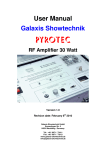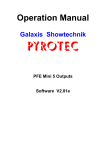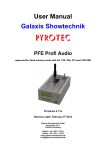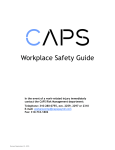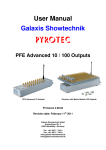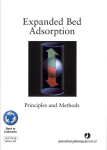Download Operation manual – PFE Profi Midi – 1 Output
Transcript
1 User Manual Galaxis Showtechnik PYROTEC PFE Profi Midi 1 Output Firmware V1.3 Revision Date: January 29th 2010 Galaxis Showtechnik GmbH Emmertinger Str. 2 84524 Neuötting - Germany Tel.: +49 / 8671 / 73411 Fax: +49 / 8671 / 73513 www.galaxis-showtechnik.de [email protected] Note: Please read the respective user manuals of the controller PFC Advanced and the transmitter PFS Profi regarding the operation of these devices. 2 3 Table of contents: 1. Safety regulations 2. Fields of applications 3. Illustration 4. Description of indicators and control elements 5. Compatibility 6. Insertion of batteries, power supply, operation time 7. Operation, switching on and receiving mode 8. Displaying the battery status 9. Operation time and battery monitoring 10. Teach-In of the device to a controller PFC Advanced or PFS Profi 11. Programming of a firing channel 12. Radio range 13. Radio range test 14. Establishing the connecting between the output and the e-matches, quick-fastening clamps 15. Continuity test (OK test) 16. Firing, firing parameters and firing power 17. Switching off 18. Notes regarding the housing and the protection against humidity and moisture. 19. Cleaning and Maintenance 20. Warranty 21. Damages caused by misusage, maloperation, malfunction 22. Quick reference, the most important facts on a single sheet 23. Technical data Page 4 8 8 9 9 10 10 10 11 11 12 12 13 13 14 14 15 15 15 16 16 17 18 4 1. Safety regulations Date: Sept. 19th 2007 Safety regulations for the shells by using e-matches: firing of pyrotechnical effects and aerial The following instructions are for your understanding about important and basic safety principles. Our general safety requirements are based on our own experience plus the contact and feedback from our customers. These rules allow the safe and successful usage of all components of our wireless firing systems. With proceeding development of our products, we will continuously revise and adapt the safety standards in conclusion with your notifications and support. The following safety regulations are part of all our operation manuals within our product range. These regulations are also available in printed form and can be downloaded via our internet homepage at any time. Please forward these instructions to any relevant persons in your company dealing with this topic. Any technical device can potentially cause a fault. This could be encouraged through: wrong usage, unit damage, unit aging as well as the wear and tear of the unit. This fundamental thesis was the basic principle when writing these instructions. 1. Smoking or open fire is strictly prohibited within the safety zone! 2. Depending on the type, size and quantity of the pyrotechnical effects that are being used and depending on the local conditions, allocate the necessary fire prevention and first aid measurements. 3. In all cases respect and follow any national and technical regulations as well as the operation manuals respective to the pyrotechnical effects in use. 4. Make sure that non authorized persons are not within the vicinity of the pyrotechnical effects and to the respective firing system. 5. The safety boundary distances required by the manufacturer and authorities are to be respected. Secure the area so that non authorized persons cannot gain access to the same. 6. The operation manuals and safety instructions of the pyrotechnical manufacturers must be observed at all times. If in doubt these must be discussed with the relevant safety organisations. 7. The usage of pyrotechnical effects as well as the respective firing systems are only allowed to be used according to it's defined function. 8. The components of our firing system are to be covered or encased against burn-off cinders or weather conditions where necessary. Electrical contacts should be protected against corrosion, soiling and damage plus they should be cleaned regularly. 5 9. The contacts of the pyrotechnical articles or their e-matches, which have not yet been connected, must always be short circuited. 10. We recommend to have our products inspected every one to two years. Along with the testing of the rechargeable battery, a visual test as well as a functional test will prove that the operational safety standards are still met. 11. Do not use damaged equipment. If a damage is found, immediately send the device back to the manufacturer for professional repair. Our warranty for the proper function for our equipment is only for components of our system, which have no damage. 12. Any changes in the devices or to the firing system as well as repair work on the units other than that through the manufacturer will invalidate any warranty claims and our product liability will be void. Should repair of the units be necessary, then we do require a detailed report of the problem. 13. Please make sure when lending or renting out the equipment, that no damage has occurred during the rental period of the units. Advise your staff, that it is very important to report any possible damage of the units immediately. Customers, which have borrowed or rented the equipment are hereby informed, that it is their duty to report any damage found or suspected on the unit when returning such. 14. Wire connections from the firing device to the e-matches are always to be insulated. At the same time avoid wire damage, for example through heat, cable twisting, cable pinching and burn-off cinders or through forced piercing. All cables must be checked before each use on it's faultless construction. When using used wires we do recommend a continuity and short circuit test between each insulated connection before using it again. 15. The firing of igniters in accordance with 'SprengG' (i.e. German explosives law) is not allowed with our products. For this purpose only firing units with a BAM certification in accordance with §5 'SprengG' or equivalent are allowed. The same applies to high explosives. 16. Avoid unintended firing through electrostatic charging. When using e-matches, make sure that you only use those types, which are protected against unintended firing through electrostatic discharges. The e-matches you use should also have a BAM certification or equivalent. 17. Avoid possible or even physical contact of the e-matches or their firing lines with other conductible materials if the possibility is given that either a static discharge or potential equalization can arise. 18. Make sure that no unintended firing possibilities are given. Commonly caused either through strong electrical, magnetic, electromagnetical fields as well as other voltage sources. 19. An often underestimated risk are unintended firings due to live contacts found as charging contacts on mobile phones, walkie talkies as well as rechargeable battery driven tools. Even when due care and attention is taken, a battery pack or similar can be a hazard when dropped especially when live contacts are revealed. 20. Unintended firing can be caused by thunderstorms or the electrostatic fields during the drawing up of a thunderstorm. We recommend clearing and securing the area in question. 6 21. Another possible danger for unintended firings are potential equalization currents. Be aware that these currents may occur in between conductive building segments themselves or between these conductive segments and earth potential. Neither e-matches nor wiring should come in contact with such segments. 22. Please be aware that through your pyrotechnical effects ionized gases are created. The thereby produced ions increase the conductivity within the air. This ionization process can cause an electrical arcing especially within the vicinity of high voltage overland cables. This may lead to lethal consequences for the pyrotechnicians and other persons. Please note that wind conditions can be totally different a few meters above the ground. 23. Please assure that the firing can only be initiated through the pyrotechnician. Keep firing system under lock and key! Within our safety concept, all firing systems are set with individual codes, which inhibit unintended and accidental firing through third parties. If requested we can also supply systems with the same coding. This may be necessary if in a company more than one transmitter is used or when companies exchange the units between each other. 24. With our using the key code numbers 901 and 311, we are using a standard key code, which can also be found in other products. On a customer's request we can also supply other key codes. 25. Please ensure that the relevant safety distances are met by everybody. The safety margins are to be kept as from the beginning of the project until the pyrotechnician releases the area after firing and containment of unfired effects and shells. 26. Connect at all times first the e-match to a 100% non-live firing line, which is also not connected to a firing unit. A pyrotechnical effect is given from the time onwards as 'armed' when the e-match wires are connected to the firing unit. This is independent if the units are on or off! 27. In the interest of your own safety and protection of the devices always use a sufficient length of firing wire. 28. Along with a sufficient length of firing wire you should ensure also the following: In the field of display fireworks: The fireworks shells are only allowed to be loaded after the mortars have been stabilized and secured. Only after loading it is then allowed that the e-matches are connected to the respective firing units. At all times the most important rule is to never put your head or other part of the body into or over the mortar opening. This would also apply to other pyrotechnical effects. In the field of special effects: Depending on the explosiveness of the pyrotechnical effects or materials that are being used it is advisable to proceed with higher care and attention (lies within the pyrotechnician's responsibility) and this could include for example a short circuit bridge over the contacts of the e-match to prevent unintended firing. Also it is possible to make a physical switch breakage in the firing line, which is only then closed when all safety regulations are met and kept! Should there be any unclarified situations, then discussions with the safety authorities are to be taken until all is clear for everyone. When it comes to the safety of your projects we are at all times at your disposal to develop a customized safety concept. 7 29. Make sure the devices are switched off before connecting the e-matches. 30. When checking the various system parameters as well as during firing, nobody is allowed within the danger zone. 31. After the effects have been fired, an ample amount of time should be given before disassembling the pyrotechnical setup. Before securing possible unfired effects first disconnect the corresponding wiring and then switch off the receivers. Especially in the field of special effects, during the installation special care should be taken of how to disassemble unfired effects or installations in a safe way. The most current version of the safety regulations is always available in the download section of our website: www.galaxis-showtechnik.de 8 2. Fields of applications The receiver PFE Profi MIDI 1 Output has solely been designed for the firing of nonhazardous indoor effects like candles on tables or other gastronomical applications. The user has to make sure that persons and property is not endangered at any time. Please follow all relevant safety regulations for the usage of pyrotechnical firing equipment and the specific laws of the country where you are using indoor effects. 3. Illustration 9 4. Description of indicators and control elements 1 Antenna 2 Firing output Insert quick-fastening clamps here 3 LED indicator 'Operation' Flashes in blue color while the device is in operation 4 Sensor field 'On' To control the device with the magnetic pen 5 Battery compartment The battery compartment is on the bottom side of the receiver. Move the small slider to open and close it. 6 LED indicator 'Battery' Flashes in red color as a warning that the battery level is low. Is continuously lit in red color when the battery level is being displayed on the LED. 7 LED indicator 'Range Test' Is lit in green color when the result of the range test is being displayed on the LED bar. 8 LED indicator 'Programming Mode' Is lit in yellow color when a programming mode is active. There are two different programming modes: Teach in to the system ID of the transmitter and programming of the firing channel. 9 LED bar indicator Five green LEDs display the result of the range test and the battery level. The more LEDs the higher the result. 10 LED 'Output' This bicoloured LED displays the status of the firing output: 1. The flashing in green color is the continuity test. On for a long period = no continuity On for a short period (short flashes) = firing line has continuity 2. The LED is lit in red color when firing. 11 Sockets for firing output Quick-fastening clamps or banana plugs are to be inserted here. 5. Compatibility The device can be controlled with these transmitters: PFC Advanced, firmware V2.6BX or later It is required that radio channel 41 (434.075 MHz) has been selected. The user can choose this channel in the menu 'Radio Channel Management'. The device is only able to receive commands and due to that remote data requests are not possible. PFS Profi, firmware V2.0d or later It is required that the device is operated on radio channel 41 (434.075 MHz). The radio channel can only be determined by the manufacturer. 10 6. Insertion of batteries, power supply, operation time First you have to insert new batteries. Please mind correct polarity. Always use new alkaline cells. Open the battery compartment, insert the batteries and close the lid again afterwards. You should remove the batteries if you do not use the device for a longer time. Always use high quality alkaline cells of size AA. The maximum operation time is approx. 20 hours. Attention: If batteries leaked or if there is any moisture ingress the device is no longer allowed to be used. 7. Operation, switching on and receiving mode To switch on the device activate the sensor field 'On' for a short period of time. The blue LED above the sensor field is lit. You may remove the magnetic pen once you see this blue LED. After that the blue LED is flashing. The device is in receiving mode. In addition you see the LED 'Output' flashing in green color. Please see the section 'Continuity test' for more detailed information regarding this. There is a capacitor in the device to store the firing energy. This capacitor is being charged with approx. 20 Volts all the time during operation. Right after switching the device on the charging level may be too low until the maximum level is reached after approx. 30 seconds. Due to that you need to wait at least this time until the capacitor is completely charged. 8. Displaying the battery status After activating the sensor field 'On' for several seconds with the magnetic pen the red LED 'Battery' is lit. The LED bar with up to five green LEDs is lit simultaneously. The more green LEDs are on the higher the remaining capacity of the inserted batteries is. The following rule of thumb applies: = approx. 100% remaining capacity, up to 20 h operation time left = approx. 80% remaining capacity, up to 16 h operation time left = approx. 60% remaining capacity, up to 12 h operation time left = approx. 40% remaining capacity, up to 8 h operation time left = approx. 20% remaining capacity, up to 4 h operation time left The mentioned values for the operation time can only be achieved if high quality alkaline cells with a capacity of at least 2,700 mAh are being used. In addition an e-match must be connected during operation (less power consumption due to the flashing LED of the continuity test function). 11 9. Operation time and battery monitoring Once the device is switched on the batteries are constantly being discharged. The operation time is approx. 20 h if alkaline batteries of high quality are being used. If the batteries are discharged so that the remaining energy is approx. 30% of the initial level an optical warning signal will be given. The red LED 'Battery' is flashing in this case. Even when the batteries become weak the firing power is not impaired. The capacitor is still being charged completely. At the end of the battery life the device switches itself off. 10. Teach-In of the device to a controller PFC Advanced or PFS Profi The device offers a teach-in mode. The device has been programmed to your system ID before shipment so that it will only respond to your controller. Each system has its customer specific system ID. Only devices with the same system ID can be operated together. To teach-in the receiver to any other controller proceed this way: First you have to select the correct radio channel. If a PFC Advanced is being used you can do this in the submenu 'Radio channel management' under 'Select the radio channel for this controller'. Select radio channel 41 here. If you are using a PFS Profi the radio channel can only be selected by the manufacturer. If your PFS Profi is not transmitting on radio channel 41 (434.075 MHz) this receiver can not be controlled. Make sure that the receiver is switched off. Switch on the controller. When using a PFC Advanced call up the menu 'Transmit System ID'. If your PFC has an old firmware version without this function you can perform the same teach-in procedure as described below for the PFS Profi. A PFS Profi is operated in manual firing mode, firing mode off (disarmed). Switch on the receiver by activating the sensor field 'On' for approx. ten seconds until the yellow LED 'Programming Mode' is lit. Before that the blue LED 'On' is active continuously. Remove the magnetic pen. The yellow LED 'Programming Mode' is flashing now. The device is in teach-in mode which is not limited to a certain period of time. To perform the teach-in with a PFS Profi activate the firing mode at the controller. In this moment a command with the code is being sent and the yellow LED for the programming mode is on for some time until it is turned off. The receiver changes to receiving mode. It has been successfully taught to the system ID of the controller. If using a PFC Advanced activate the function 'Transmit System ID'. The device stores this information permanently so that the programming is still present after switching the receiver off and on again or if the batteries have been removed. You should program the required firing channel right after the teach-in sequence and test if the device correctly responds to the firing commands. By a short activation of the sensor field 'On' you can quit the teach-in mode and switch the device off. 12 11. Programming of a firing channel The device has been programmed to the default setting before shipment which is firing channel 1. To program a firing channel proceed this way: Switch on your transmitter PFS Profi or PFC Advanced. Operate the transmitter in manual firing mode, with the key switch 'firing mode' in off position. Select the firing channel to be programmed by using 'Up' and 'Down' or the keypad at the transmitter. Switch on the receiver as usually and remove the magnetic pen from the sensor field. After that activate the sensor field 'On' for at least 10 seconds. First the device will display the battery status on the LED bar. This will vanish and shortly after that the yellow LED 'Program Mode' will be lit. Only now you may remove the magnetic pen from the sensor field. You see a LED chaser on the LED bar. This informs you that the device is in the firing channel program mode. In addition the yellow LED 'Program Mode' is on. This mode is temporary. If no programming command is being received the device changes to the normal receiving mode after some time. Program the required firing channel by pressing the key 'Range Test' at your PFS Profi or by pressing the key 'Wireless Programming' at your PFC Advanced. This key is labelled in the LCD with an antenna symbol and the tag 'Prog.'. As soon as the command has been received all five green LEDs of the bar are flashing several times. The device is storing the channel information permanently. The programming will be present again if the device is being switched off and on again or if the batteries have been removed. After that the device returns to the receiving mode. By sending a firing command you can check if the device responds. Naturally you have to ensure that no effect e.g. at another receiver is being fired unintentionally when doing so. Note: The device will also fire if a firing command is being sent while the programming mode is active. 12. Radio range The reliable maximum radio range that can be achieved strongly depends on the conditions of the individual application. The following general rule applies: The higher the antenna is positioned the better the reception is. The alignment of the antenna is important, too. Due to the fact that the transmitter antenna is mounted vertically the receiver's antenna should be aligned vertically as well. Furthermore it should protrude without being covered by the housing. The radio signals should not be shielded by any conductive material, e.g. cables, around the antenna. A radio range of 800 m is absolutely possible if conditions are good. The actual conditions in practical installations may be different than the ideal ones, resulting in lower range. Especially a missing free line of sight or obstacles like reinforced concrete walls lead to a considerably reduced radio range. By performing a radio range test you get a result as an percentage value and you can take rather simple measures to improve the reception considerably if necessary. 13 The radio range that can be achieved is: Outdoors: 150 ... 800 m Indoors: 50 ... 200 m, in large venues and with free line of sight also much more 13. Radio range test As soon as the device is in receiving mode you may invoke a radio range test any time. Make sure that all conditions are similar to the situation when the device will be used later when firing and start the test at your controller. If the device received the test command the green LED 'Range Test' will be on. That is the indicator with the antenna symbol next to it. The result is being displayed on the LED bar simultaneously. As a rule of thumb the following applies: = approx. 90% of the maximum = approx. 70% of the maximum = approx. 50% of the maximum = approx. 30% of the maximum = approx. 10% of the maximum field strength field strength field strength field strength field strength A result of two LEDs (i.e. 30%) is sufficient for a good radio contact. The displayed result can also be understood as remaining radio range. That means if you see three LEDs (i.e. 50%) you can approx. double the distance until the signal becomes too weak for reception. 14. Establishing the connecting between the output and the e-matches, quick-fastening clamps In general the e-matches are only to be connected when the device is switched off. By this practise there is no danger if the controller is not supervised. As soon as an e-match is connected and during establishing the connection as well the device and the attached pyrotechnical effects are to be treated as 'armed' and therefore handled with maximum caution. Depending on the individual application, safety measures that are within the sole judgement of the user are to be met before that moment. Insert the supplied quick-fastening clamps into the sockets on the front side. These clamps are not isolated because of the pin. In general any usage with voltages higher than 60 Volts is prohibited. Furthermore the item may only be used together with the products of the manufacturer. If the clamp is squeezed the mechanism opens and you can insert a solid or stranded wire and clamp it. In case of wear and tear the quick-fastening clamps can easily be replaced. These quick-fastening clamps are only obtainable from Galaxis Showtechnik GmbH. Alternatively banana plugs may be used with the sockets, too. If you want to fire more than one e-match we always recommend to connect them in series because this circuitry provides better testing. When you are not sure if a circuit of several e-matches can be fired reliably you should test it several times. 14 15. Continuity test (OK test) After connecting the e-matches you can easily check if the firing line has continuity. Switch on the device. The output LED is flashing in receiving mode in green color. If the LED is on for a long period of time the output is open (i.e. high resistance). If the LED is on for a short period of time the output has continuity respectively the firing line has a low resistance. Note: The device can not distinguish between an e-match and a short circuit. 16. Firing, firing parameters and firing power General information: The battery voltage of approx. 3 Volts is being used to internally generate a firing voltage of 20 Volts. A capacitor is being charged with this voltage. The maximum firing power is at your disposal after an operation time of approx. 30 seconds. The firing output is protected against short circuits and can not be damages by overload conditions. No error-prone and shock-sensitive relays are being used for switching the output power. Instead solid state transistors ensure reliable and safe operation. The following types of e-matches are most commonly used in Europe: Type 'A' with an all fire current of 0.8 Amperes and type 'U' with an all fire current of 1.5 amperes. Serial circuitry: Up to 10 e-matches can be fired if connected in series. In this case it does not matter if igniters of type 'A' or 'U' are being used. With serial circuitry you should pay attention that only igniters of the same type are being connected together. Parallel circuitry: Up to 10 e-matches of type 'A' or 5 e-matches of type 'U' can be fired if the igniters are connected in parallel. Especially if the individual firing lines are not connected directly at the device but a common line is being used then you have to ensure that the cross-section of the cable is sufficient. Mixing serial and parallel connection: Normally you should not mix these connecting methods because it is difficult to determine if all ematches will fire. 15 Firing duration: Fire the firing channel which you have programmed to the device at your controller. Once the command has been received the device fires the output. It will active for 2.6 seconds. During that period of time the output LED is lit in red color. The firing delay is approx. 1/20 second. As soon as you switch on the device and an e-match is connected to the output you have to ensure that there is no unintentional firing due to unauthorized personnel or carelessness. Make sure that the controller is kept in a safe place and that the keys are removed as soon as a receiver is in operation. Attention: Immediately after firing the output the devices powers down automatically to prevent the batteries from being unnecessarily discharged. 17. Switching off To switch off the device manually use the magnetic pen and activate the sensor field 'On' for a short period of time (approx. half a second). After removing the pen the device powers down and all LEDs are off. You should remove the batteries if you do not use the device for a longer time. If you have no magnetic pen at hand you may remove one of the two batteries for a short time to turn off the device as well. After firing the devices powers down automatically to prevent the batteries from being unnecessarily discharged. 18. Notes regarding the housing and the protection against humidity and moisture. The device is not waterproof. Protect it against moisture and water. In case of moisture ingress or if the batteries have leaked out the device is no longer allowed to be used. Opening the housing by removing the screws is prohibited. Only the manufacturer is allowed to repair the device. 19. Cleaning and Maintenance Use a piece of cloth, that was moistened with water and at most with ethyl alcohol, for cleaning the device. Strong detergents and abrasives could damage the surfaces. Keep all electrical contacts always clean. In general the PFE Profi Midi 1 Output needs no special maintenance if used properly. But we recommend to send the receiver every one or two years to the manufacturer to have all functions tested. 16 20. Warranty The warranty period is 24 months. If there is any defect during in this period please pack the device properly and send it to the manufacturer with carriage paid to have it repaired free of charge. Please do not forget to attach a description of the symptoms, which have occurred. Warranty is excluded if the device was damaged due to wrong usage or excessive stress. 21. Damages caused by misusage, maloperation, malfunction The devices have been solely designed for firing of pyrotechnical indoor effects like ice fountains. Discuss all other applications with the manufacturer before usage and inquire written permission. In case that one of the events stated above has happened we are only liable if the defect was within our range of influence. The devices have been developed, manufactured and tested to the best of our knowledge and belief. Especially the user's work must comply with the safety regulations at all times. Please follow the instructions given here e.g. regarding protection against water and moisture ingress. 17 22. Quick reference, the most important facts on a single sheet Basic requirement: Controller PFS/PFC operating in frequency 434.075 MHz (i.e. radio channel 41) Batteries: 2 pcs. alkaline 1.5 Volts, size AA Switching on: Short activation of sensor field 'On', devices starts, receiving mode Switching off: Short activation of sensor field 'On' How to determine the battery status: Activate the sensor field 'On' for several seconds while the device is in receiving mode. The LED 'Battery' goes on and the LED bar shows the battery level. = 100%, = 80%, = 60%, = 40%, = 20% Teach-in of the device: Set your controller to radio channel 41 (434.075 MHz). The frequency of the PFS Profi can only be changed by the manufacturer. Receiver is switched off. Activate sensor field 'On' and keep it activated until the yellow LED 'Programming' goes on. Operate PFS Profi in manual firing mode and then activate the firing mode or if PFC Advanced is being used press 'Transmit System ID' in the corresponding submenu of the menu 'System ID Management'. Programming of the firing channel: Switch on the controller and select the required firing channel in the manual firing mode. Receiver is in normal operation mode (receiving mode). Activate the sensor field 'On' until the yellow LED 'Programming' goes on. Press the button 'Range Test' at the PFS Profi or 'Wireless Programming' at the PFC Advanced. Range test: Start the test at your controller. The LED 'Range Test' goes on and the test result is being displayed on the led bar: = 90%, = 70%, = 50%, = 30%, = 10% Continuity test: LED 'Output' is on for a long period of time = firing line is open, no continuity LED 'Output' is on for a short period of time = firing line has continuity Low battery indicator: If the battery level is less than 30% the LED 'Battery' begins to flash as a warning signal. Firing power and firing parameters: max. 10 e-matches of type 'A' or 'U' in series connection max. 10 e-matches of type 'A' or max. 5 e-matches of type 'U' in parallel connection Maximum resistance if e-matches of type 'A' are being used in series connection: 20 Ohms Maximum resistance if e-matches of type 'U' are being used in series connection: 10 Ohms Firing voltage: approx. 20 Volts Maximum operation time: 20 h Firing: LED 'Output' is lit in red color, device automatically powers down immediately after firing Protect the device against moisture. Read the user manual completely and mind all safety regulations. 18 23. Technical data General data: Radio transmission method Protocol parameter Temperature range Humidity FM narrow band, wavelength 70 cm, frequency: 434.075 MHz, receiver type: double-superheterodyne PCM, approx. 2,000 bps Operation: -20 to +70°C; short term: +85°C Storage: -20 to +85°C 0-90% rH, not condensing Dimension and weight: 65 x 21 x 120 mm without quick-fastening clamps 65 x 21 x 145 mm with quick-fastening clamps 160 g including batteries Power supply: 2 x AA batteries, only use alkaline cells Operation time: approx. 20 h if alkaline batteries with 2,700 mAh are being used Radio range: Range is strongly depending on the application and how the device is being installed. Ideal antenna alignment: vertical, pointing away from the housing, no shielding due to cables or other conductive material in close proximity to the antenna. Outdoors: between 150 and 800 m; Indoors: between 50 and 200 m, also much more in large venues with free line of sight; Higher radio range available upon request. Firing power and firing parameters: max. 10 e-matches of type 'A' or 'U' in series connection; max. 10 e-matches of type 'A' or max. 5 e-matches of type 'U' in parallel connection; Firing delay: approx 1/20 second; Maximum resistance if e-matches of type 'A' are being used in series connection: 20 Ohms; Maximum resistance if e-matches of type 'U' are being used in series connection: 10 Ohms; Firing voltage: approx. 20 Volts; Capacity of firing capacitor: 2,200 µF; Firing energy: 44 mC Supplied accessories, included in delivery: 1 User manual 2 Quick-fastening clamps If more than one device is being purchased only a single copy of the user manual will be added to the shipment. If you should need more copies please advice. To operate the device a magnetic pen is required which is included in the delivery of the controllers and is available as accessory part, too.