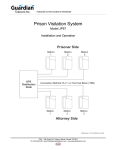Download USER MANUAL - Temprotect
Transcript
USER MANUAL ITRACK PDF Temperature Monitoring Label Product Overview ITRACK PDF data logger monitors the temperature of perishable products during transport and storage. The unit inserts directly into a computer's USB port and automatically generates a PDF report displaying time and temperature data, including a summary, graph and data table. It is available in 6, 15, 30, 45, 60 and 90 day durations and different pre-set alarm profiles for various food sectors including meat and dairy, frozen foods and general products. Technical Parameters • Temperature Range:-30℃~+70℃ • Operating Temperature:-30℃~+70℃ • Accuracy:±0.5℃(-20~+40℃);±1℃, for other range. • Resolution:0.1℃ • Available Durations:6,15,30,45,60, 90(days) • Alarm type: Consecutive or cumulative via custom order • Temperature Unit:Celsius or Fahrenheit • Record time delay:Standard 30 minutes, other time configurable • Alarm time delay:Standard 30 minutes, other time configurable • Report type:Encrypted PDF file • Data interface:U disk • Power supply:Internal CR2032 battery • Supported operating system:WIN XP/VISTA/7/8 and MAC • Time zone:GMT(other time zone configurable) • Water proof level:IP68 • Size:Length:84mm Width:47mm Height:4.4mm Alarm Temperature Profiles 1. Meat & Dairy: -2℃~ 4℃(28.4℉~39.2℉) 2. Frozen food: -7℃~ -23℃(19.4℉~ -9.4℉) 3. General products 1: 2℃~8℃(35.6℉~46.4℉) 4. General products 2: 0℃~4℃(32℉~39.2℉) 5. Other temperature alarm profiles available via custom order Operating Instructions 1. To start logging, press and hold the orange button for 4 seconds. The two led lights will flash three times, indicating a successful start. If the two LED lights do not flash in turn the unit is not functioning properly. Please return the label directly to Elitech or one of our distributors and we will send you a new one. 2. Tear off the bar code label for record keeping. 3.To stop logging, press and hold the orange button for 4 seconds (If memory is full, logger will automatically stop).The two lights will flash three times, indicating a successful stop. The blue light will then flash once every two seconds. 4. Tear off the transparent plastic bag, exposing the USB interface. Insert USB interface to computer. Two LED lights will light at the same time, indicating that the PDF report is in the process of generation. When the blue LED light flashes the PDF report has been successfully generated. Your computer will now display a U disk icon in its file system. Open the U disk to view the PDF report. Temperature Indication 1. One of the LED indicator lights will flash every 30 seconds. If the blue LED flashes, the current temperature is within the desired range. A flashing red LED indicates that the temperature has exceeded the desired range. The current temperature status may also be queried by a single press of the orange button. 2. Do not attempt to read the temperature label under the bright light as the LED flashing will be difficult to be observe. 3. The battery used in ITRACK temperature monitoring label is CR2032 lithium battery. Do not expose the unit to direct heat, microwave oven, or attempt to charge it 4. Please recycle or dispose ITRACK temperature label in accordance with local laws and regulations.