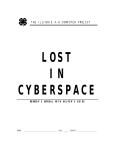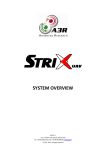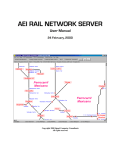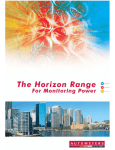Download User Manual
Transcript
Robbie the Robot User Manual version 2001.08.31 Robbie the Robot Robbie is the entry-level model in the RUR line, offering simple mobility and a single claw for grabbing and carrying objects that weigh up to 10 kg. Robbie may be controlled by programs written in the Robbie Language, described later in this document. Robbie can store and execute Robbie Language programs of any length. Unfortunately, Robbie does not deal well at all with incorrect programs. In fact, if Robbie attempts to execute a program that contains a syntax error, Robbie will explode. Such failure is NOT covered by the warranty, nor is RUR liable for any resulting environmental contamination. Robbie Features Robbie is powered by a small quantum reactor, which provides enough energy for Robbie to operate for an essentially unlimited amount of time. For movement, Robbie has four independent drive wheels, which incorporate the latest in high traction technology, enabling Robbie to climb surfaces at any angle (including ceilings). Robbie has two sensors, mounted fore and aft, for detecting contact with immovable objects. Robbie has a dorsal control module, which includes optical sensors and communications antennas. A ventrally mounted claw allows Robbie to pick up objects that lie beneath his central body, carry those objects, and put them down. The claw can be extended to any distance below Robbie, and can lift and carry weights up to 10 kg. An integrated scale allows Robbie to determine the weight of an object, in 1g increments. Robbie also includes a simple sound system, which can generate frequencies in the range 60Hz to 30,000Hz. A Sample Program in Robbie Language The Robbie Language, RL for short, allows the user to program Robbie to perform a variety of tasks. RL bears some resemblance to traditional high-level languages, such as Pascal or C, but is much simpler. The following RL program causes Robbie to pace back and forth in a straight line forever (not terribly useful, really): program "Pace Forever" start while true do forward 50 turn left 180 endwhile stop ; ; ; ; ; ; ; 1: 2: 3: 4: 5: 6: 7: program name begin executing the program do the following instruction forever: move forward 50 cm turn right 180 degrees (about-face) stop executing the program RL programs may contain comments as shown above. Any text that follows a semi-colon on a line is considered to be a comment (useful to human readers, but not part of the instructions Robbie will execute). Line 1 begins the RL program, specifying a name for the program. The name has no special significance in RL, and is actually optional, but it is good practice to give RL programs descriptive names. Lines 2 and 7 mark the beginning and end of execution of the RL program body. Both are required for every RL program. An RL program may contain multiple stop instructions, but only one start instruction. Page 1 of 7 Robbie the Robot User Manual version 2001.08.31 Line 3 begins a while loop, and line 6 marks the end of the while loop. The body of the while loop (the instructions between lines 3 and 6 here, is executed repeatedly as long as the condition specified in the while loop header (line 3) is true. Lines 4 and 5 specify the actions that Robbie should take during each pass through the while loop. This example program illustrates only a small part of the RL language. The following section provides a more detailed look at the various elements of RL. RL: the Robbie Language Typographical convention: RL reserved words are shown in Courier font, expressions that must be defined by the user are shown in brackets: <expression>. RL includes two commands for starting and stopping the execution of a RL program: start stop RL includes three simple movement commands: forward back turn <integer distance> <integer distance> [ left | right ] <integer rotation> The forward command causes Robbie to move forward the specified distance (in cm), if possible. If Robbie encounters an obstruction, he will stop moving forward. The back command is similar. The turn command causes Robbie to turn the specified angle (in degrees) in the specified direction. Robbie cannot be blocked from turning through any specified angle. Distance and rotation values must be non-negative. Examples: forward 20 back 8 turn left 45 ; move forward 20 cm ; move backward 8 cm ; turn 45 degrees to the left RL includes two commands for the claw hand: grab drop The first causes Robbie to extend his claw downward until either an object is found. If the object can be picked up, Robbie will close the claw to pick up that object and retract to its original location. If the object cannot be picked up (a bare surface, too heavy, etc.) then the claw automatically releases and retracts to its original location. The second causes Robbie to put the object down (gently despite the name), and retract the claw. RL includes two tests that use Robbie’s internal sensors: blocked weight The former is true if there is an object blocking Robbie’s path in the forward direction, and false otherwise. The second equals the weight of the object the claw is holding, to the nearest gram. If the claw is not holding an object, the weight test will equal zero. Page 2 of 7 Robbie the Robot User Manual version 2001.08.31 RL includes two miscellaneous commands: beep pause <time> <time> <frequency> The first causes Robbie to emit a sound for the specified time (in milliseconds) at the specified frequency (in Hertz). The second causes Robbie to pause all activities for the specified time. Examples: beep 2000 pause 500 4000 ; beep at 4000 Hz for 2 seconds ; pause for 0.5 seconds Robbie includes an essentially unlimited number of internal registers, or memory locations, each of which can be used to store a single value. RL programs can include named variables, each of which is associated with one of Robbie’s registers. Registers can hold integer values, real numbers (decimal values), character strings, or Boolean values (true or false). Before using a variable in an RL program, you must “register” it: register [ integer | real | boolean | string ] <name> The command causes Robbie to associate one of his registers with the given name. The name can then be used in the program and Robbie will automatically store its value in the associated register. Variable names may consist of any sequence of letters and numbers; it is strongly recommended that variable names NOT be entirely lower case. Examples: register register register register integer Counter real NetPay boolean Empty string CompetitorName RL uses several reserved words, and arithmetic symbols, for Boolean expressions and operations. A Boolean expression is simply an expression whose value is true or false, rather than numerical. Any of the standard arithmetic symbols may be used: + – / * < <= > >= = The usual precedence rules apply, and parentheses may be used for grouping. In addition, the following reserved words may be used to combine Boolean terms: and or not Also, the reserved words true and false may be used with their usual significance. RL provides the set command for assigning a value to a variable: set <name> <value> The name must be that of a variable that has already been registered, and the value may be any valid algebraic or arithmetic expression, including the use of registered variable names. Examples: set Counter 0 set Empty true set CompetitorName “ACME Robot Corporation” Page 3 of 7 Robbie the Robot User Manual version 2001.08.31 Finally, RL provides control structures. To select between different courses of action, RL provides the if-then command: if <Boolean expression> <commands> endif then and the if-then-else command: if <Boolean expression> <commands> else <commands> endif then The first form allows the user to program Robbie to decide whether or not to carry out a command, or list of commands, depending on whether the Boolean expression is true when the if-then statement is reached. The second form allows Robbie to chose between two possible courses of action. Examples: if Empty then grab endif if Counter < 10 then grab forward 100 drop else beep 1000 80 endif RL also provides two control structures for repetition of commands. The while-do command causes Robbie to carry out the commands in its body as long as the Boolean expression is true: while <Boolean expression> do <commands> endwhile Example: while true do forward 50 turn left 90 forward 15 turn left 90 endwhile The repeat command causes Robbie to carry out the command in its body the specified number of times: repeat <integer expression> times <commands> endrepeat Page 4 of 7 Robbie the Robot User Manual version 2001.08.31 Example: repeat 10 times forward 2 beep 500 1000 back 1 beep 500 2000 endrepeat In RL, spacing is up to the user, as long as things that should be separate are not “run together”. Unlike some programming languages, RL does not have any special notation to mark the end of a command. Instead, each line that is not blank or a comment, or a control structure line, is treated as being a single command. RL Reserved Words A reserved word is a word that has a special meaning in the language and cannot be used for any other purpose. RL uses the following reserved words (all lower case): and back beep blocked do drop else endif endwhile endrepeat false forward grab if integer left not or pause program real register repeat right set start stop string then times true turn weight while Users may not use any of these words as variable names. Because all RL reserved words are lower case, it is recommended that users use mixed case or upper case variable names. This will help to avoid accidental collisions with the reserved word list, and make it easier to identify user variables in an RL program. Page 5 of 7 Robbie the Robot User Manual version 0.99 More Sample Programs The following sample programs illustrate some of Robbie’s capabilities. This makes Robbie pace in a 50 by 15 cm rectangle forever: program "Pace Forever in a Rectangle" start while true do forward 50 turn left 90 forward 15 turn left 90 endwhile stop This makes Robbie pace back and forth on a 50 cm line ten times: program "Pace Laps" start register integer Laps set Laps 0 while Laps < 10 do forward 50 turn left 180 set Laps Laps + 1 endwhile stop ; register a counter variable ; set it to zero initially ; do these commands until Laps ; reaches ten ; move forward 1/2 meter ; reverse course ; count this lap This makes Robbie pick up and move ten items a distance of one meter: program "Move Ten Things" start register integer numMoved set numMoved 0 while numMoved < 10 do grab turn left 180 forward 100 drop turn left 180 forward 100 set numMoved numMoved + 1 endwhile beep 10000 500 stop ; to count the items ; ; ; ; ; ; ; ; pick up an item turn around move 1 meter forward put the item down turn back move back to starting point count the item ; beep 10 seconds at 50 Hz Page 6 of 7 Robbie the Robot User Manual version 0.99 Here, we assume that each item to be moved will be at the same location initially, perhaps being fed down an assembly line, and that each is dropped at the same location. This makes Robbie demand attention until an object is available for him to pick up: program "Bother" start register boolean Ignored set Ignored true register integer Beeps set Beeps 0 while Ignored do set Beeps ; ; ; ; is there an item yet? not yet . . . number of beeps issued no beeping yet ; keep it up ‘til you get an item Beeps + 1 if ; count beep Beeps < 3 then beep 1000 500 else beep 5000 500 endif ; short beep first two times grab ; try to pick up item if weight > 0 set Ignored endif then false ; then out of patience ; see if you got one ; if so, quit the loop endwhile stop Here, we assume that each item to be moved will be at the same location initially, perhaps being fed down an assembly line, and that each is dropped at the same location. Page 7 of 7