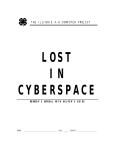Download NetPayClient Merchant Operation Manual ( for Cross
Transcript
http://www.ChinaPay.com
Merchant Manual (for Cross-Border Settlement)
NetPayClient
Merchant Operation Manual
( for Cross-border Settlement )
Version 1.2
ChinaPay e-Payment Service Co.,Ltd
Tel: (86-21)60872088 Fax: (86-21)60872000 Website: http://www.ChinaPay.com
© Copyright 2013.4 Chinapay e-Payment Service Co.,Ltd. All rights reserved.
http://www.ChinaPay.com
Merchant Manual (for Cross-Border Settlement)
Revision History
Date
Version
Description
Author
Adjust the display format, and change
2013-04-03
1.2
TransAmt’s description when CuryId‘s
Ye.qingqing
value equals to “JPY“
2012-08-08
1.1.3
Change from transget to TransGet in the
Xi.nan
fifth question of Appendix A
Add Appendix B about the Instructions for
Payment Interfaces
Adjust the display format for Appendix
2012-06-28
1.1.2
Add Question 2 and Question 4 in
Yu.shanshan/Ye.qingqi
ng
Appendix A
Add Error Code description about
-109,120,402 in Appendix C
2011-10-13 1.1.1
2011-09-08 1.1.0
2011-09-01 1.0.0
2011-07-20 0.1.13
2010-11-15 0.1.12
2010-09-02 0.1.11
Correcting a number of factual details
Correcting the description of transtype
0002; Correcting formation of
successful response message of Single
Query; Delete superfluous message in
Payment and Refund API;Delete the
illustration of Refund Response(Page
Return)
Correcting a number of factual details
and the linked way of strings which are
used to verifying the refund response
message.
Add function definition of PHP in Chapter
3.1.5
Change the value of return URLs in
Payment and Refund
NetPayClient_Merchant Operational
Manual oversea version.
Qi.shuangshuang
Ye.qingqing
Ye.qingqing
Geng.xiang/Ye.qingqin
g
Ye.qingqing
Ye.qingqing
http://www.ChinaPay.com
Merchant Manual (for Cross-Border Settlement)
Contents
1. Backgrounds ................................................................................................................................... 4
1.1
Recommendations for use.......................................................................................................... 4
1.2
User............................................................................................................................................. 4
1.3
Operation procedure .................................................................................................................. 4
2. Introduction and use practice of NetpayClient............................................................................... 4
2.1
Functionality ............................................................................................................................... 4
2.2
Types of version.......................................................................................................................... 5
3. NetpayClient’s Installation and invocation ..................................................................................... 5
3.1
NetPayClient’s installation ......................................................................................................... 5
3.1.1
NetPayClient for JAVA Function Description ................................................................... 5
3.1.2
NetPayClient for Win32 Function Description ................................................................ 9
3.1.3
NetPayClient for C Function Description ...................................................................... 15
3.1.4
NetPayClient for C# Function Description .................................................................... 21
3.1.5
NetpayClient for PHP Function Description .................................................................. 26
3.2
Payment (Version 20080515) ............................................................................................. 30
3.2.1
Payment Connecting URL ............................................................................................. 30
3.2.2
Transaction Flow ........................................................................................................... 30
3.2.3
Merchant>>>ChinaPay online payment ....................................................................... 31
3.2.4
ChinaPay online payment>>>Merchant(Page Return) ................................................. 33
3.2.5
ChinaPay online payment>>>Merchant(Server Return) ............................................... 33
3.3
Refund(Version 20070129) ....................................................................................................... 34
3.3.1
Connecting URL ............................................................................................................ 34
3.3.2
Transaction Flow ........................................................................................................... 34
3.3.3
Merchant>>>ChinaPay online single refund................................................................. 35
3.3.4
ChinaPay online single refund >>> Merchant (Server Return) ..................................... 36
3.4
Query (Single Query, Version 20080515).................................................................................. 38
3.4.1
Connecting URL ............................................................................................................ 38
3.4.2
Transaction Flow ........................................................................................................... 38
3.4.3
Merchant>>>ChinaPay online Query ............................................................................ 38
3.4.4
ChinaPay online query >>> Merchant (Server Return) ................................................. 39
Appendix A Common Connection Problems and Solutions ................................................................. 40
1. In the development process , reported 157 error code. ...................................................... 41
2. After payment online, how to do, if click submit button, the page presents “ Gateway
Routing doesn’t exsit”? ................................................................................................................ 41
3. After payment online, how to do, if click submit button, the page presents “ The standard
data field cannot be blank”?......................................................................................................... 41
4. After payment online, how to do, if click submit button, the page presents “ The merchant’s
code is empty”? ............................................................................................................................ 41
5. How to deal with the problem that the system report 500 error code during merchant’s
testing process? ............................................................................................................................ 41
6. How to deal with the problem that merchant comes to illegal length? ............................... 41
7. What’s the problem that ERRORCODE=110? ....................................................................... 42
8. How to deal with the problem that AXTIVEX control can’t create object or DLL is not
registered during the development process of ASP? ................................................................... 42
9. What’s the problem that system reports illegal page in the development process? ........... 42
10.
When sending transaction, some other error report information ................................... 43
11.
During the system testing, successful payment but occur verifying signature mistake
when return to merchant website page. ...................................................................................... 43
12.
What should we do when the failure of initializing public key occurs?............................ 43
13.
What we should do when the -118 mistake occurs? ........................................................ 43
14.
What about can’t receive the background answer?......................................................... 44
http://www.ChinaPay.com
Merchant Manual (for Cross-Border Settlement)
15.
How to inform ChinaPay when accept background response successfully? .................... 44
16.
What about the failure of loadlib(CHINAPAY.DLL)? .......................................................... 44
Appendix B The Instructions for Payment Interfaces........................................................................ 44
1. Response for payment results from ChinaPay ...................................................................... 44
2. Priv1: Merchant private field ................................................................................................ 44
3. Merchant web page tips ....................................................................................................... 44
4. Merchant change tips ........................................................................................................... 45
Appendix C Response Code Description............................................................................................... 45
1. ChinaPay transaction status code ......................................................................................... 45
2. NetPayClient API Error Codes ............................................................................................... 45
3. Query, Single Refund Error Codes......................................................................................... 46
http://www.ChinaPay.com
Merchant Manual (for Cross-Border Settlement)
1. Backgrounds
NetPayClient is an API Lib installed on the client side of ChinaPay’s authorized merchants. It
integrates with merchants’ online system to provide secure online payment method
between customers, merchants and banks. Its main functions can be described as follows:
Bankcard online payments of merchants’ transaction
Merchants’ refund operation to successful transaction
Merchants’ enquiry operation to existing payment transaction
1.1 Recommendations for use
The main purpose of this manual is to help ChinaPay’s merchant members to use the API
ChinaPay supplied. It mainly include three parts:
Part 1: NetPayClient’s functionality and use practice;
Part 2: The process of all versions of NetPayClient’s installation and deployment;
Part 3: Appendix. Show common error codes during the process of program and a few notes
on integrating API.
1.2 User
The manual’s target user is ChinaPay merchant member's on-line application development
personnel, the attendants and the administrative personnel.
1.3 Operation procedure
For developers’ quick and precise application development, ChinaPay recommends the
procedures as follows:
Step 1: Choose the version of NetPayClient which is suitable to merchant’s actual demand;
[refer to Chapter2.2]
Step 2: Install selected NetPayClient; [refer to Chapter 3.1]
Step 3: Choose desired functions (payment, query, refund); [refer to Chapter 3.2, 3.3, 3.4]
Step 4: Query the response code appeared during the payment transaction; [refer to
Appendix B]
Step 5: Finish the operation follow response codes.
2. Introduction and use practice of NetpayClient
2.1 Functionality
NetPayClient is an API Lib installed on the client side of ChinaPay’s authorized merchants. It
integrates with merchants’ online system to realize secure online payment between
customers, merchants and banks. It offers functions as follows:
Merchant carries on digital signature to the key information of an order;
-4-
http://www.ChinaPay.com
Merchant Manual (for Cross-Border Settlement)
Merchant verifies the response code sent by ChinaPay;
Merchant signs a string;
Merchant verifies the signature of a string.
2.2 Types of version
Merchant chooses appropriate development platform and operating platform according to
his actual situation. ChinaPay will offer relative version of NetPayClient. Now, ChinaPay’s
NetPayClients are as follows:
NetPayClient for Java (in JAR,for Java development)
NetPayClient for Win32 (in DLL,for Windows system development)
NetPayClient for C (in.so or.a,for UNIX LINUX FreeBSD etc.development)
NetPayClient for C# (in DLL,for Windows system development)
NetPayClient for PHP (in PHP,for PHP development)
3. NetpayClient’s Installation and invocation
3.1
NetPayClient’s installation
3.1.1 NetPayClient for JAVA Function Description
3.1.1.1 File list
Name
netpayclinet.jar
MerPrk.key
PgPubk.key
Path
Usage
Installed in the corresponding To provide the
pathaccording to the need of method of
project
deploying digital
signature
Unspecified, but needed to deploy Merchant’s private
function appointed file path and key
file name
Unspecified, but needed to deploy ChinaPay’s public
function appointed file path and key
file name
3.1.1.2 Method Description
Function buildKey-to build public key/private key
Function Description:
public boolean buildKey (String MerId, int KeyUsage, String KeyFile)
Function:
To build public key/private key for generating signature or verifying digital signature
-5-
http://www.ChinaPay.com
Merchant Manual (for Cross-Border Settlement)
Parameter Description:
String MerId: merchant ID,it is defined as an array of digits with the length of 15 and is
assigned by ChinaPay
int KeyUsage: the way of using public/private key, fixed value is 0
String KeyFile: file path of public/private key(including file name) e.g. "d:\\MerPrk.key”
Return Value:
true : represents correct public/private key is found, and can use function of digital
signature and digital signature verification
false: represents failure of building public/private key, can’t use function of digital
signature and digital signature verification
Note:The method is in the class of chinapay. PrivateKey
Function signOrder – to generate digital signature
Function Description :
public String signOrder(String MerId, String OrdId, String TransAmt, String CuryId, String
TransDate, String TransType)
Function:
To generate digital signature for inputted parameters
Parameters Description:
String MerId – merchant ID, It is defined as a string with the length of 15 bytes that is
assigned by ChinaPay.
String OrdId – order number. It is specified as a 16-byte long numeric string that is
generated by the merchant’s system, and previously failed transactions could be paid
again.
String TransAmt– transaction amount. This variable is defined as a numeric string and
has the length of 12. For example, the string “000000001234” represents 12.34RMB or
12.34USD in this case. NOTE:If the value of CuryId is JPY, the last two numbers of
TransAmt’s value should be “00”.
String CuryId – the type of the currency used. It is a string containing 3 bytes. For
example,”156”represents RMB,”JPY” represents Japanese yen, ”USD” represents U.S.
dollar.
String TransDate– the date of the transaction. This numeric string is defined with the
length of 8 to represent the transaction date with the format of YYYYMMDD.
String TransType – the transaction type. It is a string sized 4 and values between “0001”
and “0002”. Hereinto, “0001” represents payment transaction and “0002” refers to
refund transaction.
Return Value:
String CheckValue[256] -- It is a digital signature string with the length of 256 bytes. It is
generated using the input parameter values listed above
Note:The method is in class chinapay. SecureLink
-6-
http://www.ChinaPay.com
Merchant Manual (for Cross-Border Settlement)
Function verifyTransResponse-to verify transaction response
Function Description :
public boolean verifyTransResponse(String MerId, String OrdId, String TransAmt, String
CuryId, String TransDate, String TransType, String OrderStatus, String CheckValue)
Function:
To verify digital signature for inputted parameters.
Parameters Description:
String MerId – merchant ID, It is defined as a string with the length of 15 bytes that is
assigned by ChinaPay.
String OrdId – order number. It is specified as a 16-byte long numeric string that is
generated by the merchant’s system, and previously failed transactions could be paid
again.
String TransAmt– transaction amount. This variable is defined as a numeric string and
has the length of 12. For example, the string “000000001234” represents 12.34RMB or
12.34USD in this case. NOTE:If the value of CuryId is JPY, the last two numbers of
TransAmt’s value should be “00”.
String CuryId – the type of the currency used. It is a string containing 3 bytes. For
example,”156”represents RMB,”JPY” represents Japanese yen, ”USD” represents U.S.
dollar.
String TransDate– the date of the transaction. This numeric string is defined with the
length of 8 to represent the transaction date with the format of YYYYMMDD.
String TransType – the transaction type. It is a string sized 4 and values between “0001”
and “0002”. Hereinto, “0001” represents payment transaction and “0002” refers to
refund transaction.
String OrderStatus– the status of the transaction. It is specified as an array of numbers
sized4. See the “ transaction response code table” for details.
String CheckValue - check value. It is the digital signature value with 256 bytes
generated by ChinaPay based on the transaction results.
Return Value:
true :means success. That is to say, it is ChinaPay who sends the result to the merchant.
And the merchant will be responsible for the subsequent processing. All the other
return values indicate the failure of the function and the results can be ignored or
simply put into the “garbage bin”.
Note:This method is in class chinapay. SecureLink
Function Sign-to generate digital signature for a string
Function Description :
public String Sign (String SignMsg)
-7-
http://www.ChinaPay.com
Merchant Manual (for Cross-Border Settlement)
Function:
To generate digital signature for inputted string of parameters
Parameters Description:
String SignMsg : is applied in the string for signature
Return value:
String CheckValue[256] -- It is a digital signature string with the length of 256 bytes. It is
generated using the input parameter values listed above
Note:This method is in class chinapay. SecureLink
Function verifyAuthToken- to verify signature for a string
Function Description :
public boolean verifyAuthToken (String PlainData, String CheckValue)
Function:
To verify the digital signature of target string
Parameters Description:
String PlainData- is applied in the string which generates digital signature
String CheckValue- Verification value, to verify signature of a 256-byte string
Return value:
True: represents success, otherwise is failure
Note: This method is in class chinapay. SecureLink
3.1.1.3 Sample codes
(the following code is not verified and only for reference)
Sign code
//Initializing key files:
chinapay.PrivateKey key=new chinapay.PrivateKey();
chinapay.SecureLink t;
boolean flag;
String MerId, OrdId, TransAmt, CuryId, TransDate, TransType,ChkValue;
String plainData, ChkValue2 ;
flag=key.buildKey(MerId,0,"app/usr/chinapay/keys/MerPrk.key");
if (flag==false)
{
System.out.println("build key error!");
return;
}
-8-
http://www.ChinaPay.com
Merchant Manual (for Cross-Border Settlement)
t=new chinapay.SecureLink (key);
// sign a order
ChkValue= t.signOrder(MerId, OrdId, TransAmt, CuryId, TransDate, TransType) ;
// sign a string
plainData = "test sign data ";
ChkValue2 = t.Sign(plainData) ;
Verify Signature Sample Codes
chinapay.PrivateKey key=new chinapay.PrivateKey();
chinapay.SecureLink t;
boolean flag;
boolean flag1;
String MerId, OrdId, TransAmt, CuryId, TransDate, TransType,ChkValue;
String plainData, ChkValue2
flag=key.buildKey("999999999999999",0,"c:\\winnt\\PgPubk.key");
if (flag==false)
{
msg="build key error!";
return;
}
t=new chinapay.SecureLink (key);
flag1=t.verifyTransResponse(MerId,OrdId, TransAmt, CuryId, TransDate, TransType,
OrderStatus, ChkValue); // ChkValue is return value which ChinaPay reponse sends
if(flag1!=0) {
// error of signature verification
}
// verify signature for a string
plainData = "test sign data ";
flag1 = t. verifyAuthToken (plainData, ChkValue2) ;
ChinaPay reponse sends
if(flag1) {
// error of signature verification
}
// ChkValue2 is return value which
3.1.2 NetPayClient for Win32 Function Description
3.1.2.1 Key file
Path
Name
netpay.dll
The same path as ChinaPay.dll ,
or
copy
the
file
to
c:\winnt\system32(c:\windows\s
ystem for win95,98,etc)
-9-
N
Usage
To provide the
function of order sign
and ChinaPay’s
signature verification
http://www.ChinaPay.com
netpay.lib
Unspecified (such as c:\netpay)
MerPrk.key
Copy to the same path
windows c:\winnt for NT
c:\windows for win95,98;
Unspecified, but needed
deploy function appointed
location and file name
Copy to the same path as ChinaPay’s public key
windows c:\winnt for NT OR
c:\windows for win95,98; or
Unspecified, but needed to
deploy function appointed file
path and file name
Unspecified (such as c:\netpay)
Method package with
netpay.dll in COM,
need to register with
regsvr32
PgPubk.key
ChinaPay.dll
Merchant Manual (for Cross-Border Settlement)
This file is required
when invoking
netpay.dll for
compiling
as Merchant’s private
OR key
or
to
file
Installation procedure
Decompress NetPayClinet for Win32.rar according to installation explanation
Install manually
If there is exception thrown out during installation (probably due to the system
abnormity), you may need to follow the procedures below to install the software
manually.
Copy all the key files to the specified directory.
Register ChinaPay.dll (put in “regsvr32 [the path of gensign]” in the command line. This
control can only work in a VC environment, it is suggested to use “Dependency Walker”
to make sure that this DLL file has been set correctly).
3.1.2.2 Method Description
Set Private Key Path- setMerKeyFile
Function Description :
void setMerKeyFile (String KeyFile)
Function:
- 10 -
http://www.ChinaPay.com
Merchant Manual (for Cross-Border Settlement)
Set private key path
Parameters Description:
String KeyFile: file path of private key(including file name) e.g. "d:\\MerPrk.key”
Unset private key path-unsetMerKeyFile
Function Description:
void unsetMerKeyFile ()
Function:
Unset previous private key path, recover default private key path
Parameters Description:
None
Set ChinaPay Public Key Path-setPubKeyFile
Function Description:
void setPubKeyFile (String KeyFile)
Function:
Set ChinaPay Public Key path
Parameters Descripiton:
String KeyFile: file path of private key (including file name) e.g.:"d:\\ PgPubk.key”
Unset public key path- unsetPubKeyFile
Function Description:
void unsetPubKeyFile ()
Function:
Unset previous ChinaPay public key path which setPubKeyFile sets, recover default
public key path
Parameters Description:
None
Function sign-generate digital signature for order
Function Description :
public String sign (String MerId, String OrdId, String TransAmt, String CuryId, String
TransDate, String TransType)
Parameters Description:
String MerId – merchant ID, It is defined as a string with the length of 15 bytes that is
assigned by ChinaPay or the clearing bank when the merchant agrees to use the service
- 11 -
http://www.ChinaPay.com
Merchant Manual (for Cross-Border Settlement)
provided by ChinaPay.
String OrdId – order number. It is specified as a 16-byte long numeric string that is
generated by the merchant’s system, and previously failed transactions could be paid
again.
String TransAmt– transaction amount. This variable is defined as a numeric string and
has the length of 12. For example, the string “000000001234” represents 12.34RMB or
12.34USD in this case. NOTE:If the value of CuryId is JPY, the last two numbers of
TransAmt’s value should be “00”.
String CuryId – the type of the currency used. It is a string containing 3 bytes. For
example,”156”represents RMB,”JPY” represents Japanese yen, ”USD” represents U.S.
dollar.
String TransDate– the date of the transaction. This numeric string is defined with the
length of 8 to represent the transaction date with the format of YYYYMMDD.
String TransType – the type of the transaction. It is a string sized 4 and values
between “0001” and “0002”. Hereinto, “0001” represents payment transaction and
“0002” refers to refund transaction.
Return value:
String CheckValue[256] -- It is a digital signature string with the length of 256 bytes. It is
generated using the input parameter values listed above
Note: If COM is not called , load netpay.dll with LoadLibrary, need to find
corresponding name with Dependency Walker.
Function check-to verify transaction response
Function Description :
public String check(String MerId, String OrdId, String TransAmt, String CuryId, String
TransDate, String TransType, String OrderStatus, String CheckValue)
Parameters Description:
String MerId – merchant ID, It is defined as a string with the length of 15 bytes that is
assigned by ChinaPay or the clearing bank when the merchant agrees to use the service
provided by ChinaPay.
String OrdId – order number. It is specified as a 16-byte long numeric string that is
generated by the merchant’s system, and previously failed transactions could be paid
again.
String TransAmt– transaction amount. This variable is defined as a numeric string and
has the length of 12. For example, the string “000000001234” represents 12.34RMB or
12.34USD in this case. NOTE:If the value of CuryId is JPY, the last two numbers of
TransAmt’s value should be “00”.
String CuryId – the type of the currency used. It is a string containing 3 bytes. For
example,”156”represents RMB,”JPY” represents Japanese yen,”USD” represents U.S.
dollar.
String TransDate– the date of the transaction. This numeric string is defined with the
length of 8 to represent the transaction date with the format of YYYYMMDD.
String TransType – the type transaction. It is a string sized 4 and values between “0001”
- 12 -
http://www.ChinaPay.com
Merchant Manual (for Cross-Border Settlement)
and “0002”. Hereinto, “0001” represents payment transaction and “0002” refers to
refund transaction.
String OrderStatus– the status of the transaction. It is specified as an array of numbers
sized 4. See the “ transaction response Code De” for details.
String CheckValue - check value. It is the digital signature value with 256 bytes
generated by ChinaPay based on the transaction results.
Return Value:
The value “0” means that the method has been executed successfully. That is to say, it is
ChinaPay who sends the result to the merchant. And the merchant will be responsible
for the subsequent processing. All the other return values indicate the failure of the
function and the results can be ignored or simply put into the “garbage bin”.
Note:
If COM is called, method return value is “0” in string—means signature verification
successful.
If COM is not called, load netpay.dll with LoadLibrary, need to find corresponding name
with Dependency Walker.
Function signData-to generate digital signature for a string
Function Description :
public String Sign (String MerId, String SignMsg)
Parameters Description:
String MerId- Merchant ID, It is defined as a string with the length of 15 bytes that is
assigned by ChinaPay
String SignMsg - is applied in the string for signature
Return value:
String CheckValue[256] -- It is a digital signature string with the length of 256 bytes. It is
generated using the input parameter values listed above
Note:
If COM is not called, load netpay.dll with LoadLibrary, need to find corresponding
name with Dependency Walker
Function checkData- to verify signature for a string
Function Description:
public String checkData (String PlainData, String CheckValue)
Parameters Description:
String PlainData- is applied in the string which generates digital signature
String CheckValue- Verification value, to verify signature of a 256-byte string
- 13 -
http://www.ChinaPay.com
Merchant Manual (for Cross-Border Settlement)
Return value:
“0”: represents success, otherwise is failure
Note:
If COM is called, method return value is “0” in string—means signature verification
successful.
If COM is not called, load netpay.dll with LoadLibrary, need to find corresponding name
with Dependency Walker.
3.1.2.3 Sample codes
Take C# for example:
First, transform Com type information into .NET digits tlbimp ChinaPay.dll /out:
ChinaPay_tsl.dll (tlbimp is the tool vs.net provides) in the project, if project->add
reference,select com,input ChinaPay_tsl.dll
(the following code is not verified and only for reference)
Sign Sample Codes
using System;
using ChinaPay_tsl;
namespace ConsoleApplication1
{
class Class1
{
[STAThread]
public static void Main()
{
// Sign
NetPayClientClass a = new NetPayClientClass();
// Set private key path
a.setMerKeyFile("D:\\ MerPrK.key"); // if this method is not called, it will
proceed according to the default path
String ChkValue;
String MerId;
// merchant id
// Sign order
ChkValue=
a.sign(MerId,"0000000000000001","000000001234","156","20070123","0001"
);
// Sign a string
String ChkValue2;
String plainData = "test sign data ";
ChkValue2= a.signData(MerId,plainData);
- 14 -
http://www.ChinaPay.com
Merchant Manual (for Cross-Border Settlement)
}
}
}
Verify Signature Sample Codes
using System;
using ChinaPay_tsl;
namespace ConsoleApplication1
{
class Class1
{
[STAThread]
public static void Main()
{
// verify signature
NetPayClientClass a = new NetPayClientClass();
// set private key path
a.setPubKeyFile("D:\\ PgPubk.key"); // if this method is not called, it will
proceed according to the default path
String ChkValue;
String MerId; ///merchant id
//sign order
string flag =
a.check(MerId,"070699060500011","000000010000","156","20070615","0001"
,"1001", ChkValue); // ChkValue is return value which ChinaPay sends to
merchant
// sign a string
String ChkValue2;
String plainData = "test sign data ";
string flag = a. checkData (plainData, ChkValue2);
}
}
}
3.1.3 NetPayClient for C Function Description
3.1.3.1 Key File
Name
netpayclient.h
Path
Unspecified
Usage
Applied in import file of C
language etc
libnpc.so / libnpc.a
Unspecified
Method lib of signature data
and signature verification
(
- 15 -
http://www.ChinaPay.com
MerPrk.key
PgPubk.key
Merchant Manual (for Cross-Border Settlement)
apply for .so or .a according
to merchants’ condition)
Set NPCDIR environment variable Merchant signature private
appointed file path, can’t change key
file name or appoint NPCDIR
environment variable, but need to
call method appointed file path
and name
Set NPCDIR environment variable ChinaPay signature public
appointed file path, can’t change key
file name or appoint NPCDIR
environment variable, but need to
call method appointed file path
and name
3.1.3.2 Method Description
Set Private Key Path- setMerKeyFile
Function Description:
void setMerKeyFile (char keyFile[256])
Function:
Set private key path.
Parameters Description:
char KeyFile: file path of private key(including file name) e.g. "d:\\MerPrk.key”
Unset private key path-unsetMerKeyFile
Function Description:
void unsetMerKeyFile ()
Function:
Unset previous private key path, recover default private key path
Parameters Description:
None
Set ChinaPay Public Key Path-setPubKeyFile
Function Description:
void setPubKeyFile (char keyFile[256])
Function:
- 16 -
http://www.ChinaPay.com
Merchant Manual (for Cross-Border Settlement)
Set ChinaPay Public Key path
Parameters Description:
char keyFile: file path of private key(including file name) e.g.:"d:\\ PgPubk.key”
Unset public key path- unsetPubKeyFile
Function Description:
void unsetPubKeyFile ()
Function:
Unset previous ChinaPay public key path which setPubKeyFile sets, recover default public
key path
Parameters Description:
None
Generate digital signature Function – signOrder
Function Description:
int signOrder(char MerId[15], char OrdId[16], char TransAmt[12], char CuryId[3], char
TransDate[8], char TransType[4], char CheckValue[256])
Function:
To generate digital signature for inputted parameters.
Parameters Description:
char MerId[15] – merchant ID. It is defined as an array of digits with the length of 15.
ChinaPay or the clearing bank assigns it to the authorized merchants.
char OrdId[16] – order number. It is an array of numbers and has the length of 16,
generated by the merchant’s system and only the previously failed orders are allowed to
be performed again.
char TransAmt[12] – transaction amount. It is specified as an array of numbers sized 12.
For example, the string “000000001234” represents 12.34RMB or 12.34USD in this case.
NOTE:If the value of CuryId is JPY, the last two numbers of TransAmt’s value should be
“00”.
char CuryId[3] – the type of the currency used. It is an array of numbers and has a size of
3. For example,”156”represents RMB,”JPY” represents Japanese yen, ”USD” represents
U.S. dollar.
char TransDate[8] – the date of the transaction. This variable is defined as an array of
numbers sized 8 and the format defined is YYYYMMDD.
char TransType[4] – the type of the transaction. It is a four-bytes long array and values
between “0001” and “0002”. “0001” represents payment transaction and “0002” refers
to refund transaction.
char CheckValue[256] – check value. It is the digital signature value generated by
- 17 -
http://www.ChinaPay.com
Merchant Manual (for Cross-Border Settlement)
ChinaPay based on the transaction results.
Return value:
The value “0” means that the method has been executed successfully. Otherwise means
failure.
Verify transaction response -verifyTransResponse
Function Description:
int verifyTransResponse(char MerId[15], char OrdId[16], char TransAmt[12], char
CuryId[3], char TransDate[8], char TransType[4], char OrderStatus[4], char
CheckValue[256])
Function:
To verify digital signature of target string.
Parameters Description:
String MerId[15] – merchant ID, It is defined as a string with the length of 15 bytes that is
assigned by ChinaPay or the clearing bank when the merchant agrees to use the service
provided by ChinaPay.
String OrdId[16] – order number. It is specified as a 16-byte long numeric string that is
generated by the merchant’s system, and previously failed transactions could be paid
again.
String TransAmt[12] – transaction amount. This variable is defined as a numeric string
and has the length of 12. For example, the string “000000001234” represents 12.34RMB
or 12.34USD in this case. NOTE:If the value of CuryId is JPY, the last two numbers of
TransAmt’s value should be “00”.
String CuryId[3] – the type of the currency used. It is a string containing 3 bytes. For
example,”156”represents RMB,”JPY” represents Japanese yen, ”USD” represents U.S.
dollar.
String TransDate[8] – the date of the transaction. This numeric string is defined with the
length of 8 to represent the transaction date with the format of YYYYMMDD.
String TransType[4] – the transaction type. It is a string sized 4 and values between
“0001” and “0002”. Hereinto, “0001” represents payment transaction and “0002” refers
to refund transaction.
String OrderStatus[4] – the status of the transaction. It is specified as an array of numbers
sized4. See the “ transaction response code table” for details.
String CheckValue[256] - check value. It is the digital signature value with 256 bytes
generated by ChinaPay based on the transaction results.
Return Value:
The value “0” means that the method has been executed successfully. That is to say, it is
ChinaPay who sends the result to the merchant. And the merchant will be responsible for
the subsequent processing. All the other return values indicate the failure of the function
and the results can be ignored or simply put into the “garbage bin”.
- 18 -
http://www.ChinaPay.com
Merchant Manual (for Cross-Border Settlement)
generate digital signature for a string – signData
Function Description:
int signData (char MerId[15],char *SignMsg,char ChkValue[256])
Function:
To generate digital signature for inputted string of parameters
Parameters Description:
char MerId[15] - merchant ID, It is defined as a string with the length of 15 bytes that is
assigned by ChinaPay
char *SignMsg - is applied in the string for signature
char CheckValue[256] -It is a digital signature string with the length of 256 bytes. It is
generated using the input parameter values listed above
Return value:
0 means successful, otherwise is error codes.
Verify signature for a string –verifySignData
Function Description:
int verifySignData (char * PlainData, char CheckValue[256])
Function:
To verify the digital signature of target string
Parameters Description:
char* PlainData - is applied in the string which generates digital signature
char CheckValue[256]- Verification value, to verify signature of a 256-byte string
Return value:
The value “0” means that the method has been executed successfully. That is to say, it is
ChinaPay who sends the result to the merchant. And the merchant will be responsible for
the subsequent processing. All the other return values indicate the failure of the function
and the results can be ignored.
3.1.3.3 Sample Code
Sign Sample Code
(the following code is not verified and only for reference)
#include <stdio.h>
#include <stdlib.h>
#include "netpayclient.h"
- 19 -
http://www.ChinaPay.com
Merchant Manual (for Cross-Border Settlement)
int main (int argc, char* argv[])
{
char MerId[16];
char OrdId[17];
char TransAmt[13];
char CuryId[4];
char TransDate[9];
char TransType[5];
char ChkValue[257];
int flag;
setMerKeyFile("/app/netpay/key/MerPrk.key"); // if it is not set, files will be acquired
according to NPCDIR environment variables
// Sign a order
flag =signOrder(MerId, OrdId, TransAmt, CuryId, TransDate, TransType, ChkValue);
if(flag != 0) {
// signature failure
}
// sign a string
plainData = "test sign data ";
flag = signData (MerId ,plainData, ChkValue); // ChkValue is the signature of the string
if(flag != 0) {
// signature failure
}
}
Verify Signature Sample Code
(the following code is not verified and only for reference)
#include <stdio.h>
#include <stdlib.h>
#include "netpayclient.h"
int main (int argc, char* argv[])
{
char MerId[16];
char OrdId[17];
char TransAmt[13];
char CuryId[4];
char TransDate[9];
char TransType[5];
char ChkValue[257];
char OrderStatus[5];
- 20 -
http://www.ChinaPay.com
Merchant Manual (for Cross-Border Settlement)
int flag;
setPubKeyFile ("/app/netpay/key/PubPrk.key"); // if it is not set, files will be acquired
according to NPCDIR environment
variables
// receive digits that ChinaPay returns: MerId, OrdId, TransAmt, CuryId, TransDate,
TransType OrderStatus ,ChkValue
// sign the verified order
flag = verifyTransResponse(MerId, OrdId, TransAmt, CuryId, TransDate, TransType,
OrderStatus ,ChkValue);
if(flag != 0) {
// signature failiure
}
// sign a string
plainData = "test sign data ";
flag = verifySignData (plainData, ChkValue); // ChkValue is return value which
ChinaPay sends to merchant
if(flag != 0) {
// signature failure
}
}
3.1.4 NetPayClient for C# Function Description
3.1.4.1 Key file
Name
netpay.dll
MerPrk.key
PgPubk.key
Path
Usage
Installed in the corresponding To provide the
pathaccording to the need of method of
project
deploying digital
signature
Unspecified, but needed to deploy Merchant’s private
function appointed file path and key
file name
Unspecified, but needed to deploy ChinaPay’s public
function appointed file path and key
file name
3.1.4.2 Instruction
Installed netpay.dll in the corresponding path according to the need of project;
In the development environment, using “add citing”, add netpay.dll into project,
then call it directly.
- 21 -
http://www.ChinaPay.com
Merchant Manual (for Cross-Border Settlement)
3.1.4.3 Method Description
Function buildKey-to build public key/private key
Function Description:
public boolean buildKey (String MerId, int KeyUsage, String KeyFile)
Function:
To build public key/private key for generating signature or verifying digital signature
Parameter Description:
String MerId: merchant ID,it is defined as an array of digits with the length of 15 and is
assigned by ChinaPay
int KeyUsage: the way of using public/private key, fixed value is 0
String KeyFile: file path of public/private key(including file name) e.g. "d:\\MerPrk.key”
Return Value:
true : represents correct public/private key is found, and can use function of digital
signature and digital signature verification
false: represents failure of building public/private key, can’t use function of digital
signature and digital signature verification
Note:The method is in class netpay. NETPAY, which also can judge the current status of
public/private key via NetPay.NETPAY.PrivateKeyFlag or NetPay.NETPAY.PublicKeyFlag.
Function signOrder – to generate digital signature
Function Description:
public String signOrder(String MerId, String OrdId, String TransAmt, String CuryId, String
TransDate, String TransType)
Function:
To generate digital signature for inputted parameters
Parameters Description:
String MerId – merchant ID, It is defined as a string with the length of 15 bytes that is
assigned by ChinaPay.
String OrdId – order number. It is specified as a 16-byte long numeric string that is
generated by the merchant’s system, and previously failed transactions could be paid
again.
String TransAmt– transaction amount. This variable is defined as a numeric string and
has the length of 12. For example, the string “000000001234” represents 12.34RMB or
12.34USD in this case. NOTE:If the value of CuryId is JPY, the last two numbers of
TransAmt’s value should be “00”.
String CuryId – the type of the currency used. It is a string containing 3 bytes. For
example,”156”represents RMB,”JPY” represents Japanese yen, ”USD” represents U.S.
dollar.
String TransDate– the date of the transaction. This numeric string is defined with the
- 22 -
http://www.ChinaPay.com
Merchant Manual (for Cross-Border Settlement)
length of 8 to represent the transaction date with the format of YYYYMMDD.
String TransType– the type of transaction. It is a string sized 4 and values between
“0001” and “0002”. Hereinto, “0001” represents payment transaction and “0002” refers
to refund transaction.
Return value:
String CheckValue -- It is a digital signature string with the length of 256 bytes. It is
generated using the input parameter values listed above
Note:The method is in class netpay. NETPAY
Function verifyTransResponse-to verify transaction response
Function Description:
public boolean verifyTransResponse(String MerId, String OrdId, String TransAmt, String
CuryId, String TransDate, String TransType, String OrderStatus, String CheckValue)
Function:
To verify the digital signature of inputted parameters.
Parameters Description:
String MerId – merchant ID, It is defined as a string with the length of 15 bytes that is
assigned by ChinaPay.
String OrdId – order number. It is specified as a 16-byte long numeric string that is
generated by the merchant’s system, and previously failed transactions could be paid
again.
String TransAmt– transaction amount. This variable is defined as a numeric string and
has the length of 12. For example, the string “000000001234” represents 12.34RMB or
12.34USD in this case. NOTE:If the value of CuryId is JPY, the last two numbers of
TransAmt’s value should be “00”.
String CuryId – the type of the currency used. It is a string containing 3 bytes. For
example,”156”represents RMB,”JPY” represents Japanese yen, ”USD” represents U.S.
dollar.
String TransDate– the date of the transaction. This numeric string is defined with the
length of 8 to represent the transaction date with the format of YYYYMMDD.
String TransType – the transaction type. It is a string sized 4 and values between “0001”
and “0002”. Hereinto, “0001” represents payment transaction and “0002” refers to
refund transaction.
String OrderStatus– the status of the transaction. It is specified as an array of numbers
sized4. See the “ transaction response code table” for details.
String CheckValue - check value. It is the digital signature value with 256 bytes
generated by ChinaPay based on the transaction results.
Return Value:
true :means success. That is to say, it is ChinaPay who sends the result to the merchant.
- 23 -
http://www.ChinaPay.com
Merchant Manual (for Cross-Border Settlement)
And the merchant will be responsible for the subsequent processing. All the other
return values indicate the failure of the function and the results can be ignored or
simply put into the “garbage bin”.
Note:This method is in class netpay. NETPAY.
Function Sign-to generate digital signature for a string
Function Description:
public String Sign (String SignMsg)
Function:
To generate digital signature for inputted string of parameters
Parameters Description:
String SignMsg : is applied in the string for signature
Return value:
String CheckValue[256] -- It is a digital signature string with the length of 256 bytes. It is
generated using the input parameter values listed above
Note:This method is in class netpay. NETPAY
Function verifyAuthToken- to verify signature for a string
Function Description:
public boolean verifyAuthToken (String PlainData, String CheckValue)
Function:
To verify the digital signature of target string
Parameters Description:
String PlainData- is applied in the string which generates digital signature
String CheckValue- Verification value, to verify signature of a 256-byte string
Return value:
True: represents success, otherwise is failure
Note: This method is in class netpay. NETPAY
3.1.4.4 Sample Codes
(the following code is not verified and only for reference)
Sign Sample Code
- 24 -
http://www.ChinaPay.com
Merchant Manual (for Cross-Border Settlement)
string MerId, OrdId, TransAmt, CuryId, TransDate, TransType,ChkValue;
string plainData, ChkValue2 ;
///Initializing key file:
if (NetPay.NETPAY.buildKey("808080290000001", 0, "c:\\key\\MerPrk.key"))
{
showInfo(">>set privatekey:succeed \r\n\r\n");
}
// sign a order
if (NetPay.NETPAY.PrivateKeyFlag)
{
string ChkValue = NetPay.NETPAY. signOrder(MerId, OrdId, TransAmt, CuryId,
TransDate, TransType) ;
showInfo(">> plaintext:" + ostr + "\r\n\r\n");
showInfo(">>ciphertext:" + ChkValue + "\r\n\r\n");
}
// sign a string名
string plainData =
"8080802900000010000000010273765000000000001156201008060001";
if (NetPay.NETPAY.PrivateKeyFlag)
{
string ChkValue2 = NetPay.NETPAY. Sign(plainData);
showInfo(">>plaintext:" + ostr + "\r\n\r\n");
showInfo(">>ciphertext:" + ChkValue + "\r\n\r\n");
}
Verify Signature Sample Code
String MerId, OrdId, TransAmt, CuryId, TransDate, TransType,ChkValue;
String plainData, ChkValue2
//Initializing key file:
if (NetPay.NETPAY.buildKey("999999999999999", 0, "c:\\key\\PgPubk.key"))
{
showInfo(">>set public key:succeed \r\n\r\n");
}
// verify signature for a order
if (NetPay.NETPAY.PublicKeyFlag)
{
bool flag= NetPay.NETPAY.verifyTransResponse(MerId,OrdId, TransAmt, CuryId,
TransDate, TransType, OrderStatus, ChkValue); // ChkValue is return value which
ChinaPay reponse sends
showInfo(">>plaintext:" + ostr + "\r\n\r\n");
showInfo(">>ciphertext:" + check + "\r\n\r\n");
showInfo(">>verify signature:" + result + "\r\n\r\n");
- 25 -
http://www.ChinaPay.com
Merchant Manual (for Cross-Border Settlement)
if(!flag) {
// error of signature verification
}
}
// verify signature for a string
plainData = "test sign data ";
if (NetPay.NETPAY.PublicKeyFlag)
{
bool result = NetPay.NETPAY.verifyAuthToken(plainData, ChkValue2); // ChkValue2
is return value which ChinaPay reponse sends
showInfo(">>plaintext:" + ostr + "\r\n\r\n");
showInfo(">>ciphertext:" + check + "\r\n\r\n");
showInfo(">>verify signature:" + result + "\r\n\r\n");
if(!flag) {
// error of signature verification
}
}
3.1.5 NetpayClient for PHP Function Description
3.1.5.1 File List
Name
netpayclinet.php
MerPrk.key
PgPubk.key
Path
Usage
Installed in the corresponding To provide the
pathaccording to the need of user
method of
deploying digital
signature
Unspecified, but needed to deploy Merchant’s private
function appointed file path and key
file name
Unspecified, but needed to deploy ChinaPay’s public
function appointed file path and key
file name
3.1.5.2 Method Description
Function buildKey-to build public key/private key
Function Description:
function buildKey ($keyfile)
Function:
To build public key/private key for generating signature or verifying digital signature
Parameter Description:
- 26 -
http://www.ChinaPay.com
Merchant Manual (for Cross-Border Settlement)
$keyfile: file path of public/private key(including file name) e.g.
"d:\\MerPrk.key”,support relative path
Return Value:
If build successfully, return 15 bytes merchant id, else is false
Function signOrder-to generate digital signature
Function Description:
function signOrder($merid, $ordno, $amount, $curyid, $transdate, $transtype)
Function:
To generate digital signature for inputted parameters
Parameters Description:
$merid
– merchant ID, It is defined as a string with the length of 15 bytes that is
assigned by ChinaPay.
$ordno
– order number. It is specified as a 16-byte long numeric string that is
generated by the merchant’s system, and previously failed transactions could be paid
again.
$amount – transaction amount. This variable is defined as a numeric string and has the
length of 12. For example, the string “000000001234” represents 12.34RMB or
12.34USD in this case. NOTE:If the value of curyid is JPY, the last two numbers of
amount’s value should be “00”.
$curyid
– the type of the currency used. It is a string containing 3 bytes. For
example,”156”represents RMB,”JPY” represents Japanese yen, ”USD” represents U.S.
dollar.
$transdate
– the date of the transaction. This numeric string is defined with the
length of 8 to represent the transaction date with the format of YYYYMMDD.
$transtype –the transaction type. It is a string sized 4 and values between “0001” and
“0002”. Hereinto, “0001” represents payment transaction and “0002” refers to refund
transaction.
Return Value:
NetPayClient generates a digital signature string with the length of 256 bytes using
the input parameter values listed above. If the length of input parameter is invalid, the
function return false.
Function verifyTransResponse-to verify transaction response
Function Description:
function verifyTransResponse($merid, $ordid, $amount $curyid, $transdate, $transtype,
$status, $checkvaluue)
Function:
To verify digital signature is right or not
- 27 -
http://www.ChinaPay.com
Merchant Manual (for Cross-Border Settlement)
Parameters Description:
$merid
– merchant ID, It is defined as a string with the length of 15 bytes that is
assigned by ChinaPay.
$ordid
– order number. It is specified as a 16-byte long numeric string that is
generated by the merchant’s system, and previously failed transactions could be paid
again.
$amount
– transaction amount. This variable is defined as a numeric string and has
the length of 12. For example, the string “000000001234” represents 12.34RMB or
12.34USD in this case. NOTE:If the value of curyid is JPY, the last two numbers of
amount’s value should be “00”.
$curyid
– the type of the currency used. It is a string containing 3 bytes. For
example,”156”represents RMB,”JPY” represents Japanese yen, ”USD” represents U.S.
dollar.
$transdate
– the date of the transaction. This numeric string is defined with the
length of 8 to represent the transaction date with the format of YYYYMMDD.
$transtype
– the transaction type. It is a string sized 4 and values between “0001”
and “0002”. Hereinto, “0001” represents payment transaction and “0002” refers to
refund transaction.
$status– the status of the transaction. It is specified as an array of numbers sized4. See
the “transaction response code table” for details.
$checkvalue - check value. It is the digital signature value with 256 bytes generated by
ChinaPay based on the transaction results.
Return Value:
true means that the method has been executed successfully. That is to say, it is
ChinaPay who sends the result to the merchant. And the merchant will be responsible
for the subsequent processing. All the other return values indicate the failure of the
function and the results can be ignored or simply put into the “garbage bin”.
Function sign-to generate digital signature for a string
Function Description:
function sign ($msg)
Function:
To generate digital signature for inputted string of parameters.
Parameters Description:
$msg
: is applied in the string for signature
Return Value:
NetPayClient generates a digital signature string with the length of 256 bytes using
the input parameter values listed above.
Function verify- to verify signature for a string
Function Description:
- 28 -
http://www.ChinaPay.com
Merchant Manual (for Cross-Border Settlement)
function verify ($plain, $checkvalue)
Function:
To verify the digital signature of target string
Parameters Description:
$plain
- is applied in the string which generates digital signature
$checkvalue - Verification value, to verify signature of a 256-byte string
Return Value:
True: represents success, otherwise is failure
3.1.5.3 Sample Codes
(the following code is not verified and only for reference)
Sign Code
<?php
include_once("netpayclient.php");
$merid = buildKey(“MerPrk.key”);
if(!$merid) {
echo "导入私钥文件失败!";
exit;
}
$ordid = "00" . date('YmdHis');
$transamt = padstr('1',12);
$curyid = "156";
$transdate = date('Ymd');
$transtype = "0001";
$version = "20070129";
$pagereturl = "$site_url/netpayclient_order_feedback.php";
$bgreturl = "$site_url/netpayclient_order_feedback.php";
$plain = $merid . $ordid . $transamt . $curyid . $transdate . $transtype . $priv1;
//sign for the order
$chkvalue = sign($merid, $ordid, $transamt, $curyid, $transdate, $transtype);
//sign for a string
$chkvalue = sign($plain);
if (!$chkvalue) {
echo "签名失败!";
exit;
}
?>
Verify Signature Sample Code
<?php
include_once("netpayclient.php");
- 29 -
http://www.ChinaPay.com
Merchant Manual (for Cross-Border Settlement)
$flag = buildKey(“PgPubk.key”);
if(!$flag) {
echo "导入公钥文件失败!";
exit;
}
$merid = $_REQUEST["merid"];
$orderno = $_REQUEST["orderno"];
$transdate = $_REQUEST["transdate"];
$amount = $_REQUEST["amount"];
$currencycode = $_REQUEST["currencycode"];
$transtype = $_REQUEST["transtype"];
$status = $_REQUEST["status"];
$checkvalue = $_REQUEST["checkvalue"];
$gateId = $_REQUEST["GateId"];
$priv1 = $_REQUEST["Priv1"];
$plain = $merid . $orderno . $amount . $currencycode . $transdate . $transtype .
$status . $checkvalue;
// verify signature of order
$flag = verifyTransResponse($merid, $orderno, $amount, $currencycode, $transdate,
$transtype, $status, $checkvalue);
$flag = verify($plain, $checkvalue);
if(!flag) {
echo "<h2>验证签名失败!</h2>";
exit;
}
?>
3.2
Payment (Version 20080515)
3.2.1 Payment Connecting URL
Merchant can connect with ChinaPay’s online payment system by the means of WEB
service. URL of receiving transaction data is:
Test Environment:http://payment-test.chinapay.com/pay/TransGet
Production Environment:https://payment.chinapay.com/pay/TransGet
3.2.2 Transaction Flow
Gather payment
information
Submit payment
information
Handle payment
information
- 30 -
Feedback payment
information
http://www.ChinaPay.com
3.2.3
Merchant Manual (for Cross-Border Settlement)
Merchant>>>ChinaPay online payment
Sample Code: netpay_order_submit.jsp、 order_submit.asp、netpay_order_submit.php
Usage: receiving and encrypting the data sent by netpay_order.jsp, then send it to the
gateway interface of ChinaPay’s online electric payment platform. In this procedure, it
mainly includes two parts: one is the content generated from submitted data, the other
is the signature of generated content.
Content of Submitting Transaction Data
<form
action="https://payment.ChinaPay.com/pay/TransGet"
METHOD=POST>
(”action” here is the URL of submitting transaction data)
<input type=hidden name="MerId" value="808080290000001"/> ( MerId is the
Merchant ID assigned by ChinaPay, length of 15 bytes, necessary)
<input type=hidden name="OrdId" value="0000000000000006"/> (Order ID merchants
submits to ChinaPay,
length of 16 bytes, necessary)
<input type=hidden name="TransAmt" value="000000001234"/> (Order transaction
amount, with 2 decimal,length of 12 bytes, add 0 from the left if inadequate, necessary)
<input type=hidden name="CuryId" value="156"/> (Order transaction currency, length
of 3 bytes, for example,”156”represents RMB,”JPY” represents Japanese yen, ”USD”
represents U.S. dollar, necessary)
<input type=hidden name="CountryId" value="0086"/> ( Country code,4bytes ,
telephone number code, necessary)
<input type=hidden name="TransDate" value="20080601"/>(Order transaction date,
length of 8 bytes, necessary)
<input type=hidden name="TransType" value="0001"/> (Transaction type, length of 4
bytes, necessary)
<input type=hidden name="Version" value="20080515"/> ( payment connection
version, necessary)
<input
type=hidden
name="BgRetUrl"
value="http://www.example.com/pay/Bgreturn.jsp"/> (URL of receiving background
transactions, within 80 bytes, necessary)
<input type=hidden name="PageRetUrl" value="www. example.com/pay/Pgreturn.jsp
"/> (URL of receiving
page transaction, within 80 bytes, necessary)
<input type=hidden name="GateId" value="">(Payment gateway number, optional)
<input type=hidden name="Priv1" value="Memo">(Merchant private field, within 60
bytes)
<input type=hidden name="TimeZone" value="+06">(Eastern time zone is “+”, western
time zone is “-” ,3bytes, necessary)
<input type=hidden name="TransTime" value="122340">(transaction submit time, 6
bytes, necessary)
<input type=hidden name="DSTFlag" value="1">(flag of summer time , 1 represents
summer time, 0 represents no, necessary)
<input type=hidden name="ExtFlag" value="00">(flag of overseas merchant, the default
value is 00, necessary)
- 31 -
http://www.ChinaPay.com
Merchant Manual (for Cross-Border Settlement)
<input type=hidden name="Priv2" value="priv2">(Merchant private field 2, within 200
bytes, optional)
<input type=hidden name="ChkValue" value="X…X">(ASCII Code with 256 bytes, sign
for the key data of this transaction, necessary)
</form>
Note:
TransAmt: Order transaction amount, the last two bytes represent decimal, e.g.
000000000123 represents 1.23 monetary unit.
PageRetUrl: URL of receiving page transactions, guides users to return to merchant
webpage after payment.
BgRetUrl: URL of receiving background transactions, for merchants to record transaction
information and settlement, not visible for users. According to the return code of http,
ChinaPay decides whether to repeat sending. Background responses reference number
to assure receipt of background response.
Priv1: Merchant’s private field, join digital signature in payment of version 20080515,
ChinaPay fulfills the same content that merchants send to ChinaPay in this field, and
returns to merchants.
GateId: Optional, means payment gateway number, if it is GateId(payment gateway
number),users directly enter payment webpage, if not, users enter gateway selection
webpage.
OrdId: means order id, it can be defined by merchants.
Sample Codes of Signature
NetPayClient for Java
NetPayClient for Win32
NetPayClient for C
NetPayClient for C#
NetPayClient for PHP
:Sign (refer to chapter3.1.1)
:signData (refer to chapter 3.1.2)
:signData (refer to chapter 3.1.3)
:Sign (refer to chapter 3.1.4)
:sign (refer to chapter 3.1.5)
Note:
For Version 20080515, digital signature should use “Function Sign - to generate digital
signature for a string”, and the strings should be linked by the following order:
Mer
Id
OrdI
d
TransA
mt
CuryI
d
TransDa TransTim TransTyp
te
e
e
- 32 -
Countr
yId
TimeZo
ne
DSTFlag ExtFla
g
Priv
1
http://www.ChinaPay.com
Merchant Manual (for Cross-Border Settlement)
3.2.4 ChinaPay online payment>>>Merchant(Page Return)
Sample Code: netpay_order_callback.jsp 、netpay_order_callback.php
Useage: After the payment has been finished, ChinaPay will send transaction response
to merchant via client’s page link. This step of procedure mainly include two parts:
Page receiving URL and background receiving URL will both receive transaction data
including the following fields. Take page FORM data for example.
Information Format
ChinaPay will send transaction response to merchant when the payment has been
finished. Page receiving URL and background receiving URL will both receive
transaction data including the following fields. Take page FORM data for example.
<form name="SendToMer" method="post"
action=""> (”action” here is the
URL of submitting transaction data)
<input type="hidden" name="merid"
value="808080290000001"/>
<input type="hidden" name="orderno" value="0000000010096806"/>
<input type="hidden" name="transdate" value="20080601"/>
<input type="hidden" name="amount"
value="000000001234"/>
<input type="hidden" name="currencycode" value="USD"/>
<input type="hidden" name="transtype" value="0001"/>
<input type="hidden" name="status"
value="1001"/>
<input type="hidden" name="checkvalue" value=" X…X "/>
<input type="hidden" name="GateId"
value=""/>
<input type="hidden" name="Priv1"
value=" Memo"/>
</form>
Verifying Signature of Response Data
After payment transaction is finished, ChinaPay will send result information to
merchant, which can be received by both page receiving URL and background
receiving URL. Merchant should verify its signature to confirm whether this
response is sent by ChinaPay. To different versions of NetPayClient, the realize codes
of verifying signature of response data are different. They are showed as follows:
NetPayClient for Java
NetPayClient for Win32
NetPayClient for C
NetPayClient for C#
NetPayClient for PHP
:verifyTransResponse (refer to Chapter 3.1.1)
:check (refer to Chapter 3.1.2)
:verifyTransResponse (refer to Chapter 3.1.3)
:verifyTransResponse (refer to Chapter 3.1.4)
:verifyTransResponse (refer to chapter 3.1.5)
3.2.5 ChinaPay online payment>>>Merchant(Server Return)
Sample Code: netpay_order_feedback.jsp、netpay_order_callback.php
Useage: After the payment has been finished, ChinaPay will send transaction response
to merchant from ChinaPay online payment server.
- 33 -
http://www.ChinaPay.com
Merchant Manual (for Cross-Border Settlement)
Information Format
ChinaPay will send transaction response to merchant when the payment has been
finished. Page receiving URL will receive transaction data. (Take page FORM data for
example.)
<form name="SendToMer" method="post" action=""> (”action” here is the URL of
submitting transaction data)
<input type="hidden" name="merid"
value="808080290000001"/>
<input type="hidden" name="orderno" value="0000000010096806"/>
<input type="hidden" name="transdate" value="20080601"/>
<input type="hidden" name="amount"
value="000000001234"/>
<input type="hidden" name="currencycode" value="USD"/>
<input type="hidden" name="transtype" value="0001"/>
<input type="hidden" name="status"
value="1001"/>
<input type="hidden" name="checkvalue" value=" X…X "/>
<input type="hidden" name="GateId"
value=" 0001"/>
<input type="hidden" name="Priv1"
value=" Memo"/>
</form>
Verifying Signature of Response Data
After payment transaction is finished, ChinaPay will send result information to
merchant, which can be received by both page receiving URL and background
receiving URL. Merchant should verify its signature to confirm whether this
response is sent by ChinaPay. To different versions of NetPayClient, the realize codes
of verifying signature of response data are different. They are showed as follows:
NetPayClient for Java
NetPayClient for Win32
NetPayClient for C
NetPayClient for C#
NetPayClient for PHP
3.3
:verifyTransResponse (refer to Chapter 3.1.1)
:check (refer to Chapter 3.1.2)
:verifyTransResponse (refer to Chapter 3.1.3)
:verifyTransResponse (refer to Chapter 3.1.4)
:verifyTransResponse (refer to chapter 3.1.5)
Refund(Version 20070129)
3.3.1 Connecting URL
Merchant can connect with ChinaPay’s refund system by the means of WEB service. URL
of receiving transaction data is:
Test Environment: http://payment-test.chinapay.com/refund1/SingleRefund.jsp
Production Environment: https://console.chinapay.com/refund/SingleRefund.jsp
3.3.2 Transaction Flow
Gather refund
information
Submit refund
information
- 34 -
Handle refund
information
Feedback refund
information
http://www.ChinaPay.com
Merchant Manual (for Cross-Border Settlement)
3.3.3 Merchant>>>ChinaPay online single refund
Sample Code:netpay_refund_submit.jsp、netpay_refund_submit.php
Usage: Receiving and encrypting the data sent by netpay_refund.jsp, then send it to
ChinaPay’s URL of receiving transaction data. In this procedure, it mainly include two
parts: one is the content of single refund generated from submitted data, the other is
the signature of generated content. Special codes are as follows.
Content of Submitting Single Refund Data
<form action="https://console.chinapay.com/refund/SingleRefund.jsp" METHOD=POST>
(”action” here is the URL of submitting refund data)
<input type=hidden name="MerID " value="808080290000001"> (MerId is the
Merchant ID assigned by ChinaPay, length of 15 bytes, necessary)
<input type=hidden name="TransType" value="0002"> (Transaction Type: 0002
represents refund request, necessary)
<input type=hidden name="OrderId" value="0000000010096806"> (Original order ID,
length of 16 bytes, necessary)
<input type=hidden name="RefundAmount " value="000000001234"> (Refund
amount, with 2 decimal, length of 12 bytes, add 0 from the left if inadequate, necessary)
<input type=hidden name="TransDate" value="20070801"> (Original transaction date,
length of 8 bytes, necessary)
<input type=hidden name="Version" value="20070129"> (Version of single refund,
necessary)
<input type=hidden name=" ReturnURL " value="http://www. example.com/
back1.jsp"> (URL of receiving refund status, optional, within 100 bytes)
<input type=hidden name="Priv1" value=" "> (Merchant private field, necessary, within
40 bytes)
<input type=hidden name="ChkValue" value="X…X"> (ASCII code of 256 bytes,
necessary)
</form>
Statement:
TransType-transaction type. 0002 represents refund request, which will be rejected if
refund amount is greater than original order’s amount.
ReturnURL is response of refund request, whose content is optional. If merchant needs
to be informed when the refund status changes, this filed should be filled in.
Priv1 is merchant private field, necessary, whose data is defined by merchant but should
not be repeated. In order to avoid submitting refund request for several times, data in
this field will be verified if it is repeated. If the refund request has been submitted
before, it is considered that it has been received and will not be processed again.
- 35 -
http://www.ChinaPay.com
Merchant Manual (for Cross-Border Settlement)
Digital Signature of Transaction Data
Digital signature is required when Merchant sends transaction data to ChinaPay. For
Version 20040916, signature data should use “Function Sign - to generate digital
signature for a string”. Names of functions are:
NetPayClient for Java
NetPayClient for Win32
NetPayClient for C
NetPayClient for C#
NetPayClient for PHP
:Sign (refer to Chapter 3.1.1)
:signData(refer to Chapter 3.1.2)
:signData (refer to Chapter 3.1.3)
:Sign (refer to Chapter 3.1.4)
:sign (refer to chapter 3.1.5)
Statement:
For Version 20070129, digital signature of refund transaction should use “Function Sign to generate digital signature for a string”, and the strings should be linked by the
following order:
MerID
TransDate
TransType
OrderId
RefundAmount
Priv1
3.3.4 ChinaPay online single refund >>> Merchant (Server Return)
Sample Code: netpay_refund_callback.jsp、netpay_refund_callback.php
Useage: ChinaPay’s server program will return “refund request received” response to
merchant after processing refund request. When the status of particular refund changed
into success or failure, corresponding response will also be sent to merchant. In this
procedure, it mainly includes two parts: one is the content of single refund generated
from submitted data, the other is the verification of returned query information. Special
codes are as follows.
Format of “success” response:
ResponseCode=value0&MerID=value1&ProcessDate=value2&SendTime=value9&TransT
ype=value3&OrderId=value4&RefundAmount=value5&Status=value6&Priv1=value7&Ch
eckValue=value8
Format of “failure” response:
ResponseCode=value0&Message=message_string
Statement:
Merchant can judge whether the refund is successful via ResponseCode. ResponseCode
value of 0 represents successful refund while other Response codes mean failed refund.
(Refer to Appendix B, the chapter of error code of single refund)
Definition of each field in “success” response:
- 36 -
http://www.ChinaPay.com
Merchant Manual (for Cross-Border Settlement)
ResponseCode : Response code, value is 0
MerID: Merchant ID, 15 bytes figure
ProcessDate: ChinaPay’s process date, 8 bytes figure
SendTime: Time of ChinaPay sending response, 6 bytes figure(hhmmss), this field is
not in digital signature
TransType: Transaction type, 4 bytes figure
OrderId: Original order ID, 16 bytes figure
RefundAmount: Refund amount, 12 bytes figure
Status: Status of particular refund, 1 byte figure
1
Refund request submitted
successfully
3
Refund succeed
8
Refund fail
Priv1: Merchant’s private field, maximum 40 bytes
Checkvalue: Signature verification, 256 bytes
Definition of each field in “failure” response:
ResponseCode : Response code, 3 bytes figure
Message: Explanation of response code
Signature Verification of Response Data
Response data will be sent to merchant when the refund request is successfully
submitted or the refund status changes into success or failure. After receiving response
data, merchant should verify the signature to confirm whether this data is sent by
ChinaPay, using “Function check - to verify transaction response”. Names of functions
are:
NetPayClient for Java
NetPayClient for Win32
NetPayClient for C
NetPayClient for C#
NetPayClient for PHP
:verifyAuthToken (refer to Chapter 3.1.1)
:checkData (refer to Chapter 3.1.2)
:verifySignData (refer to Chapter 3.1.3)
:erifyAuthToken (refer to Chapter 3.1.4)
:verify (refer to Chapter 3.1.5)
Statement:
For Version 20070129, verifying digital signature of refund transaction should use
““Function check - to verify transaction response”, and the strings should be linked by
- 37 -
http://www.ChinaPay.com
Merchant Manual (for Cross-Border Settlement)
the following order:
MerID
3.4
ProcessDate
TransType
OrderId
RefundAmount
Status
Priv1
Query (Single Query, Version 20080515)
3.4.1 Connecting URL
Merchant can connect with ChinaPay’s system by the means of WEB service. URL of
receiving transaction data is:
Test Environment: http://payment-test.chinapay.com/ QueryWeb/processQuery.jsp
Production Environment: https:// control.chinapay.com/QueryWeb/processQuery.jsp
In addition, as we add extra note that ChinaPay adopts the way of flow control to permit
merchant accessing to, following conditions should be satisfied:
Request will be responded only if it is submitted from IP address designated by
merchant that has the right to inquire transaction, and the interval between two
successful enquiries should be longer than the system’s set interval. Otherwise
system will report “illegal merchant request” (Error code 111).
Transactions of failure status which are inquired in a fix time should not exceed some
volume, otherwise system will report “over-flow control” (Error code 305).
Therefore, when merchant applies for single enquiry function, its server’s IP address and
Merchant ID should be provided.
3.4.2 Transaction Flow
Gather query information
and submit
Feedback query
information
Query
3.4.3 Merchant>>>ChinaPay online Query
Sample Code:netpay_query.jsp、netpay_query.php
Usage: Receiving and encrypting the data sent by merchant, then send it to ChinaPay’s
URL of receiving transaction data. In this procedure, it mainly includes two parts: one is
the content of query generated from submitted data, the other is the signature of
generated content. Special codes are as follows.
Content Submitted on Single Enquiry Page
<form action="http://control.chinapay.com/QueryWeb/processQuery.jsp"
METHOD=POST> (”action” here is the URL of submitting enquiry data)
<input type=hidden name="MerId" value="808080290000001"> (MerId is the
Merchant ID assigned by ChinaPay, length of 15 bytes, necessary)
<input type=hidden name="TransType" value="0001"> (Transaction Type: 0001
- 38 -
http://www.ChinaPay.com
Merchant Manual (for Cross-Border Settlement)
represents consumption transaction)
<input type=hidden name="OrdId" value="0000000010096806"> (Order ID, length of 16
bytes, necessary)
<input type=hidden name="TransDate" value="20070801"> (Transaction date of the
particular order, length of 8 bytes, necessary)
<input type=hidden name="Version" value="20080515"> (Version of single enquiry,
necessary)
<input type=hidden name="Resv" value=" "> (Merchant’s reserve field)
<input type=hidden name="ChkValue" value="X…X"> (ASCII code of 256 bytes,
necessary)
</form>
Digital Signature of Transaction Data
Digital signature is required when Merchant sends transaction data to ChinaPay. For
Version 20060831, signature data should use “Function Sign - to generate digital
signature for a string”. Names of functions are:
NetPayClient for Java
NetPayClient for Win32
NetPayClient for C
NetPayClient for C#
NetPayClient for PHP
:Sign (refer to Chapter 3.1.1)
:signData (refer to Chapter 3.1.2)
:signData (refer to Chapter 3.1.3)
:Sign (refer to Chapter 3.1.4)
:sign (refer to Chapter 3.1.5)
For Version 20080515, digital signature of query transaction should use “Function Sign to generate digital signature for a string”, and the strings should be linked by the
following sequence:
MerID
TransDate
OrderId
TransType
3.4.4 ChinaPay online query >>> Merchant (Server Return)
Sample Code: netpay_query_result.jsp 、netpay_query_result.php
Useage: ChinaPay’s server program will return response to merchant after processing
query request. In this procedure, it mainly includes two parts: one is the format of
returned information, the other is the signature of generated content. Special codes are
as follows.
Format of “success” response:
ResponeseCode=value1&merid=value2&orderno=value3&amount=value4&cu
rrencycode=value5&transdate=value6&transtype=value7&status=value8&che
ckvalue=value9&GateId= value10&Priv1= value11
Format of “failure” response:
- 39 -
http://www.ChinaPay.com
Merchant Manual (for Cross-Border Settlement)
ResponeseCode=value0&Message=message_string
Note:
Merchant can judge whether the refund is successful via ResponseCode. ResponseCode
value of 0 represents successful query while other Response codes mean failed query.
(Refer to Appendix B, the chapter of error code of single refund)
Definition of each field in “success” response:
ResponeseCode:
Response code, value is 0
merid: Merchant ID, 15 bytes figure
orderno: Enquiry Order ID, 16 bytes figure
amount: Transaction amount, 12 bytes figure
currencycode: Transaction currency, 3 bytes figure
transdate: Transaction date, 8 bytes figure
transtype: Transaction type, 4 bytes figure
status: Transaction status, 4 bytes figure
checkvalue: Digital signature, 256 bytes
GateId: Transaction gateway ID, 4 bytes
Priv1: Merchant private field
Definition of each field in “failure” response:
ResponeseCode: Response code, 3 bytes figure
Message: Explanation of response code
Signature Verification of Response Data
ChinaPay will send the query information to merchant when completing query
transaction, using “Function check - to verify transaction response”. Names of functions
are:
NetPayClient for Java
NetPayClient for Win32
NetPayClient for C
NetPayClient for C#
NetPayClient for PHP
:verifyTransResponse (refer to Chapter 3.1.1)
:check (refer to Chapter 3.1.2)
:verifyTransResponse (refer to Chapter 3.1.3)
:verifyTransResponse (refer to Chapter 3.1.4)
:verifyTransResponse (refer to Chapter 3.1.4)
Appendix A Common Connection Problems and Solutions
- 40 -
http://www.ChinaPay.com
Merchant Manual (for Cross-Border Settlement)
1. In the development process , reported 157 error code.
QA: Check to see if GATEID is 0001, if it is, delete 0001.
2. After payment online, how to do, if click submit button, the page presents “ Gateway
Routing doesn’t exsit”?
QA: Set GateId’s value to empty, and then to submit the order to ChinaPay.
3. After payment online, how to do, if click submit button, the page presents “ The
standard data field cannot be blank”?
QA:Merchant checks whether every piece of program is written according to
<<NetPayClient_MerchantOperationManual>>. When come up with such report, it
expresses program designer doesn’t meet with the manual, there are some stupid
mistakes such as spelling mistake, forgetting to put in important data and so on. Remind
merchant to check the parameters as follows: MerId, OrdId, TransAmt, CuryId, TransDate,
TransType and some relative programs.
Typical case:
One company’s program’s designer input:
……
<input type=hidden name=”cruyId” value=”156”>
……
The correct one is:
<input type=hidden name=”curyId” value=”156”>. A word’s error contributes to the
difficult of data reading. That is, function can’t find the important information included by
curyId, which contributes to the report of “Standard data field can not be blank!”
4. After payment online, how to do, if click submit button, the page presents “ The
merchant’s code is empty”?
QA: This problem mainly happened in UPOP, as the MerId has not been configured the Id
used in UPOP. Merchants need to contact the operation center (phone NO.:
021-61871399) to configure this information.
5. How to deal with the problem that the system report 500 error code during merchant’s
testing process?
QA: This error is systematic error, which belongs to the error of compiling program.
That is because merchant mixed test submit URL and official submit URL.
Typical case:
When compile programs , designer input:
……
<form action=https://payment.chinapay.com/pay/TransGet method=post>
……
This is test merchant, so the right content after action is
http://payment-test.chinapay.com/, that is to say, the right input is:
<form action=http://payment-test.chinapay.com/pay/TransGet method=post>。
6. How to deal with the problem that merchant comes to illegal length?
- 41 -
http://www.ChinaPay.com
Merchant Manual (for Cross-Border Settlement)
QA: Illegal length is because of merchant’s wrong configuration that the length of
parameters is not follow actual demands. For example, OrderId is not 16 bytes,
TransDate is not 8 bytes, TransAmt is not 12 bytes, Checkvalue is not generated, and so
on, all of which may cause illegal length.
The detail statement of sending parameters is as follows:
String MerId – merchant ID, It is defined as a string with the length of 15 bytes that is
assigned by ChinaPay or the clearing bank when the merchant agrees to use the service
provided by ChinaPay.
String OrdId – order number. It is specified as a 16-byte long numeric string that is
generated by the merchant’s system, and previously failed transactions could be paid
again.
String TransAmt– transaction amount. This variable is defined as a numeric string and
has the length of 12. For example, the string “000000001234” represents 12.34RMB ,
12.34JPD or 12.34USD in this case.
String CuryId – the type of the currency used. It is a string containing 3 bytes. Currently,
only the value “156” is accepted to represent RMB in the system.
String TransDate– the date of the transaction. This numeric string is defined with the
length of 8 to represent the transaction date with the format of YYYYMMDD.
String TransType – the transaction type. It is a string sized 4 and values between “0001”
and
“0002”. Hereinto, “0001” represents payment transaction and “0002” refers to
refund transaction.
Return Value
String CheckValue - check value. It is the digital signature value with 256 bytes generated
by ChinaPay based on the transaction results.
7. What’s the problem that ERRORCODE=110?
QA: Background return URL or Page return URL is too long. The length of Background
return URL can’t over 80 bytes. If it is over 80 bytes ,the system will report 110 error
code. Advice merchant alter Background return URL and Page return URL, limit the
length within 80 bytes.
8. How to deal with the problem that AXTIVEX control can’t create object or DLL is not
registered during the development process of ASP?
QA:
a) Let merchant to check whether the SCRIPT of system XP has been updated to the
latest version.
b) Let merchant to check whether lode CHINAPAY.DLL and CPNPC.DLL correctly, and put
NETPAY.DLL on the SYSTEM32 folder.
9. What’s the problem that system reports illegal page in the development process?
QA: Submit page should use popup windows. If merchant use frame interface, that the
submission page will not redirect properly, that would report illegal page. Advising
merchant to alter the structure of website, and to use popup windows instead of
directing in the frame of page.
- 42 -
http://www.ChinaPay.com
Merchant Manual (for Cross-Border Settlement)
10. When sending transaction, some other error report information
status
Transaction Description
code
1001
Purchase transaction succeeded
1003
Refund transaction succeeded
1005
Refund order cancel succeeded
All the other response codes refer to a failed transaction. Please check
others
the detailed description from ChinaPay’s Merchant Management System
or error information files of banks
11. During the system testing, successful payment but occur verifying signature mistake
when return to merchant website page.
QA: Firstly, the program developing must keep accord to the content of << NetPayClient
User Manual>>. Meanwhile, you should care when accepting the response, the signature
method of version 20070129 and version 20040916 are identical. Please pay especial
attention to this.
Typical Example:
One company’s programmer input following content when testing company:
……
Chkvalue = request.getparameter(“chkvalue”)
……
Because the sending parameter’s name is“ChkValue”, when feedback fetch the
“ChkValue” too. In fact, this parameter should be “checkvalue”, so the transmit parameter
value is null, and results to failure of verifying signature. That is to say:
Chkvalue = request.getparameter(“checkvalue”)
This mistake as a result of the merchant didn’t code the program according to <<
NetPayClient User Manual >>.
12. What should we do when the failure of initializing public key occurs?
QA: If merchants develop their program in JAVA, please check that whether merchants
have input the public key number instead of merchant ID.
Typical Example:
One company’s programmer input following content when testing company:
……
Flag=key.buildKey(“808080002100999”,0”c:\winnt\PgPubk.key”);
……
But, the correct code should like this:
……
Flag=key.buildKey(“999999999999999”,0”c:\winnt\PgPubk.key”);
……
13. What we should do when the -118 mistake occurs?
QA: Generally speaking, this mistake does not occur frequently. It is mainly because the
merchant use the incorrect private key or transmit the wrong parameters to verifying
signature method which lead to verify signature error. For example, the testing
merchant use the producing merchant’s private key or signature method lead to
incorrectly parameter transmitting and verifying signature failure.
- 43 -
http://www.ChinaPay.com
Merchant Manual (for Cross-Border Settlement)
Typical Example:
One merchant use producing public key when test testing online system, result to -118
mistake, after modified to testing merchant public key the error removed.
14. What about can’t receive the background answer?
QA: Checking that whether the response acceptance code have something wrong with
the judgment which responsible for judging the qualification of accepting response; and
ensure the correct accepting response URL when sending transaction.
15. How to inform ChinaPay when accept background response successfully?
QA: WEBSEVER feedback automatically, generally, successfully acceptance will return
number 200 automatically, so merchant don’t need any parameter. Only when the value
of OrderStatus is “1001” means successful transaction, the rest values all mean failing
transaction. And merchant need to judge this then adds to own database.
16. What about the failure of loadlib(CHINAPAY.DLL)?
QA: Netpay.dll must be put in the system32 folder.
Appendix B The Instructions for Payment Interfaces
1. Response for payment results from ChinaPay
BgRetUrl: URL of receiving background transactions, necessary. It is used to receive the
payment results sent by ChinaPay when cardholders didn’t return to merchant’s website
after paying successfully on the online banking page. The address is suggested to use the ip
address instead of domain name, and external network must be able to access, while can’t
fill any parameters. Otherwise, it’ll affect merchants receiving ChinaPay’s background
response. If merchants need to transfer parameters, they could make full use of Priv1, whose
length is limited to 60 bytes. Before putting the payment interface into operation formally,
merchants must test whether the BgRetUrl can normally receive ChinaPay’s response.
After receiving ChinaPay’s payment results, merchant should firstly verify its signature. If
it’s ok, then judge whether the value of status equals “1001”. Only “1001” means success
while other codes mean has not been success yet..
ChinaPay has two payment results notifications, and the background response has
retransmission mechanism, so merchants’ system must judge whether the order is
repeatable before modifying the order’s status in merchants’ database.
2. Priv1: Merchant private field
ChinaPay fulfills the same content that merchants send to ChinaPay in this field, and
returns to merchants. In the version of 20070129, this field does not support Chinese and
special characters, which will affect the signature. So the merchants must limit the input
type of this field, and prevent the cardholders inputting Chinese characters or other special
characters.
3. Merchant web page tips
Suggest cardholders use IE browser;
Suggest cardholders following the page prompts jump back to the merchant site after
paying successfully on the online banking page so as to ensure the merchant’s
- 44 -
http://www.ChinaPay.com
Merchant Manual (for Cross-Border Settlement)
system receiving payment results in time ;
Suggest cardholders finish payment operation after ordering as soon as possible.
4. Merchant change tips
If there are changes in merchant’s server, here are a couple of things to be aware:
1) If the domain name changes, merchants need to consider updating the following
information:
PageRetUrl and BgRetUrl in payment interface;
Notification addresses in settlement reconciliation and settlement account interfaces.
Merchants should contact the operation center (phone NO.: 021-61871399) to bind
new addresses, which will take effect in the next day.
2) If IP address changes, merchants need to consider updating the following
information:
PageRetUrl and BgRetUrl in payment interface;
Ip addresses bound in ChinaPay where merchants launch single query request in
single query interface. Merchants should contact the operation center (phone NO.:
021-61871399) to bind new ip addresses, which will take effect in the next day.
Notification addresses in settlement reconciliation and settlement account interfaces.
Merchants should contact the operation center (phone NO.: 021-61871399) to bind
new addresses, which will take effect in the next day.
Appendix C Response Code Description
1. ChinaPay transaction status code
Form 3 ChinaPay transaction status code
status
Transaction Description
code
1001
Purchase transaction succeeded
1003
Refund transaction succeeded
1005
Refund order cancel succeeded
All the other response codes refer to a failed transaction. Please check
others
the detailed description from ChinaPay’s Merchant Management System
or error information files of banks
2. NetPayClient API Error Codes
Form 4 NetPayClient API Error Codes
status
Status Information
code
All methods
-111
Private key path is not set, or NPCDIR environment variable is not set
Signature methods
-100
NPCDIR environment variable is not set
-101
Merchant private key file does not exist or can’t be opened
-102
private key file format error
-103
private key merchant id is not compatible with signature merchant id
-109
Checking the merchant’s signature failure
-130
Length of string for signature is blank
Signature verification methods
- 45 -
http://www.ChinaPay.com
-112
-113
-114
-118
-134
Merchant Manual (for Cross-Border Settlement)
ChinaPay public key file does not exist or can’t be opened
Public key file format error
Public key file error
Signature verification failure
Public key file path set error
3. Query, Single Refund Error Codes
ERROR CODE
ERROR MESSAGE
101
Merchant id error or is blank
102
Order number of transaction response inquiry is blank
103
Transaction date is blank
104
Request transaction type error
105
Merchant id length error
106
Order number length error
107
Transaction date length error
108
Transaction type is blank or length error
109
Version number is blank
110
Version number error
111
Merchant request forbidden
112
Transaction type error
116
Amount is blank
117
Merchant private field length error
118
Signature field error
120
Accumulated refund amount is over original payment
amount
121
Refund amount does not equal to original order amount
122
Refund amount should be less than original order amount
123
Total refund amount is more than original order amount
201
Plaintext data is blank
201
Signature data does not exist
202
Signature error
203
Signature verification failure
204
Signature verification data error
- 46 -
http://www.ChinaPay.com
Merchant Manual (for Cross-Border Settlement)
205
Repeat submitting the transaction
301
Inquired transaction does not exist
302
Inquiry database error
303
Response data package error
304
Response data string transformation error
305
Exceed volume control range
307
Corresponding data is not found
402
Original transaction doesn’t exist. The transaction date in
the refund request should be the date when the payment
transaction happened.
404
Other internal errors
ChinaPay E-Payment Service Co.,Ltd
2013-04-03
http://www.ChinaPay.com
- 47 -