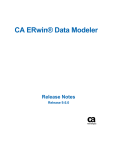Download AraDict
Transcript
KING SAUD UNIVERSITY
COLLEGE OF COMPUTER AND INFORMATION SCIENCES
INFORMATION TECHNOLOGY DEPARTMENT
AraDict
An Add-In Speech Recognition Application
to MS Word 2007
Reference Manual
Project Submitted in Partial Fulfilment of
the Degree of Bachelors of Science in Information Technology
Submitted by:
Aciel Eshki
Dhefaf Radain
Haifa AL-Thonayan
Khloud Zain-Alabdeen
Mariam Nouh
Shada AL-Salamah
Shroug AL-Megren
423200562
423201940
423201841
423201907
423200776
423201863
423202087
Supervised by:
Dr. Afshan Jafri
2nd Semester 1427\1428 (2006\2007)
Dedications
“Dedicated to my unborn child;
may your young life thrive with beauty, knowledge, and wisdom.”
-Aciel
“To my father and mother
You are truly my muse!”
-Shada
“Dedicated to my loved husband; thank you for being so patient”
-Dhefaf
2
Acknowledgements
We would like to express our gratitude to the following people:
Dr. Afshan Jafri, for her guidance throughout the process of bringing this project to light,
and for teaching us the true meaning of self-reliance and independence.
Members of our committee, Prof. Mona Mursi, Dr. Souham Meshoul, and Dr. Layla Abu
Hadeed, for their constructive feedback and valuable advice.
Dr. Nadia Al-Ghremeil and Ms. Laila Khder for their endless contributions to our
department.
Dr. Shurug Al-Khalifa for her warmth, consideration and patience.
We are grateful to all those who have taught us: Dr. Ehsan, Dr. Hanan, Dr. Feryal and Dr.
Lilac, Ms. Sameera, Ms. Heyam, Ms. Nahla, Ms. Abeer Al-Shayee, Ms. Aziza, Ms. Abeer,
and Ms. Norah.
Special thanks to Ms. Connie for her technical advice when it was particularly needed.
This project was made possible with the help of King Abdul-Aziz City for science and
Technology. In particular we extend our appreciation to Dr. Mansour Al-Ghamadi for his
assistance and advice, Mr Amaar AlAnazi, a researcher in KACST, who has helped us with
our work and whose insight helped to solve many problems that occurred during the
project, Prof. Steve Young, from Cambridge University, who was kind enough to respond
to our persistent questions, Mr. Omar Bahy and Dr. Osaama Emam, from IBM research
center, for their collaboration.
3
Table of Contents
Dedications............................................................................................................................................. 2
Acknowledgements................................................................................................................................ 3
Table of Contents ................................................................................................................................... 4
1
Abstract ......................................................................................................................................... 6
2
Introduction .................................................................................................................................. 7
2.1
Speech Recognition ............................................................................................................. 7
2.2
Measuring the Performance of ASR ...................................................................................8
2.3
Factors that Affect ASR ....................................................................................................... 9
2.4
Requirements for Building an ASR .................................................................................. 10
3
Literature Review ....................................................................................................................... 12
4
Problem Definition ..................................................................................................................... 15
4.1
Why Dictation? .................................................................................................................. 15
4.2
Why Arabic?....................................................................................................................... 15
5
Objectives .................................................................................................................................... 16
5.1
AraDict ............................................................................................................................... 16
5.2
Scope of AraDict ................................................................................................................ 16
6
System Analysis .......................................................................................................................... 18
7
System Design............................................................................................................................. 25
8
7.1
Users Group ....................................................................................................................... 25
7.2
Templates Group ...............................................................................................................29
7.3
Speech Recognition Group................................................................................................ 31
7.4
Help Group ........................................................................................................................33
Implementation ..........................................................................................................................34
8.1
8.1.1
The Generic Process .................................................................................................34
8.1.2
Strategy1: Towards a Speaker Independent System............................................... 53
8.1.3
Strategy2: Replacing the Wave Files .......................................................................60
8.1.4
Strategy2: Towards a Speaker Dependent System ................................................. 61
8.2
Running the Recognizer ....................................................................................................63
8.2.1
Offline Recognition ..................................................................................................63
8.2.2
Live Recognition ....................................................................................................... 65
8.3
9
Building the Recognizer ....................................................................................................34
Developing the MS Add-In Application ...........................................................................68
8.3.1
MS Word 2007..........................................................................................................68
8.3.2
Development and Integration..................................................................................68
Testing .........................................................................................................................................70
4
10
Future Work ............................................................................................................................... 74
11
Bibliography................................................................................................................................ 75
12
References ................................................................................................................................... 76
13
Appendices .................................................................................................................................. 78
Appendix A – HTK Tools ................................................................................................................ 78
HTK ............................................................................................................................................. 78
Standard Tool Options ............................................................................................................... 78
HBuild ......................................................................................................................................... 79
HCompV...................................................................................................................................... 81
HCopy..........................................................................................................................................84
HDMan........................................................................................................................................ 87
HERest ........................................................................................................................................92
HHEd...........................................................................................................................................99
HLStats......................................................................................................................................100
HParse ....................................................................................................................................... 104
HRest......................................................................................................................................... 110
HResults .....................................................................................................................................113
HVite ..........................................................................................................................................119
Appendix B – Other Tools and Resources ................................................................................... 124
SAAVB ....................................................................................................................................... 124
ATK............................................................................................................................................ 124
BNF............................................................................................................................................ 124
Total Recorder .......................................................................................................................... 125
Roman Representations of Arabic Characters ........................................................................ 126
Phonetic Representation of Arabic Sounds............................................................................. 127
Appendix C – Our Steps................................................................................................................ 128
Formal Testing of Accuracy Rates ........................................................................................... 128
Files Created Manually Before Training...................................................................................131
Label Files ................................................................................................................................. 136
MLFs.......................................................................................................................................... 137
Pronunciation Dictionary......................................................................................................... 138
Complete List of Words in AraDict Dictionary ....................................................................... 138
Application Functions .............................................................................................................. 139
Appendix D – External Communications Log..............................................................................141
14
Glossary..................................................................................................................................... 145
15
Expressions of Gratitude .......................................................................................................... 148
5
1
Abstract
Previous speech recognition research has concentrated mainly on European languages.
Despite being the sixth most widely spoken language in the world, Arabic has been
explored to a lesser extent. The aim of this project is to develop an Arabic speech
recognition system after exploring similar systems involving different languages. A
dictation system, based on a continuous word system, was chosen that poses a greater
challenge than speech recognition applications based on isolated word systems.
Phoneme-HMMs were used as a basis for training the speech recognition engine and
training was performed using the Hidden Markov Model ToolKit (HTK). As an added
feature of usability, the final system was integrated to MS Word 2007 as an add-in
application and given the name AraDict.
In this technical report, first, a thorough introduction is given to explore the essential
speech recognition concepts. The measures of the performance of SR engines are
described and the factors that demonstrate why speech recognition is a difficult task are
then stated. Then, the requirements of building a speech recognition engine are
explained.
A brief comparison between AraDict and some existing speech recognition systems is
made. We then see why this particular kind of system was chosen and briefly describe the
factors that laid the scope down.
The design of the system follow the known analysis patterns of DFDs. Based on the
analysis, a detailed explanation of the implementation is give. To simplify matters,
implementation is viewed as three distinct parts. Building the recognizer using training is
the central theme of the project. Training is thoroughly explained with HTK commands
included. After seeing how the recognizer was built and how it is tested using a formal
method, the two ways of operating the recognizer are contrasted. Offline recognition and
live recognition were both implemented and under each’s section the main findings are
stated. Then a description of how the recognizer was integrated as an add-in application
to MS Word 2007 is given. And finally, after a testing session is held and results are
listed, a statement of future work and the system’s potential for improvement and growth
are stated as well.
6
2 Introduction
2.1 Speech Recognition
Speech Recognition (SR), also known as Automatic Speech Recognition (ASR), is the
process by which a computer converts an acoustic signal, captured by a microphone, into
a set of words [1]. Speech recognition applications that have emerged over the last few
years include voice dialing, call routing, simple data entry, content-based spoken audio
search, and dictation [2]. It is however still an extremely difficult task to implement and
results are not always flattering.
Dictation Systems
Dictation (speech-to-text) is a mode of speech recognition in which the user enters data
by reading directly to the computer. Dictation mode allows users to dictate memos,
letters, and e-mail messages, as well as to enter data using a speech recognition dictation
engine [3].
Speech-to-Text
Types of Speech
There are two types of speech; isolated and continuous. Isolated word systems operate on
a single word at a time and require a pause between saying each word. Common isolated
system applications include automatic phone answering services and speech enabled
menu control systems. Continuous speech systems, on the other hand, require no pauses
because they operate on words that are connected together. Dictation systems are
continuous speech systems [4].
Types of Recognition
Isolated speech recognition is the simplest type of recognition because the end points of
words are easy to find due to long pauses and because the pronunciation of a word is not
affected by its neighbours. This also makes it the most accurate type of recognition.
Continuous speech, on the other hand, is more difficult to handle because it is hard to
find the start and end points for each word due to the flowing nature of the speech [1].
7
Speaker Dependent vs. Speaker Independent Systems
A speaker dependent system is developed to operate for a single speaker whereas a
speaker independent system is developed to operate for any given speaker of a particular
type, for instance, Saudi accented. The former produces higher accuracy rates while the
latter presents the user with more flexibility. Speaker independent systems however are
not completely independent; they require a speaker adaptation session to train the
system to accept a new speaker of the particular type. These adaptation sessions are
nevertheless shorter than those required to train a new speaker for a speaker independent
system.
2.2 Measuring the Performance of ASR
Accuracy
The performance of speech recognition systems is typically measured in terms of the
accuracy rate, which is an approximation of the percentage of correctly recognized words.
Another representation of accuracy is the word error rate (WER) which as its name
suggests represents an approximation of incorrectly recognized words. For example, if a
system can achieve up to 70% accuracy, we say it has a WER of 30%.
Size of vocabulary
A speech recognition system is limited by the size of its vocabulary or the number of
words it was designed to recognize. These words are typically predefined in the system’s
dictionary. Any words that are not included cannot be recognized, and are referred to as
out-of-vocabulary words (OOV). Although increasing the size of vocabulary might seem
like a good idea, we find that it decreases the accuracy rate significantly. The challenge is
to try to increase the amount of vocabulary while maintaining a high level of accuracy
rate.
Speed
Speed is measured in terms of the real time factor (RTF) or the ability for the system to
respond in a real time manner. Speed can also be measured in terms of latency, which is a
time delay between the moment speech is initiated by the speaker and the moment
results becomes detectable [5]. However, because no formal methods for calculating the
latency of the speech recognition system were found, we informally expressed the speed
of our system in terms of instant response vs. presence of some delay.
8
2.3 Factors that Affect ASR
Spoken language involves several factors that affect the speech signal and make it difficult
for machines to recognize speech.
1.
Coarticulation of Continuous Speech
We normally speak by producing a continuous, connected stream of sounds that fit
closely together with each other. Phonetics tends to view speech as a sequence of
segments, called phonemes, where each phoneme represents a distinct sound. However,
to imagine these segments as discrete and independent of each other would be quite
wrong [6]. In spoken languages, we find that phonemes have strong impact on
neighboring phonemes. This impact results in modifying their original sounds.
Continuous speech takes this a step further by allowing phonemes in one word to affect
phonemes in neighboring words, as there are no clear boundaries between words. This
process is referred to as coarticulation. As an example, when we say (اء
), we omit
the sounds of the “ya” at the end of () and the “alef” at the beginning of ()اء, which
results in something that sounds like ()ـِ
ء.
2. Variations in Speech
The variation of human voices is immense and we have to try to cope with all kinds of
speakers that utter the same thing in acoustically distinct ways. Even the same speaker
varies acoustically depending on physical and emotional factors such as having a cold or
being stressed. Individual variations are not only on the voice level but speakers also
behave different in dialogues and have different talking habits [7].
3. Environmental Variations
In addition, a recognizer has to be able to distinguish speech from other acoustic signals
such as noise. If in case the acoustic environment was held constant, meaning that the
disturbance was relatively stable, then this could be modeled using a feature extraction
algorithm. Feature extraction tends to automatically estimate the signal-to-noise ratio
(SNR) between speech and noise. But more often that not, we find systems being exposed
to many different environments which are hard to handle, resulting in inaccurate
recognition [7].
4. Disfluencies in Speech
Apart from these factors, people do not speak as clearly and eloquently as they think they
do, but produce filled pauses, repetitions, repairs, utter truncated words, make false
9
starts, make mistakes and slips of tongue and even change their minds during speech
production. How shall we cope with all these disfluencies? We also produce a lot of
extralinguistic sounds such as inhalations or coughs. Imagine the difficulty to make a
machine distinguish between linguistic and extralinguistic signals! A small comfort is that
users shape up a little bit in dialogues with machines and speak clearer than they should
have done with a human dialogue counterpart. The occurrence of disfluencies is still
common though in human-machine dialogues but are less frequent than in humanhuman dialogues [7].
5.
Vocabulary vs. Accuracy rate
Another aspect is the problem of vocabulary. People will always come up with words that
developers had not thought of i.e. out of vocabulary words (OOV). How shall we handle
unknown words? We could of course propagate for larger vocabularies, but a larger
vocabulary also complicates the recognition task [7], as the more words to distinguish
from, the higher the probability of acoustically similar words to confuse the input word
with. This inevitably causes the word accuracy rate to significantly decrease.
6. Human vs. Machine Interpretation of Speech
Humans can often instinctively compensate for all of these disturbing factors on the
speech signal whereas today’s speech recognizers cannot. Humans in contrast to
automatic recognizers easily distinguish speech from noise, can recognize unknown
words and understand incorrect utterances with help of contextual interpretations [7].
2.4 Requirements for Building an ASR
HMMs
There are many possible variations in speech signal and visually similar waveforms do
not necessary indicate similar sounds. Thus, performing pattern recognition algorithms
on the speech signal is not an efficient way to recognize speech.
The most widely used approach for implementing a speech recognition system is a
statistical framework called Hidden Markov Models (HMMs). Their significance lies
within their ability to simulate the structure and form of a given system, which in our case
is the Arabic language. This is done by processing a speech corpus (which would be the
basis for defining their structure) using sophisticated tools. The process of defining the
structure of the HMMs is called training, which is a lengthy and complex process.
10
Phoneme-Based HMMs
We chose a phoneme-based HMM system; meaning that each HMM will represent a
single phoneme. In human language, a phoneme is the theoretical representation of a
sound. It is a sound of a language as represented (or imagined) without reference to its
position in a word or phrase. A phoneme, therefore, is the conception of a sound in the
most neutral form possible. Phonemes are not the physical segments themselves, but
mental abstractions based on what a speaker of a language thinks of, hears or sees as
being acoustically the same [8].
We take for example the Arabic language; Arabic consists of 28 alphabets, each having a
distinct sound. One phonetic representation of the Arabic language can be a single
phoneme for each alphabet, making it 28 phonemes in total. Another representation can
consider the three long vowels (اء
ﻡ، ﻡ ااو، )ﻡ اas additional phonemes making
it 31 phonemes. A final representation considers also the short vowels, represented by the
three diacritics ( آة،
،) as additional phonemes, making it 34 phonemes.
It is essential to point out that phonemes are not equivalent to syllables. While a
phoneme is an abstract representation of a single sound, a syllable is physical unit of
organization for a sequence of speech sounds.
Speech Corpus
A speech corpus is a collection of recorded utterances and their associated transcriptions
used as a basis for the descriptive analysis of a language. The transcriptions are
represented by the written form of the language.
Training Tools
Training defines the structure of HMMs. It requires a set of tools that perform
sophisticated internal algorithms given a set of specific parameters. These algorithms are
based on complex mathematical and statistical knowledge.
The Hidden Markov Model Toolkit (HTK) is a general purpose toolkit developed by
Cambridge University Engineering Department. It is used for numerous purposes one of
which is training speech recognition engines. It runs with command line style interface.
11
3 Literature Review
Work on speech analysis began in the early 70s under the leadership of Professor Frank
Fallside. Dr Steve Young (now Professor Young) started working more specifically on
speech recognition at Cambridge University Engineering Department (CUED) in the late
eighties. A major breakthrough was made in the early 90s in the methodology of acoustic
modelling and the development of HTK, which is a toolkit, designed to train acoustic
models for ASR system. This put the research of the Cambridge team in the forefront of
speech recognition systems worldwide.
The HTK system effectively demonstrated that desktop dictation was possible and
companies like Dragon and IBM subsequently converted these ideas into commercial
products. The CUED team continued to improve their system tackling harder tasks such
as dictation in noise, and most recently transcription of broadcast news material. The
latter is particularly difficult because the recognizer must cope with a sequence of
unknown speakers, speaking over different channels with varying degrees of background
noise.
Although much has been achieved over the last decade, speech recognition technology is
still very limited and new research continues apace [9].
Arabic ASR Systems
The most prominent work in Arabic dictation was IBM’s ViaVoice systems, which have
been discontinued; no reasons for the discontinuation were disclosed. Other systems such
as BBN Arabic CallHome produce noticeably low accuracy rates; 54.5% WER, compared
to their versions in other languages, BBN English CallHome; 30% WER. Due to the lack
of milestones in Arabic ASR, there are very few standardized resources to base our work
upon which presented us with a greater challenge.
English ASR Systems
Speech recognition systems implemented in English are far more successful than those
implemented in Arabic. In order to produce a higher quality Arabic dictation system it is
essential to examine a successful English ASR system. The most outstanding dictation
system is the commercial speech recognition package Dragon NaturallySpeaking 8. In the
following table we compare it to our system:
12
Dragon NaturallySpeaking 8
AraDict
Language
Five English dialects:
US English
UK English
Australian English
Indian English
Southeast Asian English
Standard Arabic
Functional
Specifications
Dictation
Automatic insertion of
punctuation into text (ex:
new line, periods, commas,
new paragraph)
Menu control
Dictation; considers only text
and a single cell-skipping
command
Dictation Mode
Free dictation
Blank documents and
application specific
templates
Scope of
Application
All Windows-based
applications
MS Word 2007
System Type
Commercial
Experimental
Context
Various areas
Administrative
Mouse and
Keyboard Usage
while using speech
Enabled
Enabled
Speaker
Dependency
Speaker independent;
recommends training
sessions (speaker adaptation)
for every new speaker
Speaker dependent; requires
a single dynamic training
session for every new
speaker
Training Period
Length
Varies from 10 minutes to a
couple of hours; the more the
system is trained the better
the accuracy rate
15-20 minutes
Speech Type Used
Isolated and continuous
Continuous
Text And Speech
Supports speech-to-text and
text-to-speech
Supports speech-to-text only
13
Dragon NaturallySpeaking 8
AraDict
Number of Words
that can be
Recognized
Not specified
Approximately 50 words
Adding New Words
by User
Possible
Not possible
Interface Menu
Toolbar interface
Word 2007 ribbon interface
14
4 Problem Definition
4.1 Why Dictation?
Wrist Injuries and User Disabilities
For frequent keyboard users, there is a potential risk of developing typing related injuries
in the long run. Dictation systems decrease this potential risk by allowing the creation of
documents using a microphone while minimizing the use of the keyboard. Many
computer users also have disabilities that limit the way they use the computer. Those who
are unable to type, due to a broken arm or impaired vision, for instance, can make use of
dictation systems that conveniently allow hands-free document creation.
A Greater Challenge
Isolated speech recognition systems, such as speech-enabled dialing, have been
implemented with a greater degree of success than continuous ASR applications such as
dictation, which presents us with a greater challenge.
4.2 Why Arabic?
Significance of the Arabic Language
Besides being our mother language, Arabic is currently the sixth most widely spoken
language in the world with an estimated number of 250 million speakers [10]. Despite
this fact, there has been little research on Arabic speech recognition compared to other
languages of similar importance (e.g. Spanish or Mandarin).
Language Inherited Difficulties
Previous research on automatic speech recognition (ASR) has mainly concentrated on
European and Asian languages. Semitic languages such as Arabic and Hebrew have been
explored to a lesser extent. These languages possess certain characteristics which present
problems for standard ASR systems. One problem is that their written representation
does not contain most of the vowels present in the spoken form. For example, the
pronunciation of the word ( )آcannot be determined due to the absence of short
vowels; there is no way to tell if it is pronounced “kataba” or “kutub.” One way to resolve
this is to enforce diacritics to compensate for the absence of vowels in the written form of
the language.
15
5 Objectives
5.1 AraDict
As its name suggests, AraDict is an Arabic dictation system, which converts continuous
Arabic speech to text. Rather than implementing it as a stand alone text editing
application, we chose to implement it as an add-in application to MS Word 2007. MS
Word is already the most widely used word processor for PC users and the features it
offers are limitless, which presents the user with a higher degree of usability for our
system. And being the most recent edition, MS Word 2007 was our choice.
5.2 Scope of AraDict
Modifying the Initial Scope
Initially, we were aiming to develop AraDict as a speaker independent system which can
be used to dictate freely up to 300 words. However, due a lot of limitations on the speech
corpus, and due to challenges faced during implementation (For details, see
Implementation), we decided to modify the initial scope making AraDict applicationspecific.
Speaker Dependence
Creating a speaker independent system was infeasible due to incompatibility issues faced
with the corpus, as we will see in Implementation. As an alternative, we implemented a
speaker dependent system, but equipped it with the ability of adding a new user.
Size of Vocabulary and Usability
Another modification made to the scope was decreasing the size of vocabulary. The only
speech corpus we could find was the Saudi Accented Arabic Voice Bank (SAAVB), which
supplied us with a maximum of 250 words. However, because SAAVB was constructed for
a telephone-based system, the words it included were insufficient for dictation due to
their unrelated nature and lack of constructive meaning. Their unsuitability for free
dictation led us to construct application-specific word templates of administrative nature
and facilitate filling them easily using dictation.
These templates are made up of formal tables, forms, and schedules that are used
regularly by KSU administration. They required only a limited number of words, and so
we tremendously decreased the size of vocabulary without robbing the system of its
usability. AraDict, with a vocabulary size of approximately 50 words, can now be used to
16
completely dictate three different templates with numbers, courses, and names of people,
and a single cell-skipping command. For a complete list of vocabulary see Appendix C –
Our Steps.
Experimenting with Recognition Methods
After exploring the two different methods for operating the recognizer we decided to
implement both in an experimental sense. Live recognition proved difficult, inconsistent,
and unpredictable as appose to recoded recognition (also known as offline recognition)
which produced very good results. AraDict facilitates both methods even though the
option adds little value to the average user. We hope to improve live recognition and
make it real time in the near future (see Future Work).
17
6 System Analysis
After observing the analysis of existing speech recognition systems, we decided to express
our analysis using simple Data Flow Diagrams (DFDs). The analysis describes the process
of implementing AraDict and the details are thoroughly explained in Implementation.
Context Diagram
18
Level-o Diagram
19
Level-1 for Process 1: Process Corpus
20
Level-1 for Process 2: Train System
21
Level-2 for Process 2.1: Train without Short Pauses
22
Level-2 for Process 2.2: Train with Short Pauses
23
Level-2 for Process 2.3: Optimize using Tri-phones
24
7 System Design
The Interface
After installing AraDict, it will appear under a tab automatically when MS Word 2007 is
started. When the tab is clicked, the AraDict Ribbon will appear. The ribbon contains four
groups: the user group, the templates group, the speech recognition group and the help
group.
7.1 Users Group
Because AraDict is a speaker dependent system, each individual user must own a user
account. The users group maintains these accounts.
Creating a New User
For a new user to start using AraDict, he or she must first create an account. The New
User Wizard is initiated by clicking on “New User” in the Users drop-down menu. The
following wizard window pops and the creation process begins.
25
1.
The first step is to enter the user name. The name must be unique; otherwise it will
overwrite an existing user. Names are not case sensitive and must contain no spaces.
2. The user is then prompted to start recording all the transcriptions in the dictionary,
which include the three categories: numbers (1, 2, 3…), names of courses
(ب
، ﺕل،ل...), and names of people (وق# ،
،...), plus a single cell-
skipping command ($%&)ا. The “Next Transcription” button is disabled until the user
26
starts recording. If the transcriptions were incorrectly read; the user can stop
recording, press “Record” button again, and re-read the transcriptions.
3. When the user presses the “Record” button, a recording tool, Total Recorder, pops up
and the user can start speaking with his or her own natural flow. Each recording last
no longer than a minute, and the entire recording session takes from 15-20 minutes
maximum. When the user is done recording, he or she must click on the stop button
on Total Recorder before closing the window, in order to save the recording. “Next
Transcription” is then enabled and the user can click on it to move to the next
transcription.
4. When all the transcriptions are recorded, the wizard shows a message box indicating
that the recording session has ended.
27
5.
The user can then start training the system by clicking on the Start Training button.
When the progress bar stops moving, the system indicates that the training step was
done successfully. Then the user can press the Next button to finish the creation of
the new user.
28
The new user is then inserted into the Users Group under “Existing Users.” If the user did
not appear immediately after training, Word must be closed and reopened.
7.2 Templates Group
Dictating a Blank Document
The user has the choice to either dictate a blank document freely using the limited
vocabulary provided with the system, or use one of the provided templates. When
dictating a blank document, the single cell-skipping command ($%& )اis disabled and
instead it is typed as any other word in the dictionary.
Dictating a Template
Three templates were developed, as shown in the images below.
29
All three templates are of administrative nature. They are made up of formal tables,
forms, and schedules that are used regularly by KSU administration.
30
Dictation facilitates filling them easily using speech. A single cell-skipping command
($%& )اis provided for a complete hands-free experience.
7.3 Speech Recognition Group
The speech recognition group is where the actual speech recognition takes place. It
contains three elements: a “stat” button, a “stop” button” and a “status” bar. The status
bar shows the current mode the user is operating on. Two modes exist from which the
user can select: live and recorded. The recorded is the one recommended. It is absolutely
important for a user to be selected before selecting a method.
31
Recorded Recognition
When the user presses the “Record” button, the current “status” changes to “Recording...”
and the “stop” button is converted to a Display button. The system will pops up a
recording tool, Total Recorder, and the user can start speaking with the same natural flow
he or she used during training. The recording should last no longer than a minute and the
stop button on Total Recorder should be pressed before closing the recorder window in
order to save the recording. The user is then required to press the “display” button in
order to display the text on the document or template. Pressing the Display button
changes the systems status to off by displaying the “OFF…” Message
Live Recognition
When the user presses the “Live” button the current “status” changes to “Live is on...” and
the “stop” button returns to its original state. The user can start speaking with the same
natural flow used during training. When the user is done, he or she should click on the
“stop” button on AraDict in order to display the text on the document or template.
Pressing the “stop” button changes the systems status to off by displaying “OFF….”
32
7.4 Help Group
Aradict Demo, User Manual, AraDict on the Web and About aradict are provided in the
Help group.
33
8 Implementation
We can view the implementation of the system as three distinct parts. We will first
explain the central part of implementing the system which is building the recognizer. We
will then examine the different methods for running the recognizer and how they were
implemented. Finally, we will explain how the add-in application to MS Word 2007 was
developed, and how the recognizer was integrated into it making it a complete ASR
application.
The process
8.1 Building the Recognizer
Building the recognizer was the most essential step in implementing the system. Initially,
we adapted a strategy of building a speaker independent dictation system. This strategy,
however, failed towards the end for reasons that are disclosed, which led us to consider
two other alternatives. The first alternative produced poor results, while the second was
successful. Each of these strategies will be explained individually, but first, we will explain
the steps which are common to all three. We will refer to these steps as “the generic
process.”
8.1.1 The Generic Process
Training is the central theme of building any speech recognizer. For this training process
a speech corpus must be available. The corpus is first processed before being submitted to
the extensive training phase. After the training phase is complete, a word network is
specified. The recognizer is then ready to be tested.
34
Stage 1: Processing the Corpus
This is a pre-training stage where data from the corpus is processed and prepared to
match the format required for training using the HTK tools. In order to automate as
much of the process as possible, several algorithms and small programs were written. A
few files, however, were manually created.
Romanization of Arabic Transcriptions
Throughout the speech recognition process, HTK will be used. Several HTK tools receive
text files as input. These text files must only contain characters that the HTK tools can
identify with and accept. HTK tools process textual data in roman form (A, a, B, b…etc.),
and thus Arabic characters needed to be transformed into a roman equivalent. We chose a
common roman representation (Appendix B – Other Tools and Resources) which
substitutes each Arabic character (letters and diacritics) with a roman character.
Any roman character can replace any Arabic character with no regard to sound. It is a
mere symbolic representation and sounds produced by the characters have no
significance. For example, we can replace the character ( )بwith the character (Z), and
the character ( )لwith the character (f) because the sound of the characters are irrelevant.
However, it is a good idea to be consistent. After choosing the common representation
described in the appendix, we wrote a simple mapping function to automate the
substitution process for Arabic transcription files.
Romanization of Arabic Characters
Pronunciation Algorithm
The pronunciation algorithm deals with converting text into a sequence of phonemes that
describe the way this text is pronounced. We chose a common phonetic representation
35
that substitutes every possible sound in the Arabic language with a phonetic symbol
(Appendix B – Other Tools and Resources). This is also a symbolic representation that
does not require the substitutes to match in sound. Any Arabic phoneme can be replaced
with any phonetic symbol. Phonetic symbols are usually denoted with two lower case
roman characters.
Unlike the previous step, the pronunciation algorithm is not a straight forward mapping
function but rather a more complex algorithm. This is due to the fact that same letters are
pronounced differently depending on the context in which they appear. The algorithm
must therefore consider not only the cases where the written representations match the
spoken form, but also the special cases that produce sounds that are different from the
written representation.
Pronunciation Algorithm
A good example of the mismatch of spoken and written representations is (ا(ی
)ال.
The ( )لis either pronounced naturally (Qamariya) or omitted (Shamsiya) depending on
the letter that follows it. In cases where it is omitted, the letter that follows is emphasized
with a (Shadda). Also, when the word containing (ا(ی
)الoccurs in the middle of the
sentence, the pronunciation of the letter ( )اis also omitted, as appose being pronounced
when occurring at the beginning of the sentence.
A second case is ($)ا
)ه*ةwhich is also either omitted or pronounced depending on
its location in the sentence.
A third important example concerns the three letters (یء
، واو،)أ. The dilemma lies
within knowing when they are pronounced as consonants and when they are pronounced
as vowels. The diacritic on the letter preceding these three characters, as well as the
diacritic on the letter itself, determine whether they are vowels or not. ( )أis preceded
with a (), ( )واوis preceded with a (), ( )یءis preceded with a ()آة, and all three
must have a (ن. )ﺱdiacritic.
36
A forth case is (ــ
:01)اء ا, which can either be pronounced as a ( )هــor a ()ت
depending on whether it occurs at the end of the sentence or in the middle.
The final case is special words such as the word (4 )ﻡwhich is pronounced (5)ﻡ. There
are many examples of the variations of pronunciation in the Arabic language, but only
these needed to be considered for our system.
Label File Producing Functions
Many of the operations performed by HTK assume that speech is divided into parts and
each part has a name or label. The set of labels associated with a speech file constitute a
transcription and each transcription is stored in a separate label file.
Three types of label files were required for training, a phoneme-based with short pauses,
a phoneme-based without short pauses, and finally a word-based (Appendix C – Our
Steps). For each type a separate function was written.
The function written to create the word-based label files accepted the roman
transcriptions as input. It simply separated each word in an individual line then output
the result to a new file.
The function written to create the phoneme-based label files accepted the phonetic
transcriptions as input. It separated each phone in an individual line but added an extra
phone, called the short pause (sp), between each word in the first kind. The results were
output to new files.
Note that for each individual wave file in the corpus all three kinds of label files will be
created. This will result in a very large number of files. A good solution is to combine the
set of similar files into a large file called the Master Label File.
Master Label File Producing Function
The Master Label Files (MLFs) producing function simply combined the smaller label
files into a large file (Appendix C – Our Steps).
Dictionary Producing Algorithm
The dictionary is a text file that lists the possible pronunciations for each word (Appendix
C – Our Steps). It is the file the recognizer uses for recognition. Words are obtained from
the roman transcriptions and their pronunciations are obtained from the corresponding
phonetic transcriptions. It is always a good idea to decrease the number of words in a
dictionary in order to increase the accuracy of recognition.
37
We wrote an algorithm to generate a unique sorted listing of all possible words and their
pronunciations.
Manually Created Files
See (Appendix C – Our Steps).
Stage 2: Training
An extensive training stage is required for every speech recognition system. HTK was our
choice of training toolkit (Appendix A – HTK Tools). There is no single rigorous way to
train ASR systems; steps and parameters vary depending on the desired outcome and
usage of the final system. The HTK Book (found online at CUED) was thoroughly studied
and methods of training were selected accordingly.
1.
Feature Extraction
The first step in training was to perform feature extraction on the wave files. This step is
essential when building a speech recognizer since speech recognition tools cannot process
directly on the waveform and the wave files need to be represented in a more compact
and efficient way. This is called acoustical modeling. The goals of performing feature
extraction are as follows:
•
Remove part of the speech signal that does not contribute to the phonetic identity
•
Reduce the amount of noise introduced by the environment and the recording
hardware (automatic estimates the SNR in an assumed static environment)
•
Reduce the amount of data to be processed and compress it into manageable form
For speech recognition, the most common acoustic feature in use is Mel-scale Frequency
Cepstral Coefficient (MFCC). MFCCs model the human auditory system responses more
closely than other representations which will allow for better processing of data. For
those reasons our choice on the representation of features was based. MFCCs are derived
as follows:
•
The signal is segmented in successive frames, overlapping each other. Each segment
will be represented with a Fourier transform. This step is necessary, since it is not
preferable to represent the entire signal as one Fourier transform. A Fourier
transform is mathematical operation that resolves the frequency components of a
particular system. It basically shows what high, medium, and low sounds and what
volume of each, are combined to make a complex sound like the human voice.
38
•
The amplitudes of these frames will be mapped onto the Mel-scale. The Mel-scale is
logarithmic scale of frequency that is based on human pitch perception.
•
Then a type of Fourier transform, called discrete cosine transform that is only used
for real numbers, is taken of the list of Mel amplitudes. These amplitudes represent
the MFCCs.
MFCCs are usually represented as a vector of acoustical coefficients that are extracted
from the segmented frames.
A configuration file will be used to set the parameters for feature extraction. HTK tool,
HCopy, will then use these settings to transform the wave file into the more efficient
representation.
# Feature Configuration
TARGETKIND = MFCC_0_D_A
TARGETRATE = 100000.0
SAVECOMPRESSED = T
SAVEWITHCRC = T
WINDOWSIZE = 250000.0
USEHAMMING = T
PREEMCOEF = 0.97
NUMCHANS = 26
CEPLIFTER = 22
NUMCEPS = 12
ENORMALISE = T
# Source File Format
SOURCEFORM = WAV
SOURCERATE = 454.45
The TARGETKIND option specifies the feature representation used. For our wave files an
MFCC appended by a C0-cepstral, delta and acceleration coefficients representation was
chosen. The coefficients were appended to enhance the performance of the system.
TARGETRATE specifies the period between each parameter vector. The successive and
overlapping frames are extracted according to the value assigned to WINDOWSIZE.
PREEMCOEF sets the pre-emphasis coefficient, this value will compensate for the highfrequency part that was suppressed during the sound production by humans. 0.97 is the
typical value used for that coefficient. NUMCHANS, CEPLIFTER and NUMCEPS are the
number of filterbank channels, cepstral liftering coefficient and the number of cepstral
parameters respectively. The typical values for speech recognizers were set for all three
options. SOURCEFORM sets the audio format used. The SOURCERATE was calculated
as follows:
sample period in nanoseconds = (1 / audio sample rate) * 10000000
39
The audio sample rate used for our system was 22 KHz, thus the sample period was set to
454.54 ns.
In the command prompt, we ran the HCopy tool with the following parameters:
HCopy -A -D -T 1 -C ConfigFiles/config.conf -L Data/Phone_LB -S
ScriptFiles/ConverList.scp > ToolLog/HCopyLog.txt
2. Creating an HMM prototype definition
An initial HMM prototype was defined in order to specify the overall characteristics and
topology of the model. This prototype is defined by the number of states, dimension and
transition to be used. Since we were building a phoneme-based recognizer, each HMM
model will represent a single phoneme. Our choice of topology is a three-state topology
that is optimal when used with phoneme-based recognizers. This topology consists of
non-emitting start and end states and three emitting states. The states are connected in
left-to-right way, with no skip transitions.
The HMM Prototype Topology
40
Here is a detailed explanation of the 3-state HMM topology:
The first and last small black circles illustrated in the figure represent entry and exit
states. These are called null-states or non-emitting states and are only used to
concatenate the models.
The three larger white circles are emitting states.
1.
In the first state, the vocal tract is changing shapes to pronounce the phoneme.
This is called the on-glide of the phoneme. Some overlap with the preceding
phoneme may occur here
2.
The second state is assumed to be pure or steady
3. In the third state, the sound is released and the vocal tract starts a transition to
the next phoneme. This is called the off-glide of the phoneme. Some overlap with
the next phoneme may occur here
These states start from left-to-right and appear in a sequential order with no skip to states
that do not follow immediately after.
Each state will be describes as a single-Gaussian observation function, such a function is
entirely described by a mean vector and a variance vector. The values assigned to the
vectors at this stage of training will be ignored. The actual values will be computed later
on. Transition probabilities from one state to another should be given sensible values
during the definition but the training process is insensitive to these.
3. Initializing the model with the training data
After creating an initial prototype, we used it to prepare a single HMM with global
parameters, which is referred to as a “flat” initialization. “flat initialization” was used
because the label files used were not timely aligned.
Why the models are prepared
Two variables are given an initial global value in order to insure fast duplication
of the models. These variables are the mean and variance.
What HCompV does
HCompV performs a “flat” initialization of the HMM models, where every state in
the model is given the same mean and variance vectors.
41
HCompV parameters
1.
HMM prototype definition that is stored externally as a text file
2. List of MFCC files
3. The configuration file that informs the tool that it will receive MFCC file format
HCompV output
A single HMM with global mean and variance
Using the training data and the HCompv tool, global means and variances were calculated
and given to each state in the model. A floor is also set to prevent variances from being
badly underestimated through lack of data. Applying HCompv lead to the creation of a
HMM with global means and variances, as well as variance vector that sets the floor for
the variance values.
In the command prompt, we ran the HCompV tool with the following parameters:
HCompV -A -D -T 1 -f 0.01 -L Data/Phone_LB -S
ScriptFiles/TrainList.scp -M Model/hmm0 HMMProto/Proto.txt >
ToolLog/HCompVLog.txt
Two files were generated as a result: “Proto” and “vFloors.”
42
4. Creating the Master Macro File (MMF)
The previous step resulted in two files, one of which defined a single HMM with global
means and variances and the other set a floor for the variance vector. Both files needed to
be changed in order to be used by the other training tools. A program was created to
apply the desired changed to the file. It did the following:
•
open “vFloors” and append the following to the beginning of the file:
~o <VecSize> 39
<MFCC_0_D_A>
then rename it “macros.txt.”
•
Create a Master Macro File (MMF) by opening “Proto” and duplicating the model
minus the first three lines for each phone and renaming the model at each time.
The MMF appeared as the following after the change:
~h "al"
<BEGINHMM>
…
<ENDHMM>
~h "bl"
<BEGINHMM>
…
<ENDHMM>
…
Most importantly the HMM should be duplicated for each phoneme and be re-named for
it. We had a total of 35 phonemes; 34, plus the silence model. The resulting file contained
the HMM definitions for all phonemes. The sole purpose of the MMF is to avoid having a
large number of individual HMM definition files. The vector size and the feature
representation chosen had to be appended to the floor variance vector file.
43
5.
Model Embedded Re-estimation
After duplicating the models and combining them to MMFs, it was time to re-estimate
their true values. The flat-start methodology uses the Baum-Welch algorithm to utilize
the maximum likelihood criterion and improves on an existing estimate of parameters.
HERest is the core HTK training tool. It simultaneously updates all of the HMMs in the
system using all of the training data. Each training data is processed in turn and the
associated transcriptions are used to construct a composite HMM which spans the whole
utterance. The composite HMM is created by concatenating instances of the phoneme
HMMs corresponding to each label in the transcriptions. The forward-backward
algorithm was then applied and the sums accumulated. After all of the training files have
been processed, the new parameter estimates are formed from the sums and new and
updated HMMs were created. HERest performs exactly a single iteration. An incremental
pruning threshold will be used starting from 250 to 1000, in steps of 2 and 3. The pruning
threshold will be used with the backward step of the forward-backward algorithm to
reduce computation. The value 1000 of the maximum threshold is recommended in the
HTK book. The re-estimation process was performed twice on the MMF.
44
In the command prompt, we ran the HERest tool with the following parameters:
HERest -A -D -T 1 -L Data/PhoneSP_LB -I MLF/MLFphoneSP.mlf -t
250.0 150.0 1000.0 -S ScriptFiles/TrainList.scp -H
Model/hmm64/macros.txt -H Model/hmm64/MMF.mmf -M Model/hmm65
Lists/HMMList2.txt > ToolLog/HERestLog42.txt
6. Increasing Gaussian mixtures
Although this step was optional, applying it tremendously increased the recognition rate.
A command used with the HTK tool, HHEd, increased the number of components in a
mixture by a process called mixture splitting. This approach allowed for better flexibility
since it increases the mixtures incrementally until the desired level of performance is
achieved. After each mixture increment, two iteration of embedded of training was
applied. In all 20 mixtures were created.
45
In the command prompt, we ran the HHEd tool with the following parameters:
HHEd -A -D -T 1 -H Model/hmm6/macros.txt –H Model/hmm6/MMF.mmf M Model/hmm7 CmdFiles/mix2.hed Lists/HMMList.txt >
ToolLog/MixLog2.txt
7.
Fixing the silence model
After the models have been trained and started to take shape, it is important to make the
models more robust. The silence model was given the same topology as the other
phonemes, though it has to take care of periods of silence that may vary drastically in
length. Therefore changes must be applied to that model; this was achieved using HHEd
which is used to manipulate HMMs. A transition from the 2nd to the 4th state and back
from the 4th to the 2nd state was added.
The First Modification Applied to the Silence Model
This was done only after the model had received some training, otherwise it would have
absorbed a large part of the utterance resulting in badly modeled HMMs.
46
The previous training steps have been applied without the “short pause” model because of
the special nature of the model. The “sp” model is supposed to take care of optional
silences between words. Since the “sp” model takes care of very short durations of silence,
it was created as a single state HMM which has a direct transition from the entry state to
the exit state.
The Short Pause Model “sp”
The single state of “sp” is identical to the middle state of “sil”, therefore a program was
created to duplicate the middle state of the “sil” model and append it to the MMF. Then
HHEd was used in order to tie the lone state in the “sp” model to the middle state of the
silence model, now these two states share the same set of parameters.
The Two Models Combined to Create the New Refined Model
Seven iterations of embedded re-estimation were applied using the label files that
included the “sp” model.
47
In the command prompt, we ran HHEd with the following parameters:
HHEd -A -D -T 1 -H Model/hmm63/macros.txt -H Model/hmm63/MMF.mmf
-M Model/hmm64 CmdFiles/sil.hed Lists/HMMList2.txt >
ToolLog/HHEdFixSilLog.txt
HERest was applied again.
8. Creating Tri-phones
The commands executed so far created what we call a monophone system. A monophone
system does not take into account linguistic effects such as coarticulation since it used
phoneme that are too fine grained to model these effects. It is assumed in a monophone
system that phonemes sound more or less the same in every situation; this is not true in
normal speech, since articulation are made quickly and modified by neighboring
articulations. To capture this, models will need to take into account the context of the
phoneme. To model coarticualtion, triphones were used. Triphones takes into account the
models context by taking into consideration the left and right neighboring phonemes.
Now two exact phonemes that have different neighbors are different triphone models.
The first step to training a triphone-based system was creating triphone transcriptions.
This was achieved using HLEd, which created a new triphone list of all possible
combination of phonemes found in the monophone-based transcriptions. It also created
new triphone label files and a Master Label File (MLF). The “sil” and “sp” model should
48
remain as monophones by specifying them as word boundary symbols. The triphone label
will appear in the following form:
<left context> <phoneme> <right context>
For example the label for the word “sth”, which is the number six in Arabic represented in
Roman format, will appear as
sl+tl sl-tl+hl tl-hl
The triphone list created by HLEd was then used by the HMM editor HHEd, that cloned
each HMM as often as possible and renamed it as a triphone. The number of triphone
HMMs created has increased in regard to the previous number of initial models (35
HMMs in all).
Five more iterations of embedded re-estimation were applied using the triphone-based
label files.
HLEd to create triphone label files:
HLEd -A -D -T 1 -n Lists/tri-phones.txt -l Data/PhoneTri_LB
CmdFiles/tri.hed MLF/MLFphoneSP.mlf > ToolLog/TriLog1.txt
49
HLEd again to create a triphone MLF:
HLEd -A -D -T 1 -n Lists/tri-phones.txt -l Data/PhoneTri_LB -i
MLF/tri-phones.mlf CmdFiles/tri.hed MLF/MLFphoneSP.mlf >
ToolLog/TriLog2.txt
And finally, HHEd to create triphone MMF
HHEd -A -D -T 1 -w Model/hmm67/tri-phones.mmf -H
Model/hmm67/macros.txt -H Model/hmm67/MMF.mmf
CmdFiles/mmftri.hed Lists/HMMList2.txt > ToolLog/TriLog3.txt
Stage 3: Specifying a Word Network
Some completely different words sound very similar in their spoken form. This creates a
dilemma when dictating to a computer which, unlike human beings, cannot make the
appropriate distinction. To solve this, we need to specify a word network that restricts the
combination of words. Three approaches exist to specifying a word network: language
models, grammar rules, and a simple word loop.
50
Language Models
Language models are statistical models that are based on estimates of the likelihood and
frequency of a word sequence. They are used in continuous speech systems in order to
restrict the combination of words. This allows the recognizer make the closest, most
accurate guess when different phrases sound similar.
One type of language models is known as bi-grams. Bi-grams estimate the probability of a
word sequence using statistical calculations by means of HLStats and HBuild Tools.
Language models base their calculations on the context of the corpus, and thus should
only be used when the corpus contains sentences that construct a valid meaning.
Otherwise we will notice that the accuracy rate will decrease.
Language models are constructed in two steps.
1.
Building the Bi-Gram Model Using HLStats:
A bi-gram language model can be built using the HLStats tools. HLStats does the
following:
•
It takes as input the word-based MLFs
•
Builds a table of bi-gram counts in memory and the frequency of the word occurrence
•
Outputs a bi-gram with its probabilities
Each bi-gram definition starts with a probability value followed by a sequence of two
words. The value specified represents the probability of these two words occurring in the
sequence of the text. In the command prompt we executed HLStats with the following
parameters:
HLStats -A -D -V -T 1 -b LangModels/bigram -S
ScriptFiles/WordLabelScript.scp Lists/B_wordlist.txt
2. Building a Word Network Using HBuild
A word network is a structured way to represents the bi-gram probabilities. It is the
format that recognition tools can identify with and accept. HBuild does the following:
•
It takes as input the bi-grams
•
Outputs a word network representing those bi-grams
The output word network is stored using the HTK Standard Lattice Format (SLF) that
uses a list of nodes to represent words and a list of arcs to represent transitions between
words. The transitions have the appropriate probabilities attached to them. In the
command prompt we executed HBuild with the following parameters:
51
HBuild -A -D -V -T 1 -m LangModels/bigram Lists/B_wordlist.txt
LangModels/BigramNET.slf
Grammar Rules
Grammar rules are based on the Backus Naur Form (BNF) (Appendix B – Other Tools
and resources) which allows us to selectively specify the allowable sequence of words.
BNFs are created manually, and are suitable in cases where the corpus does not contain
meaningful sentences or is relatively small.
Word Loop
Word loops allow any sequence of words that exist in the dictionary. They are
implemented when any sequence of words is allowed in the application.
Stage 4: Formal Testing of System Accuracy
A formal method exists to test ASR systems for accuracy. Using the HResults tool, the
training wave files are submitted and accuracy rates are calculated on those wave files.
The resulting rate is a formal description of the maximum accuracy rate the system can
achieve. When recognition is performed on real data (new data acquired from the user of
the final system) it is expected to generally be lower.
When HResults is used to calculate the sentence accuracy, the basic output is recognition
statistics for the whole file set in the following format:
--------------------------- Overall Results --------------------------SENT: %Correct=13.00 [H=13, S=87, N=100]
WORD: %Corr=53.36, Acc=44.90 [H=460,D=49,S=353,I=73,N=862]
The first line gives the sentence-level accuracy based on the total number of label files
which are identical to the transcription files. The second line is the word accuracy based
on matches between the label files and the transcriptions. In this second line, H is the
number of correct labels, D is the number of deletions, S is the number of substitutions, I
is the number of insertions and N is the total number of labels in the defining
transcription files. The percentage number of labels correctly recognized is given by
%Correct = H/N * 100%
and the accuracy is computed by
Accuracy = H-I/N * 100%
Acc describes the estimation of maximum accuracy rate the system can reach, and thus is
the rate that concerns us. In the appendix (Appendix C – Our Steps) you will find the
52
results for each of the systems we implemented using the different strategies, including
the final one embedded into AraDict.
8.1.2 Strategy1: Towards a Speaker Independent System
Requirements for this strategy
Several requirements exist to develop a speaker independent system. First, we needed a
large speech corpus, containing multiple speakers with distinct acoustic characteristics.
After submitting it to the generic process, an optional adaptation session for each user
can sometimes increase the accuracy rate.
The Speech Corpus
Description of SAAVB Speech Corpus
After requesting a speech corpus from King Abdul-Aziz City of Science and Technology
(KACST) (Appendix D – External Communications Log), we were granted a small sample
of the Saudi Accented Arabic Voice Bank (SAAVB) speech corpus. From here onwards we
will refer to this sample as the voice bank.
The voice bank contained 15 speakers in total; 10 male and 5 female, each having distinct
acoustic characteristics. Data was divided according to speaker, each in a separate folder.
Each folder contained the following:
1.
A single text file containing information about the speaker (*.txt)
2. 60 recorded wave files (*.wav)
3. The Arabic transcriptions of wave files, with diacritics (*.txt)
4. The Arabic transcriptions of wave files, without diacritics (*.txt)
The same 60 sentences were repeated by all 15 speakers resulting in the lack of variation
in content. The subject matter of these sentences could not be classified as a particular
field. The sentences contained numbers, dates, commands, names of some local cities and
villages, names of people, names of companies, some verbs and nouns. Most sentences
did not construct a valid meaning.
The Wave Files
The wave files have been recorded by the speakers themselves using mobile phone
devices. In total, the sample contained 900 recorded files. Many, however, contained
highly noticeable environmental disturbances such as background noise, as well as
disfluencies in speech such as truncated words and slips of tongue. Since the result of
53
training highly depends on the quality of the recorded files, the poor files had to be
manually removed from the voice bank. After selectively removing the poor files we
ended up with approximately 750 wave files.
The Transcriptions
Two kinds of transcriptions existed for each wave file. The difference was:
a.
Numbers were spelled in the first kind (898 ،ن78 ا، …واﺡetc.) and enumerated in the
second (3،2،1…etc.)
b. Text was partially diacritic in the first kind and non-diacritic in the second.
Rather than spelling the words in standard Arabic, the transcriptions were written to
match the pronunciation of the particular speaker. For example, instead of writing ( =
>) the transcriptions spelled (@(0 ?=). This was manually adjusted for each individual
file. Diacritics were added to the first kind to make it fully diacritic rather than partially.
Our Approach
The amount of adjustment made to the voice bank poses a very valid question: why was it
adjusted instead of using a different corpus? Why didn’t we record our voices instead?
SAAVB was perhaps constructed for a slightly different purpose; a telephone-based
recognition system, but the scarcity of Arabic training corpuses limited our choices. The
second option of recording our own corpus was not suitable for this strategy. As we
mentioned, for a speaker independent system we needed speakers with distinct acoustic
characteristics. These characteristics did not necessarily apply to us. This method
however was adapted in the strategies that followed.
The Prototypes
The structure of the transcriptions led us to construct three different prototypes to train.
Prototype 1 utilized the first kind of transcriptions that we submitted to modifications,
making it fully diacritic and spelled in standard Arabic. Prototype 2 also utilized the first
kind of transcriptions but with no modifications, making it partially diacritic with spelling
matching the speaker’s pronunciation. Prototype 3 utilized the second kind of
transcriptions with no modifications, making it non-diacritic with spelling matching the
speaker’s pronunciation.
54
Transcriptions
Diacritics
Spelling
Prototype 1
First kind
Fully
Corrected to standard Arabic
Prototype 2
Fist kind
Partially
Matching the speaker’s pronunciation
Prototype 3
Second kind
Non-diacritic
Matching the speaker’s pronunciation
The goal behind constructing three prototypes was to measure the accuracy rate for each,
then select the best to embed into the final system.
Speaker Adaptation
Effective speaker adaptation enables a speaker independent system to adapt to the
characteristics of a new speaker given very small amounts of training data. These
amounts of training data are well below those required for training speaker dependent
systems. The user records the data then uses the speaker adaptation tools provided with
HTK to process this data.
To perform speaker adaptation we did the following:
•
Selected a small sample of training utterances
•
Transformed to feature data
•
Selected speaker and environment for adaptation
•
Created word-level transcriptions
•
Generated the adaptation data
First Step
HHEd -B -H Model/hmm73/macros.txt -H Model/hmm73/MMF.mmf -M classes
adapt/regtree.hed Lists/triphones > ToolLog/HEEd.txt
-M classes: Directory to store the regression class tree in. regtree.hed contained the
following commands:
LS "hmm15/stats
RC 32 "rtree"
The LS command loads the state occupation statistics file stats generated by the last
application of HERest which created the models in hmm15.
55
The RC command then attempts to build a regression class tree with 32 terminal or leaf
nodes using these statistics.
Second Step
HERest -C ConfigFiles/config -C adapt/config.global -S adapt/adapt.scp -I
adapt/adaptPhones.mlf -H Model/hmm73/macros.txt -u a -H
Model/hmm73/MMF.mmf -z -K adapt mllr1 -J classes Lists/triphones >
ToolsLog/HERestAdapt1.txt
Adapt/config.global is a configuration file contains
HADAPT:TRANSKIND = MLLRMEAN
HADAPT:USEBIAS = TRUE
HADAPT:BASECLASS = global.txt
HADAPT:ADAPTKIND = BASE
HADAPT:KEEPXFORMDISTINCT = FALSE
HADAPT:TRACE = 61
HMODEL:TRACE = 512
HADAPT:TRANSKIND = MLLRMEAN
Maximum likelihood linear regression (MLLR) is the kind of adaptation transforms we
used. MLLR computes a set of transformations that reduce the mismatch between an
initial model set and the adaptation data. More specifically MLLR is a model adaptation
technique that estimates a set of linear transformations for the mean and variance
parameters of a Gaussian mixture HMM system.
HADAPT:BASECLASS = global.txt
specifies the set of the components that share the same transform. We used a global
transformation for all components. The global file contains:
~b ``global''
<MMFIDMASK> *
<PARAMETERS> MIXBASE
<NUMCLASSES> 1
<CLASS> 1 {*.state[2-4].mix[1-20]}
56
Based on:
HADAPT:ADAPTKIND = BASE
We used:
HADAPT:TRACE = 61
HMODEL:TRACE = 512
Parameters:
-u a : updates the HMM linear transform.
-z tmf: Save all output transforms to filetmf
Third Step
HERest -a -C ConfigFiles/config -C adapt/config.rc -S adapt/adapt.scp –I
adapt/adaptPhones.mlf -H hmm71/macros.txt -u a -H hmm71/MMF.mmf -J adapt
mllr1 -K adapt mllr2 -J classes Lists/triphones > ToolLog/HERestAdapt2.txt
The second time we use the HERest command we use the regression tree Config.rc which
contains:
HADAPT:TRANSKIND = MLLRMEAN
HADAPT:USEBIAS = TRUE
HADAPT:REGTREE = rtree.tree
HADAPT:ADAPTKIND = TREE
HADAPT:SPLITTHRESH = 1000.0
HADAPT:KEEPXFORMDISTINCT = FALSE
HADAPT:TRACE = 61
HMODEL:TRACE = 512
Minimum occupancy to generate a transform
HADAPT:SPLITTHRESH = 1000.0
Save transforms in a transform model file (TMF)
HADAPT:KEEPXFORMDISTINCT = FALSE
Macroname of regression tree
57
HADAPT:REGTREE = rtree.tree
Parameters:
- J adapt mllr1: mllr1 is the input transforms found in adapt directory.
-K adapt mllr2: Output transform directory and optional extension for output
transforms. The default option is that there is no output extension and the
current transform directories used.
Fourth Step
HVite -H Model/hmm74/macros.txt -H Model/hmm74/MMF.mmf -S testing.scp -J
adapt mllr2 -k -i recoutAdapt.mlf -w LangModels/loop.slf -J classes -C
ConfigFiles/config -p 0.0 -s 5.0 Dictionary/dictionary.txt Lists/triphones
>ToolLog/HViteAdapt.txt
Recognize files in testing script using the final transforms in adapt directory.
Results and problems
Accuracy rates
After completing all the steps, the three prototypes were ready to be tested for accuracy
using the formal method described in the generic process. For detailed results see
Appendix C – Our Steps. The following table compares the accuracy rates of the three
prototypes, using different combinations of training options and word networks.
Mono-phones
+ Word Loop
Mono-phones
+ Bi-grams
Tri-phones +
Word Loop
Tri-phones +
Bi-grams
Prototype 1
Acc=40.66 %
Acc=28.94 %
Acc=59.84 %
Acc=46.50 %
Prototype 2
Acc=33.69 %
Acc=54.93 %
Acc=75.87 %
Acc=76.02 %
Prototype 3
Acc=36.65 %
Acc=20.21 %
Acc=57.47 %
Acc=26.70 %
We notice that prototype 2 produced the best results, which contained transcriptions that
matched the speaker's pronunciation and was partially diacritic. We also conclude from
the table that applying tri-phones and a simple word loop produced the best overall
results. Applying language models in most cases decreased the recognition. Prototype 2
produced the highest results and thus was chosen among the three prototypes.
58
Testing the systems on our voices
The results indicated that the system was properly trained and was ready to be tested
with our voices. At this stage we faced some difficulties. When we tested our voices, the
system remained in a waiting state as if it was not receiving input from the microphone.
After investigating the matter and seeking technical help (Appendix D – External
Communications Log) we were introduced to the issue of sampling rate.
Sampling Rate
The sampling rate, measured in hertz (Hz) defines the number of samples per second
taken from a continuous signal to make a discrete signal. Since SAAVB was developed for
a telephone-based application, the sampling rates of the digitally recorded files were
modified to suit this application. Analog phones typically sample data at a rate of 8,000
Hz while modern sound cards in PC’s sample data at a rate of 22,000 Hz or 44,000 Hz.
There was a mismatch in the sampling rates of training data and data to be recognized
which causes the frequencies to shift and acoustic models did not match. This explained
why the system was held at a waiting state, not detecting data with higher frequencies.
Two solutions were proposed to us from technical resources (Appendix D – External
Communications Log). The first was to adjust the settings in the configuration file, so that
the system would expect a different sampling rate for input. A second solution was to
record our voices every time we wanted to input data at sampling rate of 8,000 Hz, using
a special software, in order to match the training data. Both ways were tested none came
out with satisfactory results.
Adjusting the Configuration Settings
The SOURCERATE in the configuration file is described as “sample period of source in
100 ns units”
so we can say [sample period = 1/ sampling rate] then we multiply by
10000000 in order to convert to nanoseonds. Initially the source rate was 1250 based on:
(1/8000)*10000000 = 1250
We changed the source rate in the configuration file to 454.54 based on the equation:
(1/22000)*10000000 = 454.54
This was the first proposed solution. The system however was still stuck in a waiting state
expecting input.
59
Recording the New Data Using Similar Sampling Rate
Using a software called GoldWave, we recorded the new data with a sampling rate that
matched the voice bank’s. This was the second proposed solution. It was tested with all
three prototypes; all yielded extremely poor results.
Alternatives
At this stage we needed to consider alternatives. To make sure that the problem was a
matter of incompatibility between the training data and the new data, we considered
replacing only the wave files in the voice bank then reprocessing it in the same manner.
8.1.3 Strategy2: Replacing the Wave Files
Our Approach
We divided the 15 speakers among the 7 of us and each of us recorded some part of the
voice bank. Although the same amount of data as the previous strategy was processed, we
cannot claim that this is a speaker independent system for two reasons: first, the number
of actual speakers was decreased by almost half, and second, the speakers needed to have
distinct acoustic characteristics, which did not necessarily apply to us. We cannot call it a
speaker dependent system either because the recordings belonged to several speakers
rather than a single speaker.
Results and problems
After going through the whole process, including speaker adaptation, we tested the
system first using the HResults tool. The accuracy rates were relatively good. For detailed
results see Appendix C – Our Steps.
Recorded
System
Mono-phones
+ Word Loop
Mono-phones
+ Bi-grams
Tri-phones +
Word Loop
Tri-phones +
Bi-grams
Acc=55.36 %
Acc=64.96 %
Acc=72.96 %
Acc=74.56 %
However, once we proceeded to test the system with our voices, the recognition was
extremely poor. But, unlike before, it was not stuck in a waiting state and was able to
detect our input, which confirms a form of incompatibility. But since most of the words
were incorrectly recognized we had to consider a different approach to our system. As a
last resort, we implemented a speaker dependent system.
60
8.1.4 Strategy2: Towards a Speaker Dependent System
Requirements for this Strategy
This strategy requires each user to record his/her voice individually. Each training
session will contain only recordings of a single speaker. Since making the system speaker
dependent limits its usability, we decided to equip it with the facility of adding a new user
dynamically to extend its usability.
Our Approach
Re-Creating the Speech Corpus
All of our previous attempts involved using the voice bank resulting in poor recognition
due to the unsuitability of the voice bank to the nature of our project. We decided to
create our own training data for this strategy instead. We first started with a simple
number system, and slowly increased it to include more words such as courses, then
names of people, testing it each time on real data to ensure good recognition results. We
ended up creating a system with a vocabulary size of approximately 50 words. For the
complete list of words see Appendix C – Our Steps.
Transcriptions
We wrote transcriptions of continuous sentences including random combinations of the
words we implemented, then processed the system and tested it. Whenever the recognizer
confused two or more words we added more transcriptions with a different mixture of
these words in order to train it to better distinguish them and tell them apart. We
repeated this process several times until the results were satisfactory. In total we ended
up with 66 transcription files.
Wave Files
We selected three team members at random to read the transcriptions and record their
speech. Of course each recorded her files individually and trained independently of the
others. All three resulted in almost identical accuracy rates.
Word Network
First we implemented it using BNFs. But when we decided to implement the cell skipping
command, BNFs were no longer suitable for this task. So instead we implemented a
simple word loop.
61
Developing Dynamic Training Program
Since the application will be speaker dependent, it was a good idea to implement the
functionality of adding a new user. We already had the programs we created for the
generic process, and we were able to combine these into a single program that does the
training dynamically.
Results
When tested using the formal method, this strategy produced the highest accuracy rate
achieved so far since the beginning of the project: 89.2% (for detailed results see
Appendix C – Our Steps). The recognizer was now ready to be integrated with the add-in
application.
62
8.2 Running the Recognizer
After the recognizer was built and tested, it was time to select a method for operating it.
Two ways exist to run the recognizer: offline and live. HTK toolkit provides the
recognition tool HVite, which uses the token passing algorithm. It is used for both offline
as well as live recognition. The difference between the two exists in the configuration file.
8.2.1 Offline Recognition
Offline recognition requires us to first record the speech input as a wave file, then execute
a recognition command that takes that wave file, processes it, and then produces results.
How it Works
Speech is recorded into a wave file using sound recording software. Then, in the
command prompt the HVite command is executed on that wave file and an output text
file name is specified. After executing the command, the specified text file will contain the
textual recognition results.
Offline Recognition
Configuration and Command
It uses the same configuration settings used in the training process which is the following:
# Feature Configuration
TARGETKIND = MFCC_0_D_A
TARGETRATE = 100000.0
SAVECOMPRESSED = T
SAVEWITHCRC = T
WINDOWSIZE = 250000.0
USEHAMMING = T
PREEMCOEF = 0.97
NUMCHANS = 26
CEPLIFTER = 22
NUMCEPS = 12
ENORMALISE = T
# Source File Format
SOURCEFORM = WAV
SOURCERATE = 454.45
63
In the command prompt, we execute Hvite with the following parameters:
HVite –C ConfigFiles/config –H Model/hmm74/macros.txt –H
Model/hmm74/MMF.mmf -w LangModels/loop.slf –p 0.0 –s 5.0 –o TS
Dictionary/dictionary.txt Lists/triphones % 1
HVite will take as input the allowable word sequence, in our case a simple word loop was
used, the Master Macro File (MMF) accompanied by the variance vector floor file,
dictionary, triphone HMM list and the recorded file saved as (1.wav).
Our Approach
The idea was to hide the entire execution process from the user of the application by
implementing offline recognition as a black box, and thus the only parts visible to the user
are acquiring data and outputting the result as text directly into the application.
Offline Recognition as a Black Box
This was done by means of a program that automated the process (Appendix C – Our
Steps). The program invoked sound recording software Total Recorder (Appendix B –
Other Tools and Recourses), saved the data in an output file, invoked HVite and printed
the contents of the output file on the screen in the application.
An Issue
The main issue concerning offline recognition is that the processes of acquiring data and
recognizing data cannot occur in parallel; instead we have to constantly alternate between
the two, which meant that the user only observes his spoken words when he completely
finishes speaking and submits his speech. On the other hand, offline recognition tends to
produce the best results when it comes to accuracy and reliability.
Another issue is that the single recording can be no longer than a minute. This is because
the Total Recorder version used is a limited test version. The complete developer version
needs to be purchased for the feature of extending the recording time. Because Total
64
Recorder was only embedded to AraDict towards the very end, there was no time to
purchase and test the complete developer version.
Delay
Recorder recognition produces instant results. The only delay is caused by switching
between the add-in and the Total Recorder.
8.2.2 Live Recognition
An alternative to offline recognition is live recognition which accepts live input directly
from the user without the need to record into a wave file prior to recognition. Live
recognition is not necessarily instant recognition; it simply eliminates some of the steps
in between.
How it Works
Live recognition is run directly from the command prompt. HVite is executed after
specifying that the input is live, which allows it to acquire the speech input directly from
the connected microphone. It continuously accepts input, and whenever a pause in the
speech is detected it processes the speech prior to the pause assuming it is a whole
sentence while continuing to acquire more input from the microphone.
Live Recognition
65
Configuration and Command
It uses the following configuration:
# Feature Configuration
TARGETKIND = MFCC_0_D_A
TARGETRATE = 100000.0
SAVECOMPRESSED = T
SAVEWITHCRC = T
WINDOWSIZE = 250000.0
USEHAMMING = T
PREEMCOEF = 0.97
NUMCHANS = 26
CEPLIFTER = 22
NUMCEPS = 12
ENORMALISE = T
# Source File Format
SOURCEFORM = HAUDIO
SOURCERATE = 454.45
The source file format was changed to HAUDIO in order to accept input from the
microphone. It is essential to set the ENORMALISE option to true during training to be
able to recognize live speech.
In the command prompt, we execute Hvite with the following parameters:
HVite –C ConfigFiles/live.cfg –e –H Model/hmm74/macros.txt –H
Model/hmm74/MMF.mmf -w LangModels/loop.slf –p 0.0 –s 5.0 –o TS
Dictionary/dictionary.txt Lists/triphones
The only difference to the previous commands is that no input wave file is specified at the
end.
Our Approach
Live recognition was also implemented as a black box. A function (Appendix C – Our
Steps) invoked HVite as a hidden background application and outputted the results into
the application.
66
Live Recognition as a Black Box
An Issue
Although acquiring data and recognizing data occur in parallel, the process is somewhat
slow due to the processing that occurs and constant detection of pauses in speech. In
contrast to offline recognition it is noticeably much slower.
It also produces results with lower accuracy. In offline recognition, the start and end of
sentences are easily identified, but in live recognition, sometimes brief pause between
words is mistaken for the end of sentence silence, which results in dropping the words
following that pause, which in turn causes lower accuracy rates and is thus unreliable.
Real Time Recognition
Real time recognition is a form of live recognition that produces “real time” or instant
results without any delay. There is no facility in HTK that enables real-time recognition.
And thus we needed to search for an external facility. An application toolkit for HTK
(ATK) was found (Appendix B – Other Tools and resources). When we tested it using a
sample provided with it, it produced bad results. We were also unable to integrate it into
the add-in application. After a few weeks of seeking technical help and trying to solve
these two issues we decided not to use ATK.
67
8.3 Developing the MS Add-In Application
8.3.1 MS Word 2007
Ribbons
MS Office 2007 contains a number of new features, the most notable of which is the new
graphical user interface called the Ribbon, replacing traditional menus and toolbars. The
ribbon is a pane that contains controls, such as buttons and icons, which are organized
into a set of tabs, each one containing a grouping of relevant commands. The ribbon is
designed to make the features of the application more discoverable and accessible with
fewer mouse clicks as compared to the menu-based UI.
Xml
Microsoft Office 2007 bases its entire Graphical interface design on XML, and thus
AraDict’s interface was implemented using XML as well.
8.3.2 Development and Integration
The add-in application was developed using Visual Studio .NET; programs were
implemented using C# and the interface was designed using XML. HVite recognition
tools could not be called directly from a C# program so instead we implemented it using
callbacks to a batch file that contained the command.
Creating the ribbon
The ribbon was created by means of a code called RibbonX which follows an XML
Schema provided by Microsoft. This XML code specifies everything about the user
interface. Any additional UI elements (buttons, bars, menus…etc.) we needed to add were
inserted into this code. When the code is built, the ribbon appears in MS Word 2007 the
next time it is opened.
Build an Office COM Add-In
Microsoft Office XP, Microsoft Office 2003, and Microsoft Office 2007 support uniform
design architecture for building application add-ins to enhance and to control Office
applications. This design architecture is called Microsoft Component Object Model
(COM).
COM Add-In provides five built-in functions: OnConnection, OnDisconnection,
OnAddInsUpdate, OnStartupComplete, and OnBeginShutdown. Our entire code was
68
inserted into OnConnection, the rest were left empty. For implemented functions see
Appendix C – Our Steps.
Problems Encountered During Integration
1.
Hvite was supposed to terminate whenever the “Stop” button was pressed. There are
no means to terminate Hvite except by closing the command prompt while it was
running. Since the command prompt needed to be hidden from the user we needed to
run a Kill command in DOS. This was also done by means of a batch file called by a
C# function.
2. Hvite normally saves the output in a single file. The file could not be used by two
different processes at the same time (Hvite and our application). To solve this
problem, an option was used in the Hvite command that allows decomposing the
output of HVite into a number of files, each of which could be taken by the
application and processed thus working in parallel with HVite.
3. We were not able to run the executable files directly using C#. To solve this problem,
we ran them using MSDOS Batch Language which saves commands into Batch files
with .bat extension and we were able to run them directly in the same way any
executable file could be run.
69
9 Testing
Test Cases
Expected Result
Actual Result
Testing recorded
recognition
using command
prompt
89.2% of the
words should be
correctly
recognized
All the recorded
files were
correctly
recognized
The recognition
results are highly
dependent on the
environment
Testing live
recognition
using command
prompt
We cannot
expect an
accuracy rate
from the live
recognition
because it
cannot be
calculated using
a formal method
Some words
were correctly
recognized,
others were
incorrectly
recognized
The live
recognition is
highly
unpredictable and
much less reliable
than recorded
recognition
The creation of
an output text
file visible only
to the developer
but not to the
user
The output file
should be
created
containing
Arabic
characters and
digits (if any)
Same as
expected
The time needed
for recognized
text to be typed
on the document
after clicking
"Display"
When "Display"
is clicked, the
output should be
typed
Some delay
occurred (2-4
seconds
approximately)
The deletion of
some hidden
files, generated
during the
recognition,
after processing
them
The files should
be deleted from
the user's folder
Same as
expected
The correctness
of the displayed
output, when
user uses his
correct account
89.2% of the
words should be
correctly
recognized
Most of the
words were
correctly
recognized
Testing recorded
recognition on
AraDict (GUI)
Options
70
Observations
Clicking the
display again when
a delay occurs
speeds up typing
the words
The recognition
results are highly
dependent on the
environment
Test Cases
Testing live
recognition on
AraDict (GUI)
Options
Expected Result
The correctness
of the displayed
output, when
user uses
someone else’s
account
Since AraDict is
speaker
dependent, it is
not expected to
correctly
recognise input
from a speaker
using someone
else’s account
Most of the
words were
incorrectly
recognized
Clicking
"Display"
without
recording
anything
The system
should type
nothing
Same as
expected
Clicking
"Display" more
than once
The system
should type
nothing
The last typed
file will be typed
again
The creation of
an output text
file visible only
to the developer
but not to the
user
The output file
should be
created
containing
Arabic
characters and
digits (if any)
Same as
expected
The time need to
display the
output on the
document
As the user
speaks, the
output should be
typed on the
document
The system does
not type
anything until
the user clicks
"Stop"
The deletion of
some hidden
files, generated
during the
recognition,
after processing
them
The files should
be deleted from
the user's folder
Same as
expected
71
Actual Result
Observations
If someone uses
someone else’s
account the
resulting
recognition is most
likely poor
Although
acquiring speech
and recognizing it
occur in parallel,
the we were
unable to
concurrently
display the results
as the user spoke
Test Cases
Testing “Add a
New User"
Options
Expected Result
The correctness
of the displayed
output, when
user uses his
correct account
We cannot
expect an
accuracy rate
from the live
recognition
because it
cannot be
calculated using
a formal method
Some words
were correctly
recognized,
others were
incorrectly
recognized
The live
recognition is
highly
unpredictable and
is much less
reliable than
recorded
recognition
The correctness
of the displayed
output, when
user uses
someone else’s
account
We cannot
expect an
accuracy rate
from the live
recognition
because it
cannot be
calculated using
a formal method
None of the
words were
correctly
recognized
The live
recognition is
highly
unpredictable and
is much less
reliable than
recorded
recognition
Clicking "Stop"
without saying
anything
The system
should type
nothing
Same as
expected
Entering the
same user name
The system
should refuse
repeated
usernames
The system will
overwrite an old
user with the
same name
Re-recording a
transcription file
The system
should overwrite
the previously
recorded file
Same as
expected
The cancellation
of the process
The system
should cancel
the process and
delete the user’s
folder and all its
contents
Same as
expected
Required time
for dynamic
training
Should not
exceed 5-6
minutes
Same as
expected
Progress bar
Should
terminate at the
end of the
training process
It continues
running after
the end of the
training process
for a few
minutes then
terminates
72
Actual Result
Observations
We did not
consider this case
in our program
If the folder or one
of the files was in
use, the folder or
that file will not be
deleted
Test Cases
Testing the
system using a
blank document
rather than
templates
Testing the
system using any
of the three
provided
templates
Testing the
system when
more than one
template is open
Options
Expected Result
Actual Result
Observations
The adding of
the username to
the list of
existing users in
the drop down
menu when
training is
finished
The user name
should be listed
in the “Existing
Users” list
Same as
expected
If the user name is
not listed, the user
should close the
Office Word
window and
reopen it
Where in the
document the
output will be
typed
The output
should be typed
at the position of
the cursor
Same as
expected
The user needs to
manually changes
of the place of the
cursor; there is no
speech command
to do this
The attempt to
move the
cursor's position
using the word
$%&ا
The word $%&ا
will be typed on
the document
instead of
moving the
cursor
Same as
expected
When a blank
document is used
in dictation, cellskipping
commands are
disabled
The attempt to
move the
cursor's position
using the word
$%&ا
The cursor
moves to the
next cell in
sequence
Same as
expected
The action will
take place when
the word $%& اis
correctly
recognized and not
mistaken for
another word. Like
any other word,
the WER is 10.8%
The position
where the
output will be
typed if the user
changes the
place of the
cursor manually
The output will
be typed at the
new position the
user specified
The system will
ignore the user's
action and type
the output at the
position
following the
same sequence
The user must skip
each cell using the
command $%& اuntil
the desired cell is
reached
The template in
which the output
will be displayed
The output
should be typed
on the template
where the user
clicks “Display”
or “Stop”
Same as
expected
73
10 Future Work
1.
Improve Live Recognition
Live recognition was a very difficult task to implement. We will continue to experiment
with it and try to improve it by further research and experimentation using ATK.
2. Improve Recorded Recognition
Since the complete developer version will be purchased, we will be able to extend the time
of recordings and hide the recorder from the user.
3. Develop Generic Templates
To make our system more useable we will create general template for non-specific usage
such as letters, reports, tables…etc.
4. Facilitate Adding New Words
To extend the usage of our system we will enable the user to add new words of his choice
and enable the system to insert these words into the training corpus, retrain the system
the system with the new words and insert the words into the dictionary. This is however
will be a lengthy process.
5.
Develop as Add-In to MS Excel 2007
The add-in application we developed was specific to word. Several changes can be made
to the application to make it an add-in to MS Excel.
74
11 Bibliography
[1]
Jackson M. Automatic Speech Recognition: Human Computer Interface for Kinyarwanda
Language. Makerere University, 2005.
[2]
Speech Recognition,
Wikipedia, From, http://en.wikipedia.org/wiki/Speech_recognition
[3]
Technology Overview, Speech Recognition, Microsoft, Microsoft Speech Server, from,
http://www.microsoft.com/speech/evaluation/techover/
[4]
What is speech recognition, comp.speech Frequently Asked Questions, Carnegie Mellon
University, from, http://www.speech.cs.cmu.edu/comp.speech/Section6/Q6.1.html
[5]
Latency, Wikipedia, from, http://en.wikipedia.org/wiki/Latency
[6]
Connected Speech and Coarticulation. Phon2: Phonetics Beyond the Basics, 2002, from,
http://www.personal.rdg.ac.uk/~llsroach/phon2/asscoareli-into.htm
[7]
Jonson R. How to dialogue system compensate for speech recognition deficiencies.
Department of Linguistics, Goteborgs University, 2002.
[8]
Phoneme, Wikipedia, from, http://en.wikipedia.org/wiki/Phoneme
[9]
Speech Recognition Report, Enginuity, from http://wwwg.eng.cam.ac.uk/enginuity/issue9/article14.html
[10]
Kirchhoff K. Novel Approaches to Arabic Speech Recognition. Report from the 2002
Johns-Hopkins Summer Workshop, Johns-Hopkins University, 2002.
75
12 References
Books
Russel, S. and Norvig, P. Artificial Intelligence A Modern Approach. 2nd Ed. New Jersey:
Prentice Hall Pearson Education, 2003.
Sommerville I. Software Engineering, 7th Ed. Addison Wesley,2004
Young, S. The HTK Book version 3.3. Cambridge: Cambridge University Engineering
Department, 2005.
Young, S. The ATK Book. Cambridge: Cambridge University Engineering Department,
2005.
Articles and research
Adriaans F., Heukelom M., Koolen M., Lentz T., Rooij O., Vreeswijk D. Building an HMM
Speech Recogniser for Dutch. 2004.
Ghamdi M. SAAVB Final Report. King Abdulaziz City of Science and Technology
(KACST), 2001.
Jonson R. How to dialogue system compensate for speech recognition deficiencies.
Department of Linguistics, Goteborgs University, 2002.
Kirchhoff K. Novel Approaches to Arabic Speech Recognition. Report from the 2002
Johns-Hopkins Summer Workshop, Johns-Hopkins University, 2002.
Moreau N. HTK (v.3.1): Basic Tutorial. Institute for Telecommunication Systems,
Technische Universität Berlin, 2002.
Schwitter R. Spoken Lanauge Dialog Systems: Speech Recognition. Macquarie University,
2004.
76
Web
Speech Recognition Publication (A Joint Project),
MIT Laboratory for Computer Science, Cambridge, Massachusetts, USA
Oregon Graduate Institute of Science & Technology, Portland, Oregon, USA
Carnegie Mellon University, Pittsburgh, Pennsylvania, USA, from
http://cslu.cse.ogi.edu/HLTsurvey/ch1node4.html
Creating Office Managed COM Add-Ins with Visual Studio .NET,
MSDN, from http://msdn.microsoft.com/library/default.asp?url=/library/enus/dnofftalk/html/office06062002.asp
Speech Recognition Report, Enginuity, from http://wwwg.eng.cam.ac.uk/enginuity/issue9/article14.html
Typing injuries, Frequently Asked Questions, from http://www.tifaq.com/archive.html
Connected Speech and Coarticulation. Phon2: Phonetics Beyond the Basics, 2002, from,
http://www.personal.rdg.ac.uk/~llsroach/phon2/asscoareli-into.htm
77
13 Appendices
Appendix A – HTK Tools
HTK
The Hidden Markov Model Toolkit (HTK) is a general purpose toolkit developed by
Cambridge University Engineering Department. It is used for numerous purposes one of
which is to facilitate research into the area of speech recognition.
HTK consists of a set of library modules and complex tools available in C source form.
These tools provide sophisticated facilities for speech analysis, HMM training, testing and
results analysis. Their functions are based on complex scientific, mathematical and
statistical knowledge. They run with a command line style.
Standard Tool Options
Options consisting of a capital letter are common across all tools. There are six options
that are standard across all tools. The option –C is used to specify a configuration file
name and the option -S is used to specify a script file name, whilst the option -D is used
to display configuration settings.
Two other standard options are –A and –V. The option -A causes the current command
line arguments to be printed. When running experiments via scripts, it is a good idea to
use this option to record in a log file the precise settings used for each tool. The option
-V causes version information for the tool and each module used by that tool to be listed.
These should be quoted when making bug reports.
Finally, all tools implement the trace option -T. Trace values are typically bit strings.
Setting a trace option via the command line overrides any setting for that same trace
option in a configuration file. This is a general rule, command line options always
override defaults set in configuration files.
As a general rule, passing at least -A -D -V -T 1 to all tools should be considered, which
will guarantee that sufficient information is available in the tool output.
78
HBuild
Function
This program is used to convert input files that represent language models in a number of
different formats and output a standard HTK lattice. The main purpose of HBUILD is to
allow the expansion of HTK multi-level lattices and the conversion of bigram language
models (such as those generated by HLSTATS) into lattice format.
The specific input file types supported by HBUILD are:
1.
HTK multi-level lattice files.
2. Back-off bigram files in ARPA/MIT-LL format.
3. Matrix bigram files produced by HLSTATS.
4. Word lists (to generate a word-loop grammar).
5.
Word-pair grammars in ARPA Resource Management format.
Use
HBUILD is invoked by the command line
HBuild [options] wordList outLatFile
The wordList should contain a list of all the words used in the input language model. The
options specify the type of input language model as well as the source filename. If none of
the flags specifying input language model type are given a simple word-loop is generated
using the wordList given. After processing the input language model, the resulting lattice
is saved to file outLatFile.
The operation of HBUILD is controlled by the following command line options:
-b
Output the lattice in binary format. This increases speed of subsequent loading
(default ASCII text lattices).
-m fn
The matrix format bigram in fn forms the input language model.
79
-n fn
The ARPA/MIT-LL format back-off bigram in fn forms the input language model.
-s st en
Set the bigram entry and exit words to st and en. (Default !ENTER and !EXIT).
Note that no words will follow the exit word, or precede the entry word. Both the
entry and exit word must be included in the wordList. This option is only effective
in conjunction with the -n option.
-t st en
This option is used with word-loops and word-pair grammars. An output lattice is
produced with an initial word-symbol st (before the loop) and a final wordsymbol en (after the loop). This allows initial and final silences to be specified.
(Default is that the initial and final nodes are labelled with !NULL). Note that st
and en shouldn't be included in the wordList unless they occur elsewhere in the
network. This is only effective for word-loop and word-pair grammars.
-u s
The unknown word is s (default !NULL). This option only has an effect when
bigram input language models are specified. It can be used in conjunction with
the -z flag to delete the symbol for unknown words from the output lattice.
-w fn
The word-pair grammar in fn forms the input language model. The file must be in
the format used for the ARPA Resource Management grammar.
-x fn
The extended HTK lattice in fn forms the input language model. This option is
used to expand a multi-level lattice into a single level lattice that can be processed
by other HTK tools.
-z
Delete (zap) any references to the unknown word (see -u option) in the output
lattice.
80
HCompV
Function
This program will calculate the global mean and covariance of a set of training data. It is
primarily used to initialise the parameters of a HMM such that all component means and
all covariances are set equal to the global data mean and covariance. This might form the
first stage of a flat start training scheme where all models are initially given the same
parameters. Alternatively, the covariances may be used as the basis for Fixed Variance
and Grand Variance training schemes. These can sometimes be beneficial in adverse
conditions where a fixed covariance matrix can give increased robustness.
When training large model sets from limited data, setting a floor is often necessary to
prevent variances being badly underestimated through lack of data. One way of doing this
is to define a variance macro called varFloorN where N is the stream index. HCOMPV
can also be used to create these variance floor macros with values equal to a specified
fraction of the global variance.
Another application of HCOMPV is the estimation of mean and variance vectors for use in
cluster-based mean and variance normalisation schemes. Given a list of utterances and a
speaker pattern HCOMPV will estimate a mean and a variance for each speaker.
Use
HCOMPV is invoked via the command line
HCompV [options] [hmm] trainFiles ...
where hmm is the name of the physical HMM whose parameters are to be initialised. Note
that no HMM name needs to be specified when cepstral mean or variance vectors are
estimated (-c option). The effect of this command is to compute the covariance of the
speech training data and then copy it into every Gaussian component of the given HMM
definition. If there are multiple data streams, then a separate covariance is estimated for
each stream. The HMM can have a mix of diagonal and full covariances and an option
exists to update the means also. The HMM definition can be contained within one or
more macro files loaded via the standard -H option. Otherwise, the definition will be read
from a file called hmm. Any tyings in the input definition will be preserved in the output.
By default, the new updated definition overwrites the existing one. However, a new
81
definition file including any macro files can be created by specifying an appropriate target
directory using the standard -M option.
In addition to the above, an option -f is provided to compute variance floor macros equal
to a specified fraction of the global variance. In this case, the newly created macros are
written to a file called vFloors. For each stream N defined for hmm, a variance macro
called varFloorN is created. If a target directory is specified using the standard -M
option then the new file will be written there, otherwise it is written in the current
directory.
The list of train files can be stored in a script file if required. Furthermore, the data used
for estimating the global covariance can be limited to that corresponding to a specified
label.
The calculation of cluster-based mean and variances estimates is enabled by the option c which specifies the output directory where the estimated vectors should be stored.
The detailed operation of HCOMPV is controlled by the following command line options
-c s
Calculate cluster-based mean/variance estimate and store results in the specified
directory.
-k s
Speaker pattern for cluster-based mean/variance estimation. Each utterance
filename is matched against the pattern and the characters that are matched
against % are used as the cluster name. One mean/variance vector is estimated for
each cluster.
-p s
Path pattern for cluster-based mean/variance estimation. Each utterance
filename is matched against the pattern and the characters that are matched
against % are spliced to the end of the directory string specified with option `-c'
for the final mean/variance vectors output.
-q s
For cluster-based mean/variance estimation different types of output can be
requested. Any subset of the letters nmv can be specified. Specifying n causes the
82
number of frames in a cluster to be written to the output file. m and v cause the
mean and variance vectors to be included, respectively.
-f f
Create variance floor macros with values equal to f times the global variance.
One macro is created for each input stream and the output is stored in a file
called vFloors.
-l s
The string s must be the name of a segment label. When this option is used,
HCOMPV searches through all of the training files and uses only the speech
frames from segments with the given label. When this option is not used,
HCOMPV uses all of the data in each training file.
-m
The covariances of the output HMM are always updated however updating the
means must be specifically requested. When this option is set, HCOMPV updates
all the HMM component means with the sample mean computed from the
training files.
-o s
The string s is used as the name of the output HMM in place of the source name.
-v f
This sets the minimum variance (i.e. diagonal elements of the covariance matrix)
to the real value f (default value 0.0).
-B
Output HMM definition files in binary format.
-F fmt
Set the source data format to fmt.
-G fmt
Set the label file format to fmt.
-H mmf
83
Load HMM macro model file mmf. This option may be repeated to load multiple
MMFs.
-I mlf
This loads the master label file mlf. This option may be repeated to load several
MLFs.
-L dir
Search directory dir for label files (default is to search current directory).
-M dir
Store output HMM macro model files in the directory dir. If this option is not
given, the new HMM definition will overwrite the existing one.
-X ext
Set label file extension to ext (default is lab).
HCopy
Function
This program will copy one or more data files to a designated output file, optionally
converting the data into a parameterised form. While the source files can be in any
supported format, the output format is always HTK. By default, the whole of the source
file is copied to the target but options exist to only copy a specified segment. Hence, this
program is used to convert data files in other formats to the HTK format, to concatenate
or segment data files, and to parameterise the result. If any option is set which leads to
the extraction of a segment of the source file rather than all of it, then segments will be
extracted from all source files and concatenated to the target.
Labels will be copied/concatenated if any of the options indicating labels are specified (-i
-l -x -G -I -L -P -X). In this case, each source data file must have an associated
label file, and a target label file is created. The name of the target label file is the root
name of the target data file with the extension .lab, unless the -X option is used. This
new label file will contain the appropriately copied/truncated/concatenated labels to
correspond with the target data file; all start and end boundaries are recalculated if
necessary.
84
When used in conjunction with HSLAB, HCOPY provides a facility for tasks such as
cropping silence surrounding recorded utterances. Since input files may be coerced,
HCOPY can also be used to convert the parameter kind of a file, for example from
WAVEFORM to MFCC, depending on the configuration options. Conversions must be
specified via a configuration file. Note also that the parameterisation qualifier _N cannot
be used when saving files to disk, and is meant only for on-the-fly parameterisation.
Use
HCOPY is invoked by typing the command line
HCopy [options] sa1 [+ sa2 + ...] ta [sb1 [+ sb2 + ...] tb ...]
This causes the contents of the one or more source files sa1, sa2, ... to be concatenated
and the result copied to the given target file ta. To avoid the overhead of reinvoking the
tool when processing large databases, multiple sources and targets may be specified, for
example
HCopy srcA.wav + srcB.wav tgtAB.wav srcC.wav tgtD.wav
will create two new files tgtAB.wav and tgtD.wav. HCOPY takes file arguments from a
script specified using the -S option exactly as from the command line, except that any
newlines are ignored.
The allowable options to HCOPY are as follows where all times and durations are given in
100 ns units and are written as floating-point numbers.
-a i
Use level i of associated label files with the -n and -x options. Note that this is
not the same as using the TRANSLEVEL configuration variable since the -a
option still allows all levels to be copied through to the output files.
-e f
End copying from the source file at time f. The default is the end of the file. If f is
negative or zero, it is interpreted as a time relative to the end of the file, while a
positive value indicates an absolute time from the start of the file.
-i mlf
Output label files to master file mlf.
85
-l s
Output label files to the directory s. The default is to output to the current
directory.
-m t
Set a margin of duration t around the segments defined by the -n and -x
options.
-n i [j]
Extract the speech segment corresponding to the i'th label in the source file. If j
is specified, then the segment corresponding to the sequence of labels i to j is
extracted. Labels are numbered from their position in the label file. A negative
index can be used to count from the end of the label list. Thus, -n 1 -1 would
specify the segment starting at the first label and ending at the last.
-s f
Start copying from the source file at time f. The default is 0.0, ie the beginning of
the file.
-t n
Set the line width to n chars when formatting trace output.
-x s [n]
Extract the speech segment corresponding to the first occurrence of label s in the
source file. If n is specified, then the n'th occurrence is extracted. If multiple files
are being concatenated, segments are extracted from each file in turn, and the
label must exist for each concatenated file.
-F fmt
Set the source data format to fmt.
-G fmt
Set the label file format to fmt.
-I mlf
This loads the master label file mlf. This option may be repeated to load several
MLFs.
86
-L dir
Search directory dir for label files (default is to search current directory).
-O fmt
Set the target data format to fmt.
-P fmt
Set the target label format to fmt.
-X ext
Set label file extension to ext (default is lab).
HDMan
Function
The HTK tool HDMAN is used to prepare a pronunciation dictionary from one or more
sources. It reads in a list of editing commands from a script file and then outputs an
edited and merged copy of one or more dictionaries.
Each source pronunciation dictionary consists of comment lines and definition lines.
Comment lines start with the # character (or optionally any one of a set of specified
comment chars) and are ignored by HDMAN. Each definition line starts with a word and
is followed by a sequence of symbols (phones) that define the pronunciation. The words
and the phones are delimited by spaces or tabs, and the end of line delimits each
definition.
Dictionaries used by HDMAN are read using the standard HTK string conventions,
however, the command IR can be used in a HDMAN source edit script to switch to using
this raw format. Note that in the default mode, words and phones should not begin with
unmatched quotes (they should be escaped with the backslash). All dictionary entries
must already be alphabetically sorted before using HDMAN.
Each edit command in the script file must be on a separate line. Lines in the script file
starting with a # are comment lines and are ignored. The commands supported are listed
below. They can be displayed by HDMAN using the -Q option.
When no edit files are specified, HDMAN simply merges all of the input dictionaries and
outputs them in sorted order. All input dictionaries must be sorted. Each input dictionary
87
xxx may be processed by its own private set of edit commands stored in xxx.ded.
Subsequent to the processing of the input dictionaries by their own unique edit scripts,
the merged dictionary can be processed by commands in global.ded (or some other
specified global edit file name).
Dictionaries are processed on a word by word basis in the order that they appear on the
command line. Thus, all of the pronunciations for a given word are loaded into a buffer
then all edit commands are applied to these pronunciations. The result is then output and
the next word loaded.
Where two or more dictionaries give pronunciations for the same word, the default
behaviour is that only the first set of pronunciations encountered are retained and all
others are ignored. An option exists to override this so that all pronunciations are
concatenated.
Dictionary entries can be filtered by a word list such that all entries not in the list are
ignored. Note that the word identifiers in the word list should match exactly (e.g. same
case) their corresponding entries in the dictionary.
The edit commands provided by HDMAN are as follows
AS A B ...
Append silence models A, B, etc to each pronunciation.
CR X A Y B
Replace phone Y in the context of A_B by X. Contexts may include an asterix * to
denote any phone or a defined context set defined using the DC command.
DC X A B ...
Define the set A, B, ...as the context X.
DD X A B ...
Delete the definition for word X starting with phones A, B, ....
DP A B C ...
Delete any occurrences of phones A or B or C ....
DS src
Delete each pronunciation from source src unless it is the only one for the current
word.
88
DW X Y Z ...
Delete words (& definitions) X, Y, Z, ....
FW X Y Z ...
Define X, Y, Z, ... as function words and change each phone in the definition to a
function word specific phone. For example, in word W phone A would become
W.A.
IR
Set the input mode to raw. In raw mode, words are regarded as arbitrary
sequences of printing chars. In the default mode, words are strings.
LC [X]
Convert all phones to be left-context dependent. If X is given then the 1st phone a
in each word is changed to X-a otherwise it is unchanged.
LP
Convert all phones to lowercase.
LW
Convert all words to lowercase.
MP X A B ...
Merge any sequence of phones A B ... and rename as X.
RC [X]
Convert all phones to be right-context dependent. If X is given then the last
phone z in each word is changed to z+X otherwise it is unchanged.
RP X A B ...
Replace all occurrences of phones A or B ...by X.
RS system
Remove stress marking. Currently the only stress marking system supported is
that used in the dictionaries produced by Carnegie Melon University (system =
cmu).
89
RW X A B ...
Replace all occurrences of word A or B ...by X.
SP X A B ...
Split phone X into the sequence A B C ....
TC [X [Y]]
Convert phones to triphones. If X is given then the first phone a is converted to
X-a+b otherwise it is unchanged. If Y is given then the last phone z is converted
to y-z+Y otherwise if X is given then it is changed to y-z+X otherwise it is
unchanged.
UP
Convert all phones to uppercase.
UW
Convert all words to uppercase.
Use
HDMAN is invoked by typing the command line
HDMan [options] newDict srcDict1 srcDict2 ...
This causes HDMAN read in the source dictionaries srcDict1, srcDict2, etc. and generate a
new dictionary newDict. The available options are
-a s
Each character in the string s denotes the start of a comment line. By default
there is just one comment character defined which is #.
-b s
Define s to be a word boundary symbol.
-e dir
Look for edit scripts in the directory dir.
-g f
90
File f holds the global edit script. By default, HDMAN expects the global edit
script to be called global.ded.
-h i j
Skip the first i lines of the j'th listed source dictionary.
-i
Include word output symbols in the output dictionary.
-j
Include pronunciation probabilities in the output dictionary.
-l s
Write a log file to s. The log file will include dictionary statistics and a list of the
number of occurrences of each phone.
-m
Merge pronunciations from all source dictionaries. By default, HDMAN generates
a single pronunciation for each word. If several input dictionaries have
pronunciations for a word, then the first encountered is used. Setting this option
causes all distinct pronunciations to be output for each word.
-n f
Output a list of all distinct phones encountered to file f.
-o
Disable dictionary output.
-p f
Load the phone list stored in file f. This enables a check to be made that all output
phones are in the supplied list. You need to create a log file (-l) to view the results
of this check.
-t
Tag output words with the name of the source dictionary which provided the
pronunciation.
-w f
91
Load the word list stored in file f. Only pronunciations for the words in this list
will be extracted from the source dictionaries.
-Q
Print a summary of all commands supported by this tool.
HERest
Function
This program is used to perform a single re-estimation of the parameters of a set of
HMMs, or linear transforms, using an embedded training version of the Baum-Welch
algorithm. Training data consists of one or more utterances each of which has a
transcription in the form of a standard label file (segment boundaries are ignored). For
each training utterance, a composite model is effectively synthesised by concatenating the
phoneme models given by the transcription. Each phone model has the same set of
accumulators allocated to it as are used in HRest but in HEREST they are updated
simultaneously by performing a standard Baum-Welch pass over each training utterance
using the composite model.
HEREST is intended to operate on HMMs with initial parameter values estimated by
HInit/HRest. HEREST supports multiple mixture Gaussians, discrete and tied-mixture
HMMs, multiple data streams, parameter tying within and between models, and full or
diagonal covariance matrices. HEREST also supports tee-models for handling optional
silence and non-speech sounds. These may be placed between the units (typically words
or phones) listed in the transcriptions but they cannot be used at the start or end of a
transcription. Furthermore, chains of tee-models are not permitted.
HEREST includes features to allow parallel operation where a network of processors is
available. When the training set is large, it can be split into separate chunks that are
processed in parallel on multiple machines/processors, consequently speeding up the
training process.
Like all re-estimation tools, HEREST allows a floor to be set on each individual variance
by defining a variance floor macro for each data stream. The configuration variable
VARFLOORPERCENTILE allows the same thing to be done in a different way which
appears to improve recognition results. By setting this to e.g. 20, the variances from each
dimension are floored to the 20th percentile of the distribution of variances for that
dimension.
92
HEREST supports two specific methods for initilisation of model parameters, single pass
retraining and 2-model re-estimation.
Single pass retraining is useful when the parameterisation of the front-end (e.g. from
MFCC to PLP coefficients) is to be modified. Given a set of well-trained models, a set of
new models using a different parameterisation of the training data can be generated in a
single pass. This is done by computing the forward and backward probabilities using the
original well-trained models and the original training data, but then switching to a new
set of training data to compute the new parameter estimates.
In 2-model re-estimation one model set can be used to obtain the forward backward
probablilites which then are used to update the parameters of another model set.
Contrary to single pass retraining the two model sets are not required to be tied in the
same fashion. This is particulary useful for training of single mixture models prior to
decision-tree based state clustering. The use of 2-model re-estimation in HEREST is
triggered by setting the config variables ALIGNMODELMMF or ALIGNMODELDIR and
ALIGNMODELEXT together with ALIGNHMMLIST. As the model list can differ for the
alignment model set a seperate set of input transforms may be specified using the
ALIGNXFORMDIR and ALIGNXFORMEXT.
HEREST for updating model parameters operates in two distinct stages.
1.
In the first stage, one of the following two options applies
a.
Each input data file contains training data which is processed and the
accumulators for state occupation, state transition, means and variances are
updated.
b. Each data file contains a dump of the accumulators produced by previous
runs of the program. These are read in and added together to form a single
set of accumulators.
2. In the second stage, one of the following options applies
a.
The accumulators are used to calculate new estimates for the HMM
parameters.
b. The accumulators are dumped into a file.
Thus, on a single processor the default combination 1(a) and 2(a) would be used.
However, if N processors are available then the training data would be split into N equal
93
groups and HEREST would be set to process one data set on each processor using the
combination 1(a) and 2(b). When all processors had finished, the program would then be
run again using the combination 1(b) and 2(a) to load in the partial accumulators created
by the N processors and do the final parameter re-estimation. The choice of which
combination of operations HEREST will perform is governed by the -p option switch as
described below.
As a further performance optimisation, HEREST will also prune the α and β matrices. By
this means, a factor of 3 to 5 speed improvement and a similar reduction in memory
requirements can be achieved with negligible effects on training performance (see the -t
option below).
HEREST is able to make use of, and estimate, linear transformations for model
adaptation. There are three types of linear transform that are made use in HEREST.
•
Input transform: the input transform is used to determine the forward-backward
probabilities, hence the component posteriors, for estimating model and transform.
•
Output transform: the output transform is generated when the -u option is set to a. The
transform will be stored in the current directory, or the directory specified by the -K
option and optionally the transform extension.
•
Parent transform: the parent transform determines the model, or features, on which the
model set or transform is to be generated. For transform estimation this allows cascades
of transforms to be used to adapt the model parameters. For model estimation this
supports speaker adaptive training. Note the current implementation only supports
adaptive training with CMLLR. Any parent transform can be used when generating
transforms.
When input or parent transforms are specified the transforms may physically be stored in
multiple directories. Which transform to be used is determined in the following search
order: order is used.
1.
Any loaded macro that matches the transform (and its' extension) name.
2. If it is a parent transform, the directory specified with the -E option.
3. The list of directories specified with the -J option. The directories are searched in the
order that they are specified in the command line.
94
As the search order above looks for loaded macros first it is recommended that unique
extensions are specified for each set of transforms generated. Transforms may either be
stored in a single TMF. These TMFs may be loaded using the -H option. When macros are
specified for the regression class trees and the base classes the following search order is
used
1.
Any loaded macro that matches the macro name.
2. The path specified by the configuration variable.
3. The list of directories specified with the -J option. The directories are searched in the
order that they are specified in the command line.
Base classes and regression classes may also be loaded using the -H option.
Use
HEREST is invoked via the command line
HERest [options] hmmList trainFile ...
This causes the set of HMMs given in hmmList to be loaded. The given list of training
files is then used to perform one re-estimation cycle. As always, the list of training files
can be stored in a script file if required. On completion, HEREST outputs new updated
versions of each HMM definition. If the number of training examples falls below a
specified threshold for some particular HMM, then the new parameters for that HMM are
ignored and the original parameters are used instead.
The detailed operation of HEREST is controlled by the following command line options
-a
Use an input transform to obtain alignments for updating models or transforms
(default off).
-c f
Set the threshold for tied-mixture observation pruning to f. For tied-mixture
TIEDHS systems, only those mixture component probabilities which fall within f
of the maximum mixture component probability are used in calculating the state
output probabilities (default 10.0).
-d dir
95
Normally HEREST looks for HMM definitions (not already loaded via MMF files)
in the current directory. This option tells HEREST to look in the directory dir to
find them.
-h mask
Set the mask for determining which transform names are to be used for the
output transforms. If PAXFORMMASK or INXFORMMASK are not specified
then the input transform mask is assumed for both output and parent
transforms.
-l N
Set the maximum number of files to use for each speaker, determined by the
output transform speaker mask, to estimate the transform with.(default
).
-m N
Set the minimum number of training examples required for any model to N. If
the actual number falls below this value, the HMM is not updated and the
original parameters are used for the new version (default value 3).
-o ext
This causes the file name extensions of the original models (if any) to be replaced
by ext.
-p N
This switch is used to set parallel mode operation. If p is set to a positive integer
N, then HEREST will process the training files and then dump all the
accumulators into a file called HERN.acc. If p is set to 0, then it treats all file
names input on the command line as the names of .acc dump files. It reads them
all in, adds together all the partial accumulations and then re-estimates all the
HMM parameters in the normal way.
-r
This enables single-pass retraining. The list of training files is processed pair-bypair. For each pair, the first file should match the parameterisation of the original
model set. The second file should match the parameterisation of the required new
set. All speech input processing is controlled by configuration variables in the
normal way except that the variables describing the old parameterisation are
qualified by the name HPARM1 and the variables describing the new
96
parameterisation are qualified by the name HPARM2. The stream widths for the
old and the new must be identical.
-s file
This causes statistics on occupation of each state to be output to the named file.
This file is needed for the RO command of HHEd but it is also generally useful for
assessing the amount of training material available for each HMM state.
-t f [i l]
Set the pruning threshold to f. During the backward probability calculation, at
each time t all (log) β values falling more than f below the maximum β value at
that time are ignored. During the subsequent forward pass, (log) α values are
only calculated if there are corresponding valid β values. Furthermore, if the ratio
of the α β product divided by the total probability (as computed on the backward
pass) falls below a fixed threshold then those values of α and β are ignored.
Setting f to zero disables pruning (default value 0.0). Tight pruning thresholds
can result in HEREST failing to process an utterance. if the i and l options are
given, then a pruning error results in the threshold being increased by i and
utterance processing restarts. If errors continue, this procedure will be repeated
until the limit l is reached.
-u flags
By default, HEREST updates all of the HMM parameters, that is, means,
variances, mixture weights and transition probabilies. This option causes just the
parameters indicated by the flags argument to be updated, this argument is a
string containing one or more of the letters m (mean), v (variance) , t (transition),
a (linear transform), p (use MAP adaptation), and w (mixture weight). The
presence of a letter enables the updating of the corresponding parameter set.
-v f
This sets the minimum variance (i.e. diagonal element of the covariance matrix)
to the real value f (default value 0.0).
-w f
Any mixture weight which falls below the global constant MINMIX is treated as
being zero. When this parameter is set, all mixture weights are floored to f *
MINMIX.
97
-x ext
By default, HEREST expects a HMM definition for the label X to be stored in a
file called X. This option causes HEREST to look for the HMM definition in the
file X.ext.
-z file
Save all output transforms to file. Default is TMF.
-B
Output HMM definition files in binary format.
-E dir [ext]
Parent transform directory and optional extension for parent transforms. The
default option is that no parent transform is used.
-F fmt
Set the source data format to fmt.
-G fmt
Set the label file format to fmt.
-H mmf
Load HMM macro model file mmf. This option may be repeated to load multiple
MMFs.
-I mlf
This loads the master label file mlf. This option may be repeated to load several
MLFs.
-J dir [ext]
Add directory to the list of possible input transform directories. Only one of the
options can specify the extrension to use for the input transforms.
-K dir [ext]
Output transform directory and optional extension for output transforms. The
default option is that there is no output extension and the current transform
directoryis used.
98
-L dir
Search directory dir for label files (default is to search current directory).
-M dir
Store output HMM macro model files in the directory dir. If this option is not
given, the new HMM definition will overwrite the existing one.
-X ext
Set label file extension to ext (default is lab).
HHEd
Function
HHED is a script driven editor for manipulating sets of HMM definitions. Its basic
operation is to load in a set of HMMs, apply a sequence of edit operations and then
output the transformed set. HHED is mainly used for applying tyings across selected
HMM parameters. It also has facilities for cloning HMMs, clustering states and editing
HMM structures.
Many HHED commands operate on sets of similar items selected from the set of
currently loaded HMMs. For example, it is possible to define a set of all final states of all
vowel models, or all mean vectors of all mixture components within the model X, etc.
Use
HHED is invoked by typing the command line
HHEd [options] edCmdFile hmmList
where edCmdFile is a text file containing a sequence of edit commands as described
above and hmmList defines the set of HMMs to be edited (see HMODEL for the format of
HMM list). If the models are to be kept in separate files rather than being stored in an
MMF, the configuration variable KEEPDISTINCT should be set to true. The available
options for HHED are
-d dir
This option tells HHED to look in the directory dir to find the model definitions.
-o ext
99
This causes the file name extensions of the original models (if any) to be replaced
by ext.
-w mmf
Save all the macros and model definitions in a single master macro file mmf.
-x s
Set the extension for the edited output files to be s (default is to to use the
original names unchanged).
-z
Setting this option causes all aliases in the loaded HMM set to be deleted
(zapped) immediately before loading the definitions. The result is that all logical
names are ignored and the actual HMM list consists of just the physically distinct
HMMs.
-B
Output HMM definition files in binary format.
-H mmf
Load HMM macro model file mmf. This option may be repeated to load multiple
MMFs.
-M dir
Store output HMM macro model files in the directory dir. If this option is not
given, the new HMM definition will overwrite the existing one.
-Q
Print a summary of all commands supported by this tool.
HLStats
Function
This program will read in a HMM list and a set of HTK format transcriptions (label files).
It will then compute various statistics which are intended to assist in analysing acoustic
training data and generating simple language models for recognition. The specific
functions provided by HLSTATS are:
100
1.
number of occurrences of each distinct logical HMM and/or each distinct physical
HMM. The list printed can be limited to the N most infrequent models.
2. minimum, maximum and average durations of each logical HMM in the
transcriptions.
3. a matrix of bigram probabilities
4. an ARPA/MIT-LL format text file of back-off bigram probabilities
5.
a list of labels which cover the given set of transcriptions.
Bigram Generation
When using the bigram generating options, each transcription is assumed to have a
unique entry and exit label which by default are !ENTER and !EXIT. If these labels are
not present they are inserted. In addition, any label occurring in a transcription which is
not listed in the HMM list is mapped to a unique label called !NULL.
HLSTATS processes all input transcriptions and maps all labels to a set of unique integers
in the range 1 to
labels
and
, where
is the number of distinct labels. For each adjacent pair of
, it counts the total number of occurrences
of occurrences of label
be
.
For matrix bigrams, the bigram probability
where
. Let the total number
is given by
is a floor probability set by the -f option and
is chosen to ensure that
.
For back-off bigrams, the unigram probablities
101
are given by
where
is unigram floor count set by the -u option and
,u].
The backed-off bigram probabilities are given by
where
is a discount and
is fixed at
back-off weight
where
is a bigram count threshold set by the -t option. The discount
but can be changed via the configuration variable DISCOUNT. The
is calculated to ensure that
is the set of all words for which
, i.e.
has a bigram.
Use
HLSTATS is invoked by the command line
HLStats [options] hmmList labFiles ....
The hmmList should contain a list of all the labels (ie model names) used in the following
label files for which statistics are required. Any labels not appearing in the list are ignored
and assumed to be out-of-vocabulary. The list of labels is specified in the same way as for
a HMM list (see HMODEL) and the logical
physical mapping is preserved to allow
statistics to be collected about physical names as well as logical ones. The labFiles may be
master label files. The available options are
-b fn
Compute bigram statistics and store result in the file fn.
102
-c N
Count the number of occurrences of each logical model listed in the hmmList and
on completion list all models for which there are N or less occurrences.
-d
Compute minimum, maximum and average duration statistics for each label.
-f f
Set the matrix bigram floor probability to f (default value 0.0). This option should
be used in conjunction with the -b option.
-h N
Set the bigram hashtable size to medium(N=1) or large (N=2). This option should
be used in conjunction with the -b option. The default is small(N=0).
-l fn
Output a list of covering labels to file fn. Only labels occurring in the labList are
counted (others are assumed to be out-of-vocabulary). However, this list may
contain labels that do not occur in any of the label files. The list of labels written
to fn will however contain only those labels which occur at least once.
-o
Produce backed-off bigrams rather than matrix ones. These are output in the
standard ARPA/MIT-LL textual format.
-p N
Count the number of occurrences of each physical model listed in the hmmList
and on completion list all models for which there are N or less occurrences.
-s st en
Set the sentence start and end labels to st and en. (Default !ENTER and !EXIT).
-t n
Set the threshold count for including a bigram in a backed-off bigram language
model. This option should be used in conjunction with the -b and -o options.
-u f
103
Set the unigram floor probability to f when constructing a back-off bigram
language model. This option should be used in conjunction with the -b and -o
options.
-G fmt
Set the label file format to fmt.
-I mlf
This loads the master label file mlf. This option may be repeated to load several
MLFs.
HParse
Function
The HPARSE program generates word level lattice files (for use with e.g. HVITE) from a
text file syntax description containing a set of rewrite rules based on extended BackusNaur Form (EBNF). The EBNF rules are used to generate an internal representation of
the corresponding finite-state network where HPARSE network nodes represent the
words in the network, and are connected via sets of links. This HPARSE network is then
converted to HTK V2 word level lattice. The program provides one convenient way of
defining such word level lattices.
HPARSE also provides a compatibility mode for use with HPARSE syntax descriptions
used in HTK V1.5 where the same format was used to define both the word level syntax
and the dictionary. In compatibility mode HPARSE will output the word level portion of
such a syntax as an HTK V2 lattice file (via HNET) and the pronunciation information as
an HTK V2 dictionary file (via HDICT).
The lattice produced by HPARSE will often contain a number of !NULL nodes in order to
reduce the number of arcs in the lattice. The use of such !NULL nodes can both reduce
size and increase efficiency when used by recognition programs such as HVITE.
Network Definition
The syntax rules for the textual definition of the network are as follows. Each node in the
network has a nodename. This node name will normally correspond to a word in the final
syntax network. Additionally, for use in compatibility mode, each node can also have an
external name.
name = char{char}
104
nodename = name [ "%" ( "%" | name ) ]
Here char represents any character except one of the meta chars { } [ ] < > | = $ ( ); \ / *.
The latter may, however, be escaped using a backslash. The first name in a nodename
represents the name of the node (``internal name''), and the second optional name is the
``external'' name. This is used only in compatibility mode, and is, by default the same as
the internal name.
Network definitions may also contain variables
variable = $name
Variables are identified by a leading $ character. They stand for sub-networks and must
be defined before they appear in the RHS of a rule using the form
subnet = variable “=” expr “;”
An expr consists of a set of alternative sequences representing parallel branches of the
network.
expr = sequence {“|” sequence}
sequence = factor{factor}
Each sequence is composed of a sequence of factors where a factor is either a node name,
a variable representing some sub-network or an expression contained within various
sorts of brackets.
factor =
“{” expr “}” |
“{” expr “}” |
“<” expr “>” |
“[” expr “]” |
“<<” expr “>>” |
nodename | variable
Ordinary parentheses are used to bracket sub-expressions, curly braces { } denote zero or
more repetitions and angle brackets < > denote one or more repetitions. Square brackets
[ ] are used to enclose optional items. The double angle brackets are a special feature
105
included for building context dependent loops and are explained further below. Finally,
the complete network is defined by a list of sub-network definitions followed by a single
expression within parentheses.
network = {subnet} “{” expr “}”
Note that C style comments may be placed anywhere in the text of the network definition.
As an example, the following network defines a syntax for some simple edit commands
$dir = up | down | left | right;
$mvcmd = move $dir | top | bottom;
$item = char | word | line | page;
$dlcmd = delete [$item]; /* default is char */
$incmd = insert;
$encmd = end [insert];
$cmd = $mvcmd|$dlcmd|$incmd|$encmd;
({sil} < $cmd {sil} > quit)
Double angle brackets are used to construct contextually consistent context-dependent
loops such as a word-pair grammar. This function can also be used to generate consistent
triphone loops for phone recognition. The entry and exit conditions to a contextdependent loop can be controlled by the invisible pseudo-words TLOOP_BEGIN and
TLOOP_END. The right context of TLOOP_BEGIN defines the legal loop start nodes, and
the
left
context
of
TLOOP_END
defines
the
legal
loop
finishers.
If
TLOOP_BEGIN/TLOOP_END are not present then all models are connected to the
entry/exit of the loop.
A word-pair grammar simply defines the legal set of words that can follow each word in
the vocabulary. To generate a network to represent such a grammar a right contextdependent loop could be used. The legal sentence set of sentence start and end words are
defined as above using TLOOP_BEGIN/TLOOP_END.
For example, the following lists the legal followers for each word in a 7 word vocabulary
106
ENTRY - show, tell, give
show - me, all
tell - me, all
me - all
all - names, addresses
names - and, names, addresses, show, tell, EXIT
addresses - and, names, addresses, show, tell, EXIT
and - names, addresses, show, tell
HPARSE can generate a suitable lattice to represent this word-pair grammar by using the
following specification:
$TLOOP_BEGIN_FLLWRS = show|tell|give;
$TLOOP_END_PREDS = names|addresses;
$show_FLLWRS
$tell_FLLWRS
$me_FLLWRS
$all_FLLWRS
$names_FLLWRS
= me|all;
= me|all;
= all;
= names|addresses;
= and|names|addresses|show|tell|TLOOP_END;
$addresses_FLLWRS = and|names|addresses|show|tell|TLOOP_END;
$and_FLLWRS
= names|addresses|show|tell;
( sil <<
TLOOP_BEGIN+TLOOP_BEGIN_FLLWRS |
TLOOP_END_PREDS-TLOOP_END |
show+show_FLLWRS |
107
tell+tell_FLLWRS |
me+me_FLLWRS |
all+all_FLLWRS |
names+names_FLLWRS |
addresses+addresses_FLLWRS |
and+and_FLLWRS
>> sil )
where it is assumed that each utterance begins and ends with sil model.
In this example, each set of contexts is defined by creating a variable whose alternatives
are the individual contexts. The actual context-dependent loop is indicated by the « »
brackets. Each element in this loop is a single variable name of the form A-B+C where A
represents the left context, C represents the right context and B is the actual word. Each
of A, B and C can be nodenames or variable names but note that this is the only case
where variable names are expanded automatically and the usual $ symbol is not used.
Both A and C are optional, and left and right contexts can be mixed in the same triphone
loop.
Compatibility Mode
In HPARSE compatibility mode, the interpretation of the ENBF network is that used by
the HTK V1.5 HVITE program. in which HPARSE ENBF notation was used to define both
the word level syntax and the dictionary. Compatibility mode is aimed at converting files
written for HTK V1.5 into their equivalent HTK V2 representation. Therefore HPARSE
will output the word level portion of such a ENBF syntax as an HTK V2 lattice file and the
pronunciation information is optionally stored in an HTK V2 dictionary file. When
operating in compatibility mode and not generating dictionary output, the pronunciation
information is discarded.
In compatibility mode, the reserved node names WD_BEGIN and WD_END are used to
delimit word boundaries--nodes between a WD_BEGIN/WD_END pair are called
``word-internal'' while all other nodes are ``word-external''. All WD_BEGIN/WD_END
nodes must have an ``external name'' attached that denotes the word. It is a requirement
that the number of WD_BEGIN and the number of WD_END nodes are equal and
108
furthermore that there isn't a direct connection from a WD_BEGIN node to a WD_END.
For example a portion of such an HTK V1.5 network could be
$A
= WD_BEGIN%A ax WD_END%A;
$ABDOMEN = WD_BEGIN%ABDOMEN ae b d ax m ax n WD_END%ABDOMEN;
$ABIDES = WD_BEGIN%ABIDES ax b ay d z WD_END%ABIDES;
$ABOLISH = WD_BEGIN%ABOLISH ax b aa l ih sh WD_END%ABOLISH;
... etc
(<
$A | $ABDOMEN | $ABIDES | $ABOLISH | ... etc
>)
HPARSE will output the connectivity of the words in an HTK V2 word lattice format file
and the pronunciation information in an HTK V2 dictionary. Word-external nodes are
treated as words and stored in the lattice with corresponding entries in the dictionary.
It should be noted that in HTK V1.5 any ENBF network could appear between a
WD_BEGIN/WD_END pair, which includes loops. Care should therefore be taken with
syntaxes that define very complex sets of alternative pronunciations. It should also be
noted that each dictionary entry is limited in length to 100 phones. If multiple instances
of the same word are found in the expanded HParse network, a dictionary entry will be
created for only the first instance and subsequent instances are ignored (a warning is
printed). If words with a NULL external name are present then the dictionary will contain
a NULL output symbol.
Use
HPARSE is invoked via the command line
HParse [options] syntaxFile latFile
HPARSE will then read the set of ENBF rules in syntaxFile and produce the output lattice
in latFile.
The detailed operation of HPARSE is controlled by the following command line options
-b
109
Output the lattice in binary format. This increases speed of subsequent loading
(default ASCII text lattices).
-c
Set V1.5 compatibility mode. Compatibility mode can also be set by using the
configuration variable V1COMPAT (default compatibility mode disabled).
-d s
Output dictionary to file s. This is only a valid option when operating in
compatibility mode. If not set no dictionary will be produced.
-l
Include language model log probabilities in the output These log probabilities are
calculated as –log( number of followers ) for each network node.
HRest
Function
HREST performs basic Baum-Welch re-estimation of the parameters of a single HMM
using a set of observation sequences. HREST can be used for normal isolated word
training in which the observation sequences are realisations of the corresponding
vocabulary word.
Alternatively, HREST can be used to generate seed HMMs for phoneme-based
recognition. In this latter case, the observation sequences will consist of segments of
continuously spoken training material. HREST will cut these out of the training data
automatically by simply giving it a segment label.
In both of the above applications, HREST is intended to operate on HMMs with initial
parameter values estimated by HINIT.
HREST supports multiple mixture components, multiple streams, parameter tying within
a single model, full or diagonal covariance matrices, tied-mixture models and discrete
models. The outputs of HREST are often further processed by HEREST.
Like all re-estimation tools, HREST allows a floor to be set on each individual variance by
defining a variance floor macro for each data stream. If any diagonal covariance
component falls below
, then the corresponding mixture weight is set to zero. A
warning is issued if the number of mixtures is greater than one, otherwise an error
110
occurs. Applying a variance floor via the -v option or a variance floor macro can be used
to prevent this.
Use
HREST is invoked via the command line
HRest [options] hmm trainFiles ...
This causes the parameters of the given hmm to be re-estimated repeatedly using the data
in trainFiles until either a maximum iteration limit is reached or the re-estimation
converges. The HMM definition can be contained within one or more macro files loaded
via the standard -H option. Otherwise, the definition will be read from a file called hmm.
The list of train files can be stored in a script file if required.
The detailed operation of HREST is controlled by the following command line options
-c f
Set the threshold for tied-mixture observation pruning to f. When all mixtures of
all models are tied to create a full tied-mixture system, the calculation of output
probabilities is treated as a special case. Only those mixture component
probabilities which fall within f of the maximum mixture component probability
are used in calculating the state output probabilities (default 10.0).
-e f
This sets the convergence factor to the real value f. The convergence factor is the
relative change between successive values of
(default value 0.0001).
-i N
This sets the maximum number of re-estimation cycles to N (default value 20).
-l s
The string s must be the name of a segment label. When this option is used,
HREST searches through all of the training files and cuts out all segments with
the given label. When this option is not used, HREST assumes that each training
file is a single token.
-m N
Sets the minimum number of training examples to be N. If fewer than N
examples are supplied then an error is reported (default value 3).
111
-t
Normally, training sequences are rejected if they have fewer frames than the
number of emitting states in the HMM. Setting this switch disables this reject
mechanism.
-u flags
By default, HREST updates all of the HMM parameters, that is, means, variances,
mixture weights and transition probabilities. This option causes just the
parameters indicated by the flags argument to be updated, this argument is a
string containing one or more of the letters m (mean), v (variance), t (transition)
and w (mixture weight). The presence of a letter enables the updating of the
corresponding parameter set.
-v f
This sets the minimum variance (i.e. diagonal element of the covariance matrix)
to the real value f. This is ignored if an explicit variance floor macro is defined.
The default value is 0.0.
-w f
Any mixture weight or discrete observation probability which falls below the
global constant MINMIX is treated as being zero. When this parameter is set, all
mixture weights are floored to f * MINMIX.
-B
Output HMM definition files in binary format.
-F fmt
Set the source data format to fmt.
-G fmt
Set the label file format to fmt.
-H mmf
Load HMM macro model file mmf. This option may be repeated to load multiple
MMFs.
-I mlf
112
This loads the master label file mlf. This option may be repeated to load several
MLFs.
-L dir
Search directory dir for label files (default is to search current directory).
-M dir
Store output HMM macro model files in the directory dir. If this option is not
given, the new HMM definition will overwrite the existing one.
-X ext
Set label file extension to ext (default is lab).
HResults
Function
HRESULTS is the HTK performance analysis tool. It reads in a set of label files (typically
output from a recognition tool such as HVITE) and compares them with the
corresponding reference transcription files. For the analysis of speech recognition output,
the comparison is based on a Dynamic Programming-based string alignment procedure.
For the analysis of word-spotting output, the comparison uses the standard US NIST
FOM metric.
When used to calculate the sentence accuracy using DP the basic output is recognition
statistics for the whole file set in the format
--------------------------- Overall Results ------------------SENT: %Correct=13.00 [H=13, S=87, N=100]
WORD: %Corr=53.36, Acc=44.90 [H=460,D=49,S=353,I=73,N=862]
================================================
The first line gives the sentence-level accuracy based on the total number of label files
which are identical to the transcription files. The second line is the word accuracy based
on the DP matches between the label files and the transcriptions. In this second line,
the number of correct labels,
substitutions,
is the number of deletions,
is the number of insertions and
113
is
is the number of
is the total number of labels in the
defining transcription files. The percentage number of labels correctly recognised is given
by
%Correct
and the accuracy is computed by
Accuracy
In addition to the standard HTK output format, HRESULTS provides an alternative
similar to that used in the US NIST scoring package, i.e.
|===========================================================|
|
# Snt | Corr Sub Del Ins Err S. Err |
|-------------------------------------------------------------|
| Sum/Avg | 87 | 53.36 40.95 5.68 8.47 55.10 87.00 |
`-------------------------------------------------------------'
When HRESULTS is used to generate a confusion matrix, the values are as follows:
%c
The percentage correct in the row; that is, how many times a phone instance was correctly
labelled.
%e
The percentage of incorrectly labeled phones in the row as a percentage of the total
number of labels in the set.
An example from the HTKDemo routines:
====================== HTK Results Analysis =======================
114
Date: Thu Jan 10 19:00:03 2002
Ref : labels/bcplabs/mon
Rec : test/te1.rec
: test/te2.rec
: test/te3.rec
------------------------ Overall Results -------------------------SENT: %Correct=0.00 [H=0, S=3, N=3]
WORD: %Corr=63.91, Acc=59.40 [H=85, D=35, S=13, I=6, N=133]
------------------------ Confusion Matrix ------------------------S C V N L Del [ %c / %e]
S 6 1 0 1 0 0 [75.0/1.5]
C 2 35 3 1 0 18 [85.4/4.5]
V 0 1 28 0 1 12 [93.3/1.5]
N 0 1 0 7 0 1 [87.5/0.8]
L 0 1 1 0 9 4 [81.8/1.5]
Ins 2 2 0 2 0
===========================================
Reading across the rows, %c indicates the number of correct instances divided by the
total number of instances in the row. %e is the number of incorrect instances in the row
divided by the total number of instances (N).
Optional extra outputs available from HRESULTS are
•
recognition statistics on a per file basis
•
recognition statistics on a per speaker basis
115
•
recognition statistics from best of N alternatives
•
time-aligned transcriptions
•
confusion matrices
For comparison purposes, it is also possible to assign two labels to the same equivalence
class (see -e option). Also, the null label ??? is defined so that making any label equivalent
to the null label means that it will be ignored in the matching process. Note that the order
of equivalence labels is important, to ensure that label X is ignored, the command line
option -e ??? X would be used. Label files containing triphone labels of the form A-B+C
can be optionally stripped down to just the class name B via the -s switch.
The word spotting mode of scoring can be used to calculate hits, false alarms and the
associated figure of merit for each of a set of keywords. Optionally it can also calculate
ROC information over a range of false alarm rates. A typical output is as follows
------------------------ Figures of Merit ------------------------KeyWord: #Hits
#FAs #Actual
A:
8
1
14 30.54
B:
4
2
14 15.27
Overall:
12
3
FOM
28 22.91
------------------------------------------------------------------which shows the number of hits and false alarms (FA) for two keywords A and B. A label
in the test file with start time
and end time
corresponding label in the reference file such that
constitutes a hit if there is a
where
is the mid-
point of the reference label.
Note that for keyword scoring, the test transcriptions must include a score with each
labelled word spot and all transcriptions must include boundary time information.
The FOM gives the % of hits averaged over the range 1 to 10 FA's per hour. This is
calculated by first ordering all spots for a particular keyword according to the match
116
score. Then for each FA rate
, the number of hits are counted starting from the top of
the ordered list and stopping when
have been encountered. This corresponds to a
posteriori setting of the keyword detection threshold and effectively gives an upper bound
on keyword spotting performance.
Use
HRESULTS is invoked by typing the command line
HResults [options] hmmList recFiles ...
This causes HRESULTS to be applied to each recFile in turn. The hmmList should
contain a list of all model names for which result information is required. Note, however,
that since the context dependent parts of a label can be stripped, this list is not
necessarily the same as the one used to perform the actual recognition. For each recFile, a
transcription file with the same name but the extension .lab (or some user specified
extension - see the -X option) is read in and matched with it. The recfiles may be master
label files (MLFs), but note that even if such an MLF is loaded using the -I option, the list
of files to be checked still needs to be passed, either as individual command line
arguments or via a script with the -S option. For this reason, it is simpler to pass the
recFile MLF as one of the command line filename arguments. For loading reference label
file MLF's, the -I option must be used. The reference labels and the recognition labels
must have different file extensions. The available options are
-a s
change the label SENT in the output to s.
-b s
change the label WORD in the output to s.
-c
when comparing labels convert to upper case. Note that case is still significant for
equivalences (see -e below).
-d N
search the first N alternatives for each test label file to find the most accurate
match with the reference labels. Output results will be based on the most
accurate match to allow NBest error rates to be found.
-e s t
the label t is made equivalent to the label s. More precisely, t is assigned to an
equivalence class of which s is the identifying member.
-f
117
Normally, HRESULTS accumulates statistics for all input files and just outputs a
summary on completion. This option forces match statistics to be output for each
input test file.
-g fmt
This sets the test label format to fmt. If this is not set, the recFiles should be in
the same format as the reference files.
-h
Output the results in the same format as US NIST scoring software.
-k s
Collect and output results on a speaker by speaker basis (as well as globally). s
defines a pattern which is used to extract the speaker identifier from the test label
file name. In addition to the pattern matching metacharacters * and ? (which
match zero or more characters and a single character respectively), the character
% matches any character whilst including it as part of the speaker identifier.
-m N
Terminate after collecting statistics from the first N files.
-n
Set US NIST scoring software compatibility.
-p
This option causes a phoneme confusion matrix to be output.
-s
This option causes all phoneme labels with the form A-B+C to be converted to B.
It is useful for analysing the results of phone recognisers using context dependent
models.
-t
This option causes a time-aligned transcription of each test file to be output
provided that it differs from the reference transcription file.
-u f
Changes the time unit for calculating false alarm rates (for word spotting scoring)
to f hours (default is 1.0).
-w
Perform word spotting analysis rather than string accuracy calculation.
-z s
This redefines the null class name to s. The default null class name is ???, which
may be difficult to manage in shell script programming.
-G fmt
Set the label file format to fmt.
-I mlf
118
This loads the master label file mlf. This option may be repeated to load several
MLFs.
-L dir
Search directory dir for label files (default is to search current directory).
-X ext
Set label file extension to ext (default is lab).
HVite
Function
HVITE is a general-purpose Viterbi word recogniser. It will match a speech file against a
network of HMMs and output a transcription for each. When performing N-best
recognition a word level lattice containing multiple hypotheses can also be produced.
Either a word level lattice or a label file is read in and then expanded using the supplied
dictionary to create a model based network. This allows arbitrary finite state word
networks and simple forced alignment to be specified.
This expansion can be used to create context independent, word internal context
dependent and cross word context dependent networks. The way in which the expansion
is performed is determined automatically from the dictionary and HMMList. When all
labels appearing in the dictionary are defined in the HMMList no expansion of model
names is performed. Otherwise if all the labels in the dictionary can be satisfied by
models dependent only upon word internal context these will be used else cross word
context expansion will be performed. These defaults can be overridden by HNET
configuration parameters.
HVITE supports shared parameters and appropriately pre-computes output probabilities.
For increased processing speed, HVITE can optionally perform a beam search controlled
by a user specified threshold (see -t option). When fully tied mixture models are used,
observation pruning is also provided (see the -c option). Speaker adaptation is also
supported by HVITE both in terms of recognition using an adapted model set or a TMF
(see the -k option), and in the estimation of a transform by unsupervised adaptation
using linear transformation in an incremental mode (see the -j option) or in a batch mode
(-K option).
Use
HVITE is invoked via the command line
119
HVite [options] dictFile hmmList testFiles ...
HVite will then either load a single network file and match this against each of the test
files -w netFile, or create a new network for each test file either from the corresponding
label file -a or from a word lattice -w. When a new network is created for each test file the
path name of the label (or lattice) file to load is determined from the test file name and
the -L and -X options described below.
If no testFiles are specified the -w s option must be specified and recognition will be
performed from direct audio.
The hmmList should contain a list of the models required to construct the network from
the word level representation.
The recogniser output is written in the form of a label file whose path name is determined
from the test file name and the -l and -x options described below. The list of test files can
be stored in a script file if required.
When performing N-best recognition (see -n N option described below) the output label
file can contain multiple alternatives -n N M and a lattice file containing multiple
hypotheses can be produced.
The detailed operation of HVITE is controlled by the following command line options
-a
Perform alignment. HVITE will load a label file and create an alignment network
for each test file.
-b s
Use s as the sentence boundary during alignment.
-c f
Set the tied-mixture observation pruning threshold to f. When all mixtures of all
models are tied to create a full tied-mixture system, the calculation of output
probabilities is treated as a special case. Only those mixture component
probabilities which fall within f of the maximum mixture component probability
are used in calculating the state output probabilities (default 10.0).
-d dir
This specifies the directory to search for the HMM definition files corresponding
to the labels used in the recognition network.
-e
When using direct audio input, output transcriptions are not normally saved.
When this option is set, each output transcription is written to a file called PnS
120
where n is an integer which increments with each output file, P and S are strings
which are by default empty but can be set using the configuration variables
RECOUTPREFIX and RECOUTSUFFIX.
-f
During recognition keep track of full state alignment. The output label file will
contain multiple levels. The first level will be the state number and the second
will be the word name (not the output symbol).
-g
When using direct audio input, this option enables audio replay of each input
utterance after it has been recognised.
-h mask
Set the mask for determining which transform names are to be used for the input
transforms.
-i s
Output transcriptions to MLF s.
-j i
Perform incremental MLLR adaptation every i utterances
-k
Use an input transform (default off).
-l dir
This specifies the directory to store the output label files. If this option is not used
then HVITE will store the label files in the same directory as the data. When
output is directed to an MLF, this option can be used to add a path to each output
file name. In particular, setting the option -l '*' will cause a label file named xxx to
be prefixed by the pattern "*/xxx" in the output MLF file. This is useful for
generating MLFs which are independent of the location of the corresponding data
files.
-m
During recognition keep track of model boundaries. The output label file will
contain multiple levels. The first level will be the model number and the second
will be the word name (not the output symbol).
-n i [N]
Use i tokens in each state to perform N-best recognition. The number of
alternative output hypotheses N defaults to 1.
-o s
Choose how the output labels should be formatted. s is a string with certain
letters (from NSCTWM) indicating binary flags that control formatting options. N
normalise acoustic scores by dividing by the duration (in frames) of the segment.
121
S remove scores from output label. By default scores will be set to the total
likelihood of the segment. C Set the transcription labels to start and end on frame
centres. By default start times are set to the start time of the frame and end times
are set to the end time of the frame. T Do not include times in output label files.
W Do not include words in output label files when performing state or model
alignment. M Do not include model names in output label files when performing
state and model alignment.
-p f
Set the word insertion log probability to f (default 0.0).
-q s
Choose how the output lattice should be formatted. s is a string with certain
letters (from ABtvaldmn) indicating binary flags that control formatting options.
A attach word labels to arcs rather than nodes. B output lattices in binary for
speed. t output node times. v output pronunciation information. a output
acoustic likelihoods. l output language model likelihoods. d output word
alignments (if available). m output within word alignment durations. n output
within word alignment likelihoods.
-r f
Set the dictionary pronunciation probability scale factor to f. (default value 1.0).
-s f
Set the grammar scale factor to f. This factor post-multiplies the language model
likelihoods from the word lattices. (default value 1.0).
-t f [i l]
Enable beam searching such that any model whose maximum log probability
token falls more than f below the maximum for all models is deactivated. Setting f
to 0.0 disables the beam search mechanism (default value 0.0). In alignment
mode two extra parameters i and l can be specified. If the alignment fails at the
initial pruning threshold f, then the threshold will by increased by i and the
alignment will be retried. This procedure is repeated until the alignment succeeds
or the threshold limit l is reached.
-u i
Set the maximum number of active models to i. Setting i to 0 disables this limit
(default 0).
-v f
Enable word end pruning. Do not propagate tokens from word end nodes that fall
more than f below the maximum word end likelihood. (default 0.0).
-w [s]
122
Perform recognition from word level networks. If s is included then use it to
define the network used for every file.
-x ext
This sets the extension to use for HMM definition files to ext.
-y ext
This sets the extension for output label files to ext (default rec).
-z ext
Enable output of lattices (if performing NBest recognition) with extension ext
(default off).
-L dir
This specifies the directory to find input label (when -a is specified) or network
files (when -w is specified).
-X s
Set the extension for the input label or network files to be s (default value lab).
-E dir [ext]
Parent transform directory and optional extension for parent transforms. The
default option is that no parent transform is used.
-G fmt
Set the label file format to fmt.
-H mmf
Load HMM macro model file mmf. This option may be repeated to load multiple
MMFs.
-I mlf
This loads the master label file mlf. This option may be repeated to load several
MLFs.
-J dir [ext]
Add directory to the list of possible input transform directories. Only one of the
options can specify the extrension to use for the input transforms.
-K dir [ext]
Output transform directory and optional extension for output transforms. The
default option is that there is no output extension and the current transform
directoryis used.
-P fmt
Set the target label format to fmt.
123
Appendix B – Other Tools and Resources
SAAVB
Saudi Accented Arabic Voice Bank (SAAVB), developed by King Abdulaziz City for
Science and Technology (KACST) and approved by IBM Egypt, is a speech corpus
developed for phone-based speech recognition system.
SAAVB contains a corpus of speech waves and their transcriptions of more than 1000
speakers covering all the regions in Saudi Arabia with statistical distribution of region,
age and gender. The corpus has more than 300,000 electronic files.
SAAVB is completely owned by KACST, and can be licensed to companies or research
centers to train their engines to recognize Arabic speech.
ATK
The Application Toolkit for HTK (ATK) is an application programming interface (API)
designed to facilitate building experimental applications for HTK. It consists of a C++
layer sitting on top of the standard HTK libraries. This allows novel recognizers built
using customized versions of HTK to be compiled with ATK and then tested in working
systems. Like HTK itself, it is portable across the main Unix platforms and Windows.
ATK features include:
•
Multi-threaded to allow efficient and responsive real-time operation.
•
Synchronised audio input/output with barge-in support.
•
Support for finite-state grammars and trigram language models.
•
Ability to return recognition results word-by-word as they are recognised to reduce
latency
•
N-best recognition output
•
Support for HLDA
•
Integrated Flite speech synthesis.
•
Make files for single-build under Linux and Windows
Details on usage are explained in ATK Reference Manual (available online at CUED).
BNF
Knowledge representation languages consist of an infinite set of strings. A concise way to
characterize the set is by means of a grammar. We write our grammar in a formalism
called Backus-Naur from (BNF). There are four components to a BNF grammar:
124
•
A set of terminal symbols. These are the symbols or words that make up the strings of
the language. They could be letters (A, B, C …) or words (a, aardvark, abacus …).
•
A set of non-terminal symbols that categorize sub-phrases of the language. For
example, the non-terminal symbol Nounphrase in English denotes an infinite set of
strings including "you" and "the big slobbery dog."
•
A start symbol, which is the non-terminal symbol that denotes the complete strings of
the language. In English, this is Sentence; for arithmetic, it might be Expr.
•
A set of rewriter rules, of the form LHS RHS, where LHS is a non-terminal and
RHS is a sequence of zero or more symbols (either terminal or non-terminal).
A rewrite rule of the form
Sentence NounePhrase VerbPhrase
means that whenever we have two strings categorized as a NounPhrase and a
VerbPhrase, we can append them together and categorize the result as a sentence. As an
abbreviation, the symbol | can be used to separate alternative right- hand sides. Here is a
BNF grammar for simple arithmetic expressions:
Expr Expr Operator Expr | (Expr) | Number
Number Digit | Number Digit
Digit
0|1|2|3|4|5|6|7|8|9
Operator + | - | / | *
Other BNF notations exits; for example, <Digit> may be used instead of Digit for a nonterminal, 'word' instead of word for a terminal, or : : = instead of in a rule.
Total Recorder
Total Recorder Developer Edition Tester’s Version 6.1
Total Recorder is a powerful tool for recording, processing, converting, and playing
sound. It can execute a command line after a file has been recorded or after a recording
session has completed. This feature is available when recording in split mode and for a
scheduling recording.
125
Roman Representations of Arabic Characters
Arabic Character
Roman
Arabic
Roman
Representation
Character
Representation
ـ
َ
(fat-ha)
a
ق
K
ـ
ُ
(dhamma)
u
ل
L
ـ
ِ
(kasra)
i
إ
L
ـ
ْ
(sukoon)
0
م
m
ـ
(shakhta)
1
ؤ
M
ـ
ّ
(shadda)
2
ن
n
‘
(madd)
G
ئ
N
ـ
ً (tanween fat-h)
A
ة
O
ـ
ٍ (tanween kasr)
I
ى
P
ـ
ٌ (tanween dhamm)
U
ا
q
ب
b
ء
Q
ث
B
ر
r
ذ
c
ع
R
ظ
C
س
s
د
d
ص
S
ض
D
ت
t
أ
E
ط
T
ف
f
و
w
%
F
غ
x
هـ
h
خ
X
ح
H
ي
y
ج
j
ز
z
126
Arabic Character
ك
Roman
Arabic
Roman
Representation
Character
Representation
ش
k
Z
Phonetic Representation of Arabic Sounds
Arabic contains 34 sounds; 28 consonants, 3 short vowels (fat-ha, dhamma, and kasra),
and 3 long vowels (madd alef, madd waw, and madd yaa). “Sukoon” is the absence of
sound and “Shadda” is the repetition of the sound.
Arabic Sound
Phonetic Symbol
Arabic Sound
Phonetic Symbol
al
( ا‘ىmadd alef)
ql
ب
bl
ء
qu
ث
bu
ر
rl
ذ
cl
ع
ru
ظ
cu
س
sl
د
dl
ص
su
ض
du
ت
tl
ف
fl
ط
tu
هـ
hl
ـ
ُ
ح
hu
( وmadd waw)
wl
il
و
wu
ج
jl
غ
xl
ك
kl
خ
xu
ق
ku
( يmadd yaa)
yl
ل
ll
ي
yu
م
ml
ز
zl
ن
nl
ش
zu
ـ
َ
ـ
ِ
(fat-ha)
(kasra)
127
(dhamma)
ul
Appendix C – Our Steps
Formal Testing of Accuracy Rates
Strategy 1
Prototype1
Monophones +
word loop
============= HTK Results Analysis =============
Date: Wed May 23 02:51:50 2007
Ref : Data/Word_LB
Rec : Output\TEST.mlf
------------------------ Overall Results -----------------------SENT: %Correct=0.00 [H=0, S=69, N=69]
WORD: %Corr=51.42, Acc=40.66 [H=325, D=41, S=266, I=68, N=632]
=========================================
Monophones +
bi-grams
============= HTK Results Analysis =============
Date: Sun May 27 14:25:43 2007
Ref : MLF/MLFword.mlf
Rec : Output/TestMonoBi.mlf
------------------------ Overall Results -------------------------SENT: %Correct=0.00 [H=0, S=67, N=67]
WORD: %Corr=47.15, Acc=28.94 [H=413, D=42, S=160, I=235, N=615]
=========================================
Tri-phones
+ word
loop
============= HTK Results Analysis =============
Date: Sat May 26 14:39:17 2007
Ref : MLF/MLFword.mlf
Rec : test.mlf
------------------------ Overall Results -------------------------SENT: %Correct=29.85 [H=20, S=47, N=67]
WORD: %Corr=62.76, Acc=59.84 [H=509, D=11, S=95, I=18, N=615]
=========================================
Tri-phones
+ bi-grams
============= HTK Results Analysis =============
Date: Sun May 27 14:16:48 2007
Ref : MLF/MLFword.mlf
Rec : Output/TestTriBi.mlf
------------------------ Overall Results -------------------------SENT: %Correct=0.00 [H=0, S=67, N=67]
WORD: %Corr=61.93, Acc=46.50 [H=510, D=10, S=95, I=224, N=615]
=========================================
128
Prototype2
Monophones +
word loop
============= HTK Results Analysis =============
Date: Sun May 27 15:20:09 2007
Ref : MLF/MLFword.mlf
Rec : Output/TestMono.mlf
------------------------ Overall Results -------------------------SENT: %Correct=0.00 [H=0, S=72, N=72]
WORD: %Corr=46.59, Acc=33.69 [H=307, D=11, S=341, I=85, N=659]
=========================================
Monophones +
bi-grams
============= HTK Results Analysis =============
Date: Sun May 27 21:04:05 2007
Ref : MLF/MLFword.mlf
Rec : Output/TestMonoBi.mlf
------------------------ Overall Results -------------------------SENT: %Correct=0.00 [H=0, S=72, N=72]
WORD: %Corr=89.23, Acc=54.93 [H=588, D=8, S=63, I=226, N=659]
=========================================
Tri-phones
+ word
loop
============= HTK Results Analysis =============
Date: Wed May 23 09:13:58 2007
Ref : Data/Word_LB
Rec : Output\output.mlf
------------------------ Overall Results -------------------------SENT: %Correct=11.11 [H=8, S=64, N=72]
WORD: %Corr=78.30, Acc=75.87 [H=516, D=3, S=140, I=16, N=659]
=========================================
Tri-phones
+ bi-grams
============= HTK Results Analysis =============
Date: Sun May 27 22:06:39 2007
Ref : MLF/MLFword.mlf
Rec : Output/TestTriBi.mlf
------------------------ Overall Results -------------------------SENT: %Correct=0.00 [H=0, S=72, N=72]
WORD: %Corr=98.94, Acc=76.02 [H=652, D=1, S=6, I=151, N=659]
=========================================
Prototype3
Monophones +
word loop
============= HTK Results Analysis =============
Date: Sun May 27 14:50:32 2007
Ref : MLF/MLFword.mlf
Rec : Output/TestMono.mlf
------------------------ Overall Results -------------------------SENT: %Correct=1.37 [H=1, S=72, N=73]
WORD: %Corr=50.98, Acc=36.65 [H=338, D=71, S=254, I=95, N=663]
=========================================
129
Prototype3
Monophones +
bi-grams
============= HTK Results Analysis =============
Date: Sun May 27 14:47:42 2007
Ref : MLF/MLFword.mlf
Rec : Output/TestMonoBi.mlf
------------------------ Overall Results -------------------------SENT: %Correct=0.00 [H=0, S=73, N=73]
WORD: %Corr=59.58, Acc=20.21 [H=395, D=42, S=226, I=261, N=663]
=========================================
Tri-phones
+ word
loop
============= HTK Results Analysis =============
Date: Thu May 24 15:20:01 2007
Ref : MLF/MLFword.mlf
Rec : Output/RecResult.mlf
------------------------ Overall Results -------------------------SENT: %Correct=5.48 [H=4, S=69, N=73]
WORD: %Corr=67.57, Acc=57.47 [H=448, D=39, S=176, I=67, N=663]
=========================================
Tri-phones
+ bi-grams
============= HTK Results Analysis =============
Date: Sun May 27 15:12:00 2007
Ref : MLF/MLFword.mlf
Rec : Output/TestTriBi.mlf
------------------------ Overall Results -------------------------SENT: %Correct=0.00 [H=0, S=73, N=73]
WORD: %Corr=66.82, Acc=26.70 [H=443, D=35, S=185, I=266, N=663]
=========================================
Strategy 2
Recorded System
Monophones +
word loop
============= HTK Results Analysis =============
Date: Tue May 29 22:36:05 2007
Ref : MLF/MLFword.mlf
Rec : Output/TestMono.mlf
------------------------ Overall Results -------------------------SENT: %Correct=1.47 [H=1, S=67, N=68]
WORD: %Corr=57.60, Acc=55.36 [H=360, D=39, S=226, I=14, N=625]
=========================================
Monophones +
bi-grams
============= HTK Results Analysis =============
Date: Tue May 29 23:03:26 2007
Ref : MLF/MLFword.mlf
Rec : Output/TestMonoBi.mlf
------------------------ Overall Results -------------------------SENT: %Correct=0.00 [H=0, S=68, N=68]
WORD: %Corr=88.64, Acc=64.96 [H=554, D=0, S=71, I=148, N=625]
=========================================
130
Recorded System
Tri-phones
+ word
loop
============= HTK Results Analysis =============
Date: Wed May 30 01:23:27 2007
Ref : MLF/MLFword.mlf
Rec : Output/TestTri.mlf
------------------------ Overall Results -------------------------SENT: %Correct=4.41 [H=3, S=65, N=68]
WORD: %Corr=74.08, Acc=72.96 [H=463, D=32, S=130, I=7, N=625]
=========================================
Tri-phones
+ bi-grams
============= HTK Results Analysis =============
Date: Wed May 30 01:26:37 2007
Ref : MLF/MLFword.mlf
Rec : Output/TestTriBi.mlf
------------------------ Overall Results -------------------------SENT: %Correct=0.00 [H=0, S=68, N=68]
WORD: %Corr=87.92, Acc=74.56 [H=612, D=0, S=13, I=146, N=625]
=========================================
Strategy 3
AraDict
Monophones +
word loop
============= HTK Results Analysis =============
Date: Sat May 26 14:08:45 2007
Ref : MLF/MLFword.mlf
Rec : test.mlf
------------------------ Overall Results -------------------------SENT: %Correct=10.00 [H=1, S=9, N=10]
WORD: %Corr=93.33, Acc=89.20 [H=56, D=8, S=6, I=2, N=60]
=========================================
Files Created Manually Before Training
•
A configurations file (config.conf) to be used throughout the training process.
# Feature Configuration
TARGETKIND = MFCC_0_D_A
TARGETRATE = 100000.0
SAVECOMPRESSED = T
SAVEWITHCRC = T
WINDOWSIZE = 250000.0
USEHAMMING = T
PREEMCOEF = 0.97
NUMCHANS = 26
CEPLIFTER = 22
NUMCEPS = 12
ENORMALISE = T
131
# Source File Format
SOURCEFORMAT = WAV
SOURCERATE = 454.54
•
A conversion list script file (ConverList.scp) to be used with HCopy. It contains the
name of each wave file and the corresponding mfcc file name needed to be created.
Data\wav\10150401.wav
Data\wav\10150402.wav
Data\wav\10150403.wav
Data\wav\10150404.wav
Data\wav\10150405.wav
Data\wav\10150406.wav
Data\wav\10150408.wav
…
•
Data\wav\10150401.mfcc
Data\wav\10150402.mfcc
Data\wav\10150403.mfcc
Data\wav\10150404.mfcc
Data\wav\10150405.mfcc
Data\wav\10150406.mfcc
Data\wav\10150408.mfcc
…
A training list script file (TrainList.scp) to be used throughout the training process. It
contains the list of mfcc files.
Data\mfcc\10150401.mfcc
Data\mfcc\10150402.mfcc
Data\mfcc\10150403.mfcc
Data\mfcc\10150404.mfcc
Data\mfcc\10150405.mfcc
…
•
A model prototype (Proto.txt)
~o <VecSize> 39 <MFCC_0_D_A>
~h "Proto"
<BeginHMM>
<NumStates> 5
<state> 2
<Mean> 39
0.0 0.0 0.0 0.0
0.0 0.0 0.0 0.0
0.0 0.0 0.0 0.0
<Variance> 39
1.0 1.0 1.0 1.0
1.0 1.0 1.0 1.0
1.0 1.0 1.0 1.0
<state> 3
<Mean> 39
0.0 0.0 0.0 0.0
0.0 0.0 0.0 0.0
0.0 0.0 0.0 0.0
<Variance> 39
1.0 1.0 1.0 1.0
1.0 1.0 1.0 1.0
1.0 1.0 1.0 1.0
132
0.0 0.0 0.0 0.0 0.0 0.0 0.0 0.0 0.0
0.0 0.0 0.0 0.0 0.0 0.0 0.0 0.0 0.0
0.0 0.0 0.0 0.0 0.0 0.0 0.0 0.0 0.0
1.0 1.0 1.0 1.0 1.0 1.0 1.0 1.0 1.0
1.0 1.0 1.0 1.0 1.0 1.0 1.0 1.0 1.0
1.0 1.0 1.0 1.0 1.0 1.0 1.0 1.0 1.0
0.0 0.0 0.0 0.0 0.0 0.0 0.0 0.0 0.0
0.0 0.0 0.0 0.0 0.0 0.0 0.0 0.0 0.0
0.0 0.0 0.0 0.0 0.0 0.0 0.0 0.0 0.0
1.0 1.0 1.0 1.0 1.0 1.0 1.0 1.0 1.0
1.0 1.0 1.0 1.0 1.0 1.0 1.0 1.0 1.0
1.0 1.0 1.0 1.0 1.0 1.0 1.0 1.0 1.0
<state> 4
<Mean> 39
0.0 0.0 0.0 0.0
0.0 0.0 0.0 0.0
0.0 0.0 0.0 0.0
<Variance> 39
1.0 1.0 1.0 1.0
1.0 1.0 1.0 1.0
1.0 1.0 1.0 1.0
<TransP> 5
0.0 1.0 0.0 0.0 0.0
0.0 0.6 0.4 0.0 0.0
0.0 0.0 0.6 0.4 0.0
0.0 0.0 0.0 0.7 0.3
0.0 0.0 0.0 0.0 0.0
<EndHMM>
•
A monophone dictionary (dictionary.txt)
BlqBh bu ll ql bu hl sp
BlqBmyh bu ll ql bu ml yl hl sp
BlqByn bu ll ql bu yl nl sp
Bmqnyh bu ml ql nl yl hl sp
Chrqn cu hl rl ql nl sp
EHcf qu hu cl fl sp
•
An hmm List (hmmlist.txt)
Sil
sp
al
bl
bu
cl
•
A unique sorted word list (WordList.txt)
BlqBh
BlqBmyh
BlqByn
Bmqnyh
Chrqn
EHcf
EHlqm
EHmd
ERd
EZjqn
133
0.0 0.0 0.0 0.0 0.0 0.0 0.0 0.0 0.0
0.0 0.0 0.0 0.0 0.0 0.0 0.0 0.0 0.0
0.0 0.0 0.0 0.0 0.0 0.0 0.0 0.0 0.0
1.0 1.0 1.0 1.0 1.0 1.0 1.0 1.0 1.0
1.0 1.0 1.0 1.0 1.0 1.0 1.0 1.0 1.0
1.0 1.0 1.0 1.0 1.0 1.0 1.0 1.0 1.0
•
Command files
File Name
Content
co.hed
(Empty)
tri.hed
WB sp
WB sil
TC
sil.hed
AT 2 4 0.2 {sil.transP}
AT 4 2 0.2 {sil.transP}
AT 1 3 0.3 {sp.transP}
TI silst
{sil.state[3],sp.state[2]}
mmftri.hed
CL Lists/tri-phones.txt
TI T_al {(*-al+*, al+*,*al).transP}
TI T_bl {(*-bl+*, bl+*,*bl).transP}
TI T_bu {(*-bu+*, bu+*,*bu).transP}
TI T_cl {(*-cl+*, cl+*,*cl).transP}
TI T_cu {(*-cu+*, cu+*,*cu).transP}
TI T_dl {(*-dl+*, dl+*,*dl).transP}
TI T_du {(*-du+*, du+*,*du).transP}
TI T_fl {(*-fl+*, fl+*,*fl).transP}
TI T_hl {(*-hl+*, hl+*,*hl).transP}
TI T_hu {(*-hu+*, hu+*,*hu).transP}
TI T_jl {(*-il+*, il+*,*il).transP}
TI T_jl {(*-jl+*, jl+*,*jl).transP}
TI T_kl {(*-kl+*, kl+*,*kl).transP}
TI T_ku {(*-ku+*, ku+*,*ku).transP}
TI T_ll {(*-ll+*, ll+*,*ll).transP}
TI T_ml {(*-ml+*, ml+*,*ml).transP}
TI T_nl {(*-nl+*, nl+*,*nl).transP}
TI T_ql {(*-ql+*, ql+*,*ql).transP}
TI T_qu {(*-qu+*, qu+*,*qu).transP}
134
TI T_rl {(*-rl+*, rl+*,*rl).transP}
TI T_ru {(*-ru+*, ru+*,*ru).transP}
TI T_sl {(*-sl+*, sl+*,*sl).transP}
TI T_su {(*-su+*, su+*,*su).transP}
TI T_tl {(*-tl+*, tl+*,*tl).transP}
TI T_tu {(*-tu+*, tu+*,*tu).transP}
TI T_tu {(*-ul+*, ul+*,*ul).transP}
TI T_wl {(*-wl+*, wl+*,*wl).transP}
TI T_wu {(*-wu+*, wu+*,*wu).transP}
TI T_xl {(*-xl+*, xl+*,*xl).transP}
TI T_xu {(*-xu+*, xu+*,*xu).transP}
TI T_yl {(*-yl+*, yl+*,*yl).transP}
TI T_yu {(*-yu+*, yu+*,*yu).transP}
TI T_zl {(*-zl+*, zl+*,*zl).transP}
TI T_zu {(*-zu+*, zu+*,*zu).transP}
TI T_sil {(*-sil+*, sil+*,*sil).transP}
TI T_sp {(*-sp+*, sp+*,*sp).transP}
mixX.hed
(Where is X is a number from 2 to
20)
MU ? {*.state[2-4].mix}
135
Label Files
136
MLFs
137
Pronunciation Dictionary
Complete List of Words in AraDict Dictionary
Bزی
K)
$%&ا
ﺱرة
ل
H)
(ﺱ
ب
واﺡ
ى#
*
B78ا
وق#
LM&
898
F)
$أﺱ
(1أر
فH
أﻡة
=
IاJ
Lاه1ا
ﺱ
ن%ا
(Jﺱ
138
ﻡ9ا
&8
%>
Bی1(ا
(ﺕ
ﻡ
ﻡيPا
Tاﺡ
Lﻡی
ن7Qا
ﺕل
&ح
=
د
ﺡ
&ف
Bرادی
دار
&رة
Sرز
Uری
ءHه
Bرادی
L
ﺱ
Application Functions
The following functions were implemented as part of AraDict:
Function Name
Description
1.
ImageToPictureDisp
Converts the image type to match the one
required by the ribbon.
2.
GetImage
Displays the image onto the buttons of the
ribbon.
3.
Connect
Constructor for the add-in application. Sets the
start up path.
4.
OnConnection
Specifies that the hosting application will be MS
Word 2007 and loads the add-in application.
5.
New_User
Call back function for the “add new user” button.
Starts up the new user creation wizard.
6.
GetLabel
Changes the label of the stop/print button
according to the recognition method selected
(live/recorded)
7.
GetPrintImage
Changes the picture of the stop/print button
according to the recognition method selected
(live/recorded)
8.
GetText
Responsible for setting the status in the status
box
9.
Template
Call back function for the “templates” drop down
list. Opens a new template according to selection.
139
Function Name
Description
10.
User
Call back function for the “users” drop down list.
Sets the user path to the user folder according to
selection.
11.
Live
Call back function for the “live” button. Sets the
recognition to live mode. Ensures user has been
first selected. Calls Run_HVite_Live.
12.
Recorder
Call back function for the “recorder” button. Sets
the recognition to recorded mode. Ensures user
has been first selected. Calls Run_Recorder,
Run_HVite_Recorded and Romantoarabic
functions.
13.
OnAction
Print function for both Live and Recorder
functions.
14.
ribbonLoaded
Dynamically updates the ribbon after it has been
loaded.
15.
Run_Recorded_Bat
Calls a batch files that in turn runs a set of batch
files that call TotalRecorder, HVite and
RomanToArabic for the recorded file.
16.
Run_HVite_Live
Runs HVite-live batch file to run the HVite tool
with the live configuration file
17.
Romantoarabic
Call the Romantoarabic batch file and send as
an argument the file name that will be converted
from Roman to Arabic
18.
Print_Temp1
Prints an array of characters of a predefined size
into template one
19.
Print_Temp2
Prints an array of characters of a predefined size
into template two
20.
Print_Temp3
Prints an array of characters of a predefined size
into template three
21.
Print
Prints the content of a specific file into an empty
word document
22.
nextcell1
Moves the curser into the next cell in Template
One
23.
nextcell2
Moves the curser into the next cell in Template
two
24.
nextcell3
Moves the curser into the next cell in Template
three
140
Appendix D – External Communications Log
4/Feb/2007 9:24 PM
Dr. Mansour AlGhamdi, KACST
Description
•
Described the project and its purpose
•
Requested a speech corpus, for the purpose of training
the ASR system, with the following characteristics:
noiseless speeches of phonetically rich words,
phonetically rich sentences, yes/no, digits, numbers,
currencies, dates, times, computer commands,
alphabets, months, days, and seasons, as
recommended to us by our supervisor
Outcome
Granted a small sample of the Saudi Accented Arabic
Voice Bank (SAAVB) by the end of Feb.
20/Feb/2007 10:56 AM
Ossama Emam, Manager, Human Language Technologies
Group, IBM Egypt Branch
Description
•
Described the project and its purpose
•
Requested a speech corpus
•
Asked for advice regarding implementing an ASR
system
Outcome
•
Advised us against implementing a “real-time”
dictation system
•
Recommended developing an offline, small
vocabulary Arabic speech recognition system with a
small corpus that we should record locally
•
Said he could not provide us with a speech corpus due
to legal issues
141
19/Apr/2007 12:33 PM
Professor Steve Young, Head of the Information
Engineering Division at the University of Cambridge
Description
•
Described the project and its purpose
•
Expressed problems faced with ATK version 1.4.1
•
Enquired about version 1.5 that was supposed be
released in 2005 but couldn’t be found on the website
Outcome
•
Responded saying version 1.5 was never released
•
Sent us a Beta version of ATK 1.6 for Windows after 5
days
Apr/2007 (phone)
Dr. Mansour AlGhamdi, KACST
Description
•
Asked if he was familiar with HTK
Outcome
•
Referred us to Ammar Al-Anazi
Apr/2007 (phone)
Ammar Al-Anazi, KACST
Description
•
Described the project and its purpose
•
Described voice bank and tools
•
Described our progress so far
•
Described problems faced with live recognition
•
Asked if any suggestions could be made
•
Confirmed his familiarity with HTK
•
Confirmed his familiarity with SAAVB
•
Pointed out a mismatch in sampling rates between
Outcome
training data (SAAVB mobile recorded) and new data
(obtained from microphone)
•
Suggested using offline recognition instead of live
recognition
•
Suggested using GoldWave software, which enables us
to record using our choice of sampling rate
•
Requested to see our configuration file
142
1/May/2007 11:45 AM
Ammar Al-Anazi, KACST
Description
•
Responded to his request and sent him our
configuration file
Outcome
•
Suggested an equation to calculate the sampling rate
•
Suggested manually adjusting the settings of the
configuration files using the result of the equation
•
Pointed out that there are no standard sampling rates
for recording new files on the computer and that they
are machine dependent
1/May/2007 2:09 PM
Ammar Al-Anazi, KACST
Description
•
Informed him of the updates: both solutions were
tested but neither worked (GoldWave and adjusting
the configuration file)
•
Asked if the problem could lie within the training
process itself
Outcome
•
1/May/2007 4:36 PM
Dr. Jalal Al-Muhtadi, CCIS, KSU
Description
•
Described the project and its purpose
•
Described voice bank and tools
•
Described problems faced with recognition
•
Asked if any suggestions could be made
•
Responded saying he was unfamiliar with the tools
Outcome
Asked to see entire training process
143
2/May/2007 1:23 PM
Professor Steve Young, Head of the Information
Engineering Division at the University of Cambridge
Description
•
Described the problem of poor recognition
•
Enquired about whether or not it is possible to use
one sampling rate for training (mobile device) and a
different sampling rate for recognition (microphone)
Outcome
•
Responded saying both sampling rates must be
identical to avoid shifting frequencies and mismatch
of acoustic models
144
14 Glossary
Accuracy rate
Rate of sensing and conversion of data into machine-readable form by a computer
Acoustic
Relating to sound, the sense of hearing, or the science of sound
Coarticulation
The influence of the sound of one word with the sound of the next word
Constant environment
An environment where the disturbance is relatively stable
Continuous Speech
The continuous utterance of words, requiring no pause between words
Diacritic
A mark above or below a printed letter that indicates a change in the way it is to be
pronounced or stressed
Dictation
The act of dictating a text or letter, or of writing down what is being dictated
Dictionary
A pronunciation dictionary contains a list of words and the sequence of phonemes
corresponding to the pronunciation of the word
Discrete
Describes mathematical elements or variables that are distinct, unrelated, and have a
finite number of values
Disfluency
A disruption in the smooth flow or expression of speech
Extralinguistic
Not included within the realm of language
Feature Extraction
The process of segmenting a signal into successive frames to extract vectors of acoustical
coefficients
Hidden Markov Model (HMM)
A statistical model where the system being modelled is assumed to be a process with
unknown parameters, and the challenge is to determine the hidden parameters from the
observable parameters
Isolated Speech
The utterance of a single word at a time and requiring a pause between saying each word
Latency
Time delay between the moment speech is initiated by the speaker and the moment
results becomes detectable
145
Linguistic
Relating to language or languages
Noise
A loud, surprising, irritating, or unwanted sound
Out of Vocabulary Word (OOV)
A word not existing within a speech recognition system dictionary
Phoneme
A speech sound that distinguishes one word from another, e.g. the sounds "d" and "t" in
the words "bid" and "bit." A phoneme is the smallest phonetic unit that can carry
meaning
Phonetic
The system or pattern of speech sounds used in a language
Real Time Factor (RTF)
The ability of the system to respond in a real time manner
Signal
Information transmitted by means of a modulated current or an electromagnetic wave
and received by telephone, telegraph, radio, television, or radar
Signal to noise ration (SNR)
Measured in decibels, this is the difference between the signal strength a system
reproduces compared to the strength or amplitude of its background noise
Speaker Adaptation
The concept of training the system to the characteristics of a new speaker in order to
increase the accuracy rate
Speaker Dependent
Systems which rely on an individual speaker’s voice characteristics in ordered to
successfully process speech
Speaker Independent
Systems designed for a variety of speakers without the need to be trained by the user
Speech Corpus
A speech corpus is a collection of recorded utterances and their associated transcriptions
used as a basis for the descriptive analysis of a language
Speech Recognition
A system of computer input and control in which the computer can recognize spoken
words and transform them into digitized commands or text. With such a system, a
computer can be activated and controlled by voice commands or take dictation as input to
a word processor or a desktop publishing system
Syllable
A physical unit of organization for a sequence of speech sounds
Training
The process of mapping speech features to phonemes in order to obtain the model
parameters of a HMM from a set of example data
Usability
146
Systems ease-of-use, clarity of the interface, and availability of a proper user manual
Vowel
A speech sound produced by the passage of air through the vocal tract, with relatively
little obstruction
Word Error Rate (WER)
The percentage of incorrectly recognized words
147
15 Expressions of Gratitude
“Read, for your Lord is most gracious, Who has taught (you) by the pen"
(Qur'an 96:3-4)
“First and for most I am grateful to Allah, the most Gracious the most Merciful, for
granting me the health, the opportunity, and the ability to pursue my education, and to
have a wonderful helpful family and teachers who guided me for better education and
better life.
I am thankful to the wonderful time I spent with my group project team, AraDict
Team: Aciel Eshki, Dhefaf Radain, Haifa AlThonayan, Kholoud Zain AlAbdeen, Mariam
Nouh, and Sheroug AlMegren. They were and they are wonderful colleagues, class mates,
and friends. We shared the work and they were helpful and honest in their valuable
advice and dedication for first class achievement in our project.
All of that were on the expense of the time and worry of my wonderful mother, Laila
Khadr, who will stay awake all night beside me to give the moral and spiritual
support as well as her valuable academic experience.
I am specially grateful to my father, Abdullah Al-Salamah, who made our hour hour
technology driven by having abundant broadband Internet and having it all wireless
so as to make knowledge seeking effort enjoyable.
I am also thankful to my brothers and sisters who were of great help. In particularly, my
dearest sister, Hessah, and my brother, Abdulrahman, for their valuable assistance and
academic advice.
Special thanks to Amal Al-Salamah and Sahar Othman for their enduring support and
encouragement.
I would love at the end to thank my colleagues in King Saud University, relatives, and all
other people for their loving support at various stages of this project.
Lastly, I ask of the superiority of Allah to accept this humble work, guide our steps and
grant us the way to what pleases Him”
-Shada
148
“I stand speechless before those who have contributed to my life.
I thank God for constantly answering my prayers no matter how unattainable they seem,
for always guiding me towards a better decision than my own, for always placing me in
the right place at the right time, and for blessing me with great abilities, that I will gladly
use to serve Him.
I thank God for blessing me with such a wonderful family; a caring mother who has
devoted her life to her children in every possible way; a father who through laughter and
wisdom lit our way; three brothers so reliable and dependable that it strengthens me
everyday; and my little sister, Anoof, joy of life, I can’t believe how much you’ve grown; I
still dream of you as a little girl when I sleep.
I thank god for placing such amazing people along my path:
My lifelong partner and true best friend, Saeed; you are my strangest nerdy male
equivalent! (or opposite, depending on how you look at it) You baffle me with your
strange mixture of… everything! I love how you make me laugh; I love your endless
support and undeniable kindness.
Mrs. Samira Lahmar, who, in the first two years of college, had opened my eyes to the
magic of algorithms and programming. You never compromised on your high standards
and your strict approach lead me to discover my true passion. You showed me that the
word “genius” is attainable. Thank you for introducing me to the beautiful world of
computing!
My team members, who showed me that friendship and acceptance is more valuable than
strict deadlines. You were all so kind during my pregnancy; the simplest gestures like
placing a pillow behind my back while we worked meant the world to me. You are the best
group anyone can ask for!”
-Aciel
149
“I would like to offer special thanks to my loved husband who has supported me with
everything I went through all the years we were together. His patience was a major factor
that helped me to continue the good work on this project. A lot of times he was the reason
that made me challenge myself to come out with the best thing I can in different aspects
of my life. I wish all the best for him.
A big hug to the best mother in the world, my mom. She has always been an inspiration to
me throughout my life. She has supported me in all the good things I have done, and
advised me about the bad things. Her prayers helped me a lot in every aspect of my life.
Thank you mom.
My Dad, he is the kindest father any one can ever have. I thank my god every day that he
is my dad. He was the main person who encouraged me to be successful. I would like to
thank him for his friendship, wisdom and understanding.”
-Dhefaf
“To my dear parents for their ultimate support and for positive encouragement and above
of all for their faithful prayer.
Grateful thanks to dear Miss. Majda Wazzan for her endless help and warm feeling
towards me.
I ask God to reward all of those who stood by me in the hard time & gave me from their
time just to cheer me up.”
-Kholoud
150
“I dedicate this project to my family especially my mum and dad who managed to support
me throughout this experience.
I would also like to dedicate this to my grandfather who taught me how to persevere and
overcome obstacles with confidence.
Also my friends, who put up with my explosive mood swings with humour.
Last but not least, my Barney-addicted nephews, if not for their addiction I wouldn't have
found the project as a way to escape.”
-Sheroug
“First and foremost, I'm thankful for Allah as without whose blessings nothing is
possible.
I would like to give a special and great thanks to my father and my mother for their great
support and encouragement that helped me complete this project.
I'm thankful also for all my brothers and sisters Thamer, Amr, Mohammed, Lina and my
lovely sister Emy and her husband Nizar for their constant support and enthusiasm.
Thanks also to my cousin Samah for her caring, concern and attention.
Finally, special thanks to the AraDict Team: It was a pleasure working with you girls on
this project, you all put an amazing effort into it.”
-Mariam
“I am thankful for my family especially my mother and my sister Atedal for their
encouragement and their support during all the hard work in this project.
I would also like to thank my friends who have been with me through the whole project
from day one tell the end. Wish you all of the success in your life girls.
And special thanks to Sara, Haifa for their delightful help.”
-Haifa
151