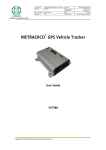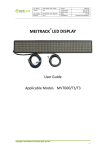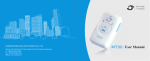Download METRACKCO RFID
Transcript
File Name : Project:: METRACKCO manage.track.protect.relax Sub Project Revision: : RFIDUser Guide Creator SVT600/T1 Creation Date: Update Date : Accessories User Manual V1.4 Page : Confidential: Humphrey NGUNDUE 2012-07-25 2013-07-4 1 of 13 External Documentation ® METRACKCO RFID User Guide Applicable Model : SVT600/T1/T3 Copyright © 2013 Moango Group Holdings All rights reserved.. 1 File Name : Project:: METRACKCO manage.track.protect.relax Sub Project Revision: : RFIDUser Guide Creator SVT600/T1 Creation Date: Update Date : Accessories User Manual V1.4 Page : Confidential: Humphrey NGUNDUE 2012-07-25 2013-07-4 1 of 13 External Documentation Content 1. Copyright and Disclaimer .................................................................................................................................... 3 2. Applications ....................................................................................................................................................... 3 3. Product Function and Specification ......................................................................................................................... 3 3.1 Product Function .................................................................................................................................................................................. 43 3.2 Specification ........................................................................................................................................................................................ 3 4. Main Device and Accessories .............................................................................................................................. 4 5. Outward Appearance .......................................................................................................................................... 4 6. First Use .............................................................................................................................................................. 4 6.1 Fixed Installation ........................................................................................................................................... 4 6.2 Connection Terminal ....................................................................................................................................... 4 7. Software Upgrade ............................................................................................................................................... 5 7.1 Support the version of the software and hardware of RFID ............................................................................................ 5 7.2 SVT600/T1 Software upgrade ......................................................................................................................................................... 5 7.3 OTA Online Upgrade ....................................................................................................................................... 6 8. RFID Card Reader Function ................................................................................................................................. 6 8.1RFID Use ........................................................................................................................................................... 6 8.2 Platform query ................................................................................................................................................ 8 8.3 RFID Authorization ........................................................................................................................................ 9 8.4 RFID Delete ............................................................................................................................................................................................................................................................................................................................11 8.5 RFID Management .....................................................................................................................................................................................................................................................................................................11 8.6 RFID Control Output 1 .........................................................................................................................................................................................................................................................................................12 9. Note............................................................................................................................................................................................................................................................................................................................................................13 Copyright © 2013 Moango Group Holdings All rights reserved..2 File Name : Project:: Sub Project Revision: METRACKCO manage.track.protect.relax : RFIDUser Guide Creator SVT600/T1 Creation Date: Update Date : Accessories User Manual V1.4 Page : Confidential: Humphrey NGUNDUE 2012-07-25 2013-07-4 1 of 13 External Documentation 1. Copyright and Disclaimer Copyright © 2013 METRACKCO. All rights reserved. K and are trademarks that belong to Moango Group Holdings. The user manual may be changed without prior notification. This user manual, or any part thereof, may not be reproduced for any purpose whatsoever without the written authorization of Meiligao (METRACKCO), or transmitted in any form, either electronically or mechanically, including photocopying and recording. In no event shall Meiligao (METRACKCO) be liable for direct, indirect, special, incidental, or consequential damages (including but not limited to economic loss, personal injury, and loss of asset and property) arising out of the use or inability or illegality to use the product or documentation. 2. Applications O To identify driver’s identity O To utilize OUT1 function 3. Product Function and Specification 3.1 Product Function O To identify driver’s identity O Wiegand26 interface----SVT600 O RS232 interface------T1 O To control output 1 function 3.2 Specification Item Description Dimension 79x 42 x 13mm Weight 150g Normal Standby power 25mA consumption Operating Temperature -20 Operating Humidity 5%~95% Operating Voltage 5V Internal Resistance 3.6R Baud Rate 19200 ℃~55℃ Copyright © 2013 Moango Group Holdings All rights reserved…3 . File Name : Project:: Sub Project Revision: METRACKCO manage.track.protect.relax : RFIDUser Guide Creator SVT600/T1 Creation Date: Update Date : Accessories User Manual V1.4 Page : Confidential: 4. Main Device and Accessories RFID 4P to 8P Cable 5. Outward Appearance Card Reader Proximity Card 6. First Use 6.1 Fixed Installation RFID and vehicle : according to customers’ needs 6.2 Connection Terminal Insert RFID cable into the dedicated terminal interface SVT600 is dedicated to weigand 26 interfaces as follow: Copyright © 2013 Moango Group Holdings All rights reserved…4 . Humphrey NGUNDUE 2012-07-25 2013-07-4 1 of 13 External Documentation File Name : Project:: Sub Project Revision: METRACKCO manage.track.protect.relax : RFIDUser Guide Creator SVT600/T1 Creation Date: Update Date : Accessories User Manual V1.4 Page : Confidential: Humphrey NGUNDUE 2012-07-25 2013-07-4 1 of 13 External Documentation T1 dedicated RS232 interface is as follows: 7. Software Upgrade 7.1 Support the version of the software and hardware of RFID Model Software Version Hardware Version Note SVT600 SVT600_FW3.10E V1.9 Support RFI DControlO UT1 SVT600_FW6.10E V2.1 and above Support RFID T1RFID_FW1.20D V1.5 and above V1.8 and above support RFID T1-RFID Control OUT1 Control OUT1 7.2 SVT600/T1 Software upgrade Double-click the program to run the firmware upgrade. Connect SVT600/T1 to the computer with the USB232 cable. Then select the correct port (COM3 in example), click “Open”, SVT600/T1 will automatically booted into programming mode (for SVT600 blue and green light will flash), when the SVT600/T1 has been flashed successfully, the “OK” count will increase by 1. (Take T1 as an example) Copyright © 2013 Moango Group Holdings All rights reserved…5 . File Name : Project:: METRACKCO manage.track.protect.relax Sub Project Revision: : RFIDUser Guide Creator SVT600/T1 Creation Date: Update Date : Accessories User Manual V1.4 Page : Confidential: Humphrey NGUNDUE 2012-07-25 2013-07-4 1 of 13 External Documentation 7.3 OTA Online Upgrade 1. Ensure that the device is plugged in the external power supply, GPRS connection in normal, and connected to the MS02 2. Log in the platform, select “Management” “Online Upgrade”menu , the system will pop up the login screen, enter the platform password to login OTA upgrade interface 3. Entering the OTA upgrade interface, select the device you want to upgrade, the model, the current version, upgrade version, next picture shows the device being upgraded 4. The upgrade has been completed, the platform will be prompted to upgrade, as shown: Note: Support OTA upgrade software version, see OTA manual 8. RFID Card Reader Function 8.1RFID Use SVT600 has been connected to an external power supply, after booting, RFID reader indicator light (red) when the card into the card reader range, the reader will flash green, and record the data. MYCOM software figure 00D19DD7 card RFID number (hexadecimal display), converted to decimal for 137 Copyright © 2013 Moango Group Holdings All rights reserved..6 File Name : Project:: METRACKCO manage.track.protect.relax Sub Project Revision: : RFIDUser Guide Creator SVT600/T1 Creation Date: Update Date : Accessories User Manual V1.4 Page : Confidential: MYCOM software reads data: Copyright © 2013 Moango Group Holdings All rights reserved…7 Humphrey NGUNDUE 2012-07-25 2013-07-4 1 of 13 External Documentation File Name : Project:: Sub Project Revision: : RFIDUser Guide Creator SVT600/T1 Creation Date: Update Date : Accessories User Manual V1.4 Page : Confidential: Humphrey NGUNDUE 2012-07-25 2013-07-4 1 of 13 External Documentation METRACKCO manage.track.protect.relax 8.2 Platform query 1. To configure RFID , Parameter will be used to set upload data, select GPRS tracking, click the last item for RFID. 3. MS02 platform click the terminal name in the bottom, which can see the most recent RFID punch ID 3. Click alarm report query statement alarm statement select device name , alarm type selection of RFID in the time range of state of the RFID reader will be able to view and then select a date Copyright © 2013 Moango Group Holdings All rights reserved…8 . File Name : Project:: METRACKCO manage.track.protect.relax Sub Project Revision: : RFIDUser Guide Creator SVT600/T1 Creation Date: Update Date : Accessories User Manual V1.4 Page : Confidential: Humphrey NGUNDUE 2012-07-25 2013-07-4 1 of 13 External Documentation 4. In alarm report follow a vehicle driver’s FRID statement, click to select the device name/driver name, select the input port, and then select a date will be able to view in the time range RFID reader input port activation status 8.3 RFID Authorization 1. Set the RFID authorization, the RFID device number can be used to register RFID platform. Authorizing single device RFID. Copyright © 2013 Moango Group Holdings All rights reserved…9 . File Name : Project:: METRACKCO manage.track.protect.relax Sub Project Revision: : RFIDUser Guide Creator SVT600/T1 Creation Date: Update Date : Accessories User Manual V1.4 Page : Confidential: Humphrey NGUNDUE 2012-07-25 2013-07-4 1 of 13 External Documentation 2. RFID volume licensing, click on RFID volume licensing instructions, fill RFID starting card number, and the number of licenses will be able to volume licensing Copyright © 2013 Moango Group Holdings All rights reserved…10 . File Name : Project:: METRACKCO manage.track.protect.relax Sub Project Revision: : RFIDUser Guide Creator SVT600/T1 Creation Date: Update Date : Accessories User Manual V1.4 Page : Confidential: Humphrey NGUNDUE 2012-07-25 2013-07-4 1 of 13 External Documentation 8.4 RFID Delete Batch delete authorized RFID, click RFID batch delete command , fill RFID starting card number, delete the number 8.5 RFID Management 1. Management → Management driver information, you can add the basic information of the driver so that for better vehicle management Copyright © 2013 Moango Group Holdings All rights reserved…11 File Name : Project:: METRACKCO manage.track.protect.relax Sub Project Revision: : RFIDUser Guide Creator SVT600/T1 Creation Date: Update Date : Accessories User Manual V1.4 Page : Confidential: Humphrey NGUNDUE 2012-07-25 2013-07-4 1 of 13 External Documentation 2. Management→ Management RFID , RFID can add registration number and the driver name, which enable to achieve of vehicle management RFID functionality Note: Management drivers’ information need to be added first to add and manageRFID 8.6 RFID Control Output 1 Open or close the RFID control output 1 instruction can be issued through the platform. Open: brush RFID in 1 minutes, input must be detected to a high level (the detected engine start), the output will remain off (effectively off). Such as within 1 minute, the input 3 detects low level (detected engine off), the output will remain open(void open) Note : RFID control output 1 if necessary must be met: the RFID authorization and input 3 connected to the engine detects Copyright © 2013 Moango Group Holdings All rights reserved…12 File Name : Project:: METRACKCO manage.track.protect.relax Sub Project Revision: : RFIDUser Guide Creator SVT600/T1 Creation Date: Update Date : Accessories User Manual V1.4 Page : Confidential: Humphrey NGUNDUE 2012-07-25 2013-07-4 1 of 13 External Documentation 9. Note 1. Upgrade unsuccessful: Please ensure that the USB232 driver is installed correctly, make sure the USB232 cable which is from METRACKCO’s accessories, make sure to choose the correct port 2. RFID cannot be used: Make sure that RFID is installed correctly, made sure SVT600 connected to an external power source (9V to 36V), make sure that the T1 program is compatible with RFID, make sure that the GPRS data upload RFID event tick. Please do not hesitate to email us at [email protected] if you have any questions. Copyright © 2013 Moango Group Holdings All rights reserved…13