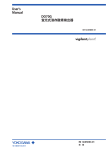Download - HSR - Institutional Repository
Transcript
semester thesis
One touch C++ code
automation for Eclipse CDT
Toggle Function Definition
Martin Schwab, Thomas Kallenberg
December 22, 2010
Supervisor: Prof. Peter Sommerlad
During this semester thesis a code automation tool has been developed for the Eclipse C++ Development Toolkit (CDT) using
the Eclipse refactoring mechanism. The resulting plug-in enables a
C++ developer to move function definitions easily between header
and source files.
The new plug-in differs from existing refactorings single keystroke
interaction. The refactoring uses no wizard at all and is tolerant to
imprecise code selection.
This document discusses the uses of the plug-in as well as the issues that had to be handled during the project. Students developing
a new refactoring tool may have a look at the conclusion chapter,
to not doing the same mistakes we did again and the Project Setup
chapter to start with their own project quickly. Project setup hints
are listed in the appendix.
Management Summary
In C++ there is the possibility to tell the compiler that there exists
a function with a so called declaration. Since this does not specify
what the function does, a definition is needed with the functionality.
1
2
3
class A {
int function ( int param ); // declaration
};
4
5
6
7
8
inline int function ( int param )
{
return param + 23; // definition
}
Listing 1: class with declaration and separated definition
Every definition is a declaration too.
1
2
3
4
5
class A {
int function ( int param ) { // decl . and def .
return param + 23;
}
};
Listing 2: class with declaration and definition
Since a declaration and definition can be separated, differences
may occur between the signature of the definition and the signature
of the declaration. This is not allowed. Now imagine that changing
a function signature in C++ is an unthankful task. As an additional
difficulty, a declaration and a definition may appear in two different
files.
ii
1
2
# ifndef A_H_
# define A_H_
3
4
5
6
# include " A . h "
2
3
class A {
void function ();
};
7
8
1
4
5
void A :: function () {
return
}
6
7
# endif /* A_H_ */
Listing 3: Header file with a
declaration
|
8
Listing 4: Source file containing
definition
If a signature changes, these changes must be made in two files:
the header file and the implementation file. More than once programmers forget to change the signature in one place which results
in compile errors and unnecessary time consuming error correction.
Toggle Function Definition
Refactorings are solving such problems by automating dependent
changes to source code, so less errors are introduced by hand.
Toggle Function Definition moves a function definition inside an
Eclipse CDT source editor from one position to another and preserves correctness.
This is done by searching for a function definition or declaration
next to the user’s code selection. Then, according to the found
element, it’s sibling is searched. After that, the signature of the
definition is copied and adapted to the new position. The new
definition gets inserted and the old definition is removed. If no
separate declaration existed before, the old definition is replaced
by a newly created declaration.
All this is done without any wizard and kept speedy to not break
the work flow. The refactoring is bound to the key combination
Alt-Shift-V.
1
2
3
4
5
class A {
int function ( int param ) {
return 42; | // <- cursor position
}
};
iii
Listing 5: Startposition of toggling
1
2
3
4
5
class A {
int function ( int param ) {
return 42;
}
};
6
7
X // <- new position is here
Listing 6: New position is found
1
2
3
class A {
int function ( int param );
};
4
5
6
7
inline int function ( int param ) {
return 42;
}
Listing 7: Class with declaration and inlined definition
Toggling again moves the definition out of the header file to the
implementation file that should contain the actual functionality. If
function(int param) from listing 7 is toggled, the definition will
end up in the implementation file as shown in listing 8.
1
# include " A . h "
2
3
4
5
int A :: function ( int param ) {
return 42;
}
Listing 8: Defintion in an implementation file
Quick Implement Function
To obtain some coding flow and due to the fact that Implement
Method does not really fit into this fast-toggle working style, this
iv
semester thesis re-implemented the implement function as a Quick
Implement Function.
The idea behind this is the following: The developer starts writing a class. He comes to the point where he has written the first
declaration and then, by using a keystroke Alt-Shift-Z, the declaration is replaced with a definition containing an appropriate return
statement.
1
2
3
class A {
int function ();| // <- cursor position
};
Listing 9: Situation before quick implement
1
2
3
4
5
6
class A {
int function ()
{
return int (); // new generated definition
}
};
Listing 10: Situation after quick implement
The developer can continue to write the functionality of function() and toggles the definition with the other keystroke AltShift-V to the header file.
Thanks
We would not have been able to achieve this project without the
help of others. A big thanks goes to all of these people.
Specially we would like to thank Prof. Peter Sommerlad for the
original idea of the toggle refactoring, for supervising the project
and for various cool ideas in many problems we encountered, Lukas
Felber who provided us with instant solutions where we struggled
to continue, Emanuel Graf for his ideas and explanation in every
subtopic of the CDT project and Thomas Corbat for help and ideas
for various subtopics like comment handling.
Another big thank goes to our families and friends who were missed
out a little bit during our semester thesis.
Contents
1 Introduction
1.1 Current Situation . . . . . . . . . . . . . .
1.2 Motivation . . . . . . . . . . . . . . . . . .
1.3 What has been Planned . . . . . . . . . .
1.3.1 Toggle Function Definition . . . . .
1.3.2 Implement Member Function . . .
1.3.3 Override Virtual Member Function
1.4 Objectives . . . . . . . . . . . . . . . . . .
1.4.1 Advanced Objectives . . . . . . . .
1.4.2 Further Objectives and Outlook . .
1.5 Expected Outcome . . . . . . . . . . . . .
1.6 Project Duration . . . . . . . . . . . . . .
2 Specification
2.1 Toggle Function Definition . . . . .
2.1.1 Activation . . . . . . . . . .
2.1.2 Three Positions for Function
2.1.3 Basic Scenarios . . . . . . .
2.1.4 Special Cases . . . . . . . .
2.1.5 Expected Result . . . . . .
2.2 Quick Implement Function . . . . .
2.2.1 Activation . . . . . . . . . .
2.2.2 Example . . . . . . . . . . .
2.2.3 Expected Result . . . . . .
2.3 Override Virtual Member Function
3 Implementation and Solution
3.1 Implementation approach
3.2 Architecture . . . . . . . .
3.2.1 Class Diagram . . .
3.2.2 Basic Call Flow . .
3.2.3 Strategies . . . . .
vii
.
.
.
.
.
.
.
.
.
.
.
.
.
.
.
.
.
.
.
.
.
.
.
.
.
.
.
.
.
.
.
.
.
.
.
.
.
.
.
.
.
.
.
.
.
.
.
.
.
.
.
.
.
.
.
.
.
.
1
1
1
2
2
3
3
4
4
5
5
5
. . . . . . .
. . . . . . .
Definitions
. . . . . . .
. . . . . . .
. . . . . . .
. . . . . . .
. . . . . . .
. . . . . . .
. . . . . . .
. . . . . . .
.
.
.
.
.
.
.
.
.
.
.
.
.
.
.
.
.
.
.
.
.
.
6
6
6
6
8
12
15
15
16
16
17
17
.
.
.
.
.
18
18
18
19
19
19
.
.
.
.
.
.
.
.
.
.
.
.
.
.
.
.
.
.
.
.
.
.
.
.
.
.
.
.
.
.
.
.
.
.
.
.
.
.
.
.
.
.
.
.
.
.
.
.
.
.
.
.
.
.
.
.
.
.
.
.
.
.
Contents
3.3
3.2.4 ToggleNodeHelper . . . . . . . . . . . . . .
3.2.5 Context . . . . . . . . . . . . . . . . . . . .
3.2.6 Strategy Factory . . . . . . . . . . . . . . .
3.2.7 Stopping with Exception . . . . . . . . . . .
3.2.8 Implications of not Using a Refactoring Wizard
3.2.9 Running the Refactoring . . . . . . . . . . .
Testing and Performance Environment . . . . . . .
3.3.1 Normal Testing . . . . . . . . . . . . . . . .
3.3.2 Testing for Exceptions . . . . . . . . . . . .
3.3.3 Testing New File Creation . . . . . . . . . .
3.3.4 Real World Test Environment . . . . . . . .
3.3.5 Performance Tests . . . . . . . . . . . . . .
4 Conclusions, Interpretation and Future Work
4.1 Conclusions . . . . . . . . . . . . . . . . . . . . . .
4.1.1 Toggle Function Definition . . . . . . . . . .
4.1.2 Implement Function . . . . . . . . . . . . .
4.1.3 Override Virtual Function . . . . . . . . . .
4.2 Known Issues . . . . . . . . . . . . . . . . . . . . .
4.2.1 Constructor / Destructor Bug . . . . . . . .
4.2.2 Unneccessary Newlines . . . . . . . . . . . .
4.2.3 Comment Handling . . . . . . . . . . . . . .
4.2.4 Menu Integration (partially solved) . . . . .
4.2.5 Preprocessor Statements . . . . . . . . . . .
4.2.6 Doxygen . . . . . . . . . . . . . . . . . . . .
4.2.7 ’/RegressionTestProject/A.h’ does not Exist
4.3 Solved Issues . . . . . . . . . . . . . . . . . . . . .
4.3.1 Speed . . . . . . . . . . . . . . . . . . . . .
4.3.2 Accessing Standalone Header Files . . . . .
4.3.3 Indexing all Projects . . . . . . . . . . . . .
4.3.4 Selection . . . . . . . . . . . . . . . . . . . .
4.3.5 Fuzzy Whitespace Recognition . . . . . . . .
4.3.6 Comments and Macros . . . . . . . . . . . .
4.3.7 Toggling Function-Local Functions . . . . .
4.4 Future Work . . . . . . . . . . . . . . . . . . . . . .
4.5 Interpretation . . . . . . . . . . . . . . . . . . . . .
4.5.1 Features and Limitations . . . . . . . . . . .
4.5.2 Performance Results . . . . . . . . . . . . .
4.5.3 Personal Review . . . . . . . . . . . . . . .
21
21
22
22
23
23
26
26
26
27
29
30
32
32
32
33
33
33
33
33
34
35
35
36
36
37
37
37
38
38
38
39
40
41
41
41
42
42
viii
A User Manual
A.1 Installation of the Plug-in . . .
A.1.1 Activate the Menu Item
A.2 Using the Refactoring . . . . . .
A.3 Example . . . . . . . . . . . . .
A.3.1 The Solution . . . . . .
.
.
.
.
.
46
46
46
47
47
48
.
.
.
.
.
.
.
.
.
49
49
49
49
49
50
50
50
50
51
C Time Management
C.1 Time Budget . . . . . . . . . . . . . . . . . . . . .
C.2 What the Charts Tell us . . . . . . . . . . . . . . .
C.3 What the Team is Saying . . . . . . . . . . . . . . .
52
52
52
53
D Glossary
54
Bibliography
56
B Project Setup
B.1 Configuration Management . .
B.1.1 Project Server . . . . .
B.1.2 Git . . . . . . . . . . .
B.1.3 Maven and Tycho . . .
B.1.4 Continuous Integration
B.2 Project Management . . . . .
B.3 Test Environment . . . . . . .
B.3.1 Test Coverage . . . . .
B.3.2 Documentation . . . .
.
.
.
.
.
.
.
.
.
.
.
.
.
.
.
.
.
.
.
.
.
.
.
.
.
.
.
.
.
.
.
.
.
.
.
.
.
.
.
.
.
.
.
.
.
.
.
.
.
.
.
.
.
.
.
.
.
.
.
.
.
.
.
.
.
.
.
.
.
.
.
.
.
.
.
.
.
.
.
.
.
.
.
.
.
.
.
.
.
.
.
.
.
.
.
.
.
.
.
.
.
.
.
.
.
.
.
.
.
.
.
.
.
.
.
.
.
.
.
.
.
.
.
.
.
.
.
.
.
.
.
.
.
.
.
.
.
.
.
.
.
.
.
.
.
.
.
.
.
CHAPTER 1. INTRODUCTION
1 Introduction
1.1 Current Situation
The Eclipse Java Development Toolkit (JDT) has a large set of
both quick and useful refactorings. Its sibling the C++ Development Toolkit (CDT) offers just a small range of such code helpers
today. In addition, some of them don’t work satisfactory: Currently, extracting the body of a hello world function takes more
than three seconds on our machines. Reliability? Try to extract
constant the hello world string of the same program. At the time
of this writing, this still failed.
Bachelor students at HSR may visit a C++ programming course
where Eclipse is used to solve exercises. For the authors of this
document, it was clear after a while that touching the refactoring
buttons was a dangerous action because in some cases described
above they broke your code. Compile errors all over the place and
difficult exercise assignments didn’t make our life easier.
1.2 Motivation
One annoying problem in C++ is the separation of the source and
the header files. This is a pain point for every programmer. Forgetting to update the function signature in one of the files will
result in a compilation error causing either lack of understanding
for beginners or loss of time.
After two minutes of compile error hunting because of a function
signature that was out of sync in the header and the implementation
file, it may be asked: Why has nobody yet implemented a solution
to prevent such an error?
Refactorings in CDT have a big field of such interesting and unresolved problems. With the support of the Institute of Software
IFS at HSR Rapperswil, these problems could be solved. The Insti-
1
CHAPTER 1. INTRODUCTION
tute for Software with its group around Professor Peter Sommerlad
and Emanuel Graf has been working on Eclipse refactorings for a
long time. Since 2006 nine Eclipse refactoring projects have been
completed.
1.3 What has been Planned
During this semester thesis it was planned to introduce and improve
one or more refactorings to the Eclipse CDT project. They will now
be introduced by priority.
1.3.1 Toggle Function Definition
The goal of this refactoring is to automate the process of moving
the definition of a function from one place to another as shown in
Listings 1.1 and 1.2:
1
2
# ifndef EXAMPLE_H
# define EXAMPLE_H
3
4
5
6
7
8
class ClearClass {
void bigfunction () {
/* implementation */
}
};
9
10
# endif
Listing 1.1: Initial situation: member function defined inside a class
1
2
# ifndef EXAMPLE_H
# define EXAMPLE_H
3
4
5
6
class ClearClass {
void bigfunction ();
};
7
8
9
10
inline void ClearClass :: bigfunction {
/* implementation */
}
2
CHAPTER 1. INTRODUCTION
11
12
# endif
Listing 1.2: Separated definition after toggling
The example shows that moving the function body does not only
involve copying code but also adding a scope operator :: to the new
definition. In addition, the former definition had to be replaced
by a plain declaration. There are several such changes required
depending on the scope and properties (static, virtual, etc.) of the
function. Toggling multiple times should bring the code back to
the original position in almost no time.
Throughout this documentation, this functionality is referred to
as being a refactoring as it uses the refactoring facility of the Eclipse
LTK [Fre06]. However, Toggle Function Definition actually is a
code generator. The idea for this ”refactoring” was introduced by
project advisor Prof. Peter Sommerlad.
Goal of this thesis is to realize this idea in form of an Eclipse
plug-in and to make it fast enough to become a good alternative to
editing the functions manually.
1.3.2 Implement Member Function
The current CDT plug-in already includes an Implement Member
Function. However, it is slow and does not fit together with the
newly created Toggle Function Definition. It breaks the coding
flow for adding functionality to classes with unneccessary wizards,
which could be a reason not to use the new toggle functionality
subsequently. This code generator shall support Toggle Function
Definition by providing a quick way to create a new function given
an existing declaration.
Depending on the success of the implementation with the first
refactoring, it is planned to re-implement the Implement Function
refactoring.
1.3.3 Override Virtual Member Function
This code genrator may share some functionality with the above
ones. Its goal is to help the user override multiple member functions
of an inherited class.
3
CHAPTER 1. INTRODUCTION
1.4 Objectives
These are the basic aims for the project:
• Toggling between in-class, in-header, separate-file and
back again to in-class works for basic and some frequent
special cases.
• Project organization: Fixed one-week iterations are used. Redmine is used for planning and tracking time, issue tracking
and as information radiator for the supervisor. A project documentation is written. Organization and results are reviewed
weekly together with the supervisor.
• Quality: Common cases are covered with test cases for each
refactoring subtype.
• Integration and Automation: Sitting in front of a fresh Eclipse
CDT installation a first semester student can install our refactoring using an update site as long as the functionality is not
integrated into the main CDT plug-in.
• To minimize the integration overhead with CDT it will be
worked closely with Emanuel Graf as he is a CDT commiter.
• At the end the project will be handed to the supervisor with
two CD’s and two paper versions of the documentation. An
update site is created where the functionality can be added to
Eclipse. A website describes in short words the functionality
and the project vision.
1.4.1 Advanced Objectives
All basic goals will be achieved. Additionally:
• Toggling function is fast. Less than a second.
Re-Implement the “Implement Function” feature.
• A new function block is created with nearly no delay right
below the function signature.
4
CHAPTER 1. INTRODUCTION
• A default return statement is created when the block is created.
• If the return statement cannot be determined, a comment is
inserted into the block.
1.4.2 Further Objectives and Outlook
If there is enough time, an Override Virtual Function is implemented. Additionally, content assist may be implemented. This
could be part of a bachelor thesis which continues and completes
the work done in this semester thesis.
1.5 Expected Outcome
Implement member function and the toggle key are written to work
in synergy. First write the declaration for a (member) function in
the header or class definition, then a hot-key is used to implement
the function. At this point the toggle key may be hit at any time
to move the function to the appropriate position and continue with
the next new member function.
1.6 Project Duration
The semester thesis starts on September 20th and has to be finished
until December 23rd, 2010.
5
CHAPTER 2. SPECIFICATION
2 Specification
This section describes how the different code automation mechanisms have been analyzed and designed.
2.1 Toggle Function Definition
Good code should separate interface and implementation. However,
it is annoying to copy function signatures from the header file to the
implementation file or vice versa. This process shall be automated.
Toggle Function Definition moves the code of a member function between different possible places, preserving the declaration
statement inside the header file. What the different places are, in
which direction the code may be moved and in which situation the
refactoring may be invoked is described in the following chapters.
2.1.1 Activation
For the selected function, a function definition must exist in the
current or an associated file. If no definition exists, the refactoring
aborts. There may be more than one declaration. However it is
not specified to which one will be toggled. It will be toggled to any
declaration that is found first.
The refactoring shall allow selections anywhere inside the function, whether inside the signature, function (try) body, a catch
handler or a template declaration.
If functions are defined inside a function body which is nonstandard but allowed by some compilers, the outermost function
parent should be toggled. [Fre10]
2.1.2 Three Positions for Function Definitions
In C++ there are three possible positions where a function definition may occur. Listing 2.1 shows an example where the definition
6
CHAPTER 2. SPECIFICATION
of a member function is placed inside its class definition. New code
blocks created by Implement Member Function are placed inside the
class definition too. Placing implementation code right in the class
definition is also the most intuitive behaviour for Java developers.
1
2
# ifndef A_H_
# define A_H_
3
4
5
6
7
8
9
10
namespace N {
class A {
int function () {
return 0;
}
};
}
11
12
# endif /* A_H_ */
Listing 2.1: In-class implementation in A.h
To keep the interface clear, function definitions may be placed
outside the class definition but are still located in the same (header)
file. Such a function is called inlined. See Listing 2.2.
For templates, this is the only position outside the class definition
where the implementation may be placed, due to problems of the
export keyword [SP03]. This means: templated functions cannot
be placed outside the header file. Except for functions which are
specially marked with above export keyword.
Listing 2.2 shows an example of what will be called in-header
situation throughout this document.
1
2
# ifndef A_H_
# define A_H_
3
4
5
6
7
namespace N {
class A {
int function ();
};
8
9
10
11
inline int A :: function () {
return 0;
}
7
CHAPTER 2. SPECIFICATION
12
}
13
14
# endif /* A_H_ */
Listing 2.2: In-header implementation in A.h
To separate the implementation from the interface more clearly,
a separate source file may be used for the definitions while the
declarations remain in the header file.
An example for this position of a function definition is shown in
listings 2.3 and 2.4. This position will be called in-implementation
throughout this document.
1
2
# ifndef A_H_
# define A_H_
3
4
5
6
7
8
# include " A . h "
2
3
namespace N {
class A {
int function ();
};
}
9
10
1
4
5
6
7
namespace N {
int A :: function () {
return 0;
}
}
8
9
# endif /* _A_H */
10
.
Listing 2.3: A.h, with declara-Listing 2.4: A.cpp, with definition
tion
2.1.3 Basic Scenarios
Depending on the current selection, a different strategy needs to
be applied to move the function definition. All supported toggling
situations and their special cases are listed in this section.
Free Functions (Non-Member Functions)
Functions which are not member of a class are so called non-member
functions. In this document they are called free functions to distinguish them more clearly.
Toggling for plain free functions shall be possible at two positions:
1. Toggle from in-header to in-file
8
CHAPTER 2. SPECIFICATION
2. Toggle from in-file to in-header
Example
Let us assume a free function definition in a header file with no further declaration specified is toggled. Listing 2.5 shows the situation
before toggling.
1
2
3
int freefunction () {
return 42;
}
4
5
6
7
int main () {
return 0;
}
Listing 2.5: A.cpp, initial situation
First it is checked if there exists a file with the same name as the
original implementation file. A.h in this example. If not, a new file
is created with the appropriate include guards. See listing 2.6.
1
2
# ifndef A_H_
# define A_H_
3
4
# endif /* A_H_ */
Listing 2.6: Newly created A.h
Subsequently, the freefunction() definition is moved into the
header file as shown in listing 2.7
1
2
# ifndef A_H_
# define A_H_
3
4
5
6
int freefunction () {
return 42;
}
7
8
# endif /* A_H_ */
Listing 2.7: Inserted freefunction() in A.h
9
CHAPTER 2. SPECIFICATION
If toggled again, the declaration of freefunction() remains inside the header file, while the definition is inserted into the implementation file and an include statement is inserted at the beginning
if of the implementation file. Listing 2.8 and 2.9 shows the end situation.
1
2
# ifndef A_H_
# define A_H_
3
4
7
8
.
int freefunction () {
return 42;
}
6
7
8
9
4
5
# endif /* A_H_ */
# include " A . h "
2
3
int freefunction ();
5
6
1
9
int main () {
return 0;
}
Listing 2.8: A.h, inserted decla- Listing 2.9: A.cpp, inserted defiration
nition
If freefunction() is toggled again, the declaration in the header
file has to be replaced by the definition which is removed from
the implementation file, resulting in a header file already shown in
listing 2.7.
Member Functions
For functions inside classes, toggling is expected to be available for
three positions:
1. Toggle from in-class (to in-header)
2. Toggle from in-header (to in-file)
3. Toggle from in-file (to in-class)
Example
The starting point for toggling member functions could be a class
with a function definition inside like in listing 2.10.
1
2
# ifndef A_H_
# define A_H_
3
10
CHAPTER 2. SPECIFICATION
4
5
6
7
8
9
10
11
namespace N {
class A {
virtual void function () {
return ;
}
};
}
# endif /* A_H_ */
Listing 2.10: A.h, function definition inside class declaration
Function function() needs to be toggled. The next position
of the definition is ouside of the class but kept in the namespace
definition. The definition is replaced by a declaration as in 2.11.
If there is no namespace definition, the function definition will
be placed below the class in the header file. See listing 2.12.
If there are any special keywords like virtual or static, these
are adapted to the new definition. Definitions in the header file
need the prefixed keyword inline. The keyword virtual is only
allowed inside a class definition.
1
2
# ifndef A_H_
# define A_H_
3
4
5
6
7
namespace N {
class A {
vitual void function ();
};
8
9
10
11
12
13
inline void A :: function () {
return ;
}
}
# endif /* A_H_ */
Listing 2.11: A.h, function definition outside of class definition in
header
1
2
# ifndef A_H_
# define A_H_
3
4
5
class A {
virtual void function ();
11
CHAPTER 2. SPECIFICATION
6
};
7
8
9
10
inline void A :: function () {
return ;
}
11
12
# endif /* A_H_ */
Listing 2.12: A.h, function definition outside class definition without namespace
If function() gets toggled again, the definition is moved to the
implementation file and if necessary a namespace definition is created where the function gets inserted. Nothing remains outside of
the class definition in the header file and the declaration in the class
does not change.
1
2
# ifndef A_H_
# define A_H_
3
4
5
6
7
8
# include " A . h "
2
3
namespace N {
class A {
void function ();
};
}
9
10
1
4
5
6
7
namespace N {
void A :: function () {
return
}
}
8
9
# endif /* A_H_ */
10
.
Listing 2.13: A.h, after movedListing 2.14: A.cpp with definidefinition
tion
If function() is toggled once again, the original starting position
from listing 2.10 is reached.
2.1.4 Special Cases
Not every function may be toggled between the three positions and
some cases require additional work before they may be toggled.
Those special case are listed in this section.
12
CHAPTER 2. SPECIFICATION
Namespaces
If the moved function definition is contained inside a namespace definition, the function definition is moved with regard to the namespace. This means when toggling from in-class to in-header the
definition is inserted before the namespace is closed in the header
file.
1
2
3
4
5
6
7
8
namespace N { // namespace found
class A {
void function () {
return ;
}
};
X // <- new position inside namespace
}
Listing 2.15: A.h
If the function is toggled from in-header to in-implementation
and there is no namespace definition, a new namespace is created.
1
# include " A . h "
2
3
4
5
# include " A . h "
2
namespace N {
// namespace created
}
6
7
1
3
4
5
6
# endif /* _A_H */
7
namespace N {
int A :: function () {
return 0;
}
}
Listing 2.16: A.cpp, new name- Listing 2.17: A.cpp, insterted
space created
function
Namespace definitions that become empty after removing the last
function definition shall be deleted.
13
CHAPTER 2. SPECIFICATION
1
# include " A . h "
2
3
4
5
# include " A . h "
2
namespace N {
// empty namepsace
}
6
7
1
3
4
// no namespace
5
6
# endif /* _A_H */
7
.
Listing 2.18: A.cpp, empty na- Listing 2.19: A.cpp, removed
mespace
empty namepsace
Templated Member Functions
Another exception is a templated member function that may only
be toggled inside the same header file. There, two strategies are
interesting.
1. Toggle from in-class to in-header
2. Toggle from in-header to in-class
Example
The starting situation is shown in listing 2.20.
1
2
# ifndef A_H_
# define A_H_
3
4
5
6
7
8
9
template < typename T >
class A {
void function ( T & t ) {
return ;
}
};
10
11
# endif /* A_H_ */
Listing 2.20: A.h, in-class definition with template parameters
Toggling function(T & t) now does not differ from toggling a
non templated member function and will result in listing 2.21.
1
# ifndef A_H_
14
CHAPTER 2. SPECIFICATION
2
# define A_H_
3
4
5
6
7
template < typename T >
class A {
void function ( T & t );
};
8
9
10
11
12
template < typename T >
inline void A :: function ( T & t ) {
return ;
}
13
14
# endif /* A_H_ */
Listing 2.21: A.h, in-header definition with template parameters
Toggling again will put the definition back to its original position
in the class definition as shown in listing 2.20. When a template
definition is in another file than the declaration, the export keyword
is needed. However, this is not supported by many compilers.
2.1.5 Expected Result
Toggling Member functions should work for the default cases. “Normal” member functions should be toggled fast without producing
inconsistent code.
Templated member functions should be supported in a normal
way. It is not the idea to give support for obscure tricks with
template metaprogramming or other strange things which the usual
C++ programmer does not use.
Additionally free (non-member) functions should be supported
too. This means the refactoring should work for C projects in
Eclipse as good as for C++ projects.
2.2 Quick Implement Function
Goal of this functionality is to offer an efficient way to append a
minimal function body to an existing function declaration.
15
CHAPTER 2. SPECIFICATION
2.2.1 Activation
This refactoring shall be active as soon as a function declaration
is selected that has no associated definition. The original idea was
to use this refactoring on declarations without a trailing semicolon.
This is problematic because the state without a semicolon is saved
before the refactoring starts. This however results in a so called
problem node. This means the parser of the compiler found an
error in this source code range, resulting in a corrupt index.
In the short time left to implement this feature it was not achieved
to parse the problem node and generate correct code out of it.
So, an already completed function declaration can be transformed
to a function definition by using the “Quick Implement Member
Function” hot-key which creates a body with default empty return
statement. If the return statement can not be created, e.g. the
return type of the function is a reference, no return statement is
created in the body.
2.2.2 Example
1
2
# ifndef A_H_
# define A_H_
3
4
5
6
class A {
int function ();
};
7
8
# endif /* A_H_ */
Listing 2.22: A.h, with declaration and no definition
Selecting function() and using the Quick Implement Function
key Ctrl-Shift-Z results in the following listing 2.23.
1
2
# ifndef A_H_
# define A_H_
3
4
5
6
7
8
class A {
int function ()
{
return int ()
}
16
CHAPTER 2. SPECIFICATION
9
};
10
11
# endif /* A_H_ */
Listing 2.23: A.h, with declaration and no definition
2.2.3 Expected Result
As described above, functions may only be toggled when they provide a function body. This refactoring shall provide a facility to
create an function body with a default return value to enable Toggle Function Definition.
The re-implementation of Implement Function must be very fast.
2.3 Override Virtual Member Function
No deeper investigation has been done for this refactoring since it
was not implemented during the project.
17
CHAPTER 3. IMPLEMENTATION AND SOLUTION
3 Implementation and
Solution
From the three specified refactorings, Toggle Function Definition
has been implemented in depth. This chapter explains how the
refactoring was implemented and how it was tested.
3.1 Implementation approach
At the beginning, as many different cases as possible were collected
on the project wiki to gain a view on what had to be realized, what
was planned to take into scope and what had nothing to do with
toggling function definitions. Some cases were simple, some exotic.
The simplest one, toggling from inside a class to the same file outside the class, was chosen to be implemented first (See listings 1.1
and 1.2).
Before, a skeleton plug-in was built with a NullRefactoring to
try whether it was possible to develop a separate plug-in instead
of directly manipulating the CDT source code. By this approach
it was assured that the developed plug-in may be deployed easily
even without being integrated into CDT.
After the first refactoring was implemented, more cases were
added by order how a member function is toggled circularly. Mostly
it was worked with a test driven development approach. First write
a test and then implement the functionality to get a positive test
restult.
3.2 Architecture
In Eclipse, most of the architecture of a plug-in is already given.
Some specialties of the toggle refactoring implementation are presented in this section.
18
CHAPTER 3. IMPLEMENTATION AND SOLUTION
3.2.1 Class Diagram
Figure 3.1: class diagram of Toggle Function Definition
3.2.2 Basic Call Flow
The sequence diagram in figure 3.2 illustrates the basic call flow
when Toggle Function is invoked.
3.2.3 Strategies
The way to toggle from one place to another differs depending on
the current position. Having all logic in the same unit would need
a complex conditional structure which is on one side confusing and
on the other side slow.
19
CHAPTER 3. IMPLEMENTATION AND SOLUTION
Figure 3.2: Basic call flow when toggling a function definition
Consequently, a strategy pattern based code structure was introduced. For toggling a simple not templated member function, three
strategies were used. With the help of these, member functions may
be toggled circularly.
• ToggleFromClassToInHeaderStrategy
• ToggleFromInHeaderToImplementationStrategy
• ToggleFromImplementationHeaderOrClassStrategy
To support templated classes, another strategy is required which
toggles from in-header back to in-class as explained in section 2.1.4.
20
CHAPTER 3. IMPLEMENTATION AND SOLUTION
This strategy is specially implemented to support templated functions.
• ToggleFromInHeaderToClassStrategy
All these strategies implement an interface with a run() method
taking a ModificationCollector argument to collect the changes
to be applied to the source code.
1
2
3
public interface I T o g g l e R e f a c t o r i n g S t r a t e g y {
public void run ( M o d i f i c a t i o n C o l l e c t o r col );
}
Listing 3.1: IToggleRefactoringStrategy
An interface was chosen because an abstract class containing all
the methods needed by the various strategies was too big and unclear. This was solved with an interface and a static helper class
named ToggleNodeHelper.
3.2.4 ToggleNodeHelper
ToggleNodeHelper contains a lot of methods which could be reused
by other projects. It inherits from NodeHelper to make the integration of these methods as smooth as possible.
3.2.5 Context
The ToggleRefactoringContext is used to collect and store information about definitions, declarations and their corresponding
translation units.
The context is then passed to the strategy factory. See section
3.2.6. Then the factory creates the strategy and passes the context to this specific strategy. The strategy retrieves all the needed
information about the current situation from the context.
The context was introduced to prevent the code smell Long Parameter List [Fow99]. A common refactoring for this smell is to
introduce a Parameter Object which consolidates all arguments.
The context searches the information by its own due to the fact
that context would just be a very small data class and yet another
class would be needed to search and collect the information, builds
and returns the context.
21
CHAPTER 3. IMPLEMENTATION AND SOLUTION
3.2.6 Strategy Factory
The ToggleStrategyFactory is used to decide which strategy should
be considered based on the passed context. The strategy makes
various checks and decides which strategy will be returned.
1
2
3
4
5
6
7
8
9
10
11
12
13
public I T o g g l e R e f a c t o r i n g S t r a t e g y getStategy () {
if ( context . getDefinition () == null ) {
throw new N o t S u p p o r t e d E x c e p t i o n (...);
}
...
if ( i sI nC la ss Si tu at io n ()) {
return new C l a s s T o I n H e a d e r S t r a t e g y ( context );
}
if ( i sT e m pl a t eS i t ua t i on ()) {
return new H e a d e r T o C l a s s S t r a t e g y ( context );
}
...
}
Listing 3.2: IToggleRefactoringStrategy
3.2.7 Stopping with Exception
Refactorings that use a wizard may communicate with the user by
displaying warnings and errors. Those are internally collected in a
RefactoringStatus object by the refactorings.
This approach was used too until it became too tedious to always pass and process the status parameter in all classes used during ToggleRefactoring’s checkInitialConditions(...). Every
method that needed to abort the checking process needed to use
code as in listing 3.3.
1
2
3
4
5
6
7
8
9
public Ref actori ngSta tus findSomeNode () {
...
if ( hadSomeProblem ) {
initStatus . addFatalError ( " fatal " );
return initStatus ;
}
...
return initStatus
}
22
CHAPTER 3. IMPLEMENTATION AND SOLUTION
Listing 3.3: Exemplary use of the RefactoringStatus
The latter use of RefactoringStatus consumes five lines of code
and uses up the return value in each method. To solve this, a
NotSupportedException was introduced which may be thrown by
any client of checkInitialConditions. There, the exception is
catched and transformed into a RefactoringStatus as shown in 3.4
1
2
3
4
5
6
7
8
public Ref actori ngSta tus c h e c k I n i t i a l C o n d i t i o n s (..
try {
...
} catch ( N o t S u p p o r t e d E x c e p t i o n e ) {
initStatus . addFatalError ( e . getMessage ());
}
return initStatus ;
}
Listing 3.4: checkInitialConditions forwarding an exception
3.2.8 Implications of not Using a Refactoring
Wizard
No wizard was used for this refactoring since it must be fast and
may be executed several times in succession. When using a wizard,
the RefactoringWizardOpenOperation handles the execution of the
refactoring inside a separate job. Since the toggle refactoring does
not use the wizard, a separate job had to be scheduled by the
ActionDelegate.
In addition, the undo functionality had to be implemented separately. When the changes are performed, they also return the undo
changes that are needed by the UndoManager. The functionality
of the ToggleRefactoringRunner is described in the following section.
3.2.9 Running the Refactoring
Present refactorings use a RefactoringWizard together with a WizardOpenOperation to execute a refactoring. Listing 3.5 shows
CDT’s HideMethodRefactoringRunner run method as an example.
23
CHAPTER 3. IMPLEMENTATION AND SOLUTION
1
2
3
4
5
6
7
8
9
10
public void run () {
CRefactoring refactoring =
new H i d e M e t h o d R e f a c t o r i n g (...);
H i d e M e t h o d R e f a c t o r i n g W i z a r d wizard =
new H i d e M e t h o d R e f a c t o r i n g W i z a r d ( refactoring );
R e f a c t o r i n g W i z a r d O p e n O p e r a t i o n operator =
new R e f a c t o r i n g W i z a r d O p e n O p e r a t i o n ( wizard );
operator . run ( shellProvider . getShell () ,
refactoring . getName ());
}
Listing 3.5: Shorted run method of HideMethodRefactoringRunner
As discussed before, no wizard is used to start Toggle Function Definition. Instead, the refactoring is executed directly by
the ToggleRefactoringRunner. This means that the latter class
needs to take care of what the WizardOpenOperation was responsible before.
The responsibilities of ToggleRefactoringRunner and RefactoringJob are explained in the following sections.
Run a Separate Job
Why does the refactoring have to run in a separate job?
Toggle Function Definition does not use wizards and therefore
has no UI blocking modal dialogs. Any process like waiting for the
indexer would just freeze the user interface. Running the refactoring in a separate job allows the user to continue using Eclipse as
long as he does not change the affected source code.
Running the refactoring in a separate job is straightforward:
1
2
3
4
public void run () {
...
new RefactoringJob ( refactoring ). schedule ();
}
Listing 3.6: ToggleRefactoringRunner starting the job
Avoid Concurrent Refactoring Instances
Why is queuing refactoring jobs not allowed?
24
CHAPTER 3. IMPLEMENTATION AND SOLUTION
As an addition consequence of not using modal dialogs, it is possible to invoke another concurrent instance of the refactoring. Even
though the refactoring runs in a separate job, it was decided to not
allow multiple instances of the refactoring. Note that selected code
could be removed during refactoring and a subsequent refactoring’s
selection would be invalid.
To decide whether another refactoring is still running, the RefactoringJob is assigned to a special kind of jobs by overriding the belongsTo() method of org.eclipse.core.runtime.jobs.Job. See
listing 3.7.
1
2
public final static Object F A M I L Y _ T O G G L E _ D E F I N I T I O N
= new Object ();
3
4
5
6
7
@Override
public boolean belongsTo ( Object family ) {
return family == F A M I L Y _ T O G G L E _ D E F I N I T I O N ;
}
Listing 3.7: RefactoringJob is assigned to a separate family of jobs
With the help of the overriden belongsTo() method, the job
manager can now check whether another job of the same family
is running. Listing 3.8 shows how a second refactoring instance is
avoided by the ToggleRefactoringRunner.
1
2
3
4
5
6
7
8
9
public void run () {
Job [] jobs = Job . getJobManager ()
. find ( RefactoringJob . F A M I L Y _ T O G G L E _ D E F I N I T I O N );
if ( jobs . length > 0) {
CUIPlugin . log (...);
return ;
}
new RefactoringJob ( refactoring ). schedule ();
}
Listing 3.8: ToggleRefactoringRunner avoiding a second refactoring
instance
Execute Refactoring and Support Undoing it
Running a refactoring is essentially calling its methods checkAllConditions and createChanges. The returned changes are per-
25
CHAPTER 3. IMPLEMENTATION AND SOLUTION
formed using changes.perform(...). The perform method returns the changes needed to undo the performed changes.
The process of registering the changes at the undo manager is
long and may be looked up in the RefactoringJob class.
3.3 Testing and Performance Environment
This section introduces some approaches to simplify testing and
monitoring of performance.
3.3.1 Normal Testing
The test coverage for the toggle refactoring reached over 80%. Mainly the refactoring tests from CDT were used for default testing. The
test files were divided into the various C++ features. They may
require special handling or they must be supported because they
are simple default cases. These files have the inner structure in
which the toggle order was implemented. Namely from in-class
to in-header, from in-header to in-implementation and from inimplementation to in-class.
After a problem was found, an issue was created in the wiki bug
tracker and a test case was introduced to the file of the specific
C++ feature where the problem occurred.
3.3.2 Testing for Exceptions
The mechanism to test for exceptions is not quite obvious, so an
example will be shown at this point.
The .rts test file may include the following syntax:
1
2
// @ . config
fatalerror = true
Listing 3.9: Syntax to set variables inside a .rts file
The fatalerror variable may be retrieved using a member function
of RefactoringTest:
1
2
3
@Override
protected void c o n f i g u r e R e f a c t o r i n g (
Properties r e f a c t o r i n g P r o p e r t i e s ) {
26
CHAPTER 3. IMPLEMENTATION AND SOLUTION
fatalError = Boolean . valueOf (
r e f a c t o r i n g P r o p e r t i e s . getProperty (
" fatalerror " , " false " )). booleanValue ();
4
5
6
7
}
Listing 3.10: Accessing a property set in the .rts file
The runTest method may then assert that an error has occurred
by using:
1
2
3
4
5
Refa ctorin gStatu s ini tialCo nditio ns =
refactoring . c h e c k I n i t i a l C o n d i t i o n s (
N U L L _ P R O G R E S S _ M O N I T O R );
if ( fatalError )
a s s e r t C o n d i t i o n s F a t a l E r r o r ( ini tialCo nditio ns );
Listing 3.11: Checking for errors inside the refactoring test class
All in all, the special refactoring test environment developed by
[BG06] was a big help for relaxed refactoring.
3.3.3 Testing New File Creation
In case a member function is toggled from in-header to in-implementation
and the implementation file does not exist, the user of the plug-in
is asked through the ToggleFileCreator if he wants to create a
new file and move the function there.
Long time it was not tested for this case and more than once this
functionality was hurt and destroyed accidentally
In the .rts file, the newfiles variable has been introduced. This
variable takes one or more file names separated by a comma.
1
2
3
4
// @ . config
filename = A . h
newfiles = A . cpp , B .h , C . h
// @A . h
Listing 3.12: Syntax to set variables inside a .rts file
Further, there is no need to write the initial code state of the file,
since it does not exist. However the final state must be written for
comparison like in any other test.
27
CHAPTER 3. IMPLEMENTATION AND SOLUTION
1
2
3
4
5
6
7
8
9
10
11
// ! F r e e f u n c t i o n F r o m H e a d e r T o I m p l
// # ch . hsr . ecl [...]. T o g g l e R e f a c t o r i n g T e s t
// @ . config
filename = A . h
newfiles = A . cpp
// @A . h
void /* $ */ freefunction /* $$ */ () {
return ;
}
// =
void freefunction ();
12
13
14
// @A . cpp
// =
15
16
17
# include " A . h "
18
19
20
21
22
void freefunction ()
{
return ;
}
Listing 3.13: Writing test for newfile creation
The files listed in the newfiles variable are deleted before the
actual refactoring in the test is started. Then the new file gets created by the ToggleFileCreator (which functionality is specifically
tested here) and gets compared with the expected source.
User Inputs
The easiest solution to test user inputs, being aware that it is not
the nicest, is to mock the refactoring and to return an internal
reference to the ToggleRefactoringContext. The context however
has the ability to set predefined answer values to the question of
the file creation, which is done in the test class.
28
CHAPTER 3. IMPLEMENTATION AND SOLUTION
3.3.4 Real World Test Environment
The toggle refactoring was tested with some open source projects
found out in the wild.
COAST
The COAST [Hub10] source code was used as test environment for
real-world tests as it uses a lot of C++ code features to test the
toggling.
Toggling some functions in COAST, it was discovered that macros
are not toggled correctly and are replaced by an NullStatement resulting in a function with a lot of semicolons. This was then fixed
in later versions.
WebKit
Testing to toggle functions from Webkit [Web10] code showed us
two problems.
First, Webkit uses a lot of namespaces. Until this point the
Toggle plug-in did not work correctly with namespaces. Functions
were moved completely out of the namespace and were referenced
with the full qualified namespace as shown in listing 3.14. This is
not very elegant.
1
2
# ifndef A_H_
# define A_H_
3
4
5
6
7
8
namespace N
class A {
void function ();
};
}
9
10
11
12
inline void N :: A :: function () {
return ;
}
13
14
# endif /* A_H_ */
Listing 3.14: function() with reference to namespace
29
CHAPTER 3. IMPLEMENTATION AND SOLUTION
The behavior was changed later to the following.
1
2
# ifndef A_H_
# define A_H_
3
4
5
6
7
namespace N {
class A {
void function ();
};
8
9
10
11
inline void A :: function () {
return ;
}
12
13
}
14
15
# endif /* A_H_ */
Listing 3.15: A.h, function definition in namespace
An other problem discovered with Webkit was that preprocessor statments were deleted. Have a look at section 4.2.5 for this
problem.
3.3.5 Performance Tests
The simplest way to assess the speed of the refactoring is to look at
the JUnit time measurements. The first test that is run takes more
time and represents the time needed for first time toggling when
the refactoring infrastructure has to be loaded.
All performance tests have been executed on the same developer
machine, taking the average time of three consecutive runs of all
tests. Five scenarios have been chosen to be able to observe the
performance of the toggle refactoring:
1. First time toggling: Includes loading of the infrastructure and
will take some more time.
2. Toggle from in class to header: Only one file is affected by
this refactoring. This represents the least complex refactoring
and should be the quickest one beside the reference test.
30
CHAPTER 3. IMPLEMENTATION AND SOLUTION
3. Toggle from implementation to header: Two files are affected
here.
4. Emtpy reference test: A dummy refactoring that won’t load
and analyze any code. Shows what amount of time is consumed by the given refactoring infrastructure.
Another technique to measure time more accurately was checked
out. For this, the org.eclipse.test.performance plug-in was used.
This does not lead to satisfying results as stated in 4.5.2
31
CHAPTER 4. CONCLUSIONS, INTERPRETATION AND
FUTURE WORK
4 Conclusions, Interpretation
and Future Work
During the project, a lot of challenges have been discovered which
were documented in the following sections along with a look back
on the whole project and an outlook on what could be done in
future theses.
4.1 Conclusions
4.1.1 Toggle Function Definition
The main goal of the project was to create a stable refactoring that
would have a chance to be integrated into CDT. In the view of
the authors, the developed plug-in became quite handy but should
be tested by a larger community before it may be released to the
public. One of the drawback is the issue with whitespaces which
are not handled satisfactorily. See section 4.2.1 about newlines.
Anyhow, it should be taken into account that the C++ language
specification (and its implementations by different compilers) may
offer a lot more features than two developers could ever think of. It
is not sure whether the covered special cases are enough general to
cover all language constructs that may exist. Even programming
against the C++ language specification is no guarantee that the
refactoring will behave correctly out in the wild because compilers
provide their own extensions and limitations.
All in all, the developer team is proud of the solution although
aware of the fact that there may still be some improvements needed
to satisfy a large audience.
32
CHAPTER 4. CONCLUSIONS, INTERPRETATION AND
FUTURE WORK
4.1.2 Implement Function
Implement Function shares a lot of similarities and benefits of functionality developed for the Toggle Function Definition. This refactoring was developed in short time after the Toggle Function Definition.
4.1.3 Override Virtual Function
No deeper investigation on how this refactoring could benefit from
the developed work has been done until now. This is still left to be
implemented for another semester or bachelor thesis.
4.2 Known Issues
This section presents some unresolved problems or bugs which could
not be fixed during the semester thesis.
4.2.1 Constructor / Destructor Bug
Problem: Let CDT create a new class with a constructor and a
destructor. Then toggle the constructor out of the class definition.
The Destructor will be overridden partially. This bug can also be
triggered when a function above a constructor or a destructor is
toggled. It seems that it is triggered with function names which
do not have a type information and the replace() method of the
ASTRewrite. There are some ways to prevent this bug, although
it is not really a workaround. First the destructor can be made
virtual. In the function above, arguments will also prevent this
bug.
Cause: Unknown. It seems to be an offset bug and/or a rewriter
bug.
Solution: Not yet solved.
4.2.2 Unneccessary Newlines
Problem: When toggling multiple times, a lot of newlines are
generated by the rewriter.
33
CHAPTER 4. CONCLUSIONS, INTERPRETATION AND
FUTURE WORK
Cause: Newlines are inserted by the rewriter before and after an
new node but are not removed when removing the same node. To
be able to judge how many newlines have to be inserted or removed,
the whitespace situation around an affected node has to be analyzed
thoroughly. Given figure 4.1 it could be tried to always remove one
newline before and one newline after the removed function.
1
2
3
4
5
void before () {
}
// 1 st newline added
void newFunction () {
} // 2 nd newline added
6
7
8
void after () {
}
Listing 4.1: Whitespaces will not be removed blindly
Yet, it is not determined whether the programmer changed the
code to look like in figure 4.2. There, it would be fatal to remove a
character before and after the function because brackets would be
removed instead.
1
void before (){} void newFunction (){} void after (){}
Listing 4.2: Code without the usual newlines
Workaround: First, the formatter could be used to remove
multiple newlines. This breaks the programmers formatting which
could be disruptive. Another solution is to manually change the
generated text edits to avoid inserting or to delete more newlines.
However, the changes are highly coupled to the different refactoring strategies. When this solution was tried to be implemented,
it was a problem too that the generated text edits were changing
their array positions, which made changes even more difficult. The
resulting code was unstable and this solution is not recommended.
4.2.3 Comment Handling
Problem: A lot of freestanding comments are generated when toggling multiple times. These comments become leading if a function
gets toggled below these freestanding comments.
34
CHAPTER 4. CONCLUSIONS, INTERPRETATION AND
FUTURE WORK
Cause: When a node is removed by the rewriter, associated comments are not removed. This may be seen as a defensive strategy
to avoid deleting comments accidentally. The ASTRewrite adopts
all comments above a node as a leading comment not caring how
many spaces or lines there are between node and comment.
Solution: No solution yet. This could be solved by a new
rewriter.
4.2.4 Menu Integration (partially solved)
Problem: Adding a new menu item to the ”refactor“ menu is
difficult when developing a separate plug-in.
Cause: Menu items are hardcoded inside CRefactoringActionGroup. No way was found to replace or change this class within a
separate plug-in. In addition, the use of the org.eclipse.ui.actionSets
extension point does not make inserting new items easier.
Workaround: The menu was added using plugin.xml and may
be added by the user manually. See the manual in A.1.1 to solve
this issue. Anyhow, the refactoring may always be invoked using
the key binding of Ctrl+Shift+V.
4.2.5 Preprocessor Statements
Problem: If a preprocessor statement (e.g. #ifdef ) is contained
inside the parent of a rewritten, removed or inserted node, the
preprocessor statement is deleted. Listing 4.3 shows an example
where a class is rewritten and a contained preprocessor statement
is removed as a side effect.
1
2
# ifdef EXAMPLE_H_
# define EXAMPLE_H_
// not affected
// not affected
3
4
5
6
7
class W i l l B e R e w r i t t e n I m p l i c i t l y {
# ifdef _X86__
// will be removed
void specificCode () {} // will be removed
# endif
// will be removed
8
void t o B e M a n i p u l a t e d F u n c t i o n (); // rewrite this
9
10
};
11
12
# endif
// not affected
35
CHAPTER 4. CONCLUSIONS, INTERPRETATION AND
FUTURE WORK
Listing 4.3: Jeopardized preprocessor statement inside a class
Cause: The rewriter does not support preprocessor statements.
Solution: None yet. This has to be solved by a fix for the
rewriter which supports preprocessor statements.
There was a small workaround for this problem by warning about
the presence of a preprocessor statement in the affected files. In the
end this was dropped because this breaks the initial idea of a fast
code flow.
4.2.6 Doxygen
Problem: Doxygen [Dox10] syntax //! may not be used in the
test files since this syntax is used to specify the test name.
Cause: Refactoring tests need the //! syntax to specify the
refactoring class which should be called for the selected code.
Solution: It was not looked for a solution to this problem. A solution could be to change the syntax for controlling the refactoring
tests to something else.
4.2.7 Resource ’/RegressionTestProject/A.h’ does
not Exist
Problem: When running refactoring test cases, a message randomly popped up:
1
2
3
4
5
6
7
8
9
! ENTRY org . eclipse . cdt . core 4 0 2010 -12 -13 ...
! MESSAGE Error : Resource ’/ R e g r e s s i o n T e s t P r o j e c t /\
A . h ’ does not exist .
! STACK 1
org . eclipse . core . internal . resources .\
Reso urceEx ceptio n : Resource ’/ RegressionTest \
Project / A . h ’ does not exist .
at ... ces . Resource . checkExists ( Resource . java :326)
[...]
Listing 4.4: Randomly appearing error message
Cause: Unknown (no deeper investigation)
36
CHAPTER 4. CONCLUSIONS, INTERPRETATION AND
FUTURE WORK
Solution: Tests still pass without failure. It seemed this is no
root of a problem. However it should be mentioned here.
4.3 Solved Issues
This section describes issues that have been resolved during this
thesis.
4.3.1 Speed
Problem: Refactoring, especially the first run, was very slow in
the beginning. Including a big header file slowed down the process
even more.
Cause: The first thought was that header file indexing was
the cause. However, the indexer option that skips already indexed headers is already enabled in CRefactoring. In the end,
it was found out that most of the time was consumed by the
checkInitialConditions method of CRefactoring that checked
for problems inside the translation unit.
Solution: The super call to checkInitialConditions was omitted. This was possible since calling the super method is not necessary. For example, the translation unit provided by the CRefactoring
is initialized here. But this is not used by the toggle plug-in because
it uses smaller, per file translation units. Additionally the project
files were indexed with options to prevent reindexing of already
indexed files.
4.3.2 Accessing Standalone Header Files
Problem: Header files that are not included in any source file by
default were not found by the indexer. Thus, it was not possible to
analyze the source code of the affected header file.
Cause: By default, the indexer preference option IndexerPreferences.KEY
INDEX UNUSED HEADERS WITH DEFAULT LANG is set to false. However, this option is needed for standalone header files to be indexed.
Solution: Set the described option in IndexerPreferences to
true. This sets the indexer option per project since the index is
retrieved per single project.
37
CHAPTER 4. CONCLUSIONS, INTERPRETATION AND
FUTURE WORK
4.3.3 Indexing all Projects
Problem: Having multiple projects with the same file containing
the same functions causes the plug-in to crash.
Cause: The index provided by the CRefactoring class returns
an index containing all the indexes over all the open projects. This
option only makes sense for refactorings like an “organize include
statements”
Solution: Providing our own project local index and omitting
functionality from CRefactoring class.
4.3.4 Selection
Problem: After toggling multiple times, the wrong functions were
toggled or no selected function was found at all.
Cause: The region provided by CRefactoring pointed to a
wrong code offset. This happens due to the fact that IWorkbenchWindowActionDelegate’s selectionChanged method is updated with outdated offset information.
Solution: The current selection is now based directly on the
current active editor part’s selection and fetched every time when
toggling is started.
4.3.5 Fuzzy Whitespace Recognition
Problem: In past theses at HSR, the refactoring testing environment needed an exact definition of the generated code. This was
annoying because same-looking code samples resulted in a red bar if
white spaces were not the same. To make writing new tests easier,
the comparison method was overridden to support fuzzy whitespace
recognition.
Cause: The TesterHelper in the CDT test environment does
compare the whole actual and expected code as String with [JUn10]
AssertEquals(String, String). This leads to a failing test as
soon as a single whitespace is different between the expected and
the actual code.
Solution: Leading whitespaces are recognized in both expected
and actual source code. Then the smallest common divider is taken
as as a tab length and replaced by a tabulator. Trailing superfluous
newlines that are added by the ASTRewriter are ignored and also
38
CHAPTER 4. CONCLUSIONS, INTERPRETATION AND
FUTURE WORK
trailing whitespaces at the end of a line. After that the edited code
is sent to the assert() for comparison.
4.3.6 Comments and Macros
Problem: Nodes inside a translation unit have to be copied to
be changed since they are frozen. When nodes are copied, their
surrounding comments get lost during rewrite[SZCF08]. This was
annoying, since copying the function body provided a straightforward solution for replacing a declaration with a definition.
Another issue were macros. Macros are working perfectly when
copied and rewritten inside the same translation unit. As soon
as a macro is moved outside a translation unit, the macro will be
expanded during rewrite or even deleted when no information about
the macro is found.
Cause: The rewriter is using a method in ASTCommenter to get
a NodeCommentMap of the rewritten translation unit. If a node is
copied, it has another reference which will not be inside the comment map anymore. Thus, when the rewriter writes the new node,
it will not notice that the node was replaced by another.
Solutions:
• Get the raw signature of the code parts that should be copied
and insert them using an ASTLiteralNode.
Pro: It works without changing the CDT core and macros are
not expanded.
Contra: Breaks indentation and inserts unneeded newlines.
This solution was finally used. Afterwards, whitespace issues
may be dealt with the formatter.
• Do as ExtractFunction does: rewrite each statement inside
the function body separately.
Pro: Automatic indentation.
Contra: Touches the body although it does not need to be
changed in any way.
• Change the CDT: Inside the ChangeGenerator.generateChange, the NodeCommentMap of the translation unit is fetched.
By writing a patch, it was possible to insert new mappings
39
CHAPTER 4. CONCLUSIONS, INTERPRETATION AND
FUTURE WORK
into this map. This allowed to move comments of an old node
to any newly created node.
Pro: Automatic indentation, developer may choose where to
put the comments, every comment may be preserved.
Contra: Does not deal with macros, five classes need to be
changed in CDT, comments need to be moved by hand. See
the branch ’inject’ inside the repository to study this solution.
Due to intellectual property issues, this solution was not reviewed by the Institute For Software. To find out whether
it is an acceptable solution the patch should be reviewed by
the CDT community. Anyhow, a less disruptive solution was
found for the problem.
• Find and insert comments by hand using an IASTComment.
Pro: Lets the developer decide where to put the comment.
Contra: Feature is commented-out in the 7.0.1 release of
CDT, comments need to be moved by hand.
• Other solutions may be possible. An idea could be to register
the comments whenever a node is being copied. Since copy
is abstract in IASTNode and implemented separately inside
every node, this would require a change inside every node
class.
4.3.7 Toggling Function-Local Functions
Problem: When using function-local functions, the refactoring
may produce code that won’t compile.
Cause: Despite in the C++ standard[30910] function-local functions are not allowed, the GNU C compiler allows to define such
nested functions[Fre10]. In this case the selection detection finds
the nested function if selected and it is tried to toggle it. However,
it is not guaranteed that valid code will be generated.
Solution: Toggling is disabled for such nested function definitions.
40
CHAPTER 4. CONCLUSIONS, INTERPRETATION AND
FUTURE WORK
4.4 Future Work
The toggle refactoring was developed as a separate plug-in so integration into the CDT project should be possible if desired.
It should be a small task to provide a solution for multi-toggling.
If the user selects more than one definition, all of them could be
toggled. An example workflow could be ”Create new class (inherit
from an abstract class)”, ”add unimplemented methods”, ”toggle
all methods to an implementation file”.
A big problem in this refactoring was the rewriter. Since it is
limited in its functionality by limited support for comments, no
preprocessor statement support, inserting newlines over and over,
and even producing wrong code with the constructor bug (see section 4.2.1), it is extremely time consuming to find workarounds for
such problems. Therefore before any new refactoring is developed,
the rewriter should be fixed or rewritten. As in the last meeting
of this semester thesis with the supervisor, it was ensured such a
work will be done by the Institut fuer Software.
A mechanism could be implemented that fixes indentation after
refactoring. Better user feedback in case of errors could be provided.
At the end there was no time left to do the Override Virtual
Member Function refactoring. This is still left as a semester thesis.
4.5 Interpretation
After implementation, a personal look backwards was made on what
the resulting refactoring is capable of and what may still need some
improvement.
4.5.1 Features and Limitations
Toggling functions is available inside any class or namespace hierarchy and may be invoked when the selection is anywhere inside a
function declaration or body. Basic templated functions are supported as well. However, there may be template special cases that
we have not thought of.
On the other side, the code generator removes preprocessor statements that stay inside a node that has to be rewritten. Removing
41
CHAPTER 4. CONCLUSIONS, INTERPRETATION AND
FUTURE WORK
comments of removed nodes was not achieved without changing the
rewriter since this is a bug in the rewriter.
4.5.2 Performance Results
It is difficult to compare the speed with other refactorings of CDT
since wizards are used for the other known refactorings. However,
the goal was reached that the refactoring is executing almost instantly.
It was planned to measure the speed of the JUnit tests as explained in section 3.3.5. However, the displayed time does not represent the actual speed of the refactoring. This may be due to the
fact that tests are not being invoked exactly the same way as the
actual refactoring. The manually invoked refactoring is run with
the help of ToggleRefactoringRunner.
The results from the org.eclipse.test.performance speed tests were
not used either. Since in reality the refactorings are much slower
than the (repeated) measurements, resulting values may only be
compared relative to each other.
In the end, the only way to judge whether the refactorings became quicker is to check out an older version and to try it out
manually. Included libraries like iostream slowed down the refactoring noticeably before speed was improved.
4.5.3 Personal Review
Some words from the authors about the developed plug-in, project
management, of what was fun and what not.
Martin Schwab
What I like about the developed refactoring is that it was possible
to implement it without a wizard. However, the user needs full
trust in the code generation that it will not break code and this is
currently not given when preprocessor statements are used. Nevertheless I am glad the developed plug-in is able to write complex
template definitions that I could not write myself without the C++
specification by my side. This could save a lot of time and hassle
for programmers.
42
CHAPTER 4. CONCLUSIONS, INTERPRETATION AND
FUTURE WORK
What next? If the plug-in is integrated into CDT, I would be
interested in the Eclipse Usage Data Collector [usa10] to check
whether users find out when and how they can profit from the
refactoring and whether they use it repeatedly. If the refactoring
is considered helpful by users and applied as it is designed to use,
this should be reflected in a high execution count compared to the
user count.
Thomas Kallenberg
Personally I like the C++ programming language. Despite the
complexity it can be an alternative to Java or other OOP languages.
Specially if there is a focus on performance or other subjects where
templates do fit nicely in the concept of the project. The one touch
toggle refactoring is another step towards a better knowledge of
C++.
What I liked about the project was the clear and productive
communication with the supervisor. The environment to develop a
CDT refactoring provided enough functionality to develop a good
refactoring in the given time scope but let us enough freedom to
realize innovative ideas.
The goal was to develop a plug-in that is used by the world and
not thrown away. Even if we could not solve all issues, specially
with comments and macros, I think we achieved the main task and
realized our supervisors and customers idea of a toggle definition.
What we Would do the Same Way
Using Git[GIT10] for version control was very useful. The provided
development server was occasionally down during the first weeks
and it was possible to continue work locally with version control.
Being able to work locally was also helpful to work on the train.
Working next to each other in the same study room was helpful to
get quick answers for questions, reduce slow written communication
and playing a round of table foot when concentration was used up.
For each meeting, the planned tasks were collected inside the
agenda, then rubber-stamped by the supervisor and transformed
into issues for the following week. This way, a minimal administrative overhead was produced.
43
CHAPTER 4. CONCLUSIONS, INTERPRETATION AND
FUTURE WORK
What we Would not do the Same Way
Time Management
During most of the project, time was tracked for every issue. However, the collected data was not actively used to measure team
velocity and estimate further issues. This valuable data could have
been used for better scope prediction.
Commits not Connected with Issues
During the project we sometimes “forgot” to track our time. Sometimes it was forgotten and sometimes it was delayed (and then forgotten) to speed up implementation of the functionality. This is
clearly not a good behavior since the danger is high to forget about
the tracked time as it happened to us many times.
As an improvements in the bachelor thesis we thought about
connecting every commit to the version control with an issue. It
could even be checked with a server side script during committing.
If the commit message does not contain a valid issue number the
commit is rejected. This forces the developer to connect his commit
to an issue.
Wiki and Documentation Differences
The special cases that were listed on the project wiki were useful
to communicate but it may have saved time if they were directly
integrated into the documentation.
Writing Documentation at the End
We knew about the fact that writing documentation at the end is
a hard thing due to time shortage. We created the documentation
structure early and started to write some text to it. But somewhere
in the middle of the project we did not kept in mind to continue
this. This and changes to the code until the end led to a lot of stress
in the last two weeks since the documentation was not written as
far as expected.
Chapters like specification should be written early. The wiki
is not read, but the documentation is read and if written early
44
CHAPTER 4. CONCLUSIONS, INTERPRETATION AND
FUTURE WORK
mistakes do not live long, as long as the documentation is reviewed
continuously.
Glossary should be written continuously and even some parts of
the implementation needs to be documented early.
Redmine Fine Tuning
The default Redmine trackers and categories that were used were
not sufficient to track time in a way that shiny charts could be
produced for categories like ”implementation”, ”documentation”
and ”administration. For future projects we need more fine grained
categories and trackers.
Multiple Git Branches
While using one master git branch for every developer, a second
git branch called development was introduced. During half a week
new work was committed to the development branch and then both
trees were merged. The idea behind this was to have always a stable
master branch. This allowed to carelessly mess around inside the
development branch which resulted in nobody daring to pull from
the others branch. Inside the master branch everything was already
merged and the development branch was in an “always unstable”
condition. If something unstable is introduced to the repository
one should explicitly use a separate branch and include this in the
master as soon as possible.
45
APPENDIX A. USER MANUAL
A User Manual
To quickly have a look at what was realized during the semester
thesis, just install the Toggle Function Definition code automation
according to this manual.
A.1 Installation of the Plug-in
To try out the plug-in, you will need a running Eclipse Helios (3.6)
installation with CDT 7.0.1 already installed. Choose ”Help”, ”Install New Software...” and type in the following url into the address
bar:
http://sinv-56042.edu.hsr.ch/updatesite
The plug-in may now be installed using the install wizard. Be
aware that the update site is hosted on a virtual server that will be
removed at the end of summer 2011.
A.1.1 Activate the Menu Item
Figure A.1: To use the refactoring from the menu, it needs to be
enabled manually after installation.
To run the refactoring using the menu, some changes have to be
applied to the current perspective. Right-click on the toolbar and
choose ”Customize perspective...”. Then go to the ”Groups and
46
APPENDIX A. USER MANUAL
commands visibility” tab and check all ”C++ coding” boxes. The
menu ”Toggle Function Definition” should now be visible inside the
source menu.
A.2 Using the Refactoring
Toggling is available whenever the cursor is inside a function declaration or definition. Any selection between the first and the last
character of the function definition (without comments) is considered valid for toggling. Figure A.2 depicts all valid selection ranges
in an example code. As soon as the cursor is inside the valid range,
Figure A.2: Region for valid selection positions
toggling may be invoked by pressing Ctrl+Shift+v.
A.3 Example
Figure A.3: Redundant declarations that were not both updated
47
APPENDIX A. USER MANUAL
Imagine the situation in figure A.3 where a programmer forgot
to update a function signature of a function that was defined inside
another file. After finding and correcting the signatures, the programmer would like to define the function directly inside the header
file, removing the redundancy of a separate definition. What would
he do?
Perhaps he would jump to the definition, copy its body, remove
the definition, jump back to the declaration, remove its semicolon,
add curly brackets and paste the copied function body. All in all,
seven actions.
A.3.1 The Solution
This is the point where Toggle Function Body makes life easier.
Imagine the same situation (with correct signatures though) and
the user presses the key combination Ctrl+Shift+V. Figure A.4
shows what happens to the code. The declaration got automatically
replaced by the definition.
Figure A.4: By the touch of a key combination, the function definition is moved
The function is now defined in one place and its signature may be
changed without updating the declaration separately. Seven actions
have been replaced by just one keystroke. Convinced?
48
APPENDIX B. PROJECT SETUP
B Project Setup
Project setup needed two weeks to become stable. In this chapter,
solutions are described that may help future projects to build up
their project environment more efficiently.
B.1 Configuration Management
This section describes what techniques were used throughout this
project and what product versions were needed to realize an agile
production environment for Eclipse plug-in development.
B.1.1 Project Server
As a project server Ubuntu Linux 10.04.1 LTS (Lucid Lynx) on a
VmWare Cluster was used.
B.1.2 Git
As a version control system, Git[GIT10] was used. This time it
was not used like an SVN[SVN10] replacement but instead to get
some redundancy by storing the source code on multiple servers.
Both project developers had their “own“ git server on which the
developer committed. It was merged between these servers and
then pushed to the main repository for automatic testing.
Later in the project, a master and a development branch have
been introduced to improve trust for the master branch.
B.1.3 Maven and Tycho
Tycho[tyc10] is a plug-in for Maven[mav10] v3.0 to build an Eclipse
plug-in and to execute its tests. Maven3 is required for this to work.
Although Maven3 is beta, it was proven stable during the project.
49
APPENDIX B. PROJECT SETUP
B.1.4 Continuous Integration
Hudson is a build server for executing repeated build jobs. It is
specialized for executing Java projects. To get the tests executed
on the fake X sever, the DISPLAY environment variable must be set.
If not, tests will fail with a cryptic SWTError.
There is a plug-in for Hudson[hud10] to set the environment variable to the right value. In most cases this is :0.
B.2 Project Management
Redmine[red10] was used to track issues, milestones and agendas
and as an information radar for the supervisor.
The Redmine version used crashed every now and then. This
issue went away after some memory upgrade. Redmine depends
how it is configured. Using the passenger ruby module made it
quite stable.
B.3 Test Environment
To execute the tests on a headless server with Hudson build server
first a fake X Server was needed. Xvfb[xvf10] was used for the job.
Maven has to be explicitly told which test class to execute and in
which folder the test class is located. If this is not done properly
the tests will fail.
B.3.1 Test Coverage
Creating new files was not tested in the beginning due to the dialog
box popping up during execution. However, with the help of the
same technique that was used to test for errors, the problem could
be solved. Before a dialog box is popped up asking whether to
create a new file, it is checked whether the test framework has set
a flag to skip that question.
The code coverage tool EclEmma[ecl10] was a good help to find
dead code and to think about justification of code blocks.
50
APPENDIX B. PROJECT SETUP
B.3.2 Documentation
The documentation was originally based on [AV08] and adapted to
meet the requirements of the project.
51
APPENDIX C. TIME MANAGEMENT
C Time Management
This chapter should help other students guessing the amount of
work that is involved in writing a refactoring semester thesis.
C.1 Time Budget
The extent of work expected for a semester thesis at HSR is 8 ECTS
which corresponds to an effort of 240 hours per person. Issues were
created after the meetings on Thursday and an amount of time was
guessed for them.
As mentioned in the section 4.5.3 we sometimes forgot to log the
time right away. Later we guessed the time invested in the issues
we worked on.
C.2 What the Charts Tell us
This tables illustrate the workload by week and team member.
Figure C.1: Working hours of the team members by weeks from
beginning of the project to 11th of November
Figure C.2: Working hours of the team members by weeks from
11th November to 23rd of December
Summing up all, results in about 450 hours worked for the project.
52
APPENDIX C. TIME MANAGEMENT
C.3 What the Team is Saying
Charts are generated out of numbers which have been typed in
by humans. There has been a time between week eight and ten
where time tracking was abandoned and added three weeks later.
(Also see section 4.5.3). Also, there were a lot of discussions that
could not have been assigned to a specific issue. Not every minute
was tracked, so be aware that the actual spent time was about ten
percent above the reported time.
53
APPENDIX D. GLOSSARY
D Glossary
• AST: Abstract Syntax Tree
• CDT: C/C++ Development Tooling for Eclipse
• Content Assist: Content assist allows you to provide context sensitive content completion upon user request. Popup
windows are used to propose possible text choices to complete
a phrase. The user can select these choices for insertion in the
text. [ass10]
• Declaration: “A declaration introduces names into a translation unit or redeclares names introduced by previous declarations. A declaration specifies the interpretation and attributes of these names.”[30910]
• Definition: “A declaration is a definition unless it declares
a function without specifying the function’s body, it contains
the extern specifier or a linkage-specification and neither an
initializer nor a function-body, it declares a static data member in a class definition, it is a class name declaration, it is
an opaque-enum-declaration, or it is a typedef declaration, a
using-declaration, or a using-directive.”[30910]
• Doxygen: A documentation system that supports multiple
programming languages.
• Free function: Whenever free functions are mentioned throughout this document, non-member functions are meant in the
C++ terminology. These are functions which are not part of
a structure or a class.
• Header file: A file with the file extensions .h, .hpp or .hxx
• Non-member function: A function that does not belong
to any type.
54
APPENDIX D. GLOSSARY
• Problem node: If a source code range has syntactical errors,
the CDT parser wraps it into an IASTProblem which can be
handled as if it were a normal IASTNode.
• .rts file: Before/after tests for refactorings may be written
inside a file with the extension ”.rts” using a special syntax.
CDT offers a mechanism to automatically read those files, run
the refactoring and compare the sources.
• Source file: A file with the file extensions .c, .cpp or .cxx
• Toggle refactoring: The developed Toggle Function Definition code automation was referred to by this name because it
is shorter.
• Toggling: The act of invoking the plug-in developed during
this project to move a function definition to another place.
• Translation unit: “The text of the program is kept in units
called source files [...]. A source file together with all the headers and source files included via the preprocessing directive
#include, less any source lines skipped by any of the conditional inclusion preprocessing directives, is called a translation
unit.”[30910]
55
Bibliography
[30910]
ISO/IEC JTC1 SC22 WG21 N 3092. IS 14882: Programming Languages – C++. International Organization for
Standardization, Geneva, Switzerland, March 2010.
[ass10]
Content Assist. http://help.eclipse.org/help32/
topic/org.eclipse.platform.doc.isv/guide/
editors_contentassist.htm, 2010. [Online; accessed
20-December-2010].
[AV08]
A. Simeon A. Verhein.
Berichte 1, 2008.
[BG06]
Leo Büttiker and Emanuel Graf. C++ refactoring support für eclipse-cdt. http://ifsoftware.ch/uploads/
tx_icscrm/i_da_2006_refactoring_support_fuer_
eclipse_cdt_leo_buettiker_emanuel_graf.pdf,
2006. [Online; accessed 13-December-2010].
[Dox10]
Doxygen – Generate documentation from source code.
http://www.doxygen.org/, 2010. [Online; accessed 21December-2010].
[ecl10]
EclEmma – Java Code Coverage for Eclipse (Version
1.5.1). http://www.eclemma.org, 2010. [Online; accessed 17-December-2010].
[Fow99]
Martin Fowler. Refactoring – Improving the Design of
Existing Code. Object Technology Series. Addison Wesley, October 1999.
[Fre06]
Frenzel, Leif. The Language Toolkit: An API for Automated Refactorings in Eclipse-based IDEs. Eclipse Magazin, 5, January 2006. see http://www.eclipse.org/
articles/Article-LTK/ltk.html.
56
Werkzeugkasten Technische
Bibliography
[Fre10]
Free Software Foundation. Nested Functions - Using the
GNU Compiler Collection (GCC), 2010. [Online; accessed 24-December-2010].
[GIT10]
Download page for Git version control system (Version
1.7.0). http://www.kernel.org/pub/software/scm/
git/, 2010. [Online; accessed 16-December-2010].
[Hub10]
Marcel Huber.
Coast – C++ Open Application Server Toolkit. personal communication, 2010.
also known as WebDisplay2 http://wiki.hsr.ch/APF/
files/WebDisplay2_Architecture.pdf.
[hud10]
Hudson – Extensible continuous integration server (Version 1.352). http://hudson-ci.org/, 2010. [Online;
accessed 17-December-2010].
[JUn10]
JUnit.org – Resources for Test Driven Development.
http://www.junit.org/, 2010. [Online; accessed 21December-2010].
[mav10]
Apache Maven (Version 3.0-beta3). http://maven.
apache.org/, 2010. [Online; accessed 16-December2010].
[red10]
Redmine – Project Management Web Application (Version 0.9.3-1). http://www.redmine.org/, 2010. [Online;
accessed 22-December-2010].
[SP03]
Herb Sutter and Tom Plum. Why We Can’t Afford
Export. http://www.open-std.org/jtc1/sc22/wg21/
docs/papers/2003/n1426.pdf, March 2003.
[SVN10] Apache Subversion. http://subversion.apache.org/,
2010. [Online; accessed 22-December-2010].
[SZCF08] Peter Sommerlad, Guido Zgraggen, Thomas Corbat, and
Lukas Felber. Retaining comments when refactoring
code. In Companion to the 23rd ACM SIGPLAN conference on Object-oriented programming systems languages
and applications, OOPSLA Companion ’08, pages 653–
662, New York, NY, USA, 2008. ACM.
57
Bibliography
[tyc10]
Tycho – Sonatype (Version part of Maven 3). http:
//tycho.sonatype.org/, 2010. [Online; accessed 17December-2010].
[usa10]
Usage Data Collector Results. http://www.eclipse.
org/org/usagedata/results.php, 2010. [Online; accessed 16-December-2010].
[Web10]
The WebKit Open Source Project (Version SVN head:
r71799). http://webkit.org/, 2010. [Online; accessed
22-December-2010].
[xvf10]
Xvfb – virtual framebuffer X server for X Version 11. http://www.x.org/archive/X11R6.8.1/doc/
Xvfb.1.html, 2010. [Online; accessed 22-December2010].
58
















































































![Model DO402G Dissolved Oxygen Converter [Style: S3]](http://vs1.manualzilla.com/store/data/005725233_1-bd7e4c5bf258da59a958f30153ff00ea-150x150.png)