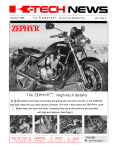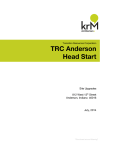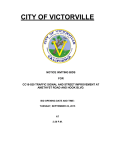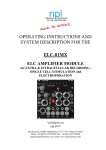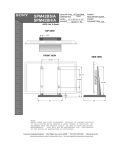Download “PUSHING THE BUTTON” protocol for CIRPC Administrators
Transcript
“PUSHING THE BUTTON” protocol for CIRPC Administrators Adapted from section [5.15.4 Triggering the Initial Mailout] page 106 of the WHD ASDS Comprehensive User Manual 03/15/2010 Rev. 4.0 ---- Prior to the first mailout, the SURVEY EDITOR survey screen configuration is shown below. Figure 109: Survey Editor Screen The survey status is at this point ‘Received Dodge Data’. When editing and matching of the available data is completed to its fullest extent (clarification of addressee data and validation of existing project/contact relationships), the Regional Office initiates the mailout process for the first time. The first mailout is set up by selecting the ‘Request Announcement’ option from the drop-down menu in the Status box (shown above) [and clicking the ‘Save’ option on Survey Editor screen]. ASDS Production is usually alerted by the Regional Office before this happens. As a result, Census is also alerted to the impending arrival of mailout data. The mailout program (Censuspak) runs only once per week (on Saturday evenings). At this time, the follow-up period dates…and the current survey status are validated. The current status must be ‘Request Announcement’. If the date of the generation does not satisfy either the constraint on the follow-up period or the mail-out date is less than 21 days prior to the survey cutoff date, an error is generated. Users do not see this error. It may only be reviewed by the Production Support team. During the mailout file generation process, a mailout date is set by the system. This is 10 work days after the files were generated. This means that the mailout packages are expected to be mailed from Census two Fridays after the file generation. Page 1 of 6 Following the generation of the mailout files, the ASDS Survey Editor screen undergoes a modification. A new ‘Request New Mailout’ checkbox appears below the Status edit box. Subsequent mailings will now be triggered by checking this checkbox [and clicking the ‘Save’ option]. The Status Edit box now reads: ‘Announcement Sent’ (shown below). Figure 110: Status Edit Box The files are then retrieved by ASDS production Support and sent back to the responsible Regional Office for validation. Following confirmation of validation, Production Support conveys the files to Census for mailing. ---- End of excerpt from section [5.15.4 Triggering the Initial Mailout] of the WHD ASDS Comprehensive User Manual After initiating a mailing (“PUSHING THE BUTTON”) for a survey, CIRPC should: Contact Debbie Tevis at Census to request a copy of the notification letter Census will be sending out with the DavisBacon survey packet. Review the letter for accuracy. If no changes are needed, email the following information ‘To’ Rose Broadwater ([email protected], ASDS webmaster at the National Office): o o o o o Survey Name Survey ID number Name of the Regional Wage Specialist on the letter Date the letter will be mailed by Census Screenshot of the ASDS Survey Editor (the senior analyst at the regional office conducting the survey) ‘Cc’ the email to Shirley Ebbesen ([email protected]), Ed Taylor, Vickie Pickens, Debbi Foster, and the Regional Wage Specialist identified in the notification letter (this person may be a different regional analyst than the one identified with the survey in ASDS). Page 2 of 6 Example of email to ASDS webmaster: From: Pickens, Vickie - WHD CTR Sent: Friday, February 18, 2011 8:09 AM To: Broadwater, Rose G - WHD Cc: Ebbesen, Shirley - WHD; Barnish, Bonnie - WHD; Taylor, Edward L. - WHD CTR; Foster, Debbi - WHD CTR Subject: 2010 IDAHO STATEWIDE-BUILDING & HEAVY Rose, The 2010 Idaho Statewide Building & Heavy Survey ID 670 timeframe is 9-1-09 to 8-31-10; cutoff date is 7-13-11; contact person is Vickie Pickens 865-974-4422; first mailing dated 2-25-11. Vickie Page 3 of 6 Adapted from section [5.15.5 Triggering Subsequent Mailings] page 108 of the WHD ASDS Comprehensive User Manual 03/15/2010 Rev. 4.0 ---- SUMMARY OF ASDS CHANGES DURING THE “PUSH THE BUTTON” PROCESS Changes (both on-screen and not visible) Description Triggering First Mailing Changing Status from ‘Received Dodge Data’ to ‘Request Announcement’ Mailout Date 10 working days after file generation - Date set by the system. Survey Status change (after first mailing) Screen change after First Mailing Status Change from ‘Request Announcement’ to ‘Announcement Sent’ New ‘Request Announcement’ check box appears below the Status Edit Box. Trigger Second and later mailing Place checkmark in ‘Request Announcement’ checkbox. Change in ‘Request Announcement’ checkbox after file generation Checkmark removed from ‘Request Announcement’ checkbox after 2nd and later mailings. Status change after second and later mailing None. Status remains as ‘Announcement Sent’. ---- End of excerpt from section [5.15.5 Triggering Subsequent Mailings] of the WHD ASDS Comprehensive User Manual Page 4 of 6 Adapted from section [2.5.3 ‘Manual Mailout’ Option in the Contact Editor] page 10 of the WHD ASDS Release 4.0 Training Manual 12/13/2010 update ---- A new ‘Manual Mailout’ button has been added within the Contact Editor as of the December2010 ASDS update. Figure 14: Manual Mailout Functionality Provision On clicking this button, the system displays a list of all related projects. A checkmark placed in any checkbox (see figure below) causes the creation of a new record entry under the Mailing History tab. Figure 15: Listing of Project(s) for Selection Page 5 of 6 If there is a checkmark in the ‘Undeliverable Address’ checkbox when the Manual Mailout button is clicked, then the following system error message is generated. The user must uncheck the ‘Undeliverable Address’ check box before proceeding with the Manual Mailout process’. ---- End of excerpt from section [2.5.3 ‘Manual Mailout’ Option in the Contact Editor] page 10 of the WHD ASDS Release 4.0 Training Manual 12/13/2010 update Page 6 of 6