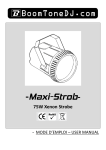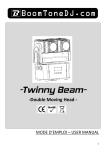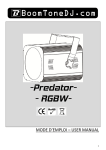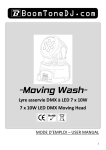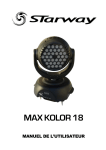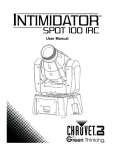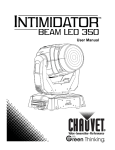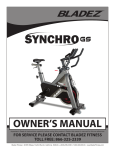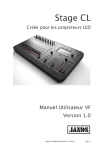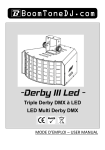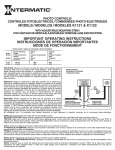Download Moving Wash 7X10 Speed
Transcript
Moving Wash 7X10 Speed Lyre asservie DMX à LED 7 x 10W Speed 7 x 10W LED DMX Speed Moving Head MODE D’EMPLOI – USER MANUAL 1 Français 1- Instructions de sécurité Avant d’utiliser votre matériel, nous vous recommandons de lire WARNING l’ensemble des instructions de ce manuel. Conservez ce manuel pour une future consultation. Si vous revendez cet appareil, veillez à transmettre également ce manuel d’utilisation au nouvel acquéreur. Déballez entièrement l’appareil ainsi que tous ses accessoires. Vérifiez qu’il n’y a aucun dommage et que l’appareil se trouve en parfait état. Il est important d’utiliser le câble d’alimentation secteur fourni (câble avec terre). Toujours débrancher l’appareil avant une intervention technique ou avant son entretien. Température ambiante maximum pour un fonctionnement optimal de l’appareil : 40°C. Ne pas utiliser l’appareil si la température ambiante dépasse cette valeur. En cas de problème de fonctionnement, arrêtez immédiatement l’appareil. Ne pas essayer de le réparer soi-même. Contactez votre revendeur ou faites appel à un réparateur spécialisé et agréé. Il n’y a aucune pièce remplaçable par l’utilisateur. Ne pas brancher cet appareil sur un bloc de puissance variable type “ Dimmer pack” Afin de réduire et d’éviter tout risque d’électrocution ou d’incendie, ne pas utiliser cet appareil dans un milieu humide ou sous la pluie. Ne pas regarder directement le faisceau lumineux. Cet appareil Moving Wash doit être installé avec un crochet solide et de dimension adéquate au poids supporté. L’appareil doit être vissé au crochet et serré convenablement afin d’éviter toute chute due aux vibrations produites par la machine en fonctionnement. L’accroche de l’appareil doit être sécurisée par une élingue de sécurité. Assurez-vous également que la structure (ou point d’accroche) peut supporter au moins 10X le poids de l’appareil accroché. L’appareil doit être installé par une personne qualifiée et doit être placé hors de portée du public. 2 2- Présentation du Moving Wash 5x15 Speed Boutons: 2 MENU 3 UP 4 DOWN 5 ENTER Sélection des fonctions Navigation vers le haut ( en avant) dans les menus et fonctions. Navigation vers le bas ( en arrière) dans les menus et fonctions. Validation des fonctions et valeurs choisies. 6 Connecteur d’alimentation avec fusible intégré. 7 DMX input: Pour la connexion du câble DMX d’arrivée (type XLR 3 broches). 8 DMX output: pour la connexion du câble DMX de sortie (vers d’autres appareils DMX) 3 3- Caractéristiques techniques 7 x LED 10W très haute luminosité. Chaque couleur R(rouge), G(vert), B(bleu), W(blanc), peut être contrôlée individuellement. Contrôlable en DMX en 5 canaux ou en 13 canaux. Dimmer 0~100% très linéaire + effet stroboscope à vitesse variable. 3 modes de fonctionnement : Automatique avec fonction Maître /Esclave, Musical et DMX Mouvements PAN/TILT très rapides Tension d’alimentation : AC100V~240V 50/60Hz Consommation électrique : 80W Angle du faisceau lumineux: 45° Fusible: T 3A LED : 7 x 10W 4-en-1 RGBW / garanties environ 60000 heures Dimensions: 240 x 230 x 300 mm Poids: 4kgs 4 Détail des Menus : MENU Addr A001-A512 DMX512(Adressage DMX) 5CH-13CH Sélection du nombre de canaux DMX SOUN AUTO Fonction Mode Détection musicale SLou Mode AUTO lent FASt Mode AUTO rapide MAnU Reglages manuels PAN, TILT, RGBWA rPAN NO/YES PAN inversé oui/non rTILT NO/YES TILT inversé rSEt NO/YES Redémarrage de la machine LoAd NO/YES Récupération des réglages d’usine uEr Version du logiciel interne 4-Modes de fonctionnement 2 modes de fonctionnement disponibles : 1. Mode automatique avec fonction Maître/esclave, effets préprogrammés 2. Mode DMX – Contrôlé par un contrôleur DMX 5 Mode automatique avec fonction Maître/Esclave , Effets pré-programmés. En mode Maître/Esclave, le premier appareil Moving Wash commande les suivants. Ce mode est très pratique lorsqu’il vous faut faire une installation rapide avec un résultat immédiat. Le Moving Wash peut commander jusqu’à 15 autres Moving Wash en Maître / Esclave. Le Moving Wash est par défaut en “mode Maître” si aucun câble DMX n’est branché à son entrée DMX IN. De même, Le Moving Wash est en « mode Esclave » ou “DMX” dès qu’il reçoit un signal DMX sur son entrée DMX IN. Le Moving Wash « Maître » peut être configuré en Mode Automatique « Simple » ou en mode Automatique « Audio ». (voir tableau ci-contre) 6 Mode DMX Appuyez sur la touche « MENU », puis sélectionnez la fonction “A001”. Sélectionnez la valeur d’adresse DMX souhaitée grâce aux touches « UP » et « DOWN ». Mode DMX 5 canaux: Channel Value CH1 Function Mouvement “PAN” 0-255 (Pan) CH2 Mouvement « TILT » 0-255 (Tilt) CH3 Vitesse des Moteurs PAN & TILT 0-255 (Speed) 0-7 Lumière OFF CH4 8-134 Gradateur « Dimmer » 0-100% (Shutter) 135-239 Effet Stroboscopique 240-255 Lumière ON 100% (FULL) Sélection jusqu’à 31 couleurs 0-223 CH5 (Colors) 224-235 Changeur de couleur « Effet vitesse variable Lent vers Rapide Rainbow » avec 236-255 Changeur de couleurs (saut de couleur en couleur ) 7 avec vitesse variable Lent vers Rapide Mode DMX 13 canaux Channel Value CH1 0-255 Mouvement “PAN” CH2 0-255 Mouvement “PAN”- Réglage fin CH3 0-255 Mouvement « TILT » CH4 0-255 Mouvement « TILT »- Réglage fin CH5 0-255 Vitesse des Moteurs PAN & TILT 0-7 Function Lumière OFF Gradateur « Dimmer » 0-100% CH6 8-134 (Dimmer) 135-239 Effet Stoboscopique 240-255 Lumière ON 100% ( FULL) CH7 Dimmer ROUGE 0-100% 0-255 (Rouge) CH8 Dimmer VERT 0-100% 0-255 (Vert) CH9 Dimmer BLEU 0-100% 0-255 (Bleu) CH10 Dimmer BLANC 0-100% 0-255 (Blanc) Sélection jusqu’à 255 couleurs CH11 0-223 (Couleurs) CH12 0 Rien 8 (AUTO Run) 1-84 85-169 170-255 CH13 Fonctionnement AUTO lent Fonctionnement AUTO Rapide Fonctionnement AUTO / AUDIO micro intégré « Reset » après 7 secondes 255 (RESET) 9 Connexions DMX-512 The DMX512 is widely used in intelligent lighting control, with a maximum of 512 channels. Si vous utilisez un contrôleur équipé d’une sortie DMX en XLR 5 points, vous devez vous procurer un adaptateur XLR 5 points/3 points. Sur le dernier appareil de la chaine DMX, il est conseillé d’utiliser un « bouchon DMX ». (une résistance de 120 Ohms 1/4W entre le pin 2(DMX-) et le pin 3(DMX+) placée dans un connecteur DMX mâle). Connectez “ à la chaine” les appareils les uns après les autres : Sortie DMX vers Entrée DMX de l’appareil suivant. Le câble DMX ne doit JAMAIS être un câble en “Y”. La liaison DMX-512 transporte un signal à haute vitesse. Les câbles utilisés pour cette liaison doivent être de bonne qualité et en bon état. Chaque appareil doit avoir une adresse DMX bien précise pour qu’il puisse être contrôlé par le contrôleur DMX. 10 Dépannage Voici quelques suggestions si vous rencontrez des problèmes avec votre appareil Moving Wash. A. L’appareil ne fonctionne pas du tout. 1. Vérifiez le cordon d’alimentation et le fusible. 2. Assurez-vous que votre prise soit bien alimentée. B. L’appareil ne répond pas ou pas correctement aux commandes DMX. 1. Vérifiez vos câbles DMX 2. Vérifiez votre adressage DMX 3. Essayez un autre contrôleur DMX 4. Vérifiez que vos câbles DMX ne passent pas à proximité de câbles haute tension, ce qui pourrait créer des interférences. C. Ne réagit pas au son 1) Vérifiez le bon le mode 2) Vérifiez qu’il n’y a pas de câble DMX branché sur DMX IN 3) Tapotez directement sur le microphone pour tester sa réactivité. Entretien Un nettoyage extérieur de l’appareil doit être fait régulièrement. Les lentilles doivent être nettoyées pour une luminosité optimum. Si l’appareil est installé dans un environnement poussiéreux ou avec de la fumée cet entretien régulier est très important. Il est possible qu’un nettoyage des optiques par l’intérieur soit également nécessaire. Débranchez l’appareil avant toute intervention ! Utilisez un chiffon propre avec très peu de liquide vitre. Toujours bien sécher les parties nettoyées. 11 English 1- Safety Instructions Please read the instructions carefully which include important information about WARNING the installation, operation and maintenance. Please keep this User Manual for future consultation. If you sell the fixture to another user, be sure that he also receives this instruction booklet. Unpack and check carefully there is no transportation damage before using the fixture. It’s important to ground the yellow/green conductor to earth in order to avoid electric shock. Disconnect main power before servicing and maintenance. Maximum ambient temperature is Ta : 40℃. Don’t operate it where the temperature is higher than this. In the event of serious operating problem, stop using the fixture immediately. Never try to repair the fixture by yourself. Repairs carried out by unskilled people can lead to damage or malfunction. Please contact the nearest authorized technical assistance center. There are no user serviceable parts inside the fixture. Do not connect the device to any dimmer pack. To prevent or reduce the risk of electrical shock or fire, do not expose the fixture to rain or moisture. Do not look directly at the LED light beam while the fixture is on. Do not touch any wire during operation. The unit should be mounted via its screw holes on the bracket. Always ensure that the unit is firmly fixed to avoid vibration and slipping while operating. Always ensure that the structure to which you are attaching the unit is secure and is able to support a weight of 10 times of the unit’s weight. Also always use a safety cable that can hold 12 times of the weight of the unit when installing the fixture. The equipment must be fixed by professionals. And it must be fixed at a place where is out of the touch of people and has no one pass by or under it. 12 2- Unit Description Buttons: 2 MENU To select the programming functions 3 UP To go forward in the selected functions 4 DOWN To go backward in the selected functions 5 ENTER To confirm the selected functions 6 Mains input: Connect to supply mains power. 7 DMX input: For DMX512 link, use 3/5-pin XLR plug cable to input DMX signal. 8 Output: For DMX512 link, use 3/5-pin XLR plug cable to link the next unit. 3- Technical Specifications Featuring 7 high-power 10W RGBW 4-in-1 LEDs. Each color of R, G, B, W, can be controlled individually. DMX 5/13 channels switchable. Smooth 0~100% dimming and variable strobe speeds. 13 Three operation modes: DMX, Mater/Slave mode, Sound Active. Input Voltage: AC100V~240V 50/60Hz Power consumption: 80W Fuse: T 3A LED: 7pcs 10W RGBW in One LEDs Dimension: 240 x 230 x 300 mm Weight: 4kgs Main Function 14 4. How To Control The Unit You can operate the unit in three ways: 1. By master/slave built-in preprogram function 2. By DMX controller Master/Slave Built In Preprogrammed Function The fixture will allow you to link 16 fixtures together and operate without a controller. In Master/Slave mode, the first fixture will control the others to give an automatic, sound activated, synchronized light show. This function is good when you want an instant show. The first fixture it’s DMX input cable will have nothing connect it, and the other fixtures will be set in slave mode automatically. Their DMX input cables connect the last fixture DMX output cable (daisy chain). Any fixture can act as a Master or as a Slave DMX Controller The fixture can be set the DMX address remotely by universal DMX controller. First, you need to programming two scenes into a chase, and then link the fixtures to the universal DMX controller. When you run the chase, all the fixtures of the chain will be set the series DMX address automatically. The fixture uses four channels. Please refer to the following diagram to set the address for the first four units. 15 5 DMX Channels Mode: Channel Value Function CH1 0-255 PAN The coarse adjustment CH2 0-255 TILT The coarse adjustment CH3 0-255 Motor speed from fast to slow CH4 0-255 Stroboscopic speed from slow to fast CH5 0-255 31 kinds of color 16 13 DMX Channels Mode: Channel Value CH1 0-255 PAN The coarse adjustment CH2 0-255 PAN Fine tuning CH3 0-255 TILT The coarse adjustment CH4 0-255 TILT Fine tuning CH5 0-255 Motor speed from fast to slow CH6 0-255 Stroboscopic speed from slow to fast CH7 0-255 RED Dimmer CH8 0-255 GREEN Dimmer CH9 0-255 BLUE Dimmer CH10 0-255 WHITE Dimmer CH11 0-255 255 kinds of static color 0 CH12 CH13 Function Control the dimming mode 1-84 Slow walking 85-169 Fast walking 170-255 Sound Mode 255 Reset 17 DMX512 Connections The DMX512 is widely used in intelligent lighting control, with a maximum of 512 channels. If you using a controller with 5 pins DMX output, you need to use a 5 to 3 pin adapter-cable. Connect the fixture together in a “daisy chain” by XLR plug cable from the output of the fixture to the input of the next fixture. The cable cannot be branched or split to a “Y” cable. Inadequate or damaged cables, soldered joints or corroded connectors can easily distort the signal and shut down the system The DMX output and input connectors are pass-through to maintain the DMX circuit when one of the units’ power is disconnected. At last fixture, the DMX cable has to be terminated with a terminator to reduce signal errors. Solder a 120-ohm 1/4W resistor between pin 2(DMX-) and pin 3(DMX+) into a 3-pin XLR-plug and plug it in the DMX-output of the last fixture. Each lighting fixture needs to have an address set to receive the data sent by the controller. The address number is between 0-511 (usually 0 & 1 are equal to 1). 3 pin XLR connectors are more popular than 5 pin XLR. 3 pin XLR: Pin1: GND, Pin2: Negative signal (-), Pin3: Positive signal (+) 5 pin XLR: Pin1: GND, Pin2: Negative signal (-), Pin3: Positive signal (+) Pin4/5: Not Used. 18 Troubleshooting Following are a few common problems that may occur during operation. Here are some suggestions for easy troubleshooting: The fixture does not work, no light o Check the connection of power and main fuse. o Measure the mains voltage on the main connector. Not responding to DMX controller o DMX LED should be on. If not, check DMX connectors, cables to see if link properly. o If the DMX LED is on and no response to the channel, check the address settings and DMX polarity. o If you have intermittent DMX signal problems, check the pins on connectors or on PCB of the fixture or the previous one. o Try to use another DMX controller. o Check if the DMX cables run near or run alongside to high voltage cables that may cause damage or interference to DMX interface circuit. Some fixtures don’t respond to the easy controller o You may have a break in the DMX cabling. o Check the LED for the response of the master/ slave mode signal. No response to the sound o Make sure the fixture does not receive DMX signal. o Check microphone to see if it is good by tapping the microphone. Fixture Cleaning The cleaning of internal must be carried out periodically to optimize light output. Cleaning frequency depends on the environment in which the fixture operates: damp, smoky or particularly dirty surrounding can cause greater accumulation of dirt on the fixture’s optics. Clean with soft cloth using normal glass cleaning fluid. Always dry the parts carefully. Clean the external optics at least every 20 days. Clean the internal optics at least every 30/60 days 19 20