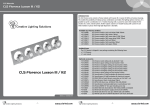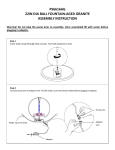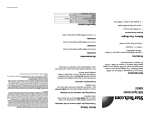Download Manual
Transcript
SLIDESHELFD 22in Deep Sliding Server Rack Cabinet Shelf Installation Guide Packaging Contents • 1 x Shelf • 2 x Set of Front and Rear Mounts • 2 x Sliding Rails • 1 x Package of assembly/mounting screws/nuts/washers System Requirements • EIA RS-310D compliant 19” rack/cabinet Tools Required • Phillips head Screwdriver • Wrench Installation 1.Separate the sliding rails into two pieces by fully extending the rails and lifting/lowering the small lever on the inside of the inner rail to release the two pieces. Warranty Information 2.The piece that contains the lever can be mounted along the sides of the shelf unit using the provided screws, nuts and washers. The nut and washer should sit inside the shelf unit with the screws going in from the outside. The lever on the rail should be towards the rear of the shelf (without handle). Manual Revision:09/15/2010 For the most up-to-date information, please visit www.startech.com This product is backed by a lifetime warranty. In addition, StarTech.com warrants its products against defects in materials and workmanship for the periods noted, following the initial date of purchase. During this period, the products may be returned for repair, or replacement with equivalent products at our discretion. The warranty covers parts and labor costs only. StarTech.com does not warrant its products from defects or damages arising from misuse, abuse, alteration, or normal wear and tear. Limitation of Liability In no event shall the liability of StarTech.com Ltd. and StarTech.com USA LLP (or their officers, directors, employees or agents) for any damages (whether direct or indirect, special, punitive, incidental, consequential, or otherwise), loss of profits, loss of business, or any pecuniary loss, arising out of or related to the use of the product exceed the actual price paid for the product. Some states do not allow the exclusion or limitation of incidental or consequential damages. If such laws apply, the limitations or exclusions contained in this statement may not apply to you. 3.Attach the front rack mounting bracket to the sliding rail. The front bracket is the short bracket. Two screws will fasten the bracket to the rail. Make sure the screw is inserted from inside the rails, so the nuts and washers are on the outside. 7.Slide the shelf onto the rails from the front and push the shelf all the way to the back until it stops. 8.Pull the shelf out and ensure that it stops and locks when fully extended. 9.If the shelf needs to be removed (i.e. to be flipped over), refer to Step 1. 4.The rear rack mounting bracket can be fastened to the rails in the same manner as the front. These should not be fully tightened however, so they can be adjusted to the exact length needed to fit the rack/cabinet. 5.Fasten the completed rails into the cabinet/rack using the appropriate hardware for your cabinet/rack. Make sure to fully tighten the rear bracket to the rails, if they were left loose from the previous step. 6.The revolving front handle can be inserted into the opening on the front of the shelf and fastened from the rear/inside with two screws. Specifications Description Material 22in Deep Sliding Server Rack Cabinet Shelf Aluminum Color Black Maximum Weight Capacity 25 kg Min/Max Mounting Depth Mounting Height Dimensions (WxD) 20in / 24in 1U 444.5mm x 559.0mm Net Weight 5680 g Certifications RoHS