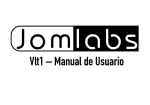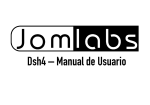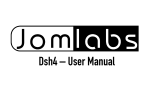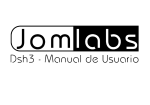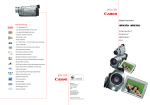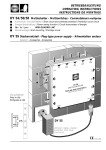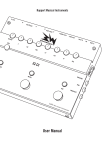Download Vlt1 – User Manual
Transcript
Vlt1 – User Manual Vlt1 – User Manual Ver 2.0 (Vlt1_Eagles.hex) Contents 1. 2. 3. 4. Features ............................................................................................................................................................................................. 3 Pedal Elements .................................................................................................................................................................................. 4 Connections ....................................................................................................................................................................................... 4 Function modes .................................................................................................................................................................................. 6 4.1. Bank Mode .................................................................................................................................................................................. 7 4.2. Edit Mode .................................................................................................................................................................................... 8 4.2.1. Control Change Toggle Commands .................................................................................................................................. 10 4.2.2. Midi Commands ................................................................................................................................................................ 11 4.2.3. Edit names ........................................................................................................................................................................ 12 4.2.4. General Settings ................................................................................................................................................................ 13 4.3. Tuner Mode .............................................................................................................................................................................. 21 5. Bluetooth Connection ....................................................................................................................................................................... 22 2 Vlt1 – User Manual Ver 2.0 (Vlt1_Eagles.hex) 1. Features • • • • • • • • • • • • • • 4 switches Up to 8 pedalboards connecting in serial 256 banks in each pedalboard Sending up to 8 Midi messages in each Bank Sending Up to 16 Toggle Continuos Control Change commands in each bank (value 0 or 127 ) Names for each bank Midi Input and Output You can configure the functions of each button Expression pedal input. You can link one of the 8 Midi bank messages to the expression pedal Port JomLabs Ready! Used to control compatible devices Phantom power over Midi cable Power supply using standard 9V DC Dimensions ( LxWxH in mm): 277x40x29 Programming over Bluetooth using app JomLabs Control 3 Vlt1 – User Manual Ver 2.0 (Vlt1_Eagles.hex) 2. Pedal Elements 4. JomLabs Port Connections 3. Midi Output 1. Switches 5. Expression Pedal 2. Midi Input 3. Connections A) Connecting multiple Vlt1’s You can connect up to 8 units Vlt1 in series. Use JomLabs ports using 6.3mm Stereo Jack cable (You need to connect the power supply in all pedals connected). 4 Vlt1 – User Manual Ver 2.0 (Vlt1_Eagles.hex) B) Connection with external Midi Devices You can connect Midi devices to control through any Midi output connection using a standard connection cable Midi Din5 or DIN7. For more information check the device manufacturer's manual. In case you want to use phantom power , you must use a 7 pin cable. Midi pins 6 and 7 are reserved for phantom power. Vlt1 pedals accepts voltages from 7.5 to 25V AC or DC. Check the manufacturer's manual of the device connected to avoid conflicts in the allocation of both pins. C) Connect pedal Expression You can connect one or more expression pedals using Exp connection through a 6.3mm Stereo Jack Cable. D) Conect the power supply Finally, it is necessary to connect the power supply using a 9V DC transformer of at least 100mA. It is necessary to respect the polarity of the connection as shown below: Important information! It is necessary connections between pedals and Midi devices prior to connect power supply. 5 Vlt1 – User Manual Ver 2.0 (Vlt1_Eagles.hex) 4. Function modes There is 3 function modes in Vlt1 pedal: • Bank Mode: It allows to send Midi commands configured in the bank. • Edit Mode: You can edit bank parameters or general pedal settings. • Tuner Mode: It allows to get tuner information sent by compatible Midi Devices. VLT1 pedal contains 4 switches labeled A to D (1). The switches provide three functions depending on current mode selected: • In Bank Mode: You can change current bank • In Edit Mode: You can modify parameters or settings • In Tuner Mode: You can set Midi command to configure your Midi tuner transmitter 6 Vlt1 – User Manual Ver 2.0 (Vlt1_Eagles.hex) 4.1. Bank Mode After pressing change bank switch, this one lights on and the screen will show song and bank names (default option) or it will show bank names / functions for each switch depending on your settings. This setting will be configured in section 4.2.4.2. – General Options. After selecting a bank, Vlt1 will send Midi commands associated in the bank. Additional Functions: Simultaneously pressing two buttons enable navigation between songs. Following table shows the actions performed by pressing two buttons simultaneously. These functions are provided with a factory setting, but It can be altered (see section 4.2.6.1 - Setting Button Functions): Switches combination A&B Song goes down C&D Song goes up B&C Change to Edit Mode for modify parameters and settings These are the default factory settings. You can customize switches functions, and the combined switches A & B and C & D. For more information see section 4.2.4.1 – Set Function Switches). 7 Vlt1 – User Manual Ver 2.0 (Vlt1_Eagles.hex) 4.2. Edit Mode In the Edit Mode you can configure bank parameters and general settings. There are 256 banks available for each of the pedals, depending switches they will be arranged in more or less songs. The default setting is 64 songs, 4 banks each one. To edit the currently selected bank, you must press the buttons B & C simultaneously. In each editing mode screen there is information of actions that can be performed for pressing each of the switches shown. In any screen edit mode pressing A & B returns to the previous screen and pressing switches C + D leaves edit mode (if you have changed any parameters Vlt1 will ask the user whether to save the bank). he following diagram shows the menus and screens available in Edit mode: Edit Mode CCH Midi Name General Settings CCH Group Midi number to control Switches (BTN) C. Change Commands (CCH) Channel Value1 Value2 CCH Command When Type Options (OPT) 8 Vlt1 – User Manual Ver 2.0 (Vlt1_Eagles.hex) The next table shows functions associated to each switch: Edit Mode A Configure Control Change Commands B Configure Midi Commands C Set bank name D General Settings 9 Vlt1 – User Manual Ver 2.0 (Vlt1_Eagles.hex) 4.2.1. Control Change Toggle Commands Continius Control Change Toggle Commands o Control Change Toggle Commands is a simplification of the Change Control to enable or disable features of the Midi modules. They used to bypass effects or functions in the devices. For more information please read your Midi device carefully. Using these commands you can control state (on / off) up to 16 functions. Next table shows functions associated to each switch: Control Change Toggle Commands A (Long Press) B (Long Press) C (Long Press) D (Long Press) A, B, C, D CC1: Select switches 1 – 4 CC2: Select switches 5 – 8 CC3: Select switches 9 – 12 CC4: Select switches 13 – 16 Toggle Control Change Command (1-4, 5-8, 9-12 or 13-16) After selecting the group of commands, pressing each of the switches activate or deactivate the command and lighting on the switch if the command is activated. When the command is activated, the Vlt1 sends value 127 to the Midi Channel and Midi Command configured (see section 4.2.6.2 Midi Values on Control Change Toggle Commands). When the command is disabled, Vlt1 sends value 0. Pressing the switch shows the name configured in the command. (see section 4.2.6.2 – Midi Values on Control Change Toggle Commands). 10 Vlt1 – User Manual Ver 2.0 (Vlt1_Eagles.hex) 4.2.2. Midi Commands You can configure up to 8 Midi Commands in each Bank. Available commands are: Midi Commands Continius Control Change Program Change Start Continue Stop Note Off Note On Clock You can associate Midi commands to events in the bank. Next table shows available events: Events DISABLED BANK 1ST BANK 2ND Midi command disabled After loading the bank 2nd pressing LONG PRESS Long press, more than one second AFTER LONG After long press EXPRESSION Moving expression pedal The parameters necessary to set up a MIDI command are as follows: 1. Midi Command to Edit (1 to 8) 2. Moment when the command is launched (see table above) 3. Command Type (see table above) 4. Midi channel (only for some commands) 5. Command number (only for some commands) 6. Command value (only for some commands) 11 Vlt1 – User Manual Ver 2.0 (Vlt1_Eagles.hex) Next table shows functions associated to each switch: Comandos Midi A Decrement parameter value B Increment parameter value C Select previous parameter D Select next parameter It is very important to establish the event in which the Midi will be sent, otherwise it will not be sent once made the push command is launched. 4.2.3. Edit names In this section you can set bank and song names. Song name are shown in the first line in the screen, bank names are shown in second line. You can move the cursor to set both names. Next table shows functions associated to each switch: Edición de los nombres A Previous letter B Next letter A Long Set “A” Letter B Long Set blank C Move cursor to the left D Move cursor to the right D Long Set cursor at the beginning of bank name 12 Vlt1 – User Manual Ver 2.0 (Vlt1_Eagles.hex) 4.2.4. General Settings In this menu you can configure next options: • Switches functions • Control Change Toggle Commands values • General options Next table shows functions associated to each switch: General Settings A Go to switches functions settings B Go to Control Change Toggle Commands Values Settings C Go to General Options settings 13 Vlt1 – User Manual Ver 2.0 (Vlt1_Eagles.hex) 4.2.4.1. Switches function settings Vlt1 pedal lets you configure the behaviour of the switches of all the control options available for the switches and combinations of them. There are 4 actions that can be configured related to the type of press: • Simple press • Hold press • After Hold press • Combined switches Next table shows functions associated to each switch: Switch A B C D Simple press BTNA BTNB BTNC BTND Hold press BTNA.HOLD BTNB.HOLD BTNC.HOLD BTND.HOLD After Hold Press BTNA.RLS BTNB.RLS BTNC.RLS BTND.RLS Combined switches BTNAB BTNBC BTNCD 14 Vlt1 – User Manual Ver 2.0 (Vlt1_Eagles.hex) Next table shows available behaviours: Behaviour None Go Bank Bank Up Bank Down Edit Bank Song Down Song Up Tap Tempo Toggle Expression BT Toggle Tuner Toggle Cci Description No function set Load the bank Next Bank Previous Bank Edit current selected Bank Previous song Song next Set tap tempo Select next Midi command assigned to the expression pedal Activate / Deactivate Bluetooth Activate tuner mode (Only compatible Midi Devices) Send Control Change Toggle Command (1 to 16) 15 Vlt1 – User Manual Ver 2.0 (Vlt1_Eagles.hex) Some features are not supported with pressing type, function and event. Next table shows compatible features: Press type Function Simple Press Combined switches Go Bank Long Press After Long Press Go Bank Simple Press Combined switches Long Press After Long Press Bank Down Bank Up Supported Events BANK 1ST BANK 2ND LONG PRESS AFTER LONG EXPRESSION BANK 1ST BANK 2ND EXPRESSION BANK 1ST EXPRESSION Not Supported Events LONG PRESS AFTER LONG BANK 2ND LONG PRESS AFTER LONG 16 Vlt1 – User Manual Ver 2.0 (Vlt1_Eagles.hex) Next table shows default factory settings defined: Press type BTNA BTNB BTNC BTND BTNA.HOLD BTNB.HOLD BTNC.HOLD BTND.HOLD Function Go Bank Go Bank Go Bank Go Bank None None None None Press type BTNA.RLS BTNB.RLS BTNC.RLS BTND.RLS BTNAB BTNBC BTNCD Function None None None None Song Down Edit Bank Song Up Next table shows functions associated to each switch: Switches functions settings A Previous function B Next function C Previous switch D Next switch 17 Vlt1 – User Manual Ver 2.0 (Vlt1_Eagles.hex) 4.2.4.2. General Options In this menu you can set general options for the Vlt1 Pedal: Available options are: Option Screen Mode Switches Mode Use BT Values Bank Names Bank Selected All No Hold, Rls Yes No Screen Mode Using Bank Names, the Vlt1 shows first characters of banks in the current song. Using Bank selected, It shows song name and bank name. Switches Mode Using switches mode All you can set all functions in all types of press. Using No Hold, Rls mode you can use only simple press. To edit current bank you must to long press switch associated to current bank selected. Use Bluetooth Use this options for switch on / switch off Bluetooth function to avoid interferences. 18 Vlt1 – User Manual Ver 2.0 (Vlt1_Eagles.hex) Next table shows functions associated to each switch: General Options A Decrement selected option value B Increment selected option value C Select previous option D Select next option 19 Vlt1 – User Manual Ver 2.0 (Vlt1_Eagles.hex) 4.2.4.3. Control Change Toggle Commands Midi Values Use this menu for setting Midi values for the 16 Control Change Toggle Commands and their names. The parameters required for configuration these commands are: • Control Change Command to edit • Midi Channel • Command number • Command name Next table shows functions associated to each switch: Control Change Toggle Commands Midi Values A Decrement parameter value / decrement Letter B Increment parameter value / increment Letter C Select previous parameter / Letter D Select next parameter / Letter D Long Edit command name when parameter Name is selected / Exit editing name function 20 Vlt1 – User Manual Ver 2.0 (Vlt1_Eagles.hex) 4.3. Tuner Mode You can enter this mode pressing B & C switches in Edit Mode. In this mode Vlt1 shows tuner information sent by the compatible Midi Device. You need to connect a standard Midi Cable from Midi Out in your device to Midi In port in the Vlt1. There are some devices likes Fractal Axe which need to set tuner mode also. To set tuner mode in the device, Vlt1 can send Midi Command at the beginning and end of tuner mode. Next table shows functions in the switches to set Midi Command to send to the compatible device: Modo Afinador A Decrement Midi Channel B Increment Midi Channel C Decrement Midi Command D Increment Midi Command A+B Exit Midi Command Edit Mode / Exit tuner Mode After these values are set, entering in tuner mode Vlt1 will send the value 127 in Midi and commands defined. Exiting tuner mode Vlt1 will send the value 0. 21 Vlt1 – User Manual Ver 2.0 (Vlt1_Eagles.hex) 5. Bluetooth Connection Vlt1 pedal has a Bluetooth port useful to send commands and parameters using JomLabs Control app, available in Google Play. To avoid unwanted access to Vlt1 pedal is recommended deactivate Bluetooth function after configure banks and settings (See section 4.2.4.2 – General Options). For more information you can visit www.jomlabs.com 22