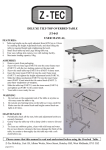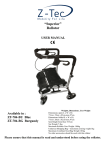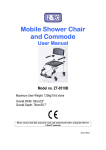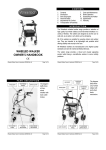Download ZT-TRI WLK ALLOY TWIN October 2010
Transcript
DELUXE FOLDING ALUMINIUM 3 WHEEL TRI-WALKER USER MANUAL Available in blue: ZT-TRI-WLK-ALLOY-TW Weights, Dimensions, User Weight Dimensions open (L x W x H) (cm/in): 59.0cm/23¼” x 67cm/26½” x min.82.5cm/32.5” - max.93.5cm/36¾” Dimensions folded (L x W x H) (cm/in): 65cm/25.5” x 30cm/12” x min.82.5cm/32.5” - max.93.5cm/36¾” Net Weight ea (kg/1b): 5.17Kg / 11.4lbs (Inc. Bag) Maximum Aluminium Tri-Walker User Weight: 120kg /19 stone Shopping Bag, No other accessories should be used with this Tri-Walker Please ensure that this manual is read and understood before using the TRI-WALKER. (Oct.10/01) 1. 2. 3. 4. 5. Contents Introduction 6. Parts Description 7. Personal Safety 8. Assembling the Tri-Walker 9. Brake Operation & Brake Maintenance Transportation Maintenance Warranty Weights/Dimensions (front page) 1. Introduction The ZT-TRI-WLK is a high quality three-wheel walker in aluminium available in blue. The walker is designed to aid the user to walk and, as an option, carry items such as shopping. The walkers are suitable for everyday indoor & outdoor use. They are lightweight & portable whilst offering stability & security to the user. The ZT-TRI-WLK walkers are manufactured to the highest quality standards & are CE marked as Medical Devices. 2. Parts Description LOOP BRAKE BLACK STAR KNOB HANDLEBAR LOCKING BAR SHOPPING BAG BRAKE MECHANISM • • • • • • • FRONT CASTOR WHEEL 3. Personal Safety Ensure that the handles are at equal heights & securely locked in position. Adopt a comfortable posture so that you can operate the braking mechanism with ease. Ensure the walker is always fully folded out & locked before using. Ensure that the braking mechanism is adequate & test before using. Ensure that all the wheels are stable & are on the ground before using. Do not use the walker on gradients of 7° / 1 in 8 or above Ensure that the latest health & safety practice is used for carrying & lifting items. (Oct.10/01) 4. Assembling the Tri-Walker NOTE: The brakes are factory set & may not require initial adjustment. For technical assistance on the brakes, contact your local Z-Tec dealer. 1. Remove all packaging from the Tri-Walker. 2. Fold out the Tri-Walker by pulling the rear wheels apart so the walker looks like the photograph in the Parts Description. Then push down the bar in the middle to lock the walker open (situated at the front centre). 2. 3. A. 2. 3. 3. Insert the handles as shown by A until the required height of the handles is reached, put the bolt through the hole from the inside & locate the head of the bolt in the hexagonal recess in the inside of down tube B, add the curved washer on to the bolt protruding through the outside of the down tube, then locate the black star knob see C & securely fasten turning the knob clock wise. C. B. 4. The shopping bag is secured by putting the flaps around the four tubes of the Tri-Walker & then using the press-studs to hold it in place. 5. Brake Operation & Brake Maintenance To operate the locking arthritic loop brakes 1. Squeeze the brake lever up to engage the brake (E in the upwards direction as shown in the photo). 2. To lock the brakes, push down on the brake lever until it locks (F downwards arrow). G. 3. To unlock the brakes, pull up on brake lever until The lock disengages (see upwards arrow marked as G). E. F. (Oct.10/01) The braking system will periodically require adjustment. To do this release the locking nut & screw out the cable adjuster until the brake arm clears the wheel by approx. 2mm. Retighten locking nut & repeat on other brake mechanism. With both wheels off the ground & the brakes disengaged check that they spin freely & do not rub the brake arm. CABLE ADJUSTER LOCKING NUT 2mm BRAKE ARM 6. Transportation To fold the Tri-Walker for transportation, pull the middle locking bar upwards, the Tri-Walker is then ready for transport. • • • • • • • 7. Maintenance Ensure the Tri-Walker is used only as an aid for mobility Ensure the Tri-Walker is kept clean. Wipe down with a damp cloth on a monthly basis. Check the moving parts (e.g. wheels & height adjustment) monthly. Ensure that the brakes are working correctly. All the fasteners (screws, nuts & bolts) are to be checked monthly to ensure they are securely tightened. Check that the front castor wheel swivels freely. Withdraw from use if it does not work. Only use an approved Z-Tec dealer for any maintenance & repairs on your 3 wheel TRIWalker. 8. Warranty To improve the safety & lifespan of your Tri-Walker, it is recommended that you have it serviced on a annual basis by an authorised dealer. Z-Tec Tri-Walkers are guaranteed for 12 months from the date of purchase, this warranty is not transferable. Should any part of the walker require repair or full or part replacement, as a result of a manufacturing or material defect within the warranty period, parts will be supplied free of charge. The guarantee excludes tyres & all items that have been subjected to undue wear & misuse. Under normal circumstances, no responsibility will be accepted where the walker has not been maintained in accordance with the manufactures recommendations. This does not affect your statutory rights. If any other issues arise that are not mentioned in this user manual please write to the address below. Disposal—Contact your local authority to dispose of the Tri-Walker when no longer required. Z-Tec Mobility Unit 1B, Albion Works, Moor Street, Brierley Hill, West Midlands, DY5 3SZ (Oct.10/01)