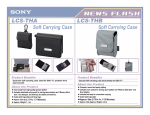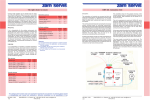Download Albrecht SPORTY Mini transceiver - Alan-Albrecht Service
Transcript
Albrecht SPORTY Mini transceiver INSTRUCTION MANUAL Controls: • Earphone socket • Microphone socket • Antenna • LCD display • Transmit button (PTT) • Monitor/Squelch • Lock • On/Off Volume • Up • Down • Microphone • Loudspeaker General Information The Sporty is an especially convenient mini transceiver (Low power device). It transmits on 69 channels in the 70-cm-band. Since licensing is not required and no charges are payable for use, it can be operated by anyone interested. Application areas are varied: You can use the radio unit for professional purposes (connection on building sites, at public events etc.) and for private purposes (for example, during your leisure time or during sports activities, such as walking, bicycle tours, fishing, climbing, motor bike intercom etc.). Operation is very easy, not more difficult than using a pocket radio. Inserting batteries Pull the battery compartment lid downwards. Insert two batteries in the battery compartment. Use Mignon size (AA) batteries corresponding to the marking inside (make sure that they are correctly inserted corresponding to the „-“ and „+“ indications). Close the lid. You may as well use rechargeable NiCd cells which can be recharged in an external charging device. Current consumption is extremely low. Therefore, it is not required to use high-performance alkaline batteries (the actual current consumption depends mainly on the reception volume). What is the approximate transmit duration achievable using the Sporty? The unit is ready to receive up to 30 hours. Continuous transmission is possible for up to 10 hours. Should the batteries become empty, „BAT“ appears on the right side to warn you in time. Switching on the unit The unit is switched on using the control at the right side. You can use this control to switch on volume during reception to your convenience. Channel selection After having switched on the unit, you should commence channel selection within 5 seconds. (The reason for this is described in the section on „Automatic keyboard locking“). Then select a free channel or the channel agreed upon with your radio partner using the Up (Ù) or Down (Ú) buttons. The unit offers 69 channels to select from. If you switch off, the last channel selected remains stored. Automatic keyboard locking A radio unit as small as the Albrecht Sporty is normally carried in the trouser or shirt pocket when not in use. To prevent accidental changing of settings, the keyboard is automatically locked after 5 seconds if You have not touched any further button. A key symbol is then displayed. To set a new channel with the unit in locked state, first press the lock button. This switches on the keyboard again, simultaneously activating the illumination of the display. 5 seconds after touching a button, illumination and keyboard will be switched off again. Again, the key symbol is displayed. Automatic scanning The automatic scanning function is useful when looking for a free radio channel or when simply scanning the entire frequency range for ongoing radio calls. Pressing the Up (Ù) or Down (Ú) button for short period switches to the next higher and lower channel, respectively. Pressing the button a little bit longer initializes a further beep tone. Releasing the button now switches on automatic scanning. Scanning is stopped either automatically (by a receive signal) or manually (pressing any key). If scanning stops on an occupied channel you can monitor the radio communication for approximately 8 seconds, then the scanning function is started again. Quick channel selection Keeping the buttons Up (Ù) or Down (Ú) continuously pressed starts a process of quick channel change. Once you have found the channel selected, simply release the button. Squelch/ monitor The squelch feature of this unit suppresses undesired basic noise in a free radio channel. Signals with a very low level may require noise cancellation to be deactivated. For this purpose, press the ‘Monitor’ button during reception and keep it pressed as long as necessary. Squelch programming You can also program the trigger point of the squelch function to change the factory setting: Unlock the keyboard (as described in the section „Automatic keyboard locking“). Then press the ‘Monitor’ button. The display now shows the actual squelch setting (SL 0 to SL 7). SL 0 indicates lowest, SL 7 highest response sensitivity. A medium SL-Setting value is recommended. At a low SL value the incoming signals must be stronger to open the squelch. On the other side, very low incoming signals can pass the squelch level if you select SL-values as high as possible. Then you will obtain the largest communication range, but interference from other services can also open the squelch from time to time. Pressing the Up (Ù) or Down (Ú) keys changes setting of noise cancellation. The values set are automatically stored five seconds after touching a button. Transmission using AE Sporty Press the transmit (PTT) button on the left side of the unit to start transmission. Speak from a distance of approx. 20 cm on a normal volume level. Should you be a newcomer to radio transmission, practice correct speech behaviour with a remote station. Experience shows that most beginners speak too loud. For receive operation release the speech button. Are there any hints concerning communication range? Communication range of LPD units mainly depends on where and how you operate them. In conditions of free visibility, a communication range of up to 2 km or even more can be achieved. When transmitting from inside a concrete steel building, maximum range is already reached after 50 m under certain circumstances. Incredibly, (untinged) car windows only negligibly impair reception, so that vehicles following each other can maintain radio contact over a distance of up to 1,5 km. Connections / Accessories On its upper side, your Sporty contains connection sockets for an external microphone (2.5 mm) and earphones (3.5 mm). You can connect various earphone/microphone sets , also with vox control (available as optional accessories). Using an earphone/microphone combination, you would have both hands free for your hobby. Your Albrecht dealer supplies you with the suitable accessories for each application. By the way: The circuitry of the 2.5 mm microphone socket corresponds to the common amateur radio standard. Actually, what is an LPD mini transceiver? The abbreviation LPD is derived from the term ‘Low Power Device’, referring to radio systems with a low transmit power level of 10 mW. These units can be used by anyone without license or charges payable. These radio units operate in the 70-cm-UHF range from 433.075 to 434.775 MHz. The transmission method is frequency modulation (FM). This range is primarily allocated to amateur radio, however, LPD users may also use this frequency range. It should be no problem to find an undistorted channel with an overall number of 69 channels selectable. By the way, the Sporty is type-approved in accordance with the European Standard ETS 300 220, complies with EEC directive 89/336/EEC and carries CE number and approval. Does the transmit power level cause any harm? According to the most recent information, 10 mW units do not cause at all any harmful ”electric smog” etc. The problems currently discussed concerning GSM telephones are based on computation and research on handheld telephones with power levels of around 2 Watt - a level 200 times higher than that radiated by your Albrecht Sporty! Technical Data: Transmit power level: Frequency range: Modulation system: Number of channels: Frequency generation: Microphone sensitivity: Receiver sensitivity: Impedance (Phone): Scanning speed: Scan delay: Current consumption: Weight: Antenna: 10 mW 433.075 - 434.775 MHz 16 F 3 (G3E) 69, with a channel spacing of 25 kHz Microprocessor-controlled PLL circuit 3 mV/ 600 Ohm better than 0.5 µV for 20 dB SINAD 8-32 Ohm or higher 10 seconds for 69 channels max. 8 seconds per occupied channel Reception approx. 35 mA Transmission approx. 90 mA approx. 125 g ¼ wave rubber whip antenna, 0 dBd