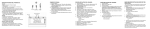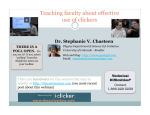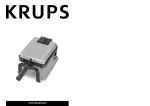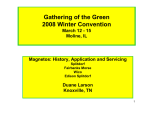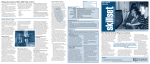Download here - Newcastle University
Transcript
Veriable Classroom Voting: Where
Cryptography Meets Pedagogy
⋆
Feng Hao, Dylan Clarke, Carlton Shepherd
School of Computing Science
Newcastle University
{feng.hao, dylan.clarke, c.g.shepherd}@ncl.ac.uk
Abstract. In this paper, we propose and have implemented the
rst
veriable
classroom voting system. The subject of secure classroom
voting has so far received almost no attention from the security community. Though several commercial classroom voting systems have been
available, none of them is veriable. State-of-the-art veriable voting protocols all rely on nding a set of trustworthy tallying authorities (who
are essentially cryptographers and computer experts) in the rst place,
and hence are completely unsuitable for classroom voting. Our system
design is based on self-enforcing e-voting a new paradigm that was
rst presented at SPW'12 (Hao, Randell and Clarke). A self-enforcing
e-voting scheme provides the same End-to-End (E2E) veriability as
other e-voting schemes but without involving any tallying authorities.
The removal of tallying authorities brings several compelling advantages
in real-world voting scenarios here, classroom voting is just one example. We have piloted the use of the developed veriable classroom voting
system in real classroom teaching. Based on our preliminary trial experience, we believe the system is not only scientically valuable, but also
pedagogically useful.
1
Introduction
Classroom voting is a powerful new pedagogy, which was rst developed for the
physics classroom by Harvard University's Eric Mazur in his inuential book:
Peer Instruction: A User's Manual [1], and subsequently extended by other
academics to teaching mathematics and other subjects [2].
In this teaching technique, the teacher rst poses a set of multiple-choice
questions to a class of students, gives them a few minutes to discuss in small
groups and asks them to vote for the best answers. Typically, a student submits
the vote using a special hand-held device (known as the clicker [2, 3]) that
sends radio frequency signals to a special receiver installed in the classroom.
The receiver tallies votes in real time and displays the results over a projector,
providing instant feedback to the students and the teacher alike. Several studies
have reported success of using this technique to retain the students' attention, to
⋆
The work was supported by Newcastle University Innovation Funds and partly by
the ERC Starting Grant (SEEV), No. 306994.
increase the classroom interactions and to improve the student learning outcome
[2, 3].
There have been several commercial classroom voting systems available, e.g.,
1
2 and eInstruction3 . In particular, the TurningPoint vot-
iclicker , TurningPoint
ing system has been adopted and trialed by a number of universities in the UK,
including Newcastle University. (The rst author had an opportunity to participate in a demo of the TurningPoint system at Newcastle University. This
research work was motivated by that experience.)
However, a notable limitation with TurningPoint and in fact all existing
classroom voting systems is that the voting results are not veriable. There
is no means for students to check if their votes have been recorded and tallied
correctly. The integrity of the results may be aected by many factors: e.g.,
hardware malfunction of the voting device, lost signal in the radio frequency
transmission, software bugs, malicious attacks where an adversary tampers with
the back-end software to arbitrarily modify the results.
One might question why we should care about the veriability at all if the
tallying results turn out to be wrong, it is probably not too big a deal. After all,
the classroom voting result is not as sensitive as that in political elections. However, we believe veriability is still important. First of all, it provides condence
on the accuracy of the tallying results. If any hardware failure or a software bug
causes the tallying procedure to go astray, the error in the result will be caught
publicly if the system is veriable. Second, though classroom voting questions
are usually not sensitive, there are exceptions: for example, when the system is
used as a module assessment tool to rate a lecturer's teaching performance. By
taking security into consideration in all conditions, we can make classroom voting more widely useful. Finally, by making the system veriable, students will
have an opportunity to learn and practise the fundamental trust-but-verify
principle in routine classroom voting. This can prove relevant when they later
participate in more serious national elections.
Besides a lack of
veriability,
there are other limitations with the exist-
ing classroom voting systems. They generally use proprietary devices as voting
clients. This however not only imposes vendor lock-in but also creates serious
logistical issues simply transporting the physical devices into and out of the
classroom can be a laborious task. In addition, they require installing a proprietary receiver in the classroom. This seriously limits the portability of the
system, as voting is conned to only designated classrooms.
2
System design
In this section, we will propose a
veriable
classroom voting system and show
a concrete implementation. Our system addresses all the problems we explained
above.
1
2
3
http://www.iclicker.com
http://www.turningtechnologies.co.uk
http://www.einstruction.com/
Fig. 1: Veriable classroom voting system using mobile devices as voting clients
2.1
Overall architecture
Figure 1 shows the overall architecture of our system. At the client side, students
use their own computing devices to vote. We have developed two voting clients
an Android app [5] and an iOS app [4] to support voting from iPhone,
iPad, Android phone and Android tablet. In addition we provide a generic web
voting interface, so people with any other types of smart phones (e.g., windows
8, blackberry etc) or a laptop can still vote, as long as the device has a web
browser and is connected to the Internet.
2.2
System conguration
There are three roles involved in the use of the system: administrator, coordinator
and voter. The administrator is responsible to maintain the availability of the
web server. A coordinator usually a teacher is someone who coordinates
voting in a classroom. The system can accommodate many coordinators at the
same time. Finally, voters are usually students in a class.
Classroom voting is arranged according to
voting sessions.
A voting session
consists of a list of voting questions. We support four types of questions in the
system:
which
is the largest country in the world? A: Russia; B: China; C: America; D:
India )
Multiple-answer question: students can choose multiple answers. (e.g., which
of the following countries are members of Commonwealth? A: Singapore; B:
India; C: Austria; D: Canada )
1. Single-answer question: students can only choose one answer. (e.g.,
2.
3. Free numeric input question: there are no given answers and students are free
to enter any numeric value (e.g, Enter the value of π to the two decimals )
4. Free text input question: similar as above, except that the entered answer
can be any text (e.g., Enter the name of the largest ocean on earth.)
Fig. 2: Login screen for the voting client
The system is only veriable when the voting questions are of the rst two types
(our veriable voting protocol requires knowing the names of the candidates
before the election). However, we still support the latter two types of questions,
as we consider them useful features, even though the voting results cannot be
veriable in the cryptographic sense.
When a coordinator creates a voting session, there are a few options he needs
to congure.
Whether using a group passcode or individual passcodes.
The maximum number of students in the class, denoted as
F , which allows each student to audit
times (by default F = 5)
The security level L bits (by default L = 128)
The length of the receipt R characters (by default R = 5)
The auditing factor
N.
a vote up to
F
A group passcode is a single passcode available to all students in the class. In
this setting, the teacher informs students of a session ID and the group passcode,
which are needed to log into the particular voting session (see Figure 2). However,
one drawback with this authentication mechanism is that one student can vote
multiple times by re-using the same passcode. In many circumstances, this is
not an issue as there is no incentive for students to double-vote. However, in
some cases when voting involves sensitive questions such as rating a lecturer's
performance, a group passcode would be inadequate. Individual passcodes should
be used instead.
In the individual passcodes scheme, each student is assigned a unique passcode. The web server rst generates
N
random passcodes (recall that
N
is the
maximum number of students in the class). The coordinator then prints out all
N
passcodes, each on a paper slip. The paper slips are physically mixed up in
front of the students before being distributed to the class. One student can only
take one passcode. After voting is nished, the public bulletin board will show
how many passcodes have been used. This number should be matched to the
actual number of students in the class (e.g., based on a signed class attendance
sheet). Any signicant discrepancy would suggest something wrong (e.g., ballot
stung), which demands further investigation.
2.3
Voting protocol
To implement the system, we adopt the Direct Recording Electronic with Integrity (DRE-i) protocol [7], which is under the category of self-enforcing evoting protocols [6]. The DRE-i protocol provides the same end-to-end veriability as other veriable voting protocols but without requiring any tallying
authorities.
The protocol has three phases: setup, voting and tallying. The setup phase
involves pre-computing cryptograms for all electronic ballots, as specied in [7].
Depending on the size of the class and the number of questions, this phase usually
takes several minutes to complete.
The second phase is voting. Figure 3a shows the initial voting interface of the
Android app for a single-answer question. To cast a vote, a student follows two
stages: 1) selecting an answer; 2) conrming or canceling the previous selection.
In the rst stage, the student makes a selection: let us assume he selects
Yes. In the next interface, the app shows that Yes had been selected and asks
the student to Conrm or Cancel (Figure 3b). There is also a third button
Receipt, which leads to the display of a stage-1 receipt (Figure 3c). The student
can verify the receipt by checking that the same content on the receipt has been
published on the public bulletin board (a publicly accessible website).
The second stage handles the student's choice of conrm or cancel. Suppose the student chooses to cancel (essentially, this is to perform voter-initiated
auditing [7]). The voting interface will show that the previous selection has been
canceled (Figure 4a); the student can proceed to the next question (if any)
or re-try the same question. There is also a button Receipt, which leads to
the display of the stage-2 receipt for the cancellation case (Figure 4b). A student can repeat the same cancellation operation up to
value
F
F
times (recall that the
is congurable). On the other hand, if the student chooses to conrm,
the interface will show the vote has been casted (Figure 4c), together with a
stage-2 receipt for the conrmation case (Figure 4d). Same as before, to verify
the stage-2 receipt, the student simply needs to check that the content on the
receipt matches that published on the public bulletin board. This requires no
knowledge of cryptography. As long as all receipts are available on the public
bulletin board, anyone with cryptographic knowledge and computing skills will
be able to verify all receipts in a batch.
The third - and last - phase is the tallying process. When all students have
casted their votes, the coordinator would end that particular voting session
through a web interface. The voting results are immediately available. Figure
(a) Initial voting interface
(b) After choosing Yes
(c) Stage 1 receipt
Fig. 3: Stage 1 voting interface and receipt
5 shows an example of the tallying results in a bar chart. The same results are
also available on the voting website, together with all receipts (i.e., audit data).
We provide an open-source Java program on the voting website to facilitate any
interested party to cryptographically verify the integrity of the results based on
the audit data.
3
3.1
Trials
Usability trial
We conducted a voting trial workshop at the School of Computing Science,
Newcastle University, on 3 September, 2012. The participants were mainly MSc
students who had just submitted their dissertations. We provided pizza catering
for all participants. With this workshop, we aimed at three birds with one
stone: to trial our newly developed veriable classroom voting system; to serve
as a farewell party for MSc students as many of them would leave shortly; and
nally to give some MSc students a chance to present interesting results in their
dissertation projects and let all participants vote for their favorite presentation
using the classroom voting system.
There were in total around 40 participants who were mainly MSc students.
Five students presented their dissertation projects, and afterwards we asked all
participants to vote for the most entertaining presentation. In this case, the
integrity of the voting result must be ensured, so we used the individual passcodes
scheme as described in Section 2.
During the trial, participants had two ways to vote: 1) using an Android
app [5] (version 1.0.0); 2) using a web interface at
http://evoting.ncl.ac.uk.
(At the time of the trial, the iPhone app was still under development, so iPhone
(a) Case A: user chose cancel-
(b) Case A: receipt for cancel-
lation
lation
(c) Case B: user chose conr-
(d) Case B: receipt for conr-
mation
mation
Fig. 4: Stage 2 voting interface and receipt
Fig. 5: Display of tallying results
users had to use a web interface to vote.) At the end of the workshop, we received
26 completed questionnaires, among which 17 participants voted through the
Android app, and 9 through the web interface.
The feedback questionnaire consisted of 10 statements and respondents were
asked to indicate their agreement or disagreement on a Likert scale from 1 to 5
(i.e., strongly agree, agree, neutral, disagree and strongly disagree). The
statements were as follows:
1. Joining a new session was easy.
2. I understood how to join a new session.
3. I understood how to answer questions.
4. Answering questions was easy.
5. I understood how to check the receipt.
6. I understood why I might want to check the receipt.
7. I felt condent that my answers had been recorded correctly.
8. I understood how to view the results.
9. Viewing the results was easy.
10. I felt my answer was sent anonymously.
We summarize the received 26 questionnaire answers in Table 1. There was no
obvious dierence in the answers between those voting through the Android app
and those through the web interface, so we combine all answers in one table.
In general, the feedback was encouragingly positive. Participants generally
found our veriable voting system easy to use (see Table 1). However, some
people expressed neutral opinions about the security of the system. Despite
that we designed the system to be
passcodes to ensure
anonymity,
veriable
and we physically shued the
roughly half of the participants indicated they
were not sure whether the vote had indeed been correctly recorded and whether
the voting was anonymous. These are useful lessons, which teach us that e-voting
is not only a security problem, but also a subject of of psychology and voters'
perception of security. We do not believe anyone should immediately accept a
new voting system just because it is veriable or has security proofs. But we do
believe that, given a veriable voting system with all important security elements
accounted at the outset of the design, the public condence in the new system
and their acceptance will gradually grow.
Question Strongly Agree Agree Neutral Disagree Strongly Disagree
1
2
3
4
5
6
7
8
9
10
Average score
(nearest option)
(1)
(2)
(3)
(4)
(5)
17
7
2
0
0
1.42 (
15
9
2
0
0
1.5 (
18
8
1
0
0
1.42 (
21
4
1
0
0
1.23 (
7
11
5
3
0
4
14
5
3
0
4
10
8
2
2
10
10
5
1
0
11
10
3
1
1
3
10
10
3
0
Strongly agree
Strongly agree
Strongly agree
Strongly agree
Agree
Agree
Neutral
Agree
Agree
Neutral
2.15 (
)
2.27 (
)
2.75 (
)
1.88 (
)
1.96 (
)
2.5 (
)
Table 1: Summary of the 26 received questionnaire answers
3.2
Pedagogical trial
Following the success of the usability trial in September 2012, we made several
improvements to the Android app to make it more user-friendly. Also, we provided an iOS app [4] for those using iPhones and iPads to vote. In October and
November, 2012, we rst trialed the system in real classroom teaching on the
Cryptography (BSc nal year) and System Security (MSc rst year) modules, in which the rst author is the module leader. On 10 January 2013, at the
last (revision) lecture of Cryptography, the rst author prepared ten revision
questions for the class, gave students 15 minutes to discuss among themselves
and asked them to vote for the best answers. At the end of the lecture, a student survey was conducted using the same voting system to collect the feedback.
The survey questions and the tallied answers (within brackets) are summarized
below:
Question-1 Does the voting make the lecture more fun?
Answers: Yes (26), No (2)
Question-2 Does the voting help you learn?
Answers: Yes (26), No (2)
)
)
)
)
Question-3 Do you nd it useful to have a small group discussion before voting?
Answers: Yes (25), No (3)
Question-4 How do you think that the amount of voting used in this lecture
should change?
Answers: More (10), Less (1), Remain the same (16)
Question-5 Do you recommend classroom voting for teaching the same module
next year?
Answers:
Yes (26), No (1)
The survey results clearly indicate the pedagogical value of the developed classroom voting system. The vast majority of the students in the class found the
classroom voting system quite fun to use. We believe fun is a critical factor
in learning by making learning a fun process, we are able to better retain the
students' attention in the class and improve their learning outcome. It is also
worth noting that we used about a quarter of the time in a lecture (1 hour) for
classroom voting. We were initially concerned if that was too much. But based
on the feedback, 16 out of 27 expressed that was an adequae percentage; another
10 (nearly one third) students actually wanted more voting in the class. This is
further evidence to show that students generally liked the system.
4
Conclusion
In the paper, we have presented a pioneering classroom voting system that is
veriable. This system serves as a good example to demonstrate the power of
the underlying self-enforcing e-voting paradigm. Through putting the system
into the real classroom teaching and collecting the student feedback, we show
that the system has also demonstrated great pedagogical potential to enhance
the students' learning experience in a traditonal classroom environment.
References
1. E. Mazur,
Peer Instruction: A User's Manual,
Prentice Hall Series in Educational
Innovation, NJ, 1997.
Teaching Mathematics with Classroom Voting - With and
Without Clickers, Mathematical Association of America, 2011.
D. Bru, Teaching with Classroom Response Systems - Creating Active Learning
Environments, Jossey-Bass, 2009.
2. K. Cline and H. Zullo,
3.
4. Link to the iOS app for the veriable classroom voting application:
itunes.apple.com/us/app/id565080670.
https://
5. Link to the Android app for the veriable classroom voting application:
//play.google.com/store/apps/details?id=uk.ac.ncl.evoting.
https:
6. F. Hao, B. Randell, D. Clarke, Self-Enforcing Electronic Voting, Proceedings of
the 20th Security Protocols Workshop (SPW'12), Cambridge, UK, 2012.
7. F. Hao, M.N. Kreeger, Every Vote Counts: Ensuring Integrity in DRE-based Voting
System, School of Computing Science, Newcastle University, Technical report No.
1268, 2012.