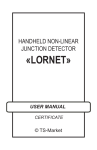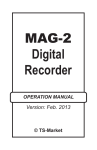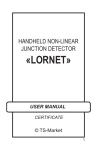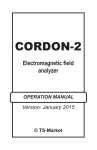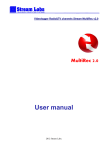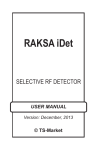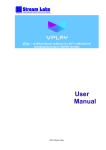Download User Manual for CORDON
Transcript
CORDON Electromagnetic field analyzer OPERATION MANUAL Version: March 2013 © TS-Market Contents Introduction...........................................3 Precautions...........................................3 Description and specifications..............4 Overlook...............................................4 Technical Characteristics......................5 CORDON’s appearance.......................7 Display..................................................8 Operation..............................................10 Search mode ......................................10 Audio mode .........................................12 Power supply .......................................13 In box....................................................14 Storage.................................................14 Transportation......................................15 2 CORDON Electromagnetic field analyzer Introduction User manual for CORDON electromagnetic field analyzer. It is recommended to read this Manual carefully before operating the device. Precautions: • Prevent the device from water and dust • Do not place the device near heating appliances • Do not leave the device in places where temperature can exceed +60°C, for example, under direct sunlight • Do not place the device on vibrating surfaces 3 • Avoid strong electrostatic environment. Do not touch metal constructions, PC casings, window curtains with the device antenna • Do not open the device case • Do not let foreign objects inside the device case • When unplugging network adapter, do not pull by the cable • Do not touch network adapter cable with wet hands The device repairs must be done only by the qualified personnel of the Producer. Disregard of these requirements deprives the User of the warranty. Description and specifications Overlook The CORDON electromagnetic field analyzer is a wide band receiver, designed for search and location of low power sources of electromagnetic radiation in 50 – 8000 MHz frequency range. CORDON allows not only detecting operating 4 transmitter, illegally installed in premises, but also measuring its frequency and evaluating level of electromagnetic radiation in place of reception. The device identifies mobile devices operating on the following standards: EGSM900, GSM1800, DECT, Bluetooth & IEEE802.11b/g (Wi-Fi), also localize devices which use channels of mobile communication for information transfer. Technical Characteristics Operating frequency range, MHz 50 - 8000 Range of input signal measurement, dB, not less than 55 Sensitivity at measuring signal level (search mode), mV, not worse than: · 50 - 4000 MHz · 4000 - 8000 MHz 1 2 Sensitivity at measuring signal frequencies in frequency ranges, mV, not worse than: · 50 - 800 MHz · 800 - 4000 MHz · 4000 - 8000 MHz 5 15 20 5 Current consumption, mA, no more than · at search mode · at mic. excitation effect mode 150 350 Power supply voltage (built-in battery), V 4.8 Sensitivity of identification channel of mobile communications signals, not worse than, mV 5 Time of continuous operation from built-in batteries, not less than, hour · at search mode · at mic. excitation effect mode 5 2 Charging time, hour 6 Dimensions without antenna, mm: 179 x 67 x 30 Weight, kg 0,35 The Producer reserves the right to make changes to the device design without notice, which does not worsen its technical characteristics. 6 CORDON’s appearance Telescopic antenna Sensitivity adjusting knob ON/OFF and volume knob Antenna jack Display Button for switching operation modes Keypad Button for measuring signal level and frequency in “microphone excitation“ mode Button for switching frequency range Backlight ON/OFF button Pic.1. Controls and appearance of the CORDON field analyzer. 7 Display Indicator of frequency range Battery Indicator Operation mode Indicator Signal freq. Signal level bar graph Signal level Sensitivity bar graph Pic.2. Display of the CORDON field analyzer. On the upper side of the device are: • VOL - ON/OFF and volume knob • SENS - sensitivity adjusting knob • ANT – antenna jack On the side of the device are (see pic.3.): • Network adapter (charger) jack • Headphones jack 8 Headphones jack AC/DC adapter (charger) jack Pic.3. Jacks for headphones and AC/DC adapter. On the backside there are • Built-in speaker • Batteries compartment cover 9 Operation Preparation for operation includes charging batteries and connecting antenna to the device. • To start operation turn (switch on) the VOL knob. The device automatically enters the search mode in the 50 – 800 MHz frequency range (LOW frequency range). Use telescopic rod antenna in this frequency range. • To make the device enter the 800 – 8000 MHz frequency range (HIGH frequency range) press the BAND button and connect wideband antenna to the ANT jack of the device. Search mode • Adjust sensitivity level of the device by the SENS knob. Recommended level – 2-3 clicks per second. • To adjust clicks volume, use the VOL knob. • To search for concealed transmitters in 10 premises, slowly move the device near places where “threats” can be placed (furniture, household items, walls, etc.). Search the premises consecutively in both frequency ranges. When approaching sources of electromagnetic radiation, repetition rate of clicks increases! • When detecting suspicious source of radiation (repetition rate of clicks increases), it is necessary to locate the source. Measurement of the signal level is made in the 50 – 8000 MHz frequency range. For frequency measurement choose corresponding frequency range by the BAND button. • When there is movable communication in the search area they are identified. Information about communication type is represented on the display. • When detecting hidden devices which use EGSM900, GSM1800, DECT, Bluetooth & IEEE802.11b/g standards of mobile communication liquid crystal display shows type of communication standard. • The hidden devices can’t be located in the 11 following cases: 1. two or more devices work simultaneously in the same frequency range, 2. when device works in Bluetooth/ IEEE802.11b/g standard in broadband data transfer mode. In these cases the display shows absence of signal frequency or abrupt change of signal level. • When there is powerful source of electromagnetic field (electromagnetic radiation capacity is more than 1mW (0dBm)) beside false response of analyzer is possible. But the analyzer is able to detect and locate hidden devices. Audio mode · Press the MODE button to enter the audio mode (“microphone excitation” mode). · Set maximum volume by the VOL knob. · Search for the “threat”. · It is possible to measure level and frequency of the signal in this mode. To do it press and hold the MEAS button. For batteries saving, do not hold the button for a long time. 12 Power supply As a power supply source rechargeable battery assembly is employed. It consists of four Ni-MH batteries. During operation batteries’ charge level is displayed as a three-segment symbol of a battery. When the batteries are fully discharged, the display shows LOW POWER. In this case, it is necessary to charge rechargeable batteries with network adapter (charger). The adapter (9 V stabilized / 0,5 A) is employed for charging batteries. It is connected to the DC jack. During charging, the display shows corresponding symbol of charging. Time of full charge is 6-8 hours. To charge rechargeable batteries use network adapter (included in the complete set) ONLY. Do not use adapter if there is mechanical damage on case, wall plug or lead. 13 In box • CORDON field analyzer • Telescopic antenna for 50 – 800 MHz frequency range • Wideband antenna for 800 – 8000 MHz frequency range • Headphones • Network adapter • User manual Storage Storage conditions: • Ambient temperature from -10°C to +50°C • Relative humidity 80% by +30°C • Air pressure from 630 to 880 millimeters of mercury • Absence of acid, alkali and admixture vapor in the premises 14 Transportation Transportation of the device should be conducted in a shipping container by any kind of transport provided the protection from atmospheric precipitation. When transporting prevents the device from falling and sharp blows, they can cause mechanical damage. 15 Warranty The manufacturer guarantees no-failure operation and all operating characteristics during 1 (one) year after the date of shipment by the producer provided the customer follows all the rules, stipulated in the documentation. Mechanical damage deprives the user of the warranty. In case the manufacturer is responsible for malfunction or failure of the device, it is guaranteed to be fixed or exchanged for free during 30 days after the date of receiving faulty item. Warranty does not cover batteries. Repairs or replacement of the device in the postwarranty period is to be made according to the additional greement. TS-Market Ltd. Building 10/1 Sosnovaya Alleya, Zelenograd, Moscow, The Russian Federation, 124489 Tel: +7 (495) 638-88-00 +7 (499) 940-95-75 Cell: +7 (903) 530-10-01 +7 (909) 638-88-00 Fax: +7 (499) 735-04-91 E-mail:[email protected] www.ts-market.com 16