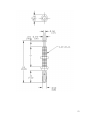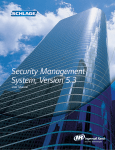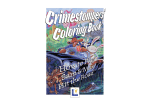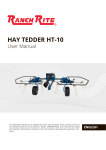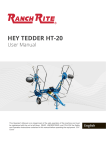Download Spring Final Report - Electrical Engineering and Computer Science
Transcript
Vanderbilt Locknetics Upgrade Sponsor: Vanderbilt University School of Engineering (VUSE) VUSE Senior Design Project April 22, 2009 Justin Gilstrap Akin Olugbade Lutalo Webb Table of Contents 1 Introduction…………………………………………………………………………….3 1.1 Project Sponsor …………………………………………………………...…... 3 1.2 Executive Summary……………………………………………………..………4 1.3 Project Overview...........................................................................................5 1.3.1 Material Analysis of Banana Pins..………………………………………10 2 System Overview and Description………………………………………………..11 2.1 Background Information………………………………………………………….11 2.1.1 Lock Features………………………………………………………………11 2.2 System Requirements…………………………………………………………12 2.2.1 Hardware Requirements………………………………………………….13 2.2.2 Software Requirements…………………………………………………..13 2.3 System Diagrams………………………………………………………………15 2.3.1 Hardware Diagram………………………………………………………...15 2.3.2 Software Diagram………………………………………………………….15 2.4 Major Component Definition…………………………………………………15 2.4.1 CIP Components…………………………………………………………..16 2.4.2 Lock Components…………………………………………………………16 2.4.3 Software Components…………………………………………………….16 2.5 Current Interface Definition…………………………………………………..17 2.5.1 Card Reader to Host Computer………………………………………….17 2.5.2 Host Computer to Palmtop……………………………………………….17 2.5.3 Palmtop to CIP Module…………………………………………………...17 2.5.4 Host Computer to CIP Module…………………………………………...17 2.5.5 CIP Module to Lock………………………………………………………..17 2.6 Operational Concept…………..………………………………………………17 2.6.1 Operational Diagram………..…………………………………………….18 3 Proposed Solutions…………………...…….………………………………………18 3.1 Wireless RS 232 Connection……...…………………………………………19 3.1.1 Bluetooth……………………………..…………………………………….20 3.1.2 Infrared………………………………….………………………………….20 3.1.3 RF Transmission………………………………………………………..…21 3.2 Zero Insertion Force Pins………………………….…………………………...23 3.3 Re-designing Locks…………………………………….……………………….24 4 Final Solution…………………………………………………………………………24 4.1 Detailed Hardware Design……………………………………………………24 4.2 Detailed Software Overview………………………………………………….30 4.3 System Diagrams………………………………………………………………34 5 Testing…………………………………………………………………………………38 6 Conclusions…………………………………………………………………………...40 7 Suggestions for Future Work………………………………………………………40 8 Appendix…….…………………………………………………………………………42 2 1 Introduction 1.1 Project Sponsor The Vanderbilt University School of Engineering (VUSE) is sponsoring this project. Lewis Saettel, a manager of VUSE, is in charge of programming the locks so that appropriate faculty, staff and students can access rooms within Featheringhill and Jacobs Hall. 1.2 Executive Summary Locknetics (Ingersoll Rand/Schlage) locks secure most areas of Featheringhill and Jacobs Hall. The Computer Interface Programming (CIP) module is the device that is used to program the door. Lewis Saettel, our project sponsor, and manager of facilities at Vanderbilt University School of Engineering uses this module daily to grant (or remove) students and faculty access to the doors in the engineering building. Because the locks are reprogrammed on a frequent basis, the programming hardware subsequently suffers damage over time. After multiple uses, the pins of the CIP module break, or begin to break in such a way that they are no longer useable. About four new modules are purchased yearly, totaling over $1000 of programming equipment purchases. Various issues were encountered as problems with the existing system. The banana pins of the CIP module are unable to withstand stress of the CIP module and bulky cable hanging from the module. An additional source of stress arises from the banana pins being the same length, but the banana pin slots being inconsistent in depths. This requires the user programming the locks to have to maneuver the module in a manner that adds stress to the pins. In addition to the stress issues, common occurrences are electrical connection problems between the CIP module and the lock due to the poor fit of the pins. In many cases, this requires multiple attempts to program the locks. These problems have made it necessary to produce a method for programming the locks that will alleviate the hassle of frequently reordering CIP modules due to broken pins and save money. The final solution that was implemented an entirely new design for the CIP module. Circuit analysis was performed which consisted of tracing the original circuit inside the CIP module using a high magnification microscope and lamp. The components and their values were identified and ordered. Next, a PSpice schematic of the existing circuit was formulated and the design was tested for its functionality on an electric breadboard. Finally, a printed circuit board was ordered and soldered. New casing, wiring, and pin handles were also created with the assistance of a machine shop. The new model allowed for the depth of the banana pins to be 3 customized to fit each lock to reduce stress and increase electrical contact. It also allowed for the banana pins to be unscrewed via the pin handles for easy replacement. Furthermore, easy access to the module inside of the aluminum casing was ensured for convenient replacement, if needed. As stated by our project sponsor, an average of four of the old CIP modules were ordered per year in the past. Aside from the time and effort required to fix or reorder damage pins, with each model costing $250 dollars, the cost of ordering new CIP modules over a 5 year period totaled over $5000. The new and improved design costs $28.76 per unit to construct. If four were needed to be ordered each year, $4424.80 will be saved by Vanderbilt University School of Engineering over a five year period. Potential further steps in this project include additional research on wireless communication. Possibly Bluetooth or infrared technology could be used to wireless program the locks. The locks in the engineering building are offline so programming would still have to be done door by door, however, a small device could be attached to the lock in order to transmit programming data from a handheld PC to the lock circuitry. Additionally, a more compact design that would cut down on wire length as well as module size could be implemented. 1.3 Project Overview Locknetics (Ingersoll Rand/Schlage) locks secure most areas of Featheringhill and Jacobs Hall. There are over one hundred doors that use these particular locks throughout Featheringhill and Jacobs Hall. The locks are considered “stand alone,” meaning there is no central point that connects or wires them. Therefore, they are powered by four industrial type AA batteries and one 3 volt button battery for memory and date and time backup. The locks are designed with security as the utmost priority, and with practicality as its second. A database software program, which is based on Microsoft Access tracks and controls the programming of the doors. A small program called UPLINK.EXE is used to bring the programming data of a lock(s) from the host computer to an individual lock. A handheld PC uses Microsoft Activesync to sync the program files from the host computer to the handheld. The handheld has a Windows CE version of the UPLINK.EXE software that allows one to carry the small handheld unit around to program the individual locks. Locks are re-programmed on a daily basis and subsequently the handheld and its programming hardware suffer damage over time. The programming hardware includes a USB/Serial to Hewlett Packard handheld cable and a programming module called a Computer Interface Programmer (CIP). The CIP module is used to program the door and to read the ibutton credential. After multiple uses, the pins of the CIP module break, or begin to break in such a way that they are no longer useable. The pins on the CIP module that touch the lock are miniature banana pins. Once the pins break, a new CIP module must be purchased. The cost of a CIP module is approximately $200.00 to $275.00 each. The order time for a CIP can be months since IR Locknetics offers no support for end users. One must go to a lock 4 company that is authorized to order parts for these locks in order to get spare parts. The ability to program locks is only plausible when there is a CIP module. Due to this problem of the miniature banana pins constantly breaking, causing the need for more CIP modules, it is necessary to produce a method of programming locks that will alleviate the burden of frequently re-ordering CIP modules and limiting the number of broken pins. 1.3.1 Material Analysis of Banana Pins One of the challenges that need to be addressed with the future solution is that of the feeble banana pins. The miniature banana pins on the CIP module must be placed into the lock to be programmed. After multiple uses, the pins begin to break due to the weight of the CIP module attached to the handheld PC. A scanning electron microscope and Energy-Dispersive X-Ray Spectroscopy were used to get a better understanding of the effects of stress on the pins and the material makeup of the pins. Pins in various states were studied. A pin that had been exposed to no stress was studied, a pin that was worn and beginning to break was studied, and a pin that had suffered a fracture from excessive use was studied. The pictures below show a CIP module with pins that have not been used. The following EDS Spectra diagram shows the material makeup of the outside layer of the banana pins. Based on the diagram, it has been concluded that the pins are gold plated. 5 4000 Au 3000 Counts 2000 1000 Au Au Ni Au Au 0 5 Au Au Au Au 10 Energy (keV) 15 Next, the core of the outer section of the pins was analyzed. It was determined that the core of the outer section was primarily a copper nickel alloy for solid solution strengthening. 500 Cu 400 Cu 300 Counts 200 Ni 100 Cu 0 2 4 6 Energy (keV) 8 Finally, the middle core of the pin, where full fractures occur, were tested. It was determined that there were traces of copper, lead, and zinc to form a brass core. The EDS Spectra diagram can be seen below. 6 Counts 1000 Cu 800 600 Cu 400 200 Cu Pb Zn Pb PbPb Ni 0 0 5 Cu Pb 10 Energy (keV) Pb Pb Pb Pb 15 The next form of material analysis involved the use of the scanning electron microscope. The following magnified images clearly show the state of the pins before being worn down, while being worn down, and after being broken. Image of banana pin that has not been previously used 7 Image of banana pin that has been worn out and the outer casing has broken Image of worn banana pin zoomed in on fracture of outer casing 8 Fully fractured banana pin Close up of fractured surface 9 Close up of fractured surface These results confirm the assumption that the pins break due to stress fractures. These pins illustrated low cycle fatigue and the limited ductility properties of the pins lead to increased fractures. Furthermore, this supports the assumption that there is a need for a new method of programming the Locknetics locks that alleviates some of the stress placed on the banana pins of the CIP module. 1.4 Proposed Solution by Sponsor In order to save money for VUSE and to reduce possible downtime, our sponsor proposed that the CIP module get reverse engineered so that it’s data can be transmitted via Bluetooth instead of direct serial data (assuming the data from the CIP is typical serial data). Then the lock would need a Bluetooth receiver with which to connect to the lock in a permanent way to received the Bluetooth data (Bluetooth is built-in on the handheld) For the purposes of this project, it can be assumed that “your” laptop or a loaner laptop (with Bluetooth integrated) can be used to develop the computer side of the project and a loaner lock, serial cable, and CIP module can be used to develop the hardware side of the project. 10 2 System Overview and Description 2.1 Background Information 2.1.1 Lock Features The lock consists of both hardware and software components. The features of the hardware are listed below: Built on proven, industry-leading heavy duty, ANSI Grade 1, Schlage lock platform Stand-alone electronic locking system - no hardwiring required Open track 1 or 3 encoding allows the key card to carry access changes to doors limiting the need to reprogram locks! Magnetic Stripe card reader with metal 6 or 12 button PIN pad Manages unlimited number of cards Complete history of last 1000 door events, including authorized entry and unauthorized access attempts High-security mechanical key override (Schlage Everest cylinder) Detects and stores event when an emergency override key is used Privacy override available on specifically designated cards 60,000 to 80,000 cycles for minimal routine maintenance, utilizing four 4 standard AA batteries Available in cylindrical and mortise locks and exit device trim for the Von Duprin 98/99 series devices Available in a variety of finishes and lever styles Vandlgard® clutching lever design Batteries and electronics are positioned on the secure side of door The features of the software of the locks are listed below: Integrates with all levels of security - from brass keys to biometrics User friendly/intuitive software for day to day operations Integrates the Ingersoll-Rand online and offline access control systems, eliminating the need and inefficiency of having two separate databases Manages an unlimited number of unique PIN codes, where card and PIN is required for access Single and multiple workstations (with client server) can be easily networked to conveniently access a single database Ability to specify gender and ADA when encoding cards Easily integrates with other campus databases Interfaces with leading “One Card” providers 11 2.2 System Requirements The system requirements are seen in the table below. I.D. Number Requirement 1.0 System shall fulfill all hardware specifications. 2.0 System shall fulfill all software specifications. 3.0 System shall not conflict with pre-existing operational concept. 4.0 System shall not require more than two trials to update lock. 5.0 System shall detect electrical contact within five seconds of banana pin insertion into lock. 6.0 System shall reduce the number of broken banana pins from programming by fifty percent. 7.0 System should cost 30 percent less than the existing system. The first two requirements relate to the hardware and software specifications. These are vague, but explained in detail later. Requirement 3.0 is needed to ensure the project sponsor can still easily use the new system with no additional training. This essentially eliminates any transitional period between use of the old and new system to program the locks. Because the previous system was unreliable in the number of trials needed to program the locks, Requirement 4.0 was added to make certain the new system effectively increased the success rate of programming locks. At times, the Locknetics program would report that no data was being transmitted to it and this was commonly due to poor electrical contact from the banana pins. Requirement 5.0 was added to guarantee the electrical contact of our new system is actually an improvement. Requirement 6.0 addresses the major concern of the project. The existing system required banana pins to be replaced or repaired more than eight times in a school year. Therefore, Requirement 6.0 to ensure the new system is in fact reducing the stress placed on the banana pins which causes them to break so frequently. Lastly, Requirement 7.0 was added as an incentive to make the new system more cost effective. The project sponsor did not demand this requirement be fulfilled (hence, the 12 “should” statement), but it would be beneficial to both the sponsor and the school of engineering for the cost of the new system to be less than the existing system. 2.2.1 Hardware Requirements Since Requirement 1.0 was vague in its explanation of hardware specifications, Requirements 1.1-1.7 were added to better describe the hardware requirement. The table below shows these requirements. I.D. Number Requirement 1.1 Host Computer shall process changes and stores database of access rules 1.2 Host Computer shall have standard keyboard, monitor, etc. 1.3 Card Reader shall acquire user information from cards for use to update database on host computer 1.4 Palmtop Device shall store updated database while going from lock to lock 1.5 Transmission Medium shall send updated card access rules from the Host Computer to the Palmtop Device 1.6 Transmission Medium shall send the updated card access rules from the Palmtop Device to the Lock Interfacing Module 1.7 Lock Interfacing Module shall accept new data and places it in the lock 2.2.2 Software Requirements Since Requirement 2.0 was vague in its explanation of software specifications, Requirements 2.1-2.8 were added to better describe the software requirement. The table below shows these requirements. 13 I.D. Number 2.1 Requirement Operating System for Host Computer shall enable control of the host computer 2.2 Database Program shall store and organize the card access rule for each lock 2.3 Database Program shall keep an inventory of all the users that have access to locks 2.4 Palmtop Synchronization Software shall synchronize the database on the Palmtop Device with the database on the Host Computer 2.5 Palmtop Synchronization Software shall package and send data to the IO Ports on the computer 2.6 Palmtop Operating System shall enable control of the Palmtop Device 2.7 Palmtop Database Software shall organize and store the card access rules on the palmtop device 2.8 Lock Synchronization Software shall package and send information to IO ports of the Palmtop device intended for the lock 14 2.3 System Diagrams 2.3.1 Hardware Diagram Palmtop Device Card Reader Host Computer Locknetics Lock CIP Module Legend = Data Transmission Medium 2.3.2 Software Diagram Operating System for Host Computer Operating System for Palmtop Device Database Program on Host Computer 2.4 Uploading Program on Palmtop Device Syncing Program on Palmtop Device Major Component Definition The major components of our project are the CIP module, the Locknetics lock, software, and hardware. Each of these components also has various components within them. 15 2.4.1 CIP Module Components The CIP module consists mostly of a DB9 male cable port, a printed circuit board with various components, an ibutton, and two banana pins. Below is a picture of the CIP module. 2.4.2 Lock Components The lock consists of several discrete components that work together to create a complete system. The major parts of the lock are the card reader and circuit, the 6 button keypad, the system memory circuit board, memory I/O, and lock control unit. The 6 button keypad is used to put the lock in programming mode and also to open the lock. This pin thus interfaces with the memory I/O circuit as well as the lock control unit. The card reader and its corresponding circuit board reads the data off the card, compares it to the database on system memory and then if allowed, interfaces with the lock control unit to open the door. The memory I/O circuit interfaces with the CIP module for data acquisition. The lock control unit is responsible locking and unlocking the door. 2.4.3 Software Components The software components of the project consist of programs installed on the various pieces of hardware. On the host computer, the operating system is Windows XP with Service Pack 3 installed. Other software on the host computer includes the Locknetics software program, which is a database software program based on Microsoft Access that tracks and controls the programming of the doors. Also, Serial Port Sniffer, a program that tracks the activity of the RS 232 port, is on the host computer. Software on the palmtop device includes a Windows CE operating system, Microsoft Activesync, and UPLINK.exe. Microsoft Activesync syncs the program files from the host computer to the palmtop device. A Windows CE version of UPLINK.exe is used to transmit the programming data for a lock from the palmtop device to an individual lock. 16 2.5 Current Interface Definition 2.5.1 Card Reader to Host Computer The computer interfaces with card reader via a USB cable. The card reader is used so that manually typing in of the user’s social security number and name is not needed. The cable used is a standard USB 2.0 cable that comes from the card reader and connects to the USB port of the host computer. 2.5.2 Host Computer to Palmtop The host computer connects with the palmtop device by a custom USB cable. This is standard connection for most palmtop devices. The computer end of the USB cable is a standard size USB interface. The palmtop end of the USB cable is custom serial connection. Conversion from this custom styled serial port to USB occurs inside the cable and full compatibility is maintained. As fitting with the USB standard, communication is serial. 2.5.3 Palmtop to CIP Module The palmtop device interfaces with the CIP module via a custom RS-232 cable. As the palmtop devices serial port is not standard, a specialized cable is used to connect to the CIP module. This cable converts the wiring from the custom port to standard RS-232. The standard end of the cable is an RS-232 9 pin female. The CIP Module has a 9 pin male connector to which plugs into the female RS-232 port. As fitting with the RS-232 standard, communication is serial. 2.5.4 Host Computer to CIP Module At some times, it may be necessary to interface a host computer directly with the CIP module. This is the case during testing with a laptop. This case requires a specific RS232 cable. This cable fits in the serial port of the computer and has a female connection. The CIP module end of the cable also has a female 9 pin port and plugs into the 9pin male RS-232 connection on the CIP module. Communication is serial. 2.5.5 CIP Module to Lock The CIP module interfaces with the lock via two pins. These pins send data from the CIP module to the lock by direct pin connection into two sockets of the lock. Communication is serial. 2.6 Operational Concept The operational concept is not the most difficult, but can be quite tedious. First, an individual (faculty, staff, or student) request access to room in Featheringhill or Jacobs Hall. Once approved, the Vanderbilt card of the individual is then swiped through a card 17 reader, which transmits credentials data of the individual to the host computer through a transmission medium (i.e. USB cord). The data on the host computer is transferred to a database program within the host computer. That data is transferred to a palmtop device through a transmission medium. From the palmtop device the data is uploaded onto a syncing program on the palmtop. An uploading program is then needed to enable data transfer from the palmtop to the CIP module. Using this program, the data is sent to the CIP module through a transmission medium. The lock is then placed in “programming mode” via the keypad or a card swipe. Data is received by the lock by way of two pins on the CIP module placed in contact with the lock. Once the lock receives the data, the individual’s Vanderbilt card is swiped through the card reader on the lock to verify whether lock was properly programmed. The lock light blinks green if access to the individual is granted, thus the lock was programmed successfully. If unsuccessful, the lock light blinks red and the process repeats until the lock is successfully programmed. Below is the figure that displays the operational concept in a block diagram. 2.6.1 Operational Diagram 3 Possible Solutions It was made clear by our sponsor that it is preferred that the project entail a re-designing of the CIP module to make use of wireless connection; however, it is still important to confirm all other possible solutions are explored to assure the most effective and most cost-efficient method is selected. 18 3.1 Wireless RS 232 Connection The RS-232 standard, also known as EIA 232, is a communication standard for serial binary communication between two devices. One of these devices is Data Terminal Equipment and the other is the Data Circuit-terminating Equipment. These are abbreviated as DTE and DCE respectively. RS-232 voltage levels for representing binary information is different than that for CMOS or TTL logic. A binary “1” is represented by a negative voltage and logic “0” is represented by a positive voltage. Voltage levels near zero are invalid. Acceptable voltage levels are f plus or minus 3 to 15 volts. This wide voltage range compared to typical integrated circuits necessitates the need for logic conversion circuits when interfacing the two. There are standard cables and ports associated with the RS-232 standard. The most common cables forms are the 25 pin and 9 pin versions. Each pin on a connecter has a specific function and this function is standard for 25 and 9 pin male/female connectors. An example RS-232 linked system can be seen below. Details of pin assignments for the standard cables can be seen in the appendix. The current lock programming system incorporates RS-232 into its design. Data is transferred to the CIP module via a cable that conforms with the RS-232 standard. Data transfer can happen using a computer’s or palmtop’s RS-232 serial port to the RS-232 port that exists on the CIP module. This allows us to confront the breakage problem by considering several options that involve eliminating the cable between the transmitting device and the CIP module. The general premise is to encode the RS-232 data coming from the transmitting device into a wireless standard and then decode that data back to RS-232 at the CIP module. Eliminating the cable would reduce much the rest stress placed on the pins of the CIP module by eliminating the stress caused by the cable on the CIP module. Next we will discuss the possible standards which we could use to implement wireless RS-232. 19 3.1.1 Bluetooth Another possible solution to the problem was to implment the transmission of data from the data host to the lock via bluetooth. Bluetooth was actually actually conceived as a wireless RS-232 solution. It is a lower power, medium range, wireless communication protocol that has gained popularity over the years. There are currently three classes of bluetooth with class 3 having the shortest range and consuming the lowest power, and class 1 having the longest range and consuming the most power. These are seen below. Class Maximum Permitted Power mW (dBm) Range (approximate) Class 1 100 mW (20 dBm) ~100 meters Class 2 2.5 mW (4 dBm) ~10 meters Class 3 1 mW (0 dBm) ~1 meter Class three Bluetooth is what is used in cellular phone headsets that implement Blutetooth. Considering the proximity that a person updating a lock would be, class three would work well. It consumes the least amount of power and thus saves on energy spent. There are multiple ways that one could go about implementing via Bluetooh. If the palmtop device that is used to uplink data to the lock has a Bluetooth interface, which ours does, one could transmit data directly from the palmtop to the a Bluetooth to RS232 module. This, however, would require reverse engineering the proprietary software which is used to send data from the database on the palmtop to the lock. While, theoretically possible, it would require advanced software skills and would possibly be illegal. Another option would be to use a RS-232 to Bluetooth transmission module at the palmtop device and then an Bluetooth to RS-232 receiver module at the CIP module. Many stand alone RS-232/Bluetooth conversion pairs exists and can be found and purchased failry easily. 3.1.2 Infrared The use of the infrared portion of the electromagnetic spectrum for communication is very common. Most remote controls use it to control TVs, DVDs, and other electronic devices. It has also become popular on palmtops devices, including ours. For this 20 reason we could once again, attempt to reverse engineering the software that is used to send data serially. The goal in this case would to purchase an infrared to RS-232 receiver module and configure the software on the palmtop such that data is sent via the infrared port instead of the serial port. The problem with this approach remains the fact that reverse engineering proprietary software would be extremely difficult and possibly illegal. Another option would be to use a RS-232 to infrared transmission module at the palmtop device and then an infrared to RS-232 receiver module at the CIP module. While not as prevelant as the modules for bluetooth, one can find the needed components for sale. They are, however, generally cheaper than bluetooth devices of similar kind. 3.1.3 Radio-Frequency Transmission Yet another solution for wireless data transfer between the CIP module and the lock was to use the radio spectrum to send data. Radio Frequency (RF) transmission is common in several communication applications. Using this approach, one would have to purchase a RS-232/RF conversion modules as the palmtop does not have an RF transmitter, receiver, or transceiver. However, RS-232/RF transmission modules are extremely prevelant and extremely cheap. RF is generally low power while still providing a large range. In addition, typical RS-232 transmission rates are not as high as what is provided by Bluetooth or infrared. As, such, RF would not provide excess, uneeded bandwidth. 3.2 Zero Insertion Force Pins Another potential solution was the incorporation of zero insertion force pins. This would prevent the pins from breaking due to excessive force. Zero insertion force, a concept used in the design of IC sockets, was invented to avoid problems caused by applying force upon insertion and extraction. After extensive searching, it does not appear that zero insertion force pins will be able to be found for use with our project. The closest application found was that of a zero insertion force compliant pin contact and assembly seen below. It describes a compliant pin contact and assembly in which the contact is comprised of two layers, each of a different material and coefficient of thermal expansion (CTE) than the other, to enable insertion within an opening in either a “cold” or “hot” state to thereby expand and positively engage the opening's walls, thereby securely holding the pin in position. Representative materials include Invar and aluminum. 21 The majority of information found on zero insertion force pins was for use with integrated circuits. A normal integrated circuit (IC) socket requires the IC to be pushed into sprung contacts which then grip by friction. For an IC with hundreds of pins, the total insertion force can be very large (tens of newtons), leading to a danger of damage to the device or the PCB. Also even with relatively small pin counts each extraction is fairly awkward and carries a significant risk of bending pins (particularly if the person performing the extraction hasn't had much practice or the board is crowded), as can be seen with the unpopular front-loading mechanism of the Nintendo Entertainment System. Low insertion force (LIF) sockets reduce the issues of insertion and extraction but the lower the insertion force of a conventional socket, the less reliable the connection is likely to be. With a ZIF socket, before the IC is inserted, a lever or slider on the side of the socket is moved, pushing all the sprung contacts apart so that the IC can be inserted with very little force (generally the weight of the IC itself is sufficient with no external downward force required). The lever is then moved back, allowing the contacts to close and grip the pins of the IC. ZIF sockets are much more expensive than standard IC sockets and also tend to take up a larger board area. Such a technique has disadvantages that the connector will occupy a large volume since it adds the space of the drawbars and the slide-able space thereof. Therefore, the technique is not useful in the future development of the chips with a high density and large number of pins. Further, the connecting construction of the patent is not good enough to provide a close 22 engagement between the pins and the drawbars. There are only two engagement points between the pins and the drawbars which will probably result in a poor connection in a short time. Also they are known to bend the IC pins at times. Therefore they are only used when there is a good reason to do so. Large ZIF sockets are commonly mounted on PC motherboards (from about the mid 1990s forward). These CPU sockets are designed to support a particular range of CPUs, allowing computer retailers and consumers to assemble motherboard/CPU combinations based on individual budget and requirements. CPUs may also be upgraded or replaced during the lifetime of the motherboard socket. Personal computers are among the few applications expensive enough to justify elaborate socket systems. Smaller ZIF sockets are also commonly used in chip-testing and programming equipment. 3.3 Re-designing Locks An additional solution suggestion was to redesign the circuitry within the lock so that no pins would be required to program each lock. This would mean implementing a mini wireless CIP module and installing this on the inside of each lock. This way, there would be a direct connection from the mini CIP module to the back side of the two pins on the locks. Once the lock was put into programming mode, it could be reprogrammed without the insertion of pins. Mini CIP module would be placed within the lock above 23 Although the outcome of redesigning the locks would be very desirable, this option is not very feasible for a few reasons. It would it be an extreme hassle and very time consuming to redesign over 100 locks in Featheringhill Hall. Additionally, by tampering with the circuit design in the locks, the warranty with Locknetics would be broken. This would mean that if there was ever a defect with the lock, it would not be able to be replaced. This could become very costly with the locks costing approximately eight hundred dollars each. 4 Final Solution 4.1 Detailed Hardware Design Original Circuit Analysis The first step in our hardware design process was to analyze the circuit in the original CIP module. The first step in this process was to accurately do a paper and pencil sketch of the circuit board. The challenge came from the two sided property of the board. That is, there are traces on both the bottom and the top of the circuit board. To deal with this problem, we used a high magnification microscope with a high powered light that was able to shine through the board. This enabled one to view through both sides of the board and make an accurate sketch of the circuit. The next step was to identify the components on the board. All but one of the components were standard and easily identifiable. The last component was identified by unsoldering it from the board, viewing the party number listed on it under magnification, and with the help of professor A.B. Bonds, identifying the part in an electronics catalog. The component list was as follows: Component Type Number of Components Bipolar Junction Transistor 2N 3904 2 Resistor 22kΩ 1 Resistor 2.2kΩ 2 Resistor 10kΩ 2 24 Resistor 120Ω 1 Diode 1N4148 3 Diode 1N5232 1 Capacitor 10μF 1 Circuit Simulation The next step in the design process was to simulate the circuit which was sketched. To do this PSpice was used to layout our sketched circuit as a PSpice schematic. The circuit was then simulated by applying a several inputs to both the RS-232 and twopin side of it. There were 4 pins on the RS-232 side that could be asserted or unasserted. Thus there were 16 combinations of inputs to apply to it on the RS-232 side. This was done and it was noted that the output on the lock interfacing side was either close to 0v or close 5v. This enabled us to determine that the output was not some form of RS-232 and was instead closer to the logic levels used in many common electronics (TTL). This is significant because we originally believed that the CIP module still communicated with the lock using RS-232 levels and hoped that this would allow us to use a wireless RS-232 standard. We rejalized that since the lock was using TTL logic levels, we could not do this. An example of the circuit simulation is given below: 25 Breadboarding Once the simulation was completed, the next step was to demonstrate that the circuit that we simulated was indeed correct and would work as expected. This was done through the process of breadboarding. We laid out a version of the circuit on a breadboard with inputs being interfaced with the lock and the RS-232 cable. An updating process of a lock was then done through the breadboard to verify the validity of the circuit. PCB Design The next step was to design the circuit for custom fabrication. This was done using software called ExpressPCB. ExpressPCB had a large component library that helped not only because of its size but also because the components were scaled to size. That is, they took up the same relative size in the software layout as they would on the physical PCB. We started at the default PCB size of 3.8x2.5 inches. This made it easy to simply layout the circuit without confusion or errors. As on the original CIP module circuit, we placed traces on both sides of the board. This is done when traces would otherwise cross 26 each other and it helps avoid making very convoluted. Once this was done, we went through two additional iterations in order to shrink the size of the PCB down to a reasonable size. Pictures of the iterations and the final design are shown below. 3.8x 2.5 in. 1.8x1.725 in 1.475x1.4 in. After we designed the PCB, it was relatively simply to order it due to the integration of the ordering process with the software. Forms were filled out regarding shipping, billing, quantity, and board type. After the this was all determined the design file was sent directly to the ExpressPCB servers. An example of an ordering form is shown below. 27 When we received the board we immediately noted a design error. Our inexperience with designing PCBs caused confusion with the nature of two sided boards. As such a trace came in contact with a through-hole that it was not intended to touch. This made the boards ordered invalid. A picture of a zoomed in portion of the board with the error is shown below. The error is in the white box. This error was corrected by simply moving the trace upwards slightly so that it no longer came in contact with the through-hole. PCB Construction Once the board was received we began the process of constructing it. Using the design file as a guide, we soldered the components in their respective places. We used rosin core solder. This has flux in the core of the solder and makes better solder joints. In addition to the components, we placed a male DE9 connector that was previously ordered on the board. We soldered the pins to the pin holes to complete the DE9 connection. Lastly, we soldered two 18 gauge wires to wire holes meant to interface with the lock. 28 A picture of the constructed PCB is shown below. Pin Handles and Wiring We enlisted the machine shop associated with the Vanderbilt Physics Department to help us with several parts of our final hardware design. The first of these parts was the custom handles that we now have. One problem that the design of the original is that pins were fixed in relation to one another. This coupled with the fact that the holes with which the pins interface were not leveled but the pins were led to extra stress being placed on the pins when trying to make a good electrical contact. In order to combat this problem we wanted to make the interface with the lock as free as possible. To accomplish this we made the pins connected to handles which were in turn connected to two separate wires. This allowed for a great deal of freedom. The pin handles themselves were custom made at the machine shop. They were molded from plastic and made to fit our banana pins in terms of threading and pin diameter. The pins are simply screwed into the handles due to the custom threading inside of the handles. The pins had holes drilled into them bottom of them. The 18 gauge wire was placed in these holes. The pins were heated up with a high power soldering iron and rosin core solder was placed in the pin hole with the wire and melted to the exposed copper wire that composed the wire. This wire was then run through the pin handle and the pin was screwed into the handle. This made electrical connection with the pin/pin handle and the wire. The wires that extended from the pins were connected on the other end to the PCB. To make a cleaner design we put the two individual wires inside a heat shrink tubing. The heat shrink tubing was made to shrink using a novel idea of a paint stripping tool. Pictures of the pin handles and wiring are shown below. 29 Aluminum Casing The machine shop helped us develop a custom aluminum casing for our PCB. The Aluminum casing was fitted specifically for our board and our needs. Some of the requirements that we had for our design was that the case must be strong and light. The aluminum casing is both. We also wanted to ensure that in the case we needed to access the circuit, there would not be a difficult process. The aluminum casing has a cover that is secured by only four screws. This makes it secure as well as modular. The casing also had a space for the DE9 connector and a hole for the wires on the opposite side. A picture of the aluminum casing and the whole system is shown below. 30 4.2 Detailed Software Overview Overview The primary programs used during our project were PSpice, LockLink, and ExpressPCB. PSpice was used for constructing circuit schematics and simulation of circuits. LockLink was used to manage card access rules, and Express PCB was used to design and order our custom PCB. PSpice PSpice (Personal Simulation Program with Integrated Circuit Emphasis) is an analog circuit and digital Logic simulation software. It can be used for simply generating circuit schematics but its main use is reliably simulating integrated circuits before going through the expensive manufacturing process. Integrated circuits, unlike circuits composed of discrete components cannot be breadboarded before actual manufacture. As such SPICE programs are used as a way to test them virtually before going through the expensive photolithography process. In our project, we used PSpice to make an important discovery which determined the trajectory of our project significantly. We used PSpice to create a schematic of the CIP circuit and simulate it. PSpice has a large library of common components. We were able to identify all the components in the CIP circuit and construct it in PSPice. PSpice enabled us to perform extensive simulations to the circuit and determine the expected behavior of the circuit. This enabled us to determine that the CIP circuit converted RS232 logic levels to 5v/0v logic levels and vice versa. LockLink LockLink is an access control management software developed by Ingersoll Rand meant to be used with their with their Locknetics Lock system. It manages all the locks in the system, the users in the system, and the access rules. The LockLink software allows for the mapping of multiple facilities, each which may have multiple buildings. The buildings in the facilities may (and typically do) have multiple doors. The management of users in Lock Link is extremely robust. In the basic use, one can add a user and set an array of access privileges and credentialing. Each user can have more than one method of credentialing (Magnetic Card, Keypad, iButton, etc.) as well as a specific kind of access. This can be normal access, or special privileges such as the ability to access a lock even in the case of a lockdown of a building. To simplify the process of setting user access rules LockLink supports user groups. This is useful in situations when a certain set of users will have the same access privileges to a large number of doors. One first sets the rules for that user group and then any user who must be added to the system who fits the profile for a user group can simply be added to that user group and the access rules will automatically be applied. After being 31 added to a user group, a user can still gain additional access rules by having them added manually. LockLink also can set rules to individual locks themselves. This includes the “smart time” function which can dictate how the lock works depending on the time of day. This can enable locks to be unlocked for a certain time of day and then only allow card access for a certain time of day. The last major function of the LockLink software is the ability to interface directly with the locks in order to send access rules to the locks as well as well receive access logs from the locks. This was a function that we used repeatedly when testing our circuit. We used the uplink function to send card access rules to the lock to ensure communication was working correctly. We also were able to read the credentials from cards into our database by swiping a card through the lock. These two combined showed that we were interfacing in a bidirectional manner. The version of the software we used during our project was 7.3.5. ExpressPCB ExpressPCB is the free software that we used to layout our custom PCB. The software allowed for the layout and easy ordering of custom PCBs. The software enabled double sided PCBs as well as ground and power planes. A very useful property of the software was its large collection of common components that when placed on the layout represented their size accurately. This helped one placing traces on the board as size considerations are extremely important when making a PCB. Lastly, the ordering service was integrated into the software. When ready to order, one can determine the board type, quality, and quantity. The shipping and billing information is entered and the design file is then sent directly to the ExpressPCB servers. A screen shot of the software is below. 32 33 4.3 System Diagrams External Lock Makeup The diagram above shows the external components of the Ingersoll Rand locks. The card swipe is the main component used for gaining access to rooms in Featheringhill and Jacobs Hall. We used this component of the lock to verify whether the CIP module successfully updated credentials to the lock interface and Locklink software. The LED lights indicate whether card access, iButton access, or keypad code entry was granted or denied. They also blink and turn different colors depending on the programming stage on the lock that is being utilized. The iButton slot enables a device referred to as an iButton to transfer stored information into the lock’s memory. The iButton is a 16 millimeter computer chip encased in a water tight stainless steel container smaller than a dime. The container is attached to a plastic keyfob designed to fit on a keychain. Each iButton has a unique ID number which is detected by the lock when the user taps his or her iButton to it. The iButton is unaffected by magnetic fields, metal detectors, water and most chemicals. To store information, the iButton is connected into a receptor and software transfers the lock access data to the iButton. The iButton is then unsnapped from its receptor and can be touched to each lock. The iButton setup information is transferred to the lock’s memory. This device is seldom used in the engineering building. Next, the keylock is the traditional way of opening locks and requires a key for entry into the room. A master key is provided to the facilities manager and there are individual keys for each door, however, these are not distributed for use by students or 34 faculty. Moving on, each door has a distinct five digit code that can be inputted onto the keypad for entry. If the code is incorrect, the LED light flashes red and if it is correct, the LED light flashes green and unlocks the door for about three seconds. This is the second most common way that faculty and staff use to gain entry into various rooms within the engineering building. The pin connectors labeled in the diagram above serve as the slots for the banana pins of the CIP module to be inserted. They are at different depths to compensate for the iButton functionality. This depth inconsistency was one of the problems leading to stress and electrical contact problems between the door and the lock. The left side of the pin is the negative terminal for the banana pins and the right side is the positive terminal. Finally, the door knob is the part of the lock that is rotated downwards for entry into the rooms. Lock Block Diagram The lock block diagram above is a general representation of the broad components needed to reprogram the locks. As can be seen, the card reader, or card swipe component, connects to the numerical keypad. The keypad circuit connects to lock circuit located inside the back capsule of the lock. Inside the back of the lock is also, a source of battery power. The lock is powered by four industrial type AA batteries and one 3 volt button battery for memory and date/ time backup. The lock circuit is multilayered, sends out a signal to unlock/lock door, and then the LED lights, which are a part of the keypad assembly, respond to the signal received. The only component of the lock block diagram that is not connected to the lock itself is the computer interface programming module. This module is inserted into the pin connections located on the keypad assembly and was the main focus of the project. Data is transmitted to the CIP module via a handheld PC. 35 The pictures below show a “real world” representation of the lock block diagram as previously discussed. Front Interior of Lock Back Interior of Lock 36 “IDF” Model The system diagram above shows the IDF model (increased degrees of freedom model) that was implemented as the final solution. In this model, the Palmtop device is connected to the newly design CIP module with custom aluminum casing via a cable. Next, the smart cable that consists of two 18 gauge wires is combined via 1/8” heat shrink tubing. This cable is solder-connected to the banana pins and threaded through the banana pin handles. As seen in the model above, the pins connect into the pin slots on the keypad assembly of the lock. This model lowers cost, places less stress on banana pins, can be implemented in a reasonable amount of time, and is a simple design as compared to the wireless alternative discussed in the possible solutions section. Clamp Attachment Model The clamp attachment model pictured above is an optional add-on that was created to program the locks without having to hold the individual banana pins into the slots. On the back side, there are two screws that allow the model to open for the pins to be 37 clamped in at different depths for a custom, snug fit into the lock. This machine shop addition provides more stability, is adjustable, improves electrical contact, and is removable if its use is not desired by the lock programmer. 5 Testing PCB Design Prior to ordering the PCB from Express PCB, verification that the circuit design was correct was needed. To ensure this the circuit was replicated using a breadboard, wiring, and the same components specified within the PCB design. Wires were soldered into a DB9 connector/cable to enable testing of the circuit. The process of programming the lock was then performed and a lock was successfully programmed. This validated the PCB design layout and allowed the circuit board to be ordered in bulk. CIP Module Upgrade. In order to verify the effectiveness and efficiency of our system, fifty attempts were made to update the lock using the new system. At the start of each trial, the credentials of a student were read into the database by swiping their Vanderbilt card through the lock. The user was granted access to the trial lock on the database within the Locknetics software on the laptop used. Then the new system was used to program the lock and the card was swiped afterwards to verify the lock was programmed correctly. The results are seen in the table below. Trial Number 1 2 3 4 5 6 7 8 9 10 11 12 13 14 15 16 17 Results Successful Successful Successful Successful Successful Successful Successful Successful Failed Successful Successful Successful Successful Successful Successful Successful Failed 38 18 19 20 21 22 23 24 25 26 27 28 29 30 31 32 33 34 35 36 37 38 39 40 41 42 43 44 45 46 47 48 49 50 Successful Successful Successful Successful Successful Successful Successful Successful Successful Successful Successful Successful Successful Successful Successful Successful Successful Successful Successful Failed Successful Successful Successful Successful Successful Successful Failed Successful Successful Successful Successful Successful Successful Trials were successful if the lock light blinked green when the card was swiped after programming the lock. Trials were unsuccessful if the lock light blinked red when the card was swiped after programming the lock. This was mainly due to poor electrical contact from the banana pins when programming the lock. Notification of this was seen through the Locknetics program alerting the user that the lock was not properly updated. Of the fifty trials, four trials failed and resulted in an unsuccessfully programmed lock. Therefore, 92% of the trials were successful, which is a significant improvement from the previous system as described by the project sponsor. 39 6 Conclusions There were three goals for this project: (1) to minimize the amount of stress on the banana pins when programming the lock module; (2) to increase the electrical contact between the banana pins and the lock when programming the lock with the CIP module; and (3) to reduce the price of the CIP module. All of these were successfully completely by then end of the project. The new system allowed for the minimizing of stress on the banana pins by increasing the degrees of freedom through allowing pins to move independently of one another. The new system increases the electrical contact between the banana pins firstly by allowing each pin to adjust the depth at which it is inserted into the lock and secondly by the additional clamp that increases the stability of the pins once inserted. Lastly, the system reduced the cost of the CIP module greatly since the circuit board was replicated and purchased separate of buying a complete CIP module. The ability to construct the new CIP module system in-house greatly reduced the price of the system also. Outside of the goals set for the project, specific requirements were placed on the project also. All system requirements were fulfilled, some aspects of the project performing far greater than the required specifications. For example, it was suggested that the new system cost 30% less than the existing system. The existing CIP module cost approximately $250.00, however, our new system, after subtracting the one-time cost of the casing and the adjustable clamp, was only $28.76. As seen in the five year cost analysis, our new system reduced the cost by far more than 30% when comparing to the existing system. In conclusion, this project proved to be extremely beneficial to all group members, the project sponsor, and the Vanderbilt University School of Engineering. The project allowed team member to implement theories and practices learned throughout undergraduate education into a practical application/project. The project sponsor benefited because he now has a new system that reduces the amount of time spent previously on updating locks and also thoroughly reduces the time spent repairing banana pins. Lastly, the Vanderbilt University School of Engineering benefits from the cost-effectiveness of the new system. Given the current state of the economy, saving close to five thousand dollars over the next five years is more meaningful now than ever before. 7 Suggestions for Future Work Future projects on this topic would benefit from extensive research in the area of wireless communication. A more optimally solution would be to remove the need for cables between the palm top and the lock. Some possible methods of wireless communication include RF and IR. Another place for future improvement is a more compact design. This could be accomplished by reducing the size of the PCB further. This would, however, require 40 better soldering skills than most students gain while at Vanderbilt. Practice soldering would be extremely beneficial in reducing board size. 41 8 Appendix DB9 and DB25 Female Pin Assignment 42 DB9 and DB25 Male Pin Assignment Adding a User and Updating Lock Upon opening the LockLink 7 Software, you will be prompted for a password. After it is entered this is the screen you will see. 43 To add a user click on the Users button towards the top left. You will see the following screen. There may or may not already be users assigned to certain doors. Press the add button and you will be prompted with a screen to fill in the name of the user. 44 After filling that out press okay and we return to a familiar screen. Except this time the user we added will be among the names. Next we drag the MagCard from the Possible Credentials box to the User credentials box. 45 When this is done we another screen will automatically open that looks as follows: We Press the read button and the swip the card of the user we would like to add. This takes the credentials from the card and merges it with the user’s name. When finished press apply. When this is done we return to the following screen: 46 Now we want to specify what door the user has access too. We do this by clicking on the Assign Access tab. The result looks like this. We then drag the doors we would like the user to have access to into the Current Access pane. We can close after this is done. This returns us to the main door where 47 we now want to program the doors with the new access rules. Click on the program doors button which brings up the following screen. We only have the option of pressing the Offline Doors button and so do so. This brings up the following screen. 48 We press Select All and then Export. Next we press the picture of the CIP module at the top of the screen in order uplink the information. It brings up the following prompt. After this we press the Re-Program Lock by Retrieving Name button. Press Okay at the prompt after this and the lock will begin updating. 49 Design Sketches Printed Circuit Board 1.475 inches 1.4 inches DE9 Connector 50 Physical Interface Pin Handles 77.45 mm Bottom View Top View 8mm* 2.5 mm* 2.5 mm* Casing** 5.5 mm* 52 mm 26 mm 8 mm* 52 mm **Slot on opposite side of casing is a rectangle (30 mm x 10mm) for the DE9 connector to fit through at the same height as the hole. 51 Aluminum Clamp Attachment 7.5 mm* 8.1 mm* 36 mm 30 mm *For each circular object, the diameter is recorded. Banana Pins 52 53 54 Installation Instructions How to Trace a Circuit and Design Schematic 1) Place original printed circuit under 5x magnification. 2) Identify a single lead of the first component. 3) Identify and label all other component leads that share a trace with the lead identified in step two (this is a node). 4) Check to see if this node has already been labeled. If so, lead tracing and labeling of this node is not necessary. If not, labeling and tracing of this node is necessary. 5) Repeat the previous steps for each lead of each component. 6) Construct an engineering sketch from this information. 7) Use this paper and pencil sketch to construct a schematic in PSpice. How to Test Functionality 1) Obtain each component present in PSpice schematic. 2) Configure the components on a breadboard in accordance with the wiring configuration and components in the schematic. 3) Connect appropriate wiring to pins via alligator clips. 4) Ensure that correct wires are connected to the corresponding DE9 pins. 5) Connect the DE9 port to host laptop via RS232 cable. 6) Test functionality of Locklink program by using the breadboard components as a CIP module and adding and removing a user’s access to a sample lock. How to Use PCB Express 1) Go to www.expresspcb.com. 2) Download the Free PCB layout software. 3) Configure the components and tracing to correspond with the PSpice schematic. 4) Make sure to add connections for the DE9 connector and the banana pin wiring on the printed circuit board layout. 5) Pay careful attention to the dimensions of the layout and make sure they are within specifications. 6) Ensure that there are no ninety degree angles present in the wire traces and that there are no components or traces touching. 7) Be sure to leave reasonable space for solder joints. How to Construct a Printed Circuit Board 1) Place the appropriate component through the corresponding slot of the printed circuit board (refer to final design on PCB Express). 55 2) Bend the wires coming out of the components so that they are adjacent to the board. Make sure the component is as close to the printed circuit board as possible. 3) Use rosin core solder and a soldering iron to create solder joints where the wire traces come through the circuit board. Make sure the soldering creates a clean connection and does not overlap onto any other slots or traces on the board. 4) Repeat this process for every component on the printed circuit board. 5) Strip an ¼” off two 18 gauge wires and solder these into the two holes denoted for them on the board. Make sure they are long enough to attach to the banana pins outside of the CIP module. 6) Lastly, attach the DE9 connector to the board. This part should snap into place. How to Assemble Physical Interface of Module 1) The aluminum casing and pin clamp attachment were made at the physics machine shop. Refer to the design sketches included in the report to have these constructed. 2) Place the circuit board into the casing so that the DE9 connector sticks out of its appropriate slot. 3) Screw the nuts of the DE9 connector in via the outside of the casing so that it is securely built into the casing. 4) On the back side of the casing (opposite the DE9 slot), thread both 18 gauge wires through the hole that has been lined with a rubber piece (machine shop addition). 5) Screw the top of the casing into place via a phillips head screw driver. 6) Heat-shrink the wires leaving the casing together with 1/8” heat shrink tubing and a paint stripper providing the heat. Allow six inches of the 18 gauge wire to remain exposed on the end designated for banana pin attachment. 7) Slide the banana pin handles over the exposed 18 gauge wires. 8) Strip a half inch of wire off the ends of the 18 gauge wiring. 9) Solder these into the holes drilled into the end of the banana pins (machine shop assistance). Be careful not to get solder onto the threads of the banana pins. 10) Screw the banana pins into the pin handles, which have been threaded by the machine shop. 11) Optional: Attach the pin handles into each slot of clamp attachment made by the machine shop at the appropriate depths and fasten the screws into the holes via a Phillips head screwdriver. 12) The programming equipment is now ready for operation. For instructions on how to operate the programming equipment, refer to the user’s manual. 56 Quotes/Cost Analysis of Materials Part Type Part Number Rating Quantity Price Total Vendor Banana Pins 3276 N/A 2 $1.94 $3.88 Pomona Resistors 22kΩ .25 Watts 1 $0.25 $0.25 Randolph & Rice 2.2kΩ .25 Watts 2 $0.25 $0.50 Randolph & Rice 10kΩ .25 Watts 2 $0.25 $0.50 Randolph & Rice 120Ω .25 Watts 1 $0.25 $0.25 Randolph & Rice 1N4148 NA 3 $0.10 $0.30 Randolph & Rice 1N5232 NA 1 $0.22 $0.22 Randolph & Rice 10μF 100V (63V) 1 $.86 $0.86 Randolph & Rice Diodes Capacitor (Axial Leaded) 57 Heat Shrink Tubing 1/8” NA 1 (14”) BJT Transistor 2N3904 NA 2 $0.45 DE9 Male Connector EBY-DS09P NA 1 $1.32 Printed Circuit Board Custom NA 1 $18.56 $18.56 PCB Express 18 Gauge NA 2 (18”) $0.21 $0.42 Randolph & Rice $150.00 VU Physics Machine Shop Wiring Machine Shop Additions (casing, clamp, pin handles, holes through pins) $1.22 $1.22 Randolph & Rice $0.90 Randolph & Rice $1.32 Refer to Design sketches NA NA 1 Randolph & Rice 58 Component Data Sheets 59 60 61