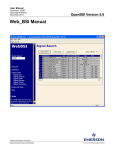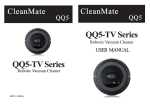Download Orion MPD107O User Guide Manual - CaRadio
Transcript
ORION MPD-107O CAR MP3 RECEIVER INSTRUCTIONS WELCOME Thank you for purchasing our product. Please read all instructions carefully before operation, to ensure your complete understanding and to obtain a longer service life from the unit. PRECAUTIONS ·The unit can only be used in 12V negative ground system. ·Before installation, Please disconnect the car battery terminal to prevent short circuit. ·When replacing the fuse, be sure to use one matching the amperage rating stated on the original fuse, otherwise the unit will perhaps be damaged. ·As the laser beam used in this compact disc player is harmful to the eyes, do not attempt to disassemble the cabinet. ·Do not allow metal or other things getting into the unit, otherwise the unit will perhaps be damaged. ·If your car is parked in direct sunlight resulting in a considerable rise in temperature inside the car, allow the unit to cool off before operation. CONTENTS Front Panel.....................................................2 Power On/Off...................................................3 Clock Setting....................................................3 Radio Operation.................................................4 Mp3 Playing ....................................................7 Downloaded from Caradio-Manual.com Manuals SD Card playing..................................................9 Sound Adjustment...............................................9 Maintenance..................................................10 Trouble Shooting................................................10 Front Panel 1. Power on/off 2. Mode choice 3. Volume adjustment/function menu choice 4. LCD display 5. Tune down/previous song 6. Tune up/next song 7. Tuning/auto store 8. USB interface 9. SD Card interface 10. Preset station 6/forward overleap 10 songs 11. Preset station5/reverse overleap 10 songs 12. Preset station4/random play 13. Preset station3/repeat play 14. Preset station2/scan play 15. Preset station1/play&pause 16. Clock 17. Band choice Downloaded from Caradio-Manual.com Manuals 1. MP3 play indicator 2. WMA play indicator 3. SD card indicator 4. USB indicator 5. Dynamic Level Indicator 6. Preset station indicator 7. FM stereo indicator 8. Loud indicator 9. Random play indicator 10. Repeat play indicator 11. Scan play indicator 12. Main display area Power on/off 1. Press the PWR button to power on. 2. Press the PWR button again to power off. Clock setting ·The time starts at 0:00 in default when power on. ·The format of time is 24 hours. Downloaded from Caradio-Manual.com Manuals 1. Press the CLK button, the time displays on LCD. 2. Press and hold the CLK button (over 1 second), the "hour" and "minute" will flash in LCD. 3. Screw the knob toward the left side to adjust the "minute", and toward the right side to adjust the "hour". 4. It will return the foregone status after 5 seconds without any operation. 5. Display the time when working: Press the CLK button to display the time, press again to cancel. the longest time of display is 5 seconds. Radio operation · The frequency ranges of FM1 FM2 and FM3 are identical (FM1:65-74MHz, FM2/FM3:87.5-108.0MHz). ·The frequency ranges of AM1 and AM2 are identical (522-1620KHz). ·If turn off during radio receiving, and turn on again, it will still stay on the former frequency. ·If FM broadcasting in stereo and the signal is good, the indication sign " " will light on. Auto/Manual seek station 1. Press the BND button to choose a wave band among FM1 FM2 FM3 AM1 and Am2. button, the frequency will increase or decrease step by step. 2. Manual tuning: Short press Downloaded from Caradio-Manual.com Manuals Auto tuning: Long press button more than 2 seconds, radio automatic upward or downward search broadcasting station, when searched the broadcasting station, it will stop search. Auto preset station 1. Press the BND button to choose a wave band among FM1 FM2 FM3 AM1 and AM2. 2. Press PS/AS more than 2 seconds to preset station automatically. The presetting starts from the lowest frequency. During the course, the frequency changes quickly. Press again to stop the presetting. ·Maximum 6 stations can be preset in each wave band, and the station with stronger signal will be preset preferential. ·It will scan-play all preset stations, then play the station which corresponding to the button 1. ·Preset again on the same wave band, the formerly preset stations will be replaced. Manual preset station 1. Press the BND button to choose a wave band among FM1 FM2 FM3 AM1 and AM2. ( ) button or to preset a station. 2. Press 3. Press one of the 1-6 buttons more than 2 seconds, the current station will be stored in the corresponding button. Downloaded from Caradio-Manual.com Manuals ·Repeat these steps, maximum 6 stations can be preset in each wave band. ·Preset again on the same wave band, the formerly preset stations will be replaced. Tune in the preset station 1. Press the BND button to choose a wave band among FM1 FM2 FM3 AM1 and AM2. 2. Press one of the 1-6 buttons to play the corresponding station. The wave band, station, frequency will display on the screen. ·Press the right knob to scan-play all stations per 5 seconds, and skip over stations without signal. Press again to stop. Mp3 playing 1. Press the PWR button to power on. 2. Connect flash disk or MP3 player to the USB interface. 3. The total number of MP3 songs will be displayed on the screen after 10 seconds. 4. Press the MOD button to choose a mode you want to play when a flash disk, MP3 player, has Downloaded from Caradio-Manual.com Manuals connected. 5. Song’s number, elapsed time and information about MP3 such as folder's name song's name singer's name and so on will be showed on the screen circularly. ·The details display depends on MP3 itself. ·No support for display of CHINESE. Press the following buttons to operate MP3 playing Buttons Functions ·Play/pause. ·Press the button to skip to the next song. ·Press and hold the button to fast search forward within one song until the required part, release the button to start playing from the point. the next song will start to play when search forward beyond one song. ·Press the button to skip to the previous song. ·Press and hold the button to fast search backward within one song until the required part, release the button to start playing from the point. The current song will start to play again when search backward beyond one song. ·Press the button reverse overleap 10 songs, Press and hold the button more than 1 second to choose a folder. ·Press the button forward overleap 10 songs, Press and hold the button more than 1 second to choose a folder. Int play ·Press the 2/INT button to play the beginning 10 seconds music of all songs in sequence from the next song, the “INT” indicator will be lighted. Press again to cancel. Downloaded from Caradio-Manual.com Manuals Repeat play ·The current song will be replayed when the 3/RPT button is pressed, the "RPT" indicator will be lighted. Press again to cancel. Random play ·It will randomly play all songs when the 4/RDM button is pressed, the "RDM" indicator will be lighted. Press again to cancel. SD Card playing 1. Connect the SD card to the SD interface. 2. Press the MOD button to choose which mode you want to play when the SD card have connected. 3. The other operation is same as the “MP3 playing”. Sound adjustment 1. Press the PWR button to power on. 2. Press the knob to select the corresponding item from BAS/TRE/BAL/FAD/EQ/LOUD/VOL. 3. Screw the knob to adjust every item as your needs. Downloaded from Caradio-Manual.com Manuals Items VOL- VOL+ BAS Reduce the volume of TRE Reduce the volume of treble Reduce the volume of treble BAL Reduce the volume of loudspeaker Reduce the volume of loudspeaker FAD Reduce the Volume of the Front Loudspeaker Reduce the Volume of the Back Loudspeaker EQ EQ function Off EQ function On Loud Loudness function Off Loudness function On VOL Reduce volume Increase volume BASS right Increase the volume of BASS left ·Screw the left knob without pressing to adjust volume. Settings of sound effects ·4 optional sound effects: POP /CLAS/ROC. 1. Press the left knob to select "EQ OFF" from "BAS/TRE/BAL/FAD/EQ OFF". 2. Press the knob to select which sound effect you want from “EQ OFF/POP /CLAS/ROC”. ·"EQ OFF" is default, namely sound effect is disable. Maintenance Clean Front Panel ·When the front panel gets contaminated, please wipe the surface with a soft dry cloth. ·Don't use solvent such as benzene, alcohol and so on. Trouble shooting SYMPTOMS CAUSES Downloaded from Caradio-Manual.com Manuals SOLUTIONS The CD can’t play The power connection is not correct The volume control was lower Adjust the volume Check the 12V and ground connections No power The vehicle ignition is switched off The fuse is blown Switch the ignition to the “ON” or “ACC” position Replace the fuse with a same one No radio signal The antenna cable is not connected Insert the antenna cable firmly into the antenna jack on the unit The radio does not stop on any stations when tuning. The signals are weak. Select a station with manual tuning. ·Design and specifications are subject to change without notice. Downloaded from Caradio-Manual.com Manuals