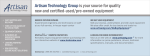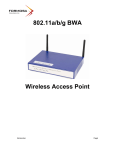Download DT-RLC User Manual
Transcript
DT-RLC Relay actuator User Manual DT-RLC GND NO COM NC POWER IN-USE 2-WIRE SYSTEM 12V BUS BUS S2 RISER S1 GND 1 2 3 Please read this manual carefully before using the product you purchase, and keep it well for future use.We reserve the right to modify the specification in this manual at any time without notice. 1.About DT-RLC Unit Discription: The relay actuator DT-RLC is a unlock function device designed for DT system to control door locks. It has the features as follows: •• Allows to open gate door locks; •• Support high power-consumption lock; •• With configurable unlock timed output; •• Support exit control button. 2. Parts and Name 12V NC COM S2 NO S1 2 ON 3 GND GND lock Control Jumper 1 2 3 POWER IN-USE 12V BUS BUS S2 S1 GND 1 2 3 RISER 1 2-WIRE SYSTEM DIP 1 2 3 DT-RLC GND NO COM NC POWER IN-USE BUS +12V:12V power output. Can be used to power the lock. S2:Reserved. S1:Exit button contact. Short this contact and the GND to unlock. GND:The common Ground of the other 3 contacts: S1, S2 and +12V. -1- DIP NC:The normally-closed contact to COM. COM: The common contact of the unlock relay. NO: The normally-open contact to COM. Lock Control Jumper: To select the lock type: see section 5,6. POWER:Working indicator,it will light up when plugs in power supply. IN-USE:Unlock indicator,it will light up when unlock. Bus:Connect to the bus line, no polarity. DIP :Used for setting the address of the RLC. 2. Unit Mounting DT-RLC GND NO COM NC POWER IN-USE 2-WIRE SYSTEM 12V BUS BUS S2 RISER S1 GND 1 2 3 DIN Rail Mounting 3. How to set the unlock delay time 1). Power-on within 5 seconds, short-circuit S2 up to 3 seconds, the IN-USE indicator flash. 2). Short-circuit S1 up to 3 seconds, and the IN-USE indicator always light. 3). Short-circuit again S2, at this time,the short-circuit time equal to unlock delay time. (the IN-USE indicator flashes once per second, Less than two seconds by one second calculation; The maximum setting time is 30 seconds.) 4). After S2 released, saved unlock delay, and exit the setting. -2- 4. DIP Switch Setting The DIP switch in the back of the panel is used to set the address of the RLC. Please refer to the followings for more detail informations about the DIP settings: DIP settings for lock. Descriptions 3 Bit State OFF,OFF,OFF Applies to door station1 & lock 1 3 OFF,OFF,ON Applies to door station1 & lock 2 3 ON,OFF,OFF Applies to door station2 & lock 1 3 ON,OFF,ON Applies to door station2 & lock 2 3 OFF,ON,OFF Applies to door station3 & lock 1 3 OFF,ON,ON Applies to door station3 & lock 2 ON,ON,OFF Applies to door station4 & lock 1 ON,ON,ON Applies to door station4 & lock 2 3 3 2 1 ON 1 2 ON 1 2 ON 1 2 ON 1 2 ON 1 2 ON 1 2 ON 1 2 ON DIP -3- 5. Internal powered lock connection(only suitable for Power-onto-unlock type) DT-RLC control the second lock of door station 1 Exit Button E-lock + - AC~ 1# Camera (Device Address:0) GND NO COM NC GND NO COM NC IN-USE 2-WIRE SYSTEM 12V BUS BUS S2 RISER S1 GND 1 2 3 1 DIP 2 POWER 3 DT-RLC PC6 12V S2 S1 GND ON monitor BUS(IM) BUS(DS) L1 L2 PL S+ S- + DT-RLC connect lock 1 2 3 Note: 1. When DT-RLC connect Electronic lock, the jumper position in 1-2. 2. When DT-RLC connect E-magnetic lock, the jumper position in 2-3. Jumper position in 1-2 + E-lock - * Exit Button GND NO COM NC 12V S2 S1 GND DT-RLC -4- 6. External Power Supply powered lock connection A. Power-on-to-unlock type: DT-RLC control the second lock of door station 1 adaptor for the lock E-lock Exit Button + 1# Camera AC~ (Device Address:0) GND NO COM NC GND NO COM NC IN-USE 2-WIRE SYSTEM 12V BUS BUS S2 RISER S1 GND 1 2 3 1 DIP 2 POWER 3 DT-RLC PC6 12V S2 S1 GND ON monitor BUS(IM) BUS(DS) L1 L2 PL S+ S- + DT-RLC connect lock Note: E-lock POWER SUPPLY + 1. Here's lock type is Electronic lock. * Exit Button GND NO COM NC 12V S2 S1 GND DT-RLC -5- B.Power-off-to-unlock type: DT-RLC control the second lock of door station 1 adaptor for the lock - EM-lock Exit Button + 1# Camera AC~ (Device Address:0) GND NO COM NC GND NO COM NC IN-USE 2-WIRE SYSTEM 12V BUS BUS S2 RISER S1 GND 1 2 3 1 DIP 2 POWER 3 DT-RLC PC6 12V S2 S1 GND ON monitor BUS(IM) BUS(DS) L1 L2 PL S+ S- + DT-RLC connect lock - 1. Here's lock type is E-magnetic lock. POWER SUPPLY + Note: GND NO COM NC 12V S2 S1 GND DT-RLC -6- EM-LOCK * Exit Button 7. Specification •• •• •• •• •• Power Supply : Unlocking Time: Lock Power supply: Working Temperature: Dimension: DC24V; 1~30s(Default 1s); 12Vdc, 450mA(Internal Power); -100C~+400C; 89(H)×71(W)×45(D)mm. The design and specifications can be changed without notice to the user. Right to interpret and copyright of this manual are preserved. DT-ENG-RLC-V1 20140715