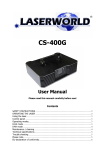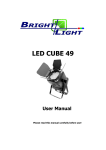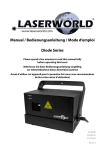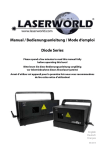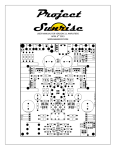Download manual - Thomann
Transcript
RS-800G User Manual Please read this manual carefully before use! User manual: RS-800G page2 of 9 Contents Page SAFETY INSTRUCTIONS ......................................................................................................... 3 OPERATING THE LASER ......................................................................................................... 3 Using the laser.......................................................................................................................... 4 Control panel ............................................................................................................................ 4 ILDA mode ................................................................................................................................ 5 DMX mode................................................................................................................................. 5 Maintenace / cleaning ............................................................................................................. 5 Technical specifications........................................................................................................... 6 Change scanner........................................................................................................................ 6 Adjustable mirror mounts ....................................................................................................... 6 Troubleshooting ....................................................................................................................... 7 ILDA signal................................................................................................................................ 7 Technical diagram.................................................................................................................... 8 Please note................................................................................................................................ 8 EU-declaration of conformity.................................................................................................. 9 Checking parts Please check if all listed parts are included, and are not damaged. Included: 1 x RS-800G Laser 1 x Power cable 1 x 9-pin plug 2 x key 1 x safety cord 1 x manual Rev: 11/2008 User manual: RS-800G page3 of 9 SAFETY INSTRUCTIONS If the device has been exposed to great temperature changes, do not switch it on immediately. Condensation water may damage your device. Leave the device switched off until it has reached room temperature. The laser must only be used for shows. Any operation has to be attended and supervised by a skilled and well-trained operator. Never leave this device running unattended and keep it away from children and unauthorized persons. Keep away from heaters and other heat sources. In order to safeguard sufficient ventilation, leave 50 cm of free space around the device. Never direct the laser beam to people or animals. CAUTION LASER DIODE: Don’t open the housing! There are no serviceable parts inside the device. Maintenance and service operations shall only be carried out by authorized dealers. If you open the device for cleaning, always disconnect from mains! HEALTH HAZARD! Never look directly into the light source, as sensitive persons may suffer an epileptic shock! These lasers are considered a definite eye hazard, particularly at the higher power levels, which WILL cause eye damage. So these laser series models supplied with a key switch to prevent unauthorized use, warning labels and aperture labels affixed to the laser. Installation safety Prior to installation and operation of the laser, the paths of the beams and effects should be considered, particularly with respect to how they will reach the audience. If direct audience scanning is desired, then the laser energy in the effects needs to be considered to decide if the effects are safe for direct viewing. OPERATING THE LASER The operator has to make sure that laser radiation – also reflected laser radiation – higher than the maximum permissible level is avoided by technical or organisational measures. Make sure to use the correct voltage If the device is used in a flying installation, the mounting brackets and an appropriate safety-rope must be fixed. In some countries, the operator must notify the accidence insurance and the authority for industrial safety, before operating a laser. For more information, contact the relevant authorities. Please consider that unauthorized modifications on the device are strictly forbidden due to safety reasons! If this device will be operated in any way differently than described in this manual, the product may suffer damages and the guarantee becomes void. Furthermore, any other operation may lead to dangers like short-circuit, burns, electric shock, etc. Rev: 11/2008 User manual: RS-800G page4 of 9 Keep surrounding dry and clean. This unit should be kept dry, do not use in the rain or damp and dusty environment. Projector should be put in a water-proof housing when operated outside. Operating temperature is 10~35°C . Let laser cool off 10minutes after 2 hours of operation, to ensure maximum lifetime for the diode. Distance between laser aperture and projection screen should be not less than 1 meter. Do not turn device on and immediately off again frequently. Do not look into the laser beam directly, especially not with optical instruments. Do not touch the device with wet hands. When the laser diode becomes dim or broken, please contact your dealer timely. When returning laser to dealer/manufacturer always use original packaging. Maintenance should be performed every 15-day period. Use a sponge with alcohol, rather than wet cloth or other chemical liquid, to clean the mirror. Using the laser Make sure the correct voltage is used. Connect mains. Connect an emergency switch to the 9-pin connector on the backside (pins 1, 2). If you do not wish to connect an emergency switch, connect the 9-pin plug. Depending on the mode selected (see below), laser light should come out of the opening on the front panel – be careful. 1 2 3 4 5 6 7 8 9 10 Operation LED Working LED: controlboard working DMX LED: DMX connected ILDA LED ILDA connected DMX In/Out Remotelock: connect emergency switch. If no emergency switch is connected use the 9 pin plug supplied. Security switch: Laser on/off ILDA connector in/out Power switch: power on/off Power: connect to mains Control panel • • • MODE: select mode, or go up in menu ENTER: confirm changes, or go down in menu UP/ DOWN: change DMX address Operating modes: Automatic mode: built-in patterns are displayed Music active: laser is controlled from built-in microphone “DMXAddr“: DMX512 mode-. Here you can change the DMX address: “Open“: change address “Up“ & “down“: increase/decrease address “Save“: save new address “LCD display memory function“: save settings automatically. Rev: 11/2008 User manual: RS-800G page5 of 9 ILDA mode When an IDLA compatible interface is connected to the laser, the laser is automatically switched to ILDA mode. Output is then controlled from a PC running software. The laser uses pins 4 and 17 of the IDLA signal to detect the presence of an ILDA interface. Further information can be found in the software manual. DMX mode 1 Mode 2 Colour DMX512 value 0~63 64~127 128~191 192~255 0~63 64~127 128~192 3 Pattern group 4 5 6 Pattern Speed Rotation 7 Dot rotation 8 Move 9 Extend 10 Zoom 11 12 13 14 Drawing speed Scan speed Colour speed Size 193~255 0~42 43~85 86~128 129~171 172~214 215~255 0~255 0~255 0~63 64~127 128~191 192~255 0~63 64~127 192~255 0~63 64~127 128~191 192~255 0~63 64~127 128~191 192~255 0~85 86~169 170~255 0~255 0~255 0~255 0 1~255 Function Auto-Music Mode (Ch 1&2 valid) Auto-mode (Ch 1&2 valid) Music-edit mode (All channels valid) Manual mode (All channels valid) No Beam Single colour laser: Strobe Multicolour: colours Single colour: Fluxion blanking Multicolor: Colour change On Pattern group 1 Pattern group 2 Pattern group 3 Pattern group 4 Pattern group 5 Group 6 cartoons 32 patterns slow to fast No function Rotate horizontally Rotate vertically Rotate h. & v. No function Rotating Rotating & Dotting No function Move horizontally Move vertically Move h. & v. No function Extend horizontally Extend vertically Extend h. & v. No function Small to large Large to small slow to fast slow to fast slow to fast Original size Small to large (120 = original) Maintenance / cleaning Always disconnect from mains before cleaning/opening the laser. Regularly clean the interior from dust, especially ensure operation of the fans. Use a sponge with alcohol, rather than wet cloth or other chemical liquid, to clean the mirrors. Be careful, even light scratches reduce the output power of the laser. Mirrors need Rev: 11/2008 User manual: RS-800G page6 of 9 cleaning, when a “halo” is noticeable around the beam, or an unusual high amount of diffuse light can be seen inside the device. Technical specifications • • • • • • • • • • • • • • • • • Output power: typical: 800mW, guaranteed: 550mW 632nm green Lasersources: aircooled DPSS laser Laser class: 4 Modes: ILDA, DMX 512, auto, music active ILDA: 25pin ILDA standard Sub-D shaped 25pin connector Galvos: 50k scanspeed DMX 512: 14 channels Patterns: 160 Scanangle: set to ca. 40° optical (60° max) Beam: ca. 3mm/1mrad Accessories: power cable, key switch, interlock plug, manual, safety cord The laser comes in a flightcase. Input voltage: AC 100~120V or 200~240V switchable 50/60Hz Power consumption: 120W Size: 550 x 320 x 310mm (W x D x H) Weight: 15kg Laser, total: 28kg (with flightcase) Operating temperature: 10°-35°C Change scanner 1. Unscrew UK M6 screws and disconnect signal cable. 2. Loosen M4 x 10 screw and remove galvo. 3. Insert galvo, reconnect and fix signal cable. 4. Rotate galvo to centre projection. Fix galvo. Adjustable mirror mounts 1. Loosen setscrews, then adjust with X/Y adjustable screws. Make sure beam is centred on scanner mirrors. 2. Adjust Z-screw simultaneously. 3. Tighten setscrews. 4. When combining beams (RGY/RGB laser), first make sure the beams are (roughly) on the same spot on the mirrors/dichros. Then use a test pattern (e.g. rectangle) to do fine adjustment. For adjustments, always turn output power down (if possible). Rev: 11/2008 User manual: RS-800G page7 of 9 Troubleshooting Problem No power Music mode not working X and/or Y axis no deflection Laser dark or dim Possible reason Fuse blown Power supply defective Microphone defective Control board defective Potentiometer defective CPU defective Scanner defective CPU defective Control board defective Power supply defective Scanner driver board defective Lenses / mirrors dirty Laser diode defective Control board defective Configuration / wrong mode Configuration / wrong mode No output Control board defective Power supply defective Display board defective Pins 4 and 17 of the ILDA signal not connected Damaged part Fuse +-24V Microphone Control board Potentiometer IC Galvo IC Control PCB +-24V Scanner driver board Clean with alcohol Laser diode Control board Check configuration (see paragraph control panel) Check configuration (see paragraph control panel) Control PCB +-24V Display See below Replacement 09-00-3001-01 16-03-0039-00 16-03-0001-00 26-2A-LT12V2-00 04-03-0104-01 00-89C516RD-00 15-01-2215-00 00-89C516RD-00 26-2A-LT12V2-00 16-03-0039-00 26-2A-6800A-00 Inquire 26-2A-LT12V2-00 26-2A-LT12V2-00 16-03-0039-00 26-2A-YX2012DI-00 Laser does not switch to ILDA mode: • The interface does not connect pins 4 and 17 (Interlock) of the IDLA signal. See interface manual • The cable does not connect pins 4 and 17. Use a cable that connects pins 4 and 17. • Use an adapter that connects pins 4 and 17. ILDA signal Pin out of the standard ILDA signal: 1 Scanner X+ -10V..+10V 2 Scanner Y+ -10V..+10V 3 Intensity/Blanking+ 0V..+2.5V 4 Interlock A 5 Red+ 0..2.5V 6 Green+ 0..2.5V 7 Blue+ 0..2.5V 8 – 12 Not used 13 Shutter +5V, max. 20 mA 14 X15 Y16 Intensity/Blanking17 Interlock B 18 Red19 Green20 Blue23-24 Not used 25 GND Signal ground +10V..-10V +10V..-10V 0..-2.5V 0..-2.5V 0..2.5V 0..-2.5V Rev: 11/2008 User manual: RS-800G page8 of 9 Technical diagram Please note This device has left our premises in absolutely perfect condition. In order to maintain this condition and to ensure a safe operation, it is absolutely necessary for the user to follow the safety instructions and warning notes written in this user manual. Laserworld cannot be made liable for damages caused by incorrect installations and unskilled operation! Rev: 11/2008 User manual: RS-800G page9 of 9 EU-declaration of conformity We hereby confirm that the following device Laserworld RS-800G complies with the essential safety requirements, laid down in the regulations of the committee to assimilate the provisions of law of all participating EU states on the electromagnetic compatibility (89/336/EWG). The device has been classified considering the following EU-norms on electromagnetic compatibility: DIN EN 61000-3-2:2000 + A2: 2005 DIN EN 61000-3-3:1995 + A1: 2001 Assessment of compliance of the product with the requirements relating to the Low Voltage Directive (LVD 2006/95/EG) was based on the following standards: DIN EN 60065 : 2002 Furthermore, the device is verified in correspondence to the laser class regulations DIN EN 60825-1, if properly set up according to the upper mentioned laser safety regulation. After installing the device, an inspection and official approval is indispensable for the overall setup. The inspection must follow the european guidelines EN 60825-1 and corresponding regulations for the prevention of accidents BGV-B2. This declaration is executed on behalf of the Laserworld RS-800G manufacturer Laserworld (Switzerland) AG Oberstrasse 1 8274 Tägerwilen SWITZERLAND Authorized person: Supervisory board Ms Rhea Gössel place of business: 8274 Tägerwilen / SWITZERLAND company number: CH-440.3.020.548-6 Commercial Registry Kanton Thurgau www.laserworld.com [email protected] representative according to EMVG: Cleantech Europe GmbH Managing Director: Thomas Schulze Fürkhofstr. 5 81927 München / DE Rev: 11/2008