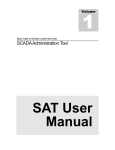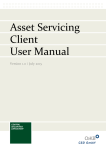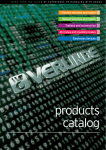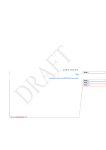Download DOWNLOAD ( 2.75 MB)
Transcript
Settlement
Services
Functional Guide
12 September 2015
OeKB CSD GmbH is legal successor of Oesterreichische Kontrollbank Aktiengesellschaft with respect to the CSD
business. Thereby this document attributes unlimited and fully to OeKB CSD. According to this all references to
Oesterreichische Kontrollbank Aktiengesellschaft and CSD.A shall be valid only for OeKB CSD from now on.
Table of Contents
Table of Contents
3
Revision History
Table of Figures
1 Introduction
7
8
10
1.1
1.2
1.3
1.4
2
3
4
Objective of the Functional Guide ............................................................................. 10
Contents of the Functional Guide ............................................................................. 10
Interrelationship of the Functional Guide with Other Documents............................. 11
Acronyms and Terms ................................................................................................ 11
Notable Changes in the OeKB CSD Settlement Services
Technical Connection to the OeKB CSD
Technical Connection for Using the OeKB CSD Settlement Services
14
15
16
4.1 OeKB CSD Participants with DCP Connection .......................................................... 18
4.1.1 Access via T2S A2A Interface ........................................................................ 19
4.1.2 Access via T2S Client (U2A) .......................................................................... 19
4.1.3 Message Subscription for T2S A2A ............................................................... 19
4.2 OeKB CSD Participants with Indirect Connection ..................................................... 19
4.2.1 Access via Settlement SWIFT Interface ......................................................... 20
4.2.2 Access via Settlement Client ......................................................................... 20
4.2.3 Message Subscription for Settlement SWIFT ................................................ 20
5
Securities Account Structure and Securities Positions Management
5.1
5.2
5.3
5.4
6
7
8
24
Securities Account NumberLogic.............................................................................. 24
Securities Account Settings ...................................................................................... 24
Securities Account Positions Management .............................................................. 26
Securities Account and Positions Details ................................................................. 26
Cash Account Structure
Daily Processing
Settlement – Securities Settlement
27
28
30
8.1 Intra-CSD and cross-CSD settlement........................................................................ 30
8.1.1 Instruction Types ........................................................................................... 31
8.1.2 Submitting of Instructions ............................................................................. 31
8.1.2.1
8.1.2.2
Instructions via SWIFT .................................................................. 32
Instructions via Settlement Client ................................................ 33
8.1.3 Possible Characteristics of Instructions ........................................................ 33
8.1.3.1
Hold/Release (PREA/NEWM) Functionality ................................. 33
Settlement Services – Functional Guide
3
8.1.3.2
8.1.3.3
8.1.3.4
Partial Settlement ......................................................................... 35
Linking of Instructions .................................................................. 36
Prioritising of Instructions ............................................................. 38
8.1.4 Validation of Instructions ............................................................................... 38
8.1.5 Settlement Allegement .................................................................................. 39
8.1.6 Matching of Instructions ................................................................................ 41
8.1.6.1
8.1.6.2
8.1.6.3
8.1.6.4
8.1.6.5
Mandatory Matching Fields .......................................................... 41
Additional Matching Fields............................................................ 42
Optional matching fields ............................................................... 43
Matching Tolerances ..................................................................... 43
Matching Process ......................................................................... 43
8.1.7 Auto receive ................................................................................................... 44
8.1.8 Modification of Instructions ........................................................................... 44
8.1.9 Cancellation of Instructions ........................................................................... 45
8.1.9.1
8.1.9.2
Cancellation by the OeKB CSD Participant ................................... 45
Cancellation by System ................................................................ 46
8.1.10 Multicurrency Settlement .............................................................................. 46
8.1.11 Settlement of Instructions ............................................................................. 47
8.2 External-CSD Settlement .......................................................................................... 49
8.2.1 Instruction Types ........................................................................................... 50
8.2.2 Submitting of Instructions ............................................................................. 50
8.2.3 Possible Characteristics of Instructions ........................................................ 52
8.2.3.1
8.2.3.2
8.2.3.3
8.2.3.4
8.2.3.5
Hold/Release (PREA/NEWM) Functionality ................................. 52
Partial Settlement ......................................................................... 52
Linking of Instructions .................................................................. 52
Prioritising of Instructions ............................................................. 52
External-CSD Settlement Process ................................................ 52
8.2.4 Validation of Instructions ............................................................................... 53
8.2.5 Settlement Allegement .................................................................................. 53
8.2.6 Matching of Instructions ................................................................................ 53
8.2.7 Auto receive ................................................................................................... 54
8.2.8 Modification of Instructions ........................................................................... 54
8.2.9 Cancellation of Instructions ........................................................................... 54
8.2.10 Multicurrency Settlement .............................................................................. 55
8.2.11 Settlement of Instructions ............................................................................. 55
8.3 Special case: cross-CSD settlement with external-CSD settlement ......................... 55
8.4 Physical – Physical Deposit or Withdrawal of Securities .......................................... 56
8.4.1 Physical Deposit ............................................................................................ 56
8.4.2 Physical Withdrawal ....................................................................................... 57
4
Settlement Services – Functional Guide
8.5 Change Global Certificate ......................................................................................... 57
9
Settlement Restrictions
9.1.1
9.1.2
9.1.3
9.1.4
59
Submitting of Instructions ............................................................................. 59
Validation of Instructions ............................................................................... 61
Modification of Restrictions ........................................................................... 62
Cancellation of Restrictions ........................................................................... 62
10 OeKB CSD Market Specific Attributes and Rules
11 Auto-Collateralisation
63
64
11.1 Prerequisites on the Securities Account ................................................................... 64
11.2 Types of Auto-Collateralisation ................................................................................. 64
11.2.1 Auto-Collateralisaton "On Flow" .................................................................... 64
11.2.2 Auto-Collateralisaton "On Stock"................................................................... 65
11.2.3 Reimbursement of the Collateral ................................................................... 66
11.2.4 Relocation ...................................................................................................... 67
11.2.5 Auto-Collateralisation Settlement Messages ................................................. 67
11.2.6 Substitution of Collateral Positions ............................................................... 68
11.2.7 Auto-Collateralisation Details and Settings ................................................... 68
12 Settlement of Corporate Actions
69
12.1 Corporate Actions Overview ..................................................................................... 69
12.2 Distributions ............................................................................................................. 70
12.2.1 Cash Distributions ......................................................................................... 70
12.2.2 Securities Distributions ................................................................................. 70
12.2.3 Securities and Cash ....................................................................................... 71
12.3
12.4
12.5
12.6
12.7
Reorganisations ........................................................................................................ 71
Corporate Actions Settlement - Time Line ................................................................ 71
Instruction Description ............................................................................................. 72
Transaction Management ......................................................................................... 72
Opt-Out and Ex/Cum Indicators in Settlement Instructions ..................................... 72
12.7.1 Market claims ................................................................................................ 73
12.7.2 Transformations ............................................................................................. 74
12.7.3 Buyer Protection ............................................................................................ 75
13 Billing Information Module
14 Reporting
76
77
14.1 Statement of Holdings .............................................................................................. 77
14.1.1 Format ........................................................................................................... 77
14.1.2 Content .......................................................................................................... 77
14.1.3 Control of SWIFT Message Sending ............................................................... 78
14.1.4 Statement of Holdings as Hard Copy / PDF .................................................. 78
14.1.5 Sending Control Parameters .......................................................................... 78
Settlement Services – Functional Guide
5
14.2 Statement of Transactions ........................................................................................ 78
14.2.1 Form .............................................................................................................. 78
14.2.2 Content .......................................................................................................... 78
14.2.3 Control of SWIFT Message Sending ............................................................... 79
14.2.4 Sending Control Parameters .......................................................................... 79
Appendix 1 Migration Waves Overview
Appendix 2 Identification of Market Claims and Transformations
Appendix 3 Examples of Transformations
80
81
85
Example Redemption (REDM) ............................................................................................ 85
Example Stock Split (SPLF) ................................................................................................ 86
Example Exchange Offer (EXOF) ........................................................................................ 86
6
Settlement Services – Functional Guide
Revision History
Version
Date
V1.0
31.03.2014
V2.0
07.04.2015
Chapter
Changes
5.1
BIC4 of OeKB CSD will be "OCSD". The BIC4 will be
used as a prefix to the securities account numbers.
5.2
Hold/Release Default will only be supported for ISO
20022.
8.1.3.2
Partial Settlement of settlement instructions will be
triggered only in case of insufficient units (not in
case of insufficient cash coverage)
Addition of description of partial settlement
indicators PARC, PARQ, only relevant for SWIFT
20022
Settlement Services – Functional Guide
8.1.9
Only unmatched instructions are cancelled by
system after 20 days.
8.1.9.1
Correction of figure 14: Cancellation of an
instruction
8.2.3.5
For external depositories offering the PREA option
Blocking is performed on settlement day
8.2.8, 8.2.9
External instructions are only supported in ICP mode
and cannot be modified via T2S GUI.
8.4
New: Physical
12
New: Settlement of Corporate Actions
14
New: Reporting
7
Table of Figures
Figure 1: Technical Connection to the OeKB CSD ................................................................................................. 15
Figure 2: System communication - Indirect Connection ........................................................................................ 19
Figure 3: Message subscription example .............................................................................................................. 22
Figure 4: Securities account and cash account structure overview ...................................................................... 27
Figure 5: Daily processing of the settlement of securities..................................................................................... 28
Figure 6: Settlement of an instruction between two OeKB CSD participants ........................................................ 30
Figure 7: Settlement of an instruction between OeKB CSD participants and counterparties with another CSD .. 31
Figure 8: SWIFT message traffic between OeKB CSD participants and the OeKB CSD ......................................... 33
Figure 9: Hold & Release message process ........................................................................................................... 34
Figure 10: Standard delay period........................................................................................................................... 39
Figure 11: Before cut-off period ............................................................................................................................. 40
Figure 12: Exchange of instructions - Settlement allegement ............................................................................... 40
Figure 13: Instruction exchange - Modification of an instruction .......................................................................... 45
Figure 14: Instruction exchange - Cancellation of an instruction .......................................................................... 46
Figure 15: Multicurrency settlement ..................................................................................................................... 47
Figure 16: Instruction submission of an ICP to the OeKB CSD ............................................................................. 49
Figure 17: Settlement of an instruction with external depository ......................................................................... 50
Figure 18: Instruction exchange between OeKB CSD participant, CSD and external CSD .................................... 51
Figure 19: Settlement of an instruction with external depository ......................................................................... 55
Figure 20: Exchange of instructions - Physical ...................................................................................................... 56
Figure 21: Exchange of instructions - Settlement restriction ................................................................................ 61
Figure 22: Auto-Collateralisation: Opening leg ...................................................................................................... 66
Figure 23: Auto-collateralisation reimbursement: Closing leg ............................................................................... 67
Figure 24: Classification of Corporate Actions ...................................................................................................... 69
8
Settlement Services – Functional Guide
Figure 25: Settlement of Cash Distributions .......................................................................................................... 70
Figure 26: Settlement of Securities Distributions .................................................................................................. 71
Figure 27: Settlement of Market Claims, both counterparties are participants OeKB CSD .................................. 74
Settlement Services – Functional Guide
9
1
Introduction
The introduction of TARGET2-Securities (T2S) requires us to adapt the OeKB CSD Settlement Services
accordingly.
T2S is an IT platform which
is being developed by the German, Italian, French and Spanish central banks (4CB, 4 Central
Banks) on behalf of the Eurosystem,
will be implemented for the settlement of securities transactions versus central bank money by
24 Central Securities Depositories (CSDs) 1 within the framework of an IT services agreement
(Framework Agreement to be concluded between each CSD and the Eurosystem), and
will be used by the central banks for holding cash accounts.
The new IT platform is scheduled to go live for the OeKB CSD in September 2016.
1.1
Objective of the Functional Guide
This Functional Guide contains information about how T2S is planned to be implemented by the OeKB
CSD. The document presents a preview of the services and processes related to securities
settlement, as they will be available in the future.
Additional in-depth information is provided in the Settlement Client User Manual and in the Settlement
SWIFT Manual ISO15022 or Settlement SWIFT Manual ISO20022.
1.2
Contents of the Functional Guide
The Functional Guide outlines the methods of communication with the OeKB CSD Settlement Services
for OeKB CSD participants. It provides an overview of the OeKB CSD's scope of services and
describes the cash and securities settlement process. It also includes a detailed description of the
individual transaction and instruction types.
With the software implementation currently ongoing the document's content is still subject to change.
The Functional Guide will be updated regularly with new information about the future OeKB CSD
Services. The latest version will be published on our website and information emails will be sent at
regular intervals.
1
10
The Appendix provides an overview of participating CSDs and migration waves.
Settlement Services – Functional Guide
1.3
Interrelationship of the Functional Guide with Other Documents
Document Name
Hyperlink
Version
Brief Description
Settlement Client User
Manual
Link to document
Version 1.0
Description of the Settlement
Client user interface
Settlement Services
SWIFT Manual ISO
15022
Link to document
Version 2.0
SWIFT standards for the
settlement services in ISO
15022 format
This manual is
planned to be
available in the
2nd quarter of
2015
SWIFT standards for the
settlement services in ISO
20022 format:
Any supplementary
information to T2S Standard
ISO 20022 inferace
description
Settlement Services
SWIFT Manual ISO
20022
1.4
Acronyms and Terms
Acronym/Term
Description
ISO 15022
ISO standard for SWIFT messages – ISO 15022 specifies the (older) FIN
format. Message designations are given in the format MTnnn, e.g. MT540
ISO 20022
ISO standard for SWIFT messages – ISO 20022 specifies the (newer) MX
format. Message designations are given in the format aaaa.nnn.nnn, e.g.
sese.023.003, with the message type usually being referenced without
the last three digits, which are only used for versioning purposes
A2A
Application to application (communication with the T2S System using ISO
20022 messages); see also U2A
APMT
Against Payment - SWIFT Code used to identify instruction types (ISO
20022)
BIC
Bank Identifier Code, e.g. OEKOATWWXXX for OeKB
CB
Central Bank
CCP
Central Counterparty
CCP.A
Central Counterparty Austria
CoSD
Conditional Securities Delivery
OeKB CSD
Central Securities Depository Austria
OeKB CSD Participant
Securities account holder with the OeKB CSD
Settlement Services – Functional Guide
11
12
DCA
Dedicated Cash Account
DCP
Directly Connected Participant - a participant with a direct technical
connection to T2S
DEAG
Delivering Agent - deliverer of settlement instructions
DELI
Deliver - SWIFT Code for delivery of securities
DFP
Delivery Free of Payment - securities transfer without payment
DPH
Physical Deposit - physical deposit of securities in the vault
DVP
Delivery Versus Payment - delivery of securities versus payment
DWP
Delivery With Payment - delivery of securities together with payment (as
opposed to "versus" or "free of" payment)
EOD
End of Day
FOP
Free of Payment - securities delivery/receipt without payment
Cash Account
An OeKB CSD participant's account; it is used to debit or credit payments
Counterparties
Two OeKB CSD participants settling their transactions via OeKB
IBAN
International Bank Account Number
ICP
Indirectly Connected Participant - a participant with an indirect technical
connection to T2S
ISD
Intended Settlement Date - the date on which the instruction should be
settled
ISIN
International Securities Identification Number
ISO
International Standards Organisation
MSA
Market Specific Attribute - an attribute defined in the T2S master data for
a specific CSD
MT
Message Type (in SWIFT ISO 15022 messages)
MX
Message Type in XML syntax (in SWIFT ISO 20022 messages)
NTS
Night-Time Settlement (part of the T2S daily processing)
OeNB
Oesterreichische Nationalbank
PFD
Payment Free of Delivery - payment without the delivery of securities
Settlement Services – Functional Guide
PREA
Preadvice - settlement instructions sent as PREA receive status "hold" in
T2S
REAG
Receiving Agent - receiver within settlement instructions
RECE
Receive - SWIFT Code for receipt of securities
RFP
Receive Free – receipt of securities without payment
RTS
Real-Time Settlement (part of the T2S daily processing)
RVP
Receive Versus Payment - receipt of securities versus payment
RWP
Receive With Payment - receipt of securities together with payment (as
opposed to "versus" or "free of" payment)
SOD
Start of Day
T2S
TARGET2-Securities (System of the Eurosystem)
TARGET2
Trans-European Automated Real-time Gross Settlement Express Transfer
System is the second generation of the TARGET payments transaction
system
U2A
User to application (communication via the T2S Client); see also A2A
WPH
Physical Withdrawal - the act of physically withdrawing securities from the
vault
Settlement Services – Functional Guide
13
2
Notable Changes in the OeKB CSD Settlement Services
The following table gives a rough outline of the most notable changes in connection with the
migration to T2S:
14
#
Description
Chapter in FG
Other Documents
1
Message formats ISO 15022 and ISO 20022
3
Settlement SWIFT
Manual
2
New technical connection types
3
3
Segregation of positions on a securities
account
5.3
4
Changes in the daily processing
7
5
Changes of existing and adding of new OeKB
CSD transaction types
8
7
New instruction types
8.1.1
Settlement SWIFT
Manual
8
Extended Hold/Release functionality
8.1.3.1, 8.2.3.1
Settlement SWIFT
Manual
9
Partial Settlement
8.1.3.2
Settlement SWIFT
Manual
10
Linking of Instructions
8.1.3.3
Settlement SWIFT
Manual
11
Prioritising of instructions
8.1.3.4
Settlement SWIFT
Manual
12
Settlement restrictions for flagging positions
9
Settlement SWIFT
Manual
13
Physical deposit or withdrawal of securities via
SWIFT
8.4
Settlement SWIFT
Manual
14
Use of the Data Source Scheme discontinued ->
OeKB CSD participants are identified exclusively
by BIC code
15
Serial instrument support discontinued
Settlement SWIFT
Manual
Settlement Services – Functional Guide
3
Technical Connection to the OeKB CSD
OeKB CSD participants can use the following technical connection types to employ the services of the
OeKB CSD:
OeKB CSD
OeKB Group Login Portal
as ICP
OeKB CSD Participant
Custody SWIFT (15022/20022)
Custody Client
Issuer Services
Issuer Client
Settlement Services
Settlement Client
Settlement SWIFT (15022/20022)
as DCP
Asset Servicing
Preview
Multicurrency
External
Reporting
Billing
Security Accounts
Internal
Cross CSD
T2S U2A
Figure 1: Technical Connection to the OeKB CSD
This Functional Guide exclusively covers the settlement services of the OeKB CSD.
Settlement Services – Functional Guide
15
4
Technical Connection for Using the OeKB CSD Settlement Services
Each OeKB CSD participant can employ the OeKB CSD Settlement Services using one or more of the
four technical connection types listed below.
Connection Type
ICP/DCP
Settlement Client
As indirectly connected participant
Settlement SWIFT (ISO 15022/ISO 20022)
T2S U2A
As directly connected participant
T2S A2A (ISO 20022)
OeKB CSD participants who are CSDs and use T2S can employ the settlement services of OeKB CSD
also via the Inter-T2S-CSD interface. This interface is not explicitly described in this document.
The following table lists the OeKB CSD Settlement Services for ICPs and DCPs in comparison.
16
Settlement Services – Functional Guide
ICP
Service
Settlement
SWIFT
DCP
Settlement
Client
T2S A2A
T2S U2A
Settlement
Intra-CSD and cross-CSD
settlement
ISO 15022
ISO 20022
ISO 20022
External-CSD settlement
ISO 15022
ISO 20022
n. a.
n. a.
Special case: cross-CSD
settlement with external-CSD
settlement
ISO 15022
ISO 20022
Multicurrency settlement
ISO 15022
ISO 20022
n. a.
n. a.
Auto receive
n. a.
n. a.
Physical
ISO 15022
ISO 20022
n. a.
n. a.
Change Global Certificate
ISO 15022
ISO 20022
n. a.
n. a.
Securities account view
n. a.
n. a.
Billing
n. a.
n. a.
n. a.
Reporting
ISO 15022
ISO 20022
ISO 20022
Technical connection support
n. a.
n. a.
Support and test assistance
Master data maintenance for
OeKB CSD participants
Opening and administration of
securities accounts
Administration of user
authorisations, profiles
Individual message subscription
Other Services of the OeKB CSD
Settlement Services – Functional Guide
17
4.1
OeKB CSD Participants with DCP Connection
OeKB CSD participants (in their role as DCP) use their own technical connection to the T2S interface
using the services of a value-added network service provider (VA-NSP). Possible VA-NSPs are SWIFT
and SIA/Colt.
The contractual agreement, however, always governs only the relationship between the OeKB CSD
and the individual DCP, independently of type of the technical connection.
There are two types of communication a DCP can use:
Application to application (A2A), using ISO 20022 (via VA-NSP) and/or
User to application (U2A), using the U2A Client (via VA-NSP)
Prerequisites for a direct connection are:
A "non-binding commitment" for a DCP connection has been made on or before Oct. 15th, 2013.
DCPs must grant the OeKB CSD a "binding declaration". The deadlines depend on whether the
DCP wishes only a U2A connection or an A2A connection as well. For migration wave 3, in which
the OeKB CSD is scheduled to migrate, the following deadlines are currently set:
A2A mode 16.02.2015
U2A mode 16.11.2015
The ISO 20022 message format must have been implemented
A contract with a VA-NSP must exist
There must be a Eurosystem certification (Certification Test); depending on whether only a U2A
or also an A2A connection is wanted
A DCP needs to be authorised by the OeKB CSD to use a direct U2A or A2A connection.
Therefore, the OeKB CSD will be conducting "Authorisation Tests" with the DCPs.
An RSA token for each user is required for the U2A connection 2
The following services are available to DCPs (in their role as ICP) only via Settlement SWIFT interface
or via the Settlement Client of the OeKB CSD:
Entry of instructions to external depositories and multicurrency instructions.
Physical deposit and withdrawal of securities (Physical)
Increases and decreases of global certificates (Change Global Certificate)
Auto receive
For details about the ICP system access please refer to chapter 4.2.
2
18
The RSA token will be provided by the VA-NSP.
Settlement Services – Functional Guide
4.1.1 Access via T2S A2A Interface
Direct access via T2S A2A interface is only available in ISO 20022 format.
OeKB CSD participants can specify the SWIFT message types they want to receive from the T2S A2A
interface (see chapter 4.1.3).
4.1.2 Access via T2S Client (U2A)
The functionalities available to DCPs via T2S U2A depend on their authorisations. All authorisations
are granted by the OeKB CSD as agreed with the customer.
Detailed information about the technical connection via T2S U2A is provided by the VA-NSP.
4.1.3 Message Subscription for T2S A2A
Messages from DCPs are exchanged directly via the T2S A2A interface.
Copies of the SWIFT messages sent/received by a OeKB CSD participant via T2S A2A are sent to the
OeKB CSD. These copies allow OeKB CSD participants with a direct connection e.g. to obtain
information about their instructions and positions directly on the Settlement Client as well.
The message subscriptions (specifications which messages the participant wants to receive - status
messages and execution messages) for a DCP are defined directly in T2S by OeKB CSD.
For details about the Message Subscription Rules please refer to the T2S User Handbook.
4.2
OeKB CSD Participants with Indirect Connection
OeKB CSD participants (in their role as ICP) have a technical connection via Settlement Client or via
Settlement SWIFT messages (ISO 15022 or ISO 20022).
Figure 2: System communication - Indirect Connection
Settlement Services – Functional Guide
19
4.2.1 Access via Settlement SWIFT Interface
The existing ISO 15022 Settlement SWIFT interface for OeKB CSD participants will remain available
with some adaptations.
An additional ISO 20022 Settlement SWIFT interface will become available.
OeKB CSD participants can specify the SWIFT message types they want to receive from the
Settlement SWIFT interface. Status messages can be broken down to their individual status transition
levels and reason codes. For details on message subscription, please see chapter 4.2.3.
For information about changes in the content requirements for existing SWIFT messages and for
details regarding new message types, please refer to the Settlement SWIFT Manual.
4.2.2 Access via Settlement Client
OeKB CSD customers can enter instructions on the Settlement Client. The Settlement Client also
provides options to enquire the securities positions (holdings and preview) as well as billing, reporting
and administration functionalities.
Participants log on to the Settlement Client at the OeKB Group Login Portal (login.oekb.at) using a 2factor authentication method (entry of a password and a token).
For services with 2-factor authentication the customers' system administrators can define whether
users must log on using RSA Key Fob tokens or SMS tokens.
Login is possible with a user name, password, PIN and token code (RSA Key Fob token or SMS token).
For further information and for details on how to register a new OeKB CSD Settlement Services user
and Key Fob/SMS tokens, please refer to the Settlement Client User Manual.
4.2.3 Message Subscription for Settlement SWIFT
ICPs can manually configure their message subscriptions on the Settlement Client.
For ISO 15022 connected OeKB CSD participants message subscription is based on MT messages. It
is possible to deselect status messages. It is also possible to restrict messages to certain reason
codes.
For ISO 20022 connected OeKB CSD participants message subscription is based on MX messages,
but otherwise identical to ISO 15022.
Message subscription is configured at securities account level. For each securities account the
message subscription can be defined based on:
20
Instructing Party (who sent the instruction underlying a response or status message in question)
Destination BIC (what is the destination of the message to be sent)
Settlement Services – Functional Guide
This makes it possible to specify individual message subscriptions for each message sender and
recipient if there are more than one authorised parties.
Confirmations
Receive Free Confirmation - MT544/sese.025
Receive Versus Payment Confirmation - MT545/sese.025
Deliver Free Confirmation - MT546/sese.025
Deliver Versus Payment Confirmation - MT547/sese.025
Receive With Payment Confirmation - MT545/sese.025
Deliver With Payment Confirmation - MT547/sese.025
Payment Free of Delivery (Debit) Confirmation - MT545/sese.025
Payment Free of Delivery (Credit) Confirmation - MT547/sese.025
Intra Position Movement Confirmation - MT508/semt.015
Status Advice
Transaction Status Advice - MT548/sese.024
Cancellation Status Advice - MT548/sese.027
Modification Status Advice - MT548/sese.031
Securities Settlement Transaction Generation Notification - MT548/sese.032
Intra Position Movement Status Advice - MT548/semt.014
Allegement
Allegement Notification - MT578/sese.028
Allegement Removal Advice - MT578 /sese.029
Allegement Cancellation Advice - MT578/semt.020
Additionally, it is possible to restrict messages to certain transaction types and reason codes.
Optionally, securities account numbers can be mapped to the old format.
Settlement Services – Functional Guide
21
Message Subscription Example:
Bank A is the holder of a securities account. As a CCP.A participant, Bank A has authorised CCP.A to
place instructions on its behalf. Bank B and Bank C have been authorised by Bank A to send
instructions on the securities account and to receive settlement details.
Figure 3: Message subscription example
Bank A defines the following message subscriptions for itself and for its agents:
22
Destination BIC Bank A (i.e. Bank A wants to receive the following messages itself)
Format ISO 15022
For instructing party Bank A (=> for instructions sent by Bank A itself):
All confirmations and status advices except transaction type CORP (=> no settlement
messages for corporate actions)
For instructing party CCP.A: Only settlement confirmations
For instructing party Bank B: same as for own instructions, except allegement messages
Destination BIC Bank B (i.e. forwarding of messages to the authorised party Bank B):
Format ISO 20022
For instructing party Bank B (=> for instructions sent by Bank B on behalf of Bank A):
All confirmations and status advices
Settlement Services – Functional Guide
For instructing party Bank A (=> copy of messages for instructions sent by Bank A)
All confirmations and status advices with transaction type CORP (for corporate actions)
Destination BIC Bank C (i.e. forwarding of messages to the authorised party Bank C):
Format ISO 15022
For all instructing parties:
All settlement confirmations
For details about the Message Subscription Rules, please refer to the Settlement Client User Manual.
Settlement Services – Functional Guide
23
5
Securities Account Structure and Securities Positions Management
5.1
Securities Account NumberLogic
All existing securities accounts and positions will be migrated. The securities account numbers will be
extended as follows:
BIC4 (the first 4 digits) of the OeKB CSD = OCSD plus
Existing securities account number of the OeKB CSD participant (e. g. 111100)
The resulting securities account number in this example therefore is OCSD111100.
ICPs can continue using the "old" securities account number in the Settlement SWIFT interface. The
system maps the number to comply with the new numbering convention.
5.2
Securities Account Settings
The OeKB CSD can set a securities account category depending on customer requests or according to
technical settlement requirements. In T2S the securities account category is one of the MSAs (Market
Specific Attribute).
At present, the following categories are planned to be available:
Securities Account Category
Usage
No constraints
Default
Technically blocked
The OeKB CSD will use this type of securities
account, if it is necessary to block positions
during settlement.
Possible usage scenario: for certain corporate
actions (currently being analysed)
24
Settlement Services – Functional Guide
Securities Account Category
Usage
Receives blocked
OeKB CSD participants can have securities
accounts of these blocking categories created for
them. The blockings are not related to settlement
processes of the OeKB CSD.
Deliveries blocked
Deliveries and Receives blocked
OeKB CSD participants can also submit
instructions for these blocked securities
accounts. However, these instructions are not
settled automatically. Before they are further
processed, they are subjected to a previously
defined validation procedure. The instructions'
status is "CSD Validation Hold" until the
validation step has been completed.
Blocked – Special Holding Type
This securities account category is used for
special safekeeping types, such as Individual
Custody. For positions held in Individual Custody
additional processing steps are required beyond
automatic handling. The instructions' status is
"CSD Validation Hold" until these steps have
been completed.
Hold/Release Default (only for ISO 20022)
If the Hold/Release Default is set to "Hold", instructions sent without hold/release flag are
automatically set to "hold". If the hold/release flag is specified directly in the message, this value
overrules the selected default setting.
Partial Settlement Default (only for ICPs)
If not otherwise specified, partial settlement is allowed. Using the Partial Settlement Default, ICPs
can disallow partial settlement for instructions where the Partial Settlement Indicator is not
explicitly set.
Earmarking (flagging of the entire securities account for auto-collateralisation)
OeKB CSD customers can earmark a complete securities account for auto-collateralisation. As a
result, all positions on this securities account can be used for auto-collateralisation, provided that
the securities are admitted as collateral by the central bank.
Securities Account Access
OeKB CSD participants can authorise other OeKB CSD participants to access their securities
accounts. The OeKB CSD configures these authorisations as specified in the written power of
attorney granted by the holder of the securities account.
Auto Receive (only for ICPs)
For receipt of securities free of payment "Auto Receive" can be set at securities account level. In
this case the system automatically generates the matching instruction (RFP) based on the
allegement for the counterparty instruction (DFP) (see chapter 8.1.7).
Settlement Services – Functional Guide
25
5.3
Securities Account Positions Management
Characteristics to classify positions are:
The securities account
The security (ISIN - International Securities Identification Number)
The restriction type (see chapter 9)
The safekeeping types WR (fiduciary collective custody) and GS (collective clearing custody) are no
characteristics to classify positions. In the future, all positions of a security held with the OeKB CSD
will have the same safekeeping type, because for OeKB CSD there will be only one place of
safekeeping for each ISIN. Securities positions of the type SB (individual custody) will be held at the
corresponding blocked securities account.
5.4
Securities Account and Positions Details
Details about the securities accounts and positions can be viewed on the Settlement Client. They are
provided in the form of reports as well. For more information see also:
26
Chapter 11.2.7
Chapter 14
Settlement Client User Manual
Settlement Services – Functional Guide
6
Cash Account Structure
Each securities account must have assigned at least one default DCA (Dedicated Cash Account) in
T2S. The DCA accounts are set up by the central bank. Each DCA account must have assigned an
RTGS account in TARGET2 (T2). The DCAs are held in T2S and receive a specifically assigned account
number.
OeKB CSD
Customer
Settlement
Client
Sec.Account A
Account Link
Dedicated Cash
Account (DCA) 1
T2 CA
OeKB CSD
Cash Accounts
Indirekt
OeKB CSD
Cash Accounts
Foreign Curr.
Sec.Account B
DCA 2
Sec.Account C
DCA 3
T2 CA
SWIFT
CSD X
Sec.Account X
Direct
(A2A)
NCB Y (€)
NCB Z (non-€)
Figure 4: Securities account and cash account structure overview
The European Settlement System T2S supports securities settlement in EUR and in currencies of
central banks which are signatories of the Currency Participation Agreement (at present this only
applies to the Danish Krone [DKK] as of 2018).
The DCAs are used for cash settlement related to DVP/RVP instructions, for the settlement in Euro of
earnings and the like. Cash settlement and settlement of earnings in multicurrencies (non-T2S
currencies) can only be processed on a commercial bank account held with OeKB AG (see chapter
8.2.10).
The DCA accounts are remunerated via TARGET2 (T2) accounts. The DCA account balances are set to
zero at the end of the day. The desired cash coverage must be instructed daily on the DCAs, in order
to be able to participate in the first settlement cycle - the night-time settlement. For details, please
see the documentation provided by the Oesterreichische Nationalbank (OeNB).
Settlement Services – Functional Guide
27
7
Daily Processing
The daily processing comprises 5 periods, each containing several of the processes of a settlement
day.
The indicated times are approximations, because the transitions between individual periods are
triggered to make sure that one process has been completed before the next process starts.
Instructions can be sent to the OeKB CSD at any time. Instructions must be submitted with the
intended settlement day specified, but without a specific settlement time. Settlement is done in
batch-type processing cycles during night-time settlement and in real time during the day.
T2S Processing Schedule
18:45
Period
Interface
T2S Processing
Change of Settlement Date
SOD
(Start of Day)
Timeline
Securities Validation,
Revalidation Settl. Instructions/Restrictions
Liquidity Transfer (from TARGET2)
20:00
NTS
(Night-time
Settlement)
Night-time Settlement Cycle 1
Night-time Sett. Cycle 2 (w. partial settlement)
End of Night-time Reporting
05:15
14:00 – 14:15
15:45 – 16:00
16:00
17:00
RTS
(Real-time Settlement)
05:00
First partial settlement window
Second partial settlement window
Deadline for Intraday DVP
Interface Instructions
03:00
Maintenance Window
Daytime Preparation
Validation and
Matching
Daytime Settlement
TARGET2 Cut-Off for
Customer Payments
Deadline for Intraday FOP and
Central Banks Operations
Liquidity Transfer (to TARGET2)
EOD
(End of
Day)
18:00
18:45
End of Day Reporting
Change of Settlement Date
Figure 5: Daily processing of the settlement of securities
Start of Day (SOD)
A new settlement day begins at 6:45 p.m. of the previous day. The first step is the cash transfer
from TARGET2 cash accounts to TARGET2-Securities cash accounts.
28
Night-Time Settlement (NTS)
Settlement Services – Functional Guide
At 8 p.m. the settlement of instructions with the current T2S settlement day specified as the
"intended settlement day" and of open instructions from previous settlement cycles begins.
(Example: Monday night-time settlement is already carried out on the Friday before. Monday realtime settlement starts on Monday)
Night-time settlement takes place in two cycles, with each cycle split into several "sequences".
There are specific types of instructions defined to be settled in each individual "sequence". For
example, instructions from corporate actions are processed in earlier "sequences". Processing
within the "sequences" is done in a form similar to batch processing.
There is no way for market participants to specify the cycle in which their instructions will be
settled. This is determined by the type and priority of the instructions (e.g. instructions
concerning corporate actions).
The second cycle includes a period in which partial settlements are processed (see chapter
8.1.3.2).
Status messages and settlement confirmations are sent on an ongoing basis during night-time
settlement.
How long night-time settlement takes depends on the volume to be processed. If both cycles are
completed before 3:00 a.m., real-time settlement is started even before the Maintenance Window
(MWI).
Maintenance Window (MWI)
During the Maintenance Window there is no settlement in T2S. However, submitted instructions
are accepted also during this time.
Real-Time Settlement (RTS)
Real-time settlement starts at about 5:15 a.m. If their specified settlement day is reached, new
instructions are settled in real time. Partial settlement is permitted between 2:00-2:15 p.m. and
between 3:45-4:00 p.m. (see chapter 8.1.3.2). T2S cut-off time for DVP transactions is at 4:00
p.m. T2S cut-off time for FOP transactions is at 6:00 p.m. If instructions are sent immediately
before a T2S cut-off time, it cannot be guaranteed that they will be included on the current
settlement day.
End of Day (EOD)
The EOD includes an automatic cash sweep (reversal of cash positions) from TARGET2-Securities
back to TARGET2. For details, please see the documentation provided by the Oesterreichische
Nationalbank (OeNB).
Unmatched instructions are deleted after 20 bank working days.
The final step of the end-of-day processing is End-of-Day Reporting.
Settlement Services – Functional Guide
29
8
Settlement – Securities Settlement
The following transaction types are used:
8.1
Intra-CSD and cross-CSD settlement
External-CSD settlement
Special case: cross-CSD settlement with external-CSD settlement
Physical
Change Global Certificate (increase/decrease)
Settlement restrictions
Intra-CSD and cross-CSD settlement
Intra-CSD settlement
Both counterparties are securities account holders with OeKB CSD
Cross-CSD settlement
One counterparty is securities account holder with OeKB CSD, the second counterparty holds a
securities account with another CSD which is a T2S participant.
Figure 6: Settlement of an instruction between two OeKB CSD participants
30
Settlement Services – Functional Guide
Figure 7: Settlement of an instruction between OeKB CSD participants and counterparties with another CSD
8.1.1 Instruction Types
The following instruction types are available:
Delivery Free of Payment (FOP): Securities are delivered or received without payment
DFP (Delivery Free of Payment)
RFP (Receive Free of Payment)
Delivery Versus Payment: Securities are delivered or received versus payment. The securities
account must be linked with a T2S DCA.
DVP (Delivery versus Payment)
RVP (Receive versus Payment)
Delivery With Payment: Securities are delivered or received together with payment The securities
account must be linked with a T2S DCA.
DWP (Delivery With Payment)
RWP (Receive With Payment)
Payment Free of Delivery (PFD): Payment is effected without securities being delivered or
received. However, the instruction must contain an ISIN
8.1.2 Submitting of Instructions
Instructions for both, intra-CSD and cross-CSD settlement are submitted either via Settlement SWIFT
(or T2S A2A) or via Settlement Client (for details see also chapter 4).
Settlement Services – Functional Guide
31
8.1.2.1
Instructions via SWIFT
The following SWIFT messages are used for the instruction types listed above:
Type
ISO
15022
ISO
20022
Payment
Type
Code
Securities
Movement
Type Code
Settlement
Quantity
Settlement
Amount
Credit/
Debit
Code
RFP
MT540
sese.023
FREE
RECE
above zero
-
-
DFP
MT542
sese.023
FREE
DELI
above zero
-
-
RVP
MT541
sese.023
APMT
RECE
above zero
above zero
DBIT
DVP
MT543
sese.023
APMT
DELI
above zero
above zero
CRDT
RWP
MT541
sese.023
APMT
RECE
above zero
above zero3
CRDT
DWP
MT543
sese.023
APMT
DELI
above zero
above zero4
DBIT
PFD
MT541
sese.023
APMT
RECE
zero
above zero
DBIT
PFD
MT543
sese.023
APMT
DELI
zero
above zero
CRDT
Payment Type Code, Securities Movement Type Code and Credit Debit Code are only relevant for ISO
20022.
Specific content requirements for SWIFT messages are explicitly detailed in the Settlement SWIFT
Manual.
32
3
In ISO 15022 the settlement amount sign is reversed (SWIFT Code [N]).
4
In ISO 15022 the settlement amount sign is reversed (SWIFT Code [N]).
Settlement Services – Functional Guide
Figure 8: SWIFT message traffic between OeKB CSD participants and the OeKB CSD
8.1.2.2
Instructions via Settlement Client
Instructions can also be entered on the Settlement Client. Instructions are subjected to a check
based on the 4-eyes principle according to the authorisations defined.
The checks based on the 4-eyes principle make sure that different persons enter and/or authorise an
instruction. OeKB CSD participants can specify their own settings for the 4-eyes principle checks on
the Settlement Client.
An instruction not released by the end of the day of input is automatically cancelled, if its settlement
day has passed. As long as the settlement day is still in the future the instruction remains in the
system and can be released until the settlement day at the latest.
For a detailed description of the Settlement Client, please refer to the Settlement Client User Manual.
8.1.3 Possible Characteristics of Instructions
8.1.3.1
Hold/Release (PREA/NEWM) Functionality
Basically, there are the following Hold statuses:
Party Hold
CSD Hold (only for OeKB CSD)
CSD Validation Hold (only for OeKB CSD)
CoSD Hold (only for OeKB CSD)
OeKB CSD participants can only set "Party Hold". The other status codes are displayed in status
messages and are used by the OeKB CSD in special transactions.
Settlement Services – Functional Guide
33
The PREA/NEWM function will be replaced with Hold/Release in T2S. The PREA/NEWM function will
remain available for submitting instructions in ISO 15022 format.
The system can set the status "Hold" automatically when the "Hold Release Default = yes" has been
activated for the specified securities account in the Settlement Client.
Setting Status "Hold" When Submitting the Instruction
For ISO 15022 Format (MT540-MT543) by means of PREA
For ISO 20022 format (sese.023) with the setting "Party Hold Indicator = true"
Settlement Client with the setting "Party Hold = Hold"
It is possible at any time to set a settlement instruction to "hold" manually on the Settlement Client or
via Settlement SWIFT interface in order to prevent settlement as long as the instruction has not been
settled or deleted. To enable settlement for the transaction it must be "released" specifically.
Modification of the Status Hold/Release
First modification of NEWM in ISO 15022 (MT540-MT543)
All later modifications in ISO 15022 (MT530) "YPRE Presented"/"NPRE Not Presented"
ISO 20022 (sese.030)
Settlement Client "Party Hold Indicator = true"/"Party Hold Indicator = false"
For the submitted modifications the sender receives an MT548 /sese.031 message (depending on
the definitions in the message subscription) of one of the following types: "rejected", "accepted",
"denied" or "executed". All details can also be accessed on the Settlement Client.
Figure 9: Hold & Release message process
34
Settlement Services – Functional Guide
8.1.3.2
Partial Settlement
Settlement instructions can be settled partially if the available quantity of units does not cover the
transaction.
Prerequisites for partial settlement are:
Partial settlement is not disallowed in either of the instructions involved.
Partial settlements are processed in the specified settlement windows when they are permitted
(see chapter 7)
The predefined thresholds of T2S (Partial Settlement Threshold) concerning quantity or cash are
observed
The instructions are not linked to one another (After, Before, With or Pool) (see chapter 8.1.3.3)
For each partial settlement status messages and execution confirmations are created. The last
execution confirmation contains the information that it is the "last partial settlement".
Setting the Partial Settlement Indicator
ISO 15022 format (MT540-MT543)
ISO 20022 format (sese.023)
Settlement Client
Partial Settlement Indicators:
NPAR (no partial settlement allowed)
PART (partial settlement allowed)
PARC (partial settlement allowed with cash threshold), only supported for ISO 20022 format
PARC (partial settlement allowed with quantity threshold), only supported for ISO 20022 format
If no indicator is set in the instruction partial settlement is automatically permitted ICPs can have
partial settlement deactivated for each OeKB CSD participant securities account individually (the
default value "NPART" is set in this case) (see chapter 5.2).
First, an attempt is made to settle an instruction completely. If the instruction cannot be settled
completely the system checks whether partial settlement is possible (based on the criteria described
above).
Then the system tries to settle as much as possible of the instructed quantity, which depends on:
The quantity of units available on the securities account of the seller
The cash amount available on the associated T2S cash account
The predefined threshold values (for quantities and cash amounts)
The open part of a partially settled instruction remains on status "pending" until:
Settlement Services – Functional Guide
35
Another partial settlement is executed
The instruction has been settled completely
The open part of the instruction has been cancelled
Modification of the Partial Settlement Indicator
The Partial Settlement Indicator can be modified with an instruction MT530/sese.030.
8.1.3.3
Linking of Instructions
It is possible to link settlement instructions and settlement restrictions to one another.
The following linkages are possible:
AFTER: Settlement after or simultaneously with the linked-to instruction
BEFORE: Settlement before or simultaneously with the linked-to instruction
WITH: Settlement in conjunction with the linked-to instruction
INFO: used only for information purposes (within the T2S system)
The following message types can be linked:
Instructions
Restrictions
An instruction with a restriction
It is not possible to link:
A liquidity transfer with a settlement instruction or with a settlement restriction
Settlement instructions generated internally by T2S
For linked instructions (After, Before, With or Pool) partial settlement is not possible.
T2S automatically links instructions e.g. for realignments, auto-collateralisation messages ("INFO").
Setting a Linkage
ISO 15022 format (MT540-MT543)
ISO 20022 format (sese.023)
Settlement Client
In order to be able to link settlement instructions or settlement restrictions, the instruction must
contain the following parameters:
36
The corresponding position code (e. g. WITH, BEFO,…)
The reference number of the instruction to be linked and the T2S instruction reference or the T2S
participant instruction reference
Settlement Services – Functional Guide
If the T2S participant instruction reference is provided, T2S additionally requires the Reference
Owner BIC of the instruction to be linked (Instructing Party BIC). In ISO 15022 messages the
OeKB CSD sets this field. If this field is not provided, the instruction will be rejected.
Examples for sending "Linked Instructions":
Link
Processing
Position
WITH
Linked Instruction Ref.
Reference
Owner BIC
T2S Instruction
Ref.
Instructing Party
BIC
T2S Actor
Instruction Ref.
Validation
500543212
AFTE
44454321
AFTE
44454321
BANKITRR666
87654321
Modification of a Linkage
There are two steps required to modify a linkage between two or several instructions (e.g. from WITH
to BEFO):
The original instruction must be "unlinked". I.e. a modification instruction must be sent including the
linkage type "UNLK" and the same position code as the original instruction (e. g. "WITH"). This
suspends the links referenced in the instruction in question.
Then another modification instruction must be sent including the linkage type "LINK" and the new
position code (e. g. "BEFO").
It is possible for a settlement instruction or a settlement restriction to include several "links" (e. g. a
settlement instruction is linked to a settlement restriction using "WITH" and with another settlement
instruction using "AFTE").
Adding a New Linkage to a Settlement Instruction/Settlement Restriction
A T2S participant sends a modification instruction with the corresponding position code (e.g. WITH,
AFTE,...) and the reference of the linked instruction. If the instruction does not include these fields or
the existing linkage contradicts the new linkage, the modification instruction will be rejected.
Linking of Several Instructions
A "pool reference" can be used to link more than two instructions. A collective reference must be
assigned to the settlement instructions or settlement restrictions that shall be linked in this way. This
reference number must be included in all linked instructions of the same pool. As soon as a pool
reference has been assigned to an instruction, the position code can be either set to "WITH" or be left
empty. All instructions included in a "pool reference" will be settled on an "all-or-none" basis.
Settlement Services – Functional Guide
37
Instructions with a pool reference must include a pool counter indicating the total number of linked
instructions. T2S rejects instructions which exceed the total number of linked instructions for a pool
reference.
To add a pool reference to an instruction or to modify the pool counter of an instruction, the
instruction must be cancelled and sent new.
8.1.3.4
Prioritising of Instructions
OeKB CSD participants can choose one from two possible priority settings:
High Priority
Normal Priority
Setting a Priority
The priority setting is directly included in the instruction:
ISO 15022 format (MT540-MT543)
ISO 20022 format (sese.023)
Settlement Client
Instructions are processed with the following sequence being observed:
Higher priority before lower priority
Earlier before later intended settlement day (ISD) (if priorities are identical)
For settlement instructions sent on the settlement day priorities cannot be considered in real-time
settlement.
Modification of a Priority
A instruction MT530/sese.030 can be used to modify the priority or the modification can be entered
directly on the Settlement Client.
8.1.4 Validation of Instructions
All messages are validated. This applies to messages for instructions submitted on the Settlement
Client and for instructions sent via Settlement SWIFT interface.
For details on validation rules, please refer to the Settlement Client User Manual and the Settlement
SWIFT Manual. Additional validations are carried out in the T2S System.
38
Settlement Services – Functional Guide
8.1.5 Settlement Allegement
Allegement notifications are sent to the counterparty if an instruction could not be matched in the
first matching attempt.
Settlement Allegement (MT578/sese.028)
Allegement notifications are sent after the "standard delay period" has elapsed or at least by the
"before cut-off" time.
Standard delay period = 1 hour after the first matching attempt
Before cut-off = 5 hours prior to the settlement day's cut-off time. This period is calculated from
the settlement day backwards. This should prevent allegements to be sent too closely before the
settlement day.
Figure 10: Standard delay period
Settlement Services – Functional Guide
39
Figure 11: Before cut-off period
Therefore, if an instruction is sent within five hours before cut-off time, the allegement is created
immediately.
Figure 12: Exchange of instructions - Settlement allegement
OeKB CSD participants can display instructions relating to them, which were created by another
OeKB CSD participant even before the allegement is received in the Settlement Client and generate a
counterparty instruction right away.
40
Settlement Services – Functional Guide
Other allegement messages:
Cancellation of an Allegement Message (MT578/semt.020) – sent if the original instruction of
the counterparty has been cancelled
Removal of an Allegement Message (MT578/sese.029) – sent if the own instruction was
successfully matched with the instruction of the counterparty
Cancellation Allegement (MT548/sese.024) – sent if the counterparty submits an instruction to
cancel a matched instruction (cancellation request)
8.1.6 Matching of Instructions
The matching process combines corresponding instructions into a transaction.
Matching is effected based on:
Mandatory matching fields
Additional matching fields
Optional matching fields
8.1.6.1
Mandatory Matching Fields
The mandatory matching fields are those fields for which it is compulsory to correspond for the
individual instruction types DVP, DWP or FOP (see chapter 8.1.1).
The following table lists the mandatory matching fields for each instruction type.
DVP/DWP
FOP
Payment Type Code
Payment Type Code
Securities Movement Type
Securities Movement Type
Intended Settlement Date
Intended Settlement Date
Trade Date
Trade Date
Settlement Quantity
Settlement Quantity
ISIN Code
ISIN Code
Delivering Party BIC Code
Delivering Party BIC Code
Receiving Party BIC Code
Receiving Party BIC Code
Delivering CSD BIC Code
Delivering CSD BIC Code
Settlement Services – Functional Guide
41
DVP/DWP
FOP
Receiving CSD BIC Code
Receiving CSD BIC Code
Currency
-
Settlement Amount
-
CREDIT/DEBIT Code
-
8.1.6.2
Additional Matching Fields
Additional matching fields become mandatory matching fields if one of the instructions contains
values in the following fields:
DVP
FOP
Opt-out ISO transaction condition indicator
Opt-out ISO transaction condition indicator
Ex/Cum ISO transaction condition indicator
Ex/Cum ISO transaction condition indicator
Matching scenarios for the opt-out indicator are:
Deliverer’s Instruction
Receiver’s Instruction
Matching Process
Blank
Blank
Matching
Opt-out
Blank
No matching
Blank
Opt-out
No matching
Opt-out
Opt-out
Matching
Possible scenarios for the Ex/Cum indicator are:
42
Deliverer’s Instruction
Receiver’s Instruction
Matching Process
blank
blank
matching
Ex
Ex
matching
Ex
blank
No matching
blank
Ex
No matching
Cum
Ex
No matching
Settlement Services – Functional Guide
Ex
Cum
No matching
Cum
Cum
matching
Cum
blank
No matching
blank
Cum
No matching
8.1.6.3
Optional matching fields
Optional matching fields become mandatory matching fields if both of the instructions contain values
in the following fields:
If only one instruction shows values in these fields but not the counterparty instruction, this field is
not a mandatory matching field.
DVP/FOP
Common Trade Reference
Client of delivering CSD participant
Client of receiving CSD participant
T2S securities account number of the delivering party
T2S securities account number of the receiving party
8.1.6.4
Matching Tolerances
Instructions are matched according to the amount of the settlement cash value, with the following
matching tolerances considered (only for settlement in EUR):
< EUR 100,000 = EUR 2
> EUR 100,000 = EUR 25
8.1.6.5
Matching Process
It is always the instructions with the smallest difference in cash amounts which are matched with one
another.
If there are several instructions with identical amount differences, the instructions with the smallest
entry time difference are matched.
Matching is always carried out within the tolerance limits based on the sellers settlement amount
submitted by the deliverer.
Settlement Services – Functional Guide
43
If there are instructions which could not be matched with a counterparty instruction after this first
matching attempt, the system creates allegement messages to the counterparty for these
instructions.
8.1.7 Auto receive
For FOP receive instructions, the OeKB CSD offers ICPs an "Auto Receive" functionality. This
functionality allows OeKB CSD participants to decide whether an automatic counterparty instruction
should be generated for the instructions of counterparties and for own account transfers.
These parameters are defined on a OeKB CSD participant level.
Own account transfer settings on a OeKB CSD participant level
Counterparty delivery settings on a securities account level
Auto receive is triggered by an allegement.
If a OeKB CSD participant did not activate auto receive, the allegement notification is forwarded to
the participant.
If a OeKB CSD participant did activate auto receive, an automatic counterparty instruction is
generated. No allegement message is sent to the customer.
As soon as the instruction has been settled, a confirmation is generated and sent to the OeKB CSD
participant via Settlement SWIFT interface. The confirmation can also be accessed on the Settlement
Client.
8.1.8 Modification of Instructions
Instructions can be modified either via Settlement SWIFT interface (or T2S A2A) or on the Settlement
Client (or T2S U2A).
ISO 15022 (MT530)
ISO 20022 (sese.030)
Settlement Client (or T2S U2A)
It is possible to modify the following indicators for an instruction:
Hold/Release Indicator
Partial Settlement Indicator
Linkages
Priority
In the case of partially settled instructions only the "priority" of the part still open can be modified.
Only one indicator can be modified in a single modification instruction.
44
Settlement Services – Functional Guide
To modify other fields of an instruction the instruction must be cancelled and a new instruction must
be sent.
Figure 13: Instruction exchange - Modification of an instruction
8.1.9 Cancellation of Instructions
8.1.9.1
Cancellation by the OeKB CSD Participant
OeKB CSD participants can cancel their instructions unilaterally, as long as they have not been
successfully matched. If they are already matched but not finally settled, a bilateral cancellation is
necessary. In this case, both counterparties must cancel their own instructions.
Instructions can be cancelled on the Settlement Client (or T2S U2A) or via Settlement SWIFT interface
(or T2S A2A).
ISO 15022 (MT540-MT543)
ISO 20022 (sese.020)
Settlement Client (or T2S U2A)
OeKB CSD participants can access cancellation messages on the Settlement Client or set the
message subscription to receive them via Settlement SWIFT interface.
Settlement Services – Functional Guide
45
Figure 14: Instruction exchange - Cancellation of an instruction
8.1.9.2
Cancellation by System
Settlement instructions are recycled in the end-of-day processing. All message types with status
"unmatched" which have reached their final recycling day are deleted.
Recycling Periods:
Unmatched instructions are cancelled after 20 bank working days
Matched instructions remain in the system for an unlimited amount of time
OeKB CSD participants can access cancellation messages on the Settlement Client or set the
message subscription to receive them via Settlement SWIFT interface.
8.1.10 Multicurrency Settlement
Multicurrency settlement is only possible for intra-CSD settlement and external-CSD settlement.
Cross-CSD Settlement (incl. special case as described in chapter 8.3) can only be carried out in EUR.
The OeKB CSD Settlement Services offer the settlement of multicurrency instructions to ICPs in the
following currencies: CHF, GBP, USD and RUB.
In case of settlement instructions in a multicurrency cash settlement is carried out on multicurrency
accounts (commercial bank cash accounts) held with OeKB. For this purpose, a OeKB CSD participant
requires one or several multicurrency accounts. (At present, only one multicurrency account is
possible for each currency.)
46
Settlement Services – Functional Guide
Figure 15: Multicurrency settlement
A OeKB CSD participant sends a DVP instruction via Settlement SWIFT interface or enters the
instruction on the Settlement Client. In this case, the OeKB CSD participant must not use the field
"Common Reference" (optional matching field) in the settlement instruction, because the OeKB CSD
uses this field to specify the currency and the multicurrency amount. This is done to ensure that the
FOP instructions will be matched with certainty. The system overwrites any values contained in this
field. A comprehensive description is available in the Settlement SWIFT Manual and in the Settlement
Client User Manual.
If the currency is either CHF, GBP, USD or RUB, the instruction is split into a FOP settlement
instruction and a payment order.
Communication with the OeKB CSD participant takes place in the form of DVP/RVP instruction types.
There is no matching tolerance range for multicurrency instructions. There are no overdraft limits on
the multicurrency accounts. If settlement on the multicurrency accounts cannot be effected, e. g.
because of insufficient coverage, the OeKB CSD participant receives the corresponding status
message as SWIFT message and can display it on the Settlement Client (reason code: MONY).
8.1.11 Settlement of Instructions
On the settlement day all matched instructions are subjected to the settlement process.
Settlement Process
The settlement process includes several checks and verifications:
Existing restrictions (hold status, intra-day restrictions, blockings)
Settlement Services – Functional Guide
47
Available positions on the securities account
Available cash amount on the DCA (Dedicated Cash Account)
Priorities
Linked instructions
Partial Settlement Indicator
Realignments ("line of depositories involved") in case of cross-CSD and external-CSD settlement
Depending on the result of the checks and verifications the instructions can receive one of the
statuses "settled, "unsettled" or "partial settled".
If the checks and verifications could not be concluded with any positive result, the instruction
receives the status "unsettled".
Possible reasons are:
The securities account is blocked – BLOC (Account Blocked)
The securities positions are blocked – SBLO (Securities Blocked)
The instruction has status "Party Hold" – PREA (Your Instruction on Hold)
The instruction of the counterparty has a "Hold" status – PRCY (Counterparty Instruction on Hold)
The coverage on the securities account is insufficient - LACK (Lack of Securities)
The coverage on the cash account is insufficient - MONY (Insufficient Money)
For a complete list of all reason codes, please refer to the Settlement SWIFT Manual.
With insufficient coverage on the cash account but auto-collateralisation permitted the instruction can
be settled (see chapter 11).
If all checks and verifications have been concluded with a positive result, the instructions are
processed and receive status "settled". The corresponding bookings on the securities account and on
the DCA are effected.
If an instruction cannot be settled completely due to lacking coverage and partial settlement is
allowed, the instruction is settled in part. The instruction receives status "partial settled".
Depending on the relevant message subscriptions, all status messages (MT548/sese.024) and
settlement confirmations (MT544-MT547/sese.025) are sent to the OeKB CSD participant via SWIFT
or can be accessed on the Settlement Client.
48
Settlement Services – Functional Guide
Figure 16: Instruction submission of an ICP to the OeKB CSD
Recycling Process
At the end of each day all non-settled but matched ("pending") instructions pass a recycling process.
The recycling process governs the automatic cancellation of instructions. There are two recycling
periods defined:
Unmatched instructions are cancelled after 20 bank working days
Matched instructions remain in the system for an unlimited amount of time
See also chapter 8.1.9.2
8.2
External-CSD Settlement
For these transactions the OeKB CSD introduces positions in T2S which are held by an external
depository ((I)CSD or custodian not participating in T2S). The counterparty of the OeKB CSD
participant is a customer of an external depository. Settlement and bookings take place within T2S,
but the submittal of instructions and the settlement process as such take place at the external
depository, because there the T2S is not in use.
All external depositories where the OeKB CSD holds securities accounts on behalf of its customers
are listed on the OeKB CSD website (http://www.oekb.at/en/capitalmarket/csd/settlement/pages/external.aspx).
Settlement Services – Functional Guide
49
The following chapters describe the communication between the OeKB CSD participants and the
OeKB CSD Settlement Services with consideration of the common practice of the corresponding
external depository.
Figure 17: Settlement of an instruction with external depository
8.2.1 Instruction Types
Depending on the common practice of the external depository, settlement of the transaction type
External-CSD can be executed free of payment or versus payment.
Delivery Free of Payment (FOP): Securities are delivered or received without payment
DFP (Delivery Free of Payment)
RFP (Receive Free of Payment)
Delivery Versus Payment: Securities are delivered or received versus payment. The securities
account must be linked with a T2S DCA.
DVP (Delivery versus Payment)
RVP (Receive versus Payment)
8.2.2 Submitting of Instructions
Instructions are submitted either via Settlement SWIFT interface or via the Settlement Client. It is
essential for this transaction type that - as opposed to intra-CSD and cross-CSD settlement - the
50
Settlement Services – Functional Guide
securities account must be specified for the receiving/delivering agent. For specification details,
please refer to the Settlement SWIFT Manual and the Settlement Client User Manual.
Instructions via SWIFT
The following SWIFT messages are used for the instruction types listed above:
Inst.
Type
ISO
15022
ISO
20022
Payment
Type
Code
Securities
Movement
Type Code
Settlement
Quantity
Settlement
Amount
Credit/
Debit
Code
RFP
MT540
sese.023
FREE
RECE
above zero
-
-
DFP
MT542
sese.023
FREE
DELI
above zero
-
-
RVP
MT541
sese.023
APMT
RECE
above zero
above zero
DBIT
DVP
MT543
sese.023
APMT
DELI
above zero
above zero
CRDT
Payment Type Code, Securities Movement Type Code and Credit Debit Code are only relevant for ISO
20022.
Specific content requirements for SWIFT messages are explicitly detailed in the Settlement SWIFT
Manual.
Figure 18: Instruction exchange between OeKB CSD participant, CSD and external CSD
Settlement Services – Functional Guide
51
Instructions via Settlement Client
Instructions can also be entered on the Settlement Client, in the same ways as it is the case for intraCSD and cross-CSD settlement.
For a detailed description of the Settlement Client, please refer to the Settlement Client User Manual.
8.2.3 Possible Characteristics of Instructions
8.2.3.1
Hold/Release (PREA/NEWM) Functionality
The Hold/Release functionality can be used in the same way as for intra-CSD and cross-CSD
settlement (see chapter 8.1.3.1), however, it depends on the possibilities supported by the external
depository.
Basically, there are the following models:
For external depositories offering the PREA (Preadvices) option, the system in a first step
forwards a OeKB CSD participant's NEWM message to the external depository as a preadvice.
This allows immediate matching. Only shortly before the settlement run at the external depository
will take place the OeKB CSD Settlement Services perform the coverage checks and release the
actual instruction.
For external depositories, who do not offer the option of a PREA (Preadvices), the OeKB CSD
Settlement Services will include a table of the times for each external depository when to forward
the NEWM message. The times will be set in such way as to allow matching to take place in time
whilst keeping the blocking period as short as possible.
8.2.3.2
Partial Settlement
Partial settlement is not possible for external-CSD settlement.
8.2.3.3
Linking of Instructions
Linking of instructions is not possible for external-CSD settlement.
8.2.3.4
Prioritising of Instructions
Prioritising of instructions is not possible for external-CSD settlement.
8.2.3.5
External-CSD Settlement Process
The OeKB CSD Settlement Services include a table where each security is associated with a certain
depository. The system therefore automatically knows by checking the security given in the
settlement instruction whether an external depository is involved and which.
52
Settlement Services – Functional Guide
Settlement instructions involving external depositories are processed in two steps in the OeKB CSD
Settlement Services:
Processing of the settlement instruction of the OeKB CSD participant
Submittal of the instruction at the external depository
Depending on the instruction type, the involved positions or the cash amount is blocked until
settlement at the external depository has been completed. The OeKB CSD Settlement Services
attempt to carry out the blocking of securities and the reservation of the cash amount at the latest
possible time in order to keep the blocking/reservation time as short as possible. For external
depositories offering the PREA (Preadvices) option the blocking is executed on the Intended
Settlement Day (see also chapter 8.2.3.1).
The instruction of the OeKB CSD participant can be settled only after settlement at the external
depository has been confirmed. The OeKB CSD Settlement Services process the instruction's status
codes according to the information received from the external depository and from T2S and forward
this status information to the OeKB CSD participant.
The status codes of the instruction are displayed on the Settlement Client, or reported to the OeKB
CSD participant via SWIFT MT548/sese.024.
The time line of the process largely depends on the system used by the external depository.
8.2.4 Validation of Instructions
All messages are validated. This applies to messages for instructions submitted on the Settlement
Client and for instructions sent via Settlement SWIFT interface.
For details on validation rules governing the OeKB CSD Settlement Services, please refer to the
Settlement Client User Manual. For details on validation rules governing SWIFT message, please refer
to the Settlement SWIFT Manual.
8.2.5 Settlement Allegement
Whether allegement messages are sent depends on the common practice of the external depository.
If the external depository sends an allegement, it is forwarded to the OeKB CSD participant, provided
that an identification of the customer is possible.
8.2.6 Matching of Instructions
Basically the same matching rules as for intra-CSD and cross-CSD settlement apply also to externalCSD settlement (see chapter 8.1.6). Additionally, it also depends on the common practice of the
external depository whether matching is possible.
Settlement Services – Functional Guide
53
8.2.7 Auto receive
Auto receive is never possible for external-CSD settlement. Some external depositories, however,
require no matching for FOP instructions. In this case the positions are booked without a counterparty
instruction.
8.2.8 Modification of Instructions
Whether it is possible to modify instructions depends on the common practice of the external
depository.
Instructions can be modified either via Settlement SWIFT interface or on the Settlement Client.
ISO 15022 (MT530)
ISO 20022 (sese.030)
Settlement Client
It is possible to modify the following indicators for an instruction:
Hold/Release Indicator
To modify other fields of an instruction the instruction must be cancelled and a new instruction must
be sent.
8.2.9 Cancellation of Instructions
Cancellation by the OeKB CSD Participant
The possibilities of cancelling instructions depend on the common practice of the external depository.
OeKB CSD participants can cancel their instructions, as long as settlement at the external depository
has not been reported or if cancellation is permitted.
Instructions can be cancelled on the Settlement Client or via Settlement SWIFT interface.
ISO 15022 (MT540-MT543)
ISO 20022 (sese.020)
Settlement Client
Cancellation by System
The possibilities of cancelling instructions by the system depend on the common practice of the
external depository.
OeKB CSD participants can access cancellation messages on the Settlement Client or set the
message subscription to receive them via Settlement SWIFT interface.
54
Settlement Services – Functional Guide
8.2.10 Multicurrency Settlement
Multicurrency transactions with external-CSD settlement are handled in the same way as in intra-CSD
settlement (see chapter 8.1.10).
8.2.11 Settlement of Instructions
Basically, settlement of external-CSD settlement instructions is carried out much in the same ways as
intra-CSD and cross-CSD settlement (see chapter 8.1.11), considering the limitations for certain
functionalities as described in the previous chapters (no partial settlement, ...) and the common
practice of the external depository.
8.3
Special case: cross-CSD settlement with external-CSD settlement
In this transaction type both CSDs are connected to T2S, but the depositories of both CSDs (of both
counterparties) are not participating in T2S (external depository).
For the OeKB CSD participant, submittal and settlement of the settlement instructions for these
transactions is carried out in the same way as is the case for cross-CSD settlement (exception: DCP;
see chapter 4). Additionally, the external depository carries out a realignment for the securities
accounts of the CSDs.
This realignment is generated automatically and only relevant for the OeKB CSD participant in so far
as final settlement takes place only after the realignment has been executed. During that time it is
necessary to temporarily block the positions to be transferred.
Figure 19: Settlement of an instruction with external depository
Settlement Services – Functional Guide
55
8.4
Physical – Physical Deposit or Withdrawal of Securities
The transaction type Physical supports the physical withdrawal and deposit of securities in the vault
of OeKB CSD.
Instruktion
Type
ISO 15022
ISO 20022
Physical
MT540
22F: STCO/PHYS
sese.023
FREE/
RECE
<SttlmTxCond> PHYS
Physical
MT542
22F: STCO/PHYS
sese.023
FREE/
DELI
<SttlmTxCond> PHYS
For instructions submitted via the Settlement Client OeKB CSD participants can specify the settings
for the checks based on the 4-eyes principle.
Figure 20: Exchange of instructions - Physical
8.4.1 Physical Deposit
OeKB CSD participants must advise the physical deposit of securities in advance by submitting an
instruction on the Settlement Client or via Settlement SWIFT interface. A deposit can take place on
any securities account, for which the OeKB CSD participant holds a power of attorney or on a third
party account.
Then the OeKB CSD participant physically transfers the physical securities certificates to the OeKB
CSD.
After the necessary validations of the securities have been performed, the system settles the
instruction and forwards a confirmation to the OeKB CSD participant via Settlement SWIFT interface
56
Settlement Services – Functional Guide
(MT544/sese.025). The Settlement Client informs the OeKB CSD participant about the instruction
status.
New features:
Instructions can be submitted via SWIFT
Instructions can be cancelled by the OeKB CSD participant directly in the system
Deposit instructions are automatically cancelled after 20 working days if the deposit does not
take place.
8.4.2 Physical Withdrawal
OeKB CSD participants must advise the physical withdrawal of securities in advance by submitting an
instruction on the Settlement Client or via Settlement SWIFT interface. A withdrawal is only possible
from a securities account for which the OeKB CSD participant holds a power of attorney.
Coverage is verified and the positions are blocked.
As soon as the instruction has been settled, the system forwards a confirmation to the OeKB CSD
participant via Settlement SWIFT interface (MT546/sese.025). The Settlement Client informs the
OeKB CSD participant about the instruction status.
The physical securities certificates are delivered to the OeKB CSD participant by messenger service or
mail.
New features:
8.5
Instructions can be submitted via SWIFT
Instructions can be cancelled by the OeKB CSD participant directly in the system
Change Global Certificate
Change Global Certificate comprises the increase and decrease of global certificates.
Increase: Increase of a global certificate
Decrease: Decrease of a global certificate
Settlement Services – Functional Guide
57
SWIFT instructions with T2S:
Instruktion
Type
ISO 15022
ISO 20022
Increase
MT540
22F: SETR/MKUP
sese.023
FREE/
RECE
<SctiesTxTp 5> MKUP
Decrease
MT542
22F: SETR/MKDW
sese.023
FREE/
DELI
<SctiesTxTp> MKDW
Increase of a global certificate
The OeKB CSD Participant instructs the increase of a global certificate. The instruction can be
submitted via SWIFT or by using the Settlement Client.
The instruction is forwarded to the OeKB CSD vault system, where the validation of the authorisation
of the OeKB CSD participant for changing the certificate is performed.
If the validation yields a negative result, the OeKB CSD participant receives a rejection.
In case of a positive validation the increase instruction is forwarded in order to be instructed in T2S.
As soon as the instruction is settled in T2S, the respective confirmation is sent to the OeKB CSD
participant, which can also be viewed on the Settlement Client.
Decrease of a global certificate
The instruction to decrease of a global certificate can be submitted via SWIFT or by using the
Settlement Client.
In order to perform the coverage check a settlement restriction "blocking" instruction is sent to T2S.
In case of coverage the instruction is forwarded to the OeKB CSD vault system. After the validation
and the approval of the vault system the decrease is instructed in T2S.
As soon as the instruction is settled in T2S, the respective confirmation is sent to the OeKB CSD
participant, which can also be viewed on the Settlement Client.
5
58
Securities Transaction Type Code
Settlement Services – Functional Guide
9
Settlement Restrictions
Settlement restrictions can be used to flag individual positions on a securities account. Sub-balances
are calculated accordingly. The available restrictions are Blocking, Reservation and Earmarking (for
auto-collateralisation).
OeKB CSD participants can submit settlement restrictions themselves. In certain cases, the OeKB
CSD Settlement Services will generate settlement restrictions automatically.
9.1.1 Submitting of Instructions
Instructions for settlement restrictions are submitted either via Settlement SWIFT interface (or T2S
A2A) or on the Settlement Client (or T2S U2A) (for details see also chapter 4).
Blocking
A securities position is blocked for a certain reason. Blockings must not exceed the quantity of
securities held in the position. If the quantity of the restriction exceeds the quantity in the position,
the instruction will not be carried out ("pending instruction"). The "blocking" is executed as soon as a
sufficient quantity of units is available.
Blocking instructions are submitted as follows:
ISO 15022 (MT524)
ISO 20022 (semt.013)
Settlement Client (or T2S U2A)
Reservation
A securities position is reserved for a certain reason. Reservation instructions may exceed the
quantity of securities held in the position. In this case partial settlement is carried out and all
securities booked later on the securities account are automatically "reserved" until the total quantity
of the reservation is reached.
Reservation instructions are submitted as follows:
ISO 15022 (MT524)
ISO 20022 (semt.013)
Settlement Client (or T2S U2A)
Earmarking
Positions are earmarked for a certain reason (e.g. for collateralisation). If the quantity of a settlement
restriction exceeds the quantity of securities, the system carries out a "partial execution". However,
no further executions are carried out after a partial execution.
Settlement Services – Functional Guide
59
Earmarking instructions are submitted as follows:
ISO 15022 (MT524)
ISO 20022 (semt.013)
Settlement Client or
MT540, MT541/sese.023 (directly within the settlement instruction) - in this case the delivered
quantity is booked as earmarked position or used for auto-collateralisation "on flow" (see chapter
11.2.1).
The system returns MT548/semt.014 status messages and MT508/semt.015 execution
confirmations for all these instructions. A restriction reference number is added in the case of
blockings and reservations.
The following actions are possible:
Set-up
A new position is created. A restriction reference number is generated for blockings and reservations.
This reference number is included in the execution confirmation. It must be included in case of
modifications or when the flagged positions are used.
Increase
Increase of the quantity of an existing restriction. The restriction reference number of blockings and
reservations must be included.
Decrease
Decrease of the quantity of an existing restriction, i. e. the position is deallocated. The restriction
reference number of blockings and reservations must be included.
Use
Using of an allocated position in an instruction. The restriction reference number of blockings and
reservations must be included in the settlement instruction MT540-MT543/sese.023.
OeKB CSD participants can use different restriction types 6 to flag the sub-balances:
AWAS = position available without restriction
BLOn = blocked position
RESn = reserved position
EARn = earmarked position
All available positions on a securities account are automatically assigned the type "AWAS". To carry
out a restriction the settlement restriction must include the source and target positions between
which to move the securities (intra position movement).
6
60
The restriction type definitions are still subject to change. More types might be added or the listed types might get modified.
Settlement Services – Functional Guide
Example of "Set-Up"
On a securities account there is a position of 1000 units (AWAS). 600 units shall be blocked.
The settlement restriction includes the following:
Quantity: 600
Sub-balance from: AWAS
Sub-balance to: BLO1
The execution confirmation includes the restriction reference no. 123456.
After execution of the settlement restriction the securities account shows 2 sub-balances: 400 units
AWAS and 600 units BLO1 (with restriction ref. 123456).
Figure 21: Exchange of instructions - Settlement restriction
Example of "Use"
The blocked position BLO1 with restriction ref. no. 123456 shall be used in a settlement instruction.
The settlement instruction must included the following:
Lot number: 123456
Securities Sub Balance Type Indicator: BLO1
For a complete description of the message formats, please refer to the Settlement SWIFT Manual and
the Settlement Client User Manual.
9.1.2 Validation of Instructions
All messages are validated. This applies to messages for instructions submitted on the Settlement
Client and for instructions sent via Settlement SWIFT interface.
For details on validation rules governing the OeKB CSD Settlement Services, please refer to the
Settlement Client User Manual. For details on validation rules governing SWIFT message, please refer
to the Settlement SWIFT Manual.
Settlement Services – Functional Guide
61
9.1.3 Modification of Restrictions
Settlement restrictions can be modified either via Settlement SWIFT interface (or T2S A2A) or on the
Settlement Client (or T2S U2A).
ISO 15022 (MT530)
ISO 20022 (sese.030)
Settlement Client (or T2S U2A)
It is possible to modify the following indicators for a restriction:
Priority
Linkage (Linkages Block)
In the case of partially settled settlement restrictions only the "priority" of the part still open can be
modified.
Only one process indicator can be modified in a single modification instruction.
To modify other fields of an restriction the settlement restriction must be cancelled and a new
instruction must be sent.
9.1.4 Cancellation of Restrictions
Settlement restrictions can be cancelled as long as the modification of the position has not yet been
carried out.
Settlement restrictions can be cancelled on the Settlement Client (or T2S U2A) or via Settlement
SWIFT interface (or T2S A2A).
62
ISO 15022 (MT524)
ISO 20022 (sese.020)
Settlement Client (or T2S U2A)
Settlement Services – Functional Guide
10 OeKB CSD Market Specific Attributes and Rules
It is the general intention of the OeKB CSD to align settlement processes as much as possible with
the T2S standard. Therefore, the OeKB CSD plans to limit the use of Market Specific Attributes (MSA),
i.e. CSD-specific extensions of participant master data, securities accounts, securities and rules.
MSAs
Securities account: securities account category (see chapter 5.2)
Rules
Rules in connection with settlement instructions can have the following consequences:
Rejection: The system automatically rejects the instruction and returns the rule accompanied by
a descriptive text.
CSD Validation Hold: The instruction in question is stopped until the CSD has completed a
validation or an external process.
CoSD Hold (Conditional Securities Delivery): A CoSD Hold is carried out on the intended
settlement day and simultaneously blocks the required quantities (cash or units).
Trigger
Description
Rule
Securities
Account Category
Technically blocked
Reject
Customer-specific deposit and withdrawal
blocks
CSD Validation Hold
until completion of individual
validation process
Special Holding Type
CSD Validation Hold
until completion of registration
Special settlement for DVPs in CHF, GBP,
USD and RUB (see chapter 8.1.10)
CoSD Hold
until completion of cash leg
Multicurrency
(only for ICPs)
Blocking
For the following transaction types it is necessary to block positions:
External-CSD settlement instructions
Certain corporate actions
Settlement Services – Functional Guide
63
11 Auto-Collateralisation
Auto-collateralisation is an intra-day credit in central bank funds to facilitate the processing of DVP
transactions in cases of temporarily insufficient liquidity on the DCA (Dedicated Cash Account).
For auto-collateralisation to be possible, certain settings must be made on the securities account as
well as on the cash side.
The cash-side settings are effected on the part of the OeNB (DCA settings).
11.1 Prerequisites on the Securities Account
A precondition for auto-collateralisation is the existence of securities which can be used as collateral.
For the system to be able to identify these securities they must be earmarked accordingly.
It is possible either to earmark a complete securities account or certain individual positions.
Earmarking of a complete securities account is done in the securities account master data and is
carried out by the OeKB CSD (after a OeKB CSD participant's request to that effect).
Individual positions can be earmarked directly by OeKB CSD participants by means of settlement
restrictions (see chapter 9).
The OeNB determines the securities which are admitted as collateral. It publishes a list of securities
admitted as collateral and their prices daily before 7 p.m.
11.2 Types of Auto-Collateralisation
There are two types of auto-collateralisation:
Auto-collateralisaton "on flow"
Auto-collateralisaton "on stock"
First, the system attempts to settle DVP instructions using the cash available on the DCA. If DCA
liquidity is insufficient, the system verifies whether auto-coll "on flow" would be possible. If this is not
the case, auto-coll "on stock" is effected.
11.2.1 Auto-Collateralisaton "On Flow"
In the case of auto-coll "on flow" the security specified in the purchase instruction is used as
collateral.
The prerequisites are:
64
The security must be admitted as collateral by the OeNB.
The securities account specified in the purchase instruction must be earmarked.
Settlement Services – Functional Guide
or
The settlement instruction itself indicates that the position shall be earmarked as collateral
(restriction type Earmarking included in the instruction, e.g. Securities Sub Balance Type
Indicator: EAR1).
Process
(1)
(2)
(3)
(4)
Settlement instructions are sent
Insufficient coverage on the DCA
Auto-collateral "on flow" is possible
Securities are transferred and simultaneously booked as collateral on the OeNB securities
account
(5) At the same time the OeNB provides the required liquidity on the DCA which is then used for
the settlement of the DVP instruction.
11.2.2 Auto-Collateralisaton "On Stock"
Auto-coll "on stock" is carried out if auto-coll "on flow" is not possible.
The prerequisites are:
A securities account or a position is earmarked for auto-coll.
The securities on the securities account or in the position are admitted as collateral by the OeNB.
Process
(1)
(2)
(3)
(4)
Settlement instructions are sent
Insufficient coverage on the DCA
Auto-collateral "on flow" is not possible
Securities are booked from the collateral securities account/position to the OeNB securities
account
(5) OeNB provides liquidity on the DCA
(6) The settlement instruction is settled
Settlement Services – Functional Guide
65
Figure 22: Auto-Collateralisation: Opening leg
11.2.3 Reimbursement of the Collateral
With auto-collateralisation being an intra-day credit, reimbursement is effected daily.
The system automatically generates a "Reimbursement" instruction with the status Party Hold
(MT548/sese.032) for reimbursement of the collateral. The instruction can be released by the OeKB
CSD participant at any time. If not, it is released automatically by the system at the end of the day.
The prerequisite for successful reimbursement is sufficient liquidity on the DCA.
During end-of-day processing the system checks all DCAs of a OeKB CSD participant to be able to
reimburse all open intra-day credits. If this is not possible, a relocation is carried out.
66
Settlement Services – Functional Guide
Figure 23: Auto-collateralisation reimbursement: Closing leg
11.2.4 Relocation
A relocation automatically books collateral from a OeKB CSD participant to the OeNB Regular
Securities Account and additionally provides liquidity on the DCA. This liquidity is used to settle all
open reimbursement instructions.
The reimbursement from the OeNB Regular Securities Account must be instructed manually, because
there is no automatic process to do so. Any such reimbursement must be agreed between the OeKB
CSD participant and the OeNB (daylight overdraft – night-time overdraft – HOAM.AT). For details,
please see the documentation provided by the OeNB.
11.2.5 Auto-Collateralisation Settlement Messages
In the auto-collateralisation process settlement messages are generated automatically. This includes
the sending of notifications and executions about transfer bookings from the OeKB CSD participant's
securities account to the securities account of OeNB.
Notification of the transfer booking MT548/sese.032
Execution confirmation of the transfer booking MT547/sese.025
Settlement Services – Functional Guide
67
For the reimbursement another notification with indicator "Hold" is sent. After the instruction has
been properly released the system sends a confirmation.
Notification of the transfer booking MT548/sese.032 "Hold"
Manual release with MT530/sese.030
Status information about release MT548/sese.31
Status information about reimbursement instruction MT548/sese.31
Execution confirmation of the transfer booking MT547/sese.025
The same message types are used for the notifications sent during the execution of a relocation.
OeKB CSD participants can access the messages on the Settlement Client or set the message
subscription to receive them via Settlement SWIFT interface.
For a description of the messages, please refer to the Settlement SWIFT Manual.
11.2.6 Substitution of Collateral Positions
If a position earmarked as collateral is required for a delivery instruction, the position is automatically
substituted by another collateral.
As a precondition sufficient positions must be earmarked for auto-collateralisation. If the checks
have been completed with a positive result, the system automatically substitutes the collateral
position and the delivery instruction can be settled successfully.
11.2.7 Auto-Collateralisation Details and Settings
All restrictions for the securities account and for positions are available via the securities positions
enquiry functionality on the Settlement Client. The positions are displayed according to the existing
sub-balances (AWAS, EAR1, …). This makes it easy to identify positions earmarked for autocollateralisation.
OeKB CSD participants can access all generated settlement instructions on the Settlement Client (or
T2S U2A). Similarly, all SWIFT messages are sent to the OeKB CSD participant, if the message
subscription is configured accordingly.
68
Settlement Services – Functional Guide
12 Settlement of Corporate Actions
12.1 Corporate Actions Overview
Administrating of corporate actions is carried out in the Asset Servicing System of the OeKB CSD.
Notifications and confirmations for corporate actions will continue to be sent via Asset Servicing
System using SWIFT message types MT56x also after the introduction of T2S.
This document only describes the aspects relevant to T2S settlement, it does not consider the Asset
Servicing aspects.
The settlement of cash and/or securities bookings resulting from corporate actions are settled in T2S
as settlement messages of the instruction type fitting the type of corporate action:
PFD (Payment Free of Delivery)
DFP (Delivery Free of Payment)
The processes for the settlement of corporate actions comply with the standards set by CAJWG
(Corporate Action Joint Working Group), by CANIG Austria (Corporate Action National Implementation
Group) and by CASG (T2S Corporate Actions Subgroup).
According to these standards corporate actions are classified as follows:
Figure 24: Classification of Corporate Actions
Settlement Services – Functional Guide
69
12.2 Distributions
12.2.1 Cash Distributions
Revenue payments in EUR (EUR in original currency or converted to EUR from multicurrencies) are
exclusively booked on T2S DCA (Dedicated Cash Accounts). Booking is effected by PFD settlement
instructions in T2S.
Multicurrency revenues (please see list on web site) are booked on OeKB CSD cash accounts.
The following figure shows the connections between Asset Servicing and T2S for the settlement of
cash distributions.
OeKB CSD Cash
collcetion
2
Cash
collected
1
OeKB CSD
Asset
servicing
3
Instruction
to pay out
6
Status
OeKB CSD
Securities
settlement
services
CA Notification (MT564)
Part. 1 cash
collection
4
Part. 1 Settlmt.
DCA
PFD
OeKB CSD
Income
5a Status
PFD
1.000
5.000
Part. 1 Income
5b
Status PFD
(sese.024)
6
Status PFD
(MT548)
7b
Confirmation
PFD (sese.025)
1.000
6.000
4
OeKB CSD
participant
Part. 2 Settlmt.
8
Confirmation
5.000
7a Confirmation
PFD
8 Confirmation PFD
(MT545/MT547)
9
Payout
completed
10
CA Confirmation (MT566)
Figure 25: Settlement of Cash Distributions
12.2.2 Securities Distributions
Securities bookings are effected by FOP settlement instructions in T2S.
The following figure shows the connections between Asset Servicing and T2S for the settlement of
securities distributions.
70
Settlement Services – Functional Guide
OeKB CSD Cash
collcetion
Cash
collected
2
1
OeKB CSD
Asset
servicing
3
Instruction to
pay out
6
8
OeKB CSD
Securities
settlement
services
CA Notification (MT564)
4
PFD
Status
5
Status
PFD
Confirmation
7
Confirmation
PFD
6
Status PFD
8
Confirmation PFD
OeKB CSD
participant
9
Payout
completed
10
CA Confirmation (MT566)
Figure 26: Settlement of Securities Distributions
12.2.3 Securities and Cash
Booking is effected by FOP and PFD settlement instructions in T2S.
12.3 Reorganisations
A reorganisation is a corporate action affecting the capital or voting right shares of shareholders. This
might be either a change in base capital, a change in the share and voting rights structure or any
other action affecting the capital shares of shareholders.
Settlement/booking is effected by FOP instructions in T2S.
12.4 Corporate Actions Settlement - Time Line
Corporate actions settlement instructions are created after the securities and/or the cash payment
have been received, at the earliest by SOD of the pay day and then sent to T2S.
For reorganisations (corporate action modifying the positions) the ISIN will be blocked during
settlement in T2S to prevent open instructions from being settled.
Settlement Services – Functional Guide
71
After settlement of the corporate action the ISIN is unblocked. If possible, corporate actions
modifying the positions will be settled during end-of-day processing and attempted to be completed
before night-time settlement. This way, the ISIN block does not affect the settlement of customer
instructions.
Deletion of the old ISIN:
As specified by the Corporate Actions Standards new ISINs must be allocated in the event of
reorganisations.
The old ISIN is set to inactive and at the same time the new ISIN gets activated. After the
reorganisation has been completed instructions can only be entered using the new ISIN.
12.5 Instruction Description
All T2S settlement instructions related to corporate actions will be generated by the OeKB CSD and
sent to the T2S platform. The customers will only be sent status messages and confirmations for
these instructions, which can be identified by the following characteristics (see also Characteristics of
Instructions for Transaction Management):
Transaction type code -> CORP
References:
RELA: reference of the instruction, which has been generated by the OeKB CSD
CORP: unique corporate action event reference
12.6 Transaction Management
According to the Corporate Actions Standards adjustments (Transaction Management) will be carried
out for open transactions (settlement instructions with status). Depending on the corporate action the
transaction management includes 3 categories:
Market claims
Transformations
Buyer protection
12.7 Opt-Out and Ex/Cum Indicators in Settlement Instructions
Indicators, which can be used as "additional matching field" in settlement instructions, impact the
creation and settlement of market claims and transformations.
If the opt-out indicator is set, no transaction management will be carried out.
The ex/cum indicator is used only for market claims.
See also chapter 8.1.6.2, Additional Matching Fields.
72
Settlement Services – Functional Guide
12.7.1 Market claims
A Market Claim is defined as a process which triggers the allotment of distributions to the entitled
party of a settlement instruction.
Market claims are generated for all distributions where there are open settlement instructions on the
record date. In rare cases (e.g. truncated settlement period) market claims for settled instructions are
possible.
A market claim will be determined by the IOC (Instruction Owner CSD) according to the following
criteria:
For the first time on the record date and then for the following 20 days (business days)
Depending on the ex date, record date of the distribution and on the settlement date of the
settlement instruction
Settlement instructions with status "matched", "settled", "partial settlement"
Opt-out and ex/cum indicators in the settlement instruction will be considered
A market claim will be created in T2S using the following instruction types:
PFD (Payment Free of Delivery) Cash
DFP (Delivery Free of Payment) Securities
Characteristics of a market claim instruction in T2S:
Transaction type code -> CLAI
References:
SEME: reference of the claim instruction
PREV: reference of the settlement instruction (customer reference/SEME)
RELA: reference of the instruction, which has been generated by the OeKB CSD
CORP: corporate action event reference
Trade Date = trade date of the settlement instruction
Settlement Date = payment date of the corporate action
"Party Hold" status identical to that of the settlement instruction
"CSD Hold" status set until CA is settled
No partial settlement for market claims (NPAR)
Currency and tax status identical to that of the settlement instruction
The market claim instruction is independent of the settlement instruction. There is no linkage. It is
created by the corresponding CSD, the CSD participant is responsible for administrating the market
claim instructions.
Settlement Services – Functional Guide
73
Workflow of a market claim where OeKB CSD is IOC for both participants:
OeKB CSD
Asset
Servicing
OeKB CSD
Settlement
Services
Detection
Market Claim
3
Pending/settled
Instructions
4
Market Claim
Instruction PFD matched
5a Status messages
1
CA Notification NEWM
(MT564)
2
CA Notification REPE
(MT564)
5b
Status PFD – Matched
(sese.024)
6 Status PFD – Matched (MT548)
DCA 1
Distribution
carried out
7
CA Confirmation (MT566)
8
Release PFD
„CSD Hold“
9a
Status messages
OeKB CSD
Participant
1.000
1.000
DCA 2
9b
Status PFD (sese.024)
10
Status PFD (MT548)
1.000
11a Confirmation PFD
11b Confirmation PFD (sese.025)
12 Confirmation PFD (MT54x)
Asset Servicing:
CA Notification/Confirmation ISO 15022/MT56X
Settlement Services:
Communication between OeKB CSD and customer
ISO 15022/ISO 20022
Communication between OeKB CSD
and T2S ISO 20022
Figure 27: Settlement of Market Claims, both counterparties are participants OeKB CSD
For possible options to identify claims, please see Appendix 2.
12.7.2 Transformations
In the event of a reorganisation instructions open by EOD of the record date will be cancelled and a
new instruction according to the reorganisation conditions will be generated.
This will be determined by the IOC (Instruction Owner CSD):
On the Record Date
Settlement instructions with status "matched" and "unmatched" will be cancelled
Independent of the ISD (intended settlement date)
If an opt-out indicator is present, the settlement instruction will only be cancelled, there will be no
transformation.
74
Settlement Services – Functional Guide
Cancellation of the Instruction
The automatic cancellation and the corresponding status modifications of the instruction will be
indicated by SWIFT MT548 messages.
Characteristics of a transformation instruction
Transformation instructions are only created for instructions that have reached status matched at
least.
Transaction condition code -> TRAN
References:
SEME: reference of the transformation instruction
PREV: reference of the original instruction (customer reference/SEME)
RELA: reference of the instruction, which has been generated by the OeKB CSD
CORP: corporate action event reference
Trade Date = trade date of the original instruction
Settlement Date = ISD (intended settlement date) of the original instruction or payment date of
the corporate action (whichever is last)
"Party Hold" status identical to that of the original instruction
"CSD Hold" status set until CA is settled
Partial settlement indicator identical to that of the original instruction
Possible Cases
Depend on the reorganisation
Creation of 1-n transformation instruction(s)
Transformation in 1-n new ISIN(s) -> instruction type identical to that of the original
instruction
Transformation in cash -> instruction type PFD
Original FOP instruction ->1 PFD
Original DVP instruction ->2 PFD
For examples of transformations, please see Appendix 3
12.7.3 Buyer Protection
Buyer protection is not supported by any automated features. This shall be carried out bilaterally
between the customers.
Settlement Services – Functional Guide
75
13 Billing Information Module
The OeKB CSD Settlement Services provide a Billing Information Module for OeKB CSD participants,
which comprises the following functionalities:
All fees due are listed on one invoice issued by OeKB CSD to the OeKB CSD participant.
The fees invoiced are as follows, according to the latest OeKB CSD price list:
Fees for settlement of instructions
Fees for securities safekeeping and administration
Fees for corporate actions
Communication fees
Manually calculated fees
Display of invoice data on the Settlement Client.
Display and archiving of the digitally signed invoice PDFs
Detailed analysis functionalities for the invoiced charges per OeKB CSD participant and per
period
All settlement fees (including cancellation or penalty fees) accumulated from OeKB CSD Settlement
Services are charged in Euros, monthly in arrears.
Default interests for transaction type "Settlement within T2S" are invoiced in the currency concerned
immediately at the time of transaction processing.
76
Settlement Services – Functional Guide
14 Reporting
14.1 Statement of Holdings
14.1.1 Format
The statement of holdings will be available in three formats:
1.
2.
3.
As a SWIFT MT545
As a SWIFT semt.002
As a report (PDF by email/for download online or as a printed hard copy. Fax sending has been
discontinued.
14.1.2 Content
Securities Accounts
Because all securities accounts are considered to be of equal significance with the migration to T2S a
separate SWIFT message will be generated for each securities account. Depending on its volume the
statement of holdings may be split among several messages. There is no possibility to compile the
data of several securities accounts in one statement of holdings.
Fees for securities safekeeping and administration
The statement of holdings does not contain information about fees for the safekeeping and
administration of securities. Those are available in the Billing module (see chapter 13).
Value
The value of securities account positions is calculated using the current securities price.
Custody Type
Individual Custody: There is a separate securities account for securities held in individual custody.
All other securities accounts show either custody type GS (collective clearing custody) or WR
(fiduciary collective custody) for the positions. The custody type is defined for the ISIN.
Sub-Balances
For each securities account the total positions, available positions and not available positions are
indicated. Sub-balances, i.e. positions available without restriction and positions allocated to the
different restriction types (e.g. for earmarking, blocking or reservation), are indicated separately. If
positions allocated to a restriction type (e.g. blocking) show different sub-balance identifiers (e.g.
separate blocking positions), they are indicated separately.
Settlement Services – Functional Guide
77
14.1.3 Control of SWIFT Message Sending
A statement of holdings can be sent to several BIC addresses. It is possible for each combination of
BIC and securities account to set the frequency of SWIFT message sending (daily, weekly, monthly).
14.1.4 Statement of Holdings as Hard Copy / PDF
Aside from sending via SWIFT the statement of holdings can be received in the form of a report, either
printed as paper hard copy or in PDF format to be received by email or downloaded online.
The structure of content of the printable statement of holdings is similar to the SWIFT message, with
all legal requirements considered (e.g. specification of the safekeeping location Vienna).
The printing of statements of holdings is subject to fees.
For bandwidth reasons the size of PDFs is limited. PDFs will remain accessible online for the period of
one year.
14.1.5 Sending Control Parameters
The following parameters can be set for each securities account:
Frequency of SWIFT message sending
Recipient of the SWIFT message (multiple recipients are supported)
Statement of holding as: PDF online, PDF by email, hard copy by mail (multiple recipients are
supported - including frequency for each delivery type)
Email addresses (5 max)
Mailing address and contact person
The settings are managed and maintained by the OeKB CSD Service Center as requested by the
customer.
14.2 Statement of Transactions
14.2.1 Form
The statement of transactions is generated daily or on request by MT536 (semt.017). The statement
of transactions report is available only via SWIFT, as opposed to the statement of holdings.
14.2.2 Content
Because all securities accounts are considered to be of equal significance with the migration to T2S a
separate SWIFT message will be generated for each securities account. Depending on its volume the
statement of transactions report may be split among several messages. There is no possibility to
compile the data of several securities accounts in one statement of transactions report.
78
Settlement Services – Functional Guide
14.2.3 Control of SWIFT Message Sending
A statement of transactions report can be sent to several BIC addresses. Is it not possible to
individually set the frequency of SWIFT message sending. The report is sent daily or ad hoc.
14.2.4 Sending Control Parameters
The following parameters can be set for each securities account:
SWIFT message sending yes/no
Recipient of the SWIFT message (multiple recipients are supported)
The settings are managed and maintained by the OeKB CSD Service Center as requested by the
customer.
Settlement Services – Functional Guide
79
Appendix 1 Migration Waves Overview
First wave
22 June 2015
T2S Go Live
Second wave
28 March 2016
Third Wave
12 September 2016
Fourth Wave
6 February 2017
Bank of Greece
Securities System
(BOGS)
Euroclear Belgium
Clearstream Banking
(Germany)
Centrálny depozitár
cenných papierov SR
(CDCP) (Slovakia)
Depozitarul Central
(Romania)
Euroclear France
KELER (Hungary)
Eesti
Väärtpaberikeskus
(Estonia)
Malta Stock Exchange
Euroclear Nederland
LuxCSD (Luxembourg)
Euroclear Finland
SIX SIS (Switzerland)
Interbolsa (Portugal)
Oesterreichische
Kontrollbank (Austria)
Iberclear (Spain)
National Bank of
Belgium Securities
Settlement System
(NBB-SSS)
VP LUX (Luxembourg)
KDD - Centralna
klirinško depotna
družba, d.d. (Slovenia)
VP Securities
(Denmark)
Lietuvos centrinis
vertybinių popierių
depozitoriumas
(Lithuania)
BNY Mellon CSD
(Belgium)
Latvijas Centrālais
depozitārijs (Latvia)
For details, please refer to the websites of the Eurosystem at
http://www.ecb.europa.eu/paym/t2s/stakeholders/csd/html/index.en.html
80
Settlement Services – Functional Guide
Appendix 2 Identification of Market Claims and Transformations
Identification of Market Claim on Record Date
Case 1 - Standard
Trade date before ex-date
Settlement instruction pending/failing on record date EOD
I) Market claim "Seller to Buyer" = no indicator or 'Cum' indicator
II) No market claim = 'Ex' indicator
XDTE
RDTE
PAYD
TRAD
Settlement Instruktion
TRAD < XDTE
ESET > RDTE
Case 2 – 'Ex' Indicator
Trade date before ex-date
Settlement instruction is settled
Effective settlement date before/on record date
I) No market claim = no indicator or 'Cum' indicator
II) Market claim "Buyer to Seller" = 'Ex' indicator
XDTE
TRAD
RDTE
PAYD
ESET
Settlement Instruktion
TRAD < XDTE
ESET <= RDTE
Settlement Services – Functional Guide
81
Case 3 – 'Cum' Indicator
Trade date on/after ex-date
Settlement date > record date
I) No market claim = no indicator or 'Ex' indicator
II) Market claim "Seller to Buyer" = 'Cum' indicator
XDTE
RDTE
TRAD
PAYD
SETT
Settlement Instruktion
TRAD >= XDTE
SETT > RDTE
Case 4 – Truncated Settlement Cycle
Trade date on/after ex-date
Effective settlement date on/before record date
I) Market claim "Buyer to Seller" = no indicator or 'Ex' indicator
II) No market claim = 'Cum' indicator
XDTE
RDTE
TRAD
ESET
PAYD
Settlement Instruktion
TRAD >= XDTE
ESET <= RDTE
82
Settlement Services – Functional Guide
Identification of Market Claim after Record Date
Case 1a
Trade date before ex-date
Matching after Record Date
Effective settlement date after record date
I) Market claim "Seller to Buyer" = no indicator or 'Cum' indicator
II) No market claim = 'Ex' indicator
Matching
XDTE
RDTE
TRAD
PAYD
ESET
Settlement Instruktion
TRAD < XDTE
ESET > RDTE
Case 3a
Trade date on/after ex-date
Matching after Record Date
Effective settlement date after record date
I) No market claim = no indicator or 'Ex' indicator
II) Market claim "Seller to Buyer" = 'Cum' indicator
Matching
XDTE
TRAD
RDTE
PAYD
SETT
Settlement Instruktion
TRAD >= XDTE / SETT > RDTE
Settlement Services – Functional Guide
83
Identification of Transformation on Record Date
Trade date before last trading date
ISD before/on record date
Settlement instruction pending/failing on record date EOD
Matching
RDTE
TRAD
Last Trading
Date
PAYD
SETT
Settlement Instruktion
TRAD < Last Trading Date
SETT < = RDTE
84
Settlement Services – Functional Guide
Appendix 3 Examples of Transformations
Example Redemption (REDM)
REDM (Final Redemption)
RDTE = 12.12.2014
PAYD = 15.12.2014
DVP BA to EB FAMT 1,000,000 vs. EUR 1,005,000.00
TRAD 10.12.2014
SETT 12.12.2014
Status = Matched/MONY (12.12.2014 EOD)
Transformation on 12.12.2014 EOD
Creation of two PFD instructions:
PFD 1: Payment from EB to BA EUR 1,005,000.00
(Transformation of the original DVP instruction)
PFD 2: Payment from BA to EB EUR 1,000,000.00
(Payment of the redemption amount)
TRAD = 10.12.2014
SETT = 15.12.2014 (equals PAYD)
Payment of the redemption amount for REDM
EUR 1,000,000.00 to BA for PAYD 15.12.2014
Settlement Services – Functional Guide
85
Example Stock Split (SPLF)
SPLF (Stock Split)
ISIN A ISIN B ratio 1:2
RDTE = 12.12.2014
PAYD = 15.12.2014
DVP instructions
DVP1 BA to EB UNIT 1,000 ISIN A
TRAD 10.12.2014
SETT 12.12.2014
Status = Matched/LACK
DVP2 BAW to RBI UNIT 5,000 ISIN A
TRAD 10.12.2014
Status = Unmatched
SETT 12.12.2014
Cancellation and transformation on RDTE EOD (12.12.)
Both DVP instructions are cancelled
Transformation of the original instruction DVP1
DVP1 BA to EB shs 2,000 ISIN B
TRAD 10.12.2014
Status = Matched
SETT 15.12.2014
Settlement of the corporate action on PAYD 15.12.2014
Example Exchange Offer (EXOF)
EXOF/MAND (Mandatory Exchange Offer)
ISIN A ISIN B ratio 1:2
ISIN C ratio 1:3
RDTE = 12.12.2014
PAYD = 15.12.2014
DVP instruction
TRAD 10.12.2014
SETT 12.12.2014
Status = Matched/LACK
Cancellation and transformation on RDTE EOD (12.12.)
86
DVP1 CEN to DBW shs 1,000 ISIN A vs EUR 15,000.00
Instruction DVP1 is cancelled.
Settlement Services – Functional Guide
Transformation of the original instruction DVP1
2 new DVP instructions:
DVP2 CEN to DBW shs 2,000 ISIN B vs EUR 6,000.00
DVP3 CEN to DBW shs 3,000 ISIN C vs EUR 9,000.00
TRAD 10.12.2014
Status = Matched
SETT 15.12.2014
Settlement of the corporate action on PAYD 15.12.2014
Settlement Services – Functional Guide
87
1010 Wien
Strauchgasse 3
Tel. +43 1 531 27-2100
[email protected]
www.oekb-csd.at