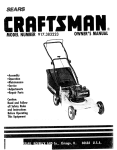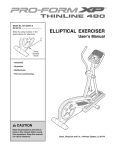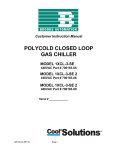Download N-300-PRG - Honeywell Access Systems
Transcript
N-300-PRG
Programmer Manual
July 1998
TD1105
rev. 1.0
2
N-300-PRG R
emote PProgrammer
rogrammer
Remote
N-300-PRG R
emote PProgrammer
rogrammer
Remote
3
Contents
1.
General ...................................................... 5
1.1 Introduction ............................................ 5
1.2 N-300 Indicators .................................... 8
1.3 Levels and procedures ............................. 9
2. Wake-up ................................................... 10
3. Set operation level, set to sleep mode (0*) .... 12
4. Access (1*) ................................................ 15
5. Add Tags by Number - status I (2*) .............. 16
6. Set Night Lock mode on/off (3*) .................. 20
7. Add tags - status I (4*) ................................ 22
8. Void tags (5*) ............................................ 25
9. Add Special User tags - status II (7*) ............ 26
10. Add Night Lock Only tags - status III (8*) ...... 29
11. Voiding tags by number (9*) ........................ 31
12. User functions ............................................ 34
13. Setting the Open Time-out (11*) .................. 36
14. Setting the Close Time-out (12*) .................. 38
15. Adding the Night Lock Master (13*) ............. 41
16. Program Add Master (14*) .......................... 43
17. Program Void Master (15*) .......................... 45
18. Copy Remote Programmer (16*) ................... 46
19. Program Overall Time-out (17*) .................. 49
20. Installer (20*) ............................................. 51
21 Reception Quality Display mode (29*) ........... 58
22. Miscellaneous ............................................ 60
22.1
Count the tags in memory (91*) ....... 60
22.2
Count number of free spaces (92*) ... 62
22.3
Show Operation Level (93*) ............. 64
22.4
Show Programmer Level (94*) .......... 66
22.5
Show Version ID (95*) ..................... 68
23 Diagnostics (98*) ....................................... 70
24 Erase memory (99*) .................................... 74
4
N-300-PRG R
emote PProgrammer
rogrammer
Remote
N-300-PRG R
emote PProgrammer
rogrammer
Remote
5
N-300-PRG REMOTE PROGRAMMER
1. General
1.1 Introduction
An N-300-PRG Remote Programmer allows a wider range
of programming steps to be performed on an N-300 than
Master tags do. The general technique for using the Remote Programmer is similar to Program Masters, in that
they too are recognized by the N-300 when held within
read range.
In fact, an N-300-PRG Remote Programmer may be regarded as a Master that has a more extensive repertoire
and is equipped with a numeric keyboard. When presented
to the N-300, a unique code (engraved on the outside) is
transmitted, in a similar fashion as with normal tags or
Master tags. If the code is unknown to the N-300, the
Remote Programmer is ignored. This offers security
against unauthorized attempts to obtain access or to perform memory management operations.
When a valid programmer is presented to the N-300, it
will switch itself to Program mode. All LED’s will turn off,
except for LED number 7, the Program LED.
The Remote Programmer is operated within reading range
of the N-300, by typing one or two digit numbers on the
Remote Programmer keyboard, using the Enter key (*)
for punctuation, and the Backspace key (#) for correcting typing errors. With option 10*4* on, LED 1 is used to
indicate that the Remote Programmer is within reading
range, as is the case with a normal tag.
6
N-300-PRG R
emote PProgrammer
rogrammer
Remote
The Remote Programmer should be presented and held
in a stable position, where all LED’s on the N-300 are
visible, for example beside the reader. The read range
will be about 10 % to 20 % higher than with ISO prox
cards.
While the N-300 is in Program mode, it will sound a short
beep at each numeric key press. Pressing the Enter key
will cause the N-300 to execute the chosen function, as
determined by preceding numeric key presses, and to display the resulting status with its LED’s.
Execution of a complete programming step is illustrated
on the facing page.
ì
ï
ò
ì
*
Enter key
í
ð
ó
0
ì
î
ñ
ô
#
ì
Backspace key
N-300-PRG R
emote PProgrammer
rogrammer
Remote
7
Remote Programmer Example
1. Set Program
mode, keeping
the Remote
Remote
Programmer in
read range
2. Type
Type the
program
number on the
keyboard.
Possible
leading zeros
(white keys)
can be omitted.
n n
ì
ï
ò
ì
*
í
ð
ó
0
ì
î
ñ
ô
#
ì
Once a Remote
Remote
Programmer function
is completed, the
N-300 usually returns
to normal operation.
N-300
Outputs: Inactive
Inputs: Inactive
3. LEDs light
up to show
the chosen
function.
*
N-300
The chosen
program is
executed.
A program
may involve
several steps,
each with key
presses, LED
read-outs,
and/or
presenting of
tags.
If several different functions
must be performed consecutively, the user can leave the
Remote Programmer within
range, and switch the N-300
back into Program mode by
pressing * or #. Alternatively,
the Remote Programmer can
be moved out of read range,
and then back into read range
to return to Program mode.
8
N-300-PRG R
emote PProgrammer
rogrammer
Remote
1.2 N-300 Indicators
LEDs–The N-300 has a row of seven LEDs, that serve as
status indicators.
LED
Color
1: Read
2: Open
3: Closed
4: Night Lock
5: Add
6: Void
7: Program
Function
Yellow On when a tag or Programmer is within read
range and being identified
Green On when door or gate is unlocked
Red
On when door or gate is locked—
Access mode
Red
Night Lock mode
Red
Add mode
Red
Void mode
Red
On when a Program Master or Remote
Programmer is presented—Program mode
This manual describes the N-300 procedures step by step,
showing the LED readout after each step. The status of
each LED is shown as either on, off, blinking, or unknown
(which usually means that the LED may be either on or
off, depending on the situation):
l on
m off
X blinking
w unknown
Sound–In addition to the LED display, the N-300 provides
feedback by emitting certain sounds in certain situations:
• a short beep (for example when a tag is read)
• or a long beep (recognition of a Master tag)
N-300-PRG R
emote PProgrammer
rogrammer
Remote
9
1.3 Levels and procedures
The various programming steps for the N-300 consist of
entering either a one or a two digit number on a Remote
Programmer.
In the first part of this manual, the one digit programming steps are explained. The later sections, “User”, “Installer", “Miscellaneous", deal with the two digit programming steps.
Programming step “0", explained below, is intended for
use before transportation, and for the consecutive wakeup at the point of delivery and/or installation (the N-300
is normally set at level 1 in Sleep mode before shipment).
Programming steps “1” to “9” concern end user functions
and are discussed later.
Authorization levels
In particular where it must be mounted in open, “unguarded” positions, e.g. at a front gate or door, the N-300
can be protected against any illegal operations by means
of a built-in multi-level authorizations system. In descending order, these authorization levels are called Manufacturer, Distributor, Dealer, Installer, and User.
It is possible to omit some levels. However, it is recommended to add at least one Remote Programmer at installer level or higher (level 1 or higher) for backup/maintenance purposes. The actual implementation of a security scheme in accordance with customer requirements is
up to the supplier(s).
10
N-300-PRG R
emote PProgrammer
rogrammer
Remote
2. Wake-up
When powering up the N-300 from Sleep mode, an N-300PRG Remote Programmer or Master Programming card
must be presented. This Programmer or card will be added
at the level at which the N-300 was put to sleep.
At Wake-up the LEDs 2–7 indicate the level it was set to.
(see below).
LED
2
3
4
5
6
7
Sleep mode Level 1
Sleep mode Level 0
Declare Installer
Programmer
Declare User
Programmer
l
m
l
l
l
l
m
l
l
l
l
l
Wake-up Operations
1. Power
Power on
(click)
2. Declare remote 3. Access Mode
programmer at
specific level
N-300
Outputs: Inactive
Inputs: Inactive
ì
ï
ò
ì
*
í
ð
ó
0
ì
î
ñ
ô
#
ì
N-300
N-300-PRG R
emote PProgrammer
rogrammer
Remote
11
Remarks:
· Any new Remote Programmer will be accepted. Its
unique code will be memorized.
· Remote Programmers, that are already present in
memory, are accepted only if they have been set at
the same level.
· In case of a mistake in the level setting, the Wakeup mode can be bypassed by presenting any added
Remote Programmer during power up. Thereafter
the N-300 will immediately enter Program mode.
· Note: special care must be taken if the N-300 was
set at a higher level than the presented Remote Programmer. Since the bypass cannot be undone, it is
possible that the N-300 will miss a level.
· If the wrong Remote Programmer is presented, it
can be changed by memorizing the correct Remote
Programmer and using this to void the unwanted
one.
· Where several N-300 units are in use, for easier management and better security, one and the same Remote Programmer can be employed on all installations, as long as they are on the same level.
· Label the Remote Programmer with its level to avoid
mistakes.
· Record the number of the Remote Programmer and
its level. In case of loss it can be removed from
memory by number, using a backup Remote Programmer added before shipment.
12
N-300-PRG R
emote PProgrammer
rogrammer
Remote
Possible errors:
· An N-300-PRG Remote Programmer is not added
to memory; after the error tone the N-300 returns
to Wake-up mode. The Programmer number is
present in memory, but at a different level. Apply
another Remote Programmer. If a mistake was made
when setting Sleep mode, a bypass of this mode
can be performed by re-powering the N-300 while
presenting the Remote Programmer. As mentioned
above, great care must be taken when doing so, since
the bypass cannot be undone.
· If the N-300 indicates Access or Night Lock mode
from the start, and returns errors on presentation
of tags or Programmers, the unit was not in Sleep
mode on power-up. Most likely a Remote Programmer was already added. Check whether any Remote
Programmer was supplied with the N-300. If not,
no memory management is possible; please contact
your supplier.
3. Set operation level, set to sleep mode (0*)
To provide for using a single Master or Remote Programmer at the same level on different N-300 units, the N-300
must be specially prepared before shipment. When such
a unit is powered up, the first tag or Programmer presented will be set to the level the N-300 was set to before
shipment, gaining a superior status to tags and Programmers that are added later.
N-300-PRG R
emote PProgrammer
rogrammer
Remote
Show and/or set operation level
1. Set Program 2.
mode
3. Show current
level
0
ì
ï
ò
ì
*
í
ð
ó
0
ì
*
î
ñ
ô
#
ì
N-300
Set a new level, prior to entering Sleep mode
4. Set new
level “n”
0
5.
6. Go to sleep mode
(power off)
*
N-300
Resume normal operation
4.
*
5. Resume
Resume normal
operation
N-300
N-300
13
14
N-300-PRG R
emote PProgrammer
rogrammer
Remote
Remarks:
· Set a higher level than the level of the Programmer
itself is not allowed.
Possible errors:
· The N-300 does not enter Program mode, instead
an alarm sounds. The Programmer is not present in
memory: present another Programmer.
· When setting the level, an alarm sounds, after which
the N-300 resumes normal operation; the level ("n")
which was entered is higher than the level of the
presented Programmer. The level that is being set
must be lower than or equal to the level of the Programmer itself.
N-300-PRG R
emote PProgrammer
rogrammer
Remote
15
4. Access (1*)
Access can be gained by any valid Remote Programmer;
there is no need for a separate user tag.
Access 1
1. Program
Mode
2. Access
1
ì
ï
ò
ì
*
í
ð
ó
0
ì
î
ñ
ô
#
ì
Outputs: Inactive
Inputs: Inactive
5. Resume
Resume normal
operation
N-300
NORTHERN
COMPUTERS, INC.
Relay deactivated
3. Access mode I 4. Open
or II
time
depending on
settings
*
User
N-300
Relay activated
16
N-300-PRG R
emote PProgrammer
rogrammer
Remote
Remarks:
· For security reasons only legitimate Programmers
of user programmer level are normally allowed access. Higher level Programmer will only be allowed
access, when the N-300 is set at a higher level than
0, for purposes of test and maintenance.
· After a certain period of inactivity, the N-300 will
activate its alarm and resume normal operation. This
period, known as Overall Time-out, is set to 30 seconds as factory default.
Possible errors:
· When presenting the programmer an error tone
sounds: the Programmer is not present in the
memory of the N-300, or the “Protect” option was
set (see Chapter 12).
· When selecting the step indicated after pressing the
Enter key, an error tone sounds: the Programmer is
not a User Programmer, while the N-300 is set at
level 0.
5. Add Tags by Number - status I (2*)
In standard Access mode, the N-300 will not grant access
to a tag unless its ID number is present in memory. A tag
can be added to memory with a Master or a Remote Programmer, providing the tag itself is available for presentation. If the tag is not available, e.g. because the person
carrying it is not present, it can still be added by entering
its Add level and number with a legitimate Remote Programmer.
N-300-PRG R
emote PProgrammer
rogrammer
Remote
17
Add tags by number
1. Program
mode
2. Enter Add
mode
2
ì
ï
ò
ì
*
í
ð
ó
0
ì
3. Add mode
4. Set the
Add level
*
î
ñ
ô
#
ì
n
N-300
5. Enter tag number (repeat for each
new tag at this Add level)
n n n n n n n n n
*
6. Exit Add
mode
*
*
*
7. Resume
Resume normal operation
*
N-300
NORTHERN
COMPUTERS, INC.
Outputs: Inactive
Inputs: Inactive
*
18
N-300-PRG R
emote PProgrammer
rogrammer
Remote
n1 n2 Programmer level
11 Installer Programmer (1)
10
User Programmer,
Programmer, Program Master (0)
9
Void Master
8
Add Master
7
Night Lock Master
3-6
Undefined
2
Status III tags
1
Status II, special user tags
0
Status I, user tags
Remarks:
· Any tag can be added, unless it is already present in
memory.
· N-300 memory can hold up to MAX ID numbers
(including at least 3 Masters and/or Remote Programmers)
· Leading zeroes of the ID number (step 5) need not
be entered e.g. for ID number “0042062” entering
“42062 *” is sufficient.
· It is not permitted to add at higher levels than the
presented tag or Programmer is authorized for (see
above diagram).
· After a certain time of no operation the N-300 will
active its alarm after which it will resume normal
operation, this time known as overall time-out is
set to 30 seconds as default.
N-300-PRG R
emote PProgrammer
rogrammer
Remote
19
· Keep records of the ID numbers and functions of all
tags and Programmers, and of their users. In case
of loss, tags can be removed from memory by number, using Remote Programmer function 9*.
Possible errors:
· When presenting the Programmer, an error tone
sounds: the Programmer is not present in the N300 memory, or the “Protect” option was set (see
Chapter 12).
· After the Add level is entered, an error tone sounds,
and normal operations resumes; the presented Programmer is not allowed to erase at the entered level
(see above diagram); check the Programmer’s level.
· After entering a new tag number, an error tone
sounds: the memory is full (see Chapter 22.1), or
the tag number is already present in memory. In the
latter case, a wrong number may have been entered;
if not, the records should be checked to determine
holder and status of the tag.
· After the ID number has been entered, it is difficult
to correct typing errors.
· Access is refused to a newly entered tag. Most likely
a typing error has been made while entering the
new tag’s number. It is not possible to locate such a
faulty number. Type the number again.
20
N-300-PRG R
emote PProgrammer
rogrammer
Remote
6. Set Night Lock mode on/off (3*)
The Night Lock mode is a special mode in which the normal tags are denied access.
The Night Lock triggers output IO4, intended for external control, e.g. to switch on an external alarm system or
to control the mains for lighting or for other electrical
devices. Night Lock mode can be switched on and off by
a Remote Programmer, and/or via an external control (see
N-300 User Manual). In Night Lock mode, a User level
Remote Programmer can be used to gain access, while
switching the N-300 to Access mode (level 0), just like a
Night Lock Master.
Set Night Lock mode on
1.
2. Program
mode
3. Night Lock on 4. Night Lock
Mode
3
N-300
Outputs: Inactive
Inputs: Inactive
ì
ï
ò
ì
*
í
ð
ó
0
ì
î
ñ
ô
#
ì
*
N-300
IO4 activated
N-300-PRG R
emote PProgrammer
rogrammer
Remote
21
Set Night Lock mode off
(If at level 0 and not user Programmer)
1. Night Lock 2. Program
3. Night Lock
mode
off
mode
3
ì
ï
ò
ì
*
N-300
í
ð
ó
0
ì
4. Normal
Operation
*
î
ñ
ô
#
ì
N-300
IO4 deactivated
Outputs: IO4 active
Inputs: Inactive
Set Night Lock mode off (If at level 0 and User
Programmer or at a higher level and higher Programmer)
1. Night Lock
mode
2. Program
mode
3. Night Lock
off
3
N-300
Outputs: IO4 active
Inputs: Inactive
ì
ï
ò
ì
*
í
ð
ó
0
ì
î
ñ
ô
#
ì
4. Normal
Operation
*
N-300
IO4 deactivated
Relay activated
22
N-300-PRG R
emote PProgrammer
rogrammer
Remote
Remarks:
· Any Programmer at any level is allowed to perform
this operation, except when the “Protect” option was
set, in which case only a User Programmer will be
valid.
· Switching off Night Lock mode is similar to presenting a Night Lock Master in that access will be
granted, however, this will be effective only with a
User Programmer set at operation level 0 or with
any other Programmer set at a higher level.
· After a certain period of no operation the N-300
will active its alarm, after which it will resume normal operation, this time period is known as overall
time-out, and is set to 30 seconds by default.
Possible errors:
· When presenting the programmer an error tone
sounds; the programmer is unknown to the N-300
or the “protect” option was set (see Chapter 12).
· Night Lock set/reset is being performed but no access was granted; the Programmer is not regarded
as valid for gaining access at the current operation
level. Check whether the Programmer is a User Programmer at level 0, or if not, whether the operation
level was set to zero.
7. Add tags - status I (4*)
To be granted access by the N-300, tags first have to be
added. With the Remote Programmer new tags can be
added as they are presented. After this step the new User
tags will be granted access in Access mode, i.e. when only
the Closed LED is on.
N-300-PRG R
emote PProgrammer
rogrammer
Remote
23
Add new User tags (status I)
1. Program
mode
2. Enter Add
mode
4
ì
ï
ò
ì
*
í
ð
ó
0
ì
3. Add new User
tags (present
each new tag)
*
î
ñ
ô
#
ì
4. Add mode
off
New
User
5. Resume
Resume normal
operation
*
N-300
Outputs: Inactive
Inputs: Inactive
24
N-300-PRG R
emote PProgrammer
rogrammer
Remote
Remarks:
· Any tag can be added, except those that are already
present in memory.
· With an N-300-PRG Remote Programmer, tags can
be added even in Night Lock mode; with an Add
Master this is not possible.
· Note the number of the tag and the name of the
user. In case of loss, tags can be removed from
memory by number, using a Remote Programmer.
· Up to 2,000 minus the number of Master tags and/
or programmers (minimal 3) can be added.
· After a certain time of no operation the N-300 will
active its alarm after which it will resume normal
operation, this time known as overall time-out is
set to 30 seconds as default.
Possible errors:
· When presenting the Programmer an error tone
sounds; the Programmer is unknown to the N-300
or the “protect” option was set (see Chapter 12).
· When entering programming step” 4*,” an error tone
sounds, and the N-300 resumes normal operation:
the Programmer is present in memory, but is not
regarded as valid to add tags to memory. Check the
operation level that was set, by using “93 *” (see
Chapter 22.3). When set to 0, only a User Programmer is regarded as valid. The level of the Programmer can be examined with “94*” (see Chapter 22.4).
· While presenting new tags an error tone sounds, resuming normal operation; the tag was already present
in memory: check its function by presenting it.
N-300-PRG R
emote PProgrammer
rogrammer
Remote
25
· The memory is full: check the number of free positions with “92 *” (see Chapter 22.2).
8. Void tags (5*)
To deny access to old tags or Programmers, they must be
removed from memory. After this step, which frees up
their space in memory, they will be regarded as unknown
by the N-300.
Void tags
1. Program
mode
2. Enter Void
Void
mode
5
ì
ï
ò
ì
*
í
ð
ó
0
ì
3.Void old tags and
3.Void
Programmers
(present each one)
*
î
ñ
ô
#
ì
4. Void
Void mode
off
Old
User
5. Resume
Resume normal
operation
*
Outputs: Inactive
Inputs: Inactive
N-300
26
N-300-PRG R
emote PProgrammer
rogrammer
Remote
Remarks:
· Any tag or Programmer in memory can be voided,
except for Programmers that have a higher level than
the presented Programmer.
· After a certain time of no operation the N-300 will
active its alarm after which it will resume normal
operation, this time known as overall time-out is
set to 30 seconds as default.
· Keep records of the ID numbers and functions of all
tags, and of the names of their users. In case of loss,
tags can be removed from memory by number, using a Remote Programmer.
Possible errors:
· When presenting the Programmer an error tone
sounds; the Programmer is unknown to the N-300
or the “protect” option was set (see Chapter 12).
· While presenting tags or Programmers to be voided
an error tone sounds, resuming normal operation;
the tag presented as an old tag or Programmer was
unknown in memory; confirm this, if necessary, by
checking its function in normal mode: when unknown, an error tone should be heard. In case a
Programmer was presented it is also possible that it
is present in memory but has a higher level than
the Programmer being applied to enter into this
mode: check the Programmer level(s) with “94 *.”
9. Add Special User tags - status II (7*)
The N-300 provides for adding specific tags, referred to
as Special User tags, which are granted access both in
Access mode and in Night Lock mode. These Special User
N-300-PRG R
emote PProgrammer
rogrammer
Remote
27
tags can be added directly, without setting Night Lock
mode first.
After this step the new Special User tags will be granted
access at any time, regardless of the status of the Night
Lock LED.
Add new Special User tags (status II)
1. Program
mode
2. Enter Add
mode
7
ì
ï
ò
ì
*
í
ð
ó
0
ì
3. Add new Special
User tags (present
each one)
*
î
ñ
ô
#
ì
4. Add mode
off
New
Special
User
5. Resume
Resume normal
operation
*
N-300
Outputs: Inactive
Inputs: Inactive
28
N-300-PRG R
emote PProgrammer
rogrammer
Remote
Remarks:
· Any tag can be added, except those that are already
present in memory.
· Up to MAX minus the number of masters tags and/
or programmers (minimal 3) can be added.
· After a certain time of no operation the N-300 will
active its alarm after which it will resume normal
operation, this time known as overall time-out is
set to 30 seconds as default.
· Keep records of the ID numbers and functions of all
tags, and of the names of their users. In case of loss,
tags can be removed from memory by number, using a Remote Programmer.
Possible errors:
· When presenting the programmer an error tone
sounds; the Programmer is unknown to the N-300
or the “protect” option was set (see Chapter 12).
· When entering the programming step “7 *” an error tone sounds, resuming normal operation; the
Programmer is present in memory, but is not regarded as valid to add tags to memory. Check the
operation level that was set by “93 *": when set to
0, only a User Programmer is regarded as valid. The
level of the Programmer can be examined with “94
*"
· While presenting new tags an error tone sounds,
resuming normal operation; the tag was already
present in memory. Check its function by presenting it.
· The memory is full: check the number of free positions with “92 *.”
N-300-PRG R
emote PProgrammer
rogrammer
Remote
29
10. Add Night Lock Only tags - status III (8*)
Sometimes it may be necessary to grant one group of users access at times when another group is to be denied
access and vice versa. For example, security personnel or
cleaning staff may have access only outside normal office
hours and during holidays, when the N-300 would be set
to Night Lock mode. In such cases, the Night Lock status
functions as a discriminative (time) zoning system.
Add new Night Lock Only tags (status III)
1. Program
mode
2. Enter Add
mode for
status III
8
ì
ï
ò
ì
*
í
ð
ó
0
ì
3. Add new Night
Lock Only tags
(present each one)
*
î
ñ
ô
#
ì
4. Add mode
off
New
Night
Lock
5. Resume
Resume normal
operation
*
Outputs: Inactive
Inputs: Inactive
N-300
30
N-300-PRG R
emote PProgrammer
rogrammer
Remote
Remarks:
· Any tag can be added, except those tags that are
already present in memory.
· Up to MAX minus the number of Masters tags and/
or Programmers (minimal 3) can be added.
· After a certain period of no operation the N-300
will activate its alarm, after which it will resume
normal operation. This period is known as Overall
Time-out, and is set to 30 seconds as default.
Possible errors:
· When presenting the programmer an error tone
sounds; the Programmer is unknown to the N-300
or the “protect” option was set (see Chapter 12).
· When entering the programming step “8 *” an error tone sounds, resuming normal operation; the
Programmer is present in memory, but is not regarded as being valid to add tags to memory. Check
the operation level that was set by “93 *”: when set
to 0, only a User Programmer is regarded as valid.
The level of the Programmer can be examined with
“94 *.”
· While presenting new tags an error tone sounds,
resuming normal operation; the tag was already
present in memory: Check its function by presenting it.
· The memory is full: Check the number of free positions with “92 *” (see Chapter 22.2).
N-300-PRG R
emote PProgrammer
rogrammer
Remote
31
11. Voiding tags by number (9*)
To use Remote Programmer to void tags or Programmers,
for instance because they are lost, stolen or so severely damaged they cannot be used, the specific ID number must be
known. For this reason it is important to keep records of all
added tags, Masters and Remote Programmers.
Void tags by number
1. Program
Mode
2. Enter Void
Void
mode
9
ì
ï
ò
ì
*
í
ð
ó
0
ì
3. Void
Void mode
*
î
ñ
ô
#
ì
N-300
4. Enter tag number (repeat for each
old tag)
n n n n n n n n n
*
*
*
*
32
N-300-PRG R
emote PProgrammer
rogrammer
Remote
5. Exit Void
Void
mode
6. Resume
Resume normal operation
N-300
NORTHERN
COMPUTERS, INC.
Outputs: Inactive
Inputs: Inactive
Remarks:
· Leading zeroes of the ID number n1 to n9 need not
be entered e.g. for ID number “004290672” entering “4290672 *” would be sufficient.
· If the User Programmer itself is missing or too badly
damaged, the user should request the installer or
supplier to perform this operation. A new User Programmer should be added as soon as possible.
· Any tag or Programmer in memory can be voided,
except for those Programmers that have a higher
level than the Programmer used to Void by number.
· After a certain time of no operation the N-300 will
active its alarm after which it will resume normal
operation, this time known as overall time-out is
set to 30 seconds as default.
· A Programmer cannot void itself.
· Keep records of the ID numbers and functions of all
tags, and of the names of their users. In case of loss,
tags can be removed from memory by number, using a Remote Programmer.
N-300-PRG R
emote PProgrammer
rogrammer
Remote
33
Possible errors:
· When presenting the programmer an error tone
sounds; the Programmer is unknown to the N-300
or the “protect” option was set (see Chapter 12).
· After entering the number of the tag or Programmer to be voided an error tone sounds, and normal
operation resumes: the number entered was not
present in memory, or it was the Programmer’s own
number. Check to make sure the number is correct.
If the ID number belongs to a Programmer, it is also
possible that it is in memory at a higher level than
the applied Programmer: check the Programmer
level (see Chapter 22.4).
34
N-300-PRG R
emote PProgrammer
rogrammer
Remote
12. User functions
User Options mode (10*)
Display/ set User Options
1. Program
mode
2. Enter User
3. Display current User
Option mode
Option settings
1 0
ì
ï
ò
ì
*
í
ð
ó
0
ì
*
î
ñ
ô
#
ì
New
User
Outputs: Inactive
Inputs: Inactive
Set new User Options
4. Type
Type the
sum of the
Options
numbers
n n
5. Display new
User Option
settings
6. Wait
Wait one
second
7. Resume
Resume
normal
operation
*
N-300
Outputs: Inactive
Inputs: Inactive
N-300
N-300-PRG R
emote PProgrammer
rogrammer
Remote
4. Exit User
Options mode
35
5. Resume
Resume normal operation
*
N-300
NORTHERN
COMPUTERS, INC.
Outputs: Inactive
Inputs: Inactive
Protect option
The “Protect” option limits Program mode to the User
Programmer. Any other Programmers in memory, even if
they have higher levels (i.e. level 1 to 4), are prevented
from entering Program mode. As factory default the Protect option is off.
“Protect” can be bypassed only when re-powering the system. Programmers added at higher levels are intended
for backup and maintenance purposes only, and will not
be able to gain access. The User Programmer cannot erase
these higher-level Programmers from memory.
Read indication option
If this option is on, LED 1 will light when a tag or Programmer is read or identified.
The User options can be used in any combination. Individual “on” values of the options are: “1” for Protect and
“4” for Read indication. When the options are to be combined, the individual values must be added. For example,
when setting both Protect and No Read, enter 5, (1 + 4).
36
N-300-PRG R
emote PProgrammer
rogrammer
Remote
LED Display of option
2
3
4
5
6
7
w
w
w
w
w
w
Add values of “n”
Off Protect option off
On: Protect option on 0 when off, 1 when on
Reserved for future
0 when off, 2 when on
Off: No Read indication On: Protect option on 0 when off, 4 when on
+
Total is “nn”
Remarks:
· “Protect” does not disable tags and Programmers
added at level 0, even if this was done prior to installation. For this reason, in cases where the N-300
has been newly installed with a User Programmer
(level 0), the user is strongly recommended to erase
memory first at level 0 with “99* 10*” (see Chapter
24), before performing any other operation, unless
otherwise agreed to with the N-300 supplier. This
operation will disable access by any unknown and
unauthorized tags and Programmers that were
added at level 0 before installation.
Possible errors:
· When presenting the Remote Programmer an error
tone sounds; the Programmer is unknown to the N300 or the “protect” option was set. Bypass it during Power-on to recover the situation.
13. Setting the Open Time-out (11*)
The Relay and IO3 output of the N-300 can be set to be
driven during a certain number of seconds, called the
Open Time-out, whenever access is granted.
This time period is adjustable from 1 to 255 seconds. The
Open Time-out factory default is 2 seconds. For testing
N-300-PRG R
emote PProgrammer
rogrammer
Remote
37
purposes 4 seconds for a normal door and 20 seconds for
a gate are recommended.
The Open Time-out is independent from the Close Timeout. In Access mode II, the Relay and IO3 are switched
off, i.e. inactive, when the door or gate is closed, even
before the Open time has elapsed (see N-300 User Manual,
3.5.2 case 1).
Program Open Time-out
1. Program
mode
2. Enter Open
Time-out
Mode
1 1
ì
ï
ò
ì
*
í
ð
ó
0
ì
*
N-300
î
ñ
ô
#
ì
4. Type
Type the Open
Time-out period
n n n
3. Open TimeTimeout mode
5. Resume
Resume normal
operation
*
Outputs: Inactive
Inputs: Inactive
N-300
38
N-300-PRG R
emote PProgrammer
rogrammer
Remote
Remarks:
· The value of “n1 n2 n3” must be within the range of
1 to 255.
· Any Programmer at any level is allowed to perform
this operation, except when the “Protect” option is
set, in which case only a User Programmer will be
valid.
· After a certain time of no operation the N-300 will
active its alarm after which it will resume normal
operation, this time known as overall time-out is
set to 30 seconds as default.
Possible errors:
· When presenting the Programmer an error tone
sounds; the Programmer is unknown to the N-300
or the “protect” option was set (see Chapter 12).
· After Open time was entered an alarm tone sounds;
check whether the correct mode and value were entered. Enter once more the correct mode and value.
14. Setting the Close Time-out (12*)
The N-300 has a special timer that is intended to check
whether the gate or door has been closed within a specific time period, adjustable from 0 seconds up to 255
seconds. A period of 4 seconds for a normal door, and 20
seconds for a gate are recommended. The Close Timeout factory default is 0 (inactive, Access mode I). Any
other value will activate the option (Access mode II).
N-300-PRG R
emote PProgrammer
rogrammer
Remote
39
Program Close Time-out
1. Program
mode
2. Enter Close
Time-out
Mode
1 2
ì
ï
ò
ì
*
í
ð
ó
0
ì
*
N-300
î
ñ
ô
#
ì
4. Type
Type the Close
Time-out period
n n n
3. Close TimeTimeout mode
5. Resume
Resume normal
operation
*
Outputs: Inactive
Inputs: Inactive
N-300
Remarks:
· The value of “n1 n2 n3” must be within the range of
0 to 255, “0” meaning that the Close Time-out and
Door Contact Checking are disabled.
40
N-300-PRG R
emote PProgrammer
rogrammer
Remote
· Any programmer at any level is allowed to perform
this operation, except when the “protect” option was
set, in which case only a user programmer will be
valid.
· After a certain time of no operation the N-300 will
active its alarm, after which it will resume normal
operation, this time known as overall time-out is
set to 30 seconds as default.
Possible errors:
· When presenting the Programmer an error tone
sounds; the Programmer is unknown to the N-300
or the “protect” option was set (see Chapter 12).
· After the Close time was entered a continuous alarm
sounds; the Open led is flashing indicating a door
open situation. Check whether the door contact is
connected and closed when connected properly, IO1
should have ground potential. In case of a defective
door contact or cable, the continuous alarm can be
disabled by bypassing this mode, when presenting
a Programmer during re-powering the N-300. Once
in Program mode, set the Close Time-out time to
“0.”
· After the Close Time was entered, an alarm tone
sounds, and normal operations resumes: check
whether the correct mode and value was entered.
Redo the operation.
N-300-PRG R
emote PProgrammer
rogrammer
Remote
41
15. Adding the Night Lock Master (13*)
The N-300 has a special mode in which normal tags cannot gain access, called the Night Lock mode. This mode
can be switched on and off by a Night Lock Master, or
alternatively with a Remote Programmer by entering “3*”.
Add new Night Lock Master
1. Program
mode
2. Enter Night Lock
Master Add mode
1 3
ì
ï
ò
ì
*
í
ð
ó
0
ì
î
ñ
ô
#
ì
4. Add New Night Lock
Master,, resume
Master
normal operation
New Night
Lock Master
Outputs: Inactive
Inputs: Inactive
3. Night Lock
Add mode
*
N-300
42
N-300-PRG R
emote PProgrammer
rogrammer
Remote
Remarks:
· At operation level 0, non-User Programmers are not
allowed to program any Masters.
· Any tag can be made a Master, even if it is already
present in memory when declared.
· When using more than one N-300, it is advisable,
for easy management, to use the same Night Lock
Master for all Readers.
· Note the number of the Night Lock Master tag. In
case of loss, a tag can be removed from memory by
number with a Remote Programmer (see Chapter 11).
· To ensure access at all times, after a certain time of
inactivity while in program mode (set to 30 seconds as default time-out), the N-300 sounds an error tone, and resumes normal operation.
· Keep records of the ID numbers and functions of all
tags, and of the names of their users. In case of loss,
tags can be removed from memory by number, using a Remote Programmer.
Possible errors:
· When presenting the Programmer an error tone
sounds; the Programmer is unknown to the N-300
or the “protect” option was set (see Chapter 12).
· When entering programming step “13 *” an error
tone sounds; the presented Programmer is not a User
Programmer, the operation level however is set to
user ("0"): use another Programmer or change the
level with “0 * n *” (see Chapter 3).
· When presenting the tag an error tone sounds;
memory is full. Check the number of free positions
(see Chapter 22.2).
N-300-PRG R
emote PProgrammer
rogrammer
Remote
43
16. Program Add Master (14*)
The N-300 allows user tags to be added after presentation of an Add Master. This can also be achieved with a
Remote Programmer by entering “4 *” (see Chapter 7).
It can be useful to have more than one tag privileged to
perform this function. For instance, a particular person,
or a specific group of persons, authorized to work in certain rooms or areas where N-300 units are applied, might
carry a separate Master, which would not be valid within
other rooms or area’.
Add new Add Master
1. Program
mode
2. Enter Add 3. Add Master 4. Add New Add
Master, resume
Master,
Add mode
Master Add
normal
mode
operation
1 4
ì
ï
ò
ì
*
í
ð
ó
0
ì
î
ñ
ô
#
ì
Outputs: Inactive
Inputs: Inactive
*
N-300
New
Add
Master
44
N-300-PRG R
emote PProgrammer
rogrammer
Remote
Remarks:
· At normal operation level (level 0), non-user programmers are not allowed to program any masters.
· Any tag, known or unknown can be programmed
as master.
· When using more than one N-300, it is advised for
ease of management, to use the same Add master
for these functions on other readers.
· Attach a label to the Add Master, mentioning its function to avoid mistakes.
· To ensure access at all times, after a certain time of
inactivity while in program mode (set to 30 seconds as default time-out), the N-300 sounds an error tone, and resumes normal operation.
· Keep records of the ID numbers and functions of all
tags, and of the names of their users. In case of loss,
tags can be removed from memory by number, using a Remote Programmer.
Possible errors:
· When presenting the Programmer an error tone
sounds; the Programmer is unknown to the N-300
or the “protect” option was set (see Chapter 12).
· When entering the programming step “14*” an error tone sounds; the Programmer being applied is
not a User Programmer, the operation level however is set to user (“0”): change programmer or
change the level with “0* n*.”
· When presenting the tag an error tone sounds;
memory is full. Check the number of free positions
with option “92*.”
N-300-PRG R
emote PProgrammer
rogrammer
Remote
45
17. Program Void Master (15*)
The N-300 allows user tags to be removed from memory
by applying a Void Master.
The same can be achieved with a Remote Programmer by
entering “5*” (see Chapter 8).
It can be useful to have more than one tag privileged to
perform this function. For instance, a particular person,
or a specific group of persons, authorized to work in certain rooms or areas where N-300 units are applied, might
carry a separate Master, which would not be valid within
other rooms or areas.
Add new Void
Void Master
1. Program
mode
2. Enter Void
Void
Master Add
mode
1 5
ì
ï
ò
ì
*
í
ð
ó
0
ì
î
ñ
ô
#
ì
Outputs: Inactive
Inputs: Inactive
Void
3. Void
Void Master 4. Add New Void
Master, resume
Master,
Add mode
normal
operation
*
N-300
New
Void
Master
46
N-300-PRG R
emote PProgrammer
rogrammer
Remote
Remarks:
· Any tag, known or unknown, can be programmed
as master.
· When using more than one N-300, it is advised for
ease of management, to use the same Void Master
for these functions on other readers.
· Attach a label to the Void Master, mentioning its
function to avoid mistakes.
· To ensure access at all times, after a certain time of
inactivity while in program mode (set to 30 seconds as default time-out), the N-300 sounds an error tone, and resumes normal operation.
· Keep records of the ID numbers and functions of all
tags, and of the names of their users. In case of loss,
tags can be removed from memory by number, using a Remote Programmer.
Possible errors:
· When presenting the Programmer an error tone
sounds; the Programmer is unknown to the N-300
or the “protect” option was set (see Chapter 12).
· When presenting the tag an error tone sounds;
memory is full. Check the number of free positions
with using “92 *.”
18. Copy Remote Programmer (16*)
Copy Remote Programmer allows new Programmers to
be added to memory, at the same level as the original
programmer.
N-300-PRG R
emote PProgrammer
rogrammer
Remote
47
Copy Remote Programmer
1. Program
2. Enter Copy 3. Copy
4. Add new
mode
Programmer Programmer Remote
(original
mode
Programmers
mode
Programmer)
(copies)
1 6
ì
ï
ò
ì
*
í
ð
ó
0
ì
*
N-300
î
ñ
ô
#
ì
Original
5. Program
mode
í
ð
ó
0
ì
í
ð
ì
ó
ï
0
ì
ò
î
ñ î
í
ô ñ
ð
# ô
ì
ó
ì
* ì0 ì#
New Copies
6. Exit Program 7. Resume
Resume normal
mode
operation
*
ì
ï
ò
ì
*
ì
ï
ò
ì
*
N-300
î
ñ
ô
#
ì
Original
Outputs: Inactive
Inputs: Inactive
N-300
48
N-300-PRG R
emote PProgrammer
rogrammer
Remote
Remarks:
· Any Programmer can be added to memory, provided
it was not present in memory with a higher level
than the original one, “downgrading” by a lower
level tag is regarded as an illegal operation.
· Attach a label to the programmer, mentioning its
function/level to avoid mistakes.
· To ensure access at all times, after a certain time of
inactivity while in program mode (set to 30 seconds as default time-out), the N-300 sounds an error tone, and resumes normal operation.
· Keep records of the ID numbers and functions of all
tags and Programmers, and of their users. In case
of loss, tags can be removed from memory by number, using Remote Programmer function “9*.”
Possible errors:
· When presenting the (original) Programmer an error tone sounds; the Programmer is unknown to
the N-300 or the “protect” option was set (see Chapter 12).
· When presenting the new Programmer an error tone
sounds; the Programmer might already be in
memory at a higher level; it is not allowed to override this level.
· The memory is full: check the number of free positions. This can be examined with “92 *” (see Chapter 22.2).
N-300-PRG R
emote PProgrammer
rogrammer
Remote
49
19. Program Overall Time-out (17*)
The N-300 has a timer which, in Program mode operations, i.e. Adding, Voiding, etc., is used to count the number of seconds since the last key-press on the Remote Programmer. If the count exceeds a pre-set value, the N-300
sounds an alarm and resumes normal operation. This time
period, the Overall Time-out, is adjustable from 5 to 255
seconds. The default Overall Time-out is 30 seconds.
Program Overall Time-out
1. Program
mode
2. Enter Overall
Time-out Mode
1 7
ì
ï
ò
ì
*
í
ð
ó
0
ì
*
N-300
î
ñ
ô
#
ì
4. Type
Type the Overall
Time-out period
n n n
3. Overall Time-out
Time-out
mode
5. Resume
Resume normal
operation
*
Outputs: Inactive
Inputs: Inactive
N-300
50
N-300-PRG R
emote PProgrammer
rogrammer
Remote
Remarks:
· The value of “n1 n2 n3” must be within the range of
5 to 255.
· Any programmer at any level is allowed to perform
this operation, except when the “protect” option was
set, in which case only a User Programmer will be
valid.
· After a certain time of no operation the N-300 will
activate its alarm, and resume normal operation.
The Overall Time-out will then remain as set previously, or as defaulted (30 seconds).
Possible errors:
· When presenting the Programmer an error tone
sounds; the Programmer is unknown to the N-300
or the “protect” option was set (see Chapter 12).
· After the Overall time was entered an alarm tone
sounds, resuming normal operation; check whether
the correct mode and value was entered. If not, type
the correct mode and value.
N-300-PRG R
emote PProgrammer
rogrammer
Remote
51
20. Installer (20*)
Display/Set Program Installer Options
1. Program
mode
2. Enter
Installer
Option
mode
2 0
ì
ï
ò
ì
*
í
ð
ó
0
ì
3. Display current
Option settings
*
î
ñ
ô
#
ì
New
User
Outputs: Inactive
Inputs: Inactive
Set new Installer Options
4. Type
Type the
sum of the
Options
numbers
n n
5. Display new
Option
settings
6. Wait
Wait one
second
7. Resume
Resume
normal
operation
*
N-300
Outputs: Inactive
Inputs: Inactive
N-300
52
N-300-PRG R
emote PProgrammer
rogrammer
Remote
Program installer options
The following programming step, starting with “2", is intended for installers and/or dealers.
At level 1 (Installer), three options are available to change
the normal mode of operation of the N-300;
1) Private
Switches the N-300 into a special operation mode, in
which it will grant access to only one user tag at a time,
after which it will go into “Lock” status. After that, no
other tags are accepted, until the “Lock” status is switched
off. Lock status is similar to Night Lock mode and uses
the same LED; IO4 is also activated. However, the Lock
status is not memorized in EPROM, so after a power failure or a deliberate power-off the N-300 always resets to
the latest status. By connecting IO4 to an external relay
circuit, an external device can be driven, for instance a
light indicating “Lock” status.
The Lock can be switched off as follows:
a) Push the Regress button (see below).
b) Present the same user tag again.
For safety, and in case of emergency, access can still be
gained as follows:
a) Present a Night Lock Master.
b) Turn the power off and on and present any user tag.
Applications: Small (safe) deposits, mailboxes, lavatories,
showers, rooms in hospitals or clinics, protected mains,
control switches or computer equipment etc.
N-300-PRG R
emote PProgrammer
rogrammer
Remote
53
2) Public
Disables the validity check for the presence in N-300
memory of the presented user tag’s numbers, thus allowing access to any tag, regardless of whether is in memory
or not. The functions of Remote Programmers and Master Tags will remain unchanged.
Applications: Large (safe) deposits, parking lots and front
doors of large hotels, public institutions or companies etc.
(>MAX users, in conjunction with Private option).
3) Regress
Allows for a push button, mounted inside a separate room,
to be connected. This push button can be used to grant
passage when exiting. When set, this option will disable
the external Night Lock control, which uses the same input: IO2. The method of access is controlled in a similar
way as normal access i.e. using Open Time-out- and Close
Time-out, starting from the moment when the button was
pushed.
Regress is low active i.e. access is granted when IO2 is
connected to ground potential for a short while.
Applications: Anywhere where the N-300 is not installed
for dual reading (applying a ferrite rod) or where the
inside door knob or handle is fixed and door supervision
(closed contact) is needed.
The Installer options can be used in any combination.
Especially when options 1 and 2 are combined, they are
suited for use in applications like public save deposits,
money dispensers, showers, lavatories etc.
54
N-300-PRG R
emote PProgrammer
rogrammer
Remote
The individual values of the options are: “1” for Private,
“2” for Public, “4” for Regress and “8” for Low Power.
When the options are to be combined, the individual values must be added. For example, when setting both Public and Regress, type 6, (2 + 4); when setting Private and
Public and Low Power, type 11 (1 + 2 + 8).
LED Display of option
2
3
4
5
6
7
w
w
w
w
w
w
Add values of “n”
Off: Private Option off On: Private option on 0 when off, 1 when on
Off: Public Option Off On: Public Option onn 0 when off, 2 when on
Off: Regress Option off On: Regress option on 0 when off, 4 when on
+
Total is “nn”
Remarks:
· The value of “n” must be within the range of 0 to
15.
· Any programmer except the user programmer at
any level except level 0, is allowed to perform this
operation. When the “protect” option was set, first
reset this option or bypass it during power on, since
“protect” will only accept the user programmer(s).
· After a certain time of no operation the N-300 will
activate its alarm, after which it will resume normal operation.
Possible errors:
· When presenting the Programmer an error tone
sounds; the Programmer is unknown to the N-300
or the “protect” option was set (see Chapter 12).
· After program step “20 *” was entered, the N-300
sounds an alarm tone, and resumes normal opera-
N-300-PRG R
emote PProgrammer
rogrammer
Remote
55
tion. Check that the operation level of the N-300 is
not set at 0 with “93 *", and that the Programmer is
not a User Programmer (with “94 *").
· After typing the option value “n", an alarm sounds
resuming normal operation; re-type the correct
value.
Copy tags (21*), Copy settings (22*), Copy tags +
settings (23*)
When installing a new unit at the same site or within the
same system, the N-300 is equipped with a convenient
feature to copy its data to another (empty) unit. e.g.: In
case the first unit is already installed at the front door
and the system is extended with a 2nd or 3rd unit at the
back door.
Copy tags (21*)
1. Program
Mode
2. Enter copy
tags mode
2 1
3. Data being copied
*
*
*
*
N-300
Master
ì
ï
ò
ì
*
í
ð
ó
0
ì
î
ñ
ô
#
ì
*
*
*
N-300
New Unit
4. Resume
Resume normal operation
N-300
Master
N-300
New Unit
56
N-300-PRG R
emote PProgrammer
rogrammer
Remote
Copy settings (22*)
1. Program
Mode
2. Enter copy
settings
mode
2 2
3. Data being copied
*
*
*
*
N-300
Master
ì
ï
ò
ì
*
í
ð
ó
0
ì
î
ñ
ô
#
ì
*
*
*
N-300
New Unit
4. Resume
Resume normal operation
N-300
Master
N-300
New Unit
N-300-PRG R
emote PProgrammer
rogrammer
Remote
57
Copy tags and settings (23*)
1. Program
Mode
2. Enter copy
tags +
settings
mode
2 3
*
3. Data being copied
*
*
*
N-300
Master
ì
ï
ò
ì
*
í
ð
ó
0
ì
î
ñ
ô
#
ì
*
*
*
N-300
New Unit
4. Resume
Resume normal operation
N-300
Master
N-300
New Unit
Remarks:
· In case the second unit already has tags stored in its
memory, these numbers will not be deleted.
· Tags which the master and the new unit have in
common, will obtain the same status as the master.
58
N-300-PRG R
emote PProgrammer
rogrammer
Remote
21 Reception Quality Display mode (29*)
The N-300 operation is based on transmission and reception of RF signals. Therefore, depending on surrounding
conditions, its operation may occasionally suffer from electrical interference or disturbance, in particular with external antennas.
In this mode the N-300 bottom six LED’s function as a VU
meter, to monitor the signal to noise ratio, as a measure
of the quality of the signal reception. The readout is based
on a linear percentile scale, in steps of 14%.
Remarks:
· This mode is not available on Programmers below
Installer level.
· Optionally. LED 1 can be used to indicate detection
of a tag; the factory default for this is: On.
· With no tag or Remote Programmer within read
range, LED1-7 off indicates less than 14% noise and
0% signal, whereas LED 2-7 on indicates 100% noise
and 0% signal. Reliable tag detection requires less
than 40% noise (3 or fewer LED’s on).
· With a tag within read range, LED 2-7 off indicates
less than 14% signal and more than 86% noise,
whereas LED 2-7 on indicates more than 86% signal and less than 14% noise. Reliable tag detection
requires a signal to noise ratio of 70% or higher,
with the tag in the RF field (5 or more LED’s on).
Possible errors:
· None listed
N-300-PRG R
emote PProgrammer
rogrammer
Remote
59
Display Reception Quality (29*)
1. Program mode
2. Enter Display 3. Display noise
Reception
ratio (no tag or
Quality mode
Programmer in RF
field)
2 9
ì
ï
ò
ì
*
í
ð
ó
0
ì
*
N-300
î
ñ
ô
#
ì
4. Display signal to 5. Exit Program 6. Resume
Resume normal
noise ratio (with
mode
operation
Programmer or
tag in RF field)
*
ì
ï
ò
ì
*
í
ð
ó
0
ì
î
ñ
ô
#
ì
Outputs: Inactive
Inputs: Inactive
N-300
60
N-300-PRG R
emote PProgrammer
rogrammer
Remote
22. Miscellaneous
The following programming steps, starting with “9”, are
intended for installation, diagnostics and testing purposes.
22.1
Count the tags in memory (91*)
The tag count can be useful to determine whether new
tags were added, especially at installation time.
Remarks:
· The tag count takes about 0.31 second per tag number, so for a full memory the total counting operation will take 10 minutes.
· Programmers at the same level or lower are counted
as well.
Possible errors:
· When presenting the Programmer an error tone
sounds; the Programmer is unknown to the N-300
or the “protect” option was set (see Chapter 12).
· The memory is completely erased but the tag count
is still one or higher. The N-300 has counted one or
more Remote Programmer(s) as occupied space(s).
N-300-PRG R
emote PProgrammer
rogrammer
Remote
61
Count tags (91*)
1. Program mode
2. Enter Count
Tags mode
9 1
ì
ï
ò
ì
*
í
ð
ó
0
ì
3. Count Tags
Tags mode
(LED 1 flashes)
*
N-300
î
ñ
ô
#
ì
4. Count in
progress (one
beep for each
counted tag)
5. Resume
Resume normal
operation
...
1 2 3 4 5...n
Outputs: Inactive
Inputs: Inactive
*
N-300
62
N-300-PRG R
emote PProgrammer
rogrammer
Remote
22.2
Count number of free spaces (92*)
The space count operation is useful to determine how
much space is left in memory. As stated earlier, the user is
advised to carefully register all tags in memory, to prevent illegal use of lost tags.
Count open spaces (92*)
1. Program mode
2. Enter Count 3. Count Spaces mode
Spaces mode
(LED 2 flashes)
9 2
ì
ï
ò
ì
*
í
ð
ó
0
ì
*
N-300
î
ñ
ô
#
ì
4. Count in
progress (one
beep for each
counted space)
5. Resume
Resume normal
operation
...
1 2 3 4 5...n
Outputs: Inactive
Inputs: Inactive
*
N-300
N-300-PRG R
emote PProgrammer
rogrammer
Remote
63
Remarks:
· The count per space takes about 0.31 seconds. For
an (almost) empty memory the total operation will
take 10 minutes.
· The maximum memory space is MAX, the presence
of non-User Programmers in memory (for backup/
maintenance purposes) decrease the available
spaces to 1997 or 1998.
Possible errors:
· When presenting the Programmer an error tone
sounds; the Programmer is unknown to the N-300
or the “protect” option was set (see Chapter 12).
· The memory is almost full but according to registrations there should be more positions left than
are counted; this difference may be caused by the
presence of non-User Programmers that were added
prior to installation. Consult your supplier, if necessary.
64
N-300-PRG R
emote PProgrammer
rogrammer
Remote
22.3
Show Operation Level (93*)
The Show Operation Level function is useful to determine whether the right level was set, specifically after
installation, when the level should be set to “0.”
Show Operation level (93*)
1. Program
mode
2. Enter Show
Option
mode
9 3
ì
ï
ò
ì
*
í
ð
ó
0
ì
*
î
ñ
ô
#
ì
4. Wait
Wait one
second
5. Resume
Resume normal
operation
N-300
Outputs: Inactive
Inputs: Inactive
3. One of LED 2-6
displays current
Operations level
N-300-PRG R
emote PProgrammer
rogrammer
Remote
65
Display of Level
LED
2
3
4
5
6
w
w
w
w
w
On: Normal Operation level
On: Installer level
On: Dealer level
On: Distributor level
On: Manufacturing level
Remarks:
· After its installation, check whether the N-300 has
been set at level “0.” If not, illegal access might be
gained by Remote Programmers intended for maintenance/backup.
Possible errors:
· When presenting the Programmer an error tone
sounds; the Programmer is unknown to the N-300
or the “protect” option was set (see Chapter 12).
· The N-300 has been installed but it doesn"t read
level “0"; consult with your installer/dealer, since
access through backup programmers might be
gained when not installed at level 0.
66
N-300-PRG R
emote PProgrammer
rogrammer
Remote
22.4
Show Programmer Level (94*)
The Show Programmer Level function reads the level at
which the programmer in question was added to memory.
When more than one Programmer and one or more N300 are in use, it is recommended to use the Programmers at one and the same level. Also, a label indicating
the function ("user", “installer", etc.) and other pertinent
information should be attached.
The Read Programmer operation can be used to reconfirm its level.
Display of Level
LED
2
3
w
w
On: User Programmer
On: Installer Programmer
Remarks:
· After installation, check whether the programmer
has been installed at level “0.” If not, no access-related matters can be managed once the N-300 is
installed (at level “0").
Possible errors:
· When presenting the Programmer an error tone
sounds; the Programmer is unknown to the N-300
or the “protect” option was set (see Chapter 12).
N-300-PRG R
emote PProgrammer
rogrammer
Remote
Show Operation level (94*)
1. Program
mode
2. Enter Show
Programmer
level mode
9 4
ì
ï
ò
ì
*
í
ð
ó
0
ì
*
î
ñ
ô
#
ì
4. Wait
Wait one
second
5. Resume
Resume normal
operation
N-300
Outputs: Inactive
Inputs: Inactive
3. One of LED 2-6
displays current
Programmer level
67
68
N-300-PRG R
emote PProgrammer
rogrammer
Remote
· The Programmer supplied should be at user level
but doesn"t read level “0"; consult with your installer/dealer since no access related matters can
be managed once the N-300 is installed (at level 0).
22.5
Show Version ID (95*)
The Show Version ID function reads the specific version
of the N-300.
Show Version
Version ID (95*)
1. Program
mode
2. Enter Show
Version ID
mode
9 5
ì
ï
ò
ì
*
í
ð
ó
0
ì
3. One of LED 2-5
displays current
Version ID
*
î
ñ
ô
#
ì
4. Wait
Wait one
second
Outputs: Inactive
Inputs: Inactive
5. Resume
Resume normal
operation
N-300
N-300-PRG R
emote PProgrammer
rogrammer
Remote
Version ID displays
LED
Ver. 1.2x
2
3
4
5
6
7
l
l
l
m
m
l
69
Ver. 1.3x
m
m
m
l
m
l
Remarks:
· When in doubt about any procedure described in
this manual, compare the Version of the manual with
the ID of the N-300. In case of difference, contact
your supplier.
Possible errors:
· When presenting the Programmer an error tone
sounds; the Programmer is unknown to the N-300
or the “protect” option was set (see Chapter 12).
· The version shown is not described above or elsewhere in any manuals (or updates); the user should
apply to the installer/dealer to receive up-to-date
documentation; slight differences may exist between
different versions of the documentation and the
actual installation.
70
N-300-PRG R
emote PProgrammer
rogrammer
Remote
23 Diagnostics (98*)
Diagnostics initiates a complete self-test of the N-300 internal and external functions, checking for possible defects or faulty installation.
Diagnostics (98*)
1. Program
mode
2. Enter
Diagnostics
mode
9 8
ì
ï
ò
ì
*
í
ð
ó
0
ì
*
4. LED test 2x 5. EPROM test 2x.
(visual check; CAUTION:
lights each
DO NOT switch
LED (2-7) in off power in this
sequence)
step!
Outputs: Inactive
Inputs: Inactive
If Operation level
>0, trigger the relay
4x for ¼ second at ¼
second intervals
Relay active (when
not at level 0)
î
ñ
ô
#
ì
mmmmml
mmmmlm
mmmlmm
mmlmmm
mlmmmm
lmmmmm
3. Relay
Relay test: only if
not normal
operation level
lllllm
llllml
lllmll
llmlll
lmllll
mlllll
N-300-PRG R
emote PProgrammer
rogrammer
Remote
71
6. IO test (no display): only if not normal operation level
If Operation level > 0: Output first logical 0 (off)
then 1 (on)
LED 2-7
•
on IO1 pin, test return values
w
•
on IO2 pin, test return values
w
•
on IO3 pin, test return values
w
•
on IO4 pin, test return values
w
Alarm when error
m
m
Outputs: IO1 to IO4 active in sequence
Inputs: IO1 to IO4 active in sequence (when not at
Operation level “0")
7. Read
Read test
start
8. Tag
Tag Read
Read
Test (use
any tag)
*
*
N-300
Outputs: Inactive
Inputs: Inactive
9. Remote
Remote
Programmer
Read test
*
Any tag
N-300
ì
ï
ò
ì
*
í
ð
ó
0
ì
î
ñ
ô
#
ì
72
N-300-PRG R
emote PProgrammer
rogrammer
Remote
10. Keyboard
Keyboard input test
*
* *
1 2 3 4 5 6 7 8 9 0 #
●
❍
❍
❍
❍
❋
❍
●
❍
❍
❍
❋
●
●
❍
❍
❍
❋
❍
❍
●
❍
❍
❋
●
❍
●
❍
❍
❋
❍
●
●
❍
❍
❋
●
●
●
❍
❍
❋
❍
❍
❍
●
❍
❋
●
❍
❍
●
❍
❋
❍
❍
❍
❍
❍
❋
*
●
●
❍
●
❍
❋
11. Resume
Resume normal operation
*
N-300
NORTHERN
COMPUTERS, INC.
Outputs: Inactive
Inputs: Inactive
❍
●
❍
●
❍
❋
N-300-PRG R
emote PProgrammer
rogrammer
Remote
73
Remarks:
· The IO test is skipped if the N-300 was installed at
level 0, as IO conflicts may damage internal or external circuits. Caution: never connect external
“hard” potentials without pull-up or pull-down resistors.
· The relay test occurs only if a User Programmer is
applied after installation, to prevent unauthorized
access.
Possible errors:
· When presenting the Programmer an error tone
sounds; the Programmer is unknown to the N-300
or the “protect” option was set (see Chapter 12).
· During a test an error tone sounds and normal operation resumes: the test failed. This can be in the
EPROM test or the IO test; the other tests provide
audio/visual feedback. Check whether IO1 and IO2
are open (not connected).
74
N-300-PRG R
emote PProgrammer
rogrammer
Remote
24 Erase memory (99*)
The Erase function voids entire groups of tags and Programmers from the N-300 memory.
To determine which group(s) must be erased, a so-called
Erase level must be entered. All tags and Programmers at
or below this level will be erased.
Remarks:
· It is not permitted to enter higher Erase levels than
Programmer is authorized for (see diagram).
· All tags and Programmers below the entered Erase
level value will be removed from memory.
Possible errors:
· When presenting the Programmer, an error tone
sounds: the Programmer is not present in the N300 memory, or the “Protect” option was set. (see
Chapter 12).
· After the Erase level is entered, an error tone sounds,
and normal operations resumes; the presented Programmer is not allowed to erase at the entered level.
See above diagram; check the Programmer’s level.
N-300-PRG R
emote PProgrammer
rogrammer
Remote
75
Erase Memory
1. Program
mode
9 9
ì
ï
ò
ì
*
í
ð
ó
0
ì
3. Erase mode
2. Enter Erase
mode
*
N-300
î
ñ
ô
#
ì
To proceed with Erase
4. Type
Type the Erase
level
n n
5. erasing (short
beep for each
erasure)
6. Resume
Resume
Normal
operation
*
Any tag
N-300
76
N-300-PRG R
emote PProgrammer
rogrammer
Remote
To cancel erase
4.
5. Resume
Resume
normal
operation
*
N-300
N-300-PRG R
emote PProgrammer
rogrammer
Remote
77
Limited Warranty
Northern Computers, Inc. warrants that the products of
its manufacture shall be free from defects in materials or
workmanship for two years from the date of shipment.
All warranty work shall be handled through Customer
which shall notify Northern and apply for a Return Merchandise Authorization (RMA) number prior to returning any product for service, repair, credit or exchange.
Upon return of the defective product to Northern Computers, Northern Computers will, at its sole discretion,
either repair or replace, at no cost to the customer, such
goods as may be of defective material or workmanship.
Northern’s warranty shall not extend to any Product
which, upon examination, is determined to be defective
as a result of misuse, improper storage, incorrect installation, operation or maintenance, alteration, modification, accident or unusual deterioration of the Product due
to physical environments in excess of the limits set forth
in Product manuals.
THERE ARE NO WARRANTIES WHICH EXTEND BEYOND
THE PROVISION. THIS WARRANTY IS IN LIEU OF ALL
OTHER WARRANTIES WHETHER EXPRESS, IMPLIED,
OR STATUTORY, INCLUDING IMPLIED WARRANTIES OF
MERCHANTIBILTY OR FITNESS FOR ANY PARTICULAR
PURPOSE. NO REPRESENTATION OR WARRANTY OF
THE DISTRIBUTOR SHALL EXTEND THE LIABILITY OR
RESPONSIBILITY OF THE MANUFACTURER BEYOND
THE TERMS OF THE PROVISION. IN NO EVENT SHALL
NORTHERN BE LIABLE FOR ANY REPROCUREMENT
COSTS, LOSS OF PROFITS, LOSS OF USE, INCIDENTAL,
CONSEQUENTIAL OR SPECIAL DAMAGES TO ANY PERSON RESULTING FROM THE USE OF NORTHERN’S
PRODUCT.
78
N-300-PRG R
emote PProgrammer
rogrammer
Remote
RETURNING MERCHANDISE
No merchandise will be accepted for return to our factory without prior authorization. Unauthorized returns
will be refused and placed in the hands of the carrier at
the cost of the shipper. Upon request by Customer for a
Return Merchandise Authorization (RMA), whether for
credit or repair of the Product, Northern agrees that it
will either issue such RMA or provide Customer with a
written explanation for its refusal to issue the RMA within
(30) days of the request by Customer. No returns will be
accepted more than 90 days after delivery except for
warranty claims. Orders that are accepted for return
within 45 days after shipment are subject to a 15% restocking charge. Orders that are accepted for return within
45 to 90 days after shipment are subject to 40% restocking charge.
No returns will be accepted for special order or custom
products except for warranty claims.
N-300-PRG R
emote PProgrammer
rogrammer
Remote
79
80
N-300-PRG R
emote PProgrammer
rogrammer
Remote
Northern Computers, Inc.
Leaders in Access Control Technology
Headquarters:
5007 S. Howell Ave.
Milwaukee, WI 53207 USA
Phone:
Fax:
(414) 769-5980
(414) 769-5989
http://www.nciaccess.com
Worldwide Locations
Canada
United Kingdom
Mexico
Ecuador
France
Hong Kong
Russia
Australia
Brazil