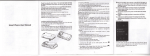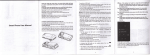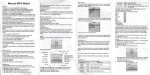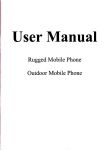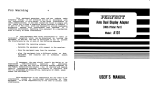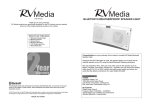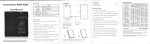Download Smart Phone User Manual
Transcript
Smart Phone User Manual
Thanks for using the smafr phone. The Qurtt Stor 6uide will help
you befrer understand smafr phone and how to use the important
,unctions.
Power key: Press and hold this keytoturn on/offthe mobile phone;
in standby state, press this keyto turn on/off the screen
Menu key: Press this key to open the action list, so that you can
execute the action in current interface or menu.
Home key: Press this key to return to the home page from any
application or interface.
Baak key: Press this key to return to previous interface, or close the
dialog box, menu, notification panel or the screen keypad.
Side key: Press this key to adjust volume
lnstallation method and precautions ofSlM aard
By seting PIN (personal identification number) code of the SIM card,
you can protect your SIM card from illegal operation.
lnstalling SIM card
This is a dual 5lM mobile phone with two SIM slots. Please turn off the
mobile phone first, take out the banery, and inseft the 5lM card into
the slot as shown in the picture belowj then, place the battery into the
battery iar and install the baterv coven
Precautions of SIM card
By seting PIN (pereonal identification number) code of the SIM card,
you can proted your slM card from illegal operation.
lf the PIN code is enabled, you need to enter the valid PIN code when
you turn on the mobile phone.
lf you input wrong code for three times continuously, your slM card
will be locked and you need to input PUK code.
ANote: Your network seruice providerwillset a standard PIN code (4-8
digits) for your SIM card. Please change it with your private password as
soon as you get the phone,
Connectingto network
When the SIM card is decrypted, the mobile phone will search
registered network or available local network automatically. On€e
connected, the logo of the network operator appears in the top of the
screen, the mobile phone is in standby state, and you can make or
Ar\lot", tt th" batery isn't
used lor a long time or the b.frery is
used up, the mobile phone may be not tumed on normally while
charging. lt is normal. Please charge for a while before tuming on
the mobile phone.
The
batery aan be charged repeatedly; however, it is aonsumable
product, please change a new battery ifthe standby duration
reduces signif icantly.
The data seruice consumes more power and
will reduce the gtandby
du6tion.
The chargingtime changes acaording to tempeEture and banery
usa8e.
The mobile phone will show prompt ifthe baitery is too low. The
mobile phone will power ofl automatically iI battery level drops
too low.
answer calls.
Please contact your network operator ifthe SIM card has a failure.
Precautions of SIM cardl
' Put the SIM card out ofchildren's reach.
. Please use, insert and remove the SIM card carefully because the SIM
card and its contacts are prone to be scratched or damaged by
ln locked screen, tap the &[icon in the bottom of the screen, slide to
right to unlock the screen, or slide to left to access Camera and take
bending.
.Do not expose the SIM card to eledrostatic, dusty or moist
environment.
Operation and installation methods ofSD card
sD card is a removable mobile memory card inside the moblle phone
and used for extending the storage space ofthe mobile phone.
Battery and charging methods
1. Connect the charger to provide IJSB cable.
2. Connect the charger plug to the power outlet.
3. Connect the USB cable to the mobile phone; this icon E
indicates the char8ing status.
4. The battery is fully charged when the status icon changes
please disconnect the charger from the power outlet.
5. Disconned the charger from the mobile phone.
to3;
Mobile phone options list
ln standby state, you can press the Power key to lock and turn off the
screen, and press it again to turn on the screen. Press and hold the
Power keyto open the mobile phone option list.
Unlocking interface
Main menu page
left/right on the screen to switch the main menu page, and tap
the Menu key to select Manage applications or Seuings
Drag and drop an icon to desktop to create a shoftclt.
Slide to
ContaaB
During the call, the backlight turns off when the phone is close to your
=E
earfor saving power and preventing disoperation
Messaging & browser
YTE?
I
&es
3*.*-**,
Status bar
Pull down the status bar, to turn on/offWLAN, Bluetooth, Data
connection, GPS, Flight mode and customize profiles, orview
mobile phone
Manage appli.ations
ln Manage applications interface, you can manage the running
applications to improve the running speed of the mobile phone. You
can view the information of downloaded applications. applications
installed on SD card, running applications and all applications, restrid
permissions or uninstall third pa(v applications.
ro
t
ta*d.
r
You can search contads through pinyin, Chinese or Engtish name and
fi6t stroke.
Press the Menu key to select Delete contact, Contads to be displayed,
lmpoft/Expofr, Accounts, or Share visible contads.
Sman
Messaging interface
support pinyin, and third party input method software. Tap * to set
up the common fundions.
Iap Switah to switch among Chinese, English and stroke. lf the
language of spelling correction is set to English, tap the word in the
input box while typing to get suggested results for choosing.
Browset
ln dial plate interface, the mobile phone will fuzry match with locl
contad info and show in the result while you are typin8. ln Gll senings,
you can set up voice call, video call, lP @ll and othe6.
During a call, you can accessthe dial plate or conta*through
shortcuts.
After typing the number with keypad, press MEN| and seled
The navigation interface of the browser shows the thumbnails of
commonly used web pa8esj you can tap to visit the web, or tap and
hold the thumbnail to edit the web address information. ln web
Speed dial.
browsing interface, press the Menu keyto set up the web page.
Music
Music interface
suppofr front camera; tap
photo shoot.
Efto
to FM radio, which supports loud speaker
switch to front camera and take self
With this function, you can merge the e-mails of different e-mail boxes
to
.:rra@6!@!&.9
rr,o,,*.n,o
",:";"::".",, "*,,,0
Suppofr MP3, aac, aac+, eaac+, ogg, midi and other formats; drag the
progress barwhile playing to move to any segment ofthe music, and
tap Play button to pause or play.
Tap and hold artist, album or music name to perform operations such
as play, add to playing list, send to rinB tone, delete, and search; select
search to search music and play online.
&
Gallery
You can view the pictures and videos recorded by the camera in Gallery
and or pictures and videos on SD card.
ln gallery you can perform operations to multimedia files such as share,
or contact icon
Camera
Camec
You can record
shutet
best capture, continuous shootin8, common mode, automatlc
scene detection and other modes. The camera integrates various
creative stvlesj vou can tap to preview different effects.
ods
.*.:
the sound, and send through MMs or Bluetooth diredly,
HH
&,
.eihbo
t{t
..a.he
&
*re
'ha:r:::, i .y'
Support Gmall and E-mail; you can create an account and read e_mails
at any time and anYwhere.
att
ln File Manager interface, tap the Menu key to seled New folder, Cut,
and view the files stored on SD card directly
11
The seting is
)PY
cut' Derete' Rename and
::i.n::Jfl';
This mobile phone is designed with built-in "play store", which provides
popular software and other sources; you can find wanted software
through search or rank list. Experience the desktop shortcut of play
store, get the recommended info quickly, and experience free
download through WlFl or web client.
Settings
TM
i::Tl'JjJifl ::.""",ecurity, encryption,
srM rock, etc.
ET
t
Backup and reset
ln this interface: you can back up the application data, WLAN password
and other setings to Google server: and reset all data stored on the
mobile phone.
;J::'"'llTiilffi
cards into the mobire phone, turn onlorr the
SIM cards, edit SIM card name number, set up the background color,
and set up data connection, voice call and video call.
not
card
I
ne 5lM card
b
specrTtc
of
the
Please contad your
SIM card is damaged
SIM
Please rercr
introductions
rsn
t
Checkthe SIM card
error
The metal surface ol
the SIM card
rre
lf only one SIM card is insened, the interface and operation mode
switch to single SIM state automatically
Drop-down menu bar
Drop down USB connedion in menu bar; as the mobile phone can be
set as flash drive, the files on sD card can be copied to Pc or from Pc to
riluure
is
dirty
used in
receiving area, for
example, near tall
building or
basement, the
receiving
Clean it with clean cloth
plule
r5
bad signal
in
radio
Please make
a
call
in
or
answer
places with
strong signal
waves can't reach these
Try to avoid
communication is busy
and
Can't swit.h
!an't
make a
Batery
lines
is
are
too low
Charge the battery
Call barring is active
Cancel call barring
Please contact your
SIM card is invalid
can't
connect to
Problem
Lan',t access
lnternet
normally
when
using
Reason
solution
The network operator
Please contact and
consult your network
doesn't provide this
service or you hasn't
applied this service
operator for information
of how to apply and use
Beyond seryice area
Move to setuice area o{
v^"r nar\^r^r, 6ncrrr.r
Weak sienal
Move to a place wtth
strong signal and try
The voltage is not
within rated range ol
the charser
Can't char8e
using
mobile phone when
communication is busy
Nonstandard charger
!sed.
is
[Jse an allowed voltage
within the rated range
ofthe charser
Use
a charger
designed for
specially
the mobile
L"eL( wrcurer ure Pru6
is.onneded
nroneilv