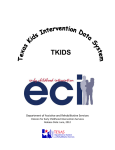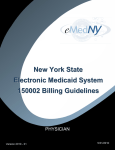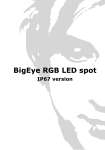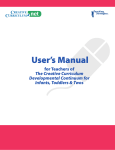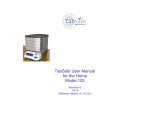Download Case Management information and FAQs
Transcript
NYEIS Case Management Information and Frequently Asked Questions Background Information: Cases are used to manage the delivery of services to a child in NYEIS. Cases should be thought of as folders where information for a child is stored. Examples of cases/folders are: a child's IFSPs, integrated case, and service authorizations. This targeted resource will focus on the case management functions associated with the child’s homepage and integrated case homepage. Case management of other NYEIS “cases” (IFSPs, etc.) has been covered in previous targeted resources. It will be helpful to remember that case management in NYEIS refers to managing the cases/folders as described above. It does not refer to the responsibilities of a service coordinator in the EIP. Although many of the case management functions performed in NYEIS are normally carried out by the child’s assigned EIOD or service coordinator, many are available to other NYEIS users with assigned access rights. For example, any municipal user assigned the MUNI_ProgramUserAdmin user role has the ability to perform the same case management functions as the child’s EIOD. Child Homepage The child’s homepage displays the child’s personal information, such as Contacts, Demographics, Family Information, Insurance, and other useful information relevant to maintaining the child’s record. The ability to change child information on the child homepage is limited to certain user roles in NYEIS. If a user is not authorized to edit child information, a data change request must be submitted to the child’s EIOD. Race and Ethnicity Question: What should be done if we are unsure of the race and ethnicity of the child? Response: The Race and Ethnicity fields must be completed in NYEIS, as this is a federal reporting requirement. The individual collecting the information should make a best guess selection as to the child’s race and ethnicity. The data recorded in NYEIS for race and ethnicity at the time of referral can be changed/edited at a later time if necessary. Question: How should Race and Ethnicity fields be handled if the parent or referral source refuses to answer questions regarding race and ethnicity? Response: Questions regarding race and ethnicity should be presented directly, yet with tact and respect. If the parents and other referral sources have a negative response to being asked these questions, you might want to let them know that this information is required by the Office of Special Education Programs (OSEP) so that the NYS accurately reflects and reports to the federal government all children enrolled in the EIP. If the parent is still reluctant/refuses to provide race and ethnicity information after they have received this explanation, the individual collecting the information can observe the child and identify the category she/he believes most reasonably represents the child’s race and ethnicity. 1 Foster Care and Surrogacy Question: Where should foster care information be entered in NYEIS? Response: The child homepage in NYEIS has a cluster for Foster Care information. In addition, in the child information cluster on the child homepage, there is a field for the child’s living arrangement where “foster parent” can be entered and then corresponding fields for caregiver information can be filled in. Question: How should the biological parents’ address be documented when the child is already in foster care when referred to the EIP? Response: Information on the biological parents’ address (if parental rights are still in place) can be entered as an additional address from the Address link off the child’s homepage navigation bar. The type of address should be “physical” (the parents’ physical address) and the user should not select “primary” (as the primary address would be the address of the child’s residence foster care address). Information can be entered into the comments section when creating the additional address to indicate that this is the biological parents’ address. In addition, the information that the biological parents’ address has been entered as an additional address should be included in the comments section of the child’s homepage. Question: How should address information be changed when a child enters foster care when already enrolled in the EIP? Response: Current address information should be edited to change the type of address to “referral address” indicating that this was the address at the time of referral. A new address should then be created with a type of “physical” (physical address of the child). The primary check box must be selected. In addition, the foster care cluster on the child’s homepage must be completed. Question: What is a surrogate parent? Response: EIP regulations define “Parent” to mean a parent by birth or adoption, or person in parental relation to the child. With respect to a child who is a ward of the state, or whose parents by birth or adoption are unknown or unavailable and the child has no person in parental relation, the term “parent” means a person who has been appointed as a surrogate parent for the child. Question: When is it appropriate to appoint a surrogate parent? Response: EIP regulations require the EIO/D to determine if a child needs a surrogate parent and to appoint a qualified surrogate parent to assume the responsibilities of a parent and to represent the child in all matters related to participation in the EIP when: • A child has no available parent or person acting in place of a parent that can be identified. 2 • The whereabouts of the parent(s) is unknown. • The child is a Ward of the State, (a foster care child in the custody and guardianship of the local commissioner of social services). The surrogate parent is afforded the same rights and responsibilities as accorded to the parent. The final decision regarding the appointment of a surrogate parent rests with the EIO/D. Question: How should surrogate parent information be entered in NYEIS? Response: There is currently no specific field in NYEIS to indicate that a surrogate parent has been assigned and the name of the surrogate; this information should be detailed in the comments section of the child’s homepage. Question: How is it handled in NYEIS when parent rights are terminated and a surrogate parent is appointed? Response: If parental rights have been terminated, the child’s homepage may need to be edited in the “Family Information” cluster for mother and/or father information, as this information is pulled into the service authorizations. You should include the surrogate parents’ information in place of the parents’ information, and delete the information regarding the parents whose rights have been terminated. You should indicate in the comments section that the individual is the surrogate parent who has been appointed by the municipality and that parental rights have been terminated. You should also keep the foster family information in the section where the child’s living arrangements are entered. Question: How should adoptions be handled in NYEIS? Response: Municipal users with appropriate access rights have the ability to edit the child’s name on the child’s homepage in NYEIS. You can consult the NYEIS user manual for more information on the functionality. A copy of the certificate of adoption should be maintained in the municipal EIP record for the child. Social Security Numbers Question: Why do we need to collect parent and child social security numbers? Response: NYS Public Health Law provides for social security numbers to be collected for eligible children and their parents for the purposes of the Department's and municipality's administration of the EIP. Question: When should social security numbers be collected? Response: Local procedures related to the initial Individualized Family Service Plan (IFSP) meeting should ensure that the EIO/D provides parents with notice about the requirement to furnish social security numbers, and collects the numbers at the IFSP meeting. 3 Question: Where should social security numbers be entered in NYEIS? Response: Social security numbers can be entered in NYEIS using the link for “Alternative IDs” found on the navigation bar on the child’s homepage. Question: What do we do if a family refuses to give the social security numbers? Response: The attached form can be used to document a parent's declination to provide social security numbers or if a parent or child does not have a social security number. The completed form should be maintained in the child's record by the municipality, but should NOT be sent to the Department. Please remember that the EIP continues to be available to the child and family even if social security numbers are not provided. Collection of Insurance Information Question: How do you document that a child’s insurance plan is not regulated by NYS in NYEIS? Response: If the Plan Regulated by New York State field check box indicates “Yes” the insurance plan is regulated by NYS Law. If the plan is not regulated by NYS law, “no” should be indicated in the Plan Regulated by New York State field. If “No” is selected, claims will not be sent unless the Parental Consent to Bill field is “Yes”. If the parent has given consent to bill (they have been advised that payments for services could be applied towards annual and lifetime caps), select “Yes” in the If Not Regulated by NYS Law or Self /Funded, Does Parent Give Consent to Bill field. Claims will be sent the insurance company for reimbursement if parental consent was obtained and documented in NYEIS. Parental consent only applies if the plan is not regulated by NYS. Question: Can a plan that is not regulated by NYS be used under any circumstances? Response: Some parents do wish to use their insurance for purposes of EIP services, even if their policy is not subject to NYS Insurance Law. Under these circumstances, that the municipality should obtain a parental consent form to use insurance, which includes a statement that because their insurance is not regulated by NYS Insurance Law, there will be no prohibition on the insurer from applying the EIP services to the policy’s monetary limits or from reducing the number of visits otherwise available. The parent should be given a clear explanation of the effect on their insurance benefits before being asked to sign the consent form. Municipalities must provide for the payment of co-payments and deductibles as with all other parents whose private insurance is used for the purposes of EIP services. Question: How should a child/family’s self-funded or not regulated by NYS Insurance Law insurance information be handled when claiming to Medicaid? 4 Response: When you submit a claim to Medicaid, the claim form should contain information on the child’s/family’s private insurance, including whether it is self-funded. Medicaid will not deny the claim if it is self-funded, nor insist that the family’s private insurance be billed first in this instance. Question: Where can I see if an insurance company is NYS regulated? Response: You can search for insurance companies that are regulated by NYS at: http://www.dfs.ny.gov/insurance/tocol4.htm. Select the hyperlink for Insurance Company Search or type the information in the search box on the upper right corner of the page. You should then be able to find the insurance company by name or search through a listing of all insurance companies. Question: How is the subrogation process managed in NYEIS? Response: A subrogation letter must be submitted to each insurance plan for each individual child in the EIP. Municipal users with appropriate access rights can select children in their municipality whose subrogation letter needs to be printed by utilizing the Subrogation Letter File link from the my shortcuts cluster on the user’s homepage. A batch process is created when initiated by the user which automatically prepares a subrogation letter file that includes a letter for each child selected. Once the file is created it is stored on the subrogation letter files list page and a link to the file is displayed in the subrogation letter history cluster on the child’s insurance coverage page. Municipal users with appropriate security rights can access/print the letters via the file. Question: If a child has Medicaid managed care, how is this documented in NYEIS? Response: If a child’s plan is Medicaid Managed Care, the Medicaid information (CIN) must be recorded before entering the child’s managed care information as commercial information coverage. The child’s Medicaid information can either be processed by completing the CIN results task or by manually entering the information. The child’s Medicaid managed care information MUST still be entered as commercial insurance coverage after recording the child’s Medicaid (CIN) information. Question: When is a request sent to the Office of Temporary and Disability Assistance (OTDA) to check for a child’s Medicaid coverage? Response: NYEIS automatically submits a request to (OTDA) when an EIO/D is assigned. For children with Medicaid coverage, a CIN request is sent automatically every 6 months. For children with no Medicaid coverage, a CIN request is sent automatically every month. Users are informed of system-initiated CIN search results via a task that is created in the municipality Medicaid CIN work queue. Question: Can a user initiate a manual check for a child’s Medicaid coverage information? 5 Response: Yes, a user can initiate a check for Medicaid CIN information at any time by using the check Medicaid eligibility button. This generates an electronic request to the NYS Office of Temporary and Disability Assistance (OTDA) to check if the child has or had Medicaid Coverage. If the child has or had Medicaid, the request in return provides the child’s Medicaid CIN and effective from/to dates to the initiator of the request. Search results are communicated via a task that is created in the user’s assigned tasks inbox. Code 35 Municipalities are required to notify their local department of social services that they intend to bill Medicaid for case management services (service coordination). By utilizing the code 35 feature, NYEIS determines what children meet the code 35 placement criteria based on whether the child is new to the county of residence (either new referral or transfer) and has a Medicaid CIN. After the Code 35 list has been generated, the code 35 is recorded on the child’s commercial insurance coverage page in the code 35 information cluster. Question: Is a code 35 managed internally in NYEIS or do we still need to manage the code 35 with our LDSS? Response: The code 35 will still need to be managed outside of NYEIS with the LDSS. There is a link in NYEIS (Code 35 Placements) which allows the municipality to generate a list of children with Medicaid during a time period (specified by the municipality), and for whom the municipality needs to notify the LDSS. Once the municipality searches and selects the children to print on this list, NYEIS "assumes" that the municipality has contacted the LDSS. The list of children generated by NYEIS for code 35 placements must be printed by the user and sent to LDSS. LDSS will subsequently place the code 35 on the child’s Medicaid record. Question: How is a code 35 removed from a child’s record in NYEIS? Response: The Code 35 Removal link allows the municipality to print a list of children that need the Code 35 removed from their Medicaid record with LDSS. NYEIS determines what children meet the code 35 removal criteria based on whether a child with a code 35 placement has their integrated case closed or after a child with code 35 placement has transferred to another county. The code 35 removal must be completed in the municipality originating the transfer. The list of children generated by NYEIS for code 35 removals must be printed by the user and sent to LDSS. Once the municipality searches and selects the children to print on this list, NYEIS "assumes" that the municipality has contacted the LDSS. LDSS will subsequently remove the code 35 from the child’s Medicaid record. Integrated Case Homepage An integrated case is a central location for the child's case to be managed and is created for a child when an EIO/D is assigned. The ability to manage child information from the integrated case homepage is limited to certain user roles in NYEIS. Municipality of Fiscal Responsibility This feature is used to assign financial responsibility for a child in foster care, a homeless child or a child in a residential facility licensed or operated by a state agency, to the correct municipality. 6 Municipality of residence is the municipality in which a child or child's family lived at the time they became homeless, at the time the local social services district assumed responsibility or custody for the child or family or at the time a child was admitted for care or treatment in a facility licensed or operated by a state agency other than the Department of Health. The municipality of residence is fiscally responsible for the cost of EI services delivered to the child and family and subsequent vouchers will reflect the charge against the municipality of fiscal responsibility for the local share. When a child is in foster care, is homeless, or is in a residential facility licensed or operated by a state agency, the municipality in which the child lives is considered to be the municipality of current location (the actual physical address of the foster home or facility the child is residing in). The Municipality of location delivers EI services to the child and family and receives 100% reimbursement for these services. Question: How is a municipality of fiscal responsibility assigned to a child in NYEIS? Response: A municipality of fiscal responsibility is assigned based on the child’s address when a child is entered into NYEIS. The municipality assigned takes on financial responsibility for the child. For a child in foster care, residential care or a homeless child, the municipality of fiscal responsibility is the municipality in which the child or the child’s family lived, at the time the child was placed in foster care, residential care or the family became homeless. This municipality may be different than the municipality of the child’s current address and must be changed in NYEIS by utilizing the Municipality of Fiscal Responsibility link from the child’s integrated case. User Roles Question: How do I change the child’s EIOD in NYEIS? Response: The User Roles feature is used to change the child’s Early Intervention Official Designee (EIO/D). This function will NOT change any other user’s role in NYEIS. Important Information: If a change in EIO/D must occur, the change must be completed in NYEIS because tasks are dependent on this assignment. If an EIO/D is changed and there are outstanding tasks, each task must be manually forwarded to the new EIO/D. International Classification of Diseases (ICD) codes Question: Can a rendering provider use an ICD code that has not previously documented in the child’s record? Response: Yes. Once the multidisciplinary evaluation (MDE) is completed, additional ICD codes can be added to a child’s record in NYEIS via the Health Assessments link on the child’s integrated case, or the provider can select an Other Diagnosis Code at the time of claim submission. The fourth line in the section for ICD codes allows the NYEIS user to select from the full ICD code set. 7 Question: If an ICD code definition changes in a new edition of the coding manual, can we continue to use the old code? Response: All treatment diagnoses codes used with session notes and claiming should be accurate as of the date they are assigned by the provider. If a code definition was in effect on the date of the MDE when it was assigned, it does not need to be changed in NYEIS if the definition subsequently changes. NYEIS populates the code and the term at the date of eligibility. If you want to change the code, you can edit the child’s home page by adding information in the comment section, but this is not required. Question: What resources are available for ICD coding information? Response: The National Center for Health Statistics (NCHS), a division of the Center for Disease Control and Prevention, and the Centers for Medicare and Medicaid Services (CMS) are the federal governmental agencies responsible for overseeing all changes and modification to the ICD codes. For NCHS coding information, go to http://www.cdc.gov/nchs/icd.htm For CMS coding information, go to http://www.cms.gov/Medicare/Coding/ICD9ProviderDiagnosticCodes/index.html?redirect=/ICD9Provi derDiagnosticCodes/ Confidentiality and Sensitive Information Question: How is sensitive information handled in NYEIS? Response: Sensitive information can be restricted and released in NYEIS by entering data on the Protected Health Information Restrictions and Protected Health Information Authorizations links from the child’s integrated case homepage. It is important to remember that NYEIS information is subject to all EIP confidentiality requirements. Users must recognize that there may be sensitive or extraneous information communicated or in documents in children’s EIP records that does not directly relate to the EIP. EIO/Ds and EIP providers are responsible for being aware of and adhering to other EIP confidentiality requirements that may apply to and restrict the information that should be included in children’s EIP records. Question: When should information be stored as communications in NYEIS? Response: When disclosing or re-disclosing any information, including communication information in NYEIS, the EIO/D or EIP provider must review the information and determine whether disclosure is necessary for the provision of EIP services to the child and/or family by the receiving party. For example, a physician’s report or social services report may not be necessary or appropriate to share with other EIP providers, and in these circumstances, would not be appropriate to record as communications in NYEIS. Closing a Case Question: How do you close a child’s integrated case? 8 Response: An integrated case can be closed by clicking on the Close Case link under the options cluster on the child’s integrated case. All tasks must be actioned in NYEIS in order for a child’s integrated case to be closed. Question: How can I determine what tasks are outstanding so that I can close a child’s integrated case? Response: Users with appropriate access rights can click on the tasks link on the child’s integrated case homepage to view the open tasks summary page, which will display any open tasks that will need to be completed and closed. Any open tasks will prohibit the closure of the integrated case. Once an integrated case has a status of closed, NYEIS will automatically close any active SA’s, or IFSP’s. 9 Child Home Page Functionality Access by Role ** Providers have a different view of the child homepage ** Only EIO/Ds and SCs have the ability to edit the child homepage and access the “Register Sibling” button. Link Addresses Alternative IDs Alternative Names Cases Communication Exceptions Financials Notes Phone Numbers Relationships Tasks At-Risk Follow-Up Referrals Demographic Data Change History Insurance Coverage Surveys Demographic Data Change Request (Provider View) EIO/D Yes Yes Yes Yes Yes Yes Yes Yes Yes Yes – can assign Yes Yes Yes Yes N/A No Link SC Yes Yes Yes Yes Yes No Yes Yes Yes Yes – cannot assign No Yes – view only Yes Yes N/A No Link Provider View Only No Link View Only Yes No Link No Link No Link View Only No Link Yes – cannot assign No Link No Link No Link No Link No Link Yes SC Yes Yes Yes Yes – cannot invite Yes Yes Yes Yes Yes Yes – cannot assign Yes Yes No No Yes – view only Yes No No No Yes Yes Yes – task to EIO/D Provider Yes Yes Yes Yes – cannot invite No View Only Yes Yes Yes Yes – cannot assign Yes – view only Yes – view only No No Yes – view only Yes No No No Yes Yes No Child Integrated Case Home Page Functionality Access by Role Link Attachments Case Participants Communications Events Notes Assign Evaluator for MDE Child’s Completed Evaluations Eligibility IFSPs Tasks Transfers Transitions Mediations Impartial Hearings User Roles Status History Municipality of Fiscal Responsibility Protected Health Information Restrictions Protected Health Information Authorizations Health Assessments Case Life Cycle Status Close Case EIO/D Yes Yes Yes Yes – can invite Yes Yes Yes Yes Yes Yes – can assign Yes Yes Yes – view only No Yes Yes Yes Yes Yes Yes Yes Yes 10 <Name of Municipality> Notice of Parent Declination To Provide Social Security Number Information to the Early Intervention Program or Parent/Child Without a Social Security Number I, <Name of Early Intervention Official/Designee>, am documenting that <Name of Parent>, who can be reached at <telephone number, address> has declined to provide social security number information to the Early Intervention Program for themselves <Name> and/or for their child, <Name of Child> The parent declined for the following reason(s): has no social security number for themselves <Name> and/or for their child, <Name of Child> Name and affiliation of Early Intervention Official or Designee (EIO/D): <telephone number, address> I certify that the following actions were taken in an effort to obtain social security number information from the parent: The Early Intervention Official or Designee (EIO/D) requested the information of the parent. Yes No The parent has been informed and understands that this declination notice will be retained in the child’s record. Yes No EIO/D Signature Date 11