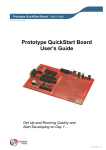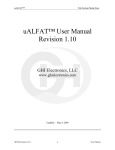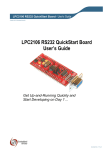Download User`s Manual - Embedded Artists
Transcript
Prototype QuickStart Board - User’s Guide Copyright 2012 © Embedded Artists AB Prototype QuickStart Board User’s Guide Get Up-and-Running Quickly and Start Developing on Day 1… EA2-USG-0510 v1.4 Prototype QuickStart Board - User’s Guide Page 2 Embedded Artists AB Davidshallsgatan 16 SE-211 45 Malmö Sweden [email protected] http://www.EmbeddedArtists.com Copyright 2005-2012 © Embedded Artists AB. All rights reserved. No part of this publication may be reproduced, transmitted, transcribed, stored in a retrieval system, or translated into any language or computer language, in any form or by any means, electronic, mechanical, magnetic, optical, chemical, manual or otherwise, without the prior written permission of Embedded Artists AB. Disclaimer Embedded Artists AB makes no representation or warranties with respect to the contents hereof and specifically disclaim any implied warranties or merchantability or fitness for any particular purpose. Information in this publication is subject to change without notice and does not represent a commitment on the part of Embedded Artists AB. Feedback We appreciate any feedback you may have for improvements on this document. Please send your comments to [email protected]. Trademarks All brand and product names mentioned herein are trademarks, services marks, registered trademarks, or registered service marks of their respective owners and should be treated as such. Copyright 2012 © Embedded Artists AB Prototype QuickStart Board - User’s Guide Page 3 Table of Contents 1 Document Revision History 4 2 Introduction 5 2.1 Contents 5 2.2 Features 5 2.3 ESD Precaution 6 2.4 CE Assessment 6 2.5 Other Products from Embedded Artists 6 2.5.1 Design and Production Services 6 2.5.2 OEM / Education / QuickStart Boards and Kits 6 3 Getting Started 7 3.1 Power Supply 7 3.2 QuickStart Board Mounting 8 3.2.1 LPC2106 QuickStart Board 8 3.2.2 LPC2106 RS232 QuickStart Board 3.2.3 LPC2129 CAN QuickStart Board 10 3.2.4 LPC213x and LPC2148 USB QuickStart Board 11 3.2.5 LPC2103 USB QuickStart Board 12 4 Board Design 13 4.1 7-segment Display 13 4.2 MMC/SD Memory Card Interface 13 4.3 Buzzer 14 4.4 LEDs 14 4.5 Push Buttons 15 4.6 RS232 ISP 15 4.7 CAN Connectors 15 4.8 UART #1 Connector 15 4.9 Expansion Connector 15 4.10 JTAG Interface 16 4.11 Prototype Area 17 5 Getting Started 18 5.1 Test Program 18 5.2 Program Development 18 6 Further Information Copyright 2012 © Embedded Artists AB 9 19 Prototype QuickStart Board - User’s Guide Page 4 1 Document Revision History Revision Date Description v1.4 2012-01-13 Added this revision history table. Added note about ESD precaution and CE marking. Removed schematic from document. Copyright 2012 © Embedded Artists AB Prototype QuickStart Board - User’s Guide Page 5 2 Introduction Thank you for buying Embedded Artists’ Prototype QuickStart Board, possibly together with another QuickStart Board based on NXP’s ARM7TDMI LPC2xxx microcontroller family. This document is a User’s Guide that describes the Prototype QuickStart Board design. For information regarding program development with our QuickStart Development Environment see the document: QuickStart Program Development User's Guide. 2.1 Contents The box received when ordering the Prototype QuickStart Board contains the following: The Prototype QuickStart Board. Possibly also another QuickStart Board with a LPC2xxx microcontroller. 2.2 Features Embedded Artists’ Prototype QuickStart Board lets you get up-and-running quickly with our LPC2xxx QuickStart Boards in general and in particular with NXP’s ARM7TDMI LPC2xxx microcontroller. The features are summarized below: Prototype board for many different QuickStart Boards. Different headers are used for different boards. LPC2106 QuickStart Board LPC2106 RS232 QuickStart Board LPC2129 CAN QuickStart Board LPC213x QuickStart Board LPC2148 USB QuickStart Board LPC2103 USB QuickStart Board Large prototype area (100 mil hole spacing) Smaller prototype area with 50 mil hole spacing SMD area for 50 mil SO circuits SMD area for 0.65 mm SSOP circuits MMC/SD connector, connected to SPI bus 7-segment display connected to SPI bus 16 LEDs 4 switches Reset button JTAG connector 9-pole DSUB connector for UART #1 Power supply 5VDC (center pin negative) or 9VDC (any polarity) or 6VAC or from USB connector (5V DC) Two 9-pole DSUB connectors for CAN board (not mounted) RS232 circuit for LPC2106 board (only partly mounted) Copyright 2012 © Embedded Artists AB Prototype QuickStart Board - User’s Guide 2x32 pole expansion connector compatible with the Education Board series. 196 x 125 mm in size 2.3 Page 6 ESD Precaution Please note that the Prototype QuickStart Board come without any case/box and all components are exposed for finger touches – and therefore extra attention must be paid to ESD (electrostatic discharge) precaution. Make it a habit always to first touch the metal surface of the USB connector for a few seconds with both hands before touching any other parts of the boards. That way, you will have the same potential as the board and therefore minimize the risk for ESD. Note that Embedded Artists does not replace boards that have been damaged by ESD. 2.4 CE Assessment The Prototype QuickStart Board is CE marked. See separate CE Declaration of Conformity document. The Prototype QuickStart Board is a class B product. EMC emission test has been performed on the Prototype QuickStart Board. General expansion connectors, where internal signals are made available, have been left unconnected. Connecting other devices to the product via the general expansion connectors may alter EMC emission. It is the user’s responsibility to make sure EMC emission limits are not exceeded when connecting other devices to the general expansion connectors of the Prototype QuickStart Board. Due to the nature of the Prototype QuickStart Board – an evaluation board not for integration into an end-product – fast transient immunity tests and conducted radio-frequency immunity tests have not been executed. Externally connected cables are assumed to be less than 3 meters. The general expansion connectors where internal signals are made available do not have any other ESD protection than from the chip themselves. Observe ESD precaution. 2.5 Other Products from Embedded Artists Embedded Artists have a broad range of LPC1000/2000/3000/4000 based boards that are very low cost and developed for prototyping / development as well as for OEM applications. Modifications for OEM applications can be done easily, even for modest production volumes. Contact Embedded Artists for further information about design and production services. 2.5.1 Design and Production Services Embedded Artists provide design services for custom designs, either completely new or modification to existing boards. Specific peripherals and I/O can be added easily to different designs, for example, communication interfaces, specific analog or digital I/O, and power supplies. Embedded Artists has a broad, and long, experience in designing industrial electronics in general and with NXP’s LPC1000/2000/3000/4000 microcontroller families in specific. Our competence also includes wireless and wired communication for embedded systems. For example IEEE802.11b/g (WLAN), Bluetooth™, ZigBee™, ISM RF, Ethernet, CAN, RS485, and Fieldbuses. 2.5.2 OEM / Education / QuickStart Boards and Kits Visit Embedded Artists’ home page, www.EmbeddedArtists.com, for information about other OEM / Education / QuickStart boards / kits or contact your local distributor. Copyright 2012 © Embedded Artists AB Prototype QuickStart Board - User’s Guide Page 7 3 Getting Started 3.1 Power Supply There are four (three on v1.2) options for powering the Prototype QuickStart Board: A DC power supply, 5 volt, capable of providing at least 150 mA (more if external circuits need power from the 3.3 volt supply on the LPC2xxx QuickStart Boards). The 2.1mm connector have negative center pin. The board contains reverse polarity protection. Note that this option is removed on v1.2 boards. A DC power supply, 9 volt, with any polarity on the 2.1mm connector. Also in this case, the power supply should be capable of providing at least 150 mA (more if external circuits need power from the 3.3 volt supply on the LPC2xxx QuickStart Boards). An AC power supply, 6 volt. Also in this case, the power supply should be capable of providing at least 150 mA (more if external circuits need power from the 3.3 volt supply on the LPC2xxx QuickStart Boards). Note that DC powering is preferred over AC powering. Powering via a USB cable of type: B-to-A, both male connectors. In this case, the power comes from a PC or a USB hub. See Figure 1 below for details about power supply connectors (upper right corner of the board). USB Connector, only for powering Figure 1 – Power Supply Connectors Copyright 2012 © Embedded Artists AB +5V DC, center pin negative, 2.1mm connector (not on v1.2) +9V DC, any polarity, or 6V AC, 2.1mm connector Prototype QuickStart Board - User’s Guide 3.2 Page 8 QuickStart Board Mounting Many different QuickStart Boards can be mounted on the Prototype QuickStart Board. The following subsection describes how to mount each different QuickStart Board. 3.2.1 LPC2106 QuickStart Board The LPC2106 QuickStart Board is the only QuickStart board that does not have on-board ISP functionality, i.e., a RS232 serial channel and automatic control of the bootloader. Figure 2 below illustrates how the board shall be mounted on the Prototype QuickStart Board. The orientation of the board has been indicated with where the crystal is on the board and where the power supply is located (where the 20-pin chip is). Jumpers to enable ISP 9-pos female DSUB SP3232E RS232 interface Crystal Power supply with tantals caps. Figure 2 – Mounting of the LPC2106 QuickStart Board Almost all components for the ISP functionality have been mounted. The only things missing are the SP3232E RS232 interface chip (in SO16) and the 9-pole female DSUB connector. The 3232E chip is a standard ship that many produce. Sipex or any other manufacturer can be used. The reason why these two components are not mounted is cost. All other QuickStart Boards have on-board ISP functionality and it’s wasteful to mount these components on all boards when only a few uses it. This allows us to produce and offer the board to a lower cost. The jumpers (as indicated in the picture above) are used to enable the ISP functionality. Insert all four jumpers to enable automatic program download. Copyright 2012 © Embedded Artists AB Prototype QuickStart Board - User’s Guide 3.2.2 Page 9 LPC2106 RS232 QuickStart Board Figure 3 below illustrates how the LPC2106 RS232 QuickStart Board shall be mounted on the Prototype QuickStart Board. The orientation of the board has been indicated with where the on-board DSUB connector is directed. DSUB Figure 3 – Mounting of the LPC2106 RS232 QuickStart Board Copyright 2012 © Embedded Artists AB Prototype QuickStart Board - User’s Guide 3.2.3 Page 10 LPC2129 CAN QuickStart Board Figure 4 below illustrates how the board shall be mounted on the Prototype QuickStart Board. The orientation of the board has been indicated with where the on-board DSUB connector is directed. 9-pole female DSUB for UART #1 Two 9-pole male DSUB connectors for CAN bus Not mounted DSUB Figure 4 – Mounting of the LPC2129 CAN QuickStart Board The two CAN connectors can be mounted if needed. Use 9-pole male DSUB connectors. The connectors are not mounted as standard since not all QuickStart Board have CAN interface. The RS232 channel for UART #1is available on the 9-pole female DSUB connector in the upper left corner of the board (see picture above). Copyright 2012 © Embedded Artists AB Prototype QuickStart Board - User’s Guide 3.2.4 Page 11 LPC213x and LPC2148 USB QuickStart Board Figure 5 below illustrates how the board shall be mounted on the Prototype QuickStart Board. The orientation of the board has been indicated with where the on-board DSUB and USB connectors are directed. 9-pole female DSUB for UART #1 DSUB USB Figure 5 – Mounting of the LPC213x QuickStart Board and LPC2148 USB QuickStart Board The RS232 channel for UART #1is available on the 9-pole female DSUB connector in the upper left corner of the board (see picture above). Note that the USB connector on the LPC213x QuickStart Board is only for powering the board. Copyright 2012 © Embedded Artists AB Prototype QuickStart Board - User’s Guide 3.2.5 Page 12 LPC2103 USB QuickStart Board Figure 6 below illustrates how the board shall be mounted on the Prototype QuickStart Board. The orientation of the board has been indicated with where the on-board DSUB and USB connectors are directed. DSUB USB Figure 6 – Mounting of the LPC2103 USB QuickStart Board Copyright 2012 © Embedded Artists AB Prototype QuickStart Board - User’s Guide Page 13 4 Board Design This chapter contains detailed information about the electrical design of the Prototype QuickStart Board. The schematic can be downloaded in pdf format from the support page, and is recommended to have printed out while reading this chapter. 4.1 7-segment Display The 7-segment display is connected to the SPI bus. P0.23 is used as chip select for the shift register that is used to shift in the display content. Figure 7 below lists a small example program how to control the display. Note that the decimal dot on the 7-segment display does not work (there is no LED). # # Example program to control the 7-segment display # #include <lpc2xxx.h> #define SPI_CS 0x00800000 //P0.23 const tU8 to7Segment[10] = {0x3f,0x06,0x5b,0x4f,0x66,0x6d,0x7d,0x07,0x7f,0x6f}; void initDisplay(void) { //enable SPI in pins PINSEL0 &= 0xffff00ff; //or 0xffff30ff if LPC2148 PINSEL0 |= 0x00005500; //or 0x00001500 if LPC2148 //initialize SPI to highest speed SPI_SPCCR = 0x00000008; SPI_SPCR = 0x00000038; //Set P0.23 as output and set the pin high IODIR0 |= SPI_CS; IOSET0 = SPI_CS; } //blank the display, a high bit = LED segment off sendSPI(0xff); void sendSPI(unsigned char inData) { IOCLR0 = SPI_CS; //Activate SPI slave SPI_SPDR = inData; while((SPI_SPSR & 0x80) == 0) ; IOSET0 = SPI_CS; //Deactivate SPI slave } void setDisplay(unsigned char digit) { sendSPI(~to7Segment[digit]); } Figure 7 – Example program to control the 7-segment display Note that there is normally no need to have SPI_MISO (P0.5) jumper in J30 inserted. On v1.2 boards, the jumper has simple been removed completely. 4.2 MMC/SD Memory Card Interface The MMC/SD memory card interface is also connected to the SPI bus. In this case, P0.22 is used as chip select of the memory card. Copyright 2012 © Embedded Artists AB Prototype QuickStart Board - User’s Guide Page 14 There is an application note form NXP (AN10406: Accessing SD/MMC card using SPI on LPC2000) that describes how to create a low level interface (read/write sectors) to the memory cards. The memory card connector also contains switches to detect if a card is inserted or not. P0.29 is connected to the card detect switch. A low level indicated that a memory card is present/inserted in the connector. There is also a write protect switch that is used on SD memory cards (note that MMC cards do not include this feature). A low level on pin P0.30 indicates that write operations are allowed on the memory card. Do not forget that you must insert the jumpers in pin list J22 in order to use the interface. J41 can be found just to the right of the memory card connector. If you do not use the extra switches (for insertion detection and write protect detection) just do not insert these corresponding jumpers. These are the two top-most jumpers on J22. On v1.2 boards, two LEDs are connected to the CD and WP signals from the MMC/SD connector. When each signal is low, the respective LED will light. 4.3 Buzzer The buzzer is connected to pin P0.7. Either the buzzer is controlled by a simple digital signal; high is off, and a low signal turns the buzzer on. In this case, the buzzer oscillates in its self-frequency. As an alternative, a PWM signal can be used to control the frequency of the oscillations. The signal PWM2 is available as an alternative signal on pin P0.7. Figure 8 below lists a small example program how to control the buzzer with a PWM signal. # # Example program to control the buzzer # #include <lpc2xxx.h> void initPWM2(void) { //enable PWM2 on P0.7 PINSEL0 &= 0xffff3fff; PINSEL0 |= 0x00008000; //initialize PWM2 PWM_PR = 0x00; //Prescale Register PWM_MCR = 0x02; //Match Control Register PWM_MR0 = 0x1000; PWM_MR2 = 0x1000; PWM_LER = 0x05; //Latch Enable Register PWM_PCR = 0x0400; //Prescale Counter Register PWMENA2 PWM_TCR = 0x09; //Counter Enable och PWM Enable } void setBuzzer(unsigned int frequency) { PWM_MR0 = frequency; PWM_MR2 = frequency / 2; PWM_LER = 0x05; } Figure 8 – Example program to control the buzzer 4.4 LEDs 16 LEDs are connected to pins P0.8 – P0.15. A low pin level drives current through the LED (i.e., LED is on). Figure 9 below lists a small example program how to control the LEDs in a running-one pattern. # # Example program to control the LEDs Copyright 2012 © Embedded Artists AB Prototype QuickStart Board - User’s Guide Page 15 # #include <lpc2xxx.h> void initLEDs(void) { //set P0.8-p0.23 to outputs PINSEL0 &= 0x0000ffff; PINSEL1 &= 0xffff0000; IODIR |= 0x00ffff00; IOSET = 0x00ffff00; //turn all LEDs off } void runningLEDs(unsigned int rounds) { unsigned int pattern; while(rounds-- > 0) { pattern = 0x00000100; while (pattern < 0x01000000) { IOCLR0 = pattern; delay(); //user-defined delay function IOSET0 = pattern; pattern <<= 1; } } } Figure 9 – Example program to control the LEDs 4.5 Push Buttons There are five push buttons on the Prototype QuickStart Board. On if for reset and the four other are connected to pins: P0.14, P0.15, P0.16 and P0.30 respectively. These pins can be useful to have a push button connected to. As alternative signals these pins can be used an interrupt inputs. 4.6 RS232 ISP As explained in Section 3.2.1 , this circuit is only included since the LPC2106 QuickStart Boards do not include the ISP functionality. You must add a SP3232E circuit as well as a 9-pole female DSUB connector in order to make use if this functionality. 4.7 CAN Connectors These connectors are only used with the LPC2129 CAN QuickStart Board. The two 9-pole male DSUB connectors must be manually soldered in order to use this interface. 4.8 UART #1 Connector The LPC2129, LPC213x, and LPC2148 QuickStart Boards have also on-board RS232 support for UART channel #1. When these boards are used, this 9-pole female DSUB connector can be used to access UART #1. 4.9 Expansion Connector The 2x32 pin expansion connector allows the Expansion Boards in the Education Board series to be used and connected to the Prototype QuickStart Board. The list below presents the first set of available expansion boards. As seen, many of the boards are communication oriented. Ethernet board (10Mbps) with SPI interface Bluetooth™ board with UART interface Copyright 2012 © Embedded Artists AB Prototype QuickStart Board - User’s Guide ZigBee™ board with SPI interface MP3 decoder board with SPI interface Graphical LCD (240x120 pixels) with parallel interface Modem (UART#1) and RS485 board Prototype board Page 16 4.10 JTAG Interface There is also a JTAG interface for users that want to make full use of the debug possibilities in the ARM7TDMI-S processor core. The JTAG interface is a 2x10 pin 100 mil pin list with shoulders, and is the standard 20-pin JTAG connector for all ARM7-processors. The LPC2129 CAN QuickStart Board already contains a JTAG interface connector so for this board, this feature is not needed. Just use the on-board connector instead. The different processors in the LPC2xxx family use different pins for the JTAG interface: LPC2101/2/3 uses pins P0.27-P0.31 for the JTAG interface LPC2104/5/6 uses pins P0.17-P0.21 for the primary JTAG interface and P0.27-P0.31 for the secondary interface. LPC212x/3x/4x uses pins P1.27-P1.31 for the JTAG interface For the LPC2101/2/3 processors; insert all jumpers in pin list J18 and use jumper DBGSEL to enable the JTAG interface. For LPC2104/5/6 processors, insert all jumpers in pin list J12 and use jumper DBGSEL to enable the JTAG interface. Alternatively, insert all jumpers in pin list J18 if the secondary JTAG interface is used. For LPC213x/4x processors, just use the JTAG interface connector on the Prototype QuickStart Board and use jumper RTCK to enable the JTAG interface. Copyright 2012 © Embedded Artists AB Prototype QuickStart Board - User’s Guide Page 17 Figure 10 below illustrates all connectors related to the JTAG interface. The 20-pin JTAG-interface Enable JTAG (RTCK) Enable JTAG (DBGSEL) For LPC2101/2/3 Pin list J18 For LPC2104/5/6 Pin list J12 Figure 10 – JTAG connectors 4.11 Prototype Area Finally, and maybe most importantly, there are six different parts that make up the prototype area: The largest and most obvious part is the 100 mil connection array. All pins signals from the QuickStart Boards are available at the left and upper edges of the area. The top right edge of the area contains power connections for +5 Volt, +3.3 Volt, and GND. A small 50 mil connection area at the right bottom area. A 50 mil (1.27 mm) area at the right edge for connecting SO-sized circuits. A 0.65mm area at the bottom for connecting SSOP-sized circuits. Copyright 2012 © Embedded Artists AB Prototype QuickStart Board - User’s Guide Page 18 5 Getting Started 5.1 Test Program The Prototype QuickStart Board does not contain a processor and can therefore not have any preloaded test program. However, there exist two different test programs that can be downloaded in the LPC2xxx QuickStart Board that is connected to the Prototype QuickStart Board: Test program for QuickStart Boards with a 12.0000MHz crystal. Use terminal baud rate 38400 bps, 8 data bits, no parity bit, one stop bit. Test program for QuickStart Boards with a 14.745600MHz crystal. Use terminal baud rate 115200 bps, 8 data bits, no parity bit, one stop bit. The test program outputs a running-one on the LEDs, writes digits to the 7-segment display and plays a simple song on the buzzer. 5.2 Program Development Consult the QuickStart Program Development User’s Manual for more information about the QuickStart Build Environment from Embedded Artists, and program development for the ARM7 in general. Copyright 2012 © Embedded Artists AB Prototype QuickStart Board - User’s Guide Page 19 6 Further Information LPC2xxx microcontrollers are complex circuits and there exist a number of other documents with a lot more information. The following documents are recommended as a complement to this document. [1] NXP LPC2xxx Datasheet [2] NXP LPC2xxx User’s Manual [3] NXP LPC2xxx Errata Sheet [4] ARM7TDMI Technical Reference Manual. Document identity: DDI0029G http://www.arm.com/pdfs/DDI0029G_7TDMI_R3_trm.pdf [5] ARM Architecture Reference Manual. Document identity: DDI0100E Book, Second Edition, edited by David Seal, Addison-Wesley: ISBN 0-201-73719-1 Also available in PDF form on the ARM Technical Publications CD [6] ARM System Developer’s Guide – Designing and Optimizing System Software, by A.N. Sloss, D Symes, C. Wright. Elsevier: ISBN 1-55860-874-5 [7] Embedded System Design on a Shoestring, by Lewin Edwards. Newnes: ISBN 0750676094. [8] GNU Manuals http://www.gnu.org/manual/ [9] GNU ARM tool chain for Cygwin http://www.gnuarm.com [10] An Introduction to the GNU Compiler and Linker, by Bill Gatliff http://www.billgatliff.com [11] LPC2000 Yahoo Group. A discussion forum dedicated entirely to the NXP LPC2xxx series of microcontrollers. http://groups.yahoo.com/group/lpc2000/ [12] The Insider’s Guide to the Philips ARM7-Based Microcontrollers, by Trevor Martin. http://www.hitex.co.uk/arm/lpc2000book/index.html Note that there can be newer versions of the documents than the ones linked to here. Always check for the latest information / version. Copyright 2012 © Embedded Artists AB