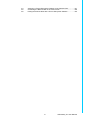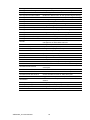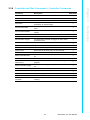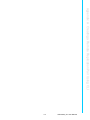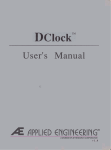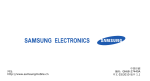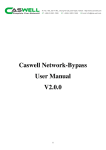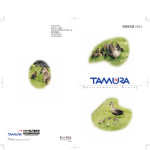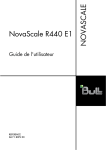Download User Manual ASR-5300I - Login
Transcript
User Manual ASR-5300I Command Line Interface Copyright The documentation and the software included with this product are copyrighted 2011 by Advantech Co., Ltd. All rights are reserved. Advantech Co., Ltd. reserves the right to make improvements in the products described in this manual at any time without notice. No part of this manual may be reproduced, copied, translated or transmitted in any form or by any means without the prior written permission of Advantech Co., Ltd. Information provided in this manual is intended to be accurate and reliable. However, Advantech Co., Ltd. assumes no responsibility for its use, nor for any infringements of the rights of third parties, which may result from its use. Acknowledgements Intel and Pentium are trademarks of Intel Corporation. Microsoft Windows and MS-DOS are registered trademarks of Microsoft Corp. All other product names or trademarks are properties of their respective owners. Product Warranty (3 years) Advantech warrants to you, the original purchaser, that each of its products will be free from defects in materials and workmanship for two years from the date of purchase. This warranty does not apply to any products which have been repaired or altered by persons other than repair personnel authorized by Advantech, or which have been subject to misuse, abuse, accident or improper installation. Advantech assumes no liability under the terms of this warranty as a consequence of such events. Because of Advantech’s high quality-control standards and rigorous testing, most of our customers never need to use our repair service. If an Advantech product is defective, it will be repaired or replaced at no charge during the warranty period. For outof-warranty repairs, you will be billed according to the cost of replacement materials, service time and freight. Please consult your dealer for more details. If you think you have a defective product, follow these steps: 1. Collect all the information about the problem encountered. (For example, CPU speed, Advantech products used, other hardware and software used, etc.) Note anything abnormal and list any onscreen messages you get when the problem occurs. 2. Call your dealer and describe the problem. Please have your manual, product, and any helpful information readily available. 3. If your product is diagnosed as defective, obtain an RMA (return merchandize authorization) number from your dealer. This allows us to process your return more quickly. 4. Carefully pack the defective product, a fully-completed Repair and Replacement Order Card and a photocopy proof of purchase date (such as your sales receipt) in a shippable container. A product returned without proof of the purchase date is not eligible for warranty service. 5. Write the RMA number visibly on the outside of the package and ship it prepaid to your dealer. ASR-5300I_CLI User Manual Part No. 2001R53000 Edition 1 Printed in Taiwan July 2015 ii Declaration of Conformity CE This product has passed the CE test for environmental specifications when shielded cables are used for external wiring. We recommend the use of shielded cables. This kind of cable is available from Advantech. Please contact your local supplier for ordering information. CE This product has passed the CE test for environmental specifications. Test conditions for passing included the equipment being operated within an industrial enclosure. In order to protect the product from being damaged by ESD (Electrostatic Discharge) and EMI leakage, we strongly recommend the use of CE-compliant industrial enclosure products. FCC Class A Note: This equipment has been tested and found to comply with the limits for a Class A digital device, pursuant to part 15 of the FCC Rules. These limits are designed to provide reasonable protection against harmful interference when the equipment is operated in a commercial environment. This equipment generates, uses, and can radiate radio frequency energy and, if not installed and used in accordance with the instruction manual, may cause harmful interference to radio communications. Operation of this equipment in a residential area is likely to cause harmful interference in which case the user will be required to correct the interference at his own expense. FCC Class B Note: This equipment has been tested and found to comply with the limits for a Class B digital device, pursuant to part 15 of the FCC Rules. These limits are designed to provide reasonable protection against harmful interference in a residential installation. This equipment generates, uses and can radiate radio frequency energy and, if not installed and used in accordance with the instructions, may cause harmful interference to radio communications. However, there is no guarantee that interference will not occur in a particular installation. If this equipment does cause harmful interference to radio or television reception, which can be determined by turning the equipment off and on, the user is encouraged to try to correct the interference by one or more of the following measures: Reorient or relocate the receiving antenna. Increase the separation between the equipment and receiver. Connect the equipment into an outlet on a circuit different from that to which the receiver is connected. Consult the dealer or an experienced radio/TV technician for help. FM This equipment has passed the FM certification. According to the National Fire Protection Association, work sites are classified into different classes, divisions and groups, based on hazard considerations. This equipment is compliant with the specifications of Class I, Division 2, Groups A, B, C and D indoor hazards. iii ASR-5300I_CLI User Manual Technical Support and Assistance 1. 2. Visit the Advantech website at http://support.advantech.com where you can find the latest information about the product. Contact your distributor, sales representative, or Advantech's customer service center for technical support if you need additional assistance. Please have the following information ready before you call: – Product name and serial number – Description of your peripheral attachments – Description of your software (operating system, version, application software, etc.) – A complete description of the problem – The exact wording of any error messages Warnings, Cautions and Notes Warning! Warnings indicate conditions, which if not observed, can cause personal injury! Caution! Cautions are included to help you avoid damaging hardware or losing data. e.g. There is a danger of a new battery exploding if it is incorrectly installed. Do not attempt to recharge, force open, or heat the battery. Replace the battery only with the same or equivalent type recommended by the manufacturer. Discard used batteries according to the manufacturer's instructions. Note! Notes provide optional additional information. Document Feedback To assist us in making improvements to this manual, we would welcome comments and constructive criticism. Please send all such - in writing to: [email protected] Packing List Before setting up the system, check that the items listed below are included and in good condition. If any item does not accord with the table, please contact your dealer immediately. Item XXXXXXXX Box XXXXXXXXX ASR-5300I_CLI User Manual iv Safety Instructions 1. 2. 3. Read these safety instructions carefully. Keep this User Manual for later reference. Disconnect this equipment from any AC outlet before cleaning. Use a damp cloth. Do not use liquid or spray detergents for cleaning. 4. For plug-in equipment, the power outlet socket must be located near the equipment and must be easily accessible. 5. Keep this equipment away from humidity. 6. Put this equipment on a reliable surface during installation. Dropping it or letting it fall may cause damage. 7. The openings on the enclosure are for air convection. Protect the equipment from overheating. DO NOT COVER THE OPENINGS. 8. Make sure the voltage of the power source is correct before connecting the equipment to the power outlet. 9. Position the power cord so that people cannot step on it. Do not place anything over the power cord. 10. All cautions and warnings on the equipment should be noted. 11. If the equipment is not used for a long time, disconnect it from the power source to avoid damage by transient overvoltage. 12. Never pour any liquid into an opening. This may cause fire or electrical shock. 13. Never open the equipment. For safety reasons, the equipment should be opened only by qualified service personnel. 14. If one of the following situations arises, get the equipment checked by service personnel: The power cord or plug is damaged. Liquid has penetrated into the equipment. The equipment has been exposed to moisture. The equipment does not work well, or you cannot get it to work according to the user's manual. The equipment has been dropped and damaged. The equipment has obvious signs of breakage. 15. DO NOT LEAVE THIS EQUIPMENT IN AN ENVIRONMENT WHERE THE STORAGE TEMPERATURE MAY GO BELOW -20° C (-4° F) OR ABOVE 60° C (140° F). THIS COULD DAMAGE THE EQUIPMENT. THE EQUIPMENT SHOULD BE IN A CONTROLLED ENVIRONMENT. 16. CAUTION: DANGER OF EXPLOSION IF BATTERY IS INCORRECTLY REPLACED. REPLACE ONLY WITH THE SAME OR EQUIVALENT TYPE RECOMMENDED BY THE MANUFACTURER, DISCARD USED BATTERIES ACCORDING TO THE MANUFACTURER'S INSTRUCTIONS. The sound pressure level at the operator's position according to IEC 704-1:1982 is no more than 70 dB (A). DISCLAIMER: This set of instructions is given according to IEC 704-1. Advantech disclaims all responsibility for the accuracy of any statements contained herein. v ASR-5300I_CLI User Manual Safety Precaution - Static Electricity Follow these simple precautions to protect yourself from harm and the products from damage. To avoid electrical shock, always disconnect the power from your PC chassis before you work on it. Don't touch any components on the CPU card or other cards while the PC is on. Disconnect power before making any configuration changes. The sudden rush of power as you connect a jumper or install a card may damage sensitive electronic components. ASR-5300I_CLI User Manual vi Contents Chapter Chapter 1 About This Manual ..............................1 1.1 About This Manual .................................................................................... 2 2 Installation and Syntax .......................3 2.1 2.4 Installing and Activating the CLI................................................................ 4 2.1.1 Activating the CLI on Windows OS ............................................... 4 2.1.2 Activating the CLI on Linux OS ..................................................... 4 Command Entering Modes ....................................................................... 5 2.2.1 Interactive Mode ........................................................................... 5 2.2.2 Single Line Mode .......................................................................... 5 2.2.3 Script Mode................................................................................... 6 Command Syntax...................................................................................... 7 2.3.1 Parameter Syntax ......................................................................... 7 2.3.2 Option syntax ................................................................................ 7 2.3.3 Parameter/Option Order ............................................................... 8 2.3.4 Case Sensitivity ............................................................................ 8 2.3.5 Abbreviation (Short Form)............................................................. 8 Table 2.1: List of short forms ....................................................... 8 2.3.6 Using the Filename Parameter as the File Path ........................... 9 Return Codes .......................................................................................... 10 3 Summaries .........................................11 3.1 Summary of Commands ......................................................................... 12 3.1.1 ! ~ Connect ................................................................................. 12 3.1.2 Create ......................................................................................... 12 3.1.3 Delete.......................................................................................... 12 3.1.4 Disconnect ~ Select .................................................................... 13 3.1.5 Set............................................................................................... 13 3.1.6 Show ........................................................................................... 14 3.1.7 Shutdown ~ Update .................................................................... 15 Summary of ASR-5300I Commands....................................................... 16 3.2.1 ! ~ Connect ................................................................................. 16 3.2.2 Create ......................................................................................... 16 3.2.3 Delete.......................................................................................... 16 3.2.4 Disconnect ~ Select .................................................................... 17 3.2.5 Set............................................................................................... 17 3.2.6 Show ........................................................................................... 19 3.2.7 Shutdown ~ Update .................................................................... 20 Summary of Commands by Functionalities............................................. 21 3.3.1 System Commands > Basic Commands .................................... 21 3.3.2 System Commands > Network Commands ................................ 21 3.3.3 System Commands > Component Commands .......................... 21 3.3.4 System Commands > Configuration Commands........................ 22 3.3.5 System Commands > Log and Event Commands ...................... 22 3.3.6 Controller and Disk Commands > Controller Commands ........... 23 3.3.7 Controller and Disk Commands > Disk Commands ................... 24 3.3.8 Channel Commands ................................................................... 24 3.3.9 Logical Drive Commands............................................................ 25 3.3.10 Logical Volume and Partition Commands > Logical Volume Commands.................................................................................. 25 3.3.11 Logical Volume and Partition Commands > Partition Commands .. 2.2 2.3 Chapter 3.2 3.3 vii ASR-5300I_CLI User Manual 3.3.12 3.3.13 3.3.14 3.3.15 3.3.16 3.3.17 Chapter 26 Host Commands ......................................................................... 26 iSCSI Commands ....................................................................... 26 Firmware Download Commands ................................................ 27 Application Commands > Snapshot Commands ........................ 27 Application Commands > Replication Commands ..................... 27 Application Commands > Agent Function Commands ............... 27 4 Descriptions ...................................... 29 4.1 Descriptions of Commands..................................................................... 30 4.1.1 !................................................................................................... 30 4.1.2 ?.................................................................................................. 30 4.1.3 Connect ...................................................................................... 31 4.1.4 Create IQN.................................................................................. 32 4.1.5 Create iSNS................................................................................ 33 4.1.6 Create Logical Drive ................................................................... 34 4.1.7 Create Logical Volume ............................................................... 35 4.1.8 Create Map ................................................................................. 36 4.1.9 Create Partition........................................................................... 38 4.1.10 Create Replication ...................................................................... 40 4.1.11 Create Schedule ......................................................................... 42 4.1.12 Create SED Keyfile..................................................................... 42 4.1.13 Create Snapshot Image.............................................................. 43 4.1.14 Create SNMPtrap ....................................................................... 43 4.1.15 Create Trunk............................................................................... 44 4.1.16 Create WWN............................................................................... 44 4.1.17 Delete Event ............................................................................... 44 4.1.18 Delete History ............................................................................. 45 4.1.19 Delete IQN .................................................................................. 45 4.1.20 Delete iSNS ................................................................................ 45 4.1.21 Delete Logical Drive.................................................................... 46 4.1.22 Delete Logical Volume................................................................ 46 4.1.23 Delete Map ................................................................................. 47 4.1.24 Delete Partition ........................................................................... 48 4.1.25 Delete Replication....................................................................... 48 4.1.26 Delete Schedule ......................................................................... 49 4.1.27 Delete Snapshot Image .............................................................. 49 4.1.28 Delete SNMPtrap........................................................................ 49 4.1.29 Delete Trunk ............................................................................... 50 4.1.30 Delete WWN ............................................................................... 50 4.1.31 Disconnect .................................................................................. 50 4.1.32 Exit.............................................................................................. 51 4.1.33 Export Configuration ................................................................... 51 4.1.34 Export NVRAM ........................................................................... 51 4.1.35 Export Support............................................................................ 51 4.1.36 Help ............................................................................................ 52 4.1.37 Import NVRAM............................................................................ 52 4.1.38 Man............................................................................................. 52 4.1.39 Mute............................................................................................ 53 4.1.40 Reset Controller.......................................................................... 53 4.1.41 Runscript..................................................................................... 53 4.1.42 Scan Array .................................................................................. 54 4.1.43 Select.......................................................................................... 55 4.1.44 Set Cache ................................................................................... 55 4.1.45 Set Channel ................................................................................ 56 4.1.46 Set Controller Date ..................................................................... 57 4.1.47 Set Controller Default ................................................................. 57 4.1.48 Set Controller Name ................................................................... 58 ASR-5300I_CLI User Manual viii 4.1.49 Set Controller Parameter ............................................................ 58 4.1.50 Set Controller Trigger.................................................................. 59 4.1.51 Set Controller Uid........................................................................ 60 4.1.52 Set Device Flash......................................................................... 60 4.1.53 Set Disk Clear ............................................................................. 60 4.1.54 Set Disk Clone ............................................................................ 61 4.1.55 Set Disk Copy ............................................................................. 61 4.1.56 Set Disk Flash............................................................................. 62 4.1.57 Set Disk Parameter..................................................................... 62 4.1.58 Set Disk Read-Write Test ........................................................... 63 4.1.59 Set Disk Saving........................................................................... 64 4.1.60 Set Disk Scan ............................................................................. 64 4.1.61 Set Disk SMART Test ................................................................. 65 4.1.62 Set Disk Spare ............................................................................ 65 4.1.63 Set History .................................................................................. 65 4.1.64 Set Host ...................................................................................... 66 4.1.65 Set IQN ....................................................................................... 67 4.1.66 Set Log........................................................................................ 68 4.1.67 Set Logical Drive......................................................................... 68 4.1.68 Set Logical Drive Add ................................................................. 68 4.1.69 Set Logical Drive Expand............................................................ 69 4.1.70 Set Logical Drive Migrate............................................................ 69 4.1.71 Set Logical Drive Parity............................................................... 70 4.1.72 Set Logical Drive Rebuild............................................................ 70 4.1.73 Set Logical Drive Saving............................................................. 71 4.1.74 Set Logical Drive Scan................................................................ 72 4.1.75 Set Logical Drive SED Disable ................................................... 72 4.1.76 Set Logical Drive SED Enable .................................................... 73 4.1.77 Set Logical Drive SED Unlock .................................................... 73 4.1.78 Set Logical Drive Shutdown........................................................ 73 4.1.79 Set Logical Drive Undelete ......................................................... 74 4.1.80 Set Logical Volume ..................................................................... 74 4.1.81 Set Logical Volume Expand........................................................ 75 4.1.82 Set Logical Volume Threshold .................................................... 75 4.1.83 Set Logical Volume Tier-Enable ................................................. 76 4.1.84 Set Logical Volume Multi-Tier ..................................................... 76 4.1.85 Set Logical Volume Tier-Migrate................................................. 77 4.1.86 Set Logical Volume Tier-Disable................................................. 77 4.1.87 Set Net ........................................................................................ 78 4.1.88 Set Partition ................................................................................ 79 4.1.89 Set Partition Expand ................................................................... 80 4.1.90 Set Partition Purge...................................................................... 80 4.1.91 Set Partition Reclaim .................................................................. 80 4.1.92 Set Password.............................................................................. 81 4.1.93 Set Replication............................................................................ 82 4.1.94 Set RS232................................................................................... 83 4.1.95 Set SED Erase............................................................................ 83 4.1.96 Set SED Password ..................................................................... 83 4.1.97 Set Session................................................................................. 84 4.1.98 Set Snapshot Image ................................................................... 84 4.1.99 Set Snapshot Image Rollback..................................................... 84 4.1.100Set SNMPtrap ............................................................................. 85 4.1.101Set SSD-Cache Add ................................................................... 85 4.1.102Set SSD-Cache Remove ............................................................ 85 4.1.103Set SSD-Cache SED Disable ..................................................... 86 4.1.104Set SSD-Cache SED Enable ...................................................... 86 4.1.105Set SSD-Cache SED Unlock ...................................................... 86 4.1.106Set SSD-Cache Service.............................................................. 87 4.1.107Set Task...................................................................................... 87 4.1.108Show Access Mode .................................................................... 87 ix ASR-5300I_CLI User Manual 4.2 4.1.109Show Array ................................................................................. 87 4.1.110Show Cache ............................................................................... 87 4.1.111Show Channel ............................................................................ 88 4.1.112Show CLI .................................................................................... 88 4.1.113Show Configuration .................................................................... 88 4.1.114Show Controller .......................................................................... 88 4.1.115Show Controller Date.................................................................. 89 4.1.116Show Controller Parameter ........................................................ 89 4.1.117Show Controller Redundancy ..................................................... 89 4.1.118Show Controller Trigger.............................................................. 89 4.1.119Show Controller Uid.................................................................... 89 4.1.120Show Device............................................................................... 90 4.1.121Show Diagnostic ......................................................................... 90 4.1.122Show Disk................................................................................... 90 4.1.123Show Disk Parameter ................................................................. 91 4.1.124Show Disk Saving....................................................................... 91 4.1.125Show Disk SMART ..................................................................... 91 4.1.126Show Disk Spare ........................................................................ 91 4.1.127Show Enclosure.......................................................................... 91 4.1.128Show Event................................................................................. 92 4.1.129Show History............................................................................... 92 4.1.130Show Host .................................................................................. 92 4.1.131Show IQN ................................................................................... 92 4.1.132Show iSNS.................................................................................. 92 4.1.133Show License ............................................................................. 92 4.1.134Show Logical Drive ..................................................................... 93 4.1.135Show Logical Drive Deleted........................................................ 93 4.1.136Show Logical Drive Saving ......................................................... 93 4.1.137Show Logical Volume ................................................................. 93 4.1.138Show Logical Volume Logical Drive ........................................... 94 4.1.139Show Logical Volume Threshold ................................................ 94 4.1.140Show Logical Volume Tier .......................................................... 94 4.1.141Show Map................................................................................... 95 4.1.142Show Net .................................................................................... 95 4.1.143Show Partition............................................................................. 96 4.1.144Show Partition Purge .................................................................. 96 4.1.145Show Replication ........................................................................ 97 4.1.146Show RS232............................................................................... 97 4.1.147Show Schedule........................................................................... 97 4.1.148Show Shutdown Status............................................................... 97 4.1.149Show Snapshot Image................................................................ 98 4.1.150Show SNMPtrap ......................................................................... 98 4.1.151Show SSD-Cache....................................................................... 98 4.1.152Show Statistics ........................................................................... 99 4.1.153Show Stripe .............................................................................. 100 4.1.154Show Task ................................................................................ 100 4.1.155Show Trunk............................................................................... 100 4.1.156Show WWN .............................................................................. 100 4.1.157Shutdown Controller ................................................................. 100 4.1.158Update Firmware ...................................................................... 101 4.1.159Update Firmware and Boot Record .......................................... 101 Descriptions of Options......................................................................... 102 Appendix A Creating a Remote Replication Pair Using CLI ......................................... 103 A.1 A.2 A.3 Handling Multiple Subsystems with CLI (Remote Replication) ............. 104 Preparing the Environment ................................................................... 105 Connecting the Subsystems ................................................................. 106 ASR-5300I_CLI User Manual x A.4 A.5 A.6 Assigning a Target Subsystem Partition as the Remote Disk............... 107 Confirming the Remote Disk in the Source Side................................... 108 Pairing the Remote Disk with a Source Subsystem Partition................ 109 xi ASR-5300I_CLI User Manual ASR-5300I_CLI User Manual xii Chapter 1 1 About This Manual 1.1 About This Manual This manual describes Command Line Interface for ASR-5300I. For the following subjects, consult other resources for more information: Components that are not user-serviceable: Contact our support sites. Hardware operation: Consult the Hardware Manual in the CD-ROM. ASR-5300I_CLI User Manual 2 Chapter 2 2 Installation and Syntax The Command Line Interface (CLI) allows you to manage (create, view, modify, and delete) configurations of Infortrend’s RAID controllers from a simple command terminal. In this chapter you will learn the installation procedure and syntax of the CLI. 2.1 Installing and Activating the CLI The CLI is an optional feature; if you need to install it, send a request to customer support. See page 3, Contact Information, for reference. 2.1.1 Activating the CLI on Windows OS 1. 2. 3. Upon receiving the CLI file package, save it to an installation folder of your choice (for example, Program Files\Infortrend\CLI). Open a command terminal, such as Program Files > Accessories > Command Prompt. Enter into the CLI installation folder and run RunCLI.bat. C:\> “C:\Program Files\Infortrend\CLI\RunCLI” 4. The CLI will be activated with the “RAIDCmd:” CLI prompt. You may start typing in the commands. RAIDCmd: > 2.1.2 Activating the CLI on Linux OS 1. 2. Upon receiving the CLI file package, save it to an installation folder of your choice (for example, Local\Infortrend\CLI). Open the command shell. 3. Enter the CLI installation folder and run RunCLI.sh. # /usr/local/Infortrend/CLI/RunCLI.sh 4. The CLI will be activated with the “RAIDCmd:” CLI prompt. You may start typing in the commands. RAIDCmd:> ASR-5300I_CLI User Manual 4 Depending on your needs, you may enter a series of commands (Interactive mode), a single command (Single Line mode), or a script file including a batch of commands (Script mode). 2.2.1 Interactive Mode RAIDCmd:> 2. Enter a command and its parameter(s), for example connect 192.168.1.1. (Connects the RAID controller to the host computer at IP address 192.168.1.1) RAIDCmd:> connect 192.168.1.1 3. The CLI will run the command and return the result as well as the Return code, which shows the current status. CLI: Successful: Device 1 (UID:1, Name:, Model:F16F-R2A2A) selected Return: 0x0000 4. Repeat the above process. To exit the CLI, enter exit. RAIDCmd:> exit CLI: Successful Return: 0x0000 2.2.2 Single Line Mode You can enter the CLI mode and run a command at the same time. This mode is useful when you want to run only a single command. 1. Enter the CLI installation folder (the following example is for Windows OS). C:\> “C:\Program Files\Infortrend\CLI” 2. Execute RUNCLI.exe followed by the IP address of the RAID controller port and the command. RunCLI RunCLI [[IP-Address]:port | hostname] [“index={deviceindex}“| “uid={ID}”] [“password={secret}”] command For example, if you want to execute set ctlr date command for a controller at IP address 192.168.1.1, you need to type: RunCLI 192.168.1.1 “set ctlr date 20050101 180000 gmt=+8”d 3. The CLI will run the command and return the result as well as the Return code, which shows the current status. CLI: Successful: Device(UID:8010d, Name:, Model: ASR-5300I16A1E) selected. Return: 0x0000 CLI: Successful Return: 0x0000 4. Unlike the Interactive mode, you do NOT need to exit the CLI mode (the exit Command) when you are done. 5 ASR-5300I_CLI User Manual Installation and Syntax If you want to enter a series of commands one by one, follow these steps. 1. Make sure the CLI has been activated with the “RAIDCmd” prompt appearing on the screen. Chapter 2 2.2 Command Entering Modes Using the Host Name and Account Instead of the IP Address You may use the host name and login account instead of the IP address to specify the subsystem. The syntax will be as follows. If you select hostname in the first part, you need to specify the parameters in the second part. [[IP-Address]:port | hostname] [“index={device-index}“| “uid={ID}”] [“password={secret}”] hostname Here you may select the host name of the subsystem or agent instead of the IP address. If not specified, the localhost address (127.0.0.1) and default port will be used. “index={device-index}” Specifies the device index of the array. If several arrays are in-band connected within the host, we can connect and select the specific array with a single connect command. If there is only one device (or via out-of-band connection), the parameter could be ignored. For Windows, the double quote (“) symbol is required. “uid=ID” Specifies the controller unique ID of the subsystem. “password={secret}” Specifies the password of the subsystem (if necessary). 2.2.3 Script Mode Instead of entering each command line by line, you can create and run a script file including multiple commands. The format is as follows. RunCLI -f [script file] –o [log file] (“-f” and “-o” are options for specifying input file and output file.) 1. Create a script file. The format and extension of the file can be user-defined, as long as it is written in ASCII text. For example, sample.script can contain the following commands. connect 192.168.1.1 set ctlr date 20050101 180000 gmt=+8 set ctlr name ASRStorArray show cli 2. Enter the CLI installation folder (the following example is for Windows OS). C:\> “C:\Program Files\Infortrend\CLI” 3. Execute RUNCLI.exe followed by the file option and script file. You may also specify an output file (sample.log for example). RunCLI -f sample.script –o sample.log 4. The CLI will run all commands included in sample.script and outputs the result to sample.log. ASR-5300I_CLI User Manual 6 A command is comprised of three parts: command, parameter(s), and option(s), each separated by a space. In the example below, create isns is the command, [IPaddress] is the parameter, and [-r] [-y] are the options. create isns [IP-addresses] [-r] [-y] Chapter 2 2.3 Command Syntax If you enter real values, the above command should look like this. The parameters and options work similarly: add context-specific information to the command. Parameters are command-specific and might be required or optional. Options are common among all commands and are always optional. 2.3.1 Parameter Syntax In syntax descriptions, parameters are surrounded by square brackets as in [ parameter ]. When you type in the real value, you need to replace the whole part, including the brackets. Here are parameter types and how to enter real values. [ParA] A parameter surrounded by a pair of square brackets [ ] is a required parameter. Example of an entry: create isns [IP-addresses] → create isns 192.168.1.1 You might not always need to enter the required parameter(s). In such cases, a default value will be chosen automatically. For details, refer to the description of each command. [ParA={ParA}] A pair of curly brackets { } within a pair of square brackets [ ] show that the parameter is optional. Example of an entry: scan array [ip={IP address}] → scan array ip=192.168.1.1 [ParA | ParB] [ParA={ParA} | ParB={ParB}] The vertical bar shows that either of the two types of parameters is a valid entry (You cannot enter both). Example of an entry: connect [[IP]:port | hostname] → connect 192.168.1.1 Or connect 2001:f18::50 2.3.2 Option syntax Parameters are (mostly) command-specific but options are common for all commands. In syntax descriptions, options are surrounded by square brackets as in [ -r ]. When you type in the real value, you only have to remove the brackets. [Option] An option should be entered after all parameters have been entered. create isns [IP-addresses] [-r] → create isns 192.168.1.1 –r 7 ASR-5300I_CLI User Manual Installation and Syntax create isns 192.168.1.1, 192.168.1.2 -r -y 2.3.3 Parameter/Option Order You can change: Optional parameters Options You cannot change: Required parameters Note! The safest practice is to enter the parameters and options in the order shown in the syntax description. 2.3.4 Case Sensitivity Commands, parameters, and options are not case-sensitive. Thus, the following examples all work fine. connect 192.168.1.1 index=3 password=123 Or Connect 192.168.1.1 Index=3 Password=123 Or CONNECT 192.168.1.1 INDEX=3 PASSWORD=123 2.3.5 Abbreviation (Short Form) You may use an abbreviated version (short form) for some commands. For example, the command “delete” can be shortened into “del.” delete logical-drive Can be written as: del logical-drive You may also combine two or more abbreviations if applicable. In the above example, “logical-drive” can also be shortened into “ld.” Therefore, it can become: del ld The short form is noted in each command description when it is available. Table 2.1: List of short forms Abbreviation Example channel → ch set channel → set ch configuration → config show configuration → show config controller → ctlr set controller date → set ctlr date delete → del delete part → del part logical-drive → ld create logical-drive → create ld logical-volume → lv set logical-volume expand → set lv expand partition → part show partition → show part snapshot-image → si show snapshot-image → show si virtual-volume → vv create virtual-volume → create vv ASR-5300I_CLI User Manual 8 The parameter “filename” can included the file path (relative and absolute) and follow CLI conventions. That means, if the path + filename can be recognized in shell mode (Linux shell or Windows DOS mode), it should be also valid and recognizable in CLI. Windows: no difference Linux: different Relative Path Examples (Linux) ./filename.ext (= filename.ext) ../filename.ext ../Test/filename.ext Test/filename.ext Absolute Path Examples Linux /Test/filename.ext /filename.ext Windows \Test\filename.ext \filename.ext Other Examples Drive Letter C:\Test\filename.ext (Windows) Share folder URL \\server\share\filename.ext Path Containing Spaces “Double quote” the directory as follows. “C:\Program Files\Test\filename.ext” (Windows) “Program Files/Test/filename.ext” (Linux) 9 ASR-5300I_CLI User Manual Installation and Syntax Upper vs. Lower Case Chapter 2 2.3.6 Using the Filename Parameter as the File Path 2.4 Return Codes Here is the list of return codes and their meanings. Hex value Return code Description 0x0000 SYS_SUCCESSFUL Successful 0x0001 SYS_FAILED Failed (general) 0x0002 CMD_INCOMPLETE Incomplete command 0x0003 CMD_NO_REQUIRED_PARM No required parameter 0x0004 CMD_UNKNOWN_PARAM Unknown parameter 0x0005 CMD_INVAILOGICALDRIVE_PARAM Invalid parameter (Parameter format error, out-of-range or mistype) 0x0006 CMD_UNKNOWN Unknown command 0x0007 DEV_NONE No device 0x0008 DEV_NO_SELECTION No array for selection (connected) 0x0009 DEV_NOT_CONNECTED Device not connected 0x000a DEV_AUTH_FAILED Authentication failed 0x000b SYS_NOT_EXIST System does not exist (no such item) 0x000c DEV_NOT_SELECTED No selected device 0x000d DEV_LOCK_FAILED Device lock failed 0x000e SYS_NOT_SUPPORT Current system not supported 0x000f SYS_INVALID_STATUS Invalid status (Source target or destination status incorrect) 0x0010 SYS_IN_PROGRESS Operation is in progress 0x0011 SYS_USER_ABORTED User aborted 0x0012 SYS_FILE_OPEN_FAILED Failed to open a file 0x0013 SYS_INVALID_TARGET Invalid target (Type or model not compatible) 0x0014 SYS_INVALID_CONFIG Invalid configuration (Configuration incorrect or operation not allow) 0x0015 SYS_FW_EXCEPTION Controller firmware (EI) exception 0x0020 APP_INVALID_LICENSE No valid license key 0x0021 APP_LICENSE_EXPIRED License expired 0x0022 APP_EXCEED_LICENSE License limitation exceeded ASR-5300I_CLI User Manual 10 Chapter 3 3 Summaries Click the command name to jump to detailed descriptions. 3.1 Summary of Commands 3.1.1 ! ~ Connect ! Runs a previously executed command. ? Provides a simple help for selected commands. Connect Connects the RAID controller to the host computer. 3.1.2 Create Create IQN Creates an IQN (iSCSI-Qualified Name). Create iSNS Creates an iSNS server. Create Logical Drive Creates a logical drive. Create Logical Volume Creates a logical volume. Create Map Maps a partition or snapshot image to a host computer. Create Partition Creates a partition in a logical volume. Create Replication Creates a replication job and then replicate the data from the source to the target. Create Schedule Schedules a task. Create Snapshot Image Takes a snapshot image. Create Trunk Creates an iSCSI trunk group. Create WWN Creates a WWN and associates it with a host. 3.1.3 Delete Delete Event Clears the entire event log. Delete History Deletes the record of previously executed commands. Delete IQN Deletes the configurations of an IQN. Delete iSNS Deletes an iSNS server. Delete Logical Drive Deletes a logical drive. Delete Logical Volume Deletes a logical volume. Delete Map Deletes a map. Delete Partition Deletes a partition. Delete Replication Deletes a replication job. Delete Schedule Deletes a task schedule. Delete SNMPtrap Deletes an SNMP trap receiver. Delete Trunk Deletes a trunk group. Delete WWN Deletes a WWN. ASR-5300I_CLI User Manual 12 Closes a CLI session. Exit Exits the CLI. Export Configuration Exports the system configuration data to a local file. Export NVRAM Exports the NVRAM data in the controller to a local file. Export Support Exports support information to a local file. Help Provides a simple help for selected commands. Import NVRAM Imports the NVRAM data to the controller from a local file. Man Provides manuals for selected commands. Mute Mutes the controller's audible alarm. Reset Controller Resets the controller. Runscript Runs a command script batch file. Scan Array Discovers all drive arrays with in-band and out-of-band connection. Select Selects a device. 3.1.5 Set Set Cache Configures the write operation (write-back or writethrough). Set Channel Configures a host or drive channel. Set Controller Date Configures the controller’s date, time, and time zone. Set Controller Default Restores the NVRAM of the controller to factory setting. Set Controller Name Specifies the controller’s name. Set Controller Parameter Configures the controller parameters. Set Controller Trigger Configures the controller to trigger an action when an event occurs. Set Controller Uid Specifies the identifier of the controller. Set Device Flash Toggles the service LED of the controller. Set Disk Clear Removes the reserved space of a disk. Set Disk Clone Clones a hard drive. Set Disk Copy Copies the content of a disk to another disk. Set Disk Flash Flashes a disk’s LED to help identify it. Set Disk Parameter Configures disk parameters. Set Disk Read-Write Test Tests the read/write capability of a disk. Set Disk Saving Configures the power saving mode for disks. Set Disk Scan Scans the disks. Set Disk SMART Test Sets disk to perform SMART self-test. Set Disk Spare Configures spare disks. Set History Defines the size of the command history buffer. Set Host Configures the host controller. Set IQN Configures an IQN (iSCSI initiator). Set Log Enables or disables logging commands into a file. Set Logical Drive Configures a logical drive. Set Logical Drive Add Adds disks to a logical drive. Set Logical Drive Expand Expands a logical drive. Set Logical Drive Migrate Migrates a logical drive to a different RAID level. 13 ASR-5300I_CLI User Manual Summaries Disconnect Chapter 3 3.1.4 Disconnect ~ Select Set Logical Drive Parity Configures the parity of a logical drive. Set Logical Drive Rebuild Rebuilds a logical drive. Set Logical Drive Saving Configures the power saving mode for a logical drive. Set Logical Drive Scan Scans a logical drive for bad blocks. Set Logical Drive Shutdown Shuts down a logical drive. Set Logical Drive Undelete Recovers (undeletes) a deleted logical drive. Set Logical Volume Configures a logical volume. Set Logical Volume Expand Expands the capacity of a logical volume. Set Logical Volume Threshold Configures the space threshold of a logical volume. Set Net Configures the system network interface for out-of-band management or iSCSI data channels. Set Partition Configures a partition. Set Password Specifies the controller password. Set RS232 Configures the RS-232 interface. Set Session Switches the current operation environment to another session. Set Task Aborts tasks in progress. 3.1.6 Show Show Access Mode Shows the management interface: FC/SCSI channels (inband) or Ethernet (out-of-band). Show Array Shows the connected drive arrays. Show Cache Shows the cache write policy of the controller. Show Channel Shows the configurations of host and drive channels. Show CLI Shows the CLI configurations. Show Configuration Shows the entire system configurations. Show Controller Shows the controller configurations. Show Controller Date Shows the time, date, and time zone of the controller. Show Controller Parameter Shows the controller parameters. Show Controller Redundancy Shows if the redundant controllers are working properly. Show Controller Trigger Shows the event trigger configuration of the controller. Show Controller Uid Shows the controller unique identifier. Show Device Shows the list of devices (RAID controllers and JBODs). Show Diagnostic Shows the result of network diagnostic for remote replication pairs. Show Disk Shows the list of disk drives. Show Disk Parameter Shows the disk parameters. Show Disk Saving Shows the power-saving mode status of disk drives. Show Disk SMART Shows the disk SMART information. Show Disk Spare Shows the list of spare disks. Show Enclosure Shows the enclosure configuration. Show Event Shows the past events. Show History Shows past executed commands. Show Host Shows the host computer configurations. Show IQN Shows the configurations of iSCSI initiator IQNs. Show iSNS Shows the configurations of iSNS servers. Show License Shows the license status of the system. Show Logical Drive Shows the list of logical drives. ASR-5300I_CLI User Manual 14 Shows the list of deleted (but recoverable) logical drives. Show Logical Drive Saving Shows the power saving status of logical drives. Show Logical Volume Shows the configurations of logical volumes. Show Map Shows all existing host mappings. Show Net Shows the configurations of a RAID interface. Show Partition Shows the configurations of partitions. Show Partition Purge Shows the purge rules of partitions. Shows the configurations of the RS232 interface. Show Schedule Lists scheduled tasks. Show Shutdown Status Shows the progress of shutdown operation. Show SNMPtrap Shows configurations of the SNMP trap service. Show Statistics Shows status and performance of hardware components. Show Stripe Shows the stripe block size for a RAID level. Show Task Shows all tasks in progress. Show Trunk Shows the list of trunk groups. Show WWN Shows the list of WWNs. 3.1.7 Shutdown ~ Update Shutdown Controller Shuts the RAID controller down and stops I/O processing. Update Firmware Updates the controller firmware. Update Firmware and Boot Record Updates the controller firmware and boot record. 15 ASR-5300I_CLI User Manual Summaries Show RS232 Chapter 3 Show Logical Drive Deleted 3.2 Summary of ASR-5300I Commands 3.2.1 ! ~ Connect ! Runs a previously executed command. ? Provides a simple help for selected commands. Connect Connects the RAID controller to the host computer. 3.2.2 Create Create IQN Creates an IQN (iSCSI-Qualified Name). Create iSNS Creates an iSNS server. Create Logical Drive Creates a logical drive. Create Logical Volume Creates a logical volume. Create Map Maps a partition or snapshot image to a host computer. Create Partition Creates a partition in a logical volume. Create Replication Creates a replication job and then replicate the data from the source to the target. Create Schedule Schedules a task. Create SED Keyfile Creates a new key file with random password for Self Encrypting Drives (SED). Create Snapshot Image Takes a snapshot image. Create SNMPtrap Creates an SNMP trap receiver. Create Trunk Creates an iSCSI trunk group. Create WWN Creates a WWN and associates it with a host. 3.2.3 Delete Delete Event Clears the entire event log. Delete History Deletes the record of previously executed commands. Delete IQN Deletes the configurations of an IQN. Delete iSNS Deletes an iSNS server. Delete Logical Drive Deletes a logical drive. Delete Logical Volume Deletes a logical volume. Delete Map Deletes (unmaps) a partition or snapshot image. Delete Partition Deletes a partition. Delete Replication Deletes a replication job. Delete Schedule Deletes a task schedule. Delete Snapshot Image Deletes a snapshot image. Delete SNMPtrap Deletes an SNMP trap receiver. Delete Trunk Deletes a trunk group. Delete WWN Deletes a WWN. ASR-5300I_CLI User Manual 16 Closes a CLI session. Exit Exits the CLI. Export Configuration Exports the system configuration data to a local file. Export NVRAM Exports the NVRAM data in the controller to a local file. Help Provides a simple help for selected commands. Import NVRAM Imports the NVRAM data to the controller from a local file. Man Provides manuals for selected commands. Mute Mutes the controller's audible alarm. Reset Controller Resets the controller. Runscript Runs a command script batch file. Scan Array Discovers all drive arrays with in-band and out-of-band connection. Select Selects a device. 3.2.5 Set Set Cache Configures the write operation (write-back or writethrough). Set Channel Configures a host or drive channel. Set Controller Date Configures the controller’s date, time, and time zone. Set Controller Default Restores the NVRAM of the controller to factory setting. Set Controller Name Specifies the controller’s name. Set Controller Parameter Configures the controller parameters. Set Controller Trigger Configures the controller to trigger an action when an event occurs. Set Controller Uid Specifies the identifier of the controller. Set Device Flash Toggles the service LED of the controller. Set Disk Clear Removes the reserved space of a disk. Set Disk Clone Clones a hard drive. Set Disk Copy Copies the content of a disk to another disk. Set Disk Flash Flashes a disk’s LED to help identify it. Set Disk Parameter Configures disk parameters. Set Disk Read-Write Test Tests the read/write capability of a disk. Set Disk Saving Configures the power saving mode for disks. Set Disk Scan Scans the disks. Set Disk SMART Test Sets disk to perform SMART self-test. Set Disk Spare Configures spare disks. Set History Defines the size of the command history buffer. Set Host Configures the host controller. Set IQN Configures an IQN (iSCSI initiator). Set Log Enables or disables logging commands into a file. Set Logical Drive Configures a logical drive. Set Logical Drive Add Adds disks to a logical drive. Set Logical Drive Expand Expands a logical drive. Set Logical Drive Migrate Migrates a logical drive to a different RAID level. Set Logical Drive Parity Configures the parity of a logical drive. 17 ASR-5300I_CLI User Manual Summaries Disconnect Chapter 3 3.2.4 Disconnect ~ Select Set Logical Drive Rebuild Rebuilds a logical drive. Set Logical Drive Saving Configures the power saving mode for a logical drive. Set Logical Drive Scan Scans a logical drive for bad blocks. Set Logical Drive SED Disable Disable the SED function for the specified logical drive(s). Set Logical Drive SED Enable Enable the SED function for the specified logical drive(s). Set Logical Drive SED Unlock Unlock specified logical drive(s) lock status. Set Logical Drive Shutdown Shuts down a logical drive. Set Logical Drive Undelete Recovers (undeletes) a deleted logical drive. Set Logical Volume Configures a logical volume. Set Logical Volume Expand Expands the capacity of a logical volume. Set Logical Volume Multi-Tier Enables the multi-tiering function of a logical volume. Set Logical Volume Threshold Configures the space threshold of a logical volume. Set Logical Volume Tier-Enable Enables the tiering function of a logical volume. Set Logical Volume Tier-Migrate Executes data tier migration. Set Logical Volume Tier-Disable Disables the tiering function of a logical volume. Set Net Configures the system network interface for out-of-band management or iSCSI data channels. Set Partition Configures a partition. Set Partition Expand Expands the capacity of a partition. Set Partition Purge Configures the purge rule of a partition. Set Partition Reclaim Reclaims the space for a partition. Set Password Specifies the controller password. Set Replication Configures a replication job. Set RS232 Configures the RS-232 interface. Set SED Erase Set to quick erase the specified SED disk. Set SED Password Set or change the SED password (A-Key). Set SSD-Cache Add Adds one or a list of SSD disks to the SSD cache pool. Set SSD-Cache Remove Removes one or a list of member disks from the SSD cache pool. Set SSD-Cache SED Disable Disables the SED function for SSD cache pool. Set SSD-Cache SED Enable Enables the SED function for SSD cache pool. Set SSD-Cache SED Unlock Unlock the SED function for SSD cache pool. Set SSD-Cache Service Toggle SSD cache pool function (enable / disable) Set Session Switches the current operation environment to another session. Set Snapshot Image Configures a snapshot image. Set Snapshot Image Rollback Recovers (rolls back) a snapshot image. Set SNMPtrap Configures the SNMP trap service. Set Task Aborts tasks in progress. ASR-5300I_CLI User Manual 18 Show Access Mode Shows the management interface: FC/SCSI channels (inband) or Ethernet (out-of-band). Show Array Shows the connected drive arrays. Shows the cache write policy of the controller. Show Channel Shows the configurations of host and drive channels. Show CLI Shows the CLI configurations. Show Configuration Shows the entire system configurations. Show Controller Shows the controller configurations. Show Controller Date Shows the time, date, and time zone of the controller. Show Controller Parameter Shows the controller parameters. Show Controller Redundancy Shows if the redundant controllers are working properly. Show Controller Trigger Shows the event trigger configuration of the controller. Show Controller Uid Shows the controller unique identifier. Show Device Shows the list of devices (RAID controllers and JBODs). Show Diagnostic Shows the result of network diagnosis for remote replication pairs. Show Disk Shows the list of disk drives. Show Disk Parameter Shows the disk parameters. Show Disk Saving Shows the power-saving mode status of disk drives. Show Disk SMART Shows the disk SMART information. Show Disk Spare Shows the list of spare disks. Show Enclosure Shows the enclosure configuration. Show Event Shows the past events. Show History Shows past executed commands. Show Host Shows the host computer configurations. Show IQN Shows the configurations of iSCSI initiator IQNs. Show iSNS Shows the configurations of iSNS servers. Show License Shows the license status of the system. Show Logical Drive Shows the list of logical drives. Show Logical Drive Deleted Shows the list of deleted (but recoverable) logical drives. Show Logical Drive Saving Shows the power saving status of logical drives. Show Logical Volume Shows the configurations of logical volumes. Show Logical Volume Logical Drive Shows the configurations of logical drives inside the logical volume. Show Logical Volume Threshold Shows the space thresholds of logical volumes. Show Logical Volume Tier Shows tiering information of logical volumes. Show Map Shows host mappings of partitions or channels. Show Net Shows the configurations of a RAID interface. Show Partition Shows the configurations of partitions. Show Partition Purge Shows the purge rules of partitions. Show Replication Shows the configurations of replication jobs. Show RS232 Shows the configurations of the RS232 interface. Show Schedule Lists scheduled tasks. Show Shutdown Status Shows the progress of shutdown operation. Show Snapshot Image Shows configurations of snapshots. Show SNMPtrap Shows configurations of the SNMP trap service. Show SSD-Cache Show member disks of SSD cache pool. 19 ASR-5300I_CLI User Manual Summaries Show Cache Chapter 3 3.2.6 Show Show Statistics Shows status and performance of hardware components. Show Stripe Shows the stripe block size for a RAID level. Show Task Shows all tasks in progress. Show Trunk Shows the list of trunk groups. Show WWN Shows the list of WWNs. 3.2.7 Shutdown ~ Update Shutdown Controller Shuts the RAID controller down and stops I/O processing. Update Firmware Updates the controller firmware. Update Firmware and Boot Record Updates the controller firmware and boot record. ASR-5300I_CLI User Manual 20 3.3.1 System Commands > Basic Commands Description ASR-5300I ! Runs a previously executed command. ? Provides a simple help for selected commands. Connect Connects to the controller. Disconnect Closes a CLI session. Exit Exits the CLI. Help Provides a simple help for selected commands. Man Provides manuals for selected commands. Runscript Runs a command script batch file. Scan Array Discovers all drive arrays with in-band and out-of-band connection. √ Select Selects a device. Set Device Flash Toggles the service LED of the controller. √ √ Set Session Switches the current operation environment to another session. √ Show Array Shows the connected drive arrays. Show CLI Shows the CLI configurations. √ √ Show Device Shows the list of devices (RAID controllers and JBODs). √ √ √ √ √ √ √ √ √ 3.3.2 System Commands > Network Commands Command Description ASR-5300I Set Net Configures the system network interface for out-of-band management or iSCSI data channels. √ Set RS232 Configures the RS-232 interface. √ Show Net Shows the management interface: FC/SCSI channels (in-band) or Ethernet (out-of-band). √ Show Configuration Shows the configurations of a RAID interface. Show RS232 Shows the configurations of the RS232 interface. √ √ 3.3.3 System Commands > Component Commands Command Description ASR-5300I Show Enclosure Shows the enclosure configuration. 21 √ ASR-5300I_CLI User Manual Summaries Command Chapter 3 3.3 Summary of Commands by Functionalities 3.3.4 System Commands > Configuration Commands Command Description ASR-5300I Export Configuration Exports the system configuration data to a local file. √ Export NVRAM Exports the NVRAM data in the controller to a local file. √ Export Support Exports system support information to a local file. √ Import NVRAM Imports the NVRAM data to the controller from a local file. √ Show Configuration Shows the entire system configurations. √ 3.3.5 System Commands > Log and Event Commands Command Description ! Runs a previously executed command. Delete Event Clears the entire event log. Delete History Deletes the record of previously executed commands. √ Set History Defines the size of the command history buffer. Set Log Enables or disables logging commands into a file. Show Event Shows the past events. Show History Shows past executed commands. √ √ √ √ Show Statistics Shows status and performance of hardware components. ASR-5300I_CLI User Manual ASR-5300I 22 √ √ √ Description ASR-5300I Delete Schedule Deletes a task schedule. Mute Mutes the controller's audible alarm. Reset Controller Resets the controller. Set Cache Configures the write operation (write-back or write-through). √ Set Controller Date Configures the controller’s date, time, and time zone. √ Set Controller Default Restores the NVRAM of the controller to factory setting. √ Set Controller Name Specifies the controller’s name. Set Controller Parameter Configures the controller parameters. √ √ Set Controller Trigger Configures the controller to trigger an action when an event occurs. √ Set Controller Uid Specifies the identifier of the controller. Set Password Specifies the controller password. Set Task Aborts tasks in progress. Show Cache Shows the cache write policy of the controller. Show Controller Shows the controller configurations. √ √ √ √ √ Show Controller Date Shows the time, date, and time zone of the controller. √ √ √ √ Show Controller Parameter Shows the controller parameters. √ Show Controller Redundancy Shows if the redundant controllers are working properly. √ Show Controller Trigger Shows the event trigger configuration of the controller. √ Show Controller Uid Shows the controller unique identifier. Show Schedule Lists scheduled tasks. Show Shutdown Status Shows the progress of shutdown operation. Show Task Shows all tasks in progress. √ √ √ √ Shutdown Controller Shuts the RAID controller down and stops I/O processing. 23 √ ASR-5300I_CLI User Manual Summaries Command Chapter 3 3.3.6 Controller and Disk Commands > Controller Commands 3.3.7 Controller and Disk Commands > Disk Commands Command Description ASR-5300I Set Disk Clear Removes the reserved space of a disk. Set Disk Clone Clones a hard drive. Set Disk Copy Copies the content of a disk to another disk. Set Disk Flash Flashes a disk’s LED to help identify it. Set Disk Parameter Configures disk parameters. Set Disk Read-Write Test Tests the read/write capability of a disk. Set Disk Saving Configures the power saving mode for disks. Set Disk Scan Scans the disks. Set Disk SMART Test Sets disk to perform SMART self-test. Set Disk Spare Configures spare disks. Show Disk Shows the list of disk drives. Show Disk Parameter Shows the disk parameters. Show Disk Saving Shows the power-saving mode status of disk drives. √ Show Disk SMART Shows the disk SMART information. Show Disk Spare Shows the list of spare disks. √ √ √ √ √ √ √ √ √ √ √ √ √ √ 3.3.8 Channel Commands Command Description Set Channel Configures a host or drive channel. √ Show Channel Shows the configurations of host and drive channels. √ ASR-5300I_CLI User Manual ASR-5300I 24 Description ASR-5300I Create Logical Drive Creates a logical drive. Delete Logical Drive Deletes a logical drive. Set Logical Drive Configures a logical drive. Set Logical Drive Add Adds disks to a logical drive. Set Logical Drive Expand Expands a logical drive. Set Logical Drive Migrate Migrates a logical drive to a different RAID level. Set Logical Drive Parity Configures the parity of a logical drive. Set Logical Drive Rebuild Rebuilogical-drives a logical drive. Set Logical Drive Saving Configures the power saving mode for a logical drive. √ Set Logical Drive Scan Scans a logical drive for bad blocks. √ Set Logical Drive Shutdown Shuts down a logical drive. √ Set Logical Drive Undelete Recovers (undeletes) a deleted logical drive. Show Logical Drive Shows the list of logical drives. Show Logical Drive Deleted Shows the list of deleted (but recoverable) logical drives. Show Logical Drive Saving Shows the power saving status of logical drives. Show Stripe Shows the stripe block size for a RAID level. √ √ √ √ √ √ √ √ √ √ √ √ √ 3.3.10 Logical Volume and Partition Commands > Logical Volume Commands Command Description ASR-5300I Create Logical Volume Creates a logical volume. Delete Logical Volume Deletes a logical volume. Set Logical Volume Configures a logical volume. Set Logical Volume Expand Expands the capacity of a logical volume. √ √ √ √ Set Logical Volume Threshold Configures the space threshold of a logical volume. √ Show Logical Volume Shows the configurations of logical volumes. √ Show Logical Volume Logical Drive Shows the configurations of logical drives inside logical volumes. √ Show Logical Volume Threshold Shows the space thresholds of logical volumes. √ 25 ASR-5300I_CLI User Manual Summaries Command Chapter 3 3.3.9 Logical Drive Commands 3.3.11 Logical Volume and Partition Commands > Partition Commands Command Description ASR-5300I Create Partition Creates a partition in a logical drive. Delete Partition Deletes a partition. Set Partition Configures a partition. Set Partition Expand Expands the capacity of a partition. Set Partition Purge Configures the purge rule of a partition. Set Partition Reclaim Reclaims the space for a partition. Show Partition Shows the configurations of partitions. Show Partition Purge Shows the purge rules of partitions. √ √ √ √ √ √ √ √ 3.3.12 Host Commands Command Description ASR-5300I Create IQN Creates an IQN (iSCSI-Qualified Name). √ Create Map Maps a partition or snapshot image to a host computer. √ Create WWN Creates a WWN and associates it with a host. Delete IQN Deletes the configurations of an IQN. Delete Map Deletes (un-maps) a partition or a snapshot image. Delete WWN Deletes a WWN. Set Host Configures the host controller. Set IQN Configures an IQN (iSCSI initiator). Show Host Shows the host computer configurations. Show IQN Shows the configurations of iSCSI initiator IQNs. Show Map Shows host mappings of partitions or channels. Show WWN Shows the list of WWNs. √ √ √ √ √ √ √ √ √ √ 3.3.13 iSCSI Commands Command Description Create iSNS Creates an iSNS server. Create Trunk Creates an iSCSI trunk group. Delete iSNS Deletes an iSNS server. Delete Trunk Deletes a trunk group. Show iSNS Shows the configurations of iSNS servers. Show Trunk Shows the list of trunk groups. ASR-5300I_CLI User Manual ASR-5300I 26 √ √ √ √ √ √ Command Description ASR-5300I Update Firmware Updates the controller firmware. √ Update Firmware and Boot Record Updates the controller firmware and boot record. √ Chapter 3 3.3.14 Firmware Download Commands 3.3.15 Application Commands > Snapshot Commands Description ASR-5300I Create Snapshot Image Takes a snapshot image. Delete Snapshot Image Deletes a snapshot image. Set Snapshot Image Configures a snapshot image. √ √ √ Set Snapshot Image Rollback Recovers (rolls back) a snapshot image. √ Show License Shows the license status of the system. Show Snapshot Image Shows configurations of snapshots. √ √ 3.3.16 Application Commands > Replication Commands Command Description ASR-5300I Create Replication Creates a replication job. Delete Replication Deletes a replication job. Set Replication Configures a replication job. Show Diagnostic Shows the result of network diagnosis for remote replication pairs. √ Show Replication Shows the configurations of replication jobs. √ √ √ √ 3.3.17 Application Commands > Agent Function Commands Command Description ASR-5300I Create SNMPtrap Creates an SNMP trap receiver. Delete SNMPtrap Deletes an SNMP trap receiver. Set SNMPtrap Configures the SNMP trap service. Show SNMPtrap Shows configurations of the SNMP trap service. 27 √ √ √ √ ASR-5300I_CLI User Manual Summaries Command ASR-5300I_CLI User Manual 28 Chapter 4 4 Descriptions This chapter describes each command: syntax, parameters, and options. For overview of the Command Line Interface and syntax rules, refer to the previous chapter. 4.1 Descriptions of Commands Commands are listed in alphabetical order. The following section shows the summary of commands and options. Summary of Commands by Functionalities Summary of Commands in Alphabetical Order Summary of Options 4.1.1 ! Runs a previously executed command. Applicable to ASR-5300I Syntax ! [index] Parameters index Specifies a previously executed command by its index. If not specified, the last executed command will be selected. Note! You can view the index of previously executed commands by using show history. 4.1.2 ? Provides a simple help for selected commands. Applicable to ASR-5300I Syntax ? [command] / help [command] Parameters command Specifies the command. If no parameter is specified, basic usage information will be displayed. Note! Allows hierarchical help for complex commands such as help show, help set, etc.) This command is the same as Help. ASR-5300I_CLI User Manual 30 Connects the RAID controller to the host computer. ASR-5300I Syntax connect [[IP]:port | hostname] [index={deviceindex} | uid={ID}] [password={secret}] Parameters [IP]:port | hostname Specifies the host computer by its IP address or host name. If not specified, the local host and the default port will be selected. Supports IPv6 addresses. Example: connect 192.168.1.1 connect 192.168.1.1:12345 connect 2001:f18::50 connect [2001:f18::50]:12345 index={device-index} Specifies the RAID controller by its array index. If not specified: There is only one array: it will be selected automatically More than one array exists: the list of array appears. Example: connect 192.168.1.1 index=3 password={secret} Enters the password. If not specified, a prompt will ask you to provide a password. Example: connect 192.168.1.1 index=3 password=123 (Connects to the first in-band array of IP 192.168.1.1) uid={ID} Specifies the RAID controller by its ID. Example: connect 192.168.1.1 uid=12345 Note! You can connect several controllers at the same time by executing this command repeatedly. One connection will create one session, and it also allows you to switch between multiple sessions to execute further commands. 31 ASR-5300I_CLI User Manual Descriptions Applicable to Chapter 4 4.1.3 Connect 4.1.4 Create IQN Creates an IQN (iSCSI-Qualified Name). Applicable to ASR-5300I Syntax create iqn [IQN] [IQN-alias-name] [user={username}] [password={secret}] [target={name}] [target-password={secret}] [ip={ip-address}] [mask={netmask-ip}] Parameters group={group-names} Specifies the group for host ID grouping. Example: create iqn iqn.2006-05.com.Infortrend.storage:hba1 host1 group=G1,G2 ip={ip-address} Specifies the IP address of the iSCSI initiator. IQN Specifies the IQN (iSCSI-Qualified Name). IQN-alias-name Specifies the IQN alias name. Example: create iqn iqn.2006-05.com.Infortrend.storage:hba1 host1 mask={netmask-ip} Specifies the net mask of the iSCSI initiator. Example: create iqn iqn.2006-05.com.Infortrend.storage:hba1 host1 user=account passowrd=password target=target_account target-password=password ip=192.168.1.1 mask=255.255.255.0 password={secret} Enters the password for CHAP authentication. Entering this parameter means you have chosen CHAP as the method for iSCSI authentication. (If you want to disable CHAP authentication, enter an empty string.) Example: create iqn iqn.2006-05.com.Infortrend.storage:hba1 host1 user=account password=password target={username} Enters the target user name for CHAP authentication. target-password={secret} Enters the target password for CHAP authentication. Entering this parameter means you have chosen CHAP as the method for iSCSI authentication. user={username} Enters the user name for CHAP authentication. Note! You can view the index of previously executed commands by using show history. ASR-5300I_CLI User Manual 32 Creates an iSNS server. ASR-5300I Syntax create isns [IP-addresses] [-r] [-y] Parameters IP-addresses Specifies the IP addresses of the iSNS server(s). Multiple addresses should be separated by commas. Example: create isns 192.168.1.1, 192.168.1.2 Options -r Resets the controller after running the command. If not specified, a prompt will ask you to reset the controller. Example: create isns 192.168.1.1, 192.168.1.2 -r -y Executes this command without a prompt. If not specified, a prompt will ask you to confirm. (Answer with y or n.) Note! This command is for iSCSI subsystems only. 33 ASR-5300I_CLI User Manual Descriptions Applicable to Chapter 4 4.1.5 Create iSNS 4.1.6 Create Logical Drive Creates a logical drive. Applicable to ASR-5300I Syntax create logical-drive [RAID-level] [disk-list] [assign={assign-to}] [size={allocated-disk-capacity}] [stripe={stripe-size}] [mode={value}] [name={LD-alias-name}] [write={write-policy}] Short form: create ld Parameters assign={assign-to} Specifies the RAID controller to which the logical drives are assigned. Value: slotA (default), slotB. If not specified, controller A will be chosen (firmware v3.47 or before) or a controller will be dynamically chosen (firmware v3.51 or later). disk-list Specifies the disks used in the RAID set. Each item is separated by a comma. mode={value} Specifies the initialization mode. Value: online (default), offline. Example: create ld r0 assign=slotA 0,1 size=10000 stripe=128 mode=online (Creates a logical drive of RAID level 0 with physical disk 0 and 1; online mode assigned to controller A with 10GB [10000MB] per disk allocated.) name={LD-alias-name} Specifies the logical drive’s name. The max length is 32 characters. RAID-level Specifies the RAID level of the logical drive. Value: nr (Non-RAID), r0 (RAID 0), r1 (RAID 1), r3 (RAID 3), r5 (RAID 5), r6 (RAID 6, supported in firmware v3.47 or later) Example: create ld r5 0,1,2 (Creates a logical drive of RAID level 5 with physical disk 0-2 assigned to controller A) size={allocated-disk-capacity} Specifies the capacity allocated for each disk, for both RAID and JBOD. If not specified, the maximum size will be allocated. The size should be specified by numbers followed by MB or GB. Example: create ld r5 2,3,4 assign=slotB size=36GB (Creates a logical drive of RAID level 5 with physical disk 2, 3, 4 assigned to controller B with 36GB allocated per disk.) stripe={stripe-size} Specifies the stripe block size in KB. Value: 4, 8, 16, 32, 64, 128, 256, 512, 1024. Some values may not be available; use show stripe to see the list of available sizes. If not specified, the default optimization value will be used. write={write-policy} Specifies the cache write policy for the logical drive. Value: default (applies the system default policy), write-back, write-through. Example: create ld r1 2,3 size=100 name=Test-LD write=write-back (Creates a logical drive of RAID level 1 with physical disk 2 and 3 allocated 100MB per disk; specified the name and write policy) ASR-5300I_CLI User Manual 34 Creates a logical volume. ASR-5300I Syntax create logical-volume [LD-index-list] [name] [assign={assign-to}] [write={write-policy}] Short form: create lv Parameters assign={assign-to} Specifies the controller to which the logical volume belongs. Value: slotA (default), slotB. LD-index-list Specifies the logical drives by their indexes. Each item should be separated by a comma. name Specifies the name of the logical volume. Example: create lv 0 LV-1 raid={RAID-level} Specifies the RAID level of the logical volume. Value: r0 (RAID 0, default), r1 Example: create lv 0,1 assign=slotB write=default raid=r0 write={write-policy} Specifies the data writing policy. Value: default (applies the system policy), write-back, write-through. Example: create lv 0,1 LV-3 write=write-through assign=slotb 35 ASR-5300I_CLI User Manual Descriptions Applicable to Chapter 4 4.1.7 Create Logical Volume 4.1.8 Create Map Maps a partition or snapshot image to a host computer. Applicable to ASR-5300I Syntax create map [part] [partition-ID] [Channel-ID] [Target-ID] [LUN-ID] [assign={assign-to}] (Extended LUN mapping) create map [si] [snapshot-image-ID] [Channel-ID] [Target-ID] [LUN-ID] (Advanced LUN mapping) create map [part] [partition-ID] [Channel-ID] [Target-ID] [LUN-number] [assign={assign-to}] [wwn={host-wwn} | iqn={initiator-iqn} | host={alias-name}] [mask={wwn-mask}] [type={filter-type}] [mode={access-mode}] [name={filtername}] Parameters assign={assign-to} Specifies the controller to which the mapping will be done. If not specified, the controller will be assigned automatically. Value: slotA, slotB bootable={switch} Specifies the volume bootable option. Value: disable (default), enable. This parameter is for extended LUN functionality. Channel-ID Specifies the host channel ID. group={group-name} Specifies the LUN group name. Example: create map vv 0000000000010104 0 112 1 group=Host1 host={alias-name} Specifies the host alias name. index Specifies the index of the logical drive or logical volume. ASR-5300I_CLI User Manual 36 iqn={initiator-iqn} Specifies the inspector IQN. This parameter is for iSCSI models only. Example: create map lv 1 1 113 0 iqn=iqn.200605.com.Infortrend.storage:hba1 mode=read-only ld | lv Specifies whether to show a map of logical drive or logical volume. LUN-number Specifies a host channel LUN number. mask={wwn-mask} Specifies the WWN mask in hexadecimal string. The default is FFFFFFFFFFFFFFFF. (This option is not support for iSCSI models) mode={access-mode} Specifies the access mode of the mapped LUN. Value: read-write (default), read-only name={filter-name} Specifies the filter name. part={index} Specifies the partition of the logical drive or logical volume by its index. Example: create map ld 0 0 112 0 assign=ctlrB part=1 [part] [partition-ID] Specifies a partition. Example: create map part 0000000000010101 priority={level} Specifies the host I/O priority. Value: low, normal (default), high. This parameter is for extended LUN functionality. Example: create map vv 0000000000010102 0 112 1 wwn=210000E08B0AADE1 iqn=iqn.2006-05.com.Infortrend.storage:hba1 bootable=enable priority=high [si] [snapshot-image-ID] Specifies a snapshot image ID. Target-ID Specifies the host channel target ID. Value: 0 to 126. type={filter-type} Specifies the filter type. Value: include (default), exclude. Example: create map lv 1 1 113 0 wwn=210000E08B0AADE1 type=include mode=read-only [vv] [virtual-volume-ID] Specifies the virtual volume. wwn={host-wwn} Specifies the host WWN in hex string format. This parameter is not supported in iSCSI models. 37 ASR-5300I_CLI User Manual Descriptions LUN-ID Specifies a host channel LUN ID (It should be a LUN set ID; the actual LUN number will be assigned automatically). Example: create map part 0000000000010103 1 113 2 Chapter 4 Parameters Note! If you ignore the parameters (Channel-ID, Target-ID and LUN-ID), the command will map the volume with default mappings; Creates mapping on each channel and assigns a Target-ID & LUN-ID automatically. 4.1.9 Create Partition Creates a partition in a logical volume. Applicable to ASR-5300I Syntax create partition [LV-ID] [name] [size={partitionsize}] [min={minimal-reserve-size}] [init={switch}] [tier={tier-level-list}] Short form: create part Parameters tier={tier-level-list} Specify the tier level list, the tier list must be the logical volume configured tier. Valid values: 0,1,2,3. If not specified, partition created would reside at all logical volume configured tiers. NOTE: This parameter is only valid when tiering function of the logical volume has been enabled and configured. init={switch} Initialize (pre-allocate) the partition after creation to support media editing. This parameter could only be applied when the partition is created in full provisioning. Value: enable (default), disable. Example: create part 0000000000000002 P4 size=20GB init=disable ld | lv Specifies the logical drive or logical volume. LV-ID Specifies the logical volume by its ID. min={minimal-reserve-size} Specifies the minimum size for the logical volume capacity reserve for the created thin-provisioning partition in MB (default). If not specified, the size will be equal to that of the partition (full provisioning). Example: create part 0000000000000002 P3 size=20GB min=10GB name Specifies the partition’s name. Example: create part 0000000000000001 P1 name={Alias-name} Specifies the name of the partition. Example: create part ld 1 5GB part=2 name=Part#1 part={index} Specifies the partition. If not specified, the new partition would be divided from the whole LD, LV or partition index 0. ASR-5300I_CLI User Manual 38 size Specifies the partition size in MB. Example: create part lv 0 36GB size={volume-size} Specifies the partition’s size in MB (default) or GB. If not specified, the maximum available capacity in the logical volume will be assigned. Example: create part 0000000000000002 P2 size=20GB The maximum reserve size is the current logical volume size. 39 ASR-5300I_CLI User Manual Descriptions Note! Chapter 4 Parameters 4.1.10 Create Replication Creates a replication job and then replicate the data from the source to the target. For detailed procedure of creating a remote replication pair for ASR-5300I subsystems, see the Appendix section. Applicable to ASR-5300I Syntax create replica [name] [part | si] [source-volumeID] [part] [target-volume-ID] [type={replicationmode}] [priority={level}] [desc={description}] [incremental={switch}] [timeout={value}] [compression={switch}] Parameters compression={switch} Enables data compression. This parameter is a licensed feature and is supported in asynchronous remote mirroring only. Value: enable, disable (default). Example: create replica VM2 part 0000000000000005 part 1111111100000006 type=async incremental=enable compression=enable desc={description} Specifies the description of the replication job. Example: create replica "Volume Copy 2" si 0000000000000101 part 0000000000000003 type=copy priority=low desc="Snapshot Backup" incremental={switch} Enables incremental recovery of the volume. This parameter is only used for asynchronous volume mirror. Value: enable, disable (default). name Specifies the replication job. [part | si] [source-volume-ID] Specifies a partition or snapshot image as the source volume for replication operation. Only volume-copies can use snapshot images as source volumes. [part] [target-volume-ID] Specifies a partition as the target volume for replication operation. Example: create replica VC-1 part 0000000000000001 part 0000000000000002 priority={level} Specifies the priority of replication. Value: low, normal (default), high. ASR-5300I_CLI User Manual 40 timeout={value} Specifies the timeout period of adaptive split. This parameter is used only for synchronous volume mirror setting. Values (in minutes): 10, 30 (default), 60, 90, 120, max. Example: create replica VM-1 part 0000000000000003 part 0000000000000004 type=mirror timout=max [vv | si] [source-volume-ID] Specifies a virtual volume or snapshot image as the source volume for replication operation. Only volume-copies can use snapshot images as source volumes. [vv] [target-volume-ID] Specifies a virtual volume as the target volume for replication operation. Example: create replica VC-1 vv 0000000000000001 vv 0000000000000002 Note! In the “type” parameter: The “copy” type is supported only when the Local Volume Copy license is available. The “mirror” type is supported only when the Local Volume Mirror and Synchronous Remote Mirror license are available. The “async” type is supported only when the Local Volume Mirror and Asynchronous Remote Mirror license are available. 41 ASR-5300I_CLI User Manual Descriptions type={replication-mode}] Specifies the type of replication jobs. Value: copy (volume-copy, default), mirror (synchronous volume-mirror), async (asynchronous volume-mirror). * See Note below. Chapter 4 Parameters 4.1.11 Create Schedule Schedules a task. Applicable to ASR-5300I Syntax create schedule [schedule-policy] [command] [init={switch}] Parameters command Specifies the command to be scheduled, including their parameters. Example: set disk scan [parameters], set ld scan [parameters] init={switch} Executes the schedule on controller initialization. Value: disable (default), enable. schedule-policy Values are: {once [yyyyMMdd] [hhmmss]}: Runs the task once at a specific time. {daily [hhmmss]}: Run the task every day at a specific time. {weekly [week-day] [hhmmss]}: Runs the task on weekly basis at a specific date and time. yyyyMMdd: Specifies the date. yyyy: The year in 4 digits. MM: The month; Value: 1-12, dd: The day of the month; Value: 131. hhmmss: Specifies the time. hh: The hour; valid Value: 0–23. mm: The minute; Value: 0–59. ss: The seconds; Value: 0–59. week-day: Specify the day of week, Value: 1-7. Example: create schedule once 20050110 080000 set disk scan 0,1 mode=continues priority=normal (Scans drive 0 and 1 in continues mode and normal priority at a specific time.) Example: create schedule weekly 7 235900 set ld scan 2 priority=low (Scans drive 2 in default one-pass mode and low priority every Sunday.) 4.1.12 Create SED Keyfile Creates a new key file with random password for Self Encrypting Drives (SED). Applicable to ASR-5300I Syntax create sed keyfile [file-path-name] Parameters [file-path-name]: Creates a new key file with random password and saves it with the specified name and to the designated path. Example: create sed keyfile /home/new.a.key ASR-5300I_CLI User Manual 42 Takes a snapshot image. ASR-5300I Syntax create snapshot-image [part] [partition-ID] Parameters [part] [partition-ID] Specifies the partition. Example: create si part 0000000000010101 [vv] [virtual-volume-ID}] Specifies the virtual volume. Example: create si vv 0000000000010101 Note! This command is supported only when the Snapshot license is available. 4.1.14 Create SNMPtrap Creates an SNMP trap receiver. Applicable to ASR-5300I Syntax create snmptrap [IP-address] [severity={severitytype}] Parameters [IP-address] Specify the IP address of the new SNMP trap receiver. IPv4 and IPv6 addresses are both supported. The address must be a unique one. [severity={severity-type}] Specifies the severity type that triggers the SNMP trap for this receiver. Valid values: notification (default), warning, critical. Note: “Notification” includes notification, warning, and critical events. “Warning” includes warning and critical events. “Critical” includes only critical events. Example: create snmptrap 192.168.1.11 severity=warning 43 ASR-5300I_CLI User Manual Descriptions Applicable to Chapter 4 4.1.13 Create Snapshot Image 4.1.15 Create Trunk Creates an iSCSI trunk group. Applicable to ASR-5300I Syntax create trunk [channel-ID-list] [-r] [-y] Parameters channel-ID-list Specifies the host channels to which the trunk group is attached by the channel IDs. Each item should be separated by a comma. Options -r Resets the controller after running the command. If not specified, a prompt will ask you to reset the controller. Example: create trunk 0,1,2,3 –r -y Executes this command without a prompt. If not specified, a prompt will ask you to confirm. (Answer with y or n). Note! This command is for iSCSI subsystems only. 4.1.16 Create WWN Creates a WWN and associates it with a host. Applicable to ASR-5300I Syntax create wwn [WWN] [name] Parameters group={group-name} Specifies the group(s) for host ID grouping. Example: create wwn 1234567890123456 host1-1 group=host1,G2,G3 name Specifies an alias name for the host bus adapter. Names that contain special characters, such as space, must be enclosed in double quotation marks. Example: create wwn 1234567890123456 host1-1 WWN Specifies the WWN. 4.1.17 Delete Event Clears the entire event log. Applicable to ASR-5300I Syntax delete event Short form: del event Parameters N/A ASR-5300I_CLI User Manual 44 Chapter 4 4.1.18 Delete History Deletes the record of previously executed commands. Applicable to ASR-5300I Syntax delete history Short form: del history Parameters N/A 4.1.19 Delete IQN Applicable to ASR-5300I Syntax delete iqn [name] Short form: del iqn Parameters group={group-name} Specifies the group(s) for deleting entries. Example: delete iqn Host1-1 group=G2 name Specify the alias name of the iSCSI initiator for deletion. Example: del iqn Host1 4.1.20 Delete iSNS Deletes an iSNS server. Applicable to ASR-5300I Syntax delete isns [index] [-r][-y] Short form: del isns Parameters index Specifies the iSNS by its index. You can view the list of iSNS servers with show isns. Options -r Resets the controller after running the command. If not specified, a prompt will ask you to reset the controller. Example: del isns 1 –r -y Executes this command without a prompt. If not specified, a prompt will ask you to confirm. (Answer with y or n.) Note! This command is for iSCSI subsystems only. 45 ASR-5300I_CLI User Manual Descriptions Deletes the configurations of an IQN. 4.1.21 Delete Logical Drive Deletes a logical drive. Applicable to ASR-5300I Syntax delete logical-drive [index-list] [-y] Short form: del ld Parameters index-list Specifies the logical drives by their indexes. Each item should be separated by a comma. Example: del ld 0,1 Options -y Executes this command without a prompt. If not specified, a prompt will ask you to confirm. (Answer with y or n.) 4.1.22 Delete Logical Volume Deletes a logical volume. Applicable to ASR-5300I Syntax delete logical-volume [LV-ID] [-y] Short form: del lv Parameters LV-index-list Specifies the logical volumes to be deleted. LV-ID Specifies the logical volumes by their indexes. Each item should be separated by a comma. Options Note! -y Executes this command without a prompt. If not specified, a prompt will ask you to confirm. (Answer with y or n.) Example: del lv 0000000000010101 -y This command will not delete logical drives within the logical volume. ASR-5300I_CLI User Manual 46 Deletes (un-maps) a partition or a snapshot image. ASR-5300I Syntax delete map [part] [partition-ID] [Channel-ID] [Target-ID] [LUN-ID] [-y] delete map [si] [snapshot-image-ID] [Channel-ID] [Target-ID] [LUN-ID] [-y] Short form: del map Parameters Channel-ID Specifies the host channel ID. group={group-name} Specifies the LUN group. Example: delete map vv 0000000000010102 host=Host-1-1 group=G2 host={alias-name} Specifies the host alias name. iqn={initiator-iqn) Specifies the IQN of the initiator for deleting maps. (This option is for iSCSI models only) LUN-ID Specifies the LUN ID. LUN-number Specifies the LUN number. [part] [partition-ID] Specifies a partition of which the mapping will be deleted. If not specified, all existing mappings will be deleted. Example: del map part 0000000000010102 [si] [snapshot-image-ID] Specifies the snapshot image. Target-ID Specifies the host channel target number (SCSI ID). If no parameter is specified, all mappings will be deleted. [vv] [virtual-volume-ID] Specifies a virtual volume. Example: delete map vv 0000000000010102 Parameters wwn={host-wwn} Specifies the host WWN in hex string, such as: 210000E08B0AADE1. (This option is not supported for iSCSI models) Example: delete map 0 0 3 wwn=1234567890123456 Options -y Executes this command without a prompt. If not specified, a prompt will ask you to confirm. (Answer with y or n.) Example: del map part 0000000000010102 0 112 0 -y Note! If Channel-ID, Target-ID, and LUN-ID are not specified, all mappings in the specified volume will be deleted. 47 ASR-5300I_CLI User Manual Descriptions Applicable to Chapter 4 4.1.23 Delete Map 4.1.24 Delete Partition Deletes a partition. Applicable to ASR-5300I Syntax delete partition [partition-ID] [-y] Short form: del part Parameters index Specifies the logical drive or volume index. Example: del part ld 0 ld | lv Specifies the element: logical drive or logical volume. part={index} Specifies the partition by index. Example: del part lv 0 part=1 partition-ID Specifies the partition. Options Note! -y Executes this command without a prompt. If not specified, a prompt will ask you to confirm. (Answer with y or n.) Example: del part 0000000000010101 -y This command will not delete logical drives within the logical volume. 4.1.25 Delete Replication Deletes a replication job. Applicable to ASR-5300I Syntax delete replica [volume-pair-ID] [-y] Short form: del replica Parameters volume-pair-ID Specifies the replication job by the volume pair ID. Options -y Executes this command without a prompt. If not specified, a prompt will ask you to confirm. (Answer with y or n.) Note! All subsystems should be connected prior to running this command to avoid the target volume being unassigned while deleting replications. ASR-5300I_CLI User Manual 48 Chapter 4 4.1.26 Delete Schedule Deletes a task schedule. ASR-5300I Syntax delete schedule [job-ID] Short form: del schedule Parameters job-ID Specifies the task ID. Example: del schedule 3 4.1.27 Delete Snapshot Image Deletes a snapshot image. Applicable to ASR-5300I Syntax delete snapshot-image [snapshot-image-ID] [-y] Short form: delete si Parameters snapshot-image-ID Specifies the snapshot by its ID. Options -y Executes this command without a prompt. If not specified, a prompt will ask you to confirm. (Answer with y or n.) Example: del si 0000000000010101 -y 4.1.28 Delete SNMPtrap Deletes an SNMP trap receiver. Applicable to ASR-5300I Syntax delete snmptrap {receiver-index} Parameters receiver-index Specifies the index of the SNMP trap receiver. Users can find out the index via the command "show snmptrap". 49 ASR-5300I_CLI User Manual Descriptions Applicable to 4.1.29 Delete Trunk Deletes a trunk group. Applicable to ASR-5300I Syntax delete trunk [index] [-r] [-y] Short form: del trunk Parameters index Specifies the trunk groups by their indexes. You can view the list of trunk index with show trunk. Each item should be separated by a comma. Options -r Resets the controller after running the command. If not specified, a prompt will ask you to reset the controller. Example: del trunk 1 -r -y Executes this command without a prompt. If not specified, a prompt will ask you to confirm. (Answer with y or n.) Note! This command is applicable to iSCSI subsystems only. 4.1.30 Delete WWN Deletes a WWN. Applicable to ASR-5300I Syntax delete wwn [name] Short form: del wwn Parameters group={group-name} Specifies the group name(s) for deleting entries. Example: delete wwn host-1-1 group=G2,G3 name Specifies the Host ID/WWN. Example: delete wwn host-1-1 4.1.31 Disconnect Closes a CLI session. Applicable to ASR-5300I Syntax disconnect [device-index] Parameters If no parameter is specified, all connections will be disconnected. device-index Specifies the devices for terminating the session by their indexes. Each item should be separated by a comma. ASR-5300I_CLI User Manual 50 Chapter 4 4.1.32 Exit Exits the CLI. Applicable to ASR-5300I Syntax exit Parameters N/A 4.1.33 Export Configuration Applicable to ASR-5300I Syntax export configuration [filename] [-f | -l] Short form: export config Parameters filename Specifies the local file name in XML format. If not specified, config.xml will be used. Options -f Saves the configuration data, including event, in plain text (*.txt). If the file name is not specified, config.txt will be used. Example: export config -f config.txt -l Exports only LUN configuration data. If the file name is not specified lun.xml will be used. Example: export config -l Note! The destination folder/directory must exist prior to exporting the configuration file. 4.1.34 Export NVRAM Exports the NVRAM data in the controller to a local file. Applicable to ASR-5300I Syntax export nvram [filename] Parameters filename Specifies the file name. The data will be saved to the host as a binary file. If the file name is not specified, the NVRAM data will be saved to the disk reserved space. Example: export nvram nvram.bin 4.1.35 Export Support Exports the support information file of the connected subsystems. Applicable to ASR-5300I Syntax export support [filename] Parameters filename Specifies the file name. If not specified, the default file name support.zip will be used. Example: export support support.zip 51 ASR-5300I_CLI User Manual Descriptions Exports the system configuration data to a local file. 4.1.36 Help Provides a simple help for selected commands. Applicable to ASR-5300I Syntax ? [command] / help [command] Parameters If no parameter is specified, basic usage information will be displayed. command Specifies the command. Note! Allows hierarchical help for complex commands such as help show, help set, etc.) This command is the same as ?. 4.1.37 Import NVRAM Imports the NVRAM data to the controller from a local file. Applicable to ASR-5300I Syntax import nvram [filename] [-n] [-y] [-r] Parameters filename Specifies the imported file name. If the file name is not specified, by default the import NVRAM data in the reserved space will be imported. Options -n Restores the NVRAM data without the password. Example: import nvram -n -y -r Resets the controller after running the command. If not specified, a prompt will ask you to reset the controller. -y Executes this command without a prompt. If not specified, a prompt will ask you to confirm. (Answer with y or n.) Example: import nvram nvram.bin -y –r 4.1.38 Man Provides manuals for selected commands. Applicable to ASR-5300I Syntax man [command] Parameters If no command is specified, basic usage information will be displayed. command Note! Allows hierarchical help for complex commands such as man show, man set, etc.) ASR-5300I_CLI User Manual 52 Chapter 4 4.1.39 Mute Mutes the controller's audible alarm. Applicable to ASR-5300I Syntax mute Parameters N/A Note! The alarm will become audible again in the next fault condition. Resets the controller. Applicable to ASR-5300I Syntax reset controller [flush={switch}] [-y] Short form: reset ctlr Parameters flush={switch} Flushes the cache to disk before reset. Value: enable (default), disable. Options -y Executes this command without a prompt. If not specified, a prompt will ask you to confirm. (Answer with y or n.) Note! This command shuts the controller down, flushes the cache to disk, and restarts the controller. 4.1.41 Runscript Runs a command script batch file. Applicable to ASR-5300I Syntax runscript [filename] [-i] Parameters filename Specifies the name of the batch file. If no file name is specified, the default script file name script.sc will be used. Options -i Interrupts executing the script file if any command inside the script returns error. 53 ASR-5300I_CLI User Manual Descriptions 4.1.40 Reset Controller 4.1.42 Scan Array Discovers all drive arrays with in-band and out-of-band connection. Applicable to ASR-5300I Syntax scan array [ip={ip-address}] [mask={netmask-ip}] [-b] Parameters If no parameter is specified, all in-band connected arrays of the local host will be discovered. ip={ip-address} Specifies the IP domain for scanning. For in-band connected arrays, CLI will enumerate all in-band connected arrays of a specific IP address. CLI will also scan arrays by IP address through out-of-band connection. An array could be connected with the extended connect command. Example: scan array ip=192.168.1.1 mask=255.255.255.255 (Scans arrays connected to 192.168.1.1 or find the array with the IP address 192.168.1.1) mask={netmask-ip} Specifies the net-mask for scanning. If not specified, the default net-mask is 255.255.255.0. Example: scan array ip=192.168.1.1 mask=255.255.255.255 (Scans arrays connected to 192.168.1.1 or find the array with the IP address 192.168.1.1) Example: scan array ip=192.168.1.1 mask=255.255.0.0 (Class B for scanning 65535 nodes.) Options Note! -b Asks the array discovery job to run in background mode. The list of available arrays will be updated dynamically and displayed with the command show array any time. Example: scan array ip=192.168.1.1 –b (Class C for scanning 255 nodes in background.) The result of discovering arrays by scan array will be kept by the CLI and you can later see the results for further usage. When you run scan array again, the buffered results will be replaced by the new results. ASR-5300I_CLI User Manual 54 Selects a device. ASR-5300I Syntax select [index={device-index} | uid={ID}] [password={secret}] Parameters index={device-index} Specifies the devices by their index numbers. Each item should be separated by a comma. If there is just one device, the select command is automatically executed after connecting with the host. If no device index is specified, and more than one device exists, a list of choice will be displayed. password={secret} Specifies the password. If this parameter is not specified, A prompt will appear, asking you to provide the password after selecting the device. uid={ID} Specifies the unique controller ID after connecting with the host. 4.1.44 Set Cache Configures the write operation (write-back or write-through). Applicable to ASR-5300I Syntax set cache [write={write-policy}] [syncperiod={value}] [-r] [-y] Parameters sync-period={value} Specifies the periodic cache synchronization value in seconds for write-through policy. Value: 0 (continuous syncing), 30, 60, 120, 300, 600, disable (default value) Example: set cache write=write-back sync-period=30 write={write-policy} Specifies the write policy. Value: write-back, write-through. Example: set cache write=write-through -r Options -r Resets the controller after running the command. If not specified, a prompt will ask you to reset the controller. -y Executes this command without a prompt. If not specified, a prompt will ask you to confirm. (Answer with y or n.) 55 ASR-5300I_CLI User Manual Descriptions Applicable to Chapter 4 4.1.43 Select 4.1.45 Set Channel Configures a host or drive channel. Applicable to ASR-5300I Syntax set channel [channel-ID] [mode={value}] [aid={idlist}] [bid={id-list}] [maxrate={value}] [mcs={MCS-ID}] [-r] [-y] Short form: set ch Parameters aid={id-list} Specifies the ID for controller A on the specified channel. Value: delete (no ID configured), 0–15 (for SCSI devices), 0–125 (for FC and SATA devices). Example: set channel 1 aid=delete (Deletes all indexes for controller A on channel 1.) bid={id-list} Specifies the ID for controller B on the specified channel. Value: delete (no ID configured), 0–15 (for SCSI devices), 0–125 (for FC and SATA devices). Example: set channel 0 aid=1 bid=100,101,102 channel-ID Specifies the drive channel. maxrate={value} Sets the maximum data transfer rate. The values are different among host interfaces. PATA/IDE drive channels: auto (default), 33MB, 44MB, 66MB, 100MB, and 133MB. SATA/SAS host or drive channels: auto, 330MHz, 440MHz, 660MHz, 1GHz, 1.33GHz, 1.5GHz, 3GHz and 6GHz. FC host or drive channels: auto, 1GHz, 2GHz, 4GHz and 8GHz. SCSI host or drive channels: 2.5MHz, 2.8MHz, 3.3MHz, 4MHz, 5MHz, 5.8MHz, 6.7MHz, 8MHz, 10MHz, 160MHz, 160MHz, 13.8MHz, 16.6MHz, 20MHz, 33MHz, 40MHz, 80MHz, 160MHz, 320MHz. Example: set channel 2 maxrate=4GHz (Sets the maximum data transfer rate for FC channels) mcs={MCS-ID} Aggregates the channel to a MCS (Multi-Connection Session) group. (This parameter is only for iSCSI model host channels) Example: set channel 3 mcs=0 mode={value} Specifies whether the channel is a host or drive channel. For host channels, multiple IDs can be applied. For drive channels, only one ID can be applied. Value: host, disk. Options -r Resets the controller after running the command. If not specified, a prompt will ask you to reset the controller. Example: set ch 1 mode=host –r (Sets the channel as host and resets the controller immediately.) -y Executes this command without a prompt. If not specified, a prompt will ask you to confirm. (Answer with y or n.) ASR-5300I_CLI User Manual 56 Configures the controller’s date, time, and time zone. ASR-5300I Syntax set controller date [yyyyMMdd] [hhmmss] [gmt={value}] Short form: set ctlr date Parameters gmt={value} Specifies the time zone based on Greenwich Mean Time (GMT) followed by a plus (+) or minus (-) sign and the number of hours earlier or later than GMT. If not specified, the time zone will be synchronized with the setting in the RAID firmware. The time zone setting will not affect the date and time settings. Example: set ctlr date 20050101 180000 gmt=+8 (The date and time of the controller will be changed to 2005/01/01 18:00:00, GMT=+8) hhmmss Specifies the controller time. hh: The hour, Value: 0–23. mm: The minute, Value: 1–59. ss: The second, Value: 1–59. yyyyMMdd Specifies the controller date. yyyy: The year in 4 digits. MM: The month, Value: 1-12. dd: The day of the month, Value: 1-31. Example: set ctlr date 083030 4.1.47 Set Controller Default Restores the NVRAM of the controller to factory setting. Applicable to ASR-5300I Syntax set controller default [-y] [-r] Short form: set ctlr default Parameters N/A Options -r Resets the controller after running the command. If not specified, a prompt will ask you to reset the controller. -y Executes this command without a prompt. If not specified, a prompt will ask you to confirm. (Answer with y or n.) 57 ASR-5300I_CLI User Manual Descriptions Applicable to Chapter 4 4.1.46 Set Controller Date 4.1.48 Set Controller Name Specifies a name for the controller. Applicable to ASR-5300I Syntax set controller name [name] Short form: set ctlr name Parameters name Specifies the new controller name. If not specified, the controller name will become empty. Note! The maximum length of the name is 31 characters. 4.1.49 Set Controller Parameter Configures the controller parameters. Applicable to ASR-5300I Syntax set controller parm [normal-verify={switch}] [init-verify={switch}] [rebuild-verify={switch}] [priority={level}] [max-response={timeout}] [avoptimization={category}] [snmp={communitystring}] [sntp={SNTP-Server-IPs}] [sntppoll={period}] Short form: set ctlr parm Parameters av-optimization ={category} During data streaming, improves frame-drop rate and smoothes the performance. Once enabled, the max-response value will be fixed. Valid modes: disable (default), fewer (for fewer streaming), multiple (for multiple streaming). Example: set ctlr parm av-optimization=multiple init-verify={switch} Performs verification after write transaction while initializing logical drives. Value: enable, disable. max-response={timeout} Specifies the maximum response time on write wait for hard drives to ensure media error delays do not cause host I/O timeouts. Value: 0 (disable, default), 160, 320, 960 (in milliseconds) normal-verify={switch} Performs verification after write transaction during normal I/O requests. Value: enable, disable. priority={level} Specifies the priority of the logical drive rebuilogical-drive process. Value: low, normal, high. Example: set ctlr parm normal-verify=enable priority=normal rebuild-verify={switch} Performs verification after write transaction during the rebuilogicaldrive process. Value: enable, disable. Example: set ctlr parm init-verify=disable rebuild-verify=enable priority=high ASR-5300I_CLI User Manual 58 snmp={community-string} Uses the SNMP community string of the controller for SNMP discovery. Example: set ctlr parm snmp=public sntp={SNTP-Server-IPs} Specifies one or more SNTP server IP addresses for using network time protocol. Note! The normal-verify={switch} parameter affects write performance during normal use. 4.1.50 Set Controller Trigger Configures the controller to trigger an action when an event occurs. Applicable to ASR-5300I Syntax set controller trigger [ctlr-fail={switch}] [battery-fail={switch}] [power-loss={switch}] [powerfail={switch}] [fan-fail={switch}] [temp-exceeddelay={value}] Short form: set ctlr trigger Parameters battery-fail={switch} When a battery failure occurs, the cache setting switches from write-back to write-through. Value: enable, disable. ctlr-fail={switch} When a controller failure occurs, the cache setting switches from write-back to write-through. Value: enable, disable. fan-fail={switch} When a cooling fan failure occurs, the cache setting switches from write-back to write-through. Value: enable, disable. power-loss={switch} When a power loss occurs, the cache setting switches from writeback to write-through. Value: enable, disable. power-fail={switch} When a power failure occurs, the cache setting switches from write-back to write-through. Value: enable, disable. Example: set ctlr trigger ctlr-fail=enable power-fail=enable temp-exceed-delay={value} When the temperature exceeds the system threshological-drive limit, shuts down the controller. You can set the time between temperature detection and shutdown. Values (in minutes): 0 (shutdown disabled), 2, 5, 10, 20, 30, 45, 60. Example: set ctlr trigger fan-fail=enable temp-exceeddelay=10 59 ASR-5300I_CLI User Manual Descriptions sntp-poll={period} Specifies the SNTP polling period in hours. The default is 0 (disabled). Example: set ctlr parm sntp=192.43.244.18,207.46.197.32 sntp-poll=8 Chapter 4 Parameters 4.1.51 Set Controller Uid Specifies the identifier of the controller. Applicable to ASR-5300I Syntax set controller uid [ID] [-y] [-r] Short form: set ctlr uid Parameters ID The identifier is a five-digit hexadecimal string from 00000 to fffff. Options -r Resets the controller after running the command. If not specified, a prompt will ask you to reset the controller. -y Executes this command without a prompt. If not specified, a prompt will ask you to confirm. (Answer with y or n.) Note! The ID is originally created from the chassis serial number and should not be changed unless the chassis is replaced. 4.1.52 Set Device Flash Toggles the service LED of the controller. Applicable to ASR-5300I Syntax set device flash [device-index-list] [mode={value}] Parameters device-index-list Specifies the controllers by their indexes. Each item should be separated by a comma. Example: set device flash 0 mode={value} Toggles the service LED. Values are on (default) or off. Example: set device flash 0,1 mode=off 4.1.53 Set Disk Clear Removes the reserved space of a disk. Applicable to ASR-5300I Syntax set disk clear [disk-index-list] Parameters disk-index-list Specifies the drives by their indexes. Each item should be separated by a comma. Example: set disk clear 4,5 Note! You can specify only unused (unassigned) disk drives. ASR-5300I_CLI User Manual 60 Chapter 4 4.1.54 Set Disk Clone Clones a hard drive. Applicable to ASR-5300I Syntax set disk clone [source-disk] [-s] set disk clone [destination-disk] [-a] set disk clone -l Parameters destination-disk Specifies the destination disk. Options -a Aborts cloning. The source and destination disks return to the status before cloning. Example: set disk clone 2 -a -l Lists all cloning tasks in process. Example: set disk clone -l -s Replaces the disk when cloning completes or stops the disk in perpetual mode and replaces the source disk with the cloned one. Example: set disk clone 1 -s Note! A spare disk is required for the clone destination. This command is useful for cloning a suspected failing drive before it stops working. 4.1.55 Set Disk Copy Copies the content of a disk to another disk and then replaces the original disk. Applicable to ASR-5300I Syntax set disk copy [source-disk] [destination-disk] [priority={level}] set disk copy [destination-disk] [-a] Parameters destination-disk Specifies the destination disk. You cannot specify a spare disk as the destination disk. priority={level} Specifies the priority of the disk replacement. Value: low, normal, improved, high. Example: set disk copy 0 1 priority=low source-disk Specifies the source disk. Options -a Aborts copying the disk. Example: set disk copy 1 -a 61 ASR-5300I_CLI User Manual Descriptions source-disk Specifies the source disk. The spare disk will be cloned in perpetual mode. 4.1.56 Set Disk Flash Flashes a disk’s LED to help identify it. Applicable to ASR-5300I Syntax set disk flash [disk-index] Parameters disk-index Specifies the disks by their indexes. If not specified, all disks will flash (including those in JBODs). Example: set disk flash 2 4.1.57 Set Disk Parameter Configures disk parameters. Applicable to ASR-5300I Syntax set disk parm [spin={switch}] [smart={value}] [autospare={switch}] [delay={time}] [tag={value}] [io={timeout}] [check={period}] [poll={period}] [swap={period}] [cache={switch}] Parameters autospare={switch} Assigns a drive as the global spare drive. Value: enable, disable. cache={switch} Enables write cache for SATA drives.. Value: enable, disable (default). Example: set disk parm cache=enable check={period} Sets the period of drive-side SCSI drive check in seconds. Value: 0 (disable), 0.5 (500ms), 1, 2, 5, 10, 30. delay={time} Sets a delay time before the first disk access in seconds. Value: 0 (No delay), 5, 10, 15, 20, 25, 30, 35, 40, 45, 50, 55, 60, 65, 70, 75. io={timeout} Sets the drive-side SCSI I/O timeout in seconds. Value: 0 (default), 0.5,1, 2, 4, 6, 8, 10, 15, 20, 30. poll={period} Sets the period of SAF-TE and SES polling in seconds. Value: 0 (disabled), 0.05 (50ms), 0.1 (100ms), 0.2 (200ms), 0.5 (500ms), 1, 2, 5, 10, 20, 30, 60. Example: set disk parm spin=enable smart=detect-perpetualclone poll=5 spin={switch} Spins the motor up. Value: enable, disable. swap={period} Checks if failed drives have been swapped. Values (in seconds): 0 (disable), 5, 10, 15, 30, 60. Example: set disk parm io=0.5 check=0.5 swap=10 smart={value} Activates the SMART (drive failure prediction) mode. Value: disable, detect-only, detect-perpetual-clone, detect-clone-replace, faildrive. ASR-5300I_CLI User Manual 62 tag={value} Sets the maximum drive-side SCSI tags per drive. Value: 0 (Tagged queuing disabled), 1, 2, 4, 8, 16, 32, 64, 128. Example: set disk parm autospare=disable delay=0 tag=8 4.1.58 Set Disk Read-Write Test Chapter 4 Parameters Tests the read/write capability of a disk. ASR-5300I Syntax set disk rwtest [disk-index-list] [mode={value}] [error={value}] [recovery={value}] [-a] Parameters disk-index-list Specifies the drives by their indexes. Each item should be separated by a comma. Maximum up to 30 disks can be set for readwrite tests. error={value} Specifies what to do if an error occurs during the test. Value: none (no action, default), abort (abort on any errors) and critical (abort only on critical errors) Example: set disk rwtest 3 mode=force error=abort mode={value} Specifies the testing mode. Value: read-write (default), read-only, reset (resets the previous read-write test error status), force (resets and then runs the read-write test) Example: set disk rwtest 2 mode=reset recovery={value} Specifies the recovery operation if bad blocks are found during testing. Value: none (no action, default), mark (marks the bad block), auto (automatically assigns bad blocks as reserved), attempt (tries to reassign bad blocks) Example: set disk rwtest 1,2 mode=read-only recovery=auto -k Specifies that the result output will only show once the read / write tests have completed. Example: set disk rwtest 1,2 –k mode=read-write Options Note! -a Aborts the test. Example: set disk rwtest 2 -a Select only new or unused drives which haven’t been assigned to logical drives. You cannot run the read-write test if an error has ever occurred. Use show disk to view the error status and reset the system using set disk rwtest [disk-index] mode=reset. You may also use mode=force to force start the read-write testing. 63 ASR-5300I_CLI User Manual Descriptions Applicable to 4.1.59 Set Disk Saving Configures the power saving mode for disks. Applicable to ASR-5300I Syntax set disk saving [mode] [level1={time}] [level2={time}] Parameters level1={time} Specifies the no host I/O period for triggering power saving level 1 in minutes. If not specified, the default value will be applied. Value: 1, 5 (default), 10, 30, 60. level2={time} Specifies the no host I/O period for triggering power saving level 2 in minutes. If not specified, the default value will be applied. Value: 1, 5 (default), 10, 30, 60. Example: set disk saving 1 level1=10 level2=30 mode Specifies the power saving mode. Values are 0, 1, 2, 3. 0: Disables the power saving function for all disks (factory default). 1: When there is no host I/O, spare and unused disks automatically change to power saving level 1, then to power saving level 2. 2: When there is no host I/O, spare and unused disks automatically change to power saving level 1. 3: When there is no host I/O, spare and unused disks automatically change to power saving level 2. Example: set disk saving 0 4.1.60 Set Disk Scan Scans the disks. Applicable to ASR-5300I Syntax set disk scan [disk-index-list] [mode={value}] [priority={level}] set disk scan [index-list] [-a] Parameters disk-index-list Specifies the disks by their indexes. Each item should be separated by a comma. mode={value} Specifies the scan modes. Value: continues, one-pass (default). If not specified, the one-pass mode will be used. priority={level}] Sets the priority of the scan. Value: low, normal, improved, high. Example: set disk scan 0,1 mode=continues priority=normal Options Note! -a Aborts scanning. Example: set disk scan 3 -a This command can only be applied to "global spare disk." ASR-5300I_CLI User Manual 64 Sets disk to perform SMART self-test. ASR-5300I Syntax show disk smtest [disk-index] [mode={value}] Parameters disk-index: Specify the specific disk drive to apply SMART self test. mode={value}: Specify the mode of SMART self test. Valid values: offline-short (default), offline-extended, captive-short, captiveextended Example: set disk smtest 0 Example: set disk smtest 1 mode= offline-extended 4.1.62 Set Disk Spare Configures spare disks. Applicable to ASR-5300I Syntax set disk spare [disk-index] [type={spare-type}] [LD={LD-ID}] set disk spare [disk-index] [-d] Parameters disk-index Specifies the disk drives by their indexes. Each item should be separated by a comma. Example: set disk spare 1 LD={LD-ID} Specifies the logical drive ID. This parameter is required only for local spare drive setting. Example: set disk spare 3 type=local ld=4040665 type={spare-type} Specifies the type of spare drive. Value: global (default), local, enclosure. If you choose “local,” the logical drive ID parameter is also required. Example: set disk spare 2 type=enclosure Options -d Un-assigns a spare disk. Example: set disk spare 1 -d 4.1.63 Set History Defines the size of the command history buffer. Applicable to ASR-5300I Syntax set history [size] Parameters size The amount of previously executed commands kept in buffer: 0255. '0' means to disable logging the command history. 65 ASR-5300I_CLI User Manual Descriptions Applicable to Chapter 4 4.1.61 Set Disk SMART Test 4.1.64 Set Host Configures the host controller. Applicable to ASR-5300I Syntax set host [queue-depth={value}] [max-lun={value}] [conn-mode={value}] [concurrent={value}] [numtag={value}] [dev-type={value}] [devqual={value}] [remove-media={switch}] [lunapp={value}] [chs={value-index}] [CHAP={switch}] [jumbo-frame={switch}] [-r] [-y] Parameters CHAP={switch}] (For iSCSI interface only) Specifies the CHAP authentication support between array and initiators. Value: enable, disable. chs={value-index} Specifies the CHS (Cylinder / Head / Sector). You may use show host chs to view the list of CHS. conn-mode={value} Specifies the connection mode. Value: loop, point-to-point. Example: set host queue-depth=0 max-lun=16 conn-mode=loop concurrent={value} Specifies the maximum number of concurrent host-LUN connections. Value: 1, 2, 4(default), 8, 16, 32, 64, 128, 256, 512, 1024. dev-type={value} Specifies the type of the peripheral device. Value: no-dev, dir-acc, seq-acc, processor, cdrom, scanner, mo, storage, enclosure, unknown. dev-qual={value} Specifies the status of the peripheral device. Value: connected, supported. jumbo-frame={switch} Toggle the support of jumbo frame for iSCSI initiators. Valid Value: enable, disable. (For iSCSI only) lun-app={value} Specifies the LUN applicability. Valid Value: all-lun, lun-0. max-lun={value} Specifies the maximum number of LUNs that can be assigned to a host ID (target address). Each time a host channel ID is added, it uses the number of LUNs in this setting. Value: 1, 2, 4, 8, 16, 32 (default). num-tag={value} Sets the number of tags reserved for each host-LUN connection. Valid Value: 1, 2, 4, 8, 16, 32(default), 64, 128 and 256. queue-depth={value} Specifies the maximum number of I/O operations that can be queued simultaneously for a logical drive. Value: 0 (auto), 1, 2, 4, 8, 16, 32, 64, 128, 256, 512, 1024 (default). Example: set host queue-depth=1024 remove-media={switch} Specifies if the device supports removable media. Value: disable, enable. ASR-5300I_CLI User Manual 66 -r Resets the controller after running the command. If not specified, a prompt will ask you to reset the controller. Example: set host CHAP=enable jumbo-frame=enable -r -y Executes this command without a prompt. If not specified, a prompt will ask you to confirm. (Answer with y or n.) The default CHAP password is the same with the array system password. 4.1.65 Set IQN Configures an IQN (iSCSI initiator). Applicable to ASR-5300I Syntax set iqn [name] [name={IQN-alias-name}] [user={username}] [password={secret}] [target={name}] [target-password={secret}] [ip={ipaddress}] [mask={netmask-ip}] Parameters group={group-names} Specifies the group for host ID grouping. Example: set iqn Host1 group=Group1,G2 ip={ip-address} Specifies the IP address of the IQN. mask={netmask-ip} Specifies the net mask of the IQN. Example: set iqn Host1 target=target_account target-password=password ip=192.168.1.1 mask=255.255.255.0 name Specifies the name of the IQN. name={IQN-alias-name} Specify the user-defined alias name of the IQN. password={secret} Specifies the password (secret string) for CHAP. Example: set iqn Host1 name=Host2 user=user password=password target={username} Specifies the target user name for mutual CHAP authentication. target-password={secret} Specifies the target password for mutual CHAP authentication. user={username} Specifies the user name for CHAP authentication. 67 ASR-5300I_CLI User Manual Descriptions Note! Chapter 4 Options 4.1.66 Set Log Enables or disables logging commands into a file. Applicable to ASR-5300I Syntax set log [option] [filename] [-t] Parameters filename Specifies the log file name; the default is output.log. option Enables logging and specifies optional actions: enable Enables logging append Logs in appending mode (the default is overwriting mode) disable Disables logging Example: set log append Option -t Toggles the execution date and time. 4.1.67 Set Logical Drive Configures a logical drive. Applicable to ASR-5300I Syntax set logical-drive [LD-index] [assign={assign-to}] [name={LD-alias-name}] [write={write-policy}] Short form: set ld Parameters assign={assign-to} Specifies the controller to which the logical drive belongs. Value: slotA, slotB. LD-index Specifies the logical drive. name={LD-alias-name} Specifies the logical drive’s name. The maximum length is 32 characters. write={write-policy} Specifies the cache write policy for the logical drive. Value: default (applies the system default policy), write-back, write-through. Example: set ld 0 assign=slotB name="" write=default 4.1.68 Set Logical Drive Add Adds disks to a logical drive. Applicable to ASR-5300I Syntax set logical-drive add [ld-index] [disk-list] Short form: set ld add Parameters disk-list Specifies the disk drives by their indexes. Each item should be separated by a comma. Example: set ld add 0 3,4 (Adds disk 3 and 4 to the logical drive [logical-drive0].) ld-index Specifies the logical drive. ASR-5300I_CLI User Manual 68 Expands a logical drive. Applicable to ASR-5300I Syntax set logical-drive expand [index-list] [size={expand-size}] [mode={value}] Short form: set ld expand Parameters index-list Specifies the logical drives. size={expand-size} Specifies the expanded size followed by MB or GB. If not specified, the maximum available size will be used. 4.1.70 Set Logical Drive Migrate Migrates a logical drive to a different RAID level. Applicable to ASR-5300I Syntax set logical-drive migrate [index] [RAID-level] [append={disk-list} Short form: set ld migrate Parameters append={disk-list} Appends more disks if the RAID level to which you want to migrate needs more disks (such as migrating RAID-5 to RAID-6). Example: set ld migrate 1 r6 append=5 (Migrates the logical drive 1 from RAID5 to RAID6 and appends a physical disk with index 5 for additional parity) Example: set ld migrate 2 r5 (Migrates the logical drive 2 from RAID6 to RAID5 and removes an additional member disk from the logical drive) index Specifies the logical drive. RAID-level Specifies the RAID level for migration. Valid Value: r5 (RAID 5), r6 (RAID 6). Note! Migration is allowed only between RAID 5 and RAID6 to restrict choosing disk drives arbitrarily. In firmware v 3.48, migration is limited to add (RAID5->RIAD6) or remove (RAID6->RAID5) only and changing the capacity or stripe size of the migrated logical drive is prohibited. For migrating RAID6 to RAID5, the removed disks will be chosen by the firmware automatically (the default is the last member disks). 69 ASR-5300I_CLI User Manual Descriptions mode={value} Specifies the initialization mode. Value: online (default), offline. Example: set ld expand 0 size=36GB mode=offline (Expands logical drive 0’s each physical disk to 36GB in offline mode) Chapter 4 4.1.69 Set Logical Drive Expand 4.1.71 Set Logical Drive Parity Configures the parity of a logical drive. Applicable to ASR-5300I Syntax set logical-drive parity [LD-index-list] [mode={value}] set logical-drive parity [LD-index-list] [-a] Short form: set ld parity Parameters LD-index-list Specifies the logical drives by their indexes. Each item should be separated by a comma. Example: set ld parity 0 (Performs parity check on logical drive 0 [logical-drive0].) mode={value} Specifies the parity check mode. If not specified, check-only mode will be used. Valid Value: check-only (default), regenerate Example: set ld parity 1 mode=regenerate. Options -a Aborts the parity check Example: set ld parity 1 –a 4.1.72 Set Logical Drive Rebuild Rebuilds a logical drive. Applicable to ASR-5300I Syntax set logical-drive rebuild [LD-index] [-y] [-a] Short form: set ld rebuild Parameters LD-index Specifies the logical drive. Options -a Aborts the rebuild. Example: set ld rebuild 0 -a -y Executes this command without a prompt. If not specified, a prompt will ask you to confirm. (Answer with y or n.) Example: set ld rebuild 0 -y ASR-5300I_CLI User Manual 70 Configures the power saving mode for a logical drive. Applicable to ASR-5300I Syntax set logical-drive saving [index] [mode] [level1={time}] [level2={time}] Short form: set ld saving Parameters index Specifies the index of the logical drive. level2={time} Specifies the no-host I/O period for power saving level 2 in minutes. If not specified, the default value will be applied. Valid Value: 1, 5 (default), 10, 30, 60. Example: set ld saving 0 1 level1=10 level2=30 mode Specifies the power saving mode for the logical drive. You need to configure the power saving mode for the logical drive prior to configuring individual disks (the logical drive would leverage the disk settings). Value: 0, 1, 2, 3 0: Disables the power saving function. 1: Sets the power saving level to 1 if no host I/O occurs for a period of time, and to level 2 for another period. 2: Sets the power saving level to 1 if no host I/O occurs for a period of time. 3: Sets the power saving level to 2 if no host I/O occurs for a period of time. Example: set ld saving 0 0 71 ASR-5300I_CLI User Manual Descriptions level1={time} Specifies the no-host I/O period for power saving level 1 in minutes. If not specified, the default value will be applied. Valid Value: 1, 5 (default), 10, 30, 60. Chapter 4 4.1.73 Set Logical Drive Saving 4.1.74 Set Logical Drive Scan Scans a logical drive for bad blocks. Applicable to ASR-5300I Syntax set logical-drive scan [index-list] [mode={value}] [priority={level}] set logical-drive scan [index-list] [-a] Short form: set ld scan Parameters index-list Specifies the logical drives by their indexes. Each item should be separated by a comma. mode={value} Specifies the scan mode. If not specified, one-pass mode will be used. Value: continues, one-pass (default). priority={level} Sets the priority of the scan. Value: low, normal, improved, high. Example: set ld scan 0,1 mode=continues priority=normal (Ask logical drive 0 and 1 to media-scan with continues mode and normal priority.) Options -a Aborts the scan. Example: set ld scan 3 –a (Aborts scanning logical drive 3.) 4.1.75 Set Logical Drive SED Disable Disables SED function for a specific logical drive. Applicable to ASR-5300I Syntax set ld sed disable [ld-index-list] [password={password}|keyfile={keyfile}] Parameters {ld-index-list}: Specify one or several logical drives to disable the SED function. password={password}: Specify the local A-key to disable logical drive SED function. keyfile={keyfile}: Specify the local A-key file name and path to disable logical drive SED function. Example: set ld sed disable 0,1 password=AbCd Example: set ld sed disable 0,1 keyfile=/home/ ld.key ASR-5300I_CLI User Manual 72 Enables SED function for a specific logical drive. ASR-5300I Syntax set ld sed enable [ld-index-list] [password={password}|keyfile={keyfile}] Parameters ld-index-list: Specify one or several logical drives to enable logical drive SED function. NOTE: All member disks of logical drives should support SED to be enabled. password={password}: Specify the local A-key to enable logical drive SED function. NOTE: If global A-key exists, this parameter can not be configured. keyfile={keyfile}: Specify the local A-key file name and path to enable SED function. NOTE: If global A-key exists, this parameter can not be configured. Example: set ld sed enable 0,1 Example: set ld sed enable 0,1 password=AbCd Example: set ld sed enable 0,1 keyfile=/home/ld.key 4.1.77 Set Logical Drive SED Unlock Unlock specified logical drive(s) lock status. Applicable to ASR-5300I Syntax set ld sed unlock [ld-index-list] [password={password}|keyfile={keyfile}] Parameters {ld-index-list}: Specify one or several logical drives to be unlocked. password={password}: Specify the local A-key to unlock logical drive. keyfile={keyfile}: Specify the local A-key file name and path to unlock logical drive. Example: set ld sed unlock 0,1 password=AbCd Example: set ld sed unlock 0,1 keyfile=/home/ ld.key 4.1.78 Set Logical Drive Shutdown Shuts down a logical drive. Applicable to ASR-5300I Syntax set logical-drive shutdown [index] [-y] Short form: set ld shutdown Parameters index Specifies the logical drive. Options -y Executes this command without a prompt. If not specified, a prompt will ask you to confirm. (Answer with y or n.) Example: set ld shutdown 0 -y 73 ASR-5300I_CLI User Manual Descriptions Applicable to Chapter 4 4.1.76 Set Logical Drive SED Enable 4.1.79 Set Logical Drive Undelete Recovers (undeletes) a deleted logical drive. Applicable to ASR-5300I Syntax set logical-drive undelete [index] [-y] Short form: set ld undelete Parameters index Specifies the logical drive. Options -y Executes this command without a prompt. If not specified, a prompt will ask you to confirm. (Answer with y or n.) Example: set ld undelete 0 -y 4.1.80 Set Logical Volume Configures a logical volume. Applicable to ASR-5300I Syntax set logical-volume [LV-ID] [name={LV-name}] [assign={assign-to}] [write={write-policy}] Short form: set lv Parameters assign={assign-to} Specifies the controller to which the logical volume belongs. Value: slotA, slotB. Example: set lv 0000000000010101 name=LV-2 assign=slotb LV-index Specifies the logical volume. LV-ID Specifies the logical volume. name={LV-name} Change the name of the logical volume. write={write-policy} Specifies the cache write policy for the logical volume. Value: default (applies the system policy), write-back, write-through. ASR-5300I_CLI User Manual 74 Expands the capacity of a logical volume. ASR-5300I Syntax set logical-volume expand [LV-ID] [size={expandsize}] Short form: set lv expand Parameters LV-index Specifies the logical volume. Example: set lv expand 0 LV-ID Specifies the logical volume. Example: set lv expand 123456789012345 size={expand-size} Specifies the expanded size in MB (default) or GB. If not specified, the maximum size will be used. Example: set lv expand 123456789012345 size=10GB Example: set lv expand 123456789012345 size=10240 4.1.82 Set Logical Volume Threshold Configures the space threshold of a logical volume. Applicable to ASR-5300I Syntax set logical-volume threshold [LV-ID] [rule] set logical-volume threshold [LV-ID] [-d] Short form: set lv threshold Parameters LV-ID Specifies the logical volume. rule Specifies the threshold (rule). Value: [ratio] [policy-code] ratio: Specifies the threshold as percentage of the total amount of logical volume in %. policy-code: Specifies the policy code that will be applied when the threshold is violated. Value: 1, 2, 3, 4, 5. 1: Post Notification Event Only 2: Post Warning Event Only 3: Post Critical Event Only 4: Post Critical Event and Execute Snapshot Image Purge 5: Post Critical Event and Make Association Snapshot Image Invalid Example: set lv threshold 0000000000000001 70% 2 Options -d Deletes all threshold configurations of a logical volume. Example: set lv threshold 0000000000000001 -d 75 ASR-5300I_CLI User Manual Descriptions Applicable to Chapter 4 4.1.81 Set Logical Volume Expand 4.1.83 Set Logical Volume Tier-Enable Enables the teiring function of a logical volume. Applicable to ASR-5300I Syntax set lv tier-enable [LV-ID] [tier-level] [-y] Parameters LV-ID Specifies the logical volume. Tier-level Specifies the level of tiers to enable. Values: 0, 1, 2, 3 Example: set lv tier-enable 0000000000010101 2 Options -y Executes this command without a prompt. If not specified, a prompt will ask you to confirm. (Answer with y or n). No prompt message will appear if the FW need not to be reset. Example: set lv tier-enable 0000000000010101 -y 4.1.84 Set Logical Volume Multi-Tier Enables the multiple teiring function of a logical volume or changes the tiering function of a specific logical volume. Applicable to ASR-5300I Syntax set lv multi-tier [LV-ID] {LD-index-list} {tierlevel-list} Parameters {LV-ID} Specifies a non-tiering logical volume to enable tiering function. {LD-index-list} The list must contain all of the logical drives included for the specified logical volume. {Tier-level-list} Specifies the level of tiers to enable. Values: 0, 1, 2, 3 Example: set lv multi-tier 0000000000010101 2,3 0,1 ASR-5300I_CLI User Manual 76 Execute tiering migration of logical volume. ASR-5300I Syntax set lv tier-migrate [LV-ID] [part={partitionIDs}] [dataservice={switch}] Parameters lv={LV-IDs} Specifies the logical volumes by their indexes. Each item should be separated by a comma. If not specified, all logical volumes teiring migration function will be enabled. part={partition-IDs} Specify one or several specific partitions for tier migration. If not specified, it will migrate all partition data of the whole logical volume. dataservice={switch} Specify if the data service related data (snapshot, replication metadata) should be migrated during the tier migration operation. Valid values: enable (default), disable. priority={priority} Specifiy the migrating priority with IO. Valid values: high, normal (default value), low. Example: set lv tier-migrate 0000000000010101 set lv tier-migrate 0000000000010101 part=0000111122223333 dataservice=disable set lv tier-migrate 0000000000010101 dataservice=disable priority=low 4.1.86 Set Logical Volume Tier-Disable Disables the teiring function of a logical volume. Applicable to ASR-5300I Syntax set lv tier-disable [LV-ID] Parameters LV-ID Specifies the logical volume to disable the tiering function. 77 ASR-5300I_CLI User Manual Descriptions Applicable to Chapter 4 4.1.85 Set Logical Volume Tier-Migrate 4.1.87 Set Net Configures the system network interface for out-of-band management or iSCSI data channels. Applicable to ASR-5300I Syntax set net [ID] [ip={IP-Addresses}] [mask={NetmaskIPs}] [gw={Gateway-IPs}] [v6ip={IPv6-Addresses}] [prefix={prefix-lengths}] [route={routeaddresses}] [-r] [-y] Parameters gw={Gateway-IPs} Specifies the IP address of network gateway. Example: set net 2 ip=192.168.1.3,192.168.1.4 mask=255.255.255.0,255.255.255.0 gw=192.168.1.254,192.168.1.254 (For dual-controller RAID models only.) Example: set net 2 ip=,192.168.1.4 mask=,255.255.255.0 gw=,192.168.1.254 (For dual-controller RAID models only, but changes the setting for ctlr_B) For iSCSI dual-controller RAID models, you have to specify parameters for both controllers except for ID. ID Specifies the channel ID of the network interface. ip={IP-Addresses} Specifies the IP address of the network interface. If you specify the address using the reserved word "dhcp" (dynamic addressing via existing DHCP server), this value can be empty. Example: set net 0 ip=dhcp mask={Netmask-IPs} Specifies the subnet net mask for the IP address. Example: set net 1 ip=192.168.1.1 mask=255.255.255.0 gw=192.168.1.254 prefix={prefix-lengths} Specifies the prefix length for the subnet of n IPv6 address. Example: set net 3 v6ip=2001:f18::50 prefix=32 route=2001:f18::80 route={route-addresses} Specifies the route address as the default gateway for IPv6. Example: set net 3 v6ip=2001:f18::50 prefix=32 route=2001:f18::80 v6ip={IPv6-addresses} Specifies the IPv6 address. If you specify the address using the reserved word "dhcp" (dynamic addressing via existing DHCP server), or if there is no value, IPv6 will be disabled. ASR-5300I_CLI User Manual 78 -r Resets the controller after running the command. If not specified, a prompt will ask you to reset the controller. Example: set net 3 v6ip="" -r -y -y Executes this command without a prompt. If not specified, a prompt will ask you to confirm. (Answer with y or n.) Example: set net 3 v6ip="" -r -y Configures a partition. Applicable to ASR-5300I Syntax set partition [partition-ID] [name={partitionname}] [min={minimal-reserve-size}] Short form: set part Parameters index Specifies the logical drive or volume index. ld | lv Specifies the logical drive or logical volume. min={minimal-reserve-size} Specifies the minimum logical volume capacity reserve for the partition in MB (default) or GB. Example: set part 0000000000000001 name=P2 min=20GB name={Alias-name} Specifies the name of the partition. Example: set part ld 1 1 name=Part#1 name={partition-name} Specifies the new name for the partition. Example: set part 0000000000000001 name=Part-1 part={index} Specifies the partition. If not specified, the new partition would be divided from the whole LD, LV or partition index 0. partition-ID Specifies the partition by its ID. Note! The minimal reserve size can be applied only to thin-provisioning and cannot be smaller than the size in use. 79 ASR-5300I_CLI User Manual Descriptions 4.1.88 Set Partition Chapter 4 Options 4.1.89 Set Partition Expand Expands the capacity of a partition. Applicable to ASR-5300I Syntax set partition expand [partition-ID] [size={expand-size}] Short form: set part expand Parameters partition-ID Specifies the partition by its ID. size={expand-size} Specify the expand size followed by MB or GB (default in MB) for partition expansion. If the parameter is not specified, the maximum available size will be used. Example: set part expand 0000000000010101 size=10GB 4.1.90 Set Partition Purge Configures the purge rule of a partition. Applicable to ASR-5300I Syntax set partition purge [partition-ID] [number] [rule-type] Short form: set part purge Parameters number Specifies the number of purge rule triggers. partition-ID Specifies the partition by its ID. rule-type Specifies the purge rule type. Value: count (number of images), hour (time before image expiration), day, week. Example: set part purge 0000000000010101 128 count Example: set part purge 0000000000010101 7 day 4.1.91 Set Partition Reclaim Reclaims the space for a partition. Applicable to ASR-5300I Syntax set partition reclaim [partition-ID] Short form: set part reclaim Parameters partition-ID Specifies the partition by its ID. Example: set part reclaim 0000000000010101 ASR-5300I_CLI User Manual 80 Specifies the controller password. ASR-5300I Syntax set password [password={secret},{new-password}] Parameters password={secret},{new-password} Specifies the new password. You need to enter the existing password followed by the new password. To remove the existing password, enter a zero-length string or a pair of single/double quote characters. If no parameter is specified, a prompt will ask you to enter the new password twice (for confirmation). Example: set password password=,new set password password=””,new (Sets a password for a subsystem without password) Example: set password password=ological-drive, set password password=ological-drive,’’ (Replaces the password with the original subsystem password) 81 ASR-5300I_CLI User Manual Descriptions Applicable to Chapter 4 4.1.92 Set Password 4.1.93 Set Replication Configures a replication job. Applicable to ASR-5300I Syntax set replica [volume-pair-ID] [op={operation}] [priority={level}] [name={replication-job-name}] [desc={description}] [timeout={value}] Parameters desc={description} Changes the description of the replication job. Example: set replica 0000000000000001 name=VM-2 desc="Volume Mirror for production" name={replication-job-name} Changes the name of the replication job. op={operation} Specifies the operation of the replication job. Value: pause, resume, sync, async, split, switch. You can only use pause and resume for replications jobs of volume-copies. Pause / Resume: While copy or sync operation is in progress, you can pause or resume the operation. Example: set replica 0000000000000001 op=pause Sync: You can sync the source volume to the target volume when they are in the split state. After being synced, the volume mirror pair will return to the mirrored state. Async: You can sync the source volume at a specific time to the target volume. After being asynced, volume pair will return to the split state, and the target will become the full backup of the source volume at the specified time. (Async acts like Sync then Split Immediately) Split: You can split a mirrored volume pair, and allow mapping the target volume. Switch: Switches the roles in volume pair. The target will become source volume and the source will become the volume-mirror target. priority={level} Specifies the priority of existing replication job. Value: low, normal and high. Example: set replica 0000000000000001 op=async priority=low timeout={value} Specifies the timeout period of adaptive split in minutes. The parameter is only used for synchronous volume mirror setting, Values (in minutes): 10, 30 (default), 60, 90, 120, max. Example: set replica 0000000000000001 timeout=120 Volume-Pair-ID Specifies the replication job by its ID. ASR-5300I_CLI User Manual 82 Configures the RS-232 interface. Applicable to ASR-5300I Syntax set rs232 [port] [baud={value}] [term={switch}] Parameters baud={value} Specifies the RS232 baud rate: 2400, 4800, 9600, 19200, 38400. Example: set rs232 com1 baud=38400 term={switch} Enables or disables the terminal emulation: enable, disable. Example: set rs232 com2 term=enable 4.1.95 Set SED Erase Set to quick erase the specified SED disk. Applicable to ASR-5300I Syntax set sed erase [disk-index] Parameters disk-index: Specify the dedicated physical disk drive to configure. Example: set sed erase 1 4.1.96 Set SED Password Set or change the SED password (A-Key). Applicable to ASR-5300I Syntax set sed password [[password={password},{new-password}]|[keyfile={keyfile},{new-keyfile}] Parameters If no parameter is specified, a prompt will appear asking the user to enter the new password and confirm (will be asked twice to confirm). To remove an existing password, specify a zero-length string, or with a pair of single/double quote characters. password={password},{new-password}: Specify the original and new changed password string for setting. Provide new password without prompt and double confirm. keyfile={keyfile},{new-keyfile}: Specify the original and new changed key file name and path for setting. Note! The maximum length of SED password is 32. Ex. set sed password Ex. set sed password password=AbCd,XyZ Ex. set sed password keyfile=/home/old-a.key,/home/new-a.key 83 ASR-5300I_CLI User Manual Descriptions port Specifies the RS-232 port number: com1, com2. Chapter 4 4.1.94 Set RS232 4.1.97 Set Session Switches the current operation environment to another session. Applicable to ASR-5300I Syntax set session [device-index] Parameters device-index Specifies the device index for the operational session switching. 4.1.98 Set Snapshot Image Configures a snapshot image. Applicable to ASR-5300I Syntax set snapshot-image [snapshot-image-ID] [name={snapshot-image-name] [desc={description}] Short form: set si Parameters desc={description} Changes the description of the snapshot image. Example: set si 0000000000010101 desc="The snapshot was token for bare-metal restore" name={snapshot-image-name} Specifies the name of the snapshot image. snapshot-image-ID Specifies a snapshot image by its ID. 4.1.99 Set Snapshot Image Rollback Recovers (rolls back) a snapshot image. Applicable to ASR-5300I Syntax set snapshot-image rollback [snapshot-image-ID] [-y] Short form: set si rollback Parameters snapshot-image-ID Specifies the snapshot image. Options -y Executes this command without a prompt. If not specified, a prompt will ask you to confirm. (Answer with y or n.) Example: set si rollback 0000000000010101 -y ASR-5300I_CLI User Manual 84 Configures the SNMP trap service. ASR-5300I Syntax set snmptrap [service={switch}] [severity={severity-type}] [testevent={switch}] Parameters service={switch}] Enables or disables the SNMP trap service. Valid values: enable (default), disable. Example: set snmptrap service=disable [severity={severity-type}] Specifies the severity type that triggers the SNMP trap for this receiver. Valid values: notification (default), warning, critical. Note: “Notification” includes notification, warning, and critical events. “Warning” includes warning and critical events. “Critical” includes only critical events. testevent={switch} Posts a test event that triggers the SNMP service. Valid values: enable, disable (default). Example: set snmptrap severity=critical testevent=enable 4.1.101Set SSD-Cache Add Adds one or a list of SSDs to the SSD cache pool. Applicable to ASR-5300I Syntax set ssd-cache add disk={disk-list}[-y] Parameters disk={disk-list}: Add specific SSD disks with a comma-separated list. -y: Execute this command without prompt. If this parameter not specified, it would prompt a warning message and ask user to confirm. ('y' or 'n'). This command will be ignored if the firmware does not need to reset controller to take effect. Example: set ssd-cache add disk=3,4 -y 4.1.102Set SSD-Cache Remove Removes one or a list of SSDs from the SSD cache pool. Applicable to ASR-5300I Syntax set ssd-cache remove disk={disk-list} Parameters disk={disk-list}: Remove specific SSD disks with a comma-separated list. Example: set ssd-cache remove disk=1,2 85 ASR-5300I_CLI User Manual Descriptions Applicable to Chapter 4 4.1.100Set SNMPtrap 4.1.103Set SSD-Cache SED Disable Disables the SED function on SSD cache pool Applicable to ASR-5300I Syntax set ssd-cache sed disable [password={password}|keyfile={keyfile}] Parameters password={password}: Specify the setted local A-key to disable SSD cache pool SED function. keyfile={keyfile}: Specify the setted local A-key file path and name to disable SSD cache pool SED function. Example: set ssd-cache sed disable password=AbCd Example: set ssd-cache sed disable keyfile=/home/ssd.key 4.1.104Set SSD-Cache SED Enable Enables the SED function on SSD cache pool Applicable to ASR-5300I Syntax set ssd-cache sed enable [password={password}|keyfile={keyfile}] Parameters password={password}: Specify the local A-key to enable SSD cache pool SED function. NOTE: If global A-key exists, this parameter could not be setting. keyfile={keyfile}: Specify the local A-key file name and path to enable SSD cache pool SED function. Note! If global A-key exists, this parameter can not be configured. Ex. set ssd-cache sed enable Ex. set ssd-cache sed enable password=AbCd Ex. set ssd-cache sed enable keyfile=/home/ssd.key 4.1.105Set SSD-Cache SED Unlock Unlocks the locked SED function on SSD cache pool. Applicable to ASR-5300I Syntax set ssd-cache sed unlock [password={password}|keyfile={keyfile}] Parameters password={password}: Specify the A-key to unlock SED function. keyfile={keyfile}: Specify the A-key file path and name to unlock SSD cache pool. Example: set ssd-cache sed unlock password=AbCd Example: set ssd-cache sed unlock keyfile=/home/ld.key ASR-5300I_CLI User Manual 86 Toggle SSD cache pool function ASR-5300I Syntax set ssd-cache service {switch} Parameters {switch}: Toggle to enable or disable SSD cache pool function Enables or disables the ssd-cache service. Valid values: enable, disable. Example: set ssd-cache service enable 4.1.107Set Task Aborts tasks in progress. Applicable to ASR-5300I Syntax set task [Task-IDs] [-a] Parameters Task-IDs Specifies one or several tasks by its ID. You can view the task IDs with show task. Options -a Aborts the task. Example: set task 2 -a 4.1.108Show Access Mode Shows the management interface: FC/SCSI channels (in-band) or Ethernet (out-ofband). Applicable to ASR-5300I Syntax show access-mode Parameters N/A 4.1.109Show Array Shows the connected drive arrays. Applicable to ASR-5300I Syntax show array Parameters N/A Note! The result of discovering arrays by show array will be kept by the CLI and you can later see the results for further usage. When you run show array again, the buffered results will be replaced by the new results. 4.1.110Show Cache Shows the cache write policy of the controller. Applicable to ASR-5300I Syntax show cache Parameters N/A 87 ASR-5300I_CLI User Manual Descriptions Applicable to Chapter 4 4.1.106Set SSD-Cache Service 4.1.111Show Channel Shows the configurations of host and drive channels. Applicable to ASR-5300I Syntax show channel Short form show ch Parameters N/A 4.1.112Show CLI Shows the CLI configurations (version, name, copyright, revision, build number) Applicable to ASR-5300I Syntax show cli Parameters N/A 4.1.113Show Configuration Showsthe entire system configurations. Applicable to ASR-5300I Syntax show configuration Short form: show config Parameters N/A Note This command returns the results of the following commands in sequential order. show cli show device show net show rs232 show access-mode show enclosure show ctlr show ctlr date show ctlr parm show ctlr redundancy show ctlr trigger show ctlr uid show cache show shutdown-status show task show schedule show disk show disk parm show disk saving show disk spare show channel show host show wwn show iqn show isns show trunk show ld show ld deleted show ld saving show stripe show license show lv show lv ld show lv threshold show part show purge show vv show map show rd show remote show si show replica show event 4.1.114Show Controller Shows the controller configurations. Applicable to ASR-5300I Syntax show controller Short form: show ctlr Parameters N/A ASR-5300I_CLI User Manual 88 Chapter 4 4.1.115Show Controller Date Shows the time, date, and time zone of the controller. Applicable to ASR-5300I Syntax show controller date Short form: show ctlr date Parameters N/A 4.1.116Show Controller Parameter Descriptions Shows the controller parameters. Applicable to ASR-5300I Syntax show controller parm Short form: show ctlr parm Parameters N/A 4.1.117Show Controller Redundancy Shows if the redundant controllers are working properly. Applicable to ASR-5300I Syntax show controller redundancy Short form: show ctlr redundancy Parameters N/A 4.1.118Show Controller Trigger Shows the event trigger configuration of the controller. Applicable to ASR-5300I Syntax show controller trigger Short form: show ctlr trigger Parameters N/A 4.1.119Show Controller Uid Shows the controller unique identifier. Applicable to ASR-5300I Syntax show controller uid Short form: show ctlr uid Parameters N/A Note! The identifier is by default the serial number of the enclosure. 89 ASR-5300I_CLI User Manual 4.1.120Show Device Shows the list of devices (RAID controllers and JBODs) Applicable to ASR-5300I Syntax show device Parameters N/A Note! You can connect and select subsystems via connect. 4.1.121Show Diagnostic Shows the result of network diagnosis for remote replication pairs. Applicable to ASR-5300I Syntax show diagnostic [device-index] [count={packetamount}] [output={filename}] [-p] [-a] Parameters device-index Specifies the device index of the remote replication target subsystem. The target subsystem had to be connected in advance. To acquire the device index, use the command “show device”. Example: show diagnostic 2 count={packet-amount} Specifies the amount of diagnostic data (64K per packet), Valid values: 1-10000, default is 1. output={filename} Specify the name of the file for the network diagnostic result. If the file name is not specified, the diagnostic result will only be displayed on screen. Example: show diagnostic 2 output=log.txt -a Aborts running the command. -p Polls the diagnostic results for uncompleted processes. 4.1.122Show Disk Shows the list of disk drives and displays their disk information. Applicable to ASR-5300I Syntax show disk [disk-index-list | ch={ch}] Parameters If no parameter is specified, all disk information will be shown. disk-index-list Specifies the disks by their indexes. Each item should be separated by a comma. Example: show disk 0,1,2 ch={ch} Shows information of all disks on the specified channel. Example: show disk ch=1 ASR-5300I_CLI User Manual 90 Chapter 4 4.1.123Show Disk Parameter Shows disk parameters. Applicable to ASR-5300I Syntax show disk parm Parameters N/A 4.1.124Show Disk Saving Applicable to ASR-5300I Syntax show disk saving Parameters N/A Descriptions Shows the power-saving mode status of disk drives. 4.1.125Show Disk SMART Shows disk SMART information of disk drives. Applicable to ASR-5300I Syntax show disk smart [disk-index-list] Parameters Specifies the disks by their indexes. Each item should be separated by a comma. Example: show disk smart 0,1,2 4.1.126Show Disk Spare Shows the list of spare disks. Applicable to ASR-5300I Syntax show disk spare Parameters N/A 4.1.127Show Enclosure Shows the enclosure configuration. Applicable to ASR-5300I Syntax show enclosure Parameters N/A Note! The enclosure information is returned by the SAF-TE (SCSI Accessed Fault Tolerant Enclosures) device and SES (SCSI Enclosure Services) devices embedded in SCSI LVD RAID enclosures or JBODs, including battery status, fan, power supply, temperature sensor and drive slot status. 91 ASR-5300I_CLI User Manual 4.1.128Show Event Shows the past events. Applicable to ASR-5300I Syntax show event [n] Parameters n Specifies the number of events. If not specified, all events will be shown. 4.1.129Show History Shows past executed commands. Applicable to ASR-5300I Syntax show history [command-filter] Parameters command-filter Shows only the commands matching the filter. If not specified, all previously executed commands will appear. Example: show history set (Shows all commands with “set” in them) 4.1.130Show Host Shows the host computer configurations. Applicable to ASR-5300I Syntax show host [chs] Parameters chs Shows the CHS (Cylinder / Head / Sector) of the host-channel supported. If not specified, all configurations of the host will be shown. 4.1.131Show IQN Shows the configurations of iSCSI initiator IQNs. Applicable to ASR-5300I Syntax show iqn Parameters N/A 4.1.132Show iSNS Shows the configurations of iSNS servers. Applicable to ASR-5300I Syntax show isns Parameters N/A 4.1.133Show License Shows the license status of the system. Applicable to ASR-5300I Syntax show license Parameters N/A ASR-5300I_CLI User Manual 92 Shows the list of logical drives. ASR-5300I Syntax show logical-drive [index-list] Short form: show ld Parameters index-list Specifies the logical drives by their indexes. Each item should be separated by a comma. If not specified, all the logical drive information will be shown. 4.1.135Show Logical Drive Deleted Shows the list of deleted (but recoverable) logical drives. Applicable to ASR-5300I Syntax show logical-drive deleted Short form: show ld deleted Parameters N/A 4.1.136Show Logical Drive Saving Shows the power saving status of logical drives. Applicable to ASR-5300I Syntax show logical-drive saving Short form: show ld saving Parameters N/A 4.1.137Show Logical Volume Shows the configurations of logical volumes. Applicable to ASR-5300I Syntax show logical-volume [lv={LV-IDs}] [-l] Short form: show lv Parameters lv={LV-IDs} Specifies the logical volumes. If not specified, the information of all logical volumes will be shown. Example: show lv lv=0000000000010101,0000000000010102 Options -l Lists detailed information of the logical volume. Example: show lv lv=0000000000010101 -l 93 ASR-5300I_CLI User Manual Descriptions Applicable to Chapter 4 4.1.134Show Logical Drive 4.1.138Show Logical Volume Logical Drive Shows the configurations of logical drives inside logical volumes. Applicable to ASR-5300I Syntax show logical-volume logical-drive [ld={LD-indexlist} | lv={LV-IDs}] [-l] Short form: show lv ld Parameters ld={LD-index-list} | lv={LV-IDs} Specifies the logical drives by their indexes. Each item should be separated by a comma. If not specified, information of all logical drives and logical volumes will be shown. Example: show lv ld ld=0,1 Options -l Lists detailed information of each logical drive. Example: show lv ld -l 4.1.139Show Logical Volume Threshold Shows the space thresholds of logical volumes. Applicable to ASR-5300I Syntax show logical-volume threshold [lv={LV-IDs}] Short form: show lv threshold Parameters lv={LV-IDs} Specifies the logical volumes by their indexes. Each item should be separated by a comma. If not specified, tiering of all logical volumes will be shown. 4.1.140Show Logical Volume Tier Shows tiering information of logical volumes. Applicable to ASR-5300I Syntax show logical-volume tier [lv={LV-IDs}] Short form: show lv tier Parameters lv={LV-IDs} Specifies the logical volumes by their indexes. Each item should be separated by a comma. ASR-5300I_CLI User Manual 94 Shows host mappings of partitions or channels. ASR-5300I Syntax] show map [part={partition-IDs} | channel={channel-IDs}] [-l] show map [si={snapshot-image-IDs} | channel={channel-IDs}] Parameters If no parameter is specified, all host mapping information will be shown. channel={channel-IDs} Specifies the channels. part={partition-IDs} Specifies the partitions of which the mappings will be shown by their IDs. Each item should be separated by a comma. Example: show map part=0000000000010101, 0000000000010102 si={snapshot-image-IDs} Specifies the snapshot image. vv={virtual-volume-IDs} Specifies the virtual volumes. Example: show map vv=0000000000010101, 0000000000010102 Options -l List detailed information of each record. Example: show map channel=0 -l 4.1.142Show Net Shows the configurations of a RAID interface. Applicable to ASR-5300I Syntax show net [id={channel-IDs}] [-l] Parameters id={channel-IDs} Specifies the channels by their IDs. Each item should be separated by a comma. If not specified, all network interfaces will be displayed in a list view. Options -l Ask to list detail information of each selected record. Example: show net id=1 -l 95 ASR-5300I_CLI User Manual Descriptions Applicable to Chapter 4 4.1.141Show Map 4.1.143Show Partition Shows the configurations of partitions. Applicable to ASR-5300I Syntax show partition [part={partition-IDs} | lv={LVIDs}] [-l] Short form: show part Parameters index-list Specifies the logical drive / volume index. ld | lv Specifies the partitions of the logical drive / logical volume. part={partition-IDs} | lv={LV-IDs} Specifies the partitions by their IDs. Each item should be separated by a comma. If not specified, all partition information will be shown. Example: show part part=0000000000000101, 0000000000000102 Options -l Ask to list detail information of each selected record. Example: show part lv=0000000000000100 -l 4.1.144Show Partition Purge Shows the purge rules of partitions. Applicable to ASR-5300I Syntax show partition purge [lv={LV-IDs}] Short form: show part purge Parameters lv={LV-IDs} Specifies the logical volumes of which purge rules will be shown. If not specified, all purge rules will be shown. Example: show part purge lv=0000000000000100 ASR-5300I_CLI User Manual 96 Shows the configurations of replication jobs. For detailed procedure of creating a remote replication pair for ASR-5300I subsystems, see the Appendix section. ASR-5300I Syntax show replica [id={volume-pair-IDs}] [-l] Parameters id={volume-pair-IDs} Specifies the replication jobs by their IDs. Each item should be separated by a comma. If not specified, all replication jobs will be shown. Example: show replica id=0000000000010101,0000000000010102 Options -l Lists detailed information of each record. Example: show replica -l 4.1.146Show RS232 Shows the configurations of the RS232 interface. Applicable to ASR-5300I Syntax show rs232 Parameters N/A 4.1.147Show Schedule Lists scheduled tasks. Applicable to ASR-5300I Syntax show schedule Parameters N/A 4.1.148Show Shutdown Status Shows the progress of shutdown operation. Applicable to ASR-5300I Syntax show shutdown status Parameters N/A 97 ASR-5300I_CLI User Manual Descriptions Applicable to Chapter 4 4.1.145Show Replication 4.1.149Show Snapshot Image Shows configurations of snapshots. Applicable to ASR-5300I Syntax show snapshot-image [si={snapshot-image-IDs} | part={partition-IDs} | lv={LV-IDs}] [-l] Short form: show si Parameters si={snapshot-image-IDs} | part={partition-IDs} | lv={LV-IDs} Specifies the snapshot images by their IDs. Each item should be separated by a comma. If not specified, configurations of all snapshots will be shown. Example: show si si=0000000000010101,0000000000010102 Options -l Ask to list detail information of each selected record. Example: show si lv=0000000000000001 -l 4.1.150Show SNMPtrap Shows configurations of the SNMP trap service. Applicable to ASR-5300I Syntax show snmptrap 4.1.151Show SSD-Cache Shows the member disks of the SSD cache pool Applicable to ASR-5300I Syntax show ssd-cache Parameters NA ASR-5300I_CLI User Manual 98 Shows status and performance of hardware components. ASR-5300I Syntax show stat [object] [target={specified-objects}] [type={stat-type}] [poll={period}] [count={number}] [output={filename}] Parameters object Specifies the type of the hardware component. target={specified-objects} Specifies the hardware component. type={stat-type} Specifies the display index for the statistics. Valid values for object, target, and type are as follows: Controller IOPS and throughput: Object: ctlrcontroller (ctlr). Target: slotA, slotB, all (default). Type: io (read and write requests), data (read and write data in bytes), all (default). Memory usage (percentage of dirty cache): Object: mem. Target: all. Type: all. Disk usage: Object: disk. Target: disk-IDs, all (default). Type: io (read and write requests), data (read and write in bytes), all. Example: show stat controller type=data count=60 Example: show stat mem Example: show stat disk target=1,2,3,4 type=all count=60 poll={period} Specifies the polling period between each command for retrieving statistic data. Values (sec): 1 (default), 5, 10, 20, 30, 60 Example: show stat ctlr target=soltA type=io poll=10 count=10 output=log.txt count={number} Specifies the number of polling commands. The default is 1. Example: show stat controller type=data count=60 output={filename} Specifies the name of the log file. If not specified, the log file will not be generated. Example: show stat ctlr target=soltA type=io poll=10 count=10 output=log.txt 99 ASR-5300I_CLI User Manual Descriptions Applicable to Chapter 4 4.1.152Show Statistics 4.1.153Show Stripe Shows the stripe block size for a RAID level. Applicable to ASR-5300I Syntax show stripe [RAID-level] Parameters RAID-level Specifies the RAID level. Value: r0 (RAID 0), r1 (RAID 1), r3 (RAID 3), r5 (RAID 5), r6 (RAID 6). If not specified, the information for all RAID levels will be shown. 4.1.154Show Task Shows all tasks in progress. Applicable to ASR-5300I Syntax show task Parameters N/A 4.1.155Show Trunk Shows the list of trunk groups. Applicable to ASR-5300I Syntax show trunk Parameters N/A Note! This command is for iSCSI subsystems only. 4.1.156Show WWN Shows the list of WWNs. Applicable to ASR-5300I Syntax show wwn Parameters N/A Note! This command is not supported in iSCSI interface models. 4.1.157Shutdown Controller Shuts the RAID controller down and stops I/O processing. Applicable to ASR-5300I Syntax shutdown controller [-y] Short form: shutdown ctlr Parameters N/A Options -y Executes this command without a prompt. If not specified, a prompt will ask you to confirm. (Answer with y or n.) ASR-5300I_CLI User Manual 100 Updates the controller firmware. ASR-5300I Syntax update fw [filename] [-y] [-u | -r] Parameters fw_filename Specifies the new firmware file. Options -r Resets the controller after running the command. If not specified, a prompt will ask you to reset the controller. -y Executes this command without a prompt. If not specified, a prompt will ask you to confirm. (Answer with y or n.) -u Automatically applies the firmware upgrade to the redundant controller. 4.1.159Update Firmware and Boot Record Updates the controller firmware and boot record. Applicable to ASR-5300I Syntax update fwbr [fw_filename] [br_filename] [-y] [-u | -r] Parameters fw_filename Specifies the new firmware file. br_filename Specifies the new boot record file. Options -r Resets the controller after running the command. If not specified, a prompt will ask you to reset the controller. -y Executes this command without a prompt. If not specified, a prompt will ask you to confirm. (Answer with y or n.) -u Automatically applies the firmware upgrade to the redundant controller. 101 ASR-5300I_CLI User Manual Descriptions Applicable to Chapter 4 4.1.158Update Firmware 4.2 Descriptions of Options Refer to command descriptions for actual interpretations and examples. Option Description -a Aborts running the command. -b Runs the command in background. -d Deletes or clears item(s). -f Specifies a file name. (See the following note) -i Interrupts running the command if an error is encountered. -l Lists detailed information of each item returned by the command. -n Does not store the password. -o Specifies the output file name. -p Polls the diagnostic results for uncompleted processes. -r Resets the RAID controller after running the command. -s Starts/stops perpetual cloning process. -t Activates time-stamp. -u Activates automatic rolling firmware upgrade. -y Automatically replies the prompt with “Yes.” ASR-5300I_CLI User Manual 102 Appendix A A Creating a Remote Replication Pair Using CLI (Multiple Session Example) Note! The procedure in this section is applicable only to ASR-5300I series. A.1 Handling Multiple Subsystems with CLI (Remote Replication) Although basically CLI is designed to manage only one subsystem at a time through serial interface, it can still be used to control multiple subsystems. To do so, users need to switch between management targets, treating each target (subsystem) as a “session.” One example of multiple session usage is remote replication, which is described in detail in this section. The overall procedure is as follows. 1. Preparing the Environment 2. Connecting the Subsystems 3. Assigning a Target Subsystem Partition as the Remote Disk 4. Confirming the Remote Disk in the Source Side 5. Pairing the Remote Disk with a Source Subsystem Partition ASR-5300I_CLI User Manual 104 Prepare the following environment before you start creating a remote replication pair. Devices Source Subsystem Target Subsystem Management Computer with CLI terminal Connect the management computer to both the source subsystem and the target subsystem through Command Line Interface through the Ethernet management cable. License A remote replication license must be present for both the source and the target subsystem. To view the license information, you may: Use the Show License CLI command. OR Go to the Help > License Information menu in SANWatch Commander. Firmware The firmware version must be 3.86 or later for both the source and the target subsystem. To view the firmware version: Go to View System Information → Firmware Version on the terminal interface. OR Open SANWatch and go the Storage Manager and select the Configuration List tab at the bottom. Target Volume (The IP addresses and IDs are only shown as examples) Source Volume Space The target logical volume size must be as large as or larger than that of the source logical volume. The target volume (partition) cannot be mapped. The target volume (partition) cannot include snapshot images. When conducting asynchronous remote replication, special storage space considerations should be taken into account to avoid any data errors in the event of network interruptions between the source and target sites. In the unlikely event that data transmissions between source and target are interrupted, the source volume will take snapshots of incoming data to prepare for replication at a later point in time when network transmissions are resumed. The extra required space for these snapshots will have to be reserved in advance. To ensure successful remote replication in any scenario, users are advised to reserve extra space in the source logical volume equal to the size of the source partition. For example, if a source logical volume consists of one partition of 50GB, the source logical volume in which the partition resides needs to have a size of 100GB if the partition is needed for asynchronous remote replication. 105 ASR-5300I_CLI User Manual Appendix A Creating a Remote Replication Pair Using CLI A.2 Preparing the Environment A.3 Connecting the Subsystems 1. Connect the Source Subsystem Enter the “connect” command, followed by the source subsystem’s IP address. RAIDCmd:> connect 192.168.11.1 The source subsystem’s model name and ID will be returned. CLI: Successful: Device(UID:2d687, Name:, Model: ASR-5300I-16A1E) selected. Return: 0x0000 Note down the ID of the source subsystem (2d687 in this case). 2. Connect the Target Subsystem Enter the “connect” command, followed by the target subsystem’s IP address. RAIDCmd:> connect 192.168.11.2 The target subsystem’s model name and ID will be returned. CLI: Successful: Device(UID:9d9de, Name:, Model: ASR-5300I-16A1E) selected. Return: 0x0000 Note down the ID of the target subsystem (9d9de in this case). 3. List the Connected Subsystems Enter the “show device” command. RAIDCmd:> show device The currently connected devices will be listed. The Index number “1*” shows the currenty active session, whch is the target subsystem (192.168.11.2) in this example. Note that the source subsystem’s session Index is “0.” (Will be used later) Index ID Model Name Connected-IP JBOD-ID Capacity Service-ID ----------------------------------------------------------------------------------0 2D687 ASR-5300I-16A1E --- 192.168.11.1 --- 203.97 GB 1234567 1* 9D9DE ASR-5300I-16A1E --- 192.168.11.2 --- 203.97 GB 7985630 CLI: Successful: 2 device(s) found Return: 0x0000 ASR-5300I_CLI User Manual 106 1. List Partitions in the Target Subsystem ID Enter the “show partition” command. RAIDCmd:> show part All available partitions in the currently connected subsystem (target subsystem in this case) will be listed. Select the partition to be paired and note down its ID (19F646C23C20C7B5 in this case). Name LV-ID Size Used Min-reserve -------------------------------------------------------------------19F646C23C20C7B5 P0 2B7DA4A203508D38 66492 66492 66492 CLI: Successful: 1 partition(s) shown Return: 0x0000 2. Assign a Partition as the Remote Disk Enter the “set remote” command, followed by the partition ID (19F646C23C20C7B5 in this case) and the source subsystem ID (2d687 in this case). RAIDCmd:> set remote part 19F646C23C20C7B5 2D687 The target subsystem’s partition has now been specified as the remote disk for the source subsystem. CLI: Successful Return: 0x0000 107 ASR-5300I_CLI User Manual Appendix A Creating a Remote Replication Pair Using CLI A.4 Assigning a Target Subsystem Partition as the Remote Disk A.5 Confirming the Remote Disk in the Source Side 1. Switch to the Source Enter the “set session” command, followed by the source subSubsystem system session ID, 0. RAIDCmd:> set session 0 The session will be switched to the source subsystem (2d687 in this case). CLI: Successful: Device(UID:2d687, Name:, Model: ASR-5300I-16A1E) Return: 0x0000 2. Confirm the Remote Disk Index Enter the “show remote-disk” command. RAIDCmd:> show rd The list of remote disks for the source subsystem will appear. Confirm that the target subsystem partition ID (19F646C23C20C7B5 in this case) is recognized as the remote disk. ID Device LD/PART LD ID Partition Size ----------------------------------------------------------------------0 19F646C23C20C7B5 9D9DE CLI: Successful: 1 partition(s) shown Return: 0x0000 ASR-5300I_CLI User Manual 108 PART 3C20C7B5 0 66492MB 1. List Partitions in the Target Subsystem ID Enter the “show partition” command. RAIDCmd:> show part All available partitions in the currently connected subsystem (source subsystem in this case) will be listed. Select the partition to be paired and note down its ID (752E5AEE52812E9 in this case). Name LV-ID Size Used Min-reserve -------------------------------------------------------------------752E5AEE52812E96 p0 47AF09F47724375C 66492 66492 66492 CLI: Successful: 1 partition(s) shown Return: 0x0000 2. Pair the Source and the Target Enter the “create replication” command. You need to specify the following parameters. Source partition (752E5AEE52812E9 in this case) Target partition (19F646C23C20C7B5 in this case) Replication pair name (test in this case) Mirror type (async (asynchronous) in this case) Incremental recovery option (enabled in this case) RAIDCmd:> create replica test part 752E5AEE52812E96 part 19F646C23C20C7B5 type=async incremental=enable If the remote replication pair has been created, the “successful” message should appear. CLI: Successful Return: 0x0000 3. Confirm the Remote Replication Status Enter the “show replication” command. RAIDCmd:> show replica The list of existing replication pairs will appear. Note down the ID of the remote replication pair (6F54FD043A842095 in this case). Pair-ID Name Source Target Status --------------------------------------------------------------------------------6F54FD043A842095 test (PART) 752E5AEE52812E96 (PART) 19F646C23C20C7B5 Async CLI: Successful: 1 replication job(s) shown Return: 0x0000 109 ASR-5300I_CLI User Manual Appendix A Creating a Remote Replication Pair Using CLI A.6 Pairing the Remote Disk with a Source Subsystem Partition ASR-5300I_CLI User Manual 110 Appendix A Creating a Remote Replication Pair Using CLI ASR-5300I_CLI User Manual 111 www.advantech.com Please verify specifications before quoting. This guide is intended for reference purposes only. All product specifications are subject to change without notice. No part of this publication may be reproduced in any form or by any means, electronic, photocopying, recording or otherwise, without prior written permission of the publisher. All brand and product names are trademarks or registered trademarks of their respective companies. © Advantech Co., Ltd. 2015