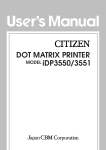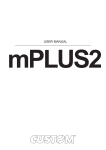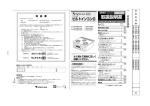Download Samsung SRP-275 user Manual - THE-CHECKOUT-TECH
Transcript
Samsung SRP-275 user Manual USER’S MANUAL SRP-275 IMPACT PRINTER All specifications are subjected to change without notice www.samsungminiprinters.com Table of contents Chapter 1 Setting up the printer 1.1 Unpacking···················································································································· 1-1 1.2 Choosing a place for the printer ················································································· 1-1 1.3 Connecting the cables································································································· 1-2 1.3.1 Connecting the AC adaptor ············································································ 1-2 1.3.2 Connecting the interface cable and drawer kick-out cable···························· 1-2 1.4 Installing the ribbon cassette ······················································································ 1-3 1.5 Installing the paper roll ································································································ 1-4 1.6 Changing the paper width ··························································································· 1-5 1.7 Installing the wall mount (Option) ··············································································· 1-6 1.8 Using the operation panel ··························································································· 1-7 1.9 Self test························································································································ 1-8 Chapter 2 2.1 2.2 2.3 2.4 2.5 2.6 ERROR LED blinking pattern ····················································································· 2-1 The printer does not start printing··············································································· 2-2 The printer stops printing ···························································································· 2-3 You want to check the operation of the printer by itself ············································· 2-3 Printing is poor ············································································································ 2-4 You want to check a software program ······································································ 2-4 Chapter 3 3.1 3.2 Troubleshooting Setting the switches Setting the DIP Switch ································································································ 3-1 3.1.1 DIP Switch setting for Epson(ESC/POS) mode············································· 3-1 3.1.2 DIP Switch setting for Citizen(iDP 3550) mode ············································· 3-2 3.1.3 DIP Switch setting for Star(SP500) mode······················································ 3-3 3.1.4 Changing the DIP Switch setting···································································· 3-4 Setting the Memory Switches ····················································································· 3-5 3.2.1 Memory Switch setting for Epson(ESC/POS) mode ····································· 3-5 3.2.2 Memory Switch setting for Star mode ···························································· 3-9 Chapter 4 Control commands list 4.1 Command notation ······································································································ 4-1 4.2 Explanation of term ····································································································· 4-1 4.3 Exception processing ·································································································· 4-2 4.4 Commands for SRP-275 series ·················································································· 4-3 4.4.1 Commands list for EPSON mode (TM-U220)················································ 4-3 4.4.2 Command description for EPSON mode (TM-U220) ···································· 4-4 4.4.3 Commands list for STAR mode (SP500) ····················································· 4-28 4.4.4 Commands list for CITIZEN mode (iDP3550/3551) ···································· 4-30 Chapter 5 5.1 5.2 5.3 5.4 Reference information Printing specification ··································································································· 5-1 Paper specifications ···································································································· 5-1 Ribbon cassette specification ····················································································· 5-1 Electrical characteristics ····························································································· 5-2 5.5 Reliability ····················································································································· 5-2 5.6 Environment conditions······························································································· 5-2 5.7 Environment conditions······························································································· 5-3 5.8 Opntional features ······································································································· 5-3 Appendix A Code table A.1 A.2 A.3 A.4 A.5 A.6 A.7 A.8 A.9 A.10 A.11 A.12 A.13 A.14 A.15 A.16 A.17 A.18 A.19 A.20 A.21 A.22 A.23 A.24 A.25 A.26 Page 0 (PC 437 : USA, Standard Europe(International Character Set : USA)) ·······A-1 Page 1 (Katakana) ······································································································A-2 Page 2 (PC850 : Multilingual)·····················································································A-3 Page 3 (PC860 : Portuguese) ····················································································A-4 Page 4 (PC863 : Canadian-French)···········································································A-5 Page 5 (PC865 : Nordic) ····························································································A-6 Page 16 (WPC1252 : Latin1) ·····················································································A-7 Page 17 (PC866 : Russian)························································································A-8 Page 18 (PC852 : Latin2) ···························································································A-9 Page 19 (PC858 : Euro) ·························································································A-10 Page 21 (PC862 : Israel) ························································································ A-11 Page 22 (PC864 : Arabic)·······················································································A-12 Page 23 (Thai character code 42)··········································································A-13 Page 24 (WPC1253 : Greek) ·················································································A-14 Page 25 (WPC1254 : Turkish)················································································A-15 Page 26 (WPC1257 : Baltic) ··················································································A-16 Page 27 (Farsi) ·······································································································A-17 Page 28 (WPC1251 : Russian) ··············································································A-18 Page 29 (PC737 : Greek) ·······················································································A-19 Page 30 (PC775 : Baltic) ························································································A-20 Page 31 (Thai character code 16)··········································································A-21 Page 32 (OldCode : Israel)·····················································································A-22 Page 33 (WPC 1255 : Israel) ·················································································A-23 Page 34 (Thai character code 11)··········································································A-24 Page 35 (Thai character code 18)··········································································A-25 International character code table··········································································A-26 Appendix B Connectors B.1 RS-232C Serial I/F······································································································B-1 B.1.1 RS-232C Serial I/F cable connection ···························································B-1 B.1.2 RS-232C Serial I/F signal descriptions ························································B-1 B.2 IEEE 1284 Parallel I/F ······························································································B-2 B.2.1 IEEE 1284 Parallel I/F signal specification (Compatibility / Nibble / Byte mode)······B-2 B.3 USB I/F ······················································································································B-3 B.3.1 USB I/F signal description ············································································B-3 B.4 Drawer kick-out ·········································································································B-3 B.4.1 Drawer kick-out connection ··········································································B-3 This is a “Table of Contents preview” for quality assurance The full manual can be found at http://the-checkout-tech.com/estore/catalog/ We also offer free downloads, a free keyboard layout designer, cable diagrams, free help and support. http://the-checkout-tech.com : the biggest supplier of cash register and scale manuals on the net