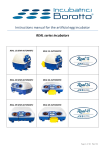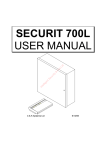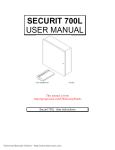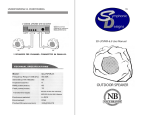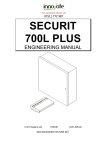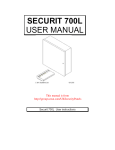Download SECURIT 700L ENGINEERING MANUAL
Transcript
SECURIT 700L ENGINEERING MANUAL C & K Systems Ltd V1.0 6/12/95 Securit 700L Engineering instructions INTRODUCTION The Securit 700L is a microprocessor intruder alarm panel. It features seven zones of which five are programmable plus a dedicated tamper zone. A non volatile memory holds the programming options. These will be retained in total power failure. Its designed to be simple to program and allow flexibility in use. SYSTEM PLANNING When the panel reaches you it will be factory programmed. This is done for testing purposes but can also be used for installation if required. This present program is referred to as 'factory defaults'. It is advised that the engineer should be familiar with all the features & options before attempting to program. The Securit 700L should ideally be installed out of sight but remain accessible. It should be mounted within the area covered by the alarm system. Up to 3 remote keypads can be used on the system. The positioning of these should be agreed with the user once the entry/exit routes and the Part Set functions have been explained. SPECIAL FEATURES The Securit 700L has some special facilities to ensure correct operation of the alarm system at all times. The control panel status is stored in the non volatile memory, this allows the panel to remain 'Set' even in the event of total power failure. To prevent repeated false alarms, if three consecutive alarms occur from any zone during a single 'SET' period, that zone will automatically be isolated. USER/CUSTOMER CODE DEFAULTS If at any stage you want to restore the default user/customer codes, place the small link supplied with the spare fuse, on the memory link (positioned below the microprocessor in the centre of the pcb) then remove the mains and battery supply. When the supply is restored, the panel will sound the accept tone and the factory user/customer code defaults will be restored. Remove the link. NOTE... The programming defaults will not be affected, see engineer mode 9 -9. FACTORY DEFAULTS User/customer Code 1 User/customer Code 2 Engineer Code Circuit 1 Circuit 2 Circuit 3 Circuit 4 Circuit 5 Circuit 6 Circuit 7 Full Set Exit Time Part Set Exit Time Entry time Bell Ring Time Chimes 1234 Disabled (0000) 7890 Entry Circuit. (Fixed) Alarm Circuit isolated in Part Set. Alarm Circuit. Alarm Circuit. Alarm Circuit. Alarm Circuit. P.A. Circuit. (Fixed) 30 Seconds 15 Seconds 30 Seconds 15 Minutes Disabled SPECIFICATION A B Power Supply Mains Supply Voltage PSU input voltage PSU output voltage Maximum output current Aux current Battery Fuse Panel Quiescent 240 v AC Nom 13.7 v AC Nom 12 v Nom 1 amp (total) 500 ma Max 1 A (20 mm) 40 ma Keypads Supply Voltage Quiescent Current Active 12 v 20 ma 45 ma Maximum Cable Run 100 Metres C General Operating temperature Humidity Dimensions Control Panel Weight Stand by Battery 10 to 50 degrees centigrade Up to 80% non condensing 263 mm (W) 223 mm (H) 82 mm (D) 2.7 kg Excluding Batt 2.6 ah 12 v Rechargeable 6 ah max Mounting a b c d e Remove the lid screws and remove lid. Remove the PCB and keypad packaging, check the contents... Unplug the AC mains supply. Place the panel in the selected position and mark the three fixing holes. Mount the Panel securely using all three positions. WIRING THE CONTROL PANEL 1 Mains connection The mains supply should be connected via one of the separated cable entries provided. Connections should be made to the 3 way terminal block located in bottom left of panel and wired in accordance with the relevant IEE regulations via a fused spur. The panel must be earthed. IF IN DOUBT CONSULT A QUALIFIED ELECTRICIAN. 2 Battery connection. The Securit 700L requires a standby battery to be fitted to provide power in the event of the mains failure. A sealed lead acid battery should be fitted. Batteries up to 6 AH may be used. 3 Detector circuits Connections are provided for up to seven detector circuits of which normally closed detection devices should be used. A common tamper loop is required for all detection devices marked as 24 Tamper. One or more devices may be connected to each alarm circuit. These should be connected in series. These circuit connections are located to the bottom right of the PCB (see diagram B). 4 PIR Latch Line (L+) In the event of two or more PIR detectors being fitted to any single zone, latching detectors should be used. The 'L+' connection provides this function. It is low (0 V) when unset and high (12 v) when set. It should be connected to the appropriate SET or LATCH terminal in the detector. 5 Detector reset (ID) Some detectors require the removal of power to reset (e.g. Viper Plus or Smoke detectors). The 'ID' output should be used as the negative supply for these devices. The positive supply should be taken from the AUX 12+. This output can be programmed to signal mains fail by selecting option 7-5. When selected it will signal 10 minutes after the removal of the mains power and restore one minute after the mains power returns. ** DIAGRAM A ** 6 Internal sounders (AC driven 16 ohm Speakers) The control panel is not fitted with a speaker in the box. It is recommended that an extension speaker is fitted as it will greatly improve not only volume but also the range of sounds you will get from the control panel. If internal speakers are required they should be connected to the terminals marked EXT SPK . A maximum of two 16 ohm speakers may be fitted in parallel. (see diagram A) 7 External Sounder & Strobe. Connection for external sounder and strobe are shown in diagram B. Please note bell trigger shown is with output for applied negative. (Negative bell ring). i ii iii iv v STS+ -R Strobe switched negative. Bell switched negative trigger Bell hold off/strobe positive supply. Bell hold off negative supply & bell tamper Bell tamper return. 8 AUX DC - Detector power. The auxiliary power is provided from connections marked 'AUX'. This is to provide the 12 v supply for detectors e.g. PIR's. The auxiliary power output is rated 500 ma max. (12 v nominal). ** DIAGRAM B ** MOUNTING THE REMOTE KEYPAD a b c Having agreed the position of any remote keypads to be fitted, mark the holes for the mounting position. Screw the backbox in the agreed position making sure it is not twisted Note the rear entry of cabling WIRING THE REMOTE KEYPAD a b c The remote keypads require 6 core cable for their connection to the main control panel. Connect the cable as shown below in diagram C Individual keypads do not need to be identified to the system. ** DIAGRAM C ** INITIAL POWER UP NOTE The lid should be kept off the main control panel. The keypad tamper may also be used to enter engineer mode. i ii Switch the mains supply on, the internal sounder will start. Enter 1 2 3 4 followed by # button - this will silence sounder - The TAMPER LED will then flash on the remote keypad. IF NO PROGRAMMING IS REQUIRED, REPLACE THE LID. REFER TO USER HANDBOOK FOR USER OPERATING INSTRUCTIONS. iii To enter program ming mode enter 7 8 9 0 - The TAMPER LED will go out The MAINS LED will flash. Follow the step by step instructions for programming starting with the exit time. The programming can be done in any order. Therefore it is possible to change only one option then exit from engineering mode. To exit engineering mode make sure you have accepted any option programmed and then press the "#" key. Please note. Whenever re-entering engineering mode you must enter your four digit engineers code, You will then here an alarm sound THEN open a tamper circuit for example the remote keypad or the main control panel itself. If the tamper is broken BEFORE the engineering code has been entered you will trigger the tamper alarm and the control panel will require a RESET and can then be put into engineering. EXIT TIME 3 0 range 10 -90 Seconds. Enter 3-0. This has been preset for factory default - at 30 seconds. A new time may be programmed by entering one key from the following table. Once program is set press * to confirm. The accept tone will sound. Enter 1 Enter 2 Enter 3 Enter 4 Enter 5 Enter 6 10 Seconds 15 Seconds 30 Seconds 45 Seconds 60 Seconds 90 Seconds ENTRY TIME 3 -1 range 10 -90 seconds. Enter 3-1. Again this has been preset for factory default at 30 seconds. To reprogram the entry time follow exactly the same directions as for the EXIT. Again press * to confirm option. The accept tone will sound. Enter 1 Enter 2 Enter 3 Enter 4 Enter 5 Enter 6 10 Seconds. Led 1 on. 15 Seconds. Led 2 on. 30 Seconds. Led 3 on. 45 Seconds. Led 4 on. 60 Seconds. Led 5 on. 90 Seconds. Led 6 on. BELL DURATION (Bell ring time) 3 -2 range 3 -20 minutes Enter 3-2. This has been preset for factory default at 15 minutes. A new time may be programmed by entering one key from the following table. Once program is set. Press * to confirm. The accept tone will sound. Enter 1 Enter 2 Enter 3 Enter 4 Enter 5 Enter 6 3 minutes. Led 1 on. 4 minutes. Led 2 on. 5 minutes. Led 3 on. 10 minutes. Led 4 on. 15 minutes. Led 5 on. 20 minutes. Led 6 on. PART SET EXIT TIME 3-3 RANGE 0 -90 seconds. Enter 3-3. This has been preset for factory default 15 seconds. A new time may be programmed by entering one key from the following table. Once program is set. Press * to confirm. The accept tone will sound. Enter 0 Enter 1 Enter 2 Enter 3 Enter 4 Enter 5 Enter 6 0 Seconds. All LED's off ( Instant set in Part set ). 10 Seconds. Led 1 on. 15 Seconds. Led 2 on. 30 Seconds. Led 3 on. 45 Seconds. Led 4 on. 60 Seconds. Led 5 on. 90 Seconds. Led 6 on. NOTE: If extension speakers are fitted then the exit sounder volume can be altered in Part Set only by the control marked PART SET VOLUME. The level can be reduced to almost zero. When the control sets an accept tone will sound. CIRCUIT PROGRAMMING Circuits 2 - 6 can be reprogrammed to suit your requirements. Circuit 1 is fixed as a Final exit circuit. Circuit 7 is fixed as a P.A. circuit. The method of programming is as follows: ENTER 4-2 4-3 4-4 4-5 4-6 PROGRAM ZONE 2 3 4 5 6 Select the circuit you wish to alter. That circuit may then be programmed by entering one key from the following table. Once program is set press * to confirm. The accept tone will sound. Enter 1 Enter 2 Enter 3 Enter 4 Enter 5 Enter 6 Alarm. Alarm with walkthrough. Alarm with isolate in Part Set. Alarm with walkthrough isolated in part Set. Full Set Alarm with walkthrough and Part Set Entry. Fire. SEE GLOSSARY OF TERMS FOR DESCRIPTIONS OF ZONE TYPES etc. EXTENDED PROGRAMMING OPTIONS Once all the zones have been programmed you now have further options available. Again bring up the LED to enable the option and extinguish the LED to remove the option. ENTER 7 to access the extended options then enter a key from the table below. Enter 1 - LED 1 Disable external bell and strobe in Part Set. Enter 2 - LED 2 Chime enable. (see user manual for zone selection) Enter 3 - LED 3 Full Set door sense setting. Enter 4 - LED 4 Convert ID output to signal mains fail. Enter 5 - LED 5 Allow the manual isolation of zone 1 in Part Set. Enter 6 - LED 6 Allow PA from remote keypad by holding * and # together. SEE GLOSSARY OF TERMS FOR DESCRIPTIONS OF ABOVE etc. Press * to confirm. The accept tone will sound ENGINEER ACCESS CODE The engineer access code is programmed to 7890 as a factory default. To change this code: i ii Enter 7 8 9 0 and remove the panel lid or keypad cover. The internal sounder will stop when the case tamper is opened - the MAINS LED will flash. Enter 1-1 - LEDs 1, 2, 3 and 4 will light up. Enter the new 4 digit code. After each keypress one LED will go out. The speaker will emit an accept tone if the new code is accepted. If the speaker emits an error tone and all LEDs are extinguished the old access code is still valid. Repeat the procedure using a different code. ENGINEER EVENT LOG REVIEW The engineer log is organised into SET and UNSET events. The log will show the first to alarm and subsequent alarms as well as isolated circuits. First to alarm is shown by the LED being 'on' continuously. Subsequent alarms are shown by the LED(s) flashing and isolated circuits are shown by LED(s) pulsing slowly. The buzzer will sound whilst reviewing the 'SET' logs and will be silent whilst reviewing the 'UNSET' logs. To view the engineer logs proceed as follows: From the program mode press the '5' key. The log routine will start with DAY 1 SET. The remaining logs are viewed by pressing the relevant key '2' for 2nd, '3' for 3rd etc. on to log 9. Pressing the '0' key gives the last alarm condition. The # key will alternate between 'SET' and 'UNSET' logs and can be used at any time. To exit logs press the * key. FACTORY PROGRAMMING DEFAULTS 9 -9 Factory defaults have been split into two sections, programming and codes. To return to factory programming defaults enter 9 -9 the sounder will give a rapid pipping sound (the entry hurry up warning). Then enter the engineer code. If entered correctly an accept tone will sound and the factory programming defaults will be restored. If any error is made an error tone will sound and the programming will not be altered. The user and engineer codes are not changed. If at any stage you want to return the panel to factory default user/customer codes, place the small link supplied with the spare fuses, on the memory link (positioned below the microprocessor in the centre of the pcb) then remove the mains and battery supply. When the supply is restored, the speaker will omit the accept tone and the factory user code defaults will be restored. Remove the link. GLOSSARY OF TERMS FULL SET This is a setting method normally related with leaving the premises. PART SET This is a setting method normally related to night time setting ALARM This is a zone that will trigger the panel when it triggered WALKTHROUGH This zone will trigger the panel if seen however it will ignore any activation if an entry route has been previously triggered. ISOLATE IN PART SET This simply means the zone will be disabled when the panel is PART SET. PART SET ENTRY This means when the panel is PART SET the zone, when triggered, will start the entry timer and the panel must be disarmed. If the panel is FULL SET then this zone will simply act as an ALARM zone ENTRY CIRCUIT This will start the entry timer when triggered in FULL SET. It can be used to trigger an entry condition when in PART SET. FIRE This is a zone that when triggered will emit an ascending sound from the extension speakers. If the panel is set, external sirens and strobes Will also sound but in an unset state only internal sounders will ring. TAMPER This is a loop that should run through every device on your system. If broken by a cable cut or device tampered with it will trigger the internal speakers and if the panel is set it will trigger external sounders and strobes as well. CHIME Chime is similar to a doorbell. It can be used to alert a user to a certain zone being triggered for example a front door contact can be used to know when a door is opened or a detector can alert a user to a room being entered. CHIME is only active when the panel is UNSET ass when it is SET the zones functions take over. DOOR SENSE SETTING This allows you to have variable FULL SET EXIT TIME. You can set your EXIT time to 90 seconds and when you are setting your system to leave the premises the exit time will drop to 8 seconds as soon as the EXIT door has closed. This means in affect you have an 8-90 second exit time. THE * KEY (STAR) This is commonly used as an ACCEPT or CHANGE button THE # KEY (HASH) This is commonly used as RESET, CANCEL or EXIT SERIES AND PARALLEL Here is a simple example of SERIES and PARALLEL wiring. Notice how the Power and C & D lines are in parallel and the Tamper lines are in series. ZONE ZONE USE / LOCATION 1 2 3 4 5 6 7 TIMER FULL PART EXT SOUNDER TICK BOX EXTENDED OPTIONS BATTERY VOLTAGE AUX VOLTAGE INSTALLED BY RESISTANCE Ω Ω Ω Ω Ω Ω Ω KEYS ENTERED VALUE 1 2 3 4 KEYS ENTERED SECONDS SECONDS MINUTES 5 6 7 CHECKED V V THIS INFORMATION SHOULD BE KEPT EITHER INSIDE THE CONTROL PANEL OR WITH THE INSTALLER. IT CAN BE USED TO REFER TO PROGRAMMING DETAILS WHEN NEEDED.