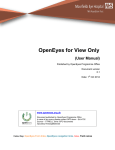Download July, 2006 Newsletter - MEDCOM Information Systems
Transcript
WELFORD CHART NOTES NEWSLETTER Volume 46, No. 1 July, 2014 copyright 2014, Welford Medical Computing, Inc. All rights reserved PRESCRIPTION LOG PRINT AND REDISPLAY GROUPS (User's Manual, pgs. 13301332) You can designate groups of Method and Status settings to use when printing and redisplaying data in the Prescription Log. This can be handy if, for example, you want to focus your attention on a particular subset of prescriptions, such as those which have been Requested but not yet Authorized. Let's see how this is done: 1. 2. 3. 4. 5. 6. 7. Press View\Prescription Log\Redisplay (or Print; it works the same way in both). Check the boxes under Method in the boxes under Status that you wish to include in the Group. For example, we will make a Group in which all Methods checked, but only Requested Status is checked. (To quickly check all of the items under Method, you can click on any one of them and press the All button). Press the Group button, then click Add. Type in the name of your Group, like REQUESTED PRESCRIPTIONS and press OK. Now, suppose at a future time you wish to use this Group. Close the Prescription Log Redisplay window by pressing Cancel. Reopen the Prescription Log Redisplay window. You'll notice that by default, all of the Method and Status boxes have been checked. Press the Group button and choose Pick. 1 8. 9. Select the name of the Group from the list of Groups that you have previously Added and doubleclick it or press OK. (Note that while on this screen you can change the name of a previously stored Group by pressing Change, and can remove the Group from the list by highlighting it and pressing the Delete button). Note that the Prescription Log Redisplay window now has the Methods and Status items checked in the pattern corresponding to the Group you have chosen. QUALITY MEASURES EXPORT FALLOUTS AND COMPLIERS IN CSV FORMAT (User's Manual, pg. 1333) When you run a Quality Measure report, you can arrange to export the list of patients who are Compliers or Fallouts in CSV (comma separated value) format. Let's see how this is done: 1. 2. 3. 4. 5. 6. 7. 8. Press Libraries\Quality Measures. Specify the Begin Date, End Date, and Providers. Check the Quality Measure whose data you wish to analyze. Press OK to run the report. Press the Fallouts button to see the list of patients who fail to comply with the Quality Measure, or press the Compliers button to see a list of patients who comply with the Quality Measure. Press the File button. Specify the name of the file you wish to use, and make sure that the name ends in ".CSV", for example "QUALITY.CSV". Press Save to save the data to this file. You can then import this file into another program, such as Microsoft Excel. JULY QUARTERLY UPDATE RELEASED This month we are releasing the July, 2014 Quarterly update. The update includes new medications, diagnostic terms, drug interactions, drug dosing information, spelling words, drug-disease Alerts, Web Links, algorithms, medication test reminders, cross-reacting allergies, indications, and dozens of new patient education brochures. This update has nearly 11,000 drug interactions with over 3300 references, over 12,300 Alerts, nearly 10,000 Web Links, nearly 8200 Indications, over 137,000 spelling words and over 1750 Brochures, including new or revised Brochures on albiglutide, apremilast, dapagliflozin, droxidopa, elosulfase alfa, enzalutamide, eslicarbazepine, human papillomavirus vaccine, ibrutinib, loxapine, metreleptin, tasimelteon, alcoholism, asthma, benign positional vertigo, chronic lymphocytic leukemia, chronic obstructive lung disease, diabetes mellitus, deep vein thrombosis, epilepsy, fibromyalgia, glaucoma, insect sting allergy, Lyme disease, menopause, migraine, multiple sclerosis, parkinsonism, prostate cancer, urinary tract infections, and others. NEWS ON VERSION 6.6 We have been busy adding new features to version 6.6. If there are particular features you would like to see in version 6.6, please contact us. SEND US YOUR TIPS If you have tips, shortcuts, questions, or suggestions for future newsletter topics, please send them to us at: Welford Medical Computing, Inc. 3779 Hermitage Trail Rockford, IL 6111 or 2 MEDCOM Information Systems 2117 Stonington Avenue Hoffman Estates, IL 60195






![or BTK [C481S] (cat. # CK-01-1002-384)](http://vs1.manualzilla.com/store/data/005787023_1-2d29b83e06663168d351d396f31f02d5-150x150.png)
![or BTK [C481S] (cat. # CK-01](http://vs1.manualzilla.com/store/data/005981492_2-10b1708324ced5982eb1bb254f0262a2-150x150.png)