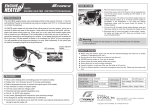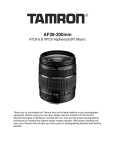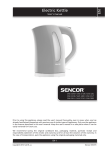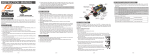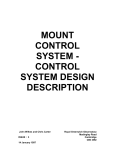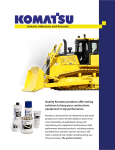Download English Manual - G
Transcript
INSTRUCTION MANUAL CORNER WEIGHT SYSTEM G0022 Thank you for purchasing the G-FORCE Corner Weight System. The system is designed for serious racers to measure the cars weight distribution easily, and allows you to measure the effects of adjustments to ensure your chassis is balanced for optimum performance on the track. Corner scales allow you to precisely measure the chassis weight distribution, the handling balance of the car can be greatly affected by changes in the weight distribution. The ideal for a circuit based chassis would be for 50% weight allocation left to right, and 50% weight allocation front to rear, whereas oval racers will generally seek a much heavier left hand side to assist cornering. A well balanced car is generally easier to drive faster due to the increased stability. A computerized scale system is key in acquiring the data necessary to make measurable changes, as well as repeating previous setups. This kind of information is king and can help separate the front runners from the followers, and allows anyone the necessary information to become a chassis expert. The Corner Weight System consists of a main display unit and four separate scales, each scale displays in 0.1g increments, with a maximum weight limit of 2000g. Accurate enough for the lightest of classes, but strong enough for the biggest of trucks. Front Right Scale Front Left Scale FEATURES Designed for use with all classes, 1/8th circuit car, buggy and truck, 1/10th buggy, 1/10th touring car, 1/12th and WGT. Measures the chassis corner weights, left and right distribution, front and rear distribution, cross weights and total weight. Measurement can be displayed in either Grams or Ounces. Highly accurate weight measurement in 0.1g increments (equivalent to 0.01 oz) Maximum weight limit for each scale is 2000 grams. A total of 13 LED screens clearly displaying all the information, colour coded for easy reference: 4 Red LED screens for displaying each corner weight measurement 2 Green LED screens for displaying front weight and rear weight measurement. 2 Green LED screens for displaying cross corner balance (FR+RL and FL+RR) 1 Green LED screen for displaying total weight measurement 4 LED screens for displaying weight distribution percentages. Easy to operate 3 button controls 4 large, easy to clean aluminum weighing surfaces, with flexible silicone wire for easy placement under the chassis. Powered by 4 x AA batteries (not included) or an external DC power supply (6-13.8v) PRECAUTIONS For best results, ensure the main unit, and each of the 4 scales are placed on a firm level surface when in use Zero the unit, then allow a few seconds for the unit to stabilize after the chassis has been set onto the scales. To prevent possible damage, do not place any objects over 2000 grams on each scale. Clean each scale before use, dirt and debris could affect the scales reading. Avoid direct exposure to strong sunlight Ensure the unit is handled with care, avoid contact with other equipment. Never allow water, oil or other foreign materials to enter the main unit and scales. Rear Right Scale HOW TO USE Rear Left Scale Zero button: Push BEFORE putting car on scales. DON'T push Zero AFTER car is on scales. This defines zero weight. Step 1: Step 2: Step 3: Step 4: Step 5: Step 6: Step 7: Place the main unit and 4 scales on a level, firm surface. Turn on power by pressing the ON/OFF button Press the UNIT button to select your preferred unit of measure (g or oz) Press Zero to reset the system Place a scale under each of the chassis 4 tyres With the data provided you can now add or move around weight to achieve your ideal weight distribution To switch off hold the ON/OFF button for 3 seconds (The unit will also turn off automatically after 5 minutes of no use) ON/OFF button: Power ON or OFF Unit button: select weight unit(g,oz) 4 x AA battery External DC source 6-13.8V 1/4 2/4 SCALE DISPLAY HOW TO ADJUST THE BRIGHTNESS OF LED DISPLAY Weight of Front Right Weight of Rear Right Total Weight of Front Total Weight of Rear Front Weight Percentage Rear Weight Percentage Weight of Rear Left Weight of Front Left Press and hold ZERO button for more then five second, then press ZERO button repeatedly to adjust the brightness. After you choose the desire brightness, please wait 8 seconds to save the setting. SPECIFICATION Maximum weight of each scale: 2000g Tolerance: ±0.5g Power source: 4 x AA batteries (batteries NOT included) or external DC source(6-13.8V). Main unit dimension (length x width x height): 130.4x104.5x35.3mm Scale dimension (length x width x height): 59.1x65.1x17.5mm Net weight of Main unit & 4 scales (not including battery): 354g Weight of FR+RL Ver 1.00 Cross-Weight Percentage Total Weight FL+RR Weight Percentage Weight of FL+RR HOW TO CALIBRATE THE SCALE You can calibrate one scale each time. Only FL jack can be used for calibration. 1. Turn on the scale by pressing [ON/OFF] key. 2. Wait until the LCD displays “000.0” and then press and HOLD [UNIT] key for 3 seconds. The LCD will display “CAL”, and then release the [UNIT] key. 3. Press [UNIT] key again, the LCD will display “CAL” followed by the required calibration weight 2000 grams. 4. Add the 2000 grams calibration weight, the display will show “PASS” and return to normal weighing mode. 5. Put away the calibration weight and press [ON/OFF] to turn off the scale and the calibration is finished! FL Jack for Calibration Products by Calibration Weight 2000 grams G-FORCE, Inc. www.gforce-hobby.jp Mare-kanda Bld.9F, 1-3-1, Kajicho, Chiyoda-ku, Tokyo, 101-0044, JAPAN Copyright © 2014 G FORCE, Inc. All Right Reserved. 3/4 4/4